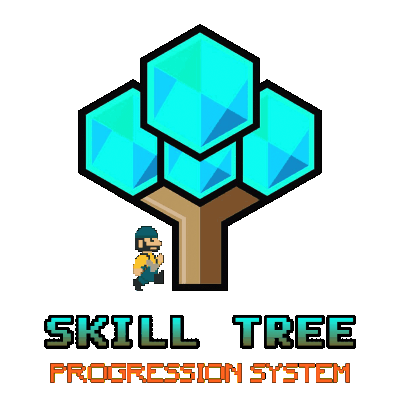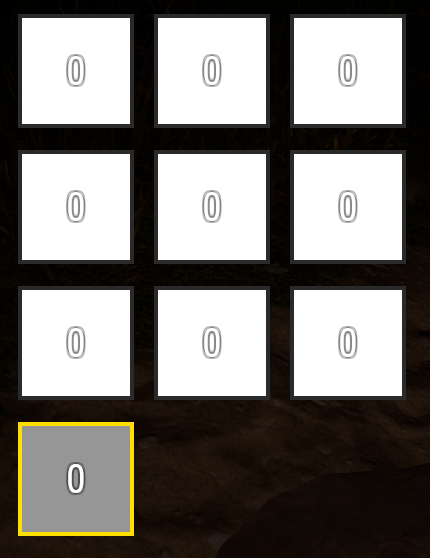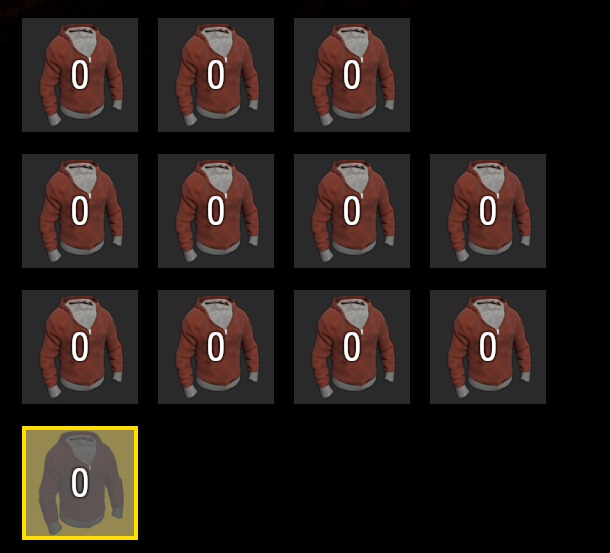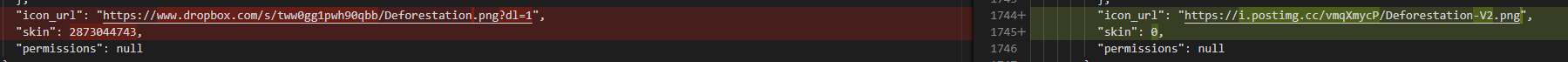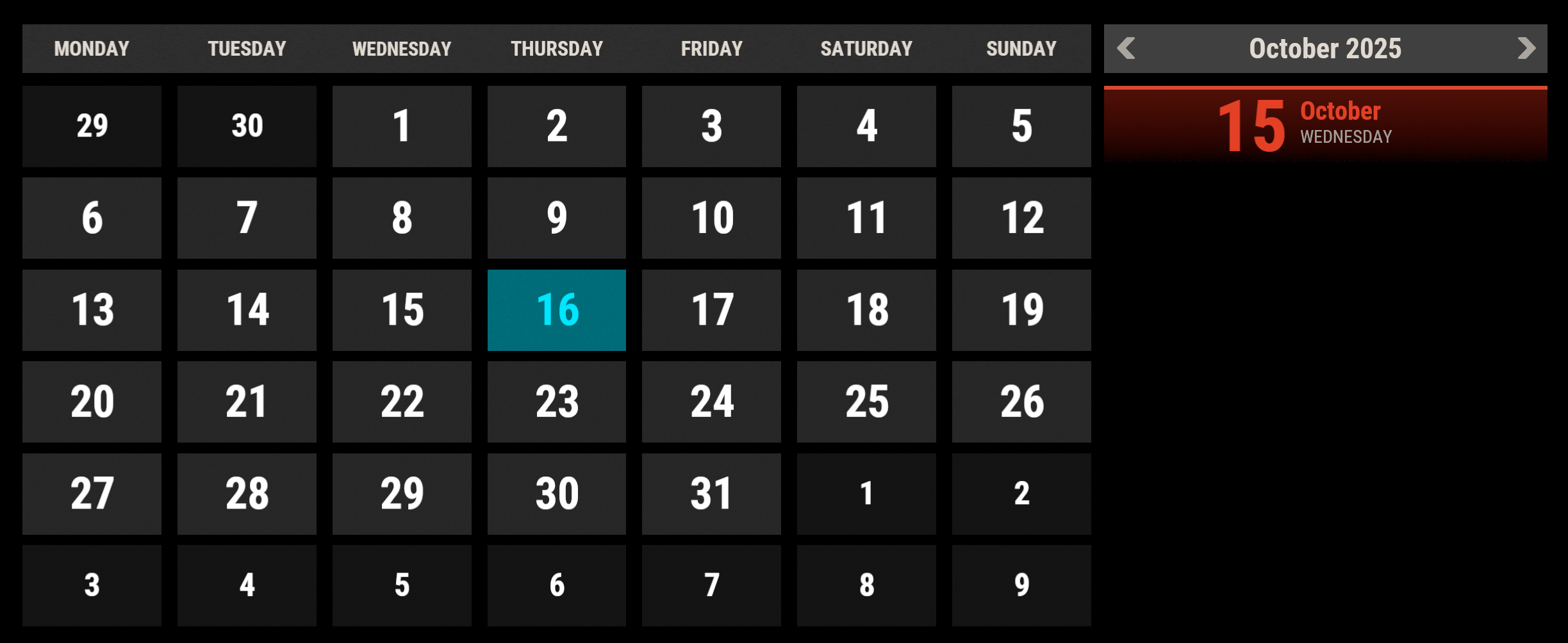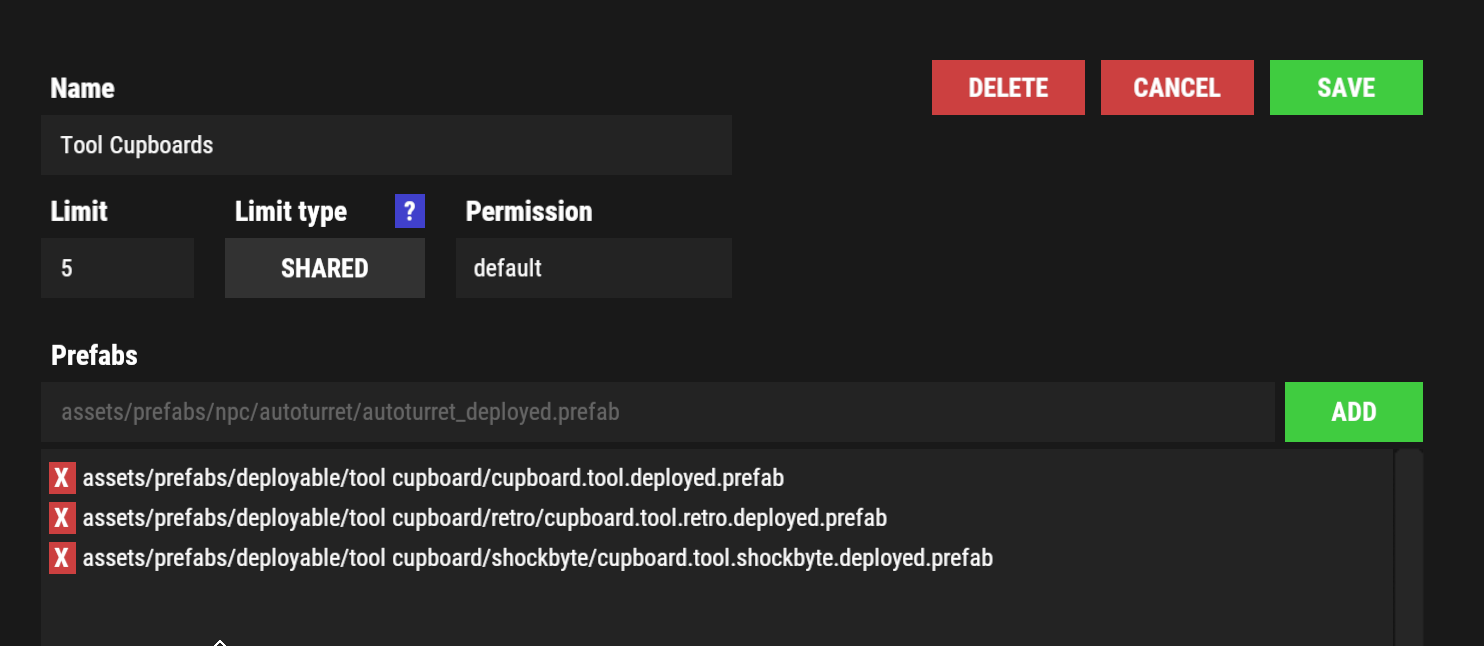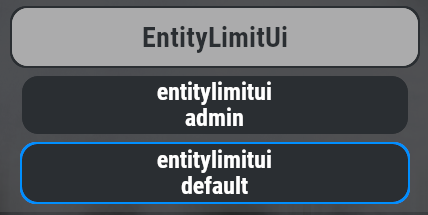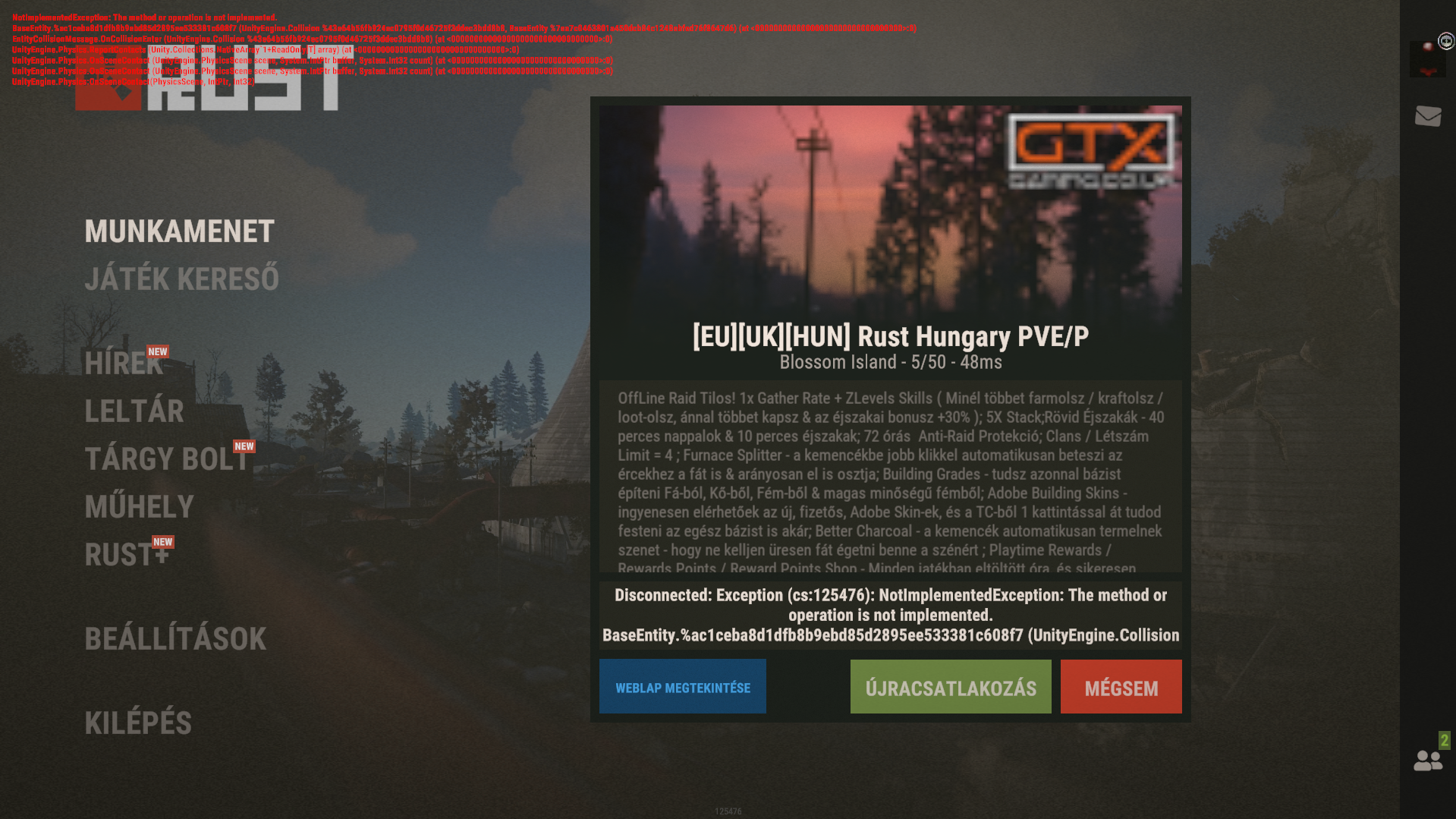-
Posts
54 -
Joined
-
Last visited
-
Days Won
1
Content Type
Profiles
Warranty Claims
Downloads
Forums
Store
Support
DOWNLOADS EXTRA
Services
Everything posted by Bob Kazamakis
-
- 1,460 comments
-
- #leveling
- #progression
- (and 19 more)
-

Snowball Gun Triggering PVE Notice
Bob Kazamakis replied to Bob Kazamakis's Support Request in Support
RulesData.jsonSimplePVE.json Here ya go Additionally, the effects on the Anomaly map don't deal damage to the player with SimplePVE turned on as well. Granted, that's both a brand new map and not a pressing issue but something I noticed while I was checking the map out. -
Do you have any idea why this might be happening? 2025-12-18 17-53-07.mp4
-

Images Never Loading - Staging Branch
Bob Kazamakis replied to Bob Kazamakis's Support Request in Support
Awesome. Thank you so much! -

Images Never Loading - Staging Branch
Bob Kazamakis replied to Bob Kazamakis's Support Request in Support
I suppose I should add that line 65 was set to false but I changed it in attempt to fix the issue -

Images Never Loading - Staging Branch
Bob Kazamakis replied to Bob Kazamakis's Support Request in Support
So now, the images are just white boxes: where as on our live server, on 1.6.11, they look like this: I've restarted my client. I've restarted the server. Unsure what else to do, outside of those two things. -

Images Never Loading - Staging Branch
Bob Kazamakis replied to Bob Kazamakis's Support Request in Support
Update for potential people in the future: We moved things from the "Vehicles" category into a different category, "Movement" and all of the nodes that we moved there apparently had to be renamed from their original names to something else. "Mechanic" [as shown in the above error] --> "Shadetree Mechanic" or whatever tickles your fancy. It only affected the nodes that we moved so if people have more simplistic changes, it probably won't affect them. -

Images Never Loading - Staging Branch
Bob Kazamakis replied to Bob Kazamakis's Support Request in Support
It's been working prior to this update and now it doesn't so something must have changed but regardless, now I'm getting this error: Failed to call hook 'OnServerInitialized' on plugin 'SkillTree v1.7.0' (ArgumentException: An item with the same key has already been added. Key: Mechanic) at System.Collections.Generic.Dictionary`2[TKey,TValue].TryInsert (TKey key, TValue value, System.Collections.Generic.InsertionBehavior behavior) [0x0015a] in <f98723dd4586469db5213ec59da723ca>:0 at System.Collections.Generic.Dictionary`2[TKey,TValue].Add (TKey key, TValue value) [0x00000] in <f98723dd4586469db5213ec59da723ca>:0 at Oxide.Plugins.SkillTree.OnServerInitialized (System.Boolean initial) [0x018a4] in <87861de8d9654c44aab1b81f176ed015>:0 at Oxide.Plugins.SkillTree.DirectCallHook (System.String name, System.Object& ret, System.Object[] args) [0x0bfca] in <87861de8d9654c44aab1b81f176ed015>:0 at Oxide.Plugins.CSharpPlugin.InvokeMethod (Oxide.Core.Plugins.HookMethod method, System.Object[] args) [0x00079] in <42f9bedc659b4f4786eb778d3cd58968>:0 at Oxide.Core.Plugins.CSPlugin.OnCallHook (System.String name, System.Object[] args) [0x000de] in <112d89ea5d3348c8b949af0ab1a866d2>:0 at Oxide.Core.Plugins.Plugin.CallHook (System.String hook, System.Object[] args) [0x00060] in <112d89ea5d3348c8b949af0ab1a866d2>:0 I'm not sure what to do since there's only one node called Mechanic in the config so I'm unsure how a second one would exist. -

Images Never Loading - Staging Branch
Bob Kazamakis replied to Bob Kazamakis's Support Request in Support
Thanks. Hopefully that will solve the issue [it was set to skinid]. I assume this was addressed in the rewrite since it didn't affect the icons before even though the same configuration was set to skinid? -

Images Never Loading - Staging Branch
Bob Kazamakis replied to Bob Kazamakis's Support Request in Support
-
Ever since the 1.7 update, custom images for nodes no longer load. I've deleted my custom configuration, allowing the default to load which shows the images you have and the format has not seemed to change. Do you have any ideas as to why? Attachment is comparison between my config [which is functional on 1.6.11] and the default config.
-
{ "Commands to open the calendar": [ "wipe", "wipedata" ], "Time Zone": -7, "Your keys in the translator": { "Custom Event": { "ru": "Событие сервера", "en": "Custom Event" }, "Custom Event Description": { "ru": "Описание события сервера", "en": "Custom Event Description" } }, "Which server menu template should I use the GUI setting for? (V1, V2)": "V1" } Being in the Pacific timezone, I have set this to -7 and it's currently highlighting tomorrow, as if I was either in UTC or the default of UTC+2. The weird part is that on the right of the menu, it's put up 15 October which is correct while still highlighting the incorrect day.
-
"Auto Turrets": { "Aim Cone": 5.0, "Wait To Power On Until Event Starts": false, "Minimum Damage Modifier": 1.0, "Maximum Damage Modifier": 1.0, "Minimum Damage Modifier (NPC)": 1.0, "Maximum Damage Modifier (NPC)": 1.0, "Start Health": 1000.0, "Sight Range": 30.0, "Double Sight Range When Shot": false, "Set Hostile (False = Do Not Set Any Mode)": true, "Requires Power Source": false, "Remove Equipped Weapon": true, "Random Weapons To Use When Unequipped": { "fun.trumpet": [ 0 ] } }, So for Halloween wipe, I'm trying to do some goofy stuff like make the auto turrets in easy bases have trumpets in them rather than whatever they're defaulted to. I've tried this code snippet in my file and the turret just has no weapon in it. When I swap this to a revvy or whatever gun, it works just fine. Is this just not possible?
-
It seems as if, for some reason, Tool Cupboard limits are not being respected by the plugin anymore. To be honest, I do not know when this started since it hasn't been an issue for quite some time but I logged into this. All placed by the same player. I've also attached a picture of my settings in game. This user is not a member of any other permission groups outside of default. Me and another admin have tested and we were both able to place TCs past the limit but were stopped for things like furnaces, boom boxes, etc. Upon further tinkering, when I disable BetterTC, we are again stopped at the Entity Limit. As far as I can tell, BetterTC does not limit the number of TCs that one is able to place, however disabling "bettertc.tcskindeployed" this perm reenabled the entity limit. At this point, I'm not sure if I should post this here or on BetterTC but I suppose you should be made aware at the very least.
-
Thanks a ton!
-
Would it be possible to change the /buydungeon command to something custom in the config? On our server, we use a craft system that runs the command on the back end however to do what we do, we have to set the price to 0 and I'd prefer if I could [easily] change the command such that people can't exploit this.
-
Hey! I just received a ticket about Thrifty Tinkerer where my players were expecting to receive Explosives back while crafting C4. Skill Tree, by default, black lists explosives, gunpowder and sulfur from this skill however it is not listed in the description like it is for Harvesting Yield. I've manually added this myself however that's obviously not ideal so I was wondering if you would be able to add it in officially? Thanks!
-

Still ... turning into a normal recycler
Bob Kazamakis replied to Bob Kazamakis's Support Request in Support
Oh shit, I'm sorry! I thought I responded here. I does seem as though that fixed it. My server has restarted a couple times now without issue. Thank you for letting me know what the issue was! -

Still ... turning into a normal recycler
Bob Kazamakis replied to Bob Kazamakis's Support Request in Support
I'm not with Pine, however my host did end up installing that plugin months ago after another issue [I'm assuming it's really about pterodactyl]. I will disable it and, pending my server recovers from its restart, report back tomorrow [after its restart in roughly 22 hours]. -
Just to make it very clear, this is the plugin as it is on my server currently. I've updated it every time you're put out an update in attempt to have this issue resolved. The recycler as it looks in something I threw together the other day for testing. Here is the UI of my Industrial Recycler after a server reset. Here's when I manually look at and open the bag on the side of the recycler. The industrial set up will move things into that smaller storage space, but the recycler no longer functions as an "Industrial Recycler". Picking up the recycler and replacing it does cause it to function as normal however this is just goofy to have to do every day.
-

Using Timed Permissions keeps server from restarting
Bob Kazamakis replied to Bob Kazamakis's Support Request in Support
Once this command is used, the server does not recover from a restart until the temporary permission's data file has been deleted. As far as the logs are concerned, I'd have to comb through them again but I don't recall seeing anything. I assume you're referring to the server logs or do you mean oxide logs? For what it's worth, both I and my server's host looked over them while I was having this issue and we didn't come up with anything but I'm also just a hobbyist "admin" so it's very possible that I missed something pertinent. -

Using Timed Permissions keeps server from restarting
Bob Kazamakis replied to Bob Kazamakis's Support Request in Support
It's been nearly a week with no response .. ? -

Using Timed Permissions keeps server from restarting
Bob Kazamakis replied to Bob Kazamakis's Support Request in Support
Just for completion's sake, I tested with another random perm as well to the same result: console command console return data file tperm grant group default itemfinder.use "2025-07-09 14:00" [Temporary Permissions] Method call 'GrantTemporaryPermission(DateTime)' to grant permission 'itemfinder.use' to group 'default' as a result of using the internal grant command by player 'Server Console'. [Temporary Permissions] 'default' (group) - Permission has been granted: 'itemfinder.use' until 2025-07-09 14:00:00(UTC) Permission 'itemfinder.use' granted to group 'default'. { "Players list": {}, "Groups list": { "default": { "Temporary Permissions": [ { "Name": "itemfinder.use", "AssignedDate": "2025-07-07T19:40:28.330466Z", "ExpireDate": "2025-07-09T14:00:00", "UntilWipe": false } ] } } } I'm not trying to beat a dead horse here but rather give as much information as I can, removing as many variables as possible. I've deleted all the plugins installed save for the three listed here and then ran the command for vanish to the same end, the server becomes unresponsive after loading Temporary Permissions. plugins Listing 3 plugins: 01 "Temporary Permissions" (0.1.5) by IIIaKa (0.03s / 376 KB) - TemporaryPermissions.cs 02 "Vanish" (1.9.2) by Whispers88 (0.00s / 0 B) - Vanish.cs 03 "Whitelist" (3.3.0) by Wulf/lukespragg (0.01s / 328 KB) - Whitelist.cs tperm grant group default vanish.allow "2025-07-09 14:00" [Temporary Permissions] Method call 'GrantTemporaryPermission(DateTime)' to grant permission 'vanish.allow' to group 'default' as a result of using the internal grant command by player 'Server Console'. [Temporary Permissions] 'default' (group) - Permission has been granted: 'vanish.allow' until 2025-07-09 14:00:00(UTC) Permission 'vanish.allow' granted to group 'default'. { "Players list": {}, "Groups list": { "default": { "Temporary Permissions": [ { "Name": "vanish.allow", "AssignedDate": "2025-07-07T20:34:06.499457Z", "ExpireDate": "2025-07-09T14:00:00", "UntilWipe": false } ] } } } -

Using Timed Permissions keeps server from restarting
Bob Kazamakis posted A Support Request in Support
So this is multiple weeks in the making trying to track down what *exactly* caused this rather than just jumping to a backup however, when I use this command: tperm grant group default skilltree.xpweekend "2025-07-09 14:00" The output to the console looks like this: tperm grant group default skilltree.xpweekend "2025-07-09 14:00" [Temporary Permissions] Method call 'GrantTemporaryPermission(DateTime)' to grant permission 'skilltree.xpweekend' to group 'default' as a result of using the internal grant command by player 'Server Console'. [Temporary Permissions] 'default' (group) - Permission has been granted: 'skilltree.xpweekend' until 2025-07-09 14:00:00(UTC) Permission 'skilltree.xpweekend' granted to group 'default'. The TemporaryPermissions.json in the oxide/data folder looks like this: { "Players list": {}, "Groups list": { "default": { "Temporary Permissions": [ { "Name": "skilltree.xpweekend", "AssignedDate": "2025-07-07T19:01:19.998661Z", "ExpireDate": "2025-07-09T14:00:00", "UntilWipe": false } ] } } } Upon restarting, both manually as well as using a plugin to restart the server, the server becomes unresponsive and you're unable to connect or control it. Assigning that permission manually does not cause this issue. The only way to recover the server is to shut it down manually and delete the TemporaryPermissions.json in the data folder. Again, assigning this manually does not cause this issue. It is only when I assign it using the temporary permissions plugin. -

Bull Reference Exception Console Spam
Bob Kazamakis replied to Bob Kazamakis's Support Request in Support
Alright, I do not know why: a) I cannot edit the stupid title b) the website completely ate my ticket. Long story short: Convoy is throwing NRE errors seemingly randomly upon spawning all of the sudden. Console: NullReferenceException: Object reference not set to an instance of an object Log: NullReferenceException: Object reference not set to an instance of an object at VehicleEngineController`1[TOwner].TryStartEngine (BasePlayer player) [0x00025] in <a3148f13afc149549234be0c76bbd845>:0 at Oxide.Plugins.Convoy+MountableVehicle.StartMoving () [0x00011] in <76c138b0edc34db0b00b5f39d13a22ab>:0 at Oxide.Plugins.Convoy+MountableVehicle.UpdateMoving () [0x00031] in <76c138b0edc34db0b00b5f39d13a22ab>:0 at Oxide.Plugins.Convoy+ConvoyPathVehicle.FixedUpdate () [0x00020] in <76c138b0edc34db0b00b5f39d13a22ab>:0 It's about 100k lines of this without anything changing in the error at all. Config: https://pastebin.com/zmyWzTpE I believe I've kept it pretty stock. We believed the issue was with the experimental route generation and changing that to standard did solve the problem for about a week. It has been working normally ever since, as far as I'm aware [there haven't been a billion errors, at least]. We're on a rust maps generated map: https://rustmaps.com/map/3c9b1f7c90ac4a519e371a25298cc6a7