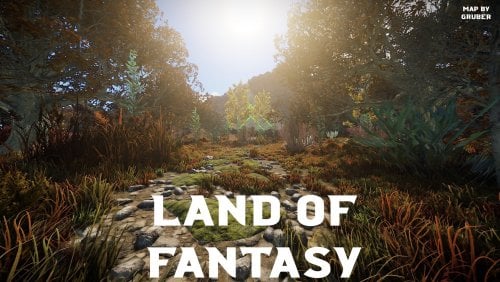Search the Community
Showing results for tags 'summer sale'.
-
Version 1.0.1
12 downloads
"We will use this last working Cinema for Propaganda porpose. Use it to Store Radiationjunk and dont let people get it. Burn the death corpses and spread the true words using the civil broadcast system of the Cinema!" - Last message before the Cobalt Scientist disappear Custom Monument with three Puzzles Cinema Inside: Fuse + Greencard for Access to the Cinema Room Loot: Greencrate, Foodcrate Cinema Room: Target to activate the Door to the first big Puzzle Loot: normal Crate Cinema Backroom: Search the for Timers and activate them Swipe alll Cardreaders at the same time (Greencard) Redcardreader can now be used to get into the next Room Loot: Normal Crate, 2x Greencrate, 1x hidden Elite Crate Redcard Backroom: You need a Code to get into the Redroom Mainloot Room Loot: Some Barrels, Normal Crate, Hidden Elite Crate Redcard Room provides access to the Exit Take the Airshaft to the Generator Room. Fuel up Generator to Open the Exit Door. Loot: Green Crate Pack Provides Full Monument like Screenshot (Streets, Housed included) Hight-, Splat-, Topology included$11.00- 2 reviews
-
- 3
-

-

-
- #monument
- #monuments
-
(and 1 more)
Tagged with:
-
Version 2.0.0
69 downloads
Updated for World Update 2.0 Lore In 1938, an exploratory vessel discovered a small, uncharted island far to the north. Upon their return to port, the crew began sharing tales of a mysterious island at the edge of the world—where seasons changed with each step, and people seemed to live in a more primitive time amid strange, ancient ruins. They spoke of incredible sights: great ships that defied gravity and soared through the skies, and mighty forts guarded by knights of an unfamiliar realm. Rumors of the island’s untapped wealth soon spread, drawing many eager to claim its riches. Adventurers sought to exploit the untouched coal and gold deposits, even constructing a railway to aid their efforts. Yet all who ventured there were ultimately driven away by the island's enigmatic inhabitants—nameless men whose origins and purpose at the world’s end remained an unsolved mystery. Details Clockworks is a small-sized map designed from the start to be totally custom nothing default from the roads to the monuments but don’t worry we have created equivalent monuments in the world progression system plus a twin-track above-ground rail network (Cargo Train Event Compatible) running the full circumference of the map complemented by railway-related monuments along the way. Fully custom terrain, monuments and roads that brings a totally new unique look to your server. Scientist’s have been replaced with our own set of NPC’S with varying attire and technology levels (if you do not like our NPC’s simply don’t install our plug-in and supply your own with any bot plug-in you want. Every monument across the map is from a different time and technology level in the past so you could be visiting the 1920s railway and then head into a mediaeval town. Size: 1600k Prefabs: 49312 Map Editing Yes, you are allowed to edit the map and add stuff etc. Monuments Windsword Rob's Grain Mill Fangorn’s Barrow Old Springs Yawning Grave Old Ruins Everfall Ruins Of Sorrow Timber Bay Ever Knot Keep Bog Water Fortress Crashed Airship Turning Rails Sulfur Rig Metal Rig Help and Contact If you need to contact me discord is best: RobJ2210#2553 Or Cobalt#3344 For help/support however, my discord group is best: Join RustMaps Discord$46.99- 4 comments
- 2 reviews
-
- 4
-

-

-
- #small map
- #medieval
- (and 16 more)
-
Version 1.5.7
11,425 downloads
This plugin adds a character progression system to your server in the form of a leveling and skill tree system. Players gain xp by cutting trees, mining rocks, killing NPCs etc, and are rewarded with skill points when they level up. These points can be used to unlock perks and buffs across a number of different skill trees. The plugin is extremely customizable and server owners can change, move, scale or disable any perk to tailor the setup to their server. It features: 116 unique buff types across 130 skill nodes. 13 unique skill trees. 67+ sources of xp, along with custom xp settings for BotRespawn and NpcSpawn. An extremely large amount of xp options to really tweak the plugin for your server. A functional tree system that prevents unlocking/upgrading of nodes if the player has not invested enough skill points into a tree. Fun & unique ultimate abilities across most trees. Global yield settings for servers that want to run 2x/3x etc. Ability to create custom skill trees and nodes using permissions from other plugins. Considerable amount of options for persistent data through server wipes. A prestige system to reward your most hardcore players. SkillTree allows users to focus on multiple skill trees and unlock nodes in each tree as they level, to make their characters more powerful and unique. Plugins that work well with Skill Tree RaidableBases - SkillTree integrates with RaidableBases by rewarding raiders with xp (either handled via SkillTree directly or via RaidableBases directly). The raiding tree can also exclusively work with RaidableBases if servers don't allow raiding. Economics & ServerRewards - integrated as a way to pay for the respec cost. SurvivalArena - Rewards the winner of the event with xp. Cooking - adds new skills to the Cooking tree as well as xp rewards when successfully cooking meals. BotRespawn - Adds additional xp sources for each NPC profile. NpcSpawn - Adds additional xp sources for each NPC profile. UINotify - Shows notifications relevant to leveling etc. ZombieHorde - Provides xp for killing zombies generated by this plugin. LootDefender - Provides the ability for shared xp when killing BradleyAPC. Configured through LootDefender. EpicLoot - Adds a skill to the Scavenging tree FishingHotspots - Allows for modified XP gain while fishing in a hotspot. ZoneManager - Allows you to disable buffs while in a zone. skilltree.chat - required to use the chat commands to access the skill tree menu. skilltree.xp - required to obtain xp from xp sources. skilltree.tree - required to access and use the skill tree. skilltree.admin - required to use the admin commands. skilltree.all - allows user access to all trees. skilltree.Mining - allows the user to access the mining tree. skilltree.Woodcutting - allows the user to access the woodcutting tree. skilltree.Skinning - allows the user to access the skinning tree. skilltree.Harvesting - allows the user to access the harvesting tree. skilltree.Combat - allows the user to access the combat tree. skilltree.Medical - allows the user to access the medical tree. skilltree.Build_Craft - allows the user to access the build craft tree. skilltree.Scavenging - allows the user to access the scavenging tree. skilltree.Vehicles - allows the user to access the vehicles tree. skilltree.Cooking - allows the user to access the cooking tree. skilltree.bag.keepondeath - prevents the ExtraPockets bag from dropping on death. skilltree.notitles - Removes the level title from the player (Requires BetterChat) skilltree.noxploss - Prevents xp loss. skilltree.roguelike - If enabled via the config, will be required to participate in the Roguelike system. skilltree.teabonus - Ignores the config option preventing the yield increases from working with mining and woodcutting teas. skilltree.noscoreboard - Prevents players with this permission from being added to the scoreboard. //Custom permission settings "Modified max skill points based on permissions [must be higher than default]": { "vip": 120 }, "Cost per point to respec based on permissions [must be lower than default]": { "vip": 10.0 }, "Maximum amount of xp a player can lose when they die based on permissions [must be less than default]": { "vip": 500.0 }, "Permissions to adjust xp gain modifiers (skilltree.<perm>) [1.0 is default modifier]": { "vip": 1.2 }, The permission for "vip" would be skilltree.vip Assigning this perm to players would override the default values for the respective settings (max skill points, respec cost, xp gain and xp loss). Command: st Description: Opens the skill tree menu. Requires skilltree.chat permissions. Command: updatexptable Description: Recalculates the xp table based on the config values. Requires Command: togglexpdrops Description: Toggles the xp popup when obtaining xp. Command: togglexphud Description: Toggles the xp hud on the players screen. Command: givexp Parameters: <name> <amount> <optional: Ignore modifiers true/false> Description: Gives the player matching the name parameter, xp equal to the amount parameter. Ignore modifiers will ignore all forms of xp boosts such as rested xp. Command: givesp Parameters: <name> <amount> Description: Gives the player matching the name parameter, skill points equal to the amount parameter. Command: resetdata Parameters: <name> Description: Resets the target players data. Command: turbo Description: Toggles the turbo on the boat if the player has the relevant perk. Command: togglebc Description: Toggles the BetterChat title on/off for the user. Command: movebar Description: brings up a ui that can be used to relocate the xp bar on the players screen. Command: stresetalldata Description: Resets all players data. Command: sb or score or scoreboard Description: Chat and console command that brings up the scoreboard, showing who has the most xp. Command: sttogglenotifications Description: Toggle notifications from buff triggers. Command: stgiveitem Parameters: <id> <shortname> <quantity> <skin ID> <optional: displayName> Description: gives an item to the target ID that matches the parameters. Console Command: strespecallplayers Description: Resets skills for all online and offline players. Console Command: strespecplayer Parameters: <target name/userID> Description: Resets the target online/offline players skills. Console Command: givexptoall Parameters: <amount> <online only: true/false> Description: Will give the amount of xp to all players. If online only is true, it will only give it to those that are online. Console Command: givesptoall Parameters: <amount> <online only: true/false> Description: Will give the amount of skill points to all players. If online only is true, it will only give it to those that are online. Console Command: stremoveplayerdata Parameters: <userid> Description: Will remove the player data file for the specified userid. Experience can be gained from a number of different sources. The value for each source can be adjusted via the config. NodeHit - Hitting a stone, metal or sulfur mining node. NodeHitFinal - Finishing a stone, metal or sulfur mining node. TreeHit - Hitting a tree. TreeHitFinal - Knocking down a tree. SkinHit - Hitting an animal with a skinning tool. SkinHitFinal - Finishing off an animal with a skinning tool. CollectWildPlant - Collecting any map generated collectible, such as hemp, corn, pumpkin, stone, sulfur or metal. CollectGrownPlant - Collecting any player grown produce. BuildingBlockDeployed - Placing down a twig building block. FishCaught - Catching a fish. Crafting - Whenever a craft is successfully completed. XP is calculated based on the duration of the craft. ScientistNormal - Killing a blue scientist. ScientistHeavy - Killing a heavy scientists. SmallAnimal - Killing a small animal such as a chicken. MediumAnimal - Killing a medium animal such as a boar, wolf or stag. LargeAnimal - Killing a large animal such as a horse, shark or bear. Barrel - Destroying barrels. RoadSign - Destroying road signs. Scarecrow - Killing scarecrows or a zombie in ZombieHorde. Mission - Completing a mission in rust. BradleyAPC - Getting the last hit on Bradley. LootHackedCrate - First player to loot a locked crate. LootHeliCrate - First player to loot a heli crate. LootBradleyCrate - First player to loot a bradley crate. CookingMealXP - (Requires cooking plugin) XP is calculated per ingredient used. Example 2 tomatos and 8 bear meat would yield 100xp. RaidableBaseCompletion - Awards raiders of a RaidableBase xp upon the completion of the raid. Win_HungerGames - Awards xp to the winner of the Hunger Games arena. Win_ScubaArena - Awards xp to the winner of the Scuba arena. Win_Skirmish - Awards xp to the winner of the Skirmish arena. Gut_Fish - Awards xp when gutting a fish. default_botrespawn - default amount xp given when killing a bot made using botrespawn. Overriding values can be added to the config based on the bot group. crate_basic - when opening crates crate_elite - when opening crates crate_mine - when opening crates crate_normal - when opening crates carte_normal_2 - when opening crates crate_normal_2_food - when opening crates crate_normal_2_medical - when opening crates crate_tools - when opening crates crate_underwater_advanced - when opening crates crate_underwater_basic - when opening crates crate_ammunition - when opening crates crate_food_1 - when opening crates crate_food_2 - when opening crates crate_fuel - when opening crates crate_medical - when opening crates Harbor_Event_Winner - Winner of the Harbor event plugin Junkyard_Event_Winner - winner of the Junkyard event plugin PowerPlant_Event_Winner - winner of the Power plant event plugin Satellite_Event_Winner - winner of the Satellite event plugin Water_Event_Winner - winner of the Water event plugin Air_Event_Winner - winner of the Air event plugin. Armored_Train_Winner - winner of the Armored train plugin Convoy_Winner - winner of the Convoy event plugin. Supply_drop - first player that opens a supply drop. SurvivalArena_Winner - winning the SurvivalArena event. swipe_card_level_1 - using a green swipe card reader swipe_card_level_2 - using a blue swipe card reader swipe_card_level_3 - using a red swipe card reader boss_monster - killing an NPC from boss monster Zombie - Killing a ZombieHorde zombie UnderwaterDweller NPCs - NPCs in underwater labs JetPilot - JetPilot plugin ArcticBaseEvent_Winner - winner of the Arctic Base Event GasStationEvent_Winner - winner of the Gas Station Event SputnikEvent_Winner - winner of the Sputnik Event detect_diggable - triggered when a metal detector site is dig up. ShipWreckEvent_Winner - winner of the Ship Wreck Event pvp - when a player kills another player (default: off). Triangulation_Winner - winner of the triangulation event Caravan_Winner - winner of the Caravan event SupermarketEvent_Winner - winner of the Supermarket event Name: Mining Yield Description: Increases the amount of resources gained while mining. Name: Instant Mine Description: Gives the user a chance to instantly mine out a stone, sulfur or metal node. Name: Smelt On Mine Description: Gives the user a chance to smelt some of the ore as its mined from sulfur and metal nodes. Name: Mining Luck Description: Gives the user a chance to obtain items from the Mining luck loot table when they finish mining a node. Name: Mining Tool Durability Description: Decreses the durability loss of mining tools. Name: Woodcutting Yield Description: Increases the amount of resources gained while woodcutting. Name: Instant Chop Description: Gives the user a chance to instantly chop down a tree. Name: Woodcutting Coal Description: Gives the user a chance to obtain some charcoal while woodcutting. Name: Woodcutting Luck Description: Gives the user a chance to obtain items from the Woodcutting luck loot table when they finish cutting down a tree. Name: Woodcutting Tool Durability Description: Decreses the durability loss of woodcutting tools. Name: Skinning Yield Description: Increases the amount of resources gained while skinning. Name: Instant Skin Description: Gives the user a chance to instantly cut up an animal. Name: Skinning Tool Durability Description: Decreases the durability loss of skinning tools. Name: Skinning Cook Description: Gives the user a chance to received cooked meat, instead of raw meat, while skinning an animal. Name: Harvest Wild Yield Description: Increases the yield when harvesting map generated collectibles, such as berries, hemp, stone, sulfur and mushrooms. Name: Harvest Grown Yield Description: Increases the yield when harvesting player grown produce. Name: Extra Fish Description: Gives the user a chance of receiving an extra fish while fishing. Name: Double Bandage Heal Description: Doubles the healing power of cloth bandages. Name: Radiation Reduction Description: Reduces the amount of radiation damage taken by the player. Name: Extra Food Description: Increases the amount of calories the player receives when consuming food. Name: Fire Damage Reduction Description: Reduces the amount of fire damage received. Name: Fall Damage Reduction Description: Reduces the amount of fall damage received. Name: No Cold Damage Description: Removes all cold damage from the player. Name: Wounded Resist Description: Gives the player a chance to get straight back on their feet after entering the wounded state. Name: Animal Damage Resist Description: Reduces the damage taken by animals. Name: Riding Speed Description: Increases the speed of a horse while riding it. Name: Free Bullet Chance Description: Gives the player a chance to not expend a bullet when firing a gun. Name: Primitive Expert Description: Removes durability loss for primitive weapons. Name: Upgrade Refund Description: Gives the player a chance to receive their resources back when upgrading a building block. Name: Craft Speed Description: Increases the crafting speed of a player. Name: Research Refund Description: Gives the player a chance to receive their scrap back when researching an item on the research bench. Name: Craft Refund Description: Gives the player a chance to receive their crafting materials back when crafting an item. Name: Extra Scrap Barrel Description: Gives the player a chance to receive additional scrap when destroying a barrel. Name: Barrel Smasher Description: Allows the player to instantly smash a barrel with any weapon. Name: Extra Scrap Crate Description: Gives the player a chance to obtain extra scrap when looting a crate for the first time. Name: Component Chest Description: Gives the player a chance to obtain additional components when looting a crate for the first time. Name: Electronic Chest Description: Gives the player a chance to obtain additional electronics when looting a crate for the first time. Name: Component Barrel Description: Gives the player a chance to obtain additional components when smashing a barrel. Name: Electronic Barrel Description: Gives the player a chance to obtain additional electronics when smashing a barrel. Name: Melee Resist Description: Reduces the damage taken by melee weapons. Name: Iron Stomach Description: Allows the player to eat spoiled and raw food without being poisoned. Name: Boat Speed Description: Allows the user to activate a turbo boost while on a boat, increasing the boats speed. Name: Recycler Speed Description: Increases the speed of recycling for the player. Name: Smelt_Speed Description: Adds a chance for ore to smelt whenever wood is consumed, in addition to the standard smelt rate. Name: Heli_Fuel_Rate Description: Reduces the fuel consumption for your helicopters. Name: Boat_Fuel_Rate Description: Reduces the fuel consumption for your boats. Name: Vehicle_Mechanic Description: Allows the user to repair a vehicle at no cost. Name: Reviver Description: Brings a wounded player up with additional health if the reviving player has the buff. Name: Rationer Description: Provides the consumer a chance to receive their food/tea back once consumed. Name: PVP_Critical Description: Gives the attacker a chance to critically damage the target in PVP. Name: PVP_Damage Description: Increases the damage of all PVP attacks. Name: PVP_Shield Description: Reduces the damage of all incoming PVP attacks. Name: Metabolism_boost Description: Increases your calories and hydration above the maximum. Name: LootPickup Description: Chance to have the loot from destroyed barrels given moved directly to their inventory. Name: Node_Spawn_Chance Description: Chance to spawn a new node when a new one is mined out. Name: HealthRegen Description: Passively regenerates x health per second Name: AnimalTracker Description: Allows the user to use the /track command to find the direction of the closest animal. Name: ExtraPockets Description: Creates a backpack style storage system, providing players the ability to access the storage using a chat command (/pouch). Slots are given based on points spent. Name: Human_NPC_Damage Description: Increases damages against scientists. Name: Animal_NPC_Damage Description: Increases damages against animals. Name: Human_NPC_Defence Description: Decrease damage from scientist. Name: Craft_Duplicate Description: Chance to duplicate an item while crafting. Name: WaterBreathing Description: Breath underwater. Name: SharkResistance Description: Reduce damage taken from sharks. Name: SharkSkinner Description: Chance to receive random items while skinning sharks. Name: DeepSeaLooter Description: Chance to receive additional items while looting sunken crates. Name: InstantUntie Description: Instantly untie sunken crates. Name: UnderwaterDamageBonus Description: Increase damage to all living things while underwater (including underwater labs). Name: Permission Description: Used for permission based skills. Name: MaxRepair Description: Resets the max condition for any items that are repaired. Name: Durability Description: Reduces condition loss for all items that the player is using. Name: Regrowth Description: Provides a chance for a tree to respawn when cut down. Name: Skinning_Luck Description: Provides a chance to receive an item when skinning an animal. Name: Fishing_Luck Description: Provides a chance to receive an item when catching a fish. Name: Trap_Damage_Reduction Description: Reduces the damage received from traps. Name: Trap_Damage_Increase Description: Increases the damage done to traps. Name: Personal_Explosive_Reduction Description: Reduces the damage received from your own explosives. Name: Double_Explosion_Chance Description: Provides a chance for your explosives to trigger twice. Name: Lock_Picker Description: Provides a chance to open a locked entity that you do not have access to. Name: Explosion_Radius Description: Increases the explosion radius of your explosives. Name: Dudless_Explosive Description: Reduces the chance of your satchels and beancans being duds. Name: Woodcutting_Hotspot Description: Treats each hit on a tree as though you hit the hotspot. Name: Mining_Hotspot Description: Treats each hit on a node as though you hit the hotspot. Name: Extended_Tea_Duration Description: Increases the duration of tea buffs by x% per level. Name: Extended_Mag Description: Increases the magazine capacity of weapons by x% per level. Name: Tea_Looter Description: Provides you with a x% chance per level to find tea in certain containers. Name: Bite_Speed Description: Decreases the time it takes to hook a fish by x% per level. Name: Heli_Speed Description: Increases the max thrust speed of the heli by x% per level. Name: Sonar Description: Allows the user to run a command to find all nearby submerged objects (dive sites, sharks, scientists etc). Name: Comfort Description: Provides the player and all nearby team mates with a % of comfort per level. Name:Heal_Share Description: Provides surrounding team mates with a % of health received per level. Name:XP_Share Description: Provides surrounding team mates with a % of the xp you gain per level. Name: Tea_Share Description: Provides surrounding team mates with a % of tea buffs when you consume tea per level. Name: Metabolism_Share Description: Provides surrounding team mates with a % of hydration and calories received per level. Name: Human_Workbench Description: Creates a workbench aura on the player. The player and nearby team mates can use them as a workbench (the level of which is based on the skill level). Name: Recycler_Efficiency Description: Increases the recycler efficiency by x%. Name: Metal_Detector_Luck Description: Provides the player with a chance per level to obtain an additional item when they excavate metal detection sites. Name: Efficient_Digger Description: Provides the player with a chance per level to automatically dig up metal detection sites when they are flagged. Name: Magnetic_Digger Description: Provides the player with a chance per level to automatically collect dug up items. Name: RadiationBaseValue Description: Provides you with a base radiation resistance of % per level, even when naked. Name: RadiationResistModifier Description: Increases the effectiveness of your clothings radiation resistance by % per level. Name: BikeEnginePower Description: Increases the engine power of all bikes (peddal and motor) by x % per level. Name: DriverCollisionResistance Description: Decreases the damage taken from collisions while driving a vehicle by x% per level. Name: Harvesting_Luck Description: Provides a drop table when a player collects harvesting materials. Grown and wild collectibles have their own loot tables. Name: Woodcutting_Ultimate Description: Harvests the surrounding trees when cutting down a tree. Name: Mining_Ultimate Description: Provides access to a chat command to see all surrounding node locations. Name: Combat_Ultimate Description: Heals the player for a percentage of the damage that they deal to all sources. Name: Vehicle_Ultimate Description: Reduces damage dealt to the players mounted vehicle (default 100% deduction). Name: Harvester_Ultimate Description: Allows the player to set the genetic composition of plants. Name: Medical_Ultimate Description: Gives the player a chance to resurrect at their point of death if they choose to. Name: Skinning_Ultimate Description: Killing an animal with this buff active will provide the player with an enhanced ability for a period of time, depending on the animal killed. - Chicken: No fall damage. - Boar: Chance to find components while harvesting mushrooms and berries. - Wolf: Increased healing while near team mates. - Stag: Notification when a neutral player is nearby, and their last known location (configurable). - Bear: Scientists will not attack the player unless attacked. - Polarbear: Overshield. Name: Build_Craft_Ultimate Description: Use any coloured swipe cards in any reader. Name: Scavengers_Ultimate Description: Will automatically recycle components from barrels when they are broken. The xp table uses a common equation to calculate its levels and xp requirements. You can read more about the method here: https://blog.jakelee.co.uk/converting-levels-into-xp-vice-versa/ There is also a spreadsheet you can make a copy of and adjust the x value at the top of. Increasing the number minimizes the xp between levels. Find a good value, then put it in the "x" value under the "Leveling information" section in the config. It is recommended that you leave the y value at 2 or 3, and adjust the x value only. Rule of thumb: - 0.07: default - 0.04: grindy. API object STCanGainXP(BasePlayer player, BaseEntity source, double value, string source_string) object STCanGainXP(BasePlayer player, string plugin, double value) Returning a non-null value will cancel the xp gain. Source can return null so be sure to check that. string[] ST_GetPlayerLevel(BasePlayer player) // Example [ChatCommand("testapi")] void TestAPI(BasePlayer player) { var data = (string[])SkillTree.Call("ST_GetPlayerLevel", player); Puts($"Level: {data.First()}. XP: {data.Last()}"); } Returns the players level [0] and xp [1] values as a string[] object STCanReceiveYield(BasePlayer player, BaseEntity entity) Returning a non-null value will cancel the yield gain. object STOnLoseXP(BasePlayer player) Returning a non null value prevents the xp loss. double GetExcessXP(BasePlayer player) Gets the excess xp over the players current level as a double. RemoveXP(BasePlayer player, double value) Removes xp from the player equal to the value. Will not reduce the value below the start of their current level. void STOnPlayerLevel(BasePlayer player, int oldLevel, int newLevel); Triggers when a player levels up. No return value. void STOnPouchOpened(BasePlayer player, StorageContainer pouch) Triggers when a player opens the ExtraPockets storage. object STCanModifyHorse(BasePlayer player, RidableHorse horse, float modifier) Returning a non-null value will prevent the horse from being modified by the Riding_Speed buff. public void AddNode(string tree, string node, bool enabled, int max_Level, int tier, float value_Per_Buff, string _buff, string _buffType, string icon_url, object[] _perms = null) object[] perms { string perms_description, Dictionary<int, List<string>> tiers_and_perms } void AddCookingNodeToSkillTree() { if (SkillTree != null && SkillTree.IsLoaded) { Dictionary<int, Dictionary<string, string>> _perms = new Dictionary<int, Dictionary<string, string>>() { [1] = new Dictionary<string, string>() { ["cooking.instant"] = "Instant Cook" } }; string Description = "Cooking food with the Cooking plugin will be instant."; object[] perms = new object[] { Description, _perms }; string Tree = "Cooking"; string Node = "Instant Chef"; bool StartOn = true; int Max_Level = 1; int Tier = 2; float Value_per_Level = 1; string Buff = "Permission"; string BuffType = "Permission"; string URL = "https://i.imgur.com/3TMqFKG.png"; SkillTree.Call("AddNode", Tree, Node, StartOn, Max_Level, Tier, Value_per_Level, Buff, BuffType, URL, perms); } } Allows plugins to add custom nodes to trees. [HookMethod("IsExtraPocketsContainer")] public object IsExtraPocketsContainer(uint uid) { if (containers.ContainsKey(uid)) return True; return False; } [HookMethod("GetExtraPocketsContainerProvider")] public Func<uint, bool> GetExtraPocketsContainerProvider() { return new Func<uint, bool>(uid => { if (containers.ContainsKey(uid)) return true; return false; }); } [HookMethod("GetExtraPocketsOwnerIdProvider")] public Func<uint, string> GetExtraPocketsOwnerIdProvider() { return new Func<uint, string>(uid => { Containers data; if (containers.TryGetValue(uid, out data)) return data.userIDString; return null; }); } API for extra pockets. object STCanReceiveBonusLootFromContainer(BasePlayer player, LootContainer container) Prevents buffs from adding loot to containers if returning a non-null value. object STOnItemRepairWithMaxRepair(Item item) Returning non-null prevents the item bring repaired to max. object[] GetXPStats(ulong id) Returns object[]: int level, double xp, double current level start xp, double next level start xp. float GetBuffValue(BasePlayer player, string skill) Returns the current modifier for the specified buff. void AwardXP(ulong userid, double value, string plugin, bool noMod = false) Provides the player with the specified amount of xp public void DisableBuffs(ulong id) Disables buffs for a player public void EnableBuffs(ulong id) Enables buffs for a player$29.99- 1,116 comments
- 39 reviews
-
- 32
-

-

-
- #leveling
- #progression
- (and 13 more)
-
Version 2.0.0
70 downloads
Details Penguin Island is a small-sized map designed from the start to utilize my mini monument remakes to save space on this tiny map enabling me to include more monuments than normal for a 1.6k map and making the map feel bigger than it really is. Fully custom terrain that brings a unique look to your server. Size: 1600k Railways This map features a large twin line surface railway that has a one-way system per track running around the map enabling full compatibility with cargo train event on the surface, as well as a link from the surface to the underground railway that also works with the event and allows it to travel up or down and of course players, can do the same with their work carts. Editing Yes, you are allowed to edit the map and add stuff etc. Custom NPC Normal RustEdit Scientist’s have been replaced with my own set of NPC’S from the various factions from the rust world (Normal Scientist, Arctic Scientist, Tunnel Dweller and Underwater Dweller) if you do not like my NPC’s simply don’t install the plug-in and supply your own with any bot plugin you want. A special thank you to Steenamaroo for building the plugin for me. Monuments Arctic Research base Arctic Airfield Dome Gas Station Supermarket Railway Junction Mini Launch Site Mini Water Treatment Mini Train Yard Mini Desert Military Camp Mini Harbour Early Warning Radar Large Oilrig Small Oilrig Underwater Labs x6 Mining Outpost Sulfur Quarry Stone Quarry Help And Contact If you need to contact me discord is best: RobJ2210#2553 For help/support my discord group is best: Join RustMaps Discord$40.00- 3 comments
- 1 review
-
- 3
-

-
- #mini map
- #small map
- (and 19 more)
-
Version 2.6.2
14,888 downloads
Set your server apart with a roaming mobile event that has nearly endless configuration options! Configure the loot truck as well as the Convoy of protection vehicles ranging from sedans, module cars, Bradley tanks, motorbikes, vendor trucks, to a patrol helicopter! The plugin runs on custom and procedural generated maps, can use custom routes or let the plugin find a random route based on your configuration. You can make yours an aggressive or a peaceful Convoy, who shoots first? You can set all kinds of parameters regarding the many pieces of the event, how to beat it, whether destroying the loot truck destroys the loot or not for example. There are many compatible plugins like TruePVE, GUIAnnouncements, Notify, DiscordMessages, and RustCord to name a few. The plugin has a built in UI that will give you important information about the event as you are inside it's zone. Check the map to see the location of the event as a marker and even see the timer on the event! All of the ground vehicles are driven and filled with NPCs. Every vehicle, the NPCs, and the loot as well as all timers can be configured to suit your server. A PvP zone can be created within the event area for those of you who use TruePVE to control damage on your servers. The limits are nearly endless! If you have some players on your server that you want to really send everything you have at, this is the plugin for you. Watch players crap their pants when they first encounter a full Convoy with multiple tanks and a Patrol Heli all attacking at once. Sit back and delight in their fear as all of the vehicles empty their occupants and NPCs swarm them mercilessly! Required Dependency (must install this free plugin) NpcSpawn – link is included and can be found in the ReadMe file included with download Chat commands (admin only) /convoystart - launches the event using a random preset based on your configuration /convoystart PresetName - add the name of a preset from the configuration to launch a specific preset /convoystop - stops the event /convoyroadblock - the event will not be held on the road where you are standing (clear the Blocked roads section of config when you change maps) /convoypathstart - stand at starting point and enter command to start recording a custom route /convoypathsave RoutePresetName - to save a custom route (enter anything you'd like in place of RoutePresetName) multiple routes can be added to one route preset, one will be selected at random in this case /convoypathcancel - to reset the route Console commands (RCON only) convoystart - launches the event using a random preset based on your configuration convoystart PresetName - add the name of a preset from the configuration to launch a specific preset convoystop - stops the event Plugin Config en – example of plugin configuration in English ru – example of plugin configuration in Russian API bool IsConvoyVehicle(BaseEntity entity) bool IsConvoyCrate(StorageContainer crate) bool IsConvoyHeli(PatrolHelicopter patrolHelicopter) Hooks void OnConvoyStart() - сalled when a convoy appears void OnConvoyStop() - сalled when a convoy disappears void OnPlayerEnterConvoy(BasePlayer player) - сalled when a player enters the event area void OnPlayerExitConvoy(BasePlayer player) - сalled when the player leaves the event area void OnConvoyEventWin(ulong userId) - called at the end of the event and informs about its winner Check out the rest of my work: Adem's Codefling Library You can reach out to me in Discord: Adem's Discord Profile Thanks to Jbird for writing, translation, & support: Jbird's Discord Profile Join the Mad Mappers Discord!$35.00 -
Version 2.0.3
258 downloads
Premium 2x is a quick template to get a server up as soon as possible. All features you get with this server template: - Better Loot - Faster Airdrops - Clans Reborn - Faster Crafting - Automated Events - Slightly Higher Stack Sizes - Welcome Controller - Better Chat - Remover Tool - Dynamic Cup Share and Automatic Authorisation - Faster Smelting - No Escape (Raid / Combat Block) - Simple Splitter - NTeleportation / Home system - 2x Gather Rates - 40 Minute Day / 20 Minute Night - Level 1 BPs - Auto Broadcast and Scheduled Messages - Faster Airdrops - SkinBox Join my support discord for more: here$14.99 -
Version 1.4.81
658 downloads
This plugin makes the admin’s life easier by automatically generating maps, initiating a vote that lets users choose which map they would like to play in during the next wipe and auto wiping the server. Depends on: Image Library Wipe Info API (If your server in country that have forced wipe at Friday please use WipeInfoApi file in MapVoter/WipeInfoApi/WipeInfoApi .cs) Discord extension UnZip for Windows Update 1.4.67: Added: Single Discord message now supports up to 4 maps. Wipe countdown in Embed. Fixed: Magnify icon not showing. New config options: You must set the Embed URL if you want to use the Single Discord embed message. "Embed Url": "https://codefling.com" "Single Embed?": false Note: The single message will only display 4 maps, but you can add more. Update 1.4.64: Server administrators can list data files to be deleted after the wipe "Plugins Data wipe": { "Enable plugins data wipe on forced wipe day": true, "Enable plugins data wipe on map wipe day": true, "File names to be deleted on forced wipe day": [ "wipeinfo", "WipeInfoApi" ], "File names to be deleted on map wipe day": [ "wipeinfo", "WipeInfoApi" ] } If you utilize a game hosting service, please ensure that your host permits the modification of the startup command. Update 1.3.26 : Auto wipe now works for non Dedicated (game server or host) servers but you'll have to disable sandbox and you won't be able to auto update the server. Requirements Rust Server(s) setup in a standard way on a Windows ,Pterodactyl Panel , Open Game Panel, Ubuntu dedicated server or game/host server (Doesn't work on LinuxGSM). Administrator privileges on said dedicated server. All of your server settings in \server\my_server_identity\cfg \server.cfg except rcon.port ,rcon.web rcon.password which will be added to batch script later. Auto Wipe will launch the server without start.bat. Features: Automatically restart and update the server every first Thursday of the month. Automatically generate or select random maps from rustmaps.com filter maps on wipe day or x days before wipe using https://rustmaps.com/ & wipe-info-api and start the vote. Allows players to vote on maps through an in-game UI or Discord (if you use any plugin that links a player and a Discord user, enable “only authenticated users can vote” in the config file to avoid duplicate votes). Automatically checks if it’s wipe day using wipe-info-api and the plugin’s config. Automatically update Oxide and the server and wipes it on forced wipe. Configure the plugin through a GUI (not all settings are available on the GUI). Select maps from rustmaps.com through a GUI via a RustMaps share code. Added Custom maps via GUI (to delete map you have to delete it from data file in MapVoter/Custommapdata.json). The vote will start automatically on custom maps in data folder if custom maps usage is enabled in config. Fun kit. Automatically generates custom maps every wipe, utilizing RustMaps.com. Please note that to use this feature, a subscription to RustMaps.com is required. Update 1.4.61 In this update you can generate a custom maps every time map vote starts with same config you provided. Update 1.3.40 New UI Update 1.3.35 1- Added Fun kit. Fun kit is kit that will be enabeled before every wipe, players can redeem it using /kit <kit name> or when respawning. Players wont be able to learn BPs and unloack workbench tree nodes. How to add fun kit? 1 - create kit using kits plugin with permission example : 2 - In map voter config file edit : "Fun Kit": { "Fun kit enabled": false, "Enable Fun kit x minutes before wipe": 0, "Kit name": null, "Permission": null }, 3 - save and reload MapVoter. 2 - Map Voter will print future wipes in console when loaded How to add Custom maps : Video Permissions: MapVoter.use only allows an admin to generate maps and start a vote. MapVoter.Manager allows an admin to use all the features. MapVoter.Vote allows player to vote(you can enable or disable this in configuration). Commands /mvote : Opens the plugin’s main GUI. /startvote After selecting which maps will appear on the vote, starts the vote. MapVoter.generate <Number of maps to generate> <seed> <voting duration in minutes>. voteresult : Shows which map had won the vote. Mapvoter.reload reload the plugin. MapVoter.mapwipe <delay in seconds> <Map size > will generate a map and change startup parameters in server.cfg. MapVoter.mapwipe <delay in seconds> <Custom map url > will wipe the server with a given custom map url and change startup parameters in server.cfg MapVoter.bpwipe <delay in seconds> <Map size > will generate map and delete *.db, *.db-journal and *.sav files and changes startup parameters in server.cfg MapVoter.bpwipe <delay in seconds> <Custom map url > will delete *.db, *.db-journal and *.sav files and change startup parameters MapVoter.cancelwipe : cancels ongoing wipe. MapVoter.stopvoting : stops ongoing voting. MapVoter.update <Delay in seconds> initiates restart and updates the server & oxide. Mapvoter.CancelUpdate : Cancels restart and update. Discord commands !vote !generate <Number of maps to generate> <seed> <voting duration in minutes>. !mapwipe <delay in seconds> <Map size > !bpwipe <delay in seconds> <Map size > bpwipe <delay in seconds> <Custom map url > !cancelwipe !stopvoting !update <Delay in seconds> !cancelupdate Configuration { "Commands": { "Open MapVoter UI": "mvote", "Generate Mpas": "MapVoter.generate", "vote result": "voteresult" }, "Options": { "Map size": 3500, "Select random maps from rustmaps filter id instead of generating random maps on wipe day (true/false)": false, "How many pages the plugin looks up per search request(every page has 30 maps": 10, "Enable Discord bot (true/false)": true, "Only players with permission MapVoter.Vote can vote (true/false)": false, "Log to Discord (true/false)": true, "Discord Logs Channel Id": "", "Disable UI": false, "RustMaps API key": "https://rustmaps.com/user/profile", "staging": false, "barren": false, "Stop voting after (minutes)": 60, "avatar url": "", "Discord footer": "", "filter Id": "Visit https://rustmaps.com/ and adjust your map requirements. In the red box above the settings hit the Share button,the string at the end of the URL is the filterId.Example URL: https://rustmaps.com/?share=gEU5W6BUuUG5FpPlyv2nhQ the string at the end in this case {gEU5W6BUuUG5FpPlyv2nhQ} is the filterId." }, "Discord Settings": { "Vote Channel id": "", "Discord Apikey": "BotToken", "Discord Command Prefix": "!", "Discord Channels": [ { "Discord Channel ID": "", "Commands": [ "generate", "vote", "mapwipe", "bpwipe", "cancelwipe", "stopvoting", "update", "cancelupdate" ] } ], "Discord Command Role Assignment (Empty = All roles can use command.)": { "generate": [ "DiscordRoleName", "DiscordRoleName2" ], "vote": [ "DiscordRoleName", "DiscordRoleName2" ], "mapwipe": [ "DiscordRoleName", "DiscordRoleName2" ], "bpwipe": [ "DiscordRoleName", "DiscordRoleName2" ], "cancelwipe": [ "DiscordRoleName", "DiscordRoleName2" ], "stopvoting": [ "DiscordRoleName", "DiscordRoleName2" ], "update": [ "DiscordRoleName", "DiscordRoleName2" ], "cancelupdate": [ "DiscordRoleName", "DiscordRoleName2" ] } }, "Auto Vote": { "Auto start vote": true, "Only Authenticated users can vote through discord": true, "Start voting x days before wipe": 0, "Start voting at (HH:mm) 24-hour clock": "17:00", "Number of maps to generate": 4 }, "Auto Wipe": { "Custom Map": { "Custom map": false, "Map URL": "" }, "Map Wipe schedule": [ 7, 14, 21, 28 ], "BP Wipe schedule": [ 0 ], "Enable Auto wipe": true, "Wipe BPs at forced wipe day": true, "Forced Wipe time (HH:mm) 24-hour clock": "19:00", "Wipe time (HH:mm) 24-hour clock": "19:00" } } Files Batch & Powershell script which turns on/off your server, updates it and deletes your selected map/bp files. AutoWipeconfig.txt MapVoter.cs, which will handle wipe schedule and automatically generate maps, start voting and restart the server. How to Install Non Dedicated servers : 1 - Upload Non Dedicated servers/oxide.disable-sandbox to /RustDedicated_Data/Managed/. 2 - Upload Mapvoter.cs. 3 - all your server configuration must be in /server/my_server_identity/cfg/server.cfg or you can change the path in config if your host use different path (/server/{folder name}). Windows: 1-Download & load https://umod.org/plugins/wipe-info-api and edit WipeInfoApi configuration to fit with your wipe schedule. 2- Load MapVoter and edit MapVoter configuration. 3- Shutdown the server. 4- Copy AutoWipe.bat, TryParse.ps1 , AutoWipeconfig.txt and DiscordSendWebhook.exe to your server folder. 5- download & install Unzip for Windows http://gnuwin32.sourceforge.net/packages/unzip.htm 6- open AutoWipe.bat in NotePad++. 7- Find RustDedicated.exe -batchmode and change rcon.port ,rcon.web rcon.password if you use rcon. 8- Open AutoWipeconfig.txt in NotePad++. 9- Replace the example server config path with your own server.cfg location. 10- Replace the example SteamCmd path with your own SteamCmd.exe location. 11-Replace unzip path with your own unzip.exe location if you install it to a different path and replace https://support.discordapp.com/hc/en-us/articles/228383668-Intro-to-Webhooks to your discord channel webhook. 11- Script will delete all maps *.sav* on map wipe and all *.db *.db-journal on full wipe. 12-Run AutoWipe.bat. Pterodactyl / Open game Panel / Linux / TC-admin: 1- Upload Discord extension to /RustDedicated_Data/Managed. 2- Upload AutoWipeInfo and MapVoter. 3- change the startup command if possible to ./RustDedicated -batchmode +server.identity "rust" +rcon.port {{RCON_PORT}} +rcon.web true +rcon.password \"{{RCON_PASS}}\" or leave all the map seed, size and level URL empty. 4-create server.cfg file in (default path of pterodactyl) server/rust/cfg/ example : server.port 28000 server.seed server.worldsize //server.levelurl server.maxplayers 100 server.gamemode vanilla server.hostname " Vanilla" server.tags vanilla,weekly server.level "Procedural Map" server.radiation true server.saveinterval 600 server.tickrate 30 server.headerImage "" server.url "" server.secure 1 server.salt 50 Below steps are depricated 1- Change the Docker Images in settings -> Nests -> rust -> rust to ghcr.io/kaysharp42/pterodactyl-rust-image:main 2- Go to Servers click on server name you want to install the script -> startup replace the Startup Command with ./AutoWipe.sh +rcon.port {{RCON_PORT}} +rcon.web true +rcon.password \"{{RCON_PASS}}\" Note : your going to use RCON password and port in Pterodactyl variables (startup). 3- Upload AutoWipe.sh, AutoWipeConfig.txt and discord.sh to File Manager. 4- Connect to your server Terminal using SSH or any other method. 5- Go to your Server folder Command #1 : cd /var/lib/pterodactyl/volumes Command #2: ls Command #3: cd "your server folder name" Command #4: chmod +x AutoWipe.sh Command #5: chmod +x discord.sh 6- Go back to File manager click on server folder and create folder named my_server_identity if you don't have one 7- In my_server_identity create another folder cfg and in the new folder create file server.cfg with all your server configuration exept recon password and port. 8- Change https://support.discordapp.com/hc/en-us/articles/228383668-Intro-to-Webhooks to your discord channel webhook. 9- Now go to server settings and click on reinstall server (Some files may be deleted or modified during this process, please back up your data before continuing.) Open game Panel : 1- Open AutoWipe.sh in Text Editor find ./RustDedicated and change rcon password and port. 2- Upload AutoWipe.sh and AutoWipeConfig.txt to File Manager. Go to your server folder and run this command chmod +x AutoWipe.sh then chmod +x discord.sh Example : cd /home/ogp_agent/OGP_User_Files/rustDev chmod +x AutoWipe.sh chmod +x discord.sh 3- install steamcmd if its not installed and then copy steamcmd folder to server folder cp -R {steamcmd path} {your server folder} Example : cp -R /root/.steam/steamcmd /home/ogp_agent/OGP_User_Files/rustDev 4- You must put all server variables in server/my_server_identity/cfg/server.cfg 5- Replace rust_linux64.xml in /var/www/html/modules/config_games/server_configs with rust_linux64.xml in Mapvoter-V*.*.*/OpenGamePanel you downloaded 6- open AutoWipeConfig.txt and replace https://support.discordapp.com/hc/en-us/articles/228383668-Intro-to-Webhooks with your discord channel webhook link. 6- start your server. Linux: 1-Download & load https://umod.org/plugins/wipe-info-api and edit WipeInfoApi configuration to fit with your wipe schedule. 2-Load MapVoter and edit MapVoter configuration. 3- Shutdown the server. 4- Copy AutoWipe.sh and AutoWipeconfig.txt to your server folder 5- download & install Unzip sudo apt-get install unzip 6- download & install jq JSON sudo apt-get install jq 7- open AutoWipe.sh in NotePad++. 8- Find RustDedicated.exe -batchmode and change rcon.port ,rcon.web rcon.password if you use rcon. 9- Open AutoWipeconfig.txt in Text Editor. 10- Replace the example server config path with your own server.cfg location. 11- Replace the example SteamCmd path with your own SteamCmd.sh location and replace https://support.discordapp.com/hc/en-us/articles/228383668-Intro-to-Webhooks to your discord channel webhook. 12- Script will delete all maps *.sav* on map wipe and all *.db *.db-journal on full wipe. 13- open terminal and do chmod +x AutoWipe.sh then chmod +x discord.sh. 14- Run AutoWipe.sh ./AutoWipe.sh. Perform a Dry-Run Run the AutoWipe.bat to ensure that it is working as expected. Whilst your server is online with no players, test some commands like Mapvote.bpwipe, check AutoWipeLogs.log as well as server.cfg, and make sure that server.seed and server.worldsize has changed and all your selected files have been deleted. Contact kaysharp#2008$45.00- 53 comments
- 8 reviews
-
- 4
-

-

-
- #admin tools
- #admintool
- (and 9 more)
-
Version 1.6.4
156 downloads
Oregon is a state in the Pacific Northwest region of the United States of America. On this map, it is an island of size 4000. Oregon has an incredibly diverse landscape, with forests, deserts, lakes, mountains and cities. Oregon is home to some of the rarest genera of flowers on the planet. These plants were used for the virus that consumed this world and most people turned into zombies. Also, these plants contributed to the production of injections (injection plugin from KpuctaJl). On the map you will find the laboratories of NERO, in which you can find super drugs for temporary improvement of their characteristics. Also on the map you will meet many predatory species, such as bears, martens, wild boars and wolves (which were considered extinct in Oregon before the outbreak of Freaks). Wild deer are also common. Oregon has a diverse climate, with very hot, dry summers and cold winters. Frequent rains. A huge variety of custom monuments, from cities to atmospheric villages. There is a second tank on the dam. Added custom configuration for custom monuments, for those who use the “Better NPC” plugin (The plugin is sold separately) How can I view the map? You can do this in our Discord server by submitting a request for an invitation to our servers. There you will be given the rights of an “administrator” and without any difficulties you will be able to fly around the map and fully familiarize yourself with it. Custom Monument: Marion Forks (City) Camp Sherman (City) Lost Lake(City) Celdera Hydro Project (Dam) Army Base Chemult Oil Desert Horse Lake Proxy Falls Crater Lake Dead Gorge O.Leary Mountain Teller Cabin Radio Tower Camp Burnt Mountain Scientific Base Farm Station Red Rocket Water Channel Entrance Metro Underground Military Tunnel Monument Facepunch: – Launch Site - Radtown - Nuclear Missile Silo - Ferry Terminal - Airfield - Power Plant – Outpost – Junkyard – Harbor – Bandit Camp – Sewer Branch – Lighthouse – Fishing Village – Ranch – The Dome – Satellite Dish – Quarry – Roadsite Monument – Desert Military Base – Underground Tunnels – Underwater Lab – Arctic Research Base - Water well Required Dependencies: https://github.com/k1lly0u/Oxide.Ext.RustEdit$49.90- 4 comments
-
- 6
-

-
Version 2.0.3
169 downloads
Premium 3x is a quick template to get a server up as soon as possible. All features you get with this server template: - Better Loot - Faster Airdrops - Clans Reborn - Faster Crafting - Automated Events - Higher Stack Sizes - Welcome Controller - Better Chat - Remover Tool - Dynamic Cup Share and Automatic Authorisation - Faster Smelting - No Escape (Raid / Combat Block) - Simple Splitter - NTeleportation / Home system - 3x Gather Rates - 50 Minute Day / 10 Minute Night - Level 1 BPs - Auto Broadcast and Scheduled Messages - Faster Airdrops - SkinBox$14.99 -
Version 2.0.3
319 downloads
Premium 10x is a quick template to get a server up as soon as possible. All features you get with this server template: - Better Loot - Better No Workbench - Clans Reborn - Instant Crafting - Automated Events - Much Higher Stack Sizes - Welcome Controller - Better Chat - Remover Tool - Dynamic Cup Share and Automatic Authorisation - Faster Smelting - No Escape (Raid / Combat Block) - Simple Splitter - NTeleportation / Home system - Always Bonus - 10x Gather Rates - Instant Barrels - Auto Broadcast and Scheduled Messages - Faster Airdrops - No Blueprints - Faster Recycler Speed - SkinBox - Always Day and Time of Day$14.99 -
Version 2.0.3
256 downloads
Premium 5x is a quick template to get a server up as soon as possible. All features you get with this server template: - Better Loot - Better No Workbench - Clans Reborn - Instant Crafting - Automated Events - Decently Higher Stack Sizes - Welcome Controller - Better Chat - Remover Tool - Dynamic Cup Share and Automatic Authorisation - Faster Smelting - No Escape (Raid / Combat Block) - Simple Splitter - NTeleportation / Home system - Always Bonus - 5x Gather Rates - Instant Barrels - Auto Broadcast and Scheduled Messages - Faster Airdrops - No Blueprints - Faster Recycler Speed - SkinBox - Always Day and Time of Day$14.99 -
Version 6.6.6
44 downloads
Brand new Custom Outpost, want something like the big dogs do? Look no further This is a default outpost more features added on top. The main intent of use would be on RustMaps. All Features in this monument: - Default Outpost Features. - All Bandit Camp Features. - 2 Heli Vendors. - Many Extra Recyclers with seating. (optional) - Shop Fronts for player trading. (optional) - Roof Top Gambling area. - Black Jack section under the helipad. - Parkour for players to try their luck. - Made with Performance and Looks in mind. There is a version without Recycling Seating and Shop Fronts and this product is not intended to be used on Rust Edit unless editing the features.$9.99 -
Version 1.0.1
31 downloads
Industrial Arenas These arenas will perfectly decorate your battle server Industrial Arena A 1715 Prefabs for this build Installation Modifiers: Biome, Height, Splat, Topology Arena diameter: 150m Industrial Arena B 1753 Prefabs for this build Installation Modifiers: Biome, Height, Splat, Topology Arena diameter: 85m Industrial Arena C 2028 Prefabs for this build Installation Modifiers: Biome, Height, Splat, Topology Arena diameter: 100m Industrial Arena D 3607 Prefabs for this build Installation Modifiers: Biome, Height, Splat, Topology Arena diameter: 200m Industrial Arena E 2186 Prefabs for this build Installation Modifiers: Biome, Height, Splat, Topology Arena diameter: 125m Check out more of my work here! If you have any ideas or suggestions on how to improve / supplement this pack, please contact me. (Discord: jtedal#8448)$14.99-
- 6
-

-

-

-
- #mad mappers
- #jtedal
-
(and 9 more)
Tagged with:
-
Version 1.1.1
865 downloads
This plugin will add a biplane to your server! You can configure its spawn on any monuments, give it as an item, and also put it up for sale in a custom AirWolf store, which is included in the plugin. The biplane can shoot rockets and drop bombs! In the plugin, you can create various configurations of biplanes, in which you can change their speed and power, set the number of slots in the box, allow or prohibit firing rockets and bombing, etc. The biplane can be placed on a standard carlift, in which the engine can be replaced or the aircraft repaired. Сontrol W – thrust; Mouse – direction; A/D – cren axis; Left mouse button – rocket shot; Right mouse button – dropping the bomb; Chat commands: /biplanemonument – adds the monument you are on in the plugin config; /biplanemonumentpoint – adds a random spawn point to the monument you are on; /biplaneseller – sets the spawn point of the seller on the monument you are on; /biplanesellerpoint – sets the spawn point of the biplane after purchase on the monument you are on; /givebiplane <itempresetname> – give yourself a biplane item. /biplanecustomspawnpoint - adds a custom biplane spawn point in your position Console commands givebiplane <itempresetname> – give yourself a biplane item; givebiplane <itempresetname> <userid> – give a biplane to player. Plugin Config en – example of plugin configuration in English ru – example of plugin configuration in Russian My Discord: Adem#9554 Join the Mad Mappers Discord here! Check out more of my work here!$19.99 -
Version 1.2.3
2,072 downloads
Take your players to new heights in the game of Rust, and get a few laughs watching people try to fly one for the first time! Introducing Jetpack! A plugin that allows your players to soar around like never before in the game of Rust. Grab this plugin and give your players something to talk about! Many functions have already been implemented like the ability to shoot while piloting a jetpack, and the plugin will continue to expand and grow with the community. You'll find the configuration covers almost anything you can think of, and you'll see a breakdown of the configuration file in the description below. By default you can simply press the middle mouse wheel to equip and remove the jetpack quickly, you can't run around once you've equipped it. You can customize loot crates the jetpack might appear in, and all of the stats from thrust to rotation and all of the other controls. Be sure to check the permission section and feel free to use the command creatively to give jetpacks as an award for completing other tasks on your server using the commands provided. Make sure you have some lowgrade handy, let's take to the skies! Сontrols Space bar - thrust W/S keys - pitch axis A/D keys - yaw axis Chat commands (check config for permissions) /jet - toggle jetpack on & off /givejetpack - give a jetpack to yourself Console commands (admin only) givejetpack - give a jetpack to yourself givejetpack SteamID - give a jetpack to player using their SteamID Plugin config en – example of plugin configuration in English ru – example of plugin configuration in Russian Check out the rest of my work: Adem's Codefling Library You can reach out to me in Discord: Adem's Discord Profile Thanks to Jbird for writing, translation, & support: Jbird's Discord Profile Join the Mad Mappers Discord!$19.99 -
Version 6.1.3
207 downloads
Welcome to Launch Island, a fully custom Rust map featuring the latest ziplines + unique custom monuments and a fully functional above-ground train system! This 4k map is packed full of engaging areas for players to explore and loot while also giving players a familiar feel with vanilla monuments. Prefab Count: 12174 FPS Optimized Custom Monuments SpaceX Launch Site Bradley patrolling the rocket hackable crate 10 scientist multiple loot spawns red/green card puzzle rooms MLRS Launch Site 10 scientists 1 MLRS Launcher 1 minicopter spawn multiple loot spawns Prison Guarded by scientist 1 hackable crate 1 recycler Red card puzzle room multiple loot spawns Abandoned Fairground Blue card puzzle room 1 hackable crate 1 recycler 2 diesel can spawns multiple loot spawns Train Stations Trains spawn in the stations (workcart spawner plugin required) 2 oil refinery's in each station loot and oil barrel spawns Carpenters cabin 1 recycler multiple loot spawns Other monuments Ferry Terminal Missile Silo Launch Site Military Tunnels Giant Excavator Satellite dish Arctic Research base The Dome Airfield Bandit Camp Stables Abandoned supermarket Sewer Branch Harbor Water Treatment Oil Rig small + large Underwater Labs Underground train tunnels Map password included Required Workcart spawner plugin: https://lone.design/product/work-cart-spawner/ Rust edit extension : https://github.com/k1lly0u/Oxide.Ext.RustEdit/raw/master/Oxide.Ext.RustEdit.dll Please make yourself aware of the TOS-Restrictions If you find any bugs or issues contact me on here or discord and il sort them out straight away @ DocNorris#5423.$19.99- 19 comments
- 2 reviews
-
- #custom map
- #custom monument
- (and 12 more)
-
Version 1.0.3
119 downloads
Hotbars is a Rust plugin that lets users create multiple MMO-style hotbars they can switch between on the fly either with chat commands, key binds or a GUI interface. Users can configure up to 5 bars to switch between. If the items are lost, the items are removed from the hobar when the user switches or recalls the hotbar. Permissions hotbars.use - Required for use. hotbars.(1-5) - Limits the amount of hotbars a player/group can have. Example: hotbars.3 Commands /hotbar - Will print a list of availible commands. /hotbar list - Alternative method to open GUI interface. /hotbar close - Alternative method to close GUI interface. /hotbar save - Alternative method to save a hotbar. /hotbar delete 1-5 - Alternative method to delete a saved hotbar. /hotbar 1-5 - Alternative method to switch between hotbars. Config OnlyUsableItems (Default: true) - Prevents un-usable items from being saved into a hotbar, like resources, etc.. RestoreHotbarOnDeath (Default: false) - Restores the hotbar on respawn after a player dies. ToggleButtonContainerBounds - Configure the placement of the GUI hotbar button. ToggleButtonImageBounds - Configure the placement of the GUI hotbar button icon. ToggleButtonBounds - Configure the placement of the GUI hotbar button texture layer. ToggleButtonColor - Configure the color of the GUI hotbar button. ToggleButtonBackgroundColor - Configure the background color of the GUI hotbar button. ToggleButtonOpacity - Configure the opacity of the GUI hotbar button. ToggleButtonBackgroundOpacity - Configure the background opacity of the GUI hotbar button. HotbarContainerBounds - Configure the placement of the hotbar menu. Preview$20.00- 42 comments
- 3 reviews
-
- 7
-

-

-
Version 4.2.5
700 downloads
Rust's first in-game social-media network. See what's up, chat with friends, share your experiences and make connections. Ruster.NET brings you a whole new system of communication! CHAT — SHARE — REACT WARNING: As stated in the License section of the plugin, you may NOT modify the plugin in any way. If you wish to modify the logos, you may only do so using Ruster.NET Pro. Not conforming to the license, will cause your server(s) to be permanently blacklisted. [ ! ] PLEASE KEEP IN MIND THAT CERTAIN SERVER HOSTS DO NOT ALLOW YOU [ ! ] [ ! ] TO IMPORT FILES/DLLS, WHICH THIS PLUGIN REQUIRES YOU TO [ ! ] INCLUDED DLL EXTENSIONS REQUIRED FEATURES Make friends, share moments and pictures you've made in the world. Like, dislike or comment to your friends' posts and photos. Use the Marketplace to make a quick buck. Build your own marketplace and use the mass-restock feature. Block users and limit toxicity. Auto-moderation for obnoxious posts & censorship. Pay for advertisements which last from one day to a whole week. Rust+ integration. ServerRewards & Economics integration. Localisation integration -> if anything's wrong with any of the translations, let me know or help me translate. Ruster.FM, audio player. Cassette uploads (posts & DMs) -> Watch demo. Voice recordings (posts & DMs) - only available for Verified users. Submit your own snippets (upload 15 seconds - of your OGGs or YouTube links), only available for Verified users. Photographs (DMs) -> Watch demo. Sell art (Photographs & Cassettes) on the Marketplace or share them in posts. Browser sounds are only heard by you -> beeps, notifications, splash sounds. Hashtags used for filtering post content, the Marketplace can be sorted by sold items. Feed filtering / searching. Like & dislike previewer. SQL integration. Blackmarket & Red-Rooms. Stories. Cross-server support (view other servers' activities). Privacy mode (hide real names & Steam64 IDs) when streaming. Custom commands. Nicknames. Moderation tools. Pinning posts on top of feeds. Ruster.NET Internet. Groups. Stocks. Auto-locale updater. User & administration customisation. Custom colors. Color picker. Auto-language phrase updater. Reporting system. Track transactions & sales. Create coupons and sell items with discounts by sharing the coupon code. GIF playback. Flipbook system & custom items. Transaction lists (purchases & sales). User profile store for avatars, frames and banners. Trading system lists (only between friends). Gift Cards (50, 100, 250 and 500 in value) to share with your friends or turn it into Wallet money. Payment methods (wallet and server currency). Gift baskets and gift sending (pick a friend in User Settings, then buy marketplace listings, the items will go in their basket). ROADMAP Ruster.Addons is a tool and API system for Ruster.NET which allows you to run or create your own addons. Per-user customization. Full-screen picture viewer. Discount codes. SQL INTEGRATION MIGRATION To successfully migrate from JSON to the SQL database, please follow the following steps: Run the save command in your console / webrcon. Update Ruster.NET to the latest in your server. Make sure your SQL database connection is alive and working. Save the server once again, for the configuration file to generate the new properties. Open the configuration file up and scroll down to the Sql section, fill it up accordingly. "Sql": { "Port": 3306, "Hostname": "localhost", "Database": "RusterNET_db", "Username": "root", "Password": "", "Table": "RusterNETData" } After that is done, make sure you saved the configuration file, then run the o.reload RusterNET console / rcon command. While you're having the RusterNET.admin permission, run the /migratetosql chat command. The DataType property will switch to SQL and the SQL database will initialize, launch the connection and save the database on your SQL server. Notice: You don't have to create the table or data fields as it's all automatically generated. On each save, the whole table in being wiped and the data's being recreated. FRIEND REQUESTS Sending friend requests will immediately notify the other user about it. Once you're friends, you may both write posts on eachothers' feeds, rather than within the Marketplace &/or Global Feed. Cutting ties with a friend or blocking them, will ensure mutual communication blockage. PHOTOGRAPHS If you're a server administrator, here's how you set the photograph uploads up: Open up the RusterNET.json (config) file; Go to the Imgur Application Registration form and log-in if you haven't yet; Fill it up accordingly, but make sure the Authorization type is for Anonymous usage; The redirecting URL may be https://imgur.com. After all has been done, copy the ClientID and paste it in the RusterNET.json file config: PhotographUpload -> ImgurClientId To manage your Imgur Applications, go here. GIFS With the addition of GIFs, you may share your favourite animated image stacks in your server! PROFILE CUSTOMS Users can customize their profiles in more interesting ways with predefined avatars, profile banners and avatar frames! AVATARS By default, Ruster.NET comes with a variety of predefined avatars (15 in total), 8 being free and the rest are exclusively found in the Profile Store. FRAMES Ruster.NET comes with a variety of exclusive avatar frames (13 in total) that can be found in the Profile Store. BANNERS Ruster.NET comes with a variety of exclusive avatar frames (13 in total) that can be found in the Profile Store. PROFILE STORE Use the Profile Store to purchase all the exclusive items for your profile. All the prices or even the avatars, frames or banners can be reconfigured (or add more or less of them). I highly recommend to use the existent ones as a template so it blends in better. FLIPBOOKS Ruster.NET Short Flipbook Ruster.NET Medium Flipbook Ruster.NET Long Flipbook Frames: 20 Frames: 40 Frames: 180 Costs: 50 x Scrap Costs: 85 x Scrap Costs: 150 x Scrap Skin: 2741149446 Skin: 2741150219 Skin: 2741150823 Flipbooks are designed to allow your players to get creative by creating short films using the Instant Camera. They're cheap, get one, snap the thumbnail picture, take loads of pictures, each time moving slightly, and see your art come to life like people in the '60s did. You may reset the Flipbook with a fee by using the Repair Bench. The fee is 25 Scrap by default. The actual fee is scaled based on the type of Flipbook and how many frames have been consumed. TRADING You may send trade requests to your friends that live farther than where you are. This feature requires the RusterNET.trade permission to be able to see the blue Trade button under your friends' profile. STORIES As you probably know, Stories on other social medias are pretty much posts that last for 24 hours. Same thing in Ruster.NET. You may add a message to your Photographs so they're also included with the Story you're willing to post. Users can upload up to 5 stories at once, so use your space wisely. Once the stories run out, you'll be notified of how many views it has gained, in the notification list & push. For users to be allowed to use Stories, an administrator must give specified users or groups permission: RusterNET.story. Configuration { "LogLevel": -1, "DataType": 0, "UniqueId (Must not be null/empty)": "defaultid", "Ads": { "AdvertPrice24h": 5000, "AdvertPriceMultiplier1w": 6.5 }, "Tax": { "Amount": 0.9 }, "Marketplace": { "MaximumStackSizeEachItem (-1 = Default stacksize for the item)": -1, "MaximumStackSizeWholeStack (-1 = Default stacksize for the item)": 100000, "MinimumPrice": 0, "MaximumPrice": 2500, "BlacklistedItems": [ "photo" ] }, "Look": { "AdminNameColor": "#de3535", "ModeratorNameColor": "#a3de35" }, "DMs": { "MustBeFriendsToDM": true, "DeleteOwnMessagesCooldown": 1800.0 }, "Notifications": { "VerticalOffset": 0.0 }, "Sounds": { "FFMPEGPath": "", "PlayStartup": true, "PlayBeeps": true, "PlayLikes": true, "PlayDislikes": true }, "PhotographUpload": { "ImgurClientId": "my_client_id" }, "Cooldown": { "ButtonPress": 0.5, "BusinessCardCreation": 60.0, "RustPlusNotifications": 4.0 }, "Currency": { "ItemShortname": "scrap", "ItemSkinId": 0, "Currency Type (0 = Item, 1 = ServerRewards, 2 = Economics": 0 }, "Profanity": { "BannedWords": [ "bad word", ], "BannedWordReplacements": [ "good word", ] }, "Sql": { "Port": 3306, "Hostname": "localhost", "Database": "RusterNET", "Username": "root", "Password": null, "Table": "RusterNET" }, "Localisation": { "DefaultLanguage": "en-GB", "Languages": [] } } SELL ITEMS — GIVE FEEDBACK — KEEP IN TOUCH. The Ruster.NET Marketplace is a place for you to sell items you don't use anymore or want to sell it for triple the price. How It Works The way the marketplace works is quite simple. Keep reading to understand how it all works. INTRODUCTION Marketplace posts are like regular posts, except that you may set up your items you want to sell and the price you want to receive once a player purchased them. These posts you only find when you're in the marketplace panel. On the purchase, if the marketplace listing becomes out-of-stock, it's only visible for the creator of the post until the post owner is refilling the listing. RESTOCKING When you have more than one listing or a whole lot of post listings, you may mass restock using the "RESTOCK" button (next to the "WITHDRAW" button), hold a hammer and hit an unlocked storage container filled with items for those listings to automatically take out and restock. You may also individually restock your listings when you're the owner and have opened the post in full-screen. Drag and drop the item in the stash slot when it shows up. If you changed your mind from restocking, press [USE] to return to Ruster.NET. ADMIN LIMITS The owner of the server may configure the currency, and minimum / maximum price amounts players can set for their listings. ADVERTS Adverts can be modified in the Marketplace panel. Your active (or inactive) adverts will show up first. If any an advert that an user has posted is not stocked or needs restocking, they'll not be used by the algorithm which shows them on various feeds in different occasions. Items To create adverts, you may purchase two different kinds from the Marketplace. The 24h one allows you to post and sell items within 24 real-time hours. The 1w one lasts for a whole week. Ruster.NET 24h Advert Ruster.NET 1w Advert Costs: 5,000 x Scrap Costs: 35,000 x Scrap Skin: 2501319446 Skin: 2501320266 HASHTAGS They work like real social media hashtags, add them to your posts and they'll be seen above the feed you're in. The more posts with the same hashtags, they'll be trending and be available for other users to filter their feeds with. You may use the mignifying glass icon to search by content - which is found in any of the feeds you can surf through. Marketplaces' hashtags will automatically filter the frequently sold items which will allow you to easily see the best prices which fit your needs. BUSINESS CARDS Create business cards to allow strangers to send you a friend request and connect with you. Ruster.NET Business Card Skin: 2505386906 DIRECT MESSAGING Send private messages to friends, share your location on the map and react to their messages! Ruster.FM is Ruster.NET's audio player which you can play YouTube or direct URL snippet audio clips in your browser. Make sure you're doing the following for your server to successfully upload the clips for your players. To note: only Verified Ruster.NET users may use the Upload Audio feature. Download FFMPEG from here. Open up the ZIP file and in the bin folder, extract ffmpeg.exe into your server at an ideal location (recommended oxide/temp). After that is done, you may now click on the Upload Song when you're in the New Post panel. Fill up the fields, and when ready, press Upload. After the upload's complete, make sure you're publishing it. Then, you're good to go! rickroll.zip The URL can be a YouTube URL or a direct-link MP3/audio file. Only allow trusted players to use it (with the RusterNET.verified permission). The limit for the audio clips is 15 seconds. As of now, the way Rust allows me to store audio files, limits me like that. Will revisit some other time, and then for sure will implement a longer duration. REPORTING Players in your servers can now report any posts for various reasons. If you're a moderator and/or an administrator, you'll be able to see the Reports DM group which only the two types of users can access. COMMANDS CHAT /getruster: Will give you the Ruster.NET item which when held, it'll bring up the browser. (needs RusterNET.getruster permission) /launchruster: It'll bring up the browser. (needs RusterNET.launch permission) /get24hadvert: Will give you the Ruster.NET 24 hour Advert item which when held, you'll be able to create an advert for an item to sell. (needs RusterNET.get24hadvert permission) /get1wadvert: Will give you the Ruster.NET 1 week Advert item which when held, you'll be able to create an advert for an item to sell. (needs RusterNET.get1wadvert permission) /ruster [player name/id]: Will pull up the browser of someone and preview it as you'd be them. (needs RusterNET.admin permission) /rusteran [true/false/none (toggle)]: Toggles or sets all notifications (Rust+ ready). /rusterrp [true/false/none (toggle)]: Toggles or sets Rust+ notifications (Rust+ ready). /rusterpn [true/false/none (toggle)]: Toggles or sets push notifications (Rust+ ready). /rusterfn [true/false/none (toggle)]: Toggles or sets friends notifications (Rust+ ready). /rustercn [true/false/none (toggle)]: Toggles or sets chat notifications (Rust+ ready). /rusterpm [true/false/none (toggle)]: Toggles or sets Privacy Mode (Rust+ ready). /rusterratio [16]: Sets the aspect ratio for Ruster.NET. Should help ultra-wide screen users. /pinrusterfm [true/false/none (toggle)]: Toggles or sets Ruster.FM pinning (Rust+ ready). /migratetosql: Migrates local JSON database to SQL. (needs RusterNET.admin permission) CONSOLE launchruster: It'll bring up the browser. (needs RusterNET.launch permission) closeruster: Forcefully closes Ruster.NET - helpful in cases it gets stuck. Please report if it ever does. DEBUG clearrustertc: Wipes all Team conversations from Ruster.NET. (needs RusterNET.admin permission) Permissions RusterNET.admin: Will allow administrators to run all admin-only commands stated above -> Having this permission will allow you to: purchase free-of-charge Marketplace listings / adverts for testing and administrative purposes. purchase your own Marketplace listings / adverts. delete ANY Marketplace listings, adverts &/or posts. RusterNET.moderator: Will allow moderators to delete posts/adverts of other users -> Having this permission will allow you to: delete ANY Marketplace listings, adverts &/or posts. RusterNET.use: Will allow anyone open up the Ruster.NET browser and any other Ruster.NET-related items -> Having this permission will allow you to: view the Ruster.NET browser in any way. RusterNET.launch: Will allow anyone open up the Ruster.NET browser -> Having this permission will allow you to: can run the /launchruster (chat) and launchruster (console) commands. RusterNET.verified: Anyone that has this will be marked as verified -> Having this permission will allow you to: you'll get the blue tick as you're verified, it's just a marker, can be used to your own benefit through add-ons. RusterNET.getruster: Will allow anyone to run the /getruster command -> Having this permission will allow you to: can run /getruster to get the Ruster.NET browser item, which when earned, put it in your hotbar and click the according button to pull it up. RusterNET.get24hadvert: Will allow anyone to run the /get24hadvert command. RusterNET.get1wadvert: Will allow anyone to run the /get1wadvert command. RusterNET.story: Will allow anyone to upload Ruster.NET Stories. RusterNET.internet: Will allow anyone to access the Internet. Will enable to find the "View Servers" button. RusterNET.poll: Will allow anyone to add polls to their posts. Will enable to find the "Polls" button. RusterNET.trade: Will allow anyone to send Trade requests to friends. Will enable to find the "Trade" button on friends' profiles. (c) Raul-Sorin Sorban — 2022 All rights reserved$35.90 -
Version 1.0.5
120 downloads
Account Linking You can test the linking system at https://link.kopter.me Features Mobile Friendly/Responsive Support for Discord server boosting Support for a Steam group Discord bot has useful commands Importing data from previous solutions is also supported What's Included Website Discord Bot Rust Plugin Installation Guide (Text and Video) Video Coming Soon Requirements/Dependencies For hosting, a cheap VPS from OVH or Hetzner, for example, is enough to run this. Server with at least NodeJS 12 A MongoDB database Note: NodeJS 16 will be required when the discord bot is updated to Discord.js V13, so it's recommended Importing Data If you have used something before to link players Steam and Discord accounts and want to transfer that data, it's possible to do that. You can find which ones are supported below and if you use something that's not listed here, something might be arranged. Discord Auth from uMod$25.00- 4 comments
- 3 reviews
-
- 5
-

-

-
- #discord bot
- #discord nitro
- (and 6 more)
-
Version 1.0.0
34 downloads
A place to build your base These places to build your base will bring variety to your map. ---------------------------------------------------------------- Custom Base I 85 Prefabs for this build Installation Modifiers: Topology, Height, Splat ---------------------------------------------------------------- Custom Base J 175 Prefabs for this build Installation Modifiers: Topology, Height, Splat ---------------------------------------------------------------- Custom Base K 95 Prefabs for this build Installation Modifiers: - ---------------------------------------------------------------- Custom Base L 883 Prefabs for this build Installation Modifiers: - ---------------------------------------------------------------- Custom Base S,S1 [S-506]/[S1-504] Prefabs for this build Installation Modifiers: Topology, Height ---------------------------------------------------------------- Custom Base T 122 Prefabs for this build Installation Modifiers: - ---------------------------------------------------------------- Custom Base U 526 Prefabs for this build Installation Modifiers: Topology, Height ---------------------------------------------------------------- Custom Base V 1628 Prefabs for this build Installation Modifiers: - ---------------------------------------------------------------- Custom Base W 55 Prefabs for this build Installation Modifiers: Topology, Height ---------------------------------------------------------------- Custom Base X 443 Prefabs for this build Installation Modifiers: - ---------------------------------------------------------------- Check out more of my work here! If you have any ideas or suggestions on how to improve / supplement this pack, please contact me. (Discord: jtedal#8448)$14.99 -
Version 1.0.18
1,556 downloads
Don't have time to make your own Raid Bases? No worries, we have you covered! Just purchase the pack and pop in your copy/paste folder and setup your profiles! Rotate out your base line up with over40+ bases in this pack! Pack include: 40+ Bases - 9 Easy Bases. - 6 Expert Bases. - 9 Hard Bases. - 10 Medium Bases. - 8 Nightmare Bases. - 1 Extra Base Halloween ## How to Add Bases To add new bases, follow these steps: 1. **Open the F1 Console**: - Press the F1 key to open the console. 2. **Copy and Paste the Command**: - Use the following command to add the bases: rb.config add "Easy Bases" Easy-1re Easy-2re Easy-3re Easy-4re Easy-5re Easy-6re Easy-7re Easy-8re Easy-9re Easy-10re rb.config add "Medium Bases" Medium-1re Medium-2re Medium-3re Medium-4re Medium-5re Medium-6re Medium-7re Medium-8re Medium-9re Medium-10re rb.config add "Hard Bases" Hard-1re Hard-2re Hard-3re Hard-4re Hard-5re Hard-6re Hard-7re Hard-8re Hard-9re rb.config add "Expert Bases" Expert-1 Expert-2 Expert-3 Expert-4 Expert-5 Expert-6 rb.config add "Nightmare Bases" Nightmare-1 Nightmare-2 Nightmare-3 Nightmare-4 Nightmare-5 Nightmare-6 Nightmare-7 Nightmare-8 Discord https://discord.gg/bBczVRbPBs$40.00- 45 comments
- 7 reviews
-
- 6
-

-

-
Version 1.1.6
62 downloads
“Land of fantasy” size 4000 with a magnificent landscape made in world Creator 2 is one of those maps where the name speaks for itself. Its main components, of course, are the island and the mapper’s fantasy… The map is famous for its beautiful caves, atmospheric monuments, and evergreen forests. These unusually beautiful monuments are the main “feature” of the map, which looks like a Paradise on the planet. Beautiful landscapes and places to build bases remind players of another planet — located far from the hustle and bustle of rust, the map has lakes where you can relax under the rustle of trees and look at the calm blue sea. The beauty of some of the monuments is 100% determined by the crystal clarity and colorful coral Kingdom. The map consists of many monuments for lootspawn, building bases and just exploring this fantastic world. – 38к prefabs Custom monuments: Floating castle with waterfalls; Gorge of strange plants; Dragon canyon; Glade of the gods; Underground pedestal; Ice gorge with an ice wagon; Roadside monuments; Hermit camp; Golden Scorpion; The skull of a giant; Underwater laboratory with the ability to build a base; location from the game Horison; Bunker Tarkov; and many small fantastic locations and decorations. Custom places for building bases: – Islands with a glass roof; – forest clearings surrounded by trees; – azure caves with ornamental trees; – the project “Turtle”; Monuments FP: – Launch Site - Radtown - Nuclear Missile Silo – Train Tunnels – Outpost – Train Yard – Sewer Branch – Water Treatment – Bandit camp – Sphere – Excavator – Harbor – Military tunnels – OilRig – Fishing Village - Water Well – Stables$29.90- 4 comments
-
- 4
-

-
Version 1.3.8
193 downloads
Atmospheric map in a ruined style with skyscrapers. WARNING! There are a large number of objects on the map that remain visible for a long distance. For a higher and more stable FPS, I advise you not to include a drawing range above 1000. Size: 4000к Prefab Count: ~65к Description So the new year 2022 has come, and I present to your attention a well-designed map this year. This time I suggest you dive into the near future, unfortunately this future is not as bright as we would like. A global catastrophe has occurred and the world we knew is mired in the elements, and looters and nomads dominate the remains of the ruins. The central place of the map consists of 2 dilapidated cities, they store a lot of danger and loot, so the central city has a Lake with fresh water. On this map, I have added the opportunity for your players to build directly in some skyscrapers and their roofs, which are the easiest to reach by flying machines. You can also find many other locations on the maps. Monorails are installed all over the map, which will allow you to drive around the entire circumference of the map and even call in Detroit itself. I am sure that you will like the map and will bring a lot of fun, good luck nomads! I also express my gratitude to Xacku for creating some monuments. How can I view the map? You can do this in our Discord server by submitting a request for an invitation to our servers. There you will be given the rights of an “administrator” and without any difficulties you will be able to fly around the map and fully familiarize yourself with it. Custom monuments: - Detroit City (Large City) - Destroyed area (Large City) - Mountain Complex - Large Ice Cave - Death Train - Large abandoned tunnels - Car Dealership - Deadly Maze - Desert Base - Lost City - Water City - Johnny’s Diner - Old Market - Car Service - Lake Michigan - Dam - Station - Monorails and railway tracks - Many islands, for those who like to live far from the mainland Monuments from Facepunch: Launch Site Radtown Nuclear Missile Silo Outpost Junkyard Water Treatment Plant Train Yard Airfield Military Tunnel Harbor Bandit Camp Sewer Branch Lighthouse Fishing Village Giants Excavator Ranch The Dome Satellite Dish Roadsite Monument Underground Tunnels Arctic Research Base Zipline Water Well Underwater Lab Required Dependencies:https://github.com/k1lly0u/Oxide.Ext.RustEdit This map is constantly supported and updated for the current version of the game with all updates!$39.90 -
Version 1.28
123 downloads
The Lost Island This is a stunning map that shows how the abandoned world of rust can be, quiet, laid-back and truly beautiful with its own interesting features. You can live in beautiful and thoughtful custom building areas. This map is constantly supported and updated for the current version of the game with all updates! Features: About 28980+ prefabs Map size 3500 Optimized FPS 5 custom locations with loot Over 20 custom locations for building 8 unique building locations Big river The map has the ability to travel by train on the surface of the map (requires installing a free plugin) Сustom locations where you can build are marked with “X” Custom monuments: Ghost Town (Super large location) Water Town Cowboy Vilage Airship battle (dirigibles) Station (little station) 8 unique types of places to build over 20 custom locations for building The map has the ability to travel by train on the surface of the map (requires installing a free plugin) Monuments: Arctic Research Base Harbor Lighthouse Fishing Village OilRig Small OilRig Large Train Tunnel Launch Site Ranch Outpost Sewer Branch Water Treatment Military tunnels Train Yard Power Plant Bandit camp Sphere Quarry Junkyard Metro Required Dependencies: Work Cart Spawner and RustEdit DLL Read the FAQ carefully for information on the required plugins.$34.99- 16 comments
-
- 10
-

-

-
- #flouones
- #custom map
-
(and 5 more)
Tagged with:
-
Version 1.1.7
115 downloads
Hello everyone, I present to your attention a new scary map. The map is suitable for all types of PVE, PVP servers. The set includes 2 map sizes, 4000k and 5000k. A lot of flat planes for your favorite plugins, as well as all Facepunch monuments are present on the maps, where you can also hold events, I took into account most of your desires and embodied them in this work. The style of this map will immerse you in an atmosphere of horror. The locations are made in the style of the most creepy horror films, these documents contain zombies wandering in the twilight and fog. Also, custom monuments are guarded by huge monsters, in some monsters you can build a small base. Also, at the request of the server owners, rivers and fresh lakes have been added, as well as custom places for building bases. Custom monuments: ☣Railway depot (Large Monument) ☣Fish Farm (Large Monument) ☣Old Sawmill (Large Monument) ☣Sinister Church (Large Monument) ☣Abandoned Mines (Large Monument) ☣Last Height (Medium Monument) ☣Old Gas Station (Small Monument) ☣Old Warehouse (Small Monument) ☣Mini Command Center (Small Monument on Barge) ☣Auto Barge (Small Monument on Barge) ☣Water Post (Small Monument on Barge) ☣Junk Camp (Small Monument on Barge) ☣Kvakazyabra (Big Monster) ☣Creeping Pumpkin (Big Monster) ☣Terrible Spider (Big Monster) ☣Skeleton of a giant (Build Base) ☣Gargoyle (Monster) ☣Lots of places to build bases, inside monsters, on the ground, under water Monuments of FP: – Outpost - Radtown – Bandit Camp - Nuclear Silo - Ferry Terminal – Power Plant – Water Treatment Plant – Train Yard – Launch Site – Satellite Dish – Airfield – Big Excavator Pit – Harbor – The Dome – Oilrig – Underground tunnels – Lighthouse – Quarry – Fishing village – Underwater Laboratory - Water Well$49.90- 16 comments
- 2 reviews
-
- 6
-

-
- #halloween
- #gruber
-
(and 4 more)
Tagged with:



.thumb.gif.b68fcc45abe70ab7d7235dffc8a0c770.gif)


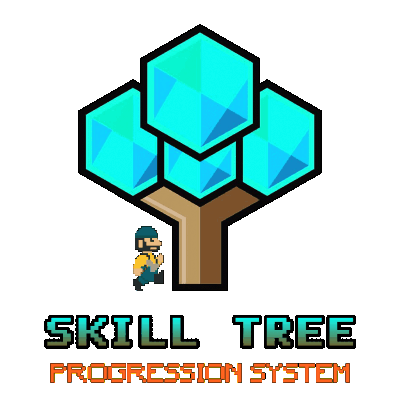




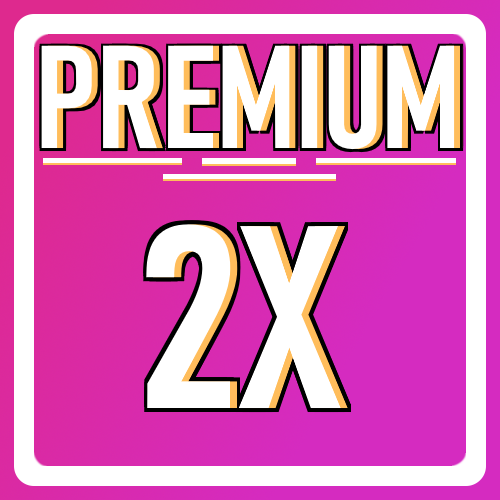


.thumb.jpg.cd820ab870802b66e9b4930863d43ea3.jpg)

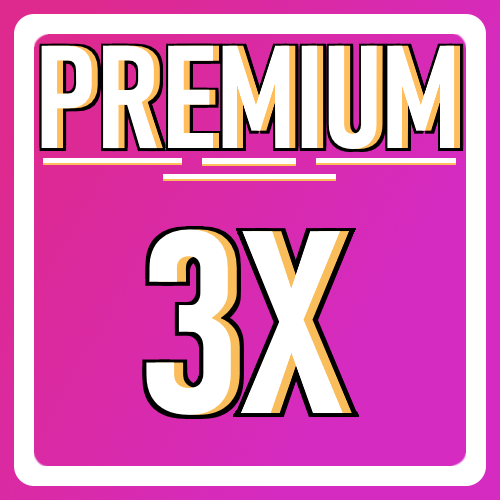

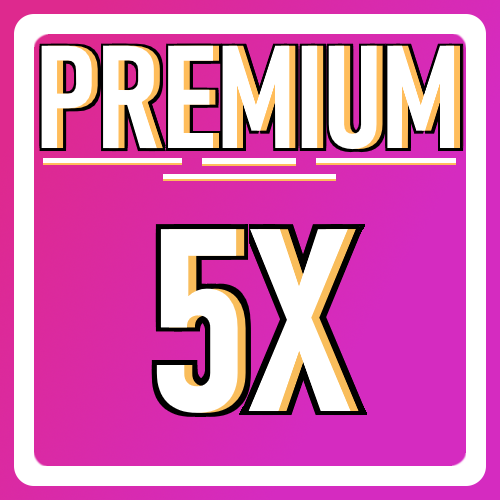







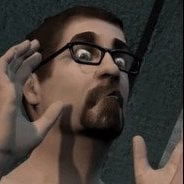


(1).thumb.png.808a3fccbcd4a28de5d7f511832a1442.png)

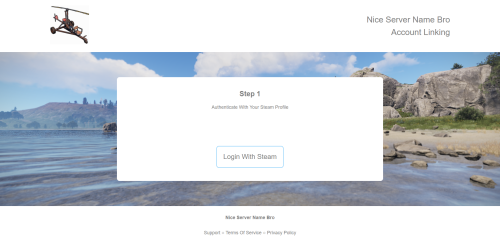
![More information about "A place to build your base (11-pack) [HDRP]"](https://codefling.com/uploads/monthly_2022_01/838562063_Aplacetobuildyourbase2.thumb.jpg.3a802407ee136234ab324b59b1963272.jpg)

.thumb.png.fd19698f82bebaa6c7db15990d1f4c3f.png)