Search the Community
Showing results for tags 'easy'.
-
Version 1.0.0
2 downloads
This bot allows you to create embeds for your server info channel. /embed create → create an embed To add a server to an embed run /embed edit → select embed → add server /embed delete → delete an embed /embed edit → edit an embed /embed resend → resend an embed (e.g. it got deleted) Create an embed Questions: - title - description - thumbnail url (optional) - color - channel id Thumbnail url Has to be an url You can upload your desired thumbnail to any upload services e.g. https://gls.cx/ Edit an embed After selecting the embed you want to edit you can choose your desired option Edit options: - title - description - thumbnail url - channel - add server - remove server Adding server Questions: - name - description Setup 1. install python -> https://www.python.org/downloads/ version 3.10 or higher 2. install discord.py -> pip install discord.py version 2.3.2 or higher 3. fill out the config.json -> bot token and staff role id Example Config { "botToken": "FAKIFIFIAWFIOKFKIFFWF.fafAA2fFAFAa", "staffRoleId": 1252523552, "embeds": [ ] }$9.99-
- #discordbot
- #easy
-
(and 5 more)
Tagged with:
-
Version 1.1.0
6 downloads
Customization Custom panel You can have up to 5 custom buttons with a custom modal for each (up to 5 questions) Custom issue/noissue message Setup adapt config in exampleconfig (or run configGen.py) with your desired settings run main.py Commands /panel send → sends panel Ticket buttons Issue (sends issue message and makes it read only) No issue (sends no issue message and makes it read only) Reopen (reopens ticket) Close (closes ticket) Config Gen Run it and insert your answers into your console. It automatically adapts your config. Support You can always message me on discord ⇒ Boomilei or use the support tab here on codefling Example config ticketRoleID → Users with that role are allowed to see all tickets and close/reopen them ticketCategoryID → Category the channels are going to be posted in (leave empty for no category) transcriptChannelID → Channel where all transcripts will be sent to { "token": "", "ticketRoleID": 123, "ticketCategoryID": 123, "transcriptChannelID": 123, "issueMessage": "If you have more complaints please submit another ticket.", "noIssueMessage": "We couldn't find any issues. Please submit a new ticket if you have any additional information.", "transcriptDescription": "Thank you for making a ticket.", "panelEmbed": { "title": "Submit a ticket", "description": "Please select your desired ticket \n\n ```Abusing will result in a ban```", "colorRGB": [ 128, 0, 0 ], "buttons": [ { "roleId": 123, "label": "Cheating Report", "ticketEmbedDescription": "Please be patient. We will look into your report asap.", "ticketName": "cheating", "_comment": "no whitespaces in ticketName", "color": "blue", "_comment2": "provided colors: red / green / blue ", "modal": { "title": "Cheating Report", "components": [ { "label": "Steam ID", "required": true }, { "label": "Evidence / not required", "required": false }, { "label": "Steam ID", "required": true }, { "label": "Steam ID", "required": true }, { "label": "Steam ID", "required": true } ], "_comment": "min 1, max 5 compnents." } }, { "roleId": 123, "label": "Payment Issue", "ticketEmbedDescription": "Please be patient. We will look into problem asap", "ticketName": "payment", "_comment": "no whitespaces in ticketName", "color": "green", "_comment2": "provided colors: red / green / blue", "modal": { "title": "Payment Issue", "components": [ { "label": "Your steam ID", "required": true }, { "label": "Describe your problem", "required": true } ] } } ] }, "tickets": [] }$9.99-
- #easy
- #discordbot
-
(and 1 more)
Tagged with:
-
Version 1.0.3
104 downloads
This 5x Server allows you to get your rust server up and running quickly and easily without the hassle. Hassle free setup: Installing can take as little as 5 minutes. Eliminating the countless frustrating days it takes to setup a server. Balanced setup: All loot tables are perfectly balanced to enhance gameplay for all players on your server. Teleportation: Players can teleport to anyone with a simple command as long as they are not combat or raid blocked. Blocked Teleportation: Players who are combat / raid blocked will not be able to teleport or trade for a set period of time. Rust Skins: Players will get access to all rust skins when using the /s command. (If you do not own skinbox you can uses skins from UMOD for free!) Admin Tools: Users with admin permissions will be able to vanish and moderate other players. And so much more features below! What's included? - Better chat config -Trading - Better Loot config - Automated events - Automatic Authorization - Fancy Drop config - Furnace Splitter - 5x Quick Smelt - 5x Gather Manager - Image Library - No escape config - NTeleportation config - Custom Recycler Speeds - Stack Size modifications - Always in stock vending machines. - Welcome Panel + UI Addons (CONFIG) - Skin Box (CONFIG) - Clans Reborn (CONFIG) Not all plugins have to be used. You can also modify all of the plugins to your exact liking if you wish to change anything. All of the items above are already modified for a 5x server.$5.19- 6 comments
- 1 review
-
- #loottable
- #config
-
(and 7 more)
Tagged with:
-
Version 1.0.3
71 downloads
This 3x Server allows you to get your rust server up and running quickly and easily without the hassle. Hassle free setup: Installing can take as little as 5 minutes. Eliminating the countless frustrating days it takes to setup a server. Balanced setup: All loot tables are perfectly balanced to enhance gameplay for all players on your server. Teleportation: Players can teleport to anyone with a simple command as long as they are not combat or raid blocked. Blocked Teleportation: Players who are combat / raid blocked will not be able to teleport or trade for a set period of time. Rust Skins: Players will get access to all rust skins when using the /s command. (If you do not own skinbox you can uses skins from UMOD for free!) Admin Tools: Users with admin permissions will be able to vanish and moderate other players. And so much more features below! What's included? - Better chat config -Trading - Better Loot config - Automated events - Automatic Authorization - Fancy Drop config - Furnace Splitter - 3x Quick Smelt - 3x Gather Manager - Image Library - No escape config - NTeleportation config - Custom Recycler Speeds - Stack Size modifications - Always in stock vending machines. - Welcome Panel + UI Addons (CONFIG) - Skin Box (CONFIG) - Clans Reborn (CONFIG) Not all plugins have to be used. You can also modify all of the plugins to your exact liking if you wish to change anything. All of the items above are already modified for a 3x server.$5.19- 1 review
-
- #easy
- #easysetup
-
(and 8 more)
Tagged with:
-
Version 1.0.2
16 downloads
What is “Bind Looting”? “BindLooting” is a powerful tool for Rust players who want to loot crates quickly. Whether you’re an admin on a community server or a player, this plugin allows you to control your gaming style. Main Features Easy Looting: Just bind the /bindlooting command and then just press the bind key! All items in the container you're looting will move to your inventory instantly! No UI: Say goodbye to complicated user interfaces – everything happens through bind! Optional settings: Allowing a player to use a bind if they have "building privilige". Allow only "box.wooden.large" and "woodbox_deployed" (or other entities as desired) to be looted. Permissions bindlooting.use: Grants access to the /bindlooting command. Assign According to Your Preferences bind <key> "chat.say "/bindlooting"" Enhance your Rust experience today with “BindLooting” – the ultimate tool for quick looting!$8.99 -
Version 1.4
7 downloads
For beginners and certified amateurs alike, setting up a Rust server can quickly become time-consuming. This is why we offer you our all-in-one server setup. With this, your server will be ready in 10 minutes. Documentation detailing the installation process is provided. It also includes explanations of the plugins as well as the steps to take if you wish to make changes. Perfect for your first Rust server. Server Features: 3x Gather Rates 3x Balenced Loot Table & StackSize 3x Recycler & Smelt Speed 5 Preconfigured Kits Custom WelcomePanel Custom Outpost (More recycler, vending machine, fourniture) Automatic Authorization Automated Events Permission Groups (default, VIP, Moderator & Admin) Daily Rewards SkinBox & BuildingSkin BGrade InstantCraft on basic items WorkBench extended to the base BluePrint Share NTeleportation No-Escape Trading + More! Plugins are not provided with this pack. You need to download them yourself. A document containing the main links is provided. However, you don't have to use all the plugins if you don't want to. For more information, visit our website.$5.49 -
Version 0.1.0
4 downloads
What is it? Zone Command Blocker is a tool which prevents using specific commands (in data folder) in specific zones Permissions: zonecommandblocker.bypass - None of your command will be blocked in any zone zonecommandblocker.clear - Access for the /zcb.clear command Commands: /zcb.clear - Clears/wipes the data folder which contains zones with saved permissions etc.. Features: Zone Command Blocker will make your life easy and will on load take all zones and add them into it's data file where you can just add blocked commands Multiple blocked commands - Supports multiple blocked commands for specific zone Data file: Data of all reports and staff's statistics are being saved into a data file. Path: Your_Server\oxide\data\ZoneCommandBlocker\ZoneCommandBlocker.json Localization: { "CommandBlocked": "This command cannot be used in zones!", "DataFileClear": "Cleared data folder" }$4.99- 1 comment
-
- #zone
- #zone manager
- (and 13 more)
-
Version 1.2.0
228 downloads
Premium 10x is a quick template to get a server up as soon as possible. All features you get with this server template: - Better Loot Tables. - No Workbench. - Clans. - Instant Crafting. - Automated Events. - Much Higher Stack Sizes. - Welcome Panel. - Better Chat. - Remover Tool. - Automatic Authorization. - Faster Smelting. - Raid / Combat Block. - Furnace Splitting. - Teleportation / Home system. - Always hot spot. - 10x Gather Rates. - Instant Barrels. - Automated Chat messages. - Faster Airdrops. - No Blueprints. - Faster Recycler Speed. - SkinBox You do not need to use all of the plugins in this template for it to work, but for example you need "NTeleports" for teleportation and homes. Join my services discord for more: here$15.00 -
Version 1.0.0
5 downloads
Includes: Cleanly modded 5x Loot Table. All junk loot removed. Heli / Bradley loot. Improved scientist loot. Plugins needed: https://umod.org/plugins/better-loot How to Install: 1. Unload the plugin by typing the following into your F1 Console: "o.unload Loottable" 2. Navigate to oxide - data 3. Delete the current "Loottable" file. 4. Upload the unzipped "Loottable" file to oxide - data 5. After everything has finished uploading please type "o.load Loottable" into your F1 Console.$2.49-
- #loot
- #loottable
-
(and 8 more)
Tagged with:
-
Version 1.2.0
201 downloads
Premium 5x is a quick template to get a server up as soon as possible. All features you get with this server template: - Better Loot Tables. - No Workbench. - Clans. - Instant Crafting. - Automated Events. - Decently Higher Stack Sizes. - Welcome Panel. - Better Chat. - Remover Tool. - Automatic Authorization. - Faster Smelting. - Raid / Combat Block. - Furnace Splitting. - Teleportation / Home system. - Always hot spot. - 5x Gather Rates. - Instant Barrels. - Automated Chat messages. - Faster Airdrops. - No Blueprints. - Faster Recycler Speed. - Always Day. - SkinBox. You do not need to use all of the plugins in this template for it to work, but for example you need "NTeleports" for teleportation and homes. Join my services discord for more: here$15.00 -
Version 1.2.0
135 downloads
Premium 3x is a quick template to get a server up as soon as possible. All features you get with this server template: - Better Loot Tables. - Faster Airdrops. - Clans. - Faster Crafting. - Automated Events. - Higher Stack Sizes. - Welcome Panel. - Better Chat. - Remover Tool. - Automatic Authorization. - Faster Smelting. - Raid / Combat Block. - Furnace Splitting. - Teleportation / Home system. - 3x Gather Rates. - 50 Minute Day / 10 Minute Night - Level 1 BPs - Automated Chat messages. - Faster Airdrops. - SkinBox. You do not need to use all of the plugins in this template for it to work, but for example you need "NTeleports" for teleportation and homes. Join my services discord for more: here$15.00 -
Version 1.2.0
198 downloads
Premium 2x is a quick template to get a server up as soon as possible. All features you get with this server template: - Better Loot Tables. - Faster Airdrops. - Clans. - Faster Crafting. - Automated Events. - Slightly Higher Stack Sizes. - Welcome Panel. - Better Chat. - Faster Recycler Speed. - Automatic Authorization. - Faster Smelting. - Raid / Combat Block. - Furnace Splitting. - Teleportation / Home system. - 2x Gather Rates. - 40 Minute Day / 20 Minute Night - Level 1 BPs. - Automated Chat messages. - Skinbox. You do not need to use all of the plugins in this template for it to work, but for example you need "NTeleports" for teleportation and homes. Join my services discord for more: here$12.50 -
Version 1.0.0
78 downloads
7 Easy RaidBases Each base comes pre-equipped with items such as chests, furnaces, lockers, and more, eliminating the need for you to populate loot locations yourself! Installation Guide Unzip the file and place them in your oxide/data/copypaste directory. Make sure to copy only the files, not the entire folder. Type in console this command: rb.config add "Easy Bases" deasy1 deasy2 deasy3 deasy4 deasy5 deasy6 deasy7 restart RB plugin or use the "rb.reloadconfig" command Deutsch: 7 Einfache RaidBasen Jede Basis ist bereits mit Gegenständen wie Truhen, Öfen, Schließfächern und mehr ausgestattet, sodass du diese nicht platzieren musst. Installationsanleitung Entpacke die Datei und platziere sie in deinem oxide/data/copypaste-Verzeichnis. Achte darauf, nur die Dateien und nicht den gesamten Ordner zu kopieren. Gib diesen Befehl in der Konsole ein: rb.config add "Easy Bases" deasy1 deasy2 deasy3 deasy4 deasy5 deasy6 deasy7 Starte das RB-Plugin neu oder verwende den Befehl "rb.reloadconfig".$5.50-
- #raidbases easy
- #raidbase
-
(and 3 more)
Tagged with:
-
Version 0.0.1
18 downloads
This harmony plugin makes it so that you can use commands even while typing too quickly. You will also not extend your cooldown by opening chat and pressing enter anymore, as I have fixed that as well. These two changes are a LARGE QoL improvement, in my opinion at least, that you will likely notice pretty quickly. This plugin is a drag and drop, just drop it into your normal plugins folder and you're good to go! Will do everything by itself. Example: You send a message and press a keybind for a chat command, you get told you're chatting to fast, or even just trying to type a command right after typing. With this plugin, you will NEVER have that issue again. Example 2: Send a message, and then have a cooldown of 5 seconds, you open chat and press enter to close it, your cooldown will not be updated.$1.69 -
Version 1.5.3
25,744 downloads
The easiest and fastest way to build a Rust server Functions: Server Config Installer Wipe Manager Custom Map Support - Server Config: Here you can set up all the settings for your server. Server Name Server Tag Server Description Server URL Server Logo URL Map Size Map Seed Generate Maps Seed MAX Player RCON Password Server Port Query Port RCON Port App Port Game Mode Custom Map - Installer: Here you can easily install your server and mods. Install or Update your Server Verify your server files Install or Update Oxide (Detects new version) Install or Update Carbon (Detects new version) Install or Update RustEdit (for Custom Map Users) Install or Update Discord Extension (to run Discord Plugins) - Wipe Manager: Here you can easily Wipe your Server Full Wipe Blueprints Map Oxide Data Backpacks Logs Player Deaths Player Identities Player Stats Player Tokens New Map Seed on Wipe HowTo: - Start Rust Server Tool as Admin - Install Server - Make your settings and save - Start Server That's allFree- 159 comments
- 12 reviews
-
- 21
-

-

-
- #server
- #installer
-
(and 7 more)
Tagged with:
-
Version 1.0.0
2 downloads
This raid base is rated as Easy on a five tier raidable bases model on our Rust server. made by Team Bunny __ All bases were initially built without stability and are still used that way - dont know how they work with stability enabled. All bases made by us fit into a 17x17x15 raid base bubble. All bases were made to be used with a raid base plugin, and as that are also used on our Rust server. All bases includes loot boxes, turrets, shotgun traps, and some bonus items too - depending on a raid tier. If there are turrets in bases, they are all without a gun - as the plugin take care of it. __ Come visit " Tims Place 10x PVE " Rust server and try out our raids! client.connect 168.100.163.35:28015$1.50 -
Version 1.0.0
1 download
This raid base is rated as Easy on a five tier raidable bases model on our Rust server. made by Team Bunny __ All bases were initially built without stability and are still used that way - dont know how they work with stability enabled. All bases made by us fit into a 17x17x15 raid base bubble. All bases were made to be used with a raid base plugin, and as that are also used on our Rust server. All bases includes loot boxes, turrets, shotgun traps, and some bonus items too - depending on a raid tier. If there are turrets in bases, they are all without a gun - as the plugin take care of it. __ Come visit " Tims Place 10x PVE " Rust server and try out our raids! client.connect 168.100.163.35:28015$1.50 -
Version 1.0.0
1 download
This raid base is rated as Easy on a five tier raidable bases model on our Rust server. made by Team Bunny __ All bases were initially built without stability and are still used that way - dont know how they work with stability enabled. All bases made by us fit into a 17x17x15 raid base bubble. All bases were made to be used with a raid base plugin, and as that are also used on our Rust server. All bases includes loot boxes, turrets, shotgun traps, and some bonus items too - depending on a raid tier. If there are turrets in bases, they are all without a gun - as the plugin take care of it. __ Come visit " Tims Place 10x PVE " Rust server and try out our raids! client.connect 168.100.163.35:28015$1.50-
- #raid base
- #raid
- (and 15 more)
-
Version 1.0.0
1 download
Pack of 10 Raidable Bases rated on a five tier raidable bases model on our Rust server. 1x Easy Raid Base 2x Medium Raid Base 3x Hard Raid Base 3x Expert Raid Base 1x Nightmare Raid Base made by Team Bunny __ All bases were initially built without stability and are still used that way - dont know how they work with stability enabled. All bases made by us fit into a 17x17x15 raid base bubble. All bases were made to be used with a raid base plugin, and as that are also used on our Rust server. All bases includes loot boxes, turrets, shotgun traps, and some bonus items too - depending on a raid tier. If there are turrets in bases, they are all without a gun - as the plugin take care of it. __ Come visit " Tims Place 10x PVE " Rust server and try out our raids! client.connect 168.100.163.35:28015$14.99-
- #raid base
- #raid
-
(and 23 more)
Tagged with:
- #raid base
- #raid
- #base
- #raidable
- #raidable base
- #raidablebase
- #raidbase
- #raidbases
- #raidablebases
- #raidable bases
- #raids
- #bases
- #teambunny
- #team bunny
- #team bunny raid bases
- #team bunny raidable bases
- #teambunny raidable bases
- #teambunny riad
- #bunny raid
- #bunny
- #expert
- #hard
- #nightmare
- #easy
- #medium
-
Version 1.0.0
3 downloads
This raid base is rated as Easy on a five tier raidable bases model on our Rust server. made by Team Bunny __ All bases were initially built without stability and are still used that way - dont know how they work with stability enabled. All bases made by us fit into a 17x17x15 raid base bubble. All bases were made to be used with a raid base plugin, and as that are also used on our Rust server. All bases includes loot boxes, turrets, shotgun traps, and some bonus items too - depending on a raid tier. If there are turrets in bases, they are all without a gun - as the plugin take care of it. __ Come visit " Tims Place 10x PVE " Rust server and try out our raids! client.connect 168.100.163.35:28015$1.50-
- #raid base
- #raid
- (and 19 more)
-
Version 1.0.0
10 downloads
*Warning* If you have bought (60 Raidable Bases MrTrixy 2nd Pack) then don't buy this one. "60 Raidable Bases MrTrixy 2nd Pack - Buildings - Codefling" These are 12 Easy Raidable Bases out of the bigger pack. In the "Bases" Folder you will find 12 bases total that you can add to your server. They are all Unique and fun to raid. There are simple raid bases like you would see on a normal rust server. But there are alot of maze / puzzle bases in there, with secret loot rooms and hidden tc's. Watch out for the special traps that are placed, on places you wouldn't care to look! Never a doll moment when you see one of my raidbases, they are all tested on an active server and everyone loves to see my raidbases. You can't go wrong with this pack! Loot Tables: As said on Raidable Bases plugin you need your own loot tables. The plugin comes with some very basic items (Default_Loot.json) that only serve as a demo loot list for you to either delete or expand upon. In order to make any use of the plugin (beyond demonstration) you will have to create your own loot lists instead. These are al made on Enchanted.gg server.$10.00- 1 comment
-
- #raidablebases
- #raid
-
(and 3 more)
Tagged with:
-
Version 1.0.1
469 downloads
UPDATED - Removed NPC Spawns. Please use BotSpawn if you would like to add scientists / other NPCs at this monument. SpermKetV4 is my first public monument and is a redesign of the Super Market. SpermKet features; 3 Military Crates Food Crates Recycler Airdrop (lootable) Keycard Door (Green)Free- 1 comment
- 1 review
-
- 1
-

-
- #supermarket
- #scientist
-
(and 7 more)
Tagged with:
-
Version 1.0.0
6 downloads
About 26 Very Easy Raidable bases You have no time to build your raid bases? Then I have an offer for you!!! Unique bases with traps, auto opening doors, guntraps. Please do this in config RaidableBases "Building Blocks Are Immune To Damage": false, "Building Blocks Are Immune To Damage (Twig Only)": true, My Discord: MaykenPlay (Alex)#0227$26.00-
- #raidablebases
- #bases
-
(and 2 more)
Tagged with:
-
Version 1.0.2
21 downloads
NO LONGER FOR SALE ! Need help with watching other players? Automatically? On demand? Hello, I present you Watchdog. What is Watchdog ? A plugin/mod for your server, whose whole purpose is to record players on demand An essential tool for server admins Why to use Watchdog ? > One of the main problem with Rust and any game in general is always those pesky cheaters > But catching cheaters requires constant watching and making sure that the person being reported is indeed cheating > Watchdog solves this problem! > You as an admin may never even join the server if you wanted, and yet, you still can find and ban the cheaters, almost entirely from Discord! Features of Watchdog 24/7 Demo recording Very customizable triggers for starting a recording & managing that recording Very customizable combatlog saving Notifications of triggers & events entirely in Discord Compression! Watchdog can compress the demo files and save on avarage 70% of your machine's disk space Memory usage control Disk usage control (with Hard Limit for when your VPS/VM is limited) How to use Watchdog ? > After a recording of a player is saved > Just get the .dem file and place it in your 'demos' folder which is located in Rust's game folder > Go in game and type in the console 'demo.browser' > Thats it, you can now watch the demo Section 1: Hardware Recommended server/VPS/VM hardware: - The more RAM, the more demos can be recorded simultaneously without triggering the memory control, also better performance when compressing demos. - At least 4 virtual cores are recommended. Rust's server is well known to not utilize multithreading technologies, Watchdog is heavily optimized for multithreading. - Disk space. I really mean it, A LOT is needed, the more the better! Watchdog is able to produce over 20gb/hour of data for 300 player server (even with compression turned on). The more disk space you have the more demos can be stored on your server. Of course Watchdog is optimized for limited systems as well, so it has a Hard Limit option which will limit the data production with demos. - Fairly powerful CPU. While this may not be needed for non-compressed demos, the compression of demos is pretty computationally intensive, as the algorithm used for compressing is aggressive (LZMA) All of the recommendations are based on the testing I've done on my machine, you need to do your own testing to see what you need. The recommended hardware is just that, recommendation. My recommendations might even be incorrect. Section 2: Software Because of the insane capabilities of Watchdog, it can generate a really big amounts of data. So for this reason Watchdog should be used with other custom software for ease of use. This is not required, but recommended. This includes: - A discord bot that can read the combatlog file format and the compressed demos. This can be found here: https://codefling.com/discord-bots/watchdog-discord-bot Section 3: Installation This is a Harmony mod, its not an oxide plugin. Watchdog works with full-vanilla servers and with Oxide servers! On Windows: - To install Watchdog you need to place the 'Watchdog.dll' file in your HarmonyMods folder, and either restart the server or type 'harmony.load Watchdog' which will dynamically load Watchdog while the server is running. On Linux: - To install Watchdog you first need to set your terminal emulator to 'xterm', this is done with the following linux command: 'export TERM=xterm'. IMPORTANT: If the terminal emulator is not xterm Watchdog WILL FAIL to load, this is because of a bug with Mono - After that place the 'Watchdog.dll' file in your HarmonyMods folder, and either restart the server or type 'harmony.load Watchdog' (NOTE: On linux this name is case-sensitive) which will dynamically load Watchdog while the server is running. After watchdog runs for the first time a folder with the name 'Watchdog' will be created in the root folder of the server. Inside this folder there will be 2 folders and 1 file named 'config.json', don't forget to change the default config to your taste, and if you want you can change the localization file with your custom messages More on this in sections 4 and 5 ... Section 4: Configuration Before we start with the configuration, remember that if you change the config file, in order to see the changes you need to either reload Watchdog with: 'harmony.load Watchdog' or restart the server. NOTE: There is a bug with the Harmony loader in Rust's Dedicated Server and sometimes (unpredictable) when you load Watchdog it will not be loaded fully and might have strange bugs, this is fixed with a server restart. If you are familiar with JSON every setting is a string. (even if its a number) If you are not familiar with JSON, just dont delete the quotes ("") at the most right & left of the setting and type only in between them, always! Everything is non case-sensitive, except webhook URLs in the Feedback settings. The configuration file is split up into sections for easier presentation, these sections are the following: - General - Main settings of Watchdog - Specific - Settings that are specific to what main setting was chosen - Optimization - Settings for optimization - Limit - Limiters for Memory and Disk usage - Privacy - Privacy related settings - Feedback - Watchdog feedback info, mostly discord information In general settings section: - recording_mode When and how to record players, you might want to record players 24/7 or only when they kill something, this is the setting you use for that This setting should be a number and can be one or combination of the follwing: 0 : Always - Players will be recorded 24/7 while they are in the server 1 : On Kill - Players will be recorded only when they have killed X amount of players/scientist. If this setting is selected, 'include_scientists' and 'kill_threshold' options from specific settings will be used 2 : On Report - Players will be recorded only when they have been reported X amount of times. If this setting is selected, 'report_threshold' setting from specific settings will be used 4 : On HitArea - Players will be recorded only when they have hit a player/scientist in X area of their body, X amount of times. If this setting is selected, 'include_scientists', 'hit_areas' and 'hit_count_threshold' options from specific settings will be used 8 : On Stash - Players will be recorded only when they have uncovered X amount of stashes. If this setting is selected, 'stashes_threshold' and 'remember_stash_owner' options from specific settings will be used You can use these triggers individually or combine them, if you want to combine them you just add the numbers together. For example if you want to record OnKill and OnReport you will add them up, 1 + 2 = 3, so you type 3 in the config. If you want to record on every trigger its all of them added up, which is 15 - recording_timout When to stop the recording after being triggered, this is applicable only when 'recording_mode' is not Always This setting should be a time, this is in the format <number>s<number>m<number>h, set to 0 to be infinite (until user disconnects) Examples: If you want to record someone for 30 minutes on recording trigger "recording_timout": "30m" If you want to record someone for 90 minutes on recording trigger "recording_timout": "1h30m" or "recording_timout": "90m" If you want to record someone for 2 hours, 30 minutes and 20 seconds on recording trigger "recording_timout": "2h30m20s" the order can also be different "recording_timout": "30m20s2h" If you want to record someone until they disconnect on recording trigger "recording_timout": "0" - combatlog_saving If you want to save the combatlog of players This setting can be one of the following: - never : This setting is off and will not save anything to disk - on_humanoid_combat - Saves combatlog of any combat to a player or scientist - on_player_combat - Saves combatlog of any combat to a player - on_humanoid_kill - Saves combatlog of killing a player or scientist - on_player_kill - Saves combatlog of killing a player - always - Saves every combatlog of every player to disk, this includes someone hitting a stone wall for example When any of the kill settings are set, the setting 'combatlog_history' from specific settings will be used to determine how many logs (including body hits) in the past are to be saved when someone kills a target This is for example if 'combatlog_history' is set to "10" and 'combatlog_saving' is set to "on_humanoid_kill", when a player kills a scientist or a player, the combatlog of that entire fight will be saved with up to 10 older hits, so the last 9 combat logs (anything, including stone wall hits) and the last kill hit log In specific settings section: - include_scientists Should scientists be included in the trigger filter, this is applicable to 'recording_mode' setting with OnKill and OnHitArea This should be a yes/no answer For example: "include_scientists": "yes" You can use a short form of 'y','n' or '+','-' or 'true','false' or 't','f' and there is more - kill_threshold How many kills to make to trigger a recording This should be a number For example: "kill_threshold": "5" - report_threshold How many reports to receive to trigger a recording This should be a number For example: "report_threshold": "2" - hit_areas Which HitAreas to watch for. This is applicable to 'recording_mode' setting with OnHitArea This should be a number and can be a combination 1 : Head 2 : Chest 4 : Stomach 8 : Arms 16 : Hands 32 : Legs 64 : Feet To select multiple again as in recording_mode setting you just add up the numbers For example if you want to watch for headshots, chest and stomach hits you will do: 1 + 2 + 4 = 7 - hit_count_threshold How many times a player needs to hit someone in 'hit_areas' areas in order to trigger a recording This should be a number For example: "hit_count_threshold": "2" So with this example and the one before if someone hits a player/scientist (depends on setting) in the head,chest or stomach 2 times or more they will start being recorded - stashes_threshold How many stashes should a player uncover to trigger a recording This should be a number For example: "stashes_threshold": "2" - remember_stash_owner If a player uncovers their own potentially forgotten stash, should they trigger a recording This should be a yes/no answer For example: "remember_stash_owner": "yes" I recommend setting this to 'yes' always - combatlog_history How many combat logs to save when a kill event is triggered in 'combatlog_saving' setting This should be a number For example: "combatlog_history": "10" For example: Player A kills Player B, but in the process of their fight, Player A hits another player behind Player B, you can see it, with this setting you can see up to X amount of combatlog hits before their fight finished In optimization settings section: - compress_recorded_demos Should the saved demos be compressed. Compression is saving ~70% of space but uses more CPU & RAM This should be a yes/no answer For example: "compress_recorded_demos": "yes" - compress_recorded_demos_thread_model If 'compress_recorded_demos' is turned on, should the demo be compressed on the main server thread or on a separate thread This should be one of the following values - threaded - default For example: "compress_recorded_demos": "threaded" I recommend setting to threaded if the machine hosting the server has spare CPU cores. Be careful with fewer core machines, the compression operation can take up to 200ms per demo (maybe even more on larger demos) - stop_demo_for_afk_players Should the demo recording be paused if a player goes AFK This should be a yes/no answer For example: "stop_demo_for_afk_players": "yes" I recommend setting this to yes as it will save you disk space on players who are AFK and being recorded. A small lagspike for the player might occur when they come back from being afk (for example move their mouse), the demo might be choppy at the start if its a transition between AFK and non AFK - afk_time_threshold Should the demo recording be paused if a player goes AFK This should be time, this is in the format <number>s<number>m<number>h (this is the same format as in setting 'recording_timout') For example, at 1 minute AFK user's recording will get paused: "afk_time_threshold": "1m" - suppress_console_demo_messages When a player is being recorded or their recording is stopped you get a message in the console, this setting will remove that message if turned on This should be a yes/no answer For example: "suppress_console_demo_messages": "no" - combatlog_buffer_size_threshold When this RAM threshold is reached the buffer of the global combatlog will be saved to disk This should be a size (in B, KB, MB or GB) For example: "combatlog_buffer_size_threshold": "10MB" I recommend leaving this to default if you are not experiencing issues. Might need to be increased with more player activity for optimal performance - combatlog_buffer_time_threshold When this time threshold is reached the buffer of the global combatlog will be saved to disk. This should be a time, this is in the format <number>s<number>m<number>h (this is the same format as in setting 'recording_timout') For example: "combatlog_buffer_size_threshold": "10s" I recommend leaving this to default if you are not experiencing issues. Might need to be increased with more player activity for optimal performance NOTE: If both combatlog_buffer_thresholds are set to 0, the combatlog will be only saved to disk when Watchdog is unloaded (aka on server restart/stop). If one of them is 0 only the other one is active, if both are not 0 then whichever threshold first gets reached In limit settings section: - max_total_gb_ram Memory limit for all currently recording demos, if this limit is reached all of them are stopped This should be a size (in B, KB, MB or GB) For example: "max_total_gb_ram": "4GB" - max_total_gb_disk_hardlimit Disk limit for all saved demos and combatlog file. When this limit is reached no further demos/combatlogs will be saved. This hardlimit is useful if your VPS/Machine has limited storage or you pay for every GB. IMPORTANT: Do not set the limit to the exact size of your disk size or free space, leave some wiggle room This should be a size (in B, KB, MB or GB) For example: "max_total_gb_disk_hardlimit": "300GB" In privacy settings section: - notify_users_when_recording Should the user get notified in chat & their console that they are being currently recorded This should be a yes/no answer For example: "notify_users_when_recording": "no" - notify_users_when_joining Should the user get notified in chat & their console that the server is using Watchdog This should be a yes/no answer For example: "notify_users_when_joining": "yes" - send_diagnostics_information Should Watchdog send diagnostic information that will be used to further optimize and improve watchdog This should be a yes/no answer For example: "send_diagnostics_information": "yes" I recommend leaving this turned on because it will greatly help me to see what needs to get optimized and/or changed The data being collected is the following: - Internal performance & error data - Server identity (server ip, port, player count, server uptime, server average fps) - Plugins/Mods being used - send_diagnostics_interval How often to send the diagnostics information This should be a time. this is in the format <number>s<number>m<number>h (this is the same format as in setting 'recording_timout') For example: "send_diagnostics_interval": "5m" I recommend leaving this on the default. Increase if you notice more than comfortable network usage. The higher this interval is the higher the network impact will be when the data is being uploaded as its being uploaded as a big chunk In privacy settings section: - notify_recording_triggered_webhook Discord Webhook that will be used to send messages to when a recording is started This should be a URL, leave empty to disable For example: "notify_recording_triggered_webhook": "https://discord.com/api/webhooks/1095317841874187282/LHjjksahd_tokengoeshere_d182u9182" - player_reported_webhook Discord Webhook that will be used to send messages to when a player is F7 reported This should be a URL, leave empty to disable For example: "player_reported_webhook": "https://discord.com/api/webhooks/1095317841874187282/LHjjksahd_tokengoeshere_d182u9182" - recording_about_to_finish_webhook Discord Webhook that will be used to send messages to when a recording is about to finish This should be a URL, leave empty to disable For example: "recording_about_to_finish_webhook": "https://discord.com/api/webhooks/1095317841874187282/LHjjksahd_tokengoeshere_d182u9182" - recording_about_to_finish_threshold When the recording time hits this percentage threshold a message will be sent in discord informing you that the recording is about to finish This should be a percentage For example: "recording_about_to_finish_threshold": "90%" If this is set to 100% you will get a message when the recording stopped (roughly, timing is not exact millisecond precision) NOTE: You can always see what the default generated config is by deleting or renaming the file 'config.json', if you want to use it as a reference Ingame config settings: These settings are built-in ConVars and can be changed via the console like any other ConVar - demo.splitmegabytes : When a demo reaches this amount of megabytes in size it gets stopped and another is started, this is to split them - demo.splitseconds : When a demo reaches this amount of time recording it gets stopped and another is started, this is to split them - demo.recordlist : Add player steamids in here to record them automatically on join - demo.recordlistmode : 0 for whitelist, 1 for blacklist. Whitelist means all players in 'demo.recordlist' will be recorded on server join, blacklist means all player NOT in 'demo.recordlist' will be recorded on server join Section 5: Localization Watchdog supports localization (although currently only 1 type of language is supported) To edit the localization, go to the 'Watchdog' folder which is at the root of your server folder, from there go into the directory 'localization', a file 'english.txt' will contain the localization strings Just open that file with any text editor and edit the messages to your liking The format of the localization file is "some locale = some text" After the equals sign is the message, you edit that, do not touch the text that is at the left of the equals sign Whenever you see a percentage in front and back of some text that means this is a variable and is replaced with the actual value when that event happens For example %steamid% means the steamid64 of the person who initiated this message Here are the meanings of all the variables: %steamid% - steamid64 of player %username% - in-game name of player %recording_trigger% - what triggered the recording, this can tell you for example if it was someone uncovering a stash or killing a player or any other thing %reported_times% - how many times this person was reported since the last recording %progress% - current recording progress at the time of sending this message Section 6: Commands Watchdog has some built-in commands and modifies another, the commands are: - watchdog.version - Prints the version of Watchdog - watchdog.webhooktest - Sends test messages to all enabled webhooks. This is used if you want to see if the link you provided is working - demo.record - Starts a manual demo recording, this will not stop automatically until you stop with manually again, even if the user disconnects, this is useful if you want to record someone 24/7 - demo.stop - Stops a manual demo recording, if a demo is started with 'demo.record' this is the only way to stop that demo Section 7: Contact If you have any questions, suggestions or want to report a bug you can contact me on discord: turner#7777$999,999.00- 2 comments
-
- #antimacros
- #antiscript
- (and 18 more)
-
Version 1.0.0
740 downloads
Automatic chat alerts at intervals easy to set up --------------------------------------------------------------------------- Config { "Message text": [ "<color=#ffff66>[HAXLITE]</color> There is an info menu on the server.\n<size=10><color=#ffff66>/info</color></size>", "<color=#ffff66>[HAXLITE]</color> Wipe every Friday at 15:00\n<size=10><color=#ffff66>/info</color></size>", "<color=#ffff66>[HAXLITE]</color> Join us on our discord channel to stay up to date with the latest changes on the server.\n<size=10><color=#ffff66>ds.haxlite.ru</color></size>", "<color=#ffff66>[HAXLITE]</color> There are daily free roulettes in our game store.\n<size=10><color=#ffff66>rust.haxlite.ru</color></size>" ], "Message sending interval": 300.0, "SteamId who sends [for avatar]": 1 }Free





.thumb.png.c5a354f9c37b4e05a7e4e03eae8f8675.png)
.thumb.png.92990e41708e2fab80fb614484432b30.png)





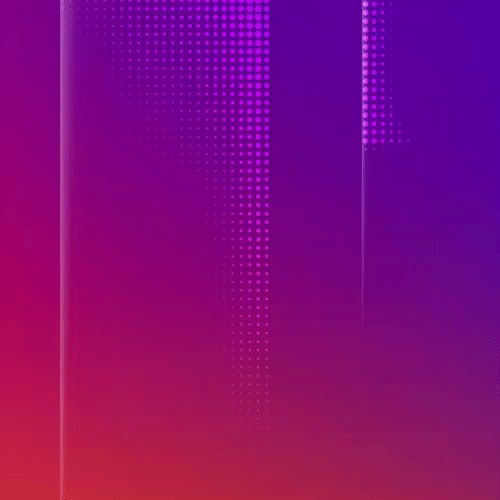

.thumb.png.8a676c12d7341e09635c41f07e27bb73.png)
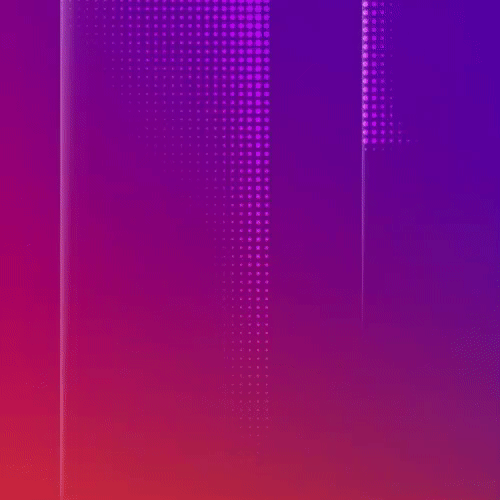
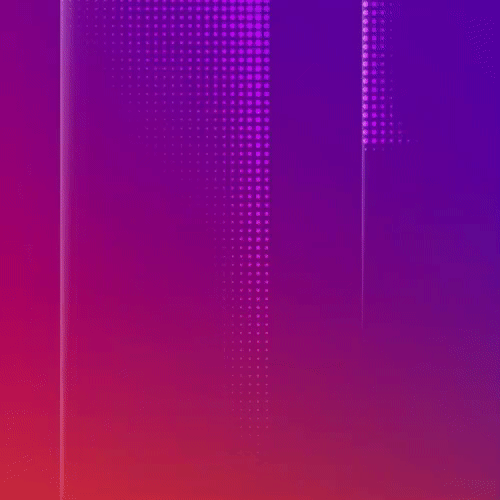
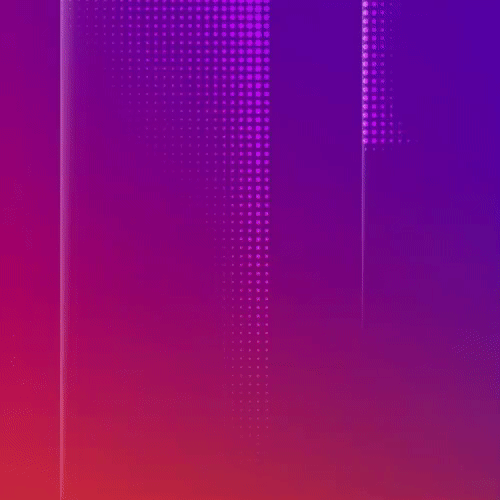



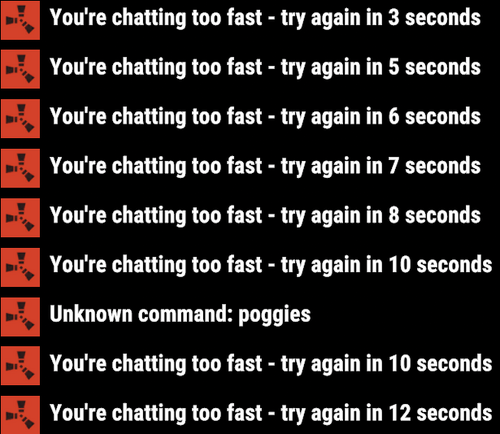

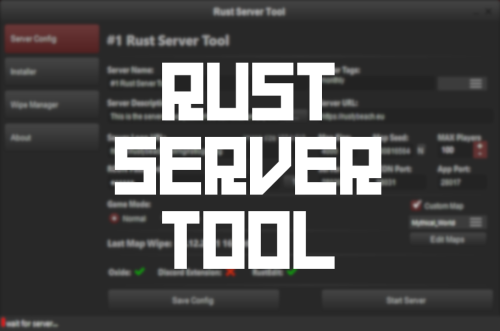




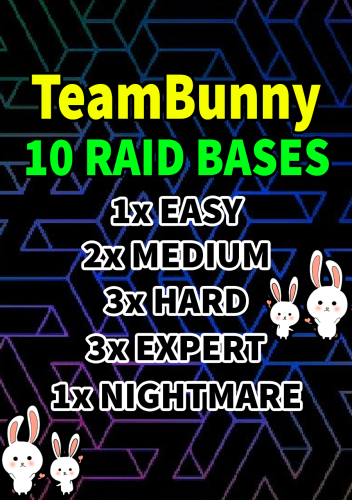


.thumb.gif.1d486435f5e3538843dec155d64d45d7.gif)





.thumb.png.0cbb1686d57f37a63dd5cb315afe4e98.png)

