Search the Community
Showing results for tags 'monuments'.
-
Version 0.1.8
494 downloads
Plugin for Real PvE servers, featuring damage prevention, anti-griefing measures, claiming vehicles, an automatic loot queue in radtowns and raid zones and much more. The ability to set "server.pve" to "true", which allows the server to have a "PvE" flag; Damage from NPC's are enabled when server.pve is true; The ability to inflict damage to one's own structures with "server.pve true"; The ability to destroy(including external walls) or rotate one's structures without any time constraints; The ability to force the decay of building blocks with Twigs grade, even if there is wood in the Tool Cupboard; No one, except the owner or their friends, will be able to open their loot containers (chests, storages, bodies, etc.); Players can't gather resources within the Building Privilege of someone else; Administrators can bypass loot restrictions; The ability to schedule the killing of players if they disconnect within someone else's Building Privilege; Disabling backpack and active item drop upon death, even if backpack is full; The ability to disable 'Give' messages; The ability to modify the items given at spawn on the beach; The ability to create an unlimited number of custom permissions; The ability to allow players to bypass the queue; The ability to set limits on sleeping bags, shelters and auto turrets for each permission; The ability to set a multiplier for the prices of monuments and events for each permission; The ability to customize the price and amount of vehicles for each of your custom permissions; The ability to assign vehicles to each player; The ability to customize the assigned price and available amount of vehicles for each of your custom permissions; An assigned vehicle can't be damaged, looted or pushed by other players, but it can be pushed if it is within someone else's Building Privilege; The ability to loot monuments through a queue system; The ability to configure monuments, setting their looting price and time, and adjusting status bars for each monument; The ability to acquire the privilege to loot events (helicopters, bradleys, and raidable bases) through a purchase; The ability to customize the price of each event types and loot attempts (lives); NPCs only aggress against players who are looting monuments, events or raidable bases; Only players who are looting monuments, events or raidable bases can inflict damage to NPCs; RaidableBases are protected from griefing(no damage, no loot and etc). Only the owner can interact with the raid; Neutral RaidableBases can be purchased; Prices for purchasing neutral raids are configurable for each difficulty level; Configurable raid limits (currently available) along with discount multipliers for purchases, for each permission. File location: *SERVER*\oxide\data\RealPVE\PermissionConfig.json Default: https://pastebin.com/5VtWZZVr All permissions are created and configured in the config file under the "List of permissions" section. You can create as many permissions as needed and customize them flexibly. It is recommended to use the prefix "realpve" in the permission's name, for example: "realpve.vip". NOTE: The first permission will serve as the default permission for those who do not have any permissions. { "List of permissions. NOTE: The first permission will be used by default for those who do not have any permissions.": [ { "Permission Name": "realpve.default", "Bypass Queue": false, "Limit of beds": 15, "Limit of shelters": 1, "Limit of auto turrets": 12, "Monuments price multiplier": 1.0, "Events price multiplier": 1.0, "Limit of RaidableBases(at the time)": 1, "RaidableBases price multiplier": 1.0, "Vehicles settings": { "Horse": { "Limit": 1, "Price": 10.0 }, "Bike": { "Limit": 1, "Price": 5.0 }, "MotorBike": { "Limit": 1, "Price": 20.0 }, "Car": { "Limit": 1, "Price": 25.0 }, ... } }, { "Permission Name": "realpve.vip", "Bypass Queue": true, "Limit of beds": 20, "Limit of shelters": 2, "Limit of auto turrets": 15, "Monuments price multiplier": 0.9, "Events price multiplier": 0.9, "Limit of RaidableBases(at the time)": 2, "RaidableBases price multiplier": 0.9, "Vehicles settings": { "Horse": { "Limit": 5, "Price": 9.0 }, "Bike": { "Limit": 5, "Price": 4.5 }, "MotorBike": { "Limit": 5, "Price": 18.0 }, "Car": { "Limit": 5, "Price": 22.5 }, ... } } ], "Version": { "Major": 0, "Minor": 1, "Patch": 1 } } An example of a monument/event/rb multipliers using default permissions. For example, if you set the price for the Harbor at $1000, a player with the default permission(1.0) will pay $1000 * 1 = $1000. Meanwhile, a player with a VIP permission(0.9) will pay $1000 * 0.9 = $900. However, if a player possesses a misbehaving permission with a value of 1.1, they will need to pay $1000 * 1.1 = $1100. { "RealPVE command": "realpve", "Is it worth forcibly implementing PvE for a server?": true, "Use GameTip for messages?": true, "Is it worth preventing the sending of 'Give' messages?": true, "Which currency symbol and format will be utilized?": "{0}$", "Is it worth allowing a backpack to drop upon player death?": true, "Is it worth blocking damage to the laptop of the Hackable Crate?": true, "Is it worth preventing the pickup of plants spawned by the server in someone else's building privilege zone?": false, "Anti-Sleeper - Time in seconds after which a player will be killed if they disconnect while inside someone else's Building Privilege. Set to 0 to disable": 1200.0, "PatrolHelicopterAI - Monument Crash. If set to true, the helicopter will attempt to crash into the monument.": false, "PatrolHelicopterAI - Use Danger Zones. If set to false, the helicopter will function as it did before the April update.": false, "PatrolHelicopterAI - Flee Damage Percentage. A value of 1 or above will make the helicopter behave as it did before the April update.": 1.0, "Settings for the events": { "PatrolHelicopter": { "IsEnabled": true, "Is it worth removing fire from crates?": true, "Price": 50.0, "The number of deaths after which the event becomes public.": 5 }, "BradleyAPC": { "IsEnabled": true, "Is it worth removing fire from crates?": true, "Price": 50.0, "The number of deaths after which the event becomes public.": 5 } }, "Is Npc Random Raids enabled?": true, "Wipe ID": null, "Version": { "Major": 0, "Minor": 1, "Patch": 8 } } EN: { "MsgNoteText": "Welcome to our PvE server!\nThis server utilizes the RealPVE plugin.\nYou can find more details about the plugin at the following link: https://codefling.com/plugins/real-pve", "MsgAdminLootEnabled": "You have been added to the loot restriction ignore list!", "MsgAdminLootDisabled": "You have been removed from the loot restriction ignore list!", "MsgTeamFFireEnabled": "Friendly fire enabled by {0}!", "MsgTeamFFireDisabled": "Friendly fire disabled by {0}!", "MsgMonumentOccupied": "{1} occupied {0} in {2} minutes.", "MsgMonumentFree": "{0} is available for looting!", "MsgMonumentOfferTitle": "Unlock Treasures of {0}!", "MsgMonumentOfferDescription": "Tap the notification to pay {0}.\nAnd unlock access to undiscovered riches!", "MsgMonumentLooterDeath": "You died while looting {0}. You have {1} seconds.", "MsgMonumentLooterExit": "You have left the monument. You have {0} seconds to return!", "MsgMonumentLooterRemoved": "Time's up! You have been removed from the monument!", "MsgMonumentLootingNotFree": "You have been added to the loot queue. Loot cost: {0}", "MsgMonumentNotInQueue": "You are not in the queue! You need to re-enter the monument!", "MsgMonumentNoAccess": "no access", "MsgEventOccupied": "{0} is already occupied by {1}!", "MsgEventOfferTitle": "Claim {0}!", "MsgEventOfferDescription": "Tap the notification to pay {0}.\nAnd unlock access to undiscovered riches!", "MsgEventNewLooter": "You have claimed {0}. You have {1} death for your team.", "MsgEventDeathLimit": "{0} is no longer yours! You have exceeded your death limit!", "MsgEventComplete": "{0} destroyed at coordinates: {1}!", "MsgEventPatrolHelicopter": "Patrol Helicopter", "MsgEventBradleyAPC": "Bradley", "MsgRaidableBasesDisabled": "This Raidable Base is either disabled or not found!", "MsgRaidableBasesOccupied": "The Raidable Base is already occupied by {0}!", "MsgRaidableBasesLimit": "Limit exceeded! You have {0} out of {1} available Raidable Bases.", "MsgRaidableBasesPurchaseStart": "Payment successful! Please wait...", "MsgRaidableBasesPurchased": "You have successfully purchased the Raidable Base!", "MsgRaidableBasesPurchaseFailed": "You were unable to purchase the Raidable Base! Funds refunded.", "MsgRaidableBasesOfferTitle": "Claim {0} Raidable Base!", "MsgRaidableBasesOfferDescription": "Tap the notification to pay {0}.\nAnd unlock access to undiscovered riches!", "MsgRaidableBasesBarText": "{0} Base", "MsgRaidableBasesBarTextLootRemaining": "Loot Remaining", "MsgRaidableBasesBarTextLootCompleted": "Completed", "MsgRaidableBasesBarNoAccess": "no access", "MsgRaidableBasesEasy": "Easy", "MsgRaidableBasesMedium": "Medium", "MsgRaidableBasesHard": "Hard", "MsgRaidableBasesExpert": "Expert", "MsgRaidableBasesNightmare": "Nightmare", "MsgPrivlidgeClear": "{0} players have been removed from the Building Privilege.", "MsgPrivlidgeClearEmpty": "Only you are authorized in the Building Privilege.", "MsgVehicleDialogTitle": "Department of Motor Vehicles", "MsgVehicleDialogDescription": "ID: \nType: \nRegistration fee: \nCategory: ", "MsgVehicleDialogDescriptionValue": "<b>{0}</b>\n<b>{1}</b>\n<b>{4}</b>\n<b>{2}</b>", "MsgVehicleDialogDescriptionRegistered": "ID: \nType: \nRegistration date: \nCategory: ", "MsgVehicleDialogDescriptionRegisteredValue": "<b>{0}</b>\n<b>{1}</b>\n<b>{3}</b>\n<b>{2}</b>", "MsgVehicleDialogDescriptionNotOwner": "ID: \nOwner: \nRegistration date: \nType: \nCategory: ", "MsgVehicleDialogDescriptionNotOwnerValue": "<b>{0}</b>\n<b>{4}</b>\n<b>{3}</b>\n<b>{1}</b>\n<b>{2}</b>", "MsgVehicleCarDialogDescription": "ID: \nType: \nRegistration fee: \nCategory: ", "MsgVehicleCarDialogDescriptionValue": "<b>{0}</b>\n<b>{1}</b>\n<b>{4}</b>\n<b>{2}</b>", "MsgVehicleCarDialogDescriptionRegistered": "ID: \nType: \nReg date: \nCategory: ", "MsgVehicleCarDialogDescriptionRegisteredValue": "<b>{0}</b>\n<b>{1}</b>\n<b>{3}</b>\n<b>{2}</b>", "MsgVehicleCarDialogDescriptionNotOwner": "ID: \nOwner: \nReg date: \nType: \nCategory: ", "MsgVehicleCarDialogDescriptionNotOwnerValue": "<b>{0}</b>\n<b>{4}</b>\n<b>{3}</b>\n<b>{1}</b>\n<b>{2}</b>", "MsgVehicleCarGarageEmpty": "The car lift is empty!", "MsgVehicleDialogLink": "Register Vehicle", "MsgVehicleDialogUnLink": "Cancel registration", "MsgVehicleDialogIncorrectPassword": "The password must consist of 4 digits!", "MsgVehicleNotOwner": "You are not the owner!", "MsgVehicleCanNotInteract": "You are not the owner or their friend!", "MsgVehicleNoPermissions": "You do not have permissions for this action!", "MsgVehicleLinked": "The {0} has been successfully linked! You have {1} out of {2} available.", "MsgVehicleUnLinked": "The {0} has been successfully unlinked!", "MsgVehicleFailedDeauthorize": "You can only deauthorize by unlinking the vehicle from you.", "MsgVehicleLimit": "Limit exceeded! You have {1} out of {2} available.", "MsgVehicleDestroyed": "Your vehicle {0}({1}) has been destroyed!", "MsgVehicleFind": "Your vehicle {0} is located in grid {1}!", "MsgVehicleClear": "Removed {0} vehicles!", "MsgVehicleClearEmpty": "No vehicles found for removal!", "MsgVehicleNotFound": "Vehicle not found!", "MsgVehicleTugboatAuthorization": "To authorize in the tugboat, it must be claim!", "MsgVehicleLandVehicle": "Land", "MsgVehicleAirVehicle": "Air", "MsgVehicleWaterVehicle": "Water", "MsgVehicleWinterVehicle": "Winter", "MsgVehicleTrainVehicle": "Train", "MsgVehicleHorse": "horse", "MsgVehicleBike": "bike", "MsgVehicleMotorBike": "motor bike", "MsgVehicleCar": "car", "MsgVehicleBalloon": "air balloon", "MsgVehicleMinicopter": "minicopter", "MsgVehicleTransportHeli": "transportHeli", "MsgVehicleAttackHeli": "attack heli", "MsgVehicleRowBoat": "row boat", "MsgVehicleRHIB": "RHIB", "MsgVehicleTugBoat": "tugboat", "MsgVehicleSubmarineOne": "small submarine", "MsgVehicleSubmarineTwo": "submarine", "MsgVehicleSnowmobile": "snowmobile", "MsgVehicleTrain": "train", "MsgFree": "Free", "MsgNoDate": "null", "MsgEconomicsNotEnough": "Not enough funds!" } RU: { "MsgNoteText": "Добро пожаловать на наш PvE сервер!\nДанный сервер использует RealPVE плагин.\nПодробней о плагине можно узнать по ссылке: https://codefling.com/plugins/real-pve", "MsgAdminLootEnabled": "Вы добавлены в список игнорирования ограничения лутания!", "MsgAdminLootDisabled": "Вы удалены из списка игнорирования ограничения лутания!", "MsgTeamFFireEnabled": "{0} включил дружественный огонь!", "MsgTeamFFireDisabled": "{0} выключил дружественный огонь!", "MsgMonumentOccupied": "{1} занял {0} на {2} минут.", "MsgMonumentFree": "{0} можно лутать!", "MsgMonumentOfferTitle": "Откройте сокровища {0}!", "MsgMonumentOfferDescription": "Нажми на уведомление для оплаты {0}.\nИ разблокируй доступ к неизведанным богатствам!", "MsgMonumentLooterDeath": "Вы умерли во время лутания {0}. У вас есть {1} секунд.", "MsgMonumentLooterExit": "Вы покинули монумент. У вас есть {0} секунд на возвращение!", "MsgMonumentLooterRemoved": "Время вышло! Вы были удалены из монумента!", "MsgMonumentLootingNotFree": "Вас добавили в очередь на лутание. Стоимость лутания: {0}", "MsgMonumentNotInQueue": "Вас нет в очереди! Вам необходимо перезайти в монумент!", "MsgMonumentNoAccess": "нет доступа", "MsgEventOccupied": "{0} уже занят игроком {1}!", "MsgEventOfferTitle": "Займите {0}!", "MsgEventOfferDescription": "Нажми на уведомление для оплаты {0}.\nИ разблокируй доступ к неизведанным богатствам!", "MsgEventNewLooter": "Вы заняли {0}. У вас на команду есть {1} жизней.", "MsgEventDeathLimit": "{0} больше не ваше! Вы исчерпали свой лимит жизней!", "MsgEventComplete": "{0} уничтожен в координатах: {1}!", "MsgEventPatrolHelicopter": "Патрульный вертолет", "MsgEventBradleyAPC": "Танк", "MsgRaidableBasesDisabled": "Эта Рейд база выключена или не найдена!", "MsgRaidableBasesOccupied": "Эта Рейд база уже занята игроком {0}!", "MsgRaidableBasesLimit": "Лимит превышен! У вас {0} из {1} доступных Рейд баз.", "MsgRaidableBasesPurchaseStart": "Оплата прошла! Ожидайте...", "MsgRaidableBasesPurchased": "Вы успешно приобрели Рейд базу!", "MsgRaidableBasesPurchaseFailed": "Вам не удалось приобрести Рейд базу! Деньги возвращены.", "MsgRaidableBasesOfferTitle": "Займите Рейд базу уровня: {0}!", "MsgRaidableBasesOfferDescription": "Нажми на уведомление для оплаты {0}.\nИ разблокируй доступ к неизведанным богатствам!", "MsgRaidableBasesBarText": "Уровень: {0}", "MsgRaidableBasesBarTextLootRemaining": "Осталось лута", "MsgRaidableBasesBarTextLootCompleted": "Выполнено", "MsgRaidableBasesBarNoAccess": "нет доступа", "MsgRaidableBasesEasy": "Легко", "MsgRaidableBasesMedium": "Средне", "MsgRaidableBasesHard": "Сложно", "MsgRaidableBasesExpert": "Эксперт", "MsgRaidableBasesNightmare": "Кошмар", "MsgPrivlidgeClear": "Из шкафа выписано {0} ироков.", "MsgPrivlidgeClearEmpty": "Кроме вас в шкафу ни кто не авторизован.", "MsgVehicleDialogTitle": "ГИБДД", "MsgVehicleDialogDescription": "ID: \nТип: \nСтоимость регистрации: \nКатегория: ", "MsgVehicleDialogDescriptionValue": "<b>{0}</b>\n<b>{1}</b>\n<b>{4}</b>\n<b>{2}</b>", "MsgVehicleDialogDescriptionRegistered": "ID: \nТип: \nДата регистрации: \nКатегория: ", "MsgVehicleDialogDescriptionRegisteredValue": "<b>{0}</b>\n<b>{1}</b>\n<b>{3}</b>\n<b>{2}</b>", "MsgVehicleDialogDescriptionNotOwner": "ID: \nВладелец: \nДата регистрации: \nТип: \nКатегория: ", "MsgVehicleDialogDescriptionNotOwnerValue": "<b>{0}</b>\n<b>{4}</b>\n<b>{3}</b>\n<b>{1}</b>\n<b>{2}</b>", "MsgVehicleCarDialogDescription": "ID: \nТип: \nСтоимость регистрации: \nКатегория: ", "MsgVehicleCarDialogDescriptionValue": "<b>{0}</b>\n<b>{1}</b>\n<b>{4}</b>\n<b>{2}</b>", "MsgVehicleCarDialogDescriptionRegistered": "ID: \nТип: \nДата: \nКатегория: ", "MsgVehicleCarDialogDescriptionRegisteredValue": "<b>{0}</b>\n<b>{1}</b>\n<b>{3}</b>\n<b>{2}</b>", "MsgVehicleCarDialogDescriptionNotOwner": "ID: \nВладелец: \nДата: \nТип: \nКатегория: ", "MsgVehicleCarDialogDescriptionNotOwnerValue": "<b>{0}</b>\n<b>{4}</b>\n<b>{3}</b>\n<b>{1}</b>\n<b>{2}</b>", "MsgVehicleCarGarageEmpty": "Подъемник пустой!", "MsgVehicleDialogLink": "Поставить на учет", "MsgVehicleDialogUnLink": "Снять с учета", "MsgVehicleDialogIncorrectPassword": "Пароль должен состоять из 4-х цифр!", "MsgVehicleNotOwner": "Вы не являетесь владельцем!", "MsgVehicleCanNotInteract": "Вы не являетесь владелецем или его другом!", "MsgVehicleNoPermissions": "У вас нет прав для этого действия!", "MsgVehicleLinked": "{0} успешно привязан(а)! У вас {1} из {2} доступных.", "MsgVehicleUnLinked": "{0} успешно отвязан(а)!", "MsgVehicleFailedDeauthorize": "Вы можете выписаться только при отвязки транспорта от вас.", "MsgVehicleLimit": "Лимит превышен! У вас {1} из {2} доступных.", "MsgVehicleDestroyed": "Ваше транспортное средство {0}({1}) было уничтожено!", "MsgVehicleFind": "Ваше транспортное средство {0} находится в квадрате {1}!", "MsgVehicleClear": "Удалено {0} транспортных средств!", "MsgVehicleClearEmpty": "Транспортные средства для удаления не найдены!", "MsgVehicleNotFound": "Транспортное средство не найдено!", "MsgVehicleTugboatAuthorization": "Для авторизации в буксире, его необходимо поставить на учет!", "MsgVehicleLandVehicle": "Наземный", "MsgVehicleAirVehicle": "Воздушный", "MsgVehicleWaterVehicle": "Водный", "MsgVehicleWinterVehicle": "Зимний", "MsgVehicleTrainVehicle": "ЖД", "MsgVehicleHorse": "Лошадь", "MsgVehicleBike": "Велосипед", "MsgVehicleMotorBike": "Мотоцикл", "MsgVehicleCar": "Машина", "MsgVehicleBalloon": "Воздушный шар", "MsgVehicleMinicopter": "Мини коптер", "MsgVehicleTransportHeli": "Корова", "MsgVehicleAttackHeli": "Боевой вертолет", "MsgVehicleRowBoat": "Лодка", "MsgVehicleRHIB": "Патрульная лодка", "MsgVehicleTugBoat": "Буксир", "MsgVehicleSubmarineOne": "Маленькая подлодка", "MsgVehicleSubmarineTwo": "Подлодка", "MsgVehicleSnowmobile": "Снегоход", "MsgVehicleTrain": "Поезд", "MsgFree": "Бесплатно", "MsgNoDate": "пусто", "MsgEconomicsNotEnough": "Не достаточно средств!" } admin: loot - Enables or disables the ability for the player who enter the command to loot other players' boxes, bodies, backpacks, etc. Permission "realpve.admin" required. vehicle: find - helps to find a player's vehicle; unlink - unlinks the vehicle without the need to approach it; clear - unlinks all vehicles. team: ff - Enable/Disable damage to teammates. Only the group leader can use this command. Example: /realpve vehicle find *netID* This plugin provides the ability to claim vehicles, thereby preventing theft and griefing from other players. In permissions, you can set the price and quantity restrictions for each type of vehicle, ensuring flexible customization according to your preferences. An assigned vehicle can't be damaged, looted or pushed by other players, but it can be pushed if it is within someone else's Building Privilege. File location: *SERVER*\oxide\data\RealPVE\MonumentConfig.json Default: https://pastebin.com/XY1d9YaM This plugin introduces queue system and loot purchases for monuments. You can customize the price and time for looting for each monument. Within monuments, only the "Looter" and his friends have the ability to loot, pick up items or damage entities. Additionally, NPCs and animals within monuments do not aggress against other players and do not receive damage from them. If a player dies within the monument, they will have a grace period to return. This allows players to safely loot monuments without fear of griefing. Example of monument configuration: "ferry_terminal_1": { "Type(This parameter is just a hint. Changes won’t have any effect.)": "RadTown", "ShowSuffix": true, "Broadcast": true, "LootingTime": 900, "Price": 15.0, "BarSettings": { "Order": 10, "Height": 26, "Main_Color": "#FFBF99", "Main_Transparency": 0.8, "Main_Material": "", "Image_Url": "https://i.imgur.com/awUrIwA.png", "Image_Local(Leave empty to use Image_Url)": "RealPVE_ferry_terminal_1", "Image_Sprite(Leave empty to use Image_Local or Image_Url)": "", "Image_IsRawImage": false, "Image_Color": "#FFDCB6", "Image_Transparency": 1.0, "Text_Size": 12, "Text_Color": "#FFFFFF", "Text_Font": "RobotoCondensed-Bold.ttf", "SubText_Size": 12, "SubText_Color": "#FFFFFF", "SubText_Font": "RobotoCondensed-Bold.ttf" } } Type - This field serves only as an indicator for you. The changes won't have any impact; ShowSuffix - Suffix display. Some monuments (for example Warehouses) have suffixes in the name, like "Warehouse #12"; Broadcast - Enabling or disabling broadcasts when a monument is occupied or vacated; LootingTime - Time allocated for looting the monument; Price - The price for which you can start looting the monument. 0 means looting is free; BarSettings - Settings for the Advanced Status Bar. You can also choose the types of monuments by specifying them under the "List of tracked types of monuments" section. A list of all available types can be viewed on the MonumentsWatcher's page in the "Developer API" section. "List of tracked types of monuments": [ "RadTown", "RadTownWater", "RadTownSmall", "TunnelStation", "Custom" ] Events, similar to monuments, offer the opportunity to claim events. All events are configured in the config file under the "Settings for the events" section. You can customize the price of looting and looting attempts(deaths, including friends). Just like in monuments, only the "Looter" and his friends have the ability to loot and damage entities. Additionally, in events, NPCs do not aggress against other players. If a player(including friends) exceeds the death limit, the event became free, thereby providing other players with the opportunity to claim the event. Example of event configuration: "Settings for the events": { "PatrolHelicopter": { "IsEnabled": true, "Is it worth removing fire from crates?": true, "Price": 50.0, "The number of deaths after which the event becomes public.": 5 }, "BradleyAPC": { "IsEnabled": true, "Is it worth removing fire from crates?": true, "Price": 50.0, "The number of deaths after which the event becomes public.": 5 } } Price - The price to claim the event. 0 means looting is free; DeathLimit - Limit of deaths after which the event becomes free. File location: *SERVER*\oxide\data\RealPVE\NewbieConfig.json Default: https://pastebin.com/QHZCqpji An example of an item list given for the main inventory: "List of items for the main inventory": [ { "ShortName": "note", "Slot": 0, "Amount": 1, "SkinID": 0, "Text": "MsgNoteText" } ] P.S. In the Text field, you need to specify the language key. Or, you can just write any text, but there won't be a translation of the text. File location: *SERVER*\oxide\data\RealPVE\RaidableBasesConfig.json Default: https://pastebin.com/rpDng7Fd Integration with the RaidableBases plugin does not restrict its functionality in any way. On the contrary, it adds an anti-grief system that protects bases from malicious players. In raid bases, NPCs and other entities can only receive damage from the raid owner or their friends; Turrets and traps do not aggress against outsiders; You can customize the price of claiming to each difficulty and set individual discounts for each permission. You can still purchase raid bases using the /buyraid command. Raid bases without owners(buyable, maintained, manual and scheduled) can be bought for a price set in the configuration file or assigned to the first player who enters its radius, if the final price(price * discount) less or equals to 0. Additionally, as a bonus, upon buying this plugin, you receive 5 free bases for 3 difficulty levels, along with configured loot for them.$39.99- 15 comments
- 1 review
-
- 1
-

-
- #rust
- #real
-
(and 77 more)
Tagged with:
- #rust
- #real
- #pve
- #pvp
- #solo
- #build
- #friendly
- #raid
- #npc
- #monument
- #monuments
- #loot
- #looting
- #farm
- #fun
- #newbie
- #custom
- #status
- #bar
- #ui
- #cui
- #panel
- #vehicle
- #claim
- #link
- #server
- #true
- #server.pve
- #server.pve true
- #limit
- #limits
- #sleep
- #sleeping
- #bag
- #sleeping bag
- #bed
- #shelter
- #permission
- #permissions
- #vip
- #economy
- #economics
- #balance
- #money
- #founds
- #pay
- #payed
- #rt
- #rad
- #town
- #radtown
- #queue
- #bypass
- #vehicles
- #dmv
- #backup
- #pack
- #backpack
- #drop
- #dropping
- #full
- #raidable
- #base
- #bases
- #raidablebases
- #raider
- #raiders
- #humannpc
- #event
- #events
- #copy
- #paste
- #copypaste
- #plugin
- #plugins
- #umod
- #oxide
- #carbon
- #iiiaka
-
Version 0.1.5
302 downloads
A plugin creating a trigger box around Monuments and CargoShips to track entry and exit of players, npcs and entities from it. The list of all monuments can be viewed in the: Vanilla - *SERVER*\oxide\data\MonumentsWatcher\MonumentsBounds.json Custom - *SERVER*\oxide\data\MonumentsWatcher\CustomMonumentsBounds.json Note: MonumentsWatcher is utilized as an API for other plugins. You won't obtain any functionality beyond displaying monument boundaries without an additional plugin. The ability to automatically generate boundaries for vanilla and custom monuments; The ability to automatically regenerate boundaries for monuments on wipe; The ability to automatically adding languages for custom monuments; The ability to manually configure boundaries for monuments; The ability to track the entrance and exit of players, npcs and entities in a Monument and CargoShip; The ability to display boundaries. monumentswatcher.admin - Provides the capability to recreate or display monument boundaries. { "MonumentsWatcher command": "monument", "Use GameTip for messages?": true, "Is it worth recreating boundaries(excluding custom monuments) upon detecting a wipe?": true, "List of tracked types of monuments. Leave blank to track all": [], "Wipe ID": null, "Version": { "Major": 0, "Minor": 1, "Patch": 5 } } Monument bounds example: "airfield_1": { "Center": { "x": 335.881531, "y": 9.936, "z": 2096.53345 }, "CenterOffset": { "x": 0.0, "y": 15.0, "z": -25.0 }, "Size": { "x": 360.0, "y": 60.0, "z": 210.0 }, "Rotation": { "x": 0.0, "y": 44.06058, "z": 0.0 } }, ... Custom Monument bounds example: "exit69": { "MonumentType": 12, "Center": { "x": 336.676483, "y": 47.65218, "z": -39.02194 }, "CenterOffset": { "x": 0.0, "y": 0.0, "z": 0.0 }, "Size": { "x": 100.0, "y": 100.0, "z": 100.0 }, "Rotation": { "x": 0.0, "y": 0.0, "z": 0.0 } }, ... Note: MonumentType can be found in the Developer API section. ENG: https://pastebin.com/nsjBCqZe RUS: https://pastebin.com/ut2icv9T Note: After initialization, the names of custom monuments will also be added here. rotation - Sets the monument rotation based on the argument or the player's view direction; recreate - Recreating boundaries for all monuments; show - Displays the boundaries of the monument in which the player is located, either by specified ID or key. Example: Rotation: /monument rotation - Rotation of the monument towards the player's head direction, in which the player is located /monument rotation gas_station_1_0 256.5 - Monument rotation with specified arguments: monument ID and Y coordinate Display by monument key(Will display all monuments with such a key): /monument show gas_station_1 Display by monument ID(Will display one monument with the specified ID): /monument show gas_station_1_4 void OnMonumentsWatcherLoaded() Called when the MonumentsWatcher plugin has fully loaded. void OnCargoWatcherCreated(string monumentID, string type) Called when a watcher is created for a CargoShip. void OnCargoWatcherDeleted(string monumentID) Called when a watcher is removed for a CargoShip. void OnMonumentsWatcherLoaded() { Puts("MonumentsWatcher plugin is ready!"); } void OnCargoWatcherCreated(string monumentID, string type) { Puts($"Watcher for monument {monumentID}({type}) has been created!"); } void OnCargoWatcherDeleted(string monumentID) { Puts($"Watcher for monument {monumentID} has been deleted!"); } Entered hooks: void OnPlayerEnteredMonument(string monumentID, BasePlayer player, string type, string oldMonumentID) Called when a player enters any monument void OnNpcEnteredMonument(string monumentID, BasePlayer npcPlayer, string type, string oldMonumentID) Called when an NPC player enters any monument void OnEntityEnteredMonument(string monumentID, BaseEntity entity, string type, string oldMonumentID) Called when any other BaseEntity enters any monument void OnPlayerEnteredMonument(string monumentID, BasePlayer player, string type, string oldMonumentID) { Puts($"{player.displayName} entered to {monumentID}({type}). His previous monument was {oldMonumentID}"); } void OnNpcEnteredMonument(string monumentID, BasePlayer npcPlayer, string type, string oldMonumentID) { Puts($"Npc({npcPlayer.displayName}) entered to {monumentID}({type}). Previous monument was {oldMonumentID}"); } void OnEntityEnteredMonument(string monumentID, BaseEntity entity, string type, string oldMonumentID) { Puts($"Entity({entity.net.ID}) entered to {monumentID}({type}). Previous monument was {oldMonumentID}"); } Exited hooks: void OnPlayerExitedMonument(string monumentID, BasePlayer player, string type, string reason, string newMonumentID) Called when a player exits any monument void OnNpcExitedMonument(string monumentID, BasePlayer npcPlayer, string type, string reason, string newMonumentID) Called when an NPC player exits any monument void OnEntityExitedMonument(string monumentID, BaseEntity entity, string type, string reason, string newMonumentID) Called when any other BaseEntity exits any monument void OnPlayerExitedMonument(string monumentID, BasePlayer player, string type, string reason, string newMonumentID) { Puts($"{player.displayName} left from {monumentID}({type}). Reason: {reason}. They are now at '{newMonumentID}'."); } void OnNpcExitedMonument(string monumentID, BasePlayer npcPlayer, string type, string reason, string newMonumentID) { Puts($"Npc({npcPlayer.displayName}) left from {monumentID}({type}). Reason: {reason}. They are now in {newMonumentID}"); } void OnEntityExitedMonument(string monumentID, BaseEntity entity, string type, string reason, string newMonumentID) { Puts($"Entity({entity.net.ID}) left from {monumentID}({type}). Reason: {reason}. They are now in {newMonumentID}"); } [PluginReference] private Plugin MonumentsWatcher; There are 13 types of monuments: SafeZone(0): Bandit Camp, Outpost, Fishing Village, Ranch and Large Barn. RadTown(1): Airfield, Arctic Research Base, Abandoned Military Base, Giant Excavator Pit, Ferry Terminal, Harbor, Junkyard, Launch Site; Military Tunnel, Missile Silo, Power Plant, Sewer Branch, Satellite Dish, The Dome, Train Yard, Water Treatment Plant. RadTownWater(2): Oil Rig, Underwater Lab and CargoShip. RadTownSmall(3): Lighthouse, Oxum's Gas Station, Abandoned Supermarket and Mining Outpost. TunnelStation(4) MiningQuarry(5): Sulfur Quarry, Stone Quarry and HQM Quarry. BunkerEntrance(6) Cave(7) Swamp(8) IceLake(9) PowerSubstation(10) WaterWell(11) Custom(12) There are 21 api methods: GetMonumentDisplayName: Used to retrieve the nice name of the monument, considering the player's language. Returns an empty string on failure. To call the GetMonumentDisplayName method, you need to pass 3 parameters: monumentID as a string; userID as either a string or a ulong. You can provide 0 or empty string to get default(eng) language; displaySuffix() as a bool. Should the suffix be displayed in the name if there are multiple such monuments? This parameter is optional. (string)MonumentsWatcher?.Call("GetMonumentDisplayName", monumentID, player.userID, true); (string)MonumentsWatcher?.Call("GetMonumentDisplayName", monumentID, player.UserIDString, true); GetMonumentType: Used to retrieve the monument type. Returns an empty string on failure. To call the GetMonumentType method, you need to pass 1 parameter: monumentID as a string. (string)MonumentsWatcher?.Call("GetMonumentType", monumentID); GetMonumentPosition: Used to retrieve the position of the monument. Returns Vector3.zero on failure. To call the GetMonumentPosition method, you need to pass 1 parameter: monumentID as a string. (Vector3)MonumentsWatcher?.Call("GetMonumentPosition", monumentID); GetMonumentsList: Used to retrieve an array of monumentIDs for all available monuments. (string[])MonumentsWatcher?.Call("GetMonumentsList"); GetMonumentsTypeDictionary: Used to retrieve a dictionary of all available monuments with their types. (Dictionary<string, string>)MonumentsWatcher?.Call("GetMonumentsTypeDictionary"); GetMonumentsByType: Used to retrieve an array of all available monuments by type. To call the GetMonumentsByType method, you need to pass 1 parameter: monument type as a string. (string[])MonumentsWatcher?.Call("GetMonumentsByType", "SafeZone"); GetMonumentPlayers: Used to retrieve a list of players in the monument. Returns null on failure. To call the GetMonumentPlayers method, you need to pass 1 parameter: monumentID as a string. (HashSet<BasePlayer>)MonumentsWatcher?.Call("GetMonumentPlayers", monumentID); GetMonumentNpcs: Used to retrieve a list of npc players in the monument. Returns null on failure. To call the GetMonumentNpcs method, you need to pass 1 parameter: monumentID as a string. (HashSet<BasePlayer>)MonumentsWatcher?.Call("GetMonumentNpcs", monumentID); GetMonumentEntities: Used to retrieve a list of entities in the monument. Returns null on failure. To call the GetMonumentEntities method, you need to pass 1 parameter: monumentID as a string. (HashSet<BaseEntity>)MonumentsWatcher?.Call("GetMonumentEntities", monumentID); GetPlayerMonument: Used to retrieve the monumentID of the monument in which the player is located. Returns an empty string on failure. To call the GetPlayerMonument method, you need to pass 1 parameter: player as BasePlayer or userID as a ulong. (string)MonumentsWatcher?.Call("GetPlayerMonument", player); (string)MonumentsWatcher?.Call("GetPlayerMonument", player.userID); GetNpcMonument: Used to retrieve the monumentID of the monument in which the npc player is located. Returns an empty string on failure. To call the GetNpcMonument method, you need to pass 1 parameter: npcPlayer as BasePlayer or NetworkableId. (string)MonumentsWatcher?.Call("GetNpcMonument", npcPlayer); (string)MonumentsWatcher?.Call("GetNpcMonument", npcPlayer.net.ID); GetEntityMonument: Used to retrieve the monumentID of the monument in which the entity is located. Returns an empty string on failure. To call the GetEntityMonument method, you need to pass 1 parameter: entity as a BaseEntity or NetworkableId. (string)MonumentsWatcher?.Call("GetEntityMonument", entity); (string)MonumentsWatcher?.Call("GetEntityMonument", entity.net.ID); GetPlayerMonuments: Used to retrieve an array of monumentIDs for the monuments in which the player is located. Returns null on failure. To call the GetPlayerMonuments method, you need to pass 1 parameter: player as BasePlayer or userID as a ulong. (string[])MonumentsWatcher?.Call("GetPlayerMonuments", player); (string[])MonumentsWatcher?.Call("GetPlayerMonuments", player.userID); GetNpcMonuments: Used to retrieve an array of monumentIDs for the monuments in which the npc player is located. Returns an null on failure. To call the GetNpcMonuments method, you need to pass 1 parameter: npcPlayer as BasePlayer or NetworkableId. (string[])MonumentsWatcher?.Call("GetNpcMonuments", npcPlayer); (string[])MonumentsWatcher?.Call("GetNpcMonuments", npcPlayer.net.ID); GetEntityMonuments: Used to retrieve an array of monumentID for the monuments in which the entity is located. Returns an null on failure. To call the GetEntityMonuments method, you need to pass 1 parameter: entity as a BaseEntity or NetworkableId. (string[])MonumentsWatcher?.Call("GetEntityMonuments", entity); (string[])MonumentsWatcher?.Call("GetEntityMonuments", entity.net.ID); GetMonumentByPos: Used to obtain the monumentID based on coordinates. Returns an empty string on failure. To call the GetMonumentByPos method, you need to pass 1 parameter: position as a Vector3. (string)MonumentsWatcher?.Call("GetMonumentByPos", pos); IsPosInMonument: Used to check if the specified position is within the monument. Returns a false on failure. To call the IsPosInMonument method, you need to pass 2 parameters: monumentID as a string; position as a Vector3. (bool)MonumentsWatcher?.Call("IsPosInMonument", monumentID, pos); IsPlayerInMonument: Used to check if the player is in the monument. Returns a false on failure. To call the IsPlayerInMonument method, you need to pass 2 parameters: monumentID as a string; player as a BasePlayer or userID as a ulong. (bool)MonumentsWatcher?.Call("IsPlayerInMonument", monumentID, player); (bool)MonumentsWatcher?.Call("IsPlayerInMonument", monumentID, player.userID); IsNpcInMonument: Used to check if the npc player is in the monument. Returns a false on failure. To call the IsNpcInMonument method, you need to pass 2 parameters: monumentID as a string; npcPlayer as a BasePlayer or NetworkableId. (bool)MonumentsWatcher?.Call("IsNpcInMonument", monumentID, npcPlayer); (bool)MonumentsWatcher?.Call("IsNpcInMonument", monumentID, npcPlayer.net.ID); IsEntityInMonument: Used to check if the entity is in the monument. Returns a false on failure. To call the IsEntityInMonument method, you need to pass 2 parameters: monumentID as a string; entity as a BaseEntity or NetworkableId. (bool)MonumentsWatcher?.Call("IsEntityInMonument", monumentID, entity); (bool)MonumentsWatcher?.Call("IsEntityInMonument", monumentID, entity.net.ID); ShowBounds: Used to display the monument boundaries to the player. Note: Since an Admin flag is required for rendering, players without it will be temporarily granted an Admin flag and promptly revoked. To call the ShowBounds method, you need to pass 3 parameters: monumentID as a string; player as a BasePlayer; displayDuration as a float. Duration of displaying the monument boundaries in seconds. This parameter is optional. MonumentsWatcher?.Call("ShowBounds", monumentID, player, 20f);$1.99 -
Version 1.1.7
31 downloads
A world affected by multiple volcanoes and shattered in multiple islands. Scientists have taken advantage of this ‘opportunity’ and have set up a secret mining operation inside a volcano. This map is constantly supported and updated for the current version of the game with all updates! Map size – 3000 Prefab count: ~20k NOTES – If you need support, join my brand new discord server @ discord.gg/TJxwpKT2Ge HIGHLIGHTED FEATURES > Detailed terrain work – This map was made entirely manual. > The lava has fire effects, glows in the dark & players take damage if they touch it. > The lava “biome” is rich in dead pines, ores & rock formations (both normal & custom ones that players can build in) > Ring road, above ground ring rail, road tunnels through the mountains > Multiple islands for players to build on > Loot Barrels, vanilla junkpiles, custom junkpiles placed across Gigant Volcano > Custom caves for players to build in (marked with X) CUSTOM MONUMENTS > Gigant Volcano – 2 military crates in the middle, players are gonna have to do some parkour over lava. > Volcano – 2 smaller volcanoes, each one unique > Secret Mining Operation – Scientists, Blue Puzzle that leads to an elevator shaft, leading to an underground mine, containing a lava parkour leading to loot. > Plane Crash – Green Keycard Puzzle, recycler, loot > Burning Water Pumps – Green keycard spawn, recycler, loot > Broken Bridge A/B/C – each one is unique, contains scientists & loot (All bridges can be passed with some parkour) > Train Depots – Loot > Collapsed Tunnel – Loot, secret cave tunnel > Mini Launch Site – A lighter version of launch site, containing only around 700 prefabs > Lost Treasures – Junkpiles & Underwater loot > Hunter’s Hideout – Designed to be looted by boat > Stranded Vessel – Recycler, Green Keycard Puzzle // Inspired from the game Sea of Thieves > Combined Outpost – Safe zone CUSTOM PREFABS > Multiple bridge models, some are marked with * > Waterfall – 3 of the 4 are building locations, the one next to airfield contains loot inside. > Custom zipline towers > Custom caves for players to build in (marked with X) > Multiple tunnels through mountains EDITING – The password for the editor is included with the map. IMPROVED MONUMENTS > Flooded Sulfur Quarry – added loot, more decor, recycler > Stone Quarry – added loot, more decor, recycler > HQM Quarry – added loot, more decor, recycler FACEPUNCH MONUMENTS > 2x Fishing Villages > Lighthouse > Harbor > Airfield > Arctic Research Base > Desert Military Base > Underwater Lab > Small Oil Rig > Large Oil Rig$39.99- 3 comments
- 1 review
-
- 1
-

-
- #rust
- #facepunch
- (and 12 more)
-
Version 1.0.0
28 downloads
In the distant future, a once-glorious island is now a testament to the relentless march of time and nature's fury. Iconic vanilla monuments have crumbled, succumbed to the forces of erosion, or disappeared beneath rising waters. The Cobalt Corporation has embarked on a grand mission to restore the island's former glory, beginning with the ambitious development of Bradley City. Whispers among the island's inhabitants speak of a daring legend: In a desperate bid to thwart the Cobalt Corporation's plans, a group of rebels supposedly rigged the foundations of the old vanilla monuments with powerful explosives. Their aim was to inflict maximum damage and send a clear message of resistance against the corporate takeover. This map brings the ocean to life with floating, flooded, and sunken monuments, creating a dynamic and captivating underwater world. The mainland features a stunning landscape, highlighted by a majestic mountain visible from every corner of the map. Players will have to explore and scavenge the ruins of old vanilla monuments, and conquer the new city monuments. Size: 2500 Prefab count: ∼7300 NOTES – Need help? You can always contact me on my discord server @ discord.gg/TJxwpKT2Ge – The password for the editor is included with the map. FEATURES - Sunken monuments for players to explore & loot with submarines / diving tanks - Mountain is covered in fumes, preventing players from roof camping - Bandit Fishing Village contains the best from both outpost and bandit camp - Enhanced desert biome - Buildable bus stops - Sunken monuments are fully functional (loot, puzzles, recyclers) - Recyclers and marketplaces at fishing villages - Ring Road - Custom Bridges - Low prefab count (High FPS) CUSTOM MONUMENTS - Launch site ruins - Bradley City - Train yard ruins - Gas station ruins - Green City - 2 Lighthouse ruins (ocean monument) - Lost shipment (ocean monument) - Broken bridge (unmarked, next to flooded gas station) - Dry Lake (build spot) - Sunken Stone Quarry - Sunken Sulfur Quarry - Sunken Water Treatment (underground tunnels and sewers are closed) - Flooded Gas Station - Sunken HQM Quarry - Sunken Power Plant (underground tunnels and sewers are closed) VANILLA MONUMENTS - Supermarket - Lighthouse - Ferry Terminal - Harbors - Oxum Gas Station - Airfield - Caves - Fishing Villages - Satelite Dish - Underwater Lab - Small Oil Rig - Large Oil Rig$28.90 -
Version 1.1.0
106 downloads
This map is constantly supported and updated for the current version of the game with all updates! Need help? Join my brand new discord server @ discord.gg/TJxwpKT2Ge CUSTOM MONUMENTS - Tool Store - Recycler - Medical Deposit - Green Keycard puzzle (Blue Keycard Spawn inside) - Abandoned Barm - Blue Keycard puzzle (Red Keycard Spawn inside) - Military Base - MLRS, Recycler, no puzzle - Cobalt Blacksite - Underground Bradley APC, Recycler, Oil Refinery, no puzzle - Lost Containers - Abandoned Barges - Fishing Village - Safe Zone, recycler, all outpost vending machines, fortune wheel, marketplace (drone shop), mission vendors (NPCs), repair & research bench DEFAULT MONUMENTS - 2 Lighthouses - Small Oil Rig, Large Oil Rig - 3 Train stations - 1 Underwater Lab NOTES - All cliffs and rock formations are placed manually, - Manually added vegetation (Flowers, Bushes) around most cliffs, - All terrain is manually done. - The map comes with the password for the editor.$19.99-
- #rust
- #facepunch
- (and 16 more)
-
Version 1.6
59 downloads
This map was designed for action packed one grid servers & is constantly supported and updated for the current version of the game with all updates. NOTES – If you need support, join my brand new discord server @ discord.gg/TJxwpKT2Ge – The password for the editor is included with the map. CUSTOM MONUMENTS > Stranded Vessel - Inspired from the game Sea of Thieves // Recycler, Green Keycard Puzzle (Blue Keycard spawns inside) > Improvised Airfield - Bradley APC, Recycler, Blue Keycard Puzzle (Red Keycard spawns inside) > Active Crash Site - MLRS, 2 scientists > Water Fountain - "Hidden" loot on the buttom, custom zipline tower on top // the rocks inside are climbable > Mini Outpost (Safe-zone) - All outpost vending machines, fortune wheel, recyclers > Sunken Treasure - Loot & Green Keycard Puzzle underwater // Custom zipline tower that leads to mainland > Hijacked Rafts - Around 7 scientists, custom zipline tower in the middle // note: players cannot build on the rock formations CUSTOM PREFABS > Custom tunnel through the mountain > Custom bridge > Custom zipline tower > Waterfall - Custom zipline tower that leads to stranded vessel > Custom Islands for players to build on > The entire map is manually made. FACEPUNCH MONUMENTS > Underwater Lab > Small Oil Rig > Large Oil Rig > Fishing Village > Lighthouse$21.90 -
Version 1.0.0
38 downloads
This map takes place in the long, distant future where most of the island's population has been exterminated or forced into hiding in the extensive caves below the surface. The Cobalt Corporation has grown exponentially, taking over the entire island with an iron fist. The Cobalt Corporation's presence is marked by multiple road checkpoints, manned by armed scientists who shoot anything in sight, ensuring complete control and instilling fear among the island's survivors. The corporation has developed several fortified cities across the island, serving as heavily guarded headquarters. Venture into the unknown as you explore and scavenge the remnants of old vanilla monuments: These iconic structures have either crumbled with time or sunk to the bottom of the sea due to devastating earthquakes. Face the challenge of the ruthless Cobalt Corporation: For those bold enough to confront this powerful entity, the opportunity to seize control of entire cities awaits. Be warned, as these cities are strategically designed, and infiltrating these strongholds would require not only unparalleled skill but also anticipating the movements of its armed scientists. Size: 3750 Prefab count: ∼14k CUSTOM CITY MONUMENTS > Emberwaste city - Level of difficulty: Easy -- Layout > Dusthaven city - Level of difficulty: Medium -- Layout > Sandstone city - Level of difficulty: Hard -- Layout > Green city - Level of difficulty: Hard -- Layout CUSTOM MONUMENTS > Trainyard Ruins > Launch Site Ruins > Road Checkpoints > Bank > Office Buildings > Sunken Power Plant (underground tunnels and sewers are closed) > Sunken Quarrys > 3 Unknown Sunken Monuments - Marked with custom "?" icons on the map to encourage players to explore each one on their own > Lighthouse Ruin > Grand Waterfall > Bridges FEATURES > The mountain is surrounded by a unique rocky - forest biome, and is covered by fumes, giving it a cold look and preventing players from roof camping at the same time. > Ring road > Ring rail in the tier 2 area of the map, dedicated for Armored Train (the plugin is not included) > Bandit Fishing Village contains the best from both outpost and bandit camp > Recyclers and marketplaces at all fishing villages > Buildable bus stops > Large Rock formations that players can build inside, or on top > Sunken monuments for players to explore & loot with submarines / diving tanks > Sunken monuments are fully functional (loot, puzzles, recyclers) > Optimized Prefabs VANILLA MONUMENTS > Harbor (2/2) > Ferry Terminal > Oxum's Gas Station > Supermarket > Airfield > Satelite Dish > Fishing Villages > Lighthouse > Small & Large Oil Rig > Underwater Lab NOTES – Need help? You can always contact me on my discord server @ discord.gg/TJxwpKT2Ge – The password for the editor is included with the map.$39.90 -
Version 1.0.1
4 downloads
About "Tiny Hollow" MAP "Tiny Hollow" This is a small map with many large monuments, and its feature is the rails way that run around the entire map. You won't find huge, open fields or unoccupied areas here, but at same time the map is very picturesque and full of beautiful, you can see it all in the photo above. This gives players great survival skills, and their activities take on different colors! Due to the small size of the map, players will always have a high FPS, because prefabs will not heavily load the hosting, and the problem with the lack of PVP on small pop servers will disappear in a flash! Notes Map size: 2500 Map Optimized for Performance! No PVP problems on small pop servers rails way that run around the entire map If you need any help, join to my discord server @ discord.gg/e9f8s7aEpr Or write to me in Discord`s PB @ callofglory_anytime Monuments Large Oil Rig Military Tunnels Harbor Small Oil Rig Lighthouse(x2) Fishing Village(x3) Aboundad Military Base Aboundad Supermarket Junkyard Trainyard The Dome Mining Outpost Water Treatment Plant Bandit Camp Abounded Supermarket Sulfur Quarry Stone Quarry$3.00 -
Version 2.2.0
23 downloads
Features: Geared more towards an unique and custom map for PvE servers, but can be used for PvP as well. Fylas’ Island, once a location for the Elysium:Project -- a secret organization created by Cobalt to repopulate Earth using clones. However, the project barely got off the ground and now remnants of their footprint remain. Abandoned Research labs and Elysium’s Military presence still take hold on this island as a deadly outbreak looms. Prefabs: 13356 Map Size: 4000 Optimal FPS Abandoned Research Bunker A zombie outbreak inside a decommissioned Research lab - Elysium Guards and Researchers try to contain the hordes still trapped within. Great for both PvP and PvE with many loot rooms and Hackable Crate! The Bunker has unique lootables, static objects can be looted! (Contains Red Card) Elysium Compound Highly Guarded Puzzle Monument with Bradley, Hackable Crate and NPCs. Good for both PvE & PvP. (Monument cannot be done solo!) Custom Monuments: Abandoned (Elysium) Research Bunker Elysium Compound Prepper’s Haven (Safe Zone) Custom Bridges Transit Tunnel System Facepunch Monuments: Oil Rigs 1 & 2 Launch Missile Silo Small Harbor Large Harbor Junkyard Arctic Research Base Sat Dish Airfield Ranch Bandit Camp Outpost Water Treatment Giant Excavator Military Tunnels Fishing Villages All Quarries Underwater Labs Ferry Terminal Power Plant Gas Station Supermarket Trainyard Abandoned Military Base Dome Railway This map is constantly supported and updated for the current version of the game with all updates!$29.99 -
Version 1.0.0
3 downloads
TRAILER DESCRIPTION This monument was made to fit in the highly detailed atmosphere of the vanilla/semi-vanilla game experience. It features lore accurate buildings and layout, which helps any server owner to integrate it to their server and customize it to their will. Prefab count: 639 Barrel count: 12 Loot container count: 10 Usable CCTV system (5 cams) Usable recycler Overall size: Small | Roadside PUZZLE & LOOT Requires a fuse to gain access to the main loot and underground system. A green keycard is obtainabe at the front security desk. The monument's topology is set to Tier 1, which modifies the loot inside crates and barrels. It can be changed to 0-3. The total amount of obtainable scrap (including the recycled loot) is around 400. LICENSE PROFILE LEAVE A REVIEW!$12.99-
- #monument
- #monuments
-
(and 3 more)
Tagged with:
-
Version 0.8.8
65 downloads
About Explosives Box Event Creates a random Explosives Box mini event with a chance for Patrol Helicopter to spawn and defend. Ability to select which monuments the event will spawn at. Great for both PVP and PVE Servers Dependencies Drop Vehicles - If you want to be able to use the preconfig values in loot to call air drop signals for vehicles Optional Dependencies Zone Manager TruePVE Zone Domes NoEscape Kits Custom Loot Features Random Event Timers Min & Max Times Minimum Required Players before event can start Set a chance for Patrol Heli to spawn when the event unlocks Set the Patrol Heli retire time to leave the map after Explosive Box unlocks (default 9 mins) Enable Loot to drop on being destroyed Set amount of Heli Crates to drop Option to use custom loot instead of default Display visual options when Explosive Box unlocks options Enable up to 8 different monuments to spawn at Dome Airfield Trainyard Launch Site Power Plant Water Treatment Plant Missile Silo Arctic Research Base Set the Radius check for each monument Enable Option for Raid Blocking if NoEscape if installed Enable Rule exclusion for TruePVE to all PVP if installed Enable a Zone Dome around Event if installed Create Temp Zones in Zone Manger if installed Set different flags for Zone Manager if installed Example Disable Trading or TPs in the event area Option for loot to have custom items with custom skins and custom names Option to have a CH47 to go to the event and deploy paratrooper NPCs at the location Commands /expo info - Shows the time remaining before the next event step and the position of the explosives box (if applicable) /expo start - Start the event, add the 'forced' argument to ignore player counts /expo starthere <opt:forced> - Start a new event on your position, add the 'forced' argument to ignore player counts /expo cancel - Cancels the current event /expo unlock - Pre-maturely unlock the explosives box Permissions NONE, only Admins/Owners can execute Commands. Configuration { "Event Timers": { "Minimum time between events (seconds)": 5400, "Maximum time between events (seconds)": 10800 }, "Event Options": { "Minimum players required online to trigger the event": 1, "Time to destroy Event Box after unlocked (total seconds)": 900, "Chance of Patrol Helicopter to spawn and protect the box once unlocked (x / 100)": 65.0, "Retire Heli after call (minutes)": 9, "Show a smoke signal on the box location": false, "Display A Rotating Red Siren Light Inside The Spawned Explosive Crate": true, "Enable A Siren Alarm Sound From The Spawned Explosive Crate": true, "NPC Options": { "Enable CH47 and NPCs at Event Box Location when unlocked": true, "Total NPCs": 6, "Total Time in seconds before NPC's despawn": 900, "Bodies of NPC's despawn (default is true, false will leave dead bodies)": true, "Event Site NPC Settings": [ { "Spawn Health for NPCs": 200.0, "Weapion Damage Scale Default 1.0": 1.0, "NPC aimConeScale default 2.0": 2.0, "Names of NPCs": [ "Col. Jones", "Col. Barnes", "Col. Sanders", "Maj. Higgins", "Maj. Davis", "Maj. Smith", "Capt. Willams", "Capt. Nguyen", "Capt. Mckenzie", "Lt. Richards", "Lt. Shaw", "Lt. Buchanan", "Sgt. Morris", "Sgt. Chapman", "Sgt. Schwartz", "Pfc. Garcia", "Pfc. Jones", "Pfc. Johnson", "Pvt. Sossaman", "Pvt. Anderson", "Pvt. Martinez", "Pvt. Rios", "Pvt. Murray", "Pvt. Stevens", "Pvt. Brooks" ], "NPCs Drop Loot": true, "Kits for NPCs": [], "CustomLoot Profile Name (requires CustomLoot Plugin)": [] } ] }, "Monument Options": { "Enable Dome": true, "Radius of the event zone at The Dome": 50.0, "Enable Airfield": true, "Radius of the event zone at AirField": 100.0, "Enable Trainyard": true, "Radius of the event zone at Trainyard": 100.0, "Enable LaunchSite": true, "Radius of the event zone at Launch Site": 100.0, "Enable Power Plant": true, "Radius of the event zone at Power Plant": 100.0, "Enable Water Treatment Plant": true, "Radius of the event zone at Water Treatment Plant": 100.0, "Enable Missile Silo": true, "Radius of the event zone at Missile Silo": 100.0, "Enable Arctic Research Base": true, "Radius of the event zone at Arctic Research Base": 100.0 }, "Event Zone Options": { "Disable building and deployable placement within the set radius of the box": true, "Radius of the event zone for No Building": 100.0, "Enable NoEscape Raid Blocking for event": true, "Enable TruePVE rule exclusion if installed to allow PVP": false, "Enable Zone Domes around Event if Zone Domes is installed": false, "Create a temporary zone around the box when it spawns using ZoneManager": true, "The amount of time the Zone Manager zone will remain active after the event is over (seconds)": 300, "Flags to be applied to the temporary Zone Manager zone": [ "notp", "true", "notrade", "true", "name", "ExplosiveBoxZone" ] } }, "Loot Container Options For Patrol Heli": { "Enable Patrol Helicopter loot when destroyed": true, "Amount of loot boxes to drop when Patrol Helicopter is destroyed": 4, "Replace default loot with custom loot?": false, "Loot container items": { "Minimum amount of items": 3, "Maximum amount of items": 10, "Items": [ { "Item shortname": "apple", "Item skin ID": 0, "Minimum amount of item": 2, "Maximum amount of item": 6, "Item weight (a larger number has more chance of being selected)": 1, "Item Display Name": "Apple" }, { "Item shortname": "bearmeat.cooked", "Item skin ID": 0, "Minimum amount of item": 2, "Maximum amount of item": 4, "Item weight (a larger number has more chance of being selected)": 1, "Item Display Name": "Cooked Bear Meat" }, { "Item shortname": "blueberries", "Item skin ID": 0, "Minimum amount of item": 4, "Maximum amount of item": 8, "Item weight (a larger number has more chance of being selected)": 1, "Item Display Name": "Blueberries" }, { "Item shortname": "corn", "Item skin ID": 0, "Minimum amount of item": 4, "Maximum amount of item": 8, "Item weight (a larger number has more chance of being selected)": 1, "Item Display Name": "Corn" }, { "Item shortname": "fish.raw", "Item skin ID": 0, "Minimum amount of item": 2, "Maximum amount of item": 4, "Item weight (a larger number has more chance of being selected)": 1, "Item Display Name": "Raw Fish" }, { "Item shortname": "granolabar", "Item skin ID": 0, "Minimum amount of item": 1, "Maximum amount of item": 4, "Item weight (a larger number has more chance of being selected)": 1, "Item Display Name": "Granola Bar" }, { "Item shortname": "meat.pork.cooked", "Item skin ID": 0, "Minimum amount of item": 4, "Maximum amount of item": 8, "Item weight (a larger number has more chance of being selected)": 1, "Item Display Name": "Cooked Pork" }, { "Item shortname": "syringe.medical", "Item skin ID": 0, "Minimum amount of item": 2, "Maximum amount of item": 6, "Item weight (a larger number has more chance of being selected)": 1, "Item Display Name": "Medical Syringe" }, { "Item shortname": "largemedkit", "Item skin ID": 0, "Minimum amount of item": 1, "Maximum amount of item": 2, "Item weight (a larger number has more chance of being selected)": 1, "Item Display Name": "Large Medkit" }, { "Item shortname": "bandage", "Item skin ID": 0, "Minimum amount of item": 1, "Maximum amount of item": 4, "Item weight (a larger number has more chance of being selected)": 1, "Item Display Name": "Bandage" }, { "Item shortname": "antiradpills", "Item skin ID": 0, "Minimum amount of item": 1, "Maximum amount of item": 3, "Item weight (a larger number has more chance of being selected)": 1, "Item Display Name": "Anti-Radiation Pills" }, { "Item shortname": "ammo.rifle", "Item skin ID": 0, "Minimum amount of item": 10, "Maximum amount of item": 100, "Item weight (a larger number has more chance of being selected)": 1, "Item Display Name": "5.56 Rifle Ammo" }, { "Item shortname": "ammo.pistol", "Item skin ID": 0, "Minimum amount of item": 10, "Maximum amount of item": 100, "Item weight (a larger number has more chance of being selected)": 1, "Item Display Name": "Pistol Bullet" }, { "Item shortname": "ammo.rocket.basic", "Item skin ID": 0, "Minimum amount of item": 1, "Maximum amount of item": 10, "Item weight (a larger number has more chance of being selected)": 1, "Item Display Name": "Rocket" }, { "Item shortname": "ammo.shotgun.slug", "Item skin ID": 0, "Minimum amount of item": 10, "Maximum amount of item": 20, "Item weight (a larger number has more chance of being selected)": 1, "Item Display Name": "12 Gauge Slug" }, { "Item shortname": "pistol.m92", "Item skin ID": 0, "Minimum amount of item": 1, "Maximum amount of item": 1, "Item weight (a larger number has more chance of being selected)": 1, "Item Display Name": "M92 Pistol" }, { "Item shortname": "rifle.l96", "Item skin ID": 0, "Minimum amount of item": 1, "Maximum amount of item": 1, "Item weight (a larger number has more chance of being selected)": 1, "Item Display Name": "L96 Rifle" }, { "Item shortname": "rifle.lr300", "Item skin ID": 0, "Minimum amount of item": 1, "Maximum amount of item": 1, "Item weight (a larger number has more chance of being selected)": 1, "Item Display Name": "LR-300 Assault Rifle" }, { "Item shortname": "rifle.ak", "Item skin ID": 0, "Minimum amount of item": 1, "Maximum amount of item": 1, "Item weight (a larger number has more chance of being selected)": 1, "Item Display Name": "Assault Rifle" }, { "Item shortname": "rifle.bolt", "Item skin ID": 0, "Minimum amount of item": 1, "Maximum amount of item": 1, "Item weight (a larger number has more chance of being selected)": 1, "Item Display Name": "Bolt Action Rifle" }, { "Item shortname": "rocket.launcher", "Item skin ID": 0, "Minimum amount of item": 1, "Maximum amount of item": 1, "Item weight (a larger number has more chance of being selected)": 1, "Item Display Name": "Rocket Launcher" }, { "Item shortname": "pistol.revolver", "Item skin ID": 0, "Minimum amount of item": 1, "Maximum amount of item": 1, "Item weight (a larger number has more chance of being selected)": 1, "Item Display Name": "Revolver" } ] } }, "Loot Containers (Chosen at random)": [ { "Container skin ID": 798455489, "Minimum amount of items to spawn": 11, "Maximum amount of items to spawn": 11, "Loot list": [ { "Item shortname": "grenade.beancan", "Minimum amount of item": 15, "Maximum amount of item": 15, "SkinID of item": 0, "Item Display Name": null }, { "Item shortname": "grenade.f1", "Minimum amount of item": 15, "Maximum amount of item": 15, "SkinID of item": 0, "Item Display Name": null }, { "Item shortname": "surveycharge", "Minimum amount of item": 30, "Maximum amount of item": 30, "SkinID of item": 0, "Item Display Name": null }, { "Item shortname": "ammo.rifle.explosive", "Minimum amount of item": 45, "Maximum amount of item": 45, "SkinID of item": 0, "Item Display Name": null }, { "Item shortname": "ammo.rocket.basic", "Minimum amount of item": 9, "Maximum amount of item": 9, "SkinID of item": 0, "Item Display Name": null }, { "Item shortname": "explosives", "Minimum amount of item": 45, "Maximum amount of item": 45, "SkinID of item": 0, "Item Display Name": null }, { "Item shortname": "explosive.satchel", "Minimum amount of item": 15, "Maximum amount of item": 15, "SkinID of item": 0, "Item Display Name": null }, { "Item shortname": "explosive.timed", "Minimum amount of item": 3, "Maximum amount of item": 3, "SkinID of item": 0, "Item Display Name": null }, { "Item shortname": "supply.signal", "Minimum amount of item": 1, "Maximum amount of item": 1, "SkinID of item": 0, "Item Display Name": null }, { "Item shortname": "electric.generator.small", "Minimum amount of item": 1, "Maximum amount of item": 1, "SkinID of item": 0, "Item Display Name": null }, { "Item shortname": "supply.signal", "Minimum amount of item": 1, "Maximum amount of item": 1, "SkinID of item": 1942898011, "Item Display Name": "Minicopter Supply Signal" } ] }, { "Container skin ID": 798455489, "Minimum amount of items to spawn": 11, "Maximum amount of items to spawn": 11, "Loot list": [ { "Item shortname": "grenade.beancan", "Minimum amount of item": 15, "Maximum amount of item": 15, "SkinID of item": 0, "Item Display Name": null }, { "Item shortname": "grenade.f1", "Minimum amount of item": 15, "Maximum amount of item": 15, "SkinID of item": 0, "Item Display Name": null }, { "Item shortname": "surveycharge", "Minimum amount of item": 30, "Maximum amount of item": 30, "SkinID of item": 0, "Item Display Name": null }, { "Item shortname": "ammo.rifle.explosive", "Minimum amount of item": 45, "Maximum amount of item": 45, "SkinID of item": 0, "Item Display Name": null }, { "Item shortname": "ammo.rocket.basic", "Minimum amount of item": 9, "Maximum amount of item": 9, "SkinID of item": 0, "Item Display Name": null }, { "Item shortname": "explosives", "Minimum amount of item": 45, "Maximum amount of item": 45, "SkinID of item": 0, "Item Display Name": null }, { "Item shortname": "explosive.satchel", "Minimum amount of item": 15, "Maximum amount of item": 15, "SkinID of item": 0, "Item Display Name": null }, { "Item shortname": "explosive.timed", "Minimum amount of item": 3, "Maximum amount of item": 3, "SkinID of item": 0, "Item Display Name": null }, { "Item shortname": "supply.signal", "Minimum amount of item": 1, "Maximum amount of item": 1, "SkinID of item": 0, "Item Display Name": null }, { "Item shortname": "electric.generator.small", "Minimum amount of item": 1, "Maximum amount of item": 1, "SkinID of item": 0, "Item Display Name": null }, { "Item shortname": "supply.signal", "Minimum amount of item": 1, "Maximum amount of item": 1, "SkinID of item": 1942906150, "Item Display Name": "Scrap Heli Supply Signal" } ] }, { "Container skin ID": 798455489, "Minimum amount of items to spawn": 11, "Maximum amount of items to spawn": 11, "Loot list": [ { "Item shortname": "grenade.beancan", "Minimum amount of item": 15, "Maximum amount of item": 15, "SkinID of item": 0, "Item Display Name": null }, { "Item shortname": "grenade.f1", "Minimum amount of item": 15, "Maximum amount of item": 15, "SkinID of item": 0, "Item Display Name": null }, { "Item shortname": "surveycharge", "Minimum amount of item": 30, "Maximum amount of item": 30, "SkinID of item": 0, "Item Display Name": null }, { "Item shortname": "ammo.rifle.explosive", "Minimum amount of item": 45, "Maximum amount of item": 45, "SkinID of item": 0, "Item Display Name": null }, { "Item shortname": "ammo.rocket.basic", "Minimum amount of item": 9, "Maximum amount of item": 9, "SkinID of item": 0, "Item Display Name": null }, { "Item shortname": "explosives", "Minimum amount of item": 45, "Maximum amount of item": 45, "SkinID of item": 0, "Item Display Name": null }, { "Item shortname": "explosive.satchel", "Minimum amount of item": 15, "Maximum amount of item": 15, "SkinID of item": 0, "Item Display Name": null }, { "Item shortname": "explosive.timed", "Minimum amount of item": 3, "Maximum amount of item": 3, "SkinID of item": 0, "Item Display Name": null }, { "Item shortname": "supply.signal", "Minimum amount of item": 1, "Maximum amount of item": 1, "SkinID of item": 0, "Item Display Name": null }, { "Item shortname": "electric.generator.small", "Minimum amount of item": 1, "Maximum amount of item": 1, "SkinID of item": 0, "Item Display Name": null }, { "Item shortname": "supply.signal", "Minimum amount of item": 1, "Maximum amount of item": 1, "SkinID of item": 1942896432, "Item Display Name": "RHIB Supply Signal" } ] } ], "Version": { "Major": 0, "Minor": 8, "Patch": 8 } } Localization { "Event.Start.Dome": "<color=#ffff00><size=12>There is an Explosives Box on top of Dome containing several Boom Boom materials and items, it will unlock in {0}, be sure to be there to defend it and get the loot!</size></color>", "Event.Start.Trainyard": "<color=#ffff00><size=12>There is an Explosives Box inside the open Red Train Cart at the Trainyard containing several Boom Boom materials and items, it will unlock in {0} be sure to be there to defend it and get the loot!</size></color>", "Event.Start.Airfield": "<color=#ffff00><size=12>There is an Explosives Box inside of Hanger #2 containing several Boom Boom materials and items, it will unlock in {0} be sure to be there to defend it and get the loot!</size></color>", "Event.Start.LaunchSite": "<color=#ffff00><size=12>There is an Explosives Box on top of the Launch Site on the Helipad containing several Boom Boom materials and items, it will unlock in {0} be sure to be there to defend it and get the loot!</size></color>", "Event.Start.Powerplant": "<color=#ffff00><size=12>There is an Explosives Box inside the open Tan Train Cart at the Power Plant containing several Boom Boom materials and items, it will unlock in {0} be sure to be there to defend it and get the loot!</size></color>", "Event.Start.WaterTreatment": "<color=#ffff00><size=12>There is an Explosives Box on top of one of the broken water storage tanks located at the Water Treatment Plant containing several Boom Boom materials and items, it will unlock in {0} be sure to be there to defend it and get the loot!</size></color>", "Event.Start.MissileSilo": "<color=#ffff00><size=12>There is an Explosives Box on the back of the Truck inside the hanger located at the Missile Silo containing several Boom Boom materials and items, it will unlock in {0} be sure to be there to defend it and get the loot!</size></color>", "Event.Start.ArcticBase": "<color=#ffff00><size=12>There is an Explosives Box on the flatbed of the Pickup Truck located at the Arctic Research Base containing several Boom Boom materials and items, it will unlock in {0} be sure to be there to defend it and get the loot!</size></color>", "Notification.nextEvent": "<color=#ffff00>Time until next Explosive Box event : {0}</color>", "Notification.nextUnlock": "<color=#ffff00>Time until Explosive Box is unlocked : {0}</color>", "Notification.isUnlocked": "<color=#ffff00>Chest is currently unlocked!</color>", "Notification.EventWin": "<color=#0099CC><size=12>Someone is looting the Explosives Box! Stop them!</size></color>", "Notification.EventLose": "<color=#ffff00><size=12>The Explosives Box was not found in time, the ZTL Rusty Gods have reclaimed it in disappointment.</size></color>", "Event.Unlock.Dome": "<color=#ffff00><size=12>The Explosives box on top of Dome has been UNLOCKED! hurry up!</size></color>", "Event.Unlock.Trainyard": "<color=#ffff00><size=12>The Explosives box inside the open Red Trian Cart at Trainyard has been UNLOCKED! hurry up!</size></color>", "Event.Unlock.Airfield": "<color=#ffff00><size=12>The Explosives box inside Hanger #2 at Airfield has been UNLOCKED! hurry up!</size></color>", "Event.Unlock.LaunchSite": "<color=#ffff00><size=12>The Explosives box on the Helipad on top of Launch Site has been UNLOCKED! hurry up!</size></color>", "Event.Unlock.Powerplant": "<color=#ffff00><size=12>The Explosives box inside the open Tan Train Cart at the Power Plant has been UNLOCKED! hurry up!</size></color>", "Event.Unlock.WaterTreatment": "<color=#ffff00><size=12>The Explosives box on top of one of the broken water storage tanks located at the Water Treatment Plant has been UNLOCKED! hurry up!</size></color>", "Event.Unlock.MissileSilo": "<color=#ffff00><size=12>The Explosives box on the back of the Truck inside the hanger located at the Missile Silo has been UNLOCKED! hurry up!</size></color>", "Event.Unlock.ArcticBase": "<color=#ffff00><size=12>The Explosives box on the flatbed of the Pickup Truck located at the Arctic Research Base has been UNLOCKED! hurry up!</size></color>", "Error.NoBuild": "<color=#ff0000>You can not build or deploy item near the explosives box!</color>", "Error.NoLockDeploy": "<color=#ff0000>You are not allowed to place a lock on the explosives box</color>", "Notification.Helicopter.Inbound": "<color=#ffff00><size=12>Be advised. A Patrol Helicopter is now on its way to protect and patrol the area around the Explosives Box.</size></color>", "Notification.Helicopter.Retire": "<color=#ffff00><size=12>The Patrol Helicopter has stopped its patrol for the Explosives Box and has decided to head back to HQ for debriefing.</size></color>" }$25.00- 5 comments
-
- #event
- #unique events
- (and 8 more)
-
Version 1.0.10
213 downloads
Fill your modular car with fuel, thanks to the petrol pump of the petrol station, without moving from your seat , the filling time and cost, is modifiable in the file configurations. Take that 10, 20 or 30 seconds waiting before leaving you swept away Available on all gas stations on the map Working with modular cars How to use ? Go to any gas station on the server When you are facing a pump, an image will appear in front of you Just click on the "E" key on your keyboard (you have to be in a modular vehicle) Config { "Currency": "SCRAP", "DistanceOfQuit": 5.0, "FillingLimit": 1000, "ImageLogo": "https://i.imgur.com/HFEMPq6.png", "PayItemID": -932201673, "PerFuel": 1, "Pricing": 10, "TimeFilling": 10, "Title": "Fuel Pump" } Currency: Payment currency that will be displayed on UI Title: The text displayed at the top of UI TimeFilling: The filling time of the vehicles Pricing: Sets fuel price for filling PerFuel: The quantity received in relation to the price ( Pricing ) PayItemID: Item that will be removed during payments (default: scrap) ImageLogo: Image that is displayed on top left of UI FillingLimit: The maximum limit a reservoir can contain can be increased or decreased DistanceOfQuit: Max distance, for UI display ( when player exceeds max distance UI this closes automatically ) Langage { "Filling": "Fill", "AmountUI": "Amount Fuel", "CurrentFuel": "Current Fuel", "SalesRate": "Sales Rate", "FullTotal": "Full Total: {0} {1}", "RefuelButton": "Refuel", "TankLimit": "Your gas tank is already full", "AmountUnvalidate": "The amount must be greater than 0L", "AmountTotalLimit": "Your tank will be full please reduce the amount", "NoScrap": "You don’t get enough {0}", "SuccessFilling": "Your storeroom has been filled, and {0} {1} has been removed", "PlayerQuitZone": "You got away from the gas pump", "InterruptedFilling": "Filling your tank has been prevented" }$11.99- 24 comments
- 2 reviews
-
- 2
-

-
Version 1.0.0
3 downloads
This bundle contains 4 mini monuments, perfect for one grids or smaller maps in general. > MONUMENTS INCLUDED Apartment Building Ammunition Store Decomissioned Bank Deserted Motels > NOTES - This bundle is designed to offer better value over buying the monuments individually. - These monuments are constantly supported and updated for the current version of the game with all updates! - Each monument is designed to fit into the theme of rust. - Need help? I’m most active on my discord server @ discord.gg/TJxwpKT2Ge$18.90 -
Version 1.2.3
47 downloads
About This plugin returns details about a specific monument when passed a short name or prefab. Often times we work with plugins that output short names like airfield_1 or sphere_tank, but really we want the screen display to be names like Airfield and Dome. For Devs string displayName = MonumentNames?.Call("API_GetDisplayName", _shortName); string displayName = MonumentNames?.Call("API_GetDisplayNameFromPrefab", _prefabName); string shortname = MonumentNames?.Call("API_GetShortNameFromPrefab", _prefabName); string gridPos = MonumentNames?.Call("API_GetGridPos", _shortName); string v3pos = MonumentNames?.Call("API_GetPos", _shortName); float distance = MonumentNames?.Call("API_DistanceFrom", "airfield_1", player.transform.position); string monument = MonumentNames?.Call("API_ClosestMonument", player.transform.position); Config AUTOMATICALLY GENERATED You do not need to touch the config, it will automatically sync to the monuments on your specific map. You may want to edit your own display names, so you can edit those here (although, they're fairly tight already). { "Monuments": [ { "Monument ID": "ferry_terminal_1_L20", "Monument Display Name": "Ferry Terminal", "Monument Short Name": "ferry_terminal_1", "Monument Prefab Name": "assets/bundled/prefabs/autospawn/monument/harbor/ferry_terminal_1.prefab", "Monument Grid Position": "L20", "Monument Vector 3 Position": "(-213.02, 1.25, -1105.30)", "Is Active": true }, { "Monument ID": "harbor_1_X11", "Monument Display Name": "Large Harbor", "Monument Short Name": "harbor_1", "Monument Prefab Name": "assets/bundled/prefabs/autospawn/monument/harbor/harbor_1.prefab", "Monument Grid Position": "X11", "Monument Vector 3 Position": "(1655.16, 1.45, 113.02)", "Is Active": true }, { "Monument ID": "harbor_2_W3", "Monument Display Name": "Small Harbor", "Monument Short Name": "harbor_2", "Monument Prefab Name": "assets/bundled/prefabs/autospawn/monument/harbor/harbor_2.prefab", "Monument Grid Position": "W3", "Monument Vector 3 Position": "(1450.50, 0.73, 1320.03)", "Is Active": true }, { "Monument ID": "fishing_village_c_R3", "Monument Display Name": "Fishing Village", "Monument Short Name": "fishing_village_c", "Monument Prefab Name": "assets/bundled/prefabs/autospawn/monument/fishing_village/fishing_village_c.prefab", "Monument Grid Position": "R3", "Monument Vector 3 Position": "(803.33, 0.00, 1368.77)", "Is Active": true }, { "Monument ID": "fishing_village_b_O22", "Monument Display Name": "Fishing Village", "Monument Short Name": "fishing_village_b", "Monument Prefab Name": "assets/bundled/prefabs/autospawn/monument/fishing_village/fishing_village_b.prefab", "Monument Grid Position": "O22", "Monument Vector 3 Position": "(269.77, 0.00, -1460.29)", "Is Active": true }, { "Monument ID": "fishing_village_a_W18", "Monument Display Name": "Fishing Village", "Monument Short Name": "fishing_village_a", "Monument Prefab Name": "assets/bundled/prefabs/autospawn/monument/fishing_village/fishing_village_a.prefab", "Monument Grid Position": "W18", "Monument Vector 3 Position": "(1481.65, 0.00, -935.24)", "Is Active": true }, { "Monument ID": "desert_military_base_a_O19", "Monument Display Name": "Desert Military Base A", "Monument Short Name": "desert_military_base_a", "Monument Prefab Name": "assets/bundled/prefabs/autospawn/monument/military_bases/desert_military_base_a.prefab", "Monument Grid Position": "O19", "Monument Vector 3 Position": "(239.12, 10.31, -984.28)", "Is Active": true }, { "Monument ID": "arctic_research_base_a_F4", "Monument Display Name": "Arctic Research Base", "Monument Short Name": "arctic_research_base_a", "Monument Prefab Name": "assets/bundled/prefabs/autospawn/monument/arctic_bases/arctic_research_base_a.prefab", "Monument Grid Position": "F4", "Monument Vector 3 Position": "(-962.44, 42.01, 1106.98)", "Is Active": true }, { "Monument ID": "launch_site_1_I11", "Monument Display Name": "Launch", "Monument Short Name": "launch_site_1", "Monument Prefab Name": "assets/bundled/prefabs/autospawn/monument/xlarge/launch_site_1.prefab", "Monument Grid Position": "I11", "Monument Vector 3 Position": "(-539.72, 51.96, 80.33)", "Is Active": true }, { "Monument ID": "bandit_town_Q10", "Monument Display Name": "Bandits", "Monument Short Name": "bandit_town", "Monument Prefab Name": "assets/bundled/prefabs/autospawn/monument/medium/bandit_town.prefab", "Monument Grid Position": "Q10", "Monument Vector 3 Position": "(584.70, 37.27, 229.98)", "Is Active": true }, { "Monument ID": "compound_K15", "Monument Display Name": "Outpost", "Monument Short Name": "compound", "Monument Prefab Name": "assets/bundled/prefabs/autospawn/monument/medium/compound.prefab", "Monument Grid Position": "K15", "Monument Vector 3 Position": "(-339.99, 31.29, -459.98)", "Is Active": true }, { "Monument ID": "nuclear_missile_silo_D18", "Monument Display Name": "Nuclear Missile Silo", "Monument Short Name": "nuclear_missile_silo", "Monument Prefab Name": "assets/bundled/prefabs/autospawn/monument/medium/nuclear_missile_silo.prefab", "Monument Grid Position": "D18", "Monument Vector 3 Position": "(-1243.12, 29.83, -951.74)", "Is Active": true }, { "Monument ID": "junkyard_1_U22", "Monument Display Name": "Junkyard", "Monument Short Name": "junkyard_1", "Monument Prefab Name": "assets/bundled/prefabs/autospawn/monument/medium/junkyard_1.prefab", "Monument Grid Position": "U22", "Monument Vector 3 Position": "(1112.20, 43.39, -1429.89)", "Is Active": true }, { "Monument ID": "stables_a_T14", "Monument Display Name": "Stables", "Monument Short Name": "stables_a", "Monument Prefab Name": "assets/bundled/prefabs/autospawn/monument/small/stables_a.prefab", "Monument Grid Position": "T14", "Monument Vector 3 Position": "(1057.69, 4.37, -335.64)", "Is Active": true }, { "Monument ID": "water_treatment_plant_1_L6", "Monument Display Name": "Water Treatment Plant", "Monument Short Name": "water_treatment_plant_1", "Monument Prefab Name": "assets/bundled/prefabs/autospawn/monument/large/water_treatment_plant_1.prefab", "Monument Grid Position": "L6", "Monument Vector 3 Position": "(-100.13, 21.99, 812.20)", "Is Active": true }, { "Monument ID": "trainyard_1_R17", "Monument Display Name": "Trainyard", "Monument Short Name": "trainyard_1", "Monument Prefab Name": "assets/bundled/prefabs/autospawn/monument/large/trainyard_1.prefab", "Monument Grid Position": "R17", "Monument Vector 3 Position": "(727.38, 17.42, -804.67)", "Is Active": true }, { "Monument ID": "military_tunnel_1_G16", "Monument Display Name": "Military Tunnel", "Monument Short Name": "military_tunnel_1", "Monument Prefab Name": "assets/bundled/prefabs/autospawn/monument/large/military_tunnel_1.prefab", "Monument Grid Position": "G16", "Monument Vector 3 Position": "(-826.01, 5.75, -657.21)", "Is Active": true }, { "Monument ID": "powerplant_1_G8", "Monument Display Name": "Power Plant", "Monument Short Name": "powerplant_1", "Monument Prefab Name": "assets/bundled/prefabs/autospawn/monument/large/powerplant_1.prefab", "Monument Grid Position": "G8", "Monument Vector 3 Position": "(-906.01, 35.42, 549.87)", "Is Active": true }, { "Monument ID": "radtown_small_3_O3", "Monument Display Name": "Sewer Branch", "Monument Short Name": "radtown_small_3", "Monument Prefab Name": "assets/bundled/prefabs/autospawn/monument/medium/radtown_small_3.prefab", "Monument Grid Position": "O3", "Monument Vector 3 Position": "(314.38, 10.86, 1285.44)", "Is Active": true }, { "Monument ID": "mining_quarry_c_D14", "Monument Display Name": "HQM Mining Quarry", "Monument Short Name": "mining_quarry_c", "Monument Prefab Name": "assets/bundled/prefabs/autospawn/monument/small/mining_quarry_c.prefab", "Monument Grid Position": "D14", "Monument Vector 3 Position": "(-1290.29, 18.62, -300.68)", "Is Active": true }, { "Monument ID": "mining_quarry_b_J3", "Monument Display Name": "Stone Mining Quarry", "Monument Short Name": "mining_quarry_b", "Monument Prefab Name": "assets/bundled/prefabs/autospawn/monument/small/mining_quarry_b.prefab", "Monument Grid Position": "J3", "Monument Vector 3 Position": "(-497.27, 13.02, 1330.88)", "Is Active": true }, { "Monument ID": "stables_b_P14", "Monument Display Name": "Stables", "Monument Short Name": "stables_b", "Monument Prefab Name": "assets/bundled/prefabs/autospawn/monument/small/stables_b.prefab", "Monument Grid Position": "P14", "Monument Vector 3 Position": "(391.61, 27.32, -289.40)", "Is Active": true }, { "Monument ID": "mining_quarry_a_J7", "Monument Display Name": "Sulfur Mining Quarry", "Monument Short Name": "mining_quarry_a", "Monument Prefab Name": "assets/bundled/prefabs/autospawn/monument/small/mining_quarry_a.prefab", "Monument Grid Position": "J7", "Monument Vector 3 Position": "(-496.12, 59.65, 656.91)", "Is Active": true }, { "Monument ID": "sphere_tank_R6", "Monument Display Name": "Dome", "Monument Short Name": "sphere_tank", "Monument Prefab Name": "assets/bundled/prefabs/autospawn/monument/small/sphere_tank.prefab", "Monument Grid Position": "R6", "Monument Vector 3 Position": "(707.41, 30.99, 895.82)", "Is Active": true }, { "Monument ID": "satellite_dish_N9", "Monument Display Name": "Satellite Dish", "Monument Short Name": "satellite_dish", "Monument Prefab Name": "assets/bundled/prefabs/autospawn/monument/small/satellite_dish.prefab", "Monument Grid Position": "N9", "Monument Vector 3 Position": "(129.90, 44.86, 374.96)", "Is Active": true }, { "Monument ID": "warehouse_V4", "Monument Display Name": "Mining Outpost", "Monument Short Name": "warehouse", "Monument Prefab Name": "assets/bundled/prefabs/autospawn/monument/roadside/warehouse.prefab", "Monument Grid Position": "V4", "Monument Vector 3 Position": "(1284.18, 15.79, 1219.98)", "Is Active": true }, { "Monument ID": "warehouse_F7", "Monument Display Name": "Mining Outpost", "Monument Short Name": "warehouse", "Monument Prefab Name": "assets/bundled/prefabs/autospawn/monument/roadside/warehouse.prefab", "Monument Grid Position": "F7", "Monument Vector 3 Position": "(-986.19, 38.93, 779.58)", "Is Active": true }, { "Monument ID": "supermarket_1_O7", "Monument Display Name": "Supermarket", "Monument Short Name": "supermarket_1", "Monument Prefab Name": "assets/bundled/prefabs/autospawn/monument/roadside/supermarket_1.prefab", "Monument Grid Position": "O7", "Monument Vector 3 Position": "(325.29, 37.62, 711.28)", "Is Active": true }, { "Monument ID": "supermarket_1_N20", "Monument Display Name": "Supermarket", "Monument Short Name": "supermarket_1", "Monument Prefab Name": "assets/bundled/prefabs/autospawn/monument/roadside/supermarket_1.prefab", "Monument Grid Position": "N20", "Monument Vector 3 Position": "(92.43, 3.09, -1148.61)", "Is Active": true }, { "Monument ID": "warehouse_L13", "Monument Display Name": "Mining Outpost", "Monument Short Name": "warehouse", "Monument Prefab Name": "assets/bundled/prefabs/autospawn/monument/roadside/warehouse.prefab", "Monument Grid Position": "L13", "Monument Vector 3 Position": "(-168.46, 19.62, -140.44)", "Is Active": true }, { "Monument ID": "gas_station_1_G14", "Monument Display Name": "Oxums", "Monument Short Name": "gas_station_1", "Monument Prefab Name": "assets/bundled/prefabs/autospawn/monument/roadside/gas_station_1.prefab", "Monument Grid Position": "G14", "Monument Vector 3 Position": "(-898.03, 5.72, -368.48)", "Is Active": true }, { "Monument ID": "gas_station_1_Q16", "Monument Display Name": "Oxums", "Monument Short Name": "gas_station_1", "Monument Prefab Name": "assets/bundled/prefabs/autospawn/monument/roadside/gas_station_1.prefab", "Monument Grid Position": "Q16", "Monument Vector 3 Position": "(585.36, 22.12, -620.00)", "Is Active": true }, { "Monument ID": "supermarket_1_K9", "Monument Display Name": "Supermarket", "Monument Short Name": "supermarket_1", "Monument Prefab Name": "assets/bundled/prefabs/autospawn/monument/roadside/supermarket_1.prefab", "Monument Grid Position": "K9", "Monument Vector 3 Position": "(-326.59, 46.46, 448.36)", "Is Active": true }, { "Monument ID": "underwater_lab_b_N0", "Monument Display Name": "Underwater Labs B", "Monument Short Name": "underwater_lab_b", "Monument Prefab Name": "assets/bundled/prefabs/autospawn/monument/underwater_lab/underwater_lab_b.prefab", "Monument Grid Position": "N0", "Monument Vector 3 Position": "(144.43, -49.99, 1748.15)", "Is Active": true }, { "Monument ID": "OilrigAI_AB3", "Monument Display Name": "Small Oil", "Monument Short Name": "OilrigAI", "Monument Prefab Name": "OilrigAI", "Monument Grid Position": "AB3", "Monument Vector 3 Position": "(2165.13, 0.00, 1247.34)", "Is Active": true }, { "Monument ID": "OilrigAI2_O27", "Monument Display Name": "Large Oil", "Monument Short Name": "OilrigAI2", "Monument Prefab Name": "OilrigAI2", "Monument Grid Position": "O27", "Monument Vector 3 Position": "(271.99, 0.00, -2175.00)", "Is Active": true } ], "BlackList": [ "cave_large_hard", "cave_large_medium", "cave_large_sewers_hard", "cave_medium_easy", "cave_medium_hard", "cave_medium_medium", "cave_small_easy", "cave_small_hard", "cave_small_medium", "entrance_bunker_a", "entrance_bunker_b", "entrance_bunker_c", "entrance_bunker_d", "ice_lake_1", "ice_lake_2", "ice_lake_3", "ice_lake_4", "swamp_a", "swamp_b", "swamp_c", "water_well_a", "water_well_b", "water_well_c", "water_well_d", "water_well_e", "power_sub_big_1", "power_sub_big_2", "power_sub_small_1", "power_sub_small_2", "cave_large_hard", "cave_large_medium", "cave_large_sewers_hard", "cave_medium_easy", "cave_medium_hard", "cave_medium_medium", "cave_small_easy", "cave_small_hard", "cave_small_medium", "entrance_bunker_a", "entrance_bunker_b", "entrance_bunker_c", "entrance_bunker_d", "ice_lake_1", "ice_lake_2", "ice_lake_3", "ice_lake_4", "swamp_a", "swamp_b", "swamp_c", "water_well_a", "water_well_b", "water_well_c", "water_well_d", "water_well_e", "power_sub_big_1", "power_sub_big_2", "power_sub_small_1", "power_sub_small_2", ] }Free -
Version 1.0.3
31 downloads
A small, yet beautiful map. Only Facepunch monuments are on the map so players aren't confused when joining. Both oilrigs are on the top and right of the map, close to the fishing villages. Two underwater labs are there also. The map has a full progression system from green card to red card. A small pond is located in the desert, serving as a small attraction for players. Perfect for onegrid or small map servers. Map size: 2000$7.99- 6 comments
-
- #matryoshka
- #mini
-
(and 8 more)
Tagged with:
-
Version 1.0.0
8 downloads
Here are 2 special underground tunnel monuments , large and small one . Easy to place ,simple drag and drop in Rust Edit . Just place enterance on ground ,and apply Alpha Mask. Large : Dark place with few light objects ,you go deeper and deeper (follow the rail) ,at the bottom you will find container room with hackable crate and elite crates . * Green Loot Room (2 normal crates) * Blue Loot Room ( 2 military crates) * 2 Red Loot Room ( in one hackable crate, in another one 2 elite crates) * Few more Tool Crates , and few more military crates in container room. Small: * Mining Outpost * Cave (good to put some bots and crates)$3.00- 1 comment
-
- #monuments
- #cave
-
(and 1 more)
Tagged with:
-
Version 2.0.0
18 downloads
A pack of 5 monuments designed to be placed in the ocean or in a lake. Abandoned Ship – Hijacked Rafts – Lost Containers – Lost Barges – Sunken Treasure These monuments are constantly supported and updated for the current version of the game with all updates! NOTES – If you need support, join my brand new discord server @ discord.gg/TJxwpKT2Ge – You can edit the monuments while placing them. MONUMENTS >>Abandoned Ship – The island is included (Terrain height, Topology, Splat and the decor on it) – Contains recycler, green keycard puzzle, loot >> Hijacked Rafts – The decor around (rock formations) is included. – Scientists have stolen a few rafts from those who tried to leave the island. – Contains loot, ziplines, scientists >> Lost Containers – Some floating loot & containers on the sea, but the real loot is underwater. – Contains a green keycard desk, loot >> Lost Barges – A group of barges lost in the sea, along with a few scientists – Contains loot, green keycard desk, scientists >> Sunken Treasure – The island is included (Terrain height, Topology, Splat and the decor on it) – Custom zipline tower that can be connected to a mainland zipline – Contains green keycard puzzle & loot sunken in the middle of the island$19.90 -
Version 1.0.5
218 downloads
This harmony mod alters the procedural map generation allowing you to have better maps without having to make or generate a custom map all the time. Features Change minimum world size for: Road Rings Train tracks Remove: Car Wrecks Rivers Road Powerlines Large Powerlines Monuments, swamps, water wells, etc. Any prefab (can be useful to remove electrical boxes, rock formations, small bushes, ice bergs, bus stops, rad towns, etc.) Usage Copy the downloaded DLL file into server/HarmonyMods folder After loading the plugin it will create a directory in the server's root directory called HarmonyConfig, where you will be able to change the config options. Tips You can find the auto spawned prefabs that you might want to block on this website by searching for autospawn. You can preview prefabs by using the tool called RustEdit. Support If you need help or If you have any issues or suggestions you can contact me by joining my discord server: https://discord.gg/efVKDG6z6F or by adding me on discord: Farkas#6006$15.00 -
Version 1.0.3
34 downloads
Find a way out... but dont do it alone. It could be a problem and youll be there... forever! Green & Recard Puzzle Power Up the Prison on the Outside Get into the Control Room and fuse & fuel the Lift Take the lift to the Cell Stage and find... your way down You cant take the lift down. Door will not Open. Someone made a way down... you just need to find it!$8.00- 4 comments
- 1 review
-
- 2
-

-

-
- #monument
- #monuments
-
(and 2 more)
Tagged with:
-
Version 1.0.0
6 downloads
A bundle of 5 custom monuments designed to be placed on the ocean or in a lake. These monuments are constantly supported and updated for the current version of the game with all updates! NOTES – If you need support, I'm most active on my discord server @ discord.gg/TJxwpKT2Ge – You can edit any monument while placing it. MONUMENT FEATURES > Lost Cargoship Prototype - Monument Lore: This prototype of the well-known cargoship suffered an engine malfunction and the scientists aboard have been stranded for a while. - Recycler, balanced loot, scientists - Green Keycard Puzzle > Cobalt Sea Tower - Monument Lore: This sea tower is used by the cobalt corporation to store records, data & emergency resources in the secret vault underneath. - Players will have to input the fuse at the top of the tower and come down to the vault door to swipe a green keycard. - Recycler, balanced loot, scientists - Green keycard vault > Scientist Raft - Monument Lore: A group of scientists decided building a raft and living on the sea would be a better idea than work. relatable - Recycler, balanced loot, scientists > Lost quarry shipment - Monument Lore: The tugboats and barges were sabotaged and now the scientists are stranded and slowly sinking. - Scientists, balanced loot, stone, sulfur & metal ores - Sunken containers and underwater loot > Lighthouse ruin - Floating junkpiles, underwater rock formations with sunken loot$23.90 -
Version 1.0.3
12 downloads
A small map centered around the newest monument, the missile silo. This map features an extended fishing village with all the amenities of both outpost and bandit camp. All the terrain on this map has been hand-made for the best experience. This map is also perfect for those who have potato PCs because of its high-fps design. The map features a full progression system, from greencard to redcard, allowing t1-t3 progression throughout the wipe without mods. "good things come in small packages" Monuments: Missile Silo Military Base Fishing Villages Lighthouse Mining Outpost Small Harbor Supermarket Sewer Branch Both Oilrigs Underwater Labs Map Size: 1500 Editable: Yes Beautiful: Yes$13.99 -
Version 1.0.2
13 downloads
Hello, there fellow boat lovers! Take to the waves with my complete ship pack! This pack contains a fleet of six unique bandit style ships to spice up your maps’ oceans and game-play. Fleet Inventory Includes One Beached Boat House One Large Ships One Medium Ship One Small Ship Two sunken Ships Prefab Count Each ship is under 200 prefabs to maximize server performance Notes This pack requires the RustEdit plugin for NPCs to spawn Make sure to adjust the height of your ship when placing$9.99 -
Version 1.0.1
2 downloads
Embark on a Viking-themed adventure in Maidheim, a monumental Rust experience. Explore the rugged landscape and conquer the Bluecard Puzzle, challenging your wits to uncover hidden switches and access the underground cave. Test your agility in the exhilarating Jump & Run course, braving obstacles to discover a treasure trove filled with valuable loot. To solve the Puzzle: Bluecard Pickaxe Jump&Run Final Room Loot: 2x Elite Crate 1x Oilrig Crate 2x Green Crate Prefab Count: 10600 Bots need to be placed by external Plugins and are not Included You'll get the Monument Height/Alpha/Splat$10.00-
- 2
-

-
- #monument
- #monuments
-
(and 3 more)
Tagged with:
-
Version 1.0.0
15 downloads
It is a large military base where you will find a red keycard room, a blue keycard room, a chinok chest. And two APC's protect the area. After you place the monument and apply the height mask, splat mask, topology mask, spawn paths, save and close map, and reload map to load the bradley spawns and road. Dependencies: https://github.com/k1lly0u/Oxide.Ext.RustEdit$7.90- 2 comments
-
- #monument
- #monuments
-
(and 4 more)
Tagged with:





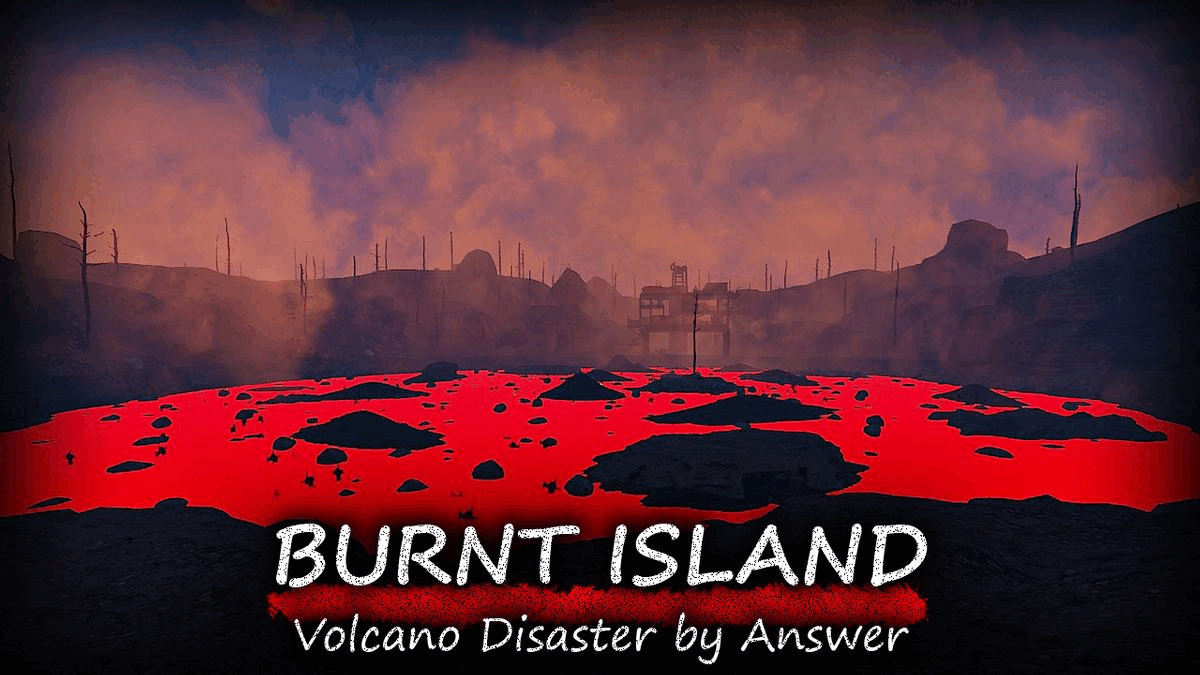
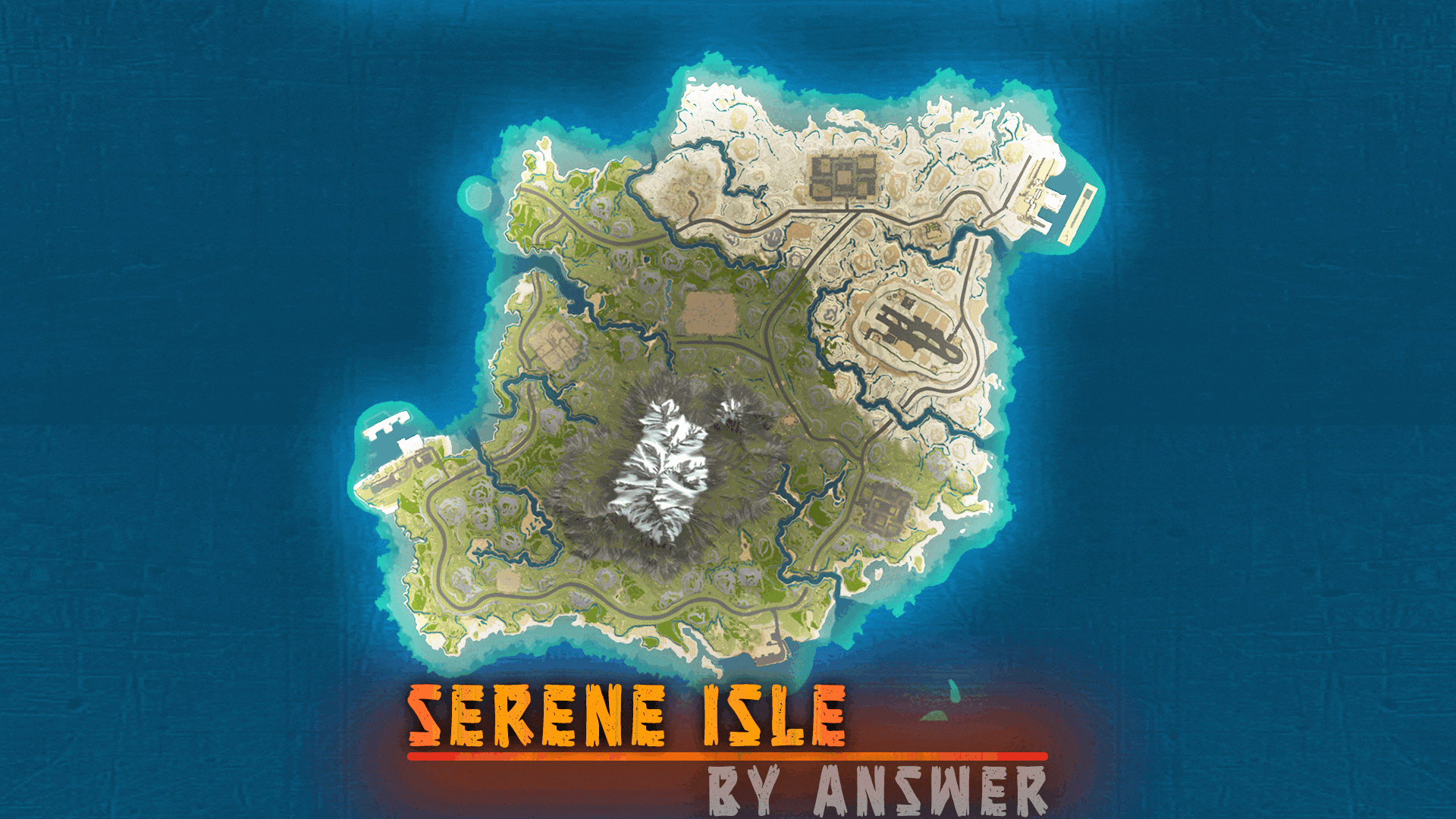


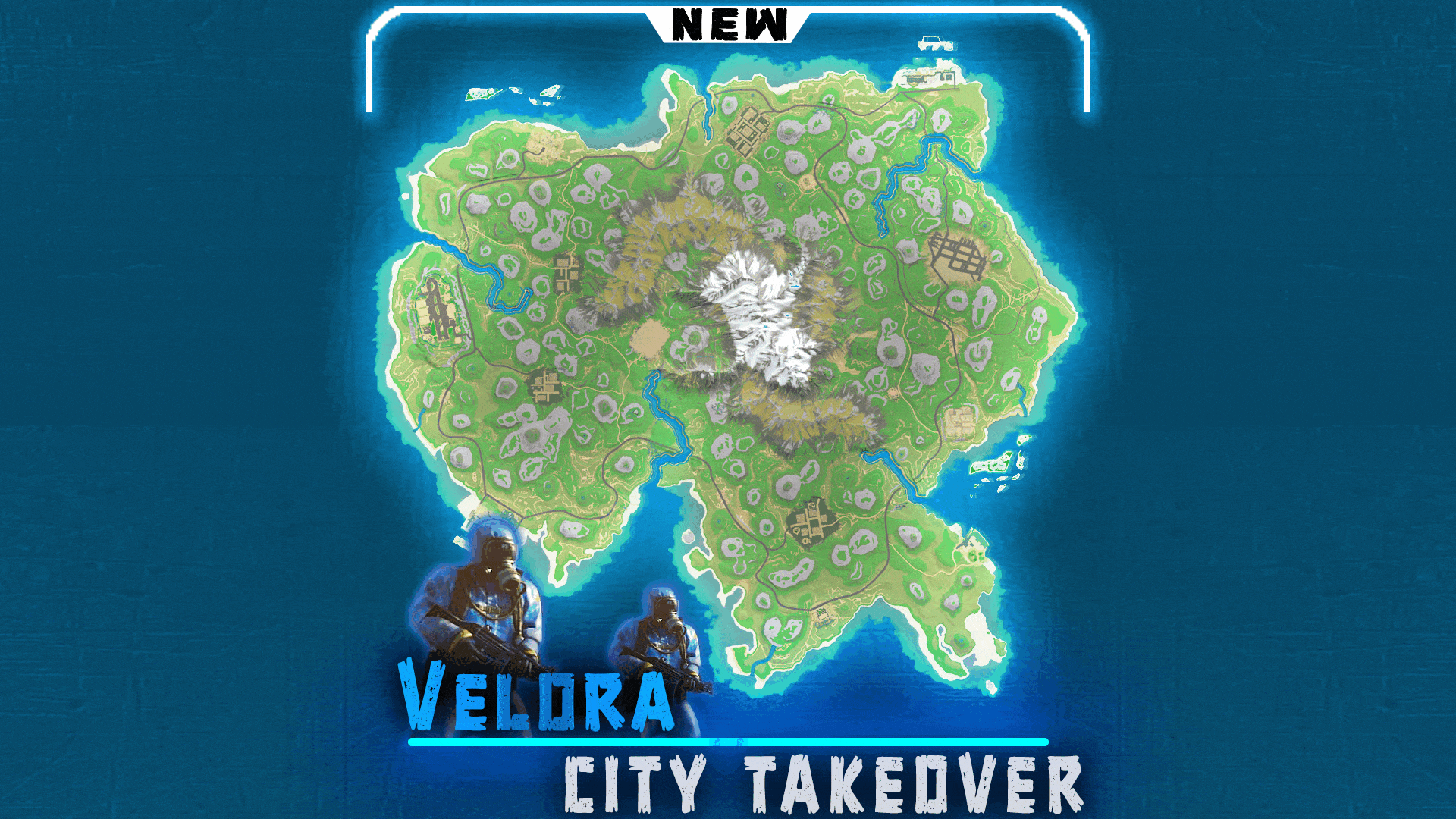






.thumb.jpg.7b7118ca6f13ed2752b37b38bf188582.jpg)









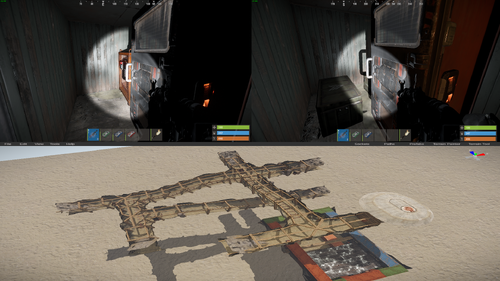







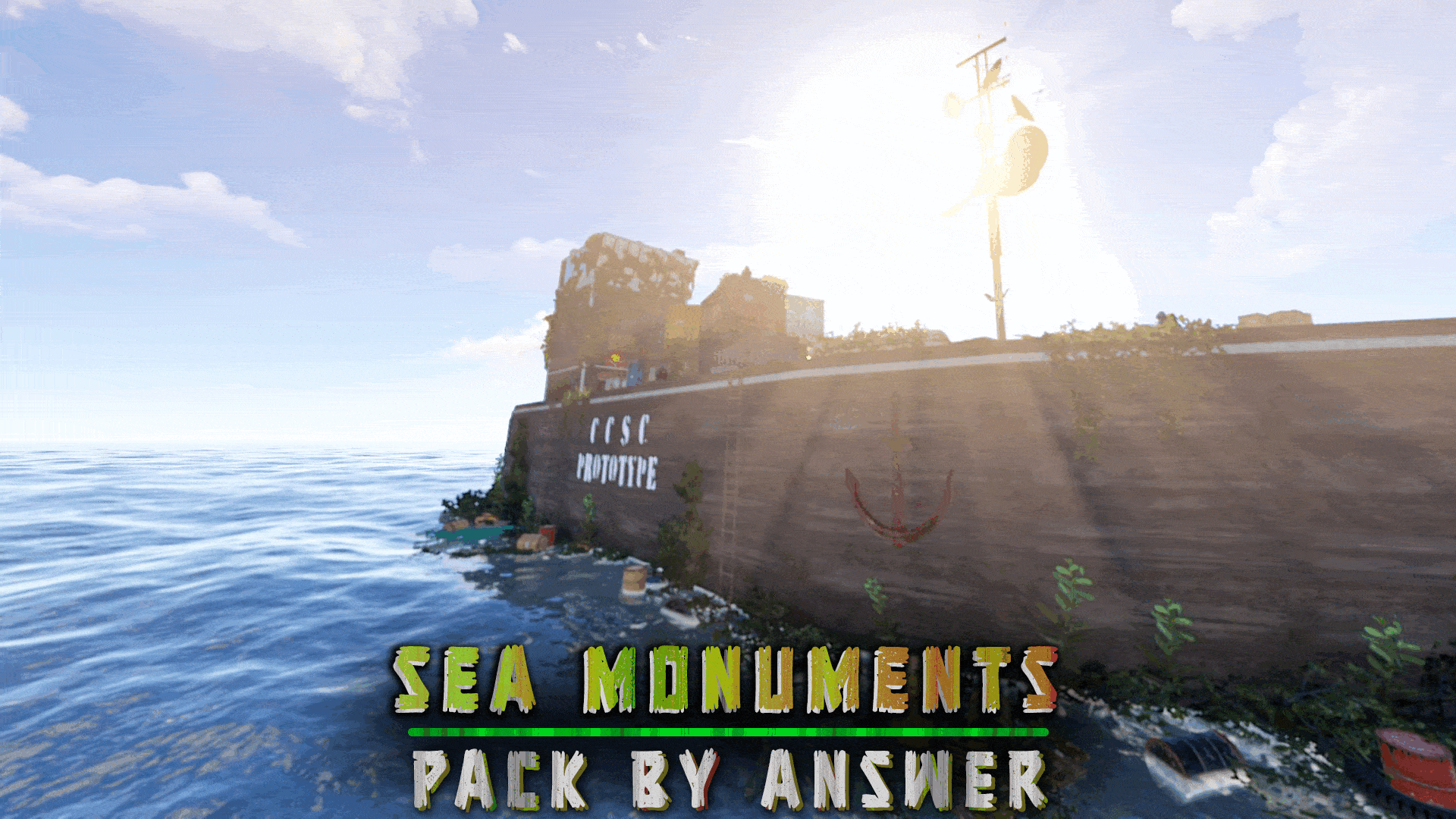

.thumb.gif.b68fcc45abe70ab7d7235dffc8a0c770.gif)



