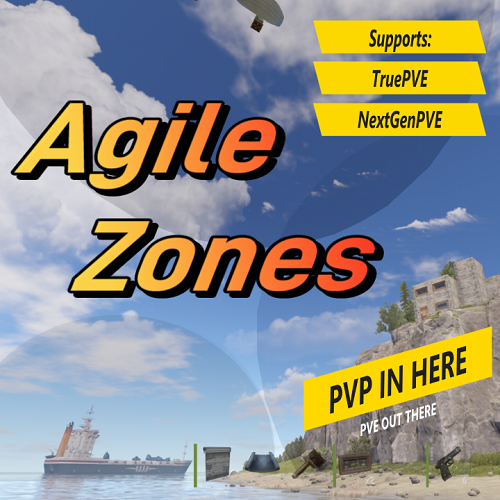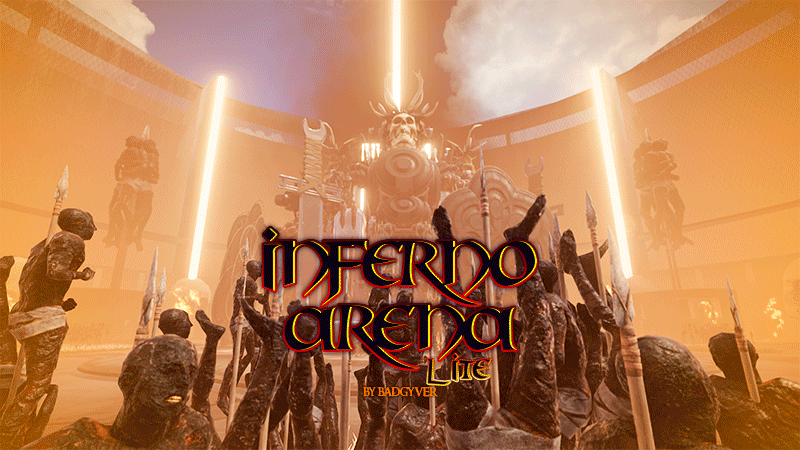Search the Community
Showing results for tags 'zones'.
-
Version 1.1.4
39 downloads
Adds a new event to the server - zone capture. If you gather resources on the territory of the occupied zone, a commission is removed from you and falls into the "capture cupboard". Features: Markers on the map Spawn in crates/barrels Percentage setting with permissions Setting limits with permissions Bypass setting (for teammates, friends, clanmates, cupboard) Commands give.capturezone [target] [amount] - gives out a cupboard for capturing a zone Permissions capturezone.ignore - allows you not to pay resources for tax Video Config { "Work with Notify?": true, "Zone Radius": 40.0, "Permission (ex: capturezone.use)": "", "Item Settings": { "DisplayName": "Zone Сapture", "ShortName": "cupboard.tool", "SkinID": 2767790029 }, "Marker": { "Enabled": true, "Display Name": "Zone by {owner}", "Radius": 0.3, "Refresh Rate": 3.0, "Duration": 0, "Color 1": "#EA9999", "Color 2": "#A73636FF" }, "Drop Settings": { "Enabled": true, "Drop Settings": [ { "Prefab name": "assets/bundled/prefabs/radtown/crate_normal.prefab", "Min amount": 1, "Max amount": 1, "Chance": 50.0 }, { "Prefab name": "assets/bundled/prefabs/radtown/loot_barrel_2.prefab", "Min amount": 1, "Max amount": 1, "Chance": 5.0 }, { "Prefab name": "assets/bundled/prefabs/radtown/loot_barrel_1.prefab", "Min amount": 1, "Max amount": 1, "Chance": 5.0 } ] }, "Notification during mining in the occupied territory": { "Enabled": true, "Cooldown": 5.0 }, "Percent Settings": { "Default": 20.0, "Permissions": { "capturezone.vip": 25.0, "capturezone.deluxe": 30.0 } }, "Limits Settings": { "Enabled": true, "Default": 3, "Permissions": { "capturezone.vip": 5, "capturezone.deluxe": 7 } }, "Bypass Settings": { "Teammates (Rust in-game system)": true, "Friends": true, "Clanmates": true, "Authorized in the cupboard": true } }$19.95 -
Version 1.0.2
49 downloads
Displays the name of the zone the player is in. You can customize text, text color, background color, etc. This plugin takes information about zones from zonemanager, all information is saved in a config file, after which you can customize information about these zones, which will be displayed Commands: /rzinfo - update zone information Config file: { "Settings outside the zone": { "Id": "0", "Name": "Outside", "AnchorMin": "0.649 0.041", "AnchorMax": "0.695 0.081", "Color_Background": "0.1 0.1 0.8 0.8", "Color_Text": "1 1 1 1", "TextSize": "16", "TextPlaceHolder": "Outside" }, "Default settings for the new zone": { "Id": "0", "Name": "Default", "AnchorMin": "0.649 0.041", "AnchorMax": "0.695 0.081", "Color_Background": "0.1 0.8 0.1 0.8", "Color_Text": "1 1 1 1", "TextSize": "16", "TextPlaceHolder": "Default" }, "Zones list": [] }$4.99 -
Version 1.1.9
92 downloads
AgileZones will create and remove ZoneManager zones around Player Bases as well as moving points of interest like CargoShip, Supply Drops, Bradley, Tugboats, and Heli-Crash sites. Great care has been taken to ensure the plugin does not impact server performance and that Zones are consistent even after server-crashes. It's your choice to use TruePVE (default) or NextGenPVE to tailor what happens inside and outside of the zones. Add the ZoneManagerAutoZones plugin to generate ZoneManager zones around monuments and you've got a server-enforced hybrid PVP/PVE world. Add the ZoneDomes plugin for optional visible domes. Demo You should be able to find a demo server by searching modded servers for "AgileZones". Be sure to "Show Empty" servers. Default Configuration { "Enable TruePVE": true, "Enable NextGenPVE": false, "Enable ZoneDomes": true, "Enable ZoneDomes For TCs": false, "Enable ZoneDomes For SupplyDrops": true, "Enable ZoneDomes For Cargo": true, "Enable ZoneDomes For HeliCrash": true, "Enable ZoneDomes For BradleyAPC": true, "Enable ZoneDomes For Tugboats": false, "Visible Domes for Moving Zones Darkness (Default 1)": 1, "Delay creating a zone after placing a TC in seconds": 600.0, "Delay removing a zone after a TC is destroyed": 900.0, "TC Zone Radius in meters - set zero to disable": 50, "TC RuleSet": "exclude", "TC Zone Flags": null, "CargoShip Zone Radius in meters - set zero to disable": 125, "Cargo RuleSet": "exclude", "Cargo Zone Flags": null, "SupplyDrop Zone Radius in meters - set zero to disable": 50, "SupplyDrop RuleSet": "exclude", "Supply Drop Zone Flags": null, "Apc Zone Radius in meters - set zero to disable": 50, "Apc RuleSet": "exclude", "Apc Zone Flags": null, "HeliCrash Zone Radius in meters - set zero to disable": 50, "Heli RuleSet": "exclude", "Heli Zone Flags": null, "Tugboats Zone Radius in meters - set zero to disable": 50, "Tugboats RuleSet": "exclude", "Tugboats Zone Flags": null, "Entering Zone Message": "WARNING: You are now entering a PVP Zone", "Leaving Zone Message": "Leaving a PVP Zone" } I recommend changing ZoneDomes Darkness to 1 (down from 5 by default) as well. Installation: Just Drop the .cs file into the oxide/plugins directory/folder. AgileZones can be installed on existing servers as easily as a fresh wipe, at any time. Existing Bases, SupplyDrops, CargoShips, Bradley, even Heli Crashsites will be handled and have zones created, no restart required. A config file will be generated in oxide/config where you can modify the default configuration. There is a caveat regarding config: Zones for bases (that have already been built) will not be reinitialized to account for your config changes. New TCs placed after the change will reflect your change. This means that if you drop the plugin onto a server for the first time, it will be loaded, create the default configuration .json file, and build zones for all of the existing bases using those default settings. If you wanted a different zone radius, or to enable the ZoneDome visualization (which is disabled by default so that player bases are less visible), you would need to have the configuration file in-place first. For now, if you plan to install AgileZones onto an existing wipe and you don't want to use the default configuration, Copy the above config, and make an 'AgileZones.json' file in oxide/config, make sure it's there before you install the plugin itself. Alternatively you can delete the zone_data.json, zonedomes_data.json, and restart the server, or reload the zone-related plugins, and everything will be rebuilt using your new parameters. Future: This started as a 2 hour proof of concept for player-added PVP zones around TCs and ended up featuring-creeping it's way into weeks of work. There are still some things I'd like to add, but I wanted to get it out there, I hope this is a huge improvement for hybrid PVP servers. TODO: For now, you must modify the oxide/config/AgileZones.json file and reload the plugin. RCON Command: oxide.reload AgileZones ZoneManager doesn't handle overlapping zones very well; you'll receive a notification for each zone you leave which might be confusing when you are still inside a PVP zone. I'd like to improve on this and some other issues with ZoneManager. I didn't realize the ZoneManager license allowed for branching; I wouldn't have jumped through some of the hoops had I known.$15.00- 47 comments
- 1 review
-
Version 0.1.3
36 downloads
A plugin creating a trigger box around monuments to track entry and exit of players and entities from it. The list of all monuments can be viewed in the localization. Note: MonumentsWatcher is utilized as an API for other plugins. You won't obtain any functionality beyond displaying monument boundaries without an additional plugin. The ability to automatically generate boundaries for monuments; The ability to automatically regenerate boundaries for monuments on wipe; The ability to manually create boundaries for monuments; The ability to track the entrance and exit of players and entities in a monument; The ability to display boundaries. monumentswatcher.admin - Provides the capability to recreate or display monument boundaries. { "MonumentsWatcher command": "monument", "Use GameTip for messages?": true, "Is it worth recreating boundaries upon detecting a wipe?": true, "List of tracked types of monuments. Leave blank to track all": [ "RadTown", "RadTownSmall" ], "Wipe ID": null, "Version": { "Major": 0, "Minor": 1, "Patch": 3 } } The boundary settings for monuments are located in the file ".\oxide\data\MonumentsWatcher\MonumentsBounds.json". Monument bounds example: "airfield_1": { "Center": { "x": 335.881531, "y": 9.936, "z": 2096.53345 }, "CenterOffset": { "x": 0.0, "y": 15.0, "z": -25.0 }, "Size": { "x": 360.0, "y": 60.0, "z": 210.0 }, "Rotation": { "x": 0.0, "y": 44.06058, "z": 0.0 } } EN: { "MsgMonumentCreated": "Key {0} created at coordinates {1}. You need to specify the required data in the configuration file and reload the plugin.", "MsgMonumentRecreated": "The boundaries of the monuments have been successfully recreated!", "MsgMonumentCreateNoPosition": "You did not specify the position or specified it incorrectly!", "MsgMonumentKeyNotFound": "Key {0} not found!", "MsgMonumentNotFound": "{0} was not found!", "MsgMonumentShow": "{0} is located at coordinates: {1}", "MsgMonumentShowList": "Found and displayed {0} monuments with key {1}", "MsgMonumentShowNoPlayer": "Monument display works only for players!", "airfield_1": "Airfield", "airfield_1_station": "Airfield Station", "arctic_research_base_a": "Arctic Research Base", "arctic_research_base_a_station": "Arctic Station", "bandit_town": "Bandit Camp", "bandit_town_station": "Bandit Station", "compound": "Outpost", "compound_station": "Outpost Station", "desert_military_base_a": "Abandoned Military Base", "desert_military_base_a_station": "Dune Station", "desert_military_base_b": "Abandoned Military Base", "desert_military_base_b_station": "Dune Station", "desert_military_base_c": "Abandoned Military Base", "desert_military_base_c_station": "Dune Station", "desert_military_base_d": "Abandoned Military Base", "desert_military_base_d_station": "Dune Station", "excavator_1": "Giant Excavator Pit", "excavator_1_station": "Excavator Station", "ferry_terminal_1": "Ferry Terminal", "ferry_terminal_1_station": "Ferry Terminal Station", "fishing_village_a": "Large Fishing Village", "fishing_village_a_station": "Large Fishing Station", "fishing_village_b": "Fishing Village", "fishing_village_b_station": "Fishing Station", "fishing_village_c": "Fishing Village", "fishing_village_c_station": "Fishing Station", "gas_station_1": "Oxum's Gas Station", "harbor_1": "Large Harbor", "harbor_1_station": "Large Harbor Station", "harbor_2": "Small Harbor", "harbor_2_station": "Harbor Station", "junkyard_1": "Junkyard", "junkyard_1_station": "Junkyard Station", "launch_site_1": "Launch Site", "launch_site_1_station": "Launch Site Station", "lighthouse": "Lighthouse", "military_tunnel_1": "Military Tunnel", "military_tunnel_1_station": "Military Tunnel Station", "mining_quarry_a": "Sulfur Quarry", "mining_quarry_b": "Stone Quarry", "mining_quarry_c": "HQM Quarry", "nuclear_missile_silo": "Missile Silo", "nuclear_missile_silo_station": "Silo Station", "oilrigai": "Oil Rig", "oilrigai2": "Large Oil Rig", "powerplant_1": "Power Plant", "powerplant_1_station": "Power Plant Station", "radtown_small_3": "Sewer Branch", "radtown_small_3_station": "Sewer Branch Station", "satellite_dish": "Satellite Dish", "satellite_dish_station": "Satellite Station", "sphere_tank": "The Dome", "sphere_tank_station": "The Dome Station", "stables_a": "Ranch", "stables_a_station": "Ranch Station", "stables_b": "Large Barn", "stables_b_station": "Barn Station", "station-sn-0": "Tunnel Station", "station-sn-1": "Tunnel Station", "station-sn-2": "Tunnel Station", "station-sn-3": "Tunnel Station", "station-we-0": "Tunnel Station", "station-we-1": "Tunnel Station", "station-we-2": "Tunnel Station", "station-we-3": "Tunnel Station", "supermarket_1": "Abandoned Supermarket", "swamp_a": "Wild Swamp", "swamp_b": "Wild Swamp", "swamp_c": "Abandoned Cabins", "trainyard_1": "Train Yard", "trainyard_1_station": "Train Yard Station", "underwater_lab_a": "Underwater Lab", "underwater_lab_b": "Underwater Lab", "underwater_lab_c": "Underwater Lab", "underwater_lab_d": "Underwater Lab", "warehouse": "Mining Outpost", "water_treatment_plant_1": "Water Treatment Plant", "water_treatment_plant_1_station": "Water Treatment Station", "entrance_bunker_a": "Bunker Entrance", "entrance_bunker_b": "Bunker Entrance", "entrance_bunker_c": "Bunker Entrance", "entrance_bunker_d": "Bunker Entrance", "cave_small_easy": "Small Cave", "cave_small_medium": "Medium Cave", "cave_small_hard": "Medium Cave", "cave_medium_easy": "Medium Cave", "cave_medium_medium": "Medium Cave", "cave_medium_hard": "Medium Cave", "cave_large_medium": "Medium Cave", "cave_large_hard": "Medium Cave", "cave_large_sewers_hard": "Large Cave", "ice_lake_1": "Ice Lake", "ice_lake_2": "Ice Lake", "ice_lake_3": "Large Ice Lake", "ice_lake_4": "Small Ice Lake", "power_sub_small_1": "Substation", "power_sub_small_2": "Substation", "power_sub_big_1": "Large Substation", "power_sub_big_2": "Large Substation", "water_well_a": "Water Well", "water_well_b": "Water Well", "water_well_c": "Water Well", "water_well_d": "Water Well", "water_well_e": "Water Well" } RU: { "MsgMonumentCreated": "Ключ {0} создан по координатам {1}. Вам необходимо в конфиг файле указать необходимые данные и перезагрузить плагин.", "MsgMonumentRecreated": "Границы монументов успешно пересозданы!", "MsgMonumentCreateNoPosition": "Вы не указали позицию, либо указали ее не правильно!", "MsgMonumentKeyNotFound": "Ключ {0} не найден!", "MsgMonumentNotFound": "{0} не найден!", "MsgMonumentShow": "{0} расположен по координатам: {1}", "MsgMonumentShowList": "Найдено и отображено {0} монументов с ключом {1}", "MsgMonumentShowNoPlayer": "Отображение монументов работает только для игроков!", "airfield_1": "Аэропорт", "airfield_1_station": "Станция Аэропорт", "arctic_research_base_a": "Арктическая база", "arctic_research_base_a_station": "Станция Арктическая", "bandit_town": "Лагерь бандитов", "bandit_town_station": "Станция бандитов", "compound": "Город", "compound_station": "Станция Город", "desert_military_base_a": "Заброшенная военная база", "desert_military_base_a_station": "Станция Дюна", "desert_military_base_b": "Заброшенная военная база", "desert_military_base_b_station": "Станция Дюна", "desert_military_base_c": "Заброшенная военная база", "desert_military_base_c_station": "Станция Дюна", "desert_military_base_d": "Заброшенная военная база", "desert_military_base_d_station": "Станция Дюна", "excavator_1": "Гигантский экскаватор", "excavator_1_station": "Станция Экскаваторная", "ferry_terminal_1": "Паромный терминал", "ferry_terminal_1_station": "Станция Паромщиков", "fishing_village_a": "Большая рыбацкая деревня", "fishing_village_a_station": "Станция Рыбаков", "fishing_village_b": "Рыбацкая деревня", "fishing_village_b_station": "Станция Рыбаков", "fishing_village_c": "Рыбацкая деревня", "fishing_village_c_station": "Станция Рыбаков", "gas_station_1": "Заправка", "harbor_1": "Большой порт", "harbor_1_station": "Станция Моряков", "harbor_2": "Порт", "harbor_2_station": "Станция Моряков", "junkyard_1": "Свалка", "junkyard_1_station": "Станция Мусорщиков", "launch_site_1": "Космодром", "launch_site_1_station": "Станция Космонавтов", "lighthouse": "Маяк", "military_tunnel_1": "Военные туннели", "military_tunnel_1_station": "Станция Туннельная", "mining_quarry_a": "Серный карьер", "mining_quarry_b": "Каменный карьер", "mining_quarry_c": "МВК карьер", "nuclear_missile_silo": "Ракетная пусковая шахта", "nuclear_missile_silo_station": "Станция Ракетная", "oilrigai": "Нефтяная вышка", "oilrigai2": "Большая нефтяная вышка", "powerplant_1": "Электростанция", "powerplant_1_station": "Станция Электриков", "radtown_small_3": "Канализационный отвод", "radtown_small_3_station": "Станция Отвод", "satellite_dish": "Спутниковая тарелка", "satellite_dish_station": "Станция Связистов", "sphere_tank": "Сфера", "sphere_tank_station": "Станция Сфера", "stables_a": "Ранчо", "stables_a_station": "Станция Ранчо", "stables_b": "Большой амбар", "stables_b_station": "Станция Амбарная", "station-sn-0": "Станция метро", "station-sn-1": "Станция метро", "station-sn-2": "Станция метро", "station-sn-3": "Станция метро", "station-we-0": "Станция метро", "station-we-1": "Станция метро", "station-we-2": "Станция метро", "station-we-3": "Станция метро", "supermarket_1": "Супермаркет", "swamp_a": "Болото", "swamp_b": "Болото", "swamp_c": "Заброшенные хижины", "trainyard_1": "Железнодорожное депо", "trainyard_1_station": "Станция Железнодорожников", "underwater_lab_a": "Подводная лаборатория", "underwater_lab_b": "Подводная лаборатория", "underwater_lab_c": "Подводная лаборатория", "underwater_lab_d": "Подводная лаборатория", "warehouse": "Склад", "water_treatment_plant_1": "Очистные сооружения", "water_treatment_plant_1_station": "Станция Очистная", "entrance_bunker_a": "Вход в бункер", "entrance_bunker_b": "Вход в бункер", "entrance_bunker_c": "Вход в бункер", "entrance_bunker_d": "Вход в бункер", "cave_small_easy": "Маленькая пещера", "cave_small_medium": "Средняя пещера", "cave_small_hard": "Средняя пещера", "cave_medium_easy": "Средняя пещера", "cave_medium_medium": "Средняя пещера", "cave_medium_hard": "Средняя пещера", "cave_large_medium": "Средняя пещера", "cave_large_hard": "Средняя пещера", "cave_large_sewers_hard": "Большая пещера", "ice_lake_1": "Замерзшее озеро", "ice_lake_2": "Замерзшее озеро", "ice_lake_3": "Большое замерзшее озеро", "ice_lake_4": "Маленькое замерзшее озеро", "power_sub_small_1": "Подстанция", "power_sub_small_2": "Подстанция", "power_sub_big_1": "Большая подстанция", "power_sub_big_2": "Большая подстанция", "water_well_a": "Колодец с водой", "water_well_b": "Колодец с водой", "water_well_c": "Колодец с водой", "water_well_d": "Колодец с водой", "water_well_e": "Колодец с водой" } recreate - Recreating boundaries for all monuments. show - Displaying monument boundaries by key or ID. Example: Display by monument key(Will display all monuments with such a key): /monument show gas_station_1 Display by monument ID(Will display one monument with the specified ID): /monument show gas_station_1_4 OnEnterMonument void OnEnterMonument(string monumentID, BasePlayer player, string type) Called when a BasePlayer enters any monument void OnEnterMonument(string monumentID, BaseEntity entity, string type) Called when a BaseEntity enters any monument OnExitMonument void OnExitMonument(string monumentID, BasePlayer player, string type, string reason) Called when a BasePlayer exits any monument void OnExitMonument(string monumentID, BaseEntity entity, string type, string reason) Called when a BaseEntity exits any monument void OnEnterMonument(string monumentID, BasePlayer player, string type) { Puts($"{player.displayName} entered to {monumentID}({type})"); } void OnEnterMonument(string monumentID, BaseEntity entity, string type) { Puts($"Entity({entity.net.ID}) entered to {monumentID}({type})"); } void OnExitMonument(string monumentID, BasePlayer player, string type, string reason) { Puts($"{player.displayName} left from {monumentID}({type}). Reason: {reason}"); } void OnExitMonument(string monumentID, BaseEntity entity, string type, string reason) { Puts($"Entity({entity.net.ID}) left from {monumentID}({type}). Reason: {reason}"); } There are 12 types of monuments: SafeZone: Bandit Camp, Outpost, Fishing Village, Ranch and Large Barn. RadTown: Airfield, Arctic Research Base, Abandoned Military Base, Giant Excavator Pit, Ferry Terminal, Harbor, Junkyard, Launch Site; Military Tunnel, Missile Silo, Power Plant, Sewer Branch, Satellite Dish, The Dome, Train Yard, Water Treatment Plant. RadTownWater: Oil Rig and Underwater Lab. RadTownSmall: Lighthouse, Oxum's Gas Station, Abandoned Supermarket and Mining Outpost. TunnelStation MiningQuarry: Sulfur Quarry, Stone Quarry and HQM Quarry. BunkerEntrance Cave Swamp IceLake PowerSubstation WaterWell There are 15 methods: GetMonumentDisplayName: Used to retrieve the nice name of the monument, considering the player's language. To call the GetMonumentDisplayName method, you need to pass 3 parameters. The first one is the monument ID as a string. The second one is a player ID as either a string or a ulong. You can provide 0 or empty string to get default(eng) language. The third one(optional) is the suffix display as a bool. (string)MonumentsWatcher?.Call("GetMonumentDisplayName", monumentID, player.userID, true); (string)MonumentsWatcher?.Call("GetMonumentDisplayName", monumentID, player.UserIDString, true); GetMonumentType: Used to retrieve the monument type. To call the GetMonumentType method, you need to pass 1 parameter. It is the monument ID as a string. (string)MonumentsWatcher?.Call("GetMonumentType", monumentID); GetMonumentPosition: Used to retrieve the position of the monument. To call the GetMonumentPosition method, you need to pass 1 parameter. It is the monument ID as a string. (Vector3)MonumentsWatcher?.Call("GetMonumentPosition", monumentID); GetMonumentsList: Used to retrieve an array of all available monuments. (string[])MonumentsWatcher?.Call("GetMonumentsList"); GetMonumentsTypeDictionary: Used to retrieve a dictionary of all available monuments with their types. (Dictionary<string, string>)MonumentsWatcher?.Call("GetMonumentsTypeDictionary"); GetMonumentsByType: Used to retrieve an array of all available monuments by type. To call the GetMonumentsByType method, you need to pass 1 parameter. It is the monument type as a string. (string[])MonumentsWatcher?.Call("GetMonumentsByType", "SafeZone"); GetMonumentPlayers: Used to retrieve a list of players in the monument. To call the GetMonumentPlayers method, you need to pass 1 parameter. It is the monument ID as a string. (List<BasePlayer>)MonumentsWatcher?.Call("GetMonumentPlayers", monumentID); GetMonumentEntities: Used to retrieve a list of entities in the monument. To call the GetMonumentEntities method, you need to pass 1 parameter. It is the monumentID as a string. (List<BaseEntity>)MonumentsWatcher?.Call("GetMonumentEntities", monumentID); GetPlayerMonument: Used to retrieve the ID of the monument in which the player is located. If the player is not in any monument, an empty string will be returned. To call the GetPlayerMonument method, you need to pass 1 parameter. It is a player ID as an ulong. (string)MonumentsWatcher?.Call("GetPlayerMonument", player.userID); GetEntityMonument: Used to retrieve the ID of the monument in which the entity is located. If the entity is not in any monument, the string will be empty. To call the GetEntityMonument method, you need to pass 1 parameter. It is an entity as a BaseEntity. (string)MonumentsWatcher?.Call("GetEntityMonument", entity); GetMonumentByPos: Used to obtain the monument ID based on coordinates. If the monument is not found, the string will be empty. To call the GetMonumentByPos method, you need to pass 1 parameter. It is a Vector3 position. (string)MonumentsWatcher?.Call("GetMonumentByPos", pos); IsPosInMonument: Used to check if the specified position is within the monument. To call the IsPosInMonument method, you need to pass 2 parameters. The first one is the monument ID as a string. The second one is a Vector3 position. (bool)MonumentsWatcher?.Call("IsPosInMonument", monumentID, pos); IsPlayerInMounument: Used to check if the player is in the monument. To call the IsPlayerInMounument method, you need to pass 2 parameters. The first one is the monument ID as a string. The second one is a player as a BasePlayer or player ID as a ulong. (bool)MonumentsWatcher?.Call("IsPlayerInMounument", monumentID, player); (bool)MonumentsWatcher?.Call("IsPlayerInMounument", monumentID, player.userID); IsEntityInMounument: Used to check if the entity is in the monument. To call the IsEntityInMounument method, you need to pass 2 parameters. The first one is the monument ID as a string. The second one is a entity as a BaseEntity. (bool)MonumentsWatcher?.Call("IsEntityInMounument", monumentID, entity); ShowBounds: Used to display the monument boundaries to the player. Note: Since an Admin flag is required for rendering, players without it will be temporarily granted an Admin flag and promptly revoked. To call the ShowBounds method, you need to pass 3 parameters. The first one is the monument ID as a string. The second one is a player as a BasePlayer. The third one(optional) is the display duration as a float. MonumentsWatcher?.Call("ShowBounds", monumentID, player, 15f);$1.99 -
Version 0.1.3
44 downloads
The plugin displays the current zone or monument to the player in the status bar. Depends on ZoneManager, MonumentsWatcher and AdvancedStatus plugins. P.S. The settings for each zone or monument are located in the ".\oxide\data\ZoneStatus" folder. The ability to display the player's current monument; The ability to automatically change monuments names when the player switches languages; The ability to display the player's current zone; The ability to enable or disable visibility for each of the zones; The ability to customize the style for each of the zones(in the data file); The ability to specify the order of the bar; The ability to change the height of the bar; The abillity to customize the color and transparency of the background; The ability to set a material for the background; The ability to switch between CuiRawImageComponent and CuiImageComponent for the image; The abillity to set own image and customize the color of the image; The abillity to set sprite instead of the image; The ability to specify custom text. Additionally, customization options for the color, size, and font of the text. { "Is it worth deleting all saved Zone bars upon detecting a wipe?": true, "Is it worth deleting all saved Monument bars upon detecting a wipe?": true, "The name of the zone which has no name": "No name zone", "The subtext of the zone with no subtext (leave empty to disable)": "", "Status. Bar - Default Display": true, "Status. Bar - Default Height": 26, "Status. Bar - Default Order": 10, "Status. Background - Default Color": "#A064A0", "Status. Background - Default Transparency": 0.8, "Status. Background - Default Material(empty to disable)": "", "Status. Image - Default URL": "https://i.imgur.com/mn8reWg.png", "Status. Image - Default Sprite(empty to use image from URL)": "", "Status. Image - Default Is raw image": false, "Status. Image - Default Color": "#A064A0", "Status. Text - Default Size": 12, "Status. Text - Default Color": "#FFFFFF", "Status. Text - Default Font(https://umod.org/guides/rust/basic-concepts-of-gui#fonts)": "RobotoCondensed-Bold.ttf", "Status. SubText - Default Size": 12, "Status. SubText - Default Color": "#FFFFFF", "Status. SubText - Default Font(https://umod.org/guides/rust/basic-concepts-of-gui#fonts)": "RobotoCondensed-Bold.ttf", "Wipe ID": null, "Version": { "Major": 0, "Minor": 1, "Patch": 3 } }$3.99 -
Version 1.0.2
26 downloads
DangerZones is a plugin that creates a bombing zone event, just like in Battle Royale games! Demonstration video: Auto spawn Danger Zones; Custom map marker; Custom zone radius; Can modify rockets damage; Can modify rockets ground distance; Can modify rockets speed; Chat command to spawn danger zones; Multiple danger zones at the same time; Can modify the interval between rockets; You can modify the number of rockets that will be launched at the same time; Custom status label with the SimpleStatus plugin; Fully customizable UI toast notifications; Enable/disable damage to structures; Enable/disable damage to NPC's & Animals; The default configuration file:$15.00 -
Version 1.0.10
85 downloads
Сreates a feudal system. Now on your server players can take one of 5 roles: Roles of Lords: There are 4 lords in total, each of which has its own territory (one of the parts of the world). If you farm resources in a given territory, then you will pay the tax set by the lord of this territory to his treasury. The role of the king: The king does not have his own territory from which he will receive taxes, however, every time the lord takes tax from his treasury, he also gives a part in the form of tax to the king (the king sets his own tax).The role can be taken through the interface (if it is not already taken).Also, if a regular player kills the ruler, then he will take his place If the ruler has not logged into the server for more than the time specified in the config, his role will be released Config: { "Forbid taking the role of the ruler if the player's ally is already in one of the roles": true, "SteamID for icon in chat messages": 0, "How long will it take for a player to be removed from office during a long offline period?(hours) (Checked when the server starts)": 36, "Command for open menu": "feodal", "Min tax": 15, "Max tax": 50 } Lang: { "CM_RULERKILLRULER": "Player <color=yellow>{0}</color> killed the ruler <color=yellow>{1}</color>(<color=#0078F0>{2}</color>). Now the player <color=yellow>{0}</color> has become the new ruler(<color=#0078F0>{2}</color>), we congratulate him!", "CM_PLAYERKILLRULLER": "Ruler <color=yellow>{0}</color>(<color=#0078F0>{3}</color>) killed the ruler <color=yellow>{1}</color>(<color=#0078F0>{2}</color>). Now anyone can take the place of the ruler(<color=#0078F0>{3}</color>)", "CM_BECOMERULER": "Player <color=yellow>{0}</color> has become a ruler(<color=#0078F0>{1}</color>)", "CM_CANTBERULER": "You are already a ruler", "CM_LEAVEROLE": "Successfully left your role as ruler", "CM_LEAVEFROMROLE": "The player <color=yellow>{0}</color> left the role of the Ruler(<color=#0078F0>{1}</color>). Now anyone can take the place of the ruler(<color=#0078F0>{1}</color>)", "CM_TAXCANBE": "The tax can be from {0}% to {1}%", "CM_NEWTAX": "The ruler <color=yellow>{0}</color>(<color=#0078F0>{1}</color>) has established a new tax in the range of <color=#FF8B53>{2}%</color>.", "UI_RULERS": "RULERS", "UI_KING": "KING", "UI_BECOMEAKING": "CLICK TO\nBECOME A KING", "UI_TAX": "TAX", "UI_LORD": "LORD", "UI_TOBECOMEALORD": "CLICK TO\nBECOME A LORD", "UI_INVENTORY": "INVENTORY", "UI_APPLY": "APPLY", "UI_LEAVE": "<size=15>STOP BEING A RULER</size>" }$39.99 -
Version 1.0.0
8 downloads
- Inferno Arena Lite Inferno Arena Lite is an optimized version of Inferno Arena. Inferno Arena is a battlefield with traps, death and fire. Enter the real hell in this scenario full of traps and fire, survive your opponent, watch your back. There can only be one left. - Includes: Gods of War (Giant statues). Traps, Watchtowers, Barricades, Poisonous liquid and fire.$8.70- 1 review
-
- 2
-

-
- #arena
- #arenas
-
(and 43 more)
Tagged with:
- #arena
- #arenas
- #war
- #pvp
- #pve
- #gladiator
- #prefab
- #monument
- #inferno
- #hell
- #halloween
- #battle
- #epic
- #fire
- #burn
- #burning
- #skeleton
- #skull
- #kill
- #die
- #evil
- #inferno arena
- #inferno arena lite
- #lite
- #lite version
- #rust
- #rust prefab
- #rust monument
- #custom arena
- #custom
- #traps
- #trap
- #glow
- #dead
- #vs
- #player
- #playervsplayer
- #event
- #event manager
- #zone manager
- #zone
- #zones
- #gun
- #guns
- #badgyver
-
Version 1.0.4
60 downloads
This plugin adds a war for map's monuments. About Any clan can start capturing monuments, if the marker on the map is green, after the start of the capture, points are awarded for each player in the zone every 1 second, any clan can join the capture, even if it did not start, for this you just need to enter any clan member into the capture zone. After the end of the capture of the monument, the clan that scored the most points captures it and items from the config are added to the inventory (which is in the / tw menu) every N seconds. Settings You can choose the type of work Team (game teams), when this parameter is selected, if the team completely disintegrates, then it will lose the inventory of awards, so the advice is to wipe the inventory after the wipe for this parameter Solo works well for Solo servers Clans support for clans, suitable for the server where the clan system is installed Setting up rewards for each monument Support for custom rewards Setting the frequency of issuing rewards Duration of capture and cooldown until the next capture 3D text in the game itself with all the information when entering the capture area Dynamic markers on the map allow you to visually assess the state of the monument Detailed setting of markers on the map Interface customization Plugin localization for EN and RU languages Commands / tw - allows you to open a menu to take items from the inventory and start capturing the monument Video Config { "General settings": { "Plugin type of work: Team - game teams, Solo - for solo server, Clans - clan support ClanReborn(Chaos), ClansUI(RP), Clans(Umod), Clans(CF)": "Clans", "Frequency of distribution of awards in seconds": 1800, "Items from the inventory can only be taken by the head of the clan": false, "Only the leader of a clan or group can start a capture": false, "Whether to delete inventory of items after wipe": true, "Waiting until the next capture in seconds": 14400, "How many seconds does the capture take": 1800, "Whether to add visible spheres to indicate the capture boundaries": true, "Minimum players on the server to start capturing (0 - off)": 0 }, "Marker settings": { "Marker radius": 0.5, "Marker transparency": 0.4, "Marker color when monument can be captured": "#10c916", "Marker color when monument is captured": "#ed0707", "Marker color when monument cannot be captured": "#ffb700", "Added marker to the map with the name of who last captured monument": true }, "Monuments settings": { "assets/bundled/prefabs/autospawn/monument/large/trainyard_1.prefab": { "Monument name": "Train Yard", "What distance from the center of the monument to gain capture points": 85, "Rewards": [ { "Item shortname": "stones", "Item amount": 10000, "Item skinID": 0, "Item name (if custom)": "", "Link to picture (if custom)": "", "Command to execute %STEAMID% (to upload a picture, think of any number skinID and shortname)": "" }, { "Item shortname": "sulfur", "Item amount": 5000, "Item skinID": 0, "Item name (if custom)": "", "Link to picture (if custom)": "", "Command to execute %STEAMID% (to upload a picture, think of any number skinID and shortname)": null }, { "Item shortname": "rifle.ak", "Item amount": 1, "Item skinID": 0, "Item name (if custom)": "", "Link to picture (if custom)": "", "Command to execute %STEAMID% (to upload a picture, think of any number skinID and shortname)": "" }, { "Item shortname": "techparts", "Item amount": 10, "Item skinID": 0, "Item name (if custom)": "", "Link to picture (if custom)": "", "Command to execute %STEAMID% (to upload a picture, think of any number skinID and shortname)": "" }, { "Item shortname": "lmg.m249", "Item amount": 1, "Item skinID": 0, "Item name (if custom)": "", "Link to picture (if custom)": "", "Command to execute %STEAMID% (to upload a picture, think of any number skinID and shortname)": "" }, { "Item shortname": "weapon.mod.8x.scope", "Item amount": 1, "Item skinID": 0, "Item name (if custom)": "", "Link to picture (if custom)": "", "Command to execute %STEAMID% (to upload a picture, think of any number skinID and shortname)": "" }, { "Item shortname": "glue", "Item amount": 10, "Item skinID": 2409891781, "Item name (if custom)": "$", "Link to picture (if custom)": "https://i.imgur.com/jBaVKHu.png", "Command to execute %STEAMID% (to upload a picture, think of any number skinID and shortname)": "" } ] }, "assets/bundled/prefabs/autospawn/monument/large/airfield_1.prefab": { "Monument name": "Airfield", "What distance from the center of the monument to gain capture points": 55, "Rewards": [ { "Item shortname": "stones", "Item amount": 10000, "Item skinID": 0, "Item name (if custom)": "", "Link to picture (if custom)": "", "Command to execute %STEAMID% (to upload a picture, think of any number skinID and shortname)": "" }, { "Item shortname": "sulfur", "Item amount": 5000, "Item skinID": 0, "Item name (if custom)": "", "Link to picture (if custom)": "", "Command to execute %STEAMID% (to upload a picture, think of any number skinID and shortname)": "" }, { "Item shortname": "rifle.ak", "Item amount": 1, "Item skinID": 0, "Item name (if custom)": "", "Link to picture (if custom)": "", "Command to execute %STEAMID% (to upload a picture, think of any number skinID and shortname)": "" }, { "Item shortname": "glue", "Item amount": 10, "Item skinID": 2409891781, "Item name (if custom)": "$", "Link to picture (if custom)": "https://i.imgur.com/jBaVKHu.png", "Command to execute %STEAMID% (to upload a picture, think of any number skinID and shortname)": "" } ] }, "assets/bundled/prefabs/autospawn/monument/xlarge/launch_site_1.prefab": { "Monument name": "Launch Site", "What distance from the center of the monument to gain capture points": 100, "Rewards": [ { "Item shortname": "stones", "Item amount": 10000, "Item skinID": 0, "Item name (if custom)": "", "Link to picture (if custom)": "", "Command to execute %STEAMID% (to upload a picture, think of any number skinID and shortname)": "" }, { "Item shortname": "sulfur", "Item amount": 5000, "Item skinID": 0, "Item name (if custom)": "", "Link to picture (if custom)": "", "Command to execute %STEAMID% (to upload a picture, think of any number skinID and shortname)": "" }, { "Item shortname": "rifle.ak", "Item amount": 1, "Item skinID": 0, "Item name (if custom)": "", "Link to picture (if custom)": "", "Command to execute %STEAMID% (to upload a picture, think of any number skinID and shortname)": "" }, { "Item shortname": "glue", "Item amount": 10, "Item skinID": 2409891781, "Item name (if custom)": "$", "Link to picture (if custom)": "https://i.imgur.com/jBaVKHu.png", "Command to execute %STEAMID% (to upload a picture, think of any number skinID and shortname)": "" } ] }, "assets/bundled/prefabs/autospawn/monument/xlarge/military_tunnel_1.prefab": { "Monument name": "Military Tunnel", "What distance from the center of the monument to gain capture points": 50, "Rewards": [ { "Item shortname": "stones", "Item amount": 10000, "Item skinID": 0, "Item name (if custom)": "", "Link to picture (if custom)": "", "Command to execute %STEAMID% (to upload a picture, think of any number skinID and shortname)": "" }, { "Item shortname": "sulfur", "Item amount": 5000, "Item skinID": 0, "Item name (if custom)": "", "Link to picture (if custom)": "", "Command to execute %STEAMID% (to upload a picture, think of any number skinID and shortname)": "" }, { "Item shortname": "rifle.ak", "Item amount": 1, "Item skinID": 0, "Item name (if custom)": "", "Link to picture (if custom)": "", "Command to execute %STEAMID% (to upload a picture, think of any number skinID and shortname)": "" }, { "Item shortname": "glue", "Item amount": 10, "Item skinID": 2409891781, "Item name (if custom)": "$", "Link to picture (if custom)": "https://i.imgur.com/jBaVKHu.png", "Command to execute %STEAMID% (to upload a picture, think of any number skinID and shortname)": "" } ] }, "assets/bundled/prefabs/autospawn/monument/large/powerplant_1.prefab": { "Monument name": "Power Plant", "What distance from the center of the monument to gain capture points": 85, "Rewards": [ { "Item shortname": "stones", "Item amount": 10000, "Item skinID": 0, "Item name (if custom)": "", "Link to picture (if custom)": "", "Command to execute %STEAMID% (to upload a picture, think of any number skinID and shortname)": "" }, { "Item shortname": "sulfur", "Item amount": 5000, "Item skinID": 0, "Item name (if custom)": "", "Link to picture (if custom)": "", "Command to execute %STEAMID% (to upload a picture, think of any number skinID and shortname)": "" }, { "Item shortname": "rifle.ak", "Item amount": 1, "Item skinID": 0, "Item name (if custom)": "", "Link to picture (if custom)": "", "Command to execute %STEAMID% (to upload a picture, think of any number skinID and shortname)": "" }, { "Item shortname": "glue", "Item amount": 10, "Item skinID": 2409891781, "Item name (if custom)": "$", "Link to picture (if custom)": "https://i.imgur.com/jBaVKHu.png", "Command to execute %STEAMID% (to upload a picture, think of any number skinID and shortname)": "" } ] }, "assets/bundled/prefabs/autospawn/monument/large/water_treatment_plant_1.prefab": { "Monument name": "Water Treatment Plant", "What distance from the center of the monument to gain capture points": 85, "Rewards": [ { "Item shortname": "stones", "Item amount": 10000, "Item skinID": 0, "Item name (if custom)": "", "Link to picture (if custom)": "", "Command to execute %STEAMID% (to upload a picture, think of any number skinID and shortname)": "" }, { "Item shortname": "sulfur", "Item amount": 5000, "Item skinID": 0, "Item name (if custom)": "", "Link to picture (if custom)": "", "Command to execute %STEAMID% (to upload a picture, think of any number skinID and shortname)": "" }, { "Item shortname": "rifle.ak", "Item amount": 1, "Item skinID": 0, "Item name (if custom)": "", "Link to picture (if custom)": "", "Command to execute %STEAMID% (to upload a picture, think of any number skinID and shortname)": "" }, { "Item shortname": "glue", "Item amount": 10, "Item skinID": 2409891781, "Item name (if custom)": "$", "Link to picture (if custom)": "https://i.imgur.com/jBaVKHu.png", "Command to execute %STEAMID% (to upload a picture, think of any number skinID and shortname)": "" } ] }, "assets/bundled/prefabs/autospawn/monument/small/sphere_tank.prefab": { "Monument name": "Sphere Tank", "What distance from the center of the monument to gain capture points": 40, "Rewards": [ { "Item shortname": "stones", "Item amount": 10000, "Item skinID": 0, "Item name (if custom)": "", "Link to picture (if custom)": "", "Command to execute %STEAMID% (to upload a picture, think of any number skinID and shortname)": "" }, { "Item shortname": "sulfur", "Item amount": 5000, "Item skinID": 0, "Item name (if custom)": "", "Link to picture (if custom)": "", "Command to execute %STEAMID% (to upload a picture, think of any number skinID and shortname)": "" }, { "Item shortname": "rifle.ak", "Item amount": 1, "Item skinID": 0, "Item name (if custom)": "", "Link to picture (if custom)": "", "Command to execute %STEAMID% (to upload a picture, think of any number skinID and shortname)": "" }, { "Item shortname": "glue", "Item amount": 10, "Item skinID": 2409891781, "Item name (if custom)": "$", "Link to picture (if custom)": "https://i.imgur.com/jBaVKHu.png", "Command to execute %STEAMID% (to upload a picture, think of any number skinID and shortname)": "" } ] }, "assets/bundled/prefabs/autospawn/monument/small/satellite_dish.prefab": { "Monument name": "Satellite Dish", "What distance from the center of the monument to gain capture points": 40, "Rewards": [ { "Item shortname": "stones", "Item amount": 10000, "Item skinID": 0, "Item name (if custom)": "", "Link to picture (if custom)": "", "Command to execute %STEAMID% (to upload a picture, think of any number skinID and shortname)": "" }, { "Item shortname": "sulfur", "Item amount": 5000, "Item skinID": 0, "Item name (if custom)": "", "Link to picture (if custom)": "", "Command to execute %STEAMID% (to upload a picture, think of any number skinID and shortname)": "" }, { "Item shortname": "rifle.ak", "Item amount": 1, "Item skinID": 0, "Item name (if custom)": "", "Link to picture (if custom)": "", "Command to execute %STEAMID% (to upload a picture, think of any number skinID and shortname)": "" }, { "Item shortname": "glue", "Item amount": 10, "Item skinID": 2409891781, "Item name (if custom)": "$", "Link to picture (if custom)": "https://i.imgur.com/jBaVKHu.png", "Command to execute %STEAMID% (to upload a picture, think of any number skinID and shortname)": "" } ] } }, "UI settings": { "Background color": "0 0 0 0.3", "Outline color": "0.75 0.60 0.20 1.00", "'Start Capture' button color": "0.00 0.17 0.33 1", "'Inventory' button color": "0.00 0.17 0.33 1" }, "Config version": { "Major": 1, "Minor": 0, "Patch": 3 } }$15.00


.thumb.png.6fb63bc7327c60bdc01a5e1225049c1d.png)