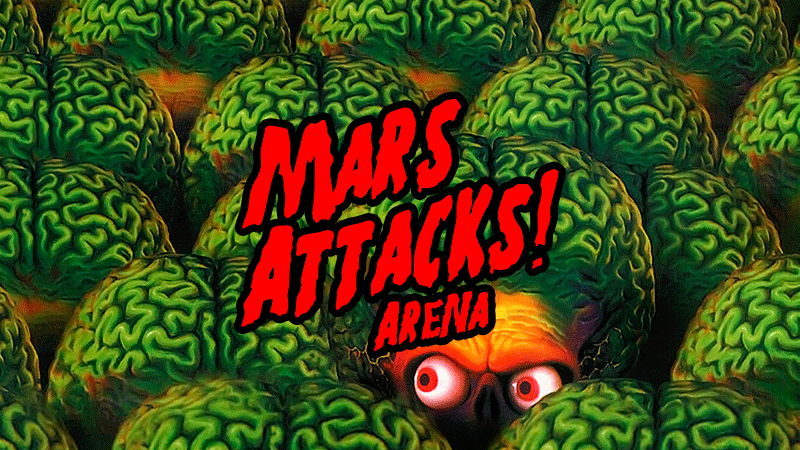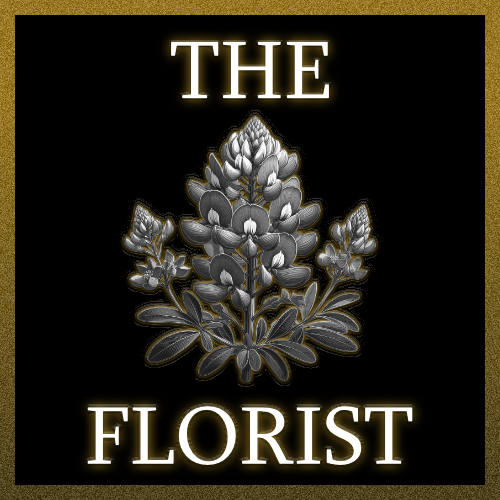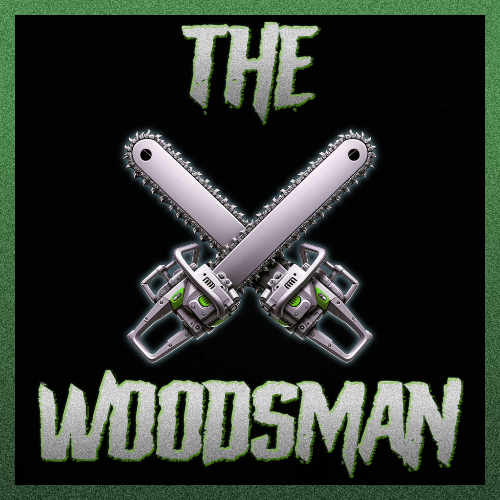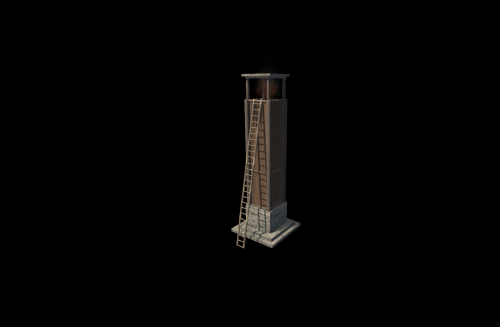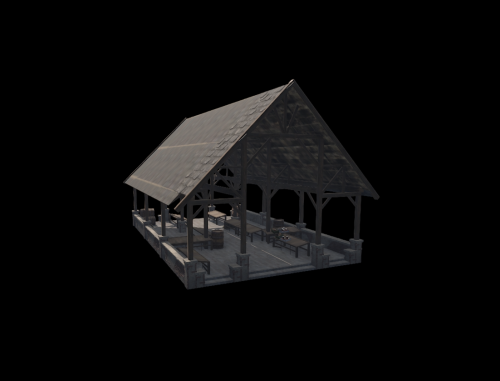Search the Community
Showing results for tags 'rp'.
-
Version 2.4.0
23 downloads
NoRecycle NoRecycle is a plugin designed to protect players from accidentally recycling valuable items in PVE and RP environments. Environments often allow players to collect items such as money, coins, prizes, thalers, or other currencies that they don't want to accidentally recycle. This plugin allows server administrators to set a list of items that are not allowed to be recycled. This list may contain specific currencies, prizes, or other important items that are crucial to gameplay or roleplaying. By using NoRecycle, server administrators can ensure that players do not accidentally lose valuable items by recycling them. The plugin blocks the recycling of these specific items, giving players an additional level of security and helping to ensure a realistic and enjoyable gaming experience in PVE and RP environments. In addition, NoRecycle can also be used for other purposes where a similar mechanic is desired to prevent certain items from being recycled. This can be customized depending on the needs of the server and player community. *edit From version 2.0.0, you can use the plugin in even more versatile ways. You now have the option of entering the corresponding SkinID. If you want to use vanilla items, please leave the SkinID at 0. From version 2.4.0 you can also use multiple SkinIDs for the same item. Here is an example: Config: { "NonRecyclableItems": { "sticks": [ 123456789 ], "paper": [ 987654321 ], "rock": [ 807372963, 2145518274, 0 ] } } load, run, enjoy Support Discord$5.99 -
Version 1.2.2
74 downloads
Description Add another option to your RP/PVE server to make life in Rust even more realistic. Let your players use a fridge. If they don't, their food will mould and decay. With this plugin you can automate this. Set the time when something spoils in boxes. You can also customise the list according to your needs. So if you prefer to have horses measuring, just replace this in your config! Functions Add the user group this plugin applies to: foodspoil.active Config After you have successfully started the plugin, you can define everything yourself in /oxide/config/FoodSpoil.json! load, run, enjoy Support Discord$5.99 -
Version 1.1.0
2 downloads
Enhance your Rust server with the Vehicle Registration plugin, designed to bring a realistic and organized vehicle management system to your gameplay. This plugin allows players to register their vehicles and manage their registration details seamlessly. Ideal for role-playing servers or any server looking to add depth to their vehicle interactions. Features Players can register their vehicles, providing necessary details like owner name, registration number, date of birth, and expiration date. Tutorial video (This is an old version of this plugin) (New Coming Soon) Permission-Based Access vehicleregistration.dealer: Allows players to register vehicles. vehicleregistration.police: Allows players to view vehicle registration details and fines/cases. Data Management: Store car registration data and associated notes. Load and save data efficiently to ensure information persistence across server restarts. Chat Commands: /registervehicleto <playerName> <registrationNumber> <dateOfBirth> <expirationDate> : Register a vehicle to a specified player. (only vehicleregistration.dealer can do this) /editregistration <Name> <DOB (dd-MM-yyyy)> <ExpirationDate (dd-MM-yyyy)> : Edit already register vehicle details. (only vehicleregistration.dealer can do this) /checkregistration : For checking registration details with fines/cases. (only vehicleregistration.police can do this) /showregistration : Any normal player can see the registration number only. (No permission required) /fine <Car RegistrationNumber> <Charges> : For add fine to a vehicle. (only vehicleregistration.police can do this) /editfine <Car RegistrationNumber> <Case Number> <New Charges> : For edit the old fines/cases. (only vehicleregistration.police can do this) /deletecase <Car RegistrationNumber> <case number> : For delete a fine/case. (only vehicleregistration.police can do this) Manage Registration Fine: Add fine to vehicle registrations to keep track of important details or incidents related to the vehicle. Installation: Download the Vehicle Registration plugin. Place the plugin file in your server’s oxide/plugins or carbon/plugins directory. Reload the server or use the appropriate command to load the plugin. Config: "RegisterCommand": "registervehicle", "EditCommand": "editregistration", "ShowCommand": "showregistration", "CheckCommand": "checkregistration", "AddFineCommand": "addfine", "EditFineCommand": "editfine", "DeleteCaseCommand": "deletecase", "RegisterUsageMessage": "Usage: /registervehicle <Name> <DOB (dd-MM-yyyy)> <ExpirationDate (dd-MM-yyyy)>", "InvalidDOBMessage": "Invalid date of birth format. Use dd-MM-yyyy.", "InvalidExpirationDateMessage": "Invalid expiration date format. Use dd-MM-yyyy.", "MustBeMountedMessage": "You must be mounted on a vehicle to register it.", "AlreadyRegisteredMessage": "This vehicle is already registered.", "RegistrationSuccessMessage": "Vehicle registered successfully. \n <color=#00FF00>Registration Number:{0}", "EditUsageMessage": "Usage: /editregistration <Name> <DOB (dd-MM-yyyy)> <ExpirationDate (dd-MM-yyyy)>", "NotRegisteredMessage": "This vehicle is not registered.", "EditSuccessMessage": "Registration details updated successfully.", "MustBeLookingAtVehicleMessage": "You must be looking at a vehicle to see its registration number.", "ShowRegistrationMessage": "Registration Number: {0}", "CheckRegistrationMessage": "<color=#FF00FF>================================\n<color=#FFFFFF>Registration Number: {0} \nOwner: {1}\nDOB: {2:dd-MM-yyyy}\nExpiry: {3:dd-MM-yyyy}\n<color=#FF00FF>================================", "CheckRegistrationNoteMessage": "Case Number: {0} \n <color=orange> Charges: {1} \n \n <color=#FFFFFF>--------------------------------------------", "AddFineUsageMessage": "Usage: /addfine <Car RegistrationNumber> <Charges>", "AddFineSuccessMessage": "Fine added successfully to Registration Number: {0}", "EditFineUsageMessage": "Usage: /editfine <Car RegistrationNumber> <Case Number> <New Charges>", "InvalidCaseNumberMessage": "Invalid case number. Please provide a valid case number.", "EditFineSuccessMessage": "Case number {0} edited successfully for Registration Number: {1}", "DeleteCaseUsageMessage": "Usage: /deletecase <Car RegistrationNumber> <case number>", "DeleteCaseSuccessMessage": "Case number {0} deleted successfully for Registration Number: {1}", "MountedUnregisteredVehicleMessage": "<color=#FF0000>Unknown Vehicle Number Plate.", "MountedRegisteredVehicleMessage": "<color=#00FF00>Vehicle Number Plate: {0}" Support: For any issues or support, please visit my support page or contact us through the server’s community channels. Bring order and realism to your server’s vehicle management with the Vehicle Registration plugin!$9.99- 1 review
-
- #vehicle registration
- #oxide rust
- (and 9 more)
-
Version 1.0.1
20 downloads
NPCKit is a Plugin made for any type of server pvp, pve or roleplay. With this Plugin you can create NPCs and add Kits to each of them as you like. They can be created with Clothing vanilla or skined and will wave to you, once you interact or leave the NPC. Each Kit can have its own cooldown and a default or Vip permission. Once a Kit is created you can delete it as well with the right permission, without deleting the whole NPC. You can also have unlimited Kits. If you create more then 4 kits, you will be able you navigate through multiple pages to see all the kitsyou created. Add as many NPC on you server as you like and give your players the ability to receive kits by interacting with one of your NPCs. All NPCs will also be displayed on the map with a shop marker. To interact with an NPC press the E key on your keyboard Whatch my showcase Video below to get a good starting point of my plugin. Check out my Discord to get even more help or request private plugins. Discord: https://discord.gg/jMfCUJd4eE Showcase video Permission createnpc - create an NPC and Kits (NOTE!: this is the Admin permission so only Admins should have it to create, delete NPCs/Kits) default - grand this permission to any player who will then be able to receive every kit with the default permission vip - grand this permission to any player who will then be able to receive every kit with the vip permission Chat Commands /createnpc - opens a panel to create the NPC (after that interact with the E key on your keyboard) Lang Files German and English translation included Config { "Use_MapMarker_For_NPC": true } Data File with all the NPC, kit and player information stored will be created$25.00 -
Version 1.0.5
91 downloads
Identity Card is a roleplay base plugin that gives you the opportunity to create an id card that displays the name, location, and profession of a player. By typing in /idcard players with the proper permission will be able to open up a form to enter in all the needed information for the id card. The id card item it the green key card and will be displayed with a custom icon in your inventory. Everybody on the server is able to pick up an id card and view it in his active hotbar slot by pressing E to open the view and R to close it. Id cards should not be placed in Backpacks and should not be stackable, so make sure to block the green key card from your backpack system if you have one and do not allow green key cards to be stacked in a stackmodifying plugin. Discord: https://discord.gg/jMfCUJd4eE Summary Video Permissions Identitycard.create - allows you to open the UI and create a id card. Chat Commands /idcard - allows you to open the UI if permission identitycard.create is granted. Lang Files German and English translation included Data File Identity Cards will be saved in a data file$25.00- 6 comments
-
- 4
-

-

-
- #identity card
- #roleplay
-
(and 4 more)
Tagged with:
-
Version 1.0.5
32 downloads
Phone is a roleplay based Plugin that give you a much better Phone book then the standart one from rust itselfe. You can search for Phones by name and call directly from the ui. If you have missed a call from a other person you can see those missed calls in the Missedcalls list and call them back from that list. Also you are able to register more Apps in the PhoneUI and make it a universal tool to execute other plugin commands by a visual Phone app. Whatch my Tutorial video to see all the details about it. For more help and service check out my discord server. Discord: https://discord.gg/5DDvvgyzsG Tutorial Video !!! [UI Updated] UI is not the same as in the video see pictures above !!! Permissions Phone.use - allows the player to use the Phone Plugin Lang files German and English translation included Data file Missed calls will be saved Config { "UI-Phone-Images": { "PhoneBook": { "URL": "https://cdn.discordapp.com/attachments/1096420611460448288/1113742113180495923/telefonbuch.png", "Command": "tb" } } }$25.00 -
Version 1.0.25
1,645 downloads
Adds 53 new deployable items to your server!. Custom item collection system. Players can obtain these items while cutting trees, mining rocks and collecting plants. Includes a built in market that can be accessed via a chat command or a HumanNPC. Each base item can be configured to allow for a wide variety of placement options/restrictions. A large amount of configuration options are available for each item. Adjustable placement options while holding shift. Items can be picked up by holding a hammer, looking at the deployed entity and pressing your mouse3 button (scroll wheel button). deployablenature.admin - Required to use the giveprefab command. deployablenature.market.chat - Required to use the market chat command. deployablenature.ignore.restrictions - Allows a player to deploy items without restriction (TC etc). deployablenature.gather - Required for players to obtain drops while gathering. deployablenature.use - Required to deploy nature items. deployablenature.free - allows access to the nature market for free. There is also the option to create groups via the config, which will receive discounts in the market based on the value assigned to them. Example: "Permissions that will receive a discount on the store cost when purchasing [1.0 is full price]. Prefix with deployablenature.": { "deployablenature.vip": 0.5 }, This would give players with the deployablenature.vip permission a discount of 50% off of the market price. Command: giveprefab Parameters: <skin id> <quantity> Example: /giveprefab 2609145017 100 - spawns the user 100x medium clutter rocks" Permission: deployablenature.admin Command: naturemarket Permission: deployablenature.market.chat Command: dnpickup Permission: None Command: giveprefab (console) Parameters: <player id/name> <skin id> <quantity> Example: /giveprefab "new guy" 2609145017 100 - spawns the user 100x medium clutter rocks for new guy" Permission: deployablenature.admin Console Command: dnkillentities - wipes all nature entities from the map. Parameters: <optional parameter: true> - this wipes the data after the command executes. If not used, the nature items will respawn on plugin reload. Example: dnkillentities or dnkillentities true. Permission: deployablenature.admin if running from player console. Console Command: dnkillentitiesforplayer - wipes all nature entities from the map for the specified player Parameters: <player name/id> Example: dnkillentitiesforplayer "new guy" - would delete all entities for the player whose name contained "new guy". Permission: deployablenature.admin if running from player console. Console Command: dnpurge - enables purge mode, wiping all entities from the map (does not delete data), and preventing them from spawning on server start/being deployed by players while active. Automatically resets to false on server wipe. Parameters: <true/false> Example: dnpurge true - would enable purge mode. Permission: deployablenature.admin if running from player console. You most likely won't need the below information, but it is here for more advanced users. Prefab Types 0: Rock 1: Tree 2: Bush 3: Animal Tree Types 0: None 1: Palm 2: Oak 3: Swamp 4: Birch 5: Beech 6: Pine 7: Cacti 8: Snow Bush Types 0: None 1: Willow 2: Willow_snow 3: Spice 4: Spice_snow 5: Creosote 6: Berries 7: Mushrooms Example config https://pastebin.com/E5duDqtf API public bool IsDeployableNature(BaseEntity entity) Returns if an entity is a DeployableNature entity that has the prevent_gather attribute.$15.00 -
Version 1.0.10
93 downloads
Сreates a feudal system. Now on your server players can take one of 5 roles: Roles of Lords: There are 4 lords in total, each of which has its own territory (one of the parts of the world). If you farm resources in a given territory, then you will pay the tax set by the lord of this territory to his treasury. The role of the king: The king does not have his own territory from which he will receive taxes, however, every time the lord takes tax from his treasury, he also gives a part in the form of tax to the king (the king sets his own tax).The role can be taken through the interface (if it is not already taken).Also, if a regular player kills the ruler, then he will take his place If the ruler has not logged into the server for more than the time specified in the config, his role will be released Config: { "Forbid taking the role of the ruler if the player's ally is already in one of the roles": true, "SteamID for icon in chat messages": 0, "How long will it take for a player to be removed from office during a long offline period?(hours) (Checked when the server starts)": 36, "Command for open menu": "feodal", "Min tax": 15, "Max tax": 50 } Lang: { "CM_RULERKILLRULER": "Player <color=yellow>{0}</color> killed the ruler <color=yellow>{1}</color>(<color=#0078F0>{2}</color>). Now the player <color=yellow>{0}</color> has become the new ruler(<color=#0078F0>{2}</color>), we congratulate him!", "CM_PLAYERKILLRULLER": "Ruler <color=yellow>{0}</color>(<color=#0078F0>{3}</color>) killed the ruler <color=yellow>{1}</color>(<color=#0078F0>{2}</color>). Now anyone can take the place of the ruler(<color=#0078F0>{3}</color>)", "CM_BECOMERULER": "Player <color=yellow>{0}</color> has become a ruler(<color=#0078F0>{1}</color>)", "CM_CANTBERULER": "You are already a ruler", "CM_LEAVEROLE": "Successfully left your role as ruler", "CM_LEAVEFROMROLE": "The player <color=yellow>{0}</color> left the role of the Ruler(<color=#0078F0>{1}</color>). Now anyone can take the place of the ruler(<color=#0078F0>{1}</color>)", "CM_TAXCANBE": "The tax can be from {0}% to {1}%", "CM_NEWTAX": "The ruler <color=yellow>{0}</color>(<color=#0078F0>{1}</color>) has established a new tax in the range of <color=#FF8B53>{2}%</color>.", "UI_RULERS": "RULERS", "UI_KING": "KING", "UI_BECOMEAKING": "CLICK TO\nBECOME A KING", "UI_TAX": "TAX", "UI_LORD": "LORD", "UI_TOBECOMEALORD": "CLICK TO\nBECOME A LORD", "UI_INVENTORY": "INVENTORY", "UI_APPLY": "APPLY", "UI_LEAVE": "<size=15>STOP BEING A RULER</size>" }$39.99 -
Version 1.0.9
50 downloads
Andalusia Custom Map for Rust, containing a wide variety of custom prefabs, terrains and real rivers of Andalusia. • Andalusia is a map with all the main rivers of Andalusia (Spain). • It contains the terrain, topology and real biome of Andalusia (Spain). • Size: 6000. • Objects: 88779. • Map protection plugin included. • The map can be edited: Yes. - Contains all Official Monuments: • Ferry Terminal • Nuclear missile silo • Large oil platform (This monument contains an access to the subway, you can reach this monument from the train) • Small oil platform (This monument contains an access to the subway, you can reach this monument from the train) • Submarine laboratories • Harbor • Large fishing villages • Fishing villages • Launch site (Customized, with a monorail surrounding this monument, it also contains: Ziplines, a small store, customized loot, npcs and a tug on which you will find a red card respawn) • Satellite dish (Customized, with attack helicopter respawn, recycler, custom loot, npcs and a small resting place) • The Dome • HQM Quarry • Stone quarry • Sulfur quarry • Arctic Research Base • Sewer Branch • Train yard • Junkyard • Abandoned military bases • Military tunnel • Caves • Large barns • Ranch • Bandit camp • Power plant • Swamp • Airfield (Customized, contains platforms with cranes, custom loot and npcs. Several zip lines with which you can cross the entire Aerodrome, in addition to a tank that guards this site) • Giant excavation • Outpost • Lighthouse - Prefabs and custom monuments: • Zeppelin (Puzzle-parkour). • Ghostbusters Barracks, this is a faithful monument to the fire station used by the ghostbusters, contains puzzles, traps, loot, npc, ghostbusters logo. • Civil Guard Barracks, a construction zone for the server administrator. This monument-zone contains helicopter respawns and loot. • Arena, zone with loots, defenses, towers, barricades and crate with code, everything you need for your server to contain a PVP zone. You can also use this zone for other things. • Bank, a monument created for the Bank Heist plugin. If you do not have this plugin, you can use this monument for the player to search for resources. • Aircraft carrier, the aircraft carrier has been created especially for the Biplane plugin, you can also use it as a monument, it contains helicopters, loot and NPCs. • Inferno Arena, is a battlefield with traps, death and fire. • Train Stations, with waiting room, loot and NPC, with secondary rail respawn. • Aerial platforms, each aerial platform contains several platforms connected to each other. • Epic Tower Construction Zone for players. • Train tracks scattered all over the map, carefully designed. • City, with collapsed skyscrapers. • Custom Oil plataform, with four oil platforms, two small and two large. (This monument contains an access to the subway, you can reach this monument from the train). • The Arecibo Observatory, also known as the National Astronomy and Ionosphere Center (NAIC) and formerly known as the Arecibo Ionosphere Observatory, is an observatory in Barrio Esperanza, Arecibo, Puerto Rico owned by the US National Science Foundation (NSF). • H1Z1 Lab is an experimental laboratory with various puzzles to solve. It contains Zombies, NPC, traps, puzzles and an original crystal box in which you will get two hackable oil rig crates, plus extra loot of elite crates. • Underwater glass dome, the player will be able to build underwater. • A variety of custom sites for the player to build, you can find these sites easily from the map, they are marked with an X mark. • Customized rivers navigable with motorboats. • Access by train to all the Oil Shelf Plaforms. - Monuments will be added to recreate-simulate Andalusia (Spain).$45.90- 2 reviews
-
- 4
-

-

-
- #andalusia
- #andalucia
-
(and 94 more)
Tagged with:
- #andalusia
- #andalucia
- #almeria
- #granada
- #malaga
- #jaen
- #cordoba
- #sevilla
- #cadiz
- #huelva
- #andalusiacustommap
- #andalusia custom map
- #andalusia custom map rust
- #map
- #custom
- #custom map
- #rust
- #rust map
- #rust custom map
- #rustedit
- #rust edit
- #españa
- #spain
- #apocalypse
- #apocalypse spain
- #build
- #build area
- #buildarea
- #monument
- #prefab
- #helitower
- #helicopter tower
- #hotel
- #motel
- #tower
- #zipline
- #train
- #station
- #train station
- #trainstation
- #monorail
- #halloween
- #fantasy
- #christmas
- #hallowennsale
- #christmassale
- #halloween monument
- #christmas monument
- #zeppelin
- #areciboobservatory
- #arecibo
- #arecibo observatory
- #h1z1
- #lentejas
- #badgyver
- #oxide
- #carbon
- #steam
- #playrust
- #pve
- #pvp
- #rp
- #roleplay
- #rolepay
- #rustadmin
- #rust admin
- #rust server
- #ferry terminal
- #nuclear silo
- #large oil plataform
- #small oil plataform
- #submarine laboratory
- #harbor
- #large fishing villages
- #launch site
- #satellite dish
- #the dome
- #hqm quarry
- #stone quarry
- #arctic research base
- #sewer branch
- #trainyard
- #junkyard
- #tiktok
- #viral
- #gameplayrust
- #stream
- #gameplay
- #abandoned base
- #military base
- #military tunnel
- #caves
- #large barns
- #ranch
- #bandit camp
- #power
-
Version 1.0.85
51 downloads
Unlock another (Frightening) lane of economic gameplay in Rust with the Zombie Hunter plugin: purchase a license, hunt Zombies, cash out rewards, and profit, with full customization and Discord integration. Zombies can spawn automatically at FP Monuments. Or setup your own custom points via command. Works with Kits. Requires Economics or Server Rewards to handle cash out. With “Zombie Hunter” you open a new lane of Economic gameplay for your server. Set a License fee in order to be able to "Legally" cash out Zombie Brains (License is optional) to sell for monetary gain. Outfit your Zombies, You are able to set whatever outfit or clothing you like, as well as skin, weapon and skin id for that Zombie. Once the Zombie is taken down players can Sell Brains with Economics or Server Rewards. Spawn in the Zombie hunter NPC, With Marker Manager Enabled, the cash out location will be displayed on the map. Output all Sales to Discord to track your Economy and make Adjustments as needed to The Zombie Hunter NPCS “Bonus Buy” & “Discount Buy” as needed to suit your taste. Skill Tree can be used to grant extra XP on Zombie Kills. NOTE - You can add as many zombie types as you wish. Zombie Brains doesn't have to be your currency, feel free to tweak this to your liking! Commands OPTIONS ARE AVAILABLE TO SPAWN THE NPC DYNAMICALLY ACROSS MAPS AT BANDIT CAMP, THIS WILL OVVERIDE THE COMMAND SPAWNED NPC!!! /SPAWNZOMBIEHUNTER – Requires Admin Permission – Will spawn a Zombie Hunter NPC in your Position. /REMOVEZOMBIEHUNTER – Requires Admin Permission – Will remove the Zombie Hunter NPC you are looking at. /BUYZL – With Sufficient funds, the player can purchase a Zombie Hunter License (Configurable to be disabled and bypassed) /AZ - Will Setup a custom spawn point in data for Zombies to spawn at. BUYZL is configurable, target your players id and sell them the license via shop. Usage "BUYZL playerid" HOOKS OnZombieActive OnZombieInactive Config { "Discord Webhook URL": "", "Enable Skill Tree Xp Gain?": true, "Require License for Xp Gain?": false, "Enable Monument Spawns?": true, "Enable Custom Spawns?": false, "Clear Custom Spawns File On Wipe?": false, "Chat Icon": 0, "Maximum Active Zombies": 3, "Drop Zombie Brains In Pouch?": true, "Base Item for the Zombie Brains?": "blood", "Brains Marketable to the Zombie NPC?": true, "Console Command to Purchase a Zombie License? (For GUI Shops)": "buyzl", "Chat Command to Purchase a Zombie License?": "buyzl", "Require a Zombie License To Cash In Drops to the Zombie Hunter NPC?": true, "Price to Purchase a Zombie Hunter License?": 10000, "Lose Zombie Hunter License on Death?": true, "Clear Licenses on Wipe?": false, "Dynamic (Bandit Camp) Spawn Of The Zombie Hunter NPC Enabled?": true, "Economy Plugin - 1 Economics - 2 Server Rewards": 1, "Maximum Amount of Like Drops Sold at a Time": 3, "NPC Interaction Cooldown In Seconds": 3, "NPC Kit Enabled?": false, "NPC Kit Name?": "", "Amount of Time In Seconds Between Zombie Spawns": 621, "Amount of Time In Seconds for a Zombie to Despawn": 1240, "Enable Spawn SFX?": true, "Enable Despawn SFX?": true, "Announce to Chat When Zombie is Active?": true, "Announce to Chat When Zombie is Claimed?": true, "Enable Marker Manager from UMOD, To Mark Zombies?": true, "Enable Marker Manager from UMOD, To Mark NPC Location?": true, "Zombie Tiers": [ { "Zombie Name": "Low Tier Zombie", "Skill Tree Xp Value": 100, "Zombie Clothing Options": [ { "Shortname": "gloweyes", "Skin": 0 }, { "Shortname": "hat.boonie", "Skin": 818908416 }, { "Shortname": "attire.hide.skirt", "Skin": 807540775 }, { "Shortname": "tshirt", "Skin": 876665516 }, { "Shortname": "burlap.gloves", "Skin": 827694932 }, { "Shortname": "wood.armor.pants", "Skin": 0 } ], "Zombie Total Health": 150, "Zombie Damage Scaling": 1, "Weapon to Equip?": "longsword", "Weapon Skin ID": 924880337, "Zombie Drop Name": "Low Tier Zombie Brain", "Zombie Drop Skin": 3254396871, "Is the Drop Marketable to the Zombie Hunter NPC?": true, "Sale Price?": 1000, "Max Discount Buy Variation in %? (Negative Values) (To Simulate Supply & Demand)": -10, "Maximum Bonus Variation in %? (Positive Values) (To Simulate Supply & Demand)": 5, "Zombie Optional Drops": [ { "Shortname": "humanmeat.spoiled", "Skin": 0, "Custom Name": "", "Amount Min": 3, "Amount Max": 10, "Chance to Drop": 20 }, { "Shortname": "ammo.shotgun.slug", "Skin": 0, "Custom Name": "", "Amount Min": 5, "Amount Max": 30, "Chance to Drop": 30 }, { "Shortname": "radiationremovetea.advanced", "Skin": 0, "Custom Name": "", "Amount Min": 1, "Amount Max": 2, "Chance to Drop": 40 } ] }, { "Zombie Name": "Mid Tier Zombie Target", "Skill Tree Xp Value": 200, "Zombie Clothing Options": [ { "Shortname": "hat.gas.mask", "Skin": 0 }, { "Shortname": "tshirt", "Skin": 965885061 }, { "Shortname": "attire.hide.pants", "Skin": 2960205521 }, { "Shortname": "burlap.gloves.new", "Skin": 0 }, { "Shortname": "jacket", "Skin": 834233801 }, { "Shortname": "gloweyes", "Skin": 0 } ], "Zombie Total Health": 225, "Zombie Damage Scaling": 1.5, "Weapon to Equip?": "longsword", "Weapon Skin ID": 924880337, "Zombie Drop Name": "Mid Tier Zombie Brain", "Zombie Drop Skin": 3254397311, "Is the Drop Marketable to the Zombie Hunter NPC?": true, "Sale Price?": 2000, "Max Discount Buy Variation in %? (Negative Values) (To Simulate Supply & Demand)": -5, "Maximum Bonus Variation in %? (Positive Values) (To Simulate Supply & Demand)": 15, "Zombie Optional Drops": [ { "Shortname": "humanmeat.spoiled", "Skin": 0, "Custom Name": "", "Amount Min": 3, "Amount Max": 10, "Chance to Drop": 30 }, { "Shortname": "scrap", "Skin": 0, "Custom Name": "", "Amount Min": 120, "Amount Max": 230, "Chance to Drop": 30 }, { "Shortname": "maxhealthtea.advanced", "Skin": 0, "Custom Name": "", "Amount Min": 10, "Amount Max": 15, "Chance to Drop": 40 } ] }, { "Zombie Name": "High Tier Zombie Target", "Skill Tree Xp Value": 300, "Zombie Clothing Options": [ { "Shortname": "gloweyes", "Skin": 0 }, { "Shortname": "pants", "Skin": 2228727332 }, { "Shortname": "attire.hide.vest", "Skin": 0 }, { "Shortname": "mask.bandana", "Skin": 2839354901 }, { "Shortname": "attire.hide.poncho", "Skin": 2949395842 }, { "Shortname": "hat.boonie", "Skin": 2963365014 }, { "Shortname": "shoes.boots", "Skin": 1669982744 } ], "Zombie Total Health": 325, "Zombie Damage Scaling": 2, "Weapon to Equip?": "longsword", "Weapon Skin ID": 924880337, "Zombie Drop Name": "High Tier Zombie Brain", "Zombie Drop Skin": 3254397772, "Is the Drop Marketable to the Zombie Hunter NPC?": true, "Sale Price?": 3200, "Max Discount Buy Variation in %? (Negative Values) (To Simulate Supply & Demand)": -3, "Maximum Bonus Variation in %? (Positive Values) (To Simulate Supply & Demand)": 20, "Zombie Optional Drops": [ { "Shortname": "metal.refined", "Skin": 0, "Custom Name": "", "Amount Min": 200, "Amount Max": 500, "Chance to Drop": 30 }, { "Shortname": "scrap", "Skin": 0, "Custom Name": "", "Amount Min": 440, "Amount Max": 600, "Chance to Drop": 30 }, { "Shortname": "supertea", "Skin": 0, "Custom Name": "", "Amount Min": 1, "Amount Max": 1, "Chance to Drop": 40 } ] } ], "NPC Weapon": "rifle.ak", "NPC Weapon Skin": 3047277939, "NPC Clothing Options": [ { "Shortname": "pants", "Skin": 2630171764 }, { "Shortname": "hoodie", "Skin": 2630170972 }, { "Shortname": "shoes.boots", "Skin": 547978997 }, { "Shortname": "coffeecan.helmet", "Skin": 1894381558 }, { "Shortname": "roadsign.jacket", "Skin": 1894379005 }, { "Shortname": "roadsign.kilt", "Skin": 1894376712 } ] } LANG { "NoPerms": "[<color=#4E7334>Zombie Hunter</color>] You do not have permission to run this <color=#312E8C>Command</color>!", "NoBrains": "[<color=#4E7334>Zombie Hunter</color>] :coffeecan: You have no <color=#4E7334>Zombie Brains</color> on you that I can pay you for. \nBe safe out there, please come back soon!\n\n:exclamation:", "ZombieHunterCooldownMessage": "[<color=#4E7334>Zombie Hunter</color>] :angry: Wait <color=#a642b5>{0}</color> second(s)!, I think I heard a <color=#4E7334>Zombie</color>...", "EconomicsMessage": "[<color=#4E7334>Zombie Hunter</color>] :eyes: \n\n I can afford to give you <color=#85bb65>$</color><color=#038C7F>{0}</color> for your <color=#038C7F>{1}x</color> <color=#a642b5>{2}</color>(s).", "SrMessage": "[<color=#4E7334>Zombie Hunter</color>] :eyes: \n\n I can afford to give you <color=#038C7F>{0}</color> <color=#cd5c5c>RP</color> for your <color=#038C7F>{1}x</color> <color=#a642b5>{2}</color>(s).", "SaleDisabled": "[<color=#4E7334>Zombie Hunter</color>] <color=#038C7F>Sales</color> are Disabled in the Config, Enable and Try again.", "NoZombieHunterLicense": "[<color=#4E7334>Zombie Hunter</color>] :eyebrow: Are you out there Hunting Zombies without a <color=#038C7F>License</color>? \nUse <color=#038C7F>/BuyZL</color> to purchase one.", "AlreadyHasLicense": "[<color=#4E7334>Zombie Hunter</color>] You already have a <color=#312E8C>Zombie Hunter License</color>.", "BuyZombieHunterLicenseSuccess": "[<color=#4E7334>Zombie Hunter</color>] <color=#312E8C>Zombie Hunter License</color> Obtained. \nYou were charged {0}<color=#3e9c35>{1}</color>, Stay Safe, <color=#312E8C>{2}</color>!", "InsufficientFunds": "[<color=#4E7334>Zombie Hunter</color>] You don't have enough funds to purchase a <color=#4E7334>Zombie Hunter License</color>. \nIt costs <color=#038C7F>{0}</color><color=#a642b5>{1}</color>.", "Despawn": "[<color=#4E7334>Zombie Hunter</color>] The <color=#038C7F>{0}</color> has <color=#312E8C>escaped</color> our hunting parties.", "ZombieSpotted": "[<color=#4E7334>Zombie Hunter</color>]\n\n A <color=#038C7F>{0}</color> has been seen attacking a local near <color=#038C7F>{1}</color>.", "ZombieEliminated": "[<color=#4E7334>Zombie Hunter</color>] The <color=#038C7F>{0}</color> was <color=#4E7334>Eliminated</color> by <color=#312E8C>{1}</color>!", "ZombieDrop": "[<color=#4E7334>Zombie Hunter</color>] The <color=#038C7F>Zombie</color> dropped a pouch! Open it and deliver the <color=#038C7F>Zombie Brain</color> to the Zombie Hunter for your Reward!", "Revoked": "[<color=#4E7334>Zombie Hunter</color>] Your <color=#038C7F>Zombie License</color> has been <color=#038C7F>Revoked</color> be wary of Death next time!" }$20.00 -
Version 1.0.0
3 downloads
Mazinger Z (Head), the robot that made a generation of children dream now available for Rust. Mazinger Z's head is wrapped in a collector's box. "Do you dare to discover its interior?" - CONTAINS: Maze Parkour Puzzle Loot Room NPCs - TIPS: Measure your steps with caution or you will meet your death. Have fun$14.90-
- 1
-

-
- #mazingerz
- #z
-
(and 46 more)
Tagged with:
- #mazingerz
- #z
- #mazinger z
- #robot
- #character
- #head
- #toy
- #toys
- #collection
- #premium
- #rats
- #rat
- #pvp
- #pve
- #rp
- #roleplay
- #role play
- #prefab
- #monument
- #halloween
- #halloweensale
- #epic
- #rust
- #rust prefab
- #rust monument
- #playrust
- #rustconsole
- #console
- #custom
- #traps
- #trap
- #badgyver
- #glow
- #pvppve
- #oxide
- #carbon
- #steam
- #facepunch
- #scifi
- #sci-fi
- #pve/pvp
- #japon
- #gonagai
- #go nagai
- #wajima
- #70s
- #80s
- #retro
-
Version 1.5.1
3,725 downloads
This plugin will allow players with permission to spawn police vehicles. This is perfect for any RP server. Current vehicles available are police car, police transport vehicle, police miniheli, police scrap transport helicopter and police boat. Each player may only have one vehicle spawned and in use at once, this is to stop players crashing the server. If the player has the permission for unlimited vehicles then they can spawn an unlimited amount, to remove a vehicle if the player has the unlimited permission they must look at the vehicle they wish to remove and use the removal vehicle command, if the player only has the use permission then they do not need to look at the vehicle. Each vehicle will spawn with an amount of fuel set in the configuration file. The siren is a new feature which uses web radio to function, some issues have been found where the siren stops or gets stuck in a loop, this is due to the radio station not the plugin as it is hosted for free as this is a free plugin, the station can be changed in the config if you would like to set up your own siren sound or a premium station. Any issues found can be resolved by stopping and starting the radio if you do not want to set up your own station. Permission required for player to use plugin: PoliceVehicles.use Permission required to allow player to spawn unlimited vehicles: PoliceVehicles.unlimited Commands: "/policecar" spawns police car "/policetransport" spawns police transport vehicle "/policeheli" spawns police minicopter "/policehelilarge" spawns police scrap transport helicopter "/policeheliattack" spawns police attack helicopter "/policeboat" spawns police boat "/policetugboat" spawns police tugboat with doors, locks, CCTV station, Phones and Cells "/policesnowmobile" spawns police snowmobile "/policetrain" spawnss a police train (must be looking at train tracks and no other trains blocking spawn position) "/removevehicle" destroys players current vehicle, allowing them to spawn an new/different one Configuration file: { "Police car fuel amount on spawn": 500, "Police transport vehicle fuel amount on spawn": 500, "Police snowmobile vehicle fuel amount on spawn": 500, "Police heli fuel amount on spawn": 500, "Police heli large fuel amount on spawn": 500, "Police attack heli fuel amount on spawn": 500, "Police boat fuel amount on spawn": 500, "Police tugboat fuel amount on spawn": 500, "Police train fuel amount on spawn": 500, "Lock police car engine parts": true, "Lock police transport vehicle engine parts": true, "Police car engine parts tier": 3, "Police Transport engine parts tier": 3, "Lock police car fuel": true, "Lock police transport fuel": true, "Lock police snowmobile fuel": true, "Lock police heli fuel": true, "Lock police heli large fuel": true, "Lock police boat fuel": false, "Lock police train fuel": true, "Police Heli spawn spotlight": true, "Police Boat spawn spotlight": true, "Broadcast message when vehicles spawn": false, "Siren radio station": "http://stream.zeno.fm/7cyp2kaxhchvv" } Requires Spawn Modular Car plugin for police car and police transport vehicle: https://umod.org/plugins/spawn-modular-car Optionally Vehicle Deployed Locks can be installed which allows all vehicles to spawn with codelocks https://umod.org/plugins/vehicle-deployed-locksFree -
Version 1.4.8
1,057 downloads
This plugin adds jet skis with customizable physics! Chat Commands /jetski - Spawns jet ski near player (requires jetski.spawn permission) /jetski remove - despawns player's jet ski (requires jetski.despawn permission) /buyjetski - allows player to buy jet ski item and deploy it later (requires jetski.buy permission) Console Commands givejetski <amount> <player name> - give specified amount of jet skis to specified player (can be run in the server console or by player with jetski.admin permission) Admin Chat Commands (requires jetski.admin permission) /jetski_debug - show buoyancy points Each buoyancy point has force and size parameters Permissions jetski.admin - admin permission jetski.spawn - allows players to spawn a jetski via /jetski jetski.buy - allows players to buy jet ski deployable via /buyjetski jetski.free - allows players to use /jetski for free (if price is not 0) jetski.despawn - allows players to despawn a jet ski via /jetski remove Localization English Russian Configuration Example of JetSki.json { "(1.1) Jet ski price (set value to 0 to make it free, use ServerRewards or Economics as a shortname to use RP points or Economics balance respectively)": { "ShortName": "scrap", "Amount": 75, "SkinID": 0 }, "(1.2) Spawn cooldown (in seconds)": 120, "(1.3) Allow only 1 jet ski per player": false, "(1.4) Allow spawning jet skis only on beaches": false, "(1.5) Amount of jet skis /buyjetski command gives": 1, "(1.6) Starting fuel": 0, "(2.1) Allow picking up the jet ski only in building privilege": false, "(2.2) How much HP is reduced when the jet ski is picked up (0-100)": 25.0, "(2.3) Jet ski item name": "Jet Ski", "(2.4) Jet ski item skin ID": 2935987835, "(2.5) Jet ski item ID": 794443127, "(3.1)Make all snowmobiles jet ski": true, "(3.2) Allow Jet ski to drive on land": true, "(4.1) Enable 'boost' button (Left Shift)": false, "(4.2) 'Boost' button thrust": 10000.0, "(4.3) 'Boost' duration (seconds)": 5.0, "(4.4) 'Boost' cooldown (seconds)": 30.0, "(5.1) Engine thrust": 5000, "(5.2) Engine thrust on land": 49, "(5.3) Move slowly on grass or roads": true, "(5.4) Steering scale": 0.05, "(5.5) Automatically flip jet skis": false, "(5.6) Off axis drag": 0.35, "(5.7) Buoyancy force": 730.0, "(6.1) Jet ski prefab": "assets/content/vehicles/snowmobiles/tomahasnowmobile.prefab", "(6.2) Thrust point position": { "x": -0.001150894, "y": 0.055, "z": -1.125 }, "(6.3) Buoyancy points": [ { "Position": { "x": -0.62, "y": 0.09, "z": -1.284 }, "Size": 1.3 }, ... } ] } API BaseEntity SpawnJetski(Vector3 position, Quaternion rotation) Item CreateJetskiItem()$16.99 -
Version 1.0.10
213 downloads
Fill your modular car with fuel, thanks to the petrol pump of the petrol station, without moving from your seat , the filling time and cost, is modifiable in the file configurations. Take that 10, 20 or 30 seconds waiting before leaving you swept away Available on all gas stations on the map Working with modular cars How to use ? Go to any gas station on the server When you are facing a pump, an image will appear in front of you Just click on the "E" key on your keyboard (you have to be in a modular vehicle) Config { "Currency": "SCRAP", "DistanceOfQuit": 5.0, "FillingLimit": 1000, "ImageLogo": "https://i.imgur.com/HFEMPq6.png", "PayItemID": -932201673, "PerFuel": 1, "Pricing": 10, "TimeFilling": 10, "Title": "Fuel Pump" } Currency: Payment currency that will be displayed on UI Title: The text displayed at the top of UI TimeFilling: The filling time of the vehicles Pricing: Sets fuel price for filling PerFuel: The quantity received in relation to the price ( Pricing ) PayItemID: Item that will be removed during payments (default: scrap) ImageLogo: Image that is displayed on top left of UI FillingLimit: The maximum limit a reservoir can contain can be increased or decreased DistanceOfQuit: Max distance, for UI display ( when player exceeds max distance UI this closes automatically ) Langage { "Filling": "Fill", "AmountUI": "Amount Fuel", "CurrentFuel": "Current Fuel", "SalesRate": "Sales Rate", "FullTotal": "Full Total: {0} {1}", "RefuelButton": "Refuel", "TankLimit": "Your gas tank is already full", "AmountUnvalidate": "The amount must be greater than 0L", "AmountTotalLimit": "Your tank will be full please reduce the amount", "NoScrap": "You don’t get enough {0}", "SuccessFilling": "Your storeroom has been filled, and {0} {1} has been removed", "PlayerQuitZone": "You got away from the gas pump", "InterruptedFilling": "Filling your tank has been prevented" }$11.99- 24 comments
- 2 reviews
-
- 2
-

-
Version 1.2.0
18 downloads
Allows your players to personalize their horses by naming them and displaying these names by sitting on the horse or using a command. This plugin fosters a deeper connection between players and their horses. Players often already get quite attached and like to call there horses names so this adds a nice little touch. Tired of players not knowing whos horse is who's? Do you want to know if that's really the stolen horse your looking for? This is the solution. Installation and Setup: 1. Permissions - nameyourhorse.use: Allows players to name their horses. - nameyourhorse.rename: Allows players to rename horses already named. 2. Commands /namehorse <name> - Names the horse the player is looking at with the specified name. /checkname - The /checkname command allows players to check the name of the horse they are currently looking at. This is useful for identifying horses, especially if multiple horses are present or if a player wants to confirm the name of their horse (Great for police). How It Works: Players use the `/namehorse` command to name horses they are looking at. If a horse is already named, players will need the `nameyourhorse.rename` permission to rename it. Example Usage: - A player with the `nameyourhorse.use` permission looks at their horse and types `/namehorse Shadowfrax`. The horse is now named Shadowfrax, and the name will be visible in the UI panel. Release Video$6.99 -
Version 1.1.0
46 downloads
In short, this plugin turns low grade, crude oil and diesel into a liquid, which forces players to use jugs, bota bags and bottles to interact with fuel. Based on this, we can introduce new features such as fuel splashing, refining crude oil in regular purifiers or building autonomous refining factories using powered water purifiers and pumps! Also players can get their fuel from Oxum's Gas Station. 1. Introducing Liquid Fuel This plugin introduces 3 new liquids: Low Grade, Crude Oil and Diesel. 1 ml of the liquid represents 1 respecting "vanilla" item. Vanilla fuel is completely replaced by its liquid form. All items, vehicles, weapons and deployables now use liquid fuel. Players need to use liquid containers in order to get and store fuel. 2. Getting fuel There are several ways players can get fuel From Oxum's Gas Station Gas pumps now contain a bit of low grade inside them. Players can come to gas station and loot them. You can modify behaviour of this in the configuration file. From Red Oil Barrels Just like the regular old red barrels, players can get fuel from them, but they need to have free liquid containers inside their inventory. But players should be careful, because this plugin introduces gas explosions. From Pump Jacks. Since pump jacks now only farm crude oil, this plugin adds an option to increase crude oil production rates, see [3. Looting] Aditional Crude Oil in pumpjack configuration option. All drop rates are configurable. 2.1 Commands There are several chat and console commands so players, admins and other plugins could give liquid fuel. Chat commands: /buylowgrade /buycrudeoil /buydiesel these chat commands require liquidfuel.buyfuel permission liquidfuel.freefuel permission gives fuel for free Admin console commands: givefuel <1 - LGF , 2 - Crude Oil l, 3 - Diesel > <amount> <player name> 3. Refining Crude Oil This plugin completely rethinks the way players refine their crude oil. Old oil refineries become non-existent the second you load the plugin, which makes players use purifiers. Players are able to refine the fuel at their base almost immediately after starting out. They use regular water purifiers, that run on campfires, these purifier are slower and refine at a slower pace. Mid-game way to get fuel is to place a powered water purifier. By default, it refines faster and more efficiently, producing more low grade. Also, all purifiers have a input/output slots for connecting them to barrels or other purifiers. This allows players to build complicated autonomous fuel refining factories, which I find very interesting. Remember, speed and refining rates are configurable, so you can balance it the way you see it! 4. Fuel Splashing Now players can splash and then ignite fuel anywhere and in any pattern they wish. This allows players to raid bases, use it in PvP, create interesting trap contraptions and much more! 5. XM42 Flamethrower It was removed from the plugin, since it was added in vanilla Rust. 6. Explosions Red fuel barrels now explode when they are ignited or shot. Players should carefully farm oil barrels using tools, because one shot can initiate a chain reaction of explosions of other neighbouring oil barrels and can easily kill them. Also, fuel wagons now have a chance of exploding when hit with something flammable. You can change the projectiles and the explosion chance in the configuration file. 7. Crafting Crafting with liquid fuel is quite easy - to craft low grade you just need to have a liquid container in your inventory to store the crafted fuel inside, to craft something with low grade, you need to have a liquid container with enough fuel inside it. 7.2 Crafting with mixing table mixing low grade is done as before, by placing cloth and fat, players can get fuel, it's just in liquid form mixing recipes that require low grade are done by placing a liquid container in place of low grade. 8. Localization Built-in localization: English Russian But you can always add your own or change existing ones by modifying files in /oxide/lang/{your_language}/LiquidFuel.json 9. Configuration LiquidFuel's configuration is quite easy to understand and work with. Here is the example of the configuration file. It is located in /oxide/config/LiquidFuel.json { "[1. Prices] Low Grade Fuel Amount": 300, "[1. Prices] Low Grade Fuel Price (set value to 0 to make it free, use ServerRewards or Economics as a shortname to use RP points or Economics balance respectively)\"": { "ShortName": "scrap", "Amount": 50, "SkinID": 0 }, "[1. Prices] Crude Oil Amount": 150, "[1. Prices] Crude Oil Price (set value to 0 to make it free, use ServerRewards or Economics as a shortname to use RP points or Economics balance respectively)\"": { "ShortName": "scrap", "Amount": 75, "SkinID": 0 }, "[1. Prices] Diesel Amount": 10, "[1. Prices] Diesel Price (set value to 0 to make it free, use ServerRewards or Economics as a shortname to use RP points or Economics balance respectively)\"": { "ShortName": "scrap", "Amount": 100, "SkinID": 0 }, "[2. Entity Fuel Tanks] Max interaction distance (m)": 4.0, "[2. Entity Fuel Tanks] Fuel tank stack limits": { "fuel_storage_scrapheli": 1000, "fuel_storage_attackheli": 1000, "fuel_storage": 500, "fuelstorage": 20, "engine": 20, "crudeoutput": 5000, "crate_fuel": 100, "modular_car_fuel_storage": 250, "snowmobilefuelstorage": 250, "submarinefuelstorage": 250, "tugboat fuel_storage": 250, "workcart_fuel_storage": 250, "locomotive_fuel_storage": 250, "wagon_storage_fuel": 2500, "coaling_tower_fuel_storage.entity": 5000, "flameturret.deployed": 250, "tunalight.deployed": 250, "lantern.deployed": 250, "carvable.pumpkin": 100, "jackolantern.happy": 100, "jackolantern.angry": 100, "chineselantern.deployed": 250, "skylantern.deployed": 250, "skylantern.skylantern.red": 250, "skylantern.skylantern.green": 250, "skylantern.skylantern.orange": 250, "skylantern.skylantern.purple": 250, "fogmachine": 500, "snowmachine": 500 }, "[3. Looting] Minumum of Low Grade Fuel in red barrel": 5, "[3. Looting] Maximum of Low Grade Fuel in red barrel": 9, "[3. Looting] Minumum of Crude Oil in red barrel": 15, "[3. Looting] Maximum of Crude Oil in red barrel": 19, "[3. Looting] Minumum of Diesel per diesel barrel": 1, "[3. Looting] Maximum of Diesel per diesel barrel": 1, "[3. Looting] Aditional Crude Oil in pumpjack": 3, "[3.1. Looting Oxum's Gas Station] Enable gas pumps in Oxum's Gas Station (true/false)": true, "[3.1. Looting Oxum's Gas Station] Max interaction distance": 2.0, "[3.1. Looting Oxum's Gas Station] Raycasting interval (higher number results in better performance, but slower UI)": 0.2, "[3.1. Looting Oxum's Gas Station] Minimum gas refill time (minutes)": 2.0, "[3.1. Looting Oxum's Gas Station] Maximum gas refill time (minutes)": 5.0, "[3.1. Looting Oxum's Gas Station] Minimum Low Grade Fuel": 15, "[3.1. Looting Oxum's Gas Station] Maximum Low Grade Fuel": 40, "[4. Refineries] Regular purifier purification ratio (per 1 crude oil)": 1, "[4. Refineries] Powered purifier purification ratio (per 1 crude oil)": 3, "[4. Refineries] Regular purifier purification speed (per minute)": 24, "[4. Refineries] Powered purifier purification speed (per minute)": 60, "[5. Fuel splashing] Enable fuel splashing (true/false)": true, "[5. Fuel splashing] Minimum burn time (seconds)": 20.0, "[5. Fuel splashing] Maximum burn time (seconds)": 25.0, "[5. Fuel splashing] Fire damage radius (m)": 0.2, "[5. Fuel splashing] Fire damage (per second)": 5.0, "[5. Fuel splashing] Delay between igniting next fuel path node (seconds)": 0.1, "[5. Fuel splashing] Fuel spent per second of splashing": 15, "[5. Fuel splashing] Fuel path decay time (seconds)": 180.0, "[6. XM42 Flamethrower] Price": { "ShortName": "scrap", "Amount": 500, "SkinID": 0 }, "[6. XM42 Flamethrower] Item Name": "XM42 Flamethrower", "[6. XM42 Flamethrower] Fuel capacity": 150, "[6. XM42 Flamethrower] Damage per second": 90, "[7. Explosions] Fuel wagon explosion chance": 0.2, "[7. Explosions] Projectiles that initiate fuel wagon explosion": [ "riflebullet_fire", "pistolbullet_fire", "riflebullet_explosive" ], "[7. Explosions] Red barrel explosion damage": 60, "[8. Misc] Fuel poisoning amount": 15.0 } 10. API This plugin exposes the following API methods: // Type: 1 - LGF; 2 - Crude Oil; 3 - Diesel Item CreateFuel(int type, int amount) -> Returns the stack of the requested fuel 11. Notes Because this plugin quite drastically changes Rust world and items, it is not recommended to install/uninstall this plugin mid-wipe. Even though it preserves its state after reloads, it's not recommended to unload the plugin for long periods of time. 12. Credits Thanks to @Nikita and @kyrich for helping me with testing and video production.$18.99 -
Version 1.2.46
193 downloads
Unlock a new lane of economic gameplay in Rust with the Bounty Hunter plugin: purchase a license, hunt NPC scientists, cash out rewards, and profit, with full customization and Discord integration. The Bounties are not Players, They are Scientists That you set up in config & Spawn in Randomly At FP Monuments. Works with Kits. Requires Economics or Server Rewards to handle cashout. With “Bounty Hunter” you open a new lane of Economic gameplay for your server. Set a License fee in order to be able to "Legally" Cashout Bounty Tokens (License is optional) to sell for monetary gain. Outfit your Bounties, You are able to set whatever outfit or clothing you like, as well as skin, weapon and skin id for that Bounty Tier. Once the bounty is taken down players can cashout tokens with Economics or Server Rewards. Spawn in the Bounty Hunter NPC, With Marker Manager Enabled, the cashout location will be displayed on the map. Output all Sales to Discord to track your Economy and make Adjustments as needed to The Bounty Hunter NPCS “Bonus Buy” & “Discount Buy” as needed to suit your taste. Commands *OPTIONS HAVE BEEN ADDED TO SPAWN THE NPC DYNAMICALLY ACROSS MAPS AT BANDIT CAMP, THIS WILL OVVERIDE THE COMMAND SPAWNED NPC /spawnbountyhunter – Requires Admin Permission – Will spawn a Bounty Hunter NPC in your Position. /removebountyhunter – Requires Admin Permission – Will remove the Bounty Hunter NPC you are looking at. /BuyBL – With Sufficient funds, the player can purchase a Bounty Hunter License (Configurable to be disabled and bypassed) /ab - Will Setup a custom spawn point in data for bounties to spawn at BuyBL is configurable, target your players id and sell them the license via shop. Usage "BuyBL playerid Quick Demo HOOKS OnBountyActive OnBountyInactive Config { "Discord Webhook URL": "INSERT_WEBHOOK_URL", "Enable Skill Tree Xp Gain?": false, "Require License for Xp Gain?": true, "Enable Monument Spawns?": true, "Enable Custom Spawns?": false, "Clear Custom Spawns File On Wipe?": false, "Chat Icon": 0, "Maximum Active Bounties": 3, "Drop Bounty Tokens In Pouch?": true, "Base Item for the Bounty Tokens?": "blood", "Tokens Marketable to the Bounty NPC?": true, "Console Command to Purchase a Bounty License? (For GUI Shops)": "buybl", "Require a Bounty License To Cash In Tokens to the Bounty NPC?": true, "Price to Purchase a Bounty License?": 10000, "Lose Bounty License on Death?": true, "Clear Licenses on Wipe?": false, "Dynamic (Bandit Camp) Spawn Of The NPC Enabled?": true, "Economy Plugin - 1 Economics - 2 Server Rewards": 1, "Maximum Amount of Like Tokens Sold at a Time": 3, "NPC Interaction Cooldown In Seconds": 3, "NPC Kit Enabled?": false, "NPC Kit Name?": "", "Amount of Time In Seconds Between Bounty Spawns": 600, "Amount of Time In Seconds for a Bounty to Despawn": 1200, "Enable Spawn SFX?": true, "Enable Despawn SFX?": true, "Announce to Chat When Bounty is Active?": true, "Announce to Chat When Bounty is Claimed?": true, "Enable Marker Manager from UMOD, To Mark Bounties?": true, "Bounty Tiers": [ { "Tier Name": "Tier 1 Bounty Target", "Skill Tree Xp Value": 100, "Bounty Clothing Options": [ { "Shortname": "hazmatsuittwitch", "Skin": 0 } ], "Bounty Total Health": 150, "Bounty Damage Scaling": 1, "Aim Cone Scale": 2, "Weapon to Equip?": "rifle.ak", "Weapon Skin ID": 3140321604, "Bounty Token Name": "Tier 1 Bounty Token", "Bounty Token Skin": 3155517347, "Is the Token Marketable to the Bounty NPC?": true, "Sale Price?": 1000, "Max Discount Buy Variation in %? (Negative Values) (To Simulate Supply & Demand)": -10, "Maximum Bonus Variation in %? (Positive Values) (To Simulate Supply & Demand)": 5, "Bounty Optional Drops": [ { "Shortname": "stones", "Skin": 0, "Custom Name": "", "Amount Min": 3, "Amount Max": 10, "Chance to Drop": 20 }, { "Shortname": "scrap", "Skin": 0, "Custom Name": "", "Amount Min": 5, "Amount Max": 30, "Chance to Drop": 30 }, { "Shortname": "paper", "Skin": 3048132587, "Custom Name": "Cash", "Amount Min": 1, "Amount Max": 3, "Chance to Drop": 40 } ] }, { "Tier Name": "Tier 2 Bounty Target", "Skill Tree Xp Value": 200, "Bounty Clothing Options": [ { "Shortname": "hazmatsuit.arcticsuit", "Skin": 0 } ], "Bounty Total Health": 225, "Bounty Damage Scaling": 1.5, "Aim Cone Scale": 2.5, "Weapon to Equip?": "rifle.lr300", "Weapon Skin ID": 2715918380, "Bounty Token Name": "Tier 2 Bounty Token", "Bounty Token Skin": 3155517539, "Is the Token Marketable to the Bounty NPC?": true, "Sale Price?": 2000, "Max Discount Buy Variation in %? (Negative Values) (To Simulate Supply & Demand)": -5, "Maximum Bonus Variation in %? (Positive Values) (To Simulate Supply & Demand)": 15, "Bounty Optional Drops": [ { "Shortname": "metal.fragments", "Skin": 0, "Custom Name": "", "Amount Min": 200, "Amount Max": 500, "Chance to Drop": 30 }, { "Shortname": "scrap", "Skin": 0, "Custom Name": "", "Amount Min": 240, "Amount Max": 300, "Chance to Drop": 30 }, { "Shortname": "paper", "Skin": 3048132587, "Custom Name": "Cash", "Amount Min": 10, "Amount Max": 15, "Chance to Drop": 40 } ] }, { "Tier Name": "Tier 3 Bounty Target", "Skill Tree Xp Value": 300, "Bounty Clothing Options": [ { "Shortname": "scientistsuit_heavy", "Skin": 0 } ], "Bounty Total Health": 325, "Bounty Damage Scaling": 2, "Aim Cone Scale": 3, "Weapon to Equip?": "rifle.ak.ice", "Weapon Skin ID": 0, "Bounty Token Name": "Tier 3 Bounty Token", "Bounty Token Skin": 3155517732, "Is the Token Marketable to the Bounty NPC?": true, "Sale Price?": 3200, "Max Discount Buy Variation in %? (Negative Values) (To Simulate Supply & Demand)": -3, "Maximum Bonus Variation in %? (Positive Values) (To Simulate Supply & Demand)": 20, "Bounty Optional Drops": [ { "Shortname": "metal.refined", "Skin": 0, "Custom Name": "", "Amount Min": 200, "Amount Max": 500, "Chance to Drop": 30 }, { "Shortname": "scrap", "Skin": 0, "Custom Name": "", "Amount Min": 440, "Amount Max": 600, "Chance to Drop": 30 }, { "Shortname": "paper", "Skin": 3048132587, "Custom Name": "Cash", "Amount Min": 20, "Amount Max": 35, "Chance to Drop": 40 } ] } ], "NPC Clothing Options": [ { "Shortname": "burlap.trousers", "Skin": 1760352876 }, { "Shortname": "burlap.shirt", "Skin": 1760350097 }, { "Shortname": "shoes.boots", "Skin": 547978997 }, { "Shortname": "hat.boonie", "Skin": 3077061771 }, { "Shortname": "burlap.gloves", "Skin": 1338273501 } ] } LANG { "NoPerms": "[<color=#b5a642>Bounty Hunter</color>] You do not have permission to run this <color=#b54251>Command</color>!", "NoTokens": "[<color=#b5a642>Bounty Hunter</color>] :coffeecan: You have no <color=#b5a642>Bounty Tokens</color> on you that I can cash out. \nBe on the look out, see you soon!\n\n:exclamation:", "BountyHunterCooldownMessage": "[<color=#b5a642>Bounty Hunter</color>] :angry: Wait <color=#a642b5>{0}</color> second(s)!, I think I spotted a [<color=#b5a642>Bounty</color>...", "EconomicsMessage": "[<color=#b5a642>Bounty Hunter</color>] :eyes: \n\n I can net you <color=#85bb65>$</color><color=#42b5a6>{0}</color> for your <color=#42b5a6>{1}x</color> <color=#a642b5>{2}</color>(s).", "SrMessage": "[<color=#b5a642>Bounty Hunter</color>] :eyes: \n\n I can net you <color=#42b5a6>{0}</color> <color=#cd5c5c>RP</color> for your <color=#42b5a6>{1}x</color> <color=#a642b5>{2}</color>(s).", "SaleDisabled": "[<color=#b5a642>Bounty Hunter</color>] <color=#42b5a6>Sales</color> are Disabled in the Config, Enable and Try again.", "NoBountyHunterLicense": "[<color=#b5a642>Bounty Hunter</color>] :eyebrow: Are you out there targeting Bounties without a <color=#42b5a6>License</color>? \nUse <color=#42b5a6>/BuyBL</color> to purchase one.", "AlreadyHasLicense": "[<color=#b5a642>Bounty Hunter</color>] You already have a <color=#b54251>Bounty Hunter License</color>.", "BuyBountyHunterLicenseSuccess": "[<color=#b5a642>Bounty Hunter</color>] <color=#b54251>Bounty Hunter License</color> Obtained. \nYou were charged {0}<color=#3e9c35>{1}</color>, Stay Vigilant, <color=#8bb542>{2}</color>!", "InsufficientFunds": "[<color=#b5a642>Bounty Hunter</color>] You don't have enough funds to purchase a <color=#b5a642>Bounty Hunter License</color>. \nIt costs <color=#42b5a6>{0}</color><color=#a642b5>{1}</color>.", "Despawn": "[<color=#b5a642>Bounty Hunter</color>] The <color=#42b5a6>{0}</color> has <color=#b54251>Fled</color> the Island.", "BountySpotted": "[<color=#b5a642>Bounty Hunter</color>] A <color=#42b5a6>{0}</color> has been spotted.", "BountyEliminated": "[<color=#b5a642>Bounty Hunter</color>] The <color=#42b5a6>{0}</color> was <color=#b5a642>Eliminated</color> by <color=#8bb542>{1}</color>!", "BountyDrop": "[<color=#b5a642>Bounty Hunter</color>] The <color=#42b5a6>Bounty</color> dropped a pouch! Open it and deliver the <color=#42b5a6>Bounty Token</color> to the Bounty Hunter for your Reward!", "Revoked":"[<color=#b5a642>Bounty Hunter</color>] Your <color=#42b5a6>Bounty License</color> has been <color=#42b5a6>Revoked</color> be wary of Death next time!" }$20.00 -
Version 1.0.55
24 downloads
Unlock another lane of economic gameplay in Rust with the Chop Shop plugin: pulling inspiration from NOPIXEL GTA RP, I have created the Car Chopping Mechanic with my own spin. Your "Criminal" players can now seek out Choppable Cars out in the world and make some ill-gotten gains. Via config, you can set up how many Chop Cars can spawn within the world at once and set whether you want to notify "Law Enforcement" (for RP Servers). When a Chop Car spawns in the world, only players with the Criminal Perm are able to see the message/notification, and only those players with the Criminal Perm can chop said vehicles. The vehicles cannot be stolen and will auto-despawn if a player can't /chop it in time. When a vehicle is being chopped, players with the Law Enforcement Permission have a chance via config to be notified of said crime, creating some interesting scenarios for your server. When a vehicle is being chopped, you can set the weight of items and customize them to the fullest as well. You can also set a "fail" item that you can also customize, which a player will get if the chop fails on that chopping chance. Skill Tree can be used to grant players XP on each part chop. This is optional. NOTE - Parts Chopped and Time Between chops is how we calculate our Total Chop Time. Works with Kits. Requires Economics or Server Rewards to handle cash out. I pre-made 12 custom car parts. You can also add your own custom parts via config, and choose whether they are marketable to the Chop Shop Dealer as well. You can set the spawn time for the NPC and despawn time. Criminal players will be notified when the dealer has arrived and left his station. The NPC can dynamically spawn at monuments on its own, or you can use /spawnchopdealer to have him spawn where you choose, with the dynamic option toggled off. Output all sales to Discord to track your economy and make adjustments as needed to the Chop Shop NPCs' “Bonus Buy” & “Discount Buy” as needed to suit your taste. VIDEO DEMO HOOKS OnChopCarSpawned - CALLED ON CAR SPAWN OnChopNPCActive - CALLED ON NPC SPAWNED OnChopNPCInactive - CALLED ON NPC RETIRED COMMANDS /SPAWNCHOPDEALER – Requires Admin Permission – Will spawn a CHOP SHOP NPC in your Position. (ONLY IF NPC DYNAMIC SPAWN IS FALSE!!!) /REMOVECHOP – Requires Admin Permission – Will remove the CHOP SHOPNPC you are looking at. /GC - Requires Admin Permission – Will spawn all Chop Shop Items to your inventory, handy for testing discount and bonus buy rates. /GT - Requires Admin Permission – Will spawn a "Chop Tool" in your inventory. You can also set this items required skin in Config, I created my own, but you can also add this tool to your own in game shops, all you need is the matching SkinID. I used the "pipetool" to mimic a hand tool /CHOP - Requires Criminal Permission - Will allow the player to "Chop" the Vehicle & starts the item pulling minigame on a valid vehicle that is spawned via the Chop Shop Plugin. CONFIG { "Discord Webhook URL": "INSERT_WEBHOOK_HERE", "Chat Icon": 0, "Enable Sale To NPC?": true, "Enable Skill Tree Xp Gain On Successful Chop (Per Part)?": true, "Skill Tree Xp Value (Per Part)": 5, "Enable Random Spawning of the Chop Shop Dealer? (Disabling allows you to Manually set Pos Via Command)": true, "What time to allow NPC to Spawn?": 12, "What time should we be over for the NPC to Despawn?": 18, "Enable NPC Active/Inactive SFX?": true, "Enable Marker Manager from UMOD, To Mark NPC Location?": true, "Economy Plugin - 1 Economics - 2 Server Rewards": 2, "Max Amount of Chopped Items to Sell at One Time": 3, "NPC Interaction Cooldown In Seconds": 5, "NPC Kit Enabled?": false, "NPC Kit Name?": "", "Require a ChopTool?": true, "SkinID Required for the ChopTool": 3253162295, "Amount of Items To Spawn": 5, "Time Between Part Chops In Seconds? (Multiply Amount of Items to Spawn by this value to get total Chop Time.)": 10, "Chance to Fail an Item Chop": 10, "Drop Item On Failed Item Chop?": true, "Item to Drop on Fail Shortname": "scrap", "Amount of Fail Item To Drop": 25, "Fail Item SkinID": 0, "Fail Item Custom Name": "CUSTOM SCRAP", "Chance To Notify Police?": 80, "Broadcast Chop In Progress?": true, "Max Amount Of Chop Cars to Exist in the World": 3, "Time Between Auto Spawns In Seconds": 60, "Time in Seconds for a Chop Car to Despawn if Not Chopped": 690, "NPC Weapon": "pipetool", "NPC Weapon Skin": 3253162295, "NPC Clothing Options": [ { "Shortname": "pants", "Skin": 1402353612 }, { "Shortname": "shirt.collared", "Skin": 1402339549 }, { "Shortname": "shoes.boots", "Skin": 1196740980 }, { "Shortname": "hat.cap", "Skin": 1137543887 }, { "Shortname": "burlap.gloves", "Skin": 1402323871 } ], "Obtainable Items": [ { "Item ShortName": "battery.small", "Item CustomName": "Steering Wheel", "Skin ID": 3253851366, "Is Marketable?": true, "Sale Price?": 50, "Max Discount Buy Variation in %? (Negative Values) (To Simulate Supply & Demand)": 0, "Maximum Bonus Variation in %? (Positive Values) (To Simulate Supply & Demand)": 0, "Item Weight - Higher Values Drop More": 50 }, { "Item ShortName": "battery.small", "Item CustomName": "Chrome Wheel", "Skin ID": 3253851496, "Is Marketable?": true, "Sale Price?": 50, "Max Discount Buy Variation in %? (Negative Values) (To Simulate Supply & Demand)": 0, "Maximum Bonus Variation in %? (Positive Values) (To Simulate Supply & Demand)": 0, "Item Weight - Higher Values Drop More": 50 }, { "Item ShortName": "battery.small", "Item CustomName": "Instrument Cluster", "Skin ID": 3253851605, "Is Marketable?": true, "Sale Price?": 50, "Max Discount Buy Variation in %? (Negative Values) (To Simulate Supply & Demand)": 0, "Maximum Bonus Variation in %? (Positive Values) (To Simulate Supply & Demand)": 0, "Item Weight - Higher Values Drop More": 50 }, { "Item ShortName": "battery.small", "Item CustomName": "Drilled Slotted Rotor", "Skin ID": 3253851805, "Is Marketable?": true, "Sale Price?": 50, "Max Discount Buy Variation in %? (Negative Values) (To Simulate Supply & Demand)": 0, "Maximum Bonus Variation in %? (Positive Values) (To Simulate Supply & Demand)": 0, "Item Weight - Higher Values Drop More": 50 }, { "Item ShortName": "battery.small", "Item CustomName": "Smoked Headlamp", "Skin ID": 3253855834, "Is Marketable?": true, "Sale Price?": 200, "Max Discount Buy Variation in %? (Negative Values) (To Simulate Supply & Demand)": 0, "Maximum Bonus Variation in %? (Positive Values) (To Simulate Supply & Demand)": 0, "Item Weight - Higher Values Drop More": 30 }, { "Item ShortName": "battery.small", "Item CustomName": "Burn Tip Muffler", "Skin ID": 3253855929, "Is Marketable?": true, "Sale Price?": 200, "Max Discount Buy Variation in %? (Negative Values) (To Simulate Supply & Demand)": 0, "Maximum Bonus Variation in %? (Positive Values) (To Simulate Supply & Demand)": 0, "Item Weight - Higher Values Drop More": 30 }, { "Item ShortName": "battery.small", "Item CustomName": "Deep Cycle Battery", "Skin ID": 3253856046, "Is Marketable?": true, "Sale Price?": 200, "Max Discount Buy Variation in %? (Negative Values) (To Simulate Supply & Demand)": 0, "Maximum Bonus Variation in %? (Positive Values) (To Simulate Supply & Demand)": 0, "Item Weight - Higher Values Drop More": 30 }, { "Item ShortName": "battery.small", "Item CustomName": "Black Chrome Wheel and Tire", "Skin ID": 3253856327, "Is Marketable?": true, "Sale Price?": 200, "Max Discount Buy Variation in %? (Negative Values) (To Simulate Supply & Demand)": 0, "Maximum Bonus Variation in %? (Positive Values) (To Simulate Supply & Demand)": 0, "Item Weight - Higher Values Drop More": 30 }, { "Item ShortName": "battery.small", "Item CustomName": "Sport Drilled Slotted Rotor", "Skin ID": 3253857441, "Is Marketable?": true, "Sale Price?": 350, "Max Discount Buy Variation in %? (Negative Values) (To Simulate Supply & Demand)": 0, "Maximum Bonus Variation in %? (Positive Values) (To Simulate Supply & Demand)": 0, "Item Weight - Higher Values Drop More": 15 }, { "Item ShortName": "battery.small", "Item CustomName": "Sport Instrument Cluster", "Skin ID": 3253857631, "Is Marketable?": true, "Sale Price?": 350, "Max Discount Buy Variation in %? (Negative Values) (To Simulate Supply & Demand)": 0, "Maximum Bonus Variation in %? (Positive Values) (To Simulate Supply & Demand)": 0, "Item Weight - Higher Values Drop More": 15 }, { "Item ShortName": "battery.small", "Item CustomName": "Black Chrome Wheel", "Skin ID": 3253857774, "Is Marketable?": true, "Sale Price?": 350, "Max Discount Buy Variation in %? (Negative Values) (To Simulate Supply & Demand)": 0, "Maximum Bonus Variation in %? (Positive Values) (To Simulate Supply & Demand)": 0, "Item Weight - Higher Values Drop More": 15 }, { "Item ShortName": "battery.small", "Item CustomName": "Sport Steering Wheel", "Skin ID": 3253857894, "Is Marketable?": true, "Sale Price?": 350, "Max Discount Buy Variation in %? (Negative Values) (To Simulate Supply & Demand)": 0, "Maximum Bonus Variation in %? (Positive Values) (To Simulate Supply & Demand)": 0, "Item Weight - Higher Values Drop More": 15 } ] } LANG { "NoPerms": "[<color=#ff757a>Chop Shop</color>] You do not have permission to run this <color=#75fffa>Command</color>!", "NoItems": "[<color=#ff757a>Chop Shop</color>] :coffeecan: You have no <color=#75fffa>Items</color> on you that I can cash out. \nBe on the look out for Choppable Vehicles, see you soon!\n\n:exclamation:", "ChopShopCooldownMessage": "[<color=#ff757a>Chop Shop</color>] :angry: Wait <color=#75fffa>{0}</color> second(s)!, I think someone tailed you here...", "EconomicsMessage": "[<color=#ff757a>Chop Shop</color>] :eyes: \n\n I guess I can give you <color=#85bb65>$</color><color=#42b5a6>{0}</color> for your <color=#42b5a6>{1}x</color> <color=#a642b5>{2}</color>(s).", "SrMessage": "[<color=#ff757a>Chop Shop</color>] :eyes: \n\n I guess I can give you <color=#42b5a6>{0}</color> <color=#cd5c5c>RP</color> for your <color=#42b5a6>{1}x</color> <color=#a642b5>{2}</color>(s).", "SaleDisabled": "[<color=#ff757a>Chop Shop</color>] <color=#75fffa>Sales</color> are Disabled in the Config, Enable and Try again.", "ChopCarSpotted": "[<color=#ff757a>Chop Shop</color>] A <color=#ffb575>Vehicle</color> ready to be chopped has been spotted near <color=#75ffb5>{0}</color> :eyes:", "DenyCops": "[<color=#ff757a>Chop Shop</color>] <color=blue>Law Enforcement</color> cannot Chop Vehicles.", "DenyCivs": "[<color=#ff757a>Chop Shop</color>] Law Enforcement cannot Chop Vehicles.", "ChopToolRequired": "[<color=#ff757a>Chop Shop</color>] You need a <color=green>ChopTool</color> To Chop Vehicles.", "NotACrim": "[<color=#ff757a>Chop Shop</color>] :angry: Hold up!, Are you a <color=blue>Cop</color>?", "DealerOpenDynamicFalse": "[<color=#ff757a>Chop Shop</color>] The Chop Shop Dealer is open for <color=#75ffb5>Business</color>.", "DealerOpenDynamicTrue": "[<color=#ff757a>Chop Shop</color>] The Chop Shop Dealer is waiting near <color=#75ffb5>{0}</color>.", "DealerClosed": "[<color=#ff757a>Chop Shop</color>] The Chop Shop Dealer has closed up Shop.", "NotifyCops": "[<color=#ff757a>Chop Shop</color>] An Anonymous Tip says a Car is being <color=#ff757a>Chopped</color>, The Marked Location is on your Map.", "ChopStarted": "[<color=#ff757a>Chop Shop</color>] <color=#75ffb5>{0}</color> has started Chopping a Vehicle.", "AlreadyChopped": "[<color=#ff757a>Chop Shop</color>] This Vehicle is already <color=#75ffb5>Claimed</color>.", "Failed": "[<color=#ff757a>Chop Shop</color>] Damn, that part is <color=#75ffb5>Scrap Metal</color> now.", "ChopItemsSpawned": "[<color=#ff757a>Chop Shop</color>]All <color=#75ffb5>Chop Shop Items</color> have been spawned.", "ChopToolSpawned": "[<color=#ff757a>Chop Shop</color>] <color=#75ffb5>Chop Tool</color> sent to your Inventory." }$20.00 -
Version 1.0.1
6 downloads
- Mars Attacks Arena Mars Attacks Arena is a booby-trapped battlefield where players must fight to the death. Beautifully decorated in a sci-fi style, Mars Attacks Arena will leave your players with their mouths agape. - Includes: Two zones: Floor 1 and 2, with Traps, Barricades, Parkour, Radiation Zone, NPCS and Loots.$14.90-
- 1
-

-
- #mars attacks arena
- #mars
-
(and 67 more)
Tagged with:
- #mars attacks arena
- #mars
- #attacks
- #arena
- #space
- #ufo
- #ovni
- #alien
- #et
- #extraterrestre
- #invasion
- #extraterrestrial
- #arenas
- #rats
- #rat
- #toy
- #toys
- #war
- #pvp
- #pve
- #gladiator
- #prefab
- #monument
- #halloween
- #halloweensale
- #battle
- #epic
- #fire
- #dome
- #die
- #rust
- #rust prefab
- #rust monument
- #playrust
- #rustplay
- #rustconsole
- #console
- #custom arena
- #customarena
- #custom
- #traps
- #trap
- #badgyver
- #glow
- #secret
- #dead
- #vs
- #player
- #playervsplayer
- #player vs player
- #event
- #pvppve
- #rp
- #role play
- #roleplay
- #event manager
- #eventmanager
- #zone manager
- #zonemanager
- #zone
- #gun
- #guns
- #oxide
- #carbon
- #facepunch
- #steam
- #scifi
- #sci-fi
- #pve/pvp
-
Version 0.1.1
50 downloads
Purchase a Guide, Forage, Sell, Profit. Works with Kits & Marker Manager. Requires Economics or Server Rewards to handle sales. With “The Florist” you open yet another lane of Economic gameplay for your server. Set a Guide fee in order to be able to handle and identify flora that are bonus customizable items, for players to sell for monetary gain. Set drop rates on all of your Custom Florist Items, Sell to the Florist with Economics or Server Rewards. Output all Sales to Discord to track your Economy and make Adjustments as needed to The Florist NPCS “Bonus Buy” & “Discount Buy” as needed to suit your taste. Dispensers of Florist Items Auto Spawned Dispensers berry-black berry-blue berry-green berry-red berry-white berry-yellow hemp mushroom-cluster-5 mushroom-cluster-6 corn potato pumpkin Video Demo Commands /gf – Requires Admin Permission – Will spawn your custom Florist items into your inventory, Good for testing sale rates. /spawnflorist – Requires Admin Permission – Will spawn a Florist NPC in your Position. /removeflorist– Requires Admin Permission – Will remove the Florist NPC you are looking at. /BuyFG – With Sufficient funds, the player can purchase a Florist Guide Config { "Discord Webhook URL": "INSERT_WEBHOOK_URL", "Chat Icon": 0, "NPC Kit Enabled?": false, "NPC Kit Name?": "", "Florist license Fee?": 10000, "Remove license on Death?": true, "Sales to NPC Enabled?": true, "Maximum Amount of Items Sold at a Time": 3, "NPC Interaction Cooldown In Seconds": 3, "Economy Plugin - 1 Economics - 2 Server Rewards": 1, "Amount of each Item to spawn via Command?": 5, "Custom Wares": [ { "Item Name": "Wild BlueBonnet", "Skin ID": 3152163439, "Is Marketable?": true, "Sale Price?": 15, "Max Discount Buy Variation in %? (Negative Values) (To Simulate Supply & Demand)": -10, "Maximum Bonus Variation in %? (Positive Values) (To Simulate Supply & Demand)": 5, "Chance out of 100% to Spawn on AutoSpawn Growable Collect?": 9 }, { "Item Name": "Orchid", "Skin ID": 3152186892, "Is Marketable?": true, "Sale Price?": 29, "Max Discount Buy Variation in %? (Negative Values) (To Simulate Supply & Demand)": -10, "Maximum Bonus Variation in %? (Positive Values) (To Simulate Supply & Demand)": 5, "Chance out of 100% to Spawn on AutoSpawn Growable Collect?": 12 }, { "Item Name": "Creeping Thyme", "Skin ID": 3152188419, "Is Marketable?": true, "Sale Price?": 79, "Max Discount Buy Variation in %? (Negative Values) (To Simulate Supply & Demand)": -10, "Maximum Bonus Variation in %? (Positive Values) (To Simulate Supply & Demand)": 5, "Chance out of 100% to Spawn on AutoSpawn Growable Collect?": 4 }, { "Item Name": "Tobacco", "Skin ID": 3152190238, "Is Marketable?": true, "Sale Price?": 39, "Max Discount Buy Variation in %? (Negative Values) (To Simulate Supply & Demand)": -10, "Maximum Bonus Variation in %? (Positive Values) (To Simulate Supply & Demand)": 5, "Chance out of 100% to Spawn on AutoSpawn Growable Collect?": 6 }, { "Item Name": "Chrysanthemum", "Skin ID": 3152191313, "Is Marketable?": true, "Sale Price?": 48, "Max Discount Buy Variation in %? (Negative Values) (To Simulate Supply & Demand)": -10, "Maximum Bonus Variation in %? (Positive Values) (To Simulate Supply & Demand)": 5, "Chance out of 100% to Spawn on AutoSpawn Growable Collect?": 8 } ], "NPC Clothing Options": [ { "Shortname": "burlap.trousers", "Skin": 922959091 }, { "Shortname": "shirt.tanktop", "Skin": 922934835 }, { "Shortname": "burlap.shoes", "Skin": 922966471 }, { "Shortname": "hat.beenie", "Skin": 922870775 }, { "Shortname": "burlap.gloves", "Skin": 922904866 }, { "Shortname": "jacket", "Skin": 922872799 } ] } Lang { "NoPerms": "[<color=#12ffb8>The Florist</color>] You do not have permission to run this <color=red>Command</color>!", "NoWares": "[<color=#12ffb8>The Florist</color>] :nervous: You have no <color=yellow>Items</color> on you that I am in the Market for. \nSwing by when you do, though! \n\n:happy:", "WaresSpawned": "[<color=#12ffb8>The Florist</color>] :wave: <color=green>All</color> <color=#12ffb8>Florist Items</color> have been deposited to your Inventory.", "FloristCooldownMessage": "[<color=#12ffb8>The Florist</color>] :wave: If you dont mind, give me <color=green>{0}</color> second(s), I'm pressing this specimen...", "EconomicsMessage": "[<color=#12ffb8>The Florist</color>] :eyes: \n\n Best I can value this at is <color=#85bb65>$</color><color=yellow>{0}</color> for your <color=orange>{1}x</color> <color=green>{2}</color>(s).", "SrMessage": "[<color=#12ffb8>The Florist</color>] :eyes: \n\n Best I can value this at is <color=orange>{0}</color> <color=#cd5c5c>RP</color> for your <color=yellow>{1}x</color> <color=green>{2}</color>(s).", "SaleDisabled": "[<color=#12ffb8>The Florist</color>] <color=orange>Sales</color> are Disabled in the Config, Enable and Try again.", "NoFloristLicense": "[<color=#12ffb8>The Florist</color>] You don't remember how to forage delicate <color=orange>Floral Items</color>. \nUse <color=orange>/BuyFG</color> to purchase the Guide from <color=#12ffb8>The Florist</color>.", "AlreadyHasLicense": "[<color=#12ffb8>The Florist</color>] You already have the <color=orange>Florist Guide</color>.", "BuyFloristLicenseSuccess": "[<color=#12ffb8>The Florist</color>] Florist Guide Obtained. \nYou were charged {0}<color=#3e9c35>{1}</color> Happy foraging <color=#12ffb8>{2}</color>!", "InsufficientFunds": "[<color=#12ffb8>The Florist</color>] You don't have enough funds to purchase <color=#12ffb8>The Florist</color> Guide. \nIt costs <color=orange>{0}</color><color=green>{1}</color>.", "ItemObtained": "[<color=#12ffb8>The Florist</color>] You found a <color=green>{0}</color> swaying in the breeze." }$12.00 -
Version 1.0.3
28 downloads
Grab an Axe or Chainsaw, Collect Custom Items, Profit & Survive. Works with Kits & Marker Manager. Requires Economics or Server Rewards to handle sales. Players Require the Use Permission to obtain these items, and trade with The Woodsman. With “The Woodsman” you open yet another lane of Economic gameplay for your server. Setup a custom Loot table for players to either, “Crack Open”, “Consume”, or even make them sellable, You can also make regular items that are neither consumable and crackable. For example HQ Wood. With items that are crackable, you can create any type of items you like, Say you want players to find a Birds nest or Amber, and pull another loot table of items from that item on crack, with a chance of failure as well. Set drop rates on all of your Custom Woodsman Items, Sell to the Woodsman with Economics or Server Rewards. Output all Sales to Discord to track your Economy and make Adjustments as needed to The Woodsman NPCS “Bonus Buy” & “Discount Buy” as needed to suit your taste. Trades Can be logged to Discord. Woodsman can be Dynamically Spawned at Bandit. Commands /spawnwoodsman– Requires Admin Permission – Will spawn a Woodsman NPC in your Position. /removewoodsman– Requires Admin Permission – Will remove the Woodsman NPC you are looking at. /gwood – Requires Admin Permission – Spawns all Custom Woodsman Items into your inventory – Good for testing item trade values. Video Demo { “Chat Icon”: 0, “NPC Positioning If using Bandit Spawn”: { “x”: 9.82, “y”: 1.75, “z”: -13.26 }, “Rotation Correction of The NPC”: 90, “Dynamic (Bandit) Spawn Of The NPC Building and NPC Enabled?(CopyPaste Req. MarkerManager & Zone Manager Recommended)”: false, “Discord Webhook URL”: “INSERT_WEBHOOK_URL”, “Enable Harvest Message?”: true, “Tool Blacklist”: [ “axe.salvaged” ], “Ability To Harvest With Chainsaw?”: true, “Maximum Amount of Like Wood Items Traded at a Time”: 3, “NPC Interaction Cooldown (seconds)”: 3, “Economy Plugin – 1 Economics – 2 Server Rewards”: 1, “Enable Marker Manager from UMOD, To Mark Woodsman Location?”: true, “Enable NPC Kit”: false, “NPC Kit Name”: “”, “Sales to NPC Enabled?”: true, “Wood Item Types”: [ { “Wood Item Name”: “Fossilized Amber”, “Wood Item SkinID”: 3166341059, “Wood Item Harvest Probability – 100 = 100%”: 5, “Consumable?”: false, “Is Marketable?”: true, “Sale Price?”: 100, “Max Discount Buy Variation in %? (Negative Values) (To Simulate Supply & Demand)”: 0.5, “Maximum Bonus Variation in %? (Positive Values) (To Simulate Supply & Demand)”: 0.5, “Hydration Value (Negative Values Reduce)”: 0, “Caloric Value (Negative Values Reduce)”: 0, “Healing Value (Negative Values Reduce)”: 0, “Is this item Crackable?”: true, “Woodsman Item Loot Table on Crack”: [ { “Shortname”: “sticks”, “Skin”: 3166344232, “Custom Name”: “T1 Specimen Extraction”, “Amount Min”: 1, “Amount Max”: 1, “Chance to be given this Item upon Cracking (1.0 = 100%)”: 0.7 }, { “Shortname”: “sticks”, “Skin”: 3166344849, “Custom Name”: “T2 Specimen Extraction”, “Amount Min”: 1, “Amount Max”: 1, “Chance to be given this Item upon Cracking (1.0 = 100%)”: 0.3 }, { “Shortname”: “sticks”, “Skin”: 3166345016, “Custom Name”: “T3 Specimen Extraction”, “Amount Min”: 1, “Amount Max”: 1, “Chance to be given this Item upon Cracking (1.0 = 100%)”: 0.1 } ] }, { “Wood Item Name”: “Sap”, “Wood Item SkinID”: 3166340255, “Wood Item Harvest Probability – 100 = 100%”: 5, “Consumable?”: false, “Is Marketable?”: true, “Sale Price?”: 100, “Max Discount Buy Variation in %? (Negative Values) (To Simulate Supply & Demand)”: 0.5, “Maximum Bonus Variation in %? (Positive Values) (To Simulate Supply & Demand)”: 0.5, “Hydration Value (Negative Values Reduce)”: 0, “Caloric Value (Negative Values Reduce)”: 0, “Healing Value (Negative Values Reduce)”: 0, “Is this item Crackable?”: false, “Woodsman Item Loot Table on Crack”: [ { “Shortname”: “scrap”, “Skin”: 0, “Custom Name”: “”, “Amount Min”: 10, “Amount Max”: 20, “Chance to be given this Item upon Cracking (1.0 = 100%)”: 0.5 }, { “Shortname”: “metal.fragments”, “Skin”: 0, “Custom Name”: “”, “Amount Min”: 6, “Amount Max”: 15, “Chance to be given this Item upon Cracking (1.0 = 100%)”: 0.5 } ] }, { “Wood Item Name”: “Morel”, “Wood Item SkinID”: 3166390029, “Wood Item Harvest Probability – 100 = 100%”: 3, “Consumable?”: true, “Is Marketable?”: true, “Sale Price?”: 100, “Max Discount Buy Variation in %? (Negative Values) (To Simulate Supply & Demand)”: 0.5, “Maximum Bonus Variation in %? (Positive Values) (To Simulate Supply & Demand)”: 0.5, “Hydration Value (Negative Values Reduce)”: 25, “Caloric Value (Negative Values Reduce)”: 50, “Healing Value (Negative Values Reduce)”: 20, “Is this item Crackable?”: false, “Woodsman Item Loot Table on Crack”: [ { “Shortname”: “lowgradefuel”, “Skin”: 0, “Custom Name”: “”, “Amount Min”: 10, “Amount Max”: 20, “Chance to be given this Item upon Cracking (1.0 = 100%)”: 0.5 }, { “Shortname”: “hq.metal.ore”, “Skin”: 0, “Custom Name”: “”, “Amount Min”: 4, “Amount Max”: 12, “Chance to be given this Item upon Cracking (1.0 = 100%)”: 0.5 } ] }, { “Wood Item Name”: “Chanterelle”, “Wood Item SkinID”: 3166395636, “Wood Item Harvest Probability – 100 = 100%”: 5, “Consumable?”: true, “Is Marketable?”: true, “Sale Price?”: 100, “Max Discount Buy Variation in %? (Negative Values) (To Simulate Supply & Demand)”: 0.5, “Maximum Bonus Variation in %? (Positive Values) (To Simulate Supply & Demand)”: 0.5, “Hydration Value (Negative Values Reduce)”: 40, “Caloric Value (Negative Values Reduce)”: 30, “Healing Value (Negative Values Reduce)”: 35, “Is this item Crackable?”: false, “Woodsman Item Loot Table on Crack”: [ { “Shortname”: “lowgradefuel”, “Skin”: 0, “Custom Name”: “”, “Amount Min”: 10, “Amount Max”: 20, “Chance to be given this Item upon Cracking (1.0 = 100%)”: 0.5 }, { “Shortname”: “hq.metal.ore”, “Skin”: 0, “Custom Name”: “”, “Amount Min”: 4, “Amount Max”: 12, “Chance to be given this Item upon Cracking (1.0 = 100%)”: 0.5 } ] } ], “NPC Clothing Options”: [ { “Shortname”: “pants”, “Skin”: 969289969 }, { “Shortname”: “hoodie”, “Skin”: 959900137 }, { “Shortname”: “shoes.boots”, “Skin”: 2090776132 }, { “Shortname”: “gloweyes”, “Skin”: 0 }, { “Shortname”: “metal.facemask”, “Skin”: 3166404810 }, { “Shortname”: “tactical.gloves”, “Skin”: 0 }, { “Shortname”: “metal.plate.torso”, “Skin”: 3166394735 } ] } { “WoodsmanCooldownMessage”: “[<color=#25591f>The Woodsman</color>] Give me <color=#818c3c>{0}</color> seconds, Let me put this Chainsaw down…”, “EmptyAmberMessage”: “[<color=#25591f>The Woodsman</color>] Your <color=#818c3c>{0}</color> was empty!”, “NoPerms”: “[<color=#25591f>The Woodsman</color>] You don’t have permission to run this command!”, “NoGoods”: “[<color=#25591f>The Woodsman</color>] :nervous: nnYou have no <color=#818c3c>Items</color> Im looking for.nn Come back soon! nn:happy:”, “EconomicsMessage”: “[<color=#25591f>The Woodsman</color>] :eyes: nn Best I can do is <color=#85bb65>$</color><color=yellow>{0}</color> for your <color=orange>{1}x</color> <color=green>{2}</color>(s).”, “SrMessage”: “[<color=#25591f>The Woodsman</color>] :eyes: nn Best I can do is <color=orange>{0}</color> <color=#cd5c5c>RP</color> for your <color=yellow>{1}x</color> <color=green>{2}</color>(s).”, “WoodItemHarvestMessage”: “[<color=#25591f>The Woodsman</color>] <color=#818c3c>{0}</color> Harvested!”, “SaleDisabled”: “[<color=#25591f>The Woodsman</color>] <color=orange>Sales</color> are Disabled in the Config, Enable and Try again.” }$13.00 -
-
Version 1.0.0
2 downloads
This medieval market can be used for either rp or functionality, and easily modifiable to your liking. Based on a realistic height and with the reasonable materials, it was designed around a central trading hub, with lots of space for additional prefabs. Total prefab count is : 400. This is a standalone prefab.$4.99 -
Version 1.0.0
6 downloads
An intriguing medieval-themed standing ballista, which will add some excitement and design to your server! Designed on a realistic height (based on a scientist prefab size comparison), these prefabs make a great addition to any server. It IS NOT functional. Total prefab count is : 40. This is a standalone prefab.Free -
Version 1.0.4
32 downloads
This earth house is hidden from the outside but wow from the inside! This base comes with a large kitchen, a bathroom and a modern fireplace. The rooms are open plan so players can build and decorate as they wish. Perfect for PVE/Roleplay servers. Prefabs count: ~403 Modifiers: Height, Topology Installation: 1. Download file 2. Unzip the file and copy the folder to RustEdit\CustomPrefabs 3. Open RustEdit and place the prefab 4. Apply the Height/Topology modifier Skins I am happy to share with you suitable skins for your skin mods (you will find the ID's in the READ ME file): Window Loft (Garage Door) Plaster Wall (Garage Door) Brick Wall red dark (Garage Door) If you have any questions or problems, feel free to contact me on Discord: ilineus - J.A.R.V.I.S.#5700$5.99


![More information about "NoRecycle for PVE & RP [Protect goods]"](https://codefling.com/uploads/monthly_2024_03/thumb.thumb.png.f8dfc1af09d4cf5bdbe2788855ed8e6a.png)



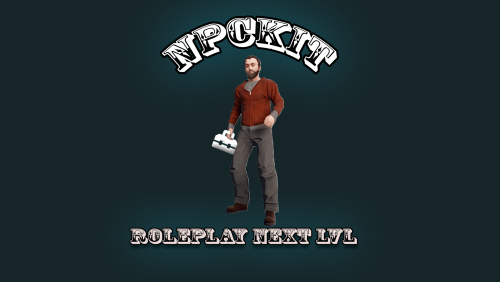
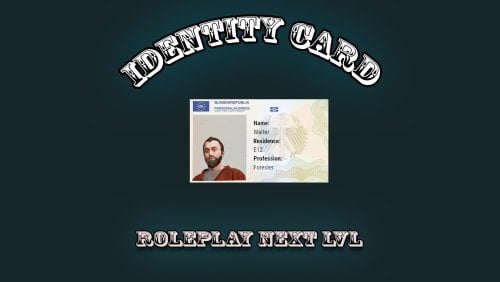
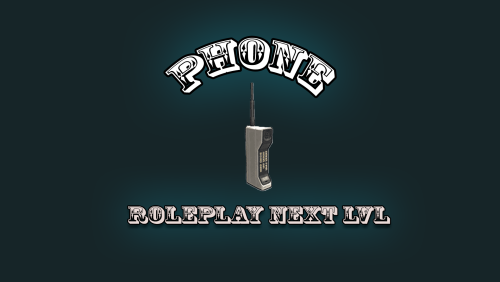




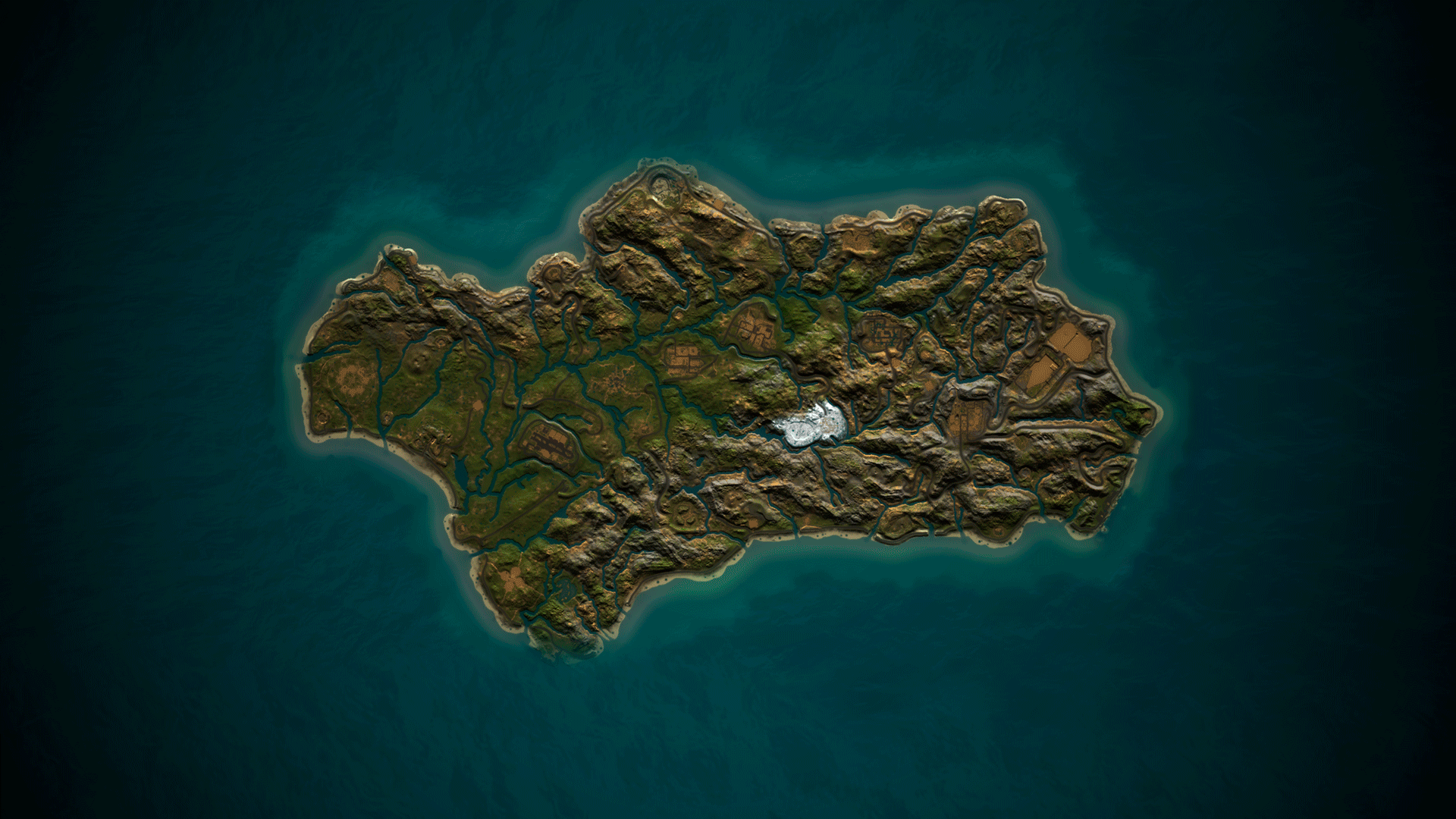

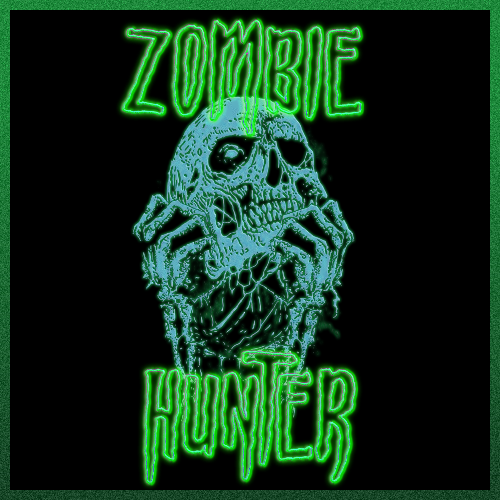
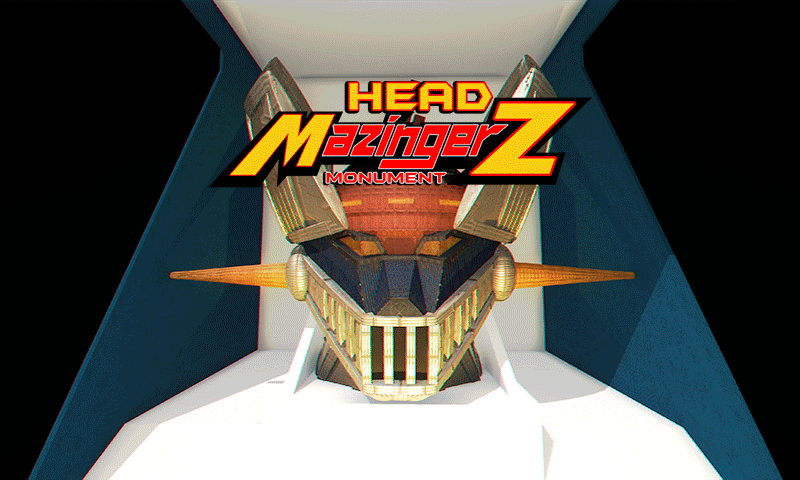



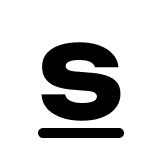




.thumb.png.dfbe9d544f28ae9e69ba4fc5d608feb4.png)