Search the Community
Showing results for tags 'custom loot'.
-
Version 1.1.15
1,196 downloads
Epic Loot is a plugin that adds additional RPG style loot to crates, NPC corpses, barrels and crafting. There is a configurable chance that an enhanced piece with varying set types and modifiers will appear in a loot crate, barrel or corpse. Players also have a chance to receive an enhanced version of their crafted items, rather than the plain old vanilla armor/weapon/tool. Wearing more than 1 of the same type of item will provide the user with a set bonus. Depending on the set type, they may get access to higher mining yields, more damage to scientists or even access to exclusive loot tables that proc while gathering. The plugin is incredibly configurable, supports language conversions and allows users to modify and design their own set bonuses. There are currently 24 different set types and 27 unique set bonuses! Set types are added to the name of the item and are responsible for providing the user with a buff. Miners, - Increases the wearers mining yield. Lumberjacks, - Increases the wearers woodcutting yield. Skinners, - Increases the wearers skinning yield. Farmers, - Increases the wearers farming yield. Foragers, - Increases the wearers collection yield. Fishermans, - Increases the wearers fishing yield. Assassins, - Increases damage done to players. Demo, - Decreases damage from explosives. Elemental - Reduces cold and fire damage. Scavengers - Offers the wearer a chance to obtain additional scrap from barrels and crates. Transporters - Reduces the fuel costs for helicopters and boats. Crafters - Increases crafting speed. Reinforced - Reduces durability loss on all equipped items. Tamers - Reduces damage taken from animals. Hunters - Increase damage done to animals. Operators - Increases damage done to humanoid NPCs. Jockeys - Increases speed of the wearers mounted horse. Raiders - Offers the wearer a chance for their fired rocket/thrown explosive to be refunded. Builders - Offers the wearer a chance for their building/upgrade costs to be refunded. Assemblers - Offers the wearer a chance for their crafting materials to be refunded. Fabricators - Offers the wearer a chance for an additional crafted item to be produced. Medics - Increases healing received. Knights - Decreases damage received from melee attacks. Barbarians - Increased damage done with melee attacks. When a user wears enough pieces of the same set, they will get access to extra set bonuses, depending on the number of pieces worn. Here are some of the available set bonuses. BonusMultiplier - Add an additional bonus on top of the existing modifier. Smelting - Chance to receive a refined ore, instead of a raw ore, while mining. InstantMining - Chance to instantly mine the rest of a node out on hit. InstantWoodcutting - Chance to instantly cut down the rest of the tree on hit. Regrowth - Chance for the felled tree to respawn. InstantSkinning - Chance to instantly skin the rest of an animal on hit. InstantCook - Chance to receive cooked meat instead of raw meat while skinning. PVPCrit - Chance to critically damage a player, adding an additional 10-30% damage. Reflexes - Reduces damage taken from PVP. IncreasedBoatSpeed - Increases the speed of all watercraft. FreeVehicleRepair - Removes the repair cost for repairing vehicles of all kinds. Survivalist - Increases calories and hydration from all food sources. Researcher - Chance to receive your scrap back while researching. Feline - Reduces fall damage. Lead, - Reduces radiation damage. Gilled - Underwater breathing. Smasher - % Chance to destroy barells and roadsigns instantly. WoodcuttersLuck - Access to a loot table for woodcutting. MinersLuck - Access to a loot table for mining. SkinnersLuck - Access to a loot table for skinning. RockCycle - Chance to spawn a new rock once mined out. Attractive - Chance for loot to be instantly moved to your inventory. FishersLuck - Access to a loot table for fishing. TeamHeal - Shares heals with nearby team mates. HealthShot - Heals team mates for damage that would have been done when shot. BulletProof - Reduces the damage received from bullets. FishingRodModifier - Adjusts the tensile strenght of the cast fishing rod, making it harder to snap the line. UncannyDodge - Chance to dodge a projectile and negate its damage. Type: chat Command: genitem Parameters: <optional: item shortname> <optional: set type> <optional: tier> Usage: /genitem pants miners s - will spawn a pair of pants with the miners set type and a random modifier from s tier range. /genitem transporters c - will spawn a random item with the transporters set type and a random modifier from the c tier range. /genitem pants b - will spawn a pair of pants with a random set type and a random modifier from the b tier range. /genitem pants - will spawn a pair of pants with a random set type and a random set modifier. Type: console Command: genitem Parameters: <target name/steam ID> <optional: item shortname> <optional: set type> <optional: tier> Usage: /genitem "new guy" pants miners s - will spawn a pair of pants with the miners set type and a random modifier from s tier range. /genitem "new guy" transporters c - will spawn a random item with the transporters set type and a random modifier from the c tier range. /genitem "new guy" pants b - will spawn a pair of pants with a random set type and a random modifier from the b tier range. /genitem 76561197988695317 pants - will spawn a pair of pants with a random set type and a random set modifier. Type: chat Command: eladdskin Parameters: <set type> <item shortname> Usage: /eladdskin Transporters pants 2533474346 - Adds the specified skin ID to the list of skins for the transporters pants. Type: chat Command: givescrappercurrency Parameters: <quantity> Usage: /givescrappercurrency 100 - gives 100 scrapper currency to the player. Type: console Command: givescrappercurrency Parameters: <target name/ID> <quantity> Usage: givescrappercurrency new 100 - gives new guy 100 scrapper currency. Type: console Command: elprintitems Parameters: none Usage: /elprintitems - will print a list of items that can be enhanced into console. Type: chat Command: el Parameters: none Usage: /el - opens up the EpicLoot menu. Type: chat Command: reseticonpositions Parameters: none Usage: /reseticonpositions - forces all player icon positions to be set to the default config value. epicloot.use - Required to access the menu. epicloot.admin - Required to use the genitem commands. epicloot.drop - Required for items to drop from crates, barrels and corpses. epicloot.salvage - Required to access the salvager menu. epicloot.enhance - Required to access the enhancement menu. epicloot.enhance.free - Enhancements have no cost. epicloot.craft - Required to randomly craft epic loot items. void GenerateItem(BasePlayer player, string type = null, List<string> item_shortname = null, string tier = null, bool msg = false) Type must be a set type (miners, transporters etc). Item_shortname can contain a number of item shortnames. The hook will pick a random item from the list. Tier must be either s, a, b or c.$19.99- 205 comments
- 10 reviews
-
- 10
-

-

-
- #enhanced
- #custom loot
-
(and 7 more)
Tagged with:
-
Version 1.0.0
7 downloads
Grab an Axe or Chainsaw, Collect Custom Items, Profit & Survive. Works with Kits & Marker Manager. Requires Economics or Server Rewards to handle sales. Players Require the Use Permission to obtain these items, and trade with The Woodsman. With “The Woodsman” you open yet another lane of Economic gameplay for your server. Setup a custom Loot table for players to either, “Crack Open”, “Consume”, or even make them sellable, You can also make regular items that are neither consumable and crackable. For example HQ Wood. With items that are crackable, you can create any type of items you like, Say you want players to find a Birds nest or Amber, and pull another loot table of items from that item on crack, with a chance of failure as well. Set drop rates on all of your Custom Woodsman Items, Sell to the Woodsman with Economics or Server Rewards. Output all Sales to Discord to track your Economy and make Adjustments as needed to The Woodsman NPCS “Bonus Buy” & “Discount Buy” as needed to suit your taste. Trades Can be logged to Discord. Woodsman can be Dynamically Spawned at Bandit. Commands /spawnwoodsman– Requires Admin Permission – Will spawn a Woodsman NPC in your Position. /removewoodsman– Requires Admin Permission – Will remove the Woodsman NPC you are looking at. /gwood – Requires Admin Permission – Spawns all Custom Woodsman Items into your inventory – Good for testing item trade values. Video Demo { “Chat Icon”: 0, “NPC Positioning If using Bandit Spawn”: { “x”: 9.82, “y”: 1.75, “z”: -13.26 }, “Rotation Correction of The NPC”: 90, “Dynamic (Bandit) Spawn Of The NPC Building and NPC Enabled?(CopyPaste Req. MarkerManager & Zone Manager Recommended)”: false, “Discord Webhook URL”: “INSERT_WEBHOOK_URL”, “Enable Harvest Message?”: true, “Tool Blacklist”: [ “axe.salvaged” ], “Ability To Harvest With Chainsaw?”: true, “Maximum Amount of Like Wood Items Traded at a Time”: 3, “NPC Interaction Cooldown (seconds)”: 3, “Economy Plugin – 1 Economics – 2 Server Rewards”: 1, “Enable Marker Manager from UMOD, To Mark Woodsman Location?”: true, “Enable NPC Kit”: false, “NPC Kit Name”: “”, “Sales to NPC Enabled?”: true, “Wood Item Types”: [ { “Wood Item Name”: “Fossilized Amber”, “Wood Item SkinID”: 3166341059, “Wood Item Harvest Probability – 100 = 100%”: 5, “Consumable?”: false, “Is Marketable?”: true, “Sale Price?”: 100, “Max Discount Buy Variation in %? (Negative Values) (To Simulate Supply & Demand)”: 0.5, “Maximum Bonus Variation in %? (Positive Values) (To Simulate Supply & Demand)”: 0.5, “Hydration Value (Negative Values Reduce)”: 0, “Caloric Value (Negative Values Reduce)”: 0, “Healing Value (Negative Values Reduce)”: 0, “Is this item Crackable?”: true, “Woodsman Item Loot Table on Crack”: [ { “Shortname”: “sticks”, “Skin”: 3166344232, “Custom Name”: “T1 Specimen Extraction”, “Amount Min”: 1, “Amount Max”: 1, “Chance to be given this Item upon Cracking (1.0 = 100%)”: 0.7 }, { “Shortname”: “sticks”, “Skin”: 3166344849, “Custom Name”: “T2 Specimen Extraction”, “Amount Min”: 1, “Amount Max”: 1, “Chance to be given this Item upon Cracking (1.0 = 100%)”: 0.3 }, { “Shortname”: “sticks”, “Skin”: 3166345016, “Custom Name”: “T3 Specimen Extraction”, “Amount Min”: 1, “Amount Max”: 1, “Chance to be given this Item upon Cracking (1.0 = 100%)”: 0.1 } ] }, { “Wood Item Name”: “Sap”, “Wood Item SkinID”: 3166340255, “Wood Item Harvest Probability – 100 = 100%”: 5, “Consumable?”: false, “Is Marketable?”: true, “Sale Price?”: 100, “Max Discount Buy Variation in %? (Negative Values) (To Simulate Supply & Demand)”: 0.5, “Maximum Bonus Variation in %? (Positive Values) (To Simulate Supply & Demand)”: 0.5, “Hydration Value (Negative Values Reduce)”: 0, “Caloric Value (Negative Values Reduce)”: 0, “Healing Value (Negative Values Reduce)”: 0, “Is this item Crackable?”: false, “Woodsman Item Loot Table on Crack”: [ { “Shortname”: “scrap”, “Skin”: 0, “Custom Name”: “”, “Amount Min”: 10, “Amount Max”: 20, “Chance to be given this Item upon Cracking (1.0 = 100%)”: 0.5 }, { “Shortname”: “metal.fragments”, “Skin”: 0, “Custom Name”: “”, “Amount Min”: 6, “Amount Max”: 15, “Chance to be given this Item upon Cracking (1.0 = 100%)”: 0.5 } ] }, { “Wood Item Name”: “Morel”, “Wood Item SkinID”: 3166390029, “Wood Item Harvest Probability – 100 = 100%”: 3, “Consumable?”: true, “Is Marketable?”: true, “Sale Price?”: 100, “Max Discount Buy Variation in %? (Negative Values) (To Simulate Supply & Demand)”: 0.5, “Maximum Bonus Variation in %? (Positive Values) (To Simulate Supply & Demand)”: 0.5, “Hydration Value (Negative Values Reduce)”: 25, “Caloric Value (Negative Values Reduce)”: 50, “Healing Value (Negative Values Reduce)”: 20, “Is this item Crackable?”: false, “Woodsman Item Loot Table on Crack”: [ { “Shortname”: “lowgradefuel”, “Skin”: 0, “Custom Name”: “”, “Amount Min”: 10, “Amount Max”: 20, “Chance to be given this Item upon Cracking (1.0 = 100%)”: 0.5 }, { “Shortname”: “hq.metal.ore”, “Skin”: 0, “Custom Name”: “”, “Amount Min”: 4, “Amount Max”: 12, “Chance to be given this Item upon Cracking (1.0 = 100%)”: 0.5 } ] }, { “Wood Item Name”: “Chanterelle”, “Wood Item SkinID”: 3166395636, “Wood Item Harvest Probability – 100 = 100%”: 5, “Consumable?”: true, “Is Marketable?”: true, “Sale Price?”: 100, “Max Discount Buy Variation in %? (Negative Values) (To Simulate Supply & Demand)”: 0.5, “Maximum Bonus Variation in %? (Positive Values) (To Simulate Supply & Demand)”: 0.5, “Hydration Value (Negative Values Reduce)”: 40, “Caloric Value (Negative Values Reduce)”: 30, “Healing Value (Negative Values Reduce)”: 35, “Is this item Crackable?”: false, “Woodsman Item Loot Table on Crack”: [ { “Shortname”: “lowgradefuel”, “Skin”: 0, “Custom Name”: “”, “Amount Min”: 10, “Amount Max”: 20, “Chance to be given this Item upon Cracking (1.0 = 100%)”: 0.5 }, { “Shortname”: “hq.metal.ore”, “Skin”: 0, “Custom Name”: “”, “Amount Min”: 4, “Amount Max”: 12, “Chance to be given this Item upon Cracking (1.0 = 100%)”: 0.5 } ] } ], “NPC Clothing Options”: [ { “Shortname”: “pants”, “Skin”: 969289969 }, { “Shortname”: “hoodie”, “Skin”: 959900137 }, { “Shortname”: “shoes.boots”, “Skin”: 2090776132 }, { “Shortname”: “gloweyes”, “Skin”: 0 }, { “Shortname”: “metal.facemask”, “Skin”: 3166404810 }, { “Shortname”: “tactical.gloves”, “Skin”: 0 }, { “Shortname”: “metal.plate.torso”, “Skin”: 3166394735 } ] } { “WoodsmanCooldownMessage”: “[<color=#25591f>The Woodsman</color>] Give me <color=#818c3c>{0}</color> seconds, Let me put this Chainsaw down…”, “EmptyAmberMessage”: “[<color=#25591f>The Woodsman</color>] Your <color=#818c3c>{0}</color> was empty!”, “NoPerms”: “[<color=#25591f>The Woodsman</color>] You don’t have permission to run this command!”, “NoGoods”: “[<color=#25591f>The Woodsman</color>] :nervous: nnYou have no <color=#818c3c>Items</color> Im looking for.nn Come back soon! nn:happy:”, “EconomicsMessage”: “[<color=#25591f>The Woodsman</color>] :eyes: nn Best I can do is <color=#85bb65>$</color><color=yellow>{0}</color> for your <color=orange>{1}x</color> <color=green>{2}</color>(s).”, “SrMessage”: “[<color=#25591f>The Woodsman</color>] :eyes: nn Best I can do is <color=orange>{0}</color> <color=#cd5c5c>RP</color> for your <color=yellow>{1}x</color> <color=green>{2}</color>(s).”, “WoodItemHarvestMessage”: “[<color=#25591f>The Woodsman</color>] <color=#818c3c>{0}</color> Harvested!”, “SaleDisabled”: “[<color=#25591f>The Woodsman</color>] <color=orange>Sales</color> are Disabled in the Config, Enable and Try again.” }$13.00 -
Version 0.5.4
15 downloads
ABOUT UPGRADER : Allows players to upgrade various item categories, including weapons, armor, and tools, each with unique upgrade options. Extensive configuration options for server admins to adjust : What items will be upgradable (Only items what you chose to put in config will have upgrades ) What upgrades will item have ( you dont need to put all upgrades on item ,only what upgrades you chose for a item) Upgrade costs (you can put what ever custom/default item,and amount for cost) Levels (you can choose how much upgrade will have levels) Values of upgrades (you can choose value of each upgrade ,example "damage" Lv1 2% damage, Lv2 5%) There is Inspection button where you can see stats of upgraded item in inventory. UPGRADES : Each category have their own upgrades : Wepons : Armor : Tools : Damage, Defense, GatherYield, MagazineSize, Durability, Durability, Durability, RadiationProtection, Deforestation, LifeSteal, ResurrectionChance InstantMine, CritChance, Smelting InstaReload Each category have RenameName of a item . HOW TO USE : Simple put Upgrader.cs to your plugin folder . Add/remove items from config . Chose upgrades for items (levels,cost,values) . In Game : Add permissions. When player put item in Repair Bench he will see Upgrade button . UI will open with upgrades. Inspection button is below belt inventory ,when player click on it it will open inspection mode ,so he will be able to see item upgrades in small UI. INFOPANEL : Admins can change text in config file for a ServerName and Info . For more explanations to player or what ever text you need . DIAMONDS : 4 custom items (diamonds) .They can be used for cost of upgrades. You can chose stacksize ,where they will spawn(lootboxes),chance to spawn in boxes ,and amount. You can change theirs DisplayName , SkinId . You can use them or not ,its a option . PERMISSION SYSTEM/COMMANDS : upgrader.button - allow to see button in repair bench for upgrade upgrader.weapon - allow weapon upgrades upgrader.armor - allow armor upgrades upgrader.tool - allow tool upgrades upgrader.bypasscost - free upgrades upgrader.diamondgive - allow to use command /givediamond "name" "amount" CONFIG EXAMPLE : Upgrader.json DATA : There is data file what stores upgrades of items,only for info. You can delete data items with command in console (this will just remove items from data file,items will still have upgrades! ) Console Command - wipeupgradedata$15.00 -
Version 1.0.5
116 downloads
How to use : You get 4 map Items . You can get those Maps from rust containers/prefabs . You chose what map will spawn in what container and chance to spawn in that container in config . When player press unwarp on map item it will spawn chest from that map . Player will get chat text where chest spawned and he will see MapMarker on map. Each map will spawn chest(prefab) with your loot inside. All is customizable , Map Items ,Loottable items, Prefab Chest - prefab skin, Prefabs where maps will spawn with chance , Npc Prefab - amount of npc - spawn radius, LocalTreasureMaxDistance: " ", MaxOpenedMaps : " ", MapOpenCooldown : " " . Key Features : Customizable Map Items : Offer a range of treasure maps with distinct loot tables, stack sizes, and skins to make each find a fresh experience. Dynamic Loot Spawns : Configure treasure chests with specific loot tables, ensuring rewards are always enticing and fair. NPC Defenders : Add an extra challenge with NPCs guarding the treasures, making each hunt a thrilling encounter. BRADLEY : You can add bradley for each map item ,bradley will sit on spawned chest. You can change for each map item will it be enabled , health, min - max chest . Flexible Spawn Configurations : Set where and how often maps can spawn in the game world, adjusting the rarity and discovery chance. Permission/Command : treasuremaps.give , command - /givemap "name" quantity Config Example : "LocalTreasureMaxDistance": 150.0, "MaxOpenedMaps": 3, "MapOpenCooldown": 60, "TreasureMapsDescription": "CustomStackSize - you can change stack size of each map", "You can change skin and display name of each map", "MinItemPerChest/MaxItemPerChest - how much items player will get from spawned chest ", "SpawnedPrefabChest - what chest will spawn when you unwarp map item,if you put default rust container it will be default rust loot table", "SpawnedPrefabSkin - skin of prefab", "You can add more items to loottable", "Min/MaxAmount - quantity of that item (you can put min/max - to same number (1),so its min and max 1 quantity of that item)", "Probability - from 0.0 (0%) to 1.0 (100%) chance to get that item", "command : /givemap display name quantity; example /givemap green map 5", "Spawns - PrefabPath (chose where will map spawn),SpawnChance (0-100 ,chance to spawn map in that prefab)", "NPCPath - what scientist will defend chest", "SpawnCount - how much scientist will be defending chest", "SpawnRadius - distance where scientist will spawn" ], "Maps": [ { "CustomStackSize": 10, "ItemDisplayName": "Green Map", "ItemShortname": "xmas.present.large", "SkinID": 3073615238, "SpawnedPrefabChest": "assets/prefabs/deployable/woodenbox/woodbox_deployed.prefab", "SpawnedPrefabSkin": 1818868472, "MinItemPerChest": 1, "MaxItemPerChest": 2, "LootTable": "greenmap", "LootTables": { "greenmap": [ { "DisplayName": "", "Shortname": "rock", "SkinID": 0, "MaxItemAmount": 5, "MinItemAmount": 1, "Probability": 1.0 } ] }, "NPCSpawns": [ { "NPCPath": "assets/rust.ai/agents/npcplayer/humannpc/scientist/scientistnpc_roam.prefab", "SpawnCount": 1, "SpawnRadius": 5.0 } ], "Spawns": [ { "PrefabPath": "assets/bundled/prefabs/radtown/crate_normal_2.prefab", "SpawnChance": 100.0 } ] },$10.00- 22 comments
- 3 reviews
-
- 3
-

-

-
- #custom loot
- #rewards
-
(and 1 more)
Tagged with:
-
Version 1.2.2
6,786 downloads
Formerly NPCLoot. Populate npc corpses, containers, and barrels with custom loot. General info. Users can create as many loottables as required, and assign them to npc/container types by name. To create a new loot table, simply set the "lootTable" entry for some container type in config to a new made up name. This will create a new /data file of that name, which you can customise. The same loot table can be used for multiple corpse or container types. New categories and items are added automatically so, hopefully, data should never need to be wiped. Default loottable has all probabilities set to zero ( no loot) and will require customisation. I intend to provide some sample loottables for free download in the near future. Item choice is done by two-tier probability. For each spawned item a category is chosen first, based on your category probabilities, then an item is chosen from that category, based on your item probabilities for that category. See notes at bottom for further info on probabilities. Dec '23 1.2.2 update. Customloot now supports treating specific skinned items as if they are unique items. For example you could create skinned paper as ‘Money’, and it will be treated as unique, with totally separate settings and options from regular paper. The format for creating items is that you hold your skinned item and type /CustomLoot ExistingLootTable Category CustomName so, for example, if you want to skin paper with skin 012345 and use it as ‘Money’ in a loottable called ‘AirdropTable’, hold some paper with that money skin and type /CustomLoot AirdropTable Resources Money You can also specify “All” instead of a specific loottable /CustomLoot All Resources Money Optional dependencies - BotReSpawn Configuration. Global. corpseTypePerBotReSpawnProfile - true/false allowDuplicates - true/false Include_DM_Crates - true/false AllowSkinsFor - { "add", "items", "like", this" } NPC types. OilRig Excavator CompoundScientist BanditTown MountedScientist JunkPileScientist DungeonScarecrow ScareCrow MilitaryTunnelScientist CargoShip HeavyScientist TunnelDweller UnderwaterDweller Trainyard Airfield DesertScientist ArcticResearchBase LaunchSite Gingerbread ZombieHorde *if Global option 1 is true, this entry is replaced with one entry per existing BotReSpawn profile, by name. Eg, The Dome 0, Airfield 0, LaunchSite 0, etc. Container Types bradley_crate heli_crate supply_drop dm ammo dm c4 dm construction resources dm construction tools dm food dm medical dm res dm tier1 lootbox dm tier2 lootbox dm tier3 lootbox loot_barrel_1 loot_barrel_2 loot-barrel-1 loot-barrel-2 oil_barrel codelockedhackablecrate crate_basic crate_elite crate_mine crate_normal crate_normal_2 crate_normal_2_food crate_normal_2_medical crate_tools crate_underwater_advanced crate_underwater_basic foodbox minecart trash-pile-1 ...There may be more, as the plugin automatically adds new ones as they appear in-game. Options per type: "enabled": true/false (governs corpse loot-giving) "lootTable": "default" "minItems": 6 "maxItems": 6 "gunsWithAmmo": true/false "noGuns": true/false "MaxBps": 3 "WaterPreFillPercent": 20 "ClearContainerFirst": true/false Data: By default there is one data file : /data/CustomLoot/default.json If you specify a unique lootTable name for any corpse or container type, a new file will be created in the same folder, by name. Eg /CustomLoot/JunkPileLootTable.json Each data file contains: Blacklist : [] - These items will never spawn, and are removed from loottable. Setting to [] will repopulate with default blacklist. AlwaysSpawnList : [] - These items will always spawn, regardless of probabilities. allowChristmas = false allowHalloween = false allowKeycards = false By default all Christmas, Halloween and Keycard items are disabled. Items, grouped by category. *Each item has:* "probability": 5 "minStack": 10 "maxStack": 50 "blueprintChancePerfect": 0 - where applicable "skins": [] - where applicable "IncludeAllApprovedSkins" - false "MinConditionPercent": 90 - where applicable "MaxConditionPercent": 100 - where applicable Categories: Ammunition Attire Component Construction Electrical Food Fun Items Medical Misc Tool Traps Resources Weapon ...There may be more, as the plugin automatically adds new ones as they appear in-game. Options per category: "probability": 5 "allowBlueprints": true API. If the called config profile doesn't exist CustomLoot will create it under 'API'. Example call. [PluginReference] private Plugin CustomLoot; var lootcall = NPC?.Call("MakeLoot", "Npc_Config_Profile_Name"; if (lootcall is string) PrintWarning(string)lootcall); Object hooks are provided to prevent this plugin giving loot to your spawned npcs, or containers. Return non-null for the following. OnCustomLootNPC(uint) OnCustomLootContainer(uint) Notes. *Probability, in both cases above, is relative; There is no scale. If there were two categories with probabilities of 9 and 1, the first would have a 9 out of 10 chance of being picked. Probability of zero effectively means the item, or category is disabled. Categories with no enabled items will never be chosen. Their probability is irrelevant. Disabled categories will never be chosen. Their probability is irrelevant. Users should never have to manually add, or remove, items in the /data files. New items in Rust should be added automatically. The blacklist can be used to remove entries from the data file, if that's preferred. Reloading is not required to catch up with profile changes made in BotReSpawn.Free- 155 comments
- 3 reviews
-
- 9
-

-





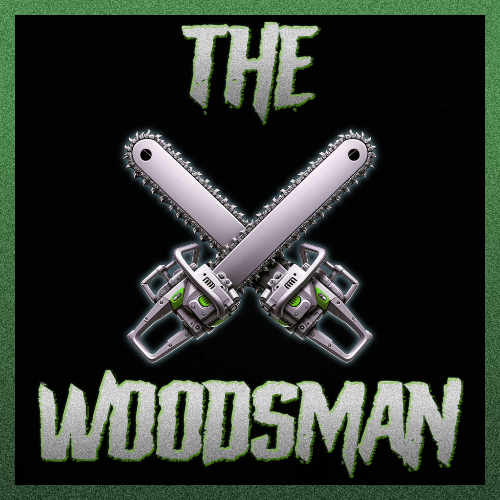

.thumb.png.6bd94973fb47c8cccfc0c3cc4d626f8a.png)


