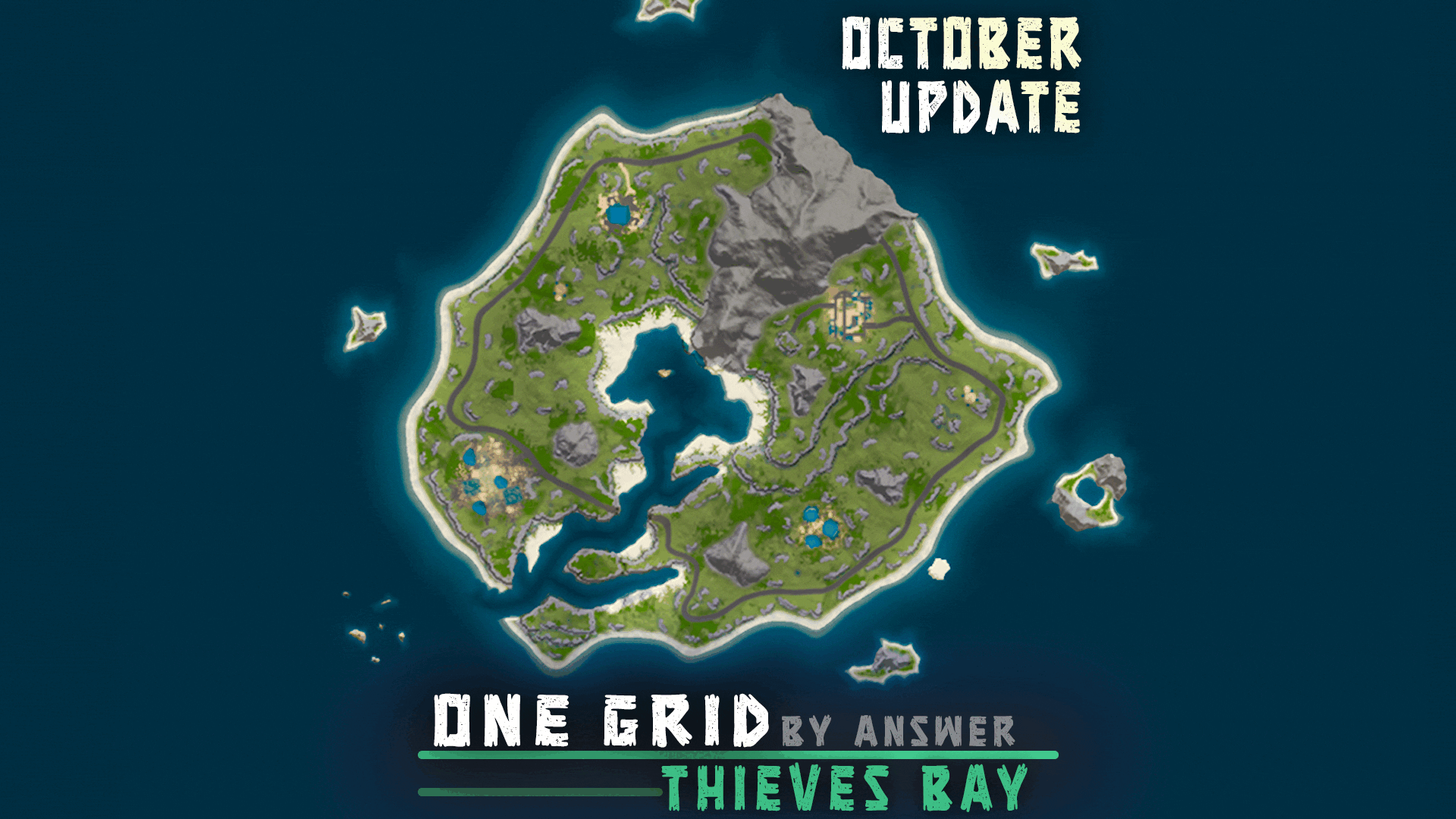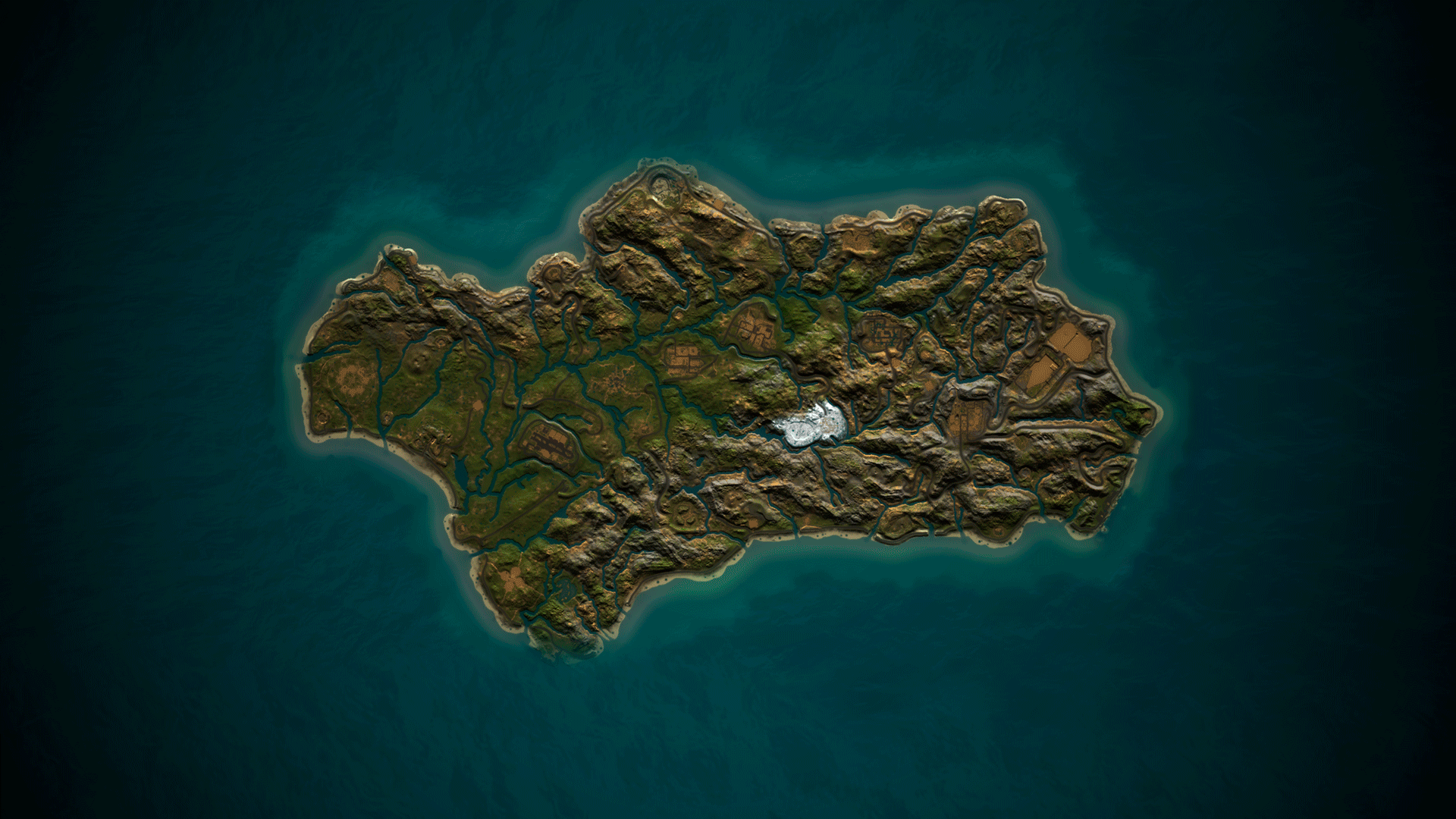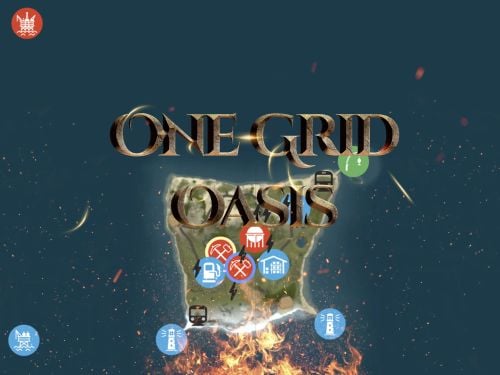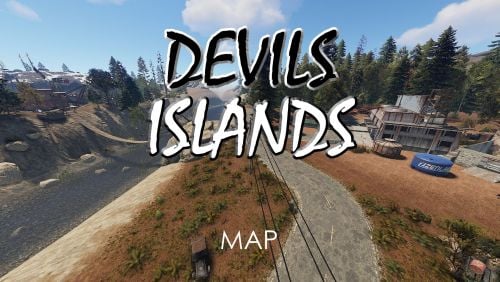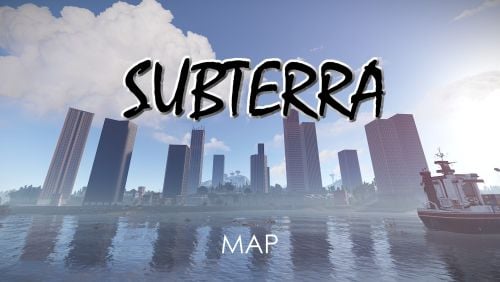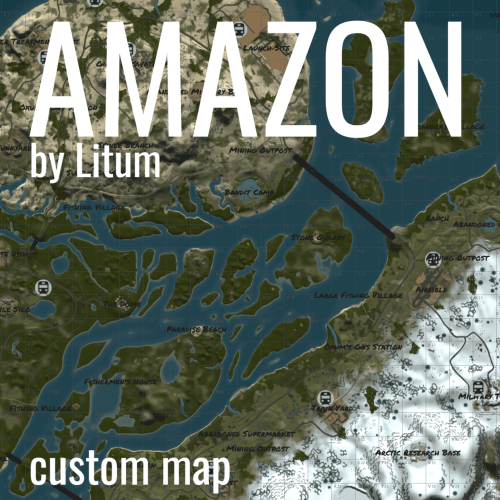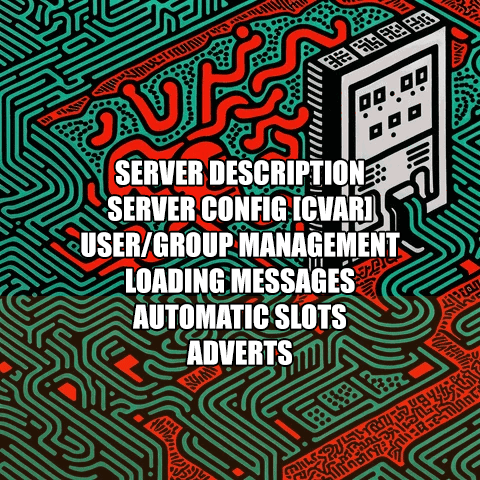Search the Community
Showing results for tags 'map'.
-
Version V1
13 downloads
Discover the ULTIMATE RUST ONE GRID MAP, featuring a breathtaking mountainous landscape perfect for high-FPS and fast-paced PVP. The dynamic terrain utilizes a large mountain for players to summit and winding roads to minimizes sight lines making the Map feel much larger. While having custom underwater caves offers strategic building and hiding spots. At the center, the iconic Dome dominates, surrounded by HQM and Sulfur Quarries to entice players to the middle of the map to fight over loot and ore. Map offering unparalleled fun and creativity for players who LOVE TO BUILD. Explore unique buildable monuments marked with "X" on the map, each providing more unique base-building opportunities. This map promises thrilling PVP action and immersive gameplay, making it the BEST One Grid Rust Server Map ever created! FEATURES: • Size: 1500 • Prefab Count: 1199 • Map Optimized for Performance! • Map Password Included. • EPIC Custom Buildable Monuments! • Designated Building Zones (marked X on the minimap) • Majestic Underwater Buildable Cave Bunkers! • Monuments crafted for peak performance with minimal entities! • The terrain features a massive mountain with a road leading to the top to reduce sight lines, making the smaller map feel much larger! • Everything crafted with One Grid players in mind to have lots of loot and many places to build! • Underground and Above Ground Railway. Not connected but accessible by Tunnel Entrances. • Full Outpost and Bandit Camp • Fishing Village CUSTOM BUILDABLE MONUMENTS: • 9 Total • 4 Buildable Underwater Bunkers • Large Custom Buildable Cave • Custom Large Size Bus Stop Base • Epic Buildable Sphere Tank players will love! • Buildable Bunker Building • Buildable Warehouse Facepunch Monuments: Dome Satellite Dish 1x Lighthouse Supermarket Oxum's Gas Station 2x Mining Outpost HQM Quarry Sulfur Quarry Bandit Town Outpost Fishing Village Underwater Labs 5x Large Power Substations 4x Small Power Substations Help Discord: @DarkoRust$14.99- 3 comments
- 2 reviews
-
- #one grid
- #custom map
-
(and 47 more)
Tagged with:
- #one grid
- #custom map
- #map
- #small map
- #grid
- #1k
- #1500k
- #1.5k
- #1000
- #1000k
- #tiny map
- #little map
- #slayers rust
- #builder
- #building
- #monument
- #custom monument
- #buildable monument
- #creative
- #creativity
- #pvp
- #fun
- #pve
- #beautiful
- #terrain
- #dome
- #underwater
- #lighthouse
- #cave
- #home
- #rock
- #custom prefabs
- #city
- #buildings
- #house
- #high performance
- #low prefab count
- #custom puzzles
- #cargo
- #rust map
- #pvp rust map
- #pve rust map
- #hqm quarry
- #outpost
- #bandit camp
- #fishing village
- #large oil rig
- #small oil rig
- #sphere tank
-
Version 125 211024a
141 downloads
Embark on an adventure to explore the Seven Wonders of the Ancient World in this beautifully crafted custom map by Niko. From the Great Pyramid of Giza, to the Lighthouse of Alexandria, this map features amazing points of interest for players to explore as they venture through the marvels of a long forgotten world. This 3,000k map boasts 72,000 entities and includes specialty plugins for snow, smoke machines and a functional Ski Lift for players to enjoy the Ski Resort monument! Tested with CARBON Explore the Seven Wonders Great Pyramid of Giza Hanging Gardens of Babylon Temple of Artemis Statue of Zeus at Olympia Mausoleum at Halicarnassus Colossus of Rhodes Lighthouse of Alexandria Also Featuring Large Airport Modern City Missile Silo Murder Mansion Ski Resort Santa's Grotty Pumpkin Farm Theatre Vanilla Monuments Mining Quarries Harbour Sewer Branch Gas Stations Fishing Villages Super Markets Mining Outposts Junkyard Lighthouses Outpost Bandit Camp Arctic Bases Military Bases Dome Underwater Labs Oilrigs Satellite Dish Stables Short Film$39.95 -
Version 2.0.0
798 downloads
custommap | This will generate a custom map with your given custom map settings. The command is custommap number < The number is the amount of maps that will be generated The custom map generator saves your config so you can use it over and over again without needing to put in the config each time you want to make a custom map. When checking for maps VIA a filter Id, you can put in a filterID after the check command and it will search maps VIA that filterID. If you don't put in a filter ID it will default to the filter ID's that you stored in the config. The bot is VERY easy to set up with a very simple and straight forward config. The file includes a READ_ME.txt file which tells you exactly how to set up the bot! Very simple and can be ran for free on your own machine or on a hosted service. If you are on the edge of getting the bot or want some more information don't be afraid to join my support Discord and ask away! If you need support I am always ready to help with any issues that you are having! https://discord.gg/RVePam7pd7 PS: I Am not associated with RustMaps, just building addons for external use!Free -
Version 2.0.0
50 downloads
A 'one grid' custom map designed for high performance. The mountain in the middle provides unique landscape, while also containing 2 entrances that lead to the bradley APC. This map is constantly supported and updated for the current version of the game with all updates! NOTES – If you need support, join my brand new discord server @ discord.gg/TJxwpKT2Ge – The password for the editor is included with the map. (you're allowed to edit the map for your own use) - Prefabs: 2803 (high performance) HIGHLIGHTED FEATURES > Detailed terrain work – This map was made entirely manual. > 4 islands that players can build on. > 2 custom barges that players can build on, marked with X on the map. CUSTOM MONUMENTS > Cobalt Bunker - Blue Keycard Puzzle (contains the bradley apc, has 2 entrances in the mountain) > Military Settlement - MLRS, scientists, blue keycard puzzle > Improvised Hangar - Green Keycard Puzzle > Tugboat Docks - contains Tugboat spawns > Bandit Fishing Village - Safe zone CUSTOM PREFABS > 2 bridges over the rivers. > 2 buildable barges on the water marked with X. > Waterfalls FACEPUNCH MONUMENTS > Nuclear Missile Silo > Sunken HQM Quarry > Lighthouse > Oxum's Gas Station (motorbikes will spawn here) > Underwater Lab > Small and Large Oil Rig$16.90 -
Version 2.0.1
27 downloads
Dust 2 CSGO’s custom Rust (prefab) Dust II, also known as file de_dust2, is a video game map featured in the Counter-Strike first-person shooter series. Dust II is now fully reworked for use in Rust, and I hope your players enjoy it. also when buying, I can put it on your card for free, for this, write to me in Discord$10.00 -
Version 2.0.1
23 downloads
This one grid map features a unique city monument, roamed by the Bradley APC. The city is designed for players to explore and conquer, with NPCs along the roof tops, ziplines, parkour spots and loot. The city and overall map is optimized for the best server and client FPS, containing only ∼2900 prefabs. This map is constantly supported and updated for the current version of the game with all updates! NOTES - This map was updated with the new cliffs and rock formations – Need help? You can always contact me on my discord server @ discord.gg/TJxwpKT2Ge – The password for the editor is included with the map. HIGHLIGHTED FEATURES – Ring road – Buildable bus stops – Low prefab count (high fps) – 2 caves in the mountain for players to build in. (1 custom, 1 vanilla) CUSTOM MONUMENTS – Sunken Satelite Dish – Sunken HQM Quarry – loot, scientists, metal & sulfur ores – Bradley City – Blue keycard puzzle, loot, scientists, Bradley APC, recycler, chinook drop zone point – This monument was designed for PVP, with plenty of cover, parkour and custom ziplines. – Bandit Fishing Village – Safe zone, fortune wheel, outpost vending machines & more! VANILLA MONUMENTS – Harbor – Gas station – Ferry Terminal – Lighthouse - added floating junkpiles and rock formations, making it higher & added zipline point towards ferry terminal) – Large Oil Rig – Small Oil Rig – Underwater Lab$21.90 -
Version 1.0.7
26 downloads
Beautiful island, which is surrounded by railway, advanced subway network. Remains of civilization that was once here. Subway and train are connected by tunnel. Beautiful and realistic landscape. The Map is not specially loaded with a huge number of locations to make free place for players to build. Custom detailed locations allow you to immerse yourself in new emotions. All locations are connected with the road. And much more awaits you on this map. Features: Size: 4500 Prefab: ~21к All locations are connected with the road Ring railway Unique custom locations Magnificent and realistic landscape lot of free place for players to build Subway and train are connected by tunnel advanced subway network Monument Rust: Missile Silo Train Yard Harbor 1 and 2 Abandoned MIlitary Base Launch Site Arctic Research Base Satellite Dish Airfield Bandit Camp Outpost Giant Excavator Pit Junkyard Military Tunnel The Dome Lighthouse Ranch Water Treatment Fishing Village 1,2,3 Underwater Lab Oil rig and Large Oil Rig Railway Sewer Branch Ferry Terminal HQM, Sulfur, Stone Quarry Roadside Monument Mining Outpost Supermarket Gas Station Custom Monuments: Ancient Rome City Bridge Paradise Beach Zipline point Place of power ( X on map ) Please rate the map. Thank you! The map is password protected, if you want to make changes or you have any questions please write to me in discord. Litum on -$15.00 -
Version 1.0.5
133 downloads
The plugin allows to automatically display pvp zones on the map in real time, works with airdrops and events. If airdrop or event is finished the pvp zone disappears automatically. Zones are created automatically with the Dynamic-Pvp plugin. The plugin is optimized to be light. No need for configuration Need prerequisite in order for the plugin to work: https://codefling.com/plugins/marker-manager-modified https://umod.org/plugins/zone-manager https://umod.org/plugins/dynamic-pvp$11.99 -
Version 1.4.81
656 downloads
This plugin makes the admin’s life easier by automatically generating maps, initiating a vote that lets users choose which map they would like to play in during the next wipe and auto wiping the server. Depends on: Image Library Wipe Info API (If your server in country that have forced wipe at Friday please use WipeInfoApi file in MapVoter/WipeInfoApi/WipeInfoApi .cs) Discord extension UnZip for Windows Update 1.4.67: Added: Single Discord message now supports up to 4 maps. Wipe countdown in Embed. Fixed: Magnify icon not showing. New config options: You must set the Embed URL if you want to use the Single Discord embed message. "Embed Url": "https://codefling.com" "Single Embed?": false Note: The single message will only display 4 maps, but you can add more. Update 1.4.64: Server administrators can list data files to be deleted after the wipe "Plugins Data wipe": { "Enable plugins data wipe on forced wipe day": true, "Enable plugins data wipe on map wipe day": true, "File names to be deleted on forced wipe day": [ "wipeinfo", "WipeInfoApi" ], "File names to be deleted on map wipe day": [ "wipeinfo", "WipeInfoApi" ] } If you utilize a game hosting service, please ensure that your host permits the modification of the startup command. Update 1.3.26 : Auto wipe now works for non Dedicated (game server or host) servers but you'll have to disable sandbox and you won't be able to auto update the server. Requirements Rust Server(s) setup in a standard way on a Windows ,Pterodactyl Panel , Open Game Panel, Ubuntu dedicated server or game/host server (Doesn't work on LinuxGSM). Administrator privileges on said dedicated server. All of your server settings in \server\my_server_identity\cfg \server.cfg except rcon.port ,rcon.web rcon.password which will be added to batch script later. Auto Wipe will launch the server without start.bat. Features: Automatically restart and update the server every first Thursday of the month. Automatically generate or select random maps from rustmaps.com filter maps on wipe day or x days before wipe using https://rustmaps.com/ & wipe-info-api and start the vote. Allows players to vote on maps through an in-game UI or Discord (if you use any plugin that links a player and a Discord user, enable “only authenticated users can vote” in the config file to avoid duplicate votes). Automatically checks if it’s wipe day using wipe-info-api and the plugin’s config. Automatically update Oxide and the server and wipes it on forced wipe. Configure the plugin through a GUI (not all settings are available on the GUI). Select maps from rustmaps.com through a GUI via a RustMaps share code. Added Custom maps via GUI (to delete map you have to delete it from data file in MapVoter/Custommapdata.json). The vote will start automatically on custom maps in data folder if custom maps usage is enabled in config. Fun kit. Automatically generates custom maps every wipe, utilizing RustMaps.com. Please note that to use this feature, a subscription to RustMaps.com is required. Update 1.4.61 In this update you can generate a custom maps every time map vote starts with same config you provided. Update 1.3.40 New UI Update 1.3.35 1- Added Fun kit. Fun kit is kit that will be enabeled before every wipe, players can redeem it using /kit <kit name> or when respawning. Players wont be able to learn BPs and unloack workbench tree nodes. How to add fun kit? 1 - create kit using kits plugin with permission example : 2 - In map voter config file edit : "Fun Kit": { "Fun kit enabled": false, "Enable Fun kit x minutes before wipe": 0, "Kit name": null, "Permission": null }, 3 - save and reload MapVoter. 2 - Map Voter will print future wipes in console when loaded How to add Custom maps : Video Permissions: MapVoter.use only allows an admin to generate maps and start a vote. MapVoter.Manager allows an admin to use all the features. MapVoter.Vote allows player to vote(you can enable or disable this in configuration). Commands /mvote : Opens the plugin’s main GUI. /startvote After selecting which maps will appear on the vote, starts the vote. MapVoter.generate <Number of maps to generate> <seed> <voting duration in minutes>. voteresult : Shows which map had won the vote. Mapvoter.reload reload the plugin. MapVoter.mapwipe <delay in seconds> <Map size > will generate a map and change startup parameters in server.cfg. MapVoter.mapwipe <delay in seconds> <Custom map url > will wipe the server with a given custom map url and change startup parameters in server.cfg MapVoter.bpwipe <delay in seconds> <Map size > will generate map and delete *.db, *.db-journal and *.sav files and changes startup parameters in server.cfg MapVoter.bpwipe <delay in seconds> <Custom map url > will delete *.db, *.db-journal and *.sav files and change startup parameters MapVoter.cancelwipe : cancels ongoing wipe. MapVoter.stopvoting : stops ongoing voting. MapVoter.update <Delay in seconds> initiates restart and updates the server & oxide. Mapvoter.CancelUpdate : Cancels restart and update. Discord commands !vote !generate <Number of maps to generate> <seed> <voting duration in minutes>. !mapwipe <delay in seconds> <Map size > !bpwipe <delay in seconds> <Map size > bpwipe <delay in seconds> <Custom map url > !cancelwipe !stopvoting !update <Delay in seconds> !cancelupdate Configuration { "Commands": { "Open MapVoter UI": "mvote", "Generate Mpas": "MapVoter.generate", "vote result": "voteresult" }, "Options": { "Map size": 3500, "Select random maps from rustmaps filter id instead of generating random maps on wipe day (true/false)": false, "How many pages the plugin looks up per search request(every page has 30 maps": 10, "Enable Discord bot (true/false)": true, "Only players with permission MapVoter.Vote can vote (true/false)": false, "Log to Discord (true/false)": true, "Discord Logs Channel Id": "", "Disable UI": false, "RustMaps API key": "https://rustmaps.com/user/profile", "staging": false, "barren": false, "Stop voting after (minutes)": 60, "avatar url": "", "Discord footer": "", "filter Id": "Visit https://rustmaps.com/ and adjust your map requirements. In the red box above the settings hit the Share button,the string at the end of the URL is the filterId.Example URL: https://rustmaps.com/?share=gEU5W6BUuUG5FpPlyv2nhQ the string at the end in this case {gEU5W6BUuUG5FpPlyv2nhQ} is the filterId." }, "Discord Settings": { "Vote Channel id": "", "Discord Apikey": "BotToken", "Discord Command Prefix": "!", "Discord Channels": [ { "Discord Channel ID": "", "Commands": [ "generate", "vote", "mapwipe", "bpwipe", "cancelwipe", "stopvoting", "update", "cancelupdate" ] } ], "Discord Command Role Assignment (Empty = All roles can use command.)": { "generate": [ "DiscordRoleName", "DiscordRoleName2" ], "vote": [ "DiscordRoleName", "DiscordRoleName2" ], "mapwipe": [ "DiscordRoleName", "DiscordRoleName2" ], "bpwipe": [ "DiscordRoleName", "DiscordRoleName2" ], "cancelwipe": [ "DiscordRoleName", "DiscordRoleName2" ], "stopvoting": [ "DiscordRoleName", "DiscordRoleName2" ], "update": [ "DiscordRoleName", "DiscordRoleName2" ], "cancelupdate": [ "DiscordRoleName", "DiscordRoleName2" ] } }, "Auto Vote": { "Auto start vote": true, "Only Authenticated users can vote through discord": true, "Start voting x days before wipe": 0, "Start voting at (HH:mm) 24-hour clock": "17:00", "Number of maps to generate": 4 }, "Auto Wipe": { "Custom Map": { "Custom map": false, "Map URL": "" }, "Map Wipe schedule": [ 7, 14, 21, 28 ], "BP Wipe schedule": [ 0 ], "Enable Auto wipe": true, "Wipe BPs at forced wipe day": true, "Forced Wipe time (HH:mm) 24-hour clock": "19:00", "Wipe time (HH:mm) 24-hour clock": "19:00" } } Files Batch & Powershell script which turns on/off your server, updates it and deletes your selected map/bp files. AutoWipeconfig.txt MapVoter.cs, which will handle wipe schedule and automatically generate maps, start voting and restart the server. How to Install Non Dedicated servers : 1 - Upload Non Dedicated servers/oxide.disable-sandbox to /RustDedicated_Data/Managed/. 2 - Upload Mapvoter.cs. 3 - all your server configuration must be in /server/my_server_identity/cfg/server.cfg or you can change the path in config if your host use different path (/server/{folder name}). Windows: 1-Download & load https://umod.org/plugins/wipe-info-api and edit WipeInfoApi configuration to fit with your wipe schedule. 2- Load MapVoter and edit MapVoter configuration. 3- Shutdown the server. 4- Copy AutoWipe.bat, TryParse.ps1 , AutoWipeconfig.txt and DiscordSendWebhook.exe to your server folder. 5- download & install Unzip for Windows http://gnuwin32.sourceforge.net/packages/unzip.htm 6- open AutoWipe.bat in NotePad++. 7- Find RustDedicated.exe -batchmode and change rcon.port ,rcon.web rcon.password if you use rcon. 8- Open AutoWipeconfig.txt in NotePad++. 9- Replace the example server config path with your own server.cfg location. 10- Replace the example SteamCmd path with your own SteamCmd.exe location. 11-Replace unzip path with your own unzip.exe location if you install it to a different path and replace https://support.discordapp.com/hc/en-us/articles/228383668-Intro-to-Webhooks to your discord channel webhook. 11- Script will delete all maps *.sav* on map wipe and all *.db *.db-journal on full wipe. 12-Run AutoWipe.bat. Pterodactyl / Open game Panel / Linux / TC-admin: 1- Upload Discord extension to /RustDedicated_Data/Managed. 2- Upload AutoWipeInfo and MapVoter. 3- change the startup command if possible to ./RustDedicated -batchmode +server.identity "rust" +rcon.port {{RCON_PORT}} +rcon.web true +rcon.password \"{{RCON_PASS}}\" or leave all the map seed, size and level URL empty. 4-create server.cfg file in (default path of pterodactyl) server/rust/cfg/ example : server.port 28000 server.seed server.worldsize //server.levelurl server.maxplayers 100 server.gamemode vanilla server.hostname " Vanilla" server.tags vanilla,weekly server.level "Procedural Map" server.radiation true server.saveinterval 600 server.tickrate 30 server.headerImage "" server.url "" server.secure 1 server.salt 50 Below steps are depricated 1- Change the Docker Images in settings -> Nests -> rust -> rust to ghcr.io/kaysharp42/pterodactyl-rust-image:main 2- Go to Servers click on server name you want to install the script -> startup replace the Startup Command with ./AutoWipe.sh +rcon.port {{RCON_PORT}} +rcon.web true +rcon.password \"{{RCON_PASS}}\" Note : your going to use RCON password and port in Pterodactyl variables (startup). 3- Upload AutoWipe.sh, AutoWipeConfig.txt and discord.sh to File Manager. 4- Connect to your server Terminal using SSH or any other method. 5- Go to your Server folder Command #1 : cd /var/lib/pterodactyl/volumes Command #2: ls Command #3: cd "your server folder name" Command #4: chmod +x AutoWipe.sh Command #5: chmod +x discord.sh 6- Go back to File manager click on server folder and create folder named my_server_identity if you don't have one 7- In my_server_identity create another folder cfg and in the new folder create file server.cfg with all your server configuration exept recon password and port. 8- Change https://support.discordapp.com/hc/en-us/articles/228383668-Intro-to-Webhooks to your discord channel webhook. 9- Now go to server settings and click on reinstall server (Some files may be deleted or modified during this process, please back up your data before continuing.) Open game Panel : 1- Open AutoWipe.sh in Text Editor find ./RustDedicated and change rcon password and port. 2- Upload AutoWipe.sh and AutoWipeConfig.txt to File Manager. Go to your server folder and run this command chmod +x AutoWipe.sh then chmod +x discord.sh Example : cd /home/ogp_agent/OGP_User_Files/rustDev chmod +x AutoWipe.sh chmod +x discord.sh 3- install steamcmd if its not installed and then copy steamcmd folder to server folder cp -R {steamcmd path} {your server folder} Example : cp -R /root/.steam/steamcmd /home/ogp_agent/OGP_User_Files/rustDev 4- You must put all server variables in server/my_server_identity/cfg/server.cfg 5- Replace rust_linux64.xml in /var/www/html/modules/config_games/server_configs with rust_linux64.xml in Mapvoter-V*.*.*/OpenGamePanel you downloaded 6- open AutoWipeConfig.txt and replace https://support.discordapp.com/hc/en-us/articles/228383668-Intro-to-Webhooks with your discord channel webhook link. 6- start your server. Linux: 1-Download & load https://umod.org/plugins/wipe-info-api and edit WipeInfoApi configuration to fit with your wipe schedule. 2-Load MapVoter and edit MapVoter configuration. 3- Shutdown the server. 4- Copy AutoWipe.sh and AutoWipeconfig.txt to your server folder 5- download & install Unzip sudo apt-get install unzip 6- download & install jq JSON sudo apt-get install jq 7- open AutoWipe.sh in NotePad++. 8- Find RustDedicated.exe -batchmode and change rcon.port ,rcon.web rcon.password if you use rcon. 9- Open AutoWipeconfig.txt in Text Editor. 10- Replace the example server config path with your own server.cfg location. 11- Replace the example SteamCmd path with your own SteamCmd.sh location and replace https://support.discordapp.com/hc/en-us/articles/228383668-Intro-to-Webhooks to your discord channel webhook. 12- Script will delete all maps *.sav* on map wipe and all *.db *.db-journal on full wipe. 13- open terminal and do chmod +x AutoWipe.sh then chmod +x discord.sh. 14- Run AutoWipe.sh ./AutoWipe.sh. Perform a Dry-Run Run the AutoWipe.bat to ensure that it is working as expected. Whilst your server is online with no players, test some commands like Mapvote.bpwipe, check AutoWipeLogs.log as well as server.cfg, and make sure that server.seed and server.worldsize has changed and all your selected files have been deleted. Contact kaysharp#2008$45.00- 53 comments
- 8 reviews
-
- 4
-

-

-
- #admin tools
- #admintool
- (and 9 more)
-
Version 1.1.1
296 downloads
Transylvania is a corner of nature untouched by new technologies, which has remained alive in its Middle Ages. Crazy nature and valleys, conquer with their atmosphere and mysticism. On this map you have to be careful, because in the forests and valleys of this world, many strange creatures roam, in the form of zombies and unusual scientists. Also in this corner you will find many old villages and hollows, on the mountain itself there is a majestic Frankenstein Castle. A long railway and a ring road for the Convoy plugin are located throughout the map. Never forget about Facepunch monuments, most of them have been added to the map. This map is perfect for celebrating Halloween, but you can also use it for a regular wipe. Attention: the plugin shown in the video is a paid Armored Train plugin from the creator Adem and is not provided with the map. Features: Prefab Count: ~51к prefabs Size: 3500 With the release of the map, the Halloween update of the Armored Train plugin will also be released A lot of interesting locations to explore Marketplaces and recycler have been added to fishing villages Railway Great Halloween party atmosphere Several interesting places to build a base Custom plugin for NPC control on the server, as well as random clothing for scientists (by Adem) This map is constantly supported and updated for the current version of the game with all updates! How can I view the map? You can do this in our Discord server by submitting a request for an invitation to our servers. There you will be given the rights of an “administrator” and without any difficulties you will be able to fly around the map and fully familiarize yourself with it. Custom Monuments: Sleepy Hollow Ghost Town Churchyard Sawmill Farmers Village Settlement of Believers Christian Church Sanctuary Three Level Cemetery Railway Post Coaling Tower Creepy Lake Abandoned Village Dark Forest Huts Caretakers House Border Post Water Base Frankenstein Castle interesting places to build a base marked X Monument Facepunch: Launch Site Missile Silo Junkyard Harbor 1 and 2 Arctic Research Base Satellite Dish Airfield Bandit Camp Outpost Giant Excavator Pit Military Tunnel The Dome Sewer Branch Ranch Fishing Village 1,2,3 (Modified version) Lighthouse Underwater Lab Railway HQM, Sulfur, Stone Quarry Roadside Monument Radtown Water Well$34.90- 15 comments
- 3 reviews
-
- 4
-

-

-
- #transylvania
- #halloween
-
(and 7 more)
Tagged with:
-
Version 1.0.3
39 downloads
The once great city was buried under layers of sand... A civilization that almost reached the sky is now forced to crawl on the ground again...but the remains of the stone jungle remind us of the past. The central island is located in the middle of the lake and is encircled by a railway on piles. There is an oasis hidden in the mountain, and even though it is in a winter biome, due to its special location, it has excellent living conditions and everything you need. When the tunnel was dug, the builders came across an unknown room and all the workers disappeared there without a trace, as did the expedition to rescue them. The zipline helps you move faster; it goes around the entire island. There is a lot of ore on rocks and stones sticking out of the ground, including in the desert biome, although less. Features: Size: 4500 Prefab: ~24k All locations are connected with the road Ring railway Ring road Unique custom locations Magnificent and realistic landscape Lot of places to explore Subway and train are connected by tunnel Advanced subway network Custom Monuments: Abandoned city Paradise Beach Hidden Oasis Hidden Pillars Shrine Zipline Point Railway on piles Other small places Monument Rust: Harbor 1 and 2 Ferry Terminal Trainyard Abandoned MIlitary Base Launch Site Arctic Research Base Satellite Dish Airfield Bandit Camp Outpost Giant Excavator Pit Junkyard Military Tunnel The Dome Lighthouse Ranch Large Barn Water Treatment Fishing Village 1,2,3 Underwater Lab Oil rig and Large Oil Rig Railway Sewer Branch HQM, Sulfur, Stone Quarry Roadside Monument Mining Outpost Supermarket Gas Station Please rate the map. Thank you! The map is password protected, if you want to make changes or you have any questions please write to me on discord. Litum on -$30.00 -
Version 1.0.5
62 downloads
This plugin allows any player to find and build on a train directly on the rails in either a 1x5 or 1x3 configuration. Anyone who purchased the original TrainBuildPlugin can receive a %50 discount upon dming myself the author. (%50 discount valid until 12/1/2024) Features: Throttle syncing for trains (syncs throttles when updated) Electrical entities powered by trains Build anything on trains! How To Use: To use this plugin you need to 1. Delete any maps already generated 2. Have the plugin in the plugin folder before starting the server 3. Once you start the server the plugin will edit the rails to allow building 4. If you wish to use a custom map such as one from RustMaps you will need to edit the rail topology manually, set this to Building 5. (Oxide Only) Oxide users may need to restart twice if they encounter a "cannot build on road" issue. The second restart will allow building on the rail again. This is an unintended behavior and a fix will be pushed soon! Config: Bounds defines the buildable area on the train, default is 1x5 or 1x3 for work carts. Larger building bounds will not be supported, use at your own volition. { "Version Number": { "Major": 1, "Minor": 0, "Patch": 2 }, "Upgrade Chance (0-100 = %0-100 chance)": 50.0, "Train Enabled Properties": { "Enable/Disable Specific Train Presets": { "trainwagonb.entity": { "1": true }, "trainwagona.entity": { "1": true }, "workcart_aboveground2.entity": { "1": true }, "workcart_aboveground.entity": { "1": true }, "workcart.entity": { "1": true }, "trainwagonc.entity": { "1": true, "2": true, "3": true } } }, "Train WagonB Start Health": 5000.0, "Max Car Speed": 25.0, "Max Train Engine Speed": 12.0, "Train Engine Force": 250000.0, "Allow Turrets": true, "Sync Train Throttles": true, "Max Train Pop": 24.0, "Max Train Couple Speed": 9.0, "Train Bounds": { "Train Building Bounds": { "trainwagonb.entity": { "Item1": { "x": 1.5, "y": 1.55, "z": 7.5 }, "Item2": { "x": -1.5, "y": 1.45, "z": -7.5 }, "Item3": { "x": 0.0, "y": 4.45, "z": 6.0 }, "Item4": { "x": 0.0, "y": 1.45, "z": -6.0 } }, "trainwagona.entity": { "Item1": { "x": 1.5, "y": 1.55, "z": 7.5 }, "Item2": { "x": -1.5, "y": 1.45, "z": -7.5 }, "Item3": { "x": 0.0, "y": 5.0, "z": 6.0 }, "Item4": { "x": 0.0, "y": 1.45, "z": -6.0 } }, "workcart_aboveground2.entity": { "Item1": { "x": 1.5, "y": 1.55, "z": 4.5 }, "Item2": { "x": -1.5, "y": 1.45, "z": -4.5 }, "Item3": { "x": 0.0, "y": 4.45, "z": 0.0 }, "Item4": { "x": 0.0, "y": 1.45, "z": -3.0 } }, "workcart_aboveground.entity": { "Item1": { "x": 1.5, "y": 1.55, "z": 4.5 }, "Item2": { "x": -1.5, "y": 1.45, "z": -4.5 }, "Item3": { "x": 0.0, "y": 4.45, "z": 0.0 }, "Item4": { "x": 0.0, "y": 1.45, "z": -3.0 } }, "workcart.entity": { "Item1": { "x": 1.5, "y": 1.55, "z": 4.5 }, "Item2": { "x": -1.5, "y": 1.45, "z": -4.5 }, "Item3": { "x": 0.0, "y": 4.45, "z": 0.0 }, "Item4": { "x": 0.0, "y": 1.45, "z": -3.0 } }, "trainwagonc.entity": { "Item1": { "x": 1.5, "y": 1.55, "z": 7.5 }, "Item2": { "x": -1.5, "y": 1.45, "z": -7.5 }, "Item3": { "x": 0.0, "y": 4.45, "z": 6.0 }, "Item4": { "x": 0.0, "y": 1.45, "z": -6.0 } }, "traincaboose.entity": { "Item1": { "x": 1.5, "y": 1.55, "z": 7.5 }, "Item2": { "x": -1.5, "y": 1.45, "z": -7.5 }, "Item3": { "x": 0.0, "y": 4.45, "z": 6.0 }, "Item4": { "x": 0.0, "y": 1.45, "z": -6.0 } } } } }$30.00- 32 comments
- 2 reviews
-
- #trainserver
- #train
-
(and 4 more)
Tagged with:
-
Version 2.3
98 downloads
This map was designed for action packed 'one grid' servers & is constantly supported and updated for the current version of the game with all updates. NOTES - All cliffs and rock formations were updated – If you need support, I'm most active on my discord server @ discord.gg/TJxwpKT2Ge – The password for the editor is included with the map. CUSTOM MONUMENTS > Stranded Vessel - Inspired from the game Sea of Thieves // Recycler, Green Keycard Puzzle (Blue Keycard spawns inside) > Improvised Airfield - Bradley APC, Recycler, Blue Keycard Puzzle (Red Keycard spawns inside) > Active Crash Site - MLRS, 2 scientists > Water Fountain - "Hidden" loot on the buttom, custom zipline tower on top // the rocks inside are climbable > Mini Outpost (Safe-zone) - All outpost vending machines, fortune wheel, recyclers > Sunken Treasure - Loot & Green Keycard Puzzle underwater // Custom zipline tower that leads to mainland > Hijacked Rafts - Around 7 scientists, custom zipline tower in the middle CUSTOM PREFABS > Custom tunnel through the mountain > Custom bridge > Custom zipline towers > Waterfall - Custom zipline tower that leads to stranded vessel > Custom Islands for players to build on > The entire map is manually made. FACEPUNCH MONUMENTS > Dive sites > Underwater Lab > Small Oil Rig > Large Oil Rig > Fishing Village > Lighthouse$21.90 -
Version 1.1.0
67 downloads
Andalusia Custom Map for Rust, containing a wide variety of custom prefabs, terrains and real rivers of Andalusia. • Andalusia is a map with all the main rivers of Andalusia (Spain). • It contains the terrain, topology and real biome of Andalusia (Spain). • Size: 6000. • Objects: 88779. • Map protection plugin included. • The map can be edited: Yes. - Contains all Official Monuments: • Ferry Terminal • Nuclear missile silo • Large oil platform (This monument contains an access to the subway, you can reach this monument from the train) • Small oil platform (This monument contains an access to the subway, you can reach this monument from the train) • Submarine laboratories • Harbor • Large fishing villages • Fishing villages • Launch site (Customized, with a monorail surrounding this monument, it also contains: Ziplines, a small store, customized loot, npcs and a tug on which you will find a red card respawn) • Satellite dish (Customized, with attack helicopter respawn, recycler, custom loot, npcs and a small resting place) • The Dome • HQM Quarry • Stone quarry • Sulfur quarry • Arctic Research Base • Sewer Branch • Train yard • Junkyard • Abandoned military bases • Military tunnel • Caves • Large barns • Ranch • Bandit camp • Power plant • Swamp • Airfield (Customized, contains platforms with cranes, custom loot and npcs. Several zip lines with which you can cross the entire Aerodrome, in addition to a tank that guards this site) • Giant excavation • Outpost • Lighthouse - Prefabs and custom monuments: • Zeppelin (Puzzle-parkour). • Ghostbusters Barracks, this is a faithful monument to the fire station used by the ghostbusters, contains puzzles, traps, loot, npc, ghostbusters logo. • Civil Guard Barracks, a construction zone for the server administrator. This monument-zone contains helicopter respawns and loot. • Arena, zone with loots, defenses, towers, barricades and crate with code, everything you need for your server to contain a PVP zone. You can also use this zone for other things. • Bank, a monument created for the Bank Heist plugin. If you do not have this plugin, you can use this monument for the player to search for resources. • Aircraft carrier, the aircraft carrier has been created especially for the Biplane plugin, you can also use it as a monument, it contains helicopters, loot and NPCs. • Inferno Arena, is a battlefield with traps, death and fire. • Train Stations, with waiting room, loot and NPC, with secondary rail respawn. • Aerial platforms, each aerial platform contains several platforms connected to each other. • Epic Tower Construction Zone for players. • Train tracks scattered all over the map, carefully designed. • City, with collapsed skyscrapers. • Custom Oil plataform, with four oil platforms, two small and two large. (This monument contains an access to the subway, you can reach this monument from the train). • The Arecibo Observatory, also known as the National Astronomy and Ionosphere Center (NAIC) and formerly known as the Arecibo Ionosphere Observatory, is an observatory in Barrio Esperanza, Arecibo, Puerto Rico owned by the US National Science Foundation (NSF). • H1Z1 Lab is an experimental laboratory with various puzzles to solve. It contains Zombies, NPC, traps, puzzles and an original crystal box in which you will get two hackable oil rig crates, plus extra loot of elite crates. • Underwater glass dome, the player will be able to build underwater. • A variety of custom sites for the player to build, you can find these sites easily from the map, they are marked with an X mark. • Customized rivers navigable with motorboats. • Access by train to all the Oil Shelf Plaforms. - Monuments will be added to recreate-simulate Andalusia (Spain).$39.90- 15 comments
- 2 reviews
-
- 4
-

-

-
- #andalusia
- #andalucia
-
(and 94 more)
Tagged with:
- #andalusia
- #andalucia
- #almeria
- #granada
- #malaga
- #jaen
- #cordoba
- #sevilla
- #cadiz
- #huelva
- #andalusiacustommap
- #andalusia custom map
- #andalusia custom map rust
- #map
- #custom
- #custom map
- #rust
- #rust map
- #rust custom map
- #rustedit
- #rust edit
- #españa
- #spain
- #apocalypse
- #apocalypse spain
- #build
- #build area
- #buildarea
- #monument
- #prefab
- #helitower
- #helicopter tower
- #hotel
- #motel
- #tower
- #zipline
- #train
- #station
- #train station
- #trainstation
- #monorail
- #halloween
- #fantasy
- #christmas
- #hallowennsale
- #christmassale
- #halloween monument
- #christmas monument
- #zeppelin
- #areciboobservatory
- #arecibo
- #arecibo observatory
- #h1z1
- #lentejas
- #badgyver
- #oxide
- #carbon
- #steam
- #playrust
- #pve
- #pvp
- #rp
- #roleplay
- #rolepay
- #rustadmin
- #rust admin
- #rust server
- #ferry terminal
- #nuclear silo
- #large oil plataform
- #small oil plataform
- #submarine laboratory
- #harbor
- #large fishing villages
- #launch site
- #satellite dish
- #the dome
- #hqm quarry
- #stone quarry
- #arctic research base
- #sewer branch
- #trainyard
- #junkyard
- #tiktok
- #viral
- #gameplayrust
- #stream
- #gameplay
- #abandoned base
- #military base
- #military tunnel
- #caves
- #large barns
- #ranch
- #bandit camp
- #power
-
Version 1.3.7
154 downloads
Apocalypse Spain, Map of Spain, contains a great variety of custom prefabs and the real terrain of Spain. • Apocalypse Spain is a map with all the main rivers of Spain. • It contains the terrain, topology and real biome of Spain. • Size: 4500. • Objects: 47898. • Map protection plugin included. • The map can be edited: Yes. - Contains all Official Monuments: • Ferry Terminal • Nuclear missile silo • Large oil platform • Small oil platform • Submarine laboratories • Harbor • Large fishing villages • Fishing villages • Launch site • Satellite dish • The Dome • HQM Quarry • Stone quarry • Sulfur quarry • Arctic Research Base • Sewer Branch • Train yard • Junkyard • Abandoned military bases • Military tunnel • Caves • Large barns • Ranch • Bandit camp • Power plant • Swamp • Airfield (with Bradley tank) • Giant excavation pit • Outpost • Lighthouse - Prefabs and custom monuments: • The Spanish Zeppelin (puzzle-parkour). • Ghostbusters Barracks, this is a faithful monument to the fire station used by the ghostbusters, contains puzzles, traps, loot, npc, ghostbusters logo. • Civil Guard Barracks, a construction zone for the server administrator. This monument-zone contains helicopter respawns and loot. • Event Zone, an area with flat terrain where you can use any plugin to generate events, for example: Raidable Bases, Defendable Bases, Event Manager. There is a great variety of plugins to generate events, use your imagination. • Arena, zone with loots, defenses, towers, barricades and crate with code, everything you need for your server to contain a PVP zone. You can also use this zone for other things. • Bank, a monument created for the Bank Heist plugin. If you do not have this plugin, you can use this monument for the player to search for resources. • Two aircraft carriers, these aircraft carriers have been created especially for the Biplane plugin, you can also use them as monuments, they contain helicopters, loot and NPCs. • Inferno Arena, is a battlefield with traps, death and fire. • Train Stations, with waiting room, loot and NPC, with secondary rail respawn. • Aerial platforms, each aerial platform contains several platforms connected to each other. • Cumbre Vieja, volcano with puzzle, NPC and loots. • Epic Tower Construction Zone for players. • Meteorite, with resources: iron, sulfur and stone, radiation, NPC and lotts. • Monorails, scattered around the map, monorails and underwater monorails. • Train tracks scattered all over the map, carefully designed. • The great bullshit, a Christmas hero, contains NPCs and boxes with codes. • City (Simulating Madrid), with collapsed skyscrapers, buildings in ruins and emblematic building of Madrid (Realia Tower - The Icon). - Monuments will be added to recreate-simulate Spain.$39.90- 31 comments
-
- 5
-

-

-
- #map
- #custom
-
(and 31 more)
Tagged with:
- #map
- #custom
- #custom map
- #rust
- #rust map
- #rust edit
- #rustedit
- #españa
- #spain
- #apocalypse
- #apocalypse spain
- #build
- #monument
- #prefab
- #helitower
- #heli tower
- #helicopter tower
- #hotel
- #volcano
- #monster
- #zipline
- #train
- #cumbre vieja
- #meteor
- #station
- #train station
- #madrid
- #monorail
- #halloween
- #halloweensale
- #halloween monument
- #zeppelin
- #dirigible
-
Version 2.0.0
121 downloads
Discover the ULTIMATE RUST ONE GRID MAP, featuring a breathtaking landscape perfect for high-FPS and fast-paced PVP. The dynamic terrain utilizes many hills and valleys to minimizes sight lines making the Map feel much larger. While having custom underwater caves offers strategic building and hiding spots. At the center, the iconic Dome dominates, surrounded by HQM and Sulfur Quarries to entice players to the middle of the map to fight over loot and ore. NEW FLOATING ISLANDS expands buildable terrain, offering unparalleled fun and creativity for players who LOVE TO BUILD. Explore 12 unique buildable monuments marked with "X" on the map, each providing more unique base-building opportunities. This map promises thrilling PVP action and immersive gameplay, making it the BEST One Grid Rust Server Map ever created! FEATURES: • Size: 1000 • Prefab Count: 2285 • Map Optimized for Performance! • Map Password Included. • Vast array of 12 EPIC Custom Buildable Monuments! Caves, Underwater Bunkers, Floating Sky Platforms, Bus Stops, Warehouses and more! • Designated Building Zones (marked X on the minimap) • 3 Floating Islands in the sky to build on to add more buildable terrain for a small map. • 3 Majestic Underwater Buildable Cave Bunkers! • Monuments crafted for peak performance with minimal entities! • The terrain features varied elevations to reduce sight lines, making the smaller map feel much larger! • Everything crafted with One Grid players in mind to have lots of loot and many places to build! • Underground railway. • Custom Combined Outpost/Bandit Camp/Fishing Village Safe Zone! Gambling, Vending Machines, Vehicle Vendors and more! CUSTOM BUILDABLE MONUMENTS: • Amount: 12 Total! • 3 Buildable Underwater Bunkers • 3 Buildable Floating Islands • Custom Large Size Bus Stop Base • 2 EPIC Scale Rock Formation Caves • Medium Sized Glass Roof Cave • + MANY MORE! Facepunch Monuments: Dome 2x Lighthouse Supermarket Oxum's Gas Station Mining Outpost HQM Quarry Sulfur Quarry Bandit Town/Outpost/Fishing Village Combined Underwater Labs 5x Large Power Substations 4x Small Power Substations 4x Bus Stops To Enable the Travelling Vendor on Custom Maps its optional to use this Oxide Plugin: https://codefling.com/plugins/anymapvendor Help Discord: @DarkoRust$14.99- 7 comments
- 4 reviews
-
- 3
-

-
- #one grid
- #custom map
-
(and 43 more)
Tagged with:
- #one grid
- #custom map
- #map
- #small map
- #small
- #oasis
- #grid
- #1k
- #1000
- #1000k
- #tiny map
- #slayers rust
- #builder
- #building
- #monument
- #custom monument
- #buildable monument
- #creativity
- #creative
- #pvp
- #fun
- #beautiful
- #terrain
- #dome
- #lighthouse
- #underwater
- #cave
- #home
- #house
- #custom prefabs
- #city
- #1grid
- #1 grid
- #rust
- #large oil rig
- #small oil rig
- #mining outpost
- #hqm quarry
- #sulfur quarry
- #high performance
- #low prefab count
- #custom puzzles
- #cargo
- #pve
- #pvp rust map
-
Version 125 131024a
195 downloads
Devils Islands is 4 Islands separated by wide rivers, each an area for control promoting true clan warfare on a 3.5K sized map. All the usual favourites are here along with the European Central Bank, The Obelisks of Loot, Underground Bunker, New Amsterdam Cathedral, Gun store and Garage, Tanning Factory. Approx. 33K Prefabs$39.95 -
Version 2.0.4
1,294 downloads
Admin Map is an innovative plugin for the game of Rust, designed to make server administration easier and improve the quality of the gaming experience. Focused on optimization and functionality, this plugin provides admins with the tools to effectively control players, minimizing the negative impact on the server and other participants. Main features: Interactive map with players: Admin Map provides server admins with a detailed and user-friendly map showing the positions of all players. This allows admins to easily monitor player activity and movements, and quickly detect suspicious activity. Large variety of different admin map layers: - Marker, - Text , - Sleeper, - TC, - Stash, - Sleeping Bag Quick Commands on Players: The plugin allows admins to perform quick actions on players directly from the map. Send messages, punish or help players in real time, minimizing reaction time and increasing interaction efficiency. Minimal server load: One of the key features of Admin Map is its low server load. All processing takes place solely on the client side, which means that the plugin will not slow down the server or create additional delays for players. This makes it an ideal choice even for servers with high traffic. Ease of use: The plugin's intuitive user interface provides admins with easy access to functionality. Navigating the map, sending commands and monitoring players is done with minimal effort, making server administration easy. Customization: Admin Map provides admins with the option to customize the functionality to suit their needs. Scanning area, available commands, buttons, permissions and other options. Hardcore bypass: Admins will be able to access the map on servers with the hardcore game mode installed. After permission is granted, it is necessary to rejoin the server Support in RUST+: You will be able to view players online on the map directly in your phone without going to the server! Admin Map is an innovative solution that combines convenience, functionality and optimization. It provides administrators with tools to effectively manage players without negatively impacting gameplay and other server participants. The Admin Map plugin is an essential asset for any Rust server administrator looking to create a comfortable and safe gaming environment. Permissions: adminmap.allow - for use adminmap and hardcore bypass adminmap.<button perm> - any permissions specified in the button settings adminmap.teleport2marker - teleportation by marker via CTRL+RMB adminmap.invis - hide player from the player map adminmap.rust+ - enable rust+ admin map adminmap.rust+.invis - hide from rust+ admin map (recommended in case of giving the map to players) Commands: /amap - show sidebar /amap off - disable everything and hide the sidebar Color designations on the cupboards map: Default Config: { "Auto show sidebar panel": true, "Open the admin menu instead of the action menu": false, "Text Map Settings": { "Font size": 8.0, "Use color generation for teams?": true, "Color for team": "ffaf4d", "Color for solo player": "9bd92f", "Color for sleeper": "404040" }, "Command Buttons": [ { "Permission (adminmap.<perm>)": "", "Label": "TP", "Command": "teleport {steamid}", "Color": "1 1 1 1" }, { "Permission (adminmap.<perm>)": "", "Label": "TP2ME", "Command": "teleport {steamid} {admin.steamid}", "Color": "1 1 1 1" }, { "Permission (adminmap.<perm>)": "", "Label": "INV", "Command": "/viewinv {username}", "Color": "1 1 1 1" }, { "Permission (adminmap.<perm>)": "", "Label": "SPECTATE", "Command": "spectate {steamid}", "Color": "1 1 1 1" }, { "Permission (adminmap.<perm>)": "", "Label": "KILL", "Command": "kill {steamid}", "Color": "0.9 0.1 0.25 1" }, { "Permission (adminmap.<perm>)": "", "Label": "KICK", "Command": "kick {steamid}", "Color": "0.9 0.1 0.25 1" }, { "Permission (adminmap.<perm>)": "", "Label": "SHOW\nTEAMMATES", "Command": "adminmap.cmd show_player_teammates {steamid}", "Color": "1 1 1 1" }, { "Permission (adminmap.<perm>)": "", "Label": "SHOW\nPRIVLIDGES", "Command": "adminmap.cmd show_player_privlidges {steamid}", "Color": "1 1 1 1" }, { "Permission (adminmap.<perm>)": "", "Label": "SHOW\nSLEEPING\nBAGS", "Command": "adminmap.cmd show_player_sleepingbags {steamid}", "Color": "1 1 1 1" }, { "Permission (adminmap.<perm>)": "", "Label": "SHOW\nSTASHES", "Command": "adminmap.cmd show_player_stashes {steamid}", "Color": "1 1 1 1" } ] } Button Library: Give item to player for AdminMenu by k1lly0u | Minimum required version 1.0.1 { "Permission (adminmap.<perm>)": "", "Label": "GIVE", "Command": "adminmenu.callback {steamid}.4;adminmenu.callback {steamid}.4", "Color": "1 1 1 1" } Permanent ban { "Permission (adminmap.<perm>)": "", "Label": "BAN", "Command": "ban {steamid}", "Color": "1 0 0 1" } View backpack (for Backpack Pro) { "Permission (adminmap.<perm>)": "", "Label": "Backpack", "Command": "/b {steamid}", "Color": "1 1 1 1" } View backpack (for Backpacks plugin from uMod) { "Permission (adminmap.<perm>)": "", "Label": "Backpack", "Command": "viewbackpack {steamid}", "Color": "1 1 1 1" } Spectate { "Permission (adminmap.<perm>)": "", "Label": "SPECTATE", "Command": "spectate {steamid}", "Color": "1 1 1 1" } If you want to add buttons here, message me on my discord server$20.00 -
Version 125 121024a
482 downloads
Subterra is a map with plenty to do and explore both above ground and below and under the waves. Features a combined and integrated above and below ground railway system along with many unique monuments and places of interest to explore. 69K Prefabs Monuments and Features Service Station & Shredder Canyon Railway Deep Ore Mines Oil Derrick Dweller Gold Mining Town Crashed UFO Beached Cargo Cheyenne Mountain Complex Stargate Gate Room Broken Wind Power Station Wind Farm Cabin In The Woods Monument To The Fallen Ghost Town Library Medical Centre Dweller Residences Construction Site Beach Resort Tanning Factory + The usual standard FP Monuments E&O Excluded, The video is a representation of the map when first released and is continually being updated, improved and changed. Thanks Niko$39.95 -
Version 0.1.6
493 downloads
A plugin creating a trigger box around Monuments and CargoShips to track entry and exit of players, npcs and entities from it. The list of all monuments can be viewed in the: Vanilla - *SERVER*\oxide\data\MonumentsWatcher\MonumentsBounds.json Custom - *SERVER*\oxide\data\MonumentsWatcher\CustomMonumentsBounds.json Note: MonumentsWatcher is utilized as an API for other plugins. You won't obtain any functionality beyond displaying monument boundaries without an additional plugin. The ability to automatically generate boundaries for vanilla and custom monuments; The ability to automatically regenerate boundaries for monuments on wipe; The ability to automatically adding languages for custom monuments; The ability to manually configure boundaries for monuments; The ability to track the entrance and exit of players, npcs and entities in a Monument and CargoShip; The ability to display boundaries. monumentswatcher.admin - Provides the capability to recreate or display monument boundaries. { "Chat command": "monument", "Use GameTip for messages?": true, "Is it worth recreating boundaries(excluding custom monuments) upon detecting a wipe?": true, "List of tracked types of monuments. Leave blank to track all": [], "Wipe ID": null, "Version": { "Major": 0, "Minor": 1, "Patch": 6 } } Monument bounds example: "airfield_1": { "Center": { "x": 335.881531, "y": 9.936, "z": 2096.53345 }, "CenterOffset": { "x": 0.0, "y": 15.0, "z": -25.0 }, "Size": { "x": 360.0, "y": 60.0, "z": 210.0 }, "Rotation": { "x": 0.0, "y": 44.06058, "z": 0.0 } }, ... Custom Monument bounds example: "exit69": { "MonumentType": 12, "Center": { "x": 336.676483, "y": 47.65218, "z": -39.02194 }, "CenterOffset": { "x": 0.0, "y": 0.0, "z": 0.0 }, "Size": { "x": 100.0, "y": 100.0, "z": 100.0 }, "Rotation": { "x": 0.0, "y": 0.0, "z": 0.0 } }, ... Note: MonumentType can be found in the Developer API section. ENG: https://pastebin.com/nsjBCqZe RUS: https://pastebin.com/ut2icv9T Note: After initialization, the names of custom monuments will also be added here. rotation - Sets the monument rotation based on the argument or the player's view direction; recreate - Recreating boundaries for all monuments; show - Displays the boundaries of the monument in which the player is located, either by specified ID or key. Example: Rotation: /monument rotation - Rotation of the monument towards the player's head direction, in which the player is located /monument rotation gas_station_1_0 256.5 - Monument rotation with specified arguments: monument ID and Y coordinate Display by monument key(Will display all monuments with such a key): /monument show gas_station_1 Display by monument ID(Will display one monument with the specified ID): /monument show gas_station_1_4 void OnMonumentsWatcherLoaded() Called when the MonumentsWatcher plugin has fully loaded. void OnCargoWatcherCreated(string monumentID, string type) Called when a watcher is created for a CargoShip. void OnCargoWatcherDeleted(string monumentID) Called when a watcher is removed for a CargoShip. void OnMonumentsWatcherLoaded() { Puts("MonumentsWatcher plugin is ready!"); } void OnCargoWatcherCreated(string monumentID, string type) { Puts($"Watcher for monument {monumentID}({type}) has been created!"); } void OnCargoWatcherDeleted(string monumentID) { Puts($"Watcher for monument {monumentID} has been deleted!"); } Entered hooks: void OnPlayerEnteredMonument(string monumentID, BasePlayer player, string type, string oldMonumentID) Called when a player enters any monument void OnNpcEnteredMonument(string monumentID, BasePlayer npcPlayer, string type, string oldMonumentID) Called when an NPC player enters any monument void OnEntityEnteredMonument(string monumentID, BaseEntity entity, string type, string oldMonumentID) Called when any other BaseEntity enters any monument void OnPlayerEnteredMonument(string monumentID, BasePlayer player, string type, string oldMonumentID) { Puts($"{player.displayName} entered to {monumentID}({type}). His previous monument was {oldMonumentID}"); } void OnNpcEnteredMonument(string monumentID, BasePlayer npcPlayer, string type, string oldMonumentID) { Puts($"Npc({npcPlayer.displayName}) entered to {monumentID}({type}). Previous monument was {oldMonumentID}"); } void OnEntityEnteredMonument(string monumentID, BaseEntity entity, string type, string oldMonumentID) { Puts($"Entity({entity.net.ID}) entered to {monumentID}({type}). Previous monument was {oldMonumentID}"); } Exited hooks: void OnPlayerExitedMonument(string monumentID, BasePlayer player, string type, string reason, string newMonumentID) Called when a player exits any monument void OnNpcExitedMonument(string monumentID, BasePlayer npcPlayer, string type, string reason, string newMonumentID) Called when an NPC player exits any monument void OnEntityExitedMonument(string monumentID, BaseEntity entity, string type, string reason, string newMonumentID) Called when any other BaseEntity exits any monument void OnPlayerExitedMonument(string monumentID, BasePlayer player, string type, string reason, string newMonumentID) { Puts($"{player.displayName} left from {monumentID}({type}). Reason: {reason}. They are now at '{newMonumentID}'."); } void OnNpcExitedMonument(string monumentID, BasePlayer npcPlayer, string type, string reason, string newMonumentID) { Puts($"Npc({npcPlayer.displayName}) left from {monumentID}({type}). Reason: {reason}. They are now in {newMonumentID}"); } void OnEntityExitedMonument(string monumentID, BaseEntity entity, string type, string reason, string newMonumentID) { Puts($"Entity({entity.net.ID}) left from {monumentID}({type}). Reason: {reason}. They are now in {newMonumentID}"); } [PluginReference] private Plugin MonumentsWatcher; There are 13 types of monuments: SafeZone(0): Bandit Camp, Outpost, Fishing Village, Ranch and Large Barn. RadTown(1): Airfield, Arctic Research Base, Abandoned Military Base, Giant Excavator Pit, Ferry Terminal, Harbor, Junkyard, Launch Site; Military Tunnel, Missile Silo, Power Plant, Sewer Branch, Satellite Dish, The Dome, Train Yard, Water Treatment Plant. RadTownWater(2): Oil Rig, Underwater Lab and CargoShip. RadTownSmall(3): Lighthouse, Oxum's Gas Station, Abandoned Supermarket and Mining Outpost. TunnelStation(4) MiningQuarry(5): Sulfur Quarry, Stone Quarry and HQM Quarry. BunkerEntrance(6) Cave(7) Swamp(8) IceLake(9) PowerSubstation(10) WaterWell(11) Custom(12) There are 22 api methods: GetMonumentDisplayName: Used to retrieve the nice name of the monument, considering the player's language. Returns an empty string on failure. To call the GetMonumentDisplayName method, you need to pass 3 parameters: monumentID as a string; userID as either a string or a ulong. You can provide 0 or empty string to get default(eng) language; displaySuffix() as a bool. Should the suffix be displayed in the name if there are multiple such monuments? This parameter is optional. (string)MonumentsWatcher?.Call("GetMonumentDisplayName", monumentID, player.userID, true); (string)MonumentsWatcher?.Call("GetMonumentDisplayName", monumentID, player.UserIDString, true); GetMonumentType: Used to retrieve the monument type. Returns an empty string on failure. To call the GetMonumentType method, you need to pass 1 parameter: monumentID as a string. (string)MonumentsWatcher?.Call("GetMonumentType", monumentID); GetMonumentPosition: Used to retrieve the position of the monument. Returns Vector3.zero on failure. To call the GetMonumentPosition method, you need to pass 1 parameter: monumentID as a string. (Vector3)MonumentsWatcher?.Call("GetMonumentPosition", monumentID); GetMonumentsList: Used to retrieve an array of monumentIDs for all available monuments. (string[])MonumentsWatcher?.Call("GetMonumentsList"); GetMonumentsTypeDictionary: Used to retrieve a dictionary of all available monuments with their types. (Dictionary<string, string>)MonumentsWatcher?.Call("GetMonumentsTypeDictionary"); GetMonumentsByType: Used to retrieve an array of all available monuments by type. To call the GetMonumentsByType method, you need to pass 1 parameter: monument type as a string. (string[])MonumentsWatcher?.Call("GetMonumentsByType", "SafeZone"); GetMonumentPlayers: Used to retrieve a list of players in the monument. Returns null on failure. To call the GetMonumentPlayers method, you need to pass 1 parameter: monumentID as a string. (HashSet<BasePlayer>)MonumentsWatcher?.Call("GetMonumentPlayers", monumentID); GetMonumentNpcs: Used to retrieve a list of npc players in the monument. Returns null on failure. To call the GetMonumentNpcs method, you need to pass 1 parameter: monumentID as a string. (HashSet<BasePlayer>)MonumentsWatcher?.Call("GetMonumentNpcs", monumentID); GetMonumentEntities: Used to retrieve a list of entities in the monument. Returns null on failure. To call the GetMonumentEntities method, you need to pass 1 parameter: monumentID as a string. (HashSet<BaseEntity>)MonumentsWatcher?.Call("GetMonumentEntities", monumentID); GetPlayerMonument: Used to retrieve the monumentID of the monument in which the player is located. Returns an empty string on failure. To call the GetPlayerMonument method, you need to pass 1 parameter: player as BasePlayer or userID as a ulong. (string)MonumentsWatcher?.Call("GetPlayerMonument", player); (string)MonumentsWatcher?.Call("GetPlayerMonument", player.userID); GetNpcMonument: Used to retrieve the monumentID of the monument in which the npc player is located. Returns an empty string on failure. To call the GetNpcMonument method, you need to pass 1 parameter: npcPlayer as BasePlayer or NetworkableId. (string)MonumentsWatcher?.Call("GetNpcMonument", npcPlayer); (string)MonumentsWatcher?.Call("GetNpcMonument", npcPlayer.net.ID); GetEntityMonument: Used to retrieve the monumentID of the monument in which the entity is located. Returns an empty string on failure. To call the GetEntityMonument method, you need to pass 1 parameter: entity as a BaseEntity or NetworkableId. (string)MonumentsWatcher?.Call("GetEntityMonument", entity); (string)MonumentsWatcher?.Call("GetEntityMonument", entity.net.ID); GetPlayerMonuments: Used to retrieve an array of monumentIDs for the monuments in which the player is located. Returns null on failure. To call the GetPlayerMonuments method, you need to pass 1 parameter: player as BasePlayer or userID as a ulong. (string[])MonumentsWatcher?.Call("GetPlayerMonuments", player); (string[])MonumentsWatcher?.Call("GetPlayerMonuments", player.userID); GetNpcMonuments: Used to retrieve an array of monumentIDs for the monuments in which the npc player is located. Returns an null on failure. To call the GetNpcMonuments method, you need to pass 1 parameter: npcPlayer as BasePlayer or NetworkableId. (string[])MonumentsWatcher?.Call("GetNpcMonuments", npcPlayer); (string[])MonumentsWatcher?.Call("GetNpcMonuments", npcPlayer.net.ID); GetEntityMonuments: Used to retrieve an array of monumentID for the monuments in which the entity is located. Returns an null on failure. To call the GetEntityMonuments method, you need to pass 1 parameter: entity as a BaseEntity or NetworkableId. (string[])MonumentsWatcher?.Call("GetEntityMonuments", entity); (string[])MonumentsWatcher?.Call("GetEntityMonuments", entity.net.ID); GetMonumentByPos: Used to obtain the monumentID based on coordinates. Returns an empty string on failure. To call the GetMonumentByPos method, you need to pass 1 parameter: position as a Vector3. (string)MonumentsWatcher?.Call("GetMonumentByPos", pos); Note: This method returns the first encountered monument. Occasionally, there may be multiple monuments at a single point. Therefore, it is recommended to use the GetMonumentsByPos method. GetMonumentsByPos: Used to obtain a string array of monumentIDs based on coordinates. Returns null on failure. To call the GetMonumentsByPos method, you need to pass 1 parameter: position as a Vector3. (string[])MonumentsWatcher?.Call("GetMonumentsByPos", pos); IsPosInMonument: Used to check if the specified position is within the monument. Returns a false on failure. To call the IsPosInMonument method, you need to pass 2 parameters: monumentID as a string; position as a Vector3. (bool)MonumentsWatcher?.Call("IsPosInMonument", monumentID, pos); IsPlayerInMonument: Used to check if the player is in the monument. Returns a false on failure. To call the IsPlayerInMonument method, you need to pass 2 parameters: monumentID as a string; player as a BasePlayer or userID as a ulong. (bool)MonumentsWatcher?.Call("IsPlayerInMonument", monumentID, player); (bool)MonumentsWatcher?.Call("IsPlayerInMonument", monumentID, player.userID); IsNpcInMonument: Used to check if the npc player is in the monument. Returns a false on failure. To call the IsNpcInMonument method, you need to pass 2 parameters: monumentID as a string; npcPlayer as a BasePlayer or NetworkableId. (bool)MonumentsWatcher?.Call("IsNpcInMonument", monumentID, npcPlayer); (bool)MonumentsWatcher?.Call("IsNpcInMonument", monumentID, npcPlayer.net.ID); IsEntityInMonument: Used to check if the entity is in the monument. Returns a false on failure. To call the IsEntityInMonument method, you need to pass 2 parameters: monumentID as a string; entity as a BaseEntity or NetworkableId. (bool)MonumentsWatcher?.Call("IsEntityInMonument", monumentID, entity); (bool)MonumentsWatcher?.Call("IsEntityInMonument", monumentID, entity.net.ID); ShowBounds: Used to display the monument boundaries to the player. Note: Since an Admin flag is required for rendering, players without it will be temporarily granted an Admin flag and promptly revoked. To call the ShowBounds method, you need to pass 3 parameters: monumentID as a string; player as a BasePlayer; displayDuration as a float. Duration of displaying the monument boundaries in seconds. This parameter is optional. MonumentsWatcher?.Call("ShowBounds", monumentID, player, 20f);$1.99 -
Version 1.0.7
71 downloads
The map partially follows the landscape of the Amazon River. A new unusual gaming experience, since almost the entire central part of the map is forest and water. It’s easy to get lost in this forest, but it’s also easy to hide your base. The water that surrounds many islands allows you to use a boat as a means of quickly moving around the map. On the river, just like on the edges of the map, heaps of trash appear that can be looted. Also on the sides of the river there are large islands on which the main prefabs are located. The road and railway cross the river on bridges and run along the perimeter of the island. A zipline will help you quickly move from one bank to another if there is no transport. Ore stones spawn in the forest. Custom locations that help create a jungle atmosphere near the river. Features: Size: 4000 Prefab: ~13к All locations are connected with the road Ring railway Ring road Unique custom locations Magnificent and realistic landscape Lot of places to explore Subway and train are connected by tunnel Advanced subway network Custom Monuments: Paradise Beach Fishermen`s House Abandoned village Radio tower Main Bridge Fallen rocket Monument Rust: Radtown [new] Harbor 1 and 2 Ferry Terminal Trainyard Abandoned MIlitary Base Launch Site Arctic Research Base Satellite Dish+ Airfield Bandit Camp Outpost Giant Excavator Pit Junkyard Military Tunnel The Dome Lighthouse Ranch Large Barn Water Treatment Fishing Village 1,2,3 Underwater Lab Oil rig and Large Oil Rig Railway Sewer Branch HQM, Sulfur, Stone Quarry Roadside Monument Mining Outpost Supermarket Gas Station Please rate the map. Thank you! The map is password protected, if you want to make changes or you have any questions please write to me in discord. Litum on -$25.00- 3 comments
- 3 reviews
-
- 1
-

-
Version 1.1.0
26 downloads
Two mountains that are located next to create a silhouette of teeth. From here came the name of this map. On these mountains once lived people and left a mark in the form of ancient, partially destroyed ruins in which you can settle and warm up to this day. The mountains also contain other secrets that players can explore. 3 lakes in the middle of the island in the center of which are quarries with different resources. Custom locations that are located throughout the map territory will give new experience for players. Interesting landscape and unique locations will not bore your players. Features: Size: 4500 Prefab: ~28к All locations are connected with the road Ring railway Ring road Unique custom locations Magnificent and realistic landscape Lot of free place for players to build Subway and train are connected by tunnel Advanced subway network Custom Monuments: Deserter Camp Ruins in the rock Ancient Rome City Forsakenland Main Train Station Train station 1,2 Zipline point ( X on map ) Place of power 1,2 ( X on map ) Ruined temple ( X on map ) Forest house ( X on map ) Cave with unknown technology Monument Rust: Missile Silo Train Yard Harbor 1 and 2 Abandoned MIlitary Base Launch Site Arctic Research Base Satellite Dish Airfield Bandit Camp Outpost Giant Excavator Pit Junkyard Military Tunnel The Dome Lighthouse Ranch Large Barn Power Plant Fishing Village 1,2,3 Underwater Lab Oil rig and Large Oil Rig Ferry Terminal HQM, Sulfur, Stone Quarry Roadside Monument Mining Outpost Supermarket Gas Station Please rate the map. Thank you! The map is password protected, if you want to make changes or you have any questions please write to me in discord. Litum on -$20.00 -
Version 2.3.2
222 downloads
This map contains a few custom made monuments and includes all the regular facepunch monuments aswell. The map have great roads for the ultimate vehicle experience and loads of forest making it easier for those poor solo players to hide within Monuments of interest Shopping Center Golem Haven Crashed Cargoship Tunnel System Above-Ground Train Tracks Facepunch Monuments Trainyard Water Treatment Plant Abandoned Military Base Artic Research Base Power Plant Launch Site RadTown Small Harbor Large Harbor Missile Silo Satellite Dish Airfield Bandit Camp Outpost Giant Excavator Pit Military Tunnel Sewer Branch Mining Outpost Ranch Junkyard Fishing Village 1,2 & 3 Large Barn Oxum's Gas Station Ferry Terminal The Dome Stone Quarry HQM Quarry Sulfur Quarry Underwater Lab Abandoned Supermarket Small and Large Oilrig If you find any bugs or glitched you can reach out to me on my discord server (https://discord.gg/5Eud9Ue) or send a pm here on codefling and I'll get back to you as soon as I can Features: Map Size: 4000 Prefab count: 12000 Railway$24.95- 8 comments
- 4 reviews
-
- 5
-

-

-
Version 1.0.0
16 downloads
WindyCleft (OneGrid) A small map in the (OneGrid) style with unique monuments featuring intriguing puzzles and a fully customized underwater monument. Specially designed for OneGrid servers and servers with up to 150 players online. Custom Monuments: Fuel processing plant – a semi-ruined factory with two floors. Two Tower – Two towers connected high in the mountains with military crates. Mysterious house – at first glance, it’s just an ordinary wooden house in the forest under the mountain, but it’s only at first glance. The house hides a secret military bunker with a puzzle and security. You’ll find many interesting things there. Angar – it used to be used to unload military trains, but after the war in 2050, the island’s new residents started using the hangar to repair their cars. However, from the past, there is one room that no one has been able to open yet; they say there is something very valuable inside. Zavod – an old factory that once supplied the island with fuel; now only one external fuel processor remains. Post – a small roadside monument. Puzzle – a monument from the Hapis map slightly modernized. ??? – During a rescue operation with a sunken ship, Captain Morrison discovered an unusual underwater signal. He reported this information to the Cobalt Corporation, and since then, no one has seen them. Old residents say there was once an island there, but it sank after a volcano eruption. FacePunch Monuments: Fishing village Oil Rig SuperMarket Gas Station HQM Quarry Sewer Branch The map will be constantly supported and updated. If you have any questions, feel free to message me on Discord.$19.00-
- #maps
- #custom maps
- (and 28 more)
-
Version 1.4.15
249 downloads
SAVE 13% WHEN BUYING THE BUNDLE This is a server management plugin. It allows you to have consistency and visibility over all the information related with your server, including it's basic configuration. You may find this valuable no matter if you manage ONE or TEN servers, it works great with automation tools, docker and alike. It has four main features: Wipe schedule calculator (support weekly, biweekly and monthly) Manages server information (Title, description, tags, logo, banner, etc) Manages the basic server configuration (cvars) Manages Oxide's groups, permissions and user membership. Loading messages when a player is joining and/or waiting in queue. Timed messages (adverts) Public chat command "!wipe" that will inform: Last wipe date Next wipe date The current time in UTC Support the new Nuclear Missile Silo computer countdown Support dynamic slots (increase total slots according to connected players) 1. Wipe schedule calculator The plugin provides four "tokens" that you can use within the server's title or description to inform your users when was the last wipe and when it will be the next wipe. You can customize the date format and wipe schedule on the config file and the wipe schedule calculator will have into account the Thursday forced wipe. // You can format the date as you'd like "Date": { "Short": "dd/MM", "Long": "dd/MM/yyyy" }, "Wipe": { "DoW": 4, "Hour": 19, "Timezone": "Europe/London", "Frequency": "BiWeekly" }, 2. Manages server information This one is pretty self-explanatory, it allows you to define all the metadata about your server. "Server": { "Name": "DEVELOPMENT SERVER | %LASTWIPE%", "Description": [ "Map size is %WORLDSIZE% using seed %WORLDSEED%.", "Last wipe was at %LASTWIPE_LONG%, Next wipe is at %NEXTWIPE_LONG%", "Server has %UPTIME% seconds uptime, running at %FPS% fps with %ONLINE%/%MAXSLOTS% players online." ], "Banner image": "https://assets.example.com/banner.jpg", "Logo image": "https://assets.example.com/logo.png", "Tags": [ "weekly", "vanilla" ], "Website": "https://example.com/", "Custom map name": "kasvoton was here", "Wipe schedule": 7 }, Notice the special feature "Custom map name" which allows you to customize the map name that is displayed on the server list (Procedural Map). This shows in not only at Rust's in-game server browser, but also all on all the other sites that show off your server, i.e. Battlemetrics. WE DO NOT REQUIRE OXIDE'S SANDBOX MODE TO BE TURNED OFF AS OTHER PLUGINS DO. 3. Manages the basic server configuration (cvars) It allows you to have a clear view of what cvars are applied, very helpful if you run automation tools such as docker or github to manage server configurations. "CVars": { "fps.limit": "32", "server.tickrate": "10", "server.censorplayerlist": "true", "server.maxplayers": "8", "env.time": "12", "env.progresstime": "false" }, 4. Manages Oxide's groups, permissions and user membership. When you define a group inside the plugin's config file it means that the plugin will make sure that the group is created, that the permissions are assigned and that the listed members are part of the group. You can (and should) assign users to your groups using the oxide's tools or any other third party plugin as usual, the only difference is that the members listed on this config file will always be added back to the groups even when manually removed. "Permissions": { "Delay": 60.0, "Groups": [ { "Name": "admin", "Title": "Administrators", "Parent": "developer", "Rank": 0, "Default": false, "Permissions": [], "Members": [] }, { "Name": "default", "Title": "Default", "Parent": null, "Rank": 0, "Default": true, "Permissions": [], "Members": [ "*" ] }, { "Name": "developer", "Title": "Developer", "Parent": "administrator", "Rank": 800, "Default": false, "Permissions": [ "plugin.e", "plugin.f" ], "Members": [ "123456789123456789" ] }, { "Name": "administrator", "Title": "Administrator", "Parent": "moderator", "Rank": 80, "Default": false, "Permissions": [ "plugin.b", "plugin.c", "plugin.d" ], "Members": [ "123456789123456789", "123456789123456789" ] }, { "Name": "moderator", "Title": "Moderator", "Parent": "default", "Rank": 60, "Default": false, "Permissions": [ "plugin.a" ], "Members": [ "123456789123456789", "123456789123456789", "123456789123456789" ] } ] } Note the important config parameter "Delay", when the server starts we have no way to tell in which order the plugins will get loaded by Oxide, which means that when OxidationMetadata loads it's probable that we will not be the last one getting loaded. If we try to assign a permission to a group but the third party plugin has not yet loaded then the permission is not found and we'll get an error. The "Delay" creates a waiting period for OxidationMetadata to wait for all other plugins to load and only then it tries to assign the permissions, the value of the delay is really dependent of your own server. List of supported string format "tokens": %FPS% Average FPS value on the server %MAXSLOTS% Max number of players on the server %ONLINE% Total number of online players %UPTIME% Server uptime in seconds %WORLDSEED% Seed used to generate the world %WORLDSIZE% World size i.e. 3500 %LASTWIPE% Last wipe date formatted in short form %LASTWIPE_LONG% Last wipe date formatted in long form %NEXTWIPE% Next wipe date formatted in short form %NEXTWIPE_LONG% Next wipe date formatted in long form$4.99






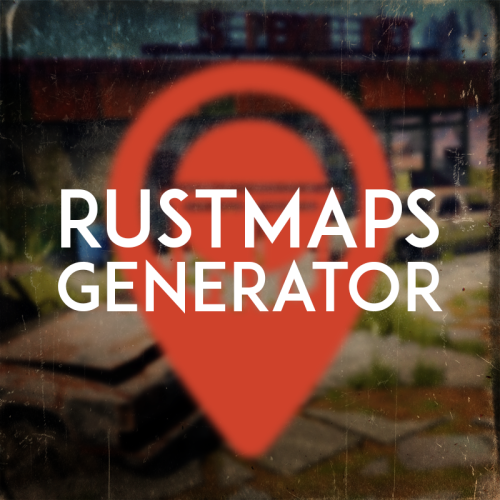

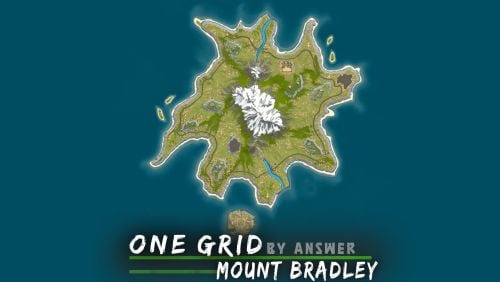


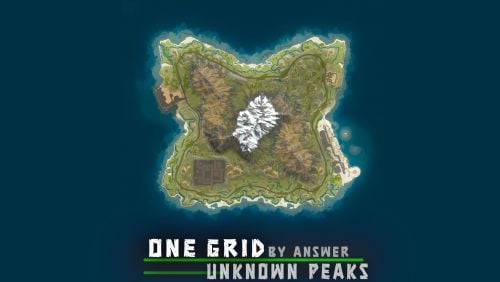
.thumb.jpg.592913d428fdcec463ebcef5d1756fcf.jpg)
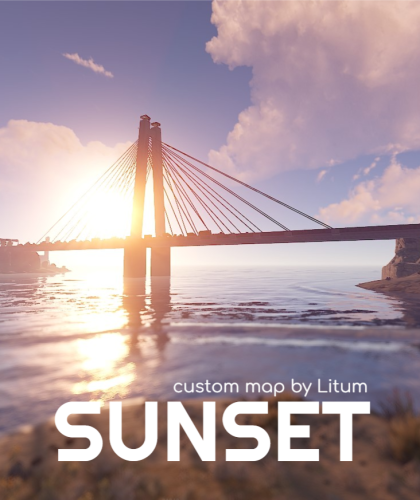



.thumb.jpg.cd820ab870802b66e9b4930863d43ea3.jpg)
.thumb.gif.65a9bf29cc5131ae50a96132163f72a9.gif)