Search the Community
Showing results for tags 'mapmaking'.
-
Version 1.0.1
43 downloads
Facepunch generated loot containers change on spawn, sometimes it's a Military crate, sometimes elite, sometimes normal. RustEdit however does not. It will only spawn the crates/barrel you define. Heres where LootCreate comes in, Two simple commands to place either a crate or a barrel and away you go. Containers are selected randomly from a list in the config and a timer defines the respawn time. (default 2-8 mins) Containers are stored in the data file which is cleared on wipe. Permission LootCreate.admin << required to use commands Commands /PlaceCrate << will place a crate where the player is standing /RemoveCrate << Removes the crate you are looking at (best if you stand on the crate and look down at it) /PlaceBarrel << will place a barrel where the player is standing /RemoveBarrel << Removes the barrel you are looking at (best if you stand on the barrel and look down at it) Configuration { "Crate Prefab List": [ "assets/bundled/prefabs/radtown/crate_basic.prefab", "assets/bundled/prefabs/radtown/crate_elite.prefab", "assets/bundled/prefabs/radtown/crate_normal.prefab", "assets/bundled/prefabs/radtown/crate_normal_2.prefab", "assets/bundled/prefabs/radtown/crate_tools.prefab" ], "Barrel Prefab List": [ "assets/bundled/prefabs/autospawn/resource/loot/loot-barrel-1.prefab", "assets/bundled/prefabs/autospawn/resource/loot/loot-barrel-2.prefab", "assets/bundled/prefabs/radtown/oil_barrel.prefab", "assets/prefabs/resource/diesel barrel/diesel_barrel_world.prefab" ], "Respawn timer upper": 480.0, "Respawn timer lower": 120.0 } Pretty self explanatory, a list of Barrel Prefabs, a list of Crate Prefabs and two numbers that the timer is triggered between. Data The crate and barrel information are save in the LootCreate.json datafile. Deleting this file will clear all placed containers. This is triggered to wipe on new save. Meaning if you wipe the server save it will clear the data. *IF YOU SETUP THE LOOT AND THEN WIPE THE SERVER BEFORE GOING LIVE MAKE SURE YOU BACKUP THIS DATA FILE OR ALL YOUR HARD WORK WILL BE UNDONE* If you have any questions or problems, join my discord https://discord.gg/D2zTWCEnrN$5.00-
- 2
-

-
- #maps
- #mapmaking
-
(and 6 more)
Tagged with:
-
Version 2.2.8
184 downloads
This map is constantly supported and updated for the current version of the game with all updates! This map contains a few custom made monuments and includes all the regular facepunch monuments aswell. The map have great roads for the ultimate vehicle experience and loads of forest making it easier for those poor solo players to hide within NOW ALSO WITH TUNNEL SYSTEM Monuments of interest Shopping Center Golem Haven Crashed Cargoship Tunnel System If you find any bugs or glitched you can reach out to me on my discord server (http://d.foxygaming.nu) or send a pm here on codefling and I'll get back to you as soon as I can Map Size: 4000 Prefab count: 12000$24.95- 5 comments
- 3 reviews
-
- 5
-

-

-
Version 1.2.6
33 downloads
How can I view the map? You can do this in our Discord server by submitting a request for an invitation to our servers. There you will be given the rights of an "administrator" and without any difficulties you will be able to fly around the map and fully familiarize yourself with it. Discord Server: https://discord.gg/UpUXuxs4Vx February 12, 1947 ... Meteorite J20 collided with the planet Earth. People in a hurry began to take out its fragments to the landfill because the radioactive background from it was very large. Our time... The meteorite turned out to be a useful space fossil. Scientists have occupied it and something is constantly being pumped out of it. The remnants of the meteorite still emit radiation but not as much as before. What are these scientists guarding? Thank you, my dear friend, for reading to the end the nonsense that I wrote above and not closing the page in the middle of the text. The history of the map does not revolve only around a meteorite and there are also monuments that do not relate to this in any way but they are no less interesting. And there's also a little reference to a great movie ;). The landscape was created in World Creator. I wanted to do something unusual and interesting but at the same time leave everything familiar to the players. I've worked on something that won't inconvenience the players. Most of the terrain is normal terrain familiar to players. There is no perversion in it and everything is normal. Below I have specified custom and standard monuments. Thank you for your attention and good luck! Custom monuments: Custom Harbor (Verf) Radioactive dump (with NPCs) Dam Factory-2 Large factory (with NPCs) Underground cannabis plantations (with caves under construction) Pit Stop Meteorite J20 Lost airfield (Standard airfield under the sand + a little customization) Lagoon in the desert "Cobalt" U.S.S Monuments from Facepunch: Train Yard Outpost Sewer Branch Power Plant Bandit camp Sphere Excavator Satellite Dish Quarrys Lighthouses Swamp Oil Rig Large Oil Rig P.S. If you want to change the map for yourself / your needs, please contact the author.$34.99- 1 comment
- 2 reviews
-
- 7
-

-

-
- #map
- #custom map
-
(and 8 more)
Tagged with:
-
-
- 1
-

-
- #prefab
- #mapmaking
- (and 11 more)
-

custom map $ PAID $ - Custom 5000-6000 Sized Map! (PVE Oriented)
Shark-A-Holic posted a topic in Requests
I'm wondering if anyone would be interested in taking on the daunting feat of creating a 5000 or 6000-sized map. It would be for a PVE server where players have the ability to build endlessly into the sky as we don't have stability enabled. Looking for it to have a decent amount of land and space for players to build as well, seeing as we have between 600 and 1000 players on each wipe, with an average of 30-50 on throughout the day. I do have a few custom prefabs I've made that I'd be happy to pass along for you to use in it! But I'm entirely open to your creations as well. This map would not be distributed elsewhere unless you made the call. All I'd ask is credit for any of my prefabs you've used. Please feel free to message me here or get ahold of me via Discord at: Shark-A-Holic#8849 Looking forward to working with one of our many creative rusty nerds here! Thanks in advance! -
Version 1.1.0
258 downloads
Rust Map Loader This tool is still under active development, if there are any bugs please feel free to contact me and I'll sort them out ASAP Rust Map Loader is a simple tool that is meant to help automate the map testing process for mappers. It consists of 3 main things, the archiver1, the remover2 and the loader3. In it's current state, all map files inside the game and server directory will be deleted so please back them up beforehand. This tool will archive whatever map is being replaced at the time of operation, read below for process details. The archiver copies the map file from the server's map directory and renames it to the current 24h time. It then stores this file under \Backup\Archive\ The remover clears the server and client folder of all maps to ensure there is no world file mismatch. The loader copies the new map file to the server and client's map directory. Setting up and using Rust Map Loader is easy, all you need to do is edit uploader.bat and change: <Server Map Directory> and <Client Map Directory> respectively. Here's a quick example: set server=<Server Map Directory> set client=<Client Map Directory> Gets re written as: set server=C:\Users\Admin\Desktop\rsmfull\server\rsm set client=C:\Program Files (x86)\Steam\steamapps\common\Rust\maps Please use this tool at your own discretion, and ALWAYS REMEMBER TO KEEP MANUAL BACKUPS. If you have any questions, comments, queries or concerns please do not hesitate to contact me through codefling or discord "General Tao#5086"Free-
- #rustedit
- #mapmaking
-
(and 3 more)
Tagged with:


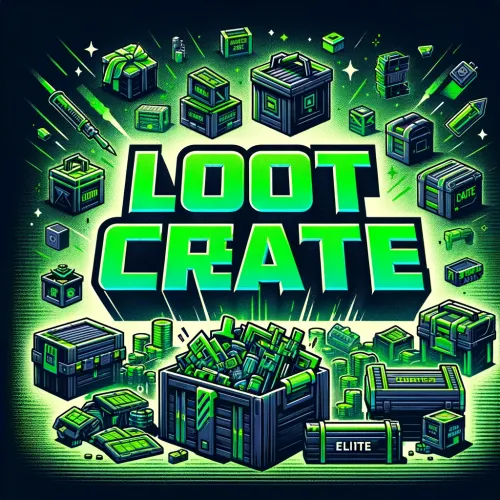



![More information about "Luminous World [HDRP]"](https://codefling.com/uploads/monthly_2021_11/1323959481_LuminousWorls.thumb.png.60fc1f2ee329a2e04ec06af1b4fefffc.png)

