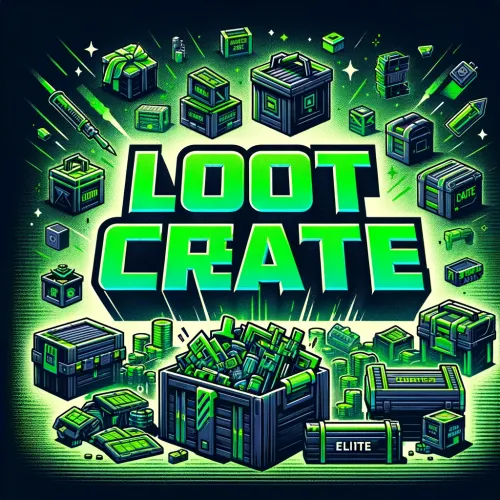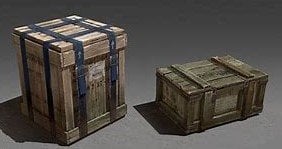Search the Community
Showing results for tags 'loottable'.
-
Version 1.1.0
1 download
Adds re-spawnable items with command. With this plugin, you can: • Define spawn points for different items anywhere in your server's world. • Set custom intervals for spawning items, allowing you to control the frequency of loot respawns. • Specify random quantity ranges for items, adding an element of unpredictability to your server's loot economy. Whether you're looking to create themed loot areas, simulate dynamic item distribution, or simply enhance the gameplay experience on your Rust server, this plugin gives you the flexibility and control to do so with ease. Commands (ONLY ADMIN); • /addspawn <name> <x> <y> <z> <item> <quantity> <interval> ► You can create a spawn point with static time and item count. • /addspawnq <name> <x> <y> <z> <item> <randomMin> <randomMax> <interval> ► You can create a spawn point that only includes random item count. • /addspawnr <name> <x> <y> <z> <item> <intervalMin> <intervalMax> <quantity> ► You can create a spawn point that only includes random time. • /addspawnqr <name> <x> <y> <z> <item> <randomMin> <randomMax> <intervalMin> <intervalMax> ► You can create a spawn point that includes both random time and item count. • /deletespawn <name> ► You can delete spawn points with this command. • /showspawns ► Prints out spawn points in f1 console. ➡ "<name>" This defines your spawn points name which you can use in /deletespawn. ➡ "<x> <y> <z>" This is positions for items to be spawned you can use console command "client.printpos" to see where you're standing at. ➡ "<item>" You need to use the short name for the item you want to be spawned, you can find the short names here. ➡ "<quantity>" This defines the item count. ➡ "<interval>" This defines the respawn time in seconds. ➡ "<randomMin>", "<randomMax>" you can adjust those values for how many items will be spawned for random item count. Ex; 1 10, Spawned item count will be in between 1 and 10. ➡ "<intervalMin>", "<intervalMax>" you can adjust those values for how much time later the item will be respawned for random time. Ex; 1 10, Item will respawn every 1 to 10 seconds. This is how the default config looks like. (I don't reccomend you to use config file if it is not necessary) { "Spawn1": { "Interval": 5.0, "IntRandom": true, "IntMax": 5.0, "IntMin": 1.0, "Position": { "x": 100.0, "y": 10.0, "z": 50.0 }, "ItemName": "ammo.rifle", "Quantity": 16, "Random": false, "RandomMin": 0, "RandomMax": 0 }, "Spawn2": { "Interval": 10.0, "IntRandom": false, "IntMax": 0.0, "IntMin": 0.0, "Position": { "x": 100.0, "y": 10.0, "z": 50.0 }, "ItemName": "scrap", "Quantity": 0, "Random": true, "RandomMin": 10, "RandomMax": 30 } }$9.99 -
Version 1.0.1
378 downloads
With this plugin you can create loot tables and apply them to default entities like loot barrels, crates, toolboxes, hackable crates etc. You can also use loot tables for custom storage containers, including using API. You can create loot tables with unique items using displayname and skins for them (please only use this for items with max stacksize count of 1, like for weapons). Developer API: (void) GetSetItems(BaseEntity entity, string tableName, int minAmount, int maxAmount, float multiplier) // Will fill your custom crate with a set of items using your chosen loot table entity - crate or any storage container tableName - loot table filename minAmount - minimum number of items maxAmount - maximum number of items multiplier - items multiplierFree -
Version 1.0.3
104 downloads
This 5x Server allows you to get your rust server up and running quickly and easily without the hassle. Hassle free setup: Installing can take as little as 5 minutes. Eliminating the countless frustrating days it takes to setup a server. Balanced setup: All loot tables are perfectly balanced to enhance gameplay for all players on your server. Teleportation: Players can teleport to anyone with a simple command as long as they are not combat or raid blocked. Blocked Teleportation: Players who are combat / raid blocked will not be able to teleport or trade for a set period of time. Rust Skins: Players will get access to all rust skins when using the /s command. (If you do not own skinbox you can uses skins from UMOD for free!) Admin Tools: Users with admin permissions will be able to vanish and moderate other players. And so much more features below! What's included? - Better chat config -Trading - Better Loot config - Automated events - Automatic Authorization - Fancy Drop config - Furnace Splitter - 5x Quick Smelt - 5x Gather Manager - Image Library - No escape config - NTeleportation config - Custom Recycler Speeds - Stack Size modifications - Always in stock vending machines. - Welcome Panel + UI Addons (CONFIG) - Skin Box (CONFIG) - Clans Reborn (CONFIG) Not all plugins have to be used. You can also modify all of the plugins to your exact liking if you wish to change anything. All of the items above are already modified for a 5x server.$5.19- 6 comments
- 1 review
-
- #loottable
- #config
-
(and 7 more)
Tagged with:
-
Version 1.0.3
72 downloads
This 3x Server allows you to get your rust server up and running quickly and easily without the hassle. Hassle free setup: Installing can take as little as 5 minutes. Eliminating the countless frustrating days it takes to setup a server. Balanced setup: All loot tables are perfectly balanced to enhance gameplay for all players on your server. Teleportation: Players can teleport to anyone with a simple command as long as they are not combat or raid blocked. Blocked Teleportation: Players who are combat / raid blocked will not be able to teleport or trade for a set period of time. Rust Skins: Players will get access to all rust skins when using the /s command. (If you do not own skinbox you can uses skins from UMOD for free!) Admin Tools: Users with admin permissions will be able to vanish and moderate other players. And so much more features below! What's included? - Better chat config -Trading - Better Loot config - Automated events - Automatic Authorization - Fancy Drop config - Furnace Splitter - 3x Quick Smelt - 3x Gather Manager - Image Library - No escape config - NTeleportation config - Custom Recycler Speeds - Stack Size modifications - Always in stock vending machines. - Welcome Panel + UI Addons (CONFIG) - Skin Box (CONFIG) - Clans Reborn (CONFIG) Not all plugins have to be used. You can also modify all of the plugins to your exact liking if you wish to change anything. All of the items above are already modified for a 3x server.$5.19- 1 review
-
- #easy
- #easysetup
-
(and 8 more)
Tagged with:
-
Version 1.0.3
154 downloads
About 2x Server Setup (Full & Complete 2x Server) This 2x Server allows you to get your rust server up and running quickly and easily without the hassle. Hassle free setup: Installing can take as little as 5 minutes. Eliminating the countless frustrating days it takes to setup a server. Balanced setup: All loot tables are perfectly balanced to enhance gameplay for all players on your server. Teleportation: Players can teleport to anyone with a simple command as long as they are not combat or raid blocked. Blocked Teleportation: Players who are combat / raid blocked will not be able to teleport or trade for a set period of time. Rust Skins: Players will get access to all rust skins when using the /s command. (If you do not own skinbox you can uses skins from UMOD for free!) Admin Tools: Users with admin permissions will be able to vanish and moderate other players. And so much more features below! What's included? - Better chat config -Trading - Better Loot config - Automated events - Automatic Authorization - Fancy Drop config - Furnace Splitter - 2x Quick Smelt - 2x Gather Manager - Image Library - No escape config - NTeleportation config - Custom Recycler Speeds - Stack Size modifications - Always in stock vending machines. - Welcome Panel + UI Addons (CONFIG) - Skin Box (CONFIG) - Clans Reborn (CONFIG) Not all plugins have to be used. You can also modify all of the plugins to your exact liking if you wish to change anything. All of the items above are already modified for a 3x server.$5.19- 12 comments
- 2 reviews
-
- #2x
- #easysetup
-
(and 6 more)
Tagged with:
-
Version 2.2.0
562 downloads
Animals can drop loot and have a static health and strength profile (random HP/Str) Radtown loot does not conflict with : Barrelless Bearrels Custom Animal Spawns Rust Spawner BackToTheWild AlphaAnimals Features : Wolf , Bears and Polar bears can drop a backpack upon death with a % chance on drop (Just like in LegacyRust) Boars, Chickens, Wild Horses and Stags Can be configured aswell (New in 2.1.0) Custom container animal type prefix through configuration (New in 2.1.0) Health and Strength can be randomized using min/max values. Setup animal Profiles (Health ,Strength ,Running speed and backpack droprate) Option to print the spawns to console showing HP and Strength Permissions : radtownloot..admin : To use the /rad admin command for extended settings and animal counts info radtownloot.loot : For giving players the chance to have the animals drop a backpack radtownloot.chat : To be able to receive chat messages on backpackdrop radtownloot.command : To use the /rad animals command for animal count on the server Commands : /rad animals : Prints plugin information and animal spawns on server chat /rad admin : Prints info about animal settings and droprates on server chat Localization : English language file included to use a diffrent language just make a new file in the language folder. { "Info": "Animals can drop backpacks like in Legacy Rust.\n\n", "InvalidInput": "Please enter a valid command!", "NoPermission": "You do not have permission to use that command!", "RadTownLoot": "The {0} dropped something!", "AdminInfo": "If Change stats on spawn is false values are not changed by this plugin.\n\n" } Logging : Each succesfull drop will now be loggd in the oxide log folder 5:14:15 PM] Krungh Crow[1234567890] killed a Wolf and loot was dropped 5:14:31 PM] Krungh Crow[1234567890] killed a Bear and loot was dropped 5:59:20 PM] Krungh Crow[1234567890] killed a Polarbear and loot was dropped Console Logging : Example Console logs if set to true [Rad Town Loot] A Bear spawned with 473 HP and 35 Strength [Rad Town Loot] A Bear spawned with 374 HP and 34 Strength [Rad Town Loot] A Bear spawned with 376 HP and 32 Strength [Rad Town Loot] A Wolf spawned with 269 HP and 18 Strength [Rad Town Loot] A Bear spawned with 353 HP and 35 Strength [Rad Town Loot] A Bear spawned with 462 HP and 30 Strength [Rad Town Loot] A Wolf spawned with 191 HP and 13 Strength [Rad Town Loot] A Wolf spawned with 339 HP and 14 Strength [Rad Town Loot] A Bear spawned with 394 HP and 39 Strength [Rad Town Loot] A Wolf spawned with 151 HP and 22 Strength [Rad Town Loot] A Wolf spawned with 219 HP and 17 Strength [Rad Town Loot] A Wolf spawned with 310 HP and 16 Strength Settings : Droprate settings * Bear droprate : Any value between 0.0/100.0 (0 means it will not spawn a backpack) * Chat Steam64ID : Add your servers steampicture using the steam64ID. * Use random skins : true/false * Spawn min amount item : Minimum amount of items to spawn in the backpack. * Spawn max amount item : Maximum amount of items to spawn in the backpack. If u want the item to be a Blueprint add .bp behind the item name (eg ammo.pistol.bp) then it will spawn as a blueprint. Loottable settings * shortname : The items shortname (eg ammo.pistol). * Amount : Max amount of the item to spawn in the backpack. * skin : Add the skin ID if u want it to contain a certan skin. * AmountMin : the minimum amount of this item to spawn in the backpack You can change/add/remove lines to the lootprofile. Configuration : A example how u can configure it { "Main config": { "Debug": true, "Chat Steam64ID": 0, "Chat Prefix": "[<color=orange>RadTownLoot</color>] : ", "Animal Type Prefix": "Radtown ", "Use Random Skins": true }, "Animal config": { "Skip Alpha Animals": true, "Skip Omega Animals": true, "Bear settings": { "Change stats on spawns": false, "Show spawns in Console": false, "Droprate 0-100": 80.0, "Minimum Health": 150, "Maximum Health": 250, "Minimum Strength (Att dmg)": 20, "Maximum Strength (Att dmg": 25, "Running Speed": 6.0, "Loot settings": { "Spawn Min Amount Items": 4, "Spawn Max Amount Items": 6, "Loot Table": [ { "shortname": "black.raspberries", "amount": 0, "skin": 0, "amountMin": 5 }, { "shortname": "blue.berry", "amount": 5, "skin": 0, "amountMin": 5 }, { "shortname": "blueberries", "amount": 5, "skin": 0, "amountMin": 5 }, { "shortname": "black.berry", "amount": 5, "skin": 0, "amountMin": 5 }, { "shortname": "yellow.berry", "amount": 5, "skin": 0, "amountMin": 5 }, { "shortname": "white.berry", "amount": 5, "skin": 0, "amountMin": 5 } ] } }, "Boar settings": { "Change stats on spawns": false, "Show spawns in Console": false, "Droprate 0-100": 80.0, "Minimum Health": 150, "Maximum Health": 250, "Minimum Strength (Att dmg)": 20, "Maximum Strength (Att dmg": 25, "Running Speed": 6.0, "Loot settings": { "Spawn Min Amount Items": 1, "Spawn Max Amount Items": 3, "Loot Table": [ { "shortname": "wood", "amount": 5, "skin": 0, "amountMin": 5 }, { "shortname": "hatchet", "amount": 5, "skin": 0, "amountMin": 5 }, { "shortname": "hammer", "amount": 5, "skin": 0, "amountMin": 5 } ] } }, "Chicken settings": { "Change stats on spawns": false, "Show spawns in Console": false, "Droprate 0-100": 80.0, "Minimum Health": 150, "Maximum Health": 250, "Minimum Strength (Att dmg)": 20, "Maximum Strength (Att dmg": 25, "Running Speed": 6.0, "Loot settings": { "Spawn Min Amount Items": 1, "Spawn Max Amount Items": 3, "Loot Table": [ { "shortname": "ammo.pistol", "amount": 5, "skin": 0, "amountMin": 5 }, { "shortname": "wood", "amount": 5, "skin": 0, "amountMin": 5 }, { "shortname": "stones", "amount": 5, "skin": 0, "amountMin": 5 } ] } }, "Wild Horse settings": { "Change stats on spawns": false, "Show spawns in Console": false, "Droprate 0-100": 80.0, "Minimum Health": 150, "Maximum Health": 250, "Minimum Strength (Att dmg)": 20, "Maximum Strength (Att dmg": 25, "Running Speed": 6.0, "Loot settings": { "Spawn Min Amount Items": 1, "Spawn Max Amount Items": 3, "Loot Table": [ { "shortname": "ammo.pistol", "amount": 5, "skin": 0, "amountMin": 5 }, { "shortname": "ammo.pistol.fire", "amount": 5, "skin": 0, "amountMin": 5 }, { "shortname": "ammo.pistol.hv", "amount": 5, "skin": 0, "amountMin": 5 } ] } }, "Polarbear settings": { "Change stats on spawns": false, "Show spawns in Console": false, "Droprate 0-100": 90.0, "Minimum Health": 200, "Maximum Health": 350, "Minimum Strength (Att dmg)": 20, "Maximum Strength (Att dmg": 25, "Running Speed": 6.0, "Loot settings": { "Spawn Min Amount Items": 1, "Spawn Max Amount Items": 3, "Loot Table": [ { "shortname": "stone.pickaxe", "amount": 1, "skin": 0, "amountMin": 1 }, { "shortname": "stonehatchet", "amount": 1, "skin": 0, "amountMin": 1 }, { "shortname": "spear.stone", "amount": 1, "skin": 0, "amountMin": 1 } ] } }, "Stag settings": { "Change stats on spawns": false, "Show spawns in Console": false, "Droprate 0-100": 80.0, "Minimum Health": 150, "Maximum Health": 250, "Minimum Strength (Att dmg)": 20, "Maximum Strength (Att dmg": 25, "Running Speed": 6.0, "Loot settings": { "Spawn Min Amount Items": 1, "Spawn Max Amount Items": 10, "Loot Table": [ { "shortname": "ammo.pistol", "amount": 5, "skin": 0, "amountMin": 5 }, { "shortname": "ammo.pistol.fire", "amount": 5, "skin": 0, "amountMin": 5 }, { "shortname": "ammo.pistol.hv", "amount": 5, "skin": 0, "amountMin": 5 } ] } }, "Wolf settings": { "Change stats on spawns": false, "Show spawns in Console": true, "Droprate 0-100": 100.0, "Minimum Health": 150, "Maximum Health": 250, "Minimum Strength (Att dmg)": 20, "Maximum Strength (Att dmg": 25, "Running Speed": 6.0, "Loot settings": { "Spawn Min Amount Items": 1, "Spawn Max Amount Items": 3, "Loot Table": [ { "shortname": "ammo.pistol", "amount": 5, "skin": 0, "amountMin": 5 }, { "shortname": "ammo.pistol.fire", "amount": 5, "skin": 0, "amountMin": 5 }, { "shortname": "ammo.pistol.hv", "amount": 5, "skin": 0, "amountMin": 5 } ] } } } }Free- 12 comments
-
- 2
-

-
- 1 comment
- 2 reviews
-
- #10x
- #loot table
-
(and 6 more)
Tagged with:
-
Version 1.0.0
9 downloads
Package Includes: 2X Loot Table 5X Loot Table 10X Loot Table Vanilla Loot Table Plugins needed: https://umod.org/plugins/better-loot How to Install: 1. Unload the plugin by typing the following into your F1 Console: "o.unload Loottable" 2. Navigate to oxide - data 3. Delete the current "Loottable" file. 4. Upload the unzipped "Loottable" file to oxide - data 5. After everything has finished uploading please type "o.load Loottable" into your F1 Console.$10.00 -
Version 1.0.0
50 downloads
Loot Table & Stacksize GUI 10x Loot Table config -Removed Junk Loot -Improved Scientist Loot -Better Loot Rates -Heli and Bradley Loot Table How to Install: 1. Unload the plugin by typing the following into your F1 Console or Admin Console: o.unload Loottable 2. Navigate to oxide>data 3. Delete the current "Loottable" file. 4. Upload the unzipped Loottable file to oxide>data 5. After everything has finished uploading please type o.load Loottable Alternative: If the steps above do not work with your host provider please follow these steps: 1. Download FileZilla (alternative link: https://filezilla-project.org/) 2. After launching file zilla, log in with your info on the top starting with "Host: ____" NOTE: If you do not know your info please ask your host provider for help. 3. Now you can follow the original install steps!$3.39- 4 comments
-
- 2
-

-

-
- #10x
- #loot table
- (and 7 more)
-
Version 1.0.0
154 downloads
Loot Table & Stacksize GUI 2x Loot Table config -Removed Junk Loot -Improved Scientist Loot -Better Loot Rates -Heli and Bradley Loot Table How to Install: 1. Unload the plugin by typing the following into your F1 Console or Admin Console: o.unload Loottable 2. Navigate to oxide>data 3. Delete the current "Loottable" file. 4. Upload the unzipped Loottable file to oxide>data 5. After everything has finished uploading please type o.load Loottable Alternative: If the steps above do not work with your host provider please follow these steps: 1. Download FileZilla (alternative link: https://filezilla-project.org/) 2. After launching file zilla, log in with your info on the top starting with "Host: ____" NOTE: If you do not know your info please ask your host provider for help. 3. Now you can follow the original install steps!$2.79- 1 comment
- 1 review
-
- 2
-

-

-
- #10x
- #loot table
- (and 7 more)
-
Version 1.0.0
90 downloads
Loot Table & Stacksize GUI 3x Loot Table config -Removed Junk Loot -Improved Scientist Loot -Better Loot Rates -Heli and Bradley Loot Table How to Install: 1. Unload the plugin by typing the following into your F1 Console or Admin Console: o.unload Loottable 2. Navigate to oxide>data 3. Delete the current "Loottable" file. 4. Upload the unzipped Loottable file to oxide>data 5. After everything has finished uploading please type o.load Loottable Alternative: If the steps above do not work with your host provider please follow these steps: 1. Download FileZilla (alternative link: https://filezilla-project.org/) 2. After launching file zilla, log in with your info on the top starting with "Host: ____" NOTE: If you do not know your info please ask your host provider for help. 3. Now you can follow the original install steps!$2.89- 16 comments
- 2 reviews
-
- 1
-

-
- #loot table & stacksize gui
- #3x
- (and 7 more)
-
Version 1.0.0
63 downloads
Loot Table & Stacksize GUI 5x Loot Table config -Removed Junk Loot -Improved Scientist Loot -Better Loot Rates -Heli and Bradley Loot Table How to Install: 1. Unload the plugin by typing the following into your F1 Console or Admin Console: o.unload Loottable 2. Navigate to oxide>data 3. Delete the current "Loottable" file. 4. Upload the unzipped Loottable file to oxide>data 5. After everything has finished uploading please type o.load Loottable Alternative: If the steps above do not work with your host provider please follow these steps: 1. Download FileZilla (alternative link: https://filezilla-project.org/) 2. After launching file zilla, log in with your info on the top starting with "Host: ____" NOTE: If you do not know your info please ask your host provider for help. 3. Now you can follow the original install steps!$3.79-
- 1
-

-
- #5x
- #loottable
- (and 7 more)
-
- 10 comments
- 1 review
-
- #alphaloot
- #loot config
-
(and 7 more)
Tagged with:
-
- 8 comments
-
- 1
-

-
- #loot config
- #config
-
(and 6 more)
Tagged with:
-
Version 1.0.0
5 downloads
Includes: Cleanly modded 5x Loot Table. All junk loot removed. Heli / Bradley loot. Improved scientist loot. Plugins needed: https://umod.org/plugins/better-loot How to Install: 1. Unload the plugin by typing the following into your F1 Console: "o.unload Loottable" 2. Navigate to oxide - data 3. Delete the current "Loottable" file. 4. Upload the unzipped "Loottable" file to oxide - data 5. After everything has finished uploading please type "o.load Loottable" into your F1 Console.$2.49-
- #loot
- #loottable
-
(and 8 more)
Tagged with:
-
Version 1.0.0
31 downloads
Removed most Junk from barrels and crates while adding more balance to the loot table. Meaning you might not always get components If you wish that there is always components and NO junk, that can be done very easily by just messaging me on discord Also if you want a custom loot table i can create one for you just pm me on discord Dankri#7662 You can find the plugin here https://umod.org/plugins/better-loot$2.00 -
Version 2.0
24 downloads
x1 Optimized Loottables! all Loot Tables have been stripped of all junk and useless items to make the looting experience a little more enjoyable. So exactly what every server needs. if you want to have an individual table created or you don't like something don't hesitate to contact me REMOVED/ADDED Changelog: -balanced High tier loot (bradly,heli etc) -added revolver & pistol ammo to low tier crates -removed junk from high tier loot crates/events -balanced low tier loot (radtown,barrels etc) -lowered electrical loot by -1 per container 2.0 UPDATE -removed all electrical loot -removed all clothing -balenced mid tier loot -balanced low tier loot -balanced high tier loot$2.99 -
Version 2.0
55 downloads
x2 Optimized Loottables! all Loot Tables have been stripped of all junk and useless items to make the looting experience a little more enjoyable. So exactly what every server needs. if you want to have an individual table created or you don't like something don't hesitate to contact me REMOVED/ADDED Changelog: -balanced High tier loot (bradly,heli etc) -added revolver & pistol ammo to low tier crates -removed junk from high tier loot crates/events -balanced low tier loot (radtown,barrels etc) -lowered electrical loot by -1 per container 2.0 UPDATE -removed all electrical loot -removed all clothing -balenced mid tier loot -balanced low tier loot -balanced high tier loot$2.99 -
Version 2.0
34 downloads
x100 Optimized Loottables! all Loot Tables have been stripped of all junk and useless items to make the looting experience a little more enjoyable. So exactly what every server needs. if you want to have an individual table created or you don't like something don't hesitate to contact me REMOVED/ADDED Changelog: -balanced High tier loot (bradly,heli etc) -added revolver & pistol ammo to low tier crates -removed junk from high tier loot crates/events -balanced low tier loot (radtown,barrels etc) -lowered electrical loot by -1 per container 2.0 UPDATE -removed all electrical loot -removed all clothing -balenced mid tier loot -balanced low tier loot -balanced high tier loot$2.99 -
Version 2.0
3 downloads
x15 Optimized Loottables! all Loot Tables have been stripped of all junk and useless items to make the looting experience a little more enjoyable. So exactly what every server needs. if you want to have an individual table created or you don't like something don't hesitate to contact me REMOVED/ADDED Changelog: -balanced High tier loot (bradly,heli etc) -added revolver & pistol ammo to low tier crates -removed junk from high tier loot crates/events -balanced low tier loot (radtown,barrels etc) -lowered electrical loot by -1 per container 2.0 UPDATE -removed all electrical loot -removed all clothing -balenced mid tier loot -balanced low tier loot -balanced high tier loot$2.99 -
Version 2.0
39 downloads
x3 Optimized Loottables! all Loot Tables have been stripped of all junk and useless items to make the looting experience a little more enjoyable. So exactly what every server needs. if you want to have an individual table created or you don't like something don't hesitate to contact me REMOVED/ADDED Changelog: -balanced High tier loot (bradly,heli etc) -added revolver & pistol ammo to low tier crates -removed junk from high tier loot crates/events -balanced low tier loot (radtown,barrels etc) -lowered electrical loot by -1 per container 2.0 UPDATE -removed all electrical loot -removed all clothing -balenced mid tier loot -balanced low tier loot -balanced high tier loot$2.99- 4 comments
-
Version 2.0
42 downloads
x5 Optimized Loottables! all Loot Tables have been stripped of all junk and useless items to make the looting experience a little more enjoyable. So exactly what every server needs. if you want to have an individual table created or you don't like something don't hesitate to contact me REMOVED/ADDED Changelog: -balanced High tier loot (bradly,heli etc) -added revolver & pistol ammo to low tier crates -removed junk from high tier loot crates/events -balanced low tier loot (radtown,barrels etc) -lowered electrical loot by -1 per container 2.0 UPDATE -removed all electrical loot -removed all clothing -balenced mid tier loot -balanced low tier loot -balanced high tier loot$2.99 -
Version 2.0
29 downloads
x10 Optimized Loottables! all Loot Tables have been stripped of all junk and useless items to make the looting experience a little more enjoyable. So exactly what every server needs. if you want to have an individual table created or you don't like something don't hesitate to contact me REMOVED/ADDED Changelog: -balanced High tier loot (bradly,heli etc) -added revolver & pistol ammo to low tier crates -removed junk from high tier loot crates/events -balanced low tier loot (radtown,barrels etc) -lowered electrical loot by -1 per container 2.0 UPDATE -removed all electrical loot -removed all clothing -balenced mid tier loot -balanced low tier loot -balanced high tier loot$2.99 -
Version 1.0.1
43 downloads
Facepunch generated loot containers change on spawn, sometimes it's a Military crate, sometimes elite, sometimes normal. RustEdit however does not. It will only spawn the crates/barrel you define. Heres where LootCreate comes in, Two simple commands to place either a crate or a barrel and away you go. Containers are selected randomly from a list in the config and a timer defines the respawn time. (default 2-8 mins) Containers are stored in the data file which is cleared on wipe. Permission LootCreate.admin << required to use commands Commands /PlaceCrate << will place a crate where the player is standing /RemoveCrate << Removes the crate you are looking at (best if you stand on the crate and look down at it) /PlaceBarrel << will place a barrel where the player is standing /RemoveBarrel << Removes the barrel you are looking at (best if you stand on the barrel and look down at it) Configuration { "Crate Prefab List": [ "assets/bundled/prefabs/radtown/crate_basic.prefab", "assets/bundled/prefabs/radtown/crate_elite.prefab", "assets/bundled/prefabs/radtown/crate_normal.prefab", "assets/bundled/prefabs/radtown/crate_normal_2.prefab", "assets/bundled/prefabs/radtown/crate_tools.prefab" ], "Barrel Prefab List": [ "assets/bundled/prefabs/autospawn/resource/loot/loot-barrel-1.prefab", "assets/bundled/prefabs/autospawn/resource/loot/loot-barrel-2.prefab", "assets/bundled/prefabs/radtown/oil_barrel.prefab", "assets/prefabs/resource/diesel barrel/diesel_barrel_world.prefab" ], "Respawn timer upper": 480.0, "Respawn timer lower": 120.0 } Pretty self explanatory, a list of Barrel Prefabs, a list of Crate Prefabs and two numbers that the timer is triggered between. Data The crate and barrel information are save in the LootCreate.json datafile. Deleting this file will clear all placed containers. This is triggered to wipe on new save. Meaning if you wipe the server save it will clear the data. *IF YOU SETUP THE LOOT AND THEN WIPE THE SERVER BEFORE GOING LIVE MAKE SURE YOU BACKUP THIS DATA FILE OR ALL YOUR HARD WORK WILL BE UNDONE* If you have any questions or problems, join my discord https://discord.gg/D2zTWCEnrN$5.00-
- 2
-

-
- #maps
- #mapmaking
-
(and 6 more)
Tagged with:
-
- 8 comments
-
- 1
-

-
- #configuration
- #json
-
(and 4 more)
Tagged with:


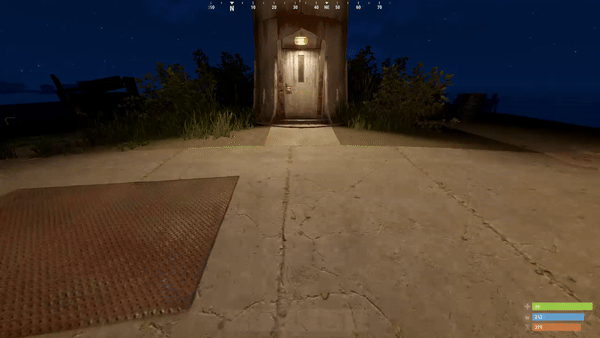



.thumb.png.c5a354f9c37b4e05a7e4e03eae8f8675.png)
.thumb.png.92990e41708e2fab80fb614484432b30.png)
.thumb.png.45dcc24e7014d186d7d1a360402feebf.png)


.thumb.png.d3af66f7715db6158df57429fc4cf1db.png)






.thumb.png.8a676c12d7341e09635c41f07e27bb73.png)