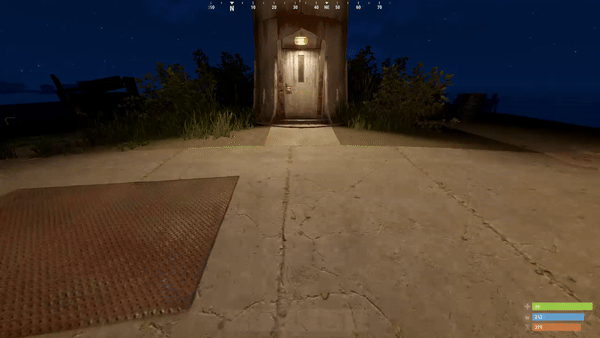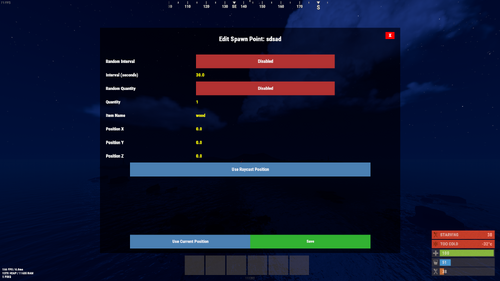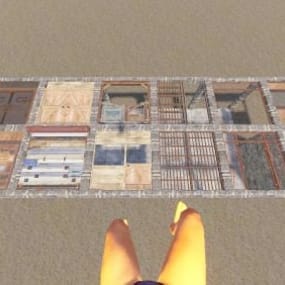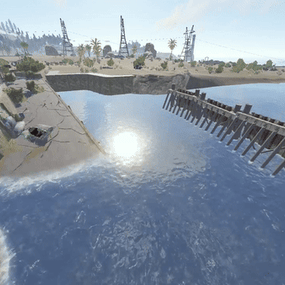About Loot Spawner Plus
LootSpawnerPlus is an advanced, performance-optimized Rust plugin designed to make loot spawning more dynamic and customizable. With this plugin, server admins can easily create and manage loot spawn points directly through a clean and intuitive user interface (UI). Whether you need random quantities, random intervals, or a combination of both, LootSpawnerPlus gives you full control with zero memory leaks and excellent performance.
Key Features
•  Full UI Management: Manage all loot spawn configurations directly from the in-game UI. No need for complex commands or editing files manually!
Full UI Management: Manage all loot spawn configurations directly from the in-game UI. No need for complex commands or editing files manually!
•  Random Quantity & Interval: Choose whether your loot spawns at random quantities, random intervals, or both. Customize the behavior to suit your server's needs.
Random Quantity & Interval: Choose whether your loot spawns at random quantities, random intervals, or both. Customize the behavior to suit your server's needs.
•  Easy Configuration: Spawn loot at specific locations and set timers and quantities, all with just a few clicks.
Easy Configuration: Spawn loot at specific locations and set timers and quantities, all with just a few clicks.
•  Performance Optimized: LootSpawnerPlus is designed with efficiency in mind, ensuring your server stays lag-free even with numerous spawn points.
Performance Optimized: LootSpawnerPlus is designed with efficiency in mind, ensuring your server stays lag-free even with numerous spawn points.
•  Memory Leak-Free: Enjoy a smooth, stable experience with zero memory leaks.
Memory Leak-Free: Enjoy a smooth, stable experience with zero memory leaks.
•  Simple Command: Use the command /lootspawnerplus to access to the UI and manage all spawn settings.
Simple Command: Use the command /lootspawnerplus to access to the UI and manage all spawn settings.
How It Works
Once installed, admins can configure loot spawns using a highly intuitive UI system. Adjust settings like:
• Spawn Name
• Item Name
• Position (X, Y, Z)
• Quantity: Set a fixed amount or enable random quantities for a more dynamic loot experience.
• Interval: Set a fixed spawn interval or enable random intervals for unpredictability.
Why LootSpawnerPlus?
• Flexibility: Control over both random intervals and quantities means you can fine-tune loot spawning to create the perfect gameplay experience.
• Performance: The plugin is crafted with high performance in mind, ensuring that even with many loot spawns, server performance is never compromised.
• No Memory Leaks: Say goodbye to memory leaks! LootSpawnerPlus ensures your server runs smoothly over time.
Command
/lootspawnerplus - Open the loot spawn UI and manage spawn points.
Make loot management on your Rust server easier, more dynamic, and more efficient with LootSpawnerPlus! 
Example Config:
{ "Spawn1": { "Interval": 30.0, "IsEnabled": true, "IsRandomInterval": true, "IsRandomQuantity": false, "ItemName": "ammo.rifle", "Position": { "x": 0.0, "y": 0.0, "z": 0.0 }, "Quantity": 16, "RandomIntervalMax": 60.0, "RandomIntervalMin": 30.0, "RandomQuantityMax": 60, "RandomQuantityMin": 10, "SpawnName": "Spawn1" } }