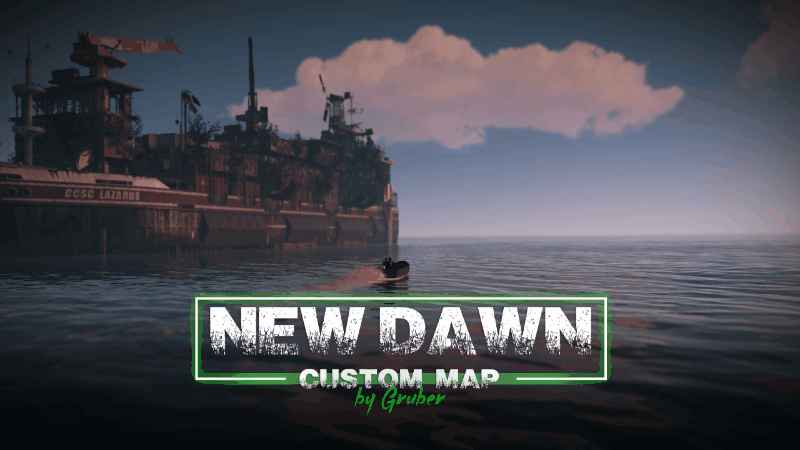Search the Community
Showing results for tags 'custom'.
-
Version 0.1.15
824 downloads
Useful auxiliary plugin that allows other plugins to customize the status bar through an API. Note: AdvancedStatus does not display any bars on its own. This is done by other plugins that work with it. An example plugin demonstrating interaction with AdvancedStatus. The ability to specify the frequency of calculating the number of bars; The ability to specify the order of the bar; The ability to change the height of the bar; The abillity to customize the color and transparency of the background; The ability to set a material for the background; The ability to switch between CuiRawImageComponent and CuiImageComponent for the image; The ability to get images from the local folder(*SERVER*\oxide\data\AdvancedStatus\Images); The abillity to set own image and customize the color and transparency of the image; The abillity to set sprite instead of the image; The ability to specify custom text; The ability to customize the color, size and font of the text; No need to pass all parameters; No need to manually delete your bar when unloading your plugin. { "Enable image load messages in the console?": false, "Client Status Bar Count Interval": 0.5, "Bar - Display Layer(If you have button bars, it's advisable to use Hud)": "Under", "Bar - Left to Right": true, "Bar - Offset Between": 2, "Bar - Default Height": 26, "Main - Default Color": "#505F75", "Main - Default Transparency": 0.7, "Main - Default Material(empty to disable)": "", "Image - Default Color": "#6B7E95", "Image - Default Transparency": 1.0, "Text - Default Size": 12, "Text - Default Color": "#FFFFFF", "Text - Default Font(https://umod.org/guides/rust/basic-concepts-of-gui#fonts)": "RobotoCondensed-Bold.ttf", "Text - Default Offset Horizontal": 0, "SubText - Default Size": 12, "SubText - Default Color": "#FFFFFF", "SubText - Default Font(https://umod.org/guides/rust/basic-concepts-of-gui#fonts)": "RobotoCondensed-Bold.ttf", "Progress - Default Color": "#89B840", "Progress - Default Transparency": 0.7, "Progress - Default OffsetMin": "25 2.5", "Progress - Default OffsetMax": "-3.5 -3.5", "Version": { "Major": 0, "Minor": 1, "Patch": 15 } } Note: Default values will be used if the external plugin does not pass the property itself. EN: { "MsgDays": "d", "MsgHours": "h", "MsgMinutes": "m", "MsgSeconds": "s" } RU: { "MsgDays": "д", "MsgHours": "ч", "MsgMinutes": "м", "MsgSeconds": "с" } OnAdvancedStatusLoaded: Called after the AdvancedStatus plugin is fully loaded and ready. OnPlayerGainedBuildingPrivilege: Called after the player enters their building privilege. OnPlayerLostBuildingPrivilege: Called after the player exits their building privilege. void OnAdvancedStatusLoaded() { Puts("The AdvancedStatus plugin is loaded and ready to go!"); } void OnPlayerGainedBuildingPrivilege(BasePlayer player) { Puts($"{player.displayName} entered the authorized building privilege zone."); } void OnPlayerLostBuildingPrivilege(BasePlayer player) { Puts($"{player.displayName} exited the authorized building privilege zone."); } [PluginReference] private Plugin AdvancedStatus; There are 13 methods: IsReady CreateBar UpdateContent DeleteBar DeleteCategory DeleteAllBars LoadImages LoadImage CopyImage DeleteImages DeleteImage BarExists InBuildingPrivilege There are 5 types of bar: Default - A simple bar that displays the provided information. Does not update the value of SubText by itself; Timed - Similar to the default bar, but it automatically disappears after the specified time in the TimeStamp parameter; TimeCounter - The SubText shows the remaining time until TimeStamp. Also automatically removed upon expiration of the TimeStamp; TimeProgress - Similar to the Timed bar, but additionally features an automatically filling progress bar; TimeProgressCounter - Similar to the TimeCounter bar, but additionally features an automatically filling progress bar. IsReady: Used to check if the AdvancedStatus plugin is loaded and ready to work. The IsReady method returns true if it is ready, or null if it is not. AdvancedStatus?.Call("IsReady");//Calling the IsReady method. If the result is not null(bool true), the plugin is ready. CreateBar: Used to create a bar or update bar values for a player. To call the CreateBar method, you need to pass 2 parameters. The first one is BasePlayer or <ulong>playerID. The second one is a dictionary with the parameters you need. In the CreateBar method, all parameters are optional, except for two: Id; Plugin. Parameters not specified when creating a new bar will use the values set in the AdvancedStatus plugin's configuration file. Parameters not specified during bar update will retain the values they had before the update. Note: The plugin does not update values automatically, you need to manually send new values. Dictionary<string, object> parameters = new Dictionary<string, object> { { "Id", "AdvancedStatusDemo_1" }, //<string>Unique identifier for the bar in your plugin. ***This is a required field. { "BarType", "Default" }, //<string>Type of the bar. There are 4 types: Default, Timed, TimeCounter and TimeProgress. { "Plugin", "AdvancedStatusDemo" }, //<string>Name of your plugin. ***This is a required field. { "Category", "Default" }, //<string>Internal plugin category of the bar. { "Order", 10 }, //<int>The position of your bar relative to others. Order is determined by increasing values(ASC). { "Height", 26 }, //<int>The height of your bar. A standard bar is 26 pixels. { "Main_Color", "#505F75" }, //<string>HTML Hex color of the bar background. { "Main_Transparency", 0.7f }, //<float>Transparency of the bar background. { "Main_Material", "assets/content/ui/uibackgroundblur.mat" }, //<string>Material of the bar background(empty to disable). { "Image", "scrap" }, //<string>Name of the image saved in the ImageLibrary or a direct link to the image if ImageLibrary is not used. { "Image_Local", "AdvancedStatusDemo_Scrap" }, //<string>The name of the image file(without its extension) located in *SERVER*\data\AdvancedStatus\Images. Leave empty to use Image. { "Image_Sprite", "" }, //<string>Sprite image of the bar. Leave empty to use Image_Local or Image. { "Is_RawImage", true }, //<bool>Which type of image will be used? True - CuiRawImageComponent. False - CuiImageComponent. { "Image_Color", "#6B7E95" }, //<string>HTML Hex color of the bar image. { "Image_Transparency", 1.0f }, //<float>Transparency of the image. { "Text", "Scrap" }, //<string>Main text. { "Text_Size", 12 }, //<int>Size of the main text. { "Text_Color", "#FFFFFF" }, //<string>HTML Hex color of the main text. { "Text_Font", "RobotoCondensed-Bold.ttf" }, //<string>Font of the main text. { "Text_Offset_Horizontal", 0 }, //<int>Horizontal offset for the main text. { "SubText", "35" }, //<string>Sub text. { "SubText_Size", 12 }, //<int>Size of the sub text. { "SubText_Color", "#FFFFFF" }, //<string>HTML Hex color of the sub text. { "SubText_Font", "RobotoCondensed-Bold.ttf" }, //<string>Font of the sub text. { "TimeStampStart", Network.TimeEx.currentTimestamp }, //<double>Responsible for specifying the start point of the time reference and 0% for TimeProgress and TimeProgressCounter bars. Used if the bar type is Timed, TimeCounter, TimeProgress or TimeProgressCounter. { "TimeStamp", Network.TimeEx.currentTimestamp + 6 }, //<double>Specifies the end time point after which the bar will be destroyed and 100% for TimeProgress and TimeProgressCounter bars. Used if the bar type is Timed, TimeCounter, TimeProgress or TimeProgressCounter. { "TimeStampDestroy", Network.TimeEx.currentTimestamp + 3 }, //<double>If TimeStampDestroy is specified and it is less than TimeStamp, the bar will be destroyed by TimeStampDestroy. Used if the bar type is Timed, TimeCounter, TimeProgress or TimeProgressCounter. { "Progress", (float)35 / 100f }, //<float>Progress. From 0.0 to 1.0. { "Progress_Color", "#89B840" }, //<string>Progress color. { "Progress_Transparency", 1f }, //<float>Progress transparency. { "Progress_OffsetMin", "25 2.5" }, //<string>Progress OffsetMin: "*left* *bottom*". { "Progress_OffsetMax", "-3.5 -3.5" }, //<string>Progress OffsetMax: "*right* *top*". { "Command", "kit" } //<string>If the field is not empty, the bar becomes clickable, and the specified command is executed upon clicking. Note: the command must be covalence. }; AdvancedStatus?.Call("CreateBar", player.userID.Get(), parameters); //Calling the CreateBar method with the passing of BasePlayer/playerID and a dictionary containing the required parameters. UpdateContent: Used to update only the content of an existing status bar. To call the UpdateContent method, you need to pass 2 parameters. The first one is BasePlayer or <ulong>playerID. The second one is a dictionary with the parameters you need. In the UpdateBar method, all parameters are optional, except for two: Id; Plugin. var parameters = new Dictionary<string, object> { { "Id", "MyID" }, //<string>Unique identifier for the bar in your plugin. ***This is a required field. { "Plugin", Name }, //<string>Name of your plugin. ***This is a required field. { "Text", "MyText" }, //<string>Main text. { "SubText", "MyText" }, //<string>Sub text. { "Progress", (float)amount / 100f }, //<float>Progress. From 0.0 to 1.0. }; AdvancedStatus?.Call("UpdateContent", player.userID.Get(), parameters); //Calling the UpdateContent method with the passing of BasePlayer/playerID and a dictionary containing the required parameters. DeleteBar: Used to remove the bar for a player. There are two methods for removing a bar by ID: with specifying a particular player; To call this method, you need to pass 3 parameters. The first one is BasePlayer or <ulong>playerID. The second one is Id of your bar and the third one is name of your plugin. without specifying a particular player (which removes it for all players) To call this method, you need to pass 2 parameters. The first one is Id of your bar and the second one is name of your plugin. AdvancedStatus?.Call("DeleteBar", player.userID.Get(), barID, Name); //Calling the DeleteBar method with the passing of BasePlayer/playerID, ID of the bar and the name of your plugin. AdvancedStatus?.Call("DeleteBar", barID, Name); //Calling the DeleteBar method with the passing of ID of the bar and the name of your plugin. If you try to delete a bar that doesn't exist, nothing bad will happen. So feel free to delete the bar without checking its existence. P.S. When unloading your plugin, there is no need to manually delete bars for players, AdvancedStatus will handle it automatically. DeleteCategory: Used to remove all bars associated with the plugin's category. To call the DeleteCategory method, you need to pass 2 parameters. The first one is category and the second one is name of your plugin. AdvancedStatus?.Call("DeleteCategory", "Default", Name);//Calling the DeleteCategory method by passing the category and name of your plugin DeleteAllBars: Used to remove all bars associated with the plugin. To call the DeleteAllBars method, you need to pass only 1 parameter. It is name of your plugin. AdvancedStatus?.Call("DeleteAllBars", Name);//Calling the DeleteAllBars method, passing the name of your plugin LoadImages: Used to check if the local images specified in the list are loaded. If any of the images are not loaded but their files exist in the images folder, the plugin will load them. To call the LoadImages method, you need to pass only 2 parameters. The first one is the <List<string>>list of image's name and the second one(optional) is <bool>force, which, if set to true, will force reload the image even if it already exists. AdvancedStatus?.Call("LoadImages", list, false);//Calling the LoadImages method, passing a list of image names LoadImage: Used to check if the local image is loaded. If the file is not loaded and exists in the images folder, the plugin will load it. To call the LoadImage method, you need to pass 2 parameters. The first one is the <string>image's name and the second one(optional) is <bool>force, which, if set to true, will force reload the image even if it already exists. AdvancedStatus?.Call("LoadImage", imgName, false);//Calling the LoadImage method, passing an image's name CopyImage: Used to create and load a copy of an existing image. To call the CopyImage method, you need to pass 3 parameters. The first parameter is the <string>source image's name, the second parameter is the <string>new image's name and the third one(optional) is <bool>force, which, if set to true, will force copy and reload the image even if it already exists. AdvancedStatus?.Call("CopyImage", "ZoneStatus_Default", "ZoneStatus_NewZone", false);//Calling CopyImage, passing the source image name and the new image name. DeleteImages: Used to delete a list of images and their files. To call the DeleteImages method, you need to pass 2 parameters. The first one is the <List<string>>list of image's name and the second one(optional) parameter is <bool>deleteFile, which, if set to true, will delete image's file too. AdvancedStatus?.Call("DeleteImages", list, true);//Calling DeleteImages, passing a list of image names. DeleteImage: Used for removing the image and the image file. To call the DeleteImage method, you need to pass 2 parameters. The first parameter is the <string>image's name and the second one(optional) parameter is <bool>deleteFile, which, if set to true, will delete image's file too. AdvancedStatus?.Call("DeleteImage", "ZoneStatus_NewZone", true);//Calling DeleteImage, passing the image name. BarExists: Used to check if the specified bar exists. To call the BarExists method, you need to pass 3 parameters. The first one is BasePlayer or <ulong>playerID. The second one is Id of your bar. And the third one is name of your plugin. (bool)AdvancedStatus?.Call("BarExists", player.userID.Get(), barID, Name);//Calling the BarExists method with the passing of BasePlayer/playerID, ID of the bar and name of your plugin. InBuildingPrivilege: Used to check if the player has authorized building privileges. To call the InBuildingPrivilege method, you need to pass BasePlayer or <ulong>playerID. (bool)AdvancedStatus?.Call("InBuildingPrivilege", player.userID.Get(), false);//Checking if the player has Building Privilege.$1.99 -
Version 0.1.8
494 downloads
Plugin for Real PvE servers, featuring damage prevention, anti-griefing measures, claiming vehicles, an automatic loot queue in radtowns and raid zones and much more. The ability to set "server.pve" to "true", which allows the server to have a "PvE" flag; Damage from NPC's are enabled when server.pve is true; The ability to inflict damage to one's own structures with "server.pve true"; The ability to destroy(including external walls) or rotate one's structures without any time constraints; The ability to force the decay of building blocks with Twigs grade, even if there is wood in the Tool Cupboard; No one, except the owner or their friends, will be able to open their loot containers (chests, storages, bodies, etc.); Players can't gather resources within the Building Privilege of someone else; Administrators can bypass loot restrictions; The ability to schedule the killing of players if they disconnect within someone else's Building Privilege; Disabling backpack and active item drop upon death, even if backpack is full; The ability to disable 'Give' messages; The ability to modify the items given at spawn on the beach; The ability to create an unlimited number of custom permissions; The ability to allow players to bypass the queue; The ability to set limits on sleeping bags, shelters and auto turrets for each permission; The ability to set a multiplier for the prices of monuments and events for each permission; The ability to customize the price and amount of vehicles for each of your custom permissions; The ability to assign vehicles to each player; The ability to customize the assigned price and available amount of vehicles for each of your custom permissions; An assigned vehicle can't be damaged, looted or pushed by other players, but it can be pushed if it is within someone else's Building Privilege; The ability to loot monuments through a queue system; The ability to configure monuments, setting their looting price and time, and adjusting status bars for each monument; The ability to acquire the privilege to loot events (helicopters, bradleys, and raidable bases) through a purchase; The ability to customize the price of each event types and loot attempts (lives); NPCs only aggress against players who are looting monuments, events or raidable bases; Only players who are looting monuments, events or raidable bases can inflict damage to NPCs; RaidableBases are protected from griefing(no damage, no loot and etc). Only the owner can interact with the raid; Neutral RaidableBases can be purchased; Prices for purchasing neutral raids are configurable for each difficulty level; Configurable raid limits (currently available) along with discount multipliers for purchases, for each permission. File location: *SERVER*\oxide\data\RealPVE\PermissionConfig.json Default: https://pastebin.com/5VtWZZVr All permissions are created and configured in the config file under the "List of permissions" section. You can create as many permissions as needed and customize them flexibly. It is recommended to use the prefix "realpve" in the permission's name, for example: "realpve.vip". NOTE: The first permission will serve as the default permission for those who do not have any permissions. { "List of permissions. NOTE: The first permission will be used by default for those who do not have any permissions.": [ { "Permission Name": "realpve.default", "Bypass Queue": false, "Limit of beds": 15, "Limit of shelters": 1, "Limit of auto turrets": 12, "Monuments price multiplier": 1.0, "Events price multiplier": 1.0, "Limit of RaidableBases(at the time)": 1, "RaidableBases price multiplier": 1.0, "Vehicles settings": { "Horse": { "Limit": 1, "Price": 10.0 }, "Bike": { "Limit": 1, "Price": 5.0 }, "MotorBike": { "Limit": 1, "Price": 20.0 }, "Car": { "Limit": 1, "Price": 25.0 }, ... } }, { "Permission Name": "realpve.vip", "Bypass Queue": true, "Limit of beds": 20, "Limit of shelters": 2, "Limit of auto turrets": 15, "Monuments price multiplier": 0.9, "Events price multiplier": 0.9, "Limit of RaidableBases(at the time)": 2, "RaidableBases price multiplier": 0.9, "Vehicles settings": { "Horse": { "Limit": 5, "Price": 9.0 }, "Bike": { "Limit": 5, "Price": 4.5 }, "MotorBike": { "Limit": 5, "Price": 18.0 }, "Car": { "Limit": 5, "Price": 22.5 }, ... } } ], "Version": { "Major": 0, "Minor": 1, "Patch": 1 } } An example of a monument/event/rb multipliers using default permissions. For example, if you set the price for the Harbor at $1000, a player with the default permission(1.0) will pay $1000 * 1 = $1000. Meanwhile, a player with a VIP permission(0.9) will pay $1000 * 0.9 = $900. However, if a player possesses a misbehaving permission with a value of 1.1, they will need to pay $1000 * 1.1 = $1100. { "RealPVE command": "realpve", "Is it worth forcibly implementing PvE for a server?": true, "Use GameTip for messages?": true, "Is it worth preventing the sending of 'Give' messages?": true, "Which currency symbol and format will be utilized?": "{0}$", "Is it worth allowing a backpack to drop upon player death?": true, "Is it worth blocking damage to the laptop of the Hackable Crate?": true, "Is it worth preventing the pickup of plants spawned by the server in someone else's building privilege zone?": false, "Anti-Sleeper - Time in seconds after which a player will be killed if they disconnect while inside someone else's Building Privilege. Set to 0 to disable": 1200.0, "PatrolHelicopterAI - Monument Crash. If set to true, the helicopter will attempt to crash into the monument.": false, "PatrolHelicopterAI - Use Danger Zones. If set to false, the helicopter will function as it did before the April update.": false, "PatrolHelicopterAI - Flee Damage Percentage. A value of 1 or above will make the helicopter behave as it did before the April update.": 1.0, "Settings for the events": { "PatrolHelicopter": { "IsEnabled": true, "Is it worth removing fire from crates?": true, "Price": 50.0, "The number of deaths after which the event becomes public.": 5 }, "BradleyAPC": { "IsEnabled": true, "Is it worth removing fire from crates?": true, "Price": 50.0, "The number of deaths after which the event becomes public.": 5 } }, "Is Npc Random Raids enabled?": true, "Wipe ID": null, "Version": { "Major": 0, "Minor": 1, "Patch": 8 } } EN: { "MsgNoteText": "Welcome to our PvE server!\nThis server utilizes the RealPVE plugin.\nYou can find more details about the plugin at the following link: https://codefling.com/plugins/real-pve", "MsgAdminLootEnabled": "You have been added to the loot restriction ignore list!", "MsgAdminLootDisabled": "You have been removed from the loot restriction ignore list!", "MsgTeamFFireEnabled": "Friendly fire enabled by {0}!", "MsgTeamFFireDisabled": "Friendly fire disabled by {0}!", "MsgMonumentOccupied": "{1} occupied {0} in {2} minutes.", "MsgMonumentFree": "{0} is available for looting!", "MsgMonumentOfferTitle": "Unlock Treasures of {0}!", "MsgMonumentOfferDescription": "Tap the notification to pay {0}.\nAnd unlock access to undiscovered riches!", "MsgMonumentLooterDeath": "You died while looting {0}. You have {1} seconds.", "MsgMonumentLooterExit": "You have left the monument. You have {0} seconds to return!", "MsgMonumentLooterRemoved": "Time's up! You have been removed from the monument!", "MsgMonumentLootingNotFree": "You have been added to the loot queue. Loot cost: {0}", "MsgMonumentNotInQueue": "You are not in the queue! You need to re-enter the monument!", "MsgMonumentNoAccess": "no access", "MsgEventOccupied": "{0} is already occupied by {1}!", "MsgEventOfferTitle": "Claim {0}!", "MsgEventOfferDescription": "Tap the notification to pay {0}.\nAnd unlock access to undiscovered riches!", "MsgEventNewLooter": "You have claimed {0}. You have {1} death for your team.", "MsgEventDeathLimit": "{0} is no longer yours! You have exceeded your death limit!", "MsgEventComplete": "{0} destroyed at coordinates: {1}!", "MsgEventPatrolHelicopter": "Patrol Helicopter", "MsgEventBradleyAPC": "Bradley", "MsgRaidableBasesDisabled": "This Raidable Base is either disabled or not found!", "MsgRaidableBasesOccupied": "The Raidable Base is already occupied by {0}!", "MsgRaidableBasesLimit": "Limit exceeded! You have {0} out of {1} available Raidable Bases.", "MsgRaidableBasesPurchaseStart": "Payment successful! Please wait...", "MsgRaidableBasesPurchased": "You have successfully purchased the Raidable Base!", "MsgRaidableBasesPurchaseFailed": "You were unable to purchase the Raidable Base! Funds refunded.", "MsgRaidableBasesOfferTitle": "Claim {0} Raidable Base!", "MsgRaidableBasesOfferDescription": "Tap the notification to pay {0}.\nAnd unlock access to undiscovered riches!", "MsgRaidableBasesBarText": "{0} Base", "MsgRaidableBasesBarTextLootRemaining": "Loot Remaining", "MsgRaidableBasesBarTextLootCompleted": "Completed", "MsgRaidableBasesBarNoAccess": "no access", "MsgRaidableBasesEasy": "Easy", "MsgRaidableBasesMedium": "Medium", "MsgRaidableBasesHard": "Hard", "MsgRaidableBasesExpert": "Expert", "MsgRaidableBasesNightmare": "Nightmare", "MsgPrivlidgeClear": "{0} players have been removed from the Building Privilege.", "MsgPrivlidgeClearEmpty": "Only you are authorized in the Building Privilege.", "MsgVehicleDialogTitle": "Department of Motor Vehicles", "MsgVehicleDialogDescription": "ID: \nType: \nRegistration fee: \nCategory: ", "MsgVehicleDialogDescriptionValue": "<b>{0}</b>\n<b>{1}</b>\n<b>{4}</b>\n<b>{2}</b>", "MsgVehicleDialogDescriptionRegistered": "ID: \nType: \nRegistration date: \nCategory: ", "MsgVehicleDialogDescriptionRegisteredValue": "<b>{0}</b>\n<b>{1}</b>\n<b>{3}</b>\n<b>{2}</b>", "MsgVehicleDialogDescriptionNotOwner": "ID: \nOwner: \nRegistration date: \nType: \nCategory: ", "MsgVehicleDialogDescriptionNotOwnerValue": "<b>{0}</b>\n<b>{4}</b>\n<b>{3}</b>\n<b>{1}</b>\n<b>{2}</b>", "MsgVehicleCarDialogDescription": "ID: \nType: \nRegistration fee: \nCategory: ", "MsgVehicleCarDialogDescriptionValue": "<b>{0}</b>\n<b>{1}</b>\n<b>{4}</b>\n<b>{2}</b>", "MsgVehicleCarDialogDescriptionRegistered": "ID: \nType: \nReg date: \nCategory: ", "MsgVehicleCarDialogDescriptionRegisteredValue": "<b>{0}</b>\n<b>{1}</b>\n<b>{3}</b>\n<b>{2}</b>", "MsgVehicleCarDialogDescriptionNotOwner": "ID: \nOwner: \nReg date: \nType: \nCategory: ", "MsgVehicleCarDialogDescriptionNotOwnerValue": "<b>{0}</b>\n<b>{4}</b>\n<b>{3}</b>\n<b>{1}</b>\n<b>{2}</b>", "MsgVehicleCarGarageEmpty": "The car lift is empty!", "MsgVehicleDialogLink": "Register Vehicle", "MsgVehicleDialogUnLink": "Cancel registration", "MsgVehicleDialogIncorrectPassword": "The password must consist of 4 digits!", "MsgVehicleNotOwner": "You are not the owner!", "MsgVehicleCanNotInteract": "You are not the owner or their friend!", "MsgVehicleNoPermissions": "You do not have permissions for this action!", "MsgVehicleLinked": "The {0} has been successfully linked! You have {1} out of {2} available.", "MsgVehicleUnLinked": "The {0} has been successfully unlinked!", "MsgVehicleFailedDeauthorize": "You can only deauthorize by unlinking the vehicle from you.", "MsgVehicleLimit": "Limit exceeded! You have {1} out of {2} available.", "MsgVehicleDestroyed": "Your vehicle {0}({1}) has been destroyed!", "MsgVehicleFind": "Your vehicle {0} is located in grid {1}!", "MsgVehicleClear": "Removed {0} vehicles!", "MsgVehicleClearEmpty": "No vehicles found for removal!", "MsgVehicleNotFound": "Vehicle not found!", "MsgVehicleTugboatAuthorization": "To authorize in the tugboat, it must be claim!", "MsgVehicleLandVehicle": "Land", "MsgVehicleAirVehicle": "Air", "MsgVehicleWaterVehicle": "Water", "MsgVehicleWinterVehicle": "Winter", "MsgVehicleTrainVehicle": "Train", "MsgVehicleHorse": "horse", "MsgVehicleBike": "bike", "MsgVehicleMotorBike": "motor bike", "MsgVehicleCar": "car", "MsgVehicleBalloon": "air balloon", "MsgVehicleMinicopter": "minicopter", "MsgVehicleTransportHeli": "transportHeli", "MsgVehicleAttackHeli": "attack heli", "MsgVehicleRowBoat": "row boat", "MsgVehicleRHIB": "RHIB", "MsgVehicleTugBoat": "tugboat", "MsgVehicleSubmarineOne": "small submarine", "MsgVehicleSubmarineTwo": "submarine", "MsgVehicleSnowmobile": "snowmobile", "MsgVehicleTrain": "train", "MsgFree": "Free", "MsgNoDate": "null", "MsgEconomicsNotEnough": "Not enough funds!" } RU: { "MsgNoteText": "Добро пожаловать на наш PvE сервер!\nДанный сервер использует RealPVE плагин.\nПодробней о плагине можно узнать по ссылке: https://codefling.com/plugins/real-pve", "MsgAdminLootEnabled": "Вы добавлены в список игнорирования ограничения лутания!", "MsgAdminLootDisabled": "Вы удалены из списка игнорирования ограничения лутания!", "MsgTeamFFireEnabled": "{0} включил дружественный огонь!", "MsgTeamFFireDisabled": "{0} выключил дружественный огонь!", "MsgMonumentOccupied": "{1} занял {0} на {2} минут.", "MsgMonumentFree": "{0} можно лутать!", "MsgMonumentOfferTitle": "Откройте сокровища {0}!", "MsgMonumentOfferDescription": "Нажми на уведомление для оплаты {0}.\nИ разблокируй доступ к неизведанным богатствам!", "MsgMonumentLooterDeath": "Вы умерли во время лутания {0}. У вас есть {1} секунд.", "MsgMonumentLooterExit": "Вы покинули монумент. У вас есть {0} секунд на возвращение!", "MsgMonumentLooterRemoved": "Время вышло! Вы были удалены из монумента!", "MsgMonumentLootingNotFree": "Вас добавили в очередь на лутание. Стоимость лутания: {0}", "MsgMonumentNotInQueue": "Вас нет в очереди! Вам необходимо перезайти в монумент!", "MsgMonumentNoAccess": "нет доступа", "MsgEventOccupied": "{0} уже занят игроком {1}!", "MsgEventOfferTitle": "Займите {0}!", "MsgEventOfferDescription": "Нажми на уведомление для оплаты {0}.\nИ разблокируй доступ к неизведанным богатствам!", "MsgEventNewLooter": "Вы заняли {0}. У вас на команду есть {1} жизней.", "MsgEventDeathLimit": "{0} больше не ваше! Вы исчерпали свой лимит жизней!", "MsgEventComplete": "{0} уничтожен в координатах: {1}!", "MsgEventPatrolHelicopter": "Патрульный вертолет", "MsgEventBradleyAPC": "Танк", "MsgRaidableBasesDisabled": "Эта Рейд база выключена или не найдена!", "MsgRaidableBasesOccupied": "Эта Рейд база уже занята игроком {0}!", "MsgRaidableBasesLimit": "Лимит превышен! У вас {0} из {1} доступных Рейд баз.", "MsgRaidableBasesPurchaseStart": "Оплата прошла! Ожидайте...", "MsgRaidableBasesPurchased": "Вы успешно приобрели Рейд базу!", "MsgRaidableBasesPurchaseFailed": "Вам не удалось приобрести Рейд базу! Деньги возвращены.", "MsgRaidableBasesOfferTitle": "Займите Рейд базу уровня: {0}!", "MsgRaidableBasesOfferDescription": "Нажми на уведомление для оплаты {0}.\nИ разблокируй доступ к неизведанным богатствам!", "MsgRaidableBasesBarText": "Уровень: {0}", "MsgRaidableBasesBarTextLootRemaining": "Осталось лута", "MsgRaidableBasesBarTextLootCompleted": "Выполнено", "MsgRaidableBasesBarNoAccess": "нет доступа", "MsgRaidableBasesEasy": "Легко", "MsgRaidableBasesMedium": "Средне", "MsgRaidableBasesHard": "Сложно", "MsgRaidableBasesExpert": "Эксперт", "MsgRaidableBasesNightmare": "Кошмар", "MsgPrivlidgeClear": "Из шкафа выписано {0} ироков.", "MsgPrivlidgeClearEmpty": "Кроме вас в шкафу ни кто не авторизован.", "MsgVehicleDialogTitle": "ГИБДД", "MsgVehicleDialogDescription": "ID: \nТип: \nСтоимость регистрации: \nКатегория: ", "MsgVehicleDialogDescriptionValue": "<b>{0}</b>\n<b>{1}</b>\n<b>{4}</b>\n<b>{2}</b>", "MsgVehicleDialogDescriptionRegistered": "ID: \nТип: \nДата регистрации: \nКатегория: ", "MsgVehicleDialogDescriptionRegisteredValue": "<b>{0}</b>\n<b>{1}</b>\n<b>{3}</b>\n<b>{2}</b>", "MsgVehicleDialogDescriptionNotOwner": "ID: \nВладелец: \nДата регистрации: \nТип: \nКатегория: ", "MsgVehicleDialogDescriptionNotOwnerValue": "<b>{0}</b>\n<b>{4}</b>\n<b>{3}</b>\n<b>{1}</b>\n<b>{2}</b>", "MsgVehicleCarDialogDescription": "ID: \nТип: \nСтоимость регистрации: \nКатегория: ", "MsgVehicleCarDialogDescriptionValue": "<b>{0}</b>\n<b>{1}</b>\n<b>{4}</b>\n<b>{2}</b>", "MsgVehicleCarDialogDescriptionRegistered": "ID: \nТип: \nДата: \nКатегория: ", "MsgVehicleCarDialogDescriptionRegisteredValue": "<b>{0}</b>\n<b>{1}</b>\n<b>{3}</b>\n<b>{2}</b>", "MsgVehicleCarDialogDescriptionNotOwner": "ID: \nВладелец: \nДата: \nТип: \nКатегория: ", "MsgVehicleCarDialogDescriptionNotOwnerValue": "<b>{0}</b>\n<b>{4}</b>\n<b>{3}</b>\n<b>{1}</b>\n<b>{2}</b>", "MsgVehicleCarGarageEmpty": "Подъемник пустой!", "MsgVehicleDialogLink": "Поставить на учет", "MsgVehicleDialogUnLink": "Снять с учета", "MsgVehicleDialogIncorrectPassword": "Пароль должен состоять из 4-х цифр!", "MsgVehicleNotOwner": "Вы не являетесь владельцем!", "MsgVehicleCanNotInteract": "Вы не являетесь владелецем или его другом!", "MsgVehicleNoPermissions": "У вас нет прав для этого действия!", "MsgVehicleLinked": "{0} успешно привязан(а)! У вас {1} из {2} доступных.", "MsgVehicleUnLinked": "{0} успешно отвязан(а)!", "MsgVehicleFailedDeauthorize": "Вы можете выписаться только при отвязки транспорта от вас.", "MsgVehicleLimit": "Лимит превышен! У вас {1} из {2} доступных.", "MsgVehicleDestroyed": "Ваше транспортное средство {0}({1}) было уничтожено!", "MsgVehicleFind": "Ваше транспортное средство {0} находится в квадрате {1}!", "MsgVehicleClear": "Удалено {0} транспортных средств!", "MsgVehicleClearEmpty": "Транспортные средства для удаления не найдены!", "MsgVehicleNotFound": "Транспортное средство не найдено!", "MsgVehicleTugboatAuthorization": "Для авторизации в буксире, его необходимо поставить на учет!", "MsgVehicleLandVehicle": "Наземный", "MsgVehicleAirVehicle": "Воздушный", "MsgVehicleWaterVehicle": "Водный", "MsgVehicleWinterVehicle": "Зимний", "MsgVehicleTrainVehicle": "ЖД", "MsgVehicleHorse": "Лошадь", "MsgVehicleBike": "Велосипед", "MsgVehicleMotorBike": "Мотоцикл", "MsgVehicleCar": "Машина", "MsgVehicleBalloon": "Воздушный шар", "MsgVehicleMinicopter": "Мини коптер", "MsgVehicleTransportHeli": "Корова", "MsgVehicleAttackHeli": "Боевой вертолет", "MsgVehicleRowBoat": "Лодка", "MsgVehicleRHIB": "Патрульная лодка", "MsgVehicleTugBoat": "Буксир", "MsgVehicleSubmarineOne": "Маленькая подлодка", "MsgVehicleSubmarineTwo": "Подлодка", "MsgVehicleSnowmobile": "Снегоход", "MsgVehicleTrain": "Поезд", "MsgFree": "Бесплатно", "MsgNoDate": "пусто", "MsgEconomicsNotEnough": "Не достаточно средств!" } admin: loot - Enables or disables the ability for the player who enter the command to loot other players' boxes, bodies, backpacks, etc. Permission "realpve.admin" required. vehicle: find - helps to find a player's vehicle; unlink - unlinks the vehicle without the need to approach it; clear - unlinks all vehicles. team: ff - Enable/Disable damage to teammates. Only the group leader can use this command. Example: /realpve vehicle find *netID* This plugin provides the ability to claim vehicles, thereby preventing theft and griefing from other players. In permissions, you can set the price and quantity restrictions for each type of vehicle, ensuring flexible customization according to your preferences. An assigned vehicle can't be damaged, looted or pushed by other players, but it can be pushed if it is within someone else's Building Privilege. File location: *SERVER*\oxide\data\RealPVE\MonumentConfig.json Default: https://pastebin.com/XY1d9YaM This plugin introduces queue system and loot purchases for monuments. You can customize the price and time for looting for each monument. Within monuments, only the "Looter" and his friends have the ability to loot, pick up items or damage entities. Additionally, NPCs and animals within monuments do not aggress against other players and do not receive damage from them. If a player dies within the monument, they will have a grace period to return. This allows players to safely loot monuments without fear of griefing. Example of monument configuration: "ferry_terminal_1": { "Type(This parameter is just a hint. Changes won’t have any effect.)": "RadTown", "ShowSuffix": true, "Broadcast": true, "LootingTime": 900, "Price": 15.0, "BarSettings": { "Order": 10, "Height": 26, "Main_Color": "#FFBF99", "Main_Transparency": 0.8, "Main_Material": "", "Image_Url": "https://i.imgur.com/awUrIwA.png", "Image_Local(Leave empty to use Image_Url)": "RealPVE_ferry_terminal_1", "Image_Sprite(Leave empty to use Image_Local or Image_Url)": "", "Image_IsRawImage": false, "Image_Color": "#FFDCB6", "Image_Transparency": 1.0, "Text_Size": 12, "Text_Color": "#FFFFFF", "Text_Font": "RobotoCondensed-Bold.ttf", "SubText_Size": 12, "SubText_Color": "#FFFFFF", "SubText_Font": "RobotoCondensed-Bold.ttf" } } Type - This field serves only as an indicator for you. The changes won't have any impact; ShowSuffix - Suffix display. Some monuments (for example Warehouses) have suffixes in the name, like "Warehouse #12"; Broadcast - Enabling or disabling broadcasts when a monument is occupied or vacated; LootingTime - Time allocated for looting the monument; Price - The price for which you can start looting the monument. 0 means looting is free; BarSettings - Settings for the Advanced Status Bar. You can also choose the types of monuments by specifying them under the "List of tracked types of monuments" section. A list of all available types can be viewed on the MonumentsWatcher's page in the "Developer API" section. "List of tracked types of monuments": [ "RadTown", "RadTownWater", "RadTownSmall", "TunnelStation", "Custom" ] Events, similar to monuments, offer the opportunity to claim events. All events are configured in the config file under the "Settings for the events" section. You can customize the price of looting and looting attempts(deaths, including friends). Just like in monuments, only the "Looter" and his friends have the ability to loot and damage entities. Additionally, in events, NPCs do not aggress against other players. If a player(including friends) exceeds the death limit, the event became free, thereby providing other players with the opportunity to claim the event. Example of event configuration: "Settings for the events": { "PatrolHelicopter": { "IsEnabled": true, "Is it worth removing fire from crates?": true, "Price": 50.0, "The number of deaths after which the event becomes public.": 5 }, "BradleyAPC": { "IsEnabled": true, "Is it worth removing fire from crates?": true, "Price": 50.0, "The number of deaths after which the event becomes public.": 5 } } Price - The price to claim the event. 0 means looting is free; DeathLimit - Limit of deaths after which the event becomes free. File location: *SERVER*\oxide\data\RealPVE\NewbieConfig.json Default: https://pastebin.com/QHZCqpji An example of an item list given for the main inventory: "List of items for the main inventory": [ { "ShortName": "note", "Slot": 0, "Amount": 1, "SkinID": 0, "Text": "MsgNoteText" } ] P.S. In the Text field, you need to specify the language key. Or, you can just write any text, but there won't be a translation of the text. File location: *SERVER*\oxide\data\RealPVE\RaidableBasesConfig.json Default: https://pastebin.com/rpDng7Fd Integration with the RaidableBases plugin does not restrict its functionality in any way. On the contrary, it adds an anti-grief system that protects bases from malicious players. In raid bases, NPCs and other entities can only receive damage from the raid owner or their friends; Turrets and traps do not aggress against outsiders; You can customize the price of claiming to each difficulty and set individual discounts for each permission. You can still purchase raid bases using the /buyraid command. Raid bases without owners(buyable, maintained, manual and scheduled) can be bought for a price set in the configuration file or assigned to the first player who enters its radius, if the final price(price * discount) less or equals to 0. Additionally, as a bonus, upon buying this plugin, you receive 5 free bases for 3 difficulty levels, along with configured loot for them.$39.99- 15 comments
- 1 review
-
- 1
-

-
- #rust
- #real
-
(and 77 more)
Tagged with:
- #rust
- #real
- #pve
- #pvp
- #solo
- #build
- #friendly
- #raid
- #npc
- #monument
- #monuments
- #loot
- #looting
- #farm
- #fun
- #newbie
- #custom
- #status
- #bar
- #ui
- #cui
- #panel
- #vehicle
- #claim
- #link
- #server
- #true
- #server.pve
- #server.pve true
- #limit
- #limits
- #sleep
- #sleeping
- #bag
- #sleeping bag
- #bed
- #shelter
- #permission
- #permissions
- #vip
- #economy
- #economics
- #balance
- #money
- #founds
- #pay
- #payed
- #rt
- #rad
- #town
- #radtown
- #queue
- #bypass
- #vehicles
- #dmv
- #backup
- #pack
- #backpack
- #drop
- #dropping
- #full
- #raidable
- #base
- #bases
- #raidablebases
- #raider
- #raiders
- #humannpc
- #event
- #events
- #copy
- #paste
- #copypaste
- #plugin
- #plugins
- #umod
- #oxide
- #carbon
- #iiiaka
-
Version 0.1.5
302 downloads
A plugin creating a trigger box around Monuments and CargoShips to track entry and exit of players, npcs and entities from it. The list of all monuments can be viewed in the: Vanilla - *SERVER*\oxide\data\MonumentsWatcher\MonumentsBounds.json Custom - *SERVER*\oxide\data\MonumentsWatcher\CustomMonumentsBounds.json Note: MonumentsWatcher is utilized as an API for other plugins. You won't obtain any functionality beyond displaying monument boundaries without an additional plugin. The ability to automatically generate boundaries for vanilla and custom monuments; The ability to automatically regenerate boundaries for monuments on wipe; The ability to automatically adding languages for custom monuments; The ability to manually configure boundaries for monuments; The ability to track the entrance and exit of players, npcs and entities in a Monument and CargoShip; The ability to display boundaries. monumentswatcher.admin - Provides the capability to recreate or display monument boundaries. { "MonumentsWatcher command": "monument", "Use GameTip for messages?": true, "Is it worth recreating boundaries(excluding custom monuments) upon detecting a wipe?": true, "List of tracked types of monuments. Leave blank to track all": [], "Wipe ID": null, "Version": { "Major": 0, "Minor": 1, "Patch": 5 } } Monument bounds example: "airfield_1": { "Center": { "x": 335.881531, "y": 9.936, "z": 2096.53345 }, "CenterOffset": { "x": 0.0, "y": 15.0, "z": -25.0 }, "Size": { "x": 360.0, "y": 60.0, "z": 210.0 }, "Rotation": { "x": 0.0, "y": 44.06058, "z": 0.0 } }, ... Custom Monument bounds example: "exit69": { "MonumentType": 12, "Center": { "x": 336.676483, "y": 47.65218, "z": -39.02194 }, "CenterOffset": { "x": 0.0, "y": 0.0, "z": 0.0 }, "Size": { "x": 100.0, "y": 100.0, "z": 100.0 }, "Rotation": { "x": 0.0, "y": 0.0, "z": 0.0 } }, ... Note: MonumentType can be found in the Developer API section. ENG: https://pastebin.com/nsjBCqZe RUS: https://pastebin.com/ut2icv9T Note: After initialization, the names of custom monuments will also be added here. rotation - Sets the monument rotation based on the argument or the player's view direction; recreate - Recreating boundaries for all monuments; show - Displays the boundaries of the monument in which the player is located, either by specified ID or key. Example: Rotation: /monument rotation - Rotation of the monument towards the player's head direction, in which the player is located /monument rotation gas_station_1_0 256.5 - Monument rotation with specified arguments: monument ID and Y coordinate Display by monument key(Will display all monuments with such a key): /monument show gas_station_1 Display by monument ID(Will display one monument with the specified ID): /monument show gas_station_1_4 void OnMonumentsWatcherLoaded() Called when the MonumentsWatcher plugin has fully loaded. void OnCargoWatcherCreated(string monumentID, string type) Called when a watcher is created for a CargoShip. void OnCargoWatcherDeleted(string monumentID) Called when a watcher is removed for a CargoShip. void OnMonumentsWatcherLoaded() { Puts("MonumentsWatcher plugin is ready!"); } void OnCargoWatcherCreated(string monumentID, string type) { Puts($"Watcher for monument {monumentID}({type}) has been created!"); } void OnCargoWatcherDeleted(string monumentID) { Puts($"Watcher for monument {monumentID} has been deleted!"); } Entered hooks: void OnPlayerEnteredMonument(string monumentID, BasePlayer player, string type, string oldMonumentID) Called when a player enters any monument void OnNpcEnteredMonument(string monumentID, BasePlayer npcPlayer, string type, string oldMonumentID) Called when an NPC player enters any monument void OnEntityEnteredMonument(string monumentID, BaseEntity entity, string type, string oldMonumentID) Called when any other BaseEntity enters any monument void OnPlayerEnteredMonument(string monumentID, BasePlayer player, string type, string oldMonumentID) { Puts($"{player.displayName} entered to {monumentID}({type}). His previous monument was {oldMonumentID}"); } void OnNpcEnteredMonument(string monumentID, BasePlayer npcPlayer, string type, string oldMonumentID) { Puts($"Npc({npcPlayer.displayName}) entered to {monumentID}({type}). Previous monument was {oldMonumentID}"); } void OnEntityEnteredMonument(string monumentID, BaseEntity entity, string type, string oldMonumentID) { Puts($"Entity({entity.net.ID}) entered to {monumentID}({type}). Previous monument was {oldMonumentID}"); } Exited hooks: void OnPlayerExitedMonument(string monumentID, BasePlayer player, string type, string reason, string newMonumentID) Called when a player exits any monument void OnNpcExitedMonument(string monumentID, BasePlayer npcPlayer, string type, string reason, string newMonumentID) Called when an NPC player exits any monument void OnEntityExitedMonument(string monumentID, BaseEntity entity, string type, string reason, string newMonumentID) Called when any other BaseEntity exits any monument void OnPlayerExitedMonument(string monumentID, BasePlayer player, string type, string reason, string newMonumentID) { Puts($"{player.displayName} left from {monumentID}({type}). Reason: {reason}. They are now at '{newMonumentID}'."); } void OnNpcExitedMonument(string monumentID, BasePlayer npcPlayer, string type, string reason, string newMonumentID) { Puts($"Npc({npcPlayer.displayName}) left from {monumentID}({type}). Reason: {reason}. They are now in {newMonumentID}"); } void OnEntityExitedMonument(string monumentID, BaseEntity entity, string type, string reason, string newMonumentID) { Puts($"Entity({entity.net.ID}) left from {monumentID}({type}). Reason: {reason}. They are now in {newMonumentID}"); } [PluginReference] private Plugin MonumentsWatcher; There are 13 types of monuments: SafeZone(0): Bandit Camp, Outpost, Fishing Village, Ranch and Large Barn. RadTown(1): Airfield, Arctic Research Base, Abandoned Military Base, Giant Excavator Pit, Ferry Terminal, Harbor, Junkyard, Launch Site; Military Tunnel, Missile Silo, Power Plant, Sewer Branch, Satellite Dish, The Dome, Train Yard, Water Treatment Plant. RadTownWater(2): Oil Rig, Underwater Lab and CargoShip. RadTownSmall(3): Lighthouse, Oxum's Gas Station, Abandoned Supermarket and Mining Outpost. TunnelStation(4) MiningQuarry(5): Sulfur Quarry, Stone Quarry and HQM Quarry. BunkerEntrance(6) Cave(7) Swamp(8) IceLake(9) PowerSubstation(10) WaterWell(11) Custom(12) There are 21 api methods: GetMonumentDisplayName: Used to retrieve the nice name of the monument, considering the player's language. Returns an empty string on failure. To call the GetMonumentDisplayName method, you need to pass 3 parameters: monumentID as a string; userID as either a string or a ulong. You can provide 0 or empty string to get default(eng) language; displaySuffix() as a bool. Should the suffix be displayed in the name if there are multiple such monuments? This parameter is optional. (string)MonumentsWatcher?.Call("GetMonumentDisplayName", monumentID, player.userID, true); (string)MonumentsWatcher?.Call("GetMonumentDisplayName", monumentID, player.UserIDString, true); GetMonumentType: Used to retrieve the monument type. Returns an empty string on failure. To call the GetMonumentType method, you need to pass 1 parameter: monumentID as a string. (string)MonumentsWatcher?.Call("GetMonumentType", monumentID); GetMonumentPosition: Used to retrieve the position of the monument. Returns Vector3.zero on failure. To call the GetMonumentPosition method, you need to pass 1 parameter: monumentID as a string. (Vector3)MonumentsWatcher?.Call("GetMonumentPosition", monumentID); GetMonumentsList: Used to retrieve an array of monumentIDs for all available monuments. (string[])MonumentsWatcher?.Call("GetMonumentsList"); GetMonumentsTypeDictionary: Used to retrieve a dictionary of all available monuments with their types. (Dictionary<string, string>)MonumentsWatcher?.Call("GetMonumentsTypeDictionary"); GetMonumentsByType: Used to retrieve an array of all available monuments by type. To call the GetMonumentsByType method, you need to pass 1 parameter: monument type as a string. (string[])MonumentsWatcher?.Call("GetMonumentsByType", "SafeZone"); GetMonumentPlayers: Used to retrieve a list of players in the monument. Returns null on failure. To call the GetMonumentPlayers method, you need to pass 1 parameter: monumentID as a string. (HashSet<BasePlayer>)MonumentsWatcher?.Call("GetMonumentPlayers", monumentID); GetMonumentNpcs: Used to retrieve a list of npc players in the monument. Returns null on failure. To call the GetMonumentNpcs method, you need to pass 1 parameter: monumentID as a string. (HashSet<BasePlayer>)MonumentsWatcher?.Call("GetMonumentNpcs", monumentID); GetMonumentEntities: Used to retrieve a list of entities in the monument. Returns null on failure. To call the GetMonumentEntities method, you need to pass 1 parameter: monumentID as a string. (HashSet<BaseEntity>)MonumentsWatcher?.Call("GetMonumentEntities", monumentID); GetPlayerMonument: Used to retrieve the monumentID of the monument in which the player is located. Returns an empty string on failure. To call the GetPlayerMonument method, you need to pass 1 parameter: player as BasePlayer or userID as a ulong. (string)MonumentsWatcher?.Call("GetPlayerMonument", player); (string)MonumentsWatcher?.Call("GetPlayerMonument", player.userID); GetNpcMonument: Used to retrieve the monumentID of the monument in which the npc player is located. Returns an empty string on failure. To call the GetNpcMonument method, you need to pass 1 parameter: npcPlayer as BasePlayer or NetworkableId. (string)MonumentsWatcher?.Call("GetNpcMonument", npcPlayer); (string)MonumentsWatcher?.Call("GetNpcMonument", npcPlayer.net.ID); GetEntityMonument: Used to retrieve the monumentID of the monument in which the entity is located. Returns an empty string on failure. To call the GetEntityMonument method, you need to pass 1 parameter: entity as a BaseEntity or NetworkableId. (string)MonumentsWatcher?.Call("GetEntityMonument", entity); (string)MonumentsWatcher?.Call("GetEntityMonument", entity.net.ID); GetPlayerMonuments: Used to retrieve an array of monumentIDs for the monuments in which the player is located. Returns null on failure. To call the GetPlayerMonuments method, you need to pass 1 parameter: player as BasePlayer or userID as a ulong. (string[])MonumentsWatcher?.Call("GetPlayerMonuments", player); (string[])MonumentsWatcher?.Call("GetPlayerMonuments", player.userID); GetNpcMonuments: Used to retrieve an array of monumentIDs for the monuments in which the npc player is located. Returns an null on failure. To call the GetNpcMonuments method, you need to pass 1 parameter: npcPlayer as BasePlayer or NetworkableId. (string[])MonumentsWatcher?.Call("GetNpcMonuments", npcPlayer); (string[])MonumentsWatcher?.Call("GetNpcMonuments", npcPlayer.net.ID); GetEntityMonuments: Used to retrieve an array of monumentID for the monuments in which the entity is located. Returns an null on failure. To call the GetEntityMonuments method, you need to pass 1 parameter: entity as a BaseEntity or NetworkableId. (string[])MonumentsWatcher?.Call("GetEntityMonuments", entity); (string[])MonumentsWatcher?.Call("GetEntityMonuments", entity.net.ID); GetMonumentByPos: Used to obtain the monumentID based on coordinates. Returns an empty string on failure. To call the GetMonumentByPos method, you need to pass 1 parameter: position as a Vector3. (string)MonumentsWatcher?.Call("GetMonumentByPos", pos); IsPosInMonument: Used to check if the specified position is within the monument. Returns a false on failure. To call the IsPosInMonument method, you need to pass 2 parameters: monumentID as a string; position as a Vector3. (bool)MonumentsWatcher?.Call("IsPosInMonument", monumentID, pos); IsPlayerInMonument: Used to check if the player is in the monument. Returns a false on failure. To call the IsPlayerInMonument method, you need to pass 2 parameters: monumentID as a string; player as a BasePlayer or userID as a ulong. (bool)MonumentsWatcher?.Call("IsPlayerInMonument", monumentID, player); (bool)MonumentsWatcher?.Call("IsPlayerInMonument", monumentID, player.userID); IsNpcInMonument: Used to check if the npc player is in the monument. Returns a false on failure. To call the IsNpcInMonument method, you need to pass 2 parameters: monumentID as a string; npcPlayer as a BasePlayer or NetworkableId. (bool)MonumentsWatcher?.Call("IsNpcInMonument", monumentID, npcPlayer); (bool)MonumentsWatcher?.Call("IsNpcInMonument", monumentID, npcPlayer.net.ID); IsEntityInMonument: Used to check if the entity is in the monument. Returns a false on failure. To call the IsEntityInMonument method, you need to pass 2 parameters: monumentID as a string; entity as a BaseEntity or NetworkableId. (bool)MonumentsWatcher?.Call("IsEntityInMonument", monumentID, entity); (bool)MonumentsWatcher?.Call("IsEntityInMonument", monumentID, entity.net.ID); ShowBounds: Used to display the monument boundaries to the player. Note: Since an Admin flag is required for rendering, players without it will be temporarily granted an Admin flag and promptly revoked. To call the ShowBounds method, you need to pass 3 parameters: monumentID as a string; player as a BasePlayer; displayDuration as a float. Duration of displaying the monument boundaries in seconds. This parameter is optional. MonumentsWatcher?.Call("ShowBounds", monumentID, player, 20f);$1.99 -
Version 1.0.2
64 downloads
Hud Controller is a very simple Hud system. It can do a ton of things, all listed below! Why should you choose Hud Controller? Having a unique server is very important when you choose to have a hud on your server, players see that 24/7. So, you want a good-looking, unique hud menu that stands out to players. With Hud Controller, you can do that, and much more, with ease. FEATURES - Built in UI editor - Add panels, change colors, change fonts, delete panels, change images, EVERYTHING IS EDITABLE! - Dynamic custom events - Normal rust events - Quick command buttons - Display RP or Economics - Display server time - Display player grid - Display players - ETC* Text fields can accept the following placeholders {serverName} {configServerName} {maxPlayers} {onlinePlayers} {joiningPlayers} {queuedPlayers} {totalPlayers} {playerGrid} {serverTime} {playerCurrency} Support? Questions? Comments? Concerns? Message me in my Discord! https://discord.gg/RVePam7pd7$19.99 -
Version 2.3
120 downloads
Small custom map, perfect for an action-packed one grid server. This map is constantly supported and updated for the current version of the game with all updates! Monuments: Gas station: default, added one more recycler Mining outpost: green puzzle + oil refinery & a fuse puzzle underground Red Hideout: Recycler, medical crate, a few barrels, blue puzzle, 2 entrances, oil refinery Secret vault: Green puzzle 2 default lighthouses 3 Train stations Oil rigs - 1 recycler inside the red card room on Large Fishing village: Outpost vending machines, Fortune wheel (Bandit camp wheel), one recycler, a few barrels, research table, repair bench, shop front Underwater Lab One cave with 2 pockets (2 spots to build) River Total prefab count: 1722 The map also comes with the password for the editor, just in case you don't like something and want to edit/remove it. DISCORD Need support? Join my brand new discord server @ discord.gg/TJxwpKT2Ge$14.99- 2 comments
- 2 reviews
-
- 2
-

-
- #rust
- #custom map
- (and 21 more)
-
Version 1.0.1
21 downloads
This map showcases two unique custom biomes, along with custom terrain, cliffs and rock formations. Volcanic Biome: Featuring dynamic landscapes of lava rivers and lakes, this biome captures the raw power of an active volcano. Radioactive Biome: Saturated with toxic waste and further contaminated by scientific experiments, this area is a hazardous zone where scientists are investigating an enigmatic green substance from a mysterious meteorite. Explore these biomes and uncover the secrets they hold! Map size - 4000 Prefab count: ~18k FEATURES > Players will take damage upon contact with lava / radioactive water > Volcanic biome is rich in dead pines, ores, rock formations and manually added custom vegetation. > Radioactive biome is rich in radioactive lakes & junkpiles, swamp trees and dead pines. Players will need a hazmat suit. > Ring Roads, Ring Rail > Buildable Bus stops > Custom Barge build spots on water - marked with X CUSTOM MONUMENTS > Tool Store > Deserted City > Military Camp > Sunken Vessel > Tugboat Docks > Large Mining Warehouse > 2x Comms Tower > Dweller Hideout > Tree House Camp > 2x Train Depot > Coaling Station > Satelite Tower > Cargobob crash > Sunken Containers > Custom Underwater Lab > Radioactive Dump > Meteorite: Mobile research labs > Mini Outpost - safe zone > Bandit Fishing Village - safe zone CUSTOM PREFABS > Checkpoint Bridge A > Checkpoint Bridge B > Volcano, lava rivers, lava lakes > Meteorite, radioactive rivers & lakes, custom junkpiles > Train Track bridges, road bridges > Waterfall > Custom Zipline locations - marked with Z EDITING - The password for the editor is included with the map. VANILLA MONUMENTS > Ferry Terminal > Mini Launch Site (optimized) > Junkyard (Flooded) > 2x Lighthouse (added more rock formations, vegetation and junkpiles) > Gas Station > Satelite Dish > Harbor > Abandoned Supermarket > Mining Outpost > Airfield > Missile Silo > Small Oil Rig > Large Oil Rig > HQM Quarry > Fishing Village NOTES – Need help? You can always contact me on my discord server @ discord.gg/TJxwpKT2Ge$39.90 -
Version 1.1.7
31 downloads
A world affected by multiple volcanoes and shattered in multiple islands. Scientists have taken advantage of this ‘opportunity’ and have set up a secret mining operation inside a volcano. This map is constantly supported and updated for the current version of the game with all updates! Map size – 3000 Prefab count: ~20k NOTES – If you need support, join my brand new discord server @ discord.gg/TJxwpKT2Ge HIGHLIGHTED FEATURES > Detailed terrain work – This map was made entirely manual. > The lava has fire effects, glows in the dark & players take damage if they touch it. > The lava “biome” is rich in dead pines, ores & rock formations (both normal & custom ones that players can build in) > Ring road, above ground ring rail, road tunnels through the mountains > Multiple islands for players to build on > Loot Barrels, vanilla junkpiles, custom junkpiles placed across Gigant Volcano > Custom caves for players to build in (marked with X) CUSTOM MONUMENTS > Gigant Volcano – 2 military crates in the middle, players are gonna have to do some parkour over lava. > Volcano – 2 smaller volcanoes, each one unique > Secret Mining Operation – Scientists, Blue Puzzle that leads to an elevator shaft, leading to an underground mine, containing a lava parkour leading to loot. > Plane Crash – Green Keycard Puzzle, recycler, loot > Burning Water Pumps – Green keycard spawn, recycler, loot > Broken Bridge A/B/C – each one is unique, contains scientists & loot (All bridges can be passed with some parkour) > Train Depots – Loot > Collapsed Tunnel – Loot, secret cave tunnel > Mini Launch Site – A lighter version of launch site, containing only around 700 prefabs > Lost Treasures – Junkpiles & Underwater loot > Hunter’s Hideout – Designed to be looted by boat > Stranded Vessel – Recycler, Green Keycard Puzzle // Inspired from the game Sea of Thieves > Combined Outpost – Safe zone CUSTOM PREFABS > Multiple bridge models, some are marked with * > Waterfall – 3 of the 4 are building locations, the one next to airfield contains loot inside. > Custom zipline towers > Custom caves for players to build in (marked with X) > Multiple tunnels through mountains EDITING – The password for the editor is included with the map. IMPROVED MONUMENTS > Flooded Sulfur Quarry – added loot, more decor, recycler > Stone Quarry – added loot, more decor, recycler > HQM Quarry – added loot, more decor, recycler FACEPUNCH MONUMENTS > 2x Fishing Villages > Lighthouse > Harbor > Airfield > Arctic Research Base > Desert Military Base > Underwater Lab > Small Oil Rig > Large Oil Rig$39.99- 3 comments
- 1 review
-
- 1
-

-
- #rust
- #facepunch
- (and 12 more)
-
Version 1.0.0
28 downloads
In the distant future, a once-glorious island is now a testament to the relentless march of time and nature's fury. Iconic vanilla monuments have crumbled, succumbed to the forces of erosion, or disappeared beneath rising waters. The Cobalt Corporation has embarked on a grand mission to restore the island's former glory, beginning with the ambitious development of Bradley City. Whispers among the island's inhabitants speak of a daring legend: In a desperate bid to thwart the Cobalt Corporation's plans, a group of rebels supposedly rigged the foundations of the old vanilla monuments with powerful explosives. Their aim was to inflict maximum damage and send a clear message of resistance against the corporate takeover. This map brings the ocean to life with floating, flooded, and sunken monuments, creating a dynamic and captivating underwater world. The mainland features a stunning landscape, highlighted by a majestic mountain visible from every corner of the map. Players will have to explore and scavenge the ruins of old vanilla monuments, and conquer the new city monuments. Size: 2500 Prefab count: ∼7300 NOTES – Need help? You can always contact me on my discord server @ discord.gg/TJxwpKT2Ge – The password for the editor is included with the map. FEATURES - Sunken monuments for players to explore & loot with submarines / diving tanks - Mountain is covered in fumes, preventing players from roof camping - Bandit Fishing Village contains the best from both outpost and bandit camp - Enhanced desert biome - Buildable bus stops - Sunken monuments are fully functional (loot, puzzles, recyclers) - Recyclers and marketplaces at fishing villages - Ring Road - Custom Bridges - Low prefab count (High FPS) CUSTOM MONUMENTS - Launch site ruins - Bradley City - Train yard ruins - Gas station ruins - Green City - 2 Lighthouse ruins (ocean monument) - Lost shipment (ocean monument) - Broken bridge (unmarked, next to flooded gas station) - Dry Lake (build spot) - Sunken Stone Quarry - Sunken Sulfur Quarry - Sunken Water Treatment (underground tunnels and sewers are closed) - Flooded Gas Station - Sunken HQM Quarry - Sunken Power Plant (underground tunnels and sewers are closed) VANILLA MONUMENTS - Supermarket - Lighthouse - Ferry Terminal - Harbors - Oxum Gas Station - Airfield - Caves - Fishing Villages - Satelite Dish - Underwater Lab - Small Oil Rig - Large Oil Rig$28.90 -
Version 1.1.0
106 downloads
This map is constantly supported and updated for the current version of the game with all updates! Need help? Join my brand new discord server @ discord.gg/TJxwpKT2Ge CUSTOM MONUMENTS - Tool Store - Recycler - Medical Deposit - Green Keycard puzzle (Blue Keycard Spawn inside) - Abandoned Barm - Blue Keycard puzzle (Red Keycard Spawn inside) - Military Base - MLRS, Recycler, no puzzle - Cobalt Blacksite - Underground Bradley APC, Recycler, Oil Refinery, no puzzle - Lost Containers - Abandoned Barges - Fishing Village - Safe Zone, recycler, all outpost vending machines, fortune wheel, marketplace (drone shop), mission vendors (NPCs), repair & research bench DEFAULT MONUMENTS - 2 Lighthouses - Small Oil Rig, Large Oil Rig - 3 Train stations - 1 Underwater Lab NOTES - All cliffs and rock formations are placed manually, - Manually added vegetation (Flowers, Bushes) around most cliffs, - All terrain is manually done. - The map comes with the password for the editor.$19.99-
- #rust
- #facepunch
- (and 16 more)
-
Version 1.0.0
13 downloads
This ‘one grid’ map features a really unique landscape and set of custom monuments, while keeping it high performance, containing only ~2900 prefabs. – This map’s main custom monument is Bradley City, containing a blue keycard puzzle, a chinook drop zone point, scientists, and the bradley APC, so players will have to look both ways before crossing the street. This map is constantly supported and updated for the current version of the game with all updates! NOTES – Need help? You can always contact me on my discord server @ discord.gg/TJxwpKT2Ge – The password for the editor is included with the map. HIGHLIGHTED FEATURES – Ring road – Buildable bus stops – Low prefab count (high fps) – Designed to work with the harbor-cargo update – 2 caves in the mountain for players to build in. (1 custom, 1 vanilla) CUSTOM MONUMENTS – Sunken Satelite Dish – Sunken HQM Quarry – loot, scientists, metal & sulfur ores – Bradley City – Blue keycard puzzle, loot, scientists, Bradley APC, recycler, chinook drop zone point – This monument was designed for PVP, with plenty of cover, parkour and custom ziplines. – Bandit Fishing Village – Safe zone, fortune wheel, outpost vending machines, airwolf (minicopter) vendor. VANILLA MONUMENTS – Harbor – Gas station – Ferry Terminal – Lighthouse - added floating junkpiles and rock formations, making it higher & added zipline point towards ferry terminal) – Large Oil Rig – Small Oil Rig – Underwater Lab$21.90 -
Version 1.6
59 downloads
This map was designed for action packed one grid servers & is constantly supported and updated for the current version of the game with all updates. NOTES – If you need support, join my brand new discord server @ discord.gg/TJxwpKT2Ge – The password for the editor is included with the map. CUSTOM MONUMENTS > Stranded Vessel - Inspired from the game Sea of Thieves // Recycler, Green Keycard Puzzle (Blue Keycard spawns inside) > Improvised Airfield - Bradley APC, Recycler, Blue Keycard Puzzle (Red Keycard spawns inside) > Active Crash Site - MLRS, 2 scientists > Water Fountain - "Hidden" loot on the buttom, custom zipline tower on top // the rocks inside are climbable > Mini Outpost (Safe-zone) - All outpost vending machines, fortune wheel, recyclers > Sunken Treasure - Loot & Green Keycard Puzzle underwater // Custom zipline tower that leads to mainland > Hijacked Rafts - Around 7 scientists, custom zipline tower in the middle // note: players cannot build on the rock formations CUSTOM PREFABS > Custom tunnel through the mountain > Custom bridge > Custom zipline tower > Waterfall - Custom zipline tower that leads to stranded vessel > Custom Islands for players to build on > The entire map is manually made. FACEPUNCH MONUMENTS > Underwater Lab > Small Oil Rig > Large Oil Rig > Fishing Village > Lighthouse$21.90 -
Version 1.0.0
30 downloads
This map is ready for the upcoming Diver Propulsion Vehicle, with plenty of sunken monuments and a stunning mainland custom landscape. This map could also be used for a competition / tournament Low Prefab count: ∼2250 CUSTOM MONUMENTS - Mini Airfield - Sunken HQM, Sulfur & Stone quarries (fully functional) - Sunken Water Treatment Plant (fully functional, besides sewers and underground tunnels) - Sunken Satellite Dish (fully functional) - Sunken Power Plant (fully functional, besides sewers and underground tunnels) - Bandit Fishing Village - this safe zone contains the best from outpost, bandit and the vanilla fishing village. FEATURES - Custom Landscape - Ring Road (ready for the upcoming travelling vendor & bikes update) - Custom caves for players to discover and build in - Islands for players to build on and fight over - 1 Tugboat spawn above each sunken monument (besides quarries) VANILLA MONUMENTS - Lighthouse - Oxum's Gas Station - Supermarket - Small Oil Rig - Large Oil Rig NOTES – Need help? You can always contact me on my discord server @ discord.gg/TJxwpKT2Ge – The password for the editor is included with the map.$21.90 -
Version 1.0.6
10 downloads
A one grid map affected by a volcano, containing a secret mining rig underneath - operated by scientists and guarded by bradley. This map is constantly supported and updated for the current version of the game with all updates! NOTES – If you need support, join my brand new discord server @ discord.gg/TJxwpKT2Ge – The password for the editor is included with the map. HIGHLIGHTED FEATURES > Detailed terrain work – This map was made entirely manual. > The lava glows in the dark & players take damage if they touch it. > The lava “biome” is rich in dead pines, ores & rock formations > Ring road, above ground ring rail > Multiple islands for players to build on > Custom caves for players to build in (marked with X) CUSTOM MONUMENTS ((FAQ: this map contains all key cards)) > Gigant Volcano - 1 military crate in the middle, players are gonna have to do some parkour over hot lava. > Secret Mining Rig - placed in a gigant cave underneath the volcano, surrounded by lava, containing a Blue Keycard puzzle, multiple scientists and the Bradley APC. The entrances are marked with a red "O" on the map. > Burning HQM Quarry - recycler, scientists > Burning Water Pumps - recycler, loot, scientists > Coaling Station - Green card puzzle (blue card inside), wagon extraction point, contains scientists & loot > Underground Depot - contains blue card puzzle, wagons & loot - guarded by tunnel dwellers > Flooded Sulfur Quarry - scientists > Flooded Stone Quarry - scientists > Train Depot > Bandit Fishing Village - Safe zone CUSTOM PREFABS > Custom rail bridge > Custom road bridges (marked with *) > Custom caves for players to build in (marked with X) > Custom log bridges above the river > Custom zipline tower > Multiple waterfalls FACEPUNCH MONUMENTS > Lighthouse > Oxum's Gas Station > Small Oil Rig > Large Oil Rig > Underwater Lab$24.90 -
Version 1.0.0
4 downloads
It is a copper monument depicting a standing woman dressed in a long tunic. It rises up to 49 meters high, reaching almost 93 meters if we count the pedestal. On her head is a seven-cornered crown, symbolizing the seven continents and the seven seas. 25 windows open on it. In her right hand she carries a torch, redesigned in 1916 to enhance its burning flame appearance. Instead, in her left hand she holds a tablet with the date of the signing of the Declaration of Independence. Readme.txt$3.00 -
Version 1.0.0
3 downloads
- Within this package, I've introduced a grand monument featuring the legendary robot, Liberty Prime, from the esteemed Brotherhood of Steel. Additionally, there's an enhanced rendition of the Prydwen, now housing a bustling casino and various shops. Moreover, it boasts a comprehensive workshop for your crafting needs. As an added bonus, Liberty Prime is dynamically positioned, ready for action. Readme.txt - For any questions or customization by Discor: zeroabsoluto_273.$15.00-
- 1
-

-
- #brotherhood of steel
- #fallout
-
(and 4 more)
Tagged with:
-
Version 1.0.0
3 downloads
It is the famous gas station from the Red Rocket fallout saga. It contains a workshop area with recyclers, there is also some loot to fill your pockets. The zip contains the red rocket and one more surprise. The prefab size more or less: 1000. Readme.txt If you have any questions or customization of the product, contact us via Discord: zeroabsoluto_273$5.00-
- 1
-

-
- #red roket
- #fallout
-
(and 2 more)
Tagged with:
-
Version 1.0.2
24 downloads
About Abandoned City 3500 Map size - 3500 Prefabs ~ 18k This island is suitable for any pvp and pve server. All important monuments and even the rails leading to the metro are located here. On the map you will find a custom monument called “Abandoned City”, which is great for PvP battles, and thanks to the NPC, it will also be interesting in PvE. The monument also contains three levels of card puzzles located underground. There is also a maze with many zombies. And thanks to the rivers flowing across the entire map and fairly high bridges, you can comfortably move around in tow. Procedural monuments: Launch Site Military tunnel Airfield Water Treatment Plant Outpost merged with Bandit Town Dump Sewer Branch Satellite Dish Array Dome Harbor Oil rigs Fishing villages Ferry terminal Arctic research base Swamps Stables Quarries (HQM, stone, sulfur) Ranch Missile silo Supermarkets Gas stations Underwater laboratory Train Station Warehouses Giant excavator quarry Lakes and rivers$15.00-
- #abandoned city
- #map
-
(and 5 more)
Tagged with:
-
Version 1.0.1
13 downloads
Map size - 3500 Prefabs ~ 8k Stock Plus is an almost procedural map of size 3500. The advantage of this map over the procedural one is that there is a railway through the entire map, which is connected to the subway. There are also 6 custom buildings for construction on the map (they are marked with the letter "x" on the map) There are also all popular monuments. Thanks to this, the map is ideally suited for not powerful enough servers in pvp and pve mode. The map comes without a password, so you can change it yourself if you wish. Custom monument: 6 custom structures to build (they are marked with the letter "x" on the map) Procedural monuments: Launch Site Military tunnel Airfield Water Treatment Plant Outpost merged with Bandit Town Junkyard Sewer Branch Satellite Dish Array Dome Harbor Oil rigs Fishing villages Ferry terminal Arctic research base Swamps Stables Quarries (HQM, stone, sulfur) Ranch Missile silo Supermarkets Gas stations Underwater laboratory Train Station Warehouses Lakes and rivers Satellite Dish Power Plant$10.00 -
Version 1.0.0
4 downloads
Discover the ultimate high-quality rust map under the 3K size, Inspired by the Mayor of Kingstown series: In this storyline, inmates at the Kingstown Penitentiary revolt against the guards, successfully overthrowing them. Escaping to the wilderness, these inmates form groups, building camps and hideouts scattered throughout the map: Dive into every corner and unveil the hidden secrets of this masterfully crafted map! CUSTOM LANDSCAPE - Many hours of work went into designing and bringing to life this detailed landscape, unlike most "custom" maps nowadays. A NEW ENVIRONMENT - Spruce Biome: a new & refreshing scenery FEATURES - Muliple bridges and ziplines to ensure easy access between islands - Custom mini-caves for players to discover and build in: some of these are even camoflaged. - Buildable bus stops - Recyclers and marketplaces at fishing villages - Sunken monuments for the upcoming DPV (Diver propulsion vehicle) - Extra tugboat spawns - Road tunnel through the mountain - Waterfalls, rivers CUSTOM MONUMENTS - Kingstown Penitenciary: this monument's layout was designed to be intuitive, so players won't need a guide. Requires 1x green and 1x blue keycard to reach the top helipad, the main attraction being the hackable crate. - Inmate cabin - Inmate Camp - Mini Launch Site: takes less space and is better optimised than vanilla - Mini Airfield: takes less space and is better optimised than vanilla - Desert Military Camp: smaller & better optimised than the vanilla version - Inmate Hideout - Inmate Barn - Large Inmate Camp - Sunken HQM/Sulfur/Stone quarries: fully functional - Sunken Junkyard: fully functional - Bandit Fishing Village: this safe zone contains the best from both outpost and bandit camp VANILLA MONUMENTS - Harbors (2/2) - Ferry terminal - Satelite Dish - Dome - Lighthouse - Vanilla caves - Oxum Gas Station - Mining Outpost - Supermarket - Missile Silo - Small Oil Rig - Large Oil Rig - Underwater Labs NOTES – Need help? You can always contact me on my discord server @ discord.gg/TJxwpKT2Ge – The password for the editor is included with the map. - Shoutout to Bxrflip for the arch bridge model! - Size: 2850 // Prefab count: ∼15k$38.90-
- #answer
- #kingstown
-
(and 6 more)
Tagged with:
-
Version 1.0.0
38 downloads
This map takes place in the long, distant future where most of the island's population has been exterminated or forced into hiding in the extensive caves below the surface. The Cobalt Corporation has grown exponentially, taking over the entire island with an iron fist. The Cobalt Corporation's presence is marked by multiple road checkpoints, manned by armed scientists who shoot anything in sight, ensuring complete control and instilling fear among the island's survivors. The corporation has developed several fortified cities across the island, serving as heavily guarded headquarters. Venture into the unknown as you explore and scavenge the remnants of old vanilla monuments: These iconic structures have either crumbled with time or sunk to the bottom of the sea due to devastating earthquakes. Face the challenge of the ruthless Cobalt Corporation: For those bold enough to confront this powerful entity, the opportunity to seize control of entire cities awaits. Be warned, as these cities are strategically designed, and infiltrating these strongholds would require not only unparalleled skill but also anticipating the movements of its armed scientists. Size: 3750 Prefab count: ∼14k CUSTOM CITY MONUMENTS > Emberwaste city - Level of difficulty: Easy -- Layout > Dusthaven city - Level of difficulty: Medium -- Layout > Sandstone city - Level of difficulty: Hard -- Layout > Green city - Level of difficulty: Hard -- Layout CUSTOM MONUMENTS > Trainyard Ruins > Launch Site Ruins > Road Checkpoints > Bank > Office Buildings > Sunken Power Plant (underground tunnels and sewers are closed) > Sunken Quarrys > 3 Unknown Sunken Monuments - Marked with custom "?" icons on the map to encourage players to explore each one on their own > Lighthouse Ruin > Grand Waterfall > Bridges FEATURES > The mountain is surrounded by a unique rocky - forest biome, and is covered by fumes, giving it a cold look and preventing players from roof camping at the same time. > Ring road > Ring rail in the tier 2 area of the map, dedicated for Armored Train (the plugin is not included) > Bandit Fishing Village contains the best from both outpost and bandit camp > Recyclers and marketplaces at all fishing villages > Buildable bus stops > Large Rock formations that players can build inside, or on top > Sunken monuments for players to explore & loot with submarines / diving tanks > Sunken monuments are fully functional (loot, puzzles, recyclers) > Optimized Prefabs VANILLA MONUMENTS > Harbor (2/2) > Ferry Terminal > Oxum's Gas Station > Supermarket > Airfield > Satelite Dish > Fishing Villages > Lighthouse > Small & Large Oil Rig > Underwater Lab NOTES – Need help? You can always contact me on my discord server @ discord.gg/TJxwpKT2Ge – The password for the editor is included with the map.$39.90 -
Version 1.9
41 downloads
A 'one grid' custom map designed for high performance. The mountain in the middle provides unique landscape, while also containing 2 entrances that lead to the bradley APC. This map is constantly supported and updated for the current version of the game with all updates! NOTES – If you need support, join my brand new discord server @ discord.gg/TJxwpKT2Ge – The password for the editor is included with the map. (you're allowed to edit the map for your own use) - Prefabs: 2803 (high performance) HIGHLIGHTED FEATURES > Detailed terrain work – This map was made entirely manual. > 4 islands that players can build on. > 2 custom barges that players can build on, marked with X on the map. CUSTOM MONUMENTS > Cobalt Bunker - Blue Keycard Puzzle (contains the bradley apc, has 2 entrances in the mountain) > Military Settlement - MLRS, scientists, blue keycard puzzle > Improvised Hangar - Green Keycard Puzzle > Tugboat Docks - contains Tugboat spawns > Bandit Fishing Village - Safe zone CUSTOM PREFABS > 2 bridges over the rivers. > 2 buildable barges on the water marked with X. > Waterfalls FACEPUNCH MONUMENTS > Nuclear Missile Silo > Sunken HQM Quarry > Lighthouse > Oxum's Gas Station (motorbikes will spawn here) > Underwater Lab > Small and Large Oil Rig$16.90 -
Version 1.3.7
181 downloads
Atmospheric map in a ruined style with skyscrapers. WARNING! There are a large number of objects on the map that remain visible for a long distance. For a higher and more stable FPS, I advise you not to include a drawing range above 1000. Size: 4000к Prefab Count: ~65к Description So the new year 2022 has come, and I present to your attention a well-designed map this year. This time I suggest you dive into the near future, unfortunately this future is not as bright as we would like. A global catastrophe has occurred and the world we knew is mired in the elements, and looters and nomads dominate the remains of the ruins. The central place of the map consists of 2 dilapidated cities, they store a lot of danger and loot, so the central city has a Lake with fresh water. On this map, I have added the opportunity for your players to build directly in some skyscrapers and their roofs, which are the easiest to reach by flying machines. You can also find many other locations on the maps. Monorails are installed all over the map, which will allow you to drive around the entire circumference of the map and even call in Detroit itself. I am sure that you will like the map and will bring a lot of fun, good luck nomads! I also express my gratitude to Xacku for creating some monuments. How can I view the map? You can do this in our Discord server by submitting a request for an invitation to our servers. There you will be given the rights of an “administrator” and without any difficulties you will be able to fly around the map and fully familiarize yourself with it. Custom monuments: - Detroit City (Large City) - Destroyed area (Large City) - Mountain Complex - Large Ice Cave - Death Train - Large abandoned tunnels - Car Dealership - Deadly Maze - Desert Base - Lost City - Water City - Johnny’s Diner - Old Market - Car Service - Lake Michigan - Dam - Station - Monorails and railway tracks - Many islands, for those who like to live far from the mainland Monuments from Facepunch: Launch Site Nuclear Missile Silo Outpost Junkyard Water Treatment Plant Train Yard Airfield Military Tunnel Harbor Bandit Camp Sewer Branch Lighthouse Fishing Village Giants Excavator Ranch The Dome Satellite Dish Roadsite Monument Underground Tunnels Arctic Research Base Zipline Underwater Lab Required Dependencies:https://github.com/k1lly0u/Oxide.Ext.RustEdit This map is constantly supported and updated for the current version of the game with all updates!$39.90 -
Version 1.0.5
49 downloads
It's time for anomalies. Scientists from cobalt conducted large experiments on gravity and something went wrong, they created a machine that threw anomalies on the island in the form of weightlessness zones, some monuments changed their current appearance and location, and the railway took off into the air along with garbage and loot. You will have to try to survive in new conditions that you have not experienced before. Good luck fighters, I hope you can handle the controls in the gravitational field. Beware Of Rocket Launchers!!! I present to your attention an optimized custom map with an unusual game concept for your server. Thanks to the excellent plugin developer Adem, this map with an unusual gameplay has appeared. Incredible landscapes are waiting for you at high altitude and all this in zero gravity, you can build not only on the ground, but also in zero gravity on flying islands. Also, so that you won't be bored in zero gravity, there are a lot of loot and ore, as well as places to build bases. Attention, the map is unusual, I recommend watching it and testing it on our test server, how to get to it, you can read below Now I'll tell you a little bit about the Gravity plugin: 1. This plugin creates zero gravity zones, when you enter this zone you get a message on the screen to enter zero gravity, press the space bar, also if you want to leave the zero gravity zone, fly out of its radius and you will have a countdown timer (fly close to the surface of the earth or over water so as not to break your legs and not to die). 2. He also creates flying and floating objects that move and create more atmosphere. 3. The plugin does gravity on trains and on your foundations so that you can easily build a base, if you have a full-fledged house with a roof, then there will be no weightlessness inside the house. 4. Create loot, ore and crates that you can customize yourself in the plugin. There are many settings in the plugin, you can manage loot yourself, and so on. Features: Prefab Count: ~15к prefabs Size: 4000 A lot of interesting locations to explore Railway A large number of places for the construction of foundations in the form of unusual rocks, caves, landscape, underwater and icebergs Custom ways to overcome distances on boats and tugboat Custom plugin Gravity (by Adem) The atmosphere of weightlessness This map is constantly supported and updated for the current version of the game with all updates! How can I view the map? You can do this in our Discord server by submitting a request for an invitation to our servers. There you will be given the rights of an “administrator” and without any difficulties you will be able to fly around the map and fully familiarize yourself with it. Custom Monuments: Flying Laboratory Mining Outpost in zero gravity Supermarket in zero gravity Gas Station in zero gravity Power Plant in the rift Water Treatment in the rift Train Home Lighthouse in zero gravity The Dome in zero gravity a huge area in the air with zero gravity, a lot of loot, ore and places to build bases Custom point Zipline interesting places to build a base marked X Monument Facepunch: Launch Site Missile Silo Junkyard Harbor 1 and 2 Arctic Research Base Satellite Dish Train Yard Abandoned Military Base Airfield Sewer Branch Oil Rig 1, 2 Bandit Camp Outpost Giant Excavator Pit Military Tunnel Ranch Fishing Village 1,2 Underwater Lab Railway HQM, Sulfur, Stone Quarry Roadside Monument$45.00- 6 comments
- 1 review
-
- 9
-

-

-

-
Version 1.6.3
145 downloads
Oregon is a state in the Pacific Northwest region of the United States of America. On this map, it is an island of size 4000. Oregon has an incredibly diverse landscape, with forests, deserts, lakes, mountains and cities. Oregon is home to some of the rarest genera of flowers on the planet. These plants were used for the virus that consumed this world and most people turned into zombies. Also, these plants contributed to the production of injections (injection plugin from KpuctaJl). On the map you will find the laboratories of NERO, in which you can find super drugs for temporary improvement of their characteristics. Also on the map you will meet many predatory species, such as bears, martens, wild boars and wolves (which were considered extinct in Oregon before the outbreak of Freaks). Wild deer are also common. Oregon has a diverse climate, with very hot, dry summers and cold winters. Frequent rains. A huge variety of custom monuments, from cities to atmospheric villages. There is a second tank on the dam. Added custom configuration for custom monuments, for those who use the “Better NPC” plugin (The plugin is sold separately) How can I view the map? You can do this in our Discord server by submitting a request for an invitation to our servers. There you will be given the rights of an “administrator” and without any difficulties you will be able to fly around the map and fully familiarize yourself with it. Custom Monument: Marion Forks (City) Camp Sherman (City) Lost Lake(City) Celdera Hydro Project (Dam) Army Base Chemult Oil Desert Horse Lake Proxy Falls Crater Lake Dead Gorge O.Leary Mountain Teller Cabin Radio Tower Camp Burnt Mountain Scientific Base Farm Station Red Rocket Water Channel Entrance Metro Underground Military Tunnel Monument Facepunch: – Launch Site - Nuclear Missile Silo - Ferry Terminal - Airfield - Power Plant – Outpost – Junkyard – Harbor – Bandit Camp – Sewer Branch – Lighthouse – Fishing Village – Ranch – The Dome – Satellite Dish – Quarry – Roadsite Monument – Desert Military Base – Underground Tunnels – Underwater Lab – Arctic Research Base Required Dependencies: https://github.com/k1lly0u/Oxide.Ext.RustEdit$49.90- 4 comments
-
- 6
-

-
Version 1.2.3
675 downloads
Is an incredible map with interesting custom monuments that are scattered around deep valleys and all mountains. Size: 4000 Prefab Count: 83k This map is constantly supported and updated for the current version of the game with all updates! New dawn Its an incredible map with interesting custom monuments that are scattered around deep valleys and tall mountains. Be lucky and dive into deep water to find hidden custom places to build your base. You can come across some of them even on the surface. But I need to warn you !!! In the middle of the island resting ancient volcano and by the old-timers legend its guarding gates to hell. Its seems like lots of the evil creatures escaped it and now hiding all across the map in darkest corners and waiting for the night to come, so they can lurk in the shadows. And one more thing , map comes with special mutant plugin that allows those creatures to find you by the heartbeat sensors that are hidden across the map. So grab your trusty M249 and join us in this unforgettable adventure !!! I express my great gratitude to the developer KpucTaJl for creating a plugin for this map. As a note, the NpcSpawn plugin will be required for this plugin to function. You can find it at this Google drive link Features: Prefab Count: ~83к prefabs Size: 4000к A lot of interesting locations to explore Recycled underwater rocks for loot Marketplaces and recycler have been added to fishing villages Railway A large number of places for the construction of bases in the form of unusual rocks Additional loot of peculiar things, ATMs, server rooms, etc. Custom plugin for mutants, powered by a heartbeat sensor Configuration for custom place for the Defendable Bases plugin Configuration for custom place for the BetterNpc plugin How can I view the map? You can do this in our Discord server by submitting a request for an invitation to our servers. There you will be given the rights of an “administrator” and without any difficulties you will be able to fly around the map and fully familiarize yourself with it. Custom Monuments: Ripton City East Wind Island West Wind Island Sunken Ship Suburban Area Forgotten Garage Small Power Plant Holston City Bastion Evil Car Service Hydroelectric Dam Ship of Dead Passenger Depot Winter Station Post Office RW Station Research Camp Combined Compound Small Water Treatment A large number of places for the construction of bases in the form of unusual rocks Recycled underwater rocks for loot Monument Facepunch: Launch Site Nuclear Missile Silo Ferry Terminal Junkyard Harbor 1 and 2 Arctic Research Base Satelitte Dish Airfield Giant Excavator Pit Train Yard Military Tunnel Abandoned Military Base The Dome Sewer Branch Ranch Fishing Village 1,2,3 (Modified version) Lighthouse Underwater Lab Railway Roadsite Monument HQM, Sulfur, Stone Quarry$39.90- 24 comments
- 8 reviews
-
- 11
-

-











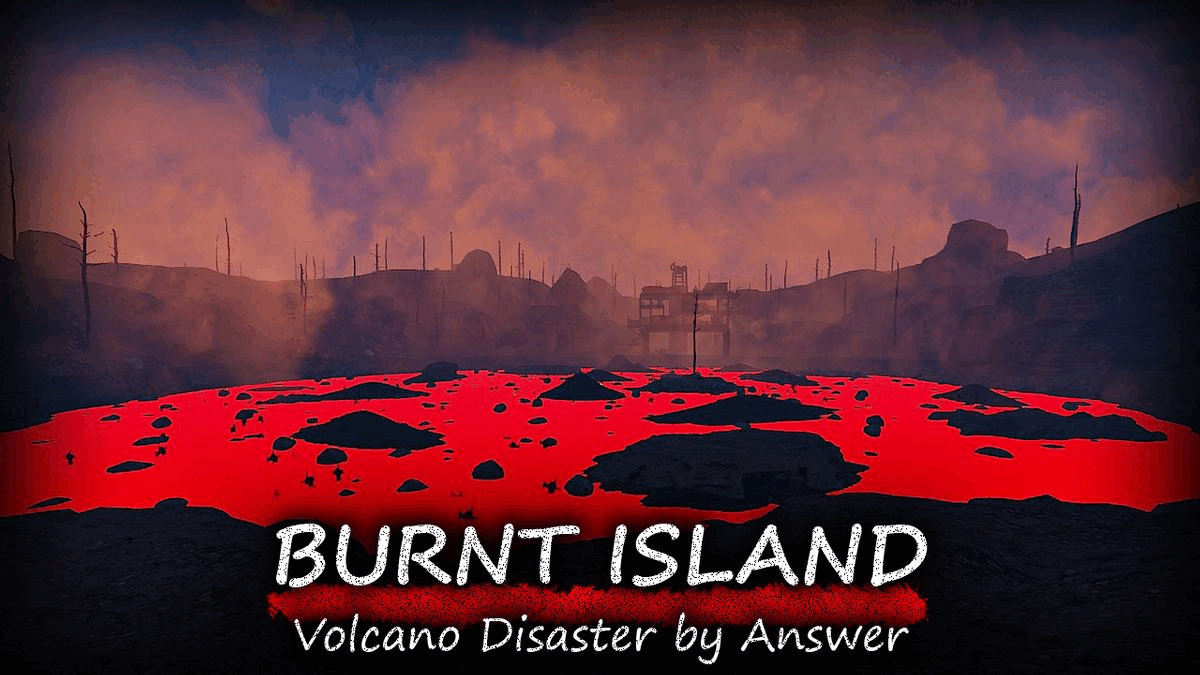
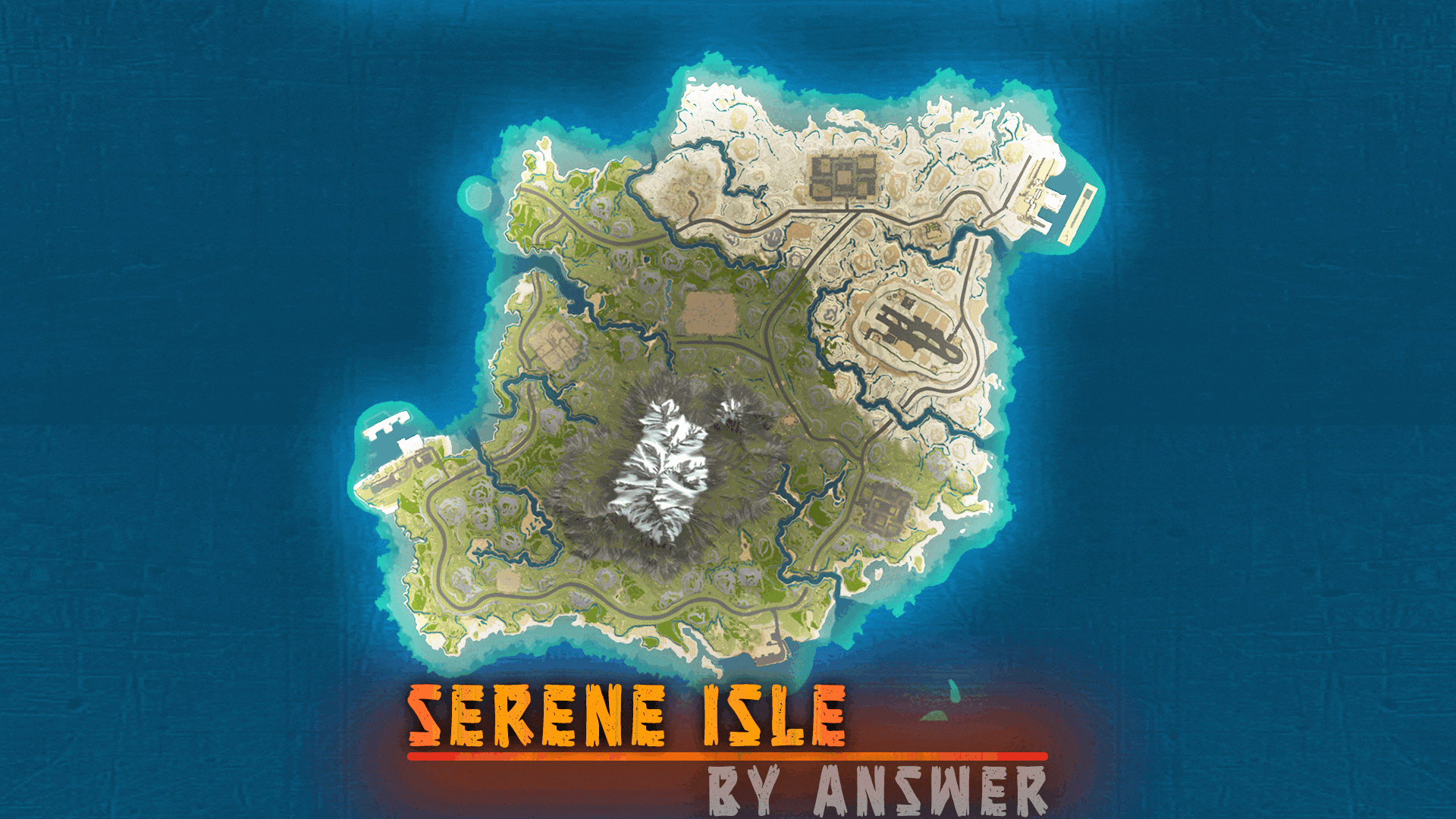

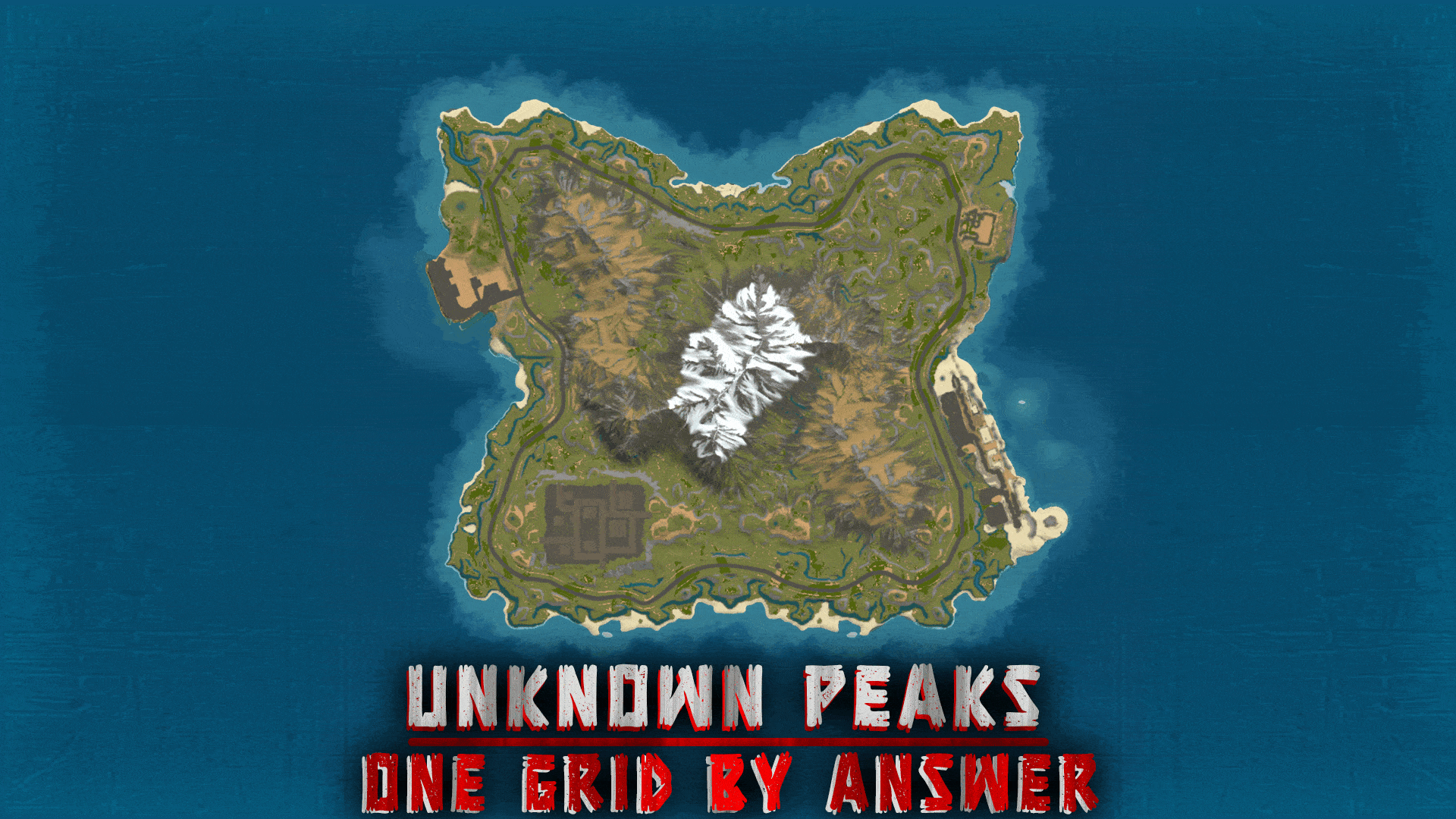


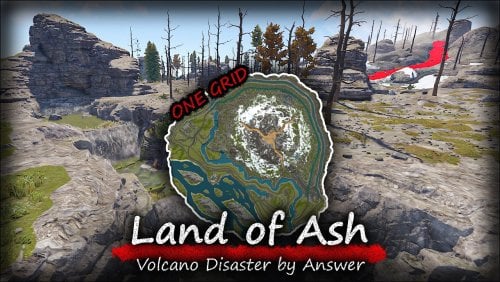


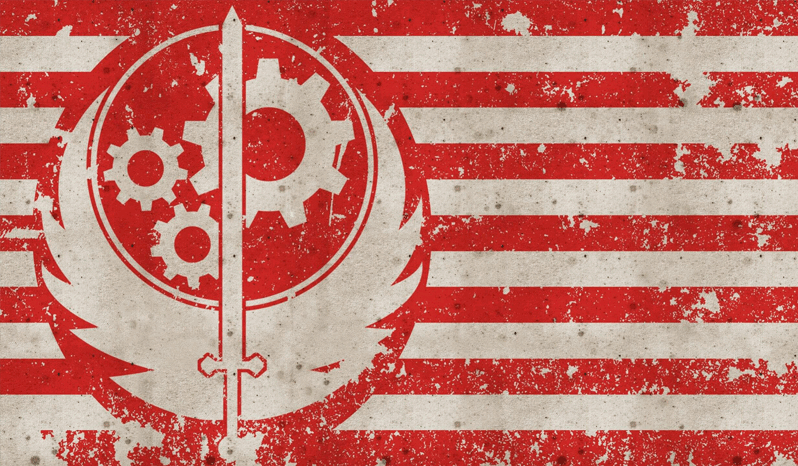

.thumb.jpg.67bd1c3715deba571504df409f8bea16.jpg)
.thumb.png.42719fd0061f314deacf772b498b6bf4.png)


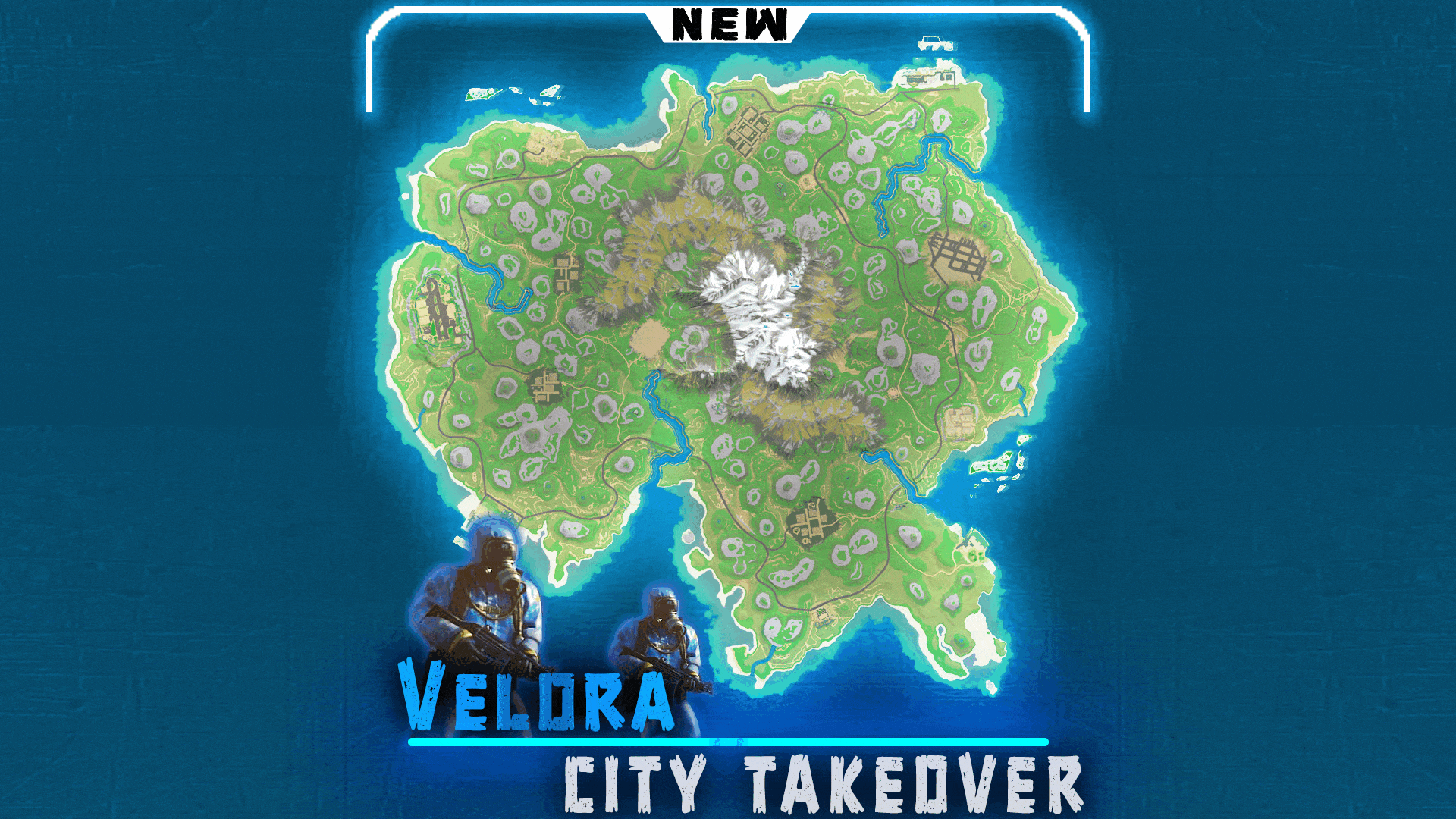

.thumb.jpg.cd820ab870802b66e9b4930863d43ea3.jpg)

.thumb.gif.fd0a3a7081d83571d8d27924495baaa5.gif)