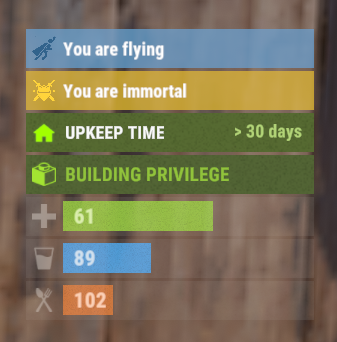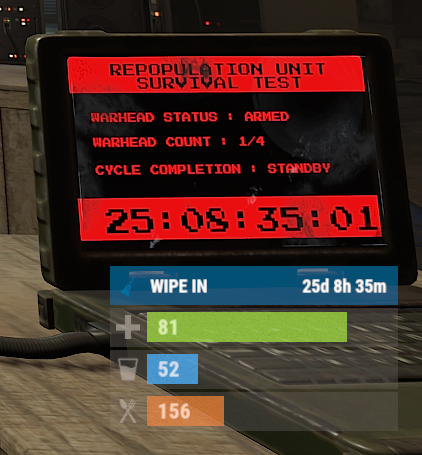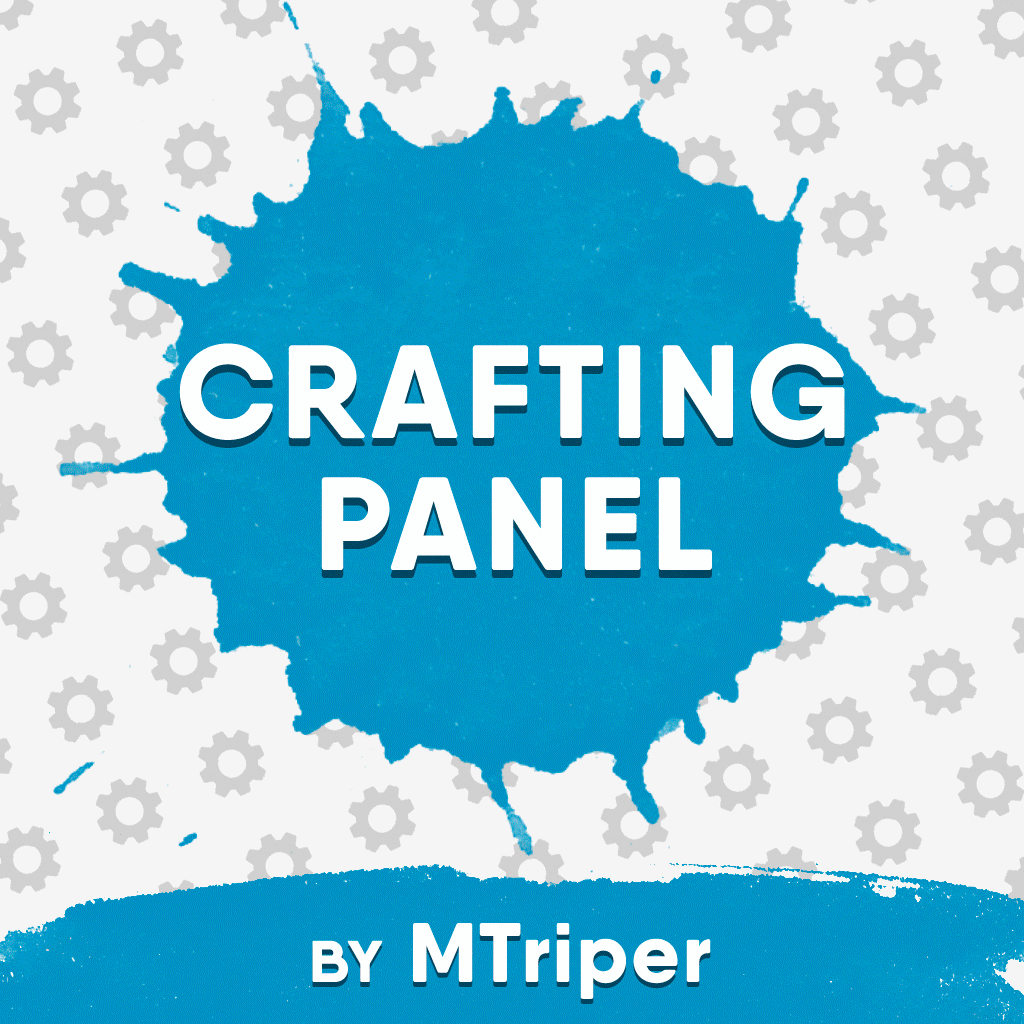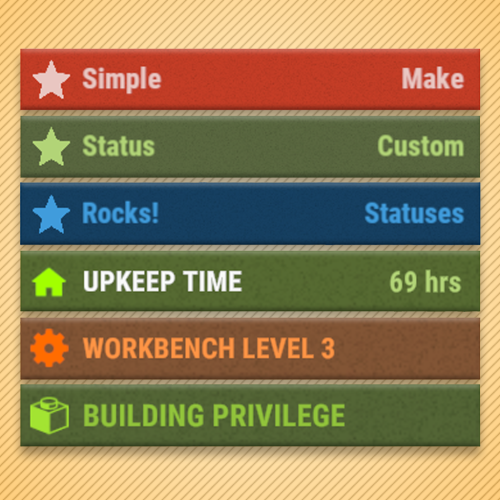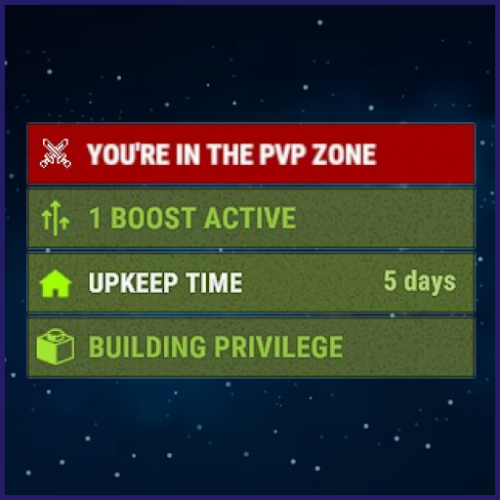Search the Community
Showing results for tags 'status'.
-
Version 0.1.2
18 downloads
The plugin displays godmode and noclip indicators in the status bar. Depends on AdvancedStatus plugin. The ability to display godmode and noclip indications in the status bar. The ability to specify the order of the bar; The ability to change the height of the bar; The abillity to customize the color and transparency of the background; The ability to set a material for the background; The ability to switch between CuiRawImageComponent and CuiImageComponent for the image; The abillity to set own image and customize the color of the image; The abillity to set sprite instead of the image; The ability to specify custom text. Additionally, customization options for the color, size, and font of the text. { "Check interval in seconds": 1.0, "Chat command": "fgs", "Use GameTip for messages?": true, "The status bar settings for Godmode": { "Order": 20, "Height": 26, "Main_Color": "#E3BA2B", "Main_Transparency": 0.8, "Main_Material": "", "Image_URL": "https://i.imgur.com/XmZBOuP.png", "Image_Sprite": "", "Image_IsRawImage": false, "Image_Color": "#FFD33A", "Text": "MsgGod", "Text_Size": 12, "Text_Color": "#FFFFFF", "Text_Font": "RobotoCondensed-Bold.ttf" }, "The status bar settings for Noclip": { "Order": 20, "Height": 26, "Main_Color": "#66A4D2", "Main_Transparency": 0.8, "Main_Material": "", "Image_URL": "https://i.imgur.com/LY0AUMG.png", "Image_Sprite": "", "Image_IsRawImage": false, "Image_Color": "#31648B", "Text": "MsgNoclip", "Text_Size": 12, "Text_Color": "#FFFFFF", "Text_Font": "RobotoCondensed-Bold.ttf" }, "Version": { "Major": 0, "Minor": 1, "Patch": 2 } } P.S. List of available fonts. EN: { "MsgGod": "You are immortal", "MsgNoclip": "You are flying", "MsgGodEnabled": "Display of Godmode bar enabled!", "MsgGodDisabled": "Display of Godmode bar disabled!", "MsgNoclipEnabled": "Display of Noclip bar enabled!", "MsgNoclipDisabled": "Display of Noclip bar disabled!" } RU: { "MsgGod": "Вы неуязвимы", "MsgNoclip": "Вы в полете", "MsgGodEnabled": "Отображение Godmode бара включено!", "MsgGodDisabled": "Отображение Godmode бара выключено!", "MsgNoclipEnabled": "Отображение Noclip бара включено!", "MsgNoclipDisabled": "Отображение Noclip бара выключено!" } god - Enabling and disabling personal Godmode bar display. fly - Enabling and disabling personal Noclip bar display. Example: /fgs god$3.99 -
Version 0.1.14
434 downloads
Useful auxiliary plugin that allows other plugins to customize the status bar through an API. Note: AdvancedStatus does not display any bars on its own. This is done by other plugins that work with it. An example plugin demonstrating interaction with AdvancedStatus. The ability to specify the frequency of calculating the number of bars; The ability to specify the order of the bar; The ability to change the height of the bar; The abillity to customize the color and transparency of the background; The ability to set a material for the background; The ability to switch between CuiRawImageComponent and CuiImageComponent for the image; The abillity to set own image and customize the color and transparency of the image; The abillity to set sprite instead of the image; The ability to specify custom text. Additionally, customization options for the color, size, and font of the text; No need to pass all parameters; No need to manually delete your bar when unloading your plugin. { "Client Status Bar Count Interval": 0.5, "Bar - Display Layer(https://umod.org/guides/rust/basic-concepts-of-gui#layers)": "Hud", "Bar - Left to Right": true, "Bar - Offset Between": 2, "Bar - Default Height": 26, "Main - Default Color": "#505F75", "Main - Default Transparency": 0.7, "Main - Default Material(empty to disable)": "", "Image - Default Color": "#6B7E95", "Image - Default Transparency": 1.0, "Text - Default Size": 12, "Text - Default Color": "#FFFFFF", "Text - Default Font(https://umod.org/guides/rust/basic-concepts-of-gui#fonts)": "RobotoCondensed-Bold.ttf", "Text - Default Offset Horizontal": 0, "SubText - Default Size": 12, "SubText - Default Color": "#FFFFFF", "SubText - Default Font(https://umod.org/guides/rust/basic-concepts-of-gui#fonts)": "RobotoCondensed-Bold.ttf", "Progress - Default Color": "#89B840", "Progress - Default Transparency": 0.7, "Progress - Default OffsetMin": "25 2.5", "Progress - Default OffsetMax": "-3.5 -3.5", "Version": { "Major": 0, "Minor": 1, "Patch": 14 } } Note: Default values will be used if the external plugin does not pass the property itself. EN: { "MsgDays": "d", "MsgHours": "h", "MsgMinutes": "m", "MsgSeconds": "s" } RU: { "MsgDays": "д", "MsgHours": "ч", "MsgMinutes": "м", "MsgSeconds": "с" } OnPlayerGainedBuildingPrivilege: Called after the player enters their building privilege. OnPlayerLostBuildingPrivilege: Called after the player exits their building privilege. void OnPlayerGainedBuildingPrivilege(BasePlayer player) { Puts($"{player.displayName} entered the authorized building privilege zone."); } void OnPlayerLostBuildingPrivilege(BasePlayer player) { Puts($"{player.displayName} exited the authorized building privilege zone."); } There are 7 methods: CreateBar UpdateContent DeleteBar DeleteCategory DeleteAllBars BarExists InBuildingPrivilege There are 4 types of bar: Default - A simple bar that displays the provided information. Does not update the value of SubText by itself; Timed - Similar to the default bar, but it automatically disappears after the specified time in the TimeStamp parameter; TimeCounter - The SubText shows the remaining time until TimeStamp. Also automatically removed upon expiration of the TimeStamp; TimeProgress - Similar to the TimeCounter bar, but additionally features a progress bar. CreateBar: Used to create a bar or update bar values for a player. To call the CreateBar method, you need to pass 2 parameters. The first one is BasePlayer or <ulong>playerID. The second one is a dictionary with the parameters you need. In the CreateBar method, all parameters are optional, except for two: Id; Plugin. Parameters not specified when creating a new bar will use the values set in the AdvancedStatus plugin's configuration file. Parameters not specified during bar update will retain the values they had before the update. Note: The plugin does not update values automatically, you need to manually send new values. Dictionary<string, object> parameters = new Dictionary<string, object> { { "Id", _barID }, //<string>Unique identifier for the bar in your plugin. ***This is a required field. { "BarType", "Default" }, //<string>Type of the bar. There are 4 types: Default, Timed, TimeCounter and TimeProgress. { "Plugin", Name }, //<string>Name of your plugin. ***This is a required field. { "Category", "Default" }, //<string>Internal plugin category of the bar. { "Order", 10 }, //<int>The position of your bar relative to others. Order is determined by increasing values(ASC). { "Height", 26 }, //<int>The height of your bar. A standard bar is 26 pixels. { "Main_Color", "#505F75" }, //<string>HTML Hex color of the bar background. { "Main_Transparency", 0.7f }, //<float>Transparency of the bar background. { "Main_Material", "assets/content/ui/uibackgroundblur.mat" }, //<string>Material of the bar background(empty to disable). { "Image", "scrap" }, //<string>Name of the image saved in the ImageLibrary or a direct link to the image if ImageLibrary is not used. { "Image_Sprite", "" }, //<string>Sprite image of the bar. (If empty, Image will be used as the image). { "Is_RawImage", true }, //<bool>Which type of image will be used? True - CuiRawImageComponent. False - CuiImageComponent. { "Image_Color", "#6B7E95" }, //<string>HTML Hex color of the bar image. { "Image_Transparency", 1.0f }, //<float>Transparency of the image. { "Text", "Scrap" }, //<string>Main text. { "Text_Size", 12 }, //<int>Size of the main text. { "Text_Color", "#FFFFFF" }, //<string>HTML Hex color of the main text. { "Text_Font", "RobotoCondensed-Bold.ttf" }, //<string>Font of the main text. { "Text_Offset_Horizontal", 0 }, //<int>Horizontal offset for the main text. { "SubText", "35" }, //<string>Sub text. { "SubText_Size", 12 }, //<int>Size of the sub text. { "SubText_Color", "#FFFFFF" }, //<string>HTML Hex color of the sub text. { "SubText_Font", "RobotoCondensed-Bold.ttf" }, //<string>Font of the sub text. { "TimeStamp", Network.TimeEx.currentTimestamp + 6 }, //<double>Used if the bar type is Timed, TimeCounter or TimeProgress. { "Progress", (float)35 / 100f }, //<float>Progress. From 0.0 to 1.0. { "Progress_Color", "#89B840" }, //<string>Progress color. { "Progress_Transparency", 1f }, //<float>Progress transparency. { "Progress_OffsetMin", "25 2.5" }, //<string>Progress OffsetMin: "*left* *bottom*". { "Progress_OffsetMax", "-3.5 -3.5" }, //<string>Progress OffsetMax: "*right* *top*". { "Command", "kit" } //<string>If the field is not empty, the bar becomes clickable, and the specified command is executed upon clicking. Note: the command must be covalence. }; AdvancedStatus?.Call("CreateBar", player.userID, parameters); //Calling the CreateBar method with the passing of BasePlayer/playerID and a dictionary containing the required parameters. UpdateContent: Used to update only the content of an existing status bar. To call the UpdateContent method, you need to pass 2 parameters. The first one is BasePlayer or <ulong>playerID. The second one is a dictionary with the parameters you need. In the UpdateBar method, all parameters are optional, except for two: Id; Plugin. var parameters = new Dictionary<string, object> { { "Id", "MyID" }, //<string>Unique identifier for the bar in your plugin. ***This is a required field. { "Plugin", Name }, //<string>Name of your plugin. ***This is a required field. { "Text", "MyText" }, //<string>Main text. { "SubText", "MyText" }, //<string>Sub text. { "Progress", (float)amount / 100f }, //<float>Progress. From 0.0 to 1.0. }; AdvancedStatus?.Call("UpdateContent", player, parameters); //Calling the UpdateContent method with the passing of BasePlayer/playerID and a dictionary containing the required parameters. DeleteBar: Used to remove the bar for a player. There are two methods for removing a bar by ID: with specifying a particular player; To call this method, you need to pass 3 parameters. The first one is BasePlayer or <ulong>playerID. The second one is Id of your bar and the third one is name of your plugin. without specifying a particular player (which removes it for all players) To call this method, you need to pass 2 parameters. The first one is Id of your bar and the second one is name of your plugin. AdvancedStatus?.Call("DeleteBar", player, barID, Name);//Calling the DeleteBar method with the passing of BasePlayer/playerID, ID of the bar and the name of your plugin. AdvancedStatus?.Call("DeleteBar", barID, Name);//Calling the DeleteBar method with the passing of ID of the bar and the name of your plugin. If you try to delete a bar that doesn't exist, nothing bad will happen. So feel free to delete the bar without checking its existence. P.S. When unloading your plugin, there is no need to manually delete bars for players, AdvancedStatus will handle it automatically. DeleteCategory: Used to remove all bars associated with the plugin's category. To call the DeleteCategory method, you need to pass 2 parameters. The first one is category and the second one is name of your plugin. AdvancedStatus?.Call("DeleteCategory", "Default", Name);//Calling the DeleteCategory method by passing the category and name of your plugin DeleteAllBars: Used to remove all bars associated with the plugin. To call the DeleteAllBars method, you need to pass only 1 parameter. It is name of your plugin. AdvancedStatus?.Call("DeleteAllBars", Name);//Calling the DeleteAllBars method, passing the name of your plugin BarExists: Used to check if the specified bar exists. To call the BarExists method, you need to pass 3 parameters. The first one is BasePlayer or <ulong>playerID. The second one is Id of your bar. And the third one is name of your plugin. (bool)AdvancedStatus?.Call("BarExists", player, barID, Name);//Calling the BarExists method with the passing of BasePlayer/playerID, ID of the bar and name of your plugin. InBuildingPrivilege: Used to check if the player has authorized building privileges. To call the InBuildingPrivilege method, you need to pass BasePlayer or <ulong>playerID. (bool)AdvancedStatus?.Call("InBuildingPrivilege", player, false);//Checking if the player has Building Privilege.$1.99 -
Version 0.1.5
187 downloads
The plugin displays the time until the next wipe in the status bar. Depends on AdvancedStatus plugin. The ability to display the remaining time until the wipe: If there are N days left. Configurable in the configuration file; If player is in a safe zone or building privilege zone; The option to choose between a server wipe and a manually specified wipe; The ability to specify the order of the bar; The ability to change the height of the bar; The abillity to customize the color and transparency of the background; The ability to set a material for the background; The ability to switch between CuiRawImageComponent and CuiImageComponent for the image; The abillity to set own image and customize the color of the image; The abillity to set sprite instead of the image; The ability to specify custom text. Additionally, customization options for the color, size, and font of the text. wipestatus.admin - Provides the ability to set custom date of wipe. { "ImageLibrary Counter Check": 5, "Wipe command": "wipe", "Use GameTip for messages?": true, "Is it worth displaying the wipe timer only when players in the safe zone or building privilege?": false, "When should it start displaying? Based on how many days are left(0 to display always)": 0, "Custom wipe dates list(empty to use default). Format: yyyy-MM-dd HH:mm. Example: 2023-12-10 13:00": [], "Status. Bar - Height": 26, "Status. Bar - Order": 10, "Status. Background - Color": "#0370A4", "Status. Background - Transparency": 0.7, "Status. Background - Material(empty to disable)": "", "Status. Image - URL": "https://i.imgur.com/FKrFYN5.png", "Status. Image - Sprite(empty to use image from URL)": "", "Status. Image - Is raw image": false, "Status. Image - Color": "#0370A4", "Status. Text - Size": 12, "Status. Text - Color": "#FFFFFF", "Status. Text - Font(https://umod.org/guides/rust/basic-concepts-of-gui#fonts)": "RobotoCondensed-Bold.ttf", "Status. SubText - Size": 12, "Status. SubText - Color": "#FFFFFF", "Status. SubText - Font(https://umod.org/guides/rust/basic-concepts-of-gui#fonts)": "RobotoCondensed-Bold.ttf", "Version": { "Major": 0, "Minor": 1, "Patch": 5 } } EN: { "MsgText": "WIPE IN", "MsgNewDateAdded": "The new date {0} has been successfully added.", "MsgNewDateAddFailed": "Invalid format or date is earlier than the current one. Date format: yyyy-MM-dd HH:mm", "MsgClearDates": "Custom dates list has been successfully cleared!", "MsgSetBar": "Displaying the bar: {0}" } RU: { "MsgText": "ВАЙП ЧЕРЕЗ", "MsgNewDateAdded": "Новая дата {0} успешно добавлена.", "MsgNewDateAddFailed": "Не верный формат или дата меньше текущей. Формат даты: yyyy-MM-dd HH:mm", "MsgClearDates": "Список дат был успешно очищен!", "MsgSetBar": "Отображение бара: {0}" } bar - Enabling and disabling personal bar display. add - Adding a new wipe date. Format: yyyy-MM-dd HH:mm. Permission "wipestatus.admin" required. clear - It clears the list of dates. Permission "wipestatus.admin" required. Example: /wipe add "2023-12-28 15:16"$3.99 -
Version 0.1.3
51 downloads
The plugin displays invisibility indication in the status bar. Depends on Vanish/BetterVanish and AdvancedStatus plugins. P.S. Don't forget to set Enable GUI to false in the Vanish. P.P.S. For those using Vanish from umod, the API method IsInvisible sometimes returns true for players who are visible. I have asked the plugin author to add or modify this method. Meanwhile, if you want the plugin to work correctly, you need use the following plugin. Only one new method has been added, IsInvisible2, which performs the check in a different way: Vanish.cs The ability to specify the order of the bar; The ability to change the height of the bar; The abillity to customize the color and transparency of the background; The ability to set a material for the background; The ability to switch between CuiRawImageComponent and CuiImageComponent for the image; The abillity to set own image and customize the color of the image; The abillity to set sprite instead of the image; The ability to specify custom text. Additionally, customization options for the color, size, and font of the text. { "ImageLibrary Counter Check": 5, "Status. Bar - Height": 26, "Status. Bar - Order": 10, "Status. Background - Color": "#15AC9D", "Status. Background - Transparency": 0.7, "Status. Background - Material(empty to disable)": "", "Status. Image - URL": "https://i.imgur.com/3D1JIaU.png", "Status. Image - Sprite(empty to use image from URL)": "", "Status. Image - Is raw image": false, "Status. Image - Color": "#15AC9D", "Status. Text - Size": 12, "Status. Text - Color": "#FFFFFF", "Status. Text - Font(https://umod.org/guides/rust/basic-concepts-of-gui#fonts)": "RobotoCondensed-Bold.ttf", "Version": { "Major": 0, "Minor": 1, "Patch": 3 } } EN: { "MsgText": "You are invisible" } RU: { "MsgText": "Вы невидимы" }$3.99 -
Version 0.1.1
36 downloads
Adds a reputation system, similar to the well-known Infestation Survivor Stories(The WarZ). More information on how the plugin works can be found at the bottom in the "Principle of work" section. P.S. Before making a purchase, I kindly ask you to carefully review all the features of the plugin, especially the configuration file. Displaying the reputation to other players while a waving; Displaying reputation above the player while aiming. Unfortunately, the reputation will also be displayed if a player is in certain bushes; Displaying the reputation of all visible players in the bandit zone; Forbidding bandits from visiting Safe Zones(except Bandit Camp). Also, notifying players about it. reputationmaster.vip - Provides the ability to set a fake rank value. reputationmaster.admin - Provides the ability to set or reset reputation value to other players. { "ImageLibrary Counter Check": 5, "Reputation Master command": "rep", "Use GameTip for messages?": true, "Use ddraw command, for displaying the rank? NOTE! To use, an administrator flag is required, which is granted before rendering and revoked immediately after issuing the command": true, "Is it worth displaying reputation when aiming at a player with a scope (ddraw should be enabled)? NOTE! The player's reputation may be displayed in certain bushes": false, "The time of self-defense for a lawman against an attack by another lawman(in minutes).": 15, "Forbid bandits from visiting the SafeZone(except for Banditcamp)?": true, "The time(in seconds) a bandit can stay in the SafeZone before being killed, and anyone can loot their loot": 10.0, "The prefab name of the effect upon killing a bandit in the SafeZone": "assets/prefabs/misc/xmas/advent_calendar/effects/open_advent.prefab", "Banditcamp custom position(xyz, example: '91.96 36.47 558.32'). Leave it blank to use default.": "", "The minimum value for fake reputation": -10000, "The maximum value for fake reputation": 10000, "UI. Display rank in the status bar(the AdvancedStatus plugin is required)": true, "UI. Status - Height": 30, "UI. Position - Left to Right": true, "UI. Position - AnchorMin": "1 0.9", "UI. Position - AnchorMax": "1 0.9", "UI. Position - OffsetMin": "-208 -15", "UI. Position - OffsetMax": "-16 15", "UI. Text - Font(https://umod.org/guides/rust/basic-concepts-of-gui#fonts)": "RobotoCondensed-Bold.ttf", "UI. Text - Font Color(empty to use by rank)": "", "UI. Text Value - Font Color(empty to use by rank)": "", "UI. Text - Font Size": 14, "UI. Background - Transparency": 0.6, "UI. Reputation Positive Value Image - URL": "https://i.imgur.com/HKqyHO8.png", "UI. Reputation Negative Value Image - URL": "https://i.imgur.com/mMdm55h.png", "UI. Added Value Sound - Prefab Name": "assets/bundled/prefabs/fx/notice/item.select.fx.prefab", "List of available reputations": [ { "MinRange": -3.40282347E+38, "MaxRange": -1000.0, "Name": "Assassin", "Reward": 20.0, "Penalty": 0.0, "IsLawman": false, "AllowSafeZone": false, "IsDefault": false, "ImgURL": "https://i.imgur.com/CdDKpwv.png", "Color": "#FF341E" }, { "MinRange": -999.99, "MaxRange": -600.0, "Name": "Villain", "Reward": 15.0, "Penalty": 0.0, "IsLawman": false, "AllowSafeZone": false, "IsDefault": false, "ImgURL": "https://i.imgur.com/XBXToOD.png", "Color": "#FF7466" }, { "MinRange": -599.99, "MaxRange": -300.0, "Name": "Hitman", "Reward": 10.0, "Penalty": 0.0, "IsLawman": false, "AllowSafeZone": false, "IsDefault": false, "ImgURL": "https://i.imgur.com/9ZzkdWA.png", "Color": "#FF9489" }, { "MinRange": -299.99, "MaxRange": -100.0, "Name": "Bandit", "Reward": 4.0, "Penalty": 0.0, "IsLawman": false, "AllowSafeZone": false, "IsDefault": false, "ImgURL": "https://i.imgur.com/uF1M1DC.png", "Color": "#FF9D1E" }, { "MinRange": -99.99, "MaxRange": -25.0, "Name": "Outlaw", "Reward": 3.0, "Penalty": 0.0, "IsLawman": false, "AllowSafeZone": true, "IsDefault": false, "ImgURL": "https://i.imgur.com/e6Th4li.png", "Color": "#FFC442" }, { "MinRange": -24.99, "MaxRange": -5.0, "Name": "Thug", "Reward": 2.0, "Penalty": 0.0, "IsLawman": false, "AllowSafeZone": true, "IsDefault": false, "ImgURL": "https://i.imgur.com/SvFePzj.png", "Color": "#FFDA89" }, { "MinRange": -4.99, "MaxRange": 9.99, "Name": "Civilian", "Reward": 1.0, "Penalty": -1.0, "IsLawman": true, "AllowSafeZone": true, "IsDefault": true, "ImgURL": "https://i.imgur.com/cgi9T1D.png", "Color": "#5EC0CA" }, { "MinRange": 10.0, "MaxRange": 19.99, "Name": "Constable", "Reward": 2.0, "Penalty": -1.0, "IsLawman": true, "AllowSafeZone": true, "IsDefault": false, "ImgURL": "https://i.imgur.com/6M1TaL1.png", "Color": "#72DCDB" }, { "MinRange": 20.0, "MaxRange": 79.99, "Name": "Deputy", "Reward": 3.0, "Penalty": -2.0, "IsLawman": true, "AllowSafeZone": true, "IsDefault": false, "ImgURL": "https://i.imgur.com/sDxPbEK.png", "Color": "#99FFFF" }, { "MinRange": 80.0, "MaxRange": 249.99, "Name": "Lawman", "Reward": 4.0, "Penalty": -15.0, "IsLawman": true, "AllowSafeZone": true, "IsDefault": false, "ImgURL": "https://i.imgur.com/MZCEjDD.png", "Color": "#66FEFF" }, { "MinRange": 250.0, "MaxRange": 499.99, "Name": "Guardian", "Reward": 10.0, "Penalty": -40.0, "IsLawman": true, "AllowSafeZone": true, "IsDefault": false, "ImgURL": "https://i.imgur.com/RrzkQls.png", "Color": "#1EFEFF" }, { "MinRange": 500.0, "MaxRange": 999.99, "Name": "Vigilante", "Reward": 15.0, "Penalty": -60.0, "IsLawman": true, "AllowSafeZone": true, "IsDefault": false, "ImgURL": "https://i.imgur.com/OE9Qsti.png", "Color": "#00D6D6" }, { "MinRange": 1000.0, "MaxRange": 3.40282347E+38, "Name": "Paragon", "Reward": 20.0, "Penalty": -125.0, "IsLawman": true, "AllowSafeZone": true, "IsDefault": false, "ImgURL": "https://i.imgur.com/6yzrXE0.png", "Color": "#0AFBFB" } ], "Version": { "Major": 0, "Minor": 1, "Patch": 0 } } Note: To use ddraw, an administrator flag is required, which is granted before rendering and revoked immediately after issuing the command. The player's reputation may be displayed in certain bushes. { "MinRange": -3.40282347E+38, "MaxRange": -1000.0, "Name": "Assassin", "Reward": 20.0, "Penalty": 0.0, "IsLawman": false, "AllowSafeZone": false, "IsDefault": false, "ImgURL": "https://i.imgur.com/CdDKpwv.png", "Color": "#FF341E" }, { "MinRange": -4.99, "MaxRange": 9.99, "Name": "Civilian", "Reward": 1.0, "Penalty": -1.0, "IsLawman": true, "AllowSafeZone": true, "IsDefault": true, "ImgURL": "https://i.imgur.com/cgi9T1D.png", "Color": "#5EC0CA" }, { "MinRange": 1000.0, "MaxRange": 3.40282347E+38, "Name": "Paragon", "Reward": 20.0, "Penalty": -125.0, "IsLawman": true, "AllowSafeZone": true, "IsDefault": false, "ImgURL": "https://i.imgur.com/6yzrXE0.png", "Color": "#0AFBFB" } MinRange, MaxRange - Range of values for the group rank; Name - Name of the rank; Reward - Reward for killing or reviving(divided by 2) a player in this rank. If the initiating player has IsLawman = true, the value will be positive, otherwise, it will be negative; Penalty - Penalty for a peaceful player of this rank, for killing another peaceful player. If the target did not initiate this pvp first; IsLawman - Does the rank apply to peaceful players? AllowSafeZone - Is this rank allowed to visit Safe Zones (except Bandit Camp)? The "Forbid bandits from visiting the SafeZone (except for Banditcamp)" config should be set to true; IsDefault - Default rank. Note: only one rank can be set as default; ImgURL - Rank image; Color - Rank color. EN: { "MsgNotAllowed": "You do not have permissions to use this command!", "MsgPlayerNotFound": "The specified player was not found!", "MsgPlayerMoreThanOne": "More than one player found!", "MsgResetAllValues": "Successfully reset {0} reputations!", "MsgResetPlayerValue": "{0}'s reputation successfully reset!", "MsgFakeValueSucceeded": "Value {0} successfully set as fake!", "MsgFakeValueFailed": "You need to specify a digit value for the fake reputation.", "MsgBanditZoneSet": "Position {0} successfully set for Bandit Camp!", "MsgBanditZoneSetDefault": "Default position {0} set for Bandit Camp!", "MsgBanditZoneSetNoSafeZone": "Safe Zone is not available near position {0}!", "MsgBanditZoneFailed": "Failed to set {0} as the position for the Bandit Camp!", "MsgPlayerNewValue": "Player {0} assigned a new reputation value: {1}({2})!", "MsgPlayerNewValueWrong": "Incorrect format! Example: '/rep *userNameOrId* *value*'.", "MsgReputation": "Reputation", "MsgNewReputation": "Congratulations! You've reached a new reputation rank {0}!", "MsgKillNoPenalty": "You have killed {0}({1}). However, since he attacked you first, you will not be penalized.", "MsgInit": "You attacked {0}({1}) first. If he kills you within {2} minutes, he will not receive a penalty.", "MsgBanditEnterSafeZone": "You are not welcome here! If you do not leave this place, you will be killed in {0} seconds.", "MsgBanditLeaveSafeZone": "Do not return here anymore! Individuals like you belong in the Bandit Camp!", "MsgLawmanEnterBanditZone": "You've entered the Bandit Camp! Be cautious, there are plenty of outlaws around here!", "MsgLawmanLeaveBanditZone": "You've left the Bandit Camp! We recommend avoiding this place.", "MsgBanditEnterBanditZone": "Welcome to the Bandit Camp! Make yourself at home!", "MsgBanditLeaveBanditZone": "You've left the Bandit Camp! We hope for your swift return!", "MsgShowPlayerReputation": "{0}'s rank is {1}({2})." } RU: { "MsgNotAllowed": "У вас недостаточно прав для использования этой команды!", "MsgPlayerNotFound": "Указанный игрок не найден!", "MsgPlayerMoreThanOne": "Найдено игроков больше чем один!", "MsgResetAllValues": "Успешно сброшено {0} репутаций!", "MsgResetPlayerValue": "Репутация игрока {0} успешно сброшена!", "MsgFakeValueSucceeded": "Ложное значение {0} успешно установлено!", "MsgFakeValueFailed": "Вам необходимо указать числовое значение ложной репутации.", "MsgBanditZoneSet": "Позиция {0}, успешно установлена для Лагеря Бандитов!", "MsgBanditZoneSetDefault": "Позиция по умолчанию {0}, установлена для Лагеря Бандитов!", "MsgBanditZoneSetNoSafeZone": "Рядом с позицией {0} нет Сейф Зоны!", "MsgBanditZoneFailed": "{0} не удалось установить как позицию для Лагеря Бандитов!", "MsgPlayerNewValue": "Игроку {0} установлено новое значение репутации: {1}({2})!", "MsgPlayerNewValueWrong": "Не верный формат! Пример: '/rep *имяИлиИд* *значение*'.", "MsgReputation": "Репутация", "MsgNewReputation": "Поздравляем! Вы получили новый ранг репутации {0}!", "MsgKillNoPenalty": "Вы убили {0}({1}). Но так как он первым вас атаковал, вас не накажут.", "MsgInit": "Вы первым атаковали {0}({1}). Если он вас убьет в течении {2} минут, то не получит штрафа.", "MsgBanditEnterSafeZone": "Вам здесь не рады! Если вы не покинете это место, то вас убьет через {0} секунд.", "MsgBanditLeaveSafeZone": "Больше сюда не возвращайтесь! Таким как вы место в Лагере Бандитов!", "MsgLawmanEnterBanditZone": "Вы пришли в Лагерь Бандитов! Будьте бдительны, здесь полно отморозков!", "MsgLawmanLeaveBanditZone": "Вы покинули Лагерь Бандитов! Советуем обходить это место.", "MsgBanditEnterBanditZone": "Добро пожаловать в Лагерь Бандитов! Будьте как дома!", "MsgBanditLeaveBanditZone": "Вы покинули Лагерь Бандитов! Надеемся на скорое ваше возвращение!", "MsgShowPlayerReputation": "Ранг игрока {0}: {1}({2})." } fake *value* - Sets a fake reputation value for display to other players. reset *userNameOrID* - Resets the reputation of the specified player. Permission "reputationmaster.admin" required. reset all - Resets the reputation of all players. Permission "reputationmaster.admin" required. *userNameOrID* *value* - Sets a new reputation value for the specified player. Permission "reputationmaster.admin" required. banditzone *pos* - New position(x, y, z) for the bandit zone. Requires a safezone. Permission "reputationmaster.admin" required. Example: /rep fake 150 ReputationValueUpdated: Called after the player's reputation value has changed. void ReputationValueUpdated(ulong userID, string repName, float repValue) { Puts($"{userID} updated a reputation value to {repValue}. Current reputation rank is {repName}."); } ReputationUpdated: Called after player received a new reputation rank. void ReputationUpdated(ulong userID, string oldRep, string newRep, bool isLawman, bool allowSafeZone, float repValue) { Puts($"{userID} has updated their rank from {oldRep} to {newRep}. Is peaceful: {isLawman}\nSafe Zones: {allowSafeZone}\nReputation Value: {repValue}"); } (float) GetReputationValue(ulong userID) - Returns the reputation value of the specified player. Returns null if the player is not found. GetReputationValue(string userID) (string) GetReputationName(ulong userID) - Returns the reputation name of the specified player. Returns null if the player is not found. GetReputationName(string userID) You can create as many reputation ranks as you want, but there are only two main groups: Lawmen(peaceful or civilians); Outlaws(bandits). Each kill has a different scores depending of the reputation rank of the victim and attacker. For exampe, if you are a Civilian, you will receive: Paragon: -20 Vigilant: -15 Guardian: -10 Lawman: -4 Deputy: -3 Constable: -2 Civillian: -1 Thug: +2 Outlaw: +3 Bandit: +4 Hitman: +10 Villain: +15 Assassin: +20 Reviving: For reviving a player, you will receive a reward divided by 2. If the target is a lawman, the reward will be positive, else if a target is a bandit, it will be negative. Also, this is the only way out of bandit rank for bandits. Outlaw: When you reach the outlaw reputation, you have no more back! Except for reviving a peaceful player. You can kill other bandits but still counting as negative reputation! So, after you reach the outlaw reputation rank, scores by killing a player of a certain reputation will be as follows(negative reward value) : Paragon: -20 Vigilant: -15 Guardian: -10 Lawman: -4 Deputy: -3 Constable: -2 Civillian: -1 Thug: -2 Outlaw: -3 Bandit: -4 Hitman: -10 Villain: -15 Assassin: -20 Lawman: The scores will be as follows for each kill a outlaw reputation ranks(positive reward value) : Assassin: +20 Villain: +15 Hitman: +10 Bandit: +4 Outlaw: +3 Thug: +2 But for killing a peaceful player, you will receive penalties based on your rank. A list of penalties for each reputation rank: Paragon: -125 Vigilante: -60 Guardian: -40 Lawman: -15 Deputy: -2 Constable: -1 Civilian: -1 There is also a self-defense system that works as follows: If a peaceful player initiates an attack on another peaceful player, a timer of 15 minutes(sets from config) is activated, during which the victim can kill the attacker without penalties. So, it's very hard to become a lawman, and it's very easy to get out from lawman.$4.99- 1 comment
-
- #rust
- #reputation
- (and 25 more)
-
Version 0.1.1
17 downloads
The plugin allows displaying the promo code in the status bar. Depends on AdvancedStatus plugin. P.S. The promo code is set via command. The ability to display the promo code in the status bar. The ability to specify the order of the bar; The ability to change the height of the bar; The abillity to customize the color and transparency of the background; The ability to set a material for the background; The ability to switch between CuiRawImageComponent and CuiImageComponent for the image; The abillity to set own image and customize the color of the image; The abillity to set sprite instead of the image; The ability to specify custom text. Additionally, customization options for the color, size, and font of the text. promostatus.admin - Provides the ability to set or delete promo code. { "ImageLibrary Counter Check": 5, "Promo command": "promo", "Use GameTip for messages?": true, "Promo code": "", "Expiration date of the promo code. Example: 2023-12-22 18:53": "", "Time in seconds for displaying the promo code in the status bar": 3600, "Status. Bar - Height": 26, "Status. Bar - Order": 10, "Status. Background - Color": "#FFD33A", "Status. Background - Transparency": 0.7, "Status. Background - Material(empty to disable)": "", "Status. Image - URL": "https://i.imgur.com/q15Cmu5.png", "Status. Image - Sprite(empty to use image from URL)": "", "Status. Image - Is raw image": false, "Status. Image - Color": "#FFD33A", "Status. Text - Size": 12, "Status. Text - Color": "#FFFFFF", "Status. Text - Font(https://umod.org/guides/rust/basic-concepts-of-gui#fonts)": "RobotoCondensed-Bold.ttf", "Status. SubText - Size": 12, "Status. SubText - Color": "#FFFFFF", "Status. SubText - Font(https://umod.org/guides/rust/basic-concepts-of-gui#fonts)": "RobotoCondensed-Bold.ttf", "Version": { "Major": 0, "Minor": 1, "Patch": 1 } } EN: { "MsgText": "PROMO CODE:", "MsgNotAllowed": "You do not have permissions to use this command!", "MsgAddNewPromo": "Added a new promo code {0}. Valid until {1}.", "MsgAddNewPromoFailed": "An error occurred while adding the promo code. Example: /promo \"test\" \"2024-01-13 09:29\"", "MsgAddNewPromoDateFailed": "Date must be greater than the current date!", "MsgSetNewDisplay": "New display time({0}) for the promo code has been set in the bar.", "MsgSetNewDisplayFailed": "An error occurred while setting a new display time for the promo code. Example: /promo display 3600", "MsgDeletePromo": "The promo code has been deleted!" } RU: { "MsgText": "ПРОМОКОД:", "MsgNotAllowed": "У вас недостаточно прав для использования этой команды!", "MsgAddNewPromo": "Добавлен новый промокод {0}. Действителен до {1}.", "MsgAddNewPromoFailed": "Произошла ошибка при добавлении промокода. Пример: /promo \"test\" \"2024-01-13 09:29\"", "MsgAddNewPromoDateFailed": "Дата должна быть больше текущей!", "MsgSetNewDisplay": "Установлено новое время({0}) отображения промокода в баре.", "MsgSetNewDisplayFailed": "Произошла ошибка при установки нового времени отображения промокода. Пример: /promo display 3600", "MsgDeletePromo": "Промокод был удален!" } display *time* - Sets the display time of the bar in seconds. Permission "promostatus.admin" required. delete - Deletes the promo code. Permission "promostatus.admin" required. *code* *time* - Sets a new promo code. Permission "promostatus.admin" required. Example: /promo display 360 /promo test "2023-12-25 18:53"$3.99 -
Version 0.1.2
78 downloads
This plugin demonstrates the integration with the AdvancedStatus plugin. It displays the amount of a specific item in the player's inventory in the status bar. In this case, it's Scrap, to track a different item, replace the itemID value on line 16 with the ID of the desired item. This plugin can be downloaded by plugin developers as a reference to understanding how to work with the AdvancedStatus and by server owners to easily display desired items in the status bar.Free -
Version 0.1.0
12 downloads
The plugin displays the vehicle's fuel level in the status bar. Depends on AdvancedStatus plugin. The ability to display the vehicle's fuel level(gauge) in the status bar. The ability to specify the order of the bar; The ability to change the height of the bar; The abillity to customize the color and transparency of the background; The ability to set a material for the background; The ability to switch between CuiRawImageComponent and CuiImageComponent for the image; The abillity to set own image and customize the color and transparency of the image; The abillity to set sprite instead of the image; The ability to customize the color, size, and font of the text. { "Fuel indicator refresh interval in seconds": 5.0, "Status. Bar - Height": 26, "Status. Bar - Order": 1, "Status. Background - Color": "#FFFFFF", "Status. Background - Transparency": 0.15, "Status. Background - Material(empty to disable)": "", "Status. Image - URL": "https://i.imgur.com/LP54lLZ.png", "Status. Image - Sprite(empty to use image from URL)": "", "Status. Image - Is raw image": false, "Status. Image - Color": "#E2DBD6", "Status. Image - Transparency": 0.55, "Status. Text - Size": 15, "Status. Text - Color": "#E2DBD6", "Status. Text - Font(https://umod.org/guides/rust/basic-concepts-of-gui#fonts)": "RobotoCondensed-Bold.ttf", "Status. Text - Offset Horizontal": 7, "Status. Progress - Transparency": 0.8, "Status. Progress - OffsetMin": "25 2.5", "Status. Progress - OffsetMax": "-3.5 -3.5", "Status. Progress - Color Low": "#F70000", "Status. Progress - Color Normal": "#F7BB00", "Status. Progress - Color Full": "#B1C06E", "Version": { "Major": 0, "Minor": 1, "Patch": 0 } }$3.99 -
Version 0.1.0
20 downloads
Plugin for Real PvE servers, featuring damage prevention, anti-griefing measures, claiming vehicles, an automatic loot queue in radtowns and raid zones and much more. The ability to set "server.pve" to "true", which allows the server to have a "PvE" flag; The ability to inflict damage to one's own structures with "server.pve true"; The ability to destroy or rotate one's structures without any time constraints; The ability to force the decay of building blocks with Twigs grade, even if there is wood in the Tool Cupboard; No one, except the owner or their friends, will be able to open their loot containers (chests, storages, bodies, etc.); Players can't gather resources within the Building Privilege of someone else; The ability to schedule the killing of players if they disconnect within someone else's Building Privilege; Disabling backpack drop upon death(outside of the safe zone), even if it is full; The ability to disable 'Give' messages; The ability to modify the items given at spawn on the beach; The ability to create an unlimited number of custom permissions; The ability to allow players to bypass the queue; The ability to set limits on sleeping bags and shelters for each permission; The ability to set a multiplier for the prices of monuments and events for each permission; The ability to customize the price and amount of vehicles for each of your custom permissions; The ability to assign vehicles to each player; The ability to customize the assigned price and available amount of vehicles for each of your custom permissions; An assigned vehicle can't be damaged, looted or pushed by other players, but it can be pushed if it is within someone else's Building Privilege; The ability to loot monuments through a queue system; The ability to configure monuments, setting their looting price and time, and adjusting status bars for each monument; The ability to acquire the privilege to loot events (helicopters, tanks, and raidable bases) through a purchase; The ability to customize the price of each event types and loot attempts (lives); NPCs only aggress against players who are looting monuments or events; Only players who are looting monuments or events can inflict damage to NPCs. All permissions are created and configured in the config file under the "List of permissions" section. You can create as many permissions as needed and customize them flexibly. It is recommended to use the prefix "realpve" in the permission's name, for example: "realpve.vip". NOTE: The first permission will serve as the default permission for those who do not have any permissions. "List of permissions. NOTE: The first permission will be used by default for those who do not have any permissions.": [ { "Permission Name": "realpve.default", "Bypass Queue": false, "Limit of beds": 15, "Limit of shelters": 1, "Monuments price multiplier": 1.0, "Events price multiplier": 1.0, "Vehicles settings": { "Horse": { "Limit": 1, "Price": 200.0 }, "Bike": { "Limit": 1, "Price": 200.0 }, "Car": { "Limit": 1, "Price": 200.0 }, ... } }, { "Permission Name": "realpve.vip", "Bypass Queue": true, "Limit of beds": 20, "Limit of shelters": 2, "Monuments price multiplier": 0.9, "Events price multiplier": 0.9, "Vehicles settings": { "Horse": { "Limit": 5, "Price": 100.0 }, ... } } ] An example of a monument or event multiplier using default permissions. For example, if you set the price for the Harbor at $1000, a player with the default permission(1.0) will pay $1000 * 1 = $1000. Meanwhile, a player with a VIP permission(0.9) will pay $1000 * 0.9 = $900. However, if a player possesses a misbehaving permission with a value of 1.1, they will need to pay $1000 * 1.1 = $1100. { "ImageLibrary Counter Check": 5, "RealPVE command": "realpve", "Is it worth forcibly implementing PvE for a server? Note: When the 'server.pve' is true, there may be bugs or issues with damage to objects.": true, "Use GameTip for messages?": true, "Is it worth preventing the sending of 'Give' messages?": true, "Which currency symbol will be used?": "$", "Anti-Sleeper - Time in seconds after which a player will be killed if they disconnect while inside someone else's Building Privilege. Set to 0 to disable": 1200.0, "List of permissions. NOTE: The first permission will be used by default for those who do not have any permissions.": [], "Settings for the events": { "PatrolHelicopter": { "Price": 100.0, "DeathLimit": 5 }, "BradleyAPC": { "Price": 100.0, "DeathLimit": 5 }, "RaidableBases": { "Price": 100.0, "DeathLimit": 5 } }, "List of tracked types of monuments": [ "RadTown", "RadTownWater", "RadTownSmall", "TunnelStation" ], "Is it worth changing the list of items given at spawn on the beach?": true, "List of items for the main inventory": [], "List of items for the belt": [], "List of items for clothing": [], "Settings for the monuments": {}, "Wipe ID": "dd93ad18f97c4a51a2d9054980ba74bd", "Version": { "Major": 0, "Minor": 1, "Patch": 0 } } An example of an item list given for the main inventory: "List of items for the main inventory": [ { "ShortName": "note", "Slot": 0, "Amount": 1, "SkinID": 0, "Text": "MsgNoteText" } ] P.S. In the Text field, you need to specify the language key. Or, you can just write any text, but there won't be a translation of the text. EN: { "MsgNoteText": "Welcome to our PvE server!\nThis server utilizes the RealPVE plugin.\nYou can find more details about the plugin at the following link: https://codefling.com/plugins/real-pve", "MsgMonumentOccupied": "{1} occupied {0} in {2} minutes.", "MsgMonumentFree": "{0} is available for looting!", "MsgMonumentOfferTitle": "Unlock Treasures of {0}!", "MsgMonumentOfferDescription": "Tap the notification to pay {0}.\nAnd unlock access to undiscovered riches!", "MsgMonumentLooterDeath": "You died while looting {0}. You have {1} seconds.", "MsgMonumentLooterExit": "You have left the monument. You have {0} seconds to return!", "MsgMonumentLooterRemoved": "Time's up! You have been removed from the monument!", "MsgMonumentLootingNotFree": "You have been added to the loot queue. Loot cost: {0}", "MsgMonumentNotInQueue": "You are not in the queue! You need to re-enter the monument!", "MsgMonumentNoAccess": "no access", "MsgEventOccupied": "{0} is already occupied by {1}!", "MsgEventOfferTitle": "Claim {0}!", "MsgEventOfferDescription": "Tap the notification to pay {0}.\nAnd unlock access to undiscovered riches!", "MsgEventNewLooter": "You have claimed {0}. You have {1} death for your team.", "MsgEventDeathLimit": "{0} is no longer yours! You have exceeded your death limit!", "MsgEventComplete": "{0} destroyed at coordinates: {1}!", "MsgEventPatrolHelicopter": "Patrol Helicopter", "MsgEventBradleyAPC": "Bradley", "MsgEventRaidableBases": "Raidable Bases", "MsgPrivlidgeClear": "{0} players have been removed from the Building Privilege.", "MsgPrivlidgeClearEmpty": "Only you are authorized in the Building Privilege.", "MsgVehicleDialogTitle": "Department of Motor Vehicles", "MsgVehicleDialogDescription": "ID: \nCategory: \nRegistration fee: ", "MsgVehicleDialogDescriptionValue": "<b>{0}</b>\n<b>{1}</b>\n<b>{2}</b>", "MsgVehicleDialogDescriptionRegistered": "ID: \nCategory: \nRegistration date: ", "MsgVehicleDialogDescriptionValueRegistered": "<b>{0}</b>\n<b>{1}</b>\n<b>{2}</b>", "MsgVehicleDialogDescriptionNotOwner": "ID: \nOwner: \nCategory: \nRegistration date: ", "MsgVehicleDialogDescriptionNotOwnerValue": "<b>{0}</b>\n<b>{1}</b>\n<b>{2}</b>\n<b>{3}</b>", "MsgVehicleCarDialogDescription": "ID: \nCategory: \nRegistration fee: ", "MsgVehicleCarDialogDescriptionValue": "<b>{0}</b>\n<b>{1}</b>\n<b>{2}</b>", "MsgVehicleCarDialogDescriptionRegistered": "ID: \nCategory: \nReg date: ", "MsgVehicleCarDialogDescriptionValueRegistered": "<b>{0}</b>\n<b>{1}</b>\n<b>{2}</b>", "MsgVehicleCarDialogDescriptionNotOwner": "ID: \nOwner: \nCategory: \nReg date: ", "MsgVehicleCarDialogDescriptionNotOwnerValue": "<b>{0}</b>\n<b>{1}</b>\n<b>{2}</b>\n<b>{3}</b>", "MsgVehicleCarGarageEmpty": "The car lift is empty!", "MsgVehicleDialogLink": "Register Vehicle", "MsgVehicleDialogUnLink": "Cancel registration", "MsgVehicleDialogIncorrectPassword": "The password must consist of 4 digits!", "MsgVehicleNotOwner": "You are not the owner!", "MsgVehicleCanNotInteract": "You are not the owner or their friend!", "MsgVehicleNoPermissions": "You do not have permissions for this action!", "MsgVehicleLinked": "The {0} has been successfully linked! You have {1} out of {2} available.", "MsgVehicleUnLinked": "The {0} has been successfully unlinked!", "MsgVehicleFailedDeauthorize": "You can only deauthorize by unlinking the vehicle from you.", "MsgVehicleLimit": "Limit exceeded! You have {1} out of {2} available.", "MsgVehicleDestroyed": "Your vehicle {0}({1}) has been destroyed!", "MsgVehicleFind": "Your vehicle {0} is located in grid {1}!", "MsgVehicleClear": "Removed {0} vehicles!", "MsgVehicleClearEmpty": "No vehicles found for removal!", "MsgVehicleNotFound": "Vehicle not found!", "MsgVehicleTugboatAuthorization": "To authorize in the tugboat, it must be claim!", "MsgVehicleLandVehicle": "Land", "MsgVehicleAirVehicle": "Air", "MsgVehicleWaterVehicle": "Water", "MsgVehicleWinterVehicle": "Winter", "MsgVehicleTrainVehicle": "Train", "MsgVehicleHorse": "horse", "MsgVehicleBike": "bike", "MsgVehicleCar": "car", "MsgVehicleBalloon": "air balloon", "MsgVehicleMinicopter": "minicopter", "MsgVehicleTransportHeli": "transportHeli", "MsgVehicleAttackHeli": "attack heli", "MsgVehicleRowBoat": "row boat", "MsgVehicleRHIB": "RHIB", "MsgVehicleTugBoat": "tugboat", "MsgVehicleSubmarineOne": "small submarine", "MsgVehicleSubmarineTwo": "submarine", "MsgVehicleSnowmobile": "snowmobile", "MsgVehicleTrain": "train", "MsgFree": "Free", "MsgNoDate": "null", "MsgEconomicsNotEnough": "Not enough funds!" } RU: { "MsgNoteText": "Добро пожаловать на наш PvE сервер!\nДанный сервер использует RealPVE плагин.\nПодробней о плагине можно узнать по ссылке: https://codefling.com/plugins/real-pve", "MsgMonumentOccupied": "{1} занял {0} на {2} минут.", "MsgMonumentFree": "{0} можно лутать!", "MsgMonumentOfferTitle": "Откройте сокровища {0}!", "MsgMonumentOfferDescription": "Нажми на уведомление для оплаты {0}.\nИ разблокируй доступ к неизведанным богатствам!", "MsgMonumentLooterDeath": "Вы умерли во время лутания {0}. У вас есть {1} секунд.", "MsgMonumentLooterExit": "Вы покинули монумент. У вас есть {0} секунд на возвращение!", "MsgMonumentLooterRemoved": "Время вышло! Вы были удалены из монумента!", "MsgMonumentLootingNotFree": "Вас добавили в очередь на лутание. Стоимость лутания: {0}", "MsgMonumentNotInQueue": "Вас нет в очереди! Вам необходимо перезайти в монумент!", "MsgMonumentNoAccess": "нет доступа", "MsgEventOccupied": "{0} уже занят игроком {1}!", "MsgEventOfferTitle": "Займите {0}!", "MsgEventOfferDescription": "Нажми на уведомление для оплаты {0}.\nИ разблокируй доступ к неизведанным богатствам!", "MsgEventNewLooter": "Вы заняли {0}. У вас на команду есть {1} жизней.", "MsgEventDeathLimit": "{0} больше не ваше! Вы исчерпали свой лимит жизней!", "MsgEventComplete": "{0} уничтожен в координатах: {1}!", "MsgEventPatrolHelicopter": "Патрульный вертолет", "MsgEventBradleyAPC": "Танк", "MsgEventRaidableBases": "Raidable Bases", "MsgPrivlidgeClear": "Из шкафа выписано {0} ироков.", "MsgPrivlidgeClearEmpty": "Кроме вас в шкафу ни кто не авторизован.", "MsgVehicleDialogTitle": "ГИБДД", "MsgVehicleDialogDescription": "ID: \nКатегория: \nСтоимость регистрации: ", "MsgVehicleDialogDescriptionValue": "<b>{0}</b>\n<b>{1}</b>\n<b>{2}</b>", "MsgVehicleDialogDescriptionRegistered": "ID: \nКатегория: \nДата регистрации: ", "MsgVehicleDialogDescriptionValueRegistered": "<b>{0}</b>\n<b>{1}</b>\n<b>{2}</b>", "MsgVehicleDialogDescriptionNotOwner": "ID: \nВладелец: \nКатегория: \nДата регистрации: ", "MsgVehicleDialogDescriptionNotOwnerValue": "<b>{0}</b>\n<b>{1}</b>\n<b>{2}</b>\n<b>{3}</b>", "MsgVehicleCarDialogDescription": "ID: \nКатегория: \nСтоимость: ", "MsgVehicleCarDialogDescriptionValue": "<b>{0}</b>\n<b>{1}</b>\n<b>{2}</b>", "MsgVehicleCarDialogDescriptionRegistered": "ID: \nКатегория: \nДата: ", "MsgVehicleCarDialogDescriptionValueRegistered": "<b>{0}</b>\n<b>{1}</b>\n<b>{2}</b>", "MsgVehicleCarDialogDescriptionNotOwner": "ID: \nВладелец: \nКатегория: \nДата: ", "MsgVehicleCarDialogDescriptionNotOwnerValue": "<b>{0}</b>\n<b>{1}</b>\n<b>{2}</b>\n<b>{3}</b>", "MsgVehicleCarGarageEmpty": "Подъемник пустой!", "MsgVehicleDialogLink": "Поставить на учет", "MsgVehicleDialogUnLink": "Снять с учета", "MsgVehicleDialogIncorrectPassword": "Пароль должен состоять из 4-х цифр!", "MsgVehicleNotOwner": "Вы не являетесь владельцем!", "MsgVehicleCanNotInteract": "Вы не являетесь владелецем или его другом!", "MsgVehicleNoPermissions": "У вас нет прав для этого действия!", "MsgVehicleLinked": "{0} успешно привязан(а)! У вас {1} из {2} доступных.", "MsgVehicleUnLinked": "{0} успешно отвязан(а)!", "MsgVehicleFailedDeauthorize": "Вы можете выписаться только при отвязки транспорта от вас.", "MsgVehicleHorseLimit": "Лимит превышен! У вас {1} из {2} доступных.", "MsgVehicleDestroyed": "Ваше транспортное средство {0}({1}) было уничтожено!", "MsgVehicleFind": "Ваше транспортное средство {0} находится в квадрате {1}!", "MsgVehicleClear": "Удалено {0} транспортных средств!", "MsgVehicleClearEmpty": "Транспортные средства для удаления не найдены!", "MsgVehicleNotFound": "Транспортное средство не найдено!", "MsgVehicleTugboatAuthorization": "Для авторизации в буксире, его необходимо поставить на учет!", "MsgVehicleLandVehicle": "Наземный", "MsgVehicleAirVehicle": "Воздушный", "MsgVehicleWaterVehicle": "Водный", "MsgVehicleWinterVehicle": "Зимний", "MsgVehicleTrainVehicle": "ЖД", "MsgVehicleHorse": "Лошадь", "MsgVehicleBike": "Мотоцикл", "MsgVehicleCar": "Машина", "MsgVehicleBalloon": "Воздушный шар", "MsgVehicleMinicopter": "Мини коптер", "MsgVehicleTransportHeli": "Корова", "MsgVehicleAttackHeli": "Боевой вертолет", "MsgVehicleRowBoat": "Лодка", "MsgVehicleRHIB": "Патрульная лодка", "MsgVehicleTugBoat": "Буксир", "MsgVehicleSubmarineOne": "Маленькая подлодка", "MsgVehicleSubmarineTwo": "Подлодка", "MsgVehicleSnowmobile": "Снегоход", "MsgVehicleTrain": "Поезд", "MsgFree": "Бесплатно", "MsgNoDate": "пусто", "MsgEconomicsNotEnough": "Не достаточно средств!" } vehicle: find - helps to find a player's vehicle; unlink - unlinks the vehicle without the need to approach it; clear - unlinks all vehicles. Example: /realpve vehicle find *netID* This plugin provides the ability to claim vehicles, thereby preventing theft and griefing from other players. In permissions, you can set the price and quantity restrictions for each type of vehicle, ensuring flexible customization according to your preferences. An assigned vehicle can't be damaged, looted or pushed by other players, but it can be pushed if it is within someone else's Building Privilege. This plugin introduces queue system and loot purchases for monuments. All monuments are configured in the config file under the "Settings for the monuments" section. You can customize the price and time for looting each monument. Within monuments, only the "Looter" and his friends have the ability to loot, pick up items or damage entities. Additionally, NPCs within monuments do not aggress against other players and do not receive damage from them. If a player dies within the monument, they will have a grace period to return. This allows players to safely loot monuments without fear of griefing. Example of monument configuration: "ferry_terminal_1": { "Type": "RadTown", "ShowSuffix": true, "Broadcast": true, "LootingTime": 900, "Price": 0.0, "BarSettings": { "Order": 10, "Height": 26, "Main_Color": "#A064A0", "Main_Transparency": 0.8, "Main_Material": "", "Image_URL": "https://i.imgur.com/mn8reWg.png", "Image_Sprite": "", "Image_IsRawImage": false, "Image_Color": "#A064A0", "Text_Size": 12, "Text_Color": "#FFFFFF", "Text_Font": "RobotoCondensed-Bold.ttf", "SubText_Size": 12, "SubText_Color": "#FFFFFF", "SubText_Font": "RobotoCondensed-Bold.ttf" } } Type - This field serves only as an indicator for you. The changes won't have any impact; ShowSuffix - Suffix display. Some monuments (for example Warehouses) have suffixes in the name, like "Warehouse #12"; Broadcast - Enabling or disabling broadcasts when a monument is occupied or vacated; LootingTime - Time allocated for looting the monument; Price - The price for which you can start looting the monument. 0 means looting is free; BarSettings - Settings for the Advanced Status Bar. You can also choose the types of monuments by specifying them in the config file under the "List of tracked types of monuments" section. A list of all available types can be viewed on the MonumentsWatcher's page in the "Developer API" section. "List of tracked types of monuments": [ "RadTown", "RadTownWater", "RadTownSmall", "TunnelStation" ] Events, similar to monuments, offer the opportunity to claim events. All events are configured in the config file under the "Settings for the events" section. You can customize the price of looting and looting attempts(deaths, including friends). Just like in monuments, only the "Looter" and his friends have the ability to loot and damage entities. Additionally, in events, NPCs do not aggress against other players. If a player(including friends) exceeds the death limit, the event became free, thereby providing other players with the opportunity to claim the event. Example of event configuration: "Settings for the events": { "PatrolHelicopter": { "Price": 100.0, "DeathLimit": 5 }, "BradleyAPC": { "Price": 100.0, "DeathLimit": 5 }, "RaidableBases": { "Price": 100.0, "DeathLimit": 5 } } Price - The price to claim the event. 0 means looting is free; DeathLimit - Limit of deaths after which the event becomes free.$29.99- 1 comment
-
- #rust
- #real
-
(and 65 more)
Tagged with:
- #rust
- #real
- #pve
- #pvp
- #solo
- #build
- #friendly
- #raid
- #npc
- #monument
- #monuments
- #loot
- #looting
- #farm
- #fun
- #newbie
- #custom
- #status
- #bar
- #ui
- #cui
- #panel
- #vehicle
- #claim
- #link
- #server
- #true
- #server.pve
- #server.pve true
- #limit
- #limits
- #sleep
- #sleeping
- #bag
- #sleeping bag
- #bed
- #shelter
- #permission
- #permissions
- #vip
- #economy
- #economics
- #balance
- #money
- #founds
- #pay
- #payed
- #rt
- #rad
- #town
- #radtown
- #queue
- #bypass
- #vehicles
- #dmv
- #backup
- #pack
- #backpack
- #drop
- #dropping
- #full
- #plugin
- #plugins
- #umod
- #oxide
- #carbon
- #iiiaka
-
Version 1.3.1
360 downloads
What kind of survival game doesn't let you break your leg? With this plugin, players can sustain injuries and become infected with diseases. Currently there are 6 status conditions, each fully customizable through the plugin's configuration file. Status Conditions /inflict <player> concussion /cure <player> concussion Periodically blurs the player's vision. Chance to occur when a player is headshot. More likely to occur with more powerful weapons. /inflict <player> foodpoisoning /cure <player> foodpoisoning Forces the player to vomit occasionally which damages their food and thirst levels. Caused by eating spoiled meat. Can be cured by drinking healing tea. /inflict <player> brokenleg /cure <player> brokenleg Prevents sprinting and causes damage when moving. Can happen when taking fall damage, chance increases the greater the height. Can also occur when being shot in the leg, this is more likely to happen the more powerful the weapon is. /inflict <player> rabies /cure <player> rabies Periodically deals damage to the victim and flashes their screen red. Can be rarely contracted from the bites of wild animals. There is no cure, it's best to put the victim out of their misery. /inflict <player> tapeworm /cure <player> tapeworm The effect of food and water consumption is greatly reduced. Can occur from consuming raw or uncooked meat. Easily treatable with anti-biotics (anti-rad pills). /inflict <player> z13virus /cure <player> z13virus Not much is known about this disease, however it is often mistaken for rabies. Something terrible occurs when the victim dies... Seems to occur when a player is bitten by a zombie (scarecrow). Customization Each status condition has properties that can be customized through the plugin config. Here is a quick description of each of the properties. Enabled - Set to false to disable this condition. Likeliness - The chance (0 - 1.0) of this condition occurring through any means. For some conditions, like concussion or broken leg, this will be the MINIMUM chance for this to occur, and it will become more likely depending on how much damage is taken. This is only relevant for some conditions, other conditions may use items/entities to inflict players. Icon - The url of the icon for this condition. From Legshots - (Broken Leg Only) Set to false to disable this from occurring when a player is shot in the leg. From Falling - (Broken Leg Only) Set to false to disable this from occurring when a player takes fall damage. Damage Scale - The damage effect multiplier for the status condition. This will modify the damage taken for all types (hunger, thirst, ect.) not just health. For example, a value of 0.5 will do half damage while a value of 2.0 will do double damage. Show Duration - Set to false if you do not want player's to see how many seconds are remaining for this condition. There is a slight performance cost for this being set to true. Show Indicator - Set to false if you do not want a custom status framework indicator to show up for this condition. Cure Items - Item short names with corresponding chances from 0-1.0. The items listed will have a chance to cure the condition when consumed/used by the player. An item skin can optionally be specified, see Item Skins section. Interval Min Seconds - The minimum amount of time in seconds between a condition's symptom from occurring. Only relevant for some conditions. Interval Max Seconds - The maximum amount of time in seconds between a condition's symptom from occurring. Only relevant for some conditions. Duration Min Seconds - The minimum number of seconds a condition will last for. Duration Max Seconds - The maximum number of seconds a condition will last for. Move Items to Zombie - (Z13 Virus Only) Set to false to disable moving items from a corpse to the newly spawned zombie. The items will instead be left in a backpack. Reanimation Seconds - (Z13 Virus Only) The number of seconds before an infected player's corpse is reanimated into a zombie. Infliction Entities - Entity short names with corresponding chance of inflictions from 0-1.0. The entities listed will have a chance to inflict the condition when dealing damage to a player. Infliction Items - Item short names with corresponding chance from 0-1.0. The items that are listed will have a chance to inflict the condition when consumed/used by the player. An item skin can optionally be specified, see Item Skins section. Infliction Damage Action - Determined the way that an infliction entity must deal damage in order to inflict a condition. The allowed values are "melee", "ranged" or "any". Item Skins You can optionally specify that only an item with a certain skin will count for Cure and Infliction items. To do so just append #<skin id here> to the end of the item shortname. If both a skinned item and a non skinned item definition are specified, then the skinned definition will take priority if applicable. For example if your config looks like this then... If Anti-Rad Pills with the Skin 12345 are consumed, then it has a 100% cure chance. Anti-Rad Pills with any other skin (including default) only have a 50% cure chance. Only Apples with the 67890 skin have a 100% cure chance. All other Apples have 0% cure chance (because they are not listed). "Cure Items": { "antiradpills": 0.5, "antiradpills#12345": 1.0, "apple#67890": 1.0 }, Creating Your Own Custom Status Conditions Please note, this is a WIP feature, there may be some bugs, please report them if you find them! As of v1.2.0 you can use the API method "CreateCondition" to create your own plugin that can register custom status conditions through Injuries and Diseases. But what if you're not a developer? No problem! I have created a plugin for you with a ton of configurable options for you to create your own status conditions. In either case, here are some guides for what you need to do to create your own status conditions. For Non-Developers If you are not a plugin developer and you would like to create your own custom status conditions then you can download this plugin file and edit the config that it generates to customize the status conditions how you like. Currently there is a limited amount of things you can do for a status condition. If there is a specific condition, trigger, or effect you would like included, please open a support ticket and make a suggestion! Or, if you want full freedom, you can see the developer section to create your own status condition plugin exactly how you would like. For Developers If you are a plugin developer and would like to create a plugin that adds some custom status conditions, then you can make use of the "CreateCondition" API method (see API section) to register any custom conditions you would like to add. To see a code example of how this will work you can refer to the plugin file download like mentioned in the "For Non-Developers" section above. That plugin contains some hints on how the plugin must operate to work with Injuries and Diseases. When creating a custom condition, there are certain aspects that Injuries and Diseases will handle, and others that your plugin will need to take care of. Here is a breakdown of some of those things: Injuries and Diseases will handle... Showing status indicators Status duration and countdowns Showing infliction, cure and diagnosis messages (they need to be in YOUR plugin's localization file though) The effect that occurs on intervals and when the condition is first inflicted (you pass these methods into the CreateCondition method) Whether your conditions duration/indicator is shown (pass this into the CreateCondition method) Your plugin should handle... Registering conditions using the API Means of inflicting your condition (entity attack, item consumed, ect) Means of curing your condition Localization (Injuries and Diseases will reference some of these) Adding images to image library Any configuration options pertaining to your custom conditions Permissions injuriesanddiseases.admin Required for admin commands injuriesanddiseases.doctor Designates a player as a doctor Required for doctor commands Admin Commands /inflict <player> <condition> <revealed?> Inflicts the player with the specified condition (see status conditions section). Optionally, you can set if the status will be revealed or not. Default value is set in the config. /cure <player> <condition?> Cures the player from all conditions. If the condition is specified, the player will be cured of just that condition. /conditions <player> Returns a list of all the conditions a player is suffering from and includes the remaining duration. /reveal <player> <condition> Reveals the condition to the player if it has no already been revealed. Doctors (Optional) As an optional feature, you can assign a player as a doctor. Doctors can diagnose players, which will reveal to the player the condition that their are afflicted with. By default, this isn’t necessary, as players will automatically be notified of what their condition is. However, in the config, you can set it so that conditions are unknown to players until they get a doctor to diagnose them. Once they have diagnosed a player, the doctor will also be informed of how to cure the condition. Doctors can be assigned with the doctor perm, and have access to the following command: /diagnose Will diagnose any undiagnosed conditions of the player they are looking at. Will also recommend treatment if available. Supported Plugins Injuries and Diseases has built in support for the following plugins: ZombieHorde The default config values contain support for ZombieHorde zombies to inflict the Z13 Virus The keyword in the config for zombie horde entities is "zombie" WalkingDead The default config values contain support for Walking Dead zombies to inflict the Z13 Virus The Walking Dead plugin uses the "scarecrow" entity for their zombies, which is already included BotReSpawn If you want BotReSpawn entities to inflict a condition, use the keyword "botrespawn" in the infliction entities section of the condition config. Configuration Death Removes Conditions - Set to false if you want conditions to persist even when a player dies. Pause on Disconnect - Set to false if you want the condition timer to continue even when a player is sleeping. Set to true if you want it to pause when they are sleeping. Require Diagnosis - Set to false if you want conditions to be automatically revealed to player's when they are inflicted. Set to true if you want them to appear as unknown until a doctor diagnoses them. Show Doctor Indicator - Set to true if you want an indicator to appear for player's with the doctor permission. Messages Enabled - Set to false if you do not want messages to appear in the chat for player's when their conditions status is updated. Message Icon ID - The steam ID of the player portrait you want to appear for all chat messages from this plugin. Images - A list of image urls for various images used in this plugin. Status Conditions - Configuration for status conditions (see customization section). Version - Keeps track of what version your configuration was generated for, do not edit manually. Developer API With these developer API tools you can extend the functionality of existing conditions through code. You can add additional effects by making use of the various hooks for each condition. /* * Returns a list of all enabled conditions. */ List<string> GetConditions(); /* * Returns a list of conditions a player is inflicted with. */ List<string> GetPlayerConditions(ulong userId); /* * Returns true if the player has the specified condition. */ bool HasCondition(ulong userId, string conditionNameId); /* * Inflicts the player with the specified condition. */ void SetCondition(ulong userId, string conditionNameId, bool revealed); /* * Removes the condition for the player. */ void RemoveCondition(ulong userId, string conditionNameId, bool cured); /* * Removes all conditions for the player. */ void RemoveAllConditions(ulong userId, bool cured); /* * Reveals the condition to the player if it is not already revealed. */ void RevealCondition(ulong userId, string conditionNameId); /* * Create a custom condition. BETA */ void CreateCondition(Plugin plugin, string conditionNameId, string imageLibraryIconName, int minIntervalSeconds, int maxIntervalSeconds, int minDurationSeconds, int maxDurationSeconds, bool showDuration, bool showIndicator, Action<BasePlayer> beginEffect = null, Action<BasePlayer> intervalEffect = null);$19.99 -
Version 0.1.3
56 downloads
The plugin displays the player's balance in the status bar. Depends on BankSystem/ServerRewards/Economics and AdvancedStatus plugins. P.S. I've asked the author of the ServerRewards plugin to add a new hook called OnPointsUpdated to track points updates. Until they decide to add the new hook, if you want point updates, you'll need to manually add 2 lines to the ServerRewards plugin. On lines 1822 and 1847, you need to add the code(below) before "return true;" Interface.CallHook("OnPointsUpdated", ID, playerRP[ID]); The ability to always display the player's balance, or only when they are in a safe zone or building privilege zone; The ability to specify the currency symbol; The ability to specify the display side of the currency symbol; The ability to specify the order of the bar; The ability to change the height of the bar; The abillity to customize the color and transparency of the background; The ability to set a material for the background; The ability to switch between CuiRawImageComponent and CuiImageComponent for the image; The abillity to set own image and customize the color of the image; The abillity to set sprite instead of the image; The ability to specify custom text. Additionally, customization options for the color, size, and font of the text. { "ImageLibrary Counter Check": 5, "Which currency symbol will be used?": "$", "On which side should the currency symbol be displayed? True - after the balance(right), false - before the balance(left)": true, "Is it worth displaying the balance only when players in the safe zone or building privilege?": true, "Status. Bar - Height": 26, "Status. Bar - Order": 10, "Status. Background - Color": "#6375B3", "Status. Background - Transparency": 0.8, "Status. Background - Material(empty to disable)": "", "Status. Image - URL": "https://i.imgur.com/jKeUqSD.png", "Status. Image - Sprite(empty to use image from URL)": "", "Status. Image - Is raw image": false, "Status. Image - Color": "#A1DBE6", "Status. Text - Size": 12, "Status. Text - Color": "#FFFFFF", "Status. Text - Font(https://umod.org/guides/rust/basic-concepts-of-gui#fonts)": "RobotoCondensed-Bold.ttf", "Status. SubText - Size": 12, "Status. SubText - Color": "#FFFFFF", "Status. SubText - Font(https://umod.org/guides/rust/basic-concepts-of-gui#fonts)": "RobotoCondensed-Bold.ttf", "Version": { "Major": 0, "Minor": 1, "Patch": 3 } } EN: { "MsgText": "Balance" } RU: { "MsgText": "Баланс" }$3.99 -
Version 0.1.3
43 downloads
The plugin displays the current zone or monument to the player in the status bar. Depends on ZoneManager, MonumentsWatcher and AdvancedStatus plugins. P.S. The settings for each zone or monument are located in the ".\oxide\data\ZoneStatus" folder. The ability to display the player's current monument; The ability to automatically change monuments names when the player switches languages; The ability to display the player's current zone; The ability to enable or disable visibility for each of the zones; The ability to customize the style for each of the zones(in the data file); The ability to specify the order of the bar; The ability to change the height of the bar; The abillity to customize the color and transparency of the background; The ability to set a material for the background; The ability to switch between CuiRawImageComponent and CuiImageComponent for the image; The abillity to set own image and customize the color of the image; The abillity to set sprite instead of the image; The ability to specify custom text. Additionally, customization options for the color, size, and font of the text. { "Is it worth deleting all saved Zone bars upon detecting a wipe?": true, "Is it worth deleting all saved Monument bars upon detecting a wipe?": true, "The name of the zone which has no name": "No name zone", "The subtext of the zone with no subtext (leave empty to disable)": "", "Status. Bar - Default Display": true, "Status. Bar - Default Height": 26, "Status. Bar - Default Order": 10, "Status. Background - Default Color": "#A064A0", "Status. Background - Default Transparency": 0.8, "Status. Background - Default Material(empty to disable)": "", "Status. Image - Default URL": "https://i.imgur.com/mn8reWg.png", "Status. Image - Default Sprite(empty to use image from URL)": "", "Status. Image - Default Is raw image": false, "Status. Image - Default Color": "#A064A0", "Status. Text - Default Size": 12, "Status. Text - Default Color": "#FFFFFF", "Status. Text - Default Font(https://umod.org/guides/rust/basic-concepts-of-gui#fonts)": "RobotoCondensed-Bold.ttf", "Status. SubText - Default Size": 12, "Status. SubText - Default Color": "#FFFFFF", "Status. SubText - Default Font(https://umod.org/guides/rust/basic-concepts-of-gui#fonts)": "RobotoCondensed-Bold.ttf", "Wipe ID": null, "Version": { "Major": 0, "Minor": 1, "Patch": 3 } }$3.99 -
Version 1.0.3
46 downloads
This plugin provides a beautiful and convenient crafting panel for your server. Its design and mechanics are as similar as possible to the in-game Rust crafting panel. Add crafting of any custom items, commands, permissions and anything else you like. Features The design is ~90% similar to the design of Rust's in-game crafting panel. Support for any custom items and commands. The plugin only registers permissions for items that you have specified to it. Thus, preventing the creation of a large number of permissions. Customizable sound effects, notifications in the status bar on the right, and text notifications in popular plugins. The plugin can take and give out items from inventory, backpack and Backpacks plugin, depending on the fullness of any of them. Ability to add item variations (just look at the screenshots). Working with economy plugins. The player can choose whether to craft or buy an item. Add items to favorites, built-in search, fully functional queue and more. Permissions The plugin has immutable and generated permissions. The immutable ones include: craftingpanel._use – is responsible for opening the panel. If there is no permission, the panel will not open. craftingpanel._admin – give this permission only to administrators. It adds an additional "Give yourself" button to get items from the panel for free. This permission is also needed to use the givecraft command (about it below). craftingpanel._instant – all player crafts will be instant. craftingpanel._death – crafting queue will not be reset when the player dies. craftingpanel._disconnect – when a player leaves the server, the craft queue will not be reset. craftingpanel._economics – allows you to purchase items for the currency of the selected economy plugin. If the player does not have permission, the cost panel will still be displayed, but the player will not be able to make a purchase. The generated permissions are created by the plugin itself, here's how it works: craftingpanel.section.vehicles- this is permission for the "vehicles" section. craftingpanel.vehicles.minicopter - this is permission for the item "minicopter" in the "vehicles" section. craftingpanel.vehicles.snowmobile.tomaha - this is permission for the item "snowmobile" in the "vehicles" section and in "tomaha" variation. Commands Only one command is present in the plugin: givecraft steamid/nickname section item 5 skin steamid/nickname – steamid or nickname of your choice. section – section name from the Section permission [required] field. item – item name from the Item permission [required] field. 5 – how much of the current item to give out (craft multiplier). skin - name of the item from the Ingredients section, Item permission [required] fields. All arguments of this command are required. If your item has an empty "Variations" section or you want a default item, specify "default" in place of skin. General settings Allow taking resources from the Backpack? – plugin can take resources for crafting from an additional backpack (Backpacks by WhiteThunder). Delete player data from the Data file if they have not logged into the server for so many days – this setting is added to prevent the plugin from keeping in memory the settings of all players who have ever visited your server. Effect at the start/end/canceling – game effects that will be played at the start of crafting/completion of crafting/cancellation of crafting (effects list, plugin for playing effects). Specify a plugin to work with the economy – specify one plugin from the list or leave the field empty to disable work with economy. Notification settings Notification type (Chat, GameTips, Notify, GUIAnnouncements) – if this section is enabled, you must specify the type/plugin to notify the player of different warnings. Chat – notification to regular chat. GameTips – notification in the in-game Rust tooltips (blue or red at the bottom of the screen). Notify – notification in the Notify plugin by Mevent. GUIAnnouncements – notification in the GUIAnnouncements plugin by JoeSheep. Just below that are the customization fields for the specific type of notification. Game Status Settings Game status is a notification that is shown at the bottom right of the screen (like in-game crafting). The plugin can show 3 types of game status: Current craft – it's the blue panel with the gear. It is displayed while the crafting process is in progress. Giving item – it's the green panel with the down arrow. It is displayed when a player is given a craft item. Dropping item – it's the red panel with the cross. It is displayed when the items given by the plugin do not fit in the inventory and drop out near the player. Crafting Panel working with Rust's in-game status and two plugins (SimpleStatus, AdvancedStatus) that have slightly advanced features. Rust – is the in-game status built into the game. It does not require any additional plugins, but it cannot show the Current craft (blue panel with a gear). SimpleStatus – this plugin displays customizable statuses. It can show Current craft and Giving item. But cannot display Dropping item due to limitations in its operation. AdvancedStatus - this plugin displays customizable statuses. It works with all of the above status types. Section settings Section name – the displayed section name on the menu button. Section permission [required] – be sure to fill in these fields and make sure they are all unique. Because it is by this field that the plugin understands which section it is currently working with. If you specify "favorite" here, the plugin will use this section to display the player's favorite items (don't add items to it, the plugin will delete them anyway). Register this permission? – if enabled, the plugin will register a permission with the above name. In this case this section will be shown only to those players who have this permission. Section item settings Item name [required] – required field. The name of the item is displayed only in this plugin. If you need to create an item with the same name, you will find this setting below. Item permission [required] – required field. Make sure that each item in the section has a unique field. Because by this field the plugin understands which item in the current section it is currently working with. Register this permission? - if enabled, the plugin will register permission with the above name. Keep in mind that the current item will still be shown to all players, but they will not be able to craft it (this is also notified by the icon on the top left of the information section). Item description – item description, is not passed to the item when crafting, only displayed in the panel of this plugin. Item properties – if the item has some characteristics (e.g., damage, radiation protection, etc.) you can specify them here. This data is displayed in a separate panel in the information section of the item. Item shortname – if you are using the command as a craft result, leave this field empty. Create an item with the default name (true) or the above name (false)? – if true, the plugin will create an item with the default game name (which refers to the current shortname), otherwise it will set the name from the Item name field. Item skinId – if the item is custom, specify the required skinId, otherwise set it to 0. Item image [optional] – if as a result of craft, you have to execute some command, you can specify a link to a picture related to this command. Console commands executed after crafting (%steamid%, %username%, %amount%) [optional] – if you need to execute some commands as a result of crafting, you can list them with commas in this field. In the command you can specify %steamid% and %username%, the plugin will replace them with the data of the current player. The plugin can also replace %amount% with the amount per craft (next setting). If the command gives some custom game item and you know its shortname and skinid you can specify them in the fields above. This way you don't need to additionally save the image of this item to the hosting and specify its link. Amount per craft – number of items given out per craft. Max craft multiplier - maximum allowable craft multiplier. The craft multiplier (selected by the player in the Ingredients section) is how many times an item will be dispensed or how many times commands will be executed. If Amount per craft = 3, and the player chose multiplier = 2, he will receive 2 * 3 = 6 items. Crafting time [sec] – time to craft the item. It can be set to 0, then the item will be crafted instantly. Show notification in game status (if they are enabled)? – if a command from another plugin is used to give a custom item and that plugin displays game status, duplication of game statuses may occur. Therefore, it is possible to disable the display of game status for a particular item. Keep in mind that this only disables the Giving item status. Crafting cost in the economy plugin [0 - disable] – the value of the current item in your economy server currency. The customization works if you specified one of the supported economy plugins at the beginning. Item Variation settings In the in-game Rust crafting panel this section is called Skins, here it is called Variations. This is done because here it can include not only skins, but any items or commands related to the parent item. For example, you have several modular car presets, with different types of modules, but they are all related to modular cars. Therefore, you can specify them in one item - "Modular car". The settings in this section are similar to the parent item, except for the crafting ingredients. They will be the same as the parent item. Item Ingredient settings Resource name [required] – required field. Is used to display the name of the ingredient in the plugin panel (it is not taken into account when taking ingredients from the player). When canceling the craft, the plugin can set this ingredient to the specified name, you will find this setting below. Use this resource in ingredients? – enables or disables this resource for use in ingredients. Resource shortname [required] – required field. Shortname of the item that the plugin will look for from the player for crafting. Resource skinId – if it's a custom item, give its skinId, otherwise set it to 0. Return an item with the default name (true) or the above name (false)? – when the craft is canceled, if true, the plugin will create an ingredient with the default game name (which refers to the current shortname), otherwise it will set the name from the Resource name field. Plugin Config Example of plugin configuration in English: Example of plugin configuration in Russian. If you need Russian config, open it (CraftingPanel.cs) before loading the plugin, and at the top set the variable "isRus = true". Then save and upload this file to your server.$30.00- 34 comments
- 1 review
-
- 6
-

-

-
- #craft
- #craft menu
- (and 14 more)
-
Version 2.2.0
276 downloads
VIP Status is a powerful plugin that shows custom status messages for VIP players (3 different groups) on your Rust server. With the user-friendly configuration options, you can customise the colours, icons and text of the VIP status message of all 3 VIP groups to suit your individual needs. Plus, the plugin comes with a fully customizable language file, so you can translate the status message and other plugin texts into your preferred language. But that's not all: VIP Status is designed to be stable and reliable. Unlike other plugins that use countdown timers to display the remaining time of a VIP status, VIP Status simply shows the expiration date and checks it against the player's permissions file at fixed intervals. This approach ensures that the plugin operates smoothly without causing any lags or performance issues. Many other plugins that constantly perform countdown calculations can be processor-intensive and lead to performance drops. That's why we opt for static end times, eliminating the need for resource-heavy calculations every minute. If you want to enhance the VIP experience on your Rust server and offer your players a premium status that stands out, VIP Status is the plugin for you. Try it out today and see how it can elevate your server to the next level! Please note that VIP Status requires the Free TimedPermissions plugin to function, as it relies on TimedPermissions to set and track the VIP expiration time. If a player is a member of the VIP group but not listed in the TimedPermission file, the VIP status is now displayed without an expiry date. vip groups now possible for a maximum of 3 groups with different settings (pictures, colour etc.) as well as long file for all 3 groups Toggle the visibility of your VIP status. Added new configuration option to display a custom status when the player does not belong to any group, as an example: no vip Commands: /vip - List of Commands /vt - Toggle the visibility of your VIP status. /vi - Shows how long you have left on your VIP status Config: { "VIPGroups": [ { "Color": "0.66 0.66 0.66 0.8", "IconColor": "1.5 0.8 0.0 0.9", "ImageUrl": "https://i.ibb.co/hmC7s0y/vip1.png", "SubTextColor": "1 1 1 0.7", "TextColor": "1.5 0.8 0.0 0.8", "VipStatusId": "vip1" ///name of the vip group 1 }, { "Color": "0.30 0.66 0.66 0.8", "IconColor": "1.5 0.8 0.0 0.9", "ImageUrl": "https://i.ibb.co/yN18d6h/vip2.png", "SubTextColor": "1 1 1 0.7", "TextColor": "1.5 0.8 0.0 0.8", "VipStatusId": "vip2" ///name of the vip group 2 }, { "Color": "1.0 0.0 0.0 0.4", "IconColor": "1.5 0.0 0.0 0.9", "ImageUrl": "https://i.ibb.co/py0GJpj/vip3.png", "SubTextColor": "1 1 1 0.7", "TextColor": "1.5 0.8 0.0 0.8", "VipStatusId": "vip3" ///name of the vip group 3 } ], "ShowCustomStatusWhenNoGroup": false, ///set true to display a custom status when the player does not belong to any group. "NoGroupConfig": { "Color": "1.0 0.0 0.0 0.4", "TextColor": "1.5 0.8 0.0 0.8", "SubTextColor": "1 1 1 0.7", "IconColor": "1.5 0.8 0.0 0.8", "ImageUrl": "https://i.ibb.co/hmC7s0y/vip1.png" } } Lang: { "VIPStatusText_group1": "GROUP1", ///visible name of the vip group 1 "UntilText_group1": "until {0}", ///subtext for Group 1 with expire time "NoExpireText_group1": "Unlimited", ///subtext for Group 1 without an expiry date. "VIPStatusText_group2": "GROUP2", ///visible name of the vip group 2 "UntilText_group2": "until {0}", ///subtext for Group 2 with expire time "NoExpireText_group2": "Unlimited",///subtext for Group 2 without an expiry date. "VIPStatusText_group3": "GROUP3", ///visible name of the vip group 3 "UntilText_group3": "until {0}",///subtext for Group 3 with expire time "NoExpireText_group3": "Unlimited", ///subtext for Group 3 without an expiry date. "VIPStatusOn": "VIP status display turned on.", "VIPStatusOff": "VIP status display turned off.", "VIPStatusExpiration": "{0} expires on: {1}", "VIPStatusUnlimited": "{0} has unlimited VIP status.", "MessageCommandsListTitle": "List of Commands:", "MessageCommandVT": "/vt - Toggle the visibility of your VIP status.", "MessageCommandVIPInfo": "/vi - Shows how long you have left on your VIP status.", "NoGroupStatus": "No VIPs" /// text for the custom status when the player does not belong to any group. }$15.00 -
Version 1.2.2
204 downloads
The plugin displays the time to wipe from the WipeTimer plugin Features: Shows the exact time before the wipe Ability to display the timer within the time specified in the config, after connecting the player Comprehensive setup of all aspects Option to tailor text for different languages to reach players from various countries Lang files for all languages are auto-generated, so you only need to write your text. Important! Time format for specifying the time to the second: "Time Format": "d\\d\\ hh\\h\\ mm\\m\\ ss\\s",$5.00 -
Version 1.1.3
1,364 downloads
Overview Provides an API for adding custom status messages that fit in with those of vanilla Rust. This plugin requires another plugin to utilize it, it does not do anything on its own. Check out the "Works With" list above for some plugins that utilize this API. Commands /ts Toggles the visibility of statuses for a player. This command can be changed in the config settings. /simplestatus.clearcache Clears the cache and status data. Only useable as an admin or from the server console. Mostly helpful if you're developing a plugin and want to force it to refresh. Custom Status Framework This plugin is a sequel to Custom Status Framework and features much better performance. They do the same thing, but are NOT compatible with each other. Do not load both on your server or you may run into issues. Plugins that require Custom Status Framework will need to be updated to support Simple Status, it is not backwards compatible. If you are a plugin developer and need help writing your plugin to use Simple Status, please reach out to me! API void CreateStatus(Plugin plugin, string statusId, string backgroundColor = "1 1 1 1", string title = "Text", string titleColor = "1 1 1 1", string text = null, string textColor = "1 1 1 1", string imageName = null, string imageColor = "1 1 1 1") // Registers a new status, should be called during plugin init. void SetStatus(ulong userId, string statusId, int duration = int.MaxValue, bool pauseOffline = true) // Assigns a player a status with a duration. Set duration to int.MaxValue for an infinite status. Set to 0 to clear a status. void SetStatusColor(ulong userId, string statusId, string color = null) // Sets the background color of a status for a player. Assign to null to restore the original status color. void SetStatusTitle(ulong userId, string statusId, string title = null) // Updates the title property with the specified localization message id. void SetStatusTitleColor(ulong userId, string statusId, string color = null) // Sets the color of the title for a player status. Assign to null to restore the original color. void SetStatusText(ulong userId, string statusId, string text = null) // Sets the text property with the specified localization message id. void SetStatusTextColor(ulong userId, string statusId, string color = null) // Sets the color of the text for a player status. Assign to null to restore the original color. void SetStatusIcon(ulong userId, string statusId, string imageLibraryNameOrAssetPath = null) // Updates the icon for a player status. Accepts a registered image libary name, sprite asset path or item id. See image types section of // documentation for how to support different images. void SetStatusIconColor(ulong userId, string statusId, string color = null) // Sets the color of the icon color for a player status. Assign to null to restore the original color. void SetStatusProperty(ulong userId, string statusId, Dictionary<string, object> properties) // Set multiple properties for a player status with a single API call. Will minimize the number of redraws, so its better than individually setting properties. See the OnStatusUpdate hook for valid property keys. int GetDuration(ulong userId, string statusId) // Returns the duration in seconds of a status that a player has. Returns 0 if the player does not have that status. Hooks void OnStatusSet(ulong userId, string statusId, int duration) // Called when a status is initially set for a player. void OnStatusEnd(ulong userId, string statusId, int duration) // Called when a status is removed for a player. (When the duration reaches 0). void OnStatusUpdate(ulong userId, string statusId, string property, string value) // Called when a status property is updated. // The 'property' parameter can be: 'title', 'titleColor', 'text', 'textColor', 'icon', 'iconColor', 'color' Image Types Using the API you can specify different image types with a prefix. For raw images, prefix the image with "raw:" for item icon ids prefix it with "itemid:". If you want to use a sprite asset path, the plugin will be expecting "assets/". If you just want to use a simple recolorable image then no prefix is required. Here are examples: Asset paths can be found here and item ids can be found here. // An example of adding a star image with ImageLibrary ImageLibrary.Call<bool>("AddImage", "https://i.imgur.com/vnHTj1C.png", "star", 0UL); // Sets the icon to the star image added by image library. SimpleStatus.Call("SetStatusIcon", player.userID, "MyStatusID", "star"); // Sets the icon to the star image, but it will be rendered as a RawImageComponent. SimpleStatus.Call("SetStatusIcon", player.userID, "MyStatusID", "raw:star"); // Sets the icon to the item icon for scrap which has an id of 1326180354. SimpleStatus.Call("SetStatusIcon", player.userID, "MyStatusID", "itemid:1326180354"); // Sets the icon to the asset image for the "enter" UI icon. SimpleStatus.Call("SetStatusIcon", player.userID, "MyStatusID", "assets/icons/enter.png"); Code Example This is an example of a plugin that utilizes Simple Status to produce the image in the thumbnail. For plugin developer reference. using Oxide.Core.Libraries.Covalence; using Oxide.Core.Plugins; using System.Collections.Generic; namespace Oxide.Plugins { [Info("SimpleStatusDemo", "mr01sam", "1.1.0")] [Description("Allows plugins to add custom status displays for the UI.")] partial class SimpleStatusDemo : CovalencePlugin { [PluginReference] private readonly Plugin ImageLibrary; [PluginReference] private readonly Plugin SimpleStatus; public static SimpleStatusDemo PLUGIN; private void OnServerInitialized() { PLUGIN = this; ImageLibrary.Call<bool>("AddImage", "https://i.imgur.com/vnHTj1C.png", "star", 0UL); // EXAMPLE: SimpleStatus.CallHook("CreateStatus", <plugin>, <statusId>, <backgroundColor>, <title>, <titleColor>, <text>, <textColor>, <imageLibraryNameOrAssetPath>, <iconColor>); // TIP: The icon can be either an asset sprite or an image library PNG. In this example we are using sprites for title1 and title2 while using a image library PNG for title3. SimpleStatus.CallHook("CreateStatus", this, "status1", "0.77255 0.23922 0.15686 1", "title1", "0.91373 0.77647 0.75686 1", "text1", "0.91373 0.77647 0.75686 1", "assets/icons/home.png", "0.91373 0.77647 0.75686 1"); SimpleStatus.CallHook("CreateStatus", this, "status2", "0.35490 0.40980 0.24510 1", "title2", "0.69804 0.83137 0.46667 1", "text2", "0.69804 0.83137 0.46667 1", "assets/icons/info.png", "0.69804 0.83137 0.46667 1"); SimpleStatus.CallHook("CreateStatus", this, "status3", "0.08627 0.25490 0.38431 1", "title3", "0.25490 0.61176 0.86275 1", "text3", "0.25490 0.61176 0.86275 1", "star", "0.25490 0.61176 0.86275 1"); } [Command("show")] private void CmdShow(IPlayer player, string command, string[] args) { int duration = int.MaxValue; if (args.Length > 0) { int.TryParse(args[0], out duration); } var basePlayer = player.Object as BasePlayer; // EXAMPLE: SimpleStatus.CallHook("SetStatus", <userId>, <statusId>, <duration>, <pauseWhenOffline>); // TIP: If you want the status to have no duration (be infinite) pass the duration as max value int otherwise, // pass the number of seconds you want it to appear for. SimpleStatus.CallHook("SetStatus", basePlayer.userID, "status3", duration); SimpleStatus.CallHook("SetStatus", basePlayer.userID, "status2", duration); SimpleStatus.CallHook("SetStatus", basePlayer.userID, "status1", duration); } [Command("change")] private void CmdChange(IPlayer player, string command, string[] args) { var basePlayer = player.Object as BasePlayer; // EXAMPLE: SimpleStatus.CallHook("SetStatusProperty", <userId>, <statusId>, <property dictionary>); // TIP: You can set multiple properties at once with this method. See documentation for the keys for each // property. SimpleStatus.CallHook("SetStatusProperty", basePlayer.userID, "status3", new Dictionary<string, object> { ["title"] = "changes", ["titleColor"] = GetRandomColor() }); } [Command("hide")] private void CmdHide(IPlayer player, string command, string[] args) { var basePlayer = player.Object as BasePlayer; // TIP: To remove a status from a player, set the duration to 0. SimpleStatus.CallHook("SetStatus", basePlayer.userID, "status3", 0); SimpleStatus.CallHook("SetStatus", basePlayer.userID, "status2", 0); SimpleStatus.CallHook("SetStatus", basePlayer.userID, "status1", 0); } private string GetRandomColor() => $"{UnityEngine.Random.Range(0f, 1f)} {UnityEngine.Random.Range(0f, 1f)} {UnityEngine.Random.Range(0f, 1f)} 1"; protected override void LoadDefaultMessages() { lang.RegisterMessages(new Dictionary<string, string> { ["title1"] = "Simple", ["title2"] = "Status", ["title3"] = "Rocks!", ["text1"] = "Make", ["text2"] = "Custom", ["text3"] = "Statuses", ["changes"] = "Changes!" }, this); } } }Free -
Version 1.0.0
75 downloads
Future: You can check the money in the status. Q&A Q: How to change Color A: Use hexcode [Background, Title, Text, Image] Can change Colors Config: { "Balance Settings": { "RefreshTime": 10.0, "balances": { "Economics": { "Enable": true, "BackgroundColor": "4CAF50", "Title": "Economics", "TitleColor": "FFFF00", "TextColor": null, "Image": "https://i.imgur.com/jyTe69j.png", "ImageColor": "FFFF00", "RefreshTime": 0.0 }, "ServerRewards": { "Enable": true, "BackgroundColor": "FFD700", "Title": "ServerRewards", "TitleColor": "FFFF00", "TextColor": null, "Image": "https://i.imgur.com/jyTe69j.png", "ImageColor": "FFFF00", "RefreshTime": 0.0 } } }, "Version": { "Major": 1, "Minor": 0, "Patch": 0 } }Free- 8 comments
- 1 review
-
- #status
- #simplestatus
-
(and 1 more)
Tagged with:
-
Version 1.0.1
137 downloads
The plugin displays the status when the player is in the PvP zone. Features: Comprehensive setup of all aspects Option to tailor text for different languages to reach players from various countries Lang files for all languages are auto-generated, so you only need to write your text. Default Config: { "Icon Url": "default", "Colors": { "Color": "0.65 0 0 1", "Icon Color": "1 1 1 1", "Text Color": "1 1 1 1", "Subtext Color": "1 1 1 1" } } Default Lang: { "Text": "You're in the PVP zone", "Subtext": "" }$5.00