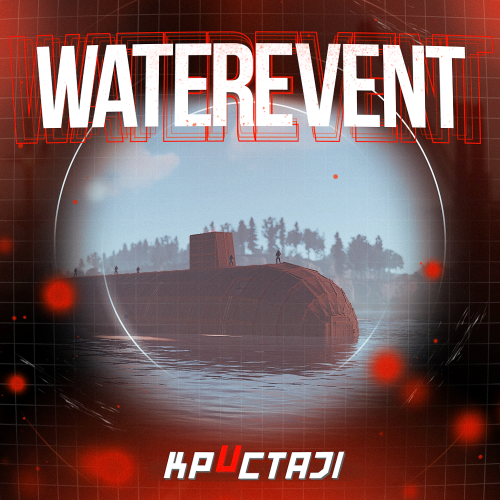Search the Community
Showing results for tags 'mad mappers'.
-
Version 1.4.1
554 downloads
Never worry about your players fighting over a monument, make them compete for ownership! With this plugin you can configure several parameters then players can compete to claim a monument for a set time. There is enough configuration and options that this would work well for any server, whether PvE or PvP. Video Description This plugin will automatically find Facepunch standard monuments, including Cargo Ship and Oil Rigs that are on the map, and which can be specified in the configuration. This will create a zone around each monument in which customizable rules apply for anyone coming to the monument, whether they become owner or not. You can also create a zone using coordinates anywhere on the map, and assign certain rules to it. Chat Command (For all players) /mocd - Displays all cooldowns for the player /CreateCustomZone {name} - Creates a file for a custom zone in the Data/MM_Data/MonumentOwner/Custom Zones folder with the administrator position at the time of file creation Console Command (RCON only) mocdreset {SteamID64} - Resets all cooldowns for the player Plugin Config example of a configuration for monuments sample configuration for the plugin Ideas for updates that may be implemented in the future Current ideas for the future of this plugin. These are things that I want to implement possibly. You can also write to us in Discord to suggest ideas or to vote for any that I share here. Respawn loot, NPC, Bradley, etc. on command Respawn loot when getting a new owner Purchase of owner status through third-party plugins or through commands Ownership retention for as long as there is fuel in Excavator or Quarries Add plugin support for notifications and also add notifications via Rust GUI Disabling and enabling zones while the plugin is running Creating a zone by command API The answer true or false will tell whether there is a zone in this coordinate private bool HasZone(Vector3 posMonument) The answer true or false will tell whether the zone belongs to someone private bool HasOwner(Vector3 posMonument) The answer ulong will tell who the zone belongs to private ulong GetOwnerID(Vector3 posMonument) The answer true or false will tell whether the player can become the owner private bool CanPlayerBecomeOwner(Vector3 posMonument, BasePlayer player) Forcibly establishes the owner of the zone, bypassing checks on his ability to become the owner. The answer true or false will tell whether he was able to become one or the zone is occupied by another player private bool SetOwnerID(Vector3 posMonument, ulong userID) Deletes a zone. The answer true or false will tell whether he was able to do it private bool RemoveZone(MonumentInfo monument) Creates a zone for the desired monument. The answer true or false will tell whether he was able to do it private bool CreateZone(MonumentInfo monument) Translation assistance by Jbird. Check out more of my work here JTedal's library. Come see our whole teams work Mad Mapper Library. Come by the Mad Mapper Discord for support, feedback, or suggestions!$19.99- 103 comments
- 4 reviews
-
- 7
-

-

-

-

-
- #jtedal
- #mad mappers
-
(and 6 more)
Tagged with:
-
Version 1.3.0
4,646 downloads
This plugin adds variety of NPC sets with very high number of parameter sets on standard and custom monuments. Also it is added during dropping the server AirDrop, locked crate and destroying a tank or helicopter Dependencies (optional, not required) AlphaLoot CustomLoot True PVE Kits Economics Server Rewards IQEconomic PveMode Custom maps Maps that have default settings for their custom monuments. For these maps, you will not need to create places for the appearance of NPCs, they have already been created by the map developer and are located inside the archive when buying the map You can also download all these files for all maps here Detroit: Irreparable Damage Oregon 2: Last Hope Lostly Island Frontier – American Old West Oregon: Land of Dead Badlands Foreign Lands Namalsk Kong: Skull Island Destroyed World Deathland Dreamland Last Train Pandora Railway Island Wasteland Cataclysm: Fury of Nature Last Oasis Crazy Island Standard monuments This item of the plugin settings is used for appearing NPCs in all standard monuments. All these settings are located in the Monument folder (oxide/data/BetterNpc/Monument). Each file in this folder corresponds to a standard monument If there is no standard monument file in the folder, you can create it (you need to name the file the same way as the standard monuments on the map inside the game). You can copy the settings from any other standard monument Configuration parameters: Enabled? [true/false] – It allows to enable/disable the appearance of NPC on the monument. If you need NPCs appearing on the map and don’t need it on another map, you can use this option simply The size of the monument – this parameter contains two values. It is the length and width of the monument. This parameter is necessary for random appearance of NPC on the monument and indication of limits of removal of standard NPCs on the monument (if it is necessary) Remove other NPCs? [true/false] – It deletes the standard NPCs inside the limits of this monument Presets – It is a list of all the NPC presets to appear on the monument (the description of the NPC preset settings is located below) Custom monuments This item of the plugin settings is responsible for the appearance of NPCs on custom monuments. All these settings are located in the Custom folder (oxide/data/BetterNpc/Custom). Each file in this folder corresponds to a custom monument If you have bought a map with already configured NPC appearance files for custom monuments you will copy these files into the Custom folder. If you want to create and configure the appearance of NPC in your custom location on the map, you will use the command in the administrators’ chat /SpawnPointAdd {name} (see the description of this command below in the instruction) Configuration parameters: Enabled? [true/false] – It allows to enable/disable the appearance of NPC on the monument. If you need NPCs appearing on the map and don’t need it on another map, you can use this option simply Position – It is a position of the custom monument on the map Rotation – It is a rotation of the custom monument on the map (this parameter is necessary for using custom places to appear of NPC on the monument, if the monument is used on more than one map) Radius – It is the radius of the custom monument from the position on the map Remove other NPCs? [true/false] – It removes the standard NPCs inside the limits of this monument Presets – It is a list of all the NPC presets to appear on the monument (the description of the NPC preset settings is located below) Roads This item of the plugin settings is used to appear NPCs on all types of roads. All these settings are located in the Road folder (oxide/data/BetterNpc/Road). Each file in this folder corresponds to a particular road type ExtraNarrow – It is a narrow, unpaved walkway ExtraWide It is a wide, paved, two-lane, beltway road Standard – It is a regular, paved road Configuration parameters: Enabled? [true/false] – It allows to enable/disable the appearance of NPC on the road. If you need NPCs appearing on the map and don’t need it on another map, you can use this option simply Presets – It is a list of all the NPC presets to appear on the road (the description of the NPC preset settings is located below) Biomes This item of the plugin settings is used to appear NPCs on all types of biomes. All these settings are located in the Biome folder (oxide/data/BetterNpc/Biome). Each file in this folder corresponds to a particular biome type (Arctic, Arid, Temperate, Tundra) Configuration parameters: Enabled? [true/false] – It allows to enable/disable the appearance of NPC on the biome. If you need NPCs appearing on the map and don’t need it on another map, you can use this option simply Presets – It is a list of all the NPC presets to appear on the biome (the description of the NPC preset settings is located below) In-game events This item of the plugin settings is used to appear the NPCs in standard Rust events. All of these settings are located in the Event folder (oxide/data/BetterNpc/Event). Each file in this folder corresponds to its own type of event The supported events: When the plane drops the server AirDrop, it will be guarded by specific NPC presets CH47 – When the chinook drops a locked crate during patrolling the map, it will be guarded by specific NPC presets Bradley – When someone destroys a tank, its crates will be guarded by specific NPC presets Helicopter – When someone shoots down a patrol helicopter, its crates will be guarded by specific NPC presets Configuration parameters: Enabled? [true/false] – It allows to enable/disable the appearance of NPC on the event. If you need NPCs appearing on the map and don’t need it on another map, you can use this option simply Radius – NPC appearance radius Presets – It is a list of all the NPC presets to appear on the event (the description of the NPC preset settings is located below) The NPC preset parameters Enabled? [true/false] – It is enabling/disabling the preset Minimum numbers – Day – It is the minimum number of NPCs from the day preset Maximum numbers – Day – It is the maximum number of NPCs from the day preset Minimum numbers – Night – It is the minimum number of NPCs from the night preset Maximum numbers – Night – It is the maximum number of NPCs from the night preset NPCs setting – It is all NPC settings of this preset (see the description of NPC settings for details) Type of appearance (0 – random; 1 – own list) – It is a type of NPC appearance. You can create your own list of places of NPC appearance. The NPC will appear only randomly. This parameter is not used in Road appearance types Own list of locations – It is your own list of NPC appearances. You need to use the number of locations at least the maximum possible number of NPCs in this preset. This parameter is not used in Road appearance types The path to the crate that appears at the place of death – It is the full path to the crate prefab that appears at the place of death of an NPC. If you don’t need this parameter, you should leave this blank Which loot table should the plugin use (0 – default; 1 – own; 2 – AlphaLoot; 3 – CustomLoot; 4 – loot table of the Rust objects; 5 – combine the 1 and 4 methods) – It is the type of the NPC loot table in this preset. Type 5 includes two types (1 and 4) at the same time and locates items from both types Loot table from prefabs (if the loot table type is 4 or 5) – It is a setting of the loot tables from Rust objects. You can see the loot table of Rust objects description for more details Own loot table (if the loot table type is 1 or 5) – It’s NPC’s own loot table. You can see the description of your own loot table for more details The NPC settings description Names is a list of NPC names. It is selected from the list randomly Health – It’s the HP amount of the NPC Roam Range – It’s the patrolling area distance. It’s the distance that the NPC can move from the place of appearance during patrolling Chase Range – It’s the chase range of the target. It’s the distance that the NPC can chase his target from the place of appearance Attack Range Multiplier – It’s the attack range multiplier of the NPC’s weapon Sense Range – It’s a target detection radius Target Memory Duration [sec.] – It’s the time that the NPC can remember his target Scale damage – It’s the damage multiplier from NPC to the player Aim Cone Scale – It’s the spread of NPC shooting, the default value in Rust is 2. It doesn’t take negative values Detect the target only in the NPCs viewing vision cone? [true/false] – It’s the parameter that allows detecting the target only in a certain NPC viewing. If you want to detect the target in 360 degrees, you will set the parameter “False” Vision Cone – It’s the NPC viewing. The range of values is from 20 to 180 degrees. If the previous parameter is False, this parameter is not used Speed – It’s the NPC speed. The default value in Rust is 5 Minimum time of appearance after death [sec.] – It’s the minimum time of NPC appearance after the death. This parameter is not used in the NPC Event places Maximum time of appearance after death [sec.] – It’s the maximum time of NPC appearance after the death. This parameter is not used in the NPC Event places Disable radio effects? [true/false] – You can disable/enable radio effects Is this a stationary NPC? [true/false] – If this parameter is True, the NPC will not move or run Remove a corpse after death? [true/false] – This parameter can control the deleting of NPC corpses (only backpacks are left). This parameter improves efficiency if there are a lot of NPCs Wear items – It’s a list of NPCs’ clothes and armor Belt items – It’s a list of weapons and items NPCs’ fast slots. Medical syringes are used for healing. If you give grenades to an NPC, he will use them. Smoke grenades are used for creating smoke screens (if you don’t need them, you should remove them from your inventory). If you give a Rocket Launcher to an NPC, he will raid the target’s building (if the target is inside it) Kits – It gives a pack of Kits plugin. If you don’t need this parameter, you should leave this blank. I recommend using the previous 2 points to configure NPC items A description of the Rust loot table settings Minimum numbers of prefabs –It’s the minimum numbers of prefabs that are needed to appear in the NPC loot table Maximum numbers of prefabs –It’s the maximum numbers of prefabs that are needed to appear in the NPC loot table Use minimum and maximum values? [true/false] – this parameter specifies whether to use the minimum and maximum numbers to limit the number of items List of prefabs – It’s a list of prefabs that need to add in the loot table. It is necessary to indicate the full path to the prefab and the probability of falling out this prefab A description of the own loot table settings Minimum numbers of items – It’s the minimum number of items Maximum numbers of items – It’s the maximum number of items Use minimum and maximum values? [true/false] – this parameter specifies whether to use the minimum and maximum numbers to limit the number of items List of items – It’s a total list of all items that can fall out in the NPC loot table. You can specify any standard items, their blueprints and any skinned or custom items The commands in the chat (for admins only) /SpawnPointPos {name} – To show the local admin’s position coordinates relative to the place where the NPC {name} appears /SpawnPointAdd {name} – To create the NPC appearance point {name} in the Admin’s custom coordinates. A file with this name will be created in the folder Custom and you can configure it as you need /SpawnPointAddPos {number} {name} – To write the local admin’s coordinate into the preset with the positional number {number} (starting from 1) to the place where the NPC {name} appears /SpawnPointAddWear {number} {name} – To write all the admin’s dressed clothes into the preset with the positional number {number} (starting from 1) to the place where the NPC {name} appears /SpawnPointAddBelt {number} {name} – To write all the admins’ quick slots cells into a preset with the positional number {number} ( starting from 1) to the place where the NPC {name} appears /SpawnPointShowPos {number} {name} – To show to the Admin all the custom NPC appearance points in the preset with the positional number {number} ( starting from 1) in the place where the NPC {name} appears /SpawnPointReload {name} – Reload Spawn Point with the name {name} Console commands (RCON only) ShowAllNpc – Shows the number of all NPCs of the BetterNpc plugin on your server Hooks object CanAirDropSpawnNpc(SupplyDrop supplyDrop) – It is called before an NPC appearance to guard an AirDrop. The returning of a non-zero value stops an NPC appearance object CanCh47SpawnNpc(HackableLockedCrate crate) – It is called before an NPC appearance to guard a locked chinook crate. The returning of a non-zero value stops an NPC appearance object CanBradleySpawnNpc(BradleyAPC bradley) – It is called before an NPC appearance to guard the boxes from crushed Bradley. The returning of a non-zero value stops an NPC appearance object CanHelicopterSpawnNpc(BaseHelicopter helicopter) – It is called before an NPC appearance to guard the crates from crushed patrol helicopter. The returning of a non-zero value stops an NPC appearance API void DestroyController(string name) – It destroys the place of appearance NPC with the name {name} void CreateController(string name) – It creates the place of appearance NPC with the name {name} These APIs can be used with standard monuments, custom monuments (NPC locations) and roads. The name of this monument is in standard monuments {name}. It is the name of the file in the Custom and Road folder in custom monuments and roads My Discord: KpucTaJl#8923 Join the Mad Mappers Discord here! Check out more of my work here! Creator of the default configuration – jtedal$31.00 -
Version 2.2.5
4,041 downloads
Creates a unique event at the Harbor monument for players to participate in for rewards. Players must battle numerous NPCs and APCs to access the puzzle to open the loot room! Description This event started off as a warning on the chatbox about the ships coming soon to dock in Port, loaded with precious cargo. After the period has passed, a ship appears in one of the locations at Harbour that are accessible from the map, where the crane loads the container. The loading area is protected by one Tank and 7 NPCs by default. The container door is locked, you must push a button from inside the cranes cockpit to open the door. Inside the container, there is a default security camera, locked box, 2 DMS, 2 Elite, and 2 Military boxes. The locations and loot from all crates/NPCs can be configured within configurations, and unwanted crates/NPCs added or removed. Also, ships will generate the default ship loot, e.g. The config file allows to modify tank as well as loot inside of the ship. When the event occurs, the map displays the markers (configured in the config file). All players that are inside the event area will have a timer counting down the amount of time until the event ends. Dependencies Required NpcSpawn Dependencies (optional, not required) True PVE PveMode GUI Announcements Notify Discord Messages AlphaLoot CustomLoot NTeleportation HeliControl Economics Server Rewards IQEconomic Kits Chat commands (only for administrators) /harborstart – starting of the event /harborstop – ending of the event /harborpos – determining the position and rotation coordinates for changing the location of NPCs and crates.It should write in the configuration (Attention! The event must be started, the current position of the administrator in relation to the cargoship is read) Console commands (RCON only) harborstart – starting of the event harborstop – ending of the event Plugin Config en - example of plugin configuration in English ru - example of plugin configuration in Russian Hooks void OnHarborEventStart() – called when the event starts void OnHarborEventEnd() – called when the event ends void OnHarborEventWinner(ulong winnerId) – called at the end of the event, where the winnerId is the player who did more actions to complete the event My Discord: KpucTaJl#8923 Join the Mad Mappers Discord here! Check out more of my work here!$37.00 -
Version 1.0.9
121 downloads
A perfectly optimized map was made for a lot of requests. This map has a custom terrain, standard Facepunch monuments and many different custom locations for building your base. Extra prefabs were removed from the map, which gave a smaller number of teams, about 7000. The terrain has been optimized and this has not affected the quality of the picture, performance has increased. This map is suitable for servers with small and large rates. Thanks for attention. Features: Size: 4000 Prefab Count: 7k Custom terrain Optimized FPS About 20 custom places to build This map is constantly supported and updated for the current version of the game with all updates! How can I view the map? You can do this in our Discord server by submitting a request for an invitation to our servers. There you will be given the rights of an “administrator” and without any difficulties you will be able to fly around the map and fully familiarize yourself with it. Monument Facepunch: Launch Site Junkyard Ferry Terminal Harbor 1 and 2 Arctic Research Base Satelitte Dish Airfield Giant Excavator Pit Train Yard Power Plant Outpost Bandit Camp Water Treatment Plant Military Tunnel Abandoned Military Base The Dome Sewer Branch Ranch 1 and 2 Fishing Village 1,2,3 (Modified version) Lighthouse Underwater Lab Railway Underground tunnel Road Ring HQM, Sulfur, Stone Quarry$19.90- 6 comments
- 2 reviews
-
- 3
-

-

-
- #mad mappers
- #gruber
-
(and 7 more)
Tagged with:
-
Version 1.0.7
133 downloads
Transylvania is a corner of nature untouched by new technologies, which has remained alive in its Middle Ages. Crazy nature and valleys, conquer with their atmosphere and mysticism. On this map you have to be careful, because in the forests and valleys of this world, many strange creatures roam, in the form of zombies and unusual scientists. Also in this corner you will find many old villages and hollows, on the mountain itself there is a majestic Frankenstein Castle. A long railway and a ring road for the Convoy plugin are located throughout the map. Never forget about Facepunch monuments, most of them have been added to the map. This map is perfect for celebrating Halloween, but you can also use it for a regular wipe. Attention: the plugin shown in the video is a paid Armored Train plugin from the creator Adem and is not provided with the map. Features: Prefab Count: ~51к prefabs Size: 3500 With the release of the map, the Halloween update of the Armored Train plugin will also be released A lot of interesting locations to explore Marketplaces and recycler have been added to fishing villages Railway Great Halloween party atmosphere Several interesting places to build a base Custom plugin for NPC control on the server, as well as random clothing for scientists (by Adem) This map is constantly supported and updated for the current version of the game with all updates! How can I view the map? You can do this in our Discord server by submitting a request for an invitation to our servers. There you will be given the rights of an “administrator” and without any difficulties you will be able to fly around the map and fully familiarize yourself with it. Custom Monuments: Sleepy Hollow Ghost Town Churchyard Sawmill Farmers Village Settlement of Believers Christian Church Sanctuary Three Level Cemetery Railway Post Coaling Tower Creepy Lake Abandoned Village Dark Forest Huts Caretakers House Border Post Water Base Frankenstein Castle interesting places to build a base marked X Monument Facepunch: Launch Site Missile Silo Junkyard Harbor 1 and 2 Arctic Research Base Satellite Dish Airfield Bandit Camp Outpost Giant Excavator Pit Military Tunnel The Dome Sewer Branch Ranch Fishing Village 1,2,3 (Modified version) Lighthouse Underwater Lab Railway HQM, Sulfur, Stone Quarry Roadside Monument$34.90- 7 comments
- 3 reviews
-
- 4
-

-

-
- #transylvania
- #halloween
-
(and 7 more)
Tagged with:
-
Version 1.0.9
381 downloads
Live in one place? It's not interesting. Live in a camping car module? Too small. Have a full-fledged mobile home? That's what you need! Video Description With this plugin, your players will be able to build their own small base on the wagon and wander around the server with it. Or you can even assemble a whole train of such wagons. Chat Command (For admins) /showfreewagons - Writes the number of available wagons to the console, and also shows their location on the server. (Permission is required for use) /givewagon <amount> <SteamID or Name> - gives the specified player an item for the spawn of the wagon in the amount that you specify (Permission is required for use) Chat Command (For Player) /thinstruction - instructions on some features of the plugin /removewagon - take a hammer in your hands, write a command and hit the wagon Console Command (RCON only) clearallwagons - clears the server of all custom wagons. Be careful! The action is irreversible and players will lose all their items and resources. It should be used only before you want to turn off the plugin from the server, because after unloading, custom wagons can be created on the server. givewagon <amount> <SteamID or Name> - gives the specified player an item for the spawn of the wagon in the amount that you specify Plugin Config https://pastebin.com/jbsateCv Permissions trainhomes.givewagon - gives permission to use the chat command /givewagon trainhomes.showfreewagons - gives permission to view the location of free wagons Hooks private bool OnWagonSpawn(BasePlayer player) API private bool IsEntityFromBaseWagon(ulong netIdValue) Returns true if the netId of the object belongs to the wagon private bool IsBaseWagon(ulong netIdValue) Returns true if the netId belongs to a wagon on the base private bool IsTrainHomes(ulong netIdValue) Returns true if the netId belongs to a wagon on the track private bool IsFreeWagon(ulong netIdValue) Returns true if the netId belongs to a free wagon on the track Check out more of my work here JTedal's library. Come see our whole teams work Mad Mapper Library.$28.99- 59 comments
- 2 reviews
-
- 11
-

-

-
- #jtedal
- #mad mappers
- (and 9 more)
-
Version 1.0.5
248 downloads
Welcome to a new arctic event where players will need to brave the arctic biome to deal with packs of aggressive feral animals! Description The event begins with a chat warning explaining that scientists studying the arctic area of the island have been attacked by vicious animals and need to quickly be evacuated. Since leaving in such a hurry, they left their drilling rig behind, which extracts a lot of profitable resources, currently the location of the rig is not known. Players are able to find and use this rig, since it is left unguarded, but first they have to find it's location. The team left behind three signal receivers at different locations on the island. The player needs to scan each of them sequentially. This won't be as easy as it sounds, utilizing the signal receivers seems to be a big part of what is aggravating the packs of animals nearby that led to the attack. The animals seem so crazed by the signal receivers running that they will attack and try to destroy them when the players use them to triangulate the location of the drilling rig. Players should protect the receivers if they have any hopes to retrieve the location of the rig, they will need to use all three receivers to find it. The rig will need quite a few batteries to run, players should loot these after running each scan. To incentivize keeping these scanners running, loot is provided with each successful scan of the area. The more health each scanner has upon completing the scan the more batteries will be received as a reward. The more batteries are in the rig, the longer it will run and the richer the reward will be in the end. In the plugin configuration you can change almost anything you can think of, the loot in each location, the signal receivers and drillig rig parameters, timers, attack waves, animal configuration, and almost any customization you can think of will be found in the config file. Put on some warm clothing and head out to meet the new challenge! Dependencies Required AnimalSpawn Dependencies (optional, not required) TruePVE GUI Announcements Notify Discord Messages NTeleportation Economics Server Rewards IQEconomic XPerience Chat commands (only for administrators) /tstart - start the event /tstop - end the event Console commands (RCON only) tstart - start the event tstop - end the event Plugin Config en - example of plugin configuration in English ru - example of plugin configuration in Russian Hooks void OnTriangulationStart() – called when the event starts void OnTriangulationEnd() – called when the event ends void OnTriangulationWinner(ulong winnerId) – called at the end of the event, where the winnerId is the player who did more actions to complete the event void OnTriangulationReceiverSpawn(Vector3 pos, float radius) - called when the signal receiver spawn on the map void OnTriangulationDrillSpawn(Vector3 pos, float radius) - called when the drilling rig spawn on the map My Discord: kpuctajl Join the Mad Mappers Discord here! Check out more of my work here!$31.00- 14 comments
- 7 reviews
-
- 8
-

-

-
- #event
- #facepunch
- (and 17 more)
-
Version 1.1.5
1,110 downloads
This plugin will allow players to visit the depths of the ocean to discover 3 new locations included in this plugin: a Sunken Cargo Ship, Submerged Ore Farm, and a Shipwrecked Barge. In the wreckage you will find a high concentration of loot. Just be careful! The COBALT group has already arrived and is exploring the site. They have submarines and divers already in the water! Patrol Submarines Subs do a LOT of damage, but they have low visibility and low accuracy. Very unreliable at Titanic depths. Subs are a serious threat if you arrive in a submarine yourself. Try to sneak up behind them and destroy them, you don't want to be the one to sink, trust me! Cobalt NPC Divers High accuracy, but not much armor and don't pack a huge punch. Almost harmless if you arrive in a submarine, but they are still a threat! Keep your eyes on these guys, it might just be you or them! Killer Sharks These sharks have smelled all the blood in the water, after being drawn to the area already by all of the disturbance. They are here, they are mad, and they are bloodthirsty and hungry! The plugin includes 3 locations: Shipwrecked Cargo Ship There are three rooms in the Sunken Cargo Ship location that are opened with a keycard. The map type can be selected within the configuration file. Sunken Barge A great place to find some Shipping Containers, as well as Killer Sharks! The Cobalt group has been busy in this area, they must have taken this Barge down recently as well. Submerged Ore Farm An ore rich location with multiple farmable ore nodes, as well as some other scattered loot including fuel barrels. Chat commands (only for administrators) /shipwreckstart – launches the event in a random configuration /shipwreckstart <shipwreckstart> – launches the event in the <eventPresetName> configuration /shipwreckstartmyloc – launches the event in a random configuration in your location /shipwreckstartmyloc<shipwreckstart> – launches the event in the <eventPresetName> configuration in your location /shipwreckstop – stops the event /screatepath– starts recording the route for the npc/shark/sub /ssavepath <npc/shark/subPresetName> – saves route for npcs/sharks/sub /scancelpath – cancels route recording Console commands (RCON only) shipwreckstart – launches the event in a random configuration shipwreckstart <shipwreckstart> – launches the event in the <eventPresetName> configuration shipwreckstop – stops the event Config plugin_en – example of plugin configuration in English location_en – example of location configuration in English plugin_ru – example of plugin configuration in Russian location_ru – example of location configuration in Russian Dependencies (optional, not required) True PVE PveMode GUI Announcements Notify DiscordMessages AlphaLoot CustomLoot Economics Server Rewards IQEconomic Hooks void OnShipwreckStart() void OnShipwreckStop() My Discord: adem9554 Join the Mad Mappers Discord here! Check out more of my work here!$34.99 -
Version 1.1.5
1,118 downloads
An event for the Arctic Research Base monument with a plot to rescue both a scientist and a pilot that have been captured by the security group who has been ordered to capture and deal with the attempted sabotage on the Arctic Base Description Welcome to a frosty new adventure in the more recently added Arctic Research Base to so many of our islands! This monument will now have an event with a storyline requiring you and your friends to rescue the Pilot, and the Scientist from their captivity by the Arctic Base security service. You don't want to know what will happen to these two if you don't save them! Our new event begins with a notification (if enabled by default) for players to know that a sabotage is about to take place on the island. There is a plot to come collect biological samples from the burned corpse of one of the recently discovered NPCs, class: Sledge. The players will soon find out that the sabotage has failed and that two of our team have been taken captive by the Artic Research security team! Players will need to free them both from this no prisoners no hostages situation, and protect the scientist while he finishes his portion of the mission. Once the Scientist or Pilot are released, snowmobiles will arrive bringing NPCs, tasked simply with killing the Scientist so he will not be able to carry out his task of reverse engineering a way to continue to combat everything they throw at us! Once the Scientist has completed his task, and the Pilot has been released and has prepped the escape helicopter, their evacuation can take place. The will get into their minicopter and begin their departure. Before you leave and as thanks, the Pilot is going to open up a warehouse full of supplies for you! Once you reach this point in the event, there are several options with different amounts of loot within the stash. If you are able to protect the Scientist, and they are able to evacuate with the pilot, then we can better find things of value on comms with the team as they leave and the looting will be most efficient! Be ready, this minicopter is an actual piece of... well it's Rusty! Let the pilot have some extra time if needed to make sure it is running smoothly before they take off. Here and now the security team will send everything they have at you and your friends. Protect the group from the attacks! In the configuration for the plugin you can change timers, NPC settings and numbers, snowmobile and crate numbers, the Scientists health, and the loot tables! As always the configurations are extensive and the creativity is in your hands to customize this plugin to your liking. Can you and your friends help make sure this sabotage takes place, and these rebels make it off the island? Dependencies (optional, not required) True PVE PveMode GUI Announcements Notify Discord Messages AlphaLoot CustomLoot NTeleportation Economics Server Rewards IQEconomic Kits Chat commands (only for administrators) /abstart - start the event /abstop - end the event Console commands (RCON only) abstart - start the event abstop - end the event Plugin Config en - example of plugin configuration in English ru - example of plugin configuration in Russian Hooks void OnArcticBaseEventStart() – called when the event starts void OnArcticBaseEventEnd() – called when the event ends void OnArcticBaseEventWinner(ulong winnerId) – called at the end of the event, where the winnerId is the player who did more actions to complete the event My Discord: KpucTaJl#8923 Join the Mad Mappers Discord here! Check out more of my work here!$37.00- 28 comments
- 6 reviews
-
- 5
-

-

-
- #arctic research base
- #ch47
- (and 21 more)
-
Version 1.2.4
2,644 downloads
In a tense multiplayer event, players are thrust into a violent dispute between two warring gangs, witnessing a high-speed chase and explosive confrontation at Oxum's Gas Station, and then choosing sides or taking all the spoils for themselves, while customization options offer control over NPC settings, loot rooms, and crate contents Description The event begins with a message in chat that there has been a dispute between to warring gangs. One gang has taken members from their rivals hostage. A car chase ensues chase where the rival gang is coming to save or avenge their own! The chase comes to an explosive end at Oxum's Gas Station when the car being pursued crashes into the gas pumps! This is the beginning of the event for your players. Both gangs jump out of their vehicles and a shootout immediately ensues! When a player decides to approach, they will have a few choices. Will they take up arms with the ruthless gang willing to do anything? Will they stand beside the more honorable outlaws? Or will they simply kill both gangs and take all of the loot? The choice, is theirs! If the player decides to kill the first gang, the second gang will give the player access to their loot room, a bunker inside the basement of the auto repair shop, as a sign of gratitude. If the player decides to kill the second gang, then the first gang will give access to their hidden stash in the restroom inside the station, to show their appreciation. If the player decides to just wipe both gangs out, well then they deserve all of the loot! And regardless of what team the player decides to destroy, the chasing vehicle is always left unattended at the end of the event. The player can grab this as a thank you for cleaning up the servers streets! It's a junker but you can take it for parts, drive to Junkyard to scrap it, or just use it to get home quick and take the parts you want from it. The configuration file has many customization options, including NPC settings, their numbers, and you can fully customize the loot rooms, the crates and their loot for the event. Dependencies (optional, not required) True PVE PveMode GUI Announcements Notify Discord Messages AlphaLoot CustomLoot NTeleportation Economics Server Rewards IQEconomic Kits Chat commands (only for administrators) /gsstart - start the event /gsstop - end the event Console commands (RCON only) gsstart - start the event gsstop - end the event Plugin Config en - example of plugin configuration in English ru - example of plugin configuration in Russian Hooks void OnGasStationEventStart() – called when the event starts void OnGasStationEventEnd() – called when the event ends void OnGasStationEventWinner(ulong winnerId) – called at the end of the event, where the winnerId is the player who did more actions to complete the event My Discord: KpucTaJl#8923 Join the Mad Mappers Discord here! Check out more of my work here!$21.00- 64 comments
- 6 reviews
-
- 10
-

-

-
- #gas station
- #crates
- (and 20 more)
-
Version 2.1.2
3,431 downloads
This plugin adds to the game a variety of NPC bosses with different abilities and a very adaptable configuration Description Using this plugin you can add NPC bosses to any point on the map. You can set up any ability with the plugin configuration. If it is necessary, you can add multiple abilities to one boss. Abilities are divided into two categories, ones take place in a certain radius from the NPC, and others are triggered by damaging from an NPC. The map also displays the location of the actual bosses (their name and amount of health). You can give any clothes and weapons for NPCs using the configuration. Custom Map Maps that have a configuration for the appearance of boss on their custom monuments You can also download all these files for all maps here Dark Ages Blue Tears All files for custom maps are stored in the folder oxide/data/BossMonster/CustomMap. You don't have to delete files from there, the plugin will understand by itself which map is currently installed on the server and will download only the necessary file if there is one in this folder. The plugin will tell you about this process in the console during the plugin loading. It will write in the console what file works on the current map, and what ones don’t work If you want to create a custom place for the boss to appear on your custom map or on a map that is not in this list, you have to create the ID of this custom map. After that you need to place an item such as a RAND Switch on your map. It must be placed randomly, where it will not be visible to other players. You will get the identifier, if you add up the three coordinates of the position of this object from RustEdit (x, y and z) and write the resulting value in the parameter of your file (an example file can be taken from ready-made files) - ID As an example, let's take the coordinates (26.896, -456.158, 527.258), then our identifier is 26.896 - 456.158 + 527.258 = 97.996 Then you need to indicate a list of bosses that will appear on your map. You need to copy the configuration data block for each boss. In the database parameters you will specify the name of the boss and a list of positions where it can appear Dependencies (optional, not required) GUI Announcements Notify Discord Messages AlphaLoot CustomLoot Economics Server Rewards IQEconomic PveMode Chat commands (only for administrators) /WorldPos - displays the actual player’s position on the map /SavePos <name> - saves a new position to the configuration file for the boss with the name - name, relative to the nearest monument /SpawnBoss <name> - spawn of the boss with the name - name in the coordinates of the administrator Console commands (RCON only) SpawnBoss <name> – spawn of the boss with the name – name KillBoss <name> – kill all bosses with the name – name Plugin Config en - example of plugin configuration in English ru - example of plugin configuration in Russian Boss Config en - example of plugin configuration in English ru - example of plugin configuration in Russian Custom Map Config en - example of plugin configuration in English ru - example of plugin configuration in Russian Hooks void OnBossSpawn(ScientistNPC boss) - сalled when a boss appears on the map void OnBossKilled(ScientistNPC boss, BasePlayer attacker) - сalled when a player kills a boss API ScientistNPC SpawnBoss(string name, Vector3 pos) - spawns a boss named name in position pos void DestroyBoss(ScientistNPC boss) - destroys the boss My Discord: KpucTaJl#8923 Join the Mad Mappers Discord here! Check out more of my work here!$37.00- 342 comments
- 12 reviews
-
- 20
-

-

-
- #abilities
- #boss
- (and 16 more)
-
Version 1.0.6
233 downloads
The world has changed. The island in the ocean has become a haven for evil spirits, the surviving inhabitants call them the Walking Dead. Once the blooming and fragrant city of Atlanta was the center of this island, now it is a dead city with its inhabitants. There are very few people left who are opposed by the walking dead, but every day there are more and more of them, the dead people turn into zombies and there is no stopping it. I present to your attention my new map with incredible detail of monuments and their features, the plug-ins included will give even more atmosphere of the lost world of the zombie apocalypse. On the map you will find a large number of roads, railways, tunnels and rivers. You will also love the many unique places to build bases for your players. I tried very hard to create this map, I hope you like it, Thank you. Good luck surviving in Atlanta! Attention: The Train Home plugin shown in the video does not come with the map, it is sold separately Features: Prefab Count: ~71к prefabs Size: 4500 A lot of interesting locations to explore Marketplaces, Helicopter Salesman and recycler have been added to fishing villages Railway A large number of places for the construction of foundations in the form of unusual rocks, caves, landscape, underwater and icebergs Custom ways to overcome distances on boats and tugboat Custom plugin Event Prison Alert (by KpuctaJL) Custom plugin Map Skinner (by Adem) Custom plugin Npc Moving Control (by Adem) Realistic zombies on the map The atmosphere of the zombie apocalypse This map is constantly supported and updated for the current version of the game with all updates! How can I view the map? You can do this in our Discord server by submitting a request for an invitation to our servers. There you will be given the rights of an “administrator” and without any difficulties you will be able to fly around the map and fully familiarize yourself with it. Custom Monuments: Atlanta City Alexandria Woodbury Prison Police Department Harrison Hospital Railway Depot Herschel Farm Hilltop Strange Swamp Lonely Wandered Nomads Camp Gang of Survivors Convoy Desert Gas Station Ore Mine Farmers Camp Laundry Motel Old Cave Monument Train Home Custom point Zipline interesting places to build a base marked X Monument Facepunch: Launch Site Missile Silo Junkyard Harbor 1 and 2 Arctic Research Base Satellite Dish Airfield Bandit Camp Outpost Giant Excavator Pit Water Treatment Military Tunnel The Dome Ranch Fishing Village 1,2,3 (Modified version) Lighthouse Underwater Lab Railway HQM, Sulfur, Stone Quarry Roadside Monument$49.90- 5 comments
- 5 reviews
-
- 5
-

-

-
Version 1.2.2
152 downloads
A global catastrophe has broken out on a remote island located in the open ocean. Quite recently, life flourished here. It took quite a bit of time and people began to come to the remains of the island, but this world has become too cruel. Be careful exploring the island. Incredibly huge multi-level locations are waiting for you. For a complete atmosphere, I suggest profiles for the BetterNPC plugin, you will find them in the archive with the map. I also want to express my gratitude for the help in creating some locations of a good Shemov mapper. Features: Prefab Count: ~74к prefabs Size: 4000к A lot of interesting locations to explore (Ground, underground, underwater) Several places to build bases Extensive network of railways connected to underground tunnels Configuration for custom monuments for the Better NPC plugin You can take the subway to the underwater laboratory How can I view the map? You can do this in our Discord server by submitting a request for an invitation to our servers. There you will be given the rights of an “administrator” and without any difficulties you will be able to fly around the map and fully familiarize yourself with it. Discord Server: https://discord.gg/UpUXuxs4Vx For which plugins do I provide configuration files? Defendable Bases BetterNpc Custom monuments: Huge Radioactive Settlement (A huge monument with radiation, lots of puzzles and an unusual landscape) Brooklyn (Dilapidated part of the famous city) Abandoned Complex (An underground monument with many levels and atmosphere) Village by the Lake (A post-Soviet village with beautiful nature and lots of details) Destroyed Church (A large monument in a scary style) Military Bunker (Mysterious intelligence and research station) Ancient City (The flooded ancient city) Rozovo Station Landfish Station Lanova Station Station Supermarket Diner The ground railway is connected to underground tunnels (please enter the tunnel only with the workcart in front) Place to Build Monuments from Facepunch: Launch Site Nuclear Missile Silo Ferry Terminal Outpost Junkyard Water Treatment Plant Train Yard Airfield Military Tunnel Power Plant OilRig (2) Harbor Bandit Camp Sewer Branch Lighthouse Fishing Village Ranch The Dome Satellite Dish Roadsite Monument Underground Tunnels Arctic Research Base Underwater Lab$39.90 -
Version 1.1.1
298 downloads
Year 2030 epidemy spread across our island. Most of the population died, how ever others was not so lucky and experienced awful mutations. Present day: Year 2047, all this time there was no one who could take care of the infrastructure of the island. Because of that nature started to take over wat belongs to her. Factories became huge piles of rubble, dam that was main electricity supplier for island was destroyed and flooded nearest town. Those who managed to survive divided themselves into two groups: Gaja tribe, peaceful people that tried to rebuild wat was lost and Raja tribe, marauders who banned Gaja people from they’re lands installed security cameras and declared themselves as saviours of the land. But something unexpected happened, Infected started to hunt survivors. They started making heartbeat sensor traps in largest cities and monuments, because of it its easier to track human pray. Those areas are called "Forbidden Lands" and are deadly for those who dear to enter it. Your main goal is to unite both tribes and defeat undead. Good luck soldier ! Features: Size: 4500 Prefab Count: 75k Now about the map: It was long 2 month period of hard non stop work. Lots of people asked for a bigger map so I decided to make it in 4500 size, so all standard monuments, rail road, simple roads part of the ocean could find its place on the map. Landscape is separate work of art made in high accuracy, because of that standard and custom monuments are laying in harmony with each other.Map have around 26 different size custom monuments, that has security cameras installed and heartbeat sensors scattered for "NpcHorde" plugin. You can find 12 different custom places for base building, plus there is some places for building you can find inside of monuments and bridges for better atmosphericall feeling. Map is highly detailed like crossroads that have traffic lights, all kind of signs with the names of security cameras so you could connect to them and follow custom monuments. I marked all custom monuments by the colour, from green (easy) to red ( hard ).You can also find some tunnels, one of them is going from central lake all the way to ocean.I hope you will like this creation, follow my works and stay Rust! This map is constantly supported and updated for the current version of the game with all updates! How can I view the map? You can do this in our Discord server by submitting a request for an invitation to our servers. There you will be given the rights of an “administrator” and without any difficulties you will be able to fly around the map and fully familiarize yourself with it. Custom Monuments: Oroville City New Hope City Destroyed Dam Oil Paradise Hotel Maelstrom Rad Town Diesel Storage Mining Camp Railway Post Fallen Hotel Raider Base Rocky Ridge City Crossroads Bunker 707 Farm Hermit Warehouse Market Plane Crash Road Beacon Destroyed Market Pumping Station Ruin Station Garage Gas Station Gas Station 2 Crossing 12 place to build (X) Custom Zipline Water tunnel Road tunnel Many Bridges Monument Facepunch: Launch Site Nuclear Missile Silo Junkyard Harbor 1 and 2 Arctic Research Base Satelitte Dish Airfield Giant Excavator Pit Train Yard Power Plant Outpost Bandit Camp Water Treatment Plant Military Tunnel Abandoned Military Base The Dome Sewer Branch Ranch 1 and 2 Fishing Village 1,2,3 (Modified version) Lighthouse Underwater Lab Railway Underground tunnel Road Ring HQM, Sulfur, Stone Quarry$49.90- 7 comments
- 7 reviews
-
- 4
-

-

-
- #gruber
- #mad mappers
-
(and 8 more)
Tagged with:
-
Version 1.0.6
51 downloads
A perfectly optimized map was made for a lot of requests. This map has a custom terrain, standard Facepunch monuments and many different custom locations for building your base. Extra prefabs were removed from the map, which gave a smaller number of teams, about 5000. The terrain has been optimized and this has not affected the quality of the picture, performance has increased. This map is suitable for servers with small and large rates. Thanks for attention. Features: Size: 4000 Prefab Count: 5k Custom terrain Optimized FPS About 10 custom places to build This map is constantly supported and updated for the current version of the game with all updates! How can I view the map? You can do this in our Discord server by submitting a request for an invitation to our servers. There you will be given the rights of an “administrator” and without any difficulties you will be able to fly around the map and fully familiarize yourself with it. Monument Facepunch: Launch Site Junkyard Ferry Terminal Harbor 1 and 2 Arctic Research Base Satellite Dish Airfield Giant Excavator Pit Train Yard Nuclear Silo Power Plant Outpost Bandit Camp Water Treatment Plant Military Tunnel Abandoned Military Base The Dome Sewer Branch Ranch 1 and 2 (Modified version) Fishing Village 1,2,3 (Modified version) Lighthouse Underwater Lab Railway Underground tunnel Road Ring HQM, Sulfur, Stone Quarry$19.90 -
Version 1.6.1
125 downloads
Oregon is a state in the Pacific Northwest region of the United States of America. On this map, it is an island of size 4000. Oregon has an incredibly diverse landscape, with forests, deserts, lakes, mountains and cities. Oregon is home to some of the rarest genera of flowers on the planet. These plants were used for the virus that consumed this world and most people turned into zombies. Also, these plants contributed to the production of injections (injection plugin from KpuctaJl). On the map you will find the laboratories of NERO, in which you can find super drugs for temporary improvement of their characteristics. Also on the map you will meet many predatory species, such as bears, martens, wild boars and wolves (which were considered extinct in Oregon before the outbreak of Freaks). Wild deer are also common. Oregon has a diverse climate, with very hot, dry summers and cold winters. Frequent rains. A huge variety of custom monuments, from cities to atmospheric villages. There is a second tank on the dam. Added custom configuration for custom monuments, for those who use the “Better NPC” plugin (The plugin is sold separately) How can I view the map? You can do this in our Discord server by submitting a request for an invitation to our servers. There you will be given the rights of an “administrator” and without any difficulties you will be able to fly around the map and fully familiarize yourself with it. Custom Monument: Marion Forks (City) Camp Sherman (City) Lost Lake(City) Celdera Hydro Project (Dam) Army Base Chemult Oil Desert Horse Lake Proxy Falls Crater Lake Dead Gorge O.Leary Mountain Teller Cabin Radio Tower Camp Burnt Mountain Scientific Base Farm Station Red Rocket Water Channel Entrance Metro Underground Military Tunnel Monument Facepunch: – Launch Site - Nuclear Missile Silo - Ferry Terminal - Airfield - Power Plant – Outpost – Junkyard – Harbor – Bandit Camp – Sewer Branch – Lighthouse – Fishing Village – Ranch – The Dome – Satellite Dish – Quarry – Roadsite Monument – Desert Military Base – Underground Tunnels – Underwater Lab – Arctic Research Base Required Dependencies: https://github.com/k1lly0u/Oxide.Ext.RustEdit$49.90- 4 comments
-
- 6
-

-
Version 1.2.4
342 downloads
A cataclysm is a terrible natural phenomenon that destroys everything in its path, killing all life on our planet, and that’s what happened to this previously beautiful island. Size: 4000к Prefab Count: ~56к Cataclysm A cataclysm is a terrible natural phenomenon that destroys everything in its path, killing all life on our planet, and that’s what happened to this previously beautiful island. Previously, cities flourished on it, technologies developed, people rested in parks, multiplied, but 2 centuries ago a terrible thing happened. Nature decided to make a wipe on the island and erase annoying people from its surface. The core of the earth froze and formed a huge canyon in the middle of the island, only the sun helped the upper part of the island to stay warm. Most of the population died, only a few remained – they were chosen to restore the infrastructure for life. But also some survivors have turned into mutants who live in the ruins of an overgrown city, where you can profit from a good loot, but you need to avoid falling into traps and overcome deadly parkour on very high skyscrapers. Help the island to regain its former beauty. Good luck! Features: Prefab Count: ~56к prefabs Size: 4000к A lot of interesting locations to explore Above/Below Rail Linking Deadly parkour on skyscrapers Configuration for custom monuments for the Better NPC plugin Configuration for custom place for the DefendableBases plugin How can I view the map? You can do this in our Discord server by submitting a request for an invitation to our servers. There you will be given the rights of an “administrator” and without any difficulties you will be able to fly around the map and fully familiarize yourself with it. Custom monuments: Georgetown (A big city with traps and parkour) DownTown (A big city with traps and parkour) Foggy Bottom (A big city with traps and parkour) Capitol (Does not require presentation) Destroyed Golden Gate (Remains of the famous bridge) Suspension Bridge (A great way to quickly move through the canyon) Submarine (Winter version) Alexandria (The last camp of survivors) Ship in Ice (Frozen ship) Colony 5 (Shelter from the cold in an ice canyon) Shelter (An abandoned metro station for people’s lives) Landfish Station Lanova Station Rozovo Station House Under Ship Butcher Shop Diner in Wind Petrol Station Fish Warehouse Junk Camp Custom zipline points Coaling Tower Monuments from Facepunch: Launch Site Missile Silo Ferry Terminal Outpost Junkyard Water Treatment Plant Giant Excavator Pit Train Yard Airfield Military Tunnel Power Plant OilRig (2) Harbor Bandit Camp Sewer Branch Desert Military Base Lighthouse Fishing Village Ranch The Dome Satellite Dish Roadsite Monument Underground Tunnels Arctic Research Base Underwater Lab$49.90- 15 comments
- 2 reviews
-
- 7
-

-

-
- #gruber
- #mad mappers
- (and 7 more)
-
Version 1.2.0
479 downloads
On April 26, 1986, a terrible radioactive catastrophe occurred, which divided history into before and after: April 26 is the day when people on planet Earth learned how a "peaceful" atom can behave. The island felt the consequences of the explosion at the Chernobyl nuclear power plant. After the Disaster, a modern Zone appeared on the site of the former Chernobyl exclusion zone, in which physical laws were changed, constant mutations and wars occur. The island stopped living its life and those who were lucky enough to survive became stalkers or mutants and some even turned into zombies. This time I suggest you find out what happened on this island and how you can survive on it. Good luck fighter and remember, the strongest survives. Features: Prefab Count: ~85к prefabs Size: 4500 A lot of interesting locations to explore Marketplaces and recycler have been added to fishing villages Railway Optimal FPS A large number of places for the construction of bases in the form of unusual rocks Custom plugin for mutants, powered by a heartbeat sensor Configuration for custom place for the Defendable Bases plugin Configuration for custom place for the BetterNpc plugin giant monuments to explore with puzzles and good loot This map is constantly supported and updated for the current version of the game with all updates! Attention, to edit the map before the global May update, use the staging branch. The new monument from the developers is displayed only on it. If you want to test the map now, the new monument will not be displayed on the map until the May update How can I view the map? You can do this in our Discord server by submitting a request for an invitation to our servers. There you will be given the rights of an “administrator” and without any difficulties you will be able to fly around the map and fully familiarize yourself with it. Custom Monuments: Chernobyl Nuclear Power Plant Wild Territories Yantar Plant Rostock Plant Railway Depot NII Agroprom Agroprom Ruins Jupiter Plant Pripyat Radar Station Duga Rooky Village Roadblock Autocooperative Elevator Embankment Pig Farm Preobrazhensky Bridge A large number of places for the construction of bases in the form of unusual rocks Monument Facepunch: Launch Site Ferry Terminal Missile Silo Junkyard Harbor 1 and 2 Arctic Research Base Satellite Dish Airfield Bandit Camp Outpost Giant Excavator Pit Train Yard Water Treatment Power Plant Military Tunnel The Dome Sewer Branch Ranch Fishing Village 1,2,3 (Modified version) Lighthouse Underwater Lab Railway HQM, Sulfur, Stone Quarry$49.90- 7 reviews
-
- 7
-

-

-
- #gruber
- #custom map
- (and 11 more)
-
Version 1.1.0
337 downloads
In the near future, the planet decided to rid itself of a large population, a factory and other infrastructure that poses a danger to its environment. Gravity, water level and climate have changed. An epidemic broke out, which took the lives of the remnants of the population and turned them into mutants (NpcHorde plugin). Those who survived went into habitation under the water, sometimes swimming out for a breath of fresh air (the UnderwaterGuard plugin), they guard the flooded monuments very much, which contain excellent loot, but to get to it, you need to make great efforts. On this map you will find many beautiful monuments, in the air, on the ground, under water. Also on the map there are several custom places to build your base in the form of unusual rocks, terrain terrain, icebergs and caves, they are marked X. And now several decades have passed since the latest events on this island and it has become a New Land for new settlers in the form of players on your server, I hope everyone will survive, good luck playing on this map. Features: Prefab Count: ~50к prefabs Size: 4000 A lot of interesting locations to explore Marketplaces and recycler have been added to fishing villages Railway Optimal FPS A large number of places for the construction of foundations in the form of unusual rocks, caves, landscape and icebergs Custom plugin for mutants, powered by a heartbeat sensor (by KpucTaJL) Custom plugin UnderwaterGuard (by Adem) This map is constantly supported and updated for the current version of the game with all updates! How can I view the map? You can do this in our Discord server by submitting a request for an invitation to our servers. There you will be given the rights of an “administrator” and without any difficulties you will be able to fly around the map and fully familiarize yourself with it. Custom Monuments: Boston City Valley of Bridges Quarantine Zone Frozen Research Base Buttsville City Falcom Prisone The ISS Crash International Space Station Bills Farm Hydroelectric Power Station Graveyard of Ships Sunken Oil Rig Roadside Market Ore Deposits Bridge Many interesting places to build a base marked X Monument Facepunch: Launch Site Missile Silo Junkyard Harbor 1 and 2 Arctic Research Base Satellite Dish Airfield Bandit Camp Outpost Giant Excavator Pit Train Yard Water Treatment Power Plant Military Tunnel The Dome Sewer Branch Ranch Fishing Village 1,2,3 (Modified version) Lighthouse Underwater Lab Railway HQM, Sulfur, Stone Quarry Roadside Monument$39.90- 15 comments
- 1 review
-
- 7
-

-

-
Version 1.1.3
241 downloads
A long time ago, in a galaxy far, far away imperial armed forces invaded in the rust island. After the arrival imperial forces ruined a huge amount of civilisation facilities, they showed no mercy, and the life was almost exterminated, however not every habitant was killed. A little bit later valiant dwellers of the island started to develop with the velocity of light, they unified into several clans and repelled the imperial forces. The clans were able to destroy the main invaders’ troops, but there were too many of them. Now, the fate of the Rust island depends only on you, the Warrior. We wish you good luck on the battlefield! WARNING! There are a large number of objects on the map that remain visible for a long distance. For a higher and more stable FPS, I advise you not to include a drawing range above 1500. Features: About 95k prefabs Map size 4000 Optimal FPS The atmosphere of a very famous media universe 15 large and medium custom monuments with loot Over 5 custom locations for building Сustom locations where you can build are marked with “X” All custom locations have names on the map Combined outpost with a bandit camp Recycler added to fishing villages Compatible with Raidable Bases plugin Custom configuration of BetterNpc for the map is set up How can I view the map? You can do this in our Discord server by submitting a request for an invitation to our servers. There you will be given the rights of an “administrator” and without any difficulties you will be able to fly around the map and fully familiarize yourself with it. For which plugins do I provide configuration files? Defendable Bases BetterNpc Custom monuments: Battle of Hoth (A huge location is a place of battle) Advanced Bunker Space Fighter Base (A large base on the mountainside) Imperial Destroyer (A huge ship of invaders) Bestin City (a city from the planet Tatooine) Fresh Water Generator Rebel Generator (Location with an underground part) Yoda Swamp Oil Plant Intergalactic market (Savezone without turrets) Jabba Ship Sand Crawler Fighter Hangar Space Parts Warehouse Zyabkino Station Green Station Custom zipline points Monuments from Facepunch: Launch Site Ferry Terminal Nuclear Missile Silo Outpost Junkyard Water Treatment Plant Giant Excavator Pit Train Yard Airfield Power Plant OilRig (2) Harbor (2) Sewer Branch Desert Military Base Lighthouse Fishing Village Ranch The Dome Satellite Dish Underground Tunnels Arctic Research Base Underwater Lab$49.90- 15 comments
- 5 reviews
-
- 7
-

-

-
- #rust
- #facepunch
-
(and 5 more)
Tagged with:
-
Version 1.1.9
215 downloads
The warring clans brought the island to the state of a scorched desert. Size: 3000 Prefab Count: 48k This map is constantly supported and updated for the current version of the game with all updates! Long conflicts and constant attacks of the island have turned it into a garbage piece of land. The finale of everything was an attack with big bombs, but it all ended and the clans found a peaceful solution with each other, but they forgot to take care of the people who lived on this island. They had to create their bases from the wreckage of what was previously beautiful. Radiation has turned a lot of people from aggressive ghouls. You have to see it all with your own eyes and try it on your body. Good luck in survival fighters! Features: Prefab Count: ~48к prefabs Size: 3000к A lot of interesting locations to explore Recycled underwater rocks for loot Marketplaces and recycler have been added to fishing villages Railway A large number of places for the construction of bases in the form of unusual rocks Custom plugin for mutants, powered by a heartbeat sensor Configuration for custom place for the Defendable Bases plugin A large oil rig with access to the subway One underwater laboratory with access to the subway How can I view the map? You can do this in our Discord server by submitting a request for an invitation to our servers. There you will be given the rights of an “administrator” and without any difficulties you will be able to fly around the map and fully familiarize yourself with it. Custom Monuments: Nuclear Camp HeadHunter City Distribution Center Military Hospital Garbage Post Hut Restaurant Recycling Station Car Service Cannibal Cuisine Fisherman s Hangar Ice Rocks A large number of places for the construction of bases in the form of unusual rocks Recycled underwater rocks for loot Monument Facepunch: Launch Site (Small Version) Nuclear Missile Silo Ferry Terminal Junkyard Harbor 1 and 2 Arctic Research Base Satellite Dish Giant Excavator Pit Train Yard (Small Version) Water Treatment (Small Version) Power Plant (Small Version) Military Tunnel The Dome Sewer Branch Ranch Fishing Village 1,2,3 (Modified version) Lighthouse Underwater Lab Railway HQM, Sulfur, Stone Quarry$34.90 -
Version 1.1.3
1,123 downloads
Defend your home.. well.. defend what's left of it! Welcome to an epic new event where the players will defend their bases against waves of Frankenraiders! They will use any weapons they have available to try to raid your base. Some will come with whatever they can swing at you and your base, some will just try to defend their kin, some have found some heavy weaponry too! I think that one has a rocket launcher?! Description To launch the event first you must find a flare bright enough to attract their attention. You'll be able to find flares bright enough to attract an Easy Frankenraid in Bradley, Elite, Military, and Supply crates. When you've found a flare just toss it on or near the base within Tool Cupboard range. Once you successfully defend an Easy Frankenraiding party, you will be rewarded with a flare bright enough for a Medium party. Then upon defending successfully against a Medium raid, well if you really want to risk your wipe being wiped by a full Frankenraider party, then you will have earned a flare bright enough to attract a Hard Frankenraid! When you complete any difficulty level and are able to defend your base, a chinook will be sent to your location with rewards for your service to the island in clearing out the threat! If your base is destroyed, the event ends, chat notifications are sent, and there you stand in shame. Hopefully you're on a low pop server and not too many people noticed. It's okay champ, happens to the best of us some days! Just keep an eye on the in game UI like the timer and wave information to give yourself the best shot at keeping your base standing! There are various ways to configure this plugin to customize it for your server, for any level and number of players. The creativity is in your hands with the configuration file as well as your communities wants or needs. The loot table, the flare spawns, the different enemy types and their setups, everything is there for you to customize this if you so choose. Dependencies (optional, not required) True PVE GUI Announcements Notify AlphaLoot CustomLoot Base Repair Chat commands /defstop - in game command to end event in your current Tool Cupboard range (be near the event you are trying to end) - only for administrators! /checkfoundations - checks all the foundations of the house for the event (it is necessary to be inside the Cupboard area of the house) ⊘ - you or your friends are not the owner of the foundation ⊝ - the foundation does not match in height/depth ⊛ - the foundation does not match the topology (prohibited topologies: Cliff, Cliffside, Decor, Building, Monument, Clutter, Mountain) ◉ - the foundation is located within a radius of 40 meters from the custom monument Console commands (RCON only) giveflare {skinid} {steamid} - Console command to give a custom flare with a Steam Workshop SkinID ({skinid}) to a player using their SteamID ({steamid}) Plugin Config en - example of plugin configuration in English ru - example of plugin configuration in Russian My Discord: KpucTaJl#8923 Join the Mad Mappers Discord here! Check out more of my work here! Creator of the default configuration – jtedal Help in creating a plugin description – Jbird$42.00 -
Version 2.1.2
1,541 downloads
A new event includes a lot of game mechanics Description The event starts with a warning in the chat: a submarine will soon be passed near the island. A submarine will appear on the water when the time is up. There are 4 floors in the submarine. 2 floors are over the water and 2 floors are under the water. It is possible to get into the submarine on absolutely any transport. There are 4 outside entrances, 4 underwater entrances, and 2 submarine entrances (added in the Underwater Update). There are about 50 NPCs outside the boat and two upper floors. There are about 120 crates of items, rooms with blue and red doors, locked crates, recyclers, workbenches in the submarine (it is possible to set up in the configuration). There are also 4 cameras on the submarine that you can connect to (Submarine1, Submarine2, Submarine3, Submarine4). The number and location of all NPCs and crates can be changed in the plugin configuration. It is also possible to change the dropdown items in them. It is necessary to blow up the doors on the submarine with explosives to get to the crates (it is possible to set up the amount of damage to the doors in the configuration). When an event appears, a marker will display on the map (configurable in the configuration file). It is possible to set up in the configuration the PVP zone for those who use the TruePVE plugin. A timer with a countdown to the Event end and the number of crates and NPCs will display for all players in the Event zone. The conditions for the completing event are the end of the timer or the end of the loot crates. The submarine will disappear at the end of the event. It is possible to set up an automatic event appear on the map. All timers can be set up in the configuration. It is possible to lower the FPS on the server due to the large number of entities during the submarine appearance or the end of the event! Dependencies Required NpcSpawn Dependencies (optional, not required) True PVE PveMode GUI Announcements Notify Discord Messages AlphaLoot CustomLoot NTeleportation Economics Server Rewards IQEconomic Kits Chat commands (only for administrators) /waterstart - start the event /waterstop - end the event /waterpos - determining the position and rotation coordinates for changing the location of NPCs and crates.It should write in the configuration (Attention! The event must be started, the current position of the administrator in relation to the submarine is read) Console commands (RCON only) waterstart - start the event waterstop - end the event Plugin Config en - example of plugin configuration in English ru - example of plugin configuration in Russian Hooks void OnWaterEventStart(HashSet<BaseEntity> entities, Vector3 position, float radius) – called when the event starts void OnWaterEventEnd() – called when the event ends void OnWaterEventWinner(ulong winnerId) – called at the end of the event, where the winnerId is the player who did more actions to complete the event My Discord: KpucTaJl#8923 Join the Mad Mappers Discord here! Check out more of my work here! The submarine is designed by Jtedal$42.00 -
Version 1.0.4
311 downloads
A new event that takes place at the Supermarket monument, made for beginners on your server Description The event begins with a message in the chat that soon a merchant who sells valuable cargo will arrive at a Supermarket on your island. The merchant and their guards with trained dogs appear around the supermarket. Players then have the opportunity to rob the Merchant in order to get all the Supermarket loot for themselves. As soon as the players begin to attack the Merchant, an armored helicopter arrives there with additional security and a Debt Collector. The Debt Collector enters the Supermarket and begins the process of collecting his loot and the Merchant for evacuation. If the player manages to kill all the guards outside the supermarket before the end of this process, then he can enter and loot. There are several more guards, the Merchant and the Debt Collector waiting for the player. The Merchant and the Debt Collector need to be eliminated to get the most valuable loot that they wanted to evacuate. There are also several loot crates inside the Supermarket to be looted. If the Merchant and or the Debt Collector survive, they will fly away in the armored helicopter and the player will not receive the juicy loot they were dealing. In the plugin configuration, it is possible to configure all timers, the guards outside the supermarket, inside the Supermarket, Debt Collector guards, and guard dogs patrolling outside the Supermarket. The Merchant and Debt Collector can also be configured as well. A list of all the loot crates inside the supermarket, map marker, event icons on the players screen, and more are all able to be adjusted in the config file. Dependencies (optional, not required) True PVE PveMode GUI Announcements Notify Discord Messages AlphaLoot CustomLoot NTeleportation Economics Server Rewards IQEconomic XPerience Kits Better Npc Monument Owner Chat commands (only for administrators) /supermarketstart - start the event /supermarketstop - end the event Console commands (RCON only) supermarketstart - start the event supermarketstop - end the event Plugin Config en - example of plugin configuration in English ru - example of plugin configuration in Russian Hooks void OnSupermarketEventStart(Vector3 pos, float radius) – called when the event starts void OnSupermarketEventEnd() – called when the event ends void OnSupermarketEventWinner(ulong winnerId) – called at the end of the event, where the winnerId is the player who did more actions to complete the event My Discord: kpuctajl Join the Mad Mappers Discord here! Check out more of my work here!$21.00- 8 comments
- 2 reviews
-
- 5
-

-

-
- #supermarket
- #crates
- (and 20 more)
-
Version 1.0.1
52 downloads
The plugin allows you to grant permission to players who will be able to save some loot. Description: This plugin and the ability to store your belongings in a safe deposit box, which you can open using one of the specified commands. You can limit the number of items you can put in a cell, and also set up a blacklist of items that cannot be put in a cell. You can assign privileges to use a cell depending on the group of players.The player can also transfer their items from wipe to wipe. How does it work? The player prescribes a chat command, which is specified in the config. It opens a cell with slots that are configured in the config. He can put items there that are not blocked in the config. Closes the cell and the items are successfully saved. If the player runs out of privilege, when trying to open a cell, he will return all items to his inventory. en - example of plugin configuration in English ru - example of plugin configuration in Russian My Discord: CASHR#6906 Join the Mad Mappers Discord here! Check out more of my work here!$15.00


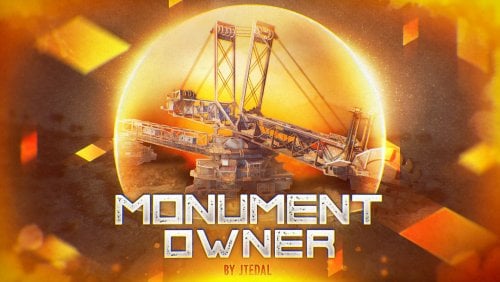
.thumb.png.d8730004887666a2775699ef18eb252c.png)

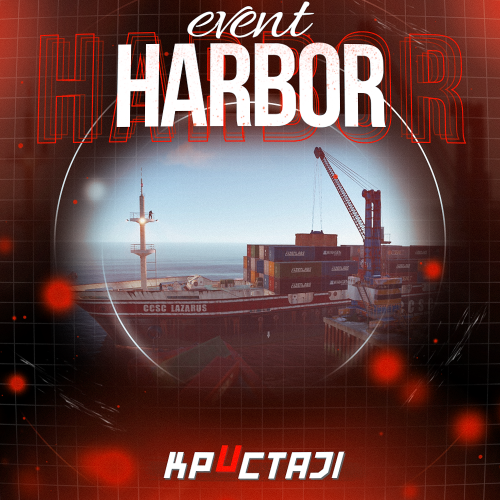
.thumb.jpg.cd820ab870802b66e9b4930863d43ea3.jpg)
.thumb.gif.a1140ceb1e6cd0c9af73ea4b06221479.gif)
.thumb.gif.65a9bf29cc5131ae50a96132163f72a9.gif)
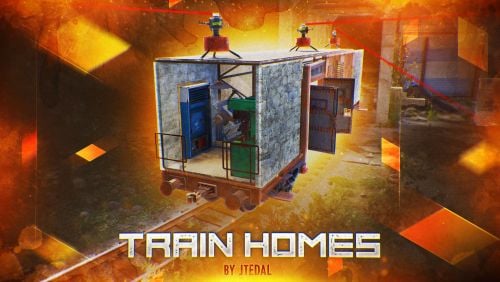
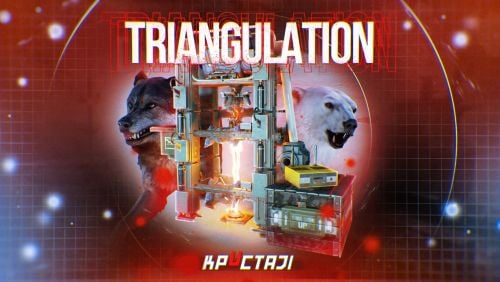





.thumb.gif.473157f6844989d096c05bd9f3c4501b.gif)

.thumb.gif.b37ca36c02ed4eb41b05da3b8e271019.gif)


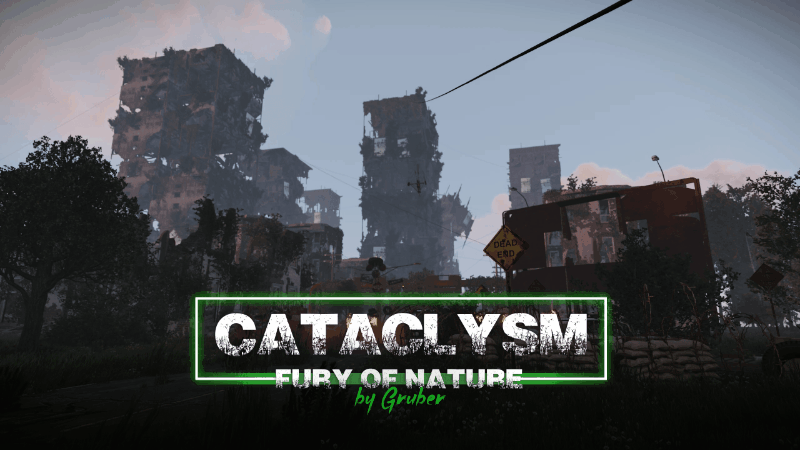
.thumb.gif.11e544ed8d0decb94f408c31f3ee92c5.gif)
.thumb.gif.7af9331c9b6fe2a38b07cef9d66379e1.gif)
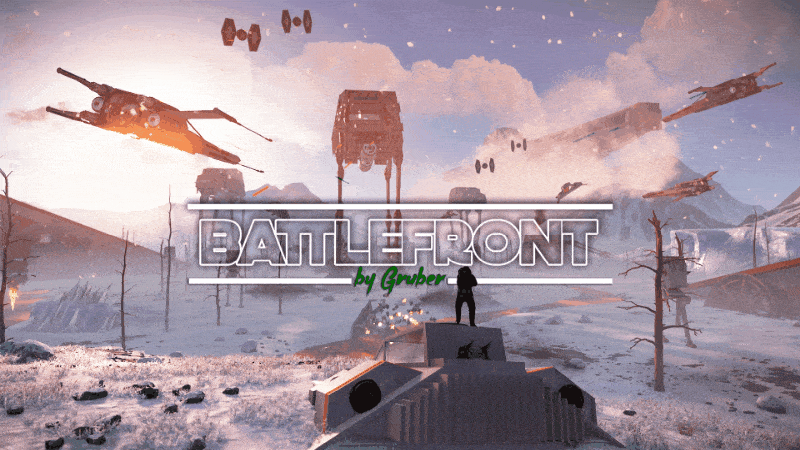
.thumb.gif.6eb6c1a245e8f49e7261c36d154a7fb6.gif)