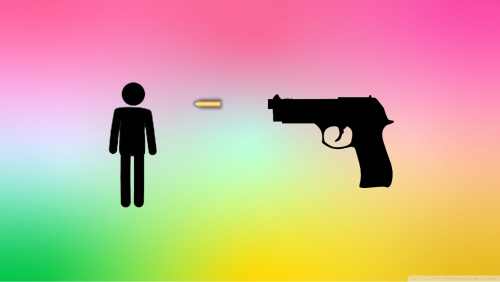Search the Community
Showing results for tags 'health'.
-
Version 0.1.15
821 downloads
Useful auxiliary plugin that allows other plugins to customize the status bar through an API. Note: AdvancedStatus does not display any bars on its own. This is done by other plugins that work with it. An example plugin demonstrating interaction with AdvancedStatus. The ability to specify the frequency of calculating the number of bars; The ability to specify the order of the bar; The ability to change the height of the bar; The abillity to customize the color and transparency of the background; The ability to set a material for the background; The ability to switch between CuiRawImageComponent and CuiImageComponent for the image; The ability to get images from the local folder(*SERVER*\oxide\data\AdvancedStatus\Images); The abillity to set own image and customize the color and transparency of the image; The abillity to set sprite instead of the image; The ability to specify custom text; The ability to customize the color, size and font of the text; No need to pass all parameters; No need to manually delete your bar when unloading your plugin. { "Enable image load messages in the console?": false, "Client Status Bar Count Interval": 0.5, "Bar - Display Layer(If you have button bars, it's advisable to use Hud)": "Under", "Bar - Left to Right": true, "Bar - Offset Between": 2, "Bar - Default Height": 26, "Main - Default Color": "#505F75", "Main - Default Transparency": 0.7, "Main - Default Material(empty to disable)": "", "Image - Default Color": "#6B7E95", "Image - Default Transparency": 1.0, "Text - Default Size": 12, "Text - Default Color": "#FFFFFF", "Text - Default Font(https://umod.org/guides/rust/basic-concepts-of-gui#fonts)": "RobotoCondensed-Bold.ttf", "Text - Default Offset Horizontal": 0, "SubText - Default Size": 12, "SubText - Default Color": "#FFFFFF", "SubText - Default Font(https://umod.org/guides/rust/basic-concepts-of-gui#fonts)": "RobotoCondensed-Bold.ttf", "Progress - Default Color": "#89B840", "Progress - Default Transparency": 0.7, "Progress - Default OffsetMin": "25 2.5", "Progress - Default OffsetMax": "-3.5 -3.5", "Version": { "Major": 0, "Minor": 1, "Patch": 15 } } Note: Default values will be used if the external plugin does not pass the property itself. EN: { "MsgDays": "d", "MsgHours": "h", "MsgMinutes": "m", "MsgSeconds": "s" } RU: { "MsgDays": "д", "MsgHours": "ч", "MsgMinutes": "м", "MsgSeconds": "с" } OnAdvancedStatusLoaded: Called after the AdvancedStatus plugin is fully loaded and ready. OnPlayerGainedBuildingPrivilege: Called after the player enters their building privilege. OnPlayerLostBuildingPrivilege: Called after the player exits their building privilege. void OnAdvancedStatusLoaded() { Puts("The AdvancedStatus plugin is loaded and ready to go!"); } void OnPlayerGainedBuildingPrivilege(BasePlayer player) { Puts($"{player.displayName} entered the authorized building privilege zone."); } void OnPlayerLostBuildingPrivilege(BasePlayer player) { Puts($"{player.displayName} exited the authorized building privilege zone."); } [PluginReference] private Plugin AdvancedStatus; There are 13 methods: IsReady CreateBar UpdateContent DeleteBar DeleteCategory DeleteAllBars LoadImages LoadImage CopyImage DeleteImages DeleteImage BarExists InBuildingPrivilege There are 5 types of bar: Default - A simple bar that displays the provided information. Does not update the value of SubText by itself; Timed - Similar to the default bar, but it automatically disappears after the specified time in the TimeStamp parameter; TimeCounter - The SubText shows the remaining time until TimeStamp. Also automatically removed upon expiration of the TimeStamp; TimeProgress - Similar to the Timed bar, but additionally features an automatically filling progress bar; TimeProgressCounter - Similar to the TimeCounter bar, but additionally features an automatically filling progress bar. IsReady: Used to check if the AdvancedStatus plugin is loaded and ready to work. The IsReady method returns true if it is ready, or null if it is not. AdvancedStatus?.Call("IsReady");//Calling the IsReady method. If the result is not null(bool true), the plugin is ready. CreateBar: Used to create a bar or update bar values for a player. To call the CreateBar method, you need to pass 2 parameters. The first one is BasePlayer or <ulong>playerID. The second one is a dictionary with the parameters you need. In the CreateBar method, all parameters are optional, except for two: Id; Plugin. Parameters not specified when creating a new bar will use the values set in the AdvancedStatus plugin's configuration file. Parameters not specified during bar update will retain the values they had before the update. Note: The plugin does not update values automatically, you need to manually send new values. Dictionary<string, object> parameters = new Dictionary<string, object> { { "Id", "AdvancedStatusDemo_1" }, //<string>Unique identifier for the bar in your plugin. ***This is a required field. { "BarType", "Default" }, //<string>Type of the bar. There are 4 types: Default, Timed, TimeCounter and TimeProgress. { "Plugin", "AdvancedStatusDemo" }, //<string>Name of your plugin. ***This is a required field. { "Category", "Default" }, //<string>Internal plugin category of the bar. { "Order", 10 }, //<int>The position of your bar relative to others. Order is determined by increasing values(ASC). { "Height", 26 }, //<int>The height of your bar. A standard bar is 26 pixels. { "Main_Color", "#505F75" }, //<string>HTML Hex color of the bar background. { "Main_Transparency", 0.7f }, //<float>Transparency of the bar background. { "Main_Material", "assets/content/ui/uibackgroundblur.mat" }, //<string>Material of the bar background(empty to disable). { "Image", "scrap" }, //<string>Name of the image saved in the ImageLibrary or a direct link to the image if ImageLibrary is not used. { "Image_Local", "AdvancedStatusDemo_Scrap" }, //<string>The name of the image file(without its extension) located in *SERVER*\data\AdvancedStatus\Images. Leave empty to use Image. { "Image_Sprite", "" }, //<string>Sprite image of the bar. Leave empty to use Image_Local or Image. { "Is_RawImage", true }, //<bool>Which type of image will be used? True - CuiRawImageComponent. False - CuiImageComponent. { "Image_Color", "#6B7E95" }, //<string>HTML Hex color of the bar image. { "Image_Transparency", 1.0f }, //<float>Transparency of the image. { "Text", "Scrap" }, //<string>Main text. { "Text_Size", 12 }, //<int>Size of the main text. { "Text_Color", "#FFFFFF" }, //<string>HTML Hex color of the main text. { "Text_Font", "RobotoCondensed-Bold.ttf" }, //<string>Font of the main text. { "Text_Offset_Horizontal", 0 }, //<int>Horizontal offset for the main text. { "SubText", "35" }, //<string>Sub text. { "SubText_Size", 12 }, //<int>Size of the sub text. { "SubText_Color", "#FFFFFF" }, //<string>HTML Hex color of the sub text. { "SubText_Font", "RobotoCondensed-Bold.ttf" }, //<string>Font of the sub text. { "TimeStampStart", Network.TimeEx.currentTimestamp }, //<double>Responsible for specifying the start point of the time reference and 0% for TimeProgress and TimeProgressCounter bars. Used if the bar type is Timed, TimeCounter, TimeProgress or TimeProgressCounter. { "TimeStamp", Network.TimeEx.currentTimestamp + 6 }, //<double>Specifies the end time point after which the bar will be destroyed and 100% for TimeProgress and TimeProgressCounter bars. Used if the bar type is Timed, TimeCounter, TimeProgress or TimeProgressCounter. { "TimeStampDestroy", Network.TimeEx.currentTimestamp + 3 }, //<double>If TimeStampDestroy is specified and it is less than TimeStamp, the bar will be destroyed by TimeStampDestroy. Used if the bar type is Timed, TimeCounter, TimeProgress or TimeProgressCounter. { "Progress", (float)35 / 100f }, //<float>Progress. From 0.0 to 1.0. { "Progress_Color", "#89B840" }, //<string>Progress color. { "Progress_Transparency", 1f }, //<float>Progress transparency. { "Progress_OffsetMin", "25 2.5" }, //<string>Progress OffsetMin: "*left* *bottom*". { "Progress_OffsetMax", "-3.5 -3.5" }, //<string>Progress OffsetMax: "*right* *top*". { "Command", "kit" } //<string>If the field is not empty, the bar becomes clickable, and the specified command is executed upon clicking. Note: the command must be covalence. }; AdvancedStatus?.Call("CreateBar", player.userID.Get(), parameters); //Calling the CreateBar method with the passing of BasePlayer/playerID and a dictionary containing the required parameters. UpdateContent: Used to update only the content of an existing status bar. To call the UpdateContent method, you need to pass 2 parameters. The first one is BasePlayer or <ulong>playerID. The second one is a dictionary with the parameters you need. In the UpdateBar method, all parameters are optional, except for two: Id; Plugin. var parameters = new Dictionary<string, object> { { "Id", "MyID" }, //<string>Unique identifier for the bar in your plugin. ***This is a required field. { "Plugin", Name }, //<string>Name of your plugin. ***This is a required field. { "Text", "MyText" }, //<string>Main text. { "SubText", "MyText" }, //<string>Sub text. { "Progress", (float)amount / 100f }, //<float>Progress. From 0.0 to 1.0. }; AdvancedStatus?.Call("UpdateContent", player.userID.Get(), parameters); //Calling the UpdateContent method with the passing of BasePlayer/playerID and a dictionary containing the required parameters. DeleteBar: Used to remove the bar for a player. There are two methods for removing a bar by ID: with specifying a particular player; To call this method, you need to pass 3 parameters. The first one is BasePlayer or <ulong>playerID. The second one is Id of your bar and the third one is name of your plugin. without specifying a particular player (which removes it for all players) To call this method, you need to pass 2 parameters. The first one is Id of your bar and the second one is name of your plugin. AdvancedStatus?.Call("DeleteBar", player.userID.Get(), barID, Name); //Calling the DeleteBar method with the passing of BasePlayer/playerID, ID of the bar and the name of your plugin. AdvancedStatus?.Call("DeleteBar", barID, Name); //Calling the DeleteBar method with the passing of ID of the bar and the name of your plugin. If you try to delete a bar that doesn't exist, nothing bad will happen. So feel free to delete the bar without checking its existence. P.S. When unloading your plugin, there is no need to manually delete bars for players, AdvancedStatus will handle it automatically. DeleteCategory: Used to remove all bars associated with the plugin's category. To call the DeleteCategory method, you need to pass 2 parameters. The first one is category and the second one is name of your plugin. AdvancedStatus?.Call("DeleteCategory", "Default", Name);//Calling the DeleteCategory method by passing the category and name of your plugin DeleteAllBars: Used to remove all bars associated with the plugin. To call the DeleteAllBars method, you need to pass only 1 parameter. It is name of your plugin. AdvancedStatus?.Call("DeleteAllBars", Name);//Calling the DeleteAllBars method, passing the name of your plugin LoadImages: Used to check if the local images specified in the list are loaded. If any of the images are not loaded but their files exist in the images folder, the plugin will load them. To call the LoadImages method, you need to pass only 2 parameters. The first one is the <List<string>>list of image's name and the second one(optional) is <bool>force, which, if set to true, will force reload the image even if it already exists. AdvancedStatus?.Call("LoadImages", list, false);//Calling the LoadImages method, passing a list of image names LoadImage: Used to check if the local image is loaded. If the file is not loaded and exists in the images folder, the plugin will load it. To call the LoadImage method, you need to pass 2 parameters. The first one is the <string>image's name and the second one(optional) is <bool>force, which, if set to true, will force reload the image even if it already exists. AdvancedStatus?.Call("LoadImage", imgName, false);//Calling the LoadImage method, passing an image's name CopyImage: Used to create and load a copy of an existing image. To call the CopyImage method, you need to pass 3 parameters. The first parameter is the <string>source image's name, the second parameter is the <string>new image's name and the third one(optional) is <bool>force, which, if set to true, will force copy and reload the image even if it already exists. AdvancedStatus?.Call("CopyImage", "ZoneStatus_Default", "ZoneStatus_NewZone", false);//Calling CopyImage, passing the source image name and the new image name. DeleteImages: Used to delete a list of images and their files. To call the DeleteImages method, you need to pass 2 parameters. The first one is the <List<string>>list of image's name and the second one(optional) parameter is <bool>deleteFile, which, if set to true, will delete image's file too. AdvancedStatus?.Call("DeleteImages", list, true);//Calling DeleteImages, passing a list of image names. DeleteImage: Used for removing the image and the image file. To call the DeleteImage method, you need to pass 2 parameters. The first parameter is the <string>image's name and the second one(optional) parameter is <bool>deleteFile, which, if set to true, will delete image's file too. AdvancedStatus?.Call("DeleteImage", "ZoneStatus_NewZone", true);//Calling DeleteImage, passing the image name. BarExists: Used to check if the specified bar exists. To call the BarExists method, you need to pass 3 parameters. The first one is BasePlayer or <ulong>playerID. The second one is Id of your bar. And the third one is name of your plugin. (bool)AdvancedStatus?.Call("BarExists", player.userID.Get(), barID, Name);//Calling the BarExists method with the passing of BasePlayer/playerID, ID of the bar and name of your plugin. InBuildingPrivilege: Used to check if the player has authorized building privileges. To call the InBuildingPrivilege method, you need to pass BasePlayer or <ulong>playerID. (bool)AdvancedStatus?.Call("InBuildingPrivilege", player.userID.Get(), false);//Checking if the player has Building Privilege.$1.99 -
Version 0.1.3
151 downloads
This plugin demonstrates the integration with the AdvancedStatus plugin. It displays the amount of a specific item in the player's inventory in the status bar. In this case, it's Scrap, to track a different item, replace the itemID value on line 42 with the ID of the desired item. This plugin can be downloaded by plugin developers as a reference to understanding how to work with the AdvancedStatus and by server owners to easily display desired items in the status bar.Free -
Version 2.3.1
31 downloads
Tired of dying from "bots-cheaters" shots? Can't handle Bradley / Heli? Use life support to stay alive! If enabled and player has needed amount of currency - life support will heal player to maximum health instead of being dead. The most valuable thing is you keep your items and don't need to go and find your dead body. Also it can be very handy in the battle with very hard opponents (like bot-boss, Higher tier Bradley/Heli etc.) This plugin supports both Economics and ServerRewards plugins. You may set initial price for both of them or just any you like. If both prices are set - plugin will try to use RP's first and if there will be not enough - it will check for Coins. When creating permissions you will use coefficient of the initial price so both currencies could work properly. For example, if you set the initial price for 1000 RP and 100 Coins and create 2 permissions VIP - 0.5 and Elite 0.25 and give them both to player, plugin will try to withdraw 250 RP and if there will be not enough RP it will try to withdraw 25 Coins. You can set the price = 0 to both initial prices and it will allow everyone with just basic permission to use it for free, or you can create as many permission - cost-coefficient pairs as you want and give them to different players/groups. After you set everything up in your config file and give all permissions to all players/groups plugin will track for changes automatically, so if some player will be added to VIP for example or upgraded to Elite plugin will apply changes automatically without need to reload plugin. If you will edit config file you still will need to reload plugin. By default, life support is allowed on the entire map. If you want to restrict the use of life support, you must enable the desired options in the config file. Using cupboard so as ZoneManager zones are supported in 2 different modes: Include mode will only allow players to use life support inside specific zones/cupboard range. Exclude mode will prevent players from using life support inside specific zones/cupboard range. When cupboard range is checked, team / friend / clan members are checked automatically if enabled in config file and the required plugin is installed. It means members of team / friend / clan cupboard = players cupboard. This is handy if you want to strict players to use life support only inside cupboard range or you want to allow use it everywhere except cupboard owned by other players. ## Permissions lifesupport.use -- Allows player to use plugin (NOTHING will work without this one) lifesupport.blocked -- Prevents player from using plugin (Has the highest priority among other permissions) lifesupport.free -- Allows player to use plugin without need to pay cost (regardless of any costs permissions granted) More permissions with costs are created in config file (see Configuration section below) ## Commands This plugin provides both chat and console commands using the same syntax. When using a command in chat, prefix it with a forward slash: `/` /ls | /lifesupport - Toggle using of life support ## Configuration Add as many permissions as you want. For cases when the player has more than one, permission with lower cost will be chosen Enable / disable notifications / logging Set SteamIDIcon steamid to set desired account icon in chat messages Set commands list (default are "ls", "lifesupport") Enable / disable modes/plugins support ## Localization Plugins phrases are available on 2 languages out of the box: English and Russian { "Error.NoPermission": "You do not have permission to use this command!", "Format.Coins": "Coins", "Format.Disabled": "<color=#B22222>Disabled</color>", "Format.Enabled": "<color=#228B22>Enabled</color>", "Format.Free": "free", "Format.Prefix": "<color=#00FF00>[LifeSupport]</color>: ", "Format.RP": "RP", "Info.LifeSaved": "Your life saved. Cost = <color=#FFA500>{0} {1}</color>", "Info.LifeSupport": "LifeSupport is now {0}" } ## API ### Developer Hooks CanUseLifeSupport Called when a player is about to die (or get into wounded state if enabled in options). Returning a non-null value (true is default) will prevent life support activation object CanUseLifeSupport(BasePlayer player) Example of hook usage to prevent player from life saving private object CanUseLifeSupport(BasePlayer player) { if (playerList.ContainsKey(player.userID)) { return true; } return null; } There is a free version on uMod, why do you even need this plugin? First of all, this plugin was designed to be efficient and performant. It uses unique caching system that should not consume no additional server resources Much more options and plugins native support Any plugin support will be added if requested$15.00- 7 comments
-
- 1
-

-
Version 1.0.3
324 downloads
This plugin is designed for the game Rust and is used for managing the health of constructions. The main objective of the plugin is to allow server administrators to individually adjust the health of constructions such as building blocks, doors, external walls, barricades, windows, and frames. You can very easily configure through the UI. * To fully apply the settings configured through the UI, reload the plugin. The Building Block type is set with a multiplier, 100 is 1 times. All other types can be set with natural numbers. [Features] 1. Building Health Configuration: Server administrators can set the health of each building element. For example, it is possible to increase the health of doors or windows or decrease the health of walls or barricades. 2. Building Element Categorization: Building elements are categorized into "Building Block", "Door", "External Wall", "Barricade", "Window", "Frame", and so on. This allows users to quickly find and change the health of the desired building element. 3. UI Interface: The plugin utilizes a UI interface, allowing users to adjust the health of building elements through the interface. 4. Raidable Bases : Can configure dedicated settings for Raidable Bases [Permissions] buildinghealthmanager.default - Required to use default settings buildinghealthmanager.vip - Required to use vip settings buildinghealthmanager.vvip - Required to use vvip settings buildinghealthmanager.admin - Required to use command [Command] /bhm - Open BuildingHealthManager UI [Config] { "Building Block Health": { "foundation": 100.0, "foundation.triangle": 100.0, "wall": 100.0, "wall.frame": 100.0, "wall.window": 100.0, "wall.doorway": 100.0, "floor": 100.0, "floor.frame": 100.0, "floor.triangle": 100.0, "floor.triangle.frame": 100.0, "roof": 100.0, "roof.triangle": 100.0, "wall.half": 100.0, "wall.low": 100.0, "ramp": 100.0, "block.stair.ushape": 100.0, "block.stair.lshape": 100.0, "foundation.steps": 100.0, "block.stair.spiral.triangle": 100.0, "block.stair.spiral": 100.0 }, "Door Health": { "Default settings": { "door.hinged.wood": 200, "door.hinged.metal": 250, "door.hinged.toptier": 1000, "door.double.hinged.wood": 200, "door.double.hinged.metal": 250, "door.double.hinged.toptier": 1000, "wall.frame.garagedoor": 600, "door.hinged.industrial.d": 250, "gates.external.high.wood": 500, "gates.external.high.stone": 500, "shutter.wood.a": 200, "floor.ladder.hatch": 250, "wall.frame.cell.gate": 300, "floor.triangle.ladder.hatch": 250, "wall.frame.fence.gate": 75, "wall.frame.shopfront": 500 }, "VIP settings": { "door.hinged.wood": 200, "door.hinged.metal": 250, "door.hinged.toptier": 1000, "door.double.hinged.wood": 200, "door.double.hinged.metal": 250, "door.double.hinged.toptier": 1000, "wall.frame.garagedoor": 600, "door.hinged.industrial.d": 250, "gates.external.high.wood": 500, "gates.external.high.stone": 500, "shutter.wood.a": 200, "floor.ladder.hatch": 250, "wall.frame.cell.gate": 300, "floor.triangle.ladder.hatch": 250, "wall.frame.fence.gate": 75, "wall.frame.shopfront": 500 }, "VVIP settings": { "door.hinged.wood": 200, "door.hinged.metal": 250, "door.hinged.toptier": 1000, "door.double.hinged.wood": 200, "door.double.hinged.metal": 250, "door.double.hinged.toptier": 1000, "wall.frame.garagedoor": 600, "door.hinged.industrial.d": 250, "gates.external.high.wood": 500, "gates.external.high.stone": 500, "shutter.wood.a": 200, "floor.ladder.hatch": 250, "wall.frame.cell.gate": 300, "floor.triangle.ladder.hatch": 250, "wall.frame.fence.gate": 75, "wall.frame.shopfront": 500 }, "Raidable Bases settings": { "door.hinged.wood": 200, "door.hinged.metal": 250, "door.hinged.toptier": 1000, "door.double.hinged.wood": 200, "door.double.hinged.metal": 250, "door.double.hinged.toptier": 1000, "wall.frame.garagedoor": 600, "door.hinged.industrial.d": 250, "gates.external.high.wood": 500, "gates.external.high.stone": 500, "shutter.wood.a": 200, "floor.ladder.hatch": 250, "wall.frame.cell.gate": 300, "floor.triangle.ladder.hatch": 250, "wall.frame.fence.gate": 75, "wall.frame.shopfront": 500 } }, "External Wall Health": { "Default settings": { "wall.external.high.wood": 500, "wall.external.high.stone": 500, "wall.external.high.ice": 500, "icewall": 200 }, "VIP settings": { "wall.external.high.wood": 500, "wall.external.high.stone": 500, "wall.external.high.ice": 500, "icewall": 200 }, "VVIP settings": { "wall.external.high.wood": 500, "wall.external.high.stone": 500, "wall.external.high.ice": 500, "icewall": 200 }, "Raidable Bases settings": { "wall.external.high.wood": 500, "wall.external.high.stone": 500, "wall.external.high.ice": 500, "icewall": 200 } }, "Barricade Health": { "Default settings": { "barricade.woodwire": 400, "barricade.concrete": 500, "barricade.metal": 600, "barricade.sandbags": 200, "barricade.stone": 100, "barricade.wood": 250, "barricade.cover.wood": 120 }, "VIP settings": { "barricade.woodwire": 400, "barricade.concrete": 500, "barricade.metal": 600, "barricade.sandbags": 200, "barricade.stone": 100, "barricade.wood": 250, "barricade.cover.wood": 120 }, "VVIP settings": { "barricade.woodwire": 400, "barricade.concrete": 500, "barricade.metal": 600, "barricade.sandbags": 200, "barricade.stone": 100, "barricade.wood": 250, "barricade.cover.wood": 120 }, "Raidable Bases settings": { "barricade.woodwire": 400, "barricade.concrete": 500, "barricade.metal": 600, "barricade.sandbags": 200, "barricade.stone": 100, "barricade.wood": 250, "barricade.cover.wood": 120 } }, "Window Health": { "Default settings": { "shutter.metal.embrasure.b": 500, "wall.window.bars.metal": 500, "shutter.metal.embrasure.a": 500, "wall.window.bars.toptier": 500, "wall.window.glass.reinforced": 350, "wall.window.bars.wood": 250 }, "VIP settings": { "shutter.metal.embrasure.b": 500, "wall.window.bars.metal": 500, "shutter.metal.embrasure.a": 500, "wall.window.bars.toptier": 500, "wall.window.glass.reinforced": 350, "wall.window.bars.wood": 250 }, "VVIP settings": { "shutter.metal.embrasure.b": 500, "wall.window.bars.metal": 500, "shutter.metal.embrasure.a": 500, "wall.window.bars.toptier": 500, "wall.window.glass.reinforced": 350, "wall.window.bars.wood": 250 }, "Raidable Bases settings": { "shutter.metal.embrasure.b": 500, "wall.window.bars.metal": 500, "shutter.metal.embrasure.a": 500, "wall.window.bars.toptier": 500, "wall.window.glass.reinforced": 350, "wall.window.bars.wood": 250 } }, "Frame Health": { "Default settings": { "wall.frame.fence": 100, "floor.grill": 250, "floor.triangle.grill": 250, "wall.frame.shopfront.metal": 750, "wall.frame.netting": 100, "wall.frame.cell": 300, "watchtower.wood": 200, "ladder.wooden.wall": 100 }, "VIP settings": { "wall.frame.fence": 100, "floor.grill": 250, "floor.triangle.grill": 250, "wall.frame.shopfront.metal": 750, "wall.frame.netting": 100, "wall.frame.cell": 300, "watchtower.wood": 200, "ladder.wooden.wall": 100 }, "VVIP settings": { "wall.frame.fence": 100, "floor.grill": 250, "floor.triangle.grill": 250, "wall.frame.shopfront.metal": 750, "wall.frame.netting": 100, "wall.frame.cell": 300, "watchtower.wood": 200, "ladder.wooden.wall": 100 }, "Raidable Bases settings": { "wall.frame.fence": 100, "floor.grill": 250, "floor.triangle.grill": 250, "wall.frame.shopfront.metal": 750, "wall.frame.netting": 100, "wall.frame.cell": 300, "watchtower.wood": 200, "ladder.wooden.wall": 100 } }, "Version": "1.0.0" } [Localization] { "NoPerm": "You don't have permission to use that command", "BuildingBlockSave": "The Setting for {0}'s Health have been saved as {1}", "OtherSave": "The {1} for {0}'s Health have been saved as {2}" }Free- 27 comments
- 1 review
-
- 4
-

-

-
- #building
- #building health
- (and 12 more)
-
Version 1.2.3
777 downloads
Advanced Hit Bar will show the players the health information of the player or certain entities the player is shooting. This plugins comes with a nice UI and the ability to customize it. Important: This plugin depends on Image Library It also works with other plugins that modifies players health like Better Metabolism. Permissions: advancedhitbar.use - Players with this permission will be able to see the Hitbar when shooting (If perms are enabled from config). advancedhitbar.edit - Players with this permission will be able to edit the Hitbar color (If perms are enabled from config). Commands: /hitbar - Opens the Hitbar color config. /hitbar on/off - Enables/Disables the hitbar. /hitbar help - Show brief information on chat. Configuration: { "Plugin Settings": { "- Only users with perms can see the alert": false, "- Time alert will be displayed (Seconds)": 3.0, "- UI Anchor Min": "0.356 0.117", "- UI Anchor Max": "0.63 0.158", "- Config Text": "HITBAR SETTINGS", "- Config Color": "#ffffff", "Copter - Enable health bar": true, "Bradley - Enable health bar": true, "Players - Enable health bar": true, "NPC - Enable health bar (Animals, Scientists, Scarecrows, etc.)": true, "Minicopter - Enable health bar": true, "ScrapCopter - Enable health bar": true, "Deployables - Enable health bar": true, "Building Blocks - Enable health bar": true, "All Entities - Enable health bar": false, "Show hitbar when damage type is fire (Not Recommended)": false, "- Accept button text": "ACCEPT", "- Close button text": "CLOSE", "- Config Chat command": "hitbar", "- Config Custom Players Health (ONLY CHANGE THIS IF YOU CHANGED THE DEFAULT PLAYERS HEALTH)": 100, "- Config Custom Players Health (Assign the perm to the the players that have different health)": { // Only assign this perms to the players if you changed their max health (Example: Better Metabolism) "advancedhitbar.vip": 150, "advancedhitbar.vip1": 200 } } }$9.99 -
Version 1.0.8
94 downloads
Custom HUD is a dynamic Rust plugin designed to overlay and enhance the standard Rust user interface, providing server owners with exceptional customization capabilities. With an extensive range of configuration options, this plugin takes your server’s UI to the next level, even supporting data display from other plugins, such as player balances from the Economics Plugin. Transform your Rust server’s UI and improve player engagement with Custom HUD. Key Features: Comprehensive configuration options for the ultimate customization experience Seamless integration with other plugins, like the Economics Plugin User-friendly setup for server owners Upcoming Features: Additional HUD layouts for even greater variety Potential HUD selection options for individual players Arguments Section: $playerid: Inserts the player’s unique ID as a ulong $playername: Inserts the player’s display name as a string Config { "Which HUD to Display?": 1, "Custom HUD Attributes": { "Option 1": { "Use Custom Icon?": false, "Icon": "assets/icons/health.png", "Icon Color": "#FFF", "Icon Background Color": "#2B2926", "Progress Bar Color": "#3D4B27", "Progress Bar Text Color": "#A6CD63", "Progress Bar Text Font Size": 13, "Progress Bar Background Color": "#2B2926", "Option Type (Health, Thirst, Hunger, Custom)": "Health", "Option Max Value (0 = disabled)": 100.0, "Custom Attribute": { "Plugin Name": "", "Function": "", "Arguments": [], "Return Type (string, int, double, float)": "", "Money Value? (Add dollar sign)": false, "Need Commas? (Adds commas for numbers)": false } }, "Option 2": { "Use Custom Icon?": false, "Icon": "assets/icons/cup_water.png", "Icon Color": "#FFF", "Icon Background Color": "#2B2926", "Progress Bar Color": "#1D425F", "Progress Bar Text Color": "#489AD4", "Progress Bar Text Font Size": 13, "Progress Bar Background Color": "#2B2926", "Option Type (Health, Thirst, Hunger, Custom)": "Thirst", "Option Max Value (0 = disabled)": 250.0, "Custom Attribute": { "Plugin Name": "", "Function": "", "Arguments": [], "Return Type (string, int, double, float)": "", "Money Value? (Add dollar sign)": false, "Need Commas? (Adds commas for numbers)": false } }, "Option 3": { "Use Custom Icon?": false, "Icon": "assets/icons/meat.png", "Icon Color": "#FFF", "Icon Background Color": "#2B2926", "Progress Bar Color": "#4319c2", "Progress Bar Text Color": "#7b51fc", "Progress Bar Text Font Size": 13, "Progress Bar Background Color": "#2B2926", "Option Type (Health, Thirst, Hunger, Custom)": "Hunger", "Option Max Value (0 = disabled)": 500.0, "Custom Attribute": { "Plugin Name": "", "Function": "", "Arguments": [], "Return Type (string, int, double, float)": "", "Money Value? (Add dollar sign)": false, "Need Commas? (Adds commas for numbers)": false } } } } Optimize your Rust server’s UI with Custom HUD, providing a superior experience for both server owners and players alike. Boost your topical authority and SEO ranking by leveraging the power of this innovative and highly customizable plugin.$4.99 -
Version 1.1.6
352 downloads
RUST Plugin Test Server TEST MY PLUGINS THERE! connect play.thepitereq.ovh:28050 Better Metabolism plugin allows you to surpass the limits of calories, hydration, and health. Adjust the maximum values for hunger, hydration, and health. Flexibility to modify respawn metabolism values. Configure the functionality of health tea when the health bonus is active. bettermetabolism.default - Permission for first default plugin configuration. Can be removed/modified. bettermetabolism.vip - Permission for second default plugin configuration. Can be removed/modified. { "Enable Max Health Option": true, "Increase health to tea level (true) or increase health by tea value (false)": false, "Metabolism Permissions": { "bettermetabolism.default": { "Health": 60.0, "Max Health": 100.0, "Max Calories": 500.0, "Calories": 250.0, "Max Hydration": 250.0, "Hydration": 100.0 }, "bettermetabolism.vip": { "Health": 100.0, "Max Health": 100.0, "Max Calories": 1000.0, "Calories": 600.0, "Max Hydration": 250.0, "Hydration": 100.0 } } }$5.00 -
-
Version 1.0.6
222 downloads
Less CPU, Less memory ! Can DIY display UI style, complete UI control configuration file, and automatically recognize the renamed NPC Believe me, this plugin is very practical and good enough !!! You can customize and add display styles, allowing players to choose their favorite styles Each player can choose to have an independent switch and user panel Can identify NPCs whose names have been changed by enabled plugins Complete UI control configuration file system, you can choose the health name displayed by any destructible objects in the game and the damage you cause Flexible UI configuration control, you can put all the damaged things, or not be displayed Chat command : /hd - Default player commands : HitDisplay (Enable or disable) /hd set - Default player commands : Open the UI interface selection panel to choose the UI style you like /hd admin - Open the UI configuration interface and operate the configuration file(permission :hitdisplay.admin) /hd diy - Open the DIY style custom panel, set the UI style or increase or decrease the UI style(Use it a few times to be proficient)(permission :hitdisplay.admin) It is strongly recommended to use : /hd admin (Modify Config) remind: ShortPre(name) Collection The corresponding type display must be turned to true (New names will be collected : collection) permission: hitdisplay.admin(Used for chat commands /hd admin 和 /hd diy) Configuration: (It is recommended to use /hd admin to configure, it will be very convenient) { "Display name": { "Animal name": { "bear": "bear", "boar": "boar", "chicken": "chicken", "horse": "horse", "polarbear": "polarbear", "stag": "stag", "testridablehorse": "testridablehorse", "wolf": "wolf", "zombie": "zombie" }, "Entity name": { "1module_cockpit": "1module_cockpit", "1module_cockpit_armored": "1module_cockpit_armored", "1module_cockpit_with_engine": "1module_cockpit_with_engine", "1module_engine": "1module_engine", "1module_flatbed": "1module_flatbed", "1module_passengers_armored": "1module_passengers_armored", "1module_rear_seats": "1module_rear_seats", "1module_storage": "1module_storage", "1module_taxi": "1module_taxi", "2module_camper": "2module_camper", "2module_car_spawned.entity": "2module_car_spawned.entity", "2module_flatbed": "2module_flatbed", "2module_fuel_tank": "2module_fuel_tank", "2module_passengers": "2module_passengers", "3module_car_spawned.entity": "3module_car_spawned.entity", "4module_car_spawned.entity": "4module_car_spawned.entity", "alarmsound": "alarmsound", "american_beech_a": "american_beech_a", "american_beech_a_dead": "american_beech_a_dead", "american_beech_b": "american_beech_b", "american_beech_c": "american_beech_c", "american_beech_d": "american_beech_d", "american_beech_e": "american_beech_e", "american_beech_e_dead": "american_beech_e_dead", "andswitch": "andswitch", "arcadeuser": "arcadeuser", "autoturret_deployed": "autoturret_deployed", "bbq.campermodule": "bbq.campermodule", "bbq.static": "bbq.static", "bbq.static_hidden": "bbq.static_hidden", "beartrap": "beartrap", "big_wheel": "big_wheel", "bigwheelbettingterminal": "bigwheelbettingterminal", "birch_big_temp": "birch_big_temp", "birch_big_tundra": "birch_big_tundra", "birch_large_temp": "birch_large_temp", "birch_large_tundra": "birch_large_tundra", "birch_medium_temp": "birch_medium_temp", "birch_medium_tundra": "birch_medium_tundra", "birch_small_temp": "birch_small_temp", "birch_small_tundra": "birch_small_tundra", "birch_tiny_temp": "birch_tiny_temp", "birch_tiny_tundra": "birch_tiny_tundra", "boombox.static": "boombox.static", "bradleyapc": "bradleyapc", "cactus-1": "cactus-1", "cactus-2": "cactus-2", "cactus-3": "cactus-3", "cactus-4": "cactus-4", "cactus-5": "cactus-5", "cactus-6": "cactus-6", "cactus-7": "cactus-7", "cardreader": "cardreader", "cardtable.static_configa": "cardtable.static_configa", "cardtable.static_configa_hidden": "cardtable.static_configa_hidden", "cardtable.static_configb": "cardtable.static_configb", "cardtable.static_configc": "cardtable.static_configc", "cardtable.static_configd": "cardtable.static_configd", "cardtableplayerstorage": "cardtableplayerstorage", "cardtablepotstorage": "cardtablepotstorage", "cardtableseat": "cardtableseat", "cave_lift": "cave_lift", "cctv.static": "cctv.static", "ch47scientists.entity": "ch47scientists.entity", "chair.invisible.static": "chair.invisible.static", "chair.static": "chair.static", "chippyarcademachine.static": "chippyarcademachine.static", "codelockedhackablecrate": "codelockedhackablecrate", "computerstation.static": "computerstation.static", "connectedspeaker.deployed.static": "connectedspeaker.deployed.static", "craneoperator": "craneoperator", "crate_ammunition": "crate_ammunition", "crate_elite": "crate_elite", "crate_food_1": "crate_food_1", "crate_food_2": "crate_food_2", "crate_fuel": "crate_fuel", "crate_medical": "crate_medical", "crate_normal": "crate_normal", "crate_normal_2": "crate_normal_2", "crate_tools": "crate_tools", "crate_underwater_advanced": "crate_underwater_advanced", "crate_underwater_basic": "crate_underwater_basic", "crudeoutput": "crudeoutput", "dead_log_a": "dead_log_a", "dead_log_b": "dead_log_b", "dead_log_c": "dead_log_c", "door.hinged.bunker.door": "door.hinged.bunker.door", "door.hinged.bunker_hatch": "door.hinged.bunker_hatch", "door.hinged.elevator_door": "door.hinged.elevator_door", "door.hinged.garage_a": "door.hinged.garage_a", "door.hinged.industrial_a_a": "door.hinged.industrial_a_a", "door.hinged.industrial_a_b": "door.hinged.industrial_a_b", "door.hinged.industrial_a_c": "door.hinged.industrial_a_c", "door.hinged.industrial_a_d": "door.hinged.industrial_a_d", "door.hinged.industrial_a_e": "door.hinged.industrial_a_e", "door.hinged.industrial_a_f": "door.hinged.industrial_a_f", "door.hinged.industrial_a_g": "door.hinged.industrial_a_g", "door.hinged.industrial_a_h": "door.hinged.industrial_a_h", "door.hinged.security.blue": "door.hinged.security.blue", "door.hinged.security.green": "door.hinged.security.green", "door.hinged.security.red": "door.hinged.security.red", "door.hinged.underwater_labs.public": "door.hinged.underwater_labs.public", "door.hinged.underwater_labs.security": "door.hinged.underwater_labs.security", "door.hinged.vent": "door.hinged.vent", "door.hinged.wood.static": "door.hinged.wood.static", "door_barricade_b": "door_barricade_b", "doormanipulator": "doormanipulator", "douglas_fir_a": "douglas_fir_a", "douglas_fir_a_snow": "douglas_fir_a_snow", "douglas_fir_b": "douglas_fir_b", "douglas_fir_b_snow": "douglas_fir_b_snow", "douglas_fir_c": "douglas_fir_c", "douglas_fir_c_snow": "douglas_fir_c_snow", "douglas_fir_d": "douglas_fir_d", "douglas_fir_d_small": "douglas_fir_d_small", "driftwood_1": "driftwood_1", "driftwood_2": "driftwood_2", "driftwood_3": "driftwood_3", "driftwood_4": "driftwood_4", "driftwood_5": "driftwood_5", "driftwood_set_1": "driftwood_set_1", "driftwood_set_2": "driftwood_set_2", "driftwood_set_3": "driftwood_set_3", "drumkit.deployed.static": "drumkit.deployed.static", "elevator.static": "elevator.static", "elevator.static.top": "elevator.static.top", "elevator_lift.static": "elevator_lift.static", "engine": "engine", "excavator_output_pile": "excavator_output_pile", "excavatorsignalcomputer": "excavatorsignalcomputer", "flameturret.deployed": "flameturret.deployed", "foodbox": "foodbox", "foundation": "foundation", "fuel_storage": "fuel_storage", "fuelstorage": "fuelstorage", "fusebox": "fusebox", "generator.static": "generator.static", "generator.static_hidden": "generator.static_hidden", "giftbox_loot": "giftbox_loot", "guntrap.deployed": "guntrap.deployed", "hab_storage": "hab_storage", "hobobarrel_static": "hobobarrel_static", "hopperoutput": "hopperoutput", "hotairballoon": "hotairballoon", "item_drop_backpack": "item_drop_backpack", "landmine": "landmine", "locker.campermodule": "locker.campermodule", "loot_barrel_1": "loot_barrel_1", "loot_barrel_2": "loot_barrel_2", "loot-barrel-1": "loot-barrel-1", "loot-barrel-2": "loot-barrel-2", "magnetcrane.entity": "magnetcrane.entity", "marketterminal": "marketterminal", "metal-ore": "metal-ore", "microphonestand.deployed.static": "microphonestand.deployed.static", "microphonestandio.entity.static": "microphonestandio.entity.static", "miningquarry_static": "miningquarry_static", "mlrs.entity": "mlrs.entity", "mlrs_dashboard_storage": "mlrs_dashboard_storage", "mlrs_rocket_storage": "mlrs_rocket_storage", "modular_car_1mod_storage": "modular_car_1mod_storage", "modular_car_1mod_trade": "modular_car_1mod_trade", "modular_car_2mod_fuel_tank": "modular_car_2mod_fuel_tank", "modular_car_camper_storage": "modular_car_camper_storage", "modular_car_fuel_storage": "modular_car_fuel_storage", "modular_car_sleepingbag_campervan": "modular_car_sleepingbag_campervan", "modularcardriverseat": "modularcardriverseat", "modularcarlift.static": "modularcarlift.static", "modularcarpassengerseatleft": "modularcarpassengerseatleft", "modularcarpassengerseatlesslegroomleft": "modularcarpassengerseatlesslegroomleft", "modularcarpassengerseatlesslegroomright": "modularcarpassengerseatlesslegroomright", "modularcarpassengerseatright": "modularcarpassengerseatright", "modularcarpassengerseatsidewayleft": "modularcarpassengerseatsidewayleft", "npcvendingmachine_attire": "npcvendingmachine_attire", "npcvendingmachine_building": "npcvendingmachine_building", "npcvendingmachine_components": "npcvendingmachine_components", "npcvendingmachine_farming": "npcvendingmachine_farming", "npcvendingmachine_fishexchange": "npcvendingmachine_fishexchange", "npcvendingmachine_resources": "npcvendingmachine_resources", "npcvendingmachine_tools": "npcvendingmachine_tools", "npcvendingmachine_weapons": "npcvendingmachine_weapons", "oak_b": "oak_b", "oak_c": "oak_c", "oak_d": "oak_d", "oak_e": "oak_e", "oak_f": "oak_f", "oil_barrel": "oil_barrel", "orebonus_generic": "orebonus_generic", "orswitch": "orswitch", "palm_tree_med_a_entity": "palm_tree_med_a_entity", "palm_tree_short_a_entity": "palm_tree_short_a_entity", "palm_tree_short_b_entity": "palm_tree_short_b_entity", "palm_tree_short_c_entity": "palm_tree_short_c_entity", "palm_tree_small_a_entity": "palm_tree_small_a_entity", "palm_tree_small_b_entity": "palm_tree_small_b_entity", "palm_tree_small_c_entity": "palm_tree_small_c_entity", "palm_tree_tall_a_entity": "palm_tree_tall_a_entity", "palm_tree_tall_b_entity": "palm_tree_tall_b_entity", "patrolhelicopter": "patrolhelicopter", "phonebooth.static": "phonebooth.static", "piano.deployed.static": "piano.deployed.static", "pine_a": "pine_a", "pine_a_snow": "pine_a_snow", "pine_b": "pine_b", "pine_b snow": "pine_b snow", "pine_c": "pine_c", "pine_c_snow": "pine_c_snow", "pine_d": "pine_d", "pine_d_snow": "pine_d_snow", "pine_dead_a": "pine_dead_a", "pine_dead_b": "pine_dead_b", "pine_dead_c": "pine_dead_c", "pine_dead_d": "pine_dead_d", "pine_dead_e": "pine_dead_e", "pine_dead_f": "pine_dead_f", "pine_dead_snow_a": "pine_dead_snow_a", "pine_dead_snow_b": "pine_dead_snow_b", "pine_dead_snow_c": "pine_dead_snow_c", "pine_dead_snow_d": "pine_dead_snow_d", "pine_dead_snow_e": "pine_dead_snow_e", "pine_dead_snow_f": "pine_dead_snow_f", "pine_sapling_a": "pine_sapling_a", "pine_sapling_a_snow": "pine_sapling_a_snow", "pine_sapling_b": "pine_sapling_b", "pine_sapling_b_snow": "pine_sapling_b_snow", "pine_sapling_c": "pine_sapling_c", "pine_sapling_c_snow": "pine_sapling_c_snow", "pine_sapling_d": "pine_sapling_d", "pine_sapling_d_snow": "pine_sapling_d_snow", "pine_sapling_e": "pine_sapling_e", "pine_sapling_e_snow": "pine_sapling_e_snow", "presentdrop": "presentdrop", "pressbutton": "pressbutton", "pressbutton_trainstairwell": "pressbutton_trainstairwell", "pumpjack-static": "pumpjack-static", "recycler_static": "recycler_static", "repairbench_static": "repairbench_static", "researchtable_static": "researchtable_static", "rfbroadcaster.static": "rfbroadcaster.static", "roadsign1": "roadsign1", "roadsign2": "roadsign2", "roadsign3": "roadsign3", "roadsign4": "roadsign4", "roadsign5": "roadsign5", "roadsign6": "roadsign6", "roadsign7": "roadsign7", "roadsign8": "roadsign8", "roadsign9": "roadsign9", "rowboat": "rowboat", "rowboat_storage": "rowboat_storage", "saddletest": "saddletest", "sam_site_turret_deployed": "sam_site_turret_deployed", "sam_static": "sam_static", "sentry.bandit.static": "sentry.bandit.static", "sentry.scientist.static": "sentry.scientist.static", "shopkeeper_vm_invis": "shopkeeper_vm_invis", "shreddable_pickuptruck": "shreddable_pickuptruck", "simplelight": "simplelight", "simpleshark": "simpleshark", "simpleswitch": "simpleswitch", "sirenlightorange": "sirenlightorange", "sliding_blast_door": "sliding_blast_door", "slotmachine": "slotmachine", "small_refinery_static": "small_refinery_static", "smallboatdriver": "smallboatdriver", "smallboatpassenger": "smallboatpassenger", "snowmobile": "snowmobile", "snowmobiletomaha": "snowmobiletomaha", "spikes_static": "spikes_static", "splitter": "splitter", "stone-ore": "stone-ore", "sulfur-ore": "sulfur-ore", "swamp_tree_a": "swamp_tree_a", "swamp_tree_b": "swamp_tree_b", "swamp_tree_c": "swamp_tree_c", "swamp_tree_d": "swamp_tree_d", "swamp_tree_e": "swamp_tree_e", "swamp_tree_f": "swamp_tree_f", "tech_parts_1": "tech_parts_1", "tech_parts_2": "tech_parts_2", "testridablehorse": "testridablehorse", "timerswitch": "timerswitch", "trainbarricadeheavy": "trainbarricadeheavy", "trash-pile-1": "trash-pile-1", "vehicle_parts": "vehicle_parts", "wall.frame.shopfront.metal.static": "wall.frame.shopfront.metal.static", "water_catcher_small.static": "water_catcher_small.static", "waterwellstatic": "waterwellstatic", "wheelswitch": "wheelswitch", "workbench1.static": "workbench1.static", "workbench2.static": "workbench2.static", "workcart.entity": "workcart.entity", "workcart_fuel_storage": "workcart_fuel_storage", "workcartdriver": "workcartdriver", "xylophone.deployed.static": "xylophone.deployed.static" }, "NPC name": { "bandit_conversationalist": "bandit_conversationalist", "bandit_shopkeeper": "bandit_shopkeeper", "boat_shopkeeper": "boat_shopkeeper", "missionprovider_bandit_a": "missionprovider_bandit_a", "missionprovider_bandit_b": "missionprovider_bandit_b", "missionprovider_fishing_a": "missionprovider_fishing_a", "missionprovider_fishing_b": "missionprovider_fishing_b", "missionprovider_outpost_a": "missionprovider_outpost_a", "missionprovider_outpost_b": "missionprovider_outpost_b", "missionprovider_stables_a": "missionprovider_stables_a", "missionprovider_stables_b": "missionprovider_stables_b", "murderer": "murderer", "npc_bandit_guard": "npc_bandit_guard", "npc_tunneldweller": "npc_tunneldweller", "npc_underwaterdweller": "npc_underwaterdweller", "player": "player", "scarecrow": "scarecrow", "scientistnpc_patrol": "scientistnpc_patrol", "scientistnpc_peacekeeper": "scientistnpc_peacekeeper", "scientistnpc_roam": "scientistnpc_roam", "scientistnpc_roamtethered": "scientistnpc_roamtethered", "stables_shopkeeper": "stables_shopkeeper" } }, "Open control menu command": "hd", "Open control menu permission": "hitdisplay.admin", "Players need permission use": false, "Players use permission": "hitdisplay.use", "Text display format": "{0} {1:0}/{2:0} HP [ {3:0} ]", "Working mode": { "Enable new animal name collection": true, "Enable new entity name collection": true, "Enable new npc name collection": true, "Show enabled animal": true, "Show enabled entity": true, "Show enabled npc": true } } Lang : { "NoPermission": "<size=20>[ HitDisplay ]</size> No permission", "HitDisable": "<size=20>[ HitDisplay ]</size> <color=#FF0000>Disable</color>", "HitEnable": "<size=20>[ HitDisplay ]</size> <color=#66FF00>Enable</color>", "Rename": "Rename", "Delete": "Delete", "Confirm": "Confirm", "ClickEnter": "Click enter", "EditAnimal": "Edit Animal", "EditEntity": "Edit Entity", "EditNPC": "Edit NPC", "ShowEnabledNpc": "Enable display NPC :", "EnableNpcCollection": "Enable NPC ShortPre Collection :", "ShowEnableEntity": "Enable display Entity :", "EnableEntityCollection": "Enable Entity ShortPre Collection :", "ShowEnableAnimal": "Enable display Animal :", "EnableAnimalCollection": "Enable Animal ShortPre Collection :", "OnlinePlayer": "Online Player : {0}", "RealTime": "Real Time : {0}/{1} {2}:{3}", "GameTime": "Game Time : {0}", "EditUItitle": "【 Configuration Settings Panel 】", "TitleDescription": "Click on the name to change the name...", "Reset": "Reset", "FontSize": "Font Size :", "BloodOffset": "HP Bar Offset :", "BarColor": "HP Bar Color :", "TextColor": "Text Color :", "TextOffset": "Text Offset :", "ParentColor": "Parent Color :", "ParentOffset": "Parent Offset :", "DIYcontpanel": "DIY UI Panel" } { "NoPermission": "<size=20>[ HitDisplay ]</size> 没有权限", "HitDisable": "<size=20>[ HitDisplay ]</size> <color=#FF0000>禁用</color>", "HitEnable": "<size=20>[ HitDisplay ]</size> <color=#66FF00>启用</color>", "Rename": "改 名", "Delete": "删 除", "Confirm": "确 认", "ClickEnter": "点 击 输 入", "EditAnimal": "编 辑 动 物", "EditEntity": "编 辑 实 体", "EditNPC": "编 辑 NPC", "ShowEnabledNpc": "启用NPC显示 :", "EnableNpcCollection": "启用NPC预制名收录 :", "ShowEnableEntity": "启用实体显示 :", "EnableEntityCollection": "启用实体预制名收录 :", "ShowEnableAnimal": "启用动物显示 :", "EnableAnimalCollection": "启用动物预制名收录 :", "OnlinePlayer": "在线人数 : {0}", "RealTime": "现实时间 : {0}/{1} {2}:{3}", "GameTime": "游戏时间 : {0}", "EditUItitle": "【 配 置 中 心 】", "TitleDescription": "点击名字可直接直接更改名字...", "Reset": "重 置", "FontSize": "字体大小 :", "BloodOffset": "血条偏移 :", "BarColor": "血条颜色 :", "TextColor": "文本颜色 :", "TextOffset": "文本偏移 :", "ParentColor": "父层颜色 :", "ParentOffset": "父层偏移 :", "DIYcontpanel": "DIY UI 面板" } If you have any questions or problems, join my discord https://discord.gg/D2zTWCEnrN$20.00- 15 comments
- 4 reviews
-
- 3
-

-

-
- #health display
- #blood display
- (and 8 more)
-
Version 1.0.1
19 downloads
Use designated food items to restore health, thirst, and hunger { "====== Restore item settings ======": { "largemedkit0": { "Restore by percentage": false, "Restore HP": 100.0, "Restore hunger and thirst": 200.0, "Restore Hunger": 200.0, "Whether to stop bleeding": true }, "humanmeat.cooked0": { "Restore by percentage": true, "Restore HP": 1.0, "Restore hunger and thirst": 1.0, "Restore Hunger": 1.0, "Whether to stop bleeding": true }, "bearmeat.cooked0": { "Restore by percentage": false, "Restore HP": 100.0, "Restore hunger and thirst": 200.0, "Restore Hunger": 200.0, "Whether to stop bleeding": true }, "wolfmeat.cooked0": { "Restore by percentage": false, "Restore HP": 100.0, "Restore hunger and thirst": 200.0, "Restore Hunger": 200.0, "Whether to stop bleeding": true }, "meat.pork.cooked0": { "Restore by percentage": false, "Restore HP": 100.0, "Restore hunger and thirst": 200.0, "Restore Hunger": 200.0, "Whether to stop bleeding": true }, "horsemeat.cooked0": { "Restore by percentage": false, "Restore HP": 100.0, "Restore hunger and thirst": 200.0, "Restore Hunger": 200.0, "Whether to stop bleeding": true }, "black.raspberries0": { "Restore by percentage": false, "Restore HP": 100.0, "Restore hunger and thirst": 200.0, "Restore Hunger": 200.0, "Whether to stop bleeding": true }, "blueberries0": { "Restore by percentage": false, "Restore HP": 100.0, "Restore hunger and thirst": 200.0, "Restore Hunger": 200.0, "Whether to stop bleeding": true }, "granolabar0": { "Restore by percentage": false, "Restore HP": 100.0, "Restore hunger and thirst": 200.0, "Restore Hunger": 200.0, "Whether to stop bleeding": true }, "corn0": { "Restore by percentage": false, "Restore HP": 100.0, "Restore hunger and thirst": 200.0, "Restore Hunger": 200.0, "Whether to stop bleeding": true }, "mushroom0": { "Restore by percentage": false, "Restore HP": 100.0, "Restore hunger and thirst": 200.0, "Restore Hunger": 200.0, "Whether to stop bleeding": true }, "potato0": { "Restore by percentage": false, "Restore HP": 100.0, "Restore hunger and thirst": 200.0, "Restore Hunger": 200.0, "Whether to stop bleeding": true }, "fish.cooked0": { "Restore by percentage": false, "Restore HP": 100.0, "Restore hunger and thirst": 200.0, "Restore Hunger": 200.0, "Whether to stop bleeding": true } } }$2.99 -
Version 1.0.0
6 downloads
When NPC and players are killed, restore health and quench thirst and hunger Properties Health is added when a different player or NPC is killed Hunger and thirst, health will begin to increase entirely equal to 100 per kill. Permissions pluspvp.use - authorization to use the plugin Configuration you can set the values to be added per kill from the configuration file { "Calorie Increase": 50.0, "Health Increase": 10.0, "Hydration Increase": 50.0 }$2.00-
- #health
- #hydration
-
(and 2 more)
Tagged with:
-
Version 1.0.0
146 downloads
Kill Options - Rust Plugin A plugin for Rust that refills players magazine, heals the player and stops bleeding after getting a kill Permissions: KillOptions.on Config File: { "Fill player magazine after getting a kill": true, "Heal player after getting a kill": true, "Stop bleeding after getting a kill": true }Free





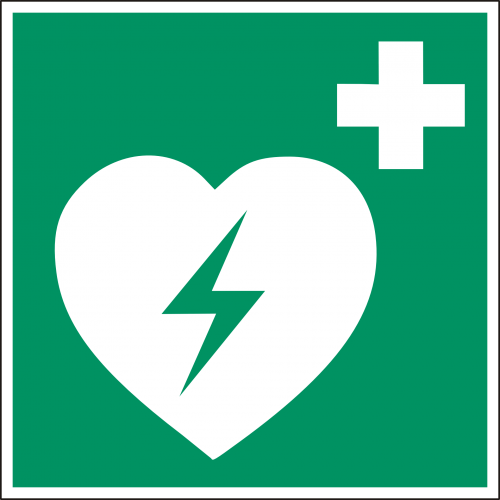

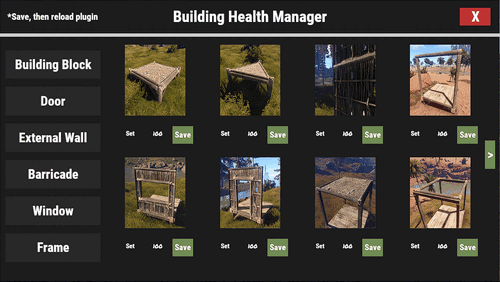



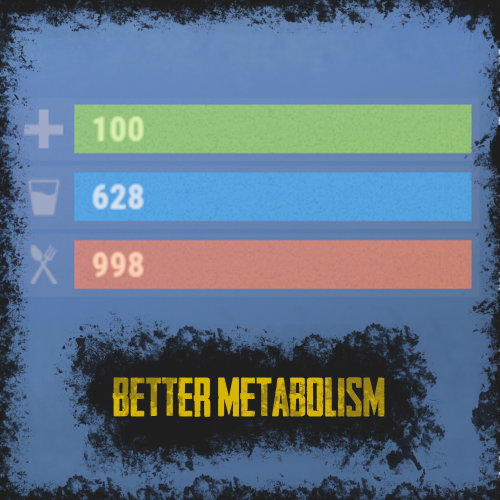
.thumb.png.41545605e62f9342bd95149d934cd100.png)
.thumb.png.f031ab1267c967c2d45d85511e6cece5.png)


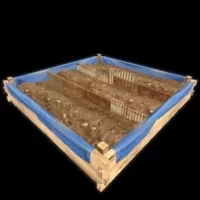

.thumb.jpg.7a35071bd372a1c2c6329cfd476cab3f.jpg)