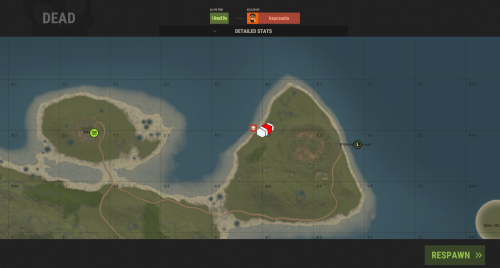Search the Community
Showing results for tags 'death'.
-
Version 1.0.7
163 downloads
Death effects is a plugin that adds different effects when a player, npc or animal dies. The effects are customizable and it is easy to add your own via the configuration. The plugin comes with 99 unique death effects! There is no permissions or commands required, simply add it to your server, configure the trigger entities and the effects that you would like enabled/disabled! Players with the deatheffects.select permission can now select the effects that they want to trigger when they kill something. A random effect from their chosen effects will be selected each time. Only effects that are enabled in the config can be selected. Command: /deatheffects Chat command deatheffects - brings up the ui. detoggle - toggles effects on/off detoggleclient - toggles the effects to be server-side/client-side Permission deatheffects.select - allows the player to use the UI. deatheffects.use - required to trigger a death effect Effects table 0: EffectSpawn, 1: EffectStack, 2: EffectCircle, 3: EffectSpiral, 4: PrefabSpawn, 5: PrefabStack, 6: PrefabCircle, 7: PrefabElectrical, 8: ItemStack Default effects spiral underwater explosion spiral dig spiral gold egg open spiral gold bag open spiral egg explode spiral splash spiral tree bonus spiral tree marking spiral codelock fail spiral bradley shell explosion spiral reskin effect spiral plug effect spiral blood effect spiral landmine circle underwater explosion circle dig circle gold egg open circle gold bag open circle egg explode circle splash circle tree bonus circle mlrs explosion circle kayak splash circle tree marking circle crossbreed blue circle crossbreed yellow circle 40mm explosion circle code lock fail circle bradley shell explosion circle sam launch circle reskin effect circle blood effect circle landmine stacked underwater explosion stacked dig stacked car collision stacked underwater fireball stacked tree impact stacked tree marking stacked train barricade stacked splash stacked mrls backfire stacked mrls explosion stacked 40mm explosion stacked codelock fail stacked gold egg open stacked gold bag open stacked egg explode stacked ore finished stacked bradley shell explosion stacked reskin effect stacked blood effect stacked landmine single underwater explosion single dig single car collision single crossbreed blue single crossbreed yellow single underwater fireball single tree impact single train barricade single splash single debris single airburst single mrls backfire single mrls explosion single 40mm explosion single gold egg open single gold bag open single egg explode single junk despawn single bradley explosion single bradley shell explosion single heli rocket explosion single heli rocket explosion 2 single sam launch single c4 launch single reskin effect single grenade explosion single scream single landmine single stone gravestone single wood gravestone single chicken single skull spike candle single skull spike pumpkin single skull spike skulls single fireball single beach parasol single firecrackers stacked chicken stacked firecrackers circle skull spike candle circle skull spike skulls discoball teslacoil siren light siren light orange item stack skulls Config example: https://pastebin.com/BPUV9PvA$9.99 -
Version 1.0.3
90 downloads
About Raidable Bases By Apes (150+ Pack) All Tiers! Torture your players with these Raidable Bases that have death around every corner! Tons of sneaky traps and layouts guaranteed to make your players hate you! Hand crafted by the great SirApesALot these bases will leave your players running back naked over and over again, definitely not beginner friendly raids. Bring your skills (and grenades)! Because you will need every raiding trick in the book to conquer these. In the "Bases" Folder you will find 150 raidable bases (plus an additional 40+ bonus raids- 190 +raids total!) that you can add to your servers Raidable Bases by Nivex. All levels are included (45+ easy, 45+ medium, 20+ hard, 20+ expert and 15+ nightmare) Everyone of these torture chambers was created by me for my vanilla gather rate weekly server. These are best suited for servers that are more balanced loot wise, and a more advanced player base with experience raiding (beginners WILL rage quit). None of these are walk throughs, I have no mercy on my players....do you? I recommend giving more satchels and C4 in the lower tier raids to increase the effectiveness of traps (rockets ruin everything lol) and players are more likely to blow themselves up with satchels which is always entertaining. These are not simple raids for beginners, if they don't understand how to use twig and ladders to work around traps, or pay attention for eco raidable walls they will struggle. They also may never trust rugs or spiral stairs ever again! Understanding when to take your time, and when to jam a med stick in your arm and push past a trap is necessary! But, they will laugh and feel a sense of accomplishment after completing a raid! Raids in this pack marked with an s in the file to remember to turn stability to "true" on that base if you have it false. they have collapsing floor mechanics that requires it. Near everything is skinned, some just to look pretty, some themed. Traps are everywhere, containers already placed for loot If upgrading or replacing doors be sure to check if a door controller is attached. Loot Tables: As said on Raidable Bases plugin you need your own loot tables. Additional 40+ raids are included in case there is a few you are not happy with and want to remove (10+ easy, 10+ medium, 5+ hard, 5+ expert and 5+ nightmare). Otherwise they are just an added value! So 190+ raids in total in this pack! All raids are tested on Planet of the Apes PvE. It is recommended you have NPC's inside and configured to "spawn on bags" --- Easy - 1, Medium - 2, Hard - 3, Expert - 4, Nightmare - 5 Check out the other configuration and data settings below to get the most out of these bases. With Tesla coils, swinging doors, collapsing structures along with features like automatic lights, sprinklers and music to help distract the raider a lot can be done with these bases. If you have any questions feel free to stop in our discord (https://discord.gg/M228N2F79m), or if you would like to test our raids that can be arranged If you previously purchased any of the following, you will be purchasing duplicate bases: Easy Bases by Apes Pack 1 (20 pack) Easy Bases by Apes Pack 2 (20 pack) Medium Bases by Apes Pack 1 (20 pack) Medium Bases by Apes Pack 2 (20 pack) Hard Bases by Apes Pack 1 (20 pack) Expert Bases by Apes Pack 1 (20 pack) Nightmare Bases by Apes Pack 1 (15 pack) Halloween Bases by Apes (22 pack) Helpful Configuration and Data Settings: The following settings will help you get the most from these bases Configuration: "Entities Allowed To Drop Loot": { "Auto Turrets": true, "Flame Turret": true, "Fog Machine": false, "Gun Trap": true, "SAM Site": true "Allow Players To Loot Traps": false, "Allow Npcs To Target Other Npcs": false, "Turn Lights On At Night": false, "Turn Lights On Indefinitely": false, "Skins": { "Boxes": { "Preset Skins": [], "Ignore If Skinned Already": false, "Use Identical Skins": false, "Use Random Skin": false, "Use Workshop Skins": false, "Use Imported Workshop Skins File": true, "Use Approved Workshop Skins Only": false }, "Npcs": { "Use Identical Skins": true, "Use Random Skin": true, "Use Workshop Skins": true, "Use Imported Workshop Skins File": true, "Use Approved Workshop Skins Only": false }, "Deployables": { "Partial Names": [ "door", "barricade", "chair", "fridge", "furnace", "locker", "reactivetarget", "rug", "sleepingbag", "table", "vendingmachine", "waterpurifier", "skullspikes", "skulltrophy", "summer_dlc", "sled" ], "Preset Door Skins": [], "Skin Everything": false, "Ignore If Skinned Already": false, "Use Identical Skins": false, "Use Random Skin": false, "Use Workshop Skins": false, "Use Imported Workshop Skins File": true, "Use Approved Workshop Skins Only": false } "Weapons": { "Infinite Ammo": { "AutoTurret": false, "FlameTurret": false, "FogMachine": false, "GunTrap": false, "SamSite": false }, "Ammo": { "AutoTurret": 90, "FlameTurret": 40, "FogMachine": 50, "GunTrap": 32, "SamSite": 24 }, "Fog Machine Allows Motion Toggle": true, "Fog Machine Requires A Power Source": true, "Spooky Speakers Requires Power Source": false, "Test Generator Power": 100.0, "SamSite Repairs Every X Minutes (0.0 = disabled)": 5.0, "SamSite Range (350.0 = Rust default)": 100.0, "SamSite Requires Power Source": false }, Profiles (Raidable Bases Data Folder): This needs to be done for all 5 levels "Entities Not Allowed To Be Picked Up": [ "generator.small", "generator.static", "autoturret_deployed" ], "NPC Levels": { "Level 2 - Final Death": true }, "Spawn Inside Bases": { "Spawn On Floors": false, "Spawn On Beds": true, "Spawn On Rugs": false, "Spawn On Rugs With Skin Only": 1, "Bed Health Multiplier": 1.0, "Rug Health Multiplier": 1.0, "Spawn Murderers Outside": true, "Spawn Scientists Outside": true, "Minimum Inside (-1 = ignore)": 1, "Maximum Inside (-1 = ignore)": 1 }, "Event Traps And Turrets Ignore Npcs": true, "Auto Turrets": { "Aim Cone": 5.0, "Wait To Power On Until Event Starts": false, "Start Health": 1000.0, "Sight Range": 30.0, "Double Sight Range When Shot": false, "Set Hostile (False = Do Not Set Any Mode)": true, "Requires Power Source": false, "Sam Site": { "Repairs Every X Minutes (0.0 = disabled)": 5.0, "Range (350.0 = Rust default)": 100.0, "Requires Power Source": false, "Minimum Health": 1000.0, "Maximum Health": 1000.0 }, "Tesla Coil": { "Requires A Power Source": true, "Max Discharge Self Damage Seconds (0 = None, 120 = Rust default)": 0.0, "Max Damage Output": 35.0, "Health": 250.0 }, "Add Code Lock To Unlocked Or KeyLocked Doors": true, "Add Key Lock To Unlocked Or CodeLocked Doors": false, "Add Code Lock To Tool Cupboards": true, "Add Key Lock To Tool Cupboards": false, "Add Code Lock To Boxes": false, "Add Key Lock To Boxes": false, "Add Code Lock To Lockers": true, "Add Key Lock To Lockers": false, "Close Open Doors With No Door Controller Installed": true, "Allow Duplicate Items": false, "Allow Players To Pickup Deployables": true, "Allow Players To Deploy A Cupboard": true, "Allow Players To Deploy Barricades": true, "Divide Loot Into All Containers": true, "Empty All Containers Before Spawning Loot": true,$31.99 -
Version 3.0.2
1,366 downloads
Simple kill/death ratio counter. User interface is fully customizable, each panel can be disabled. For each screenshot shown there is config file available. FEATURES Simple yet very customizable kill/death ratio counter with user interface. Counting of scientist/scracrow/zombie kills can be enabled, same for suicides. Plugin does not count kills from splash damage, for example explosions or fire. All config variations (7) shown on screenshots are available on my discord for customers. You can customize every aspect of ui by yourself in config however you need to basic understanding of anchors and offsets to position your panel, you can read more on this topic here. COMMANDS /kdr - show / hide ui kdr_wipe - admin console command to clear data PERMISSIONS simplekdr.use CONFIG EXAMPLE$5.65 -
Version 1.1.1
604 downloads
Easy to use Death Message ! Less CPU, Less memory ! No redundant code, No redundant permissions, No redundant settings, Easy to use! Automatically identify the name of an NPC whose name has been changed by the plugins Automatically identify the name of the weapon whose name has been changed by the plugins Each player can change their display mode Anything that can be killed can be individually set to display death messages Mode message display mode : FloatUI The default setting is that the message will disappear after 10 seconds About Permissions: deathmessage.admin (Used to open the FloatUI parameter setting panel ) Chat Command: /dm - Switch to display death message to FloatiUI or ChatBox /dm diy - Open the FloatUI parameter setting panel (Permission : deathmessage.admin) Other : When the FloatUI blocks other buttons, the death message will temporarily switch to the chat box after clicking (Time depends on config setting) Config : DeathMessage.json { "Version": { "Major": 1, "Minor": 0, "Patch": 8 }, "➊ Global Messages settings": { "Enable About Animal": true, "Enable About Entitys": true, "Enable About NPC": true, "Enable Player Deaths": true }, "➊ Discord settings": { "Webhook URL": "https://discordapp.com/api/webhooks/1112615109920047144/C2BvSMtWQiSM-9pEpsjbzwzSgFaUZpilYvlSWG_qqc4mllgZL6Jh4QUHItRwwDTj7Wud", "Bot Name": "Death Messages Bot", "Bot Avatar Link": "https://avatarfiles.alphacoders.com/128/128573.png", "Enable Animal Deaths": true, "Enable Entities Deaths": true, "Enable NPC Deaths": true, "Enable Player Deaths": true }, "➋ Display name modification and activation": { "➀ Animal name": { "bear": { "Enable": true, "Display name": "bear" }, "boar": { "Enable": true, "Display name": "boar" }, "chicken": { "Enable": true, "Display name": "chicken" }, "horse": { "Enable": true, "Display name": "horse" }, "polarbear": { "Enable": true, "Display name": "polarbear" }, "stag": { "Enable": true, "Display name": "stag" }, "testridablehorse": { "Enable": true, "Display name": "testridablehorse" }, "wolf": { "Enable": true, "Display name": "wolf" }, "zombie": { "Enable": true, "Display name": "zombie" } }, "➁ NPC name": { "bandit_conversationalist": { "Enable": true, "Display name": "bandit_conversationalist" }, "bandit_shopkeeper": { "Enable": true, "Display name": "bandit_shopkeeper" }, "boat_shopkeeper": { "Enable": true, "Display name": "boat_shopkeeper" }, "missionprovider_bandit_a": { "Enable": true, "Display name": "missionprovider_bandit_a" }, "missionprovider_bandit_b": { "Enable": true, "Display name": "missionprovider_bandit_b" }, "missionprovider_fishing_a": { "Enable": true, "Display name": "missionprovider_fishing_a" }, "missionprovider_fishing_b": { "Enable": true, "Display name": "missionprovider_fishing_b" }, "missionprovider_outpost_a": { "Enable": true, "Display name": "missionprovider_outpost_a" }, "missionprovider_outpost_b": { "Enable": true, "Display name": "missionprovider_outpost_b" }, "missionprovider_stables_a": { "Enable": true, "Display name": "missionprovider_stables_a" }, "missionprovider_stables_b": { "Enable": true, "Display name": "missionprovider_stables_b" }, "npc_bandit_guard": { "Enable": true, "Display name": "npc_bandit_guard" }, "npc_tunneldweller": { "Enable": true, "Display name": "npc_tunneldweller" }, "npc_underwaterdweller": { "Enable": true, "Display name": "npc_underwaterdweller" }, "player": { "Enable": true, "Display name": "player" }, "scarecrow": { "Enable": true, "Display name": "scarecrow" }, "scientistnpc_patrol": { "Enable": true, "Display name": "scientistnpc_patrol" }, "scientistnpc_peacekeeper": { "Enable": true, "Display name": "scientistnpc_peacekeeper" }, "scientistnpc_roam": { "Enable": true, "Display name": "scientistnpc_roam" }, "scientistnpc_roamtethered": { "Enable": true, "Display name": "scientistnpc_roamtethered" }, "stables_shopkeeper": { "Enable": true, "Display name": "stables_shopkeeper" } }, "➂ Entity name": { "autoturret_deployed": { "Enable": true, "Display name": "autoturret_deployed" }, "beartrap": { "Enable": false, "Display name": "beartrap" }, "bradleyapc": { "Enable": true, "Display name": "bradleyapc" }, "flameturret.deployed": { "Enable": false, "Display name": "flameturret.deployed" }, "guntrap.deployed": { "Enable": false, "Display name": "guntrap.deployed" }, "landmine": { "Enable": false, "Display name": "landmine" }, "patrolhelicopter": { "Enable": true, "Display name": "patrolhelicopter" }, "sam_site_turret_deployed": { "Enable": false, "Display name": "sam_site_turret_deployed" }, "sentry.scientist.static": { "Enable": false, "Display name": "sentry.scientist.static" } }, "➃ Weapon name": { "Assault Rifle": "Assault Rifle", "Bolt Action Rifle": "Bolt Action Rifle", "Bone Club": "Bone Club", "Bone Knife": "Bone Knife", "Butcher Knife": "Butcher Knife", "Candy Cane Club": "Candy Cane Club", "Chainsaw": "Chainsaw", "Combat Knife": "Combat Knife", "Compound Bow": "Compound Bow", "Crossbow": "Crossbow", "Custom SMG": "Custom SMG", "Double Barrel Shotgun": "Double Barrel Shotgun", "Eoka Pistol": "Eoka Pistol", "explosive": "explosive", "Flame Thrower": "Flame Thrower", "Flashlight": "Flashlight", "grenade": "grenade", "Hatchet": "Hatchet", "heat": "heat", "Hunting Bow": "Hunting Bow", "Jackhammer": "Jackhammer", "L96 Rifle": "L96 Rifle", "Longsword": "Longsword", "LR-300 Assault Rifle": "LR-300 Assault Rifle", "M249": "M249", "M39 Rifle": "M39 Rifle", "M92 Pistol": "M92 Pistol", "Mace": "Mace", "MP5A4": "MP5A4", "Multiple Grenade Launcher": "Multiple Grenade Launcher", "Nailgun": "Nailgun", "Pickaxe": "Pickaxe", "Pump Shotgun": "Pump Shotgun", "Python Revolver": "Python Revolver", "Revolver": "Revolver", "Rock": "Rock", "Rocket Launcher": "Rocket Launcher", "Salvaged Axe": "Salvaged Axe", "Salvaged Cleaver": "Salvaged Cleaver", "Salvaged Hammer": "Salvaged Hammer", "Salvaged Icepick": "Salvaged Icepick", "Salvaged Sword": "Salvaged Sword", "Semi-Automatic Pistol": "Semi-Automatic Pistol", "Semi-Automatic Rifle": "Semi-Automatic Rifle", "Spas-12 Shotgun": "Spas-12 Shotgun", "Stone Hatchet": "Stone Hatchet", "Stone Pickaxe": "Stone Pickaxe", "Stone Spear": "Stone Spear", "Thompson": "Thompson", "Torch": "Torch", "Waterpipe Shotgun": "Waterpipe Shotgun", "Wooden Spear": "Wooden Spear" }, "➄ Body part name": { "Arm": "Arm", "Body": "Body", "Chest": "Chest", "Foot": "Foot", "Hand": "Hand", "Head": "Head", "Leg": "Leg", "Stomach": "Stomach" } }, "➌ Other settings": { "Default command": "dm", "Chat Icon Id": "0", "Default display(true = FloatUI , false = Chat box)": true, "FloatUI message closing time second": 10, "Click on FloatUI switch to the chat box in seconds": 10 }, "➍ Lang settings": { "AnimalKillPlayer": "<color=#66FF00>{0}</color> Kill <color=#FFFF00>{1}</color> <color=#FF9900>{2}</color> m", "BradleyapcKillPlayer": "<color=#66FF00>{0}</color> Kill <color=#FFFF00>{1}</color> <color=#FF9900>{2}</color> m", "ButtonSwitch": "Auto switch death message to <color=#FFFF00>ChatBox</color> <color=#FF0000>{0}</color> seconds", "ChatTitle": "", "DisplayNumber": "Display number", "DIY": "DIY control panel", "EntityKillPlayer": "<color=#66FF00>{0}</color> Kill <color=#FFFF00>{1}</color> <color=#FF9900>{2}</color> m", "FloatUILocation": "UI Location", "FontPosition": "Font position", "FontSize": "Font size", "IntervalStretch": "Interval stretch", "LengthWidth": "Length Width", "MessageTochat": "Toggle death message to <color=#FFFF00>ChatBox</color>", "MessageToFloatUI": "Toggle death message to <color=#66FF00>FloatUI</color>", "NoPermission": "Not have permission !", "NPCKillPlayer": "<color=#66FF00>{0}</color> <color=#66FFFF>{1}</color> Kill <color=#FFFF00>{2}</color> <color=#FF9900>{3}</color> m", "PatrolHelicopterKillPlayer": "<color=#66FF00>{0}</color> Kill <color=#FFFF00>{1}</color> <color=#FF9900>{2}</color> m", "PlayerKillAnimal": "<color=#66FF00>{0}</color> <color=#66FFFF>{1}</color> Kill <color=#FFFF00>{2}</color> <color=#FF9900>{3}</color> m", "PlayerKillBradleyapc": "<color=#66FF00>{0}</color> <color=#66FFFF>{1}</color> Kill <color=#FFFF00>{2}</color> <color=#FF9900>{3}</color> m", "PlayerKillEntity": "<color=#66FF00>{0}</color> <color=#66FFFF>{1}</color> Kill <color=#FFFF00>{2}</color> <color=#FF9900>{3}</color> m", "PlayerKillNPC": "<color=#66FF00>{0}</color> <color=#66FFFF>{1}</color> Kill <color=#FFFF00>{2}</color> <color=#6699FF>{3}</color> <color=#FF9900>{4}</color> m", "PlayerKillPatrolHelicopter": "<color=#66FF00>{0}</color> <color=#66FFFF>{1}</color> Kill <color=#FFFF00>{2}</color> <color=#FF9900>{3}</color> m", "PlayerKillPlayer": "<color=#66FF00>{0}</color> <color=#66FFFF>{1}</color> Kill <color=#FFFF00>{2}</color> <color=#6699FF>{3}</color> <color=#FF9900>{4}</color> m", "PlayerSuicide": "<color=#FFFF00>{0}</color> suicide", "Reset": "Reset" } } If you have any questions or problems, join my discord https://discord.gg/D2zTWCEnrN$15.00- 68 comments
- 7 reviews
-
- 2
-

-
- #death tips
- #death notice
-
(and 8 more)
Tagged with:
-
Version 1.0.3
111 downloads
Hotbars is a Rust plugin that lets users create multiple MMO-style hotbars they can switch between on the fly either with chat commands, key binds or a GUI interface. Users can configure up to 5 bars to switch between. If the items are lost, the items are removed from the hobar when the user switches or recalls the hotbar. Permissions hotbars.use - Required for use. hotbars.(1-5) - Limits the amount of hotbars a player/group can have. Example: hotbars.3 Commands /hotbar - Will print a list of availible commands. /hotbar list - Alternative method to open GUI interface. /hotbar close - Alternative method to close GUI interface. /hotbar save - Alternative method to save a hotbar. /hotbar delete 1-5 - Alternative method to delete a saved hotbar. /hotbar 1-5 - Alternative method to switch between hotbars. Config OnlyUsableItems (Default: true) - Prevents un-usable items from being saved into a hotbar, like resources, etc.. RestoreHotbarOnDeath (Default: false) - Restores the hotbar on respawn after a player dies. ToggleButtonContainerBounds - Configure the placement of the GUI hotbar button. ToggleButtonImageBounds - Configure the placement of the GUI hotbar button icon. ToggleButtonBounds - Configure the placement of the GUI hotbar button texture layer. ToggleButtonColor - Configure the color of the GUI hotbar button. ToggleButtonBackgroundColor - Configure the background color of the GUI hotbar button. ToggleButtonOpacity - Configure the opacity of the GUI hotbar button. ToggleButtonBackgroundOpacity - Configure the background opacity of the GUI hotbar button. HotbarContainerBounds - Configure the placement of the hotbar menu. Preview$20.00- 37 comments
- 2 reviews
-
- 7
-

-

-
Version 0.1.3
39 downloads
Useful plugin for trophy collection without the need for a specialized knife. It includes additional icons and names for trophies. Furthermore, upon the player's death, it adds their skull to their inventory. Ability to replace the skull while looting a PlayerCorpse, and addition of a Heart Item, which has some effects upon eating it. Note: Updated clothing will only be displayed on head bags that were gathered after this update. Ability to drop the skull directly into inventory without gathering it; Replacing or removing the skull upon gathering it; Dropping an additional custom heart item; Ability to gather the head bags without a special knife; Ability to customize head bags for types and each players; Ability to customize head bag's item icon; Ability to customize head bag's item name and display name; Adds a displayed head cloth items for 3 NPCs: BanditGuard, ScarecrowNPC, and GingerbreadNPC. By default, they do not have it; Adds custom displayed names for 4 NPCs: BanditGuard, ScientistHeavy, ScientistPeacekeeper, and ScientistNVG. By default, they do not have it. skulltrophy.vip - Allows players to save their clothing or copy someone else's saved clothing for display on a hunting trophy. skulltrophy.ignore - A player with this permission is protected from custom drop of skull and heart. skulltrophy.admin - Grants the same privileges as skulltrophy.vip. Additionally, it allows saving, modifying, and resetting saves for anyone, including by types. { "Skull Trophy is Enabled": true, "Skull Trophy command": "strophy", "Use GameTip for messages?": true, "Allow add the skull into the inventory on Suicide?": false, "Drop the skull on the ground if the inventory is full?": true, "Replace Skull on gathering": true, "Head Bag. Is it allowed to gather a head bag without a special knife?": true, "Head Bag. Workshop icons ID": { "BasePlayer": 3074297551, "Horse": 3074392217, "Bear": 3074392575, "Wolf": 3074393525, "Boar": 3074393967, "Stag": 3074394545, "Chicken": 3075281761, "ScientistNPC": 3075282198, "UnderwaterDweller": 3075283082, "TunnelDweller": 3075283387, "BanditGuard": 3075283702, "ScientistHeavy": 3075283936, "ScientistPeacekeeper": 3075284145, "ScientistNVG": 3075284355, "ScarecrowNPC": 3075284618, "GingerbreadNPC": 3075284816 }, "Head Bag. Head names for types": { "Horse": "Horse", "Bear": "Bear", "Wolf": "Wolf", "Boar": "Boar", "Stag": "Stag", "Chicken": "Chicken", "ScientistNPC": "Scientist", "UnderwaterDweller": "Underwater Dweller", "TunnelDweller": "Tunnel Dweller", "BanditGuard": "Bandit Guard", "ScientistHeavy": "Scientist Heavy", "ScientistPeacekeeper": "Peacekeeper", "ScientistNVG": "Scientist NVG", "ScarecrowNPC": "Scarecrow", "GingerbreadNPC": "Gingerbread" }, "Heart. Drop chance(0-100)": 50, "Heart. Source item short name": "chicken.cooked", "Heart. Workshop icon ID": 3075285011, "Heart. Prefab name of the eating effect": "assets/prefabs/misc/xmas/snowball/effects/strike_screenshake.prefab", "Heart. Temperature change upon eating": 30.0, "Replace the skull gathering with": "skull.trophy", "List of random Trophies names": [ "trophy", "skull.trophy", "skull.trophy.table", "skull.trophy.jar", "skull.trophy.jar2", "huntingtrophylarge", "huntingtrophysmall", "fishtrophy" ], "Version": { "Major": 0, "Minor": 1, "Patch": 3 } } [bool]Skull Trophy is Enabled - Enables or disables the plugin functionality. [string]Skull Trophy command - Plugin command. [bool]Use GameTip for messages? - Should GameTip be used to display messages? If not, chat will be used. [bool]Allow putting the skull into the inventory on Suicide? - Enable skull drop on suicide? [bool]Drop the skull on the ground if the inventory is full? - If true, the skull will drop on the ground if the inventory is full. [bool]Replace Skull on gathering - If true, when gathering a body, skull will be replaced. [bool]Head Bag. Is it allowed to gather a head bag without a special knife? - Enables custom settings for the head bags drop and allows gathering the head bags with any tool. [Dictionary<string, ulong>]Head Bag. Workshop icons ID - A dictionary that stores key-value pairs for head bags icons for each type. [Dictionary<string, string>]Head Bag. Head names for types - A dictionary that stores key-value pairs for the displayed name of the head bags for each type. [int]Heart. Drop chance(0-100) - Heart Item drop chance. 0 to disable, 100 for a 100% chance. [string]Heart. Source item short name - Short name of the source item upon which the Heart Item will be created. [ulong]Heart. Workshop icon ID - Set Heart Item Icon ID from the Workshop. [string]Heart. Prefab name of the eating effect - Prefab name of the eating effect. [float]Heart. Temperature change upon eating - Temperature change upon eating. A positive value will increase the temperature, while a negative value will decrease it. [string]Replace Skull To - Specify the shortName of the item to replace skull with, or use "Random" to use a random name from the list below. Leave this field empty("") if you simply want to remove it. [List<string>]List of random Trophies names - A list that stores random shortnames of items for replacing skull drops. EN: { "MsgNotAllowed": "You do not have permissions to use this command!", "MsgPlayerNotFound": "The specified player was not found!", "MsgPlayerMoreThanOne": "More than one player found!", "MsgPlayerNoSavedWear": "The player did not save their clothing!", "MsgClearAll": "The saved clothing of all players and NPCs has been reset!", "MsgClearAllPlayers": "The saved clothing of all players has been reset!", "MsgClearAllTypes": "The saved clothing by types has been reset!", "MsgClearPlayer": "{0}'s saved clothing has been reset!", "MsgClearMy": "Your saved clothing has been reset!", "MsgWearSaved": "Your clothing has been saved!", "MsgWearSavedFor": "Clothing for player {0} has been saved!", "MsgWearSavedForType": "Clothing for type {0} has been saved!", "MsgWearCopied": "{0}'s clothing has been successfully copied!", "MsgNeedArgToCopy": "To copy someone's clothing, please specify their ID or name!", "MsgTypeAdded": "A new type of {0} has been created! It used your clothing.", "MsgTypeRemoved": "Type {0} has been successfully deleted!", "MsgTypeNeedArg": "You need to specify the type name!", "MsgPosterMyUpdated": "You have successfully added yourself to the wanted poster!", "MsgPosterTargetUpdated": "You have successfully added player {0} to the wanted poster!", "MsgPosterNotFound": "You need to stand next to the wanted poster and look at it!", "MsgPosterCanNotUpdate": "You cannot update this wanted poster!" } RU: { "MsgNotAllowed": "У вас недостаточно прав для использования этой команды!", "MsgPlayerNotFound": "Указанный игрок не найден!", "MsgPlayerMoreThanOne": "Найдено игроков больше чем один!", "MsgPlayerNoSavedWear": "Игрок не сохранял свою одежду!", "MsgClearAll": "Сохраненная одежда всех игроков и NPC была обнулена!", "MsgClearAllPlayers": "Сохраненная одежда всех игроков была обнулена!", "MsgClearAllTypes": "Сохраненная одежда по типам была обнулена!", "MsgClearPlayer": "Сохраненная одежда игрока {0} была обнулена!", "MsgClearMy": "Ваша сохраненная одежда была обнулена!", "MsgWearSaved": "Ваша одежда была сохранена!", "MsgWearSavedFor": "Одежда для игрока {0} была сохранена!", "MsgWearSavedForType": "Одежда для типа {0} была сохранена!", "MsgWearCopied": "Одежда игрока {0} была успешно скопирована!", "MsgNeedArgToCopy": "Для копирования чьей то одежды, укажите его ИД или имя!", "MsgTypeAdded": "Новый тип {0} был создан! Использовалась ваша одежда.", "MsgTypeRemoved": "Тип {0} был успешно удален!", "MsgTypeNeedArg": "Вам еще нужно указать имя типа!", "MsgPosterMyUpdated": "Вы успешно добавили себя на постер разыскиваемых!", "MsgPosterTargetUpdated": "Вы успешно добавили игрока {0} на постер разыскиваемых!", "MsgPosterNotFound": "Вам нужно стоять возле постера разыскиваемых и смотреть на него!", "MsgPosterCanNotUpdate": "Вам нельзя обновить данный постер разыскиваемых!" } clear - Deletes saved clothing. all - Deletes saved clothing for all players and types. Permission "skulltrophy.admin" required; players - Deletes saved clothing for all players. Permission "skulltrophy.admin" required; types - Deletes saved clothing for all types. Permission "skulltrophy.admin" required. save - Saves the worn clothing for display on the hunting trophy. *type name* - Saves the currently worn clothing for display on the trophy for the specified type. Permission "skulltrophy.admin" required; *user name or id* - Saves the currently worn clothing for display on the trophy for the specified player. Permission "skulltrophy.admin" required. copy *user name or id* - Copies the saved clothing of the specified player. add *type name* - Saves clothing for a new type. Permission "skulltrophy.admin" required. remove *type name* - Deletes the type. Permission "skulltrophy.admin" required. Example: /strophy clear all and etc.$4.99 -
Version 1.0.1
3 downloads
Delve deep into the heart of Death Island, where Halloween lives! Set off along the chilling shores of the island, this map immerses players into a realm where the very essence of death and desolation reign supreme. Navigate through treacherous terrains, battle menacing threats, and uncover long-lost secrets buried by time. Crafted with precision and passion, Death Island isn't just a map—it's an artistic horror piece with chilling character. My test players were captivated, in awe of their Rust October experience. Dare to step foot on Death Island, and let the haunting journey begin! Features: Prefabs: 28к Size: 3000 It looks like a real Skull! Several Custom Monuments Lava and Magma Themes Supports BankHeist, and BetterNpc We plan to continue adding to this map, if there are any bugs or flaws we will correct them with haste! Custom Monuments: Evil Lair - Uses Bank Heist for the Secret Lair Vault(Data and Lang files included) *Lava Falls The Crypt *Cooling Obsidian Buried Harbor *Magma Mines *Melted Freeway *Melted Supermarket Bradley Bridge Abandoned Asylum Abandoned Lighthouse - Converted to a much larger monument! *Monuments with an asterisk use Zones to create High Temperatures near lava/magma.(Data file included) Facepunch Monuments: Oxum's Gas Station Large Oil Rig Bandit Camp Large Fishing Village Small Fishing Village Outpost Ferry Terminal HQM Quarry Stone Quarry$30.00- 1 comment
-
- #west coast servers
- #halloween
- (and 16 more)
-
Version 1.0.1
17 downloads
About Halloween Bases By Apes (20+ Pack) All Tiers! Give your players the gift of many deaths this Halloween! Torture your players with these Halloween Bases that have death around every corner! Tons of sneaky traps and layouts guaranteed to make your players hate you! Hand crafted by the great SirApesALot these bases will leave your players running back naked over and over again, definitely not beginner friendly raids. Bring your skills (and grenades)! Because you will need every raiding trick in the book to conquer these. In the "Bases" Folder you will find 22 raidable bases that you can add to your servers Raidable Bases by Nivex. All levels are included (7 easy, 6 medium, 4 hard, 3 expert and 2 nightmare) Everyone of these torture chambers was created by me for my vanilla gather rate weekly server. These are best suited for servers that are more balanced loot wise, and a more advanced player base with experience raiding (beginners WILL rage quit). None of these are walk throughs, I have no mercy on my players....do you? I recommend giving more satchels and C4 in the lower tier raids to increase the effectiveness of traps (rockets ruin everything lol) and players are more likely to blow themselves up with satchels which is always entertaining. These are not simple raids for beginners, if they don't understand how to use twig and ladders to work around traps, or pay attention for eco raidable walls they will struggle. They also may never trust rugs or spiral stairs ever again! Understanding when to take your time, and when to jam a med stick in your arm and push past a trap is necessary! But, they will laugh and feel a sense of accomplishment after completing a raid! Raids in this pack marked with an s in the file to remember to turn stability to "true" on that base if you have it false. they have collapsing floor mechanics that requires it. (hmedium1s, hexpert2s, and hnightmare2s) Make sure to have your config set so autoturrets and sam sites do not require power. It is recommended you have NPC's spawn inside and configured to "spawn on bags" --- Easy - 1, Medium - 2, Hard - 3, Expert - 4, Nightmare - 5 Two bases (hhard2 and hexpert2) have a trap that requires npcs, their death triggers a trap door. So you need npcs in each raid and the raidable bases data file set to npcs spawn on bag. Raid works without the npcs, but noone expects that trigger lol. Near everything is skinned for Halloween, with sound effects and more traps than you can shake a stick at! Traps are everywhere, containers already placed for loot If upgrading or replacing doors be sure to check if a door controller is attached. Loot Tables: As said on Raidable Bases plugin you need your own loot tables. All raids are tested on Planet of the Apes PvE. If you have any questions feel free to stop in our discord (https://discord.gg/M228N2F79m), or if you would like to test our raids that can be arranged ------------------------------------------------------------------------------------------------------------------------------------------------------------------------------------------------------------------------------------------------------------------------------- Helpful Configuration and Data Settings: The following settings will help you get the most from these bases Configuration: "Entities Allowed To Drop Loot": { "Auto Turrets": true, "Flame Turret": true, "Fog Machine": false, "Gun Trap": true, "SAM Site": true "Allow Players To Loot Traps": false, "Allow Npcs To Target Other Npcs": false, "Turn Lights On At Night": false, "Turn Lights On Indefinitely": false, "Skins": { "Boxes": { "Preset Skins": [], "Ignore If Skinned Already": false, "Use Identical Skins": false, "Use Random Skin": false, "Use Workshop Skins": false, "Use Imported Workshop Skins File": true, "Use Approved Workshop Skins Only": false }, "Npcs": { "Use Identical Skins": true, "Use Random Skin": true, "Use Workshop Skins": true, "Use Imported Workshop Skins File": true, "Use Approved Workshop Skins Only": false }, "Deployables": { "Partial Names": [ "door", "barricade", "chair", "fridge", "furnace", "locker", "reactivetarget", "rug", "sleepingbag", "table", "vendingmachine", "waterpurifier", "skullspikes", "skulltrophy", "summer_dlc", "sled" ], "Preset Door Skins": [], "Skin Everything": false, "Ignore If Skinned Already": false, "Use Identical Skins": false, "Use Random Skin": false, "Use Workshop Skins": false, "Use Imported Workshop Skins File": true, "Use Approved Workshop Skins Only": false } "Weapons": { "Infinite Ammo": { "AutoTurret": false, "FlameTurret": false, "FogMachine": false, "GunTrap": false, "SamSite": false }, "Ammo": { "AutoTurret": 90, "FlameTurret": 40, "FogMachine": 50, "GunTrap": 32, "SamSite": 24 }, "Fog Machine Allows Motion Toggle": true, "Fog Machine Requires A Power Source": true, "Spooky Speakers Requires Power Source": false, "Test Generator Power": 100.0, "SamSite Repairs Every X Minutes (0.0 = disabled)": 5.0, "SamSite Range (350.0 = Rust default)": 100.0, "SamSite Requires Power Source": false }, Profiles (Raidable Bases Data Folder): This needs to be done for all 5 levels "Entities Not Allowed To Be Picked Up": [ "generator.small", "generator.static", "autoturret_deployed" ], "NPC Levels": { "Level 2 - Final Death": true }, "Spawn Inside Bases": { "Spawn On Floors": false, "Spawn On Beds": true, "Spawn On Rugs": false, "Spawn On Rugs With Skin Only": 1, "Bed Health Multiplier": 1.0, "Rug Health Multiplier": 1.0, "Spawn Murderers Outside": true, "Spawn Scientists Outside": true, "Minimum Inside (-1 = ignore)": 1, "Maximum Inside (-1 = ignore)": 1 }, "Event Traps And Turrets Ignore Npcs": true, "Auto Turrets": { "Aim Cone": 5.0, "Wait To Power On Until Event Starts": false, "Start Health": 1000.0, "Sight Range": 30.0, "Double Sight Range When Shot": false, "Set Hostile (False = Do Not Set Any Mode)": true, "Requires Power Source": false, "Sam Site": { "Repairs Every X Minutes (0.0 = disabled)": 5.0, "Range (350.0 = Rust default)": 100.0, "Requires Power Source": false, "Minimum Health": 1000.0, "Maximum Health": 1000.0 }, "Tesla Coil": { "Requires A Power Source": true, "Max Discharge Self Damage Seconds (0 = None, 120 = Rust default)": 0.0, "Max Damage Output": 35.0, "Health": 250.0 }, "Add Code Lock To Unlocked Or KeyLocked Doors": true, "Add Key Lock To Unlocked Or CodeLocked Doors": false, "Add Code Lock To Tool Cupboards": true, "Add Key Lock To Tool Cupboards": false, "Add Code Lock To Boxes": false, "Add Key Lock To Boxes": false, "Add Code Lock To Lockers": true, "Add Key Lock To Lockers": false, "Close Open Doors With No Door Controller Installed": true, "Allow Duplicate Items": false, "Allow Players To Pickup Deployables": true, "Allow Players To Deploy A Cupboard": true, "Allow Players To Deploy Barricades": true, "Divide Loot Into All Containers": true, "Empty All Containers Before Spawning Loot": true,$6.50-
- 1
-

-
- #trap
- #trap base
- (and 14 more)
-
Version 1.0.0
4 downloads
Give your professional players another reason to excel with this volcano. - To access the volcano you will have to overcome the oil ring to get to the main box, activate the elevator with a button that will give you access to the elevator door. - As you go down to the volcano via the elevator, you can equip yourself and take some anti-radiation pills, you will need them. - Inside the volcano you will have to choose wisely the way to activate the door using a fuse and a red card, be careful, the access to this mechanism is dangerous, remember you are in a volcano, the ground is lava!!!!$12.90- 2 comments
-
- #volcanic
- #research
-
(and 51 more)
Tagged with:
- #volcanic
- #research
- #center
- #centre
- #volcan
- #cumbre vieja
- #volcano
- #fire
- #flame
- #explosion
- #radiation
- #hackablecrate
- #hackable crate
- #hackablecrates
- #npc
- #loot
- #pvp
- #pve
- #zone
- #damage
- #death
- #kill
- #resource
- #prefab
- #monument
- #custom monument
- #custom prefab
- #custom
- #badgyver
- #rust
- #rust custom
- #rust custom monument
- #rust custom prefab
- #custom rust prefab
- #custom rust monument
- #asset
- #rust asset
- #decor
- #decorative
- #decor prefab
- #map
- #spain
- #españa
- #custom spain
- #custom spain map
- #apocalypse
- #apocalypse spain map
- #rp
- #roleplay
- #role play
- #oxide
- #carbon
- #apocalypse spain
-
Version 1.0.0
8 downloads
Will you be willing to give your life to find fortune? IT CONTAINS: H1Z1 Lab is an experimental laboratory with various puzzles to solve. It contains Zombies, NPC, traps, puzzles and an original crystal box in which you will get two hackable oil rig crates, plus extra loot of elite crates. VIDEO DEMO:$12.90-
- #h1z1
- #lab
-
(and 77 more)
Tagged with:
- #h1z1
- #lab
- #h1z1 lab
- #laboratorio
- #laboratory
- #thunder
- #storm
- #tesla
- #tesla coil
- #tesla laboratory
- #sparks
- #particles
- #effect
- #explosion
- #tramp
- #puzzle
- #puzzles
- #red card
- #green card
- #blue card
- #cardreader
- #card puzzle
- #card
- #radiaction
- #hackablecrate
- #hackable crate
- #hackablecrates
- #npc
- #npcspawn
- #npcs
- #npcloot
- #lootbox
- #loot
- #lootable
- #pvp
- #pub
- #zone
- #damage
- #death
- #kill
- #resource
- #prefab
- #monument
- #custom monument
- #custom prefab
- #custom
- #badgyver
- #rust
- #rust custom
- #rust custom monument
- #rust custom prefab
- #custom rust prefab
- #asset
- #rust asset
- #decor
- #decorative
- #decor prefab
- #map
- #apocalypse
- #rp
- #role play
- #roleplay
- #oxide
- #carbon
- #horror
- #skull
- #halloween
- #fantasy
- #fantasy prefab
- #fantasy monument
- #fantasy asset
- #rabbit
- #pve
- #fear
- #fusible
- #keycard
- #keycards
- #oil rig
- #oilrig
-
Version 1.0.1
7 downloads
The Arecibo Observatory, also known as the National Astronomy and Ionosphere Center (NAIC) and formerly known as the Arecibo Ionosphere Observatory, is an observatory in Barrio Esperanza, Arecibo, Puerto Rico owned by the US National Science Foundation (NSF). IT CONTAINS: Great variety of Parkour, Puzzles, NPCs, Loot, Hackable Crates and a nice decoration. RECOMMENDATION: This monument has a high difficulty to complete, it is recommended for two players, although with higher difficulty one player can also complete this monument.$12.90-
- 1
-

-
- #arecibo
- #observatory
-
(and 85 more)
Tagged with:
- #arecibo
- #observatory
- #arecibo observatory
- #puertorico
- #puerto rico
- #radiotelescopio
- #radio
- #telescope
- #radiotelescope
- #national
- #sciencemind
- #foundation
- #nationalsciencefoundation
- #cornell
- #space
- #radar
- #umet
- #planetario
- #ratan-600
- #rusia
- #usa
- #lab
- #laboratorio
- #laboratory
- #tesla
- #teslacoil
- #puzzle
- #red card
- #green card
- #blue card
- #cardreader
- #card puzzle
- #card
- #radiation
- #hackablecrates
- #npc
- #npcspawn
- #npcs
- #npcloot
- #lootbox
- #loot
- #lootable
- #andalusia
- #spain
- #pvp
- #pve
- #pub
- #zone
- #damage
- #death
- #kill
- #resource
- #prefab
- #monument
- #custom monument
- #custom prefab
- #custom
- #badgyver
- #rust
- #rust custom
- #rustspain
- #playrust
- #rust custom monument
- #rust custom prefab
- #custom rust prefab
- #asset
- #rust asset
- #decor
- #decorative
- #decor prefab
- #map
- #apocalypse
- #rp
- #role play
- #roleplay
- #oxide
- #carbon
- #halloween
- #fantasy
- #fantasy prefab
- #fantasy monument
- #fantasy asset
- #fusible
- #fuse
- #keycard
- #keycards
- #parkour
-
Version 1.1.0
10 downloads
CorpseBoomer is a simple plugin that will spawn a boomer/firework at player positions when they are killed. Join my Discord for support and updates: https://discord.gg/teSffnDQ7N Permissions corpseboomer.firework Default Config { "Enable Console Messages": true, "Prevent Firework from Suicide": true, "Prevent Firework from Team Kill": true, "Prevent Firework from NPC Death": true, "Version": { "Major": 1, "Minor": 1, "Patch": 0 } }$4.99 -
Version 2.3.1
27 downloads
Tired of dying from "bots-cheaters" shots? Can't handle Bradley / Heli? Use life support to stay alive! If enabled and player has needed amount of currency - life support will heal player to maximum health instead of being dead. The most valuable thing is you keep your items and don't need to go and find your dead body. Also it can be very handy in the battle with very hard opponents (like bot-boss, Higher tier Bradley/Heli etc.) This plugin supports both Economics and ServerRewards plugins. You may set initial price for both of them or just any you like. If both prices are set - plugin will try to use RP's first and if there will be not enough - it will check for Coins. When creating permissions you will use coefficient of the initial price so both currencies could work properly. For example, if you set the initial price for 1000 RP and 100 Coins and create 2 permissions VIP - 0.5 and Elite 0.25 and give them both to player, plugin will try to withdraw 250 RP and if there will be not enough RP it will try to withdraw 25 Coins. You can set the price = 0 to both initial prices and it will allow everyone with just basic permission to use it for free, or you can create as many permission - cost-coefficient pairs as you want and give them to different players/groups. After you set everything up in your config file and give all permissions to all players/groups plugin will track for changes automatically, so if some player will be added to VIP for example or upgraded to Elite plugin will apply changes automatically without need to reload plugin. If you will edit config file you still will need to reload plugin. By default, life support is allowed on the entire map. If you want to restrict the use of life support, you must enable the desired options in the config file. Using cupboard so as ZoneManager zones are supported in 2 different modes: Include mode will only allow players to use life support inside specific zones/cupboard range. Exclude mode will prevent players from using life support inside specific zones/cupboard range. When cupboard range is checked, team / friend / clan members are checked automatically if enabled in config file and the required plugin is installed. It means members of team / friend / clan cupboard = players cupboard. This is handy if you want to strict players to use life support only inside cupboard range or you want to allow use it everywhere except cupboard owned by other players. ## Permissions lifesupport.use -- Allows player to use plugin (NOTHING will work without this one) lifesupport.blocked -- Prevents player from using plugin (Has the highest priority among other permissions) lifesupport.free -- Allows player to use plugin without need to pay cost (regardless of any costs permissions granted) More permissions with costs are created in config file (see Configuration section below) ## Commands This plugin provides both chat and console commands using the same syntax. When using a command in chat, prefix it with a forward slash: `/` /ls | /lifesupport - Toggle using of life support ## Configuration Add as many permissions as you want. For cases when the player has more than one, permission with lower cost will be chosen Enable / disable notifications / logging Set SteamIDIcon steamid to set desired account icon in chat messages Set commands list (default are "ls", "lifesupport") Enable / disable modes/plugins support ## Localization Plugins phrases are available on 2 languages out of the box: English and Russian { "Error.NoPermission": "You do not have permission to use this command!", "Format.Coins": "Coins", "Format.Disabled": "<color=#B22222>Disabled</color>", "Format.Enabled": "<color=#228B22>Enabled</color>", "Format.Free": "free", "Format.Prefix": "<color=#00FF00>[LifeSupport]</color>: ", "Format.RP": "RP", "Info.LifeSaved": "Your life saved. Cost = <color=#FFA500>{0} {1}</color>", "Info.LifeSupport": "LifeSupport is now {0}" } ## API ### Developer Hooks CanUseLifeSupport Called when a player is about to die (or get into wounded state if enabled in options). Returning a non-null value (true is default) will prevent life support activation object CanUseLifeSupport(BasePlayer player) Example of hook usage to prevent player from life saving private object CanUseLifeSupport(BasePlayer player) { if (playerList.ContainsKey(player.userID)) { return true; } return null; } There is a free version on uMod, why do you even need this plugin? First of all, this plugin was designed to be efficient and performant. It uses unique caching system that should not consume no additional server resources Much more options and plugins native support Any plugin support will be added if requested$15.00- 5 comments
-
- 1
-

-
Version 2.3.5
617 downloads
By use of the /where command players can see how far away and in which grid their last corpse is. Permissions corpselocation.use -- Allows player to use the /where chat command corpselocation.tp -- Allows player to teleport to their own corpse with /where tp corpselocation.vip -- Combined with corpselocation.tp gives the player a separate tp limit corpselocation.admin -- Allows player to teleport to any corpse with /tpcorpse NAME/ID Chat Commands /where -- Show how far away and in which grid player's corpse is /where tp -- Teleport to your own corpse /return -- Return to the original location you teleported from /tpcorpse NAME/ID -- Teleport to the corpse of a player, using either their display name or steam id. Configuration Default values: "Show grid location": true, "Track a corpse's location for x seconds": 30, "Allow teleporting to own corpse x times per day (0 for unlimited)": 5, "Allow teleporting to own corpse x times per day (0 for unlimited), for VIPs": 10, "Allow returning to original location after teleporting": false, "Countdown until teleporting to own corpse (0 for instant tp)": 5.0, "Block teleports into Zone Manager's tp blocked zones": true, "Block teleports from Zone Manager's tp blocked zones": true, "Block teleports into building blocked areas": false, "Reset players' remaining teleports at this time (HH:mm:ss format)": "00:00:00" FAQ Whenever I die I am always in the unknown, why? There is currently an issue where on initialization sometimes all deaths are registered as in the unknown. If that happens, reload the plugin.Free- 2 comments
- 1 review
-
- 1
-

-
- #location
- #informational
-
(and 2 more)
Tagged with:
-
Version 1.0.0
15 downloads
Death Messages is a very simple plugin that provides a customisable message on player death, as well as notifying the player's team of their death and who they were killed by. Messages can be changed via a configuration file & currently deaths caused by player, NPC and suicide are supported with support for other causes coming in the near future. Config: { "PlayerCausedMessages": [ "{player}, you were killed by {killer}. Better luck next time!", "{player}, you were outsmarted by {killer}. Time for revenge!" ], "NPCCausedMessages": [ "{player}, you were taken down by an NPC. Watch out next time!", "{player}, the NPCs got the better of you. You died." ], "SuicideMessages": [ "{player}, you died by your own hand. Ouch!", "{player}, it seems you made a mistake. You died.", "{player}, you met an unknown fate. You died.", "{player}, your death is shrouded in mystery." ] }$2.49 -
Version 2.0.2
516 downloads
Penalise players if they die. Supports Server Rewards, Economics or scrap. Stops taking once the player has zero or less balance to avoid griefing new players. Uses permission to determine if a player will be penalised: death_penalty.active There is a new flag to toggle behaviour of the permission: Penalty on active or inactive If set to active and the player had the permission, they get penalised. If it is set to inactive, and they have the permission, they do not get penalised. If set to active, and they do not have the permission, they do not get penalised. If set to inactive, and they do not have the permission, they get penalised. Here is a quick chart that hopefully makes this clearer: Default Config: { "Penalty Type (amount or percent)": "amount", "Penalty Amount": -100.0, "Use Economics": false, "Use ServerRewards": false, "Use Scrap": true, "Maximum Amount": 1000.0, "Penalty on active or inactive": "active" }Free- 15 comments
- 1 review
-
- 4
-

-
- #rust
- #mechanics
-
(and 4 more)
Tagged with:
-
Version 1.0.2
28 downloads
English: Add a spectacular display to your Rust server with the RocketDeath plugin! This unique plugin brings an explosive touch to your server by triggering an impressive firework rockets show when a player dies. Features: Automatic Rocket Show: When a player with the "rocketdeath.use" permission dies, the plugin automatically triggers a firework rocket show starting at the location of the death. Customizable Number of Rockets: The number of rockets fired upon a death can be easily changed through the configuration file. By default, it's set to 3 rockets per death. Simple Permission Management: Use the "rocketdeath.use" permission to control which players can trigger the rocket show upon their death. Flares for Visual Effects: In addition to rockets, flares are also deployed at the location of the death, creating a more vibrant and captivating light show. Give your server a unique touch with the RocketDeath plugin and provide your players with an unforgettable gaming experience! Get the RocketDeath plugin today and light up the sky! -------------------------- Deutsch: Verleihen Sie Ihrem Rust-Server mit dem RocketDeath-Plugin eine spektakuläre Darstellung! Dieses einzigartige Plugin verleiht Ihrem Server eine explosive Note, indem es beim Tod eines Spielers eine beeindruckende Feuerwerk-Raketen-Show auslöst. Funktionen: Automatische Raketen-Show: Wenn ein Spieler mit der Berechtigung "rocketdeath.use" stirbt, löst das Plugin automatisch eine Feuerwerk-Raketen-Show an der Stelle des Todes aus. Anpassbare Anzahl von Raketen: Die Anzahl der beim Tod abgefeuerten Raketen kann leicht über die Konfigurationsdatei geändert werden. Standardmäßig sind es 3 Raketen pro Tod. Einfaches Berechtigungsmanagement: Verwenden Sie die Berechtigung "rocketdeath.use", um zu kontrollieren, welche Spieler die Raketen-Show bei ihrem Tod auslösen können. Leuchtkörper für visuelle Effekte: Zusätzlich zu Raketen werden auch Leuchtkörper an der Stelle des Todes eingesetzt, um eine lebendigere und fesselnde Lichtshow zu erzeugen. Verleihen Sie Ihrem Server mit dem RocketDeath-Plugin eine einzigartige Note und bieten Sie Ihren Spielern ein unvergessliches Spielerlebnis! Holen Sie sich noch heute das RocketDeath-Plugin und lassen Sie den Himmel erleuchten!$6.50 -
Version 1.6.3
90 downloads
FEATURES Automated trivia games Admin called trivia game More than 24 categories Easy. Medium and Hard difficulty Multiple & True/False choice answers Reward system, including ServerRewards Punish system Announce actions to console Wins, Losses and Typos are stored ➡ Leaderboard Soon™ SUPPORT If you have questions, requests or you're stuck you can get support via my Discord Server or the Support Tab. Most of the time I'm available on Discord. You can find answers there to previous questions and get discounts. Invite link to Discord Server DOCUMENTATION You can find the documentation here. SHOWCASE DESCRIPTION Please note that this plugin may get additional content in the future in form of other addon-plugins! (Ex.: UI system) COMMANDS trivia_help Displays and explains trivia commands trivia_version Displays the loaded plugin's version trivia_admin [open] [rounds] [frequency] 1) With the permission trivia.admin a user can start a trivia game with X>0 rounds Y>0 minutes between them. 2) Only one game can be called at once. 3) If Automated Games are enabled in the config file, even with permission, trivia games can't be called! rounds = X frequency = Y trivia_admin [close] Using trivia_admin close will stop the current game. trivia [number] When a trivia game starts, players can choose a number between 1-4 or 1-2, depending on the game type PERMISSIONS trivia.admin With this permission, users can call in trivia games. trivia.dontkick With this automated permission, players won't be kicked for flyhack-violation when punished. (currently unused)$15.00 -
Version 1.0.6
171 downloads
About This plugin kills animals or npc instantly when attacked by a player. Permissions you will be able to assign the player the authority to kill the animal you want quickly, or you will be able to have the player you want kill all the animals / npc quickly. instantanimalkill.bear - Permission for bear instantanimalkill.wolf- Permission for wolf instantanimalkill.horse- Permission for horse instantanimalkill.chicken- Permission for chicken instantanimalkill.all- Permission for all animals Configuration you can set the values to be added per kill from the configuration file EnableMessages: This setting determines whether messages are enabled for the killed animal. If set to true, the player receives a message every time they kill an animal. If set to false, the player will not receive any messages. KilledAnimalMessage: This setting determines the message that the player receives. In the message, "%animal%" will be replaced with the name of the killed animal. { "EnableMessages": true, "KilledAnimalMessage": "You killed %animal%!" }Free- 3 comments
-
- 1
-

-
- #animal
- #animal death
-
(and 2 more)
Tagged with:
-
Version 1.0.3
1,328 downloads
Thunderpoon allows players to attach beancan grenades to spears by dragging the two items together. Damage radius as well as damage is configurable in the config file. Permission You can avoid using permissions by setting usepermission config option in the config file. thunderpoon.use Config The default values are tested and somewhat balanced. If you're unsure on how to configure I recommend leaving as-is or asking questions in the discussion tab. UsePermission - Setting to false will allow everyone to craft thunderpoons. Damage - The amount of damage caused by the explosion. MinRange - The minimal size of the explosion radius. MaxRange - The maximum size of the explosion radius. detonateChance - The chance of detonation when thrown. Icon by @SawyerWDFree- 9 comments
- 4 reviews
-
- 4
-

-

-
- #thunderpoon
- #umod
-
(and 5 more)
Tagged with:
-
Version 1.0.22
21 downloads
When it dies, the UI is displayed. Toggle Command - /deathtoggle If the toggle button is disabled, Command, data, toggle button UI is deprecated. Config: { "Defualt Config": { "SteamID": 0, "Prefix": "<b><size=18><color=#4F728D>Death</color> <color=#ECBD16>Gui</color></size></b> ", "Command": "deathtoggle", "Background Color (rgb - use this site https://daviddev1337.github.io/Rust-Color-Picker/)": "1 1 1 0.3" }, "Logo Image Config": { "Enable": true, "Png": "https://i.imgur.com/RJfgKXp.png", "Color": "1 1 1 1", "Sprite": "assets/content/textures/generic/fulltransparent.tga", "AnchorMin": "0.429 0.729", "AnchorMax": "0.573 0.986" }, "Close Button Config": { "Text": "Close", "FontSize": 20, "btnColor": "0.31 0.31 0.31 1", "textColor": "1 1 1 1", "Align": 4, "AnchorMin": "0.452 0.057", "AnchorMax": "0.569 0.126" }, "Toggle Button Config": { "Enable": false, "Text": "Show/Hide", "FontSize": 20, "btnColor": "0.31 0.31 0.31 1", "textColor": "1 1 1 1", "Align": 4, "AnchorMin": "0.851 0.056", "AnchorMax": "0.968 0.125" }, "Text Config": { "Text": "\n\n<size=50><color=orange>You Died</color></size>\n\nIt would seem that you died!\n\n<color=#D0D0D0>Do you have any information your players need to know about <color=#4F728D>Deaths</color> on your server?</color>\n\n<color=#D0D0D0>You can put any <color=#ECBD16>Information</color> here and edit the <size=25>size</size> and <color=orange>color</color> to your liking!</color>\n\n <color=#D0D0D0>This is just an example row!</color>\n\n\n\nThank you for using on <color=#4F728D>Death</color> <color=#ECBD16>Gui</color>", "FontSize": 14, "Align": 4 }, "Version": { "Major": 1, "Minor": 0, "Patch": 2 } } Lang: { "ToggleShow": "<color=#00ffff>Show</color>", "ToggleHide": "<color=red>Hide</color>" }$3.00 -
Version 1.0.0
18 downloads
This plugin is about to hide the death marker upon death or after re-spawn, up to the given permission. It is perfect to make the players life a bit harder or make your server a bit hardcore . Permissions deathmarkerremover.hidedeath- Permission to hide death marker after the player was re-spawned. deathmarkerremover.skipdeathscreen- Permission to hide death marker as soon as the player died and the death screen come up.$2.00 -
Version 1.0.5
239 downloads
A lite plugin that allows players to read or share chat history, copy links and ensure no messages are missed. Players can toggle this on/off as they choose. The toggle persists until it is re-toggled by the player or the config option is disabled. Console Commands consolechat.toggle - Enables/Disables consolechat on a per-player basis. This is not an rcon command. Configuration Enable_Toggle: Enables or disables consolechat.toggle command. Output_Color: The color of all ConsoleChat messages that output to console. Time_Format: The time format of all ConsoleChat messages that output to console.Free- 2 comments
-
- 2
-

-
- #rust
- #rust plugin
-
(and 3 more)
Tagged with:


(2).thumb.gif.bf8b957408e199e190cc70259ad89b7c.gif)





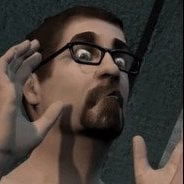



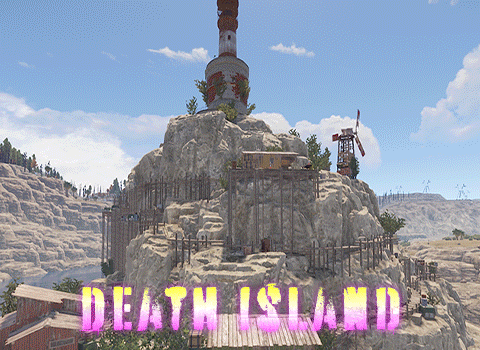
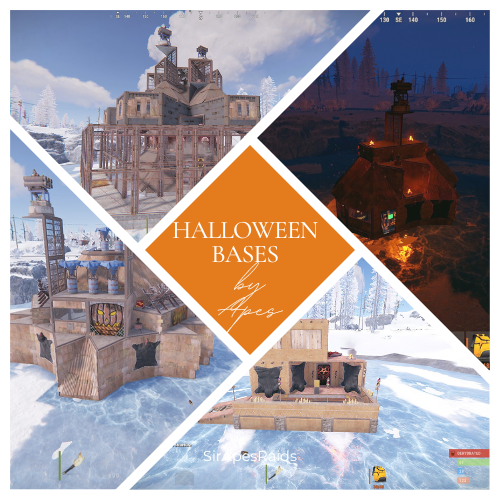



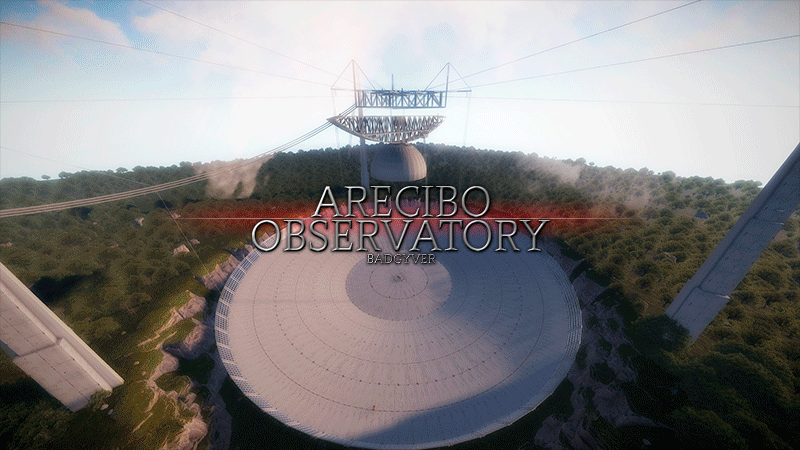



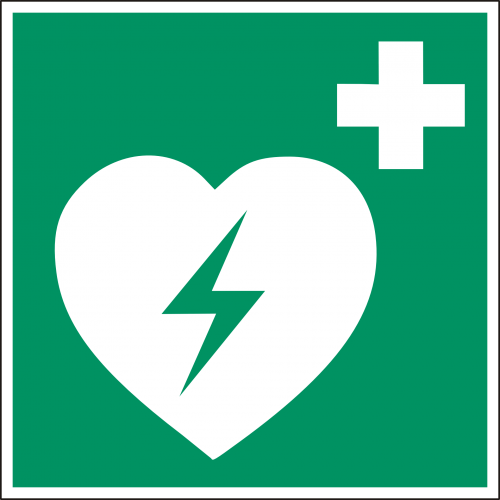


.thumb.png.2b2d47b853ad20eaa2082b67dbb495c6.png)



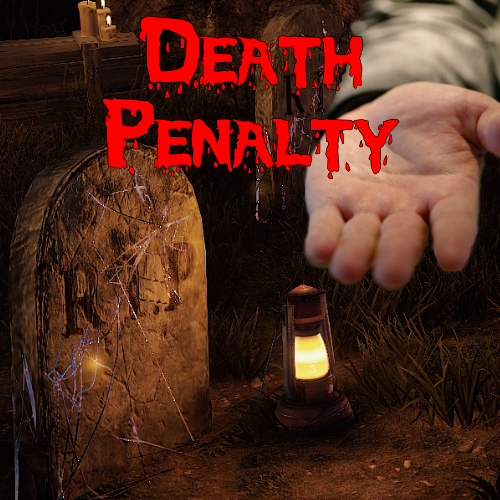





.thumb.jpg.7a35071bd372a1c2c6329cfd476cab3f.jpg)
.thumb.jpg.7a2bf57e1f409170e10dd394db68942e.jpg)

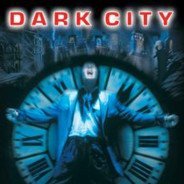


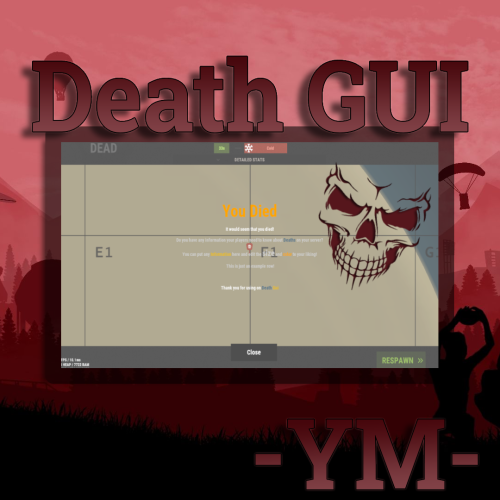
.thumb.png.8fb9cb5db33376288eba94beb961d0c6.png)