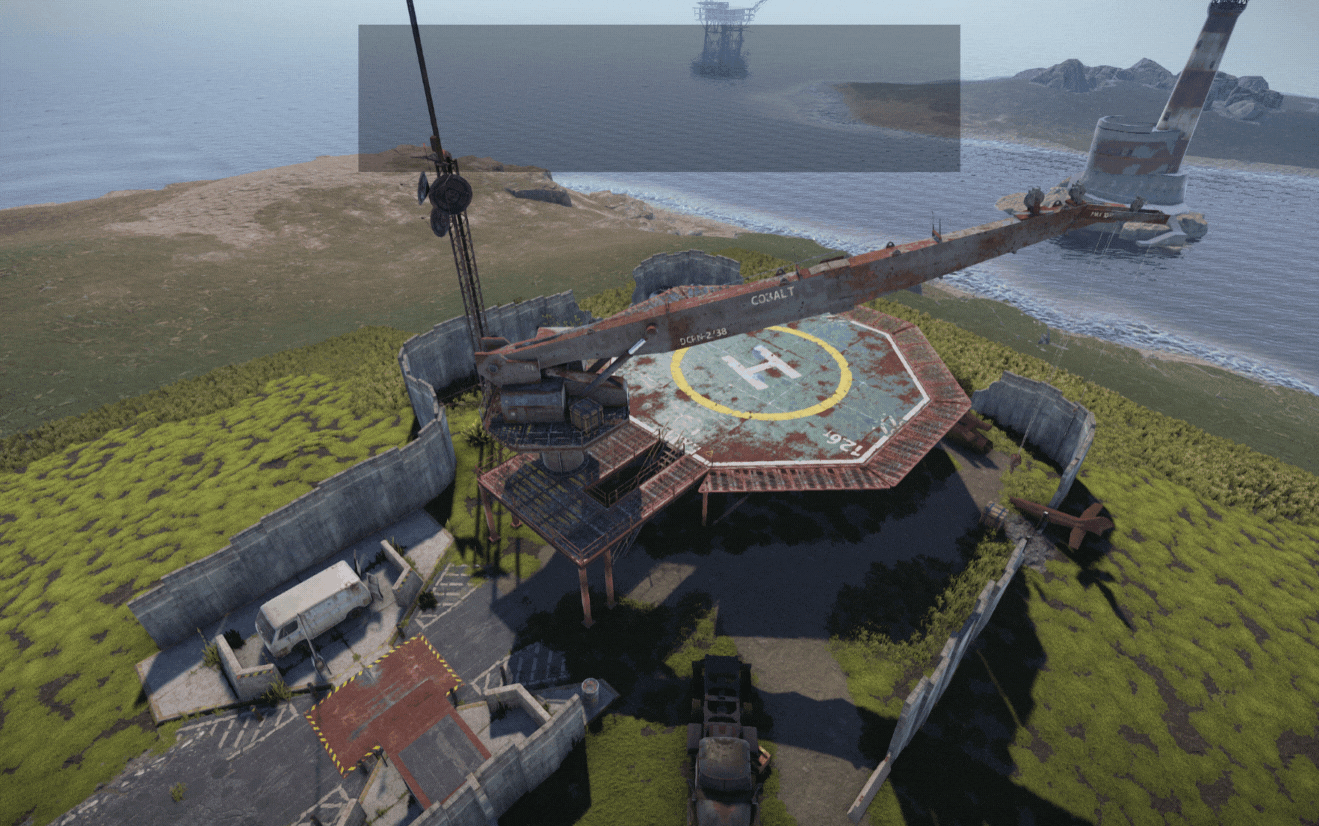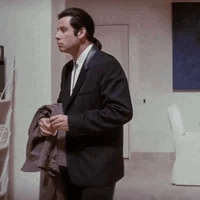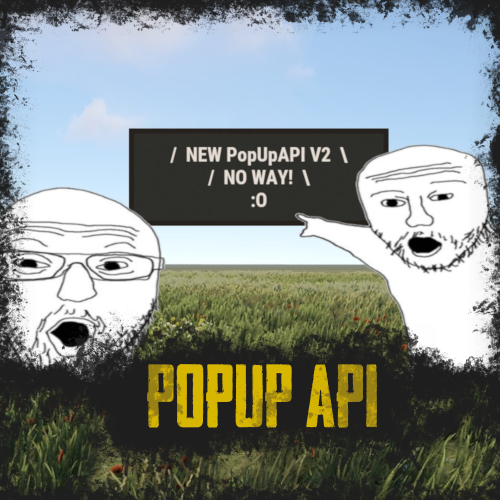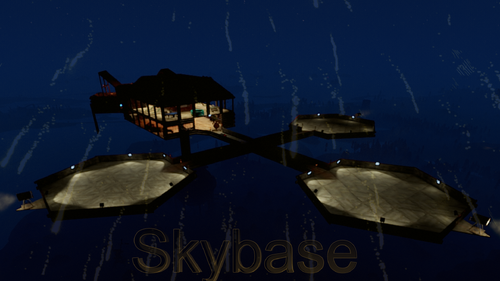Search the Community
Showing results for tags 'free'.
-
Version 3.0.0
24 downloads
Originally built as a PVP arena for a PVE server, this is a loot packed little monument. It has a recycler, wb lvl 1, repair bench, furnace small and large a drone shop and a few more little things here and there. I've been using this monument in various forms on my server for about a year now. This is version 3, a great all around version for most maps. Feel free to edit it and use it as you see fit, just please do not sell it. SalvageYard3 is the version that allows players to build within it and try and secure the entire monument, or parts of it. SalvageYard3NoBuild is the normal building restricted version so players cannot build within the monument. Enjoy!Free -
Version 1.0.2
10 downloads
The plugin adds the ability to skip nights by voting with the /voteday command. Additionally, the command can be used by people who have permission. Every day at 19:00 in-game time the voting is turned on, if the voting is successful the time is switched to 9:00 am. Command /voteday Permission to use the command /voteday voteday.use Configuration file { "VoteDuration": 180.0, "RequiredPercentage": 50 } Lang { "VoteStarted": "<color=#FFFF00>Vote to skip the night has started! You have {0} seconds to vote. Type /voteday to vote. {1} votes are needed to pass.</color>", "VoteCount": "<color=#00FF00>{0} players voted yes out of {1}.</color>", "VotePassed": "<color=#00FF00>The vote passed! {0} players voted yes out of {1}. Skipping to day.</color>", "VoteFailed": "<color=#FF0000>The vote failed. {0} players voted yes out of {1}. The night will continue.</color>", "NoPermission": "<color=#FF0000>You do not have permission to use this command.</color>", "AlreadyVoting": "<color=#FF0000>A vote is already in progress.</color>", "AlreadyVoted": "<color=#FF0000>You have already voted.</color>" }Free -
Version 1.0.1
35 downloads
Temp grants users VIP either randomly or by being one of the first X amount of people to join after wipe. A great incentive to get players to join right on wipe and a great way to reward players for joining and playing! FEATURES - Grant vip to random players on join based on a % chance - Grant vip to the first X amount of players to join after wipe - Options to remove the ranks on next wipe - Options to remove the ranks on a time basis - ETC* CONFIG { "VIP options on new wipe": { "Grant VIP on wipe to the first X amount of joiners (0 = disabled)": 10.0, "Oxide group to grant": "vip", "Remove rank after X minutes (0 = disabled)": 120.0, "Remove rank on new wipe": true, "Count as a free VIP rank if the user already has that VIP rank": false }, "Random VIP granter options": { "Random % chance of user getting a VIP rank on join (0 = disabled)": 5.0, "Oxide group to grant": "vip", "Max Random VIP's given per wipe (0 = inf)": 10.0, "Remove rank after X minutes (0 = disabled)": 120.0, "Remove rank on new wipe": true, "Allow user to randomly get VIP more than once a wipe": false } } Need support or want updates about what is coming to the plugin? Join the support discord here https://discord.gg/RVePam7pd7$4.99 -
Version 1.5.1
37 downloads
Yet another very simple plugin, but hey we all start somewhere, players with the permssion, giveairdrop.spawn can use the command "/spawnairdrop" by default it has a cooldown of 5 minutes New Update: Instead of giving the player an airdrop signal, now it spawns an airdrop prefab 100 units above the player, Added a notify message for the player to look up, this message can be configurated The notify message can also have its colour configurated, the default is white.$1.99 -
Version 1.1.2
265 downloads
RUST Plugin Test Server TEST MY PLUGINS THERE! connect play.thepitereq.ovh:28050 Redeem Storage API enables you to consolidate all your plugin item sources into a single inventory. This means you can condense multiple storage containers into one and eliminate the need for free space in your inventory. Please note that this plugin doesn't have any standalone functionality; it requires another plugin that utilizes this API. Move your all plugin item rewards/outputs to one storage. You can create multiple custom redeem inventories. Each storage have their own data file, so it's easy to clear only certain inventories on wipes. void AddItem(ulong userId, string name, Item item, bool popUp = false) - Moves the previously created item to the desired redeem inventory of the player. { "Redeem Commands": [ "redeem", "red" ], "PopUp API Preset": "Legacy", "Redeem Storage Item Reminder (in seconds, 0 to disable)": 600, "Redeem Inventories": { "default": { "Default Redeem Inventory (only one)": true, "PopUp Message (configurable in lang file)": false, "Redeem Only In Safezone": true, "Redeem Only If Authed": true, "Allow When No Cupboard (works is option above is true)": false, "Drop Overflow Items Onto Ground (true = drop, false = delete)": true }, "shop": { "Default Redeem Inventory (only one)": false, "PopUp Message (configurable in lang file)": true, "Redeem Only In Safezone": false, "Redeem Only If Authed": false, "Allow When No Cupboard (works is option above is true)": false, "Drop Overflow Items Onto Ground (true = drop, false = delete)": true } } }Free -
-
- #ghostbusters
- #ghost
- (and 25 more)
-
Version 1.0.2
588 downloads
RUST Plugin Test Server TEST MY PLUGINS THERE! connect play.thepitereq.ovh:28050 Carbon Aliases Oxide Extension is a tool designed to seamlessly integrate plugins originally developed for the Carbon Engine into Oxide server environments. This extension facilitates the cross-platform compatibility of plugins, allowing them to be used on both Carbon and Oxide servers with ease. Primarily designed for the high-performance Carbon Engine, the plugins experience significant performance enhancements within the Carbon environment. However, when deployed on Oxide servers, these plugins seamlessly adapt to function as regular Oxide plugins, without incorporating the specific performance optimizations of the Carbon engine. Moreover, the extension is an open-source project, encouraging collaboration and community involvement. If users find the need for additional functionality, such as the creation of more aliases for specific Carbon functions, they are welcome to contribute by committing updates to the project. INSTALL THIS EXTENSION ONLY IF YOUR SERVER IS RUNNING OXIDE! THIS EXTENSION IS NOT REQUIRED ON CARBON SERVERS! There are 2 ways of installing the extension: Put the extension (.dll file) in /RustDedicated_Data/Managed/ folder. Install CarbonAliasesDownloader plugin that's included in the package. Plugins that use CarbonAliases: Meteor Event 2.0 Extended Crafting Road Bradley Custom Mixing CUI Aliases ImageDatabase Aliases (Works on regular ImageLibrary plugin)Free-
- 1
-

-
- #extension
- #free
-
(and 6 more)
Tagged with:
-
Version 1.0.1
259 downloads
This monument is designed for my TrainHomes plugin, but if you like it, you can use it on your map. (for personal use only, no resale) You can read more information on the plugin page. Description 266 Prefabs for this build There are all the necessary modification masks for easy installation on the map Triggers Not has any loot Modification masks Height Mask Splat Mask Topology Mask Triggers Building Box Collider Instruction Video example: Check out more of my work here!Free- 2 comments
-
- 2
-

-
- #custom
- #custom monument
- (and 7 more)
-
Version v1.7
376 downloads
Hello Welcome to Original Hapis Based Around 2018/19/20 Facepunch Hapis. Everything included in Map is Free to use, but please Do Not Resell any of it! Map Size = 4096 All Main Monuments Are Custom 2018/19 Monuments This Map Is Still In Beta Alot More Versions Will Come Soon As I Will Be Constant Updating Every Month. Credits: To Nox For Helping Me With This Project! To Join My Server And Report Bugs: Discord Custom Monuments Are Not Official Facepunch Monuments The Hapis Ones Below Are Old Monuments For Facepunch Hapis No Longer Official! I Remade 99 Percent Of The Hapis Custom Monuments Mainly Thanks To Nox I Wouldn't Off Even Started Them Or The Map Without His Help He Gave Me The Custom Monuments Free To Use For Everyone List Below Off The Custom Monuments: Launch Site v2019, Outpost v2018, Sewerbranch vHapis, Junkyard v2018, Milly Tunnels vHapis, Site A vHapis, Site B vHapis, Refinery vHapis, Loadingdock vHapis, Outpostb3 vHapis,Free -
Version 1.2.2a
2,982 downloads
Map Size: 6000 Prefab: 85k+ Edits: Not permitted (you can purchase the RustEdit version and support the maps development HERE) The gameplay goal for this map was to slightly change the way you play Rust and promote a more realistic experience that rewards exploration. To do this, I have totally removed the roadside junk pile spawns you'd usually see beside the roads of a vanilla map. Loot is now mostly allocated to certain zones, so If you want lots of a specific resource, you will have to leave your base area and explore the map and it's zones. Explore the map and you will be rewarded. Not only with loot, but insider knowledge. There are many secret places hidden around the map. Some small and very well hidden and some hidden in plain sight. I figure it's better a player be rewarded by discovering secret locations instead of relying on monument markers for everything, so if you see something intriguing, go check it out. You never know what you may find. Some of the urban areas may seem small, but I tried to put at least something to represent the larger populated cities of England & Wales. These are still more than equal to small vanilla monuments regarding loot. It's also important to note that players are free to create player-built settlements beside urban zones and increasing a specific cities density, in fact I encourage it. That's why the nobuild zones are minimally size to allow building close by. Houses, Ruined Houses, Boarded Rowhouse, High-rise buildings, Petrol Stations, Bus Stops Vehicle Junk Piles spawn on Driveways & Carparks Yard Junk Piles spawn on back yards Rusty Robob Vendors in the Shops Jump puzzles a plenty Urban Warfare! Trees, Logs, Stones, Berries, Mushrooms, Hemp Lumberjack Cabins & Mission NPC Wild Animal Spawns Harbours, Docks, Racetracks, Factory & Warehouse Buildings Industrial Prop Junk Pile spawns Abandoned Static Vehicles & Trucks (Requires Static Lootables Plugin) Fuel Tanks (Requires Static Lootables Plugin) Fuel Barrels Recycler Oil Refinery Airfield, Dome, Military Tunnels, Satellite Dish, Launch Site, Towers, Naval Base The usual crates & barrels Security Cards Military Gear High End Loot Ammo Vehicles Guns! Metal Ore, Sulfur Ore, HQ Metal Ore, Stone Only 'Minable' Stone Ore will spawns in England & Wales (No Metal or Sulfur) Normal/Vanilla 'Minable' Ore spawns in Scotland & Ireland Excav808 (The Custom-Built and fully working Excavator) Mining Pits (Including Mining Mission NPC) Realistic Forest splat (Every National Park is where it should be. Google map it!) 50 Custom made variations of Junk Piles Ireland is a no-build zone (Hardcore PVP/PVE Zone) Bradley Patrols the main road on Ireland and Isle of Man Only Stone Ore spawns in England & Wales (No Metal/Sulfur Ore) Jumps (More Special GTA style jumps will be added to challenge drivers. Destruction Derby Arena. (Host amazing vehicular events) Automated Above-Ground Rail Network 5 Custom Tunnels England Network - Stops at London Outpost, Trainyard, Destruction Derby, Newcastle, Liverpool docks, Midlands Ireland Network - Stops at Dublin Docks, Satellite Dish, Launch, Dome and Airfield Requires Automated Workcart plugin Custom Plugin config Files Included Racetracks - Data & Config Files included Racetrack 1 - Tarmac Track, Typical Rust Theme, 5 laps Drift Racetrack - Ice Track, Winter/Icy Theme, 2 laps Ring of Death - Ring Road, Damage On, 5 Laps Dublin Docks - Tarmac Track, Industrial Theme, 3 Laps Destruction Derby - Damage On - 10 Laps Vanilla Monuments Military Tunnels Oilrig (Large & Small) Airfield Bandit Town Lighthouse Dome Scrapyard Military Base Underwater Labs Satellite Dish Sulfur Quarry High Quality Metal Quarry Custom Monuments Cobalt Harbour Chop Shop Dublin Docks Excavator (Fully Working) London Outpost Large Oil Refinery Mining Outpost MLRS Base Camp (Isle of Man) Racetrack 1 Racetrack 2 Russian Submarine Fleet Sunken Cargo ship Stone Henge Loch Ness Lough Neagh CCTV Codes RACETRACK0, 1, 2, 3, 4, 5, 6, 8 COBALTHARBOUR1, 2, 3 LIVERPOOL1, 2, 3 SNOWTRACK0, 1 LONDON1, 2 TRAINYARD1, 2, 3 VAULT808 DUBLINDOCKS1, 2 JUMPTRAFFIC NAVALBASE HIGHRISE1 TRAINYARDBUNKER ..more to come! Special Thanks Knockcree for allowing me to chop up his broken Outpost monument for my London Outpost. 38-RA for being so kind to give me one of his older Russian Submarines. His creations are amazing and so detailed. You can check his stuff out HERE A big thanks to all the supporters of the map! Tasty • Tails • HowlingWolf • strand • Christian Gaevert • Lushenko • Basanta Malakar • Admiral Nappa Torsten Metz • Jarrod Everhart • Laur_xo • Jigsaw • ooooldguy • Luuxen • Andrel38 CM1234 • astra • keithvsmith • LazyPVE • Pilgrim • DE7AULT • Haya • Tradertet • TheLoginator TheRiddledNote • Mercy • Dazzorm • CupsOhJoe • Taracmeden • CyberWarden bulldogbateson • Papa Vibes • Exelfoli • warwick815 • geekyplaster • Abs • MrLiquid • Gold Mysterious lazywoodz • MrsTricks • BialyMisiaczek • tabitha1511 Requests Setup for Automated Workcarts on both rail networks Oxide - Automated Workcarts Files.zip ( Ireland Network - Stops at Dublin Docks, Satellite Dish, Launch, Dome and Airfield ) No building restrictions on Ireland UKoR6Kv1.0.14buildireland.zip BetterNPC - Config & Data BetterNPC files.zip Note: I am always here to help & advise you with any issues you may have. I'm also willing to make small edits for you, as long as they aren't too complicated or time consuming. If you have any questions, contact me on Discord: smoke.uk#1373Free -
Version 1.2.6
889 downloads
This is a free download custom map (Procedural map) 3800K outlining South America and its surroundings with some custom monuments that will be added in later versions. It is not editable yet until I finish with other monuments that I project to make in forward. Your collaboration is important to personalize this map even more with your suggestions. Thanks! https://discord.gg/EUSuDuTFYNFree- 7 comments
- 1 review
-
- 4
-

-

-
Version 1.3
1,144 downloads
HDRP Backport ready! Just an abandoned factory... Lost Factory is a free custom monument for PVP servers, containing some basic loot and a blue keycard puzzle. Prefab Count: ~2.2k Prefab Modifiers: Splat Mask, Topology Mask, Alpha Mask Military Crates: 6 Normal Crates: 7 Medical Crates: 2 Loot Barrels: 8Free- 13 comments
- 3 reviews
-
- 4
-

-

-
- #rust
- #custom monument
- (and 4 more)
-
Version 1.6.1
1,653 downloads
This was my first map using Rust Edit. It never really got finished in the way I envisioned due to size restrictions and then starting a bigger version, but it is maintained. It is a 3.6k size map, but the landmass is much smaller, so good build space is scarce. This will cause fights for building claims on more populated servers, but don't fret! There are many various sized "Raft foundations" that serve as great sea bases. The road network is simple but packed with scrap piles. This makes scrap runs very rewarding, but beware! The Bradley patrols these lands, so if you hear the rumbling of tank tracks, Run! Map Size: 3600 Edits: Locked/Password Features Bradley Patrols the main road England/Scotland Cargo Ship has a custom route Race Tracks Jumps Customized Vanilla Monuments(more scientists, Access to unreachable areas) CCTV Cameras on the Racetracks Floating Raft Foundations scattered around the sea Vanilla Monuments Outpost Military Tunnels Oilrig (Large & Small) Water Treatment Airfield Powerplant Bandit Town Ranch Lighthouse (x2) Trainyard Dome Scrapyard Sewer Branch Gas Station (x2) Supermarket Military Base Fishing Village Harbour Underwater Lab (x2) Mining Outpost Custom Monuments Cobalt Harbour Zen Labs Pitlane Chop Shop CCTV Codes RACETRACK0 - 8 DIRTTRACK0 - 7 COBALTHARBOR1 - 2 ZENLABS1 The map is free! If you download it, thanks in advance If you want to see the 6K United Kingdom map and check it's progress, join my discord! Note! You will need the latest versions of Oxide and Oxide.Ext.RustEdit.dll to use this map on a server.Free -
Version 1.0.0
53 downloads
Raidable Christmas Tree - a Free Holiday Special! Gather 'round, free-spirited adventurers and verified customers alike! We present to you an expertly crafted raidable base version of the Christmas tree like no other. Immerse yourself in the spirit of the season with our unique creation, designed to add a touch of excitement and festivity to your gaming experience. Embrace the thrill of the holidays with this specially fortified Raidable Christmas Tree. Constructed with meticulous attention to detail, this masterpiece embodies the perfect blend of defense and festive cheer. It stands tall, ready to endure the most challenging encounters. For our esteemed verified customers, we offer an exclusive Nightmare version of the Raidable Christmas Tree Available in our discord, absolutely free! Dive into an even more intense, heart-pounding experience as you defend this legendary masterpiece from hordes of adversaries. Unleash the exhilarating challenge and witness the true power of the holiday spirit. So gather your friends, prepare for an epic holiday raid, and create unforgettable memories with the Raidable Christmas Tree. Secure your Raidable Christmas Tree and claim your VIP-only Nightmare version today on our discord! Spread joy, excitement, and mayhem this holiday season. Happy raiding! Discord https://discord.gg/GBfFNhDczp$4.99-
- #free
- #christmas
-
(and 10 more)
Tagged with:
-
Version 1.1.0
533 downloads
Allows players to change the breed of the horse they are currently riding. Permissions horsebreeds.use -- Allows players to use chat command /horse <breed type> horsebreeds.bypass -- Allows players to use the commands for free Chat Commands /horse {breed type} Console Commands horse {player} {breed type} Breed Types (can use either number or name with commands) 0 - Appalosa 1 - Bay 2 - Buckskin 3 - Chestnut 4 - Dapple Grey 5 - Piebald 6 - Pinto 7 - Red Roan 8 - White Thoroughbred 9 - Black Thoroughbred For more information about Breed Statistics, visit this page at Rust Labs: https://rustlabs.com/entity/horse#tab=breeds;sort=0,0,1 Configuration { "Use ServerRewards": false, "Use Economics": false, "Use Item as Currency": false, "Item Short Name": "scrap", "Horse Breed Costs": { "Dapple Grey": 20.0, "Red Roan": 20.0, "Appalosa": 30.0, "Bay": 30.0, "Buckskin": 30.0, "Pinto": 30.0, "Chestnut": 40.0, "Piebald": 40.0, "White Thoroughbred": 50.0, "Black Thoroughbred": 50.0 } } Setting up for use with a Server store (i.e. ServerRewards /s store) It is recommended to set the command price in the store settings as 0, and change the pricing in the HorseBreeds.json config. This way it will not charge a player for purchasing a command when not mounted on a horse. If both settings for ServerRewards and Economics are set to false, then the commands will be free to use. Examples of Commands Player Chat Commands /horse 8 -- changes current horse to a White Thoroughbred /horse pinto -- changes current horse to a Pinto /horse red -- changes current horse to a Red Roan Console Commands horse ilakskil black -- changes ilakskil's horse to a Black Thoroughbred and charges the corresponding amount if ilakskil does not have horsebreeds.bypass horse ilak 4 -- changes ilakskil's horse to a Dapple Grey and charges the corresponding amount if ilakskil does not have horsebreeds.bypassFree -
-
- 1
-

-
- #tv
- #television
- (and 18 more)
-
Version 1.0.0
445 downloads
RUST Plugin Test Server TEST MY PLUGINS THERE! connect play.thepitereq.ovh:28050 Discord Core creates essential links between your RUST and Discord servers. It lets you display the player count, enable chat between Discord and the game, and send messages to the server or connected players. Allows you to connect users' RUST accounts to their Discord accounts. Send private messages to connected players. You can grant Discord or game roles to players who have linked their accounts. You can create a chat between Discord and RUST, displaying messages from RUST in a Discord channel. Show your player count in the bot's status. Send private and server messages through the API. To make this plugin work, you need to have the Discord Extension and a pre-made Discord Bot. A full tutorial on how to set it up is available on the Discord Extension web page. Please note, the bot must be connected to only one server! How to connect? To connect your Steam account to Discord, generate a code using the /discord command in-game and send it as a private message to your pre-created bot. /discord - Generates or shows your discord connection code. (Editable in config) void API_SendPrivateMessage(string userId, string message) - If player is connected, it sends private message to connected discord user. void API_SendMessage(string channelId, string message) - Sends message to channel on discord. { "BOT API Token": "Paste Token Here!", "Commands": [ "discord", "dc", "connect" ], "Show Player Count In Status": false, "Connect Granted - Discord Group ID": "", "Connect Granted - RUST Group Name": "", "RUST Chat - Discord Channel ID": "", "RUST Chat - Discord Output Format": "**{0}** » *{1}*", "RUST Chat - RUST Output Format": "<color=#aaee32>[Discord]</color> <color=#5c81ed>{0}</color> » {1}" }Free- 12 comments
-
- #discord
- #discordbot
- (and 14 more)
-
Version 1.0.4
426 downloads
This monument is a great small but central monument for your rust map, This monument will serve as a location for Chinook Helicopter to drop a locked crate for your server to fight for. Designed after an abandon cobalt landing pad the Helicopter Landing Zone will be a great addition to your map. Need to have Oxide.Ext.RustEdit.dll installed on your server, you an locate how to install this here https://www.rustedit.io/threads/rustedit-oxide-umod-extension.695/ Map will automatically take priority for locked crate drops, you do not need to change anything in your server settings. Includes, 2 Regular Box Spawns 1 Food Box 1 Scientist 1 Wooden Box$2.50- 6 comments
-
- 1
-

-
- #monument
- #chinook dropzone
-
(and 2 more)
Tagged with:
-
Version 1.1.3
480 downloads
This is a dead simple light controller with little performance impact, no configuration required. All player deployed lights will get turned on at sunset and turned off at sunrise. Lights will require one unit of fuel to be powered but they will have no consumption. Currently supported entities: chineselantern.deployed jackolantern.angry jackolantern.happy lantern.deployed tunalight.deployedFree-
- 1
-

-
- #lighting
- #light control
-
(and 5 more)
Tagged with:
-
Version 2.0.3
1,424 downloads
RUST Plugin Test Server TEST MY PLUGINS THERE! connect play.thepitereq.ovh:28050 PopUp API streamlines notifications into one minimalist plugin, particularly handy during player inventory actions when the chat is hidden. Pop-ups are fully customizable, allowing for infinite designs to be created. Please note that the ImageLibrary plugin is only required if you intend to use images in your pop-ups. You can generate an infinite number of customized pop-ups and display them to players using the built-in command. The PopUp API supports detailed customization, allowing you to add multiple panel/image details to your pop-up background. You can create pop-up presets within your plugins by hooking the function to generate a new preset with a simple JObject hook. showpopup <userId> <configName> <time> <fontSize> "<text>" - Shows pop-up with set preset to desired player. showpopup * <configName> <time> <fontSize> "<text>" - Shows pop-up with set preset to all players. How to create presets? Creating presets is very easy. You just need to know basics of RUST UI. Let's start from the beginning. Anchor Position It's a position on screen where pop-up will be hooked. It's based on 2 values in one string. Example: "0.5 1" Values are numbers from 0 to 1. First one is the width position of the anchor. Width is calculated from left to right. The second one is the height position of the anchor. Height is calculated from the bottom to the top. In our example, our pop-up is anchored to the middle-top of the screen. Value "0 0" would be bottom-right, and "1 1" would be top-left. Panel Parent Each UI have their parent. Based on that, it will know how "deep" it needs to be displayed. Sometimes we want pop-up to be shown in inventory, some of them not. Here is a small list of valid values with addition of RUST screen UIs. Indexes are from top to bottom. Overall > RUST Chat Overlay Hud.Menu > RUST Inventory Hud Under Panel Family Name It's a really basic config value. If you don't want your different pop-ups to overlap if they are in the same position, make the family name the same. Like if you want to create the pop-up on the middle top, keep the family name "Legacy", it will keep pop-ups remove if new one will show up there. Text/Background Position Basic RUST UI scale 1.0 is made on 1280x720 resolution. Position is just an offset from your previously set anchor. It's based on 2 values in one string. Example: "-180 -250" First value is width position, second is height position. Like in anchor option. For example, if you set Min. Value to "-200 -100" and Max. Value to "200 0" and if we will take the anchor of "0.5 1" our UI will be the size of 400x100 proportionally scaled to your resolution from 1280x720. Text Anchor These values are how text is positioned on your pop-up. A full list of anchors is available on Unity Docs HERE! Available Fonts Unfortunatelly RUST Fonts are limited to 4 for now. Here's a full list of them: DroidSansMono.ttf PermanentMarker.ttf RobotoCondensed-Bold.ttf RobotoCondensed-Regular.ttf The rest options should be easy to configure. Just test them! ^^ PopUp API 2.0 void ShowPopUp(BasePlayer player, string panelName, string text, int fontSize = 16, float time = 10f) #Shows pop-up in new 2.0 format. EXAMPLE USAGE: PopUpAPI.Call("ShowPopUp", player, "Market", Lang("MyLangMessage", player.UserIDString), 20, 15f); PopUp API void API_ShowPopup(BasePlayer player, string text, float time = 10f, string parent = "Hud.Menu", int fontSize = 25) #(Deprecated) Shows pop-up in old 1.0 format. For older plugins. Creating PopUp Schemas bool AddNewPopUpSchema(string pluginName, JObject schema) #Allows you to call plugin to create new pop-up preset for your plugin. EXAMPLE USAGE: JObject popUpConfig = new JObject() { { "key", "Market" }, #<- Config Key value. { "anchor", "0.5 1" }, { "name", "Legacy" }, { "parent", "Hud.Menu" }, { "background_enabled", true }, { "background_color", "0.145 0.135 0.12 1" }, { "background_fadeIn", 0.5f }, { "background_fadeOut", 0.5f }, { "background_offsetMax", "180 0" }, { "background_offsetMin", "-180 -65" }, { "background_smooth", false }, { "background_url", "" }, { "background_additionalObjectCount", 1 }, #<- This is value how many details is in this schema. { "background_detail_0_color", "0.185 0.175 0.16 1" }, { "background_detail_0_offsetMax", "356 65" }, { "background_detail_0_offsetMin", "4 4" }, { "background_detail_0_smooth", false }, { "background_detail_0_url", "" }, { "text_anchor", "MiddleCenter" }, { "text_color", "0.91 0.87 0.83 1" }, { "text_fadeIn", 0.5f }, { "text_fadeOut", 0.5f }, { "text_font", "RobotoCondensed-Bold.ttf" }, { "text_offsetMax", "180 0" }, { "text_offsetMin", "-180 -65" }, { "text_outlineColor", "0 0 0 0" }, { "text_outlineSize", "0 0" } }; PopUpAPI.Call("AddNewPopUpSchema", Name, popUpConfig); { "PopUp Schematics": { "Legacy": { "Anchor Position": "0.5 1", "Panel Parent": "Hud.Menu", "Panel Family Name": "Legacy", "Text": { "Text Position - Min": "-180 -250", "Text Position - Max": "180 -50", "Font (list available on website)": "RobotoCondensed-Bold.ttf", "Text Display Time Override": -1.0, "Text Font Size Override": -1, "Text Color": "1 1 1 1", "Text Anchor": "MiddleCenter", "Outline - Color": "0 0 0 1", "Outline - Size": "0.7 0.7", "Fade In Time (in seconds)": 0.5, "Fade Out Time (in seconds)": 0.5 }, "Background": { "Enabled": false, "Background Position - Min": "-180 -250", "Background Position - Max": "180 -50", "Background Color": "1 1 1 1", "Smooth Background": false, "Background Image URL": "", "Fade In Time (in seconds)": 0.5, "Fade Out Time (in seconds)": 0.5, "Background Details": [] } }, "NoWay": { "Anchor Position": "0.5 1", "Panel Parent": "Hud.Menu", "Panel Family Name": "Legacy", "Text": { "Text Position - Min": "-100 -200", "Text Position - Max": "100 -125", "Font (list available on website)": "RobotoCondensed-Bold.ttf", "Text Display Time Override": -1.0, "Text Font Size Override": -1, "Text Color": "0.91 0.87 0.83 1", "Text Anchor": "MiddleCenter", "Outline - Color": "0 0 0 0", "Outline - Size": "0 0", "Fade In Time (in seconds)": 0.5, "Fade Out Time (in seconds)": 0.5 }, "Background": { "Enabled": true, "Background Position - Min": "-100 -200", "Background Position - Max": "100 -125", "Background Color": "0.145 0.135 0.12 1", "Smooth Background": false, "Background Image URL": "", "Fade In Time (in seconds)": 0.5, "Fade Out Time (in seconds)": 0.5, "Background Details": [ { "Background Position - Min": "4 4", "Background Position - Max": "196 71", "Background Color": "0.185 0.175 0.16 1", "Smooth Background": false, "Background Image URL": "" }, { "Background Position - Min": "-100 -120", "Background Position - Max": "300 110", "Background Color": "1 1 1 1", "Smooth Background": false, "Background Image URL": "https://images.pvrust.eu/ui_icons/PopUpAPI/noway_0.png" } ] } } } }Free -
Version 1.0.0
635 downloads
Welcome to Doc's Free Roundabout and Fountain Clean style looking roundabout with a fountain in the centre Also comes with the fountain separate (Mustang not included) Prefab count 85 Drop me a Follow on here to keep updated with my work Please make yourself aware of the TOS-Restrictions for use. If you have any problems you can contact discord DocNorris#5423Free- 2 comments
-
- #hdrp
- #roundabout
- (and 4 more)
-
Version 1.0.1
297 downloads
Skybase is a building our server has used for a few years and figured we should share it and maybe your community can make use for it as well. Features: Slot Machines Poker Tables Admin / Hotel Rooms Vending Machines Heli Landing Zones Speaker / Radio Setup Mixing Table Fridge Computer Station Crafting Setup Smelting Zone Hangout Spots with a view. How we use it: Set a zone with Zone Manger, Set flags for No Stability, Decay Etc if needed and have the building within Radius. Skybase is pasted with CopyPaste I use the command /Paste SkybaseFinal Height 200 I also set a command /skybase to let players teleport here It can be pasted on water as well. Thank you for Viewing! Any issues or suggestions are welcome! Courtesy of ꧁༺ † 𝓨𝓪𝓶𝓲 𝓷𝓸 𝓣𝓮𝓷𝓡𝔂𝓾𝓾 † ༻꧂ x WrecksFree- 4 comments
-
- 1
-

-
- #copypaste
- #community
-
(and 1 more)
Tagged with:
-
-
- 1
-

-
- #city
- #bridge
-
(and 34 more)
Tagged with:
- #city
- #bridge
- #city bridge
- #free
- #pvp
- #pve
- #rp
- #roleplay
- #role play
- #resource
- #prefab
- #monument
- #custom bridge
- #custom monument
- #custom prefab
- #custom
- #badgyver
- #rust
- #rust custom
- #oxide
- #rust custom monument
- #rust custom prefab
- #custom rust prefab
- #custom rust monument
- #asset
- #rust asset
- #shortname
- #rust shortname
- #decor
- #decorative
- #decor prefab
- #map
- #spain
- #españa
- #custom spain
- #custom spain map








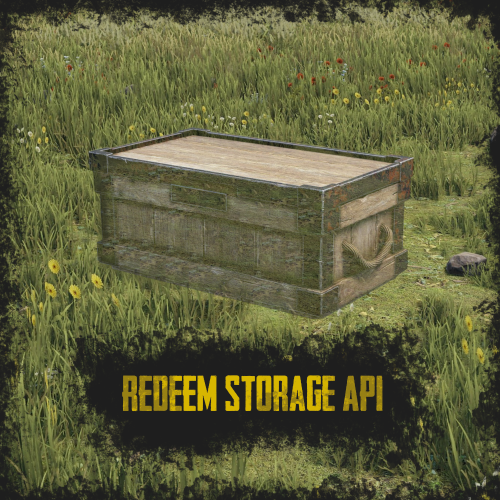


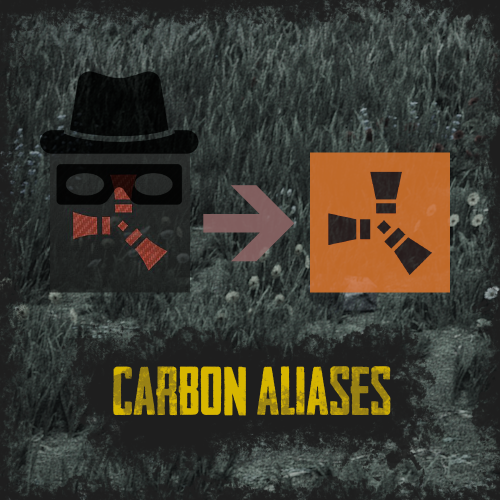



.thumb.jpg.a6c6e871557e122b6c66fa7199744c3b.jpg)



.thumb.png.c863d0552a4aac11488ceb83b930ce8f.png)




![More information about "[3.6K] United Kingdom of Rust 3.6K"](https://codefling.com/uploads/monthly_2021_11/ukor3_6k.thumb.jpg.1b06b9387afd62a922b6a841ca6de96b.jpg)