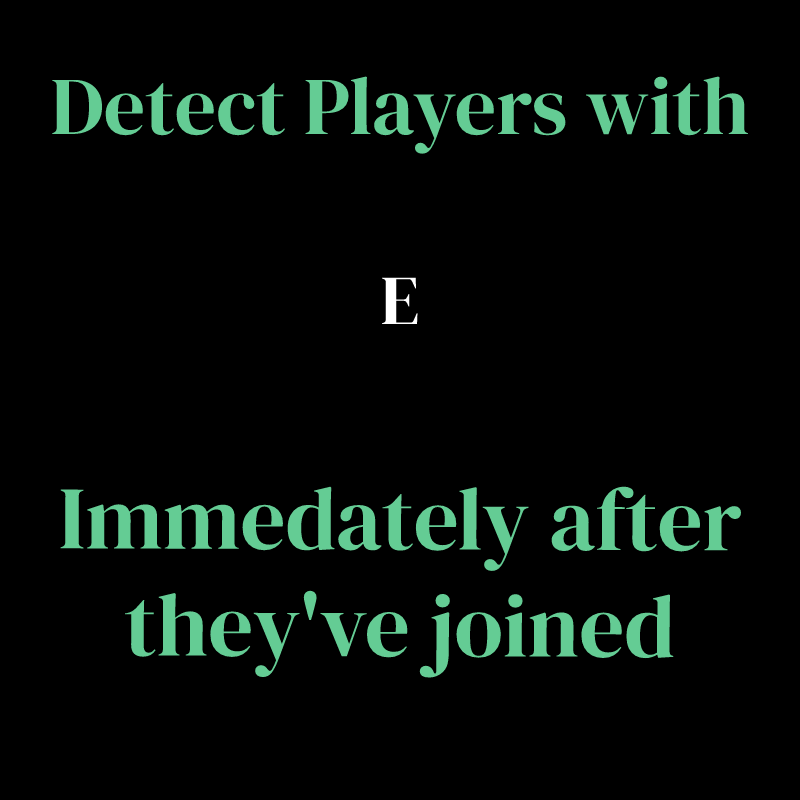Search the Community
Showing results for tags 'temp'.
-
Version 1.0.1
37 downloads
The Comfortable Temperature plugin is designed to enhance player experience in Rust by automatically regulating players' body temperatures. This plugin ensures that players with the appropriate permissions are kept at a comfortable temperature level, preventing them from being affected by extreme cold or heat in the game environment. Key Features: Temperature Regulation: Automatically adjusts players' body temperatures to a comfortable level, preventing the adverse effects of being too cold (below 10°C) or too hot (above 30°C). Permission-Based: The plugin works for players who have been granted the specific permission (comfortabletemperature.use). This allows server admins to control who benefits from this feature. Seamless Integration: Operates silently in the background without sending console messages, ensuring an uninterrupted and immersive gameplay experience. No need to edit Configs or Language files just drag and drop and you're sorted! Customizable Thresholds: While default thresholds are set for cold (10°C) and hot (30°C) conditions, these can be adjusted in the plugin file itself as needed to fit different server environments or gameplay styles. No need to reload: Unlike some plugins where you have to reload the plugin every time you wipe or restart to get the features going, ComfortableTemperature Works almost instantly and does not require any reloading or config changing! Usage: To enable temperature regulation for a player, grant them the comfortabletemperature.use permission. The plugin requires no commands or additional interaction from players; it works automatically once the permission is granted. Ideal for: Servers looking to provide a more controlled and comfortable survival experience. Admins who want to offer temperature regulation as a perk or privilege. Support Contact me on Discord if you need assistance: stylesttsFree-
- #temp
- #temperature
- (and 11 more)
-
Version 2.0.1
163 downloads
Features: This bot runs api scans on each player that joins and displays a warning on discord if they might be breaking your rules. It searches for players with: EAC Banned alt accounts Battlemetrics banned alt accounts Low Battlemetrics hours and boosted steam hours Temp banned accounts Recently created steam or battlemetrics accounts Steam accounts that aren't set up Each alert is displayed only once (if used with Mysql or MongoDB (MongoDB can be hosted for free), so your channels won't be spammed with the same players over and over. You can set different channels for each category. Alt detection system: If someone connects from 10+ different IPs it will only mark other accounts as alt if they share more than one ip. It will only mark accounts as alts if 6 or less players connected from that ip. Support If you need help or If you have any issues or suggestions you can contact me by joining my discord server: https://discord.gg/efVKDG6z6F or by adding me on discord: Farkas#6006$9.90- 6 comments
- 2 reviews
-
- 1
-

-
- #eac
- #battlemetrics
- (and 18 more)