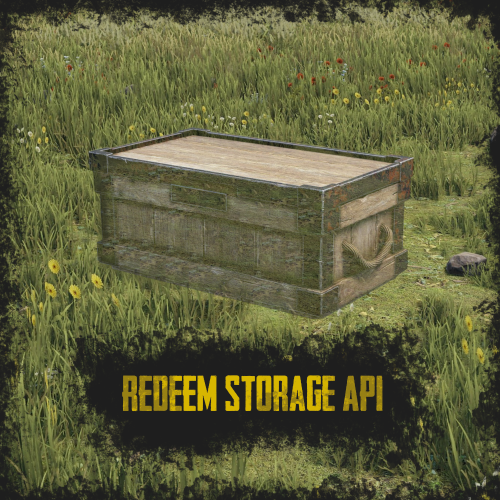Search the Community
Showing results for tags 'inventory'.
-
Version 1.3.1
117 downloads
TCLevels is a plugin that will make your server more fun and have more things to do! FEATURES ★ • Reduce the decay damage by tick; • Upgrade the authorizations limit; • Upgrade the building grade limit; • Upgrade the storage capacity of the cupboard; • Upgrade the stack size limit of the cupboard; • Unlock some deployable items; • Set a default building grade for the server; • Modify the default decay; • Keep the cupboard attributes when remove; Make your server fun ^u^ PERMISSIONS The plugin has a unique permission, which allows the player to use the cupboard upgrade: tclevels.use F.A.Q 1. How many items can be blocked? and which? You can block unlimited items and all items must be deployable or they will not be blocked. 2. Which area will be checked when i place my cupboard? The entire privilege area will be checked. But you can also disable checks in the configuration file. 3. Could it cause conflict with any plugin? Yes, but i am providing an API for the plugin so that other developers can integrate with it, so if there is a conflict, just go to the developer's plugin support and ask them to integrate it. Also if it is possible for me to integrate it from my plugin, i will do so without any problem. API </> // Gets the current cupboard allowed building grade limit // If the cupboard isn't provided, it will return the default building grade limit of the config; private BuildingGrade.Enum GetBuildingGradeLimit(BuildingPrivlidge? cupboard); // Gets the current cupboard decay multiplier // If the cupboard isn't provided, it will return the default decay multiplier of the config; private float GetDecayMultiplier(BuildingPrivlidge? cupboard); // Gets the current cupboard authorization limit // If the cupboard isn't provided, it will return the default auth limit of the config; private int GetAuthLimit(BuildingPrivlidge? cupboard); // Gets the current cupboard storage capacity // If the cupboard isn't provided it will throw an exception; private int GetCapacity(BuildingPrivlidge cupboard); // Gets a list of the cupboard blocked items // If the cupboard isn't provided it will return all locked items listed in the config; private List<string> GetLockedItems(BuildingPrivlidge? cupboard); CONFIGURATION TCLevels.json$20.00 -
Version 1.37.17
596 downloads
Creates quests/missions for users to complete in order to get rewards (currency, items, etc.). Players can spend the currency they receive to open cases. This can become a major plugin for your server. Your players will not get bored! And a nice and user-friendly interface will surprise them even more Features: Beautiful user interface Logging purchases / replenishment of the balance (both to the console and to a file) Versatility (can work with various economy plugins) Performance (plugin is faster than existing competitors) Interesting idea The ability to customize absolutely any inscription Preview Commands addfirstcurrency {userid} {amount} (give the player the first currency) addsecondcurrency {userid} {amount} (give the player a second currency) battlepass.wipedata (clear player progress) pass (open interface) battlepass.migrate (migrate to PlayerDatabase) battlepass.convert.128 (convert from 1.28.0) Item Types Item Command Plugin Mission Types Gather Kill Craft Look Build Upgrade Fishing LootCrate Swipe RaidableBases RecycleItem HackCrate PurchaseFromNpc ArcticBaseEvent GasStationEvent SputnikEvent ShipwreckEvent HarborEvent JunkyardEvent SatDishEvent WaterEvent AirEvent PowerPlantEvent ArmoredTrainEvent ConvoyEvent SurvivalArena KillBoss FAQ How to use multiple NPCs in one mission Loot Hackable Crates (config example) Default Config$21.95 -
- 4 comments
-
- 1
-

-
- #inventory
- #pve
- (and 7 more)
-
Version 1.0.1
177 downloads
Redeem Storage API allows you to move all your plugin item sources to one inventory. It can reduce your multiple storage containers to one and remove requirement of having free space in inventory. The plugin doesn't have any real functionality by its own. Requires some plugin that uses this API. Features Move your all plugin item rewards/outputs to one storage. You can create multiple custom redeem inventories. Each storage have their own data file, so it's easy to clear only certain inventories on wipes. For Developers void AddItem(ulong userId, string name, Item item, bool popUp = false) - Moves the previously created item to the desired inventory of the player. Default Configuration (Version 1.0.0) { "Redeem Commands": [ "redeem", "red" ], "PopUp API Preset": "Legacy", "Redeem Storage Item Reminder (in seconds, 0 to disable)": 600, "Redeem Inventories": { "default": { "Default Redeem Inventory (only one)": true, "PopUp Message (configurable in lang file)": false, "Redeem Only In Safezone": true, "Redeem Only If Authed": true }, "shop": { "Default Redeem Inventory (only one)": false, "PopUp Message (configurable in lang file)": true, "Redeem Only In Safezone": false, "Redeem Only If Authed": false } } }Free -
Version 1.1.1
46 downloads
Make life easier for the players on your server, this plugin allows you to craft items if there is a vault nearby with the right resources, and you can easily move items from one vault to another. Features: When you want to craft an item and you don't have enough resources but there is a craft store that has enough resources, they will be moved to your crafting inventory Three resource movement modes Basic transfer - By hitting one vault with Hammer and then the other one in transfer all items from the 1st to the 2nd vault. My transfer - transferring items from all available storages in the area (radius in the config) into your inventory and vice versa Advance transfer - move from any available storage within the radius to any other Commands: (You need to hold the hammer in your hands to use it) Press "R" - for open the UI change transfer mode. Press "RMB" - for open the UI transfer menu. Permissions: "inventoryhelper.all" - allow you use full functionality "inventoryhelper.swap" - allows you to swap the contents "inventoryhelper.pull" - allows you to get items from containers when he try to craft something "inventoryhelper.basictransfer" - allows you to transfer items between containers "inventoryhelper.mytransfer" - allows you to trasfer all your items to the container "inventoryhelper.adtransfer" - allows you to transfer items between continaser with UI Config: { "Pull request cooldown": 3.0, "Use UI messages": true, "Use Chat messages": true, "UI message duration": 3.0, "Storage pull|search radius": 18.5 } Lang: { "CH_CPBB": "<color=#ff0a0a>You can't pull resources in Building Block zone.</color>", "CH_PCD": "<color=#ff0a0a>Pull cooldown {0}s</color>", "CH_PMR": "<color=#ff0a0a>Not enough resources for pull:</color>{0}", "CH_PRC": "<color=#beff7f>Resources pulled for {0} craft. ({1} items pulled)</color>", "CH_SS": "<color=#ff0a0a>This is the same storage</color>", "CH_STFA": "<color=#ff0a0a>The storage is too far away</color>", "CH_SSL": "<color=#ffff00>Select a storage location where you want to move items</color>", "CH_SISEMPTY": "<color=#ff0a0a>The storage is empty</color>", "CH_FULLINV": "<color=#ff0a0a>There's not enough room in your inventory</color>", "CH_FULLSTORAGE": "<color=#ff0a0a>There's not enough room in the storage</color>", "CH_TRASFITEMS": "<color=#beff7f>{0} items trasfered from {1} to {2}</color>", "CH_NOTAVALIBLE": "<color=#ff0a0a>The storage isn't avalible</color>", "CH_PERM": "<color=#ff0a0a>You don't have enough permission</color>" } { "CH_CPBB": "<color=#ff0a0a>无法在\"构建基块\"区域中拉取资源。</color>", "CH_PCD": "<color=#ff0a0a>拉动冷却时间 {0}</color>", "CH_PMR": "<color=#ff0a0a>没有足够的资源用于拉取:</color>{0}", "CH_PRC": "<color=#beff7f>为{0}工艺而拉动的资源。({1}项目拉出)</color>", "CH_SS": "<color=#ff0a0a>这是相同的存储</color>", "CH_STFA": "<color=#ff0a0a>存储太远</color>", "CH_SSL": "<color=#ffff00>选择要移动项目的存储位置</color>", "CH_SISEMPTY": "<color=#ff0a0a>存储为空</color>", "CH_FULLINV": "<color=#ff0a0a>库存中没有足够的空间</color>", "CH_FULLSTORAGE": "<color=#ff0a0a>储物空间不足</color>", "CH_TRASFITEMS": "<color=#beff7f>从{1}到{2}的{0}物品</color>", "CH_NOTAVALIBLE": "<color=#ff0a0a>存储不可用</color>", "CH_PERM": "<color=#ff0a0a>您没有足够的权限</color>" } { "CH_CPBB": "<color=#ff0a0a>Вы не можете тянуть ресурсы в зоне Building Block.</color>", "CH_PCD": "<color=#ff0a0a>Вытягивания будет доступно через {0}с</color>", "CH_PMR": "<color=#ff0a0a>Недостаточно ресурсов для вытягивания:</color>{0}", "CH_PRC": "<color=#beff7f>Нужно ресурсов для крафта {0}. ({1} ресурсов)</color>", "CH_SS": "<color=#ff0a0a>Это тоже самое хранилище</color>", "CH_STFA": "<color=#ff0a0a>Хранилище слишком далеко</color>", "CH_SSL": "<color=#ffff00>Выберите хранилище, в которое вы бы хотели переместить ресурсы</color>", "CH_SISEMPTY": "<color=#ff0a0a>Хранилище пустое</color>", "CH_FULLINV": "<color=#ff0a0a>У вас нет места в инвентаре</color>", "CH_FULLSTORAGE": "<color=#ff0a0a>Недостаточно места в хранилище</color>", "CH_TRASFITEMS": "<color=#beff7f>{0} предметов перемещено из {1} в {2}</color>", "CH_NOTAVALIBLE": "<color=#ff0a0a>Хранилище не доступно</color>", "CH_PERM": "<color=#ff0a0a>У вас нет разрешения на выполнения этого действия</color>", }$8.88- 7 comments
-
- #craft
- #transfer items
- (and 6 more)