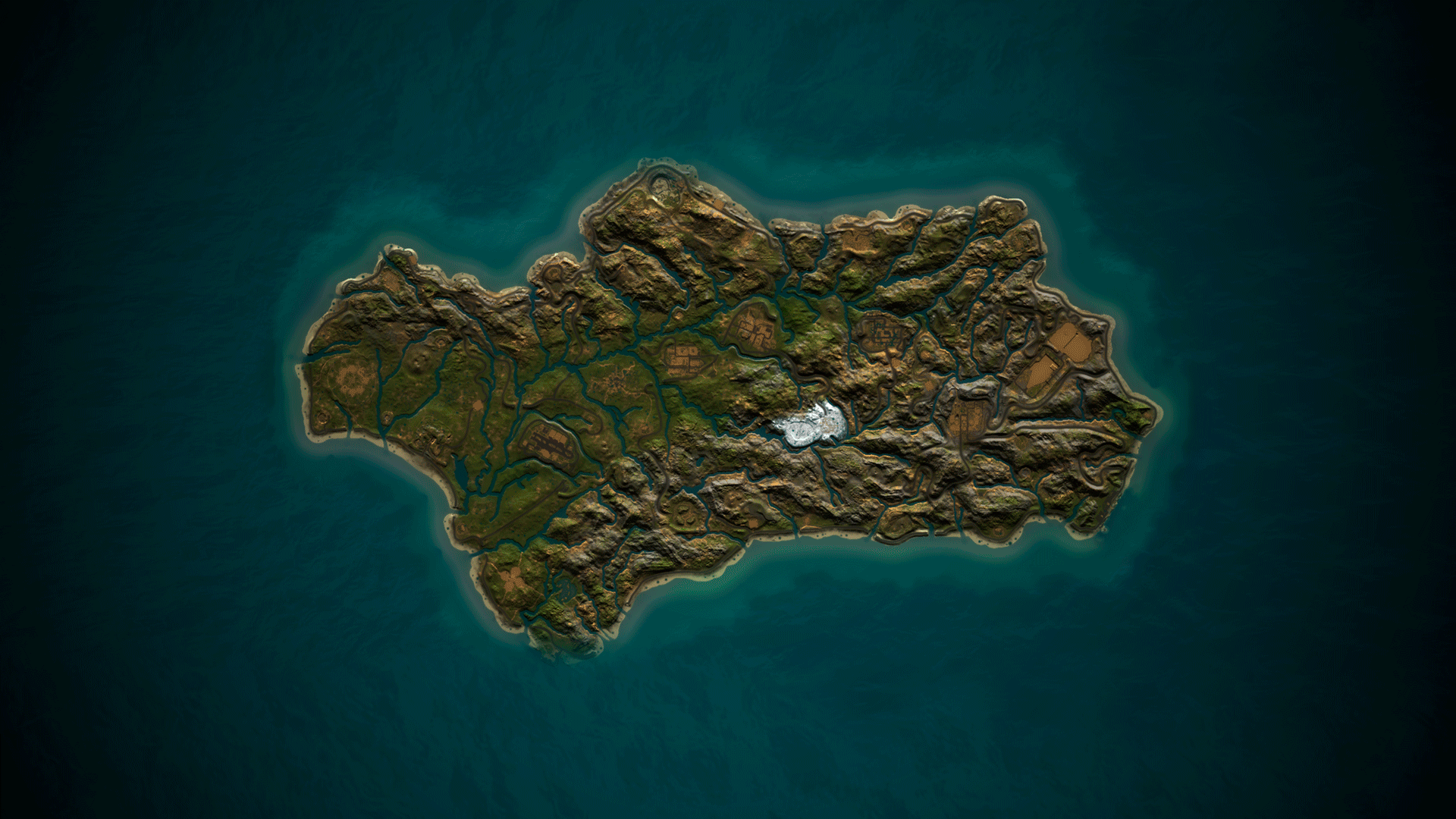Search the Community
Showing results for tags 'group'.
-
Version 0.1.7
43 downloads
GUI and sound announcements to online players who has teammates. Announcements about teammates who have connected, disconnected, been injured or killed while sleeping. Also, announcements from the team leader, in Team chat channel using "!" as a first char. { "ImageLibrary Counter Check": 5, "Team Announce command": "teama", "Use GameTip for reply messages?": true, "Sound Announce Enabled": true, "Announce from Leader Enabled": true, "Announce Wounded Distance": 100.0, "Announce Wounded Scream Distance": 50.0, "Announce Wounded Scream Distance Sound": "assets/bundled/prefabs/fx/player/beartrap_scream.prefab", "Announces List": { "Connected": { "Language_Key": "MsgPlayerConnected", "Duration": 6.0, "Background_Color": "#4F6133", "Background_Transparency": 0.8, "Background_Material": "", "Image_URL": "https://i.imgur.com/5Q9rxNO.png", "Image_Sprite": "", "Image_IsRawImage": false, "Image_Color": "#8CBA42", "Text_Size": 16, "Text_Color": "#8CBA42", "Text_Font": "RobotoCondensed-Bold.ttf", "Sound_Effect": "assets/prefabs/npc/scientist/sound/chatter.prefab" }, "Disconnected": { "Language_Key": "MsgPlayerDisconnected", "Duration": 6.0, "Background_Color": "#BF3B26", "Background_Transparency": 0.8, "Background_Material": "", "Image_URL": "https://i.imgur.com/5Q9rxNO.png", "Image_Sprite": "", "Image_IsRawImage": false, "Image_Color": "#FFD173", "Text_Size": 16, "Text_Color": "#FFD173", "Text_Font": "RobotoCondensed-Bold.ttf", "Sound_Effect": "assets/prefabs/npc/scientist/sound/death.prefab" }, "LeaderAnnounce": { "Language_Key": "", "Duration": 6.0, "Background_Color": "#216699", "Background_Transparency": 0.8, "Background_Material": "", "Image_URL": "https://i.imgur.com/RSaRsp0.png", "Image_Sprite": "", "Image_IsRawImage": false, "Image_Color": "#82C7F5", "Text_Size": 16, "Text_Color": "#82C7F5", "Text_Font": "RobotoCondensed-Bold.ttf", "Sound_Effect": "assets/prefabs/npc/scientist/sound/aggro.prefab" }, "WoundedDistance": { "Language_Key": "MsgPlayerWoundedDistance", "Duration": 6.0, "Background_Color": "#FFC21A", "Background_Transparency": 0.8, "Background_Material": "", "Image_URL": "https://i.imgur.com/jMAs33v.png", "Image_Sprite": "", "Image_IsRawImage": false, "Image_Color": "#FFF54C", "Text_Size": 16, "Text_Color": "#FFF54C", "Text_Font": "RobotoCondensed-Bold.ttf", "Sound_Effect": "assets/prefabs/npc/scientist/sound/takecover.prefab" }, "WoundedGrid": { "Language_Key": "MsgPlayerWoundedGrid", "Duration": 6.0, "Background_Color": "#FFC21A", "Background_Transparency": 0.8, "Background_Material": "", "Image_URL": "https://i.imgur.com/jMAs33v.png", "Image_Sprite": "", "Image_IsRawImage": false, "Image_Color": "#FFF54C", "Text_Size": 16, "Text_Color": "#FFF54C", "Text_Font": "RobotoCondensed-Bold.ttf", "Sound_Effect": "assets/prefabs/npc/scientist/sound/takecover.prefab" }, "DeadWhileSleeping": { "Language_Key": "MsgPlayerDeadWhileSleeping", "Duration": 6.0, "Background_Color": "#FFC21A", "Background_Transparency": 0.8, "Background_Material": "", "Image_URL": "https://i.imgur.com/gwk73Tk.png", "Image_Sprite": "", "Image_IsRawImage": false, "Image_Color": "#FFF54C", "Text_Size": 16, "Text_Color": "#FFF54C", "Text_Font": "RobotoCondensed-Bold.ttf", "Sound_Effect": "assets/prefabs/npc/scientist/sound/responddeath.prefab" }, "Banned": { "Language_Key": "MsgPlayerBanned", "Duration": 6.0, "Background_Color": "#BF3B26", "Background_Transparency": 0.8, "Background_Material": "", "Image_URL": "https://i.imgur.com/8WsmOMo.png", "Image_Sprite": "", "Image_IsRawImage": false, "Image_Color": "#FFD173", "Text_Size": 16, "Text_Color": "#FFD173", "Text_Font": "RobotoCondensed-Bold.ttf", "Sound_Effect": "assets/prefabs/missions/effects/mission_failed.prefab" } }, "Version": { "Major": 0, "Minor": 1, "Patch": 7 } } EN: { "MsgPlayerConnected": "Your teammate {0} has been connected.", "MsgPlayerDisconnected": "Your teammate {0} has been disconnected.", "MsgPlayerWoundedDistance": "Your teammate {0} was wounded by {1}.\nHe is {2} meters away from you.", "MsgPlayerWoundedGrid": "Your teammate {0} was wounded by {1} at {2}.", "MsgPlayerDeadWhileSleeping": "Your teammate {0} was killed by {1} while he was sleeping at {2}.", "MsgPlayerBanned": "Your teammate {0} has been banned.\nReason: {1}.", "MsgEmptyTeam": "There is only you in your team.", "MsgNotLeader": "Only {0} is allowed to send announcements.", "MsgOfflineMates": "All your teammates are offline.", "MsgSetSound": "Sound {0}.", "MsgEnableConnected": "Connected Announcement Enabled!", "MsgDisableConnected": "Connected Announcement Disabled!", "MsgEnableDisconnected": "Disconnected Announcement Enabled!", "MsgDisableDisconnected": "Disconnected Announcement Disabled!", "MsgEnableWounded": "Wounded Announcement Enabled!", "MsgDisableWounded": "Wounded Announcement Disabled!", "MsgEnableDeath": "Sleeper Death Announcement Enabled!", "MsgDisableDeath": "Sleeper Death Announcement Disabled!", "MsgEnableAll": "All Announcement Enabled!", "MsgDisableAll": "All Announcement Disabled!", "MsgKillerUnknown": "Unknown", "bear": "Bear", "polarbear": "PolarBear", "wolf": "Wolf", "stag": "Stag", "boar": "Boar", "chicken": "Chicken", "horse": "Horse", "simpleshark": "Shark", "patrolhelicopter": "Patrol Heli", "bradleyapc": "Bradley APC", "scientistnpc_arena": "Scientist", "scientistnpc_cargo": "Cargo Scientist", "scientistnpc_cargo_turret_any": "Cargo Scientist", "scientistnpc_cargo_turret_lr300": "Cargo Scientist", "scientistnpc_ch47_gunner": "Chinook Scientist", "scientistnpc_excavator": "Excavator Scientist", "scientistnpc_full_any": "Scientist", "scientistnpc_full_lr300": "Scientist", "scientistnpc_full_mp5": "Scientist", "scientistnpc_full_pistol": "Scientist", "scientistnpc_full_shotgun": "Scientist", "scientistnpc_heavy": "Heavy Scientist", "scientistnpc_junkpile_pistol": "Road Scientist", "scientistnpc_oilrig": "Oilrig Scientist", "scientistnpc_patrol": "Patrol Scientist", "scientistnpc_peacekeeper": "Peacekeeper Scientist", "scientistnpc_roam": "Roam Scientist", "scientistnpc_roam_nvg_variant": "Roam NVG Scientist", "scientistnpc_roamtethered": "Roam Scientist" } RU: { "MsgPlayerConnected": "Ваш союзник {0} подключился.", "MsgPlayerDisconnected": "Ваш союзник {0} отключился.", "MsgPlayerWoundedDistance": "Вашего союзника {0} серьезно ранил {1}.\nОн в {2} метрах от вас.", "MsgPlayerWoundedGrid": "Вашего союзника {0} серьезно ранил {1} в {2}.", "MsgPlayerDeadWhileSleeping": "Вашего союзника {0} убил {1}, пока тот спал в {2}.", "MsgPlayerBanned": "Ваш союзник {0} был заблокирован.\nПричина: {1}.", "MsgEmptyTeam": "У тебя нет союзников.", "MsgNotLeader": "Только {0} может отправлять объявления.", "MsgOfflineMates": "Все ваши союзники не в сети.", "MsgSetSound": "Воспроизведение звука {0}.", "MsgEnableConnected": "Оповещение о подключении союзников включено!", "MsgDisableConnected": "Оповещение о подключении союзников выключено!", "MsgEnableDisconnected": "Оповещение об отключении союзников включено!", "MsgDisableDisconnected": "Оповещение об отключении союзников выключено!", "MsgEnableWounded": "Оповещение о ранении союзников включено!", "MsgDisableWounded": "Оповещение о ранении союзников выключено!", "MsgEnableDeath": "Оповещение о смерти во сне союзников включено!", "MsgDisableDeath": "Оповещение о смерти во сне союзников выключено!", "MsgEnableAll": "Все оповещения о состоянии союзников включены!", "MsgDisableAll": "Все оповещения о состоянии союзников выключены!", "MsgKillerUnknown": "Неизвестно", "bear": "Медведь", "polarbear": "Полярный медведь", "wolf": "Волк", "stag": "Олень", "boar": "Кабан", "chicken": "Курица", "horse": "Лошадь", "simpleshark": "Акула", "patrolhelicopter": "Патрульный вертолет", "bradleyapc": "Танк", "scientistnpc_arena": "Ученый", "scientistnpc_cargo": "Защитник карго", "scientistnpc_cargo_turret_any": "Защитник карго", "scientistnpc_cargo_turret_lr300": "Защитник карго", "scientistnpc_ch47_gunner": "Защитник чинука", "scientistnpc_excavator": "Защитник экскаватора", "scientistnpc_full_any": "Ученый", "scientistnpc_full_lr300": "Ученый", "scientistnpc_full_mp5": "Ученый", "scientistnpc_full_pistol": "Ученый", "scientistnpc_full_shotgun": "Ученый", "scientistnpc_heavy": "Heavy Scientist", "scientistnpc_junkpile_pistol": "Road Scientist", "scientistnpc_oilrig": "Oilrig Scientist", "scientistnpc_patrol": "Patrol Scientist", "scientistnpc_peacekeeper": "Peacekeeper Scientist", "scientistnpc_roam": "Roam Scientist", "scientistnpc_roam_nvg_variant": "Roam NVG Scientist", "scientistnpc_roamtethered": "Roam Scientist" } con - Personal enabling/disabling connected announcement; dis - Personal enabling/disabling disconnected announcement; wound - Personal enabling/disabling wounded announcement; death - Personal enabling/disabling sleeper's death announcement; sound - Personal enabling/disabling sound effects; all - Personal enabling all announcements; clear - Personal disabling all announcements(except leader and ban announces). Example: /teama con$3.99 -
Version 1.0.3
22 downloads
Andalusia Custom Map for Rust, containing a wide variety of custom prefabs, terrains and real rivers of Andalusia. - Description: • Andalusia is a map with all the main rivers of Andalusia (Spain). • It contains the terrain, topology and real biome of Andalusia (Spain). • Size: 6000. • Objects: 88779. • The map can be edited: Yes. - Contains all Official Monuments: • Ferry Terminal • Nuclear missile silo • Large oil platform (This monument contains an access to the subway, you can reach this monument from the train) • Small oil platform (This monument contains an access to the subway, you can reach this monument from the train) • Submarine laboratories • Harbor • Large fishing villages • Fishing villages • Launch site (Customized, with a monorail surrounding this monument, it also contains: Ziplines, a small store, customized loot, npcs and a tug on which you will find a red card respawn) • Satellite dish (Customized, with attack helicopter respawn, recycler, custom loot, npcs and a small resting place) • The Dome • HQM Quarry • Stone quarry • Sulfur quarry • Arctic Research Base • Sewer Branch • Train yard • Junkyard • Abandoned military bases • Military tunnel • Caves • Large barns • Ranch • Bandit camp • Power plant • Swamp • Airfield (Customized, contains platforms with cranes, custom loot and npcs. Several zip lines with which you can cross the entire Aerodrome, in addition to a tank that guards this site) • Giant excavation • Outpost • Lighthouse - Prefabs and custom monuments: • Zeppelin (Puzzle-parkour). • Ghostbusters Barracks, this is a faithful monument to the fire station used by the ghostbusters, contains puzzles, traps, loot, npc, ghostbusters logo. • Civil Guard Barracks, a construction zone for the server administrator. This monument-zone contains helicopter respawns and loot. • Arena, zone with loots, defenses, towers, barricades and crate with code, everything you need for your server to contain a PVP zone. You can also use this zone for other things. • Bank, a monument created for the Bank Heist plugin. If you do not have this plugin, you can use this monument for the player to search for resources. • Aircraft carrier, the aircraft carrier has been created especially for the Biplane plugin, you can also use it as a monument, it contains helicopters, loot and NPCs. • Inferno Arena, is a battlefield with traps, death and fire. • Train Stations, with waiting room, loot and NPC, with secondary rail respawn. • Aerial platforms, each aerial platform contains several platforms connected to each other. • Epic Tower Construction Zone for players. • Train tracks scattered all over the map, carefully designed. • City, with collapsed skyscrapers. • Custom Oil plataform, with four oil platforms, two small and two large. (This monument contains an access to the subway, you can reach this monument from the train). • The Arecibo Observatory, also known as the National Astronomy and Ionosphere Center (NAIC) and formerly known as the Arecibo Ionosphere Observatory, is an observatory in Barrio Esperanza, Arecibo, Puerto Rico owned by the US National Science Foundation (NSF). • H1Z1 Lab is an experimental laboratory with various puzzles to solve. It contains Zombies, NPC, traps, puzzles and an original crystal box in which you will get two hackable oil rig crates, plus extra loot of elite crates. • Underwater glass dome, the player will be able to build underwater. • A variety of custom sites for the player to build, you can find these sites easily from the map, they are marked with an X mark. • Customized rivers navigable with motorboats. • Access by train to all the Oil Shelf Plaforms. - This map will be updated frequently, new monuments will be added to recreate-simulate Andalusia (Spain).$39.90- 1 review
-
- 3
-

-

-
- #andalusia
- #andalucia
-
(and 94 more)
Tagged with:
- #andalusia
- #andalucia
- #almeria
- #granada
- #malaga
- #jaen
- #cordoba
- #sevilla
- #cadiz
- #huelva
- #andalusiacustommap
- #andalusia custom map
- #andalusia custom map rust
- #map
- #custom
- #custom map
- #rust
- #rust map
- #rust custom map
- #rustedit
- #rust edit
- #españa
- #spain
- #apocalypse
- #apocalypse spain
- #build
- #build area
- #buildarea
- #monument
- #prefab
- #helitower
- #helicopter tower
- #hotel
- #motel
- #tower
- #zipline
- #train
- #station
- #train station
- #trainstation
- #monorail
- #halloween
- #fantasy
- #christmas
- #hallowennsale
- #christmassale
- #halloween monument
- #christmas monument
- #zeppelin
- #areciboobservatory
- #arecibo
- #arecibo observatory
- #h1z1
- #lentejas
- #badgyver
- #oxide
- #carbon
- #steam
- #playrust
- #pve
- #pvp
- #rp
- #roleplay
- #rolepay
- #rustadmin
- #rust admin
- #rust server
- #ferry terminal
- #nuclear silo
- #large oil plataform
- #small oil plataform
- #submarine laboratory
- #harbor
- #large fishing villages
- #launch site
- #satellite dish
- #the dome
- #hqm quarry
- #stone quarry
- #arctic research base
- #sewer branch
- #trainyard
- #junkyard
- #tiktok
- #viral
- #gameplayrust
- #stream
- #gameplay
- #abandoned base
- #military base
- #military tunnel
- #caves
- #large barns
- #ranch
- #bandit camp
- #power
-
Version 1.0.0
3 downloads
A simple and user-friendly plugin designed to reward players for joining your Steam group! Why use this plugin? We've been using the free plugin on Umod for quite some time, which still works fine, but we've encountered repeated issues with users joining the group and then leaving, as there was no automatic removal function, causing players to retain their rewards. That's why we've developed our own version with enhanced features and we'd like to share it with you. What makes this plugin special? • User-friendly configuration file • Support for one group and one permission assignment, activatable and deactivatable in the configuration • Automatic checking upon joining and leaving the server, activatable and deactivatable in the configuration • Chat notifications, activatable and deactivatable in the configuration • Customizable notifications and Chat-Prefix • Chat command and console command only for administrators • support for Carbon and Oxide Where can I find the Steam group profile URL? • The profile URL isn't your Steam group's URL, but rather a tag for the URL. • You can find this under "Edit Group Profile" -> "Profile URL" (see image). • Then, add this tag under "SteamGroupPROFILURL." Does it support multiple permissions? • No, although technically feasible, I've decided to only support one permission. • If you wish to assign multiple permissions, I recommend assigning them directly to the group and granting all permissions to the group. What commands are available? • Checks the specified Steam group and adds or removes the permission or group accordingly. | Chat-Command • /checksteam - Chat command • checksteam - Console command What's enabled by default in the configuration? • NotifyGroupPlayers: Notifies the user when they're assigned to or removed from the group. • EnableAddGroup: Assigns the user to the specified group. • EnablePlayerDisconnectedCheck: The plugin checks each time a player leaves the server to see if they're in the Steam group. SteamGroupCheck Configuration true = active | false = disabled { "AutoCreateGroup": false, "ChatPrefix": "<size=12><color=#AE3624>YOURSERVERNAME</color> <size=16>|</size> <color=#738D45>[SteamGroupCheck]</color>\n", "EnableAddGroup": true, "EnableAddPerm": false, "EnableConsoleNotifications": false, "EnablePlayerConnectedCheck": false, "EnablePlayerDisconnectedCheck": true, "NotifyGroupPlayers": true, "NotifyPermPlayers": false, "PlayerAddGroupName": "yourgroup", "PlayerAddPermissions": "yourpermission", "SteamGroupPROFILURL": "YoursteamGroupPROFILURL" } What do the individual configuration settings mean? • AutoCreateGroup: If this setting is set to "true," the group specified by you as "PlayerAddGroupName" will be automatically created. By default, this is disabled. • ChatPrefix: Sets the chat prefix displayed before each message. • EnableAddGroup: Enables or disables the function to add groups. • EnableAddPerm: Enables or disables the function to add permissions. • EnableConsoleNotifications: Enables or disables the function for console notifications. • EnablePlayerConnectedCheck: Enables or disables the check when a player joins the server. • EnablePlayerDisconnectedCheck: Enables or disables the check when a player leaves the server. • NotifyGroupPlayers: Enables or disables the notification for the player when they are assigned to or removed from the group. • NotifyPermPlayers: Enables or disables the notification for the player when permissions are assigned to or removed from them. • PlayerAddGroupName: Here, the name of the group to be assigned to the player is specified, e.g., "steam." • PlayerAddPermissions: Here, the permissions to be assigned to the player are specified, e.g., "banksystem.use." • SteamGroupPROFILURL: Here, the profile URL is entered, as explained above, the most important setting in the entire configuration. SteamGroupCheck Lang English { "GroupAdded": "Thank you for joining the Steam group! As a token of appreciation, you will receive the group <color=#738D45>{0}</color>!", "GroupRemoved": "Unfortunately, you have left the Steam group! Therefore, the permission <color=#738D45>{0}</color> has been revoked from you!", "PermissionRemoved": "Unfortunately, you have left the Steam group! Therefore, the permission <color=#738D45>{0}</color> has been revoked from you!", "PermissionGranted": "Thank you for joining the Steam group! As a token of appreciation, you will receive the permission <color=#738D45>{0}</color> from us!", "NoPermission": "You don't have permission to use this command; you need to be an administrator on the server!", "PlayerCheckExecuted": "The Steam group has been checked, and all joined players have been credited with the reward!" } Deutsch { "GroupAdded": "Danke, dass du der Steam-Gruppe beigetreten bist! Als Dankeschön erhältst Du von uns die Gruppe <color=#738D45>{0}</color>! ", "GroupRemoved": "Leider hast du die Steam-Gruppe verlassen! Daher wurde dir die Gruppe <color=#738D45>{0}</color> wieder entzogen!", "PermissionRemoved": "Leider hast du die Steam-Gruppe verlassen! Daher wurde dir die Permission <color=#738D45>{0}</color> wieder entzogen!", "PermissionGranted": "Danke, dass du der Steam-Gruppe beigetreten bist! Als Dankeschön erhältst Du von uns die Permission <color=#738D45>{0}</color>! ", "NoPermission": "Du hast keine Berechtigung, diesen Befehl zu verwenden; du musst ein Administrator auf dem Server sein!", "PlayerCheckExecuted": "Die Steam-Gruppe wurde überprüft und allen beigetretenen Spielern wurde die Belohnung gutgeschrieben!" } Certainly, you are free to adjust the notification settings according to your preferences. Furthermore, you are not obliged to use {0} if you don't wish to! If you have any questions or encounter any issues, please don't hesitate to contact me!$9.99- 2 comments
-
- #steamgroupcheck
- #carbon
-
(and 6 more)
Tagged with:
-
Version 1.0.0
1 download
Fear of the deep sea? Now you can overcome it with this wonderful window to the ocean. Stand out on your server with Underwater Train Station, an underwater train station with access to the subway tunnel. - Contains: NPCS, Loot, Puzzles and a nice decoration. - Tip: You can remove the train tracks and put your own custom ones (Existing tracks can serve as a guide, or if you prefer you can keep them as they are fully functional).$12.90-
- #underwatertrainstation
- #trainstation
-
(and 39 more)
Tagged with:
- #underwatertrainstation
- #trainstation
- #train
- #station
- #metro
- #rail
- #railtrack
- #armoredtrain
- #water
- #ocean
- #h2o
- #mrhankey
- #survival
- #kit
- #survivalkit
- #clan
- #group
- #recycler
- #shop
- #custom
- #badgyver
- #resource
- #workcart
- #wagon
- #prefab
- #asset
- #monument
- #rust
- #rustgame
- #rustplay
- #rustserver
- #pve
- #pvp
- #adminresource
- #oxide
- #carbon
- #roleplay
- #rp
- #rustcustommonument
- #rustcustomprefab
- #rustcustomasset
-
Version 1.8.3
305 downloads
IQPermissions is your server's temporary privilege controller with the ability to transfer your data from TimedPermissions, Grant or TimePrivilage! Why IQPermissions? : - Multilingual permissions and groups (configurable in the configuration) - Familiar commands, see the section "Commands" - Logging system, logs will display all the actions of the plugin and its interactions with your players - Support for logging in Discord (discord will receive notifications about the receipt and expiration of player privileges) - It is possible to use MySQL in addition to the standard data file - The ability to synchronize player privileges between your servers using MySQL (privileges and their duration will remain with the player, even if he moves to your other server) - The ability to use a "whitelist" for permissions and groups available for synchronization between servers - Safety! If the server crashes or the plugin is unloaded, it automatically clears the player's privileges before the plugin is loaded later (optional in the configuration) - Encouraging newcomers. You will be able to give groups or permissions to newcomers at any time! - Player notifications (3 types) : - 1: Receiving a privilege, the player will receive a pop-up notification that he has received a privilege - 2 : Expiration reminder, the player will receive a pop-up notification that his privilege is about to end (configurable in the configuration) - 3 : Privilege expiration, the player will receive a pop-up notification that his privilege has expired - Full customization of the UI plugin - Setting up notifications, you can specify a list of permissions and groups the plugin will remind the player about the expiration date - IQChat support UI-Alert (3 type) - Example : Discord Log - Example : CONFIGURATION - https://pastebin.com/BCV2kK4H Q: How can I transfer data from my plugin Time d Permissions/Grant/TimePrivilage? A: It's very simple, download Impermissions, configure the configuration to suit your needs and start syncing with one of the commands (you must have your data file downloaded from one of the specified plugins) Q: How to install images? A: Navigate to the folder /data/IQSystem/IQPermissions/ and move the Images folder from the archive there, then reload the plugin. Commands for transferring data from other plugins : TimedPermissions - migration.timedpermissions Grant - migration.grant TimePrivilage - migration.timeprivilage *For more commands, see the "Commands" section Commands : Commands for transferring data from other plugins: TimedPermissions - migration.timedpermissions Grant - migration.grant TimePrivilage - migration.timeprivilage Custom commands : /pinfo - displaying information about privileges to the player Issuance of temporary permissions : grantperm Steam64ID Permission Time(1d/1m/1s) - grant the player a temporary permission grant.permission Steam64ID Permission Time(1d/1m/1s) - alternative command Withdrawal of temporary permissions : revokeperm Steam64ID Permission - completely take away the temporary permission of the player revoke.permission Steam64ID Permission - alternative command revokeperm Steam64ID Permission Time(1d/1m/1s) - reduce the duration of the player's permissions revoke.permission Steam64ID Permission Time(1d/1m/1s) - alternative command Issuing temporary groups : addgroup Steam64ID Group Time(1d/1m/1s) - give the player a temporary group grant.group Steam64ID Group Time(1d/1m/1s) - alternative command Removing temporary groups : revokegroup Steam64ID Group - completely take away the temporary group from the player revoke.group Steam64ID Group - alternative command revokegroup Steam64ID Group Time(1d/1m/1s) - reduce the duration of the player's group revoke.group Steam64ID Group Time(1d/1m/1s) - alternative command Informative commands : perm.users Permission - withdraw all players who have the specified permission group.users Group - output all players who have the specified group user.perms Steam64ID - displays all active player permissions user.groups Steam64ID - displays all active player groups API : Dictionary<String, DateTime> GetPermissions(UInt64 userID) - returns a list of the player's permissions and the time of their validity Dictionary<String, DateTime> GetGroups(UInt64 userID) - returns a list of the player's groups and the time of their action void SetPermission(UInt64 userID, String Permission, DateTime DataExpired) - granting temporary permissions to the player void SetPermission(UInt64 userID, String Permission, String DataExpired) - alternative API (DataExpired in 1d/1m/1s format) void SetGroup(UInt64 userID, String Group, DateTime DataExpired) - issuing a temporary group to a player void SetGroup(UInt64 userID, String Group, String DataExpired) - alternative API (DataExpired in 1d/1m/1s format) void RevokePermission(UInt64 userID, String Permission, DateTime DataExpired = default(DateTime)) - removing player permissions (if DataExpired = default(DateTime) - completely removes the permission from the player, if a period is specified, then it will cut the validity period to this period) void RevokePermission(UInt64 userID, String Permission, String DataExpired = null) - alternative API (DataExpired format 1d/1m/1s) (if DataExpired = null - completely remove the permissions from the player, if a deadline is specified, then the validity period will be scraped until this deadline) void RevokeGroup(UInt64 userID, String Group, DateTime DataExpired = default(DateTime))- removing player group (if DataExpired = default(DateTime) - completely remove the group from the player, if a deadline is specified, then the validity period will be scraped until this deadline) void RevokeGroup(UInt64 userID, String Group, String DataExpired = null) - alternative API (DataExpired format 1d/1m/1s) (если DataExpired = null - completely remove the group from the player, if a deadline is specified, then the validity period will be scraped until this deadline)$8.99- 33 comments
-
- 1
-

-
- #timedpermissions
- #grant
- (and 8 more)
-
Version 1.0.0
4 downloads
Now you will have a Rust style space for your clan, group or game team. The community is a circular space with several construction zones for your base or house. Surrounded by a large wall which offers a defense for your team. The community offers a decorative space for your Rust server, junkyard style.$12.90-
- #thecommunity
- #community
-
(and 59 more)
Tagged with:
- #thecommunity
- #community
- #united
- #union
- #allied
- #aliados
- #clan
- #group
- #buildzone
- #build
- #builder
- #builarea
- #buildings
- #building base
- #building place
- #circle
- #sphere
- #recycler
- #furnace
- #scrap
- #junkyard
- #crane
- #andalusia
- #andalusiamap
- #andalusia map
- #spain
- #apocalypse
- #resource
- #prefab
- #monument
- #custom monument
- #custom prefab
- #custom
- #badgyver
- #rust
- #rust custom
- #rustspain
- #playrust
- #rust custom monument
- #rust custom prefab
- #custom rust prefab
- #asset
- #rust asset
- #decor
- #decorative
- #decor prefab
- #map
- #rp
- #role play
- #roleplay
- #oxide
- #carbon
- #halloween
- #fantasy
- #fantasy prefab
- #fantasy monument
- #fantasy asset
- #parkour
- #pve
- #pvp
- #christmas