Search the Community
Showing results for tags 'parkour'.
-
Version 1.0.0
4 downloads
Now you will have a Rust style space for your clan, group or game team. The community is a circular space with several construction zones for your base or house. Surrounded by a large wall which offers a defense for your team. The community offers a decorative space for your Rust server, junkyard style.$12.90-
- #thecommunity
- #community
-
(and 59 more)
Tagged with:
- #thecommunity
- #community
- #united
- #union
- #allied
- #aliados
- #clan
- #group
- #buildzone
- #build
- #builder
- #builarea
- #buildings
- #building base
- #building place
- #circle
- #sphere
- #recycler
- #furnace
- #scrap
- #junkyard
- #crane
- #andalusia
- #andalusiamap
- #andalusia map
- #spain
- #apocalypse
- #resource
- #prefab
- #monument
- #custom monument
- #custom prefab
- #custom
- #badgyver
- #rust
- #rust custom
- #rustspain
- #playrust
- #rust custom monument
- #rust custom prefab
- #custom rust prefab
- #asset
- #rust asset
- #decor
- #decorative
- #decor prefab
- #map
- #rp
- #role play
- #roleplay
- #oxide
- #carbon
- #halloween
- #fantasy
- #fantasy prefab
- #fantasy monument
- #fantasy asset
- #parkour
- #pve
- #pvp
- #christmas
-
Version 1.0.1
7 downloads
The Arecibo Observatory, also known as the National Astronomy and Ionosphere Center (NAIC) and formerly known as the Arecibo Ionosphere Observatory, is an observatory in Barrio Esperanza, Arecibo, Puerto Rico owned by the US National Science Foundation (NSF). IT CONTAINS: Great variety of Parkour, Puzzles, NPCs, Loot, Hackable Crates and a nice decoration. RECOMMENDATION: This monument has a high difficulty to complete, it is recommended for two players, although with higher difficulty one player can also complete this monument.$12.90-
- 1
-

-
- #arecibo
- #observatory
-
(and 85 more)
Tagged with:
- #arecibo
- #observatory
- #arecibo observatory
- #puertorico
- #puerto rico
- #radiotelescopio
- #radio
- #telescope
- #radiotelescope
- #national
- #sciencemind
- #foundation
- #nationalsciencefoundation
- #cornell
- #space
- #radar
- #umet
- #planetario
- #ratan-600
- #rusia
- #usa
- #lab
- #laboratorio
- #laboratory
- #tesla
- #teslacoil
- #puzzle
- #red card
- #green card
- #blue card
- #cardreader
- #card puzzle
- #card
- #radiation
- #hackablecrates
- #npc
- #npcspawn
- #npcs
- #npcloot
- #lootbox
- #loot
- #lootable
- #andalusia
- #spain
- #pvp
- #pve
- #pub
- #zone
- #damage
- #death
- #kill
- #resource
- #prefab
- #monument
- #custom monument
- #custom prefab
- #custom
- #badgyver
- #rust
- #rust custom
- #rustspain
- #playrust
- #rust custom monument
- #rust custom prefab
- #custom rust prefab
- #asset
- #rust asset
- #decor
- #decorative
- #decor prefab
- #map
- #apocalypse
- #rp
- #role play
- #roleplay
- #oxide
- #carbon
- #halloween
- #fantasy
- #fantasy prefab
- #fantasy monument
- #fantasy asset
- #fusible
- #fuse
- #keycard
- #keycards
- #parkour
-
Version 1.0.0
21 downloads
Introducing Parkour Pro, the ultimate tool to elevate your server experience! What's better than a heart-pounding challenge? Bragging rights, of course. Engage your players with a thrilling parkour adventure that not only tests their skills but also lets them flaunt their victories. With Parkour Pro, setting up a captivating parkour area on your server is a breeze. Define the starting point, the exhilarating path, and the sweet taste of victory at the end—all at your fingertips. This plugin empowers you to craft unique parkour courses tailored to your server's theme and vibe. Why should you consider adding a parkour element to your server? Because it's the perfect recipe for increased player engagement and server popularity. As players tackle these dynamic courses, your server's metrics will soar, creating an environment that's not only fun but also competitive. To kickstart your parkour revolution, Parkour Pro comes complete with a demo prefab. Brace yourself—this challenging yet conquerable course is ready to captivate your players. Take the first step in transforming your server into a realm of excitement, skill, and, most importantly, epic bragging rights. With Parkour Pro; the thrill is in your hands! Video Walkthrough Permissions parkourpro.admin parkourpro.use - Required to run any parkour courses Console Commands pk_close_ui - Close the UI pk_leaderboard - Show the leaderboard UI pk_courses - List all the courses pk_clear_course_data - Clear the course data for the given course (Admin Only) pk_clear_all_course_data - Clear all course data. (Admin Only) Chat Commands /pk_close_ui - Close the UI /pk_leaderboard - Show the leaderboard UI /pk_courses - List all the courses /pk_end - End your current Parkour Run /pk_clear_course_data - Clear the course data for the given course (Admin Only) /pk_clear_all_course_data - Clear all course data. (Admin Only) For any issues please Reach out to me on Discord: http://discordapp.com/users/233662340179034112$10.00 -
Version 0.0.2
15 downloads
Puzzle Jump Plugin for Rust: Elevate Your Server Experience to a New Level Transform your Rust server into a unique playground filled with challenges and entertainment with the Puzzle Jump Plugin. Puzzle Jump Plugin enhances your Rust server by offering the ability to create customized, timed obstacle courses for an interactive and stimulating game experience. Important The plugin is currently stable but still in a testing phase for a short while, which is why it is being offered at a promotional price for its launch. The promotion will end once the roadmap goals are achieved. I am readily available for all your questions, here or on Discord (d.0ne_), so please do not hesitate to contact me if needed. Key Features Customizable Puzzle Creation: Build unique courses with start/end buttons and checkpoints for a tailored gaming experience. Reward System Distribute dynamic rewards based on player performance, with an attractive ranking system. Puzzle Flexibility Easily adapt and relocate non-static puzzles for constant renewal. Coming Soon Static Puzzles Get ready for the integration of puzzles into fixed structures for even more variety. Example Puzzle Pack Quickly get started with five ready-to-use puzzles, fully customizable. Leaderboard with UI An intuitive leaderboard to track player performance in real time. Total Customization Fully configure the plugin, including time-based rewards. Requirements: Requires CopyPaste plugin to function. Plugin Installation: Place the 'PuzzleJumpPlugin/config/PuzzleJumpPlugin' folder into '/oxide/configuration', ensuring that you end up with an '/oxide/configuration/PuzzleJumpPlugin' folder. Move the contents of the 'PuzzleJumpPlugin/data/CopyPaste' folder into '/oxide/data/CopyPaste'. Place the 'PuzzleJumpPlugin.cs' file into 'oxide/plugins' and then start the plugin. For further steps, follow the tutorials Use the Example Puzzles Placing a Puzzle: Use `/puzzle_setposition <puzzle_name> [autoheight]`. The `[autoheight]` option is optional and adjusts the puzzle to ground level. Each puzzle can only be instantiated once. Video Tutorial : Creating / Editing a Puzzle Here is a video showing the creation of a Puzzle Jump. The process is the same when you want to edit a puzzle, but you will need to use the command '/puzzle_edit <puzzle_name>' : Video Plugin Commands For Creation and Editing /puzzle_create <puzzle_name> <true | false>` : Starts the creation of a puzzle. /puzzle_save : Saves modifications to a puzzle. /puzzle_setbutton <start | default | end>` : Assigns a type to a targeted button. /puzzle_exit Exits creation/editing mode without saving. /puzzle_removebutton <type <index>>` : Removes a specified button. /puzzle_setradius <radius>` : Adjusts the radius of the puzzle. For Management puzzle_setposition <puzzle_name> [autoheight] : Changes the puzzle's position. The `[autoheight]` option is optional and sets the puzzle to ground level. Player Commands puzzle_ladder : Displays the player leaderboard Roadmap Static Puzzles: Ability to create puzzles on monuments, or with prefabs in RustEdit. Checkpoint Respawn: Ability for players to respawn at a checkpoint if they fall. Puzzle Packs (with electricity): Introduction of electrically integrated puzzle packs. Configuring a Puzzle: enabled: Defines if a puzzle is instantiated at the start of the plugin. displayName: The name displayed to players in-game. useDefaultCheckPoints: Determines if the default checkpoints are effective. timer: maxTime: The maximum time for the puzzle, after which the player fails. zoneConfiguration: radius: Radius of the zone (default is 15). enablePvp: Enable PvP in the zone (default is false). enableFallDamages: Enable fall damages (default is false). enableSleeping: Allow players to sleep in the puzzle (default is false). enableVehicle: Allow vehicles in the puzzle. rankScoreTable: Score table sorted by rank (score being the time achieved by the player). rewardsTable: Table of rewards, sorted by rank (see "Configuring Reward Tiers"). Configuring Reward Tiers (According to Rank): In 'rewardsTable' (for each puzzle), you can configure: Items (list): rewardItemShortName: The shortName of the item. quantity: The quantity. Hooks (list): pluginName: The name of the plugin the hook belongs to. hook: The hook (must have a BasePlayer as a parameter). Commands (list): command: The command to execute, use %player_id to get the player's ID. Support and Assistance: I am fully committed to providing an exceptional user experience. For any questions, issues, or suggestions, please do not hesitate to contact me. Your feedback is crucial for the continuous improvement of the plugin.$19.90- 8 comments
-
- #puzzlejump
- #puzzle
-
(and 6 more)
Tagged with:
-
Version 1.0.3
10 downloads
RT medium size An ancient magic sword stuck in the ground and formed a crack in it The uniqueness of this Rad Town is that in order to patch up the main places with loot, you need friends, bots or neighbors. There are 2 houses with loot in the monument, which open depending on the number of people next to them. 1 house requires 2 players 2 house requires 4 players There is also a place for parkour in this Red Town If a person falls into a crack, then after half a way he automatically dies. Red Town cannot be built up or built inside deep below. On the territory of Red Town, barrels, boxes and cars will spawn, in other words, everything is the same as near the road. Houses that are opened only with the help of 2-4 players will be open for 30 seconds, after that the doors will close and the player will have to turn the wheel inside the house.(the player can't get stuck inside the house forever!) Loot Crate Normal x3 Crate Elite x2 Crate Basic x3 Crate Fuel x1 Crate Ammunition x1 Crate Normal x5 Crate Food x1 Crate Med x1 Crate Tools x1 Crate Food 2 x2 More detailed Building Radiation Loot Spawn Player Spawn Balance Parcour Pazzle Lags Total prefabs -$10.00 -
Version 1.0
12 downloads
DESCRIPTION IMPORTANT: In August 1st, 2022, this creation will no longer be supported but It will available to purchase and download. This monument has a locked crate inside a container hanging on a crane. To reach it, players will have to parkour their way to the top of the container pile with jumps and fishing nets to climb. On their way to the loot they will have to eliminate the scientists scattered along the way. Once they collect their loot, they can return to the yard to continue exploring. Players can also find more loot in the smaller container pile. In the yard, a truck with a SAM on the back will shoot down any flying vehicles that come too close. A recycler is available inside the shelter. Included in the zip file: Prefab file, splats, heights, biome and topology masks. DETAILS Objects: 1905 Height Masks: Included Plugins Required: RustEdit.dll This monument is part of https://codefling.com/maps/keanland IN GAME VISIT This prefab was made for my custom map "Keanland". If you want to see how it looks like in game, come take a look on my server. Location on the map: I-3 Direct: steam://connect/199.127.61.42:28215 F1 console: client.connect 199.127.61.42:28215 NETWORK Discord: https://discord.gg/jahBP5enxj YouTube: https://www.youtube.com/SKIROW Website: https://www.skirowmods.com$3.99-
- #container yard
- #container
-
(and 2 more)
Tagged with:



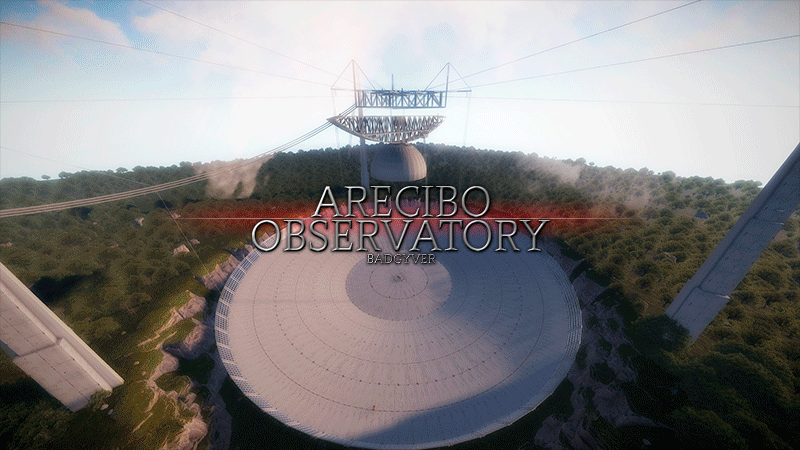



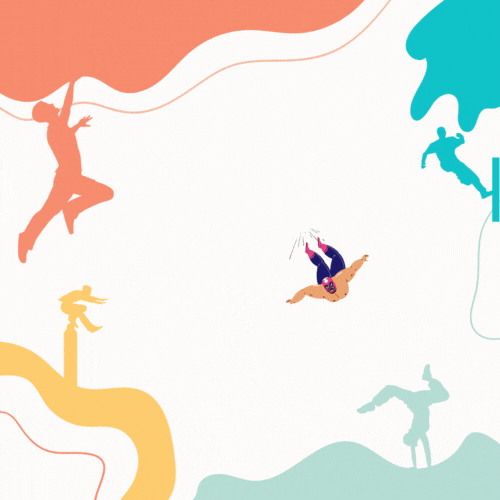

![More information about "Avo Tear RT [LOOT]"](https://codefling.com/uploads/monthly_2021_09/1527135893_t.thumb.png.dde670f9d1487d6355ab4bcf64235c9d.png)