About Puzzle Jump Plugin
 Puzzle Jump Plugin for Rust: Elevate Your Server Experience to a New Level
Puzzle Jump Plugin for Rust: Elevate Your Server Experience to a New Level 
Transform your Rust server into a unique playground filled with challenges and entertainment with the Puzzle Jump Plugin.
Puzzle Jump Plugin enhances your Rust server by offering the ability to create customized, timed obstacle courses for an interactive and stimulating game experience.
 Important
Important
The plugin is currently stable but still in a testing phase for a short while, which is why it is being offered at a promotional price for its launch. The promotion will end once the roadmap goals are achieved.
I am readily available for all your questions, here or on Discord (d.0ne_), so please do not hesitate to contact me if needed.
 Key Features
Key Features
-
 Customizable Puzzle Creation: Build unique courses with start/end buttons and checkpoints for a tailored gaming experience.
Customizable Puzzle Creation: Build unique courses with start/end buttons and checkpoints for a tailored gaming experience.
-
 Reward System Distribute dynamic rewards based on player performance, with an attractive ranking system.
Reward System Distribute dynamic rewards based on player performance, with an attractive ranking system.
-
 Puzzle Flexibility Easily adapt and relocate non-static puzzles for constant renewal.
Puzzle Flexibility Easily adapt and relocate non-static puzzles for constant renewal.
-
 Coming Soon Static Puzzles Get ready for the integration of puzzles into fixed structures for even more variety.
Coming Soon Static Puzzles Get ready for the integration of puzzles into fixed structures for even more variety.
-
 Example Puzzle Pack Quickly get started with five ready-to-use puzzles, fully customizable.
Example Puzzle Pack Quickly get started with five ready-to-use puzzles, fully customizable.
-
 Leaderboard with UI An intuitive leaderboard to track player performance in real time.
Leaderboard with UI An intuitive leaderboard to track player performance in real time.
-
 Total Customization Fully configure the plugin, including time-based rewards.
Total Customization Fully configure the plugin, including time-based rewards.
 Requirements:
Requirements:
- Requires CopyPaste plugin to function.
 Plugin Installation:
Plugin Installation:
- Place the 'PuzzleJumpPlugin/config/PuzzleJumpPlugin' folder into '/oxide/configuration', ensuring that you end up with an '/oxide/configuration/PuzzleJumpPlugin' folder.
- Move the contents of the 'PuzzleJumpPlugin/data/CopyPaste' folder into '/oxide/data/CopyPaste'.
- Place the 'PuzzleJumpPlugin.cs' file into 'oxide/plugins' and then start the plugin.
- For further steps, follow the tutorials
 Use the Example Puzzles
Use the Example Puzzles
- Placing a Puzzle: Use `/puzzle_setposition <puzzle_name> [autoheight]`. The `[autoheight]` option is optional and adjusts the puzzle to ground level. Each puzzle can only be instantiated once.
 Video Tutorial : Creating / Editing a Puzzle
Video Tutorial : Creating / Editing a Puzzle
-
Here is a video showing the creation of a Puzzle Jump. The process is the same when you want to edit a puzzle, but you will need to use the command '/puzzle_edit <puzzle_name>' :
Video
 Plugin Commands
Plugin Commands
 For Creation and Editing
For Creation and Editing
- /puzzle_create <puzzle_name> <true | false>` : Starts the creation of a puzzle.
- /puzzle_save : Saves modifications to a puzzle.
- /puzzle_setbutton <start | default | end>` : Assigns a type to a targeted button.
- /puzzle_exit Exits creation/editing mode without saving.
- /puzzle_removebutton <type <index>>` : Removes a specified button.
- /puzzle_setradius <radius>` : Adjusts the radius of the puzzle.
 For Management
For Management
- puzzle_setposition <puzzle_name> [autoheight] : Changes the puzzle's position. The `[autoheight]` option is optional and sets the puzzle to ground level.
 Player Commands
Player Commands
- puzzle_ladder : Displays the player leaderboard
 Roadmap
Roadmap
- Static Puzzles: Ability to create puzzles on monuments, or with prefabs in RustEdit.
- Checkpoint Respawn: Ability for players to respawn at a checkpoint if they fall.
- Puzzle Packs (with electricity): Introduction of electrically integrated puzzle packs.
 Configuring a Puzzle:
Configuring a Puzzle:
- enabled: Defines if a puzzle is instantiated at the start of the plugin.
- displayName: The name displayed to players in-game.
- useDefaultCheckPoints: Determines if the default checkpoints are effective.
- timer:
- maxTime: The maximum time for the puzzle, after which the player fails.
- zoneConfiguration:
- radius: Radius of the zone (default is 15).
- enablePvp: Enable PvP in the zone (default is false).
- enableFallDamages: Enable fall damages (default is false).
- enableSleeping: Allow players to sleep in the puzzle (default is false).
- enableVehicle: Allow vehicles in the puzzle.
- rankScoreTable: Score table sorted by rank (score being the time achieved by the player).
- rewardsTable: Table of rewards, sorted by rank (see "Configuring Reward Tiers").
 Configuring Reward Tiers (According to Rank):
Configuring Reward Tiers (According to Rank):
In 'rewardsTable' (for each puzzle), you can configure:
- Items (list):
- rewardItemShortName: The shortName of the item.
- quantity: The quantity.
- Hooks (list):
- pluginName: The name of the plugin the hook belongs to.
- hook: The hook (must have a BasePlayer as a parameter).
- Commands (list):
- command: The command to execute, use %player_id to get the player's ID.
 Support and Assistance:
Support and Assistance:
I am fully committed to providing an exceptional user experience. For any questions, issues, or suggestions, please do not hesitate to contact me.
Your feedback is crucial for the continuous improvement of the plugin.


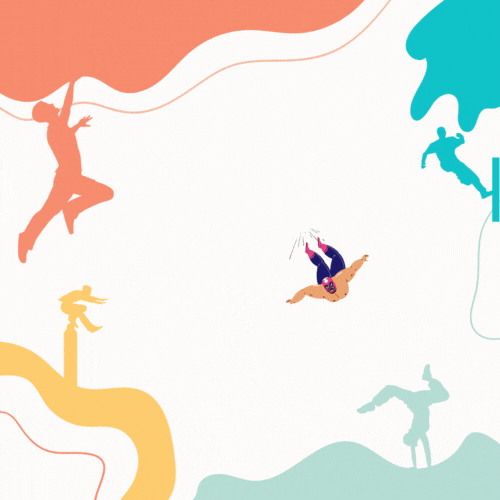

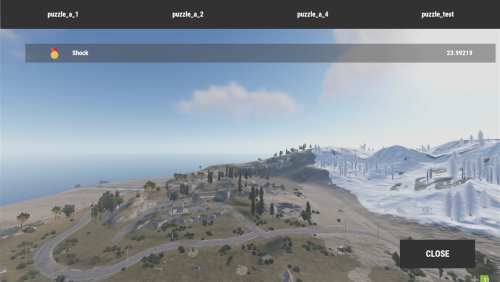
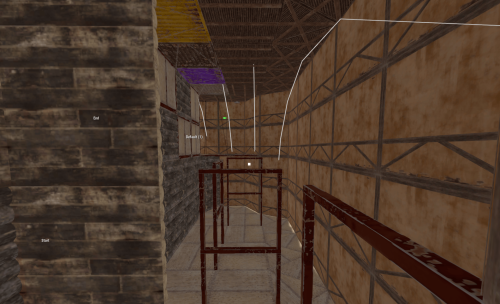


.thumb.gif.ab067f88fcfbfb310085ab8fd62983d6.gif)
.thumb.gif.719eacf214a8acc817bfbaa9f8192f08.gif)


.thumb.gif.be4d7c48ffb8b6bd133b250f73404356.gif)