About Player Event States
The PlayerEventStates plugin provides a system to manage and track event states for individual players and globally across the server. This system can be particularly useful for developers who wish to create conditional gameplay mechanics based on specific events or states.
Features
- Player-Specific Event States: Allows tracking of individual player event states.
- Global Event States: Provides a mechanism to track global events that apply server-wide.
- API Access: Exposes several API methods for developers to interact with the system, making it versatile for integration with other plugins or custom scripts.
-
Data Persistence: Ensures that both player-specific and global event states are saved and can be loaded across server restarts.
API Methods (For Developers)
GetEventStatePlayer_API(ulong playerId, string eventName); // Fetches the event state for a specific player. GetEventStateGlobal_API(string eventName); // Retrieves the global event state. SetEventStatePlayer_API(ulong playerId, string eventName, bool value); // Sets the event state for a specific player. SetEventStateGlobal_API(string eventName, bool value); // Modifies the global event state. PlayerHasRecquiredStates_API(ulong playerId, Dictionary<string,bool> states); //Checks if a player meets specific event state conditions.
Usage Examples
- Quest Systems: If you're developing a quest system, you can use event states to track a player's progress. For instance, if a player completes a task, you can set an event state to true. This can then influence future interactions or dialogues with NPCs.
- Dynamic World Events: Global event states can be used to track server-wide events. For example, if a server-wide event like a festival is active, you can set a global event state. This could change interactions or available quests for all players.
-
Conditional Dialogues: As mentioned, integration with the Dialogs plugin can lead to dynamic dialogues. An NPC might have different dialogues for players who have or haven't completed specific tasks.
Setup & Configuration
- Ensure the PlayerEventStates plugin is installed on your server.
- The plugin will automatically create necessary data files in the oxide/data/PlayerEventStates directory.
-
Developers can directly interact with the plugin using the provided API methods.
Note for Developers:
- When developing with this plugin, pay special attention to the variables ending with _API. These are the methods you'll primarily interact with to get or set event states.
Conclusion
- The PlayerEventStates plugin is a powerful tool for developers looking to add depth and dynamism to their Rust servers. By tracking both player-specific and global event states, it opens up a plethora of gameplay possibilities, especially when combined with plugins like Dialogs. Whether you're crafting a complex quest system or just want NPCs to recognize player achievements, PlayerEventStates is a valuable addition to your plugin arsenal.
Support :
You can also contact me via discord : https://discord.gg/JJnxFgP27G






.thumb.gif.ab067f88fcfbfb310085ab8fd62983d6.gif)
.thumb.gif.719eacf214a8acc817bfbaa9f8192f08.gif)


.thumb.gif.be4d7c48ffb8b6bd133b250f73404356.gif)