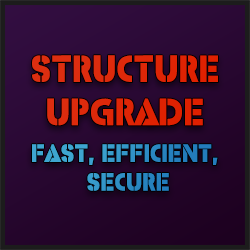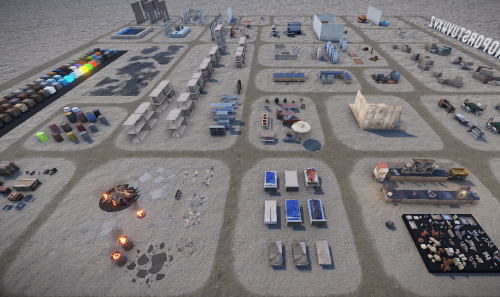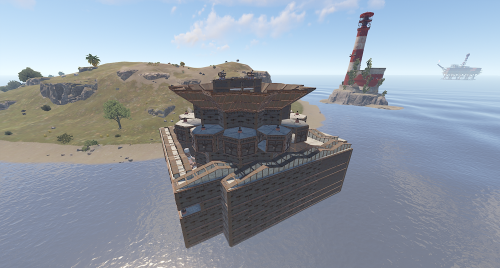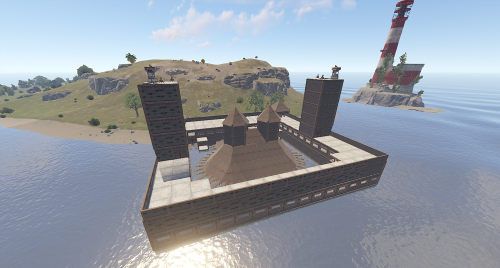Search the Community
Showing results for tags 'buildings'.
-
Version 1.4
11 downloads
A city taken over by scientists. Designed to be placed in the ocean or in a lake. (can also be easily adjusted to be placed on the mainland) This monument is constantly supported and updated for the current version of the game with all updates! NOTES – If you need support, you can find me on my discord server @ discord.gg/TJxwpKT2Ge – You can edit the monument while placing it. FEATURES – Chinook drop zone point (chinook can drop the crate here just like at vanilla monuments) – Can be connected to the underground tunnels – Recycler, Blue keycard puzzle, scientists, loot – Ziplines$19.90 -
Version 2.1.6
1,052 downloads
The purpose of this plugin is to restrict the entities that players can build. You can limit any entity based on its prefab. To get the full list of supported prefabs use limitentities.list console command. There are two types of limits available: global and building. For building limit checks, if a cupboard is placed, the limits of the cupboard owner will apply. If no cupboard is placed, the restrictions of the owner of the first block will apply. When you run the plugin for the first time, no players will be limited. To apply limits, you must assign one or more permissions from your config file to a player/group. The plugin also tracks permission changes, so you will not need to restart the plugin after giving a player new permission or adding them to a VIP group, etc. This plugin is designed to be efficient and performant even on highly loaded servers. All growables are fully excluded from the count, so you can't limit any growables with this plugin, and players are free to plant them. I was considering adding this as an option, but it can significantly reduce performance, so at this point, I decided to refrain from it. This plugin now supports `Entity Groups`, and group names are translatable. All newly created groups are added to the language files on plugin load. You are free to create as many groups as you want or remove them all. The only thing you should keep in mind is that if you added an entity to a group, you can't add the same entity to `Limits Entities`, you must use the `Group name`. Note: If you want to have "beautiful" names even on English only, please, install Rust Translation API plugin or you will have a short prefab names only. ## Permissions limitentities.immunity -- Allows player to not being limited by this plugin limitentities.admin -- Allows player to check other player limits and execute console command More permissions with limits are created in config file (see Configuration section below) ## Commands /limits <player name | steamid> (optional) -- Get current limits list for a player. If player doesn't have admin permission or player name/id is empty - current player limit will be shown limitentities.list (console only) - print all tracked prefabs list into log file. Requires admin rights (can be used in server console/RCON) ## Configuration You can remove unnecessary default permissions and also add as many permissions as you want. For cases where the player has more than one, the permission with the higher priority will be applied. Note: To improve performance grant permissions only to players you want to apply limits or use immunity permission to disable limits entirely Enable / disable notifications / logging Set SteamIDIcon steamid to set desired account icon in chat messages Set commands list (default are "limits", "limit") Set the % at which limit notifications appear. If set to 0 notification will appear only when limit is already reached Add entity prefab name to Excluded list and plugin will ignore that prefab completely Use Entity Groups to combine entities and set a common limit for the entire group The same entity cannot be in both Group Entities list and Limits Entities simultaneously Prevent excessive merging of buildings may impact performance, so enable it at your own risk ## Localization Plugins phrases are available on 3 languages out of the box: English, Ukrainian and Russian Plugin supports Rust Translation API which allows you to have entities names on any language Rust supports There is a free version on uMod, why do you even need this plugin? First of all, this plugin was designed to be efficient and performant. It uses unique caching system that should not consume no additional server resources Much more efficient building limit control system even without cupboard placed More accurate mechanism for notification messages Allows you to prevent entities placement if limit is set to 0 Supports Rust Translation API so you can have full support of any language Rust supports Supports Entity Groups ! Supports checks to prevent excessive merging of buildings Supports Abandoned Bases plugin$25.00 -
Version 0.1.2
49 downloads
This plugin is designed for the forced decay of Building Blocks with Twigs grade on PvE servers. P.S. This plugin was originally a part of my RealPVE plugin. I couldn't find a plugin specifically for decaying Twigs, so I decided to separate it into its own plugin, allowing it to be used on servers with other PvE plugins. The ability to enable and disable forced decay of Building Blocks with Twigs grade; The ability to adjust the interval of decay damage; The ability to specify the amount of decay damage; The ability to show warnings when placing Building Blocks with Twigs grade; The ability to automatically grade Building Blocks from Twig grade to Wood grade upon plugin initialization. { "Is it worth displaying a warning?": true, "Use GameTip for messages?": true, "Is it worth upgrading Building Blocks with Twigs grade to Wood grade during plugin initialization?": false, "The interval, in seconds, at which damage is inflicted on the building.": 60.0, "The periodic damage inflicted. Ranges from 0 to 10. Set to 0 to disable.": 1.0, "Version": { "Major": 0, "Minor": 1, "Patch": 2 } } EN: { "MsgTwigsWarning": "On this server, forced decay of Building Block with Twigs grade is enabled!" } RU: { "MsgTwigsWarning": "На данном сервере включено принудительное гниение построек из соломы!" }$2.99 -
Version 1.0.1
2 downloads
City Structures has been designed to help you create filler locations in maps. These are not monuments but rather replacements for things like rock formations and cliffs to make your maps more urban. Structures: -Courthouse -Building Industrial -Pyramid Modern -Pool Large -Drainwall Lanes 4 -Drainwall Large Triple -Building Construction -Bathrooms -Building Office$15.00-
- 1
-

-
- #city
- #structures
-
(and 1 more)
Tagged with:
-
Version 1.0.0
4 downloads
Now you will have a Rust style space for your clan, group or game team. The community is a circular space with several construction zones for your base or house. Surrounded by a large wall which offers a defense for your team. The community offers a decorative space for your Rust server, junkyard style.$12.90-
- #thecommunity
- #community
-
(and 59 more)
Tagged with:
- #thecommunity
- #community
- #united
- #union
- #allied
- #aliados
- #clan
- #group
- #buildzone
- #build
- #builder
- #builarea
- #buildings
- #building base
- #building place
- #circle
- #sphere
- #recycler
- #furnace
- #scrap
- #junkyard
- #crane
- #andalusia
- #andalusiamap
- #andalusia map
- #spain
- #apocalypse
- #resource
- #prefab
- #monument
- #custom monument
- #custom prefab
- #custom
- #badgyver
- #rust
- #rust custom
- #rustspain
- #playrust
- #rust custom monument
- #rust custom prefab
- #custom rust prefab
- #asset
- #rust asset
- #decor
- #decorative
- #decor prefab
- #map
- #rp
- #role play
- #roleplay
- #oxide
- #carbon
- #halloween
- #fantasy
- #fantasy prefab
- #fantasy monument
- #fantasy asset
- #parkour
- #pve
- #pvp
- #christmas
-
Version 1.0.1
12 downloads
This brick-layered police station, has multiple rooms and outdoor parking spots! Left mostly undecorated, you have the freedom to decorate as you wish, using all the many areas and lots of spaces to make great RP! It features : Main entrance. Side door access. Two outdoor parking areas. Indoor parking garage. Second story access. Roof access. Helipad for an easy helicopter landing location. Multiple rooms. Fully surrounded sidewalk areas. Total prefab count : 779. Screenshots were taken from the editor. In-game quality will be vastly greater! This is a standalone prefab.$4.99 -
Version 1.0.0
12 downloads
This modern mansion utilizes many lights and light textures to give off a clean and open design. It contains various rooms with large exterior space for activities, a full sized pool, and a garage that can hold 3 vehicles. It was lightly decorated, giving you the ability to decorate and edit anything you like, to fit your needs. The rooms and areas include : Entrance. 2 Bathrooms. Swimming pool. Dining room. Bedroom. Kitchen. Hallways. Outdoor lounging areas. Screenshots were taken from the editor. In-game quality will be vastly greater! Note : The pool utilizes the ocean water, so you either need to edit the alpha layer below it, or use different water/textures to cover it. The total prefab count is : 1096.$10.00- 5 comments
-
- 4
-

-

-

-
- #buildings
- #modern
-
(and 3 more)
Tagged with:
-
Version 1.0.0
61 downloads
A bundle made of all my houses. Cheaper than buying them all separately! Features -Bundle of 5 houses. -1 Mansion, 3x Houses and a log cabin. -Beautiful modern architecture. If you wish to edit any of the designs please contact the author. Please refer to individual products for prefab count and any extra information.$8.99 -
Version 1.0.0
10 downloads
It is a roleplay prefab, so don t expects any crates or barrels in it. However, you can add them yourself and transform it in monument. I hope you guys will enjoy it and have fun with it much love Follow for more RP stuff Prefabs count: 1138 discord: 𝕰𝕯𝕰𝕹 Turcu'#6178$10.00-
- #rp
- #buildings
-
(and 3 more)
Tagged with:
-
Version 1.3.0
26 downloads
This is my collection of Rowhouses & Outbuildings with interior walls. These are empty and ready for you to decorate in any way you choose. Prefab Count: Outbuilding 1st 15x9 = 57 Outbuilding 1st 6x9 = 32 Rowhouse 2st 9x12 = 193 Rowhouse 2st 9x12-2 = 173 Rowhouse 3st 9x9 =205 Range Outbuilding A =14 Range Outbuilding B = 19 New in v1.1.0 Outbuilding 1st 6x9 Garage = 38 Outbuilding 1st 6x9 Garage Closed = 7 New in v1.2.0 Outbuilding 1St 27X9 = 52 New in v1.3.0 Outbuilding 1st 15x9 v2 = 53 Outbuilding 1st 6x9 v2 = 31 Outbuilding 1st 6x9 Garage v2 = 37 Rowhouse 2st 9x12 v2 = 177 Rowhouse 2st 9x12-2 v2 = 165 Rowhouse 3st 9x9 v2 =203 Range Outbuilding A v2 =14 Range Outbuilding B v2 = 19 Any issues, Add me on discord smoke.uk#1373$12.49- 1 comment
- 2 reviews
-
- 3
-

-

-
- #rowhouse
- #outbuilding
-
(and 5 more)
Tagged with:
-
-
- 3
-

-
- #custom
- #buildings
-
(and 4 more)
Tagged with:
-
Version 1.0.2
34 downloads
A nice looking town can work with the Hotel Plugin (it is not 100% compatible yet since it has 2 doors and the plugin only uses one door) or by its own. To make it work with the Hotel plugin just place codelocks on main entrance in every hose and place normal locks on the rest of the doors to avoid unwanted visitors. The town has 18 houses. Each house comes with a nice yard where you can build on, you can build inside the house aswell. Also all the houses come with several prefabs like lights, bed, tables, etc. All the huses have a helipad on top. You can only build inside the house and in the yard, everything else is blocked, makes it perfect for roleplay, pve or even pvp. If you want to use it as an arena just block all the doors with locks. Tip: First apply the splat, then the height (in case you need to adjust the prefab to the splat).$16.99- 8 comments
-
Version 1.0.0
3 downloads
This monument is designed to build a base inside it The monument looks great at night The player can only build a zone inside the cave There is a lock at the entrance to the cave The player will not be able to use the bug union and will not throw a sleeping bag inside the skull through the textures There is a forest topology around the cave, which means that players will be able to cut down the forest$5.00-
- 5
-

-
- #cave
- #avo_skorm
- (and 11 more)
-
Version 1.0.0
3 downloads
The fire station is a large building with a puzzle. there is a vehicle hall with two Fire-Trucks. The good loot boxes are in the storage room. there are many rooms to explore on the upper floor. Prefab count: 1128 Please note: Download the prefab files and place them in RustEdit/CustomPrefabs directory of RustEdit. The prefabs can be accessed in the custom section of prefab browser. To use sinlge letters, the prefab has to be broken by selecting it (once placed) and using the "break prefab" function. Important: I don't use "prevent building sphere/cubes" in any of my prefabs, also no monument markers are set. These need to be added by yourself. If the NPCs are not wanted, press the H key (overview of all prefabs) and delete them from the prefab. Questions and suggestions: If you have any problems you can contact me via Katalaner - Discord: https://discord.gg/e2vrPszZFX Katalaner Webseite: http://katalaner.de Youtube: https://www.youtube.com/channel/UC_5P_wAFKl5bdndkDEQDK4g$9.96 -
Version 0.6.5
173 downloads
StructureUpgrade allows players to upgrade entire structures, regardless of size, quickly, efficiently and securely using as much of Rust's code as possible to maintain stability. StructureUpgrade was built for performance from the ground up, and resolves many issues in free alternatives such as exploits, client & server crashes, and extreme lag. In addition, due to issues a lot of plugins suffer from, I offer a 6 month support guarantee with maximum 7 day turnaround (including for updates to fix the plugin if functionality is lost due to updates) for all support handled through Codeflings support system. If I can't get the plugin into a working condition or provide a reasonable level of support through Codeflings support requests within 7 days, I'll refund what you paid for the plugin if within the 6 month guarantee period. Support is provided in many places other than Codeflings support system, and I encourage everyone to ask on the forums or our discord first for the fastest response times. Click here to join my discord. Features Upgrades entire buildings, regardless of size, without causing lag in batches. Determines upgrade costs, handles taking costs from player inventory, dominating tool cupboard, and soon, storages inside the structure. Several checks ensure payment is taken correctly, and when refunding is added even more checks will be implemented. Resumes upgrading efficiently where it left off after a server crash or plugin reload. Supports a virtually infinite queue with optimized queue storage, jobs are stored and tracked in a data file and worked one at a time. Players are notified when their job starts. Unlike the simpler free alternative this plugin is optimized to prevent crashing on upgrading large structures, optimized to eliminate server lag, only a small frame drop for players looking at the structure. Uses Rusts existing building system rather than a janky, laggy alternative. We don't to build lists of entities because Rust already maintains that for us. We're just manipulating and using that information. Free alternative has an exploit allowing players to unintentionally upgrade nearby structures that aren't theirs, StructureUpgrade resolves that issue. Permissions structureupgrade.admin - Allows the player to upgrade structures without being authenticated on the tool cabinet. structureupgrade.free - Allows the player to bypass the upgrade costs when upgrading. They still must be authenticated on the tool cabinet. structureupgrade.up - Allows the player to use the /tc command. structureupgrade.uptc - Allows the player to use the /uptc command. structureupgrade.ups - Allows the player to use the /ups command. structureupgrade.norefund - Disables refunding cost when using /down for that player. Chat Commands Up Command Adds an upgrade job to queue after verifying and taking payment from the players inventory. Usage: /up {NewGrade} Usage Example: /up 2 (Upgrades structure to Stone Tier) Parameters NewGrade - What grade you'd like to upgrade to. 0 = Twig, 1 = Wood, 2 = Stone, 3 = Sheet Metal, 4 = High Quality Conditions For Use If using NoEscape Plugin - Player is not currently RaidBlocked. Provided NewGrade variable is inside supported range; currently 0 - 4. Command is run by a player. Player is inside building privilege. Player is authenticated on dominating tool cabinet, or has permission structureupgrade.admin. Player has upgrade costs in inventory, or has permission structureupgrade.free. Down Command Adds an downgrade job to queue after verifying and refunding cost to the players inventory. (Disable refund by giving player structureupgrade.norefund permission) Usage: /down {NewGrade} Usage Example: /down 2 (Downgrades structure to Stone Tier) Parameters NewGrade - What grade you'd like to downgrade to. 0 = Twig, 1 = Wood, 2 = Stone, 3 = Sheet Metal, 4 = High Quality Conditions For Use If using NoEscape Plugin - Player is not currently RaidBlocked. Provided NewGrade variable is inside supported range; currently 0 - 4. Command is run by a player. Player is inside building privilege. Player is authenticated on dominating tool cabinet, or has permission structureupgrade.admin. Player has space for refunded resources in main inventory, or has permission structureupgrade.norefund. UpTc Command This command functions like /up except payment is taken out of the dominating tool cupboard. Usage: /uptc {NewGrade} Usage Example: /uptc 2 (Upgrades structure to Stone Tier) Parameters NewGrade - What grade you'd like to upgrade to. 0 = Twig, 1 = Wood, 2 = Stone, 3 = Sheet Metal, 4 = High Quality Conditions For Use If using NoEscape Plugin - Player is not currently RaidBlocked. Provided NewGrade variable is inside supported range; currently 0 - 4. Command is run by a player. Player is inside building privilege. Player is authenticated on dominating tool cabinet, or has permission structureupgrade.admin. Player has upgrade costs in inventory, or has permission structureupgrade.free. UpS Command Upgrades the structure, takes payment from storages attached to the structure. Usage: /ups {NewGrade} Usage Example: /ups 2 (Upgrades structure to Stone Tier) Parameters NewGrade - What grade you'd like to upgrade to. 0 = Twig, 1 = Wood, 2 = Stone, 3 = Sheet Metal, 4 = High Quality Conditions For Use If using NoEscape Plugin - Player is not currently RaidBlocked. Provided NewGrade variable is inside supported range; currently 0 - 4. Command is run by a player. Player is inside building privilege. Player is authenticated on dominating tool cabinet, or has permission structureupgrade.admin. Player has upgrade costs in building storages, or has permission structureupgrade.free. Configuration Default Configuration { "BatchSize": 1, "AllowUpgradeFromTc": true, "AllowUpgradeFromStorages": true, "UpgradeFrequency": 0.025, "HidePrefixWithPluginNameInMessages": false } AllowUpgradeFromTc - If enabled the /uptc command is registered, if disabled /uptc is not registered and will result in an unknown command error. AllowUpgradeFromStorages - If enable the /ups command is registered, if disabled /uptc is not registered and will result in an unknown command error. BatchSize - Determines how many building blocks are upgraded every UpgradeFrequency. WARNING! :: Increasing this value does considerably reduce time to upgrade a structure. However for every 1 (one) increment players in the area will see a reduced 15 fps average. Setting this to 3 may kill fps by up to 30 in addition to the normal 20 or so. It is strongly recommended to modify UpgradeFrequency instead. HidePrefixWithPluginNameInMessages - If enabled the [StructureUpgrade] branding is removed from all player communications, as this is attached programatically rather than through the lang file. UpgradeFrequency - This is the frequency in fractions of a second that upgrades structures (quantity defined by BatchSize). This is optimized by default, lowering it too far will still cause lag. By default 1 block is upgraded every 25ms, or 0.025 seconds. For Developers Currently no API or Hooks exposed. This will be changed in the future, suggestions welcome. Future Features Want a feature not listed? Please suggest it as I'd love to continue expanding and increasing on the already substantial feature sets of StructureUpgrade. Command Aliases (in configuration) Logging all usages with statistics to log file Additional payment and block statistics to aid in future refunding functionality and abuse protection /upundo command to undo an upgrade. GUI in inventory screen detailing cost and duration, with buttons for grade and upgrade. Partial upgrades. Changeable chat icon. FAQ Where can I get support and interact with the community & developer? Codefling provides a support and discussion tab that's perfect for that. Additionally you're welcome to join my discord for faster more direct support: Click here to join! What checks are conducted to prevent abuse when upgrading? There are a few checks in addition to the checks defined for each command in the commands section above. Does the building block still exist? Is the building blocks grade higher than desired value? Skip.$10.00- 16 comments
- 3 reviews
-
- #performant
- #qol tools
- (and 16 more)
-
Version 1.0.1
8 downloads
This base is based on a real building that was shown in the TV show "Grand Designs". I was so fascinated by this Sculpture House that I had to build an inspired version for Rust. Here you can see the original: https://www.squirrel-design.co.uk/projects/hux-shard-paragraph-55-dwelling/ The house is winding, yet you can always see out through the many windows. Lights on the ceiling and also in the kitchen, make this base something very special. The Base has a lot of space, so your players can do the interior design themselves. You will find a modern kitchen as well as a nice bathroom already in the base. Since the base has a complex cut, I have marked with a black field where you have to place square foundations. For the rest, triangular foundations are needed. Prefabs count: ~318 Modifiers: Height, Topology Installation: 1. Download file 2. Unzip the file and copy the folder to RustEdit\CustomPrefabs 3. Open RustEdit and place the prefab 4. Apply the Height/Topology modifier I am happy to share with you suitable skins for your skin mods: Plaster Wall (Garage Door) Big Window (Garage Door) Copper Door (Sheet Metal Double Door) If you have any questions or problems, feel free to contact me on Discord: ilineus - J.A.R.V.I.S.#5700$2.99 -
Version 1.0.0
4 downloads
Here comes a farm that was made according to a real model. you will find many small details. Tractor, combine harvester, liquid manure spreader and much more. Prefabs: 1005 Please note: Download the prefab files and place them in RustEdit/CustomPrefabs directory of RustEdit. The prefabs can be accessed in the custom section of prefab browser. To use sinlge letters, the prefab has to be broken by selecting it (once placed) and using the "break prefab" function. Important: I don't use "prevent building sphere/cubes" in any of my prefabs, also no monument markers are set. These need to be added by yourself. If the NPCs are not wanted, press the H key (overview of all prefabs) and delete them from the prefab. Questions and suggestions: If you have any problems you can contact me via Katalaner - Discord: https://discord.gg/e2vrPszZFX Katalaner Webseite: http://katalaner.de Youtube: https://www.youtube.com/channel/UC_5P_wAFKl5bdndkDEQDK4g$9.96- 2 comments
-
- 1
-

-
- #buildings
- #farmer
-
(and 2 more)
Tagged with:
-
Version 1.0.0
22 downloads
This prefab allows you to insert objects into your houses or buildings. there are many patterns available to quickly install a cupboard, a shelf or a window. It's in your hands, your creativity, your ideas. this prefab will help you! How to Use: Various compilations can be seen in this prefab. if you like something and you want to paste it into your building, copy my compilation with the key (D) for duplicate in Rust Edit. Or, If you want to use a compilation of mine as a prefab, create the prefab yourself. For example: There are windows. one window consists of 1 glass cube and 6 wood cubes. All together there are 7 individual parts. (1.) Take the window on a free area, (2.) mark all prefabs and create a custom prefab with the name (window-1). this is exactly how you can save all compilations for you individually as prefabs, with the name you assign for them Please note: Download the prefab files and place them in RustEdit/CustomPrefabs directory of RustEdit. The prefabs can be accessed in the custom section of prefab browser. To use sinlge letters, the prefab has to be broken by selecting it (once placed) and using the "break prefab" function. Questions and suggestions: If you have any problems you can contact me via Katalaner - Discord: https://discord.gg/e2vrPszZFX Katalaner Webseite: http://katalaner.de Rustgame Infoseite: http://webarte.de Youtube: https://www.youtube.com/channel/UC_5P_wAFKl5bdndkDEQDK4g PVE Urlaub Rust Server - Discord: https://discord.gg/75u3fJwPQw$15.09 -
Version 2.1.0
18 downloads
This pack includes 20 different raidable bases, ready to use with the "Raidable Bases" plugin. Built in Rust, tested and running smoothly. Valid for medium / high / expert difficulty. To install, put in "oxide/data/copypaste" and rename the files to your liking from your profile settings. If you need help, feel free to contact me.$50.00- 7 comments
-
- #raid
- #raid base
-
(and 3 more)
Tagged with:
-
Version 2.1.0
8 downloads
This pack includes all bases from: Pack 1: https://codefling.com/buildings/pack-1-20-raidable-bases Pack 2: https://codefling.com/buildings/pack-2-10-raidable-bases Buying this pack, you save 10$ The pack contains 30 raidable bases, ready to use with the "Raidable Bases" plugin. Built in Rust, tested and running smoothly. Valid for medium / high / expert difficulty. To install, put files in "oxide/data/copypaste" and rename the files to your liking from your profile settings. Inside the profile file, in the section "Additional Bases For This Difficulty" you must add the names of the new bases. It is recommended to set "autoheight" to true. If you need help, feel free to contact me.$65.00-
- 1
-

-
- #raid
- #base pack
-
(and 2 more)
Tagged with:
-
Version 1.0.0
131 downloads
Just a basic 24 hour clock; feel free to use this as an idea on how to make this yourself or to paste it into your own server. If you wanted to build this yourself, you would require; Power Source (requires 25 power minimum) 8 Electrical Branches 1 Timer 1 Switch 1 Blocker 3 Counters Total cost - 1075 Metal Frags Enjoy. To paste this into your server, you will require the CopyPaste plugin which can be downloaded for free here. Simply upload the 24HourClock.json into the data/copypaste folder inside your server. If you would like a Fortify version of this, let me know and I'll make that too. 24HourClock.jsonFree-
- 1
-

-
- #electric
- #electrical
-
(and 3 more)
Tagged with:
-
Version 1.0.1
54 downloads
New pack, new USSR-inspired residential buildings! This is a collection of 8 decorative USSR-inspired buildings, fully optimized and ready for use. All buildings have only exterior to ensure the best performance. Prefabs Info: Building E Default: 1075 prefabs Building E Damaged: 1690 prefabs Building F Default: 1762 prefabs Building F Damaged: 1917 prefabs Building G Default: 1937 prefabs Building F-G Combined: 3737 prefabs Building H Default: 877 prefabs Building J Default: 635 prefabs Building H-J Triple: 2468 prefabs Building K Default: 1034 prefabs Building L Default: 1026 prefabs Building M Default: 429 prefabs Check out the previous pack:$8.00











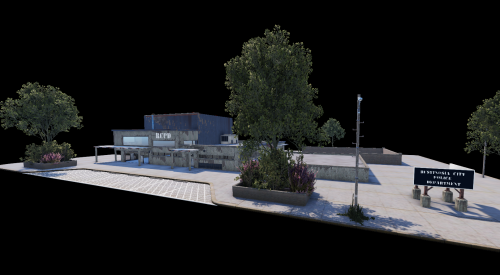
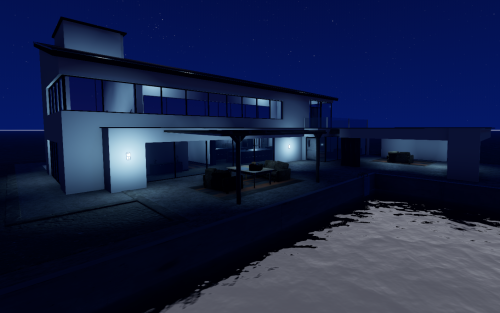
.thumb.png.eaf43ba9c134620e7c2da6fc843fe633.png)



.thumb.png.0237eb140e8258219b860680c97abe7d.png)







.thumb.jpg.0676c6b974581ac5572a7c81185420ec.jpg)