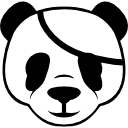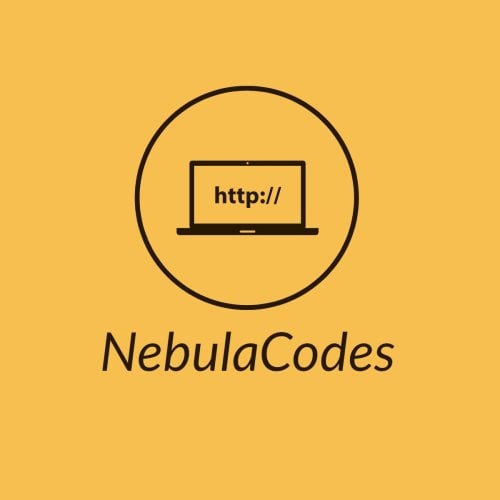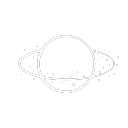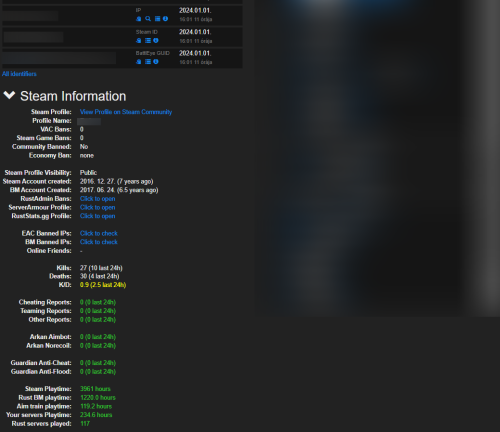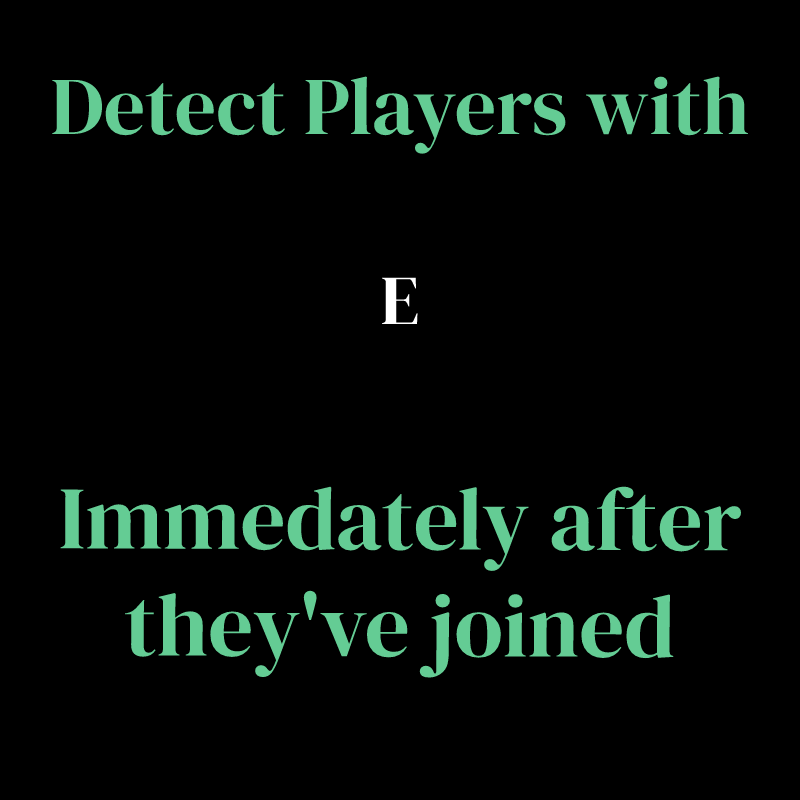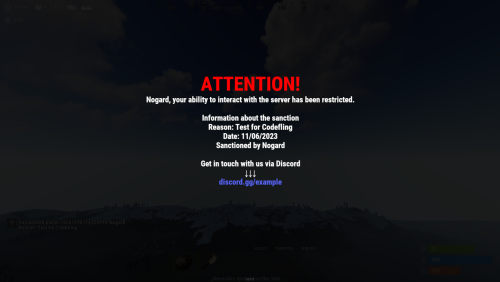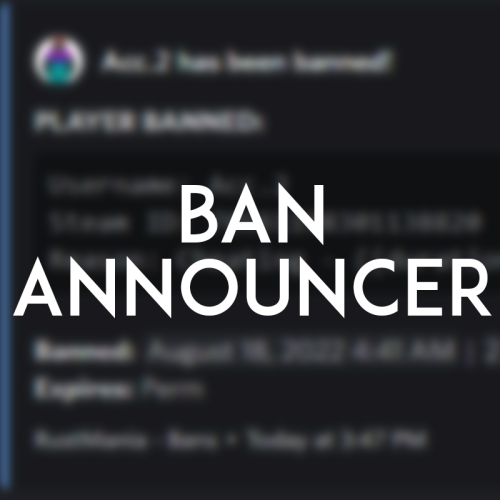Search the Community
Showing results for tags 'ban'.
-
Version 0.1.7
43 downloads
GUI and sound announcements to online players who has teammates. Announcements about teammates who have connected, disconnected, been injured or killed while sleeping. Also, announcements from the team leader, in Team chat channel using "!" as a first char. { "ImageLibrary Counter Check": 5, "Team Announce command": "teama", "Use GameTip for reply messages?": true, "Sound Announce Enabled": true, "Announce from Leader Enabled": true, "Announce Wounded Distance": 100.0, "Announce Wounded Scream Distance": 50.0, "Announce Wounded Scream Distance Sound": "assets/bundled/prefabs/fx/player/beartrap_scream.prefab", "Announces List": { "Connected": { "Language_Key": "MsgPlayerConnected", "Duration": 6.0, "Background_Color": "#4F6133", "Background_Transparency": 0.8, "Background_Material": "", "Image_URL": "https://i.imgur.com/5Q9rxNO.png", "Image_Sprite": "", "Image_IsRawImage": false, "Image_Color": "#8CBA42", "Text_Size": 16, "Text_Color": "#8CBA42", "Text_Font": "RobotoCondensed-Bold.ttf", "Sound_Effect": "assets/prefabs/npc/scientist/sound/chatter.prefab" }, "Disconnected": { "Language_Key": "MsgPlayerDisconnected", "Duration": 6.0, "Background_Color": "#BF3B26", "Background_Transparency": 0.8, "Background_Material": "", "Image_URL": "https://i.imgur.com/5Q9rxNO.png", "Image_Sprite": "", "Image_IsRawImage": false, "Image_Color": "#FFD173", "Text_Size": 16, "Text_Color": "#FFD173", "Text_Font": "RobotoCondensed-Bold.ttf", "Sound_Effect": "assets/prefabs/npc/scientist/sound/death.prefab" }, "LeaderAnnounce": { "Language_Key": "", "Duration": 6.0, "Background_Color": "#216699", "Background_Transparency": 0.8, "Background_Material": "", "Image_URL": "https://i.imgur.com/RSaRsp0.png", "Image_Sprite": "", "Image_IsRawImage": false, "Image_Color": "#82C7F5", "Text_Size": 16, "Text_Color": "#82C7F5", "Text_Font": "RobotoCondensed-Bold.ttf", "Sound_Effect": "assets/prefabs/npc/scientist/sound/aggro.prefab" }, "WoundedDistance": { "Language_Key": "MsgPlayerWoundedDistance", "Duration": 6.0, "Background_Color": "#FFC21A", "Background_Transparency": 0.8, "Background_Material": "", "Image_URL": "https://i.imgur.com/jMAs33v.png", "Image_Sprite": "", "Image_IsRawImage": false, "Image_Color": "#FFF54C", "Text_Size": 16, "Text_Color": "#FFF54C", "Text_Font": "RobotoCondensed-Bold.ttf", "Sound_Effect": "assets/prefabs/npc/scientist/sound/takecover.prefab" }, "WoundedGrid": { "Language_Key": "MsgPlayerWoundedGrid", "Duration": 6.0, "Background_Color": "#FFC21A", "Background_Transparency": 0.8, "Background_Material": "", "Image_URL": "https://i.imgur.com/jMAs33v.png", "Image_Sprite": "", "Image_IsRawImage": false, "Image_Color": "#FFF54C", "Text_Size": 16, "Text_Color": "#FFF54C", "Text_Font": "RobotoCondensed-Bold.ttf", "Sound_Effect": "assets/prefabs/npc/scientist/sound/takecover.prefab" }, "DeadWhileSleeping": { "Language_Key": "MsgPlayerDeadWhileSleeping", "Duration": 6.0, "Background_Color": "#FFC21A", "Background_Transparency": 0.8, "Background_Material": "", "Image_URL": "https://i.imgur.com/gwk73Tk.png", "Image_Sprite": "", "Image_IsRawImage": false, "Image_Color": "#FFF54C", "Text_Size": 16, "Text_Color": "#FFF54C", "Text_Font": "RobotoCondensed-Bold.ttf", "Sound_Effect": "assets/prefabs/npc/scientist/sound/responddeath.prefab" }, "Banned": { "Language_Key": "MsgPlayerBanned", "Duration": 6.0, "Background_Color": "#BF3B26", "Background_Transparency": 0.8, "Background_Material": "", "Image_URL": "https://i.imgur.com/8WsmOMo.png", "Image_Sprite": "", "Image_IsRawImage": false, "Image_Color": "#FFD173", "Text_Size": 16, "Text_Color": "#FFD173", "Text_Font": "RobotoCondensed-Bold.ttf", "Sound_Effect": "assets/prefabs/missions/effects/mission_failed.prefab" } }, "Version": { "Major": 0, "Minor": 1, "Patch": 7 } } EN: { "MsgPlayerConnected": "Your teammate {0} has been connected.", "MsgPlayerDisconnected": "Your teammate {0} has been disconnected.", "MsgPlayerWoundedDistance": "Your teammate {0} was wounded by {1}.\nHe is {2} meters away from you.", "MsgPlayerWoundedGrid": "Your teammate {0} was wounded by {1} at {2}.", "MsgPlayerDeadWhileSleeping": "Your teammate {0} was killed by {1} while he was sleeping at {2}.", "MsgPlayerBanned": "Your teammate {0} has been banned.\nReason: {1}.", "MsgEmptyTeam": "There is only you in your team.", "MsgNotLeader": "Only {0} is allowed to send announcements.", "MsgOfflineMates": "All your teammates are offline.", "MsgSetSound": "Sound {0}.", "MsgEnableConnected": "Connected Announcement Enabled!", "MsgDisableConnected": "Connected Announcement Disabled!", "MsgEnableDisconnected": "Disconnected Announcement Enabled!", "MsgDisableDisconnected": "Disconnected Announcement Disabled!", "MsgEnableWounded": "Wounded Announcement Enabled!", "MsgDisableWounded": "Wounded Announcement Disabled!", "MsgEnableDeath": "Sleeper Death Announcement Enabled!", "MsgDisableDeath": "Sleeper Death Announcement Disabled!", "MsgEnableAll": "All Announcement Enabled!", "MsgDisableAll": "All Announcement Disabled!", "MsgKillerUnknown": "Unknown", "bear": "Bear", "polarbear": "PolarBear", "wolf": "Wolf", "stag": "Stag", "boar": "Boar", "chicken": "Chicken", "horse": "Horse", "simpleshark": "Shark", "patrolhelicopter": "Patrol Heli", "bradleyapc": "Bradley APC", "scientistnpc_arena": "Scientist", "scientistnpc_cargo": "Cargo Scientist", "scientistnpc_cargo_turret_any": "Cargo Scientist", "scientistnpc_cargo_turret_lr300": "Cargo Scientist", "scientistnpc_ch47_gunner": "Chinook Scientist", "scientistnpc_excavator": "Excavator Scientist", "scientistnpc_full_any": "Scientist", "scientistnpc_full_lr300": "Scientist", "scientistnpc_full_mp5": "Scientist", "scientistnpc_full_pistol": "Scientist", "scientistnpc_full_shotgun": "Scientist", "scientistnpc_heavy": "Heavy Scientist", "scientistnpc_junkpile_pistol": "Road Scientist", "scientistnpc_oilrig": "Oilrig Scientist", "scientistnpc_patrol": "Patrol Scientist", "scientistnpc_peacekeeper": "Peacekeeper Scientist", "scientistnpc_roam": "Roam Scientist", "scientistnpc_roam_nvg_variant": "Roam NVG Scientist", "scientistnpc_roamtethered": "Roam Scientist" } RU: { "MsgPlayerConnected": "Ваш союзник {0} подключился.", "MsgPlayerDisconnected": "Ваш союзник {0} отключился.", "MsgPlayerWoundedDistance": "Вашего союзника {0} серьезно ранил {1}.\nОн в {2} метрах от вас.", "MsgPlayerWoundedGrid": "Вашего союзника {0} серьезно ранил {1} в {2}.", "MsgPlayerDeadWhileSleeping": "Вашего союзника {0} убил {1}, пока тот спал в {2}.", "MsgPlayerBanned": "Ваш союзник {0} был заблокирован.\nПричина: {1}.", "MsgEmptyTeam": "У тебя нет союзников.", "MsgNotLeader": "Только {0} может отправлять объявления.", "MsgOfflineMates": "Все ваши союзники не в сети.", "MsgSetSound": "Воспроизведение звука {0}.", "MsgEnableConnected": "Оповещение о подключении союзников включено!", "MsgDisableConnected": "Оповещение о подключении союзников выключено!", "MsgEnableDisconnected": "Оповещение об отключении союзников включено!", "MsgDisableDisconnected": "Оповещение об отключении союзников выключено!", "MsgEnableWounded": "Оповещение о ранении союзников включено!", "MsgDisableWounded": "Оповещение о ранении союзников выключено!", "MsgEnableDeath": "Оповещение о смерти во сне союзников включено!", "MsgDisableDeath": "Оповещение о смерти во сне союзников выключено!", "MsgEnableAll": "Все оповещения о состоянии союзников включены!", "MsgDisableAll": "Все оповещения о состоянии союзников выключены!", "MsgKillerUnknown": "Неизвестно", "bear": "Медведь", "polarbear": "Полярный медведь", "wolf": "Волк", "stag": "Олень", "boar": "Кабан", "chicken": "Курица", "horse": "Лошадь", "simpleshark": "Акула", "patrolhelicopter": "Патрульный вертолет", "bradleyapc": "Танк", "scientistnpc_arena": "Ученый", "scientistnpc_cargo": "Защитник карго", "scientistnpc_cargo_turret_any": "Защитник карго", "scientistnpc_cargo_turret_lr300": "Защитник карго", "scientistnpc_ch47_gunner": "Защитник чинука", "scientistnpc_excavator": "Защитник экскаватора", "scientistnpc_full_any": "Ученый", "scientistnpc_full_lr300": "Ученый", "scientistnpc_full_mp5": "Ученый", "scientistnpc_full_pistol": "Ученый", "scientistnpc_full_shotgun": "Ученый", "scientistnpc_heavy": "Heavy Scientist", "scientistnpc_junkpile_pistol": "Road Scientist", "scientistnpc_oilrig": "Oilrig Scientist", "scientistnpc_patrol": "Patrol Scientist", "scientistnpc_peacekeeper": "Peacekeeper Scientist", "scientistnpc_roam": "Roam Scientist", "scientistnpc_roam_nvg_variant": "Roam NVG Scientist", "scientistnpc_roamtethered": "Roam Scientist" } con - Personal enabling/disabling connected announcement; dis - Personal enabling/disabling disconnected announcement; wound - Personal enabling/disabling wounded announcement; death - Personal enabling/disabling sleeper's death announcement; sound - Personal enabling/disabling sound effects; all - Personal enabling all announcements; clear - Personal disabling all announcements(except leader and ban announces). Example: /teama con$3.99 -
Version 1.0.6
26 downloads
This website tool, is a way for you to be able to have an organized list of bans and manage them from here. You can also manage online players, plugins and monitor a live console. I plan on expanding this product to make it more of a centralized hub for your server admins. Dependencies: .NET 6.0 Enhanced Ban System Setup with MySQL (Optional) IMPORTANT NOTE: The price of this tool will go higher as the tool gets more features. Not to an enormous amount, but still worth saying now. Features: Centralized ban management via enhanced ban system. Unban from web page Live player counts Live RCON console to monitor your server RCON command sender to manage your server like banning, muting, kicking, oxide commands, etc.. Online Player Management (Still very basic) Future Ideas: Scheduled commands More statistics Manage online players using the web UI instead of the console view Added. Reports based on a certain period of time Authentication (Maybe) How to setup: (Optional) Setup https://umod.org/plugins/enhanced-ban-system#configuration correctly and note down the username, password, database name and server IP, as they will be used in the following steps. For Windows: Edit appsettings.json and add the proper values for the DefaultConnection, under ConnectionStrings and add your MySQL server ip, database, user and password Still in the appsettings.json, set your RustServerIP, RCONPort and RCONPassword accordingly If you want to change the default ports and hosts the website can run on, edit the launchSettings.json file To run the website, you have 2 options. The simpler one, being to run the RustBanManager.exe executable and connect to the website using your browser of choice The more complex one is setting up IIS on your windows server using this guide: https://learn.microsoft.com/en-us/aspnet/core/host-and-deploy/?view=aspnetcore-6.0 For Linux: Edit appsettings.json and add the proper values for the DefaultConnection, under ConnectionStrings and add your MySQL server ip, database, user and password Still in the appsettings.json, set your RustServerIP, RCONPort and RCONPassword accordingly If you want to change the default ports and hosts the website can run on, edit the launchSettings.json file To run the website, you will need to set it up manually, since you cannot just a .exe directly. Set it up with the following: https://learn.microsoft.com/en-us/aspnet/core/blazor/host-and-deploy/server?view=aspnetcore-3.1#linux-with-apache Example Enhancedbansystem config with equivalent appsettings.json file information below: "DataType - MySQL - Database": "rust", "DataType - MySQL - Host": "127.0.0.1", "DataType - MySQL - Pass": "password", "DataType - MySQL - Port": 3306, "DataType - MySQL - use": true, "DataType - MySQL - User": "user", For example, if this is your data in the ban system config, your configuration for the plugin implementation section would be the following: "PluginImplementations": { "EnhancedBanSystem": { "use": "false", "server": "127.0.0.1", "database": "rust", "user": "rustuser", "password": "password" } } It is arguably way easier to simply run the tool locally on your windows computer, and probably safer, as there is no authentication for the website.$25.00 -
Version 0.2.4
145 downloads
Introducing the AutoBan plugin for Rust servers - a powerful and efficient tool for managing and controlling player behavior on your server. This plugin is designed to help server owners and administrators keep their servers running smoothly and free from rule-breaking players. AutoBan's key feature is its ability to automatically ban players based on reports made by other players. If a player exceeds a certain number of reports (configurable by the server owner), they will be automatically banned with a customizable reason message. In addition, the plugin includes a variety of tools for server administrators to manage and view reports and bans, including console commands, chat commands, and a broadcast feature that notifies administrators of new bans. Here is a list of features included in the AutoBan plugin: Automatic banning of players based on the number of reports they have received Customizable reason messages for bans Valid report reasons that can be set by the server owner Option to broadcast ban messages to the chat Ignored players list that allows certain players to be excluded from automatic banning Timer for broadcasting bans to administrators and console Chat commands and console commands for managing reports and bans Permissions system for controlling who can access the plugin's features Detailed logging of all bans and reports Discord Alerts Option to send reports to a url Timed bans Usage: CHAT COMMANDS: /AB.report <username> reason> /AB.viewreports /AB.ban <user> <reason> /AB.unban user /AB.showbans /AB.resetreports <userid> CONSOLE COMMANDS: AB.getreports AB.getbans AB.resetreportsConsole <userid> AB.ban <userid> <reason> AB.unban <userid> <reason> OXIDE PERMISSIONS: AutoBan.report AutoBan.chatreport AutoBan.viewreports AutoBan.ignore AutoBan.ban AutoBan.unban AutoBan.viewbans CONFIG: { "Max reports till user gets banned": 5, "Reason given to banned user": "You have been reported too many times, and have been banned for precautionary measures, an admin will review this suspension soon.", "Valid reasons *searches subject title and message of the report* ( To make sure report is scanned, add different variations of reason; like cheat, cheater, cheating, cheats, etc. )": [ "cheating", "cheats", "hacks", "aimbot", "hacking", "esp", "teaming", "racism", "griefing", "walling", "doorcamping", "spawn killing" ], "Valid report types": [ "cheat", "abusive", "name", "spam" ], "Scan type of F7 reports": true, "Broadcast ban to chat": true, "Ignored Players *Steam ID's Only*": { "76561198000000000": "Admin" }, "Timer for broadcasting bans to admins and console": 820, "Send bans to users with the AutoBan.viewbans permission based on timer ( In-Game )": false, "Send reports to URL": false, "URL to send reports to": "http://example.com", "Send reports to Discord": false, "Send bans to Discord": false, "Discord Reports Webhook URL": "http://example.com", "Discord Bans Webhook URL": "http://example.com", "Ban Timer ( In hours or 'permanent' )": "72" } This plugin is a must-have for any server owner looking to keep their servers running smoothly and efficiently. With its powerful features and easy-to-use interface, AutoBan makes it easy to manage and control player behavior on your server. ROADMAP: Currently adding protection for mass reporting as a team$24.99 -
Version 2.83.0
1,744 downloads
Protect your gaming server against hackers, scripters, cheats and grievers! The plugin allows you to auto kick known hackers and scripters, as well as cheaters, griefers, toxic playes, racist players etc, the list goes on and growing each day. Note: ** All auto kick features are configurable by server, so you can make use of the banDB or just use the features that are made available. You can also auto kick users that are on VPN, PROXY or a BAD IP (See more at the bottom) This tool is a combination of wealth of information regarding players, from their vac ban counts, economy bans, game bans and server bans. It also gives you the family share information, if they are lending, and whom they are lending from, as well if the lender is either vac banned or community banned. API Key * You can get your api key from Server Armour: Servers Disclaimer: * If you are an abusive & biased admin, your server ip will be blacklisted from using this service. Discord: nd54sKX You can add the Server Armour bot to your discord by following this link: Add Server Armour bot to your discord Permissions ``` /sa.ban - requires permission serverarmour.ban /sa.unban - requires permission serverarmour.unban /clanban - requires permission serverarmour.ban ``` Admin Permissions ``` serverarmour.website.admin serverarmour.ban serverarmour.unban ``` Whitelist Permissions ``` serverarmour.whitelist.recentvac serverarmour.whitelist.badip serverarmour.whitelist.keyword serverarmour.whitelist.vacceiling serverarmour.whitelist.banceiling serverarmour.whitelist.gamebanceiling serverarmour.whitelist.hardware.ownsbloody serverarmour.whitelist.steamprofile serverarmour.whitelist.twitterban serverarmour.whitelist.familyshare ``` Commands ``` <optional> /sa.cp username <force:boolean> - This will show you the ServerArmour report for a specific user, when the force true is added, it will skip checking local cache and update it from the server. /sa.unban "username/id" - unbans a user /sa.ban "username/id" "reason" - This will ban a player for 1 hour, please keep reason english for now (this helps with sentiment analysis.) /clanban "username/id" "reason" - This will ban a player for 1 hour, please keep reason english for now (this helps with sentiment analysis.) /sa.ban "username/id" "reason" 1h - This will ban a player for 1 hour, please keep reason english for now (this helps with sentiment analysis.) /sa.ban "username/id" "reason" 1d - This will ban a player for 1 day, please keep reason english for now (this helps with sentiment analysis.) /sa.ban "username/id" "reason" 1m - This will ban a player for 1 month, please keep reason english for now (this helps with sentiment analysis.) /sa.ban "username/id" "reason" 1y - This will ban a player for 1 year, please keep reason english for now (this helps with sentiment analysis.) ``` ## Website Most of the administration and investigation is made easier due to the website, you can find all information aggregated in a simple way. ### Find a profile ### See previous bans See the reason why someone was banned on other servers, and make informed decisions. ### Link Overview See who is linked to an account, to quickly catch alt accounts trying to ban evade ### Reports Overview ### Arkan Overview ## Combatlog Overview All your servers combatlogs are streamed realtime to a simplistic screen, where you have a quick overview of players, and their KD Default Configuration { "Auto Kick": { "Bans on your network": true, // should SA auto kick bans create on any of your other servers you are admin on? "Enabled": true, // Is auto kick enabled? "Max allowed previous bans": 3, // max allowed bans on other servers, for a player "Steam": { "Min age of VAC ban allowed": 90, // Example: a player with a 89day vac should be kicked, 90 wont. "When Steam Level Hidden": false, // Kicks a player that has a hidden steam level, this includes private accounts. "Family share accounts": false, // kick family share accounts? "Family share accounts that are dirty": false, // kick family share accounts that are considered dirty? "Max allowed Game bans": 2, "Max allowed VAC bans": 1, "Min Allowed Steam Level (-1 disables)": -1, // "Private Steam Profiles": false, "Profiles that do no conform to the Steam64 IDs (Highly recommended)": true }, "Users that have been banned on rusthackreport": true, "VPN": { "Enabled": true, // should vpn or proxy players be kicked? "Ignore nVidia Cloud Gaming": true, // should players on the nvidia network be ignored? } }, "Better Chat: Tag for dirty users": "", //will prefix player names with this tag that are dirty "Broadcast": { // this will broadcast in chat by default "Kicks": false, // when a player gets kicked? "New bans": true, // when a player gets banned? "RCON": false, // should it all the above be broadcasted via RCON as well (usefull for battlemetrics player history) "Player Reports": true, //should their player report be broadcasted on connect "When VAC is younger than": 120 // goes together with the below }, "Clan Ban": { "Ban Native Team Members": true, // this is the normal team members in vanilla rust, by default will ban members in a Clan in Clans or ClansReborn "Reason Prefix": "Assoc Ban -> {playerId}: {reason}" // will use this reason prefifx format. }, "Discord": { "Webhook URL": "https://support.discordapp.com/hc/en-us/articles/228383668-Intro-to-Webhooks", // webhook for connect reports, and kicks "Bans Webhook URL": "https://support.discordapp.com/hc/en-us/articles/228383668-Intro-to-Webhooks", // webhook for bans, else it will default to above "Notify when a player has received a game ban": true, "Send Ban Report": true, "Send Kick Report": true, "Send Only Dirty Player Reports": true, //if only reports should be sent to discord when a player is dirty, if false, it will send a report for every player that connects "Show Quick Connect On report": true //this will embed a clickable link in the report to the server connect. }, "General": { "Debug: Show additional debug console logs": false, // always false, unless you want to debug where an issue occurs for the developer. "Ignore Admins": true // this will ignore admins completely. }, "io.serverarmour.com": { "Owner Email": "", // owner email, not required, but usefull for important communication (not spam) "Owner Real Name": "", // your name, the owner "Owner Steam64 ID": "", // the owners steam64id "Server Key": "", // Get this from the website "Share details with other server owners": true, // For future use, so that other server admins can send you emails for evidence etc, or discuss a ban. "Submit Arkan Data": true // if arkan data can be submitted to the cloud server, for analysis. }, "Server Info": { "Game Port": "", // your normal port, that users connect to "Query Port": "", // if you havent changed this, the default is the same as gameport. "RCON Port": "", // not used now, for future management from io.serverarmour.com "Your Server IP": "" // your server IP ONLY, without : ports }, "Show Protected MSG": true // shows that your server is protected by serverarmour, to a player that connects } Bad IP: It refers any combination of crawlers / comment & email spammers / brute force attacks. IPs that are behaving "badly" in an automated manner. Networks that are infected with malware / trojans / botnet / etc are also considered "bad". It may be possible that the user is not aware that their systems are infected or they have received an IP by their ISP that was recently infected with malicious code. If you wish to skip this, see variations of implementation. Setting: "Auto Kick: VPN and Proxy": true WIll automatically kick a player if they are either using a proxy, vpn or is a bad IP, "Auto Kick: VPN and Proxy: Sensitivity": 1.0 API Hooks void OnSARecentVacKick(string steamId, int unixLastVax, int unixRemainingDays) { } void OnSAVPNKick(string steamId, double ipRating) { } void OnSAKeywordKick(string steamId) { } void OnSATooManyVacKick(string steamId, int numberOfVACBans) { } void OnSATooManyGameBansKick(string steamId, int numberOfGameBans) { } void OnSABloodyKick(string steamId) { } void OnSATooManyBans(string steamId) { } void OnSAProfilePrivate(string steamId, int communityvisibilitystate) { } void OnSAProfileLevelLow(string steamId, int minlevelallowed, int userlevel) { } Methods int API_GetServerBanCount(string steamid) // Get the count of servers this use has been banned on bool API_GetIsVacBanned(string steamid) // Indicates whether or not the player has VAC bans on record. bool API_GetIsCommunityBanned(string steamid) // Indicates whether or not the player is banned from Steam Community int API_GetVacBanCount(string steamid) // Number of VAC bans on record. int API_GetGameBanCount(string steamid) // Number of bans in games, this includes CS:GO Overwatch bans. string API_GetEconomyBanStatus(string steamid) // The player's ban status in the economy. If the player has no bans on record the string will be "none", if the player is on probation it will say "probation", etc. bool API_GetIsPlayerDirty(string steamid) // Indicates if the player has any bans at all, includes server, game and vac bans bool API_GetIsPlayerDirty(string steamid) // Indicates if the game is a family shared game, true indicates the player doesnt own it but lending it. string API_GetFamilyShareLenderSteamId(string steamid) // Gets the steamid of the person lending the game. Returns "0" if there isn't a lender and it's not family share. bool API_GetIsFamilyShareLenderDirty(string steamid) // Checks if the current users family share account is dirty. int API_GetDaysSinceLastVacBan(string steamid) // Get amount of days since last vac ban. This will retun 0 if there is no vac ban. bool API_GetIsProfilePrivate(string steamid) // Check if the players profile is private. int API_GetProfileLevel(string steamid) // Gets the players steam level. Example [PluginReference] Plugin ServerArmour; private void OnUserConnected(IPlayer player) { { Puts(ServerArmour.Call<bool>("API_GetIsPlayerDirty", player.Id)); } The above is a universal example using the universal OnUserConnected hook for all Oxide supported games. More Info The plugin makes web calls to Server Armours api, which is a collection and aggregated database of multiple databases containing bans of steamid's. Information sent to the api is as follows: local server ban information * player steamid - only reliable way to track all information related to a player. * player username * player ip * reason - used to display reasons for a ban, and also for Sentiment analysis. (when users need to ban specific people (scripters, hackers, esp, aimbot, etc)) * * date and time server information * server name - to identify your server name * server port - server port, not currently used by our services, but will be used in the future for server owners to manage their server from a web based management console. * server admin name - By default the admin needs to set this up, this is used to identify how trustworty a ban that is being submitted is. This will also be used for banned users to contact the relevant server admins, this information is NEVER made public or sold. This is only used to make the service fair for all involved and so that there is a dispute process. When not provided, your bans will have the lowest of trust scores. * server admin email - By default the admin needs to set this up, this is used to identify how trustworty a ban that is being submitted is. This will also be used for banned users to contact the relevant server admins, this information is NEVER made public or sold. This is only used to make the service fair for all involved and so that there is a dispute process. When not provided, your bans will have the lowest of trust scores. * steam game id - the steam game id, to identify what game the server is actually hosting. * game name - same as above, but just in readable format. If more information is needed regarding any of the above, or any concerns, please open a thread so that I can provide more information. Please consider supporting the project.Free- 18 comments
- 1 review
-
- 1
-

-
Version 2.0.0
874 downloads
Features: This chrome extension collects and shows additional information about players in battlemetrics rcon. Such as: Steam profile, Battlemetrics profile creation date EAC Ban, EAC Banned Friends, EAC Banned Identifiers (IPs), BM Banned Identifiers (IPs) (if player with an ip can be found on your ban list) Temp ban counts Kills, Deaths, KD Reports, Arkan and Guardian violations (optional) Rust servers played, playtime on: rust servers, aim train servers, your servers Global rust stats (optional) Steam profile picture and the current server's name in battlemetrics Link for ServerArmour, RustAdmin and RustBanned profile (optional) What you receive: By purchasing the product you receive: The source code of this extension Lifetime access Detailed setup guide Support If you need help or If you have any issues or suggestions you can contact me by joining my discord server: https://discord.gg/efVKDG6z6F or by adding me on discord: Farkas#6006$9.90- 11 comments
- 5 reviews
-
- 9
-

-

-
- #battlemetrics
- #bm
- (and 15 more)
-
Version 1.4.2
1,386 downloads
The aim for this file is to remove the need for some of your Discord plugins and move it externally from your server so you do not have any server impact from those plugins. This offers you a TON of features all ran externally from your server, so no lag! No more dookie Discord extension FEATURES - Bot status = Player count on server (Can change status if the server has recently wipe and include just wiped in the status) - Global status bot = all your servers player counts combined into one - Dynamic server cap changer (Changes the max amount of players allowed on the server depending on the amount of players currently online and or the queue size) - Auto discord wipe announcements - Check players for private profiles - Check players for VAC, EAC, and Temp rust bans - Team and global chat logs - 2 Way chat (Send messages in game through discord) - Leave and join logs - Kill logs - Private message logs - Auto muting players VIA triggered key words - Manual staff muting through discord - RCON Console in Discord with message filtering - Send rcon commands through Discord - F7 report logs - F1 spawn logs - (SERVER) message logs The bot is very simple to install. The file includes a setup guide within it. All quite simple. Need support or want updates about what is coming to the bot? Join the support discord here https://discord.gg/RVePam7pd7 INSTALLATION VIDEO$14.99 -
Version 2.0.1
163 downloads
Features: This bot runs api scans on each player that joins and displays a warning on discord if they might be breaking your rules. It searches for players with: EAC Banned alt accounts Battlemetrics banned alt accounts Low Battlemetrics hours and boosted steam hours Temp banned accounts Recently created steam or battlemetrics accounts Steam accounts that aren't set up Each alert is displayed only once (if used with Mysql or MongoDB (MongoDB can be hosted for free), so your channels won't be spammed with the same players over and over. You can set different channels for each category. Alt detection system: If someone connects from 10+ different IPs it will only mark other accounts as alt if they share more than one ip. It will only mark accounts as alts if 6 or less players connected from that ip. Support If you need help or If you have any issues or suggestions you can contact me by joining my discord server: https://discord.gg/efVKDG6z6F or by adding me on discord: Farkas#6006$9.90- 6 comments
- 2 reviews
-
- 1
-

-
- #eac
- #battlemetrics
- (and 18 more)
-
Version 1.0.0
6 downloads
This plugin will allow you to sanction users without the need to kick them from the server. Ideal for situations in which you need the user to contact you through discord or any other platform. The user can NOT interact with the server. Possibility of customizing everything that the user will see on the interface. Available chat commands: /uiban <steamid> <reason> /unuiban <steamid> Console commands available: uiban <steamid> unuiban <steamid> Permissions available: uiban.ban - Allows you to use the available chat commands. Available placeholders to use in configuration: {name} - Username. {reason} - Established reason for the interface sanction. {date} - Date on which the sanction was carried out. {created_by} - Administrator who performed the sanction against the user. Config file: { "Title": "ATTENTION!", "Title color": "#FF0000", "Title Anchor Min": "0 0.5028116", "Title Anchor Max": "1 0.8997387", "Description": "{name}, your ability to interact with the server has been restricted.\n\nInformation about the sanction\nReason: {reason}\nDate: {date}\nSanctioned by {created_by}\n\nGet in touch with us via Discord\n↓↓↓\n<color=#5865F2>discord.gg/example</color>", "Description default color": "#FFFFFF", "Description Anchor Min": "0 0", "Description Anchor Max": "1 1", "Date format": "MM.dd.yyyy", "Can the user take damage while they have a active ban?": true, "Delete banned user's inventory?": false } Lang file: { "playerNotFound": "Player not found!", "playerDisconnected": "The player is not in the game!", "banPermanent": "You banned player {0}\nReason: {1}", "NFound": "Sorry, but this player was not found, or the player is offline", "nPermission": "You do not have permission to execute this command", "Args": "You are entering the command incorrectly, example: /uiban NAME/STEAMID Reason", "IsBanned": "Player already banned", "nFoudsBans": "The player is not on the ban list", "UnBanned": "Ban removed from player {0}" }$5.00 -
Version 1.0.0
35 downloads
Plugin Information: Hit a player with your Salvaged Hammer to instantly ban them! (Permission Required) Bans a player when struck with a Salvaged Hammer. Broadcasts Ban Message to the entire server. Prints Error Message in Console when Target is Unbannable. Permissions: BanHammer.on - Grants the ability to use the Ban Hammer. Configuration: There is currently no Config Files for this plugin. If you have any issues or suggestions- Reach out to me on Discord (Waylvin) or through Codefling!Free -
Version 1.0.5
180 downloads
The plugin will check if a player has connected to the server has received a temporary game ban. These players probably continue to cheating and it's good to know about them. - Check player after connected to the server - Check EAC gamebans if the player received while playing - Auto kick or ban - Auto alert on discord For automatic banning you need to have some kind of ban system on your server, like EnhancedBanSystem or Ember etc.... Example message: # Config { "Steam API": "https://steamcommunity.com/dev/apikey", "Detect bans younger than days": 365, "Discord webhook": "https://support.discord.com/hc/en-us/articles/228383668-Intro-to-Webhooks", "Auto solution (0 - Ignore, 1 - Kick, 2 - Ban)": 0, "version": { "Major": 1, "Minor": 0, "Patch": 1 } } # Chat Commands /gbtest - test discord alertFree -
Version 1.0.0
126 downloads
Arkan AutoBan is a plugin that automatically bans for Arkan violations. In the Config, settings for No Recoil, Aimbot, and In Rock violations can be individually adjusted. All Bans and Timed Bans are recorded in logs. [Config] { "No Recoil Violation": { "AutoBan Enabled": true, "Violation Threshold": 5, "Ban - True, Timed Ban - False": true, "Timed Ban Duration(in seconds) - If TimedBan": 86400 }, "Aimbot Violation": { "AutoBan Enabled": true, "Violation Threshold": 3, "Ban - True, Timed Ban - False": true, "Timed Ban Duration(in seconds) - If TimedBan": 86400 }, "In Rock Violation": { "AutoBan Enabled": true, "Violation Threshold": 2, "Ban - True, Timed Ban - False": true, "Timed Ban Duration(in seconds) - If TimedBan": 86400 }, "Is logging enabled?": true, "Version": "1.0.0" } [Localization] { "Ban": "{0} has been banned by Arkan AutoBan", "TimedBan": "{0} has been timed banned for {1}seconds by Arkan AutoBan", "BanReason": "You have been banned by Arkan AutoBan", "TimedBanReason": "You have been timed banned for {0}seconds by Arkan AutoBan" }Free-
- #arkan
- #arkan autoban
-
(and 3 more)
Tagged with:
-
Version 0.1.3
183 downloads
Introducing the AutoBan plugin for Rust servers - a powerful and efficient tool for managing and controlling player behavior on your server. This plugin is designed to help server owners and administrators keep their servers running smoothly and free from rule-breaking players. *CROSSED OUT TEXT IS FOR PREMIUM VERSION* AutoBan's key feature is its ability to automatically ban players based on reports made by other players. If a player exceeds a certain number of reports (configurable by the server owner), they will be automatically banned with a customizable reason message. In addition, the plugin includes a variety of tools for server administrators to manage and view reports and bans, including console commands, chat commands, and a broadcast feature that notifies administrators of new bans. Here is a list of features included in the AutoBan plugin: Automatic banning of players based on the number of reports they have received Customizable reason messages for bans Valid report reasons that can be set by the server owner Option to broadcast ban messages to the chat Ignored players list that allows certain players to be excluded from automatic banning Timer for broadcasting bans to administrators and console Chat commands and console commands for managing reports and bans Permissions system for controlling who can access the plugin's features Detailed logging of all bans and reports Usage: CHAT COMMANDS: /report <username> reason> /viewreports /ban <user> <reason> /unban user /showbans CONSOLE COMMANDS: getreports getbans OXIDE PERMISSIONS: AutoBan.report AutoBan.viewreports AutoBan.ignore AutoBan.ban AutoBan.unban AutoBan.viewbans CONFIG: { "Max reports till user gets banned": 5, "Valid reasons *searches subject title of the report* ": [ "cheating", "aimbot", "hacking", "esp", "cheat" ] } This plugin is a must-have for any server owner looking to keep their servers running smoothly and efficiently. With its powerful features and easy-to-use interface, AutoBan makes it easy to manage and control player behavior on your server.Free -
Version 1.2.0
271 downloads
Check players for temp bans when they join your server! This is not a plugin and runs completely separate from your server, and imposes 0 server impact. You can define as many servers as you want in the config to check if a player has EAC temp bans when they join the server. ------------------------ The bot is very simple to set up. Just fill in the very minimal things in the config and start up the bot and you're good to go. Steps to install: If you want the bot to run 24/7 you will need a VPS or bot hosting node. Hosting recommendation -> https://pebblehost.com/bot-hosting (You can also host it off your computer) Once you have your bot node, upload all the files that are given to you into the file section of your bot node. From there all you need to do is edit the config.json file with all the proper information and you're good to go! Any questions, please feel free to join my support server and I'll be more than happy to help you! https://discord.gg/RVePam7pd7Free -
Version 1.2.0
456 downloads
Anytime you ban someone through Battlemetrics this will announce the ban in your Discord! You can configure the ban message however you like! It uses placeholders that you can put where ever! If you have multiple organizations, no problem. The bot has support for multiple organizations at once. The bot will also display how many bans your org has overall within the bots status! Offers the ability to send staff ban messages too, those can include the ban note. CONFIG { "ORGANIZATIONS": [ { "ORGANIZATION_ID": "", "ORGANIZATION_NAME": "RustMania", "BATTLEMETRICS_API_KEY": "", "LOG_BAN_WEBHOOK(S)": [ "" ], "STAFF_BAN_LOG_WEBHOOK(S)": [ "" ], "BOT_TOKEN": "", "EMBED_FORMAT": { "COLOR": "#75a9e1", "AUTHOR": { "TEXT": "", "IMAGE": "", "URL": "" }, "DESCRIPTION": "", "SMALL_IMAGE": "", "LARGE_IMAGE": "", "FOOTER": { "IMAGE": "", "TEXT": "RustMania - Bans", "SET_TIMESTAMP": true } }, "STAFF_EMBED_FORMAT": { "COLOR": "#75a9e1", "AUTHOR": { "TEXT": "", "IMAGE": "", "URL": "" }, "DESCRIPTION": "", "SMALL_IMAGE": "", "LARGE_IMAGE": "", "FOOTER": { "IMAGE": "", "TEXT": "RustMania - Bans", "SET_TIMESTAMP": true } }, "BOT_STATUS": { "TYPE (PLAYING, STREAMING, LISTENING, WATCHING)": "WATCHING", "MESSAGE": "{banCount} bans!", "STATUS (online, dnd, invisible, idle)": "online" } } ] } The bot is very simple to install. The file includes a setup guide within it. All quite simple. Need support or want updates about what is coming to the bot? Join the support discord here https://discord.gg/RVePam7pd7Free- 1 comment
- 1 review
-
- 1
-

-
- #battlemetrics
- #ban
-
(and 3 more)
Tagged with:
-
Version 3.0.0
1,254 downloads
FEATURES -- - Checks to see if a user is EAC banned or not. This can be done through a specified channel and/or through a command. - Can also check to see if a user has EAC banned friends!! - Able to check to see if a user has battlemetrics bans. It will only be able to see bans that you have access to! (Can be disabled and enabled | Permission required) Very simple to install and get running! ------------------------------------- The bot is very simple to set up. Just fill in the very minimal things in the config and start up the bot and you're good to go. Steps to install: If you want the bot to run 24/7 you will need a VPS or bot hosting node. Hosting recommendation -> https://pebblehost.com/bot-hosting Once you have your bot node, upload all the files that are given to you into the file section of your bot node. From there all you need to do is edit the config.json file with all the proper information and you're good to go! THERE IS ALSO A README.txt FILE IN THE FOLDER THAT YOU GET! It has all the information that you need Any questions, please feel free to join my support server and I'll be more than happy to help you! https://discord.gg/RVePam7pd7Free