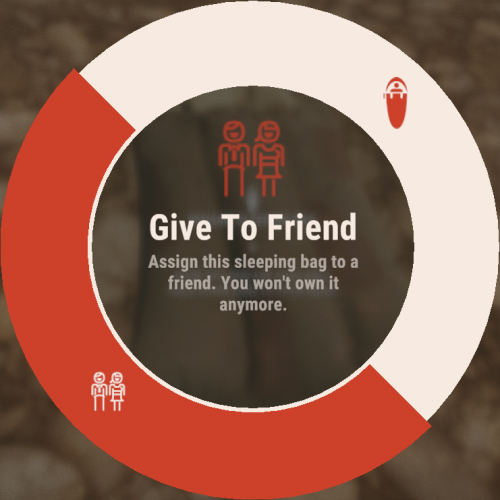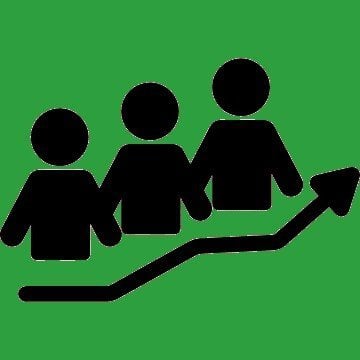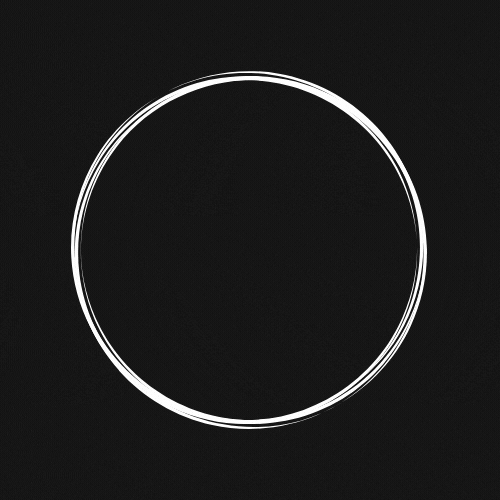Search the Community
Showing results for tags 'team'.
-
Version 1.3.1
244 downloads
Adds a referral system to the game. Players can invite other players and receive rewards for this. Commands referal - open interface promo [promocode] - activate promo code Permissions You can set permission in config, for example: "Permission (example: referrals.use)": "referrals.use", Hooks private void OnPromoCodeActivated(BasePlayer player, string promocode) API private string GetPromoCode(BasePlayer member) private string GetPromoCode(string member) private string GetPromoCode(ulong member) Config { "Commands": [ "ref", "referal" ], "Commands to activate the promo code": [ "promo", "code" ], "Permission (example: referrals.use)": "", "Work with Notify?": true, "Use auto-wipe?": false, "Promo Code Chars": "ABCDEFGHIJKLMNOPQRSTUVWXYZ0123456789", "Promo Code Length": 8, "Awards": [ { "Invites Amount": 1, "Type": "Item", "ID": 1, "Image": "", "Title": "", "Command (%steamid%)": "", "Plugin": { "Hook": null, "Plugin name": null, "Amount": 0 }, "Display Name (empty - default)": "", "ShortName": "wood", "Skin": 0, "Amount": 20000, "Chance": 70.0 }, { "Invites Amount": 2, "Type": "Item", "ID": 2, "Image": "", "Title": "", "Command (%steamid%)": "", "Plugin": { "Hook": null, "Plugin name": null, "Amount": 0 }, "Display Name (empty - default)": "", "ShortName": "stones", "Skin": 0, "Amount": 15000, "Chance": 70.0 }, { "Invites Amount": 5, "Type": "Item", "ID": 3, "Image": "", "Title": "", "Command (%steamid%)": "", "Plugin": { "Hook": null, "Plugin name": null, "Amount": 0 }, "Display Name (empty - default)": "", "ShortName": "leather", "Skin": 0, "Amount": 2400, "Chance": 55.0 }, { "Invites Amount": 7, "Type": "Item", "ID": 4, "Image": "", "Title": "", "Command (%steamid%)": "", "Plugin": { "Hook": null, "Plugin name": null, "Amount": 0 }, "Display Name (empty - default)": "", "ShortName": "cloth", "Skin": 0, "Amount": 2300, "Chance": 55.0 }, { "Invites Amount": 10, "Type": "Item", "ID": 5, "Image": "", "Title": "", "Command (%steamid%)": "", "Plugin": { "Hook": null, "Plugin name": null, "Amount": 0 }, "Display Name (empty - default)": "", "ShortName": "lowgradefuel", "Skin": 0, "Amount": 1500, "Chance": 50.0 } ] } FAQ Item as kit$19.95 -
Version 1.2.2
279 downloads
Each user can choose his own marker, which is convenient for him! Commands marker - open an UI Permissions You can set permission in config, for example: "Permission (ex: hitmarkers.use)": "hitmarkers.use", You can also set your own permission for each font and button. Config { "Commands": [ "marker", "hits" ], "Permission (ex: hitmarkers.use)": "", "Work with Notify?": true, "Fonts": { "0": { "Font": "robotocondensed-bold.ttf", "Permission (ex: hitmarkers.font)": "" }, "1": { "Font": "robotocondensed-regular.ttf", "Permission (ex: hitmarkers.font)": "" }, "2": { "Font": "permanentmarker.ttf", "Permission (ex: hitmarkers.font)": "" }, "3": { "Font": "droidsansmono.ttf", "Permission (ex: hitmarkers.font)": "" } }, "Min Font Size": 8, "Max Font Size": 18, "Buttons": [ { "Enabled": true, "Title": "Text", "Type": "Text", "Description": "<b>Damage numbers</b> will pop up in the center of the screen!", "Permission": "hitmarkers.text" }, { "Enabled": true, "Title": "Icon", "Type": "Icon", "Description": "The familiar hit icon changes color after a <b>headshot!</b>", "Permission": "hitmarkers.icon" }, { "Enabled": true, "Title": "Heath Line", "Type": "HealthLine", "Description": "A bar appears above the slots, showing the <b>remaining</b> health of the enemy", "Permission": "hitmarkers.line" }, { "Enabled": true, "Title": "Buildings", "Type": "Buildings", "Description": "Displaying damage by buildings", "Permission": "hitmarkers.buildings" } ], "Info Icon": "https://i.imgur.com/YIRjnIT.png", "Show damage to NPC": true, "Show damage to animals": false, "Marker removal time": 0.25, "Default Values": { "Font ID": 0, "Font Size": 14, "Text": true, "Icon": false, "Health Line": false, "Buildings": false } }$19.95 -
Version 1.0.8
116 downloads
Enhances team gameplay by offering features like a team HUD, automatic authorization, team-specific skins, easy markers, and a dedicated team voice chat, with customizable permissions for monetization and performance optimization. Features: This plugin will give your players a better experience when playing in a team. Team Hud - shows the health, condition(wounded, sleep, offline, etc), active item and square (player location on the map) of your allies Automatic authorization - adds automatic authorization in turrets, tc's, code locks and sam sites. The team leader can enable/disable authorization for each allie, so that the team can safely accept new players! Team skins - ability to choose skins for the team, when an item goes into inventory, it is automatically reskin into the team skin Easy team marker - allow players to use the marker without binoculars Team voice chat - allows players to switch voice chat to team voice chat. When enabled, the player will only be heard by his allies, works on any distance. A good way to playe with new allies that you don't want to add in discord. Any function in the plugin can be disabled in the config, so you will not lose performance from unnecessary functions. Any of the listed functions can be bound to permission in the config, so you can easily monitize, for example, skins. Commands: /bt - open better team menu or Click open team menu button in team Hud Config: { "Team Setting Command": "bt", "Enabled functions": { "Enable Team Hud": true, "Enable global team voice chat": true, "Enable team skins": true, "Enable easy team markers": true, "Enable team auto authorization": { "TC Authorization": true, "Codelocks authorization": true, "AutoTurrets authorization": true, "SAMSite authorization": true }, "Easy team markers": { "Max distance": 50.0, "Search radius": 1.0, "Duration [seconds]": 5, "Cooldown [seconds]": 10 } }, "Permissions": { "Need permission for Team Hud?(true - will work only for players with permission / false - work for all players)": true, "Need permission for Team Voice?(true - will work only for players with permission / false - work for all players)": true, "Need permission for Team Skins?(Need at least one player with this permission in team to set skins in menu)(true - will work only for players with permission / false - work for all players)": true, "Need permission for Team marker?(true - will work only for players with permission / false - work for all players)": true, "Team hud using permission": "betterteams.hud", "Team Voice using permission": "betterteams.voice", "Team Skins using permission(only for setting skins. it's mean that only team leader will need this permission)": "betterteams.skins", "Team marker using permission": "betterteams.marker" }, "Hud Settings": { "UI Scale": 1.0, "Left Offset": 5, "Top Offset": 200, "Player grid refresh rate": 5, "Lines margin": 5, "Collums margin": 5, "Max amount of player displays in line": 8 } } Lang File: { "UI_CHANGE": "Change", "UI_CHOOSE": "Select", "UI_BETTERTEAMS": "BETTER TEAMS", "UI_BETTERTEAMSDESCRIPTION": "This modification will allow you to get a better experience playing with friends. Some things have been changed, and new ones have been added, so that you get the better experience playing with your friends!", "UI_CHANGES": "CHANGES:", "UI_CHANGEHUD": "• Team Hud - allows you to see status of your mates", "UI_CHANGETeamVoice": "• Team Voice - allows you to use in-game voice chat to communicate only with your mates(works at any distance). Other players will not hear you. Can be enable in settings", "UI_CHANGESkins": "• Team Skins - allows you to choose skins for your team. Items you pick up will automatically receive your team's skin", "UI_CHANGEEasyTeamMabrkers": "• Easy Team Marker - allows you to use fast marker to your team without using binoculars", "UI_CHANGEAutoAuthTC": "• AutoAuthorization TC - adds automatic authorization of allies in TC", "UI_CHANGEAutoAuthCodeLocks": "• AutoAuthorization CodeLocks - adds automatic authorization of allies in Code Locks", "UI_CHANGEAutoAuthTurrets": "• AutoAuthorization Auto Turrets - adds automatic authorization of allies in Auto Turrets", "UI_CHANGESamSiteAuthorization": "• AutoAuthorization SamSite - adds automatic authorization of allies in Sam Sites", "UI_CHANGEAuthorizationManager": "• Team Managment - allows the team leader to manage auto authorization for allies.", "UI_SETTINGSNAME": "PERSONAL SETTINGS", "UI_S_ENABLE_TEAM_VOICE": "USE TEAM VOICE CHAT ", "UI_S_ENABLE_TEAM_VOICE_DES": "Yes - Replace vanilla voice to to team chat. Only your allies will hear you. Works at any distance (on the entire map)", "UI_S_ENABLE_TEAM_SKINS": "USE TEAM SKINS", "UI_S_ENABLE_TEAM_SKIN_DES": "Yes - all items you pick up will automatically receive your team's skin.", "UI_S_ENABLE_MARKERS": "USE EASY TEAM MARKERS", "UI_S_ENABLE_MARKERS_DES": "Yes - will give you the ability to place quick time markers in the world at the location you are looking at. Markers are placed using a key combination and do not require binoculars.", "UI_S_MARKER_BUTTON": "EASY TEAM MARKER BIND", "UI_S_MARKER_BUTTON_DES": "Bind your easy team marker command. Just copy command, replace BUTTON to the button you need and enter in console!\nExample: bind BUTTON ftmark -> binb v ftmark", "UI_S_YES": "YES", "UI_S_NO": "NO", "UI_M_MEMBERS": "TEAM MANAGMENT", "UI_M_ONLY_LEADER": "Available only to the team leader", "UI_M_AA_H1": "AUTO AUTHORIZATION", "UI_M_AA_INFO_DES": "All authorization places (tcs, codelocks, auto turrets, etc) add up to a single authorization list for the entire team. If you block any ally from accessing the authorization list, he will lose access to all authorization places, except for those that he installed personally (set codelock or tc himself), while your team will not lose access to his authorization places. Good if you accept new random player in your team.", "UI_M_SELECT_MATE": "Select one of your allies", "UI_M_AA_TC": "Tool Cupboard Auto Authorization", "UI_M_AA_CL": "CodeLocks Auto Authorization", "UI_M_AA_AT": "Auto Turrets Auto Authorization", "UI_M_AA_SAMSITE": "Sam Sites Auto Authorization", "UI_M_KICK": "Kick from team", "UI_M_KICK_B": "KICK", "UI_S_TEAM_SKINS": "TEAM SKINS", "CM_MARKER_COOLDOWN": "Your team ping is on cooldown: {0} seconds left", "UI_H_INFO_TEXT": "OPEN TEAM MENU", "UI_S_PERM": "Your team must have at least 1 player with privilege that have access to skins", "CM_DONT_HAVE_PERM": "You do not have permission to use this command", "UI_IS_DISABLED": "This function is disabled by admin" }$14.99 -
Version 1.2.16
1,082 downloads
Displays data about the players in the team: Togglable UI Show Teammates Health Show Teammates Active Item Show Teammates Square Position Show if teammate is dead/wounded Not loading players icons Check your file ImageLibrary.json, you must enter your steam api key and set "Avatars - Store player avatars": true Try reload ImageLibrary How to make the plugin work for all players Use the command - o.grant group default teaminfo.use At what angle are offsets considered Offsets are counted from the left bottom angel Permission for use: teaminfo.use Commands: /teaminfo - open/close the TeamInfo UI. Config: { "Offset from left angle": 5, "Offset from bottom": 150, "Enable visible player position": true, "Name permission": "teaminfo.use" } In this plugin will appear: The player's ability to put a label in the world Displaying the compass value of a player in a team$5.99 -
Version 1.0.6
1,645 downloads
Fixes Facepunch Team Logic when incorrect shutdown/crashes occurs resulting in all teams lost and restores them on boot. Includes config option for changing default team sizes ( off by default & preset as default value ) Warning This plugin does not support Clans Reborn or any other plugin that modifies or forces players into teams. Also, this plugin will NOT FIX, any server that already had a fucked up/broken teams prior to installing this plugin. Team Fix will only restore/fix teams in the event a server crash causes it. If its caused by a 3rd party plugin this cannot fix that. Setting the team size limit to 0 will disable teams on your server and force unload the plugin. ( Rust Default is 8 ) { "Option": { "MemberLimit": 8 } } Works with https://umod.org/plugins/automatic-authorizationFree -
Version 1.1.0.0
6 downloads
TL;DR: This plugin restores lost player teams after a server crash. In some cases, after an unsuccessful shutdown or a server crash, all player teams get disbanded and no one knows why. Facepunch knows about this issue for years but since it happens rarely and sporadically, it seems that they can't fix it. This leads to many annoying problems like - players can't open doors with locks that were placed by their (former) team mates and therefore will be trapped in the base until suicide (ingame) - players are beeing attacked by their "own" turrets and traps - players can't access the tool cupboard and chests since the building priviledge of the former team owner is not shared anymore. How does it work? This plugin is simple, it has not chat/console commands, no permissions, not long configuration. It just saves all Rust teams to a data file on the following events/hooks: - OnServerSave - OnTeamCreated - OnTeamLeave - OnTeamAcceptInvite - OnTeamDisbanded - OnTeamKick - OnTeamPromote - OnServerShutdown Only this last hook tells the plugin that the shutdown was sucessful and planned by setting a flag. If the server (re)starts and this flag is NOT set, it knows that the server crashed or the process was killed. In this case the plugin restores all teams and you are good to go. Roadmap: - Add a config option to force restore all teams on server start (even if the server did not crash) - ... Feel free to DM me your suggestions!$4.99 -
Version 1.0.3
21 downloads
Andalusia Custom Map for Rust, containing a wide variety of custom prefabs, terrains and real rivers of Andalusia. - Description: • Andalusia is a map with all the main rivers of Andalusia (Spain). • It contains the terrain, topology and real biome of Andalusia (Spain). • Size: 6000. • Objects: 88779. • The map can be edited: Yes. - Contains all Official Monuments: • Ferry Terminal • Nuclear missile silo • Large oil platform (This monument contains an access to the subway, you can reach this monument from the train) • Small oil platform (This monument contains an access to the subway, you can reach this monument from the train) • Submarine laboratories • Harbor • Large fishing villages • Fishing villages • Launch site (Customized, with a monorail surrounding this monument, it also contains: Ziplines, a small store, customized loot, npcs and a tug on which you will find a red card respawn) • Satellite dish (Customized, with attack helicopter respawn, recycler, custom loot, npcs and a small resting place) • The Dome • HQM Quarry • Stone quarry • Sulfur quarry • Arctic Research Base • Sewer Branch • Train yard • Junkyard • Abandoned military bases • Military tunnel • Caves • Large barns • Ranch • Bandit camp • Power plant • Swamp • Airfield (Customized, contains platforms with cranes, custom loot and npcs. Several zip lines with which you can cross the entire Aerodrome, in addition to a tank that guards this site) • Giant excavation • Outpost • Lighthouse - Prefabs and custom monuments: • Zeppelin (Puzzle-parkour). • Ghostbusters Barracks, this is a faithful monument to the fire station used by the ghostbusters, contains puzzles, traps, loot, npc, ghostbusters logo. • Civil Guard Barracks, a construction zone for the server administrator. This monument-zone contains helicopter respawns and loot. • Arena, zone with loots, defenses, towers, barricades and crate with code, everything you need for your server to contain a PVP zone. You can also use this zone for other things. • Bank, a monument created for the Bank Heist plugin. If you do not have this plugin, you can use this monument for the player to search for resources. • Aircraft carrier, the aircraft carrier has been created especially for the Biplane plugin, you can also use it as a monument, it contains helicopters, loot and NPCs. • Inferno Arena, is a battlefield with traps, death and fire. • Train Stations, with waiting room, loot and NPC, with secondary rail respawn. • Aerial platforms, each aerial platform contains several platforms connected to each other. • Epic Tower Construction Zone for players. • Train tracks scattered all over the map, carefully designed. • City, with collapsed skyscrapers. • Custom Oil plataform, with four oil platforms, two small and two large. (This monument contains an access to the subway, you can reach this monument from the train). • The Arecibo Observatory, also known as the National Astronomy and Ionosphere Center (NAIC) and formerly known as the Arecibo Ionosphere Observatory, is an observatory in Barrio Esperanza, Arecibo, Puerto Rico owned by the US National Science Foundation (NSF). • H1Z1 Lab is an experimental laboratory with various puzzles to solve. It contains Zombies, NPC, traps, puzzles and an original crystal box in which you will get two hackable oil rig crates, plus extra loot of elite crates. • Underwater glass dome, the player will be able to build underwater. • A variety of custom sites for the player to build, you can find these sites easily from the map, they are marked with an X mark. • Customized rivers navigable with motorboats. • Access by train to all the Oil Shelf Plaforms. - This map will be updated frequently, new monuments will be added to recreate-simulate Andalusia (Spain).$39.90- 1 review
-
- 3
-

-

-
- #andalusia
- #andalucia
-
(and 94 more)
Tagged with:
- #andalusia
- #andalucia
- #almeria
- #granada
- #malaga
- #jaen
- #cordoba
- #sevilla
- #cadiz
- #huelva
- #andalusiacustommap
- #andalusia custom map
- #andalusia custom map rust
- #map
- #custom
- #custom map
- #rust
- #rust map
- #rust custom map
- #rustedit
- #rust edit
- #españa
- #spain
- #apocalypse
- #apocalypse spain
- #build
- #build area
- #buildarea
- #monument
- #prefab
- #helitower
- #helicopter tower
- #hotel
- #motel
- #tower
- #zipline
- #train
- #station
- #train station
- #trainstation
- #monorail
- #halloween
- #fantasy
- #christmas
- #hallowennsale
- #christmassale
- #halloween monument
- #christmas monument
- #zeppelin
- #areciboobservatory
- #arecibo
- #arecibo observatory
- #h1z1
- #lentejas
- #badgyver
- #oxide
- #carbon
- #steam
- #playrust
- #pve
- #pvp
- #rp
- #roleplay
- #rolepay
- #rustadmin
- #rust admin
- #rust server
- #ferry terminal
- #nuclear silo
- #large oil plataform
- #small oil plataform
- #submarine laboratory
- #harbor
- #large fishing villages
- #launch site
- #satellite dish
- #the dome
- #hqm quarry
- #stone quarry
- #arctic research base
- #sewer branch
- #trainyard
- #junkyard
- #tiktok
- #viral
- #gameplayrust
- #stream
- #gameplay
- #abandoned base
- #military base
- #military tunnel
- #caves
- #large barns
- #ranch
- #bandit camp
- #power
-
Version 4.2.3
75 downloads
A unique system of friends Here you can configure everything Turn on/Disable damage Turn on/Disable authorization in the turret Turn on/Disable authorization in the door Turn on/Disable authorization in the TC Turn on/Disable authorization in the turret Turn on/Disable authorization in SAM Beautiful interface You can disable all these settings in the interface The settings can be disabled uniquely for each friend Search for players in the interface. You can delete or add friends in the interface. Everything is very simple and convenien Setting on chat: Config { "Enable save during map save?": true, "Enable auto-authorization in single locks?": true, "Disable air defense attack on a copter without a pilot?": true, "Enable turret auto-authorization setting?": true, "Enable friendly damage setting?": true, "Enable auto authorization setting in doors?": true, "Enable auto authorization setting in air defense?": true, "Enable auto authorization setting in the TC?": true, "What is the maximum number of people you can be friends with?": 5, "Default friendly-fire setting": false, "Default turret-auth setting": true, "Default door-auth setting": true, "Default air defense setting": true, "Default TC auth": false, "Friend request response timeout (in seconds)": 10, "Enable air defense settings?": true } Lang { "SYNTAX": "/fmenu - Open friends menu\n/f(riend) add - Add friend\n/f(riend) remove - Remove friend\n/f(riend) list - Friend list\n/f(riend) team - Add all team to friends\n/f(riend) set - Set up friends individually\n/f(riend) setall - Setting up friends all at once", "NPLAYER": "Player not found!", "CANTADDME": "you cant add yourself!!", "ONFRIENDS": "The player is already your friend!", "MAXFRIENDSPLAYERS": "The player has a lot of friends!", "MAXFRIENDYOU": "You have the maximum number of friends!", "HAVEINVITE": "The player already has a friend request!", "SENDADD": "You sent a request, waiting for response!", "YOUHAVEINVITE": "You received a friend request write /f(riend) accept", "TIMELEFT": "You didn't answer the request!", "HETIMELEFT": "Your request has not been answered!", "DONTHAVE": "You have no requests!", "ADDFRIEND": "Successful addition as a friend!", "DENYADD": "Decline friend request!", "PLAYERDHAVE": "You do not have such a player in your friends!", "REMOVEFRIEND": "Successful unfriending!", "LIST": "The list is empty!", "LIST2": "Friend list", "SYNTAXSET": "/f(riend) set damage [Name] - Damage per person\n/f(riend) set door [NAME] - Damage per person\n/f(riend) set turret [NAME] - Authorization in turrets for a person\n/f(riend) set sam [NAME] - Authorization in air defense for a person", "SETOFF": "Setting disabled", "DAMAGEOFF": "Damage to player {0} disabled!", "DAMAGEON": "Damage to player {0} enabled!", "AUTHDOORON": "Authorization in the doors for {0} is enabled!", "AUTHDOOROFF": "Authorization in the doors for {0} is disabled!", "AUTHTURRETON": "Authorization in turrets for {0} is enabled!", "AUTHTURRETOFF": "Authorization in turrets for {0} is disabled!", "AUTHBUILDOFF": "Authorization in the closet for {0} is disabled!", "AUTHSAMON": "Air defense authorization for {0} enabled!", "AUTHSAMOFF": "Authorization in air defense for {0} is disabled!", "SYNTAXSETALL": "/f(riend) setall damage 0/1 - Damage on all friends\n/f(riend) setall door 0/1 - Authorization in the door for all friends\n/f(riend) setall turret 0/1 - Authorization in turrets for all friends\n/f(riend) setall sam 0/1 - Authorization in air defense for all friends", "DAMAGEOFFALL": "Damage to all friends is disabled!", "DAMAGEONALL": "Damage to all friends is enabled!", "AUTHDOORONALL": "Authorization in the door for all friends is enabled!", "AUTHDOOROFFALL": "Authorization in the door for all friends is disabled!", "AUTHBUILDONALL": "Locker authorization for all friends is enabled!", "AUTHBUILDOFFALL": "Authorization in the closet for all friends is disabled!", "AUTHTURRETONALL": "Authorization in the turrets for all friends is enabled!", "AUTHTURRETOFFALL": "Authorization in the turrets for all friends is disabled!", "AUTHSAMONALL": "Air defense authorization for all friends is enabled!", "AUTHSAMOFFALL": "Air defense authorization for all friends is disabled!", "SENDINVITETEAM": "Invitation sent: ", "SENDINVITE": "You received an invitation to the team from", "DAMAGE": "Can't attack {0} it's your friend!", "SYSTEMFRIENDS": "SYSTEM FRIENDS", "SENDACCEPTFRIENDS": "FRIEND REQUEST FROM {0}", "UIREMOVEFRIEND": "Remove from friends", "UISETTINGS": "SETTING", "UIDAMAGE": "Damage to players", "UIDOOR": "Access to door", "UIBUILD": "Access to cupboard", "UITURRET": "Access to turret", "UISAM": "Access to SAM", "FRIENDINFO": "Information about", "LISTFRIEND": "Friend list", "NOTFOUNS": "Not in base", "NOFRIEND": "No friends", "UIFIND": "Search", "UIINFOPLAYER": "WRITE NAME/STEAMID" }$29.99 -
Version 0.1.6
39 downloads
GUI and sound announcements to online players who has teammates. Announcements about teammates who have connected, disconnected, been injured or killed while sleeping. Also, announcements from the team leader, in Team chat channel using "!" as a first char. { "ImageLibrary Counter Check": 5, "Team Announce command": "teama", "Sound Announce Enabled": true, "Announce from Leader Enabled": true, "Announce Wounded Distance": 100.0, "Announce Wounded Scream Distance": 50.0, "Announce Wounded Scream Distance Sound": "assets/bundled/prefabs/fx/player/beartrap_scream.prefab", "Unknown Killer Name": "Unknown", "Announces List": { "Connected": { "Language_Key": "MsgPlayerConnected", "Duration": 6.0, "Background_Color": "#4F6133", "Background_Transparency": 0.8, "Background_Material": "", "Image_URL": "https://i.imgur.com/5Q9rxNO.png", "Image_Sprite": "", "Image_IsRawImage": false, "Image_Color": "#8CBA42", "Text_Size": 16, "Text_Color": "#8CBA42", "Text_Font": "RobotoCondensed-Bold.ttf", "Sound_Effect": "assets/prefabs/npc/scientist/sound/chatter.prefab" }, "Disconnected": { "Language_Key": "MsgPlayerDisconnected", "Duration": 6.0, "Background_Color": "#BF3B26", "Background_Transparency": 0.8, "Background_Material": "", "Image_URL": "https://i.imgur.com/5Q9rxNO.png", "Image_Sprite": "", "Image_IsRawImage": false, "Image_Color": "#FFD173", "Text_Size": 16, "Text_Color": "#FFD173", "Text_Font": "RobotoCondensed-Bold.ttf", "Sound_Effect": "assets/prefabs/npc/scientist/sound/death.prefab" }, "LeaderAnnounce": { "Language_Key": "", "Duration": 6.0, "Background_Color": "#216699", "Background_Transparency": 0.8, "Background_Material": "", "Image_URL": "https://i.imgur.com/RSaRsp0.png", "Image_Sprite": "", "Image_IsRawImage": false, "Image_Color": "#82C7F5", "Text_Size": 16, "Text_Color": "#82C7F5", "Text_Font": "RobotoCondensed-Bold.ttf", "Sound_Effect": "assets/prefabs/npc/scientist/sound/aggro.prefab" }, "WoundedDistance": { "Language_Key": "MsgPlayerWoundedDistance", "Duration": 6.0, "Background_Color": "#FFC21A", "Background_Transparency": 0.8, "Background_Material": "", "Image_URL": "https://i.imgur.com/jMAs33v.png", "Image_Sprite": "", "Image_IsRawImage": false, "Image_Color": "#FFF54C", "Text_Size": 16, "Text_Color": "#FFF54C", "Text_Font": "RobotoCondensed-Bold.ttf", "Sound_Effect": "assets/prefabs/npc/scientist/sound/takecover.prefab" }, "WoundedGrid": { "Language_Key": "MsgPlayerWoundedGrid", "Duration": 6.0, "Background_Color": "#FFC21A", "Background_Transparency": 0.8, "Background_Material": "", "Image_URL": "https://i.imgur.com/jMAs33v.png", "Image_Sprite": "", "Image_IsRawImage": false, "Image_Color": "#FFF54C", "Text_Size": 16, "Text_Color": "#FFF54C", "Text_Font": "RobotoCondensed-Bold.ttf", "Sound_Effect": "assets/prefabs/npc/scientist/sound/takecover.prefab" }, "DeadWhileSleeping": { "Language_Key": "MsgPlayerDeadWhileSleeping", "Duration": 6.0, "Background_Color": "#FFC21A", "Background_Transparency": 0.8, "Background_Material": "", "Image_URL": "https://i.imgur.com/gwk73Tk.png", "Image_Sprite": "", "Image_IsRawImage": false, "Image_Color": "#FFF54C", "Text_Size": 16, "Text_Color": "#FFF54C", "Text_Font": "RobotoCondensed-Bold.ttf", "Sound_Effect": "assets/prefabs/npc/scientist/sound/responddeath.prefab" }, "Banned": { "Language_Key": "MsgPlayerBanned", "Duration": 6.0, "Background_Color": "#BF3B26", "Background_Transparency": 0.8, "Background_Material": "", "Image_URL": "https://i.imgur.com/8WsmOMo.png", "Image_Sprite": "", "Image_IsRawImage": false, "Image_Color": "#FFD173", "Text_Size": 16, "Text_Color": "#FFD173", "Text_Font": "RobotoCondensed-Bold.ttf", "Sound_Effect": "assets/prefabs/missions/effects/mission_failed.prefab" } }, "Dictionary of Prefab names": { "bear": "Bear", "polarbear": "PolarBear", "wolf": "Wolf", "stag": "Stag", "boar": "Boar", "chicken": "Chicken", "horse": "Horse", "simpleshark": "Shark", "patrolhelicopter": "Patrol Heli", "scientistnpc_arena": "Scientist", "scientistnpc_cargo": "Cargo Scientist", "scientistnpc_cargo_turret_any": "Cargo Scientist", "scientistnpc_cargo_turret_lr300": "Cargo Scientist", "scientistnpc_ch47_gunner": "Chinook Scientist", "scientistnpc_excavator": "Excavator Scientist", "scientistnpc_full_any": "Scientist", "scientistnpc_full_lr300": "Scientist", "scientistnpc_full_mp5": "Scientist", "scientistnpc_full_pistol": "Scientist", "scientistnpc_full_shotgun": "Scientist", "scientistnpc_heavy": "Heavy Scientist", "scientistnpc_junkpile_pistol": "Road Scientist", "scientistnpc_oilrig": "Oilrig Scientist", "scientistnpc_patrol": "Patrol Scientist", "scientistnpc_peacekeeper": "Peacekeeper Scientist", "scientistnpc_roam": "Roam Scientist", "scientistnpc_roam_nvg_variant": "Roam NVG Scientist", "scientistnpc_roamtethered": "Roam Scientist" }, "Version": { "Major": 0, "Minor": 1, "Patch": 6 } } EN: { "MsgPlayerConnected": "Your teammate {0} has been connected.", "MsgPlayerDisconnected": "Your teammate {0} has been disconnected.", "MsgPlayerWoundedDistance": "Your teammate {0} was wounded by {1}.\nHe is {2} meters away from you.", "MsgPlayerWoundedGrid": "Your teammate {0} was wounded by {1} at {2}.", "MsgPlayerDeadWhileSleeping": "Your teammate {0} was killed by {1} while he was sleeping at {2}.", "MsgPlayerBanned": "Your teammate {0} has been banned.\nReason: {1}.", "MsgEmptyTeam": "There is only you in your team.", "MsgNotLeader": "Only {0} is allowed to send announcements.", "MsgOfflineMates": "All your teammates are offline.", "MsgSetSound": "Sound {0}." } RU: { "MsgPlayerConnected": "Ваш союзник {0} подключился.", "MsgPlayerDisconnected": "Ваш союзник {0} отключился.", "MsgPlayerWoundedDistance": "Вашего союзника {0} серьезно ранил {1}.\nОн в {2} метрах от вас.", "MsgPlayerWoundedGrid": "Вашего союзника {0} серьезно ранил {1} в {2}.", "MsgPlayerDeadWhileSleeping": "Вашего союзника {0} убил {1}, пока тот спал в {2}.", "MsgPlayerBanned": "Ваш союзник {0} был заблокирован.\nПричина: {1}.", "MsgEmptyTeam": "У тебя нет союзников.", "MsgNotLeader": "Только {0} может отправлять объявления.", "MsgOfflineMates": "Все ваши союзники не в сети.", "MsgSetSound": "Воспроизведение звука {0}." } sound - Enabling and disabling personal sound effects. Example: /teama sound$2.99 -
Version 1.2.2
14 downloads
FClan is a clan system with multiple functions Features Automatic authorization in cabinets, locks, turrets, pvo Support in-game friend system GameStores rewards are available Top clans Config : { "Main plugin command": [ "clan", "clans" ], "Use the clan tag in the player's name": true, "Create greens automatically ?": true, "Prohibit the creation of a green without a clan ?": true, "Change the builder to clan leader ?": true, "Customizing prizes for wipe": { "Use the issuance of awards ?": true, "Share the prize for the whole team or give the prize from the configuration ? (true - share prize | false - static prize)": false, "Store ID in the service": "", "Server ID in the service": "", "Secret key (do not distribute it)": "", "Minimum number of points to receive an award": 1000, "Minimum number of points to receive an award (Player's)": 100, "Place in the top and the balance given to the player": { "1": 350, "2": 200, "3": 150 } }, "Limit settings": { "Clan membership limit": 8, "Moderator limit": 2, "Maximum quantity for billing rate ( Resource - maximum quantity )": { "wood": 1000000, "stones": 1000000, "metal.ore": 1000000, "sulfur.ore": 1000000, "hq.metal.ore": 250000, "cloth": 100000, "leather": 100000, "fat.animal": 100000, "loot-barrel": 100000 } }, "Points Settings. [ShortName] - Number of points": { "wood": 2, "stones": 5, "metal.ore": 5, "hq.metal.ore": 5, "sulfur.ore": 5, "loot-barrel": 2, "PatrolHelicopter": 1500, "BradleyAPC": 750, "Death": 50, "Suicide": 50, "Kill": 50, "WallTier2": 3, "WallTier3": 5, "WallTier4": 7 }, "Clan tag settings": { "Banned clan tags": [ "Admin", "Админы" ], "Minimum number of characters of the clan tag": 2, "Maximum number of characters of a clan tag": 6 }, "Version": { "Major": 1, "Minor": 1, "Patch": 9 } }$30.00 -
Version 0.1.1
9 downloads
What is it? A simple plugin that gives you ability to shift someone to other's team. Usage Let's say that somebody wants to join their friend's team, but the leader is offline, so they come for your help... what you gonna do? Yeet them into the team with this command Permissions teamshifter.use - Gives player ability to use /tshift teamshifter.bypass - Noone will be able to shift this player into any other team Functions * Bypass permission - Player with this permission cannot be shifted into any other team * Auto team-creator - If you do f.e. /tshift zeeuss someplayer and the "someplayer" is not in any team, this will automatically create one and will make the "someplayer" a leader and then put zeeuss into the team * If the player that will be shifted is in any team, this will remove him from the team and then shift him, if he wasn't in any then it will just shift him to the other team Localization ["NoPerms"] = "You don't have permission to use this!", ["Syntax"] = "Syntax: /tshift (player_to_move) (player_of_new_team)", ["NoPlayerToMove"] = "Couldn't find the player to move", ["NoPlayerOfNewTeam"] = "Couldn't find the player of new team", ["MoveMessage"] = "Moved {0} to {1}'s team", ["AlreadyInThatTeam"] = "{0} already is in {1}'s team", ["NeedsDifferentPlayers"] = "This command needs 2 different players and not the same one", ["CannotBeShifted"] = "{0} cannot be shifted by anyone into other teams",Free- 3 comments
-
Version 1.1.3
3 downloads
SimpleClanBot SimpleClanBot is an easy to setup and use discord bot. Designed for game servers to engage their community with a built in clan system. Many customization features coming soon! Comprehensive and easy to follow installation guide right here! For help or bug reporting please message me here! Dev Log: 10/21/23 - Fixed bugs and added new features Hosting: Could hosting recommendation: Google Cloud - https://cloud.google.com/blog/topics/developers-practitioners/build-and-run-discord-bot-top-google-cloud Local hosting: This essentially boils down to running the bot's code on your machine Setup and Installation: Setup your servers bot Create a new application: https://discord.com/developers/docs/getting-started Assign your bots name (Changeable later) In General Information upload an icon and give your bot a name and description (Please include "SimpleClanBot by staticDev" in your description) Go to Bot and assign a username and icon (if it does not carry over) Scroll down to Privileged Gateway Intents and toggle on the 3 options (Presence, Server Member, Message Content) Scroll back up in Bot and reset your bot token, copy the new token (store it for later) Go to OAuth2 -> URL Generator. In Scopes select bot and applications.commands, under Permissions select Administrator Use the link at the bottom of URL Generator to invite the bot to your server (it will be offline) Configure the SimpleClanBot.py file Open the file in a text editor of your choice, if you do not have one here is a good online option: https://www.online-python.com/ On lines 19 & 20 place your discord user id -> owner_id and your servers id -> guild_id (these should remain ints) Set clawn_owner_role_name to whatever you want the clan owner role to be Scroll to the bottom of the file and paste your bot's token in bot.run('YOUR TOKEN HERE') Save the file or export the new edited file for your server. Upload and Run the bot Whether local or cloud hosting you should have a Console to work in. Install the latest version of Python3 on your hosting platform: https://www.geeksforgeeks.org/download-and-install-python-3-latest-version/ Use the package manager pip to install the needed packages. (https://pip.pypa.io/en/stable/) pip install discord pip install discord-ext-bot pip install discord-ui pip install discord.py Once the packages are installed upload your edited SimpleClanBot.py file Use the command python3 SimpleClanBot.py to run the bot Setup in Discord Confirm that the bot is now appearing online in your server Go to your server roles and drag the SimpleClanBot role to the top (Must be done) In a text channel type the command /clan sync to sync the / commands which prompt users for certain commands inputs Enable 'applications.commands' permission to your members who you want to have access to the bot Wait up to 2 minutes for you to type / and see the new bot in the command UI Commands: /clan sync : Syncs the bots command tree to show the clan commands to users when they type / (Only server owner) /clan ownercolor {hexcode} - Changes color of team owner role (Only Server Owner) /clan-create {name} : Creates a channel Clan Category, inside all new text channels and roles are placed, assigns role to the clan creator /clan-invite {user} : PM's user with Accept/Reject buttons, will assign the user the clan role in the server (invited user must be in the server already) /clan-kick {user} : Automatically removes the users clan role (they can no longer see the text channel) /clan-leave : Removes the users clan role (they can no longer see the text channel) /clan-disband {name} : Deletes the clan channel and role from the server (enables clan owner to create a new clan) /clan-color {hexcode} - Changes the color of your clans role (Only Clan Owner) License NOT FOR RESALE OR DISTRIBUTION AFTER PURCHASE UNDER ANY CONDITION$5.00 -
Version 1.1.1
101 downloads
Put in sale properties (house, building, etc) so that players can buy them, rented. Work with all doors that can include a lock code, Works with Economics Permissions propertybuying.manager.use - Gives access to the (creates, suprimed ) properties propertybuying.manager.admin - See all properties created and (creates , suprimed ) properties Commands /property - Accesses the property management ( added, removed ) How to add a property ? CopyPaste Decay Config Payment Time Model Lang$19.99 -
Version 1.0.0
4 downloads
Team Score Track your players with points, in style. Commands /team help - Displays this help message /team ui <enable|disable> - Shows or removes Score UI /team score <teamName|teamID> - Shows score for a team /team info <teamName|teamID> - Show info for a team /team set name <teamName> - Set a team name /team set maintc - Sets a main TC for a team /team clear <teamName|teamID|all> - Reset score data (Requires teamscore.admin permission) Permissions teamscore.admin - Used for /team clear command Config { "UI update frequency [s]": 60.0, "Main team command": "team", "Team leave temp period [s]": 3000.0, "No point warning message cooldown [s]": 60.0, "Amount of values in scoreboard": 5, "Max team name characters": 10, "Wipe data on map change": false, "Points": { "door.hinged.toptier": 3.0, "door.double.hinged.toptier": 3.0, "wall.frame.fence": 0.5, "wall.frame.fence.gate": 0.5, "floor.grill": 1.0, "floor.triangle.grill": 1.0, "wall.frame.garagedoor": 2.25, "wall.external.high.stone": 2.5, "wall.external.high.wood": 1.5, "gates.external.high.stone": 2.5, "gates.external.high.wood": 1.5, "floor.ladder.hatch": 1.0, "shutter.metal.embrasure.a": 3.25, "wall.frame.shopfront.metal": 4.5, "shutter.metal.embrasure.b": 3.25, "wall.window.bars.metal": 3.25, "wall.frame.cell": 1.25, "wall.frame.cell.gate": 1.25, "wall.window.bars.toptier": 3.0, "door.hinged.metal": 1.0, "door.double.hinged.metal": 1.0, "wall.window.glass.reinforced": 2.25, "cupboard.tool.deployed": 1.0, "floor.triangle.ladder.hatch": 1.0, "door.double.hinged.wood": 0.5, "wall.window.bars.wood": 0.5, "door.hinged.wood": 0.5, "crate_normal": 2.0, "crate_normal_2": 2.0, "crate_elite": 3.0, "supply_drop": 3.0, "codelockedhackablecrate": 4.0, "codelockedhackablecrate_oilrig": 5.0, "bradley_crate": 5.0, "heli_crate": 5.0, "player": 5.0, "patrolhelicopter": 15.0, "bradleyapc": 15.0 } } Tracked Player Kills Bradley Takes Heli Takes Military Crate Loots Elite Crate Loots Raided Teams (MainTC destroyed) Building Blocks Destroyed Video$27.50- 3 comments
-
- #scoreboards
- #score
-
(and 5 more)
Tagged with:
-
Version 1.0.3
48 downloads
Team Marker plugin adds the ability to use the new ping system without having to use binoculars. Mark enemy's with the ping and have it be displayed to all your teammates! Just aim and click the USE key (default E) and the ping is sent. This plugin comes very configurable to allow the server owner to adjust how the pings should work. Config { "Setting pings": { "Color index(0-yellow,1-blue,2-green,3-red,4-purple,5-cyan)": 3, "Icon type(Hostile = 0,GoTo = 1,Dollar = 2,Loot = 3,Node = 4,Gun = 5)": 0, "Max distance ping": 250.0 }, "Setting sound": { "Enabled?": true, "Effect/sound prefab": "assets/bundled/prefabs/fx/invite_notice.prefab", "Send sound teammates?": true, "Only nearby teammates?": true, "Max distance": 150.0 } }$9.99 -
Version 1.0.1
21 downloads
This monument was created for holding events in it. The arena is made in such a way that players can be divided into 2 teams, red and blue. The administrator can manage the arena without leaving the place from which he watches the battle. Observers of the battle can sit on the stands, where I have installed invisible chairs. There are 2 entrances to the arena, entrance 1 and entrance 2, in order to get there, you need to open the kinetic doors from the inside, this could be your assistant. What can you manage? I have divided the control view into 2 parts, "light" and "doors". Which doors can be opened? - Doors in which gladiators sit - Doors to the store. - Doors for buying horses. - Doors for access to the arena doors(climb up). - Exit doors to the arena What kind of electricity can be used? - Light in the gladiator chambers - Light between the cameras and the store - Light at the horse spawn place -Light between the exit to the arena doors - Light at the Arena door - Light in the place where the administrator is sitting - Circular illumination on the battlefield inside the arena - Circular lighting around the arena - Turning on and off the cameras inside the arena All electricity is divided into 2 teams, you can separately open the doors of the blue or red ones. For greater historicity and convenience, I added an option called "pollice verso", which allows the administrator to give an order to spare or kill the loser, well, or just show everyone what decision he made. I thought that 2 teams would not be enough, and added 2 more exits "Bot1" and "Bot2", there you can spawn bots and open the doors for them to enter the arena. In the arena itself, I placed 2 traps, a barbed post and an electric pressure plate. What can players buy in the store and what are they like? - Food Store - Medical supplies Store - Weapons Store - Armor Shop - Clothing store The weapon is only melee, the armor is only wooden.But you can change the settings at your discretion. Clothing, weapons, can be sold at a price 2 times less. To do this, I divided the stores into "Buy" and "Sell"sections. The currency in the store is bones, gladiators can get bones from those killed in the arena. How do the cameras work? To turn off the cameras, the administrator should simply move the switch to the "off" position. Total of 20 cameras 4 cameras are located on the site of the gladiator battle. 5 cameras in the rooms of the red team. 5 cameras in the rooms of the blue team. 3 cameras at the exits of the red team. 3 cameras at the exits of the blue team. Camera names arena1 arena2 arena3 arena4 Blue Team Cameras bglad1 bglad2 bglad3 bglad4 bglad5 bglads bglads2 bglads2 Red Team Cameras rglad1 rglad2 rglad3 rglad4 rglad5 rglads rglads2 rglads2 There are 14500 objects in total.$9.00- 16 comments
-
- 4
-

-

-
- #arena
- #colosseum
- (and 15 more)
-
Version 1.0.0
15 downloads
Death Messages is a very simple plugin that provides a customisable message on player death, as well as notifying the player's team of their death and who they were killed by. Messages can be changed via a configuration file & currently deaths caused by player, NPC and suicide are supported with support for other causes coming in the near future. Config: { "PlayerCausedMessages": [ "{player}, you were killed by {killer}. Better luck next time!", "{player}, you were outsmarted by {killer}. Time for revenge!" ], "NPCCausedMessages": [ "{player}, you were taken down by an NPC. Watch out next time!", "{player}, the NPCs got the better of you. You died." ], "SuicideMessages": [ "{player}, you died by your own hand. Ouch!", "{player}, it seems you made a mistake. You died.", "{player}, you met an unknown fate. You died.", "{player}, your death is shrouded in mystery." ] }$2.49 -
Version 1.0.0
1 download
This raid base is rated as Expert on a five tier raidable bases model on our Rust server. made by Team Bunny __ All bases were initially built without stability and are still used that way - dont know how they work with stability enabled. All bases made by us fit into a 17x17x15 raid base bubble. All bases were made to be used with a raid base plugin, and as that are also used on our Rust server. All bases includes loot boxes, turrets, shotgun traps, and some bonus items too - depending on a raid tier. If there are turrets in bases, they are all without a gun - as the plugin take care of it. __ Come visit " Tims Place 10x PVE " Rust server and try out our raids! client.connect 168.100.163.35:28015$3.00 -
Version 1.0.0
3 downloads
This plugins allows a queue system based in teams and players online per team instead of general server queue. You can define the amount of teams available, the amount of players connected per team allowed, and some more parameters to personlize the pluging to your needs. Commands All the commands are console commands. createTeam <team name> -> Creates a new team in the configuration. deleteTeam <team name> -> Deletes a team and all the players associated to it. addPlayer <steamID64> <team name> -> Adds a player (steamID64) to the introduced team. deletePlayer <steamID64> <team name> -> Deletes a player from allowed and from the team. clearAllTeams -> Resets all the teams and all the player-team associations. onlinePlayersEachTeam <int> -> Defines how many players online per team are allowerd. adminbypass <on|off> -> Defines if admins and mods must have team configurations. How to start Team Queue System is a easy-to-start plugin. After uploading the ".cs" file to the server, configure the main parameters. adminbypass <on|off> onlinePlayersEachTeam <int> Now start creating as much teams as you wish. createTeam <team name> Once you have created the teams, start adding the players with their steamID64. addPlayer <steamID64> <team name> Players are now ready to connect to the server and teams are defined. Once the max amount of online players per team is reached, additional team members will be unable to connect until a space is free in the team. If you have any question, feel free to ask. All the suggestions are welcome! Enjoy!$5.00 -
Version 2.1.0
1,418 downloads
Description The goal of this plugin to block the possibility to steal from other player planterboxes. It is ideal plugin for PVE servers to allow player to freely build anywhere without fear to lost the grown things. Only the owner (who put it down) of the planterbox have access to the grown vegetables/items, and the team members, Friends and Clan members. Permissions planterboxdefender.admin - to bypass the plugin restriction Dependencies Optional Clans (Clans or Rust:IO Clans) and Friends plugin dependency, in case of usage of them. Localization English language file generated by default, texts supported by the language files. Donation: Check my other plugins as well or if you feel you would like to support me with the Donate link on the right side.Free- 2 comments
- 3 reviews
-
- 2
-

-
Version 1.0.2
210 downloads
You receive more resources when you're farming close to a team member Permissions teamgatherbonus.use: Is required to get first config setting. teamgatherbonus.vip: Is required to get vip config setting. Localization Supports 10 Languages out of the box! English French Swedish Dutch Korean Catalan Simplified Chinese Portuguese Brazil German Russian Configuration { "Distance between a team member (in feet)": 32.0, "Bonus percentage Default": 10, "Bonus percentage Vip": 50, "Enable Fish Trap": true, "Enable Fishing Pole": true, "Enable On Collectible Pickup": true, "Enable On Dispenser Gather": true }Free -
Version 1.0.0
239 downloads
Description: You can find a player's teammates trough discord. You can ban cheater's teammates without having to log in. It shows the team leader with a crown emoji next to his name. Usage: !team <steamid> (the prefix can be changed in server/oxide/discord.config.json) Setup Guide: Add Oxide.Ext.Discord.dll to yourserver/RustDedicated_Data/Managed https://umod.org/extensions/discord Go to https://discord.com/developers/applications and create a new application. Choose your desired picture and name for the bot. Go to the bot section and click add bot. Copy the bot token and add it to the config file. Very important! Turn on the privileged gateway intents. Go to the OAuth2 tab and click on URL Generator. Select bot from the scopes then select Send Messages and Read Messages from the permissions. Invite the bot with the link that can be found at the bottom of the page Set the channel's id in the config file where the bot can be used. Reload the plugin. If you want to try the plugin before buying or you have some questions about this plugin feel free to join my discord server. I can also help you to set everything up or add a custom feature for you. https://discord.gg/7SwN28bnycFree -
Version 1.0.2
15 downloads
Team Voice Chat Adds a private voice chat system for teams and clans just like the in-game private text chat for teams but for voices. Allow users with the correct permissions to use voice chat and only be heard by their teammate in their Rust team or people in their clan! What does the Team Voice Chat do? Team Voice Chat limits who can hear your voice to only people in your team or clan. It integrates with the vanilla team system or the clan plugin on Umod https://umod.org/plugins/clans How do I use it? There are several ways to use team voice chat by configuring the config or by setting up permissions. You can set all voice chats to be through the team system. You can set people with specific permission to be able to use the team voice chat and you can allow people with specific permission to toggle between team voice chat and normal voice chat. If users are not in a team they will use the normal voice chat system. Telephones work the same as well You can optionally use the clan's plugin instead of the Rust team system however it's not recommended Commands /teamvoice - toggle between on and off for team chat. Require the permission "TeamVoiceChat.toggle" This command will grant the user the permission "TeamVoiceChat.enabled" Permissions TeamVoiceChat.toggle -> allows users to use the /teamvoice chat command TeamVoiceChat.enabled -> If a user has this permission they will use the Team Voice Chat system as long as they are in a team. Lang Support Full oxide language support has been added Config UseClansPlugin -> Set this to true to use the Umod clans plugin. There will be extra performance overhead with this option enabled EnableForAll -> Set this to true if you want to ignore the permission system and instead set every player to use the team voice chat feature CustomVoiceRange -> The range for team voice chat to work from. Increasing the value from the default will have no effect as voices get quiet on the client-side. Reducing it will say you want team voice chat to only work in a very close radius Compatibility with other voice plugins This plugin will not work with other voice plugins Icon for the plugin https://icon-library.com/icon/voice-chat-icon-12.html.html>Voice Chat Icon # 257438 Need to contact me for issues or private work mrcameron999#0001 on Discord$11.99 -
Version 1.0.1
18 downloads
Z-Admin Chat adds a new chat functionality to the game which can be used by for example admins, moderators and chat mods. In most cases it is not preferred or possible to create a team for all staff and there are several reasons to think of why it's just not practical to join one team: The team would be to large, chat mods have their own team, the admin team talks about confident things and so on. On the other hand, the team chat and the team member list are super easy to use. Z-Admin Chat solves this dilemma by giving players with the right permission, access to the Admin Chat. Once activated, all chat messages will be only visible for other people in that group. To make life even better, Z-Admin Chat gives you the ability to show an additional list of members or the 'staff list' at the top right of your screen. It has the look and feel of the original team list and it shows you who of the staff is online. Features Extra chat channel, only visible for staff All players with permission will be shown in the staff list Find out who of your team is online in a split second Option to disable staff list Personal settings to style the staff list ( hide / show / font size / opacity ) Easy switching between normal chat and admin chat (chat command + console command) Full support for Better Chat plugin Chat style adjustable, your team won't miss your important chat messages Commands /ac -> toggle admin chat on/off Staff list: /ac show -> show staff list /ac hide -> hide staff list /ac update -> manually update staff list /ac opacity <number> -> (personal) change staff list opacity, value between 0 and 1 /ac fontsize <number> -> (personal) change staff list font size, value between 1 and 13 /ac update -> refresh staff list Console commands ac.toggle -> toggle admin chat on/off, for easy binding: bind h ac.toggle Permissions There's only one permission: zadminchat.use All players with this permission can use the admin chat and staff list when enabled. After giving the permission, the staff list shows up on connecting. It can also be forced to update, by using the command /ac update (by anyone) or /ac show (by the added player). Configuration The config file is as interesting as the permissions: { "UserListEnabled": true } At the moment, this is the only option available. When UserListEnabled is set to false, the UI part (staff list) of the plugin is totally disabled. Localization All chat messages sent by the plugin can be edited in the Language file. The Admin Chat prefix can also be changed here. The default tag may be ugly, but no staff member ever missed a chat!$5.00- 5 comments
-
- #admin
- #admintool
- (and 6 more)


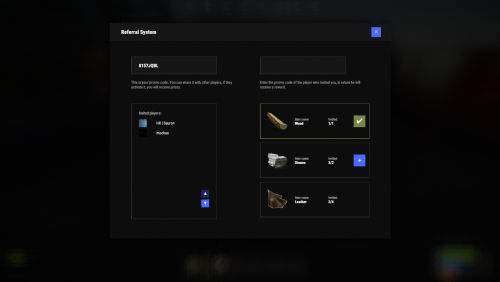







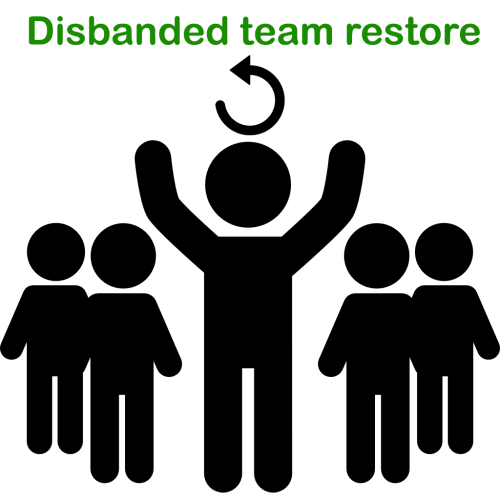

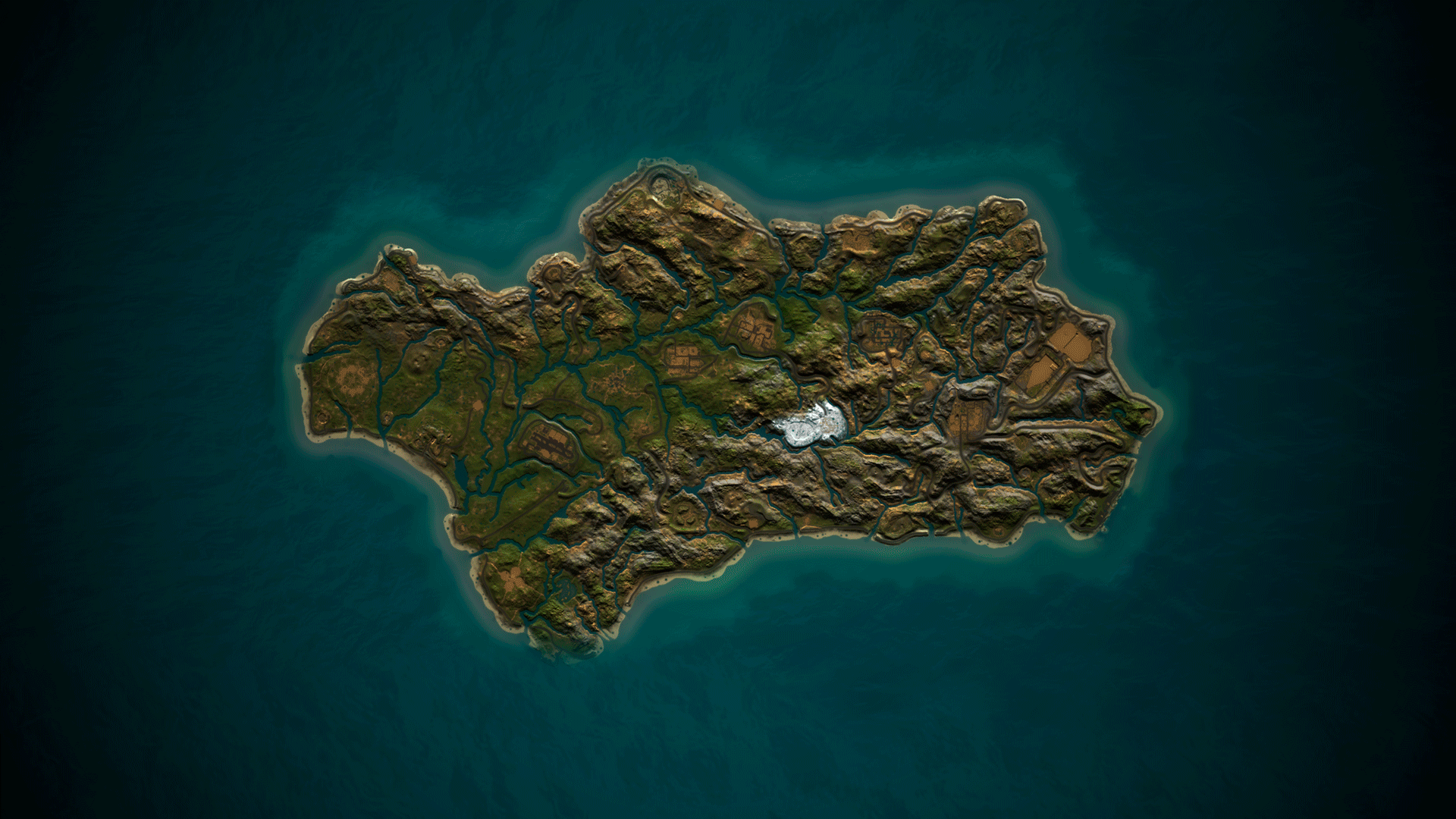





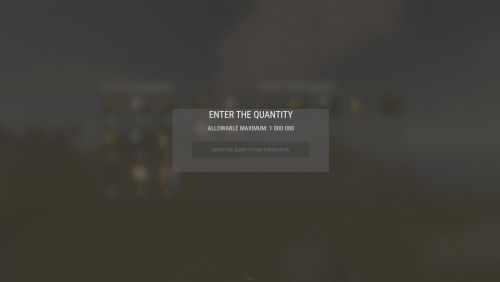


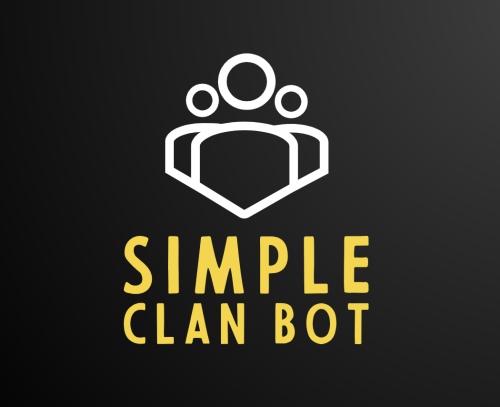






![More information about "Skorm Arena [EVENT]"](https://codefling.com/uploads/monthly_2021_09/1386821133_1(2).thumb.jpg.98ba505218a0a4ad00ab6fae84eaf3c3.jpg)
.thumb.png.2b2d47b853ad20eaa2082b67dbb495c6.png)





.thumb.png.8fb9cb5db33376288eba94beb961d0c6.png)