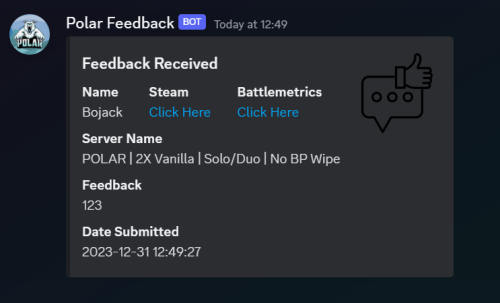Search the Community
Showing results for tags 'discord'.
-
Version 1.0.0
2 downloads
This bot allows you to create embeds for your server info channel. /embed create → create an embed To add a server to an embed run /embed edit → select embed → add server /embed delete → delete an embed /embed edit → edit an embed /embed resend → resend an embed (e.g. it got deleted) Create an embed Questions: - title - description - thumbnail url (optional) - color - channel id Thumbnail url Has to be an url You can upload your desired thumbnail to any upload services e.g. https://gls.cx/ Edit an embed After selecting the embed you want to edit you can choose your desired option Edit options: - title - description - thumbnail url - channel - add server - remove server Adding server Questions: - name - description Setup 1. install python -> https://www.python.org/downloads/ version 3.10 or higher 2. install discord.py -> pip install discord.py version 2.3.2 or higher 3. fill out the config.json -> bot token and staff role id Example Config { "botToken": "FAKIFIFIAWFIOKFKIFFWF.fafAA2fFAFAa", "staffRoleId": 1252523552, "embeds": [ ] }$9.99-
- #discordbot
- #easy
-
(and 5 more)
Tagged with:
-
Version 2.5.3
43 downloads
Clan Creation and Management: Advanced Discord Clan bot provides an system for creating and managing clans within Discord. Clan leaders can easily set up and customize their clan details, including name, description, discord, ect. Advanced Discord Clan bot calculates and displays the expected pop or participation based on the number of members who have joined the wipelist. This information allows clan leaders to gauge interest levels, anticipate attendance, and make informed decisions on joining the server or not. FEATURES /clan help - Show user and leader commands /clan promote - Promotes the mentioned user /clan demote - Demotes the mentioned user /clan set name - Renames your clan /clan set leader - Transfer ownership to another member /clan disband - Disbands your clan permanently /clan invite - Sends an invite to the mentioned user] /clan kick - Kicks the mentioned user from the clan /clan set color - Changes your clan profile and role color /clan set clandiscord - Adds your clan public discord to your clan profile /clan info - Shows information about your clan /clan create - Create your own clan (includes role and channel!) /clan leave - Removes you from your current clan /clan admin delete - Delete a clan /clan admin force-join - Force a user to join a clan /clan admin force-leave - Force a user to leave a clan /wipelist create - create a wipelist (set a timestamp for the wipe date) /wipelist delete - delete the wipelist (there will be a id in the footer of the wipelist use that to delete the wipelist) /wipelist force add - force add a clan to a wipelist /wipelist force remove - force removes a clan from the wipelist You will get a setup file in the bot files If you need any support feel free to dm me on discord @ zex5412. CONFIG const { Colors } = require("discord.js") const config = { /* ########################################## # [REQUIRED] # ########################################## If you need anything support feel free to dm me on discord @ zex5412. */ bot: { ServerName: 'Server name', // Main bot name or server name Token: 'Bot token', // Your Discord bot token Database: 'MongoDB link', // Your MongoDB connection string https://www.mongodb.com/ StatusText: 'Clans', // Discord status message EmbedColors: "#ffffff", // Use a hex code for embed colors https://www.color-hex.com/ unless you know discord.js color names Logo: "",// Works with .png .gif .jpeg }, guild: { guild_id: '', // Your guildid clan_creation_request_channel: '', // The channel you want clan creation requests to be sent to clan_channel_category: '', // The Category you want clan channel to be in support_role: '', // A role that will always be given access to clan channels. admin_role: '', // give access to run all admin command clan_leader_role: '', // A role that will be given to all clan leaders logchannel: '' // This is will the bots activity's. }, lang: { // /n = enter/new line helpcommand: '**Leader commands:**\n> `/clan promote` - Promotes the mentioned user\n> `/clan demote` - Demotes the mentioned user\n> `/clan set name` - Renames your clan\n> `/clan set leader` - Transfer ownership to another member\n> `/clan disband` - Disbands your clan permanently\n\n**Leader/Co-Leader commands:**\n> `/clan invite` - Sends an invite to the mentioned user]\n> `/clan kick` - Kicks the mentioned user from the clan\n> `/clan set color` - Changes your clan profile and role color\n> `/clan set clandiscord` - Adds your clan public discord to your clan profile\n\n**Everyone commands:**\n> `/clan info` - Shows information about your clan\n> `/clan create` - Create your own clan (includes role and channel!)\n> `/clan leave` - Removes you from your current clan', clanacceptmessage: `Do **/clan help** If you need help with the commands`, clanaccpettitle: `Welcome`, requestmessage: 'Your clan is up for review!' } } module.exports = config$14.99- 3 comments
-
- #database
- #discordbot
- (and 4 more)
-
Version 1.0.0
221 downloads
Raid alert in # Game [UI] # Rust+ # Discord # VK.COM # Telegram Need mod: DiscordAPI (https://umod.org/extensions/discord) Attention, first you need to turn off the server, then install the mod Chat command /raid UI The menu is not distorted when changing the screen resolution Messages edit in oxide/lang Localization const bool fermensEN = true; // true - ENGLISH PLUGIN | false - РУССКИЙ ПЛАГИН // 35 line in .cs file SETTING UP ALERTS IN DISCORD How create bot: https://discordpy.readthedocs.io/en/latest/discord.html How copy ChannelID: https://support.discord.com/hc/en-us/articles/206346498-Where-can-I-find-my-User-Server-Message-ID- SETTING THE ALERTS IN VK.COM "API from the group" a short beginner's guide To get this key, go to the group, select the "Community Management" item in the menu, then the "Work with API" item and click the "Create Key" button, check the box "Allow the application to access community messages", click "Create". The resulting key is inserted into the plugin configuration file, the column "API". Fill in the columns! "Token (https://discordapp.com/developers/applications)" "Channel ID, where the player will take the code to confirm the profile" SETTING UP ALERTS IN TELEGRAM Add bot @botfather via telegram, press /start Write /newbot Come up with a name and write in response, as well as specify in the plugin config Write /mybots, select your bot and click API Token, copy it and specify it in the plugin config Reload plugin, done CONFIG { "Server name, will using for alerts": "HaxLite X10", "VK.com": { "Enable?": true, "API": "", "Cooldown for sending": 1200.0 }, "Rust+": { "Enable?": true, "Cooldown for sending": 600.0 }, "In game": { "Enable?": true, "Cooldown for sending": 60.0, "Send game effect when notification are received": "assets/prefabs/weapons/toolgun/effects/repairerror.prefab", "Time after the UI is destroyed": 4.0, "UI": "[{\"name\":\"UIA\",\"parent\":\"Overlay\",\"components\":[{\"type\":\"UnityEngine.UI.RawImage\",\"material\":\"assets/content/ui/uibackgroundblur.mat\", \"sprite\":\"assets/content/ui/ui.background.transparent.linearltr.tga\",\"color\":\"0 0 0 0.6279221\"},{\"type\":\"RectTransform\",\"anchormin\":\"1 0.5\",\"anchormax\":\"1 0.5\",\"offsetmin\":\"-250 -30\",\"offsetmax\":\"0 30\"}]},{\"name\":\"D\",\"parent\":\"UIA\",\"components\":[{\"type\":\"UnityEngine.UI.Image\",\"color\":\"1 0 0 0.392904\"},{\"type\":\"RectTransform\",\"anchormin\":\"0 0\",\"anchormax\":\"1 0\",\"offsetmin\":\"0 0\",\"offsetmax\":\"0 5\"}]},{\"name\":\"T\",\"parent\":\"UIA\",\"components\":[{\"type\":\"UnityEngine.UI.Text\",\"text\":\"{text}\",\"fontSize\":12,\"align\":\"MiddleLeft\",\"color\":\"1 1 1 0.8644356\"},{\"type\":\"RectTransform\",\"anchormin\":\"0 0\",\"anchormax\":\"1 1\",\"offsetmin\":\"5 0\",\"offsetmax\":\"-5 0\"}]},{\"name\":\"U\",\"parent\":\"UIA\",\"components\":[{\"type\":\"UnityEngine.UI.Image\",\"color\":\"1 0 0 0.3921569\"},{\"type\":\"RectTransform\",\"anchormin\":\"0 1\",\"anchormax\":\"1 1\",\"offsetmin\":\"0 -5\",\"offsetmax\":\"0 0\"}]}]" }, "Discord": { "Enable?": true, "Cooldown for sending": 600.0, "Token (https://discordapp.com/developers/applications)": "", "Channel ID, where the player will take the code to confirm the profile": "401360615521648663", "Info text": "Enter the received code in the integration menu for raid alerts.\nChat command /raid\nEnter it in the game itself, not in the discord!", "Info text - line color on the left": 14177041, "Text on button": "Get code", "Reply after button click": "Your code: {code}", "Don't touch this field": "938118623707430983" }, "Additional list": [ "wall.external.high", "wall.external.high.stone", "gates.external.high.wood", "gates.external.high.stone", "wall.window.bars.metal", "wall.window.bars.toptier", "wall.window.glass.reinforced", "wall.window.bars.wood" ], "Telegram": { "Enable?": true, "Cooldown for sending": 1200.0, "Bot tag": "@haxlite_bot", "Token": "" }, "Menu UI": { "Background color": "0.07843138 0.06666667 0.1098039 0.9490196", "Strip color": "0.8784314 0.9843137 1 0.5686275", "Rectangular container background color": "0.8901961 0.8901961 0.8901961 0.4156863", "Button text color": "1 1 1 0.9056942", "Text color": "1 1 1 1", "Green button color": "0.5450981 1 0.6941177 0.509804", "Red button color": "1 0.5450981 0.5450981 0.509804", "Gray button color": "0.8901961 0.8901961 0.8901961 0.4156863", "Header text color": "1 1 1 1", "Error text color": "1 0.5429931 0.5429931 0.787812", "Text color of <exit> and <back> buttons": "0.5938045 0.5789595 0.5789595 1", "Rectangular container text color": "1 1 1 0.7843137", "The color of the text with hints at the bottom of the screen": "1 1 1 0.6699298", "Abbreviations and their colors": { "Abbreviation for telegram": "TG", "Telegram icon color": "0.5479987 0.9459876 1 0.4156863", "Abbreviation for vk.com": "VK", "Vk.com icon color": "0.5803922 0.6627451 1 0.4156863", "Abbreviation for rust+": "R+", "Rust+ icon color": "1 0.5803921 0.6013725 0.4156863", "Abbreviation for discord": "DS", "Discord icon color": "0.6313726 0.5764706 1 0.4156863", "Abbreviation for in game": "UI", "In game icon color": "1 0.7843137 0.5764706 0.4156863" } } }$15.00 -
Version 2.0.9
778 downloads
Discord Link is a very simple, performant, and feature-rich Discord and Rust linking system. 2 Simple steps and a player can link to Discord! NO DISCORD.DLL!! FEATURES - NO DISCORD.DLL REQUIRED!!! - Link Rust and Discord accounts - Grant a role in discord and group in game for linked players - Soft unlinking (All past data on a user's account links will be forever stored) - 2 Way role syncing between rust to discord and discord to rust - Supports multi server linking - Booster perks for linked players boosting your discord - Steam to discord name syncing (Auto renames users in discord to their steam name) - Admin perms to unlink players - Search link commands in discord and in game to get who a player is linked to - Logs to discord when players link and unlink - Auto remove players from being linked when they leave the Discord - Syncing your old database files from steamcord, discord auth, or discord core PERMISSIONS discordlinkbot.search - ability to search players and use the UI The Plugin and Discord Bot both have very simple installations. We have included a readme.md file to make it even easier to setup! Need support or want updates about what is coming to the bot? Join the support discord here https://discord.gg/RVePam7pd7 This will require bot hosting to run the bot 24/7 since we do not use the Discord DLL therefore the server cannot host the bot. Thanks to @shady14u for co-developing!!$19.99 -
Version 1.0.0
380 downloads
RUST Plugin Test Server TEST MY PLUGINS THERE! connect play.thepitereq.ovh:28050 Discord Core adds some basic connections between your RUST and Discord server. It allows you to display player count, Discord to Game chat and send message to server or connected players. Features Allows you to connect user's RUST account to Discord account. Allows to send private messages to connected players. You can grant discord/game role to players who connected accounts. You can create Discord to RUST chat and display messages from RUST in Discord channel. Can display your player count in bot status. Allows you to send private and server messages through API. Important Notice To make this plugin works, you need to have Discord Extension and pre-made Discord Bot. Full tutorial how to make it is available on Discord Extension web page. The bot needs to be connected to only one server! Commands /discord - Generates or shows your discord connection code. (Editable in config) How to connect? To connect your Steam account to Discord, you need to generate the code through /discord command and send the code as a private message to your previously created bot. For Developers void API_SendPrivateMessage(string userId, string message) - If player is connected, it sends private message to connected discord user. void API_SendMessage(string channelId, string message) - Sends message to channel on discord. Default Configuration (Version 1.0.0) { "BOT API Token": "Paste Token Here!", "Commands": [ "discord", "dc", "connect" ], "Show Player Count In Status": false, "Connect Granted - Discord Group ID": "", "Connect Granted - RUST Group Name": "", "RUST Chat - Discord Channel ID": "", "RUST Chat - Discord Output Format": "**{0}** » *{1}*", "RUST Chat - RUST Output Format": "<color=#aaee32>[Discord]</color> <color=#5c81ed>{0}</color> » {1}" }Free- 12 comments
-
- #discord
- #discordbot
- (and 14 more)
-
Version 1.1.0
8 downloads
Upload Manager Bot connects to all your rust servers together to support mass uploading via discord. This bot works with Linux and Windows. However, please note that you will need FTP to be set up to connect to your windows server. This bot supports labeling your servers either Modded or Vanilla as you may need to upload plugins to specifically categorized servers. This bot also downloads your file locally in a uploads for history and logging. Requirements: NodeJS Rust servers which support FTP/SFTP Setup Guide / Support: This bot requires a small amount of knowledge on how to edit configs and how server connections work. Included in the download is a brief file on what field is what in the configuration files, and for further support please reach out: PotatoAnimation#6969 or https://discord.gg/repulsionrust Future Plans: Creating Custom Server Types More in-depth setup guide Undo option afterwards$19.99- 4 comments
- 2 reviews
-
- 1
-

-
- #nodejs
- #discord bot
-
(and 3 more)
Tagged with:
-
Version 1.0.0
7 downloads
-This bot is just a plugin, does not requires nodejs or python! Features -Creating ticket with button -Closing ticket with button -Localization Config { "Bot Token": "", "Discord Server ID (Optional if bot only in 1 guild)": "", "CategoryID (where the tickets will create": "", "Discord Channel ID where the ticket create button send": "", "Don't edit this field!!!": "" } To do: -Users can be choose ticket categorys -Ticket logging -Ticket title on under the bot$15.00 -
Version 1.1.6
228 downloads
Discord to Skinbox Bot (ENGLISH) Looking to give your users or VIPS the advantage of adding their own skins to your rust server? Do it thanks to the Discord to Skinbox Bot. This bot will let you set up a channel on your discord that you can make public, for vips or just for staff where by sending the ID or URL of a rust skin, it will add it to your server. Features: Effortless Skin Addition: Add skins to your Rust server's Skinbox without leaving your Discord server. No more tedious commands! Logs: Shows who accept and deny every skins. Multiple Servers Feature: You're able to add the skins to all your servers with any effort. Multiple Authorized Roles Feature: You're able to allow multiple roles to add skins to your server. User-Friendly Interface: Simply send the skin's ID or a Steam Workshop URL in your Discord channel, and watch the magic happen. Intelligent Validation: Our advanced validation ensures that only valid Steam Workshop IDs are accepted, preventing any errors. Bot Customization: Personalize the bot's name, status, and more to make it an integral part of your community. Reliable Integration: Seamlessly connect your Discord server and Rust game using RCON, ensuring smooth and reliable communication. Translations: You can select the English or the Spanish version! The bot is translated for both people. Self Hosting: You may self host this bot, i test it using NodeJS 18. Auto-Reconnect: The bot features an auto-reconnect functionality that ensures it automatically reconnects to the server if the connection is lost. Cooldown System: A cooldown system to prevent users from spamming the skin submission command. Users must wait a designated amount of time before submitting another skin. Permission Control: Users require an authorized role to access and use the bot's commands, ensuring better control over who can submit skins. Skin Approval and Rejection: Staff members can accept or reject skin submissions. This feature provides admins with the ability to manage the skins that are added to the game. Commands: Use `!acceptall` in any channel to accept all pending skins request. Use `!rejectall` in any channel to reject all pending skins request. Selfhosted with NodeJS: NodeJS: I have developed this bot using NodeJS 18. To aware issues, use it to run the bot. Do you need help? Join my discord to get support: https://discord.gg/S4ny9FaMwE De Discord a Skinbox Bot (ESPAÑOL) ¿Buscas dar a tus usuarios o a tus VIPS la ventaja de añadir sus propias skins a tu servidor de rust? Hazlo gracias a Discord to Skinbox Bot. Este bot te dejará configurar un canal en tu discord que puedes poner publico, para los vips o simplemente para el staff dónde al enviar la ID o la URL de una skin de rust, la añadirá a tu servidor. Características: Añadir Skins sin Esfuerzo: Agrega skins a la Skinbox de tu servidor de Rust sin abandonar Discord. ¡No más comandos tediosos! Logs: Muestra quien acepta y quién deniega cada skin. Servidores Multiples: Podrás añadir las skins a varios servidores sin ningún esfuerzo.. Interfaz Amigable para Usuarios: Simplemente envía la ID de la skin o una URL de Steam Workshop en tu canal de Discord y observa la magia. Validación Inteligente: Nuestra validación avanzada garantiza que solo se acepten ID válidas de Steam Workshop, evitando errores. Personalización del Bot: Personaliza el nombre, estado y más del bot para hacerlo una parte integral de tu comunidad. Integración Confiable: Conecta sin problemas tu servidor de Discord y tu juego Rust utilizando RCON, asegurando una comunicación fluida y confiable. Traducción: ¡Puedes elegir la versión en Español o en Ingles! El bot está traducido para ambos idiomas. Self Hosting: Debes hostear este bot tú mismo, lo he creado y probado usando NodeJS 18. Cooldown: Un sistema de cooldown para evitar que los usuarios envíen comandos de envío de skins de manera repetitiva. Los usuarios deben esperar un período de tiempo designado antes de enviar otra skin. Control de Permisos: Los usuarios necesitan un rol autorizado para acceder y utilizar los comandos del bot, asegurando un mejor control sobre quiénes pueden enviar skins. Aprobación y Rechazo de Skins: Los miembros del equipo pueden aceptar o rechazar las solicitudes de skins. Esta función proporciona a los administradores la capacidad de gestionar las skins que se agregan al juego. Comandos: Usa `!acceptall` en cualquier canal para aceptar todas las solicitudes de skins pendiente. Usa `!rejectall` en cualquier canal para rechazar todas las solicitudes de skins pendiente.$8.00- 75 comments
- 16 reviews
-
- 6
-

-

-
Version 1.1.2
90 downloads
Social Link New improved Version A site that allows the user to link their Discord/Steam account and get perks or rewards. Table of Contents Introduction Motivation Features Getting Started Requirements Installation Setup CRON Job Scheduling Dashboard Configuration Introduction Social Link is a site that allows the user to link their Discord/Steam account and get perks or rewards. It's a simple service that checks whether the user is present in the Steam group or/and in the Discord server (it can also assign a Discord role automatically), then it can send custom commands via RCON (compatible with multiple server). This project was primarily made for Rust servers administrators. Features Steam authentication Discord authentication Steam group checker Discord Guild checker Discord role assignment Sends custom RCON commands Possibility of having multiple Rust servers or RCON commands will be sent Option to Enable/Disable Steam Group Check / Discord Auth / Discord role assignment / RCON Commands Admin dashboard Discord Webhooks logs Possibility for the user to de-authenticated Possible for the admin to de-authenticated a user Custom Discord/Steam oxide group name Customization of the site name, logo, design, links (Discord / Steam group / store) Checking all users if they are in the Steam group and/or in Discord (Automated and Manual). Getting Started Requirements Ubuntu or Debian Nginx PHP SQLite Composer Node.js with npm Supervisor VPS with at least 2 GB of RAM and 2 cores. Installation Download the source code. Go to directory: cd Social-Link Create a database file with: touch database/social-link.sqlite Install: composer install Rename or copy env.example to .env: cp .env.example .env Generate a new application key php artisan key:generate You can find your Steam API key here. Discord Login Setup: Create new application here Go on OAuth2 and add redirect (use this format: "https://domain.com/discord/callback") Vk Login Setup: Create new application here Go on Manage -> Settings and add Authorised redirect URI: (use this format: "https://domain.com/vk/callback") Before continuing, you must modify the ".env" otherwise the rest will not work. This information is essential to be modified in the .env, other information will have to be modified on the dashboard. DB_DATABASE= # full path to your db file "/path/to/project/database/social-link.sqlite" ADMIN_STEAM_ID= # The first user who will have the admin role (you will have the option to add another admin later). STEAM_KEY= # The steam API key to authenticate via Steam. STEAM_REDIRECT_URI= # The redirect URL (it must be in this format: https://domain.com/auth/steam/callback) # If you want to use Discord: DISCORD_CLIENT_ID= # CLIENT ID to authenticate via discord DISCORD_CLIENT_SECRET= # CLIENT SECRET to authenticate via discord (NOT THE TOKEN BOT) DISCORD_REDIRECT_URI= # Redirection URL (it must be in this format: https://domain.com/discord/callback) # If you want to use VK (VKontakte) (https://vk.com/apps?act=manage): VKONTAKTE_CLIENT_ID= # App ID VKONTAKTE_CLIENT_SECRET= # Secure key VKONTAKTE_REDIRECT_URI= # Redirection URL (it must be in this format: https://domain.com/vk/callback) Once you have completed the .env file: Setup database tables: php artisan migrate:fresh --seed Install Node dependencies: npm install && npm run prod Job Scheduling To send RCON commands and check all users if they are in the steam group and/or in the discord in the background, you need to install Supervisor or use a tools like Forge or Ploi. Setup CRON (Automatic Check) Open crontab: sudo crontab -e Append: * * * * * php /path/to/project/artisan schedule:run >> /dev/null 2>&1 "/path/to/project/artisan" becomes whatever directory you've set in your nginx config file Dashboard Configuration Now you have everything configured you must log in. Go to the homepage (your-domain.com) and click on Get Started. Once logged in, go your-domain.com/admin, then go to Settings & Servers and edit the information! How to update To update Social Link, keep the .env and the database/social-link.sqlite file and recreate a directory, put the contents of the archive and put back the two kept files then run this command: composer install && php artisan migrate && npm i && npm run dev$30.00 -
Version 1.0.1
3 downloads
Our Ticket System can be hard to setup at first, with all the added integration and features, you may find setting up things difficult, if this is the case check the tutorials folder for text based tutorials, or visit our Discord server for videos, we will also provide full support through our ticket system. Key Features Modal ticket questions for responses, allows for passive ticket creation and management. Maximum of 10 different ticket types, with custom styles and options, for a wide variety of support. Fully compatible with ‘Simple Link‘ Discord and Steam linking systems. (More coming in future updates!) Staff statistics, check up on your staff’s performance. Advanced ticket information, expressing any delays or issues with performance. A ‘pending’ channel so that you do not need to open tickets or be worried about ticket spam, you can accept or deny any ticket. Echo integration, a top leading cheater detection tool, fully integrated API for ease of use. Ability to ban/blacklist specific users from making tickets. Proper responses to all messages with clear customizable instructions. Organized ticket structure, offers different embed colors as well as functions that allow for easier visual scanning, with the ability for staff to talk within tickets without users knowing. Customizable ticket permissions, allowing different ticket types to be available to different staff. HTML based and query based transcript system, usable in discord allowing for easy viewing and organized tickets based on closing information. Snippets, allowing staff members with snippet management permissions to create and delete custom snippets saving time on your responses. BattleMetrics and Steam integration, sending information on player bans notes and other features from battlemetrics with server information, know what server the user is on for quicker support. (Access to ‘combatLog’ and ‘clans info’ triggers to easily access this information within the ticket!) Application Commands integration, /m for replying to the use with a custom message, /attachment for sending files and other attachments without needing links. Useful ticket closing feature allowing you to click a button from a message pinned to easily close the ticket, with automated responses and logged reasons. Security measures, specific file types will be sent as links to prevent malware from accidently being opened. Full and detailed error logging to discord, allowing for you to manage and report to your developers or us if you need support. Fully logged infrastructure, easy to read and debug. (Log files + Console logging + Discord logging) Lang file to customize a selection of auto responses and messages. Constant Rate-Limit checking, ensuring you wont be spammed and brought down by either Discord or Cloudflare. (Level of requests have been logged!) Easy to read and customize code structure, free support for developers 24/7 on our Discord server. Coming Soon Staff Statistics (Keep up to date with your staff) Want more features, make sure to post a suggestion on our Discord server! Advanced BattleMetrics Features Ability to have a players combatLog posted inside of the ticket, allows for easy access to information. Also the ability to add BattleMetrics Notes and Clan Info within the ticket too. Further information on server status, showing the players currently logged into server as well as their active hours/statistics. Database Ability to find collection within the MongoDB database right from Discord using the /mongodb find command. Ability to drop/delete collections and documents within collections. Snippets Ability to get information on different snippets using the /snippets get {identifier} application command. Snippets offer an easier way of communicating with users, faster interactions and quicker response times. Delete snippets you no longer want using the /snippets delete {identifier} application command. You will not be able to delete default snippets within the ‘snippets.json’ file. Create snippets, you can create new snippets using the /snippets create {identifier} {output} application command, improves customization abilities. Ability to create default snippets and customize the output from the snippets.json file. (Many free snippet configurations have been provided!) How to Install Make sure that you follow the steps precisely, if you have any issues with the steps, most notably issues with your specific version of either Linux, Mac or Windows please contact us. Requirements Discord Bot Host (Local or Remote) for Node.js 18.18+ (Full Support for Pterodactyl Panels working with OVHcloud VPS) Node.js 18.18+ installed on your OS (Required) A Discord Bot Token (Required) JSON knowledge for config file editing (Required) A BattleMetrics Token for account information (Optional) A Steam API Token for steam account information (VAC Ban checking) (Optional) A Linking System for user information compatibility (Simple Link) (Required) Windows Download the zip and unpack it to your desired location. Edit the following config files to your specifications. (config.json, tickets.json, snippets.json) Run the ‘start.bat’ file to automatically install all npm modules and start the bot. (Built-in error restart handling) Linux (UNIX Mac, No support for ARM based CPUs) Download the zip and unpack it to your desired location. Run the ‘start.sh’ file by using the command ‘sh start.sh’, or do the following below. Install the npm modules by navigating to your ticket bot directory using ‘cd’ and running the “npm i” command. This will create a node_modules folder with all the npm modules. Staying in the ticket bot directory, install PM2 by typing the following command, ‘npm i pm2’ then run ‘pm2 start .’ Setting up the Bot After you have created your bot application on the Discord Developer Portal, make sure you have enabled all of the Privileged Intents in the bot section on the sidebar. You’ll need to invite it to your discord with the correct permissions! https://discord.com/api/oauth2/authorize?client_id={APPLICATION_ID}&permissions=2147871824&scope=bot applications.commands Replace the {APPLICATION_ID} with your Bot Application ID found on the Discord Developer Portal under your bots General Information section in the sidebar. Then using this link you can invite the bot. FAQ Can I edit the ‘create-a-ticket’ embed message and divider? Yes you can, navigate to the ‘events/bot/ready.js’ file, go to lines 30-41 and edit appropriately. Contributors Barkodr (Lead Developer) RustNite (Bot Idea)$80.00-
- #ticket bot
- #ticket
-
(and 5 more)
Tagged with:
-
Version 2.5.8-beta4
260 downloads
SmartWarnings simplifies and streamlines your server moderation by providing means to consistently Warn your players for misconduct. Gone are the times when you leave manual notes at sleeping players, for this plugin creates a smooth but intimidating pop-up window displaying clearly to the player what they've done wrong and how to learn from it. From version v2.5.0 you can now extend highly customizable actions to trigger based on your custom warnings. The imagination is the limit! Rule enforcement has never been easier before. Features Easily dispatch warnings to players and clans with a simple chat command /warn cookiemonster "leave the jar alone you bastard" Booom done! /warn clan "C00KiEZ" "no cookiemonsters allowed in the jar!!" Maybe their collective brain power is needed to understand! Announces Warnings in public Global Chat (Enabled by default, can be toggled in config) Give your Players a sense of transparent justice by displaying the dispatched warning to everyone in public. This is beneficial as players will learn what not to do from other's mistakes! Offline Players can receive warnings, no problem! Displays a pop-up window with the warning IMMEDIATELY if they are online, or as soon as the player wakes up from sleep upon connecting. Create custom presets for common violations. Presets can be made for example to reflect the server rules, it can be configured so that your admins can type /warn joe rule1 and it will spell out the entire rule 1 in the warning. Presets can have an Expiration date which will remove the warning, allowing non-repeating offenders to be cleared if they're well behaving in the long term. Presets can have a Warning Point weight which will give them different severity that can influence when to trigger an Automatic Ban (if enabled). Automatically Ban players with X amount of Warnings or Warning Points (Disabled by default, can be toggled in config) With this feature Enabled a player will be Automatically Banned when reaching the configured Warning amount or Warning Points. For example, configure 3 warnings to be max and enable auto ban will ban a player when the third warning has been dispatched. Supports Temporary Autobans (Disabled by default, can be toggled in config) If you're the kind of type that believes in second chances, when configured it bans the player lets them know when they're welcome back! Optional feature: Clear the player's warning when autobanned (True by default), This can conveniently be set to False if you want the player to be instantly auto banned next time a warning is dispatched. Extensive Logging both File based and Discord! Every move is logged in the oxide/logs/SmartWarnings folder so that you can have full traceability. Optional feature: Configure Discord Webhook links to log Warnings and/or Autobans to Discord. Persist Warnings across wipes, when you don't want to be forgiving! Set "Clear all warnings on wipe" to false and warnings will not be cleared when a new wipe is detected. NOTE: This requires that you exclude/do not remove the oxide/data/SmartWarnings_Playerdata.json file, if you're using tools to auto wipe and it gets deleted, so will the warnings. Customizable Branding Set your Server Name and custom Warning Pop-up Icon to make this plugin match your server's style! (NEW in v2.5.0) Transparency of the pop-up window can now be customized in the config! (NEW in v2.5.0) VANILLA SAFE mode: Warning display in Chat instead of GUI pop-up Warnings will be dispatched through chat and freeze the player until they acknowledge the warning. No use of GUI allows it to be vanilla safe! Acknowledge notification is fully customizable! (NEW in v2.5.0) AUTOMOD: Fully customizable command actions on X warning points Define any custom command to be executed at X warning point. This allows you to integrate with any other plugin for example mute, jails or whatever really. For example: set to mute on 2 warning points, kick on 4 warning points, teleport to jail on 6 warning points. NOTE: AutoMod actions are triggered incrementally by total warning points added to the player. This means if you configure Mute on 1 point and Kick on 3 points and give the player a warning worth 4 points, the player will be both kicked and muted. AutoMod feature can conveniently be configured together with AutoBan feature, but keep in mind to set the point/warning thresholds to line up properly. I.e. automod actions should not be on higher point level than autoban, because then player will be banned already before any actions are executed. (NEW in v2.5.5) Battlemetrics Bans & Warnings integration AutoBans will sync with Battlemetrics, duration, reason and note will be added to give context to what banned the player. Warnings will add note to the player in Battlemetrics, so you can easily track their warning history even through the BM console! Warnings will add a flag to the player in Battlemetrics, so you can easily differentiate players in the list who have warnings and not through the BM console! Click here for guide how to set up Battlemetrics integration. (NEW in v2.5.8) MySQL Database Support (allows Multi Server Warning Sync) You can now configure the plugin to use a MySQL Database as its data source. This will allow Warnings to be synced across multiple Rust servers if they are configured towards the same MySQL database. Planned future features Your ideas & feedback? Commands /warn <player name or id> "reason OR preset" Dispatches a warning with a custom reason or preset Requires permission: smartwarnings.admin /warn info <player name or id, leave blank to see yourself> Shows the amount of warnings, warning points and the individual warning details in chat. Requires permission: smartwarnings.admin to see other players. Default permission can only see their own warnings. /warn clear <player name or id> <id or ALL> Clear a specific warning ID by specifying the warning number, or specify ALL to clear all player warnings. (NEW in v2.5.0) Requires elevated permission: smartwarnings.admin.canclear /warn clan <clan tag> "reason OR preset" Dispatches a warning with a custom reason or preset to an entire clan (Requires Clans plugin) Requires permission: smartwarnings.admin /warn unfreezeall Unfreezes all players who are currently frozen due to not acknowledging any warnings, really only needs to be used in any emergency scenario where the player would not be unfrozen normally (Please report these scenarios, this command is purely proactive and will be removed when its not needed anymore) Requires permission: smartwarnings.admin Configuration { "Warning Presets": { "spam": { "Reason": "§1 - Spamming", "Points": 1, "ExpirationDays": 3.0 }, "toxic": { "Reason": "§2 - Toxic behaviour", "Points": 2, "ExpirationDays": 7.0 }, "sign": { "Reason": "§3 - Inappropriate signage", "Points": 2, "ExpirationDays": 7.0 }, "grief": { "Reason": "§4 - Griefing", "Points": 4, "ExpirationDays": 7.0 }, "group": { "Reason": "§5 - Group Limit violation", "Points": 5, "ExpirationDays": 7.0 } }, "System Settings": { "Max Warnings": 5, "Default Warning Expiration time (Days)": 7, "Announce Warnings in Global Chat": true, "Show players who issued the warning": true, "Server Name": "MyRustServer", "Clear all Warnings on Server Wipe": true, "Use MySQL database": false, "Warning Popup - GUI Enable - Set to false to use only chat (SAFE FOR VANILLA SERVER)": false, "Warning Popup - GUI Icon": "https://i.imgur.com/oImKq4X.png", "Warning Popup - GUI Opacity": 0.85, "Optional: Send anonymous analytics data about plugin usage": true, "Config Version": { "Major": 2, "Minor": 5, "Patch": 8 } }, "MySQL Database Settings": { "MySQL Host": "", "Port": 3306, "Database": "", "Username": "", "Password": "" }, "Battlemetrics Settings": { "API Token": "", "Organization ID": "", "Server ID": "", "Banlist ID": "" }, "Autoban Settings": { "How many points until automatic ban (Set 0 for Disable)": 0, "How many warnings until automatic ban (Set 0 for Disable, Recommended: Same as Max Warnings)": 0, "How long to ban in minutes (Set 0 for Permanent)": 2880, "Clear the players Warnings on AutoBan (Default: True)": true }, "Discord Settings": { "Webhook URL - Post Warnings to Discord (Leave blank to Disable)": "", "Webhook URL - Post Autobans to Discord (Leave blank to Disable)": "" }, "AutoMod Settings": { "Mute on 2 warning points": { "PointTrigger": 2, "ExecuteCommand": "mute {0} {1}", "ClearPointsOnTrigger": false }, "Kick on 4 warning points": { "PointTrigger": 4, "ExecuteCommand": "kick {0} {1}", "ClearPointsOnTrigger": true } } } Language Configuration The plugin allows a comprehensive customization of all text output for your needs. Edit the oxide/lang/en/SmartWarnings.json { "NO_PERM": "You don't have permission to use this command.", "NO_MATCH": "Could not find a match for player name or steamid", "GUI_BUTTON_ACKNOWLEDGE_WARNING": "I ACKNOWLEDGE THIS WARNING AND WILL FOLLOW THE RULES", "GUI_HEADER": "You have received a warning", "GUI_ISSUEDBY": "<color=#FFFFFF>Warning issued by {0} at {1}</color>", "GUI_ISSUEDAT": "<color=#FFFFFF>Warning issued at {0}</color>", "GUI_WARNING_TEXT": "<color=#cc0000>Repeated violations may lead to temporary or permanent banishment from this server.</color>\n\n<color=#d9d9d9>You should review the server rules immediately by typing /info in chat and clicking on the RULES tab.\nTo remove this pop-up, acknowledge this warning by clicking the button below.\nIf you feel this was an incorrect warning please reach out to our Staff via Discord.</color>", "CHAT_ACKNOWLEDGE_TEXT": "<color=#00FF00><size=12>Warning Acknowledged: You're now unfrozen and free to go.\n</size></color><size=9>Please review the server rules by typing /info in chat to avoid getting warned in the future.</color>\n\nIf you feel this was an incorrect warning please reach out to our Staff via Discord.</size>", "ANNOUNCE_WARNING_TEXT": "<color=#DC143C>{0} has been warned!\nFurther violations will lead to disciplinary action.</color>\n<color=#A9A9A9>Reason: {1}", "ANNOUNCE_WARNING_ISSUEDBY": "\n\n<size=10>Warning Issued by: {0}</size></color>", "REASON": "REASON", "AUTOBAN_PERMANENT_MESSAGE": "AutoBanned: You were permanently banned due to reaching max warnings.", "AUTOBAN_TEMPORARY_MESSAGE": "AutoBanned: You are banned until {0} due to reaching max warnings." } For example to change is the detailed warning text: You can edit the GUI_WARNING_TEXT row in the language file. Dependencies & Integrations Requires: DiscordMessages for Discord webhook functionality. Integrates with EnhancedBanSystem, autoban feature will detect if the plugin is installed and issue a ban with it, if not it will use the native Rust ban functionality. OPTIONAL: Plugin Usage Analytics The plugin optionally sends analytics about your server (Oxide version, Plugin version, Plugin configuration, Server Name, OwnerID and ModeratorID) to gauge usage of the plugin and to improve support. You can toggle this feature in the configuration.$16.99 -
Version 1.0.5
38 downloads
RUST AUTO WIPER Rust auto wiper is an advanced but simple-to-set-up Discord bot that makes your server wipes 100% automated! Features: 100% automates the server wipe process. Start map votes for the next wipe automatically. Manage wipes of as many servers as you need. Dynamically update server details on the wipe. (ex: server title, description) Deletes a selection of files and folders on the wipe. (ex: plugin data files) Sends wipe announcements. Updates server on the wipe. Set up wipe reminders. Information: This advanced server wipe system covers 100% of the wipe cycles on all your servers. The real power of this tool is that it's running separately from the server, this makes managing server files much easier when the server is offline. with this tool, you don't need batch files or other crap to get your server(s) wiped. This tool also uses cron intervals to determine the exact wipe dates and times. *Note: This tool must be run on a Windows VPS/Server* Configuration: (This example shows 1 server, but you can set up as many servers as you want) module.exports = { token: '', // Your Discord bot token rustMapsApiKey: '', // the rustmaps.io api key guildId: '984577959648174121', // the id of the discord server you want to use the bot in logChannelId: '1102195648683585616', // the id of the channel where the bot should log all actions dbdAccountId: '', // your dbd account id (get this by typing /license display in the support server) debugMode: true, // if true, the bot will log all actions to the console servers: [ // in this list your can add as many servers as you need { server_identifier: 'server1', // the unique identifier of the server. (used for internal purposes) server_name: 'Test Server', // the name of the server server_ip: '', // the ip of the server server_port: 28015, // the port of the server server_queryPort: 28017, // the query port of the server server_rconPort: 28016, // the rcon port of the server server_rconPassword: '', // the rcon password of the server server_modded: true, // if the server is modded or not (if plugins are used) wipe_Interval: '0 20 19 1/1 * ? *', // the interval of the wipe. (generate interval at http://www.cronmaker.com/) wipe_bpWipe: false, // if the wipe is a bp wipe or not files_serverRootPath: 'C:\\Users\\user\\Desktop\\rsmtesting', // the path to the main server folder. (where your start.bat is located) files_savesFolderPath: 'C:\\Users\\user\\Desktop\\rsmtesting\\server\\rsm', // the path to the saves folder. (where your map file is located) files_serverCfgPath: 'C:\\Users\\user\\Desktop\\rsmtesting\\server\\rsm\\cfg\\server.cfg', // the path to the server.cfg file files_startFilePath: 'C:\\Users\\user\\Desktop\\rsmtesting\\start.bat', // the path to the start.bat file files_oxideFolderPath: 'C:\\Users\\user\\Desktop\\rsmtesting\\oxide', // the path to the oxide folder files_excludeSafeFiles: ['logs', 'cfg', 'Log.EAC.txt'], // save files that should not be deleted on wipe. (always exclude cfg) files_deletables: [ // file paths that should be deleted on wipe. (use absolute paths) 'C:\\Users\\user\\Desktop\\rsmtesting\\oxide\\data\\Shop.json', 'C:\\Users\\user\\Desktop\\rsmtesting\\oxide\\data\\Referrals.json', 'C:\\Users\\user\\Desktop\\rsmtesting\\oxide\\data\\StaticLootables_data.json', 'C:\\Users\\user\\Desktop\\rsmtesting\\oxide\\data\\VanishPlayers.json', 'C:\\Users\\user\\Desktop\\rsmtesting\\oxide\\data\\Kits', ], vote_autoStart: true, // if the vote should start automatically vote_channelId: '1098325670687416331', // the id of the channel where the vote should be posted vote_StartAt: '0 0 19 1/1 * ? *', // the interval when the vote should start. (generate interval at http://www.cronmaker.com/) vote_endAt: '0 10 19 1/1 * ? *', // the interval when the vote should end. (generate interval at http://www.cronmaker.com/) vote_maps: ['1000_1', '1000_50000', '1000_1000'], // the maps that should be voted for. (always format the map name like this: 'mapSize_mapSeed') vote_mapCount: 3, // the amount of maps that should be voted for. the maps from the list will be randomly selected vote_multiple: true, // if players can vote for multiple maps update_dynamicTitle: true, // if the title should be updated dynamically update_serverTitle: 'Test Server wiped on {wipeDate} test1', // the title of the server. placeholders: {wipeDate} update_dynamicDescription: true, // if the description should be updated dynamically update_serverDescription: 'Test Server wiped on {wipeDate} test1', // the description of the server. placeholders: {wipeDate} // embed placeholders: {serverName} {mapSeed} {mapSize} {mapImage} {mapUrl} {wipeDate} {nextWipeDate} {nextBpWipeDate} {nextVoteDate} announcement_autoAnnounce: true, // if the announcement should be posted automatically after a wipe announcement_channelId: '1098325694930497607', // the id of the channel where the announcement should be posted announcement_content: '@ ping roles', // the content of the announcement. (can be used to ping roles) announcement_embedTitle: '{serverName} just wiped!', // the title of the embed announcement_embedDescription: '**Join Server:**\nSteam: steam://connect/{serverIp}:{serverPort}\nF1: `client.connect {serverIp}:{serverPort}`\n\n**Planned:**\nNext wipe: {nextWipeDate}\nNext BP wipe: {nextBpWipeDate}\nNext vote: {nextVoteDate}\n\n**Map:** [rustmaps.com]({mapUrl})', // the description of the embed announcement_embedColor: '#038CB5', // the color of the embed. (must be a hex color) announcement_embedImage: '{mapImage}', // the image of the embed announcement_embedFooterText: 'Server just wiped!', // the footer text of the embed announcement_embedFooterIcon: '', // the footer icon of the embed announcement_embedThumbnail: '', // the thumbnail of the embed announcement_embedAuthorName: '', // the author name of the embed announcement_embedAuthorIcon: '', // the author icon of the embed announcement_embedUrl: '', // the url of the embed reminder_autoRemind: true, // if the reminder should be posted automatically before a wipe reminder_Interval: '0 15 19 1/1 * ? *', // the interval when the reminder should be posted. (generate interval at http://www.cronmaker.com/) reminder_channelId: '1098325694930497607', // the id of the channel where the reminder should be posted reminder_content: '@ ping roles', // the content of the reminder. (can be used to ping roles) reminder_embedTitle: '{serverName} is about to wipe!', // the title of the embed reminder_embedDescription: 'Make sure to vote for the next map!', // the description of the embed reminder_embedColor: '#038CB5', // the color of the embed. (must be a hex color) reminder_embedImage: '', // the image of the embed reminder_embedFooterText: 'Server is about to wipe!', // the footer text of the embed reminder_embedFooterIcon: '', // the footer icon of the embed reminder_embedThumbnail: '', // the thumbnail of the embed reminder_embedAuthorName: '', // the author name of the embed reminder_embedAuthorIcon: '', // the author icon of the embed reminder_embedUrl: '', // the url of the embed }, ], }; Support: You can get support at my Discord server by clicking HERE!$30.00- 7 comments
-
- #wipe
- #automatic
-
(and 5 more)
Tagged with:
-
Version 2.0
13 downloads
Giveaway Bot (Rust x Discord) Contents of the Zip Folder: Website Files (With 4 Themes) Discord Bot Files: Essential for the operation of the giveaway bot. Plugin Files: Required for the Discord bot to function properly. Description: The Website Files are optional for the setup. However, the Bot requires the Plugin to work effectively. The Plugin integrates playtime with a points system, offering a unique way to engage users. Bot Commands: /giveaway: Initiates a new giveaway. /endgiveaway: Ends the current giveaway. Note: As of the current version, the bot supports only one giveaway at a time. This limitation is planned to be addressed in the next update. Future Plans: Enhanced Points Acquisition: The future updates aim to introduce more methods for gaining points, enhancing user engagement. These will include points for Gathering, Looting (Helicopter, Bradley, Cargo Ship, Oil Rigs, etc.), PVP Kills, and PVE Kills. Support for Multiple Giveaways: Upcoming patches will allow the bot to handle multiple giveaways simultaneously, improving functionality. Expanded Integration: While currently reliant on Simple Link, future versions will support additional linking websites, broadening the bot's applicability and ease of use.$20.04 -
Version 1.0.2
317 downloads
This is an option addon to ULTIMATE RCON+! This enabled more logging features for the bot still providing the most optimal performance over things that use the Discord DLL. FEATURES - Server feedback UI - UI to edit all the config values - Logging for - Cargo - Cargo Plane - Brad - Ch47 - Heli - Groups added and removed from players - Perms added and removed from players - More advanced kill logs and ability to disabled NPC, Animal, or player kills Permission: ultimaterconplus.admin Command: /urplus Need support or want updates about what is coming to the bot? Join the support discord here https://discord.gg/RVePam7pd7Free- 3 comments
-
- #ultimatercon
- #logging
-
(and 3 more)
Tagged with:
-
Version 2.1.5
362 downloads
Clans for discord Recently, some of the top servers have been making clan bots for their Discord which can drive a thriving Discord community which is one of the most important things for a Rust server. Having a thriving Discord community means you are able to hold onto those players for your servers. Users can make a clan, invite their friends, promote and demote their friends within the clan, and even if they wanted to disband the clan they can. You can set the bot to make a clan text chat, displaying clans separately from online members, give the leader a special role, ETC* The non admin commands are: - clan create - clan invite - clan promote - clan demote - clan info - clan kick - clan leave - clan disband The admin commands are: - clan edit - clan force disband - clan force kick member - clan force invite member All clans and everything are stored in a database that you provide, so the clan data cannot messed up VIA roles and what not. All the commands are slash commands for ease of use as seen in the attached photos. All commands are protected by user checks. So people cannot do actions for clans that they are not in unless they are given an admin role that is defined in the bot config. The bot is very simple to install The file also includes a readme.md file which includes the info that you need to know. Need support or want updates about what is coming to the bot? Join the support discord here https://discord.gg/RVePam7pd7$19.99- 3 comments
- 5 reviews
-
- 4
-

-

-
Version 1.0.1
12 downloads
Discord RustMaps Polls Elevate your experience with the RustMaps Polls Bot, a tool designed to transform how Rust server communities engage with polls and voting. This bot is not just a utility; it's a game-changer for server administrators. Features: - Dynamic Poll Creation: Effortlessly start map voting polls for RustMaps. - Instant Results: As soon as the voting period ends, the bot automatically calculates and announces the results in the designated channel. - Modern, User-Friendly Interface: With a sleek design and easy-to-understand commands, RustMaps Polls Bot is accessible to everyone in your community. Config: token guildId allowedRoleId Why RustMaps Polls Bot? - RustMaps Polls Bot is more than just a tool. Get ready to experience voting like never before! Do you wanna see a preview? Of course: https://www.youtube.com/watch?v=zGYmfb1KGMg&feature=youtu.be Do you need help? You can talk with me through my discord: https://discord.gg/D3kvkUrb7z$5.00-
- #vote map
- #map voting
- (and 8 more)
-
Version 2.0.4
5 downloads
An advanced ticket bot made with simplicity it brings to users both in use within discord and installation, The bot runs on the latest version of Discord.js and is fully customizable with 50+ features and no watermarks! Elevate your server's support experience with our professional and advanced ticket system. Your users can seamlessly create tailored support tickets from a variety of categories, while you enjoy the ease of managing their needs through our feature-rich and user-friendly bot. Simplify support, elevate satisfaction Features: - Buttons, Modals, Menus - Custom Emojis - Multiple Categories - Logs of everything - Notify if ticket creators leave - Support roles for each category - Pin Tickets - Custom channel names - Claiming System - Auto responses - Web dashboard (addon) - Ticket Review System - Archive Tickets - Questions System (per category) - Setup working hours - Fully Customizable - Self Hosted - Paypal/stripe/crypto invoices - Easily translatable - Advanced suggestions - MongoDB - Custom Commands - Addons System - Rename Tickets - Statistics - Blacklist users/roles - 1-8 Categories - Discord Timestamps - Discord Modals - Ticket Required Roles - Transcripts (HTML, TXT) - View Transcripts online Discord Server: https://discord.gg/plexdev$11.99- 2 comments
-
- 1
-

-
Version 1.6.6
360 downloads
This plugin adds extra useful commands usable in a specific discord channel with a specific discord role, that gives access to an admin panel to do specific commands on players inside the server. Features : Gives access to a players list with a search interaction embedded in the buttons Gives a list of certain commands that you can use on each player (Kick, Ban, Mute, Unban, Unmute) Configurable to add each command's reason of command (If you're kicking a player you can put Toxicity or Warning as a reason for it) With each command that allows timed punishments like ban and mute, you are given access to 5 durations depending on the command. Adds a /auth command to DiscordCore that redirects to /dc join. Gives access to a search command in-game that shows different information about players. Optional : Gives access to a deauth admin command to unlink players from discord. Gives access to a link admin command to link players using their steamid and discordid. Gives access to buttons like Economics and Timed Permissions (configurable) Gives access to customizable buttons for commands on players (configurable) Permissions: DiscordAdminPanel.emberban allows player to use the /ember.ban command (Only functional with Ignore Ember set to false and Ember loaded) DiscordAdminPanel.emberunban allows player to use the /ember.ban command (Only functional with Ignore Ember set to false and Ember loaded) DiscordAdminPanel.auth allows player to use the /auth command DiscordAdminPanel.deauth allows admins to use the /deauth command to unlink players (Only functional with changing certain settings in DiscordCore or using DiscordAuth) DiscordAdminPanel.link allows admins to use the /link command to link players (Only functional with changing certain settings in DiscordCore or using DiscordAuth) DiscordAdminPanel.search allows admins to search for players details (SteamID and DiscordID) In-Game Commands: /search <steamID/DiscordID> : Searches for player details like SteamID, DiscordID, and his discord name. /auth : uses "/dc join" command from DiscordCore (Only usable if DiscordCore is loaded) /deauth <steamID/DiscordID> : Unlinks a player from discord (Only functional with changing certain settings in DiscordCore or using DiscordAuth) /link <steamID> <DiscordID> : Links a player with discord using their steamID and DiscordID (Only functional with changing certain settings in DiscordCore or using DiscordAuth) Discord Commands: !players : Shows a list of online players on the server !search <steamID/DiscordID> : Gives an extended search on players details !deauth <steamID/DiscordID> : Unlinks a player from discord (Only functional with changing certain settings in DiscordCore or using DiscordAuth) !link <steamID> <DiscordID> : Links a player with discord using their steamID and DiscordID (Only functional with changing certain settings in DiscordCore or using DiscordAuth) Discord Interactions: When using !players, a list of online players will show up as interaction buttons. Once you use one of the buttons, an extensive search will show up and will give you more interaction buttons to use different commands on the searched player. Kick Command shows reasons after clicking on it : Similarly Ban Command and Mute Command shows periods then reason : (Reasons are configurable) Timed Permissions shows the roles then the period of time: (Both configurable) Economics shows the available commands then the amount : (amount is configurable) Configuration : { "LogFileName": "DiscordAdminPanel", "Bot token": "BOTTOKEN", "Discord Channel ID where the command can be used": [], "Embed's color": "#ff0000", "Show Clan Tag (Make sure clans is loaded)": false, "Show Oxide Groups": false, "Show Server Armour Profile (search)": false, "Show Team Info (search)": false, "Timed Permissions": { "Use Timed Permissions (true/false)": false, "Oxide Groups to give": [ "VIP", "Admin" ], "Time to give (Use 'd' for days, 'h' for hours, 'm' for minutes, 'wipe' for using wipe period)": [ "24h", "7d", "30d", "Wipe" ], "Discord Role ID (Can be left empty to use the first role id)": "" }, "Economics": { "Use Economics (true/false)": false, "Economy Amount (Use '.' for decimal)": [ "1500.5", "3000.3" ], "Discord Role ID (Can be left empty to use the first role id)": "" }, "Ban": { "Time to give (Use 'd' for days, 'h' for hours, 'm' for minutes, 'wipe' for using wipe period)": [ "24h", "7d", "30d", "Wipe" ], "Ban Reasons (One Word)": [ "Cheat", "Script", "OverToxicity", "Abuse" ], "Ignore Ember": true, "Ember Global (Only usable if ember is loaded)": false, "Discord Role ID (Can be left empty to use the first role id)": "" }, "Mute": { "Time to give (Use 'd' for days,'h' for hours, 'm' for minutes, 'wipe' for using wipe period)": [ "1h", "24h", "30d", "Wipe" ], "Mute Reasons (One Word)": [ "Toxicity", "Racism" ], "Discord Role ID (Can be left empty to use the first role id)": "" }, "Kick": { "Kick Reasons (One Word)": [ "Toxicity", "Warning" ], "Discord Role ID (Can be left empty to use the first role id)": "" }, "Custom": { "Use Custom (true/false)": false, "Use Confirmation (true/false)": false, "Custom Commands (Use '{player}' for player id, 'command name' 'command to send on console')": { "dogdoo": "dog {player}", "pacifism": "pf {player}" }, "Discord Role ID (Can be left empty to use the first role id)": "" }, "Link Commands": [ "link" ], "Auth Commands": [ "auth", "authenticate" ], "Deauth Commands": [ "dapdeauth", "deauthenticate" ], "Search Commands": [ "search", "look" ], "logs": { "Log to console (true/false)": true, "Log to discord (true/false)": false, "Log Data Type (Embed/Simple)": "Embed", "Discord Extension Log Level (Verbose/Debug/Info/Warning/Error/Exception/Off)": "Info", "Delete message after command": true, "Delete message after interaction": true, "Log Discord Channel ID": "" }, "Discord Guild ID (optional if the bot is in one guild)": "", "Discord Role ID": "" } How to install : If you're using DiscordAuth as your link plugin, you can simply copy the plugin and use it as is. If you're using DiscordCore as your link plugin, and you want to use /link and /deauth commands, Follow these steps: 1- Open DiscordCore in Notepad 2- Search and replace : public void HandleLeave(IPlayer player, DiscordUser user, bool backup, bool message) with private void HandleLeave(IPlayer player, DiscordUser user, bool backup, bool message) 3- Search and replace : public void CompletedLink(LinkActivation activation) with private void CompletedLink(LinkActivation activation) 4- Search and replace : MJSU with Aimon 5- Save the file You can also load the plugin without any link plugin. Configure : Set Bot Token, ChannelID and RoleID in config. Reload Plugin. To Do List : Add logs to plugin. Add customizable commands in config. Add support for TimedPermissions. Add support for Economics. Make some infos in search command optional. You can suggest new functionalities or plugin ideas on discord : Aimon#9899 .$14.99 -
Version 1.1.3
3 downloads
SimpleClanBot SimpleClanBot is an easy to setup and use discord bot. Designed for game servers to engage their community with a built in clan system. Many customization features coming soon! Comprehensive and easy to follow installation guide right here! For help or bug reporting please message me here! Dev Log: 10/21/23 - Fixed bugs and added new features Hosting: Could hosting recommendation: Google Cloud - https://cloud.google.com/blog/topics/developers-practitioners/build-and-run-discord-bot-top-google-cloud Local hosting: This essentially boils down to running the bot's code on your machine Setup and Installation: Setup your servers bot Create a new application: https://discord.com/developers/docs/getting-started Assign your bots name (Changeable later) In General Information upload an icon and give your bot a name and description (Please include "SimpleClanBot by staticDev" in your description) Go to Bot and assign a username and icon (if it does not carry over) Scroll down to Privileged Gateway Intents and toggle on the 3 options (Presence, Server Member, Message Content) Scroll back up in Bot and reset your bot token, copy the new token (store it for later) Go to OAuth2 -> URL Generator. In Scopes select bot and applications.commands, under Permissions select Administrator Use the link at the bottom of URL Generator to invite the bot to your server (it will be offline) Configure the SimpleClanBot.py file Open the file in a text editor of your choice, if you do not have one here is a good online option: https://www.online-python.com/ On lines 19 & 20 place your discord user id -> owner_id and your servers id -> guild_id (these should remain ints) Set clawn_owner_role_name to whatever you want the clan owner role to be Scroll to the bottom of the file and paste your bot's token in bot.run('YOUR TOKEN HERE') Save the file or export the new edited file for your server. Upload and Run the bot Whether local or cloud hosting you should have a Console to work in. Install the latest version of Python3 on your hosting platform: https://www.geeksforgeeks.org/download-and-install-python-3-latest-version/ Use the package manager pip to install the needed packages. (https://pip.pypa.io/en/stable/) pip install discord pip install discord-ext-bot pip install discord-ui pip install discord.py Once the packages are installed upload your edited SimpleClanBot.py file Use the command python3 SimpleClanBot.py to run the bot Setup in Discord Confirm that the bot is now appearing online in your server Go to your server roles and drag the SimpleClanBot role to the top (Must be done) In a text channel type the command /clan sync to sync the / commands which prompt users for certain commands inputs Enable 'applications.commands' permission to your members who you want to have access to the bot Wait up to 2 minutes for you to type / and see the new bot in the command UI Commands: /clan sync : Syncs the bots command tree to show the clan commands to users when they type / (Only server owner) /clan ownercolor {hexcode} - Changes color of team owner role (Only Server Owner) /clan-create {name} : Creates a channel Clan Category, inside all new text channels and roles are placed, assigns role to the clan creator /clan-invite {user} : PM's user with Accept/Reject buttons, will assign the user the clan role in the server (invited user must be in the server already) /clan-kick {user} : Automatically removes the users clan role (they can no longer see the text channel) /clan-leave : Removes the users clan role (they can no longer see the text channel) /clan-disband {name} : Deletes the clan channel and role from the server (enables clan owner to create a new clan) /clan-color {hexcode} - Changes the color of your clans role (Only Clan Owner) License NOT FOR RESALE OR DISTRIBUTION AFTER PURCHASE UNDER ANY CONDITION$5.00 -
Version 1.4.2
1,384 downloads
The aim for this file is to remove the need for some of your Discord plugins and move it externally from your server so you do not have any server impact from those plugins. This offers you a TON of features all ran externally from your server, so no lag! No more dookie Discord extension FEATURES - Bot status = Player count on server (Can change status if the server has recently wipe and include just wiped in the status) - Global status bot = all your servers player counts combined into one - Dynamic server cap changer (Changes the max amount of players allowed on the server depending on the amount of players currently online and or the queue size) - Auto discord wipe announcements - Check players for private profiles - Check players for VAC, EAC, and Temp rust bans - Team and global chat logs - 2 Way chat (Send messages in game through discord) - Leave and join logs - Kill logs - Private message logs - Auto muting players VIA triggered key words - Manual staff muting through discord - RCON Console in Discord with message filtering - Send rcon commands through Discord - F7 report logs - F1 spawn logs - (SERVER) message logs The bot is very simple to install. The file includes a setup guide within it. All quite simple. Need support or want updates about what is coming to the bot? Join the support discord here https://discord.gg/RVePam7pd7 INSTALLATION VIDEO$14.99 -
Version 3.1.15
1,184 downloads
Installation Place the AdminToggle.cs file in /oxide/plugins/ Place the XLIB.dll Dependency in /RustDedicated_Data/Managed/ Grant yourself the default permission o.grant user YOURNAME admintoggle.master the .master permission selector needs to be adapted to what you called the permission setting for the mode Information AdminToggle Allows admins with permission to toggle between player & admin mode Reset Command Open f1 console & write at.fix - Reverts you to player mode (the hard way) (Permission, Priority, Toggle Commands) - Must be unique Core Mode Featues Unlimited custom modes Customizable permission name Priority system for modes Master mode Oxide group toggling Custom commands to toggle Restriction system to specfic steam ids a certan mode Mode Settings (admin) Require a reason to toggle Autorun commands on toggle Separated inventories Teleport back to toggle location upon exiting Revert auth to 0 on disconnect Blocked commands Custom outfit while in mode Notifications (global-chat notification, local-chat notification, popup notification, sound perfab notification & Discord embed Notification) Interface toggle button, pulsing panel, action menu Blocked actions Blocked plugins hooks Mode Settings (player) Autorun commands on revert Notifications (global-chat notification, local-chat notification, popup notification, sound perfab notification & Discord embed Notification) Blocked commands Blocked plugins hooks API Hooks void admintoggle_onAdmin (BasePlayer player) { /*Do something epic*/ } void admintoggle_onPlayer (BasePlayer player) { /*Do something epic*/ } API Methods bool IsAdmin(BasePlayer player); object[] GetMode(BasePlayer player, bool TrueMode = false); /* IF player.userID IS ASSIGNED ANY MODE RETURNS TRUE IF player.userID IS NOT ASSIGNED ANY MODE RETURNS FALSE */ bool isAdmin = AdminToggle.Call<bool>("IsAdmin", player.userID); /* IF player IS NOT ASSIGNED MODE RETURNS NULL IF bool IS SET FALSE RETURNS CURRENT MODE -- object[0] permission (string), object[1] priority (int), object[2] isMaster (bool) IF bool IS SET TRUE RETURNS HIGHEST MODE -- object[0] permission (string), object[1] priority (int), object[2] isMaster (bool) */ object[] getMode = AdminToggle.Call<object[]>("GetMode", player, false); Default Configuration (1 mode) Known incompatible plugins Server Armour (Compatible with v2.29.44 and above)$8.99- 123 comments
- 11 reviews
-
- 2
-

-
- #admin
- #admintool
-
(and 31 more)
Tagged with:
- #admin
- #admintool
- #admin tool
- #admin tools
- #interface
- #gui
- #discord
- #discord integration
- #auth
- #authentication
- #permission
- #permissions
- #log
- #xray
- #adminplugins
- #administrator
- #administrative
- #administrative tools
- #administration
- #administration tool
- #admintoggle
- #admint
- #adminto
- #admintog
- #admintogg
- #admintoggl
- #player
- #player toggle
- #player auth
- #auth toggle
- #admin switch
- #auth switch
- #player switch
-
Version 1.1.0
79 downloads
This plugin adds server related commands usable in a specific discord channel with a specific discord role, that gives access to a server panel to do specific commands on the server. Features : Gives access to a permission manager on discord Gives access to a plugin manager on discord Gives access to a restart panel on discord Able to make custom commands from config Gives access to a wipe panel on discord (Only works with DSPWipe or WipeServer loaded) Discord Commands: !server : Shows a list of usable commands for the server !plugins : Gives a plugin list on discord to manage plugins Discord Interactions: When using !server, a list of server commands to manage your server as interactive buttons. Once you use one of the buttons, It will give you more interactive buttons to use different commands and manage your server. Permissions Command shows entity then the command then the permission/group to use the command on after clicking on it : Restart Command shows delay of restart and reasons to use the command after clicking on it : Plugins Command shows the list of plugins you can interact with then shows the command that you can use on it : Custom Command shows the list of commands in the configuration : Configuration : { "LogFileName": "DiscordServerPanel", "Bot token": "", "Embed's color": "#ff0000", "Show Server FPS (Server command)": true, "Show Gamemode (Server command)": true, "Show Plugins Loaded (Server command)": true, "Custom": { "Use Custom (true/false)": false, "Use Confirmation (true/false)": false, "Custom Commands ('command name' 'command to send on console')": { "Restart": "restart 300 Maintenance", "SkipNight": "env.time 12" }, "Discord Role ID (Can be left empty to use the first role id)": "" }, "Restart": { "Use Restart (true/false)": true, "Restart Reasons (One Word)": [ "Maintenance", "Update", "Wipe", "None" ], "Time for command (Use 'h' for hours, 'm' for minutes)": [ "5m", "10m", "30m", "1h" ], "Discord Role ID (Can be left empty to use the first role id)": "" }, "Plugins": { "Use Plugins (true/false)": true, "Use Confirmation (true/false)": true, "Discord Role ID (Can be left empty to use the first role id)": "" }, "Permissions": { "Use Permissions (true/false)": true, "Discord Role ID (Can be left empty to use the first role id)": "" }, "Wipe": { "Use Wipe (true/false)": false, "Generate Random Seeds (How many options to choose from)": 4, "Map Size": 3500, "Backup Map Files (Backup in identity folder)": true, "Time for command (Use 'h' for hours, 'm' for minutes)": [ "5m", "10m", "30m", "1h" ], "Discord Role ID (Can be left empty to use the first role id)": "" }, "logs": { "Log to console (true/false)": true, "Log to discord (true/false)": false, "Discord Extension Log Level (Verbose/Debug/Info/Warning/Error/Exception/Off)": "Info", "Delete message after command": true, "Delete message after interaction": true, "Log Discord Channel ID": "" }, "Discord Guild ID (optional if the bot is in one guild)": "", "Discord Role ID": "", "Discord Channel ID where the command can be used": "" } Configure : Set Bot Token, ChannelID and RoleID in config. Reload Plugin. (Optional) To use the wipe functionality : Load DSPWipe. Enable Wipe function in DiscordServerPanel config. You can suggest new functionalities or plugin ideas on discord : Aimon#9899 .$10.99- 7 comments
- 1 review
-
- #discord
- #discordbot
-
(and 3 more)
Tagged with:
-
Version 1.0.0
8 downloads
Discord Feedback takes ingame comments from your players and outputs them straight to your chosen Discord channel! Includes: Player Steam Profile Link, Battlemetrics Link, Name Server Name Feedback Submitted By Player Date Submitted readme file included for help setting up a Discord webhook! - your webhook URL can be added via the main plugin file.$2.49 -
Version 2022.03
217 downloads
Discord Pop Bot+ is the ultimate population display tool for Rust, CS;GO, ARK, and Minecraft servers. Multiple bots, one instance Launch your fleet of bots together with a single command Performance Critical Minimal server impact* by leveraging existing connections Flexible Structure With totals, conditions, and more, make something that truly feels like your own bot *When using information provided by BattleMetrics. Data Collection Methods BattleMetrics Public API - Find your server's public entry, and show your population hassle free BattleMetrics RCON API - Directly query your gameserver using a BattleMetrics RCON Subscription and game-specific command. Steam A2S Queries - Use a commonly-implemented Steam protocol to fetch population data from just an IP + Port. Supported by games such as CS;GO, ARK:SE, CS1.6, TF2 Global Bot - Combine the output of other bots into a single total, with all the same display features. Documentation / Support / More Information Help & Information are available in the support server - https://discord.gg/ZWAr5UuGnx You may need Administrator privileges on the system to setup & run this script depending on your server's setup. Discord Pop Bot+ is not affiliated with or endorsed by BattleMetrics. Legacy Market Purchases If you previously purchased this application through another site, please get in touch with support to have a purchase generated on CodeFling free of charge. CodeFling is the only place you can purchase Discord Pop Bot+.$5.00 -
Version 1.0.2
39 downloads
Polls: Paid - Made by Murder#0845 Bot Features ➤ Up to 10 poll answer options ➤ Slash command and chat command capabilities ➤ Limit poll command to a role ➤ Custom poll embed colour (set it at the top of bot.py) ➤ Custom logging settings, new poll, accepted, denied. Set these at the top of bot.py ➤ Detailed error checking and prevention ➤ Automatic polls, just type message in the polls channel and a poll will be generated with a Yes and No option! ➤ Context menu buttons, easily accept or deny a poll just by clicking the button! You can also generate a thread about the poll through the context menu! ➤ "Poll created by USER" footer under each poll, along with a timestamp to show when it was created ➤ Simplistic and minimal configuration and design. ➤ Simply delete a poll message to remove the poll! No need to run any command or open any other files to remove it! Commands ➤ poll - Create a poll with up to 10 options! Slash and Chat command capabilities Apart from the context menu, this is bot is made to be simple and easy to use, which is why i only include one command and let the bot handle the rest! Context Menu To use the context menu commands, right click on the poll you want to run the command on, hover over the Apps tab and then all the commands will be shown to the right of that! From there, simply select the command you want to run and that's it! All built into the Discord UI! Config { "Bot Token": "Your Bot Token", "Polls Access Role ID": "The role ID of the role that will have access to use the polls bot and commands.", "Guild ID": "The server ID of the discord server.", "Polls Channel ID": "The channel ID of the channel intended to be used for polls.", "Log Channel ID": "The channel ID of the channel intended to be used for logging the polls." } Setup This bot is super simple to set up, simply follow these steps: ➤ Upload all files in "Murder Paid Polls Bot.zip" to your bots hosting. ➤ Fill out details in the config,json file. ➤ Turn the bot on (If your using online hosting, press "Start") ➤ Enjoy the bot For the simplicity of setting it up on your end, ensure you have all Privileged Gateway Intents which can be toggled at the Discord Developers Portal Simply click the toggle on the right-hand side for the bottom three options on that page, i would recommend un-toggling the first option, "Public Bot" as this will allow anyone to add your bot to there server, and this bot is a server specific bot. Such as the following image: Support Notice If you need support I more than welcome you to reach out to me on discord. My discord is: Murder#0845 and I am open for any questions or inquiries! I have also opened my own Murder's Development Discord Server for any help, inquiries or suggestions anyone may have! Thank you for reading this description and I hope that you enjoy! Note: I will always be constantly updating and developing this bot, if you find any bugs or have any feature requests, feel free to DM me on discord (Murder#0845). - Murder$2.49- 4 comments
-
- #discord
- #discordbot
-
(and 3 more)
Tagged with:




.thumb.gif.1d5142c2bf5c4a871569399c608ab458.gif)





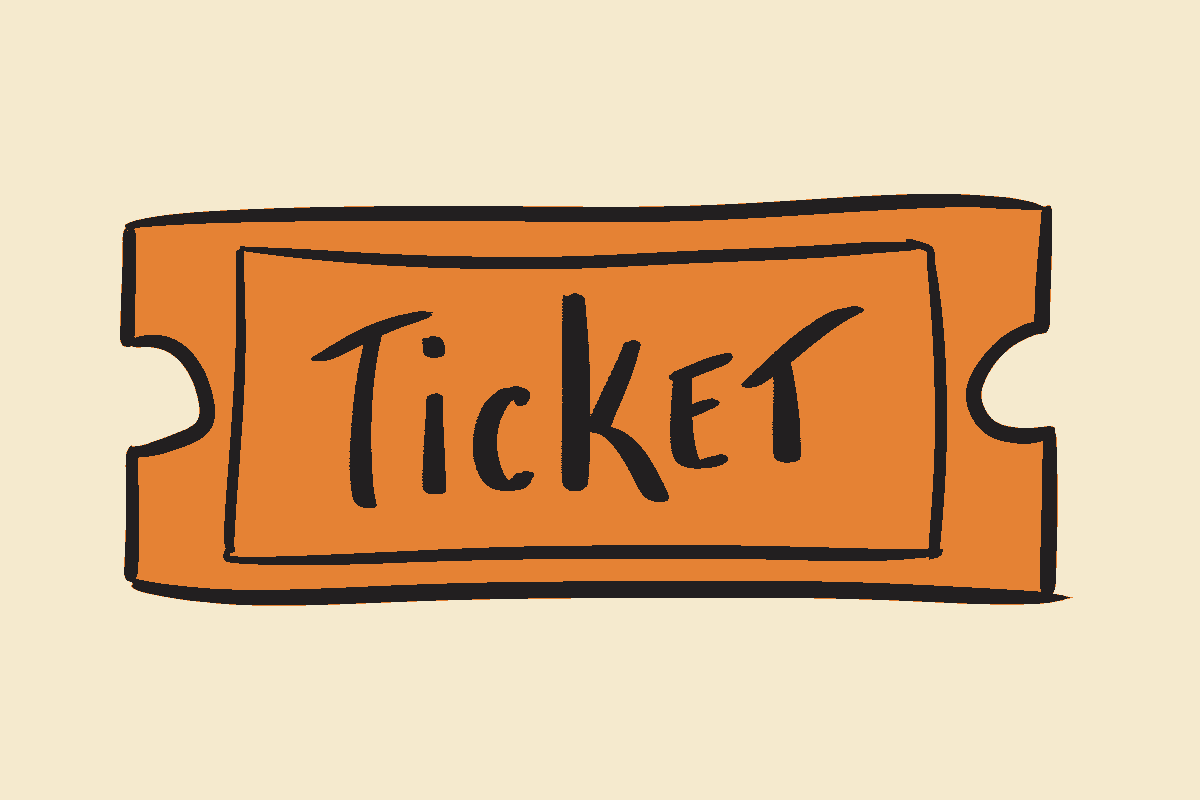

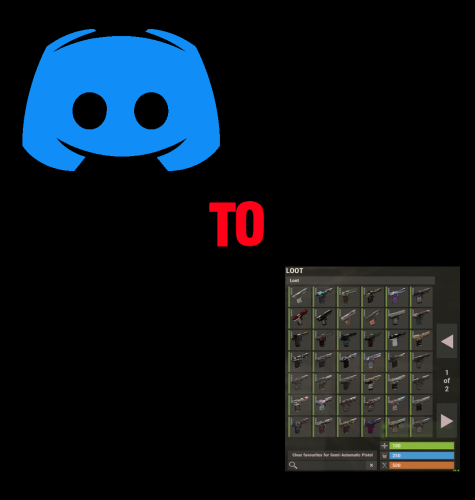

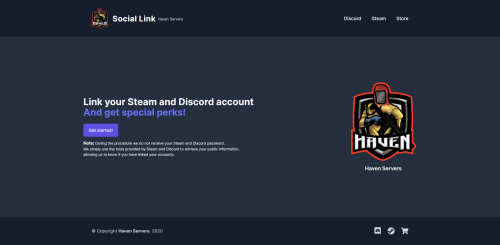

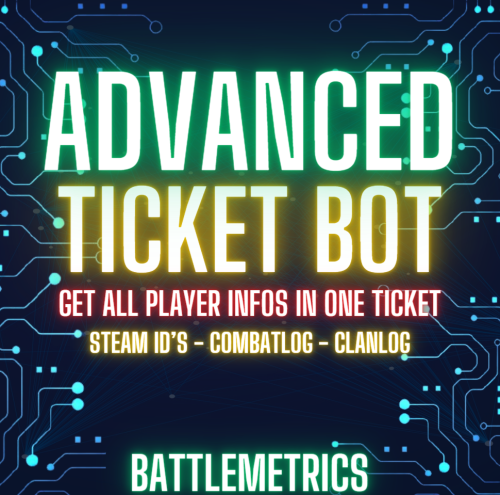



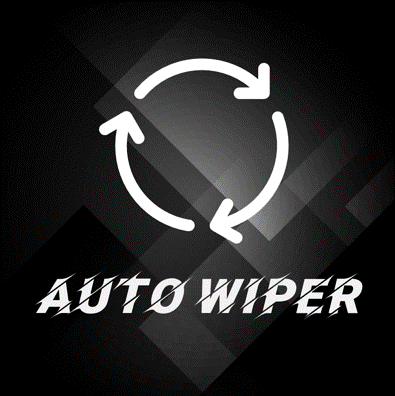







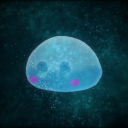
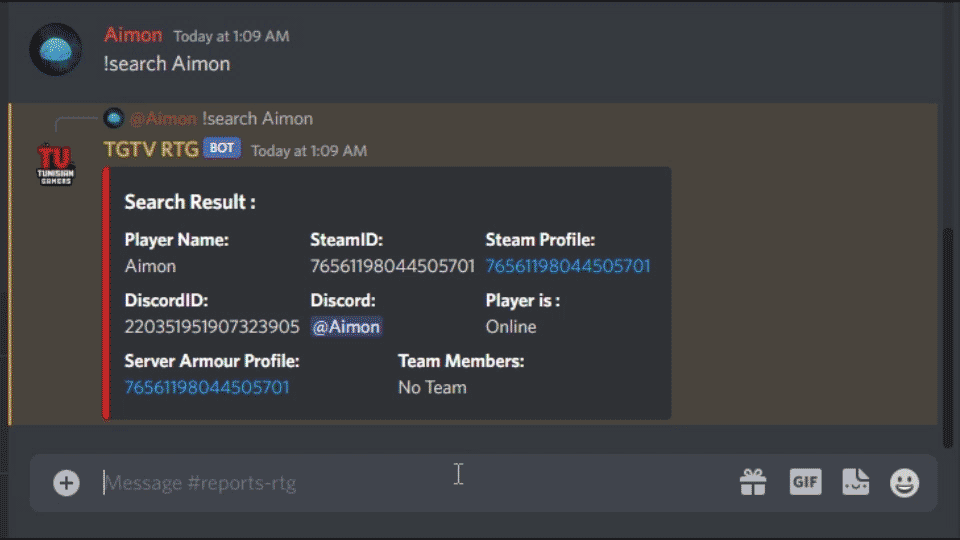

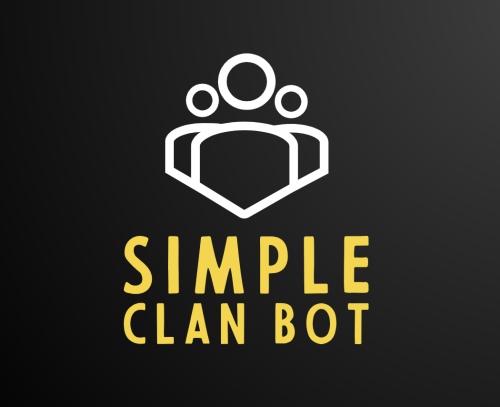

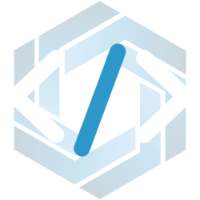
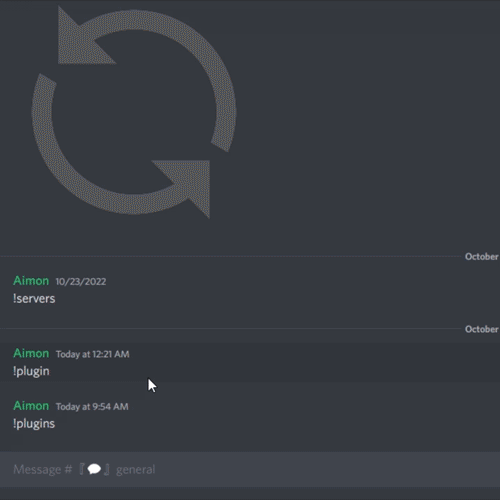
.thumb.png.2b2d47b853ad20eaa2082b67dbb495c6.png)