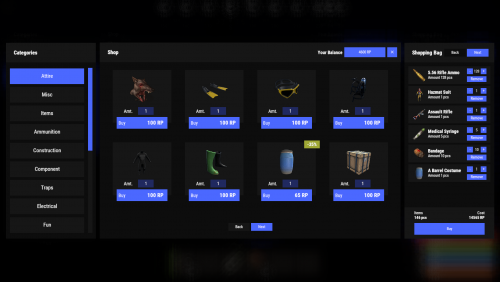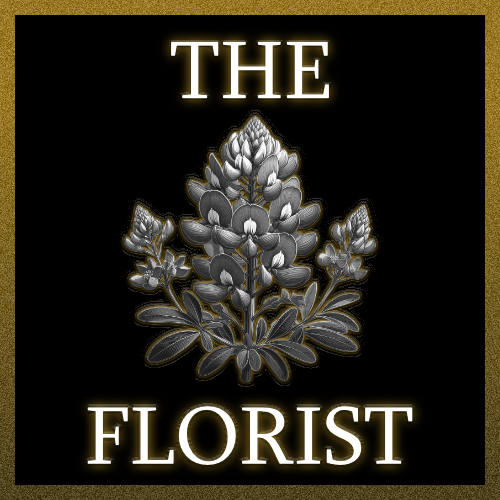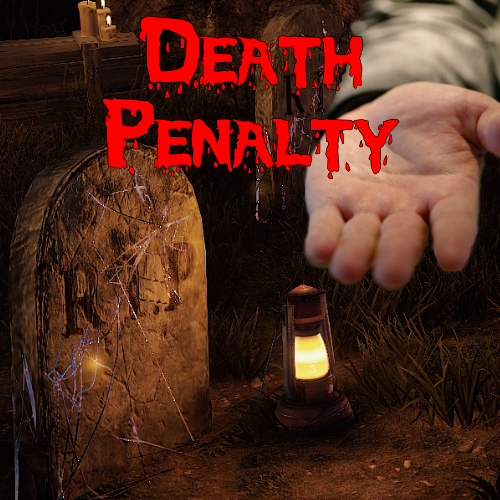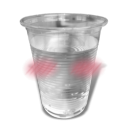Search the Community
Showing results for tags 'server rewards'.
-
Version 1.3.6
4,822 downloads
Enjoy a highly customizable Shop that can be configured in game! Use NPCs as shopkeepers, and set up a shop with ease using the game interface to add, edit, or remove items on the fly! ️ Features Beautiful user interface Discount system (by permissions) Automatic shop filling (+ the plugin has support for the ItemCostCalculator plugin) Selling items (players can sell items to the store and receive money for it) Performance Adding/editing/removing items IN GAME Supports NPC Supports Custom Vending Machines Supports NoEscape Convert from ServerRewards Favorite items By default, the plugin has English, Russian and Chinese translations Transfer money between players directly in the plugin! Shop allows you to use multiple economy plugins at once (players can choose what they want to pay with) Commands shop - open shop interface shop.refill - refill shop again shop.convert.sr [clear] - convert items from ServerRewards to Shop. The option clear means clearing Shop items before convert shop.setvm [categories: cat1 cat2 ...] - add custom VM in config shop.setnpc [categories: cat1 cat2 ...] - add NPC in config shop.remove all - a console command to remove all items and categories from the plugin shop.remove item [category name/all] - a console command to remove an item (or all items) shop.remove category [category name/all] - a console command to remove a category (or all categories) shop.fill.icc [all/buy/sell] - a console command for updating prices of items in the store using ItemCostCalculator. all - updates both Price and SellPrice, buy - updates Price, sell - updates SellPrice shop.convert.from.1.2.26 – command to convert Shop plugin version 1.2.26 to version 1.3.0+ Permissions shop.setvm - for command "shop.setvm" shop.setnpc - for command "shop.setnpc" shop.free - for free item purchases shop.admin - admin permission Sort Types None Name Amount PriceDecrease PriceIncrease Category Types None – normal category for items Favorite – category for favorite items Hided – hidden category, available only in NPC stores or Vending Machines Video FAQ Q: Where can I see an example of a config? A: Config Q: How to use BankSystem to store the economy A: "Economy": { "Type (Plugin/Item)": "Plugin", "Plugin name": "BankSystem", "Balance add hook": "Deposit", "Balance remove hook": "Withdraw", "Balance show hook": "Balance", "ShortName": "scrap", "Display Name (empty - default)": "", "Skin": 0, "Lang Key (for Title)": "LangTitle", "Lang Key (for Balance)": "BalanceTitle" }, Q: How to use ServerRewards to store the economy A: "Economy": { "Type (Plugin/Item)": "Plugin", "Plugin name": "ServerRewards", "Balance add hook": "AddPoints", "Balance remove hook": "TakePoints", "Balance show hook": "CheckPoints", "ShortName": "scrap", "Display Name (empty - default)": "", "Skin": 0, "Lang Key (for Title)": "LangTitle", "Lang Key (for Balance)": "BalanceTitle" }, Q: How to use Economics to store the economy A: "Economy": { "Type (Plugin/Item)": "Plugin", "Plugin name": "Economics", "Balance add hook": "Deposit", "Balance remove hook": "Withdraw", "Balance show hook": "Balance", "ShortName": "scrap", "Display Name (empty - default)": "", "Skin": 0, "Lang Key (for Title)": "LangTitle", "Lang Key (for Balance)": "BalanceTitle" }, Q: How to use scrap to pay for items A: "Economy": { "Type (Plugin/Item)": "Item", "Plugin name": "", "Balance add hook": "", "Balance remove hook": "", "Balance show hook": "", "ShortName": "scrap", "Display Name (empty - default)": "", "Skin": 0, "Lang Key (for Title)": "LangTitle", "Lang Key (for Balance)": "BalanceTitle" }, Q: How to add KIT as shop item A: https://pastebin.com/4szBQCgz Q: How to add Command as shop item A: https://pastebin.com/bcCkzBEL Q: How do I make a weapon spawn with ammo in it? A: You need to configure the "Weapon" section in the item config: "Weapon": { "Enabled": true, "Ammo Type": "ammo.rifle.explosive", "Ammo Amount": 128 } Q: How do I make items spawn some content (liquid, weapon modifications)? A: You need to configure the "Content" section in the item config: "Content": { "Enabled": true, "Contents": [ { "ShortName": "weapon.mod.lasersight", "Condition": 100.0, "Amount": 1, "Position": -1 } ] }, Q: How to turn off the sell feature? A: You need to turn off “Enable item selling” in the config, or do it in the item setting in the game. "Enable item selling?": false, Q: How to use the ItemCostCalculator with Shop? A: You need to use command "shop.refill" (command to refill the Shop) Q: What should be the size of images for item icons? A: Typically, the image dimensions for item icons are 512x512 pixels, but any square image can suffice.$29.95 -
Version 0.0.9
40 downloads
Purchase a Guide, Forage, Sell, Profit. Works with Kits & Marker Manager. Requires Economics or Server Rewards to handle sales. With “The Florist” you open yet another lane of Economic gameplay for your server. Set a Guide fee in order to be able to handle and identify flora that are bonus customizable items, for players to sell for monetary gain. Set drop rates on all of your Custom Florist Items, Sell to the Florist with Economics or Server Rewards. Output all Sales to Discord to track your Economy and make Adjustments as needed to The Florist NPCS “Bonus Buy” & “Discount Buy” as needed to suit your taste. Dispensers of Florist Items Auto Spawned Dispensers berry-black berry-blue berry-green berry-red berry-white berry-yellow hemp mushroom-cluster-5 mushroom-cluster-6 corn potato pumpkin Video Demo Commands /gf – Requires Admin Permission – Will spawn your custom Florist items into your inventory, Good for testing sale rates. /spawnflorist – Requires Admin Permission – Will spawn a Florist NPC in your Position. /removeflorist– Requires Admin Permission – Will remove the Florist NPC you are looking at. /BuyFG – With Sufficient funds, the player can purchase a Florist Guide Config { "Discord Webhook URL": "INSERT_WEBHOOK_URL", "Chat Icon": 0, "NPC Kit Enabled?": false, "NPC Kit Name?": "", "Florist license Fee?": 10000, "Remove license on Death?": true, "Sales to NPC Enabled?": true, "Maximum Amount of Items Sold at a Time": 3, "NPC Interaction Cooldown In Seconds": 3, "Economy Plugin - 1 Economics - 2 Server Rewards": 1, "Amount of each Item to spawn via Command?": 5, "Custom Wares": [ { "Item Name": "Wild BlueBonnet", "Skin ID": 3152163439, "Is Marketable?": true, "Sale Price?": 15, "Max Discount Buy Variation in %? (Negative Values) (To Simulate Supply & Demand)": -10, "Maximum Bonus Variation in %? (Positive Values) (To Simulate Supply & Demand)": 5, "Chance out of 100% to Spawn on AutoSpawn Growable Collect?": 9 }, { "Item Name": "Orchid", "Skin ID": 3152186892, "Is Marketable?": true, "Sale Price?": 29, "Max Discount Buy Variation in %? (Negative Values) (To Simulate Supply & Demand)": -10, "Maximum Bonus Variation in %? (Positive Values) (To Simulate Supply & Demand)": 5, "Chance out of 100% to Spawn on AutoSpawn Growable Collect?": 12 }, { "Item Name": "Creeping Thyme", "Skin ID": 3152188419, "Is Marketable?": true, "Sale Price?": 79, "Max Discount Buy Variation in %? (Negative Values) (To Simulate Supply & Demand)": -10, "Maximum Bonus Variation in %? (Positive Values) (To Simulate Supply & Demand)": 5, "Chance out of 100% to Spawn on AutoSpawn Growable Collect?": 4 }, { "Item Name": "Tobacco", "Skin ID": 3152190238, "Is Marketable?": true, "Sale Price?": 39, "Max Discount Buy Variation in %? (Negative Values) (To Simulate Supply & Demand)": -10, "Maximum Bonus Variation in %? (Positive Values) (To Simulate Supply & Demand)": 5, "Chance out of 100% to Spawn on AutoSpawn Growable Collect?": 6 }, { "Item Name": "Chrysanthemum", "Skin ID": 3152191313, "Is Marketable?": true, "Sale Price?": 48, "Max Discount Buy Variation in %? (Negative Values) (To Simulate Supply & Demand)": -10, "Maximum Bonus Variation in %? (Positive Values) (To Simulate Supply & Demand)": 5, "Chance out of 100% to Spawn on AutoSpawn Growable Collect?": 8 } ], "NPC Clothing Options": [ { "Shortname": "burlap.trousers", "Skin": 922959091 }, { "Shortname": "shirt.tanktop", "Skin": 922934835 }, { "Shortname": "burlap.shoes", "Skin": 922966471 }, { "Shortname": "hat.beenie", "Skin": 922870775 }, { "Shortname": "burlap.gloves", "Skin": 922904866 }, { "Shortname": "jacket", "Skin": 922872799 } ] } Lang { "NoPerms": "[<color=#12ffb8>The Florist</color>] You do not have permission to run this <color=red>Command</color>!", "NoWares": "[<color=#12ffb8>The Florist</color>] :nervous: You have no <color=yellow>Items</color> on you that I am in the Market for. \nSwing by when you do, though! \n\n:happy:", "WaresSpawned": "[<color=#12ffb8>The Florist</color>] :wave: <color=green>All</color> <color=#12ffb8>Florist Items</color> have been deposited to your Inventory.", "FloristCooldownMessage": "[<color=#12ffb8>The Florist</color>] :wave: If you dont mind, give me <color=green>{0}</color> second(s), I'm pressing this specimen...", "EconomicsMessage": "[<color=#12ffb8>The Florist</color>] :eyes: \n\n Best I can value this at is <color=#85bb65>$</color><color=yellow>{0}</color> for your <color=orange>{1}x</color> <color=green>{2}</color>(s).", "SrMessage": "[<color=#12ffb8>The Florist</color>] :eyes: \n\n Best I can value this at is <color=orange>{0}</color> <color=#cd5c5c>RP</color> for your <color=yellow>{1}x</color> <color=green>{2}</color>(s).", "SaleDisabled": "[<color=#12ffb8>The Florist</color>] <color=orange>Sales</color> are Disabled in the Config, Enable and Try again.", "NoFloristLicense": "[<color=#12ffb8>The Florist</color>] You don't remember how to forage delicate <color=orange>Floral Items</color>. \nUse <color=orange>/BuyFG</color> to purchase the Guide from <color=#12ffb8>The Florist</color>.", "AlreadyHasLicense": "[<color=#12ffb8>The Florist</color>] You already have the <color=orange>Florist Guide</color>.", "BuyFloristLicenseSuccess": "[<color=#12ffb8>The Florist</color>] Florist Guide Obtained. \nYou were charged {0}<color=#3e9c35>{1}</color> Happy foraging <color=#12ffb8>{2}</color>!", "InsufficientFunds": "[<color=#12ffb8>The Florist</color>] You don't have enough funds to purchase <color=#12ffb8>The Florist</color> Guide. \nIt costs <color=orange>{0}</color><color=green>{1}</color>.", "ItemObtained": "[<color=#12ffb8>The Florist</color>] You found a <color=green>{0}</color> swaying in the breeze." }$12.00 -
Version 1.1.3
295 downloads
Simple plugin to allow anyone using Server Rewards to wipe player RP with server wipe, which is a feature not available natively within the Server Rewards plugin. No permissions, simple config, takes seconds to set up. If enabled, the plugin is able to backup the player RP data file before resetting it. If something went wrong, or you didn't mean to wipe the data, it will be saved in "/path/to/your/oxide/data/ServerRewards/player_data-backup.json". NOTE: This saves on a rolling basis, so each time it saves it overwrites the backup. Please also note, some servers can startup quicker or slower than others, this can lead to ServerRewards not being fully loaded when this plugin looks for it or tries to wipe the RP. This can lead to the RP not being wiped. If you experience this issue, increase the "wipe delay" config option. Since plugin version 1.1.3, this delay was increased anyway to try and resolve this issue. But the option is there to change it yourself too if you wish to. Additional console command available to trigger a RP wipe at any time while server is running: clearrpdata Default Config: { "Options": { "Reset ServerRewards player RP on wipe": true, "Backup player RP before wiping": true, "Wipe delay (seconds) after server startup. Try increasing if RP wipe fails on startup": 30.0 }, "Version": { "Major": 1, "Minor": 1, "Patch": 3 } }Free- 6 comments
-
- #serverrewards
- #server rewards
-
(and 2 more)
Tagged with:
-
Version 2.0.2
515 downloads
Penalise players if they die. Supports Server Rewards, Economics or scrap. Stops taking once the player has zero or less balance to avoid griefing new players. Uses permission to determine if a player will be penalised: death_penalty.active There is a new flag to toggle behaviour of the permission: Penalty on active or inactive If set to active and the player had the permission, they get penalised. If it is set to inactive, and they have the permission, they do not get penalised. If set to active, and they do not have the permission, they do not get penalised. If set to inactive, and they do not have the permission, they get penalised. Here is a quick chart that hopefully makes this clearer: Default Config: { "Penalty Type (amount or percent)": "amount", "Penalty Amount": -100.0, "Use Economics": false, "Use ServerRewards": false, "Use Scrap": true, "Maximum Amount": 1000.0, "Penalty on active or inactive": "active" }Free- 15 comments
- 1 review
-
- 4
-

-
- #rust
- #mechanics
-
(and 4 more)
Tagged with:
-
Version 1.0.2
8 downloads
Blackjack plugin is just like any other blackjack game, although is a portable version players can do from anywhere on your server! This plugin is fully configurable and supports Economics plugin as well as Server Rewards. Features: Customizable Card Deck Economics, Server Rewards, & Custom Item Betting Player vs Dealer Double Down, with Pushing if player and dealer have same card value. Ace 1-11 depending on your cards value. Language: There is a full language file which allows server owners to fully support other languages. Commands: /blackjack or /bj - Open the Blackjack UI Menu. Config: { "Bet Settings": { "Use Economics": false, "Use Server Rewards": false, "Use Item": true, "Item Shortname": "scrap", "Item Skin ID": 0, "Minimum Bet": 500, "Maximum Bet": 2000 }, "Chat Settings": { "Message Prefix": "<color=#FFD700>[Billys Blackjack]</color>", "Message Icon (Steam ID)": 76561198194158447 }, "Card Deck": [ { "cardImage": "assets/content/ui/gameui/cardgames/deck_small/clubs/2_small_clubs.png", "cardType": "2", "cardValue": 2 }, { "cardImage": "assets/content/ui/gameui/cardgames/deck_small/clubs/3_small_clubs.png", "cardType": "3", "cardValue": 3 }, { "cardImage": "assets/content/ui/gameui/cardgames/deck_small/clubs/4_small_clubs.png", "cardType": "4", "cardValue": 4 }, { "cardImage": "assets/content/ui/gameui/cardgames/deck_small/clubs/5_small_clubs.png", "cardType": "5", "cardValue": 5 }, { "cardImage": "assets/content/ui/gameui/cardgames/deck_small/clubs/6_small_clubs.png", "cardType": "6", "cardValue": 6 }, { "cardImage": "assets/content/ui/gameui/cardgames/deck_small/clubs/7_small_clubs.png", "cardType": "7", "cardValue": 7 }, { "cardImage": "assets/content/ui/gameui/cardgames/deck_small/clubs/8_small_clubs.png", "cardType": "8", "cardValue": 8 }, { "cardImage": "assets/content/ui/gameui/cardgames/deck_small/clubs/9_small_clubs.png", "cardType": "9", "cardValue": 9 }, { "cardImage": "assets/content/ui/gameui/cardgames/deck_small/clubs/10_small_clubs.png", "cardType": "10", "cardValue": 10 }, { "cardImage": "assets/content/ui/gameui/cardgames/deck_small/clubs/Jack_small_clubs.png", "cardType": "10", "cardValue": 10 }, { "cardImage": "assets/content/ui/gameui/cardgames/deck_small/clubs/King_small_clubs.png", "cardType": "10", "cardValue": 10 }, { "cardImage": "assets/content/ui/gameui/cardgames/deck_small/clubs/Queen_small_clubs.png", "cardType": "10", "cardValue": 10 }, { "cardImage": "assets/content/ui/gameui/cardgames/deck_small/clubs/Ace_small_clubs.png", "cardType": "Ace", "cardValue": 11 }, { "cardImage": "assets/content/ui/gameui/cardgames/deck_small/diamonds/2_small_diamonds.png", "cardType": "2", "cardValue": 2 }, { "cardImage": "assets/content/ui/gameui/cardgames/deck_small/diamonds/3_small_diamonds.png", "cardType": "3", "cardValue": 3 }, { "cardImage": "assets/content/ui/gameui/cardgames/deck_small/diamonds/4_small_diamonds.png", "cardType": "4", "cardValue": 4 }, { "cardImage": "assets/content/ui/gameui/cardgames/deck_small/diamonds/5_small_diamonds.png", "cardType": "5", "cardValue": 5 }, { "cardImage": "assets/content/ui/gameui/cardgames/deck_small/diamonds/6_small_diamonds.png", "cardType": "6", "cardValue": 6 }, { "cardImage": "assets/content/ui/gameui/cardgames/deck_small/diamonds/7_small_diamonds.png", "cardType": "7", "cardValue": 7 }, { "cardImage": "assets/content/ui/gameui/cardgames/deck_small/diamonds/8_small_diamonds.png", "cardType": "8", "cardValue": 8 }, { "cardImage": "assets/content/ui/gameui/cardgames/deck_small/diamonds/9_small_diamonds.png", "cardType": "9", "cardValue": 9 }, { "cardImage": "assets/content/ui/gameui/cardgames/deck_small/diamonds/10_small_diamonds.png", "cardType": "10", "cardValue": 10 }, { "cardImage": "assets/content/ui/gameui/cardgames/deck_small/diamonds/Jack_small_diamonds.png", "cardType": "10", "cardValue": 10 }, { "cardImage": "assets/content/ui/gameui/cardgames/deck_small/diamonds/King_small_diamonds.png", "cardType": "10", "cardValue": 10 }, { "cardImage": "assets/content/ui/gameui/cardgames/deck_small/diamonds/Queen_small_diamonds.png", "cardType": "10", "cardValue": 10 }, { "cardImage": "assets/content/ui/gameui/cardgames/deck_small/diamonds/Ace_small_diamonds.png", "cardType": "Ace", "cardValue": 11 }, { "cardImage": "assets/content/ui/gameui/cardgames/deck_small/hearts/2_small_hearts.png", "cardType": "2", "cardValue": 2 }, { "cardImage": "assets/content/ui/gameui/cardgames/deck_small/hearts/3_small_hearts.png", "cardType": "3", "cardValue": 3 }, { "cardImage": "assets/content/ui/gameui/cardgames/deck_small/hearts/4_small_hearts.png", "cardType": "4", "cardValue": 4 }, { "cardImage": "assets/content/ui/gameui/cardgames/deck_small/hearts/5_small_hearts.png", "cardType": "5", "cardValue": 5 }, { "cardImage": "assets/content/ui/gameui/cardgames/deck_small/hearts/6_small_hearts.png", "cardType": "6", "cardValue": 6 }, { "cardImage": "assets/content/ui/gameui/cardgames/deck_small/hearts/7_small_hearts.png", "cardType": "7", "cardValue": 7 }, { "cardImage": "assets/content/ui/gameui/cardgames/deck_small/hearts/8_small_hearts.png", "cardType": "8", "cardValue": 8 }, { "cardImage": "assets/content/ui/gameui/cardgames/deck_small/hearts/9_small_hearts.png", "cardType": "9", "cardValue": 9 }, { "cardImage": "assets/content/ui/gameui/cardgames/deck_small/hearts/10_small_hearts.png", "cardType": "10", "cardValue": 10 }, { "cardImage": "assets/content/ui/gameui/cardgames/deck_small/hearts/Jack_small_hearts.png", "cardType": "10", "cardValue": 10 }, { "cardImage": "assets/content/ui/gameui/cardgames/deck_small/hearts/King_small_hearts.png", "cardType": "10", "cardValue": 10 }, { "cardImage": "assets/content/ui/gameui/cardgames/deck_small/hearts/Queen_small_hearts.png", "cardType": "10", "cardValue": 10 }, { "cardImage": "assets/content/ui/gameui/cardgames/deck_small/hearts/Ace_small_hearts.png", "cardType": "Ace", "cardValue": 11 }, { "cardImage": "assets/content/ui/gameui/cardgames/deck_small/spades/2_small_spades.png", "cardType": "2", "cardValue": 2 }, { "cardImage": "assets/content/ui/gameui/cardgames/deck_small/spades/3_small_spades.png", "cardType": "3", "cardValue": 3 }, { "cardImage": "assets/content/ui/gameui/cardgames/deck_small/spades/4_small_spades.png", "cardType": "4", "cardValue": 4 }, { "cardImage": "assets/content/ui/gameui/cardgames/deck_small/spades/5_small_spades.png", "cardType": "5", "cardValue": 5 }, { "cardImage": "assets/content/ui/gameui/cardgames/deck_small/spades/6_small_spades.png", "cardType": "6", "cardValue": 6 }, { "cardImage": "assets/content/ui/gameui/cardgames/deck_small/spades/7_small_spades.png", "cardType": "7", "cardValue": 7 }, { "cardImage": "assets/content/ui/gameui/cardgames/deck_small/spades/8_small_spades.png", "cardType": "8", "cardValue": 8 }, { "cardImage": "assets/content/ui/gameui/cardgames/deck_small/spades/9_small_spades.png", "cardType": "9", "cardValue": 9 }, { "cardImage": "assets/content/ui/gameui/cardgames/deck_small/spades/10_small_spades.png", "cardType": "10", "cardValue": 10 }, { "cardImage": "assets/content/ui/gameui/cardgames/deck_small/spades/Jack_small_spades.png", "cardType": "10", "cardValue": 10 }, { "cardImage": "assets/content/ui/gameui/cardgames/deck_small/spades/King_small_spades.png", "cardType": "10", "cardValue": 10 }, { "cardImage": "assets/content/ui/gameui/cardgames/deck_small/spades/Queen_small_spades.png", "cardType": "10", "cardValue": 10 }, { "cardImage": "assets/content/ui/gameui/cardgames/deck_small/spades/Ace_small_spades.png", "cardType": "Ace", "cardValue": 11 } ] }$9.99-
- 3
-

-

-

-
- #blackjack
- #gambling
-
(and 6 more)
Tagged with:
-
Version 1.0.0
846 downloads
Reward players for advertising your server! Players with a key of your choosing in their name will be given reoccurring rewards. Player names can have the key anywhere as long as it's continuous, examples: Key: RR RR-Username RR username useRRname usernameRR Offers full integration with ServerRewards and Economy plugins to allow for rewards such as shop points and money. Examples for each are included with the default config that are generated on the plugin's initial load. Examples for rust items are also included, using the short-name as the key to allow for readable configs. Short names can be found here: CorrosionHour I offer full support through comments and pm's, as well as feature requests.$2.00