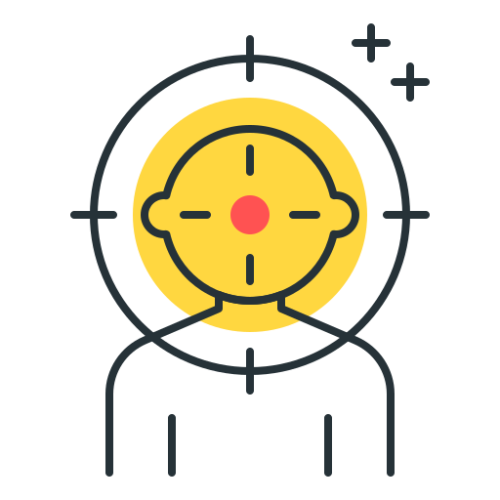Search the Community
Showing results for tags 'kills'.
-
Version 3.0.2
1,366 downloads
Simple kill/death ratio counter. User interface is fully customizable, each panel can be disabled. For each screenshot shown there is config file available. FEATURES Simple yet very customizable kill/death ratio counter with user interface. Counting of scientist/scracrow/zombie kills can be enabled, same for suicides. Plugin does not count kills from splash damage, for example explosions or fire. All config variations (7) shown on screenshots are available on my discord for customers. You can customize every aspect of ui by yourself in config however you need to basic understanding of anchors and offsets to position your panel, you can read more on this topic here. COMMANDS /kdr - show / hide ui kdr_wipe - admin console command to clear data PERMISSIONS simplekdr.use CONFIG EXAMPLE$5.65 -
Version 1.4.2
1,387 downloads
The aim for this file is to remove the need for some of your Discord plugins and move it externally from your server so you do not have any server impact from those plugins. This offers you a TON of features all ran externally from your server, so no lag! No more dookie Discord extension FEATURES - Bot status = Player count on server (Can change status if the server has recently wipe and include just wiped in the status) - Global status bot = all your servers player counts combined into one - Dynamic server cap changer (Changes the max amount of players allowed on the server depending on the amount of players currently online and or the queue size) - Auto discord wipe announcements - Check players for private profiles - Check players for VAC, EAC, and Temp rust bans - Team and global chat logs - 2 Way chat (Send messages in game through discord) - Leave and join logs - Kill logs - Private message logs - Auto muting players VIA triggered key words - Manual staff muting through discord - RCON Console in Discord with message filtering - Send rcon commands through Discord - F7 report logs - F1 spawn logs - (SERVER) message logs The bot is very simple to install. The file includes a setup guide within it. All quite simple. Need support or want updates about what is coming to the bot? Join the support discord here https://discord.gg/RVePam7pd7 INSTALLATION VIDEO$14.99 -
Version 1
4 downloads
Introducing an extraordinary Discordbot that is guaranteed to elevate your gaming experience to new heights! With unparalleled functionality, this superstar bot is a must-have for Rust server owners. Gone are the days of struggling to keep track of your stats manually. This bot empowers your Discord community by enabling them to effortlessly access their Rust server stats with just a few clicks. The setup process is a breeze and can be completed in just a minute or two. Simply obtain your API tokens from the links provided below, and fill out the config.json file. Setting up the bot on a VPS and installing MongoDB is a quick and straightforward process. Running the database setup.py file, located in Lib -> Database, is all that's required to get started. With the help of the bot, you can create a new Discord bot and obtain your discord token and application ID via the Discord Developer Portal. Furthermore, you can effortlessly obtain your Battlemetrics API token and Steam API token with just a few clicks. Elevate your gaming experience today and unleash the power of this amazing Discordbot! To get started with this amazing Discordbot, you will need to obtain your API tokens from the following links: Discord token and application ID: https://discord.com/developers/applications Battlemetrics API token: https://www.battlemetrics.com/developers Steam API token: https://steamcommunity.com/dev Once you have obtained these tokens, simply fill out the config.json file and follow the easy setup process to install the bot on a VPS and set up MongoDB. Then, run the database setup.py file located in Lib -> Database, and you're ready to go! With just a few simple steps, you can take your Rust server to the next level and provide your Discord community with unparalleled access to their server stats. Don't miss out on this amazing opportunity to elevate your gaming experience!$5.00- 2 comments
- 1 review
-
- #discordbot
- #stats
-
(and 2 more)
Tagged with:
-
Version 1.1.8
69 downloads
RustStatistics is a plugin to recover players and server statistics We have a warning system automatic "Admin System Bans" Whitelist system for your server, can be activated with a click on the dashboard of your server from our website How to install on the server ? Linked the plugin Admin System Bans ( Prenium ) Data Recovery on Players Data Recovery on Servers Config Lang$2.00- 12 comments
-
- #statistics
- #servers
- (and 12 more)
-
Version 1.2.5
597 downloads
SimpleKillMessages displays death and kill information in the chat upon death, with some additional features. The plugin has a config file where the prefix, chat icon, and other settings can be modified. It also includes the option to prevent NPC interactions from being processed/counted and to keep a player's held item in their hotbar upon death. Additionally, the plugin has the option to reward kills with points from the "Economics" plugin, with the number of points per kill being adjustable in the config file. The plugin also includes default messages for various death scenarios, such as death by wounds, suicide, burning, melee, and more. Configuration The SimpleKillMessages plugin has a config file where the following options can be modified: Prefix: This is a string that will be displayed before each death/kill message in chat. By default, it is set to "<color=#42f566>SERVER:</color> ". Chat Icon: This is an ID that corresponds to a Steam account. By default this option is set to 0. Prevent NPC: This is a boolean value (true or false) that determines whether NPC interactions should be processed/counted. If set to false, NPCs kills will show in chat and give economy points. By default, this option is set to true. Prevent Drop On Death: This is a boolean value (true or false) that determines whether a player's held item should be kept in their hotbar upon death. If set to true, the player's held item will not be dropped upon death. By default, this option is set to true. Economics Rewards Enabled: This is a boolean value (true or false) that determines whether kills should be rewarded with points from the "Economics" plugin. If set to true, kills will be rewarded with points. By default, this option is set to false. Economics Points Reward: This is a double (decimal) value that determines the number of points to be rewarded for each kill when Economics Rewards Enabled is set to true. By default, this option is set to 2. Show Messages Global?: This is a boolean value (true or false) that determines whether kills should be announced globally to other players aside from those involved. By default, this option is set to false. Global Radius/Distance?: This is a float value (number) that determines how the radius/distance you have to be within of the player who died to receive their death message. By default this is 0 so everyone on the server will see it. Use Radius?: This is a boolean (true or false) that determines if you use a radius to determine who gets the messages. If false you will use the distance between a player rather than a radius of the player who died to calculate who we should send the message to. The only difference here can be performance Features Display death/kill information in chat upon death: Upon death, a message will be displayed in chat with information about the player's death or the player they killed. The message will include the prefix and chat icon set in the config file. Keeping held item in hotbar upon death: When the Prevent Drop On Death option is set to true, a player's held item will not be dropped upon death. This can be useful for servers where the admins want to prevent players from losing valuable items upon death. Reward kills with points: When the Economics Rewards Enabled option is set to true, players will be rewarded with points for each kill they make. The number of points rewarded can be set with the Economics Points Reward option. This feature requires the "Economics" plugin to be installed on the server. Default messages for various death scenarios: The SimpleKillMessages plugin includes default messages for various death scenarios, such as death by wounds, suicide, burning, melee, and more. These messages can be customized in the plugin's code if desired. Display death messages globally or within a radius of the player who died.Free -
Version 1.3.6
996 downloads
Discord Join our community discord for fast support and future updates. We have several channels where you can get help, offer suggestions, see what's coming in future updates, and more. Our discord is the fastest way to get the help and info you need! http://discord.rustlevels.com/ Features: Tracks Animal Kills Tracks Player Kills Tracks NPC Kills Tracks Fish Caught Tracks Loot Containers Destroyed / Looted Tracks Animals Harvested Tracks Corpse Harvested Tracks Player Deaths Tracks Suicides Tracks Harvest Counts Options to Enable/Disable Tracking Option to enable/disable messages and message intervals UI for Player Stats, Global Stats, Top 10 Displays, Leaderboards WebRequests for external data storage SQL Support (2 options availble, read documentaion: https://umod.org/community/kill-records/36935-setting-up-using-sql)) Chat Commands: Player Commands: /krhelp - Shows all commands in chat /pkills - Shows your kill records UI /pkills (playername) - Shows another players kill records UI /pkillschat - Shows your kill records in chat /pkillschat (playername) - Shows another players kill records in chat /topkills - Shows top kills UI with page selection /topkillschat (entity) - Shows top kills in chat /totalkills - Shows global kill count for all entities /totalkillschat - Shows global kill count in chat for all entities /killchat true/false - turns on/off kill messages in chat /totalkills - Shows global kill count for all entities /leadkills - Shows leaderboads UI /pstats - shows your harvest records UI /pstatschat - shows your harvest records in chat /pstats (playername) - Shows another players harvest record UI /pstatschat (playername) - Shows another players harvest record in chat /topstats - shows top player harvest stats UI Admin Commands: (Requires killrecords.admin permission) /krhelpadmin - Shows all admin commands in chat /killsweb - Sends data over webrequest /krbackup - saved datafile when using SQL /krsql update - Updates your records in SQL /krsql check - Checks SQL to see if your records exist, if not will create if SQL enabled /krsql checkall - Checks SQL to see if all records exist from cache, if not will create if SQL enabled /resetkillrecords - Clears and resets all player data in Kill Records Permissions: This plugin uses the permission system. To assign a permission, use oxide.grant <user or group> <name or steam id> <permission>. To remove a permission, use oxide.revoke <user or group> <name or steam id> <permission>. killrecords.admin -- Gives permission to use all admin chat commands killrecords.killchat -- Allows player to turn on/off kill messages Configuration: { "Tracking Options": { "Trackchicken": true, "Trackboar": true, "Trackstag": true, "Trackwolf": true, "Trackbear": true, "Trackpolarbear": true, "Trackshark": true, "Trackhorse": true, "Trackfish": true, "TrackPlayer": true, "Trackscientist": true, "Trackdweller": true, "Tracklootcontainer": true, "Trackunderwaterlootcontainer": true, "Trackbradhelicrate": true, "Trackhackablecrate": true, "Trackdeaths": true, "Tracksuicides": true, "TrackAnimalHarvest": true, "TrackCorpseHarvest": true, "TrackBradley": true, "TrackHeli": true }, "Player Chat Commands": { "krhelp": "krhelp", "pkills": "pkills", "pkillschat": "pkillschat", "topkills": "topkills", "topkillschat": "topkillschat", "totalkills": "totalkills", "totalkillschat": "totalkillschat", "leadkills": "leadkills", "pstats": "pstats", "pstatschat": "pstatschat", "topstats": "topstats", "totalstats": "totalstats", "totalstatschat": "totalstatschat", "killchat": "killchat" }, "Admin Chat Commands": { "krhelpadmin": "krhelpadmin", "krweb": "krweb", "krsql": "krsql", "krbackup": "krbackup", "krreset": "krreset" }, "Harvest Options": { "treescut": true, "oremined": true, "cactuscut": false, "woodpickup": true, "orepickup": true, "berriespickup": true, "pumpkinpickup": true, "potatopickup": true, "cornpickup": true, "mushroompickup": true, "hemppickup": true, "seedpickup": true }, "Order Options": { "chickenpos": 1, "boarpos": 2, "stagpos": 3, "wolfpos": 4, "bearpos": 5, "polarbearpos": 22, "sharkpos": 6, "horsepos": 7, "fishpos": 19, "playerpos": 8, "scientistpos": 9, "dwellerpos": 10, "lootpos": 11, "unlootpos": 12, "bradhelicratepos": 13, "hackablecratepos": 14, "deathpos": 15, "suicidepos": 16, "corpsepos": 17, "pcorpsepos": 18, "bradleypos": 20, "helipos": 21 }, "Chat & UI Options": { "enableui": true, "UseImageLibrary": true, "ShowKillMessages": true, "KillMessageInterval": 1, "KillMessageLimit": 5000, "enableuinotify": true, "disablechats": true, "uinotifytype": 4 }, "Web Request": { "UseWebrequests": false, "DataURL": "URL", "SecretKey": "SecretKey" }, "SQL": { "UseSQL": false, "FileType": 0, "SQL Host": "HOST", "SQL Port": 3306, "SQL Database": "DATABASENAME", "SQL Username": "DATABASEUSERNAME", "SQL Password": "DATABASEPASSWORD" } Localization { "players": "Players: {0}", "noplayer": "Kill Records:\n No player found with: {0}", "chicken": "Chickens: {0}", "boar": "Boars: {0}", "stag": "Stags: {0}", "wolf": "Wolves: {0}", "bear": "Bears: {0}", "polarbear": "PolarBears: {0}", "simpleshark": "Sharks: {0}", "horse": "Horses: {0}", "fish": "Fish: {0}", "treecut": "Trees: {0}", "oremined": "Ore Mined: {0}", "cactuscut": "Cactus Cut: {0}", "woodpickup": "Wood Pickup: {0}", "orepickup": "Ore Pickup: {0}", "berries": "Berries: {0}", "seeds": "Seeds: {0}", "mushroom": "Mushroom: {0}", "corn": "Corn: {0}", "potato": "Potato: {0}", "pumpkin": "Pumpkin: {0}", "hemp": "Hemp: {0}", "dweller": "Dwellers: {0}", "corpse": "Animals Harvested: {0}", "pcorpse": "Bodies Harvested: {0}", "loot": "Loot Containers: {0}", "unloot": "Underwater Loot Containers: {0}", "bradheliloot": "Brad/Heli Crates: {0}", "hackloot": "Hackable Crates: {0}", "bradley": "Bradley: {0}", "heli": "Patrol Helicopter: {0}", "bradleyapc": "Bradley: {0}", "patrolhelicopter": "Patrol Helicopter: {0}", "scientists": "Scientist: {0}", "deaths": "Deaths: {0}", "suicide": "Suicides: {0}", "killchat": "Show chat kill messages {0}", "chickenui": "Chickens", "boarui": "Boars", "stagui": "Stags", "wolfui": "Wolves", "bearui": "Bears", "polarbearui": "PolarBears", "sharkui": "Sharks", "horseui": "Horses", "fishui": "Fish", "playerui": "Players", "scientistui": "Scientists", "dwellerui": "Dwellers", "deathui": "Deaths", "suicideui": "Suicides", "lootui": "Loot Containters", "wlootui": "Underwater Loots", "bradheliui": "Brad/Heli Crates", "hackableui": "Hackable Crates", "bradleyui": "Bradley", "treeui": "Trees", "oreminedui": "Ore Mined", "cactusui": "Cactus Cut", "woodui": "Wood Picked Up", "oreui": "Ore Picked Up", "mushroomui": "Mushrooms", "potatoui": "Potatos", "pumpkinui": "Pumpkins", "hempui": "Hemp", "berriesui": "Berries", "seedsui": "Seeds", "cornui": "Corn", "patrolhelicopterui": "Patrol Helicopter", "corpseui": "Animals Harvested", "pcorpseui": "Bodies Harvested", "webrequestgood": "Kill Record Data Sent to Website:", "webrequestbad": "Couldn't get an answer from Website!", "webrequestdisabled": "WebRequest Disabled - Enable in Config file", "totalkills": "Total Kills All Players", "totalstats": "Total Harvests All Players", "sqlupdate": "Your records have been manually updated in the database", "sqlcheck": "Your records have been checked and updated in database", "sqlcheckall": "All players have been checked and updated in database", "datafilebackup": "Records have been manually saved to data file", "datafilenotinuse": "DataFile not in use, config is set to SQL only", "resetkills": "All Kill Records have been reset and plugin reloaded", "KRHelp": "Kill Records by MACHIN3 \n/pkills - Open Kill Records UI \n/pkillschat - Show kill Records in chat \n/pkills (playername) - Open players Kill Records UI \n/pkillschat (playername) - Show players Kill Records in chat \n/topkills - Open top players UI \n/topkillschat (type) - Show top players list in chat \n/leadkills - Opens leaderboards UI \n/totalkills - Show global kill count for all entities \n/totalkillschat - Show global kill count in chat \n/killchat true/false - Enable/Disable Kill messages", "KRHelpadmin": "Kill Records by MACHIN3 \n/krbackup - Manually saves records to datafile \n/krweb - Manually sends records over webrequest if webrequest enabled \n/krsql update - Manually updates your records to SQL if SQL enabled \n/krsql check - Checks SQL to see if your records exist, if not will create if SQL enabled \n/krsql checkall - Checks SQL to see if all records exist, if not will create if SQL enabled \n/resetkillrecords - Clears all kill record data for all players" } API private object GetKillRecord(string playerid, string KillType) // Returns kill total int for specific kill or full kill record of player in jsonFree