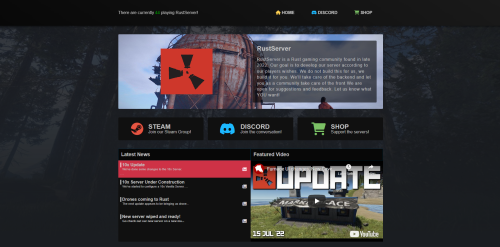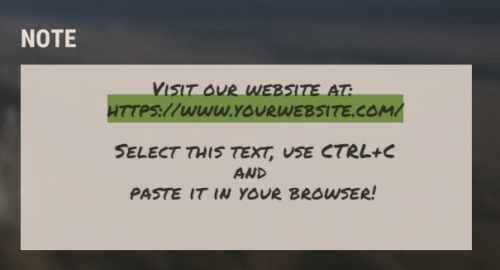Search the Community
Showing results for tags 'website'.
-
Version 1.5.700
874 downloads
XPerience Addon: READ BEFORE PURCHASE! This is an addon to XPerience! You must have XPerience installed on your server to use this. XPerience Website: https://www.rustlevels.com/XPerience/ Discord Join our community discord for fast support and future updates. We have several channels where you can get help, offer suggestions, see what's coming in future updates, and more. Our discord is the fastest way to get the help and info you need! http://discord.rustlevels.com/ New Admin Options: ✯ Full rewrite and conversion of admin panel to text inputs and toggle options ✯ Can now add/edit welcome message, command list, and custom pages in admin panel ✯ Can now add/edit custom special items in admin panel ✯ Can now add/edit maps in admin panel ✯ Can now add/edit all image URLs in admin panel including damage bar skins in admin panel ✯ Can now add/edit Global Event reward items and commands in admin panel Added Skills/Stats: These abilities are added to the already existing stats and skill within XPerience.. Added Miner Abilities: Option to increase quarry production by % per Miner level Option to set production duration Option to set cooldown duration Added Weaponry Abilities: Option to fire free ammo from weapons Option to set free ammo chance per weaponry level Increase max distance per Weaponry level Increase max effective range per Weaponry level Added Scavenger Abilities: Chance to receive more items from vendors Option to set percentage chance per scavenger level Option to set percentage amount per scavenger level Added Forager Abilities: Chance to for free recycle for items (gives materials but keeps item) Option to set percentage chance per forager level Added Medic Abilities: Passive Healing Increase health every (x) seconds for (x) amount MedGun for healing entities from a distance Added Demolitionist Abilities: Enable rocket locking Select rocket trackable entities Select rocket trackable ammo Adjust rocket lock chance percentage % Adjust rocket lock time Adjust rocket max lock distance Adjust rocket max lock distance increase percentage % Adjust rocket detonation time Adjust rocket speed increase percentage % Adjust rocket damage increase percentage % Includes Rocket Launcher UI that shows target name, lock status, distance, and max distance allowed Other Features: Global Event Feature: Gathering and Kill goals for all players collectively Set total number of required kills for different entities Set total amount of resources for different types (wood, ores, scrap, and more..) Reward Options: XP, Items, Economics, Server Rewards, Special Items, Per player Commands, Global Commands Awards all players in the server active player list Global Event deposit box for event contributions (obtained by chat command or give button on welcome panel) Option to restrict getting a global event box by permission Option to set max number of global event boxes allowed per player Option to show chat notifications when contributions are made and goals are reached Global Event HUD option to show all goals (with or without border) Option to auto reset global event after x amount of hours from completion Option to destroy all global event boxes on event completion Button to manually destroy all global event boxes Button to manually reset Global Event Global Event details page shown on Welcome Panel Map Display/Voting: Shows 3 maps at a time on welcome menu Can list as many maps as wanted with map name, small img, large img, map size, and details Can set max number of votes per player Can auto clear map/vote data on wipe Can manually clear map/vote data in admin panel More feature to come.... Special Items: (requires XPerience V1.6.9+) Option to set special items as soulbound (only recieving player can use) Option to show Special Items in Welcome menu Option to enable economics purchase of special items Option to enable server rewards purchase of special items Option to enable permissions for purchase options Special Items can be purchased from Welcome Panel Admin chat/console commands to give special items Option to set percentage (%) chance item drop from actions Premade Items: Can change skinID of each default item in config XP Scroll Small XP Scroll Medium XP Scroll Large XP Scroll Massive Option to set amount of xp gained per scroll Option to set scroll rarity drop Stat Book Small Stat Book Medium Stat Book Large Stat Book Massive Skill Book Small Skill Book Medium Skill Book Large Skill Book Massive Option to set amount of points gained per book Option to set book rarity drop XP Booster Option to set percentage amount Option to set duration in mins Custom Items: Admin chat/console commands to create/delete custom items Option to set custom name, type, rarity, award amount, skinID, economics cost, serverrewards cost, and duration Option to include custom items in drop chance Playtime XP: Option to enable XP for time playing Option to set XP amount for every xx mins Option to increase XP amount by percentage % Target Damage Display: (Health/Damage Bar) Shows target health/max health in live UI when target attacked Disappears when target is killed or after 5 seconds if not killed Option to show last damage amount Option to show names on bar Select from 10 premade skins to use for default health on the damage bar UI Add/Create as many damage bar skins as wanted Option to allow players to choose what damage bar skin they want to use Death Records: Option to enable Death Records Track all kills/deaths from players Shows victim, attacker, weapon, damage type, distance, and time Players have their own Death Records profile UI (accessed from XPerience profile) Option to set custom chat command for DeathRecords UI Option to send death record notice to chat Option to adjust chat font size and colors Option to send death record to discord (Discord Messages required) Option to show player turret kills Option to give bonus XP for kill distance Option to set bonus xp amount and distance multiplier Option to list all entities you want to track in config Player Notes: Option to show XP gains Option to show Level Up Option to show Rank Up Option to show Stat Level up Option to show Skill Level up Notify UI: (Player & Global) Option to enable Player and Global Notify UI Bar Option to show when player ranks up Option to show when player levels up Option to show when player increases stats or skills Option to set timeout in seconds when UI bar disappears DiscordMessages Support: (requires DiscordMessages plugin) Discord webhook URL Option to send player rank up to discord Option to send player level up to discord Option to send player stat level up to discord Option to send player skill level up to discord Welcome Panel: Option to use background image Option to use profile background image from XPerience so they match Option to set welcome message on main UI screen Option to set list of chat commands on command page Option to show skill Item Drops (split into 2 parts forager/scavenger) Shows all items listed in the forager and Scavenger skill lists Shows percentage drop chance per skill levels Option to show XPerience profile button Option to show server XP/Level settings Option to show map voting list Option to show special items (books, scrolls, xp boosters) Option to show Mods Installed Option to exclude list of Mods Installed Option to show Admin panel button Option to show custom pages Option to show Custom Item Drops list page (Requires Custom Item Drops V1.0.6+) Shows all items in the Custom Item Drops plugin separated by lists Shows percentage drop chance for default and vip settings per list RaidableBases support: Shows all active and completed raids RustLevels Website: (Optional Feature) IMPORTANT: If you want your server to appear on RustLevels you must join our discord at discord.rustlevels.com to receive a link to your auto generated ServerIDKey. This is now required for your server to connect to RustLevels.com Sends Server data to RustLevels (Name / IP) Option to set server banner URL Option to set website URL Option to hide player steam info Sends XPerience player data to RustLevels Sends Kill Records player data to RustLevels RustLevels Details: This Addon collects all player data from XPerience, Kill Records and other mods if enabled and sends it to RustLevels.com through SQL. All servers with this addon mod can be be publicly shown on RustLevels.com with their own page and player profiles if you choose. Once purchased you must submit your server's IP or DNS to our discord here: https://discord.rustlevels.com so that it can be allowed to access RustLevels database and receive your Unique ServerIDKey to place in your config file . Please allow up to 48 hours for your server to be accepted. Player steam badges can be hidden on RustLevels.com by config option. This will prevent steam badges for your server players being shown on our website. All player steam information is supplied by Steamworks API with permissions listed in steams privacy policy section 5.5 which RustLevels has no control over: https://store.steampowered.com/privacy_agreement/ Chat Commands: Server Admins Only /xpglobalremove - removes all data from RustLevels that match your server (will be added back automatically on next data send) /globalupdate - Sends a one time update of all players to RustLevels /xpaddonreload - Reloads the XPerienceAddon mod /newitem "<name>" <rarity> <stat/skill/xp/booster> <points/xp> <skinID> <economics cost> <serverrewards cost> <duration> /removeitem "<name>" /xpitem <name/id> <playername/id> "<itemname>" <amount> Console Commands rustlevelsclear - clears all server and player data from RustLevels rustlevelsupdate - updates all server and player data on RustLevels newitem "<name>" <rarity> <stat/skill/xp/booster> <points/xp> <skinID> <economics cost> <serverrewards cost> <duration> removeitem "<name>" xpitem <name/id> <playername/id> "<itemname>" <amount> Damage Bar Skins: Add/Edit Damage Bar Skins In -> /oxide/config/XPerienceAddon.json "dmgbarimgs": { "0": { "name": "DmgBar0", "url": "https://i.imgur.com/jQFs4Y1.png" }, "1": { "name": "DmgBar1", "url": "https://i.imgur.com/VGfALAA.png" }, "2": { "name": "DmgBar2", "url": "https://i.imgur.com/5RHS1wS.png" }, "3": { "name": "DmgBar3", "url": "https://i.imgur.com/t6WAKp0.png" }, "4": { "name": "DmgBar4", "url": "https://i.imgur.com/x7j4X1N.png" }, "5": { "name": "DmgBar5", "url": "https://i.imgur.com/0hCAV9y.png" }, "6": { "name": "DmgBar6", "url": "https://i.imgur.com/ZlLWc7V.png" }, "7": { "name": "DmgBar7", "url": "https://i.imgur.com/vQ8STCW.png" }, "8": { "name": "DmgBar8", "url": "https://i.imgur.com/V89IdKh.png" }, "9": { "name": "DmgBar9", "url": "https://i.imgur.com/VnZrpna.png" }, "10": { "name": "DmgBar10", "url": "https://i.imgur.com/D8iLInT.png" }, "11": { "name": "DmgBar11", "url": "https://i.imgur.com/0Vnpoml.png" } } Map Data: Add maps in the -> /oxide/data/XPerienceAddon/MapData.json { "Maps": { "0": { "name": "Map 1", "details": "Monuments: 116 \n Safezones: 5 \n Land Percentage: 45% \n Islands: 4 \n Large Monuments: 13 \n Small Monuments: 14 \n Tiny Monuments: 78 \n Caves: 5 \n Rivers: 4 \n Mountains: 0 \n Icebergs: 14 \n Ice Lakes: 3", "smallimageurl": "https://i.imgur.com/iGNrsZl.jpg", "largeimageurl": "https://i.imgur.com/YDNmH1s.jpg", "mapsize": 3000, "votes": 0 }, "1": { "name": "Map 2", "details": "Monuments: 101 \n Safezones: 8 \n Land Percentage: 67% \n Islands: 1 \n Large Monuments: 11 \n Small Monuments: 8 \n Tiny Monuments: 99 \n Caves: 5 \n Rivers: 9 \n Mountains: 2 \n Icebergs: 7 \n Ice Lakes: 2", "smallimageurl": "https://i.imgur.com/iGNrsZl.jpg", "largeimageurl": "https://i.imgur.com/YDNmH1s.jpg", "mapsize": 3000, "votes": 1 }, "2": { "name": "Map 3", "details": "Monuments: 106 \n Safezones: 6 \n Land Percentage: 54% \n Islands: 2 \n Large Monuments: 16 \n Small Monuments: 23 \n Tiny Monuments: 58 \n Caves: 1 \n Rivers: 5 \n Mountains: 1 \n Icebergs: 13 \n Ice Lakes: 1", "smallimageurl": "https://i.imgur.com/iGNrsZl.jpg", "largeimageurl": "https://i.imgur.com/YDNmH1s.jpg", "mapsize": 3000, "votes": 0 }, "3": { "name": "Map 4", "details": "Details about this map", "smallimageurl": "", "largeimageurl": "", "mapsize": 0, "votes": 0 }, "4": { "name": "Map 5", "details": "Details about this map", "smallimageurl": "", "largeimageurl": "", "mapsize": 0, "votes": 0 } } } Addon Config: { "Welcome Panel": { "showonconnect": true, "autoclosetimer": false, "timeout": 10, "AnchorMin": ".5 .5", "AnchorMax": ".5 .5", "OffsetMin": "-300 -200", "OffsetMax": "300 200", "InsideAnchorMin": ".03 .01", "InsideAnchorMax": ".99 .97", "usebgimage": true, "usexpbgimage": true, "usemenubgimage": false, "bgfadein": 0.2, "menuwidth": 0.2, "menuheight": 0.75, "menubuttonheight": 0.07, "menubuttonfont": 11, "openwelcomepanel": "welcome", "welcomemessage": "Welcome {playername} to our server. This server has the XPerience mod installed which allows you to gain XP, Levels, and Points to spend in different Stats and Skills. Each Stat and Skill will give your character increased abilities. Check out the XP/Level Info page for more details and the Commands page for list of chat commands you can use. Click the My Profile button to view your XPerience profile and all the abilities you can earn. You can also view all the mods installed on our server by clicking the Mods Installed button.\n\nYour Level: {xp.level} \nYour XP: {xp.experience}", "showcommandsbutton": false, "showskillitemdropsbutton": true, "showcustomitemdropsbutton": true, "showprofilebutton": true, "showsettingsbutton": true, "showmodsbutton": true, "excludemods": "RustCore,UnityCore", "showadminbutton": true, "showcustombuttons": true, "showraidsbutton": true, "showspecialitemsbutton": true, "showscustompecialitems": true, "showmapbutton": true, "commands": { "0": { "command": "/xpstats", "details": "Opens your XPerience profile" }, "1": { "command": "/deaths", "details": "Opens All Death Records" }, "2": { "command": "/xphelp", "details": "Opens Help page in XPerience UI" }, "3": { "command": "/xptop", "details": "Opens Top players page in XPerience UI" }, "4": { "command": "/welcome", "details": "Opens the Welcome Panel UI" } }, "custompages": { "0": { "button": "Server Rules", "CustomSubPages": { "0": { "title": "Server Rules", "content": "Server Rules:\n\n* No Harassment, Racism, Sexism, Trolling, Disrespect, or Hate Speech!\n\n" } } } } }, "Maps": { "maxmapvotes": 2, "autoreset": false }, "Connection Info": { "serveridkey": "", "sendtorustlevels": false, "hideplayerssteam": false, "hidemodlist": false, "websitebannerurl": "", "websiteurl": "" }, "Other Features": { "usepermissions": false, "dmgbar": true, "dmgbarname": true, "dmgindicator": true, "dmgbartimeout": 10.0, "dmgbarupdate": 0.5, "dmgbarskindefault": 3, "dmgbarlocation": 35 }, "Note Messages": { "xpgain": true, "xpgainnote": 1, "levelup": true, "levelupnote": 1, "statup": true, "statupnote": 1, "skillup": true, "skillupnote": 1, "rankup": true, "rankupnote": 1, "combine": true }, "Skills": { "minerquarry": 0.1, "minerquarryduration": 120, "minerquarrycooldown": 600, "weaponryammochance": 0.01, "weaponryreload": 0.05, "weaponrydistance": 0.08, "weaponryrange": 0.04, "scavengervendingchance": 0.05, "scavengervendingamount": 0.05, "foragerrecyclerchance": 0.05, "foragerrecyclerspeed": 0.1, "medicpassivehealing": true, "medicpassivehealingcooldown": 10, "medicpassivehealingtimer": 10.0, "medicpassivehealingamount": 0.02 }, "Notify UI": { "playernotify": true, "rankup": true, "levelup": true, "statup": true, "skillup": true, "globalnotify": true, "rankupglobal": true, "levelupglobal": true, "statupglobal": true, "skillupglobal": true, "notifyuitimeout": 5.0 }, "Death Records": { "enabledeathrecords": true, "usepermissions": false, "senddeathtochat": true, "sendplayerdeathtochat": true, "senddeathtodiscord": false, "usepopupnotifications": true, "logturretkills": true, "chatfontsize": 10, "attackercolor": "#FF0000", "victimcolor": "#00FF00", "weaponcolor": "#0000FF", "distancecolor": "#00FF00", "enabledistancebonus": true, "xpbonusamount": 50, "bonusrangedistance": 25, "deathrecordschatcommand": "deaths", "discordwebhookurldeaths": "https://support.discordapp.com/hc/en-us/articles/228383668-Intro-to-Webhooks", "entityList": { "0": { "entity": "chicken", "name": "Chicken" }, "1": { "entity": "boar", "name": "Boar" }, "2": { "entity": "stag", "name": "Stag" }, "3": { "entity": "wolf", "name": "Wolf" }, "4": { "entity": "bear", "name": "Bear" }, "5": { "entity": "polarbear", "name": "Polar Bear" }, "6": { "entity": "simpleshark", "name": "Shark" }, "7": { "entity": "ridablehorse", "name": "Horse" }, "8": { "entity": "scientistnpc", "name": "Scientist" }, "9": { "entity": "tunneldweller", "name": "Tunnel Dweller" }, "10": { "entity": "underwaterdweller", "name": "Underwater Dweller" }, "11": { "entity": "scarecrownpc", "name": "Scarecrow" }, "12": { "entity": "zombienpc", "name": "Zombie" }, "13": { "entity": "customscientistnpc", "name": "Custom Scientist" }, "14": { "entity": "bradleyapc", "name": "Bradley APC" }, "15": { "entity": "patrolhelicopter", "name": "Patrol Helicopter" }, "16": { "entity": "basehelicopter", "name": "Patrol Helicopter" } } }, "Images": { "xperienceaddonlogo": "https://i.imgur.com/QSXW2vV.png", "rustlevelslogo": "https://i.imgur.com/lb2l1s5.jpg", "dmgbarimg": "https://i.imgur.com/XzoMdbI.png", "dmgbarimgname": "https://i.imgur.com/RhboH5w.png", "notifybar": "https://i.imgur.com/Cuea6lw.png", "welcomepanel": "https://i.imgur.com/JUwd2a8.png", "raideasy": "https://i.imgur.com/cAUlHlA.png", "raidmedium": "https://i.imgur.com/Tzhbic3.png", "raidhard": "https://i.imgur.com/MGNUPg0.png", "raidexpert": "https://i.imgur.com/bPql6Tz.png", "raidnightmare": "https://i.imgur.com/RpiC5dy.png", "welcomebg": "https://i.imgur.com/DdVLKsE.png", "menubg": "https://i.imgur.com/DrWCba0.jpg", "xp": "https://i.imgur.com/yAmIsSX.png", "dmgbarimgs": { "0": { "name": "DmgBar0", "url": "https://i.imgur.com/jQFs4Y1.png" }, "1": { "name": "DmgBar1", "url": "https://i.imgur.com/VGfALAA.png" }, "2": { "name": "DmgBar2", "url": "https://i.imgur.com/5RHS1wS.png" }, "3": { "name": "DmgBar3", "url": "https://i.imgur.com/t6WAKp0.png" }, "4": { "name": "DmgBar4", "url": "https://i.imgur.com/x7j4X1N.png" }, "5": { "name": "DmgBar5", "url": "https://i.imgur.com/0hCAV9y.png" }, "6": { "name": "DmgBar6", "url": "https://i.imgur.com/ZlLWc7V.png" }, "7": { "name": "DmgBar7", "url": "https://i.imgur.com/vQ8STCW.png" }, "8": { "name": "DmgBar8", "url": "https://i.imgur.com/V89IdKh.png" }, "9": { "name": "DmgBar9", "url": "https://i.imgur.com/VnZrpna.png" }, "10": { "name": "DmgBar10", "url": "https://i.imgur.com/D8iLInT.png" }, "11": { "name": "DmgBar11", "url": "https://i.imgur.com/0Vnpoml.png" } } }, "Discord": { "enablediscord": false, "discordwebhookurl": "https://support.discordapp.com/hc/en-us/articles/228383668-Intro-to-Webhooks", "discordrankup": false, "discordlevelup": false, "discordstatup": false, "discordskillup": false, "useecludedlist": false }, "Raidable Bases": { "easyxp": 500.0, "mediumxp": 1000.0, "hardxp": 1500.0, "expertxp": 2000.0, "nightmarexp": 2500.0, "awardall": true, "awardpercentage": true, "percentagereduction": 0.1 }, "Special Items": { "createitemcommand": "newitem", "deleteitemcommand": "removeitem", "xpboosterduration": 3, "xpboosterrarity": 3, "xpboosteramount": 0.1, "xpscrollsmall": 50.0, "xpscrollmedium": 100.0, "xpscrolllarge": 250.0, "xpscrollmassive": 500.0, "scrollsmallrarity": 1, "scrollmediumrarity": 4, "scrolllargerarity": 7, "scrollmassiverarity": 10, "recievechance": 50, "soulbind": true, "deletesoulbind": true, "includecustomitems": true, "kills": true, "bkills": true, "ckills": true, "boosterkills": true, "looting": true, "blooting": true, "clooting": true, "boosterlooting": true, "missions": true, "bmissions": true, "cmissions": true, "boostermissions": true, "raidablebases": true, "braidablebases": true, "craidablebases": true, "boosterraidablebases": true, "bookofstatknowledgesmall": 1, "bookofstatknowledgemedium": 2, "bookofstatknowledgelarge": 3, "bookofstatknowledgemassive": 5, "bookofskillknowledgesmall": 1, "bookofskillknowledgemedium": 2, "bookofskillknowledgelarge": 3, "bookofskillknowledgemassive": 5, "smallstatbookrarity": 1, "mediumstatbookrarity": 4, "largestatbookrarity": 7, "massivestatbookrarity": 10, "smallskillbookrarity": 1, "mediumskillbookrarity": 4, "largeskillbookrarity": 7, "massiveskillbookrarity": 10, "smallxpscrollskinID": 2875023577, "mediumxpscrollskinID": 2875023708, "largexpscrollskinID": 2875023800, "massivexpscrollskinID": 2875023861, "smallstatbookskinID": 2876483610, "mediumstatbookskinID": 2876483501, "largestatbookskinID": 2876483375, "massivestatbookskinID": 2876478826, "smallskillbookskinID": 2876486178, "mediumskillbookskinID": 2876486286, "largeskillbookskinID": 2876486372, "massiveskillbookskinID": 2876486500, "xpboosterskinID": 2874722752, "useeconomics": true, "useeconomicsbooks": true, "useeconomicscustom": true, "useeconomicsboosters": true, "specialitemeconperm": false, "useserverrewards": true, "useserverrewardsbooks": true, "useserverrewardscustom": true, "useserverrewardsboosters": true, "specialitemsrperm": false, "xpscrollsmallcost": 100.0, "xpscrollmediumcost": 250.0, "xpscrolllargecost": 500.0, "xpscrollmassivecost": 1000.0, "statbooksmallcost": 100.0, "statbookmediumcost": 250.0, "statbooklargecost": 500.0, "statbookmassivecost": 1000.0, "skillbooksmallcost": 100.0, "skillbookmediumcost": 250.0, "skillbooklargecost": 500.0, "skillbookmassivecost": 1000.0, "xpboostercost": 1000.0, "xpscrollsmallsrcost": 10, "xpscrollmediumsrcost": 25, "xpscrolllargesrcost": 50, "xpscrollmassivesrcost": 100, "statbooksmallsrcost": 10, "statbookmediumsrcost": 25, "statbooklargesrcost": 50, "statbookmassivesrcost": 100, "skillbooksmallsrcost": 10, "skillbookmediumsrcost": 25, "skillbooklargesrcost": 50, "skillbookmassivesrcost": 100, "xpboostersrcost": 500 } } About RustLevels: https://www.rustlevels.com/ RustLevels collects data from Rust servers that use the XPerience, XPerience Addon, Kill Records, and other plugins. Each server gets added and updated automatically each time the server saves and displays all their player's data related to these plugins. Every server is setup differently based on the owners of each server so no two servers will be alike. RustLevels website will show all players that play on each server with their progression based on that server's setup. RustLevels is NOT responsible for any server progression or setup nor do they have any control over the player data displayed on their website. (Player data is controlled by each server individually not by RustLevels) You can subscribe to our discord mod update channel where we post updates when released at: [ https://discord.rustlevels.com ] The version numbers at the bottom left of the RustLevels website should match the Addon version your using at all times.$29.99- 25 comments
- 8 reviews
-
- 2
-

-

-
- #xperience
- #stats
-
(and 4 more)
Tagged with:
-
Version 1.4.4
1,848 downloads
This plugin connects your https://tip4serv.com/ store to your Rust Oxide server. It checks if a player has made a donation on your Tip4Serv store and delivers the order in a minute (group, inventory item...) by typing commands in the server console. Supports Rust Garry's Mod FiveM Minecraft Discord ARK and more HMAC authentication Tip4serv adds a layer of security using HMAC authentication to communicate. It is a strong authentication method that is used by banks HMAC WIKI Features for starter plan (only 5% fee) Unlimited game servers & commands Create subscriptions plan Commands status tracking Stock management Deliver roles & messages on Discord Easily offer a product to a friend Create discount coupon Add managers for your store Purchase email and invoice Sales statistics Private flow for subscribers Custom sub-domain Resend commands Fast delivery of orders (less than 5 minutes) No ads Features for PRO members (subscription required) Dynamic Dark/Light theme Account linking with avatars Product page with gallery & video GUI colors editor & additional CSS Top customers & related products Store available in 15 languages English, Danish, Dutch, French, German, Hungarian, Italian, Norwegian, Polish, Portuguese, Romanian, Russian, Spanish, Swedish and Turkish. Several payment methods Here are the payment methods you can offer your players: Card, Paypal, Venmo, Google Pay, Ideal, Giropay, Bancontact, Sofort, My Bank, Sepa, EPS, BACS, Multibanco, BECS, Przelexy24, BOLETO, OXXO, Mercado Pago. Installation via Plugin Open an account at https://tip4serv.com/, follow the instructions and add a Rust server. Drag and drop tip4serv.cs into the oxide plugins directory on your Rust server Reload the plugin by typing oxide.reload Tip4serv in your Rust server console. Set key to your tip4serv API key in the config file tip4serv.json. Reload plugin by typing oxide.reload Tip4serv in console. You should get this message: Server has been successfully connected Installation via RCON Open an account at https://tip4serv.com/, follow the instructions and add a Rust server. Enter your server IP Enter your server RCON port Enter your server RCON password You should get this message: Server has been successfully connected Setting up commands on Tip4Serv Before setting up your commands on Tip4serv.com, you should know that command work in your server's console (not ingame as an admin). Here are some sample commands you can use in the products configuration: MY PRODUCTS. But you can use any plugin commands you want. Give a group or permission Add a player to a group previously created with oxide.group add [group-name]: oxide.usergroup add {steam_id} group-name Remove a player from a group: oxide.usergroup remove {steam_id} group-name Give a permission to a player: oxide.grant user {steam_id} permission-name Remove a permission from a player: oxide.revoke user {steam_id} permission-name Give an item to a player inventory with steam_id (advised) IMPORTANT: Please select the option [Player must be online] in your product editor inventory.giveto {steam_id} item-short-name quantity Example: inventory.giveto {steam_id} scientist 5 Give an item to a player inventory with Give plugin IMPORTANT: Please select the option [Player must be online] in your product editor giveto {steam_id} item-short-name quantity Example: giveto {steam_id} fun.guitar 1 Give a kit to a player with Give plugin: givekitto {steam_id} kit-name Give money Give money to a player with Economics plugin: deposit {steam_id} amount Give points Give points to a player with Server Rewards plugin: sr add {rust_username} amount Quantity multiplier You can also multiply the quantity choosen by the customer like this: {quantity*50} Note: You must first activate the **Allow quantity choice** option in your product. Use this command on Tip4serv if you want to sell bundles of $200 with economics plugin: deposit {steam_id} {quantity*200} This will run in your server console after a purchase if the player buys product 4 times: deposit 76561198181797231 800 Store examples https://originrust.tip4serv.com/ https://2stonedrust.tip4serv.com/ https://murga.tip4serv.com https://instantcode.tip4serv.com Need Help ? Read the Tip4Serv documentation here https://docs.tip4serv.com Any issues feel free to contact us here https://tip4serv.com/contactFree -
Version 1.0.0
6 downloads
What's The CloudFlare Automatic DDoS Protection Api; -This is a php library and Its purpose is to detect incoming requests to your site and decide whether it is a ddos attack or not, If this is a ddos attack, it will connect to your cloudflare API and activate the UnderAttack mode of your site. Example Using <?php include 'UnderAttack.php'; $underattack = new UnderAttack(); $underattack->setRequestFile('requests.json'); // Set your request log location. $underattack->setModeFile('mode.json'); // Set your mode log location. $underattack->setSeconds(5); // If there are as many requests as you enter within the second you enter, it will keep the underattack mode on for the second you enter. $underattack->setRequests(40); // If there are as many requests as you enter within the second you enter, it will keep the underattack mode on for the second you enter. $underattack->setHoldTime(600); // It will keep the UnderAttack Mode on for as long as you enter it. $underattack->setCloudflareApiKey('Your CloudFlare Api Key'); // Your CloudFlare Api Key https://dash.cloudflare.com/profile/api-tokens $underattack->setCloudflareEmail('Your CloudFlare Email Address'); // Your CloudFlare Email Address. $underattack->setCloudflareZoneid('Your App Zone id'); // Your CloudFlare App zone id. $underattack->SetIpDriver('REMOTE_ADDR'); // Ip Get Driver. $underattack->run();$15.00- 1 comment
-
- #ddos
- #cloudflare
-
(and 3 more)
Tagged with:
-
Morning. The website has been flagged. Paypal wants more information from me to "ensure my safety" when buying items from Codefling with my CC. Do you remember the last time I had issues with paying stuff? Well, there you have it. My best guess is someone refunded something and flagged the website at PayPal. ( Also, nice change being done on the support part. All I'm missing now is that these kinds of "forum posts" are open and they should be private. Especially when you are about to share sensitive information like payment details for example. )
-
Version 1.2.6
96 downloads
Rust Premium Website is 100% customizable, allowing you to change the site's colors, links, text, and more. You have the freedom to personalize every aspect, creating a unique experience for players. One significant advantage of our website is its translation capability. You can add as many languages as you want, enabling players from different regions to access and navigate the site easily. Effectively communicate with a diverse community of players. Our website features a leaderboard and profile system, which requires the DatabaseStats plugin. This system allows you to track players' progress and achievements, fostering healthy competition within your community. The leaderboard adds an extra element of excitement to your Rust server, enhancing the overall gaming experience. Additionally, our website seamlessly integrates Steam authentication, allowing players to log in using their Steam accounts. This secure authentication method ensures a seamless and reliable experience for players. Build a strong community and establish trust by providing a familiar and secure login process. Moreover, our website prominently displays real-time statistics about the number of players on your server. Stay informed about player activity and showcase the popularity of your server. This feature helps attract new players and demonstrates the thriving nature of your Rust community. Take full control of your Rust server's online presence with our fully customizable, translation-ready website equipped with a leaderboard system. Engage with players from around the world, deliver an immersive gaming experience, and showcase the vibrant community you've built. Start creating your dream website today! Warning: 1. If you want to use Leaderboard and Profile pages, you need to install and configure the DatabaseStats plugin. 2. If you want to add more rules, you can add it on the array of language file, same at services and custom links. If you want to edit text from website, just edit it from the lang folder. 3. If you want to add more languages, just copy language file from lang folder, and rename to language code, for exemple en.php to ro.php, after that, add language in translations_list.php. This website use IP location to detect the language code, languages are taken automatically form visitor IP. 4. This website is written in PHP, so, you need LAMP (Linux, Apache, MySQL, PHP) to use it. 5. Make sure your host is capable to read .htaccess files and your Apache server have mod_rewrite enabled. 6. If you want to add many servers just copy the current array from servers_list, add comma and paste the copied array. 7. If you want to update the website from an older version to a newer one, you must delete the old website, minus the files config.php, translations_list.php and the translations folder, then copy the new website to host. 8. We recommend hosts that use CPanel, Plesk or CyberPanel, also even using LAMP technology directly on Linux if you are familiar with Linux. Some of the hosts we tested are: Hostico, Hostinger, GoDaddy, BlueHost and HostGator. Configuration: $name = "Rust Premium Website"; // The name of website $custom_protocol = ""; // The custom protocol of website. Default is http or https $folder_path = ""; // The folder path of website. If it is blank, the path will be / $favicon = "favicon.ico"; // The favicon of website. You have to upload the image in the uploads folder, then pass the name of the image here $logo = "logo.png"; // The logo of website. You have to upload the image in the uploads folder, then pass the name of the image here $header = ""; // The header image of website. You have to upload the image in the uploads folder, then pass the name of the image here. If it is blank, the displayed image will be the default $color = "orange"; // The color of website. Select from: orange, red, blue, green, yellow, purple, pink $link_hub = "https://rustpremiumwebsitehub.com"; // The link of servers hub $link_store = "https://store.rustpremiumwebsite.com"; // The link of server store $link_steam = "https://steamcommunity.com/id/dfxphoenix"; // The link of Steam group $link_discord = "https://discord.dfxphoenix.xyz"; // The link of Discord server $link_youtube = "https://youtube.com/dFxPhoeniX"; // The link of Youtube channel $link_facebook = "https://facebook.com/dFxPhoeniX"; // The link of Facebook page $link_instagram = "https://instagram.com/waltercurelea"; // The link of Instagram account $link_x = "https://x.com/waltercurelea"; // The link of X account $link_tiktok = "https://tiktok.com/@waltercurelea"; // The link of TikTok account $contact_email = "[email protected]"; // The contact email of server $copyright_name = "dFxPhoeniX"; // The Copyright name $copyright_link = "https://dfxphoenix.xyz"; // The Copyright link $home_page_name = true; // Enable/Disable the name of the page on Home page $social_icons = true; // Enable/Disable the social icons $dark_mode = true; // Enable/Disable the dark mode theme change $open_newtab = false; // Enable/Disable opening social links in a new tab // Enable/Disable pages $page_hub = false; $page_leaderboard = true; $page_store = true; $page_profile = true; $page_custom = false; // Enable/Disable modules $module_status = true; $module_email = true; $module_rules = true; // Enable/Disable socials $social_steam = true; $social_discord = true; $social_youtube = true; $social_facebook = true; $social_instagram = false; $social_x = false; $social_tiktok = false; // Enable/Disable leaderboard top $leaderboard_deaths = true; $leaderboard_suicides = false; $leaderboard_shots = false; $leaderboard_headshots = true; $leaderboard_farmeditems = false; $leaderboard_looteddrops = false; $leaderboard_thrownexplosives = true; $leaderboard_playtime = false; $leaderboard_votes = false; $leaderboard_balance_money = false; $leaderboard_balance_rp = false; // Enable/Disable profile stats $profile_ip = true; $profile_joindate = false; $profile_lastconnected = false; $profile_rank = true; $profile_playtime = true; $profile_votes = true; $profile_balance_money = true; $profile_balance_rp = false; $profile_kills = true; $profile_deaths = true; $profile_suicides = true; $profile_shots = true; $profile_headshots = true; $profile_farmeditems = true; $profile_looteddrops = true; $profile_thrownexplosives = true; const session_name = "rustpremiumwebsite"; // The session name const session_domain = "rustpremiumwebsite.com"; // The session domain. The preceding dot must be used if you want subdomains to work as well const session_time = 60 * 60 * 24; // The session cookie lifetime. Time is in seconds const session_maxtime = 60 * 60 * 24; // The session cookie max lifetime. Time is in seconds const steamauth_key = ""; // Your Steam WebAPI-Key found at https://steamcommunity.com/dev/apikey const steamauth_domain = "rustpremiumwebsite.com"; // The main URL of your website displayed in the login page const steamauth_logout = "./"; // Page to redirect to after a successfull logout (from the directory the SteamAuth-folder is located in) - NO slash at the beginning! const steamauth_login = "./"; // Page to redirect to after a successfull login (from the directory the SteamAuth-folder is located in) - NO slash at the beginning! const servers_list = [ 'Rust Server' => [ 'rust_servers_key' => "", // API Key from https://rust-servers.net 'mysql_ip' => "127.0.0.1", // The MySQL IP 'mysql_port' => "3306", // The DatabaseStats MySQL Port 'mysql_username' => "rustuser", // The DatabaseStats MySQL Username 'mysql_password' => "", // The DatabaseStats MySQL Password 'mysql_dbname' => "rustserver", // The DatabaseStats MySQL Database Name 'mysql_tablename' => "DatabaseStats" // The DatabaseStats MySQL Table Name ] ]; Live demo: https://rustpremiumwebsite.dfxphoenix.xyz$20.99- 6 comments
- 2 reviews
-
Version 1.0.0
11 downloads
Explore the Rust Theme for Azuriom! Enhance the aesthetics of your Azuriom platform with our exclusive Rust Theme. Inspired by the Rust world, this theme provides a unique and engaging user interface that perfectly complements your gaming community. see in action: https://rust-deutschland.de Features: Stylish Design: Immerse your users in a visually appealing Rust atmosphere. The theme has been carefully crafted to offer a rustic yet modern look. Easy Installation: Thanks to our step-by-step guide, installation is a breeze. Download the theme, copy it to the theme directory, activate it in the Admin Dashboard, and your Azuriom with the Rust Theme is ready. Customizable Configuration: Tailor the theme to your preferences. Choose pages for the homepage, enable the page background set in `Settings/Global`, and add individual header images for up to 8 servers. One-Click Server Connection: Clicking the "Connect" button automatically copies the connection link to the clipboard. Paste it effortlessly into Rust in the console and initiate the gaming experience seamlessly. Ongoing Enhancements: Our Rust Theme is continually updated and expanded with new features. Benefit from regular updates to ensure your Azuriom stays up-to-date with the latest Rust aesthetics. Optimized User-Friendliness: The Rust Theme not only offers an impressive appearance but also optimized user-friendliness. Your gaming platform will not only look good but also feel great. Make your Azuriom unique and distinctive – get the Rust Theme now and immerse your gaming community in a new dimension of design! Installation and Configuration Guide for the Rust Theme in Azuriom ## Step 1: Copy Theme to the Theme Directory 1. Download the `Rust Theme` if not done already. 2. Copy the `rust` folder into the theme directory of your Azuriom installation. Typically, you can find this directory under `resources/themes` in your Azuriom root. ## Step 2: Activate Theme in Azuriom Admin Dashboard 1. Log in to the Azuriom Admin Dashboard. 2. Navigate to the "Designs" section. 3. Locate the `Rust Theme` in the list and click on "Enable." ## Step 3: Configure Theme 1. Navigate to the "Designs" section. 2. Click on "Edit Configuration" at the top. 3. In the first section, you can activate the page title. Choose a page created under "Pages" to be displayed on the homepage. Alternatively, deactivate it here if you don't want any page to be shown. 4. The page background set in `Settings/Global` can be activated here on all pages. Otherwise, it will only be displayed on the homepage. Note that a page background is mandatory. 5. In the following section, depending on the number of servers you've set up in Azuriom, you'll have the option to insert the header image for each server (up to 8 servers). Tip: Under "Content -> Images" in Azuriom, you can upload images. After uploading, find the link in the "File" column. Right-click on it, choose "Copy link address," and paste the link here.$24.00- 1 review
-
- 1
-

-
- #rust theme
- #rust design
- (and 11 more)
-
Version 2.0
13 downloads
Giveaway Bot (Rust x Discord) Contents of the Zip Folder: Website Files (With 4 Themes) Discord Bot Files: Essential for the operation of the giveaway bot. Plugin Files: Required for the Discord bot to function properly. Description: The Website Files are optional for the setup. However, the Bot requires the Plugin to work effectively. The Plugin integrates playtime with a points system, offering a unique way to engage users. Bot Commands: /giveaway: Initiates a new giveaway. /endgiveaway: Ends the current giveaway. Note: As of the current version, the bot supports only one giveaway at a time. This limitation is planned to be addressed in the next update. Future Plans: Enhanced Points Acquisition: The future updates aim to introduce more methods for gaining points, enhancing user engagement. These will include points for Gathering, Looting (Helicopter, Bradley, Cargo Ship, Oil Rigs, etc.), PVP Kills, and PVE Kills. Support for Multiple Giveaways: Upcoming patches will allow the bot to handle multiple giveaways simultaneously, improving functionality. Expanded Integration: While currently reliant on Simple Link, future versions will support additional linking websites, broadening the bot's applicability and ease of use.$20.04 -
Version 1.0.6
26 downloads
This website tool, is a way for you to be able to have an organized list of bans and manage them from here. You can also manage online players, plugins and monitor a live console. I plan on expanding this product to make it more of a centralized hub for your server admins. Dependencies: .NET 6.0 Enhanced Ban System Setup with MySQL (Optional) IMPORTANT NOTE: The price of this tool will go higher as the tool gets more features. Not to an enormous amount, but still worth saying now. Features: Centralized ban management via enhanced ban system. Unban from web page Live player counts Live RCON console to monitor your server RCON command sender to manage your server like banning, muting, kicking, oxide commands, etc.. Online Player Management (Still very basic) Future Ideas: Scheduled commands More statistics Manage online players using the web UI instead of the console view Added. Reports based on a certain period of time Authentication (Maybe) How to setup: (Optional) Setup https://umod.org/plugins/enhanced-ban-system#configuration correctly and note down the username, password, database name and server IP, as they will be used in the following steps. For Windows: Edit appsettings.json and add the proper values for the DefaultConnection, under ConnectionStrings and add your MySQL server ip, database, user and password Still in the appsettings.json, set your RustServerIP, RCONPort and RCONPassword accordingly If you want to change the default ports and hosts the website can run on, edit the launchSettings.json file To run the website, you have 2 options. The simpler one, being to run the RustBanManager.exe executable and connect to the website using your browser of choice The more complex one is setting up IIS on your windows server using this guide: https://learn.microsoft.com/en-us/aspnet/core/host-and-deploy/?view=aspnetcore-6.0 For Linux: Edit appsettings.json and add the proper values for the DefaultConnection, under ConnectionStrings and add your MySQL server ip, database, user and password Still in the appsettings.json, set your RustServerIP, RCONPort and RCONPassword accordingly If you want to change the default ports and hosts the website can run on, edit the launchSettings.json file To run the website, you will need to set it up manually, since you cannot just a .exe directly. Set it up with the following: https://learn.microsoft.com/en-us/aspnet/core/blazor/host-and-deploy/server?view=aspnetcore-3.1#linux-with-apache Example Enhancedbansystem config with equivalent appsettings.json file information below: "DataType - MySQL - Database": "rust", "DataType - MySQL - Host": "127.0.0.1", "DataType - MySQL - Pass": "password", "DataType - MySQL - Port": 3306, "DataType - MySQL - use": true, "DataType - MySQL - User": "user", For example, if this is your data in the ban system config, your configuration for the plugin implementation section would be the following: "PluginImplementations": { "EnhancedBanSystem": { "use": "false", "server": "127.0.0.1", "database": "rust", "user": "rustuser", "password": "password" } } It is arguably way easier to simply run the tool locally on your windows computer, and probably safer, as there is no authentication for the website.$25.00 -
Version 1.0.1
19 downloads
The Azuriom Player Ranks Plugin effortlessly allows you to display your players' statistics for PVE, PVP, Farming, and Raiding, along with their personal stats, directly on your website. Highlight their impressive achievements in an elegant leaderboard and foster a sense of community. Azuriom Player Ranks Integration: Showcase your Rust players' statistics for PVE, PVP, Farming, and Raiding, as well as their personal stats on your website! Key Features: Real-time Leaderboard: A clear ranking showcasing player achievements in PVE, PVP, Farming, and Raiding. Multilingual Support: Smooth support for both English and German, perfect for diverse player communities. Seamless Integration: Easily integrate into your website. Quick installation and seamless blending. Theme Compatibility: Designed to perfectly align with all Azuriom themes for a consistent and professional look. Online-Offline Display: Shows players' online status (visible when logged in). Personal Statistics: Your personal stats will only be visible when logged in and having played on the server for more than an hour. Live Search Function: Quick and easy player search with a live search feature. Customizable Pagination: Adjust the number of rows in the leaderboard to suit your needs. Further insights can be found in the images. Note: For optimal functionality, you need the free Rust plugin "Player Ranks" by Steenamaroo and the free CMS Azuriom (https://azuriom.com) HOW-TO: Rust Server Setup: a. Visit the Player Ranks on CodeFling website and download the plugin. ( https://codefling.com/plugins/player-ranks ) b. After downloading, copy the plugin into the "plugin" folder of your Rust server. c. Open the plugin's configuration file and set Use MySQL - true/false to true and ensure the database connection details match those of your Azuriom installation. Azuriom Web Server Setup: a. Download the "playerranks" folder for Azuriom. b. Copy this folder into the "Plugins" directory on your web hosting space. c. Log into your Azuriom Admin Dashboard. d. Navigate to the "Plugins" section. e. Locate the "playerranks" plugin in the list and click "Activate". f. Once the plugin is activated, navigate to the navigation bar in the admin dashboard and enable the entry for the "playerranks" plugin, making it visible on your website. By following these steps, you will have set up the "Player Ranks Statistic" plugin on your Rust server and the corresponding Azuriom plugin on your web server. Doldak$25.00- 4 comments
- 3 reviews
-
- #player ranks
- #azuriom
-
(and 8 more)
Tagged with:
-
Version 1.0.0
16 downloads
What is GameCMS.ORG? GameCMS is a platform that allows server owners to create their own website in just a few clicks. GameCMS is focused on covering all server needs without the need to create different domains or installing different systems for each part that you want to have. GameCMS is an all-in-one solution that is build to cover multiple games! Some of the GameCMS Features: Intuitive user experience Store System Integrations Easy to use Modules Vote Module Punishment Module Forum Module Forms Module And that's just part of the modules! There are many more available and many more to come! Plugin Information Currently, our plugin is used to handle the following things: Execute store commands when a player buys something from your store. We are open to any request of how we can improve our Rust integration with our platform! Installation and Setup Create your website at https://gamecms.org Create New Normal Server Integration from Integrations > Servers (Once you create your website) Download the latest version of our plugin from the GitHub page. Download the plugin and upload it to your /plugns folder. That is located in oxide/plugins or carbon/plugins Reload the server plugins. Type the command gamecms.server.apikey API_KEY (Change API_KEY with the key from 1st step.) Ys, it's that simple! Additional information You can find more about our Minecraft Java Plugin in our documentation https://docs.gamecms.org/rust-plugin If you have any questions, don't hesitate to contact us or join our Discord server at https://gamecms.org/discordFree -
Version 1.0.2
128 downloads
These themes will set you apart from the competition. For you and your community, I've prepared some great themes! Dependencies Ember (Required) https://www.gmodstore.com/market/view/5620 Current Themes Transparent Purple Rounded Transparent White Rounded Transparent Black Rounded Transparent Green Rounded Dark Rounded How to install one of the themes! 1. Select your theme 2. Open the CSS File(Example [dark.css]) 3. Go to your admin General settings(Location: [website.com/admin/general] Replace your "website.com" with your domain) 4. Select Color Scheme (Dark) 5. Press "Custom CSS" 6. Copy the text from your CSS File 7. Paste it into the "Custom CSS" Field 8. Press "Save" 9. Reload your page 10. You have completed the installation Any issues? Contact me on discord! Join and verify your purchase before support! https://discord.gg/BP2YwcSWuC Im planning to add more Themes in the feature!$5.00- 6 comments
- 3 reviews
-
- #ember
- #ember themes
-
(and 6 more)
Tagged with:
-
Version 1.1.0
37 downloads
Customizable Website Template For Rust. Easily edit the template with the included configuration files. You will need a php server to run this site. Editable options - Header Items - Server Items - FAQ Section - Footer Items - Custom Theme - Togglable sections Need Support? Feel free to add me on discord, Asian#1100$5.00 -
Version 1.0.1
6 downloads
Introducing the Modern Landing Page Are you in need of a straightforward, no-frills website to support your Rust server operations? Look no further. Our Modern Landing Page is designed to provide you with the essential features to get your server running smoothly. Requirements: Please note that this landing page is a template for your website. Thus only the source code is provided, getting it setup is something you will have to do yourself. We recommend using VentraIP as your hosting provider if you don't have one already. Installation Instructions: 1. Download the zip file after purchase 2. Drag and drop the zip file into the public_html directory of your web hosting 3. Unzip the package 4. Configure the "index.html" file according to your needs. 5. Enjoy! With the Modern Landing Page, you can quickly set up an informative and accessible landing page for your needs. It's easy to configure, and our provided template makes the process smooth and hassle-free. Support : For any complaints or queries, if you believe something was infringed upon or if need help setting it up etc. You can reach us @ https://discord.gg/zA4NwqrcZE Simply join and create a ticket in the respective support channel for assistance.$12.95-
- #landing page
- #website
-
(and 2 more)
Tagged with:
-
Version 1.0.0
3 downloads
Modern, unique & easy editable Theme for all Tebex compatible games webstores. Documentation: CLICK Features Strong Design - The template is strongly inspired by the appearance desired by clients and modern standards, which includes the maximum functionality of the Tebex platform. Fully Customizable - Even if you have no knowledge of Web Development, you don't have to check dozens of files until you customize the template. You can make all changes to the template through JSON forms, which saves a lot of time and can be done in a few minutes! Mobile Responsve & Extremely Fast - The template loads very quickly, thanks to SEO and is perfectly responsive on all devices. 7 Color Schemes - You don't have to complicate yourself with changing colors, I have prepared 7 color schemes perfectly compatible with the activity of game stores, which will boost the productivity of your store and impress customers! Multi-structured - You will have the choice of how the store will be structured, to change the navigation system, package structure, header menu and many others Shopping Cart - The animated option to add the products to the cart Package View - The option to present the product description in a separate page or Modal page 2 Preloader Styles Show/Hideen Modules Premium Support NOTE: YOU NEED TO HAVE TEBEX PLUS TO BE ABLE TO USE THIS THEME. REFUNDS WILL NOT BE GRANTED TO THOSE WHO PURCHASED THE RESOURCE WITHOUT HAVING THIS REQUIREMENT. General FAQ: How do I upload the Theme to my store? Above is Axel Documentation, Installation section, also in the downloaded zip you will have README.txt file with guide How do I set my server information? After you uploaded the template and following the steps in the Setup instruction file, you will see template options. Check Axel Documentation, section Settings Does this work on CraftingStore, MineStore etc.? This theme was created for Tebex. Possibly in the future. Can I remove your Watermark ? In no case, only with my permission, it requires an additional payment, contact me to pay. I purchased the theme but do not have access to download it. What do I do? Please have your information ready with the email you used to purchase the resource and the order number for it. If the purchase is still pending by PayPal, you will need to wait for the payment to go through. How long is the license? You are granted a lifetime license to use the theme for your own store. This license is granted for the BuiltByBit Account in which it was purchased on. It is not allowed to use the template for multiple stores! If you have any additional questions, feel free to message me via BBB or discord. INFORMATION Discord: Johnn#8299 - Installation, configuration, edits, custom templates have an additional price. - Breaking Terms of Service may result in the removal of your license. REVIEW If you liked the theme please leave a 5 star review! If you are having problems ( Contact me ), before leaving a review$39.99 -
Version 1.0.13
178 downloads
A feature-packed, fully customizable Rust server template that comes ready to go out of the box! Features include mobile responsiveness, server auto-discovery, and compatibility with the outpost Tebex theme! Features Rust Themed - The template is heavily inspired by the Rust in-game UI, so people will instantly recognize what they’re used to. It is kept in a darkish style to stand out from all the other default-white templates out there! Server Auto-Discovery - No need to manually add server information anymore. The inbuilt auto-discovery automatically updates your server information every 10 minutes and caches it (for website performance). It is automatically connecting information about the map, the player amount, server name, your banner, the description, and the tags used in game. All you have to do is add your IP + Ports to the config file! Fully Customizable - The template was developed with non-developer server owners in mind. Even if you have no idea about web development you can easily edit the most important parts of the template. This includes the links in the navigation, the servers (via auto-discovery), rules, and your social links. All from a single configuration file! Mobile Responsve & Extremely Fast - The template doesn’t only look good on the desktop. If you have someone checking out your site from a mobile phone, rest assured, it is mobile-ready! In addition to that, it has extremely fast loading times. Your site will not take longer than 200ms to load, once the server information is cached. Comes ready to use - The rust server website template comes with example values in the configuration file, including a basic ruleset. Setting up your website will not take longer than 15 minutes! Compatible with the Tebex Rust Output template! - If you do not run your own shop, do not wait! This template looks amazing in combination with the Tebex Outpost Theme, which I made as well. Thats the perfect combo of both Shop and Content! Demo https://dev.fabito.net/rust-template Webspace Requirements You can see all the requirements on our Discord Recommended Webhoster If you are not with a hosting company yet, I recommend using Hetzner (https://www.hetzner.com/webhosting). They offer great and cheap hosting with all the requirements. You can go with their cheapest plan without an issue. Buy the website, edit the config.php, get the FTP information from their cotnrol panel, upload all the files (on Hetzner: into the public_html folder, delete any existing files in that folder) – now you’re ready to go! Installation Instructions Installation instructions can be found on our Discord Troubleshooting Additional information and help to troubleshoot issues can be found on our Discord Contact and Support If you need additional assistance or got any open questions before purchasing, join us on our Discord: https://promeus.io/discord$29.99 -
Version 1.1.6
18 downloads
TEMPLATE STYLES VALABLE FOR MINECRAFT, FIVEM, RUST, ARK, UNTURNED AND GARRY'S MOD GAMES What's the difference? Now it is possible to select the game for which you use this template, saving you the time needed to customize other templates foreign to your game IMAGES FEATURES Quick Customization ( 60+ options ) Custom Basket Custom Category & Products Custom Navbar / Sidebar & Header menu Custom Footer Custom Modules Mobile Friendly Custom Discord & Minecraft players count Logged Minecraft skin User Panel Buttons Animation Custom Dropdown Menu Custom Currency Menu Custom Login Page Custom Checkout Page Clean, formatted code Icons from Material Design Icons Favicon support High-quality support INFORMATION Discord: Johnn#8299 - Installation, configuration, edits, custom templates have an additional price. - Breaking Terms of Service may result in the removal of your license. REVIEW If you liked the theme please leave a 5 star review! If you are having problems (Contact us), before leaving a review$29.99 -
Version 1.0.0
8 downloads
SimpleStats – Web Leaderboard Stand out from the competition with these easy-to-integrate statistics for your website! Features Make your server unique Tracking statistics offers unique opportunities. Offer special prizes for your monthly or weekly best or active players. You can reset the leaderboard whenever you want! Who wouldn’t like free VIP next month if he has the most playtime? Comes with its own plugin Instead of relying on sometimes outdated and old statistic plugins, SimpleStats comes with its own Oxide plugin. Multi-server options SimpleStats allows you to track the statistics of your players on multiple servers. Easily compare players on servers wipe after wipe! Fully customizable + 3 different designs for free! The statistics website is fully customizable. Your players can sort by Kills, Deaths, KDR and playtime. It also comes with 3 different designs (for free) by default. If you have a custom website and want it integrated there, no problem: Editing the style files was made extremely easy! Tested for up to 100,000 players! Worried about the performance of your website? The script was tested with a total of 100.000 players tracked. It will easily support almost 99.99% of all servers. If you ever experience any issues, hit us up! Compatible with the Rust Outpost Template or your own website! If you do own the Rust Outpost Template, you will be easily able to integrate this statistics plugin within just a few minutes. However, do not worry: Even if you’re using a custom website, WordPress or anything else: SimpleStats was made with modularity in mind, you will be able to set it up anywhere. Demo https://dev.fabito.net/rust-template/stats.php Webspace Requirements You can see all the requirements on our Discord Recommended Webhoster If you are not with a hosting company yet, we recommend using Hetzner. They offer great and cheap hosting with all the requirements. You can go with their cheapest plan without an issue, as it includes a database. Installation Instructions Installation instructions can be found on our Discord Troubleshooting Additional information and help to troubleshoot issues can be found on our Discord Contact and Support If you need additional assistance or got any open questions before purchasing, join us on Discord: https://promeus.io/discord$24.99-
- #simplestats
- #website
-
(and 1 more)
Tagged with:
-
Version 1.0.1
13 downloads
Rust Tebex Template – Outpost Stand out from the competition with this Rust-themed Tebex template! Features Rust Themed The template is heavily inspired by the Rust in-game UI, so people will instantly recognize what they’re used to. It is kept in a darkish style to stand out from all the other default-white templates out there! Fully Customizable Everything is directly integrated into Tebex. If you are already running a shop with them, it will integrate in a few minutes. If you are new to setting everything up do not worry – it is pretty straight forward! Comes with product images Product images make you stand out and allow to get attention from your players. The template comes with a few basic product images so you can focus on getting everything set up! Perfect addition to the Rust Website Template If you didn’t already know, I have published a Rust-themed website template before. Check it out over here. The Tebex template is heavily based on that, so if you plan to extend your existing website, try to give it a go! Requirements ! You need to have the paid Tebex Plus plan to be able to use custom themes! We do not refund payments if you don’t have the plan available. ! Installation Instructions Installation instructions can be found on our Discord Troubleshooting If you have any open questions or problems while setup, check out the troubleshoot guide on our Discord Contact and Support If you need additional assistance or got any open questions before purchasing, join us on Discord: https://promeus.io/discord$29.99 -
Version 1.1.2
88 downloads
You can now download and install the plugin directly within the Azuriom Dashboard -> Plugins. Azuriom RaidableBases Integration: Spotlight your Rust players' RaidableBases statistics on your website! Description: The Azuriom RaidableBases Plugin effortlessly brings your players' RaidableBases statistics straight to your website. Showcase their impressive raid achievements in a sleek leaderboard, fostering community spirit. Key Features: Highlighting the Elite: Always have your Top 3 performers prominently displayed at the top of your leaderboard. Real-time Leaderboard: A clear ranking showcasing player achievements in RaidableBases. Multilingual Support: Smooth support for both English and German, perfect for diverse player communities. Seamless Integration: Easily integrate into your website. Quick installation and seamless blending. Theme Compatibility: Designed to perfectly align with all Azuriom themes for a consistent, professional look. Web Dashboard Integration: Effortlessly pull up player statistics on your Azuriom dashboard for a quick overview. Future-Proof: Our team is continuously expanding and enhancing the plugin. Exciting updates and features are in the pipeline! Note: For optimal functionality, the RaidableBases DataBase SQL plugin is required. Elevate your Rust players' achievements with the Azuriom RaidableBases Plugin, offering an interactive and dynamic platform to spotlight RaidableBases stats! How-To Rust Server Setup: a. Visit the RaidableBases DataBase SQL and download the plugin. b. After downloading, copy the plugin into the "plugin" folder of your Rust server. c. Open the plugin's configuration file and ensure the database connection details match those of your Azuriom installation. Azuriom Web Server Setup: a. Download the "Raidable Bases" folder for Azuriom. b. Copy this folder into the "Plugins" directory on your web hosting space. c. Log into your Azuriom Admin Dashboard. d. Navigate to the "Plugins" section. e. Locate the "Raidable Bases" plugin in the list and click "Activate". f. Once the plugin is activated, navigate to the navigation bar in the admin dashboard and enable the entry for the "Raidable Bases" plugin, making it visible on your website. By following these steps, you will have set up the "RaidableBases DataBase SQL" plugin on your Rust server and the corresponding Azuriom plugin on your web server.Free- 1 comment
-
- #raidablebases
- #azuriom
- (and 5 more)
-
Version 1.3.3
1,703 downloads
Easy to configure, minimalistic solution for your server to provide basic details such as your Discord link, rules and server pop. Default Commands: - /pop - Displays server pop, including separate counts for loading, queued, sleeping and currently online. - /discord - Provides your discord link. - /rules - posts the rules as specified in the config. - /website - Provides your website link. - /commands - Lists your server commands (listed in config) - /untilwipe - Provides the next wipe scheduled and the time remaining. Default Config: { "Next Wipe Scheduled (YYYY-MM-DD HH:mm:ss):": "2025-07-31T08:00:00", "Rules Prefix:": "<color=#32CD32>Server Rules: </color>", "Discord Prefix:": "<color=#32CD32>Discord Address: </color>", "Website Prefix:": "<color=#32CD32>Website Address: </color>", "Population Prefix:": "<color=#32CD32>Population: </color>", "Server Commands Prefix:": "<color=#32CD32>Server Commands: </color>", "Change Commands": { "Commands list:": "commands", "Amount of commands per page:": 15, "Rules:": "rules", "Discord:": "discord", "Website:": "website", "Population:": "pop", "Wipe:": "untilwipe" }, "Rules list:": [ "1. English preferred in chat.", "2. Have respect for all members of this server.", "3. No racism of any sort.", "4. Strictly no spamming chat of any sorts.", "5. No cheating, including ESP, Scripting, Aimbot ect.", "6. Bans can be appealed in Discord." ], "Server Commands:": [ "/shop - Opens shop.", "/bandit - Teleport to bandit.", "/outpost - Teleport to Outpost.", "/rules - Displays server rules.", "/commands - Displays server chat commands", "/discord - Displays Discord invite address.", "/website - Displays server website.", "/pop - Current server population", "/untilwipe - Displays next wipe details." ], "Discord Address:": "Come Join our Discord at: ", "Website Address:": "Checkout our Website at: " } Default Lang: { "ReportOnline": "Players Online: ", "ReportSleeping": "Players Sleeping: ", "ReportJoining": "Players Joining: ", "ReportQueued": "Players Queued: " }Free -
Not all functionality is described here, please, if you are interested, you can check out the latest updates on my YouTube channel. Youtube link: https://www.youtube.com/@jaehaerystargaryen/videos Functional: Admin panel: -> On the main page, you use the data on sales and deposits for the falling week in the chart. -> Server console running on websockets and outputting everything that comes from the game to the API site in the time environment. -> Possibility hardly through the HTML-editor of the page About the server, Project team, Answers to questions. -> Create polls, it is possible to create polls in which users communicate with users after logging in and entering the game. -> Settings. Here the use of API keys for the implementation of purchases in the discord, telegrams of the site administrator, as well as the IP of the game server, in order to reduce requests to the site API. -> Create categories for the store. -> System rights. There are 4 groups in total, user, moderator, administrator, owner. You can grant all rights from them, view any pages, receive or send messages to the console, buy items, etc. -> Create shop items, offer, name, price, picture, category (you use the ones above), the command that will be executed when issued on the game server. -> News, suspicions via HTML editor. -> Create promo codes, use the amount that will be issued when used, the amount after which it will be deleted, as well as the hours of user registration, after the promo code does not allow activation (so that only beginners can activate it). -> -> Shop, has a search for products, categories, modal windows for a detailed description of the product, when you click on a category, it will transfer to a page with a description of all the privileges that are also loaded into the database. -> Statistics, displays user statistics with pagination of 20 pages, can be sorted by any column. Clicking on the profile picture will redirect you to the user's page with detailed user statistics. -> Questions, server polls, charges through the panel, you can vote only after authorization and entering the game, it is checked against the game database, of course. -> Promotional codes, their work is described above. -> Cart, items after purchase go here. and they can be transferred in the game by making an RCON request to the server. -> Reward system. When the amount of user donations exceeds N amount. once a week he takes some buns on the site, more donations, more buns can be *implemented on another site, there is a video demonstration. -> Case system, with the ability to spin for each item, as well as a random number *implemented on another site, there is a video demonstration.
-
Version 1.1.8
69 downloads
RustStatistics is a plugin to recover players and server statistics We have a warning system automatic "Admin System Bans" Whitelist system for your server, can be activated with a click on the dashboard of your server from our website How to install on the server ? Linked the plugin Admin System Bans ( Prenium ) Data Recovery on Players Data Recovery on Servers Config Lang$2.00- 12 comments
-
- #statistics
- #servers
- (and 12 more)
-
Version 1.4.4
542 downloads
THIS ITEM HAS NO SUPPORT ANYMORE If you download this for free make sure to checkout. https://rustservers.gg To all that paid for the plugin contact Hyper#1670 for a free premium on the RustServers.gg website Simple Rust CMS is a great starter template to start a Rust server , all data is dynamically added in and you can easily get started with this by editing the config.php. This is only to be used as a landing page we recommend using services such as tebex.io for the shop. Features Responsible for all screensizes. Google Meta Title & Description. Fully Editable Config file Easy setup, no database needed. Global population in the navbar showing total amount of players currently connected on your servers. Display your servers and their status and online count Rust-Servers.net API is used for player count/online status Read readme.md for instructions. Credits: © Hyper#1670 for php/backend and API integration © kodakvac#0001 for Front End DevelopmentFree- 6 comments
-
- #summer sale
- #cms
-
(and 2 more)
Tagged with:
-
Version 1.0.1
24 downloads
Url Copier grants you the ability to allow your players on your server to copy and paste any text you're sending them via a note when they issue a command, join the server or respawn (Can be disabled) Configuration: { "Commands & their text": { "website": "www.testwebsite.com" }, "Enable join text": true, "Enable respawn text": true, "Join text": "Text", "Respawn text": "Respawn Text" } Language: { "ReceivedNote": "You have received a note in order to be able to copy the text in it, check your inventory and use it in your browser!", "NotEnoughSpace": "You do not have enough space in your main inventory in order to receive the note, please free one slot!", "ReceivedNoteOnJoin": "Welcome! You have received a note in order to be able to copy the text in it, check your inventory and use it in your browser!", "ReceivedNoteOnRespawn": "You just respawned and received a note in order to be able to copy the text in it, check your inventory and use it in your browser!" } Permission: urlcopier.whitelist (If granted the player will not receive the note on Join/Respawn, will still receive when using commands)$5.00


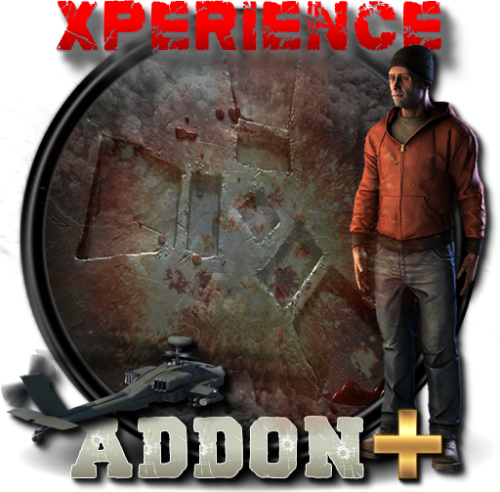

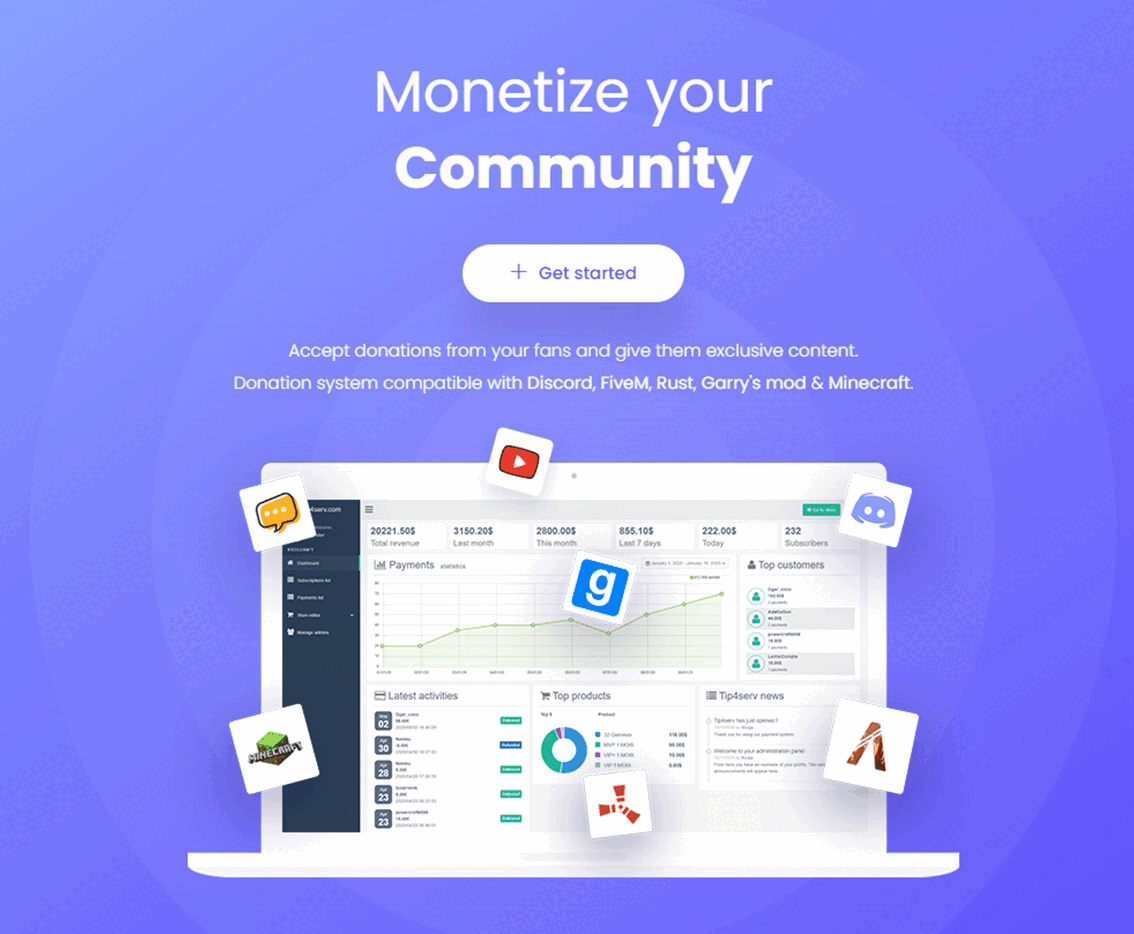



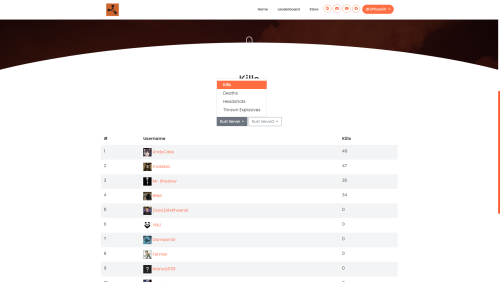




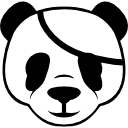
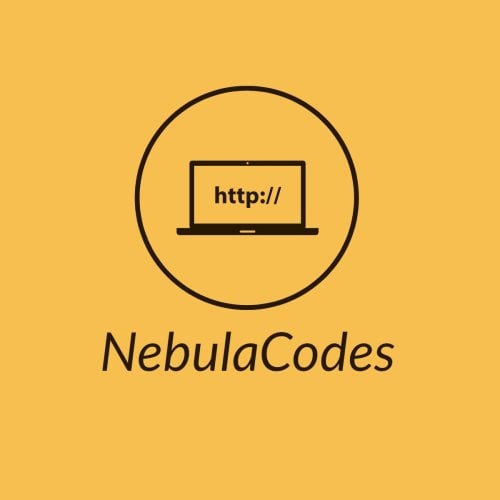




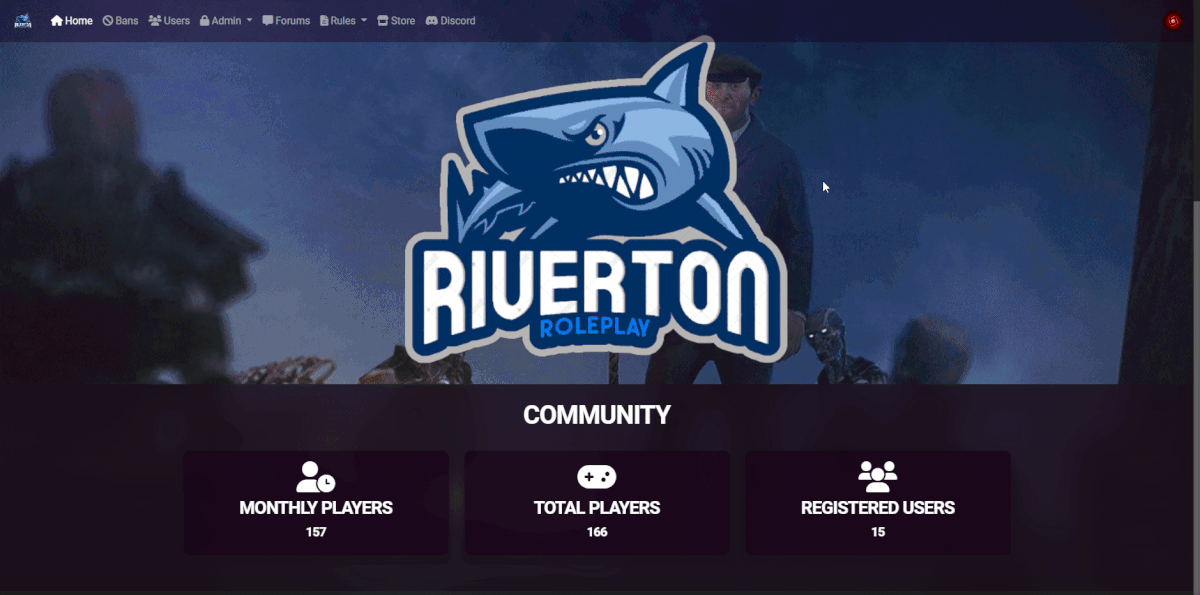





.thumb.png.310e0821f222ef9fd2983196274b5a56.png)
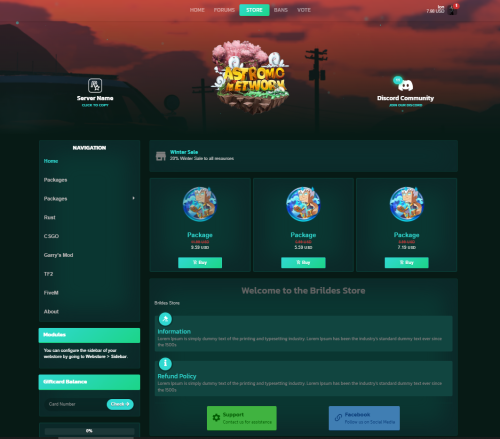



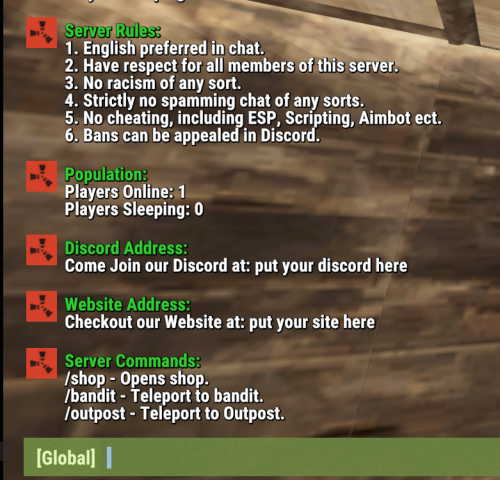

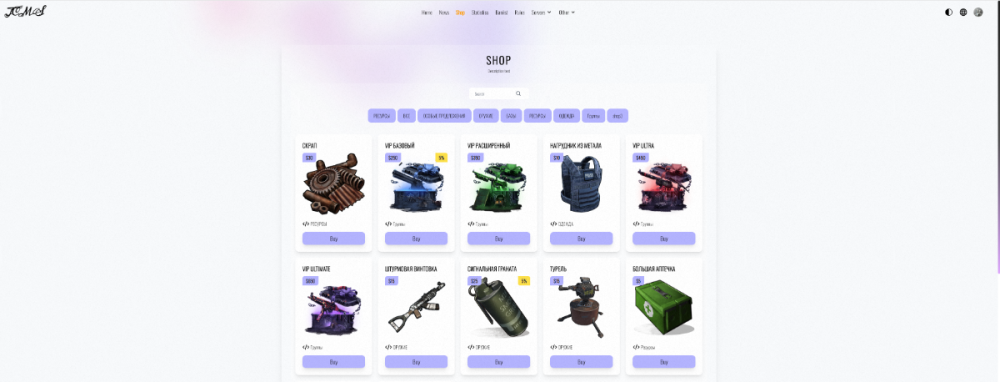
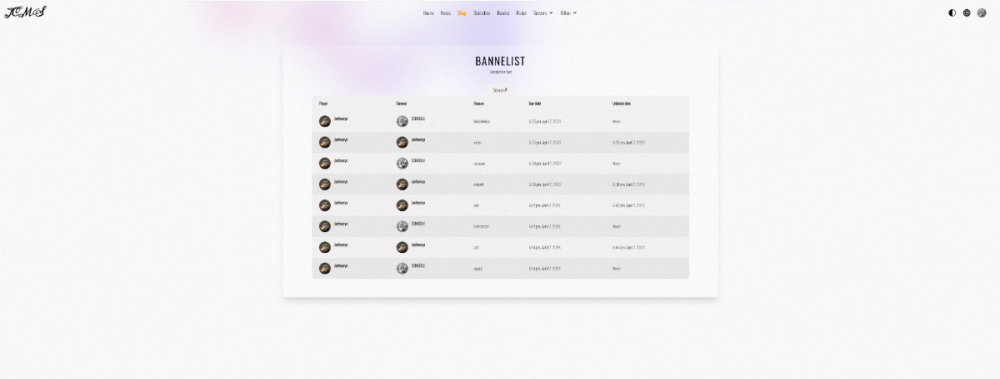
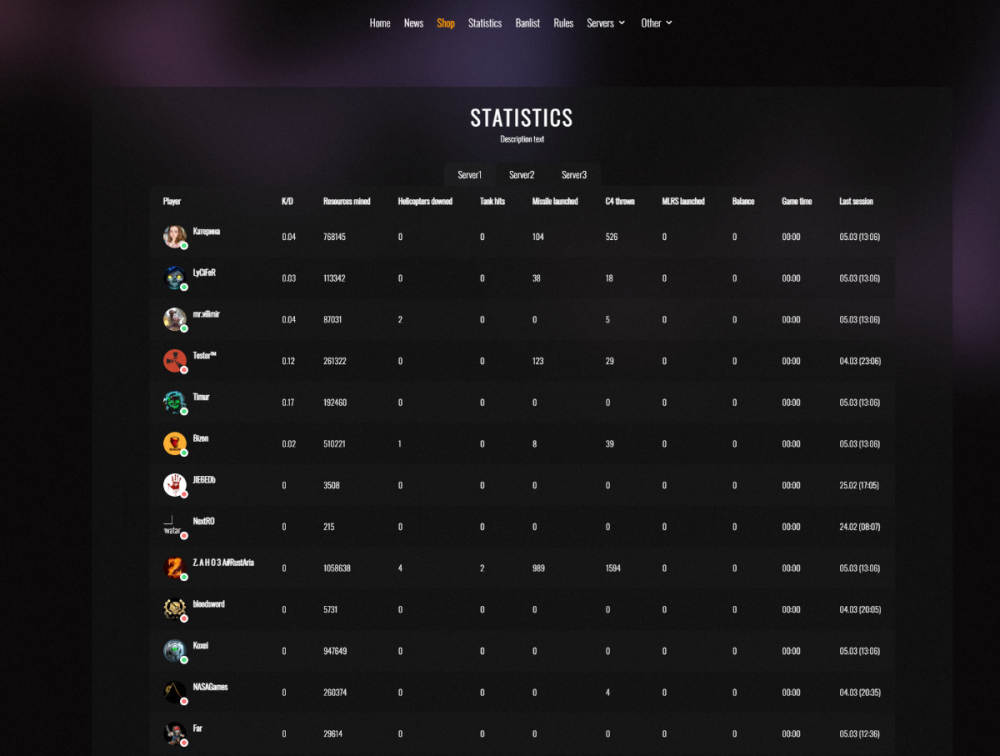
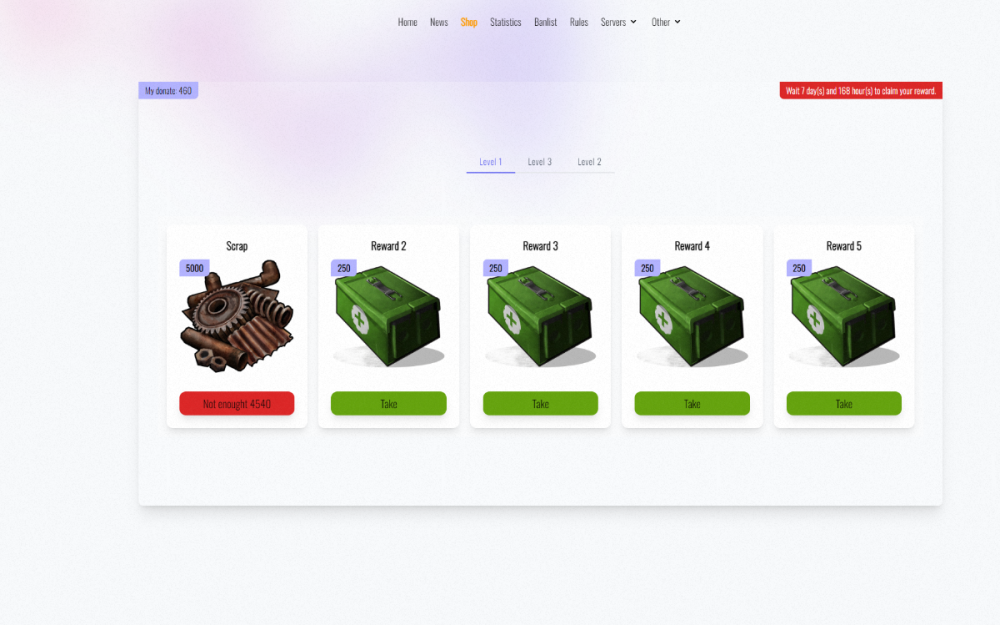
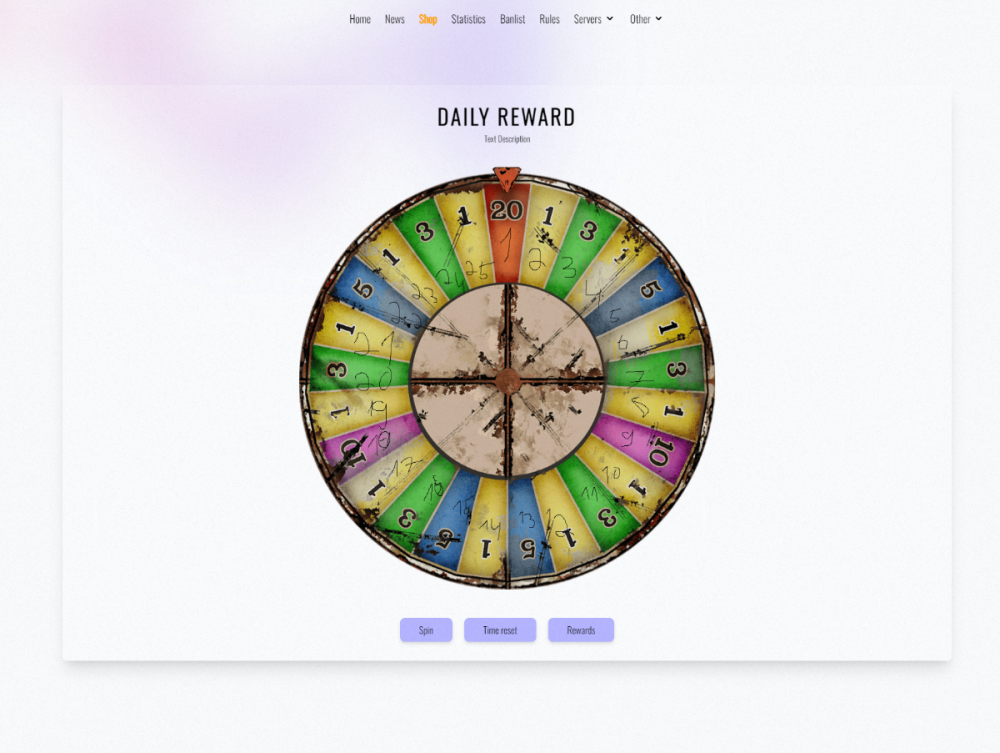


.thumb.png.2bf2a2dcde70aa6b5e03f9b503db51c3.png)