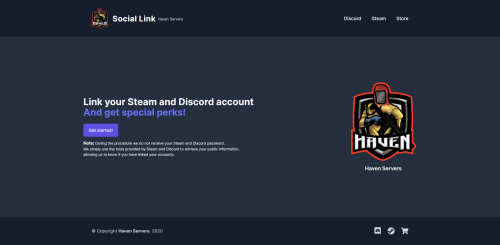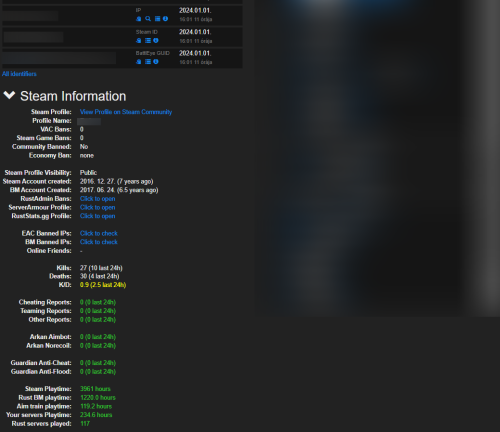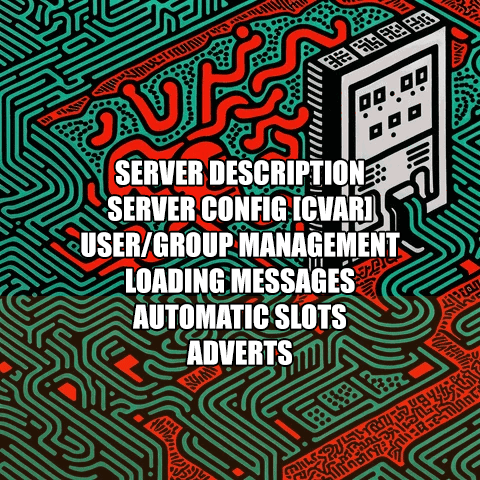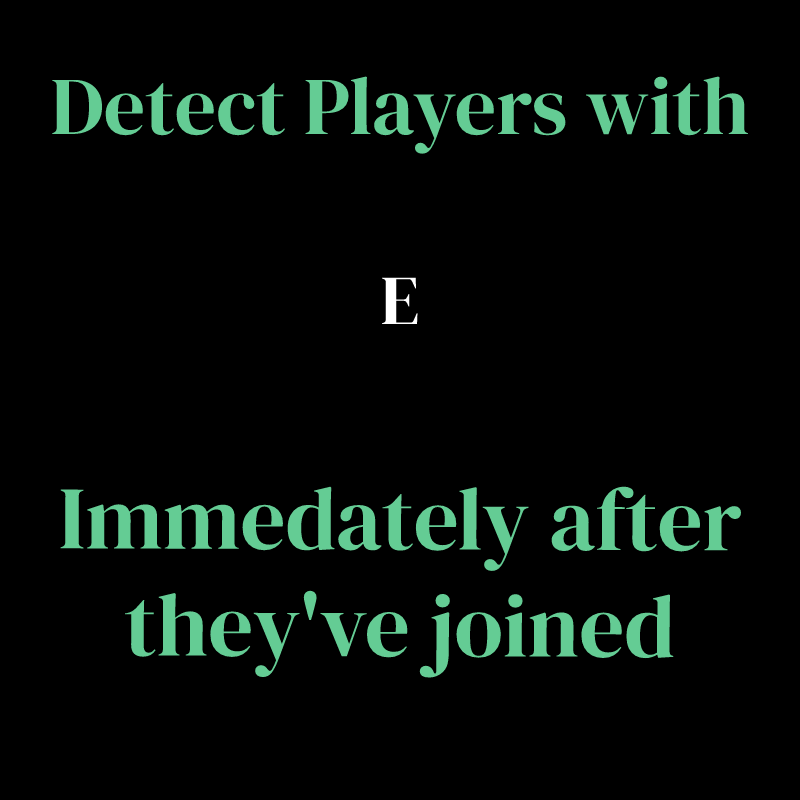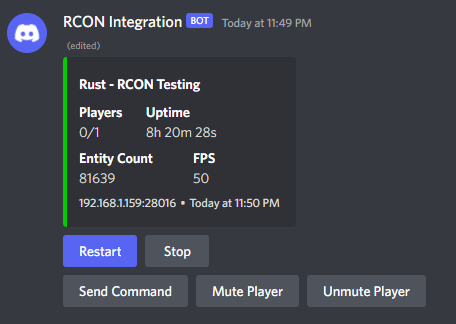Search the Community
Showing results for tags 'rcon'.
-
Version 1.1.2
90 downloads
Social Link New improved Version A site that allows the user to link their Discord/Steam account and get perks or rewards. Table of Contents Introduction Motivation Features Getting Started Requirements Installation Setup CRON Job Scheduling Dashboard Configuration Introduction Social Link is a site that allows the user to link their Discord/Steam account and get perks or rewards. It's a simple service that checks whether the user is present in the Steam group or/and in the Discord server (it can also assign a Discord role automatically), then it can send custom commands via RCON (compatible with multiple server). This project was primarily made for Rust servers administrators. Features Steam authentication Discord authentication Steam group checker Discord Guild checker Discord role assignment Sends custom RCON commands Possibility of having multiple Rust servers or RCON commands will be sent Option to Enable/Disable Steam Group Check / Discord Auth / Discord role assignment / RCON Commands Admin dashboard Discord Webhooks logs Possibility for the user to de-authenticated Possible for the admin to de-authenticated a user Custom Discord/Steam oxide group name Customization of the site name, logo, design, links (Discord / Steam group / store) Checking all users if they are in the Steam group and/or in Discord (Automated and Manual). Getting Started Requirements Ubuntu or Debian Nginx PHP SQLite Composer Node.js with npm Supervisor VPS with at least 2 GB of RAM and 2 cores. Installation Download the source code. Go to directory: cd Social-Link Create a database file with: touch database/social-link.sqlite Install: composer install Rename or copy env.example to .env: cp .env.example .env Generate a new application key php artisan key:generate You can find your Steam API key here. Discord Login Setup: Create new application here Go on OAuth2 and add redirect (use this format: "https://domain.com/discord/callback") Vk Login Setup: Create new application here Go on Manage -> Settings and add Authorised redirect URI: (use this format: "https://domain.com/vk/callback") Before continuing, you must modify the ".env" otherwise the rest will not work. This information is essential to be modified in the .env, other information will have to be modified on the dashboard. DB_DATABASE= # full path to your db file "/path/to/project/database/social-link.sqlite" ADMIN_STEAM_ID= # The first user who will have the admin role (you will have the option to add another admin later). STEAM_KEY= # The steam API key to authenticate via Steam. STEAM_REDIRECT_URI= # The redirect URL (it must be in this format: https://domain.com/auth/steam/callback) # If you want to use Discord: DISCORD_CLIENT_ID= # CLIENT ID to authenticate via discord DISCORD_CLIENT_SECRET= # CLIENT SECRET to authenticate via discord (NOT THE TOKEN BOT) DISCORD_REDIRECT_URI= # Redirection URL (it must be in this format: https://domain.com/discord/callback) # If you want to use VK (VKontakte) (https://vk.com/apps?act=manage): VKONTAKTE_CLIENT_ID= # App ID VKONTAKTE_CLIENT_SECRET= # Secure key VKONTAKTE_REDIRECT_URI= # Redirection URL (it must be in this format: https://domain.com/vk/callback) Once you have completed the .env file: Setup database tables: php artisan migrate:fresh --seed Install Node dependencies: npm install && npm run prod Job Scheduling To send RCON commands and check all users if they are in the steam group and/or in the discord in the background, you need to install Supervisor or use a tools like Forge or Ploi. Setup CRON (Automatic Check) Open crontab: sudo crontab -e Append: * * * * * php /path/to/project/artisan schedule:run >> /dev/null 2>&1 "/path/to/project/artisan" becomes whatever directory you've set in your nginx config file Dashboard Configuration Now you have everything configured you must log in. Go to the homepage (your-domain.com) and click on Get Started. Once logged in, go your-domain.com/admin, then go to Settings & Servers and edit the information! How to update To update Social Link, keep the .env and the database/social-link.sqlite file and recreate a directory, put the contents of the archive and put back the two kept files then run this command: composer install && php artisan migrate && npm i && npm run dev$30.00 -
Version 1.0.2
319 downloads
This is an option addon to ULTIMATE RCON+! This enabled more logging features for the bot still providing the most optimal performance over things that use the Discord DLL. FEATURES - Server feedback UI - UI to edit all the config values - Logging for - Cargo - Cargo Plane - Brad - Ch47 - Heli - Groups added and removed from players - Perms added and removed from players - More advanced kill logs and ability to disabled NPC, Animal, or player kills Permission: ultimaterconplus.admin Command: /urplus Need support or want updates about what is coming to the bot? Join the support discord here https://discord.gg/RVePam7pd7Free- 3 comments
-
- #ultimatercon
- #logging
-
(and 3 more)
Tagged with:
-
Version 2.0.0
874 downloads
Features: This chrome extension collects and shows additional information about players in battlemetrics rcon. Such as: Steam profile, Battlemetrics profile creation date EAC Ban, EAC Banned Friends, EAC Banned Identifiers (IPs), BM Banned Identifiers (IPs) (if player with an ip can be found on your ban list) Temp ban counts Kills, Deaths, KD Reports, Arkan and Guardian violations (optional) Rust servers played, playtime on: rust servers, aim train servers, your servers Global rust stats (optional) Steam profile picture and the current server's name in battlemetrics Link for ServerArmour, RustAdmin and RustBanned profile (optional) What you receive: By purchasing the product you receive: The source code of this extension Lifetime access Detailed setup guide Support If you need help or If you have any issues or suggestions you can contact me by joining my discord server: https://discord.gg/efVKDG6z6F or by adding me on discord: Farkas#6006$9.90- 11 comments
- 5 reviews
-
- 9
-

-

-
- #battlemetrics
- #bm
- (and 15 more)
-
Version 1.4.15
227 downloads
SAVE 13% WHEN BUYING THE BUNDLE This is a server management plugin. It allows you to have consistency and visibility over all the information related with your server, including it's basic configuration. You may find this valuable no matter if you manage ONE or TEN servers, it works great with automation tools, docker and alike. It has four main features: Wipe schedule calculator (support weekly, biweekly and monthly) Manages server information (Title, description, tags, logo, banner, etc) Manages the basic server configuration (cvars) Manages Oxide's groups, permissions and user membership. Loading messages when a player is joining and/or waiting in queue. Timed messages (adverts) Public chat command "!wipe" that will inform: Last wipe date Next wipe date The current time in UTC Support the new Nuclear Missile Silo computer countdown Support dynamic slots (increase total slots according to connected players) 1. Wipe schedule calculator The plugin provides four "tokens" that you can use within the server's title or description to inform your users when was the last wipe and when it will be the next wipe. You can customize the date format and wipe schedule on the config file and the wipe schedule calculator will have into account the Thursday forced wipe. // You can format the date as you'd like "Date": { "Short": "dd/MM", "Long": "dd/MM/yyyy" }, "Wipe": { "DoW": 4, "Hour": 19, "Timezone": "Europe/London", "Frequency": "BiWeekly" }, 2. Manages server information This one is pretty self-explanatory, it allows you to define all the metadata about your server. "Server": { "Name": "DEVELOPMENT SERVER | %LASTWIPE%", "Description": [ "Map size is %WORLDSIZE% using seed %WORLDSEED%.", "Last wipe was at %LASTWIPE_LONG%, Next wipe is at %NEXTWIPE_LONG%", "Server has %UPTIME% seconds uptime, running at %FPS% fps with %ONLINE%/%MAXSLOTS% players online." ], "Banner image": "https://assets.example.com/banner.jpg", "Logo image": "https://assets.example.com/logo.png", "Tags": [ "weekly", "vanilla" ], "Website": "https://example.com/", "Custom map name": "kasvoton was here", "Wipe schedule": 7 }, Notice the special feature "Custom map name" which allows you to customize the map name that is displayed on the server list (Procedural Map). This shows in not only at Rust's in-game server browser, but also all on all the other sites that show off your server, i.e. Battlemetrics. WE DO NOT REQUIRE OXIDE'S SANDBOX MODE TO BE TURNED OFF AS OTHER PLUGINS DO. 3. Manages the basic server configuration (cvars) It allows you to have a clear view of what cvars are applied, very helpful if you run automation tools such as docker or github to manage server configurations. "CVars": { "fps.limit": "32", "server.tickrate": "10", "server.censorplayerlist": "true", "server.maxplayers": "8", "env.time": "12", "env.progresstime": "false" }, 4. Manages Oxide's groups, permissions and user membership. When you define a group inside the plugin's config file it means that the plugin will make sure that the group is created, that the permissions are assigned and that the listed members are part of the group. You can (and should) assign users to your groups using the oxide's tools or any other third party plugin as usual, the only difference is that the members listed on this config file will always be added back to the groups even when manually removed. "Permissions": { "Delay": 60.0, "Groups": [ { "Name": "admin", "Title": "Administrators", "Parent": "developer", "Rank": 0, "Default": false, "Permissions": [], "Members": [] }, { "Name": "default", "Title": "Default", "Parent": null, "Rank": 0, "Default": true, "Permissions": [], "Members": [ "*" ] }, { "Name": "developer", "Title": "Developer", "Parent": "administrator", "Rank": 800, "Default": false, "Permissions": [ "plugin.e", "plugin.f" ], "Members": [ "123456789123456789" ] }, { "Name": "administrator", "Title": "Administrator", "Parent": "moderator", "Rank": 80, "Default": false, "Permissions": [ "plugin.b", "plugin.c", "plugin.d" ], "Members": [ "123456789123456789", "123456789123456789" ] }, { "Name": "moderator", "Title": "Moderator", "Parent": "default", "Rank": 60, "Default": false, "Permissions": [ "plugin.a" ], "Members": [ "123456789123456789", "123456789123456789", "123456789123456789" ] } ] } Note the important config parameter "Delay", when the server starts we have no way to tell in which order the plugins will get loaded by Oxide, which means that when OxidationMetadata loads it's probable that we will not be the last one getting loaded. If we try to assign a permission to a group but the third party plugin has not yet loaded then the permission is not found and we'll get an error. The "Delay" creates a waiting period for OxidationMetadata to wait for all other plugins to load and only then it tries to assign the permissions, the value of the delay is really dependent of your own server. List of supported string format "tokens": %FPS% Average FPS value on the server %MAXSLOTS% Max number of players on the server %ONLINE% Total number of online players %UPTIME% Server uptime in seconds %WORLDSEED% Seed used to generate the world %WORLDSIZE% World size i.e. 3500 %LASTWIPE% Last wipe date formatted in short form %LASTWIPE_LONG% Last wipe date formatted in long form %NEXTWIPE% Next wipe date formatted in short form %NEXTWIPE_LONG% Next wipe date formatted in long form$4.99 -
Version 1.4.2
1,386 downloads
The aim for this file is to remove the need for some of your Discord plugins and move it externally from your server so you do not have any server impact from those plugins. This offers you a TON of features all ran externally from your server, so no lag! No more dookie Discord extension FEATURES - Bot status = Player count on server (Can change status if the server has recently wipe and include just wiped in the status) - Global status bot = all your servers player counts combined into one - Dynamic server cap changer (Changes the max amount of players allowed on the server depending on the amount of players currently online and or the queue size) - Auto discord wipe announcements - Check players for private profiles - Check players for VAC, EAC, and Temp rust bans - Team and global chat logs - 2 Way chat (Send messages in game through discord) - Leave and join logs - Kill logs - Private message logs - Auto muting players VIA triggered key words - Manual staff muting through discord - RCON Console in Discord with message filtering - Send rcon commands through Discord - F7 report logs - F1 spawn logs - (SERVER) message logs The bot is very simple to install. The file includes a setup guide within it. All quite simple. Need support or want updates about what is coming to the bot? Join the support discord here https://discord.gg/RVePam7pd7 INSTALLATION VIDEO$14.99 -
Version 2.0.1
163 downloads
Features: This bot runs api scans on each player that joins and displays a warning on discord if they might be breaking your rules. It searches for players with: EAC Banned alt accounts Battlemetrics banned alt accounts Low Battlemetrics hours and boosted steam hours Temp banned accounts Recently created steam or battlemetrics accounts Steam accounts that aren't set up Each alert is displayed only once (if used with Mysql or MongoDB (MongoDB can be hosted for free), so your channels won't be spammed with the same players over and over. You can set different channels for each category. Alt detection system: If someone connects from 10+ different IPs it will only mark other accounts as alt if they share more than one ip. It will only mark accounts as alts if 6 or less players connected from that ip. Support If you need help or If you have any issues or suggestions you can contact me by joining my discord server: https://discord.gg/efVKDG6z6F or by adding me on discord: Farkas#6006$9.90- 6 comments
- 2 reviews
-
- 1
-

-
- #eac
- #battlemetrics
- (and 18 more)
-
Version 1.0.0
3 downloads
This plugin sends RCON Restart messages to your server using Linux Cron Jobs. Yep, it's a simple tool. that's why it's so cheap. This tool is made to be used in combination with LinuxGSM and Cron Jobs. Prerequisites: A Linux dedicated server that lets you: Use custom files. Install Node/Run Node Set up cron jobs Node LTS - v18.17.1 at the time of publishing. Setup: Unzip on your server. Run `npm i` in the same folder as the `package.json` Set up your config as you desire. See Config below Set up cron jobs. See LinuxGSM Cron Jobs. Example Cron Jobs: 20 23 * * * /user/bin/node /home/rust/2xModded/RustRCONRestarter/src/main.js > /dev/null 2>&l 0 0 * * * /home/rust/2xModded/rustserver restart > /dev/null 2>&l The above example starts this notice at 11:30 pm and then runs the restart command at 12:00 am. Hence, why default config is 30 Minutes starting. Config: { "address": "", "password": "", "restartingInMessage": "<color=#939393>The server will be restarting in <color=#cc3333>{0}</color>.</color>", "finalMessage": "<color=#939393>The server will be restarting <color=#cc3333>now</color>.</color>", "initialTime": 1800000, "initialTimeMsg": "30 Minutes", "notices": { "900000": "15 Minutes" } } Address: `192.168.0.1:28016` Password: `Super cool secure password` RestartingInMessage: Just like a rust Lang File, you can use colors. {0} will be replaced with your notices correlating to the countdown time. Final Message: To be displayed when the countdown hits 0. InitialTime: What time to start in MS (milliseconds). Helpful Tool After hitting 10 Minutes, I recommend doing the math yourself. (minute * 60000) 30 Minutes: 30 * 60000 (1800000) Initial Time Msg: This should probably be the wording of your Initial Time. So if your Initial Time is "1800000" that would be "30 Minutes". Notices: an object of string keys, with the correlating display text. "900000" is equal to "15 Minutes"$2.50 -
Version 1.0.1
25 downloads
Discord RCON works by utilizing the RCON Protocol, removing the need for any plugins on the server(s). Easily view the FPS, Entity Count, Player Count on your server(s). View the plethora of logs quickly & easily and execute Commands or Actions with a few quick movements. Discord RCON Features - Overall overview of your servers (Player Count, Uptime, Entity Count, FPS) - Easily Stop or Restart your servers - Send RCON Commands - Mute & Unmute Players (Utilizes BetterChatMute or the Native Rust Mute system) - All Actions can have permissions set under the configuration so only specific Roles or Users can use them - Mute System which allows you to automatically mute any players through specified settings Can provide mute length, reason, include team-chat Easily setup filters with Regex and other methods - Plethora of Logs (Connections, Kills, Suspicious Players, F7 Reports, F1 Spawning, Server & RCON ONLINE/OFFLINE, Global/Team CHAT) Suspicious Player Logs can detect VAC Bans, Temporary Rust Bans or Private Profiles All other Logs sent through RCON can also be logged easily and Ignored as needed through the config (Regex, Includes, Equals) All Logs can have different Embed Colors and different channels they send the logs to - Set your bots status on Discord to whatever you like using custom variables Variables hold values for Player Count, Max Player Count, Joining Players, Queued Players, Server Count & More - Have as many servers as you like, there is no limit. - Almost everything is customizable, almost everything can be turned off or on. Information If you have ANY questions just hop in the Discord and send me a DM. Join the Discord for Support - https://discord.gg/YbkvZWs3a4 (All suggestions are welcome for new features or changes) Setup 1 - Install Node and NPM (Node v16.17.1 & NPM v8.15.0) You don't have to install the versions I was using but it would most likely make it easier for you 2 - Unzip Discord-RCON.zip 3 - Open a terminal under the Discord-RCON folder and execute the command: npm install 4 - Open config.json and fill in all the required information ERROR_WEBHOOK_URL is not required but recommended incase errors occur DISCORD_BOT_TOKEN (https://discord.com/developers/applications) - Applications -> New Application -> Bot -> Create New Bot -> Token (Reset if not shown instantly) STEAM_API_KEY (https://steamcommunity.com/dev/apikey) RUSTBANNED_API_KEY (https://rustbanned.com/api-eac-ban/) - Only needed if using the Suspicious Player Logs TEMP_BAN & VAC_BAN AMOUNT_OF_CONNECTIONS_TO_QUEUE_BEFORE_QUERYING_RUSTBANNED - Recommended to set this higher than 1 (MAX 50,000 QUERIES A DAY) Servers IP, PORT (RCON_PORT), RCON_PASSWORD Enable and Disable the logs and systems you need, make sure to fill in all the information if setting them to enabled IGNORE_MESSAGES_THAT_INCLUDE under SERVER_LOGS means to IGNORE ALL Messages that include the string of characters you insert IGNORE_MESSAGES_THAT_EQUAL under SERVER_LOGS means to IGNORE ALL Messages that equal the string of characters you insert IGNORE_MESSAGES_THAT_MATCH_REGEX under SERVER_LOGS takes in a Regex and if it matches then the Message will not be sent WORD_EQUALS under AUTOMATIC_MUTE_SYSTEM means if a Message has a FULL word in it that matches the one set then it will Mute the Player MESSAGE_INCLUDES under AUTOMATIC_MUTE_SYSTEM means if a Message includes that string of letters AT ALL then it will Mute the Player MESSAGE_REGEX_MATCH under AUTOMATIC_MUTE_SYSTEM takes in a Regex and if it matches then it will Mute the Player 5 - Run the Bot (Recommend using PM2 for this) Configuration File { "ERROR_WEBHOOK_URL": "", "DISCORD_BOT_TOKEN": "", "STEAM_API_KEY": "", "RUSTBANNED_API_KEY": "", "AMOUNT_OF_CONNECTIONS_TO_QUEUE_BEFORE_QUERYING_RUSTBANNED": 1, "DISCORD": { "INFORMATION1": "STATUS_TYPE CAN BE online, idle, invisible or dnd", "INFORMATION2": "STATUS_MESSAGE CAN HAVE SPECIAL VARIABLES", "INFORMATION3": "STATUS_ACTIVITY CAN BE playing, streaming, listening or watching", "VARIABLES1": "{GLOBAL_PLAYERS} {GLOBAL_MAX_PLAYERS} {GLOBAL_JOINING} {GLOBAL_QUEUED} {GLOBAL_JOINING_AND_QUEUED}", "VARIABLES2": "{SERVER_COUNT}", "STATUS_TYPE": "online", "STATUS_MESSAGE": "", "STATUS_ACTIVITY": "" }, "Servers": [ { "IP": "", "RCON_PORT": "", "RCON_PASSWORD": "", "DISCORD_CHANNEL_ID": "", "AUTOMATIC_MUTE_SYSTEM": { "ENABLED": true, "LOGS": { "ENABLED": true, "DISCORD_CHANNEL_ID": "", "EMBED_COLOR_IN_HEX": "72A0C1", "INCLUDE_SERVER_IN_EMBED": true }, "SETTINGS": [ { "REASON": "Extreme Racism", "MUTE_LENGTH (m/h/d/y/perm/permanent)": "12h", "INCLUDE_TEAM_CHAT": false, "WORD_EQUALS": [], "MESSAGE_INCLUDES": [], "MESSAGE_REGEX_MATCH": [] } ] }, "SUSPECT_PLAYER_LOGS": { "INFORMATION": "YOU MUST HAVE AN API KEY FROM https://rustbanned.com FILLED IN", "INFORMATION1": "DONT NEED ONE IF ONLY PRIVATE_PROFILE IS TRUE", "ENABLED": true, "LOGS": { "DISCORD_CHANNEL_ID": "", "EMBED_COLOR_IN_HEX": "AF002A", "INCLUDE_SERVER_IN_EMBED": true }, "LOGGED_TYPES": { "PRIVATE_PROFILE": true, "VAC_BAN": false, "TEMP_BAN": false } }, "RCON_COMMAND_BUTTON": { "ENABLED": true, "LOGS": { "ENABLED": true, "DISCORD_CHANNEL_ID": "", "EMBED_COLOR_IN_HEX": "4F545C", "INCLUDE_SERVER_IN_EMBED": true }, "ROLE_IDs": [], "USER_IDs": [] }, "MUTE_BUTTON": { "INFORMATION": "THIS WILL UTILIZE THE NATIVE RUST MUTE SYSTEM IF BETTER CHAT MUTE IS NOT INSTALLED", "ENABLED": true, "LOGS": { "ENABLED": true, "DISCORD_CHANNEL_ID": "", "EMBED_COLOR_IN_HEX": "72A0C1", "INCLUDE_SERVER_IN_EMBED": true }, "ROLE_IDs": [], "USER_IDs": [] }, "UNMUTE_BUTTON": { "INFORMATION": "THIS WILL UTILIZE THE NATIVE RUST MUTE SYSTEM IF BETTER CHAT MUTE IS NOT INSTALLED", "ENABLED": true, "LOGS": { "ENABLED": true, "DISCORD_CHANNEL_ID": "", "EMBED_COLOR_IN_HEX": "72A0C1", "INCLUDE_SERVER_IN_EMBED": true }, "ROLE_IDs": [], "USER_IDs": [] }, "RESTART_BUTTON": { "ENABLED": true, "LOGS": { "ENABLED": true, "DISCORD_CHANNEL_ID": "", "EMBED_COLOR_IN_HEX": "66B447", "INCLUDE_SERVER_IN_EMBED": true }, "ROLE_IDs": [], "USER_IDs": [] }, "STOP_BUTTON": { "ENABLED": true, "LOGS": { "ENABLED": true, "DISCORD_CHANNEL_ID": "", "EMBED_COLOR_IN_HEX": "D3212D", "INCLUDE_SERVER_IN_EMBED": true }, "ROLE_IDs": [], "USER_IDs": [] }, "SERVER_LOGS": { "ENABLED": true, "DISCORD_CHANNEL_ID": "", "EMBED_COLOR_IN_HEX": "252321", "INCLUDE_SERVER_IN_EMBED": true, "GROUP_AMOUNT_UNTIL_SENT": 1, "IGNORE_SAVING": true, "IGNORE_MESSAGES_THAT_INCLUDE": [], "IGNORE_MESSAGES_THAT_EQUAL": [], "IGNORE_MESSAGES_THAT_MATCH_REGEX": [] }, "SERVER_ONLINE_LOGS": { "ENABLED": true, "DISCORD_CHANNEL_ID": "", "EMBED_COLOR_IN_HEX": "008000", "INCLUDE_SERVER_IN_EMBED": true }, "SERVER_OFFLINE_LOGS": { "ENABLED": true, "DISCORD_CHANNEL_ID": "", "EMBED_COLOR_IN_HEX": "FF0000", "INCLUDE_SERVER_IN_EMBED": true }, "RCON_ONLINE_LOGS": { "ENABLED": true, "DISCORD_CHANNEL_ID": "", "EMBED_COLOR_IN_HEX": "008000", "INCLUDE_SERVER_IN_EMBED": true }, "RCON_OFFLINE_LOGS": { "ENABLED": true, "DISCORD_CHANNEL_ID": "", "EMBED_COLOR_IN_HEX": "FF0000", "INCLUDE_SERVER_IN_EMBED": true }, "SPAWN_LOGS": { "ENABLED": true, "DISCORD_CHANNEL_ID": "", "EMBED_COLOR_IN_HEX": "FFA500", "INCLUDE_SERVER_IN_EMBED": true }, "KILL_LOGS": { "ENABLED": true, "DISCORD_CHANNEL_ID": "", "EMBED_COLOR_IN_HEX": "0000FF", "INCLUDE_SERVER_IN_EMBED": true, "INCLUDE_KILL_COORDINATES": true }, "REPORT_LOGS": { "ENABLED": true, "DISCORD_CHANNEL_ID": "", "EMBED_COLOR_IN_HEX": "808080", "INCLUDE_OFFLINE_PLAYER_REPORT": true, "INCLUDE_SERVER_IN_EMBED": true, "INCLUDE_COMBAT_LOG": true }, "CONNECTION_LOGS": { "ENABLED": true, "DISCORD_CHANNEL_ID": "", "EMBED_COLOR_IN_HEX": "008000", "INCLUDE_SERVER_IN_EMBED": true }, "DISCONNECT_LOGS": { "ENABLED": true, "DISCORD_CHANNEL_ID": "", "EMBED_COLOR_IN_HEX": "FF0000", "INCLUDE_SERVER_IN_EMBED": true }, "CHAT_LOGS": { "INFORMATION": "IF YOUR SERVER IS RUNNING HARDCORE MODE THIS WILL LOG LOCAL CHAT LOGS", "ENABLED": true, "DISCORD_CHANNEL_ID": "", "EMBED_COLOR_IN_HEX": "FFFFFF", "INCLUDE_SERVER_IN_EMBED": true }, "TEAM_CHAT_LOGS": { "ENABLED": true, "DISCORD_CHANNEL_ID": "", "EMBED_COLOR_IN_HEX": "004225", "INCLUDE_SERVER_IN_EMBED": true } } ] }$9.99 -

rcon RCON keeps saying "Dungeon Done!" even though halloween is over?
BippyMiester posted a question in Support
The following keeps popping up in my RCON console. I thought that this was due to the halloween event. However my "halloween.enabled" convar is set to false. (04:22:05) | Spawning dungeon with seed :6496149 (04:22:05) | Server DoGeneration,calling routine update nav mesh (04:22:05) | Dungeon Building navmesh (04:22:05) | Starting Navmesh Source Collecting (04:22:05) | Spawning dungeon with seed :11623241 (04:22:05) | Server DoGeneration,calling routine update nav mesh (04:22:05) | Dungeon Building navmesh (04:22:05) | Starting Navmesh Source Collecting (04:22:05) | Spawning dungeon with seed :8221239 (04:22:05) | Server DoGeneration,calling routine update nav mesh (04:22:05) | Dungeon Building navmesh (04:22:05) | Starting Navmesh Source Collecting (04:22:05) | Spawning dungeon with seed :5136039 (04:22:05) | Server DoGeneration,calling routine update nav mesh (04:22:05) | Dungeon Building navmesh (04:22:05) | Starting Navmesh Source Collecting (04:22:05) | Spawning dungeon with seed :3842410 (04:22:05) | Server DoGeneration,calling routine update nav mesh (04:22:05) | Dungeon Building navmesh (04:22:05) | Starting Navmesh Source Collecting (04:22:05) | Spawning dungeon with seed :10051168 (04:22:05) | Server DoGeneration,calling routine update nav mesh (04:22:05) | Dungeon Building navmesh (04:22:05) | Starting Navmesh Source Collecting (04:22:05) | Spawning dungeon with seed :1707837 (04:22:05) | Server DoGeneration,calling routine update nav mesh (04:22:05) | Dungeon Building navmesh (04:22:05) | Starting Navmesh Source Collecting (04:22:05) | Navmesh Source Collecting took 0.15 seconds (04:22:05) | Starting Monument Navmesh Build with 18 sources (04:22:05) | Navmesh Source Collecting took 0.14 seconds (04:22:05) | Starting Monument Navmesh Build with 18 sources (04:22:05) | Navmesh Source Collecting took 0.13 seconds (04:22:05) | Starting Monument Navmesh Build with 20 sources (04:22:05) | Navmesh Source Collecting took 0.12 seconds (04:22:05) | Starting Monument Navmesh Build with 21 sources (04:22:05) | Navmesh Source Collecting took 0.12 seconds (04:22:05) | Starting Monument Navmesh Build with 25 sources (04:22:05) | Navmesh Source Collecting took 0.11 seconds (04:22:05) | Starting Monument Navmesh Build with 12 sources (04:22:05) | Navmesh Source Collecting took 0.10 seconds (04:22:05) | Starting Monument Navmesh Build with 16 sources (04:22:06) | Monument Navmesh Build took 0.26 seconds (04:22:06) | Dungeon done! (04:22:06) | Monument Navmesh Build took 0.26 seconds (04:22:06) | Dungeon done! (04:22:06) | Monument Navmesh Build took 0.26 seconds (04:22:06) | Dungeon done! (04:22:06) | Monument Navmesh Build took 0.27 seconds (04:22:06) | Dungeon done! (04:22:06) | Monument Navmesh Build took 0.27 seconds (04:22:06) | Dungeon done! (04:22:06) | Monument Navmesh Build took 0.27 seconds (04:22:06) | Dungeon done! (04:22:06) | Monument Navmesh Build took 0.27 seconds (04:22:06) | Dungeon done! Anyone have an idea if this is a plugin causing this, or is this just one of those things I can ignore? Seems as though its still taking up processing power though. Would like to not have extra processing overhead if need be.