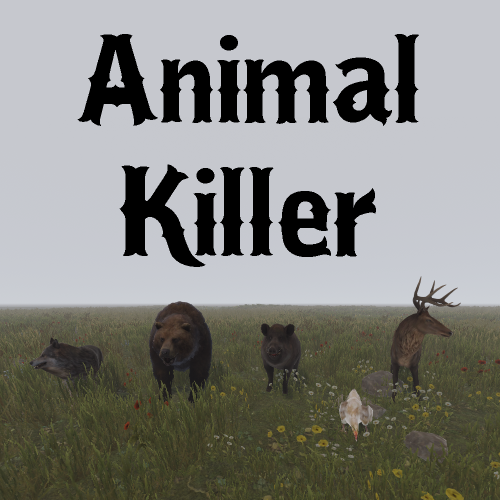Search the Community
Showing results for tags 'animal'.
-
Version 1.0.7
163 downloads
Death effects is a plugin that adds different effects when a player, npc or animal dies. The effects are customizable and it is easy to add your own via the configuration. The plugin comes with 99 unique death effects! There is no permissions or commands required, simply add it to your server, configure the trigger entities and the effects that you would like enabled/disabled! Players with the deatheffects.select permission can now select the effects that they want to trigger when they kill something. A random effect from their chosen effects will be selected each time. Only effects that are enabled in the config can be selected. Command: /deatheffects Chat command deatheffects - brings up the ui. detoggle - toggles effects on/off detoggleclient - toggles the effects to be server-side/client-side Permission deatheffects.select - allows the player to use the UI. deatheffects.use - required to trigger a death effect Effects table 0: EffectSpawn, 1: EffectStack, 2: EffectCircle, 3: EffectSpiral, 4: PrefabSpawn, 5: PrefabStack, 6: PrefabCircle, 7: PrefabElectrical, 8: ItemStack Default effects spiral underwater explosion spiral dig spiral gold egg open spiral gold bag open spiral egg explode spiral splash spiral tree bonus spiral tree marking spiral codelock fail spiral bradley shell explosion spiral reskin effect spiral plug effect spiral blood effect spiral landmine circle underwater explosion circle dig circle gold egg open circle gold bag open circle egg explode circle splash circle tree bonus circle mlrs explosion circle kayak splash circle tree marking circle crossbreed blue circle crossbreed yellow circle 40mm explosion circle code lock fail circle bradley shell explosion circle sam launch circle reskin effect circle blood effect circle landmine stacked underwater explosion stacked dig stacked car collision stacked underwater fireball stacked tree impact stacked tree marking stacked train barricade stacked splash stacked mrls backfire stacked mrls explosion stacked 40mm explosion stacked codelock fail stacked gold egg open stacked gold bag open stacked egg explode stacked ore finished stacked bradley shell explosion stacked reskin effect stacked blood effect stacked landmine single underwater explosion single dig single car collision single crossbreed blue single crossbreed yellow single underwater fireball single tree impact single train barricade single splash single debris single airburst single mrls backfire single mrls explosion single 40mm explosion single gold egg open single gold bag open single egg explode single junk despawn single bradley explosion single bradley shell explosion single heli rocket explosion single heli rocket explosion 2 single sam launch single c4 launch single reskin effect single grenade explosion single scream single landmine single stone gravestone single wood gravestone single chicken single skull spike candle single skull spike pumpkin single skull spike skulls single fireball single beach parasol single firecrackers stacked chicken stacked firecrackers circle skull spike candle circle skull spike skulls discoball teslacoil siren light siren light orange item stack skulls Config example: https://pastebin.com/BPUV9PvA$9.99 -
Version 1.3.3
924 downloads
This plugin adds personal animal assistants to your server, on which the player can ride, store resources or give them various instructions, for example, attack another object or collect resources in the area. You can choose one of 5 types of animals as a helper animal - bear, boar, chicken, deer and wolf. At the moment, the animal can: Attack various targets Collect resources Loot boxes Collect resources within a radius of 50 meters Follow the player and stand at the point indicated by the player Protect the owner and yourself if any of them is attacked You can customize: Control Which button will assign tasks to the animal Button range Displaying 3D arrows above the target Arrow display duration Interface Refresh once in how many seconds Panel layer Panel position Panel colors Personal animals by permission The name of the animal to be selected through the command when spawning Animal type (bear, wild boar, chicken, deer, wolf) Maximum health Re-spawn delay Animal supplements The ability to ride the animal Animal bag (inventory) Animal capabilities Can attack objects Can loot crates Can pick up resources Can defend myself Can protect the owner Can collect resources within a radius of 50 meters Interaction, loot and damage Animal damage rate Damage receive rate for an animal Can an animal damage players Can players damage an animal Configure pickup rates of resources Black list of items that cannot be put in the bag Nutrition Turn on the animal feeding system Setting health for food eaten Video: By default, the plugin has 2 localization files, for Russian and English Configuration: { "Controls setup": { "Which button will assign tasks to the animal, attack / collect, etc. (MIDDLE_MOUSE, SECOND_MOUSE, E, RELOAD, SPRINT)": "MIDDLE_MOUSE", "Range of action of the assignment button": 25.0, "Display 3D arrows over a target?": true, "Arrow display duration": 2 }, "GUI setup": { "How many seconds to update the GUI?": 6, "Panel layer (Hud, Overlay, Overall, Hud.Menu, Under)": "Overlay", "Panel position": { "type": "RectTransform", "anchormin": "1 1", "anchormax": "1 1", "offsetmin": "-170 -104", "offsetmax": "-10 -10" }, "Second position of the panel (used if the player has a personal bot)": { "type": "RectTransform", "anchormin": "0.0 0.0", "anchormax": "1.0 1.0", "offsetmin": "0.0 0.0", "offsetmax": "0.0 0.0" }, "1 panel color": "#7f8c8d", "2 panel color": "#bdc3c7", "Health bar color": "#2ecc71", "Shortcut buttons": [] }, "Setting up personal animals by permission": { "personalanimal.wolf": { "The name of the animal to be selected through the command when spawning": "wolf", "Animal type (bear, boar, chicken, stag, wolf, polar-bear)": "wolf", "Maximum health": 200, "Animal spawn cooldown": 10.0, "Addons setup": { "Enable the ability to ride an animal?": true, "Add a bag to an animal to store resources?": true, "Number of available slots in the bag (maximum 36)": 12 }, "Functions setup": { "Can the animal attack objects?": true, "Can an animal loot boxes?": true, "Can the animal pick up resources?": true, "Does the animal have to defend itself?": true, "Should the animal protect the owner?": true, "Can an animal collect resources within a radius of 50 meters? (/panimal auto-collect)": true }, "Damage, interactions and loot setup": { "Animal damage rate": 2.0, "Damage rate receive for an animal": 1.0, "Can the animal damage players?": true, "Can players damage the animal?": true, "Despawn animal corpse after death?": false, "Setting up resource pickup rates": { "stones": 5.0 }, "Black list of items that cannot be put in the bag": [ "rocket.launcher" ] }, "Nutrition setup": { "Turn on the animal feeding system?": true, "Setting health for food eaten": { "corn": 5.0 } } }, "personalanimal.bear": { "The name of the animal to be selected through the command when spawning": "bear", "Animal type (bear, boar, chicken, stag, wolf, polar-bear)": "bear", "Maximum health": 200, "Animal spawn cooldown": 10.0, "Addons setup": { "Enable the ability to ride an animal?": true, "Add a bag to an animal to store resources?": true, "Number of available slots in the bag (maximum 36)": 12 }, "Functions setup": { "Can the animal attack objects?": true, "Can an animal loot boxes?": true, "Can the animal pick up resources?": true, "Does the animal have to defend itself?": true, "Should the animal protect the owner?": true, "Can an animal collect resources within a radius of 50 meters? (/panimal auto-collect)": true }, "Damage, interactions and loot setup": { "Animal damage rate": 2.0, "Damage rate receive for an animal": 1.0, "Can the animal damage players?": true, "Can players damage the animal?": true, "Despawn animal corpse after death?": false, "Setting up resource pickup rates": { "stones": 5.0 }, "Black list of items that cannot be put in the bag": [ "rocket.launcher" ] }, "Nutrition setup": { "Turn on the animal feeding system?": true, "Setting health for food eaten": { "corn": 5.0 } } }, "personalanimal.boar": { "The name of the animal to be selected through the command when spawning": "boar", "Animal type (bear, boar, chicken, stag, wolf, polar-bear)": "boar", "Maximum health": 200, "Animal spawn cooldown": 10.0, "Addons setup": { "Enable the ability to ride an animal?": true, "Add a bag to an animal to store resources?": true, "Number of available slots in the bag (maximum 36)": 12 }, "Functions setup": { "Can the animal attack objects?": true, "Can an animal loot boxes?": true, "Can the animal pick up resources?": true, "Does the animal have to defend itself?": true, "Should the animal protect the owner?": true, "Can an animal collect resources within a radius of 50 meters? (/panimal auto-collect)": true }, "Damage, interactions and loot setup": { "Animal damage rate": 2.0, "Damage rate receive for an animal": 1.0, "Can the animal damage players?": true, "Can players damage the animal?": true, "Despawn animal corpse after death?": false, "Setting up resource pickup rates": { "stones": 5.0 }, "Black list of items that cannot be put in the bag": [ "rocket.launcher" ] }, "Nutrition setup": { "Turn on the animal feeding system?": true, "Setting health for food eaten": { "corn": 5.0 } } }, "personalanimal.chicken": { "The name of the animal to be selected through the command when spawning": "chicken", "Animal type (bear, boar, chicken, stag, wolf, polar-bear)": "chicken", "Maximum health": 200, "Animal spawn cooldown": 10.0, "Addons setup": { "Enable the ability to ride an animal?": true, "Add a bag to an animal to store resources?": true, "Number of available slots in the bag (maximum 36)": 12 }, "Functions setup": { "Can the animal attack objects?": true, "Can an animal loot boxes?": true, "Can the animal pick up resources?": true, "Does the animal have to defend itself?": true, "Should the animal protect the owner?": true, "Can an animal collect resources within a radius of 50 meters? (/panimal auto-collect)": true }, "Damage, interactions and loot setup": { "Animal damage rate": 2.0, "Damage rate receive for an animal": 1.0, "Can the animal damage players?": true, "Can players damage the animal?": true, "Despawn animal corpse after death?": false, "Setting up resource pickup rates": { "stones": 5.0 }, "Black list of items that cannot be put in the bag": [ "rocket.launcher" ] }, "Nutrition setup": { "Turn on the animal feeding system?": true, "Setting health for food eaten": { "corn": 5.0 } } }, "personalanimal.stag": { "The name of the animal to be selected through the command when spawning": "stag", "Animal type (bear, boar, chicken, stag, wolf, polar-bear)": "stag", "Maximum health": 200, "Animal spawn cooldown": 10.0, "Addons setup": { "Enable the ability to ride an animal?": true, "Add a bag to an animal to store resources?": true, "Number of available slots in the bag (maximum 36)": 12 }, "Functions setup": { "Can the animal attack objects?": true, "Can an animal loot boxes?": true, "Can the animal pick up resources?": true, "Does the animal have to defend itself?": true, "Should the animal protect the owner?": true, "Can an animal collect resources within a radius of 50 meters? (/panimal auto-collect)": true }, "Damage, interactions and loot setup": { "Animal damage rate": 2.0, "Damage rate receive for an animal": 1.0, "Can the animal damage players?": true, "Can players damage the animal?": true, "Despawn animal corpse after death?": false, "Setting up resource pickup rates": { "stones": 5.0 }, "Black list of items that cannot be put in the bag": [ "rocket.launcher" ] }, "Nutrition setup": { "Turn on the animal feeding system?": true, "Setting health for food eaten": { "corn": 5.0 } } }, "personalanimal.polarbear": { "The name of the animal to be selected through the command when spawning": "polarbear", "Animal type (bear, boar, chicken, stag, wolf, polar-bear)": "polar-bear", "Maximum health": 400, "Animal spawn cooldown": 10.0, "Addons setup": { "Enable the ability to ride an animal?": true, "Add a bag to an animal to store resources?": true, "Number of available slots in the bag (maximum 36)": 12 }, "Functions setup": { "Can the animal attack objects?": true, "Can an animal loot boxes?": true, "Can the animal pick up resources?": true, "Does the animal have to defend itself?": true, "Should the animal protect the owner?": true, "Can an animal collect resources within a radius of 50 meters? (/panimal auto-collect)": true }, "Damage, interactions and loot setup": { "Animal damage rate": 2.0, "Damage rate receive for an animal": 1.0, "Can the animal damage players?": true, "Can players damage the animal?": true, "Despawn animal corpse after death?": false, "Setting up resource pickup rates": { "stones": 5.0 }, "Black list of items that cannot be put in the bag": [ "rocket.launcher" ] }, "Nutrition setup": { "Turn on the animal feeding system?": true, "Setting health for food eaten": { "corn": 5.0 } } } }, "List of prefabs that the animal can loot (useful if the animal attacks loot instead of looting it)": [ "foodbox", "vehicle_parts" ] } Commands: /panimal - spawns or despawns an animal /panimal where - shows the grid where the animal is and the distance to it /panimal health - shows the current health of the animal /panimal follow - instructs the animal to follow the owner /panimal auto-pickup - displays information about auto-pickup resources /panimal auto-pickup (all, wood, stone, metal, sulfur) - assigns/removes a specific resource for auto-pickup /panimal auto-pickup enable - enables auto-pickup of resources /panimal auto-pickup disable - disables auto-pickup of resources$30.00 -
Version 1.0.5
251 downloads
Welcome to a new arctic event where players will need to brave the arctic biome to deal with packs of aggressive feral animals! Description The event begins with a chat warning explaining that scientists studying the arctic area of the island have been attacked by vicious animals and need to quickly be evacuated. Since leaving in such a hurry, they left their drilling rig behind, which extracts a lot of profitable resources, currently the location of the rig is not known. Players are able to find and use this rig, since it is left unguarded, but first they have to find it's location. The team left behind three signal receivers at different locations on the island. The player needs to scan each of them sequentially. This won't be as easy as it sounds, utilizing the signal receivers seems to be a big part of what is aggravating the packs of animals nearby that led to the attack. The animals seem so crazed by the signal receivers running that they will attack and try to destroy them when the players use them to triangulate the location of the drilling rig. Players should protect the receivers if they have any hopes to retrieve the location of the rig, they will need to use all three receivers to find it. The rig will need quite a few batteries to run, players should loot these after running each scan. To incentivize keeping these scanners running, loot is provided with each successful scan of the area. The more health each scanner has upon completing the scan the more batteries will be received as a reward. The more batteries are in the rig, the longer it will run and the richer the reward will be in the end. In the plugin configuration you can change almost anything you can think of, the loot in each location, the signal receivers and drillig rig parameters, timers, attack waves, animal configuration, and almost any customization you can think of will be found in the config file. Put on some warm clothing and head out to meet the new challenge! Dependencies Required AnimalSpawn Dependencies (optional, not required) TruePVE GUI Announcements Notify Discord Messages NTeleportation Economics Server Rewards IQEconomic XPerience Chat commands (only for administrators) /tstart - start the event /tstop - end the event Console commands (RCON only) tstart - start the event tstop - end the event Plugin Config en - example of plugin configuration in English ru - example of plugin configuration in Russian Hooks void OnTriangulationStart() – called when the event starts void OnTriangulationEnd() – called when the event ends void OnTriangulationWinner(ulong winnerId) – called at the end of the event, where the winnerId is the player who did more actions to complete the event void OnTriangulationReceiverSpawn(Vector3 pos, float radius) - called when the signal receiver spawn on the map void OnTriangulationDrillSpawn(Vector3 pos, float radius) - called when the drilling rig spawn on the map My Discord: kpuctajl Join the Mad Mappers Discord here! Check out more of my work here!$31.00- 14 comments
- 7 reviews
-
- 8
-

-

-
- #event
- #facepunch
- (and 17 more)
-
Version 1.0.4
319 downloads
A new event that takes place at the Supermarket monument, made for beginners on your server Description The event begins with a message in the chat that soon a merchant who sells valuable cargo will arrive at a Supermarket on your island. The merchant and their guards with trained dogs appear around the supermarket. Players then have the opportunity to rob the Merchant in order to get all the Supermarket loot for themselves. As soon as the players begin to attack the Merchant, an armored helicopter arrives there with additional security and a Debt Collector. The Debt Collector enters the Supermarket and begins the process of collecting his loot and the Merchant for evacuation. If the player manages to kill all the guards outside the supermarket before the end of this process, then he can enter and loot. There are several more guards, the Merchant and the Debt Collector waiting for the player. The Merchant and the Debt Collector need to be eliminated to get the most valuable loot that they wanted to evacuate. There are also several loot crates inside the Supermarket to be looted. If the Merchant and or the Debt Collector survive, they will fly away in the armored helicopter and the player will not receive the juicy loot they were dealing. In the plugin configuration, it is possible to configure all timers, the guards outside the supermarket, inside the Supermarket, Debt Collector guards, and guard dogs patrolling outside the Supermarket. The Merchant and Debt Collector can also be configured as well. A list of all the loot crates inside the supermarket, map marker, event icons on the players screen, and more are all able to be adjusted in the config file. Dependencies (optional, not required) True PVE PveMode GUI Announcements Notify Discord Messages AlphaLoot CustomLoot NTeleportation Economics Server Rewards IQEconomic XPerience Kits Better Npc Monument Owner Chat commands (only for administrators) /supermarketstart - start the event /supermarketstop - end the event Console commands (RCON only) supermarketstart - start the event supermarketstop - end the event Plugin Config en - example of plugin configuration in English ru - example of plugin configuration in Russian Hooks void OnSupermarketEventStart(Vector3 pos, float radius) – called when the event starts void OnSupermarketEventEnd() – called when the event ends void OnSupermarketEventWinner(ulong winnerId) – called at the end of the event, where the winnerId is the player who did more actions to complete the event My Discord: kpuctajl Join the Mad Mappers Discord here! Check out more of my work here!$21.00- 8 comments
- 2 reviews
-
- 5
-

-

-
- #supermarket
- #crates
- (and 20 more)
-
Version 0.1.4
13 downloads
Short Description: Makes your guns create entities/explosions/animals wherever your bullet impacts, or freezes/removes entities/NPCs that you hit with your bullet. Configured via commands. Allow players to use certain guns to spawn animals, explosions, or entities wherever their bullet lands. Or maybe freezing entities is up your alley! If you've ever wanted to do the mannequin challenge with NPCs/Entities in Rust, now you can! You freeze almost every entity in the game using a specified, configurable gun. Not interested in freezing entities? How about deleting them from existence because they are bothering you, well, lucky for you this plugin has that too! Anywhere you shoot will have any of the above abilities if you activate them! The plugin automatically unfreezes all entities that were frozen upon unloading the plugin. This is a configurable setting you can disable, however, Cargo will always unfreeze itself the way I have it set up to not cause any issues. Cargo is also currently the only one that freezes itself upon loading the plugin if it was already frozen when unloading it. You can freeze entities with this plugin in your own plugins via calling the methods: GunTypes.Call("MethodName", parameter1, parameter2, parameterX); // EX: GunTypes.Call("CargoFreeze", CargoShip, IPlayer, string, bool); FEATURES: Explosive Gun: MLRS Rocket Incendiary Rocket Satchel Charge F1 Grenade Flash Bang Napalm Fire (the fire that Bradley/Attack Heli drops) Supply Signal Animal Gun: Wolf Bear Polar Bear Boar Chicken Stag Shark NPC Gun: Scarecrow NPC Bandit Camp Scientist/Guard Cargo LR-300 Scientist Cargo MP5 Scientist Underwater Dweller Tunnel Dweller CH47 Chinook Scientist (M249) (cannot move) Outpost Scientist Entity Gun: Scarecrow (entity, the T-Posed object with a hat meant to scare crows) Snowman Christmas Tree Candy Canes Present Zombie Test (Customizable via Config, just put the prefab) Freeze Gun (What it's able to Freeze) Cargo Attack Heli Bradley Chinook/CH47 All Vehicles (Mini Copter, Car (Modular Cars), Sedan, Rhib, Tugboat, Rowboat, Paddle Boat, Subs, Scarp Heli, Trains/Workcarts, Snowmobiles, Ridable Horse) Animals ALL AI (Scientists, Underwater Dwellers, NPCMissionProviders, Etc.) Traps (Landmines, Bear Traps, Gun Traps) Auto Turrets/Flame Turrets (Safezone turrets and regular ones) Sam Sites (Safezone Sam Sites and regular ones) Conveyors Doors Hackable Crate StorageContainers Remove Gun (What its able to Remove) Everything that is Interactable. Abandoned Military Base (Basically all of the monument can be removed for whatever reason, only things that will remain are the entrances and outlined portion of the monument where the ground is raised) PLANNED FEATURES: Car Gun (What its able to shoot) Rhib Attack Helicopter (new one, not patrol heli) Chinook Sedan Minicopter Tugboat Tomaha Solo Sub Modular 4 Car Modular 2 Car Video Examples: Note: The SPAS12 video used 4x the explosive amount per pellet. More Videos to come! EXAMPLE OF CAR GUN (NOT IN PLUGIN YET This is also a slightly older implementation, and has now been slowed down to prevent as much clipping into the ground/through objects. Permissions: guntypes.gun - Allows user to use the /gun command. guntypes.setgun - Allows user to use the /gun set command. guntypes.animal - Allows user to use the /gun animal command. guntypes.explosive - Allows user to use the /gun explosive command. guntypes.entity - Allows user to use the /gun entity command. guntypes.remove - Allows user to use the /gun remove command. guntypes.freeze - Allows user to use the /gun freeze command. guntypes.npc - Allows uers to use the /gun npc command. Any other permission you see DO NOT USE OR ACTIVE YOURSELF they are for internal plugin use. You SHOULD NOT attempt to give a user ALL permissions when giving permissions to a user. Give them manually. Chat Commands: Note: Turning on any of the gun modes via their direct name (i.e: animal, entity, etc.) will also effectively do `/gun on` for you. /gun off - Disables gun mode in general to prevent use of any of the types below. /gun on - Activates gun mode in general to allow use of any of the types below. /gun animal - Activates animal gun mode. /gun explosive - Activates explosive gun mode. /gun entity - Activates animal gun mode. /gun freeze - Activates animal gun mode. /gun remove - Activates animal gun mode. Use Shortnames to change the gun type, or their defining part of their name. EX: for "pistol_revolver", do "revolver". /gun set animal wolf - Sets your current held gun to the wolf gun. /gun set explosive mlrs m249 - Sets the M249 to the MLRS gun. /gun set freeze - Sets your current held gun to the freeze gun. (only 1 freeze type so no type specification required) /gun set remove pistol_revolver - Sets revolver to the remove gun. (only 1 remove type so no type specification required) /gun spawnfrozen on - Sets NPCs and Animals to spawn frozen. /gun spawn frozen on - Sets NPCs and Animals to spawn frozen. Lots of QoL allowances for freeze AoE commands. /gun set freeze aoe on - Sets freeze AoE (radius) on. /gun freeze aoe on - Sets freeze AoE (radius) on. /gun set freeze aoe 12 - Sets freeze AoE (radius) to 12m. /gun freeze aoe 12 - Sets freeze AoE (radius) to 12m. Note/Be Aware: A gun that is used multiple times in the same gun type will only allow for 1 of the specified events to occur. EX: using explosive gun and having M249 set to both C4 and MLRS will only allow either C4 or MLRS to happen, not both. You will need to manually set the other M249 value to something other than the M249 value for the type you're not attempting to use. Meaning if you are trying to use C4 and NOT MLRS, then set MLRS to something other than the C4 value. You can now change your guns without affecting other users guns! Note 2: You setting the gun for yourself also sets it for ALL other players who are using the plugin. My goal is to eventually change this to individual gun settings for each user, but current implementation does not allow for it yet. Config: { "The command you type in to use the plugin": "gun", "Color/Hex for Syntax in Lang": "#ff3d3d", "Color/Hex for Commands in Syntax in Lang": "orange", "Color/Hex for 'Animal Gun' in Lang when calling the Gun Types commands": "#30D5C8", "Color/Hex for 'Explosive Gun' in Lang when calling the Gun Types commands": "orange", "Color/Hex for 'Entity Gun' in Lang when calling the Gun Types commands": "purple", "Color/Hex for 'Remove Gun' in Lang when calling the Gun Types commands": "#ff3d3d", "Color/Hex for 'Freeze Gun' in Lang when calling the Gun Types commands": "#30D5C8", "Color/Hex for 'NPC Gun' in Lang when calling the Gun Types commands": "#cf1d40", "Color/Hex for 'Activated' in Lang when calling the Gun Types commands": "green", "Color/Hex for 'Deactivated' in Lang when calling the Gun Types commands": "red", "The Color/Hex of the attempted entity/gun in the response for successful/failed gun setting": "orange", "The Color/Hex of the attempted spawn type in the response for successful/failed gun setting": "#40E0D0", "The test entity spawned using the entity gun": "assets/content/structures/interactive_garage_door/sliding_blast_door.prefab", "Unfreeze ALL frozen entities upon unloading (Excluding Cargo, it will automatically unfreeze).": true, "Freeze AoE (radius) Effect Enabled for ALL user with freeze permission (if set to false, no one can use AoE. If enabled, allows AoE Freeze)": true, "Max AoE (radius) a user is allowed to set for AoE freezing": 350, "Spawn tamable animals": true, "Spawn animals already tamed by the user who shot the gun": true } Credits: bmgjet - Thanks to bmgjet for allowing me to use code that they had made to get the closest cargo node, and also informing me on a way to freeze cargo!$9.99 -
Version 1.0.2
358 downloads
This plugin does not have its own functionality. This plugin is only used as an API for other plugins Supported Plugins Triangulation Plugin Config en - example of plugin configuration in English ru - example of plugin configuration in Russian API BaseAnimalNPC SpawnAnimal(Vector3 position, JObject configJson) Creates an animal position – animal position on the map configJson - animal parameters void SetHomePosition(CustomAnimalNpc animal, Vector3 pos) Changes the animal point of the home animal - animal who needs to change the point of the home pos - new point of the homeFree -
Version 1.3.2
598 downloads
Skin and Bones is a nifty system that provides animals with bones and skulls you can use for trading, crafting and skull crushing. Features : When harvesting animal corpses this will skin the bonefragments to each respective animal type bones. Injects animal corpses with skulls which are skinned upon gathering. The plugin is a core system to give animals the new bones and skulls to be used in other plugins in this series. With the new animal skull you have the option to crush them for bones just like with human and wolf skulls. Admins can give themselves skulls and bones with commands. Supported animals : Bear Polarbear : This will be shared component with regular Bears Boar Chicken Horse and RidableHorse Shark Stag Wolf Permisions : skinandbones.admin : To be able to use the chatcommands. Commands : /bones {animalname} {amount} : Gives the animals bones and amounts (bear, boar, chicken, fish, horse, stag, wolf) /skull {animalname} {amount} : Gives the animals skull and amounts (bear, boar, chicken, shark, horse, stag, wolf) Configuration : When having the (Convert Bones : false) the plugin will keep the vanilla bone.fragments , only the skulls will be added and skinned. { "Main config": { "Debug": false }, "Convert Bones": true, "FX on Fail Crush": "assets/prefabs/misc/halloween/skull_door_knocker/effects/door_knock_fx.prefab", "Bones From Skullcrushing": { "Bear Bones": 30, "Boar Bones": 15, "Chicken Bones": 10, "Horse Bones": 25, "Shark (fish)Bones": 40, "Stag Bones": 15, "Wolf Bones": 20 }, "SkinID's Skulls": { "Bear Skull SkinID": 2582058305, "Boar Skull SkinID": 2582176436, "Chicken Skull SkinID": 2582166639, "Horse Skull SkinID": 2582200089, "Shark Skull SkinID": 2583809564, "Stag Skull SkinID": 2582184045 } } Localisation : English language file included to use a different language just make a new file in the language folder. { "CommandBones": "<color=4A95CC>/bones {animalname} {amount}</color> : Gives the animals bones and amounts\n(bear,boar,chicken,fish,horse,stag,wolf)", "CommandSkull": "<color=4A95CC>/skull {animalname} {amount}</color> : Gives the animals skull and amounts\n(bear,boar,chicken,shark,horse,stag,wolf)", "CrushMessage": "</color>You crushed a <color=#4A95CC>{0}</color> into {1} <color=#4A95CC>{2}</color>", "CrushMessageFail": "You failed crushing the <color=#4A95CC>{0}</color>.\nTry crushing them from your inventory", "GiveMessage": "You where given <color=#4A95CC>{0}x {1}</color>", "GiveErrorAmount": "Value needs to be higher then 0", "GiveErrorBones": "The server uses normal :bone.fragments: bone.fragments", "InvalidInput": "<color=red>Please enter a valid command!</color>", "NoPermission": "<color=green>You do not have permission to use that command!</color>" }Free -
Version 1.4.1
2,689 downloads
When hunting and the Huntsman catches you killing Game outside hunting season it will come after you Optional dependencies : Rustkits BetterNpcNames BotReSpawn NEW Features : A set chance spawning a HuntsMan when hunting for Game (animals) (any value between 0-1) Can assign a kit or a hardcoded outfit. Compatible with NPCKits (NPCKits will not override Huntsman NPC outfits/kits) Setup roam/spawn/damage and health of the HuntsMan. Options to make the Hunter drop his backpack (loottable included) Compatible with the ChickenBow plugin to disable a huntsman spawning when killing those chickens(make sure to reload ChickenBow after updating HuntsMan) Edit each animal to be able to trigger the HuntsMan true/false Support for BasePet's like Frankenstein so they can trigger huntsman aswell for their backpack drops Support for BotReSpawn to use a custom made profile to spawn the HuntsMan (> v1.3.3) Permissions : no permissions Commands : /hminfo : Shows plugin info/version/author Configuration : To make a item spawn as a blueprint add .bp behind the shortname (for example ammo.pistol.bp) Probability from value 0 to 1 is the spawn chance of any item Usage of custom naming is now possible (> v1.4.0) Example of custom items like the ExtendedRecycler plugins recycler item. { "probability": 0.6, "shortname": "box.repair.bench", "name": "Recycler", "skin": 1594245394, "amountMin": 1, "amount": 1 }, When using BotReSpawn to spawn the Huntsman : It will use all settings from the custom profile that is made with BotReSpawn (Data Folder) spawn range , max roam ,HP etc. etc. In the BRS profile set the suicide timer high so that HuntsMan.cs can set the suicides (Lifetime) The name of the npc will be named by HuntsMan.cs so you can name it in BRS as a placeholder Profile name to be used is best to avoid spaces and Uppercase in the name { "Use Debug": true, "BotRespawn Settings": { "Use BotReSpawn": false, "BotReSpawn profile name": "huntsman" }, "Animals to trigger HuntsMan": { "Alpha Animal": true, "Omega Animal": true, "Bear": true, "Boar": true, "Chicken": true, "Horse": true, "Stag": true, "Wolf": true }, "Hunter Settings": { "Custom Hunter Name": "HuntsMan", "spawn chance (1-100%)": 10.0, "Spawn Amount": 1, "spawn radius": 15, "Health": 250, "Max Roam Distance": 20, "Damage multiplier": 0.6, "Lifetime (minutes)": 10.0, "Use kit (clothing)": false, "Kit ID": [], "Show messages": true, "Hunters drop a Backpack with loot": true, "Use Random Skins": false, "Spawn Min Amount Items": 6, "Spawn Max Amount Items": 8, "Loot Table": [ { "probability": 1.0, "shortname": "ammo.pistol", "name": "", "skin": 0, "amountMin": 128, "amount": 256 }, { "probability": 0.6, "shortname": "box.repair.bench", "name": "Recycler", "skin": 1594245394, "amountMin": 1, "amount": 1 }, { "probability": 0.6, "shortname": "hmlmg", "name": "", "skin": 0, "amountMin": 1, "amount": 1 }, { "probability": 0.6, "shortname": "supply.signal", "name": "", "skin": 0, "amountMin": 1, "amount": 1 } ] } } Localisation : English language file included to use a different language just make a new file in the language folder. { "Prefix": "[<color=green>HuntsMan</color>] : ", "info": "\nThe [HuntsMan] Gives u the luck (or not) to spawn a Hunter that wants to kill you for killing Wild Game during offseason", "Hunter_Spawned": "You killed the {0} now pay the price !!!!", "Hunter_Spawned_Backpack": "{0} Dropped his Backpack !" } API : bool IsHuntsmanNpc(global::HumanNPC npc) void OnHuntsmanSpawned(global::HumanNPC npc) void OnHuntsmanKilled(global::HumanNPC npc) Example call : object OnEntityDeath(global::HumanNPC npc, HitInfo info) { if (npc == null) return null; if (HuntsMan.Call<bool>("IsHuntsmanNpc", npc)) { Puts($"Target : {npc} net.ID : [{npc.net.ID}] Event : HuntsMan NPC"); } return null; } void OnHuntsmanSpawned(global::HumanNPC npc) { if (npc == null) return; timer.Once(1f, () => { Puts($"{npc} spawned (HuntsMan)"); });//delayed to make sure npc is fully initialised } void OnHuntsmanKilled(global::HumanNPC npc) { if (npc == null) return; Puts($"{npc} got killed (HuntsMan)"); }Free -
Version 1.1.1
19 downloads
Video - https://youtu.be/6fJ6lRBo9GI [Plugin Description] The AnimalLoot Plugin is a plugin that allows players to get additional items when hunting animals in the Rust game. This allows players to increase the diversity and fun of the game. [Key Features] 1.Animal Loot Customization: You can set specific items to drop when you hunt animals. You can specify the items you want and adjust the number of those items. 2.Lucky Loot: You can get 'Lucky Loot' according to the probability set by the player. This has the ability to give special rewards within the game. 3.Setting the Maximum Number and Probability of Loot: players can set the maximum number of loot and the probability of getting Lucky Loot themselves. [Config] { "Enable Plugin": true, // This enables or disables the plugin. If set to false, the plugin will not function. "Box Decay Time (in seconds)": 600.0, // This sets how long (in seconds) before the dropped loot despawns. "Show Loot Message": true, // If this is set to true, a message will be displayed when player hunt or dispenser "Show UI": true, // If this is set to true, a UI element will be displayed when a player hunt or dispenser "Animal Loot": { "chicken": { "Drop Probability": 100, // The probability (in percent) that a animal will drop item. "Directly Loot from Animal Corpse": false, // This section lets you specify whether players can loot directly from an animal's corpse. "Items Per Stash": 3, // The number of different types of items a animal can drop. "Loot Items": { // The info of item dropped by a animal(Format - "Short Name": [quantity, skinid]) "wood": [ 100, 0 ], "stones": [ 50, 0 ] }, "Lucky Loot Enabled": true, // This enables or disables the lucky loot feature. If set to false, no lucky loot will be dropped. "Luck Loot Probability": 10, // The probability (in percent) that a animal will drop a "lucky loot" item. "Lucky Loot": { // This sets the quantity of item that can be dropped as lucky loot(Format - "Short Name": [quantity, skinid]) "wood": [ 50, 0 ], "stones": [ 50, 0 ] } }, "stag": { "Drop Probability": 100, "Directly Loot from Animal Corpse": false, "Items Per Stash": 3, "Loot Items": { "wood": [ 100, 0 ], "stones": [ 50, 0 ] }, "Lucky Loot Enabled": true, "Luck Loot Probability": 10, "Lucky Loot": { "wood": [ 50, 0 ], "stones": [ 50, 0 ] } }, "boar": { "Drop Probability": 100, "Directly Loot from Animal Corpse": false, "Items Per Stash": 3, "Loot Items": { "wood": [ 100, 0 ], "stones": [ 50, 0 ] }, "Lucky Loot Enabled": true, "Luck Loot Probability": 10, "Lucky Loot": { "wood": [ 50, 0 ], "stones": [ 50, 0 ] } }, "wolf": { "Drop Probability": 100, "Directly Loot from Animal Corpse": false, "Items Per Stash": 3, "Loot Items": { "wood": [ 100, 0 ], "stones": [ 50, 0 ] }, "Lucky Loot Enabled": true, "Luck Loot Probability": 10, "Lucky Loot": { "wood": [ 50, 0 ], "stones": [ 50, 0 ] } }, "bear": { "Drop Probability": 100, "Directly Loot from Animal Corpse": false, "Items Per Stash": 3, "Loot Items": { "wood": [ 100, 0 ], "stones": [ 50, 0 ] }, "Lucky Loot Enabled": true, "Luck Loot Probability": 10, "Lucky Loot": { "wood": [ 50, 0 ], "stones": [ 50, 0 ] } }, "polarbear": { "Drop Probability": 100, "Directly Loot from Animal Corpse": false, "Items Per Stash": 3, "Loot Items": { "wood": [ 100, 0 ], "stones": [ 50, 0 ] }, "Lucky Loot Enabled": true, "Luck Loot Probability": 10, "Lucky Loot": { "wood": [ 50, 0 ], "stones": [ 50, 0 ] } }, "horse": { "Drop Probability": 100, "Directly Loot from Animal Corpse": false, "Items Per Stash": 3, "Loot Items": { "wood": [ 100, 0 ], "stones": [ 50, 0 ] }, "Lucky Loot Enabled": true, "Luck Loot Probability": 10, "Lucky Loot": { "wood": [ 50, 0 ], "stones": [ 50, 0 ] } } }, "Version": "1.1.1" }$6.99 -
Version 1.0.3
36 downloads
Gives players with permission the ability for their weapon to be automatically reloaded (without the animation) using ammo from their inventory when they kill another player. There are options in the config to: select which weapons will auto reload choose if all weapons should consume ammo or not Permissions: reloadonkill.player - required to auto reload when a player kills another player reloadonkill.npc - required to auto reload when a player kills npcs reloadonkill.animal - required to auto reload when a player kills animals Compatible animals: bear boar chicken polarbear stag wolf Compatible weapons: Abyss Assault Rifle Assault Rifle Assault Rifle - ICE Bolt Action Rifle Crossbow Custom SMG Double Barrel Shotgun Eoka Pistol HMLMG LR-300 Assault Rifle L96 Rifle M249 M39 Rifle M92 Pistol MP5A4 Nailgun Prototype 17 Pump Shotgun Python Revolver Revolver Semi-Automatic Pistol Semi-Automatic Rifle Spas-12 Shotgun Thompson Waterpipe Shotgun Config: { "auto_reload_animal_list": [ "bear", "boar", "chicken", "polarbear", "stag", "wolf" ], "auto_reload_weapon_list": [ "rifle.ak.diver", "rifle.ak", "rifle.ak.ice", "rifle.bolt", "smg.2", "shotgun.double", "pistol.eoka", "hmlmg", "rifle.l96", "rifle.lr300", "lmg.m249", "rifle.m39", "pistol.m92", "smg.mp5", "pistol.nailgun", "pistol.prototype17", "shotgun.pump", "pistol.python", "pistol.revolver", "pistol.semiauto", "rifle.semiauto", "shotgun.spas12", "smg.thompson", "shotgun.waterpipe" ], "consume_inventory_ammo": true }$4.99 -
Version 1.0.6
171 downloads
About This plugin kills animals or npc instantly when attacked by a player. Permissions you will be able to assign the player the authority to kill the animal you want quickly, or you will be able to have the player you want kill all the animals / npc quickly. instantanimalkill.bear - Permission for bear instantanimalkill.wolf- Permission for wolf instantanimalkill.horse- Permission for horse instantanimalkill.chicken- Permission for chicken instantanimalkill.all- Permission for all animals Configuration you can set the values to be added per kill from the configuration file EnableMessages: This setting determines whether messages are enabled for the killed animal. If set to true, the player receives a message every time they kill an animal. If set to false, the player will not receive any messages. KilledAnimalMessage: This setting determines the message that the player receives. In the message, "%animal%" will be replaced with the name of the killed animal. { "EnableMessages": true, "KilledAnimalMessage": "You killed %animal%!" }Free- 3 comments
-
- 1
-

-
- #animal
- #animal death
-
(and 2 more)
Tagged with:
-
Version 2.1.0B
18 downloads
IMRG plugins are currently not for sale. Additionally the "IMR Tools Package" are (or soon to be) unlisted. Those who've already bought our plugins are welcome to still submit support request if necessary. Once we've more time to allocate to Codefling plugins will be relisted again as well as more added. NPC Building Block is a plugin that will prevent players from building if there are specific animals and/or specific Bots/named NPC's nearby. It also has an option for all animals and all NPC's at once. The building block effect will stop when the player moves out of radius or kills the animals/NPC's causing the block. This can be a great way to stop players from using foundations for example to abuse animal AI (since animals can't deal with players on foundations) which makes them free kills, whereas this plugin makes animals much more of a threat. It can also be used to prevent players from making sniper towers to shoot NPC Bots outside of their attack range or all kinds of other abuse of their AI to make for a more all around fair and challenging PVE experience. Admins can think of all kinds of uses! List of entity names for the config can be found here:https://www.corrosionhour.com/rust-prefab-list/ Features • Prevents players from being able to build near specific animals and/or specific NPC's while those animals/npc's are in range or alive • Makes animals that much more lethal because their AI will be much harder to abuse - great for servers that want more of a PVE challenge! • Also makes specific NPC's more lethal since their AI cannot be abused by making improvised sniper towers or hiding behind twig bases, and so on! • VIP Ready with permissions to let select players bypass the blocks • Great performance • Customizable Depends On IMR Tools Package: https://codefling.com/tools/imr-tools-package Always make sure you have the IMR Tools Package installed first when running any plugins by IMR Games. Installation - Make sure you have the IMR Tools Package installed, as explained above. - Put this plugin in your oxide plugins folder. - It will generate a config and lang file. - Customize and enjoy! Permissions imrgnpcbuildingblock.animalignore - Lets the player(s) bypass the animal-based building block. imrgnpcbuildingblock.npcignore - Lets the player(s) bypass the npc-based building block. Config { "Named NPC Block Radius": 100.0, //Radius in which configured named npc's will prevent players from building. For example, "Frank Bot" will prevent players from building if they're within 100 meters of it. "Named NPC Block List": [ //List of named npc's to cause the building block effect. "Bob The Builder", "Frank Bot", "Bob" ], "Animal Block Radius": 100.0, //Radius in which configured animals will prevent players from building. For example, a Bear will prevent players from building if they're within 100 meters of it. "Animal Block List": [ //List of animals to cause the building block effect. "assets/rust.ai/agents/bear/bear.prefab", "assets/rust.ai/agents/boar/boar.prefab", "assets/rust.ai/agents/chicken/chicken.prefab", "assets/rust.ai/agents/stag/stag.prefab", "assets/rust.ai/agents/wolf/wolf.prefab" ], "Blocked Prefabs List": [ //List of prefabs that cause the blocking effect. "assets/prefabs/building core/foundation/foundation.prefab", "assets/prefabs/building core/foundation.triangle/foundation.triangle.prefab", "assets/prefabs/misc/xmas/icewalls/wall.external.high.ice.prefab", "assets/prefabs/deployable/furnace.large/furnace.large.prefab" ] } Lang { "AnimalBlock": "You can't build here because there are hostile animals nearby.", //Message send to players that are within range of an animal-based building block. "NPCBlock": "You can't build here because {0} is nearby." //Message send to players that are within range of an npc-based building block. } Notes - If the Named NPC Block List is entirely empty, then all NPC's will enforce the building block. This includes even Vanilla Scientists. This can be an easy way to include all NPC's at one time! - If the Animal Block List is entirely empty, all animals will enforce the building block as well.$2.99 -


(2).thumb.gif.bf8b957408e199e190cc70259ad89b7c.gif)

.thumb.png.d8730004887666a2775699ef18eb252c.png)
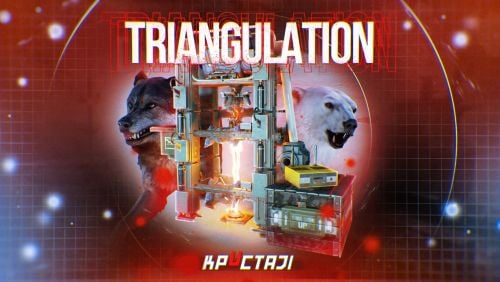


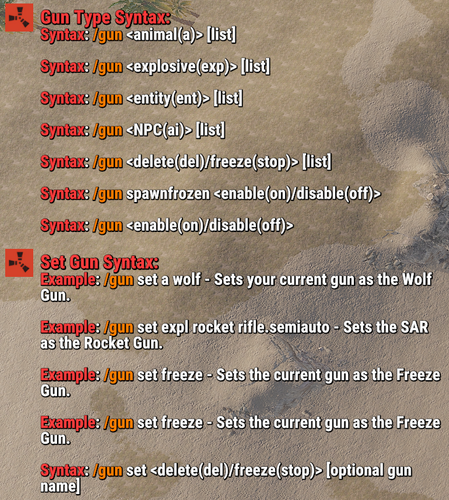


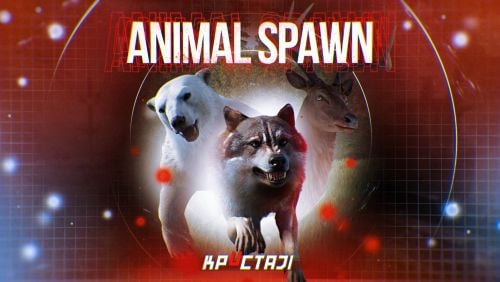


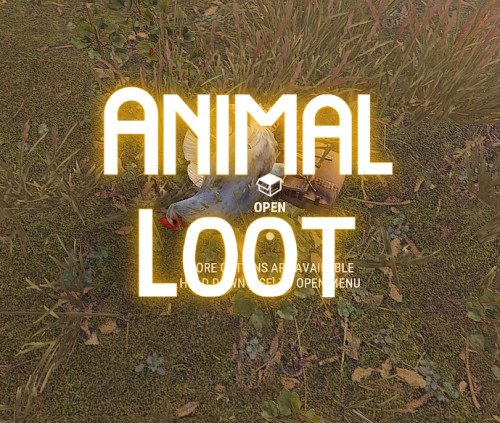

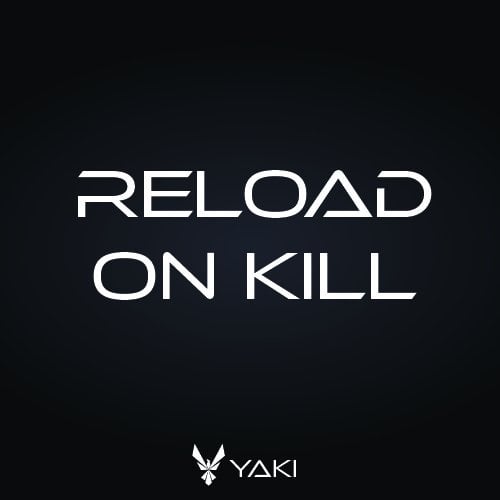
.thumb.jpg.7a35071bd372a1c2c6329cfd476cab3f.jpg)
.thumb.jpg.7a2bf57e1f409170e10dd394db68942e.jpg)