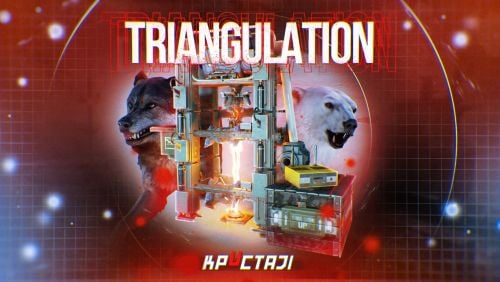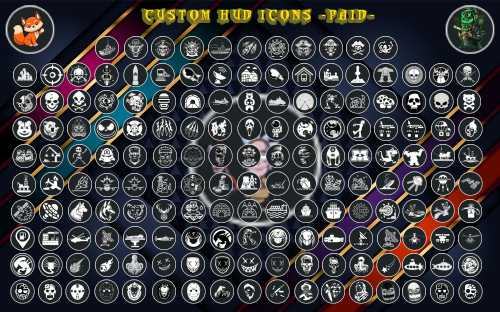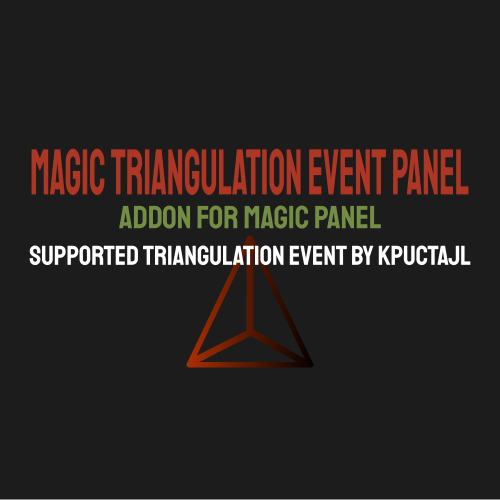Search the Community
Showing results for tags 'triangulation'.
-
Version 1.0.5
251 downloads
Welcome to a new arctic event where players will need to brave the arctic biome to deal with packs of aggressive feral animals! Description The event begins with a chat warning explaining that scientists studying the arctic area of the island have been attacked by vicious animals and need to quickly be evacuated. Since leaving in such a hurry, they left their drilling rig behind, which extracts a lot of profitable resources, currently the location of the rig is not known. Players are able to find and use this rig, since it is left unguarded, but first they have to find it's location. The team left behind three signal receivers at different locations on the island. The player needs to scan each of them sequentially. This won't be as easy as it sounds, utilizing the signal receivers seems to be a big part of what is aggravating the packs of animals nearby that led to the attack. The animals seem so crazed by the signal receivers running that they will attack and try to destroy them when the players use them to triangulate the location of the drilling rig. Players should protect the receivers if they have any hopes to retrieve the location of the rig, they will need to use all three receivers to find it. The rig will need quite a few batteries to run, players should loot these after running each scan. To incentivize keeping these scanners running, loot is provided with each successful scan of the area. The more health each scanner has upon completing the scan the more batteries will be received as a reward. The more batteries are in the rig, the longer it will run and the richer the reward will be in the end. In the plugin configuration you can change almost anything you can think of, the loot in each location, the signal receivers and drillig rig parameters, timers, attack waves, animal configuration, and almost any customization you can think of will be found in the config file. Put on some warm clothing and head out to meet the new challenge! Dependencies Required AnimalSpawn Dependencies (optional, not required) TruePVE GUI Announcements Notify Discord Messages NTeleportation Economics Server Rewards IQEconomic XPerience Chat commands (only for administrators) /tstart - start the event /tstop - end the event Console commands (RCON only) tstart - start the event tstop - end the event Plugin Config en - example of plugin configuration in English ru - example of plugin configuration in Russian Hooks void OnTriangulationStart() – called when the event starts void OnTriangulationEnd() – called when the event ends void OnTriangulationWinner(ulong winnerId) – called at the end of the event, where the winnerId is the player who did more actions to complete the event void OnTriangulationReceiverSpawn(Vector3 pos, float radius) - called when the signal receiver spawn on the map void OnTriangulationDrillSpawn(Vector3 pos, float radius) - called when the drilling rig spawn on the map My Discord: kpuctajl Join the Mad Mappers Discord here! Check out more of my work here!$31.00- 14 comments
- 7 reviews
-
- 8
-

-

-
- #event
- #facepunch
- (and 17 more)
-
Version 2.8
48 downloads
This is a collection of icons for a various amount of events by various developers for the plugin Server HUD by AhigaO There are around ~30 or so events these can be used for! ICONS & HOOKS INCLUDED FOR: Airfield Events Airfield Event AirfieldEventStarted - called when the event starts AirfieldEventEnded - called when the event has ended Arctic Base Event OnArcticBaseEventStart – called when the event starts OnArcticBaseEventEnd – called when the event ends Boss Monsters - (I had fun with this because the possibilities are endless) ☆ Almost Every Monster Has It's Own Icon Plus Some ☆ OnBossSpawn - сalled when the event starts OnBossKilled- сalled when boss is killed Bot Purge Event OnBotPurgeEventStart - called when event starts OnBotPurgeEventEnd - called when event ends Eradication Event OnEradEventStart - called when event starts OnEradEventEnd - called when event ends Caravan OnCaravanStart - сalled when event starts OnCaravanStop - сalled when event ends Cargo Events Gas Station Event OnGasStationEventStart – called when the event starts OnGasStationEventEnd– called when the event ends Harbor Events Heavy Cargo Ship Event HeavyCargoShipEventStarted - called when event starts HeavyCargoShipEventStopped - called when event ends Heavy Excavator Event HeavyExcavatorEventStarted - called when event starts HeavyExcavatorEventStopped - called when event ends Heavy Oil Rig Event HeavyOilRigEventStarted - called when event starts HeavyOilRigEventStopped - called when event ends Heli Events Junkyard Event OnJunkyardEventStart – called when the event starts OnJunkyardEventEnd – called when the event ends Legendary Beasts BroadcastOnSpawn - called when event starts SendMessageOnDeath - called when Beast is killed Meteor Event OnMeteorShowerStart - called when the event starts OnMeteorsKilled - called when the event ends Missile Silo Events Military Airfield Event OnMilitaryAirfieldEventStarted - called when the event starts OnMilitaryAirfieldEventEnded - called when the event ends Mushroom Event OnMushroomEventStarted - called when the event starts OnMushroomEventEnded - called when the event ends Oil Rig Events HeavyOilRigEventStarted - called when the event starts HeavyOilRigEventStopped - called when the event ends Plane Crash Events CargoPlaneCrashStarted - called when the event starts CargoPlaneCrashCrashed - called when a cargo plane crashes OnEntitySpawned - called when the event starts (Chaoscode.io version) OnEntityKill - called when the plane crashes Power Plant Event OnPowerPlantEventStart – called when the event starts OnPowerPlantEventEnd – called when the event ends Shipwreck Event OnShipwreckStart - called when the event starts OnShipwreckStop - called when the event ends Satellite Dish Event OnSatDishEventStart – called when the event starts OnSatDishEventEnd – called when the event ends Sputnik Event OnSputnikEventStart - called when the event starts OnSputnikEventStop - called when the event ends Space Event OnSpaceEventStop - called when the event starts OnSpaceEventStart - called when the event ends Super Market Event OnSupermarketEventStart - called when the event starts OnSupermarketEventEnd - called when the event ends Train Heist Event OnTrainHeistStarted - called when the event starts OnTrainHeistFinished - called when the event ends Train Yard Events Triangulation Event OnTriangulationStart – called when the event starts OnTriangulationEnd – called when the event ends Tug Boat Pirate Event OnTugboatPiratesStarted - called when the event starts OnTugboatPiratesEnded - called when the event ends Tug Me EventTugStarted - called when the event starts EventTugStopped - called when the event ends Water Event OnWaterEventStart – called when the event starts OnWaterEventEnd – called when the event ends Empty Icon For Custom Use All Icons are 50x50 as per originals Style is kept in original style of the plugin Empty 100x100 icon for Custom Logo placement FOR DROPBOX LINKS MAKE SURE TO CHANGE =0 TO =1$3.97 -
Version 1.0.0
19 downloads
This is an extension of the Magic Panel plugin that shows an icon for the Triangulation Event plugin. The icon's color and position can be set individually in the configuration file. Please note: The Magic Triangulation Event Panel only works in conjunction with the "MagicPanel" and "Triangulation" plugins. Make sure you have installed these plugins before using the Event Panel. The plugin also automatically checks if any of the required plugins are missing. If this is the case, the "Triangulation" plugin will be automatically unloaded. #Configuration The settings and options can be configured in the MagicTriangulationEventPanel file under the config directory. The use of an editor and validator is recommended to avoid formatting issues and syntax errors. { "Active Color": "#00FF00FF", "Inactive Color": "#FFFFFF1A", "Panel Settings": { "Dock": "center", "Width": 0.02, "Order": 1, "BackgroundColor": "#FFF2DF08" }, "Panel Layout": { "Image": { "Url": "https://www.dropbox.com/scl/fi/0yiadj87yi0htkckeap76/TriangulationEventIcon.png?rlkey=5sct5foybfzmi96gmoyjcvh79&dl=1", "Enabled": true, "Color": "#FFFFFFFF", "Order": 0, "Width": 1.0, "Padding": { "Left": 0.1, "Right": 0.1, "Top": 0.05, "Bottom": 0.05 } } } } #Credits Thanks to MJSU for the Magic Panel plugin. We reworked one of the plugin extensions so that MagicPanel now also supports the Triangulation Event plugin. #Triangulation TrailerFree-
- #magictriangulationeventpanel
- #magicpanel
- (and 9 more)

.thumb.png.d8730004887666a2775699ef18eb252c.png)