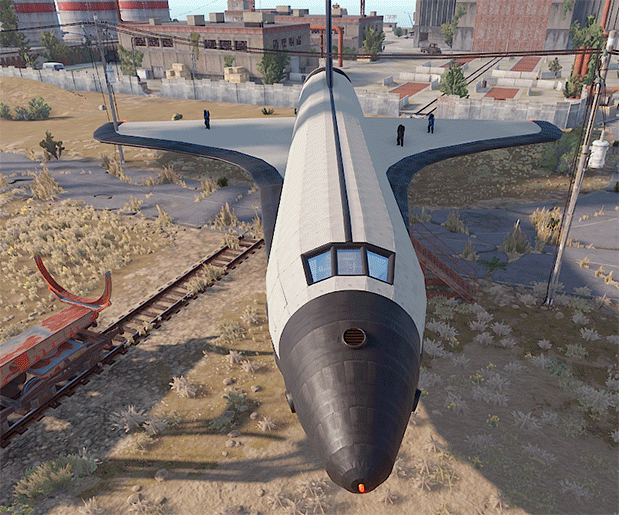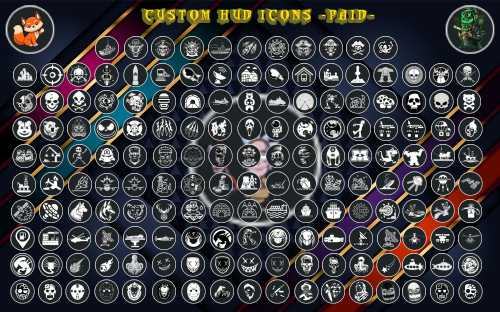Search the Community
Showing results for tags 'sputnik'.
-
Version V1
19 downloads
Vehicle used by NASA for space exploration began to be used in 1981 to 2011, from the Kennedy Space Center, currently no longer used, its last mission to Atlantis on July 21, 2011. The first shuttle, Enterprise, was built for approach and landing tests and had no orbital capability. The name of this Shuttle comes from the spaceship of the same name from the science fiction series Star Trek. It is a good complement for a map that uses the plugins that contain space themes, for example sputnik, space etc... The Asset, having no layers, can be easily placed anywhere/monument. Prefab: 600 more or less. Description of the content of the Prefab -.1 Blue access door. -.2 Red access doors. -.1 Hackable box -.2 Crate elite -.3 Bot juggernaut -.4 Scientific Bots For any questions or personalized modifications after the purchase, do not hesitate to contact me on Discord: zeroabsoluto_273$7.00- 3 comments
-
- #space
- #space shuttle
-
(and 4 more)
Tagged with:
-
Version 1.3.5
2,334 downloads
The plugin allows players to visit a cold atmospheric Space void of gravity and oxygen, and visit an International Space Station! A Space Station appears high in the sky, and is surrounded by Meteorites, Spaceships, and Balloons. There is no gravity in Space, the temperature is very low and there is no oxygen. You can get to Space by a Spaceship or by a Balloon which also spawn near roads or in loot tables. The Space Station is guarded by customizable NPCs and a Space Bradley. Outer Space Meteorites, Crates, NPCs, Balloons and Spaceships will spawn in Outer Space near the Space Station, the number of each can be configured and customized. In order to survive in Outer Space, the player will need a Spacesuit. A Spacesuit can be customized to be any piece of clothing. In the config you can customize items that will perform the functions of the Spacesuit in whole or in part. To make space dark for players at any time of the day, use the NightVision plugin Space Station The Space Station consists of several compartments that are separated from each other by doors. Optionally, the doors can be locked and they will need to be raided. Inside the station there are crates with loot, NPCs, turrets, and fire turrets. At the end of the corridor there are two doors that open with blue cards and one door that opens with red. The spawn of the space station can be disabled. All objects on the space station are configured in the Data file of this station Spaceship The plugin includes spaceships that can spawn near roads, in Space, or can be added to loot tables. The ship has separate settings for flying in the normal atmosphere and in zero gravity in Space. It can shoot torpedoes, which will help the player in capturing the space station. There are two seats in each spaceship. Shuttle Control Guide: Balloon A balloon is an ordinary balloon with which you can ride into outer space. The balloon can spawn near roads, in Space, or can be added to loot tables. Also, this function can be applied to all balloons on the server. If the balloon is in zero gravity, it can be used as an escape capsule! If necessary, the player can enter, press a button, and be taken out of Space into the normal atmosphere. Dependencies Required NpcSpawn Chat commands (only for administrators) /spacestart – launches the event in a random configuration /spacestart <eventPresetName> – launches the event in the <eventPresetName> configuration /spacestop – stops the event /spawnshuttle – spawn the shuttle in your position /spawnaerostat – spawn the aerostat in your position /spacepoint – creates a custom spawn point of the event in your position (after that, you need to enable custom spawn points in the config) Console commands (RCON only) spacestart – launches the event in a random configuration spacestart <eventPresetName> – launches the event in the <eventPresetName> configuration spacestop – stops the event givepurplecard <userId> <amount> – gives a space card to a player giveshuttle <userId> <amount> – gives a shuttle to a player giveaerostat <userId> <amount> – gives a shuttle to a player givespacesuit <space_suit_preset> <userId> <amount> – gives <space_suit_preset> to a player Config plugin_en – example of plugin configuration in English station_en – example of station configuration in English plugin_ru – example of plugin configuration in Russian station_ru – example of station configuration in Russian Dependencies (optional, not required) True PVE PveMode GUI Announcements Notify DiscordMessages AlphaLoot CustomLoot Economics Server Rewards IQEconomic Hooks void OnSpaceEventStop() void OnSpaceEventStart() API bool IsPositionInSpace(Vector3 position) float GetMinSpaceAltitude() bool IsEventActive() My Discord: adem9554 Join the Mad Mappers Discord here! Check out more of my work here!$49.99 -
Version 1.4.2
5,159 downloads
Sputnik is a server event that allows players to contest fallen sputnik satellite fragments that fall around the map. Players will need to battle their way past patrol helicopters, NPCs, turrets, and mines to gain access to loot locked behind keycards that require 'Space Cards,' which can be added to loot tables or sold in a shop! Alternatively, you can use standard keycards. Overview By default, there are five types of debris that can fall in any quantity and combination. The fragment can be guarded by a helicopter, NPCs, turrets, and mines. For each preset, you can configure the location and number of crates. A radiation zone can be created around the fragment. By default, there is a card reader in one of the locations that open a locked crate. It is activated using the “Space card.” For more information, see the “Space card” section. Space Card A card reader can be placed on any type of sputnik debris. By default, it is activated using a purple "Space Card." This card reader opens the crates specified in a special section of the config. A custom card can be added to the loot tables of standard crates and crates of this event. It can also be given with the help of a command or sold in the server store. If necessary, the card reader can be removed, and the card can be replaced with any type of standard card. Location presets The location preset is specified for each wreckage preset separately. By default, a data file with five types of prefabs is included: sputnik_1 debris_1 debris_2 debris_3 debris_4 They are shown in pictures 6 - 10. The first location includes a locked crate that opens with the help of a "Space Map." Chat commands (only for administrators) /sputnikstart– launches the event in a random configuration /sputnikstart <eventPresetName> – launches the event in the <eventPresetName> configuration /sputnikstop – stops the event /givespacecard – give yourself a "Space Card". Console commands (RCON only) sputnikstart– launches the event in a random configuration sputnikstart <eventPresetName> – launches the event in the <eventPresetName> configuration givespacecard <userID> – give a "Space Card" to player Config en – example of plugin configuration in English ru – example of plugin configuration in Russian Dependencies (optional, not required) True PVE PveMode GUI Announcements Notify DiscordMessages AlphaLoot CustomLoot Economics Server Rewards IQEconomic Hooks OnSputnikEventStart () OnSputnikEventStop () OnSputnikEventWin (ulong userID) My Discord: Adem#9554 Join the Mad Mappers Discord here! Check out more of my work here!$29.99 -
Version 1.2.0
12 downloads
The Russian made Satellite "Sputnik v" is a standalone prefab that can be used to decorate your map as a crashed relic that is lootable or in the sky as an orbiting Satellite in a role-play situation. Features: Entry-level monument; Great detail; Simple installing; recycler 1; Optimized FPS. General info: Prefabs count: 434; Please note: Download the prefab files and place them in your C:\RustEdit\CustomPrefabs directory Questions and suggestions: Help is needed? Do you have a question or suggestion? Join my Discord to get in touch: https://discord.gg/FyNEXv6bxW$5.99-
- #sputnik
- #satellite
-
(and 3 more)
Tagged with:
-
Version 2.8
50 downloads
This is a collection of icons for a various amount of events by various developers for the plugin Server HUD by AhigaO There are around ~30 or so events these can be used for! ICONS & HOOKS INCLUDED FOR: Airfield Events Airfield Event AirfieldEventStarted - called when the event starts AirfieldEventEnded - called when the event has ended Arctic Base Event OnArcticBaseEventStart – called when the event starts OnArcticBaseEventEnd – called when the event ends Boss Monsters - (I had fun with this because the possibilities are endless) ☆ Almost Every Monster Has It's Own Icon Plus Some ☆ OnBossSpawn - сalled when the event starts OnBossKilled- сalled when boss is killed Bot Purge Event OnBotPurgeEventStart - called when event starts OnBotPurgeEventEnd - called when event ends Eradication Event OnEradEventStart - called when event starts OnEradEventEnd - called when event ends Caravan OnCaravanStart - сalled when event starts OnCaravanStop - сalled when event ends Cargo Events Gas Station Event OnGasStationEventStart – called when the event starts OnGasStationEventEnd– called when the event ends Harbor Events Heavy Cargo Ship Event HeavyCargoShipEventStarted - called when event starts HeavyCargoShipEventStopped - called when event ends Heavy Excavator Event HeavyExcavatorEventStarted - called when event starts HeavyExcavatorEventStopped - called when event ends Heavy Oil Rig Event HeavyOilRigEventStarted - called when event starts HeavyOilRigEventStopped - called when event ends Heli Events Junkyard Event OnJunkyardEventStart – called when the event starts OnJunkyardEventEnd – called when the event ends Legendary Beasts BroadcastOnSpawn - called when event starts SendMessageOnDeath - called when Beast is killed Meteor Event OnMeteorShowerStart - called when the event starts OnMeteorsKilled - called when the event ends Missile Silo Events Military Airfield Event OnMilitaryAirfieldEventStarted - called when the event starts OnMilitaryAirfieldEventEnded - called when the event ends Mushroom Event OnMushroomEventStarted - called when the event starts OnMushroomEventEnded - called when the event ends Oil Rig Events HeavyOilRigEventStarted - called when the event starts HeavyOilRigEventStopped - called when the event ends Plane Crash Events CargoPlaneCrashStarted - called when the event starts CargoPlaneCrashCrashed - called when a cargo plane crashes OnEntitySpawned - called when the event starts (Chaoscode.io version) OnEntityKill - called when the plane crashes Power Plant Event OnPowerPlantEventStart – called when the event starts OnPowerPlantEventEnd – called when the event ends Shipwreck Event OnShipwreckStart - called when the event starts OnShipwreckStop - called when the event ends Satellite Dish Event OnSatDishEventStart – called when the event starts OnSatDishEventEnd – called when the event ends Sputnik Event OnSputnikEventStart - called when the event starts OnSputnikEventStop - called when the event ends Space Event OnSpaceEventStop - called when the event starts OnSpaceEventStart - called when the event ends Super Market Event OnSupermarketEventStart - called when the event starts OnSupermarketEventEnd - called when the event ends Train Heist Event OnTrainHeistStarted - called when the event starts OnTrainHeistFinished - called when the event ends Train Yard Events Triangulation Event OnTriangulationStart – called when the event starts OnTriangulationEnd – called when the event ends Tug Boat Pirate Event OnTugboatPiratesStarted - called when the event starts OnTugboatPiratesEnded - called when the event ends Tug Me EventTugStarted - called when the event starts EventTugStopped - called when the event ends Water Event OnWaterEventStart – called when the event starts OnWaterEventEnd – called when the event ends Empty Icon For Custom Use All Icons are 50x50 as per originals Style is kept in original style of the plugin Empty 100x100 icon for Custom Logo placement FOR DROPBOX LINKS MAKE SURE TO CHANGE =0 TO =1$3.97 -
Version 1.0.2
467 downloads
The "Magic sputnik Event Panel" plugin is an extension for the Magic Panel plugins on Umod. Once the Sputnik Event is activated, the color of the icon changes, and both the color and position of the icon can be individually customized in a configuration file. Please note: The Magic Convoy Event Panel only works in conjunction with the "MagicPanel" and "Sputnik" plugins. Make sure you have installed these plugins before using the Event Panel. The plugin also automatically checks if any of the required plugins are missing. If this is the case, the "MagicSputnikEventPanel" plugin will be automatically unloaded. #Configuration The settings and options can be configured in the MagicSputnikPanel file under the config directory. The use of an editor and validator is recommended to avoid formatting issues and syntax errors. { "Active Color": "#00FF00FF", "Inactive Color": "#FFFFFF1A", "Panel Settings": { "Dock": "center", "Width": 0.02, "Order": 1, "BackgroundColor": "#FFF2DF08" }, "Panel Layout": { "Image": { "Url": "https://www.dropbox.com/s/ngfz6l2362mjd4n/sputnikevent.png?dl=1", "Enabled": true, "Color": "#66666666", "Order": 0, "Width": 1.0, "Padding": { "Left": 0.1, "Right": 0.1, "Top": 0.05, "Bottom": 0.05 } } } } #Credits Thanks to MJSU for the Magic Panel plugin. We reworked one of the plugin extensions so that MagicPanel now also supports the Sputnik plugin. #Sputnik TrailerFree-
- #magicpanel
- #sputnik
-
(and 5 more)
Tagged with: