Search the Community
Showing results for tags 'satellite'.
-
Version 1.2.0
12 downloads
The Russian made Satellite "Sputnik v" is a standalone prefab that can be used to decorate your map as a crashed relic that is lootable or in the sky as an orbiting Satellite in a role-play situation. Features: Entry-level monument; Great detail; Simple installing; recycler 1; Optimized FPS. General info: Prefabs count: 434; Please note: Download the prefab files and place them in your C:\RustEdit\CustomPrefabs directory Questions and suggestions: Help is needed? Do you have a question or suggestion? Join my Discord to get in touch: https://discord.gg/FyNEXv6bxW$5.99-
- #sputnik
- #satellite
-
(and 3 more)
Tagged with:
-
Version 1.4.1
4,914 downloads
Sputnik is a server event that allows players to contest fallen sputnik satellite fragments that fall around the map. Players will need to battle their way past patrol helicopters, NPCs, turrets, and mines to gain access to loot locked behind keycards that require 'Space Cards,' which can be added to loot tables or sold in a shop! Alternatively, you can use standard keycards. Overview By default, there are five types of debris that can fall in any quantity and combination. The fragment can be guarded by a helicopter, NPCs, turrets, and mines. For each preset, you can configure the location and number of crates. A radiation zone can be created around the fragment. By default, there is a card reader in one of the locations that open a locked crate. It is activated using the “Space card.” For more information, see the “Space card” section. Space Card A card reader can be placed on any type of sputnik debris. By default, it is activated using a purple "Space Card." This card reader opens the crates specified in a special section of the config. A custom card can be added to the loot tables of standard crates and crates of this event. It can also be given with the help of a command or sold in the server store. If necessary, the card reader can be removed, and the card can be replaced with any type of standard card. Location presets The location preset is specified for each wreckage preset separately. By default, a data file with five types of prefabs is included: sputnik_1 debris_1 debris_2 debris_3 debris_4 They are shown in pictures 6 - 10. The first location includes a locked crate that opens with the help of a "Space Map." Chat commands (only for administrators) /sputnikstart– launches the event in a random configuration /sputnikstart <eventPresetName> – launches the event in the <eventPresetName> configuration /sputnikstop – stops the event /givespacecard – give yourself a "Space Card". Console commands (RCON only) sputnikstart– launches the event in a random configuration sputnikstart <eventPresetName> – launches the event in the <eventPresetName> configuration givespacecard <userID> – give a "Space Card" to player Config en – example of plugin configuration in English ru – example of plugin configuration in Russian Dependencies (optional, not required) True PVE PveMode GUI Announcements Notify DiscordMessages AlphaLoot CustomLoot Economics Server Rewards IQEconomic Hooks OnSputnikEventStart () OnSputnikEventStop () OnSputnikEventWin (ulong userID) My Discord: Adem#9554 Join the Mad Mappers Discord here! Check out more of my work here!$29.99 -
Version 2.2.0
1,402 downloads
It’s an event in the Satellite Dish location Description The event begins with a chat warning: a bioweapons deal will be in the Satellite Dish. When the time is up, extra crates, NPCs guarding this location will appear in the Satellite Dish. Then a locked zombie’s cage will appear. A CH47 will fly to this location to make a transaction. When the CH47 arrives, it will drop the locked crate as a payment for the biological weapon. Then it will land and zombies will begin boarding on the CH47. As soon as the CH47 has picked up all the remaining zombies, it will fly off the map. If you kill at least one zombie, an alarm will start. The alarm can be ended by answering the phone on the Satellite Dish within 10 seconds. If you don’t stop the alarm, reinforcements will arrive as Bradley to this location. It will parachute down from the aircraft. All crates looting, NPCs, zombies, Bradley can be changed by configuration. It is possible to change the configuration of all NPCs or use the BotSpawn plugin for NPCs. There is a camera in the location for viewing the event and lighting for night events. When an event appears, a marker will display on the map (configurable in the configuration file). It is possible to set up in the configuration the PVP zone for those who use the TruePVE plugin. All players in the event zone have a timer with countdown to the end of the event It is possible to set up an automatic event appear on the map. All timers can be set up in the configuration. Dependencies Required NpcSpawn Dependencies (optional, not required) True PVE PveMode GUI Announcements Notify Discord Messages AlphaLoot CustomLoot NTeleportation Economics Server Rewards IQEconomic Kits Chat commands (only for administrators) /satdishstart - start the event /satdishstop - end the event /satdishpos - determining the position and rotation coordinates for changing the location of NPCs and crates. It should write in the configuration (Attention! The event must be started, the current position of the administrator in relation to the Satellite Dish is read) Console commands (RCON only) satdishstart - start the event satdishstop - end the event Plugin Config en - example of plugin configuration in English ru - example of plugin configuration in Russian Hooks void OnSatDishEventStart() – called when the event starts void OnSatDishEventEnd() – called when the event ends void OnSatDishEventWinner(ulong winnerId) – called at the end of the event, where the winnerId is the player who did more actions to complete the event My Discord: KpucTaJl#8923 Join the Mad Mappers Discord here! Check out more of my work here!$31.00- 27 comments
- 8 reviews
-
- 5
-

-

-
- #alarm
- #biological weapon
-
(and 32 more)
Tagged with:
- #alarm
- #biological weapon
- #bradley
- #call
- #cargoplane
- #ch47
- #chinook
- #crates
- #event
- #facepunch
- #kpu
- #kpuc
- #kpuctajl
- #mad mappers
- #npc
- #oxide
- #parachute
- #phone
- #plane
- #plugin
- #plugins
- #premium
- #pve
- #pvp
- #rust
- #satdishevent
- #satellite
- #satellite dish
- #umod
- #zombie
- #halloween
- #pvemode
- #npcspawn
- #server event
-
Version 1.0.0
10 downloads
This monument is a mini space-saving replacement for FP Satellite Dish. Nothing Is missing in this smaller version and it’s got some great additions too including more loot and more. Perfect for one grid or smaller size maps with a smaller footprint and no protruding edges. Built from scratch no free broken monuments here! Quick Start Extract the zip file into your RustEdit install folder. Start Rust Edit. Click on Prefabs at the top & open up your Prefab List. Under the Custom category, you will now find RobJs Premium Prefabs. Double click on the prefab file and it will spawn it into the map for you. Drag it to the general area you want to place it and click on Snap To Terrain Apply the Height Mask, Topology Mask, and Splat Mask. Contact And Help If you need to contact me discord is best: RobJ2210#2553 For help/support my discord group is best: Join RustMaps Discord$17.99-
- #robj mini collection
- #satellite
- (and 4 more)
-
Version 2.0.1
2 downloads
A new Custom Arena for Rust servers based upon the Satellite Monument. Satellite. This Arena can be used for Monument Training, can fit in with any existing Arena style setup. This Arena has been created for a range of game modes in mind, Team Death Match, Capture The Flag, Last Man Standing, Domination and many others. The Arena is re created from the original Satellite, with loot boxes removed. For most Gun Game modes there are plenty of places for spawn points and if used with Arena-Items from Codefling makes a great arena to have fun in. The Arena has all the prevent movement and invisible colliders setup, also has a observation platform above for dead players. Perfect for both Day and Night time battles. Even with the high prefab count this Arena runs smoothly and has a high player FPS. Prefab Count 751 For Support and help if needed Join KBEdits main RustEdit Discord https://discord.gg/3DYPGMxG5s Arena prefab can be used on servers that do not have the Oxide.Ext.RustEdit.dll extension installed on the server. Simply place the prefab at required height and press the prefab modifiers. As always, credit has to go to Bran and Cobalt for work on this Arena. Thanks guys$29.95-
- 2
-

-
- #kbedits
- #knockcree
- (and 8 more)
-
Version 2021.05.29
206 downloads
A rusty old soviet satellite. It was used to track down the U.S.A in the cold war. \\\_____________________________INSTALLATION_____________________________/// Drag & Drop Gently adjust above terrain and apply the height & splat. (Suggested splat count: 10x (click on "apply splat 10 times")) Then place it on the terrain until you feel it comfortable. \\\_____________________________DIFFERENT TYPES_____________________________/// There are 7 types of satellites. 1. Satellite (not crashed) 2. Satellite with loot (crashed) Loot: CCTV 3. Satellite with loot (crashed) Loot: Computer Station 4. Satellite with loot (crashed) Loot: Solarpanel Blueprint 5. Satellite with loot (crashed) Loot: Spacesuit 6. Satellite with loot (crashed) Loot: Targeting Computer 7. Satellite with no loot (crashed)Free





.thumb.png.d8730004887666a2775699ef18eb252c.png)

.thumb.gif.b68fcc45abe70ab7d7235dffc8a0c770.gif)
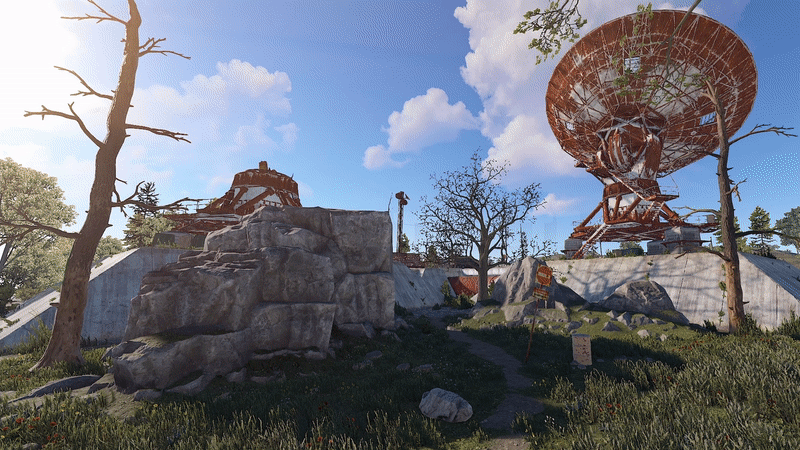

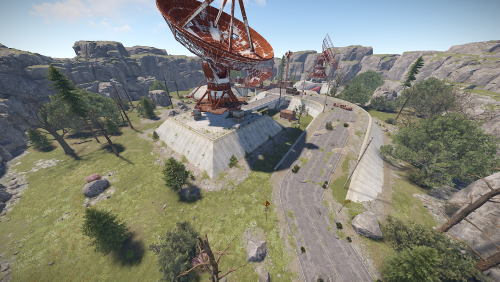

![More information about "Satellites [HDRP]"](https://codefling.com/uploads/monthly_2021_03/931260371_SL(2).thumb.jpg.2428b00015a5c9c16149f23315936cda.jpg)