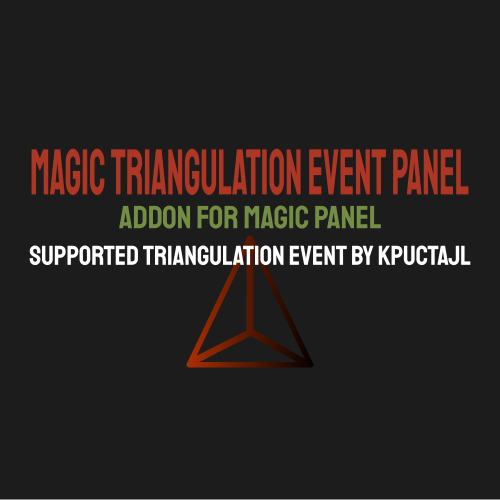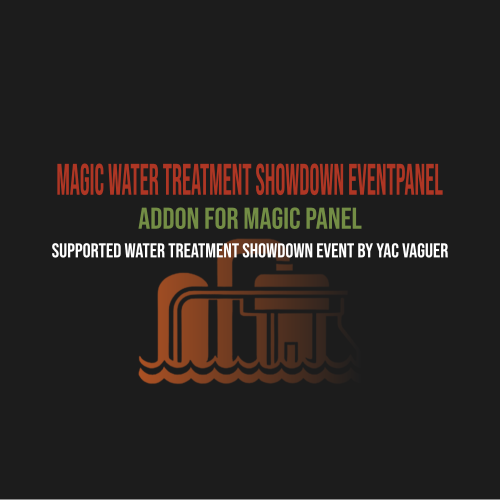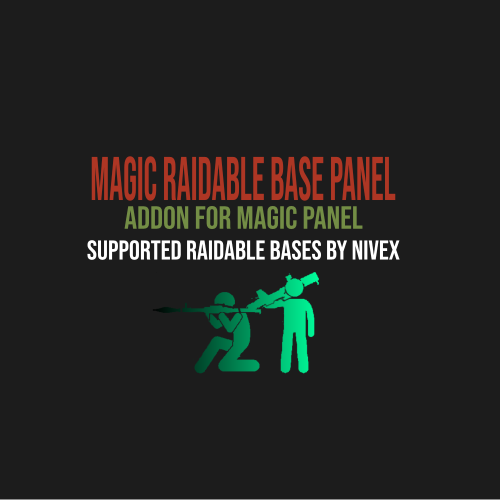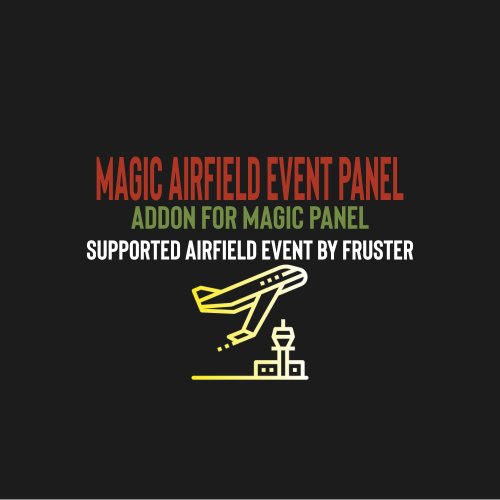Search the Community
Showing results for tags 'magicpanel'.
-
Version 1.0.0
39 downloads
This is an extension of the Magic Panel plugin that shows an icon for the Supermarket Event plugin. The icon's color and position can be set individually in the configuration file. Please note: The Magic Supermarket Event Panel only works in conjunction with the "MagicPanel" and "SupermarketEvent" plugins. Make sure you have installed these plugins before using the Event Panel. The plugin also automatically checks if any of the required plugins are missing. If this is the case, the "Supermarket Event" plugin will be automatically unloaded. #Configuration The settings and options can be configured in the MagicSupermarketEventPanel file under the config directory. The use of an editor and validator is recommended to avoid formatting issues and syntax errors. { "Active Color": "#00FF00FF", "Inactive Color": "#FFFFFF1A", "Panel Settings": { "Dock": "center", "Width": 0.02, "Order": 1, "BackgroundColor": "#FFF2DF08" }, "Panel Layout": { "Image": { "Url": "https://www.dropbox.com/scl/fi/z5u2110vdl96wfgehdet2/MagicSupermarketEventPanelIcon.png?rlkey=1ols5dhijdcgiozdcdbxesrm6&dl=1", "Enabled": true, "Color": "#FFFFFFFF", "Order": 0, "Width": 1.0, "Padding": { "Left": 0.1, "Right": 0.1, "Top": 0.05, "Bottom": 0.05 } } } } #Credits Thanks to MJSU for the Magic Panel plugin. We reworked one of the plugin extensions so that MagicPanel now also supports the Supermarket Event plugin. #Supermarket Event Trailer #Buy Supermarket EventFree-
- #supermarketevent
- #magicpanel
- (and 8 more)
-
Version 1.0.0
19 downloads
This is an extension of the Magic Panel plugin that shows an icon for the Triangulation Event plugin. The icon's color and position can be set individually in the configuration file. Please note: The Magic Triangulation Event Panel only works in conjunction with the "MagicPanel" and "Triangulation" plugins. Make sure you have installed these plugins before using the Event Panel. The plugin also automatically checks if any of the required plugins are missing. If this is the case, the "Triangulation" plugin will be automatically unloaded. #Configuration The settings and options can be configured in the MagicTriangulationEventPanel file under the config directory. The use of an editor and validator is recommended to avoid formatting issues and syntax errors. { "Active Color": "#00FF00FF", "Inactive Color": "#FFFFFF1A", "Panel Settings": { "Dock": "center", "Width": 0.02, "Order": 1, "BackgroundColor": "#FFF2DF08" }, "Panel Layout": { "Image": { "Url": "https://www.dropbox.com/scl/fi/0yiadj87yi0htkckeap76/TriangulationEventIcon.png?rlkey=5sct5foybfzmi96gmoyjcvh79&dl=1", "Enabled": true, "Color": "#FFFFFFFF", "Order": 0, "Width": 1.0, "Padding": { "Left": 0.1, "Right": 0.1, "Top": 0.05, "Bottom": 0.05 } } } } #Credits Thanks to MJSU for the Magic Panel plugin. We reworked one of the plugin extensions so that MagicPanel now also supports the Triangulation Event plugin. #Triangulation TrailerFree-
- #magictriangulationeventpanel
- #magicpanel
- (and 9 more)
-
Version 1.0.0
32 downloads
This is an extension of the Magic Panel plugin that shows an icon for the Water Treatment Showdown Event plugin. The icon's color and position can be set individually in the configuration file. Please note: The Magic Triangulation Event Panel only works in conjunction with the "MagicPanel" and "Water Treatment Showdown" plugins. Make sure you have installed these plugins before using the Event Panel. The plugin also automatically checks if any of the required plugins are missing. If this is the case, the "WaterTreatmentEvent" plugin will be automatically unloaded. #Configuration The settings and options can be configured in the MagicWaterTreatmentShowdownEventPanel file under the config directory. The use of an editor and validator is recommended to avoid formatting issues and syntax errors. { "Active Color": "#00FF00FF", "Inactive Color": "#FFFFFF1A", "Panel Settings": { "Dock": "center", "Width": 0.02, "Order": 1, "BackgroundColor": "#FFF2DF08" }, "Panel Layout": { "Image": { "Url": "https://www.dropbox.com/scl/fi/qoq4lf8f1moiq2go4vns2/MagicWaterTreatmentShowdownEventIcon.png?rlkey=szxdt3wcinn61l8gwkdapqpya&dl=1", "Enabled": true, "Color": "#FFFFFFFF", "Order": 0, "Width": 1.0, "Padding": { "Left": 0.1, "Right": 0.1, "Top": 0.05, "Bottom": 0.05 } } } } #Credits Thanks to MJSU for the Magic Panel plugin. We reworked one of the plugin extensions so that MagicPanel now also supports the Water Treatment Showdown Event plugin. #Buy PluginFree-
- 1
-

-
- #magicpanel
- #water treatment showdown
- (and 6 more)
-
Version 1.0.1
202 downloads
The "Magic Cargo Plane Crash Event Panel" plugin is an extension for the Magic Panel plugins on Umod. Once the Cargo Plane Crash Event is activated, the color of the icon changes, and both the color and position of the icon can be individually customized in a configuration file. Please note: The Magic Cargo Plane Crash Event Panel only works in conjunction with the "MagicPanel" and "CargoPlaneCrashl" plugins. Make sure you have installed these plugins before using the Event Panel. The plugin also automatically checks if any of the required plugins are missing. If this is the case, the "MagicCargoPlaneCrashEventPanel" plugin will be automatically unloaded. #Configuration The settings and options can be configured in the MagicCargoPlaneCrashEventPanel file under the config directory. The use of an editor and validator is recommended to avoid formatting issues and syntax errors. { "Active Color": "#00FF00FF", "Inactive Color": "#FFFFFF1A", "Panel Settings": { "Dock": "center", "Width": 0.02, "Order": 1, "BackgroundColor": "#FFF2DF08" }, "Panel Layout": { "Image": { "Url": "https://www.dropbox.com/scl/fi/eaa4sl205g2abzro8geql/cargoplanecrash.png?rlkey=l5acawxk1rq1rm1gtpa0ka9aq&dl=1", "Enabled": true, "Color": "#FFFFFFFF", "Order": 0, "Width": 1.0, "Padding": { "Left": 0.1, "Right": 0.1, "Top": 0.05, "Bottom": 0.05 } } } } #Credits Thanks to MJSU for the Magic Panel plugin. We reworked one of the plugin extensions so that MagicPanel now also supports the Cargo Plane Crash Event plugin.Free- 7 comments
-
- #event
- #magicpanel
- (and 3 more)
-
Version 1.0.1
261 downloads
The Magic Water Panel plugin is an extension for the Magic Panel plugin. Indicates if the Water event is active and will change the color of the Water icon when the event is active and will disappear when the event is over! (Addon for Magic Panel) Information: Magic Water Panel does not work without the 2 plugins "Magic Panel and Water Event", so we ask you to install them first! #Configuration The settings and options can be configured in the MagicWaterPanel file under the config directory. The use of an editor and validator is recommended to avoid formatting issues and syntax errors. { "Active Color": "#00FF00FF", "Inactive Color": "#FFFFFF1A", "Panel Settings": { "Dock": "center", "Width": 0.02, "Order": 1, "BackgroundColor": "#FFF2DF08" }, "Panel Layout": { "Image": { "Url": "https://www.dropbox.com/s/brcgbymy1ln4fcp/WaterEvent.png?dl=1", "Enabled": true, "Color": "#66666666", "Order": 0, "Width": 1.0, "Padding": { "Left": 0.1, "Right": 0.1, "Top": 0.05, "Bottom": 0.05 } } } } #Credits Thanks to MJSU for the Magic Panel plugin. We reworked one of the plugin extensions so that MagicPanel now also supports the Water Event plugin.Free -
Version 1.0.2
745 downloads
The "Magic Convoy Event Panel" plugin is an extension for the Magic Panel plugins on Umod. Once the Convoy Event is activated, the color of the icon changes, and both the color and position of the icon can be individually customized in a configuration file. Please note: The Magic Convoy Event Panel only works in conjunction with the "MagicPanel" and "Convoy" plugins. Make sure you have installed these plugins before using the Event Panel. The plugin also automatically checks if any of the required plugins are missing. If this is the case, the "MagicConvoyEventPanel" plugin will be automatically unloaded. #Configuration The settings and options can be configured in the MagicConvoyPanel file under the config directory. The use of an editor and validator is recommended to avoid formatting issues and syntax errors. { "Active Color": "#00FF00FF", "Inactive Color": "#FFFFFF1A", "Panel Settings": { "Dock": "center", "Width": 0.02, "Order": 1, "BackgroundColor": "#FFF2DF08" }, "Panel Layout": { "Image": { "Url": "https://www.dropbox.com/s/16qx5cj1ql7kyka/convoynew.png?dl=1", "Enabled": true, "Color": "#FFFFFFFF", "Order": 0, "Width": 1.0, "Padding": { "Left": 0.1, "Right": 0.1, "Top": 0.05, "Bottom": 0.05 } } } } #Credits Thanks to MJSU for the Magic Panel plugin. We reworked one of the plugin extensions so that MagicPanel now also supports the Convoy plugin. #Convoy TrailerFree- 6 comments
-
- 1
-

-
- #magicconvoyeventpanel
- #convoy
-
(and 5 more)
Tagged with:
-
Version 1.0.2
160 downloads
This is an extension of the Magic Panel plugin that shows an icon for the Junkyard Event plugin. The icon's color and position can be set individually in the configuration file. Please note: The Magic Junkyard Event Panel only works in conjunction with the "MagicPanel" and "JunkyardEvent" plugins. Make sure you have installed these plugins before using the Event Panel. The plugin also automatically checks if any of the required plugins are missing. If this is the case, the "MagicJunkyardEventPanel" plugin will be automatically unloaded. #Configuration The settings and options can be configured in the MagicJunkyardEventPanel file under the config directory. The use of an editor and validator is recommended to avoid formatting issues and syntax errors. { "Active Color": "#00FF00FF", "Inactive Color": "#FFFFFF1A", "Panel Settings": { "Dock": "center", "Width": 0.02, "Order": 1, "BackgroundColor": "#FFF2DF08" }, "Panel Layout": { "Image": { "Url": "https://www.dropbox.com/s/5zk8doomin2ntgu/JunkYard.png?dl=1", "Enabled": true, "Color": "#FFFFFFFF", "Order": 0, "Width": 1.0, "Padding": { "Left": 0.1, "Right": 0.1, "Top": 0.05, "Bottom": 0.05 } } } } #Credits Thanks to MJSU for the Magic Panel plugin. We reworked one of the plugin extensions so that MagicPanel now also supports the JunkyardEvent plugin. #JunkyardEvent TrailerFree- 3 comments
-
- #magicjunkyardeventpanel
- #junkyard event
-
(and 3 more)
Tagged with:
-
Version 1.0.0
324 downloads
The "Magic Raidable Base Panel" plugin is an extension for the Magic Panel plugins on Umod. Once the Raidable Base Event is activated, the color of the icon changes, and both the color and position of the icon can be individually customized in a configuration file. Please note: The Magic Raidable Base Panel only works in conjunction with the "MagicPanel" and "RaidableBases" plugins. Make sure you have installed these plugins before using the Event Panel. The plugin also automatically checks if any of the required plugins are missing. If this is the case, the "MagicRaidableBasePanel" plugin will be automatically unloaded. #Configuration The settings and options can be configured in the MagicRaidableBasePanel file under the config directory. The use of an editor and validator is recommended to avoid formatting issues and syntax errors. { "Active Color": "#00FF00FF", "Inactive Color": "#FFFFFF1A", "Panel Settings": { "Dock": "center", "Width": 0.02, "Order": 1, "BackgroundColor": "#FFF2DF08" }, "Panel Layout": { "Image": { "Url": "https://www.dropbox.com/s/b074ymvcxypljm7/RaidBase.png?dl=1", "Enabled": true, "Color": "#FFFFFFFF", "Order": 0, "Width": 1.0, "Padding": { "Left": 0.1, "Right": 0.1, "Top": 0.05, "Bottom": 0.05 } } } } #Credits Thanks to MJSU for the Magic Panel plugin. We reworked one of the plugin extensions so that MagicPanel now also supports the Raidable Bases Event plugin. #Raidable Bases TrailerFree- 4 comments
- 1 review
-
- 1
-

-
- #magicraidablebasepanel
- #magicpanel
-
(and 3 more)
Tagged with:
-
Version 1.0.0
84 downloads
The "Magic Heavy Oil Rig Event Panel" plugin is an extension for the Magic Panel plugins on Umod. Once the Heavy Oil Rig Event is activated, the color of the icon changes, and both the color and position of the icon can be individually customized in a configuration file. Please note: The Magic Heavy Oil Rig Event Panel only works in conjunction with the "MagicPanel" and "HeavyOilRigEvent" plugins. Make sure you have installed these plugins before using the Event Panel. The plugin also automatically checks if any of the required plugins are missing. If this is the case, the "MagicHeavyOilRigEventPanel" plugin will be automatically unloaded. #Configuration The settings and options can be configured in the MagicHeavyOilRigEventPanel file under the config directory. The use of an editor and validator is recommended to avoid formatting issues and syntax errors. { "Active Color": "#00FF00FF", "Inactive Color": "#FFFFFF1A", "Panel Settings": { "Dock": "center", "Width": 0.02, "Order": 1, "BackgroundColor": "#FFF2DF08" }, "Panel Layout": { "Image": { "Url": "https://www.dropbox.com/scl/fi/vkigfkr08hukdoppja16r/oilplatformicon.png?rlkey=16o28hsk2tcokvzq9cl7cdikm&dl=1", "Enabled": true, "Color": "#FFFFFFFF", "Order": 0, "Width": 1.0, "Padding": { "Left": 0.1, "Right": 0.1, "Top": 0.05, "Bottom": 0.05 } } } } #Credits Thanks to MJSU for the Magic Panel plugin. We reworked one of the plugin extensions so that MagicPanel now also supports the MagicHeavyOilRigEventPanel plugin. #Buy Heavy Oil Rig Event Panel PluginFree-
- #magicheavyoilrigeventpanel
- #magicpanel
-
(and 3 more)
Tagged with:
-
Version 1.0.1
96 downloads
The "Magic Heavy Cargo Ship Event Panel" plugin is an extension for the Magic Panel plugins on Umod. Once the Heavy Cargo Ship Event is activated, the color of the icon changes, and both the color and position of the icon can be individually customized in a configuration file. Please note: The Magic Heavy Cargo Ship Event Panel only works in conjunction with the "MagicPanel" and "HeavyCargoShipEvent" plugins. Make sure you have installed these plugins before using the Event Panel. The plugin also automatically checks if any of the required plugins are missing. If this is the case, the "MagicHeavyCargoShipEventPanel" plugin will be automatically unloaded. #Configuration The settings and options can be configured in the MagicHeavyCargoShipEventPanel file under the config directory. The use of an editor and validator is recommended to avoid formatting issues and syntax errors. { "Active Color": "#00FF00FF", "Inactive Color": "#FFFFFF1A", "Panel Settings": { "Dock": "center", "Width": 0.02, "Order": 1, "BackgroundColor": "#FFF2DF08" }, "Panel Layout": { "Image": { "Url": "https://www.dropbox.com/scl/fi/1c0j5853vn1z8njy25yzi/heavycargoshipicon.png?rlkey=klj6n5lmw7po21oqha0ggulwj&dl=1", "Enabled": true, "Color": "#FFFFFFFF", "Order": 0, "Width": 1.0, "Padding": { "Left": 0.1, "Right": 0.1, "Top": 0.05, "Bottom": 0.05 } } } } #Credits Thanks to MJSU for the Magic Panel plugin. We reworked one of the plugin extensions so that MagicPanel now also supports the MagicHeavyCargoShipEventPanel plugin. #Buy Heavy Excavator Event PluginFree-
- #magicheavycargoshipeventpanel
- #magicpanel
-
(and 3 more)
Tagged with:
-
Version 1.0.1
58 downloads
The "Magic Heavy Excavator Event Panel" plugin is an extension for the Magic Panel plugins on Umod. Once the Heavy Excavator Event is activated, the color of the icon changes, and both the color and position of the icon can be individually customized in a configuration file. Please note: The Magic Heavy Excavator Panel only works in conjunction with the "MagicPanel" and "HeavyExcavatorEvent" plugins. Make sure you have installed these plugins before using the Event Panel. The plugin also automatically checks if any of the required plugins are missing. If this is the case, the "MagicHeavyExcavatorEventPanel" plugin will be automatically unloaded. #Configuration The settings and options can be configured in the MagicHeavyExcavatorEventPanel file under the config directory. The use of an editor and validator is recommended to avoid formatting issues and syntax errors. { "Active Color": "#00FF00FF", "Inactive Color": "#FFFFFF1A", "Panel Settings": { "Dock": "center", "Width": 0.02, "Order": 1, "BackgroundColor": "#FFF2DF08" }, "Panel Layout": { "Image": { "Url": "https://www.dropbox.com/scl/fi/ey1n3lys6eou284xf2d0v/heavyexcavatoricon.png?rlkey=9i0cc4878tk93i04pgwfz01yp&dl=1", "Enabled": true, "Color": "#FFFFFFFF", "Order": 0, "Width": 1.0, "Padding": { "Left": 0.1, "Right": 0.1, "Top": 0.05, "Bottom": 0.05 } } } } #Credits Thanks to MJSU for the Magic Panel plugin. We reworked one of the plugin extensions so that MagicPanel now also supports the HeavyExcavatorEvent plugin. #Buy Heavy Excavator Event PluginFree-
- #magicheavyexcavatoreventpanel
- #magicpanel
-
(and 3 more)
Tagged with:
-
Version 1.0.1
124 downloads
The "Magic Tugboat Pirates Event Panel" plugin is an extension for the Magic Panel plugins on Umod. Once the Tugboat Pirates Event is activated, the color of the icon changes, and both the color and position of the icon can be individually customized in a configuration file. Please note: The Magic Tugboat Pirates Event Panel only works in conjunction with the "MagicPanel" and "TugboatPirates" plugins. Make sure you have installed these plugins before using the Event Panel. The plugin also automatically checks if any of the required plugins are missing. If this is the case, the "MagicTugboatPiratesEventPanel" plugin will be automatically unloaded. #Configuration The settings and options can be configured in the MagicTugboatPiratesEventPanel file under the config directory. The use of an editor and validator is recommended to avoid formatting issues and syntax errors. { "Active Color": "#00FF00FF", "Inactive Color": "#FFFFFF1A", "Panel Settings": { "Dock": "center", "Width": 0.02, "Order": 1, "BackgroundColor": "#FFF2DF08" }, "Panel Layout": { "Image": { "Url": "https://www.dropbox.com/scl/fi/2la3f2md25dwnxj7eqmia/TugboatPirates.png?rlkey=82g0jwl7etomms4qgmrahpet1&dl=1", "Enabled": true, "Color": "#FFFFFFFF", "Order": 0, "Width": 1.0, "Padding": { "Left": 0.1, "Right": 0.1, "Top": 0.05, "Bottom": 0.05 } } } } #Credits Thanks to MJSU for the Magic Panel plugin. We reworked one of the plugin extensions so that MagicPanel now also supports the Tugboat Pirates Event plugin.Free-
- #magictugboatpirateseventpanel
- #magicpanel
-
(and 2 more)
Tagged with:
-
Version 1.0.0
143 downloads
The "Magic Shipwreck Event Panel" plugin is an extension for the Magic Panel plugins on Umod. Once the Shipwreck Event is activated, the color of the icon changes, and both the color and position of the icon can be individually customized in a configuration file. Please note: The Magic Shipwreck Event Panel only works in conjunction with the "MagicPanel" and "Shipwreck" plugins. Make sure you have installed these plugins before using the Event Panel. The plugin also automatically checks if any of the required plugins are missing. If this is the case, the "MagicShipwreckEventPanel" plugin will be automatically unloaded. #Configuration The settings and options can be configured in the MagicShipwreckEventPanel file under the config directory. The use of an editor and validator is recommended to avoid formatting issues and syntax errors. { "Active Color": "#00FF00FF", "Inactive Color": "#FFFFFF1A", "Panel Settings": { "Dock": "center", "Width": 0.02, "Order": 1, "BackgroundColor": "#FFF2DF08" }, "Panel Layout": { "Image": { "Url": "https://www.dropbox.com/scl/fi/5lh8i0h0a3uzfvp4zktnj/shipwreckeventicon.png?rlkey=0a0yrgszx1a32174u9nc2gbte&dl=1", "Enabled": true, "Color": "#FFFFFFFF", "Order": 0, "Width": 1.0, "Padding": { "Left": 0.1, "Right": 0.1, "Top": 0.05, "Bottom": 0.05 } } } } #Credits Thanks to MJSU for the Magic Panel plugin. We reworked one of the plugin extensions so that MagicPanel now also supports the Shipwreck Event plugin. #Shipwreck Trailer #Buy Shipwreck pluginFree-
- 1
-

-
- #magicshipwreckeventpanel
- #magicpanel
-
(and 2 more)
Tagged with:
-
Version 1.0.2
329 downloads
The "Magic Harbor Event Panel" plugin is an extension for the Magic Panel plugins on Umod. Once the Harbor Event is activated, the color of the icon changes, and both the color and position of the icon can be individually customized in a configuration file. Please note: The Magic Harbor Event Panel only works in conjunction with the "MagicPanel" and "HarborEvent" plugins. Make sure you have installed these plugins before using the Event Panel. The plugin also automatically checks if any of the required plugins are missing. If this is the case, the "MagicHarborEventPanel" plugin will be automatically unloaded. #Configuration The settings and options can be configured in the MagicHarborEventPanel file under the config directory. The use of an editor and validator is recommended to avoid formatting issues and syntax errors. { "Active Color": "#00FF00FF", "Inactive Color": "#FFFFFF1A", "Panel Settings": { "Dock": "center", "Width": 0.02, "Order": 1, "BackgroundColor": "#FFF2DF08" }, "Panel Layout": { "Image": { "Url": "https://www.dropbox.com/s/n9rnkz8cghzt9n4/HarborEvent.png?dl=1", "Enabled": true, "Color": "#FFFFFFFF", "Order": 0, "Width": 1.0, "Padding": { "Left": 0.1, "Right": 0.1, "Top": 0.05, "Bottom": 0.05 } } } } #Credits Thanks to MJSU for the Magic Panel plugin. We reworked one of the plugin extensions so that MagicPanel now also supports the Harbor Event plugin. #Harbor Event TrailerFree- 1 comment
-
- 1
-

-
- #harborevent
- #magicpanel
-
(and 1 more)
Tagged with:
-
Version 1.0.0
213 downloads
The "Magic Airfield Event Panel" plugin is an extension for the Magic Panel plugins on Umod. Once the Airfield Event is activated, the color of the icon changes, and both the color and position of the icon can be individually customized in a configuration file. Please note: The Magic Airfield Event Panel only works in conjunction with the "MagicPanel" and "AirfieldEvent" plugins. Make sure you have installed these plugins before using the Event Panel. The plugin also automatically checks if any of the required plugins are missing. If this is the case, the "MagicAirfieldEventPanel" plugin will be automatically unloaded. #Configuration The settings and options can be configured in the MagicAirfieldEventPanel file under the config directory. The use of an editor and validator is recommended to avoid formatting issues and syntax errors. { "Active Color": "#00FF00FF", "Inactive Color": "#FFFFFF1A", "Panel Settings": { "Dock": "center", "Width": 0.02, "Order": 1, "BackgroundColor": "#FFF2DF08" }, "Panel Layout": { "Image": { "Url": "https://www.dropbox.com/s/p0sf5c7gr0397cs/airfield.png?dl=1", "Enabled": true, "Color": "#FFFFFFFF", "Order": 0, "Width": 1.0, "Padding": { "Left": 0.1, "Right": 0.1, "Top": 0.05, "Bottom": 0.05 } } } } #Credits Thanks to MJSU for the Magic Panel plugin. We reworked one of the plugin extensions so that MagicPanel now also supports the Airfield Event plugin. #Airfield Event TrailerFree-
- #magicairfieldeventpanel
- #magicpanel
-
(and 2 more)
Tagged with:
-
Version 1.0.1
234 downloads
The "Magic Gas Station Event Panel" plugin is an extension for the Magic Panel plugins on Umod. Once the Gas Station Event is activated, the color of the icon changes, and both the color and position of the icon can be individually customized in a configuration file. Please note: The Magic Gas Station Event Panel only works in conjunction with the "MagicPanel" and "GasStationEvent" plugins. Make sure you have installed these plugins before using the Event Panel. The plugin also automatically checks if any of the required plugins are missing. If this is the case, the "MagicGasStationEventPanel" plugin will be automatically unloaded. #Configuration The settings and options can be configured in the MagicGasStationEventPanel file under the config directory. The use of an editor and validator is recommended to avoid formatting issues and syntax errors. { "Active Color": "#00FF00FF", "Inactive Color": "#FFFFFF1A", "Panel Settings": { "Dock": "center", "Width": 0.02, "Order": 1, "BackgroundColor": "#FFF2DF08" }, "Panel Layout": { "Image": { "Url": "https://www.dropbox.com/s/61kou2e065zhi4r/GasStation.png?dl=1", "Enabled": true, "Color": "#FFFFFFFF", "Order": 0, "Width": 1.0, "Padding": { "Left": 0.1, "Right": 0.1, "Top": 0.05, "Bottom": 0.05 } } } } #Credits Thanks to MJSU for the Magic Panel plugin. We reworked one of the plugin extensions so that MagicPanel now also supports the Gas Station Event plugin. #Gas Station Event TrailerFree-
- #magicgasstationeventpanel
- #gasstation
-
(and 3 more)
Tagged with:
-
Version 1.0.1
205 downloads
This is an extension of the Magic Panel plugin that shows an icon for the Space Event plugin. The icon's color and position can be set individually in the configuration file. Please note: The Magic Space Event Panel only works in conjunction with the "MagicPanel" and "Space" plugins. Make sure you have installed these plugins before using the Event Panel. The plugin also automatically checks if any of the required plugins are missing. If this is the case, the "MagicSpaceEventPanel" plugin will be automatically unloaded. #Configuration The settings and options can be configured in the MagicSpaceEventPanel file under the config directory. "oxide\config\MagicPanel\MagicSpaceEventPanel.json" The use of an editor and validator is recommended to avoid formatting issues and syntax errors. { "Active Color": "#00FF00FF", "Inactive Color": "#FFFFFF1A", "Panel Settings": { "Dock": "center", "Width": 0.02, "Order": 1, "BackgroundColor": "#FFF2DF08" }, "Panel Layout": { "Image": { "Url": "https://www.dropbox.com/s/lxqtkye142as9tj/spaceevent.png?dl=1", "Enabled": true, "Color": "#FFFFFFFF", "Order": 0, "Width": 1.0, "Padding": { "Left": 0.1, "Right": 0.1, "Top": 0.05, "Bottom": 0.05 } } } } #Credits Thanks to MJSU for the Magic Panel plugin. We reworked one of the plugin extensions so that MagicPanel now also supports the Space Event plugin by Adem #Space Event TrailerFree-
- #magicspaceeventpanel
- #space
-
(and 3 more)
Tagged with:
-
Version 1.0.1
219 downloads
This is an extension of the Magic Panel plugin that shows an icon for the Air Event plugin. The icon's color and position can be set individually in the configuration file. Please note: The Magic Air Event Panel only works in conjunction with the "MagicPanel" and "AirEvent" plugins. Make sure you have installed these plugins before using the Event Panel. The plugin also automatically checks if any of the required plugins are missing. If this is the case, the "MagicAirEventPanel" plugin will be automatically unloaded. #Configuration The settings and options can be configured in the MagicAirEventPanel file under the config directory. The use of an editor and validator is recommended to avoid formatting issues and syntax errors. { "Active Color": "#00FF00FF", "Inactive Color": "#FFFFFF1A", "Panel Settings": { "Dock": "center", "Width": 0.02, "Order": 1, "BackgroundColor": "#FFF2DF08" }, "Panel Layout": { "Image": { "Url": "https://www.dropbox.com/s/3bru3m6q9cxae3a/AirEvent.png?dl=1", "Enabled": true, "Color": "#FFFFFFFF", "Order": 0, "Width": 1.0, "Padding": { "Left": 0.1, "Right": 0.1, "Top": 0.05, "Bottom": 0.05 } } } } #Credits Thanks to MJSU for the Magic Panel plugin. We reworked one of the plugin extensions so that MagicPanel now also supports the AirEvent plugin. #AirEvent TrailerFree-
- #magicaireventpanel
- #magicpanel
-
(and 4 more)
Tagged with:
-
Version 1.0.1
130 downloads
This is an extension of the Magic Panel plugin that shows an icon for the Arctic Base Event plugin. The icon's color and position can be set individually in the configuration file. Please note: The Magic Arctic Base Event Panel only works in conjunction with the "MagicPanel" and "ArcticBaseEvent" plugins. Make sure you have installed these plugins before using the Event Panel. The plugin also automatically checks if any of the required plugins are missing. If this is the case, the "MagicArcticBaseEventPanel" plugin will be automatically unloaded. #Configuration The settings and options can be configured in the MagicArcticBaseEventPanel file under the config directory. The use of an editor and validator is recommended to avoid formatting issues and syntax errors. { "Active Color": "#00FF00FF", "Inactive Color": "#FFFFFF1A", "Panel Settings": { "Dock": "center", "Width": 0.02, "Order": 1, "BackgroundColor": "#FFF2DF08" }, "Panel Layout": { "Image": { "Url": "https://www.dropbox.com/s/esyxennucdior7j/ArcticBaseEvent.png?dl=1", "Enabled": true, "Color": "#FFFFFFFF", "Order": 0, "Width": 1.0, "Padding": { "Left": 0.1, "Right": 0.1, "Top": 0.05, "Bottom": 0.05 } } } } #Credits Thanks to MJSU for the Magic Panel plugin. We reworked one of the plugin extensions so that MagicPanel now also supports the ArcticBaseEvent plugin. #ArcticBase Event TrailerFree-
- #magicarcticbaseeventpanel
- #magicpanel
-
(and 4 more)
Tagged with:
-
Version 1.0.2
459 downloads
The "Magic sputnik Event Panel" plugin is an extension for the Magic Panel plugins on Umod. Once the Sputnik Event is activated, the color of the icon changes, and both the color and position of the icon can be individually customized in a configuration file. Please note: The Magic Convoy Event Panel only works in conjunction with the "MagicPanel" and "Sputnik" plugins. Make sure you have installed these plugins before using the Event Panel. The plugin also automatically checks if any of the required plugins are missing. If this is the case, the "MagicSputnikEventPanel" plugin will be automatically unloaded. #Configuration The settings and options can be configured in the MagicSputnikPanel file under the config directory. The use of an editor and validator is recommended to avoid formatting issues and syntax errors. { "Active Color": "#00FF00FF", "Inactive Color": "#FFFFFF1A", "Panel Settings": { "Dock": "center", "Width": 0.02, "Order": 1, "BackgroundColor": "#FFF2DF08" }, "Panel Layout": { "Image": { "Url": "https://www.dropbox.com/s/ngfz6l2362mjd4n/sputnikevent.png?dl=1", "Enabled": true, "Color": "#66666666", "Order": 0, "Width": 1.0, "Padding": { "Left": 0.1, "Right": 0.1, "Top": 0.05, "Bottom": 0.05 } } } } #Credits Thanks to MJSU for the Magic Panel plugin. We reworked one of the plugin extensions so that MagicPanel now also supports the Sputnik plugin. #Sputnik TrailerFree-
- #magicpanel
- #sputnik
-
(and 5 more)
Tagged with: