Search the Community
Showing results for tags 'codefling'.
-
Version 1.0.0
39 downloads
This is an extension of the Magic Panel plugin that shows an icon for the Supermarket Event plugin. The icon's color and position can be set individually in the configuration file. Please note: The Magic Supermarket Event Panel only works in conjunction with the "MagicPanel" and "SupermarketEvent" plugins. Make sure you have installed these plugins before using the Event Panel. The plugin also automatically checks if any of the required plugins are missing. If this is the case, the "Supermarket Event" plugin will be automatically unloaded. #Configuration The settings and options can be configured in the MagicSupermarketEventPanel file under the config directory. The use of an editor and validator is recommended to avoid formatting issues and syntax errors. { "Active Color": "#00FF00FF", "Inactive Color": "#FFFFFF1A", "Panel Settings": { "Dock": "center", "Width": 0.02, "Order": 1, "BackgroundColor": "#FFF2DF08" }, "Panel Layout": { "Image": { "Url": "https://www.dropbox.com/scl/fi/z5u2110vdl96wfgehdet2/MagicSupermarketEventPanelIcon.png?rlkey=1ols5dhijdcgiozdcdbxesrm6&dl=1", "Enabled": true, "Color": "#FFFFFFFF", "Order": 0, "Width": 1.0, "Padding": { "Left": 0.1, "Right": 0.1, "Top": 0.05, "Bottom": 0.05 } } } } #Credits Thanks to MJSU for the Magic Panel plugin. We reworked one of the plugin extensions so that MagicPanel now also supports the Supermarket Event plugin. #Supermarket Event Trailer #Buy Supermarket EventFree-
- #supermarketevent
- #magicpanel
- (and 8 more)
-
Version 1.0.2
29 downloads
Hello everyone, Zombie Rise Land Map Description This is a custom map made entirely of Rustedit depicting a zombie rising land, whose volcanic center is overrun by zombies protecting its energy fortress. Going around the map you will find a complete world of many monuments and natural wonders with ordered paths and connected with each monument to advance in land vehicles at full speed, search or find the resources and build your fortresses where you can finally invade the center of zombie origin with your friends. The map will continue to be renewed based on new rust updates with no download limits and free editing. Password is included in a text file for you to customize as you wish. Play as you want, have fun and enjoy. Thank you! Need some tour? You can visit our Discord and request a tour to see the map completely: https://discord.com/invite/EUSuDuTFYN With this ticket you will be able to see it completely in its entirety. Map Features Entity count estimate 99k Map Size 3700 File dependencies for your server: RustEdit DLL: https://github.com/k1lly0u/Oxide.Ext.RustEdit Map Custom Monuments and Roads: Volcano with zombie ceremonial center Custom Lake 2 railway bridges New! Control Center monument on new expansion island. Map Rust Monuments: Power Plant Launch Site Train Yard Harbor Military Base Arctic Base Junkyard Water Treatment Plant Airfield Outpost Lighthouse Satellite Dish Artic Research Nuclear Missile Silo Ferry Terminal Oil Rigs Underwater Labs Bandit Camp The Dome Quarry HQM, Stone and Sulfur Warehouse Stable Gas Station Supermarket Underwater Labs$16.00 -
Version 1.0.4
62 downloads
Immerse yourself in an optimized and meticulously designed Rust map, with less than 6k prefabs, it showcases six captivating custom monuments for exploration. Say goodbye to major FPS drops at monuments and dive into an adventure like no other. Traverse the above-ground train system, uncovering engaging areas brimming with valuable loot. Indulge in the perfect fusion of unique content and the comforting vanilla atmosphere for an unforgettable gaming journey. Map size: 4250 Prefab Count: 5700 Optimal FPS Custom Monuments Forbidden Bridge - Vending machine spawn - 1 hackable crate - 2 diesel cans - Minicopter spawn - Loads of Scientist + heavy's - Loads of loot Windmill Sanctuary - Green card + fuse puzzle room - 1 Hackable Crate - 1 Recycler - 1 blue Card Spawn - Multiple Scientists - 2 diesel cans Recycling Facility - Blue card + fuse puzzle room. - 1 Red card spawn - 1 Hackable crate - Multiple Scientist - Multiple recyclers Toxic Waste Plant - Green,Blue and red card puzzle room - 3 fuses required - 1 supply drop spawn - 1 hackable crate - Multiple scientists + heavy's - 6 diesel can spawn Small Fishing Village - 1 Drone Station - 1 Recycler Large Fishing Village - 1 Drone Station - 1 Recycler Other monuments Train Yard Launch Site Giant Excavator Power Plant Abandoned military base Harbour Abandoned Cabins The Dome Missile Silo Bandit Camp Stables Mining Outpost Gas Station Abandoned supermarket Sewer Branch Oil Rig small + large Underwater Labs Underground train tunnels Water Treatment Plant Please make yourself aware of the TOS-Restrictions If you find any bugs or issues contact me on here or discord and il sort them out straight away @ DocNorris#5423.$24.99- 3 comments
-
- #custom map
- #rust
- (and 16 more)
-
Version 1.0.0
19 downloads
This is an extension of the Magic Panel plugin that shows an icon for the Triangulation Event plugin. The icon's color and position can be set individually in the configuration file. Please note: The Magic Triangulation Event Panel only works in conjunction with the "MagicPanel" and "Triangulation" plugins. Make sure you have installed these plugins before using the Event Panel. The plugin also automatically checks if any of the required plugins are missing. If this is the case, the "Triangulation" plugin will be automatically unloaded. #Configuration The settings and options can be configured in the MagicTriangulationEventPanel file under the config directory. The use of an editor and validator is recommended to avoid formatting issues and syntax errors. { "Active Color": "#00FF00FF", "Inactive Color": "#FFFFFF1A", "Panel Settings": { "Dock": "center", "Width": 0.02, "Order": 1, "BackgroundColor": "#FFF2DF08" }, "Panel Layout": { "Image": { "Url": "https://www.dropbox.com/scl/fi/0yiadj87yi0htkckeap76/TriangulationEventIcon.png?rlkey=5sct5foybfzmi96gmoyjcvh79&dl=1", "Enabled": true, "Color": "#FFFFFFFF", "Order": 0, "Width": 1.0, "Padding": { "Left": 0.1, "Right": 0.1, "Top": 0.05, "Bottom": 0.05 } } } } #Credits Thanks to MJSU for the Magic Panel plugin. We reworked one of the plugin extensions so that MagicPanel now also supports the Triangulation Event plugin. #Triangulation TrailerFree-
- #magictriangulationeventpanel
- #magicpanel
- (and 9 more)
-
Version 1.0.0
32 downloads
This is an extension of the Magic Panel plugin that shows an icon for the Water Treatment Showdown Event plugin. The icon's color and position can be set individually in the configuration file. Please note: The Magic Triangulation Event Panel only works in conjunction with the "MagicPanel" and "Water Treatment Showdown" plugins. Make sure you have installed these plugins before using the Event Panel. The plugin also automatically checks if any of the required plugins are missing. If this is the case, the "WaterTreatmentEvent" plugin will be automatically unloaded. #Configuration The settings and options can be configured in the MagicWaterTreatmentShowdownEventPanel file under the config directory. The use of an editor and validator is recommended to avoid formatting issues and syntax errors. { "Active Color": "#00FF00FF", "Inactive Color": "#FFFFFF1A", "Panel Settings": { "Dock": "center", "Width": 0.02, "Order": 1, "BackgroundColor": "#FFF2DF08" }, "Panel Layout": { "Image": { "Url": "https://www.dropbox.com/scl/fi/qoq4lf8f1moiq2go4vns2/MagicWaterTreatmentShowdownEventIcon.png?rlkey=szxdt3wcinn61l8gwkdapqpya&dl=1", "Enabled": true, "Color": "#FFFFFFFF", "Order": 0, "Width": 1.0, "Padding": { "Left": 0.1, "Right": 0.1, "Top": 0.05, "Bottom": 0.05 } } } } #Credits Thanks to MJSU for the Magic Panel plugin. We reworked one of the plugin extensions so that MagicPanel now also supports the Water Treatment Showdown Event plugin. #Buy PluginFree-
- 1
-

-
- #magicpanel
- #water treatment showdown
- (and 6 more)
-
Version 1.0.2
41 downloads
LuckyClick is an amazing plugin that allows your players to participate in the lottery every day, thereby they will be able to increase their game balance. - Display of the latest winners - Easy to install - Easy to set up - Optimized plugin - The plugin is compatible with: 1) Economy, 2) Bank of System, 3) ServerReward -Tthe ability to change the interface text to suit your language. (Lang file) Plugin Config { "Image settings": [ { "Name": "COIN", "Path": "LuckyClick/Images/coin.png" } ], "A chance to win": 30, "Rate multiplication factor": 2.0, "Number of attempts per day": { "luckyclick.default": 600, "luckyclick.vip": 15, "luckyclick.elite": 20 }, "Minimum bid": 10.0, "Maximum bid": 100.0, "Use Economics?": false, "Use ServerReward?": false, "Use BankSystem?": true, "Name of the currency to display in the table": "RC", "Use effects when winning/losing?": true }$15.00- 3 comments
- 1 review
-
- 4
-

-

-
- #oxide
- #economics
-
(and 6 more)
Tagged with:
-
Version 1.0.0
11 downloads
This is a building under construction that has been abandoned with loot scattered all over the two floors and crane. Loot : - box 20 pcs. - loot-barrel 50 pcs. - Military Box 4 pcs. - recycler 1 pcs. it cannot be built around Other Works: if you have any questions - jerwiz$1.99- 1 review
-
- #abandoned
- #custom
-
(and 4 more)
Tagged with:
-
Version 1.0.2
177 downloads
(Addon for Restore Upon Death) Prevents the Restore Upon Death plugin from restoring player inventory in certain zones. An expansion everyone will love! Features : Simple Config Notification after death Toggle Notification Modify Chat Icon Modify Chat Prefix Permissions (bypass & nonotify) Language support (EN & DE) #Installation: Download the NoRestore.cs plugin and move it to the plugins folder, to be found under oxide\plugins directory. Dependencies Required NoRestore only works if ZoneManager & RestoreUponDeath are installed. Permissions: NoRestore.bypass - players/admins with this perm get their stuff restored NoRestore.nonotify - nonotify so players/admins with this permission no longer get a message. Example Configuration: The settings and options can be configured in the NoRestore.json file under the oxide/config directory. The use of an "JSON-Editors" is recommended to avoid formatting issues and syntax errors. { "Chat Settings": { "Chat Prefix": "<size=12><color=#AE3624>YOURSERVERNAME</color> <size=16>|</size> <color=#738D45>NoRestore</color>\n", "Notification In Chat": true, "ChatIcon (SteamID)": 76561198978132862 }, "Zone Settings": { "List ZoneIDs": [ "16846395", "25788248" ] } } Plugin Configuration: Chat Settings Chat Prefix - You can set the chat prefix (YOURSERVERNAME can be replaced with your server name) Notification In Chat - Enables or disables notification after death in general (By default, notification is enabled for the player) ChatIcon (SteamID) - Here you can add a chat icon, all you need to do is add a SteamID (By default, no SteamID is stored, so it is set to 0, i.e. deactivated!) Zone Settings List ZoneIDs - here you simply add the ZoneIDs from the ZoneManager plugin where the "NoRestore" plugin should not restore the inventory. (The ZoneIDs can be found in zone_data.json under oxide\data\ZoneManager directory.) Localization The default messages are in the NoRestore.json file under the lang/en directory. To add support for another language, create a new language folder (e.g. ru for Russian) if not already created, copy the default language file to the new folder and then customize the messages. Default Messages for en { "NoRestorCM": "Inventory was not restored!" } Credits @Krungh Crow for helpingFree- 3 comments
-
- 2
-

-
Version 1.0.0
3 downloads
Welcome to Codefling Hq, this is a custom hq that has 2 accessible floors with loot . You will need a blue keycard and 1 fuse to access all the loot . Every purchase 50% of the sale will be donated to codefling to show my support Features Blue keycard puzzle room (Deaths office) 2 interactive draw bridges 2 interactive vault doors 1 interactive lift Prefab count : 1803 If you have any problems you can contact discord DocNorris#5423 Please make yourself aware of the TOS-Restrictions for use. If you find any bugs or issues contact me on here or discord and il sort them out straight away DocNorris#5423$9.99- 1 comment
-
- 2
-

-
- #codefling
- #hdrp
- (and 10 more)







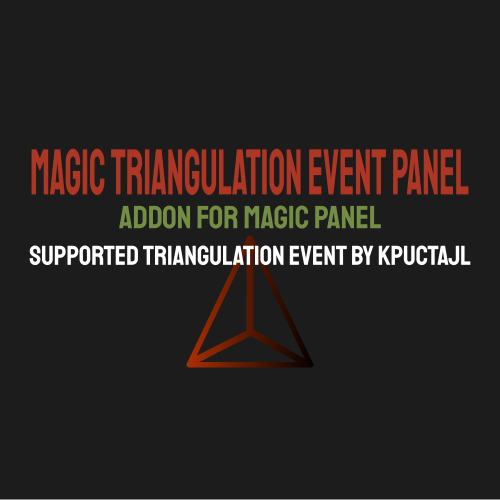
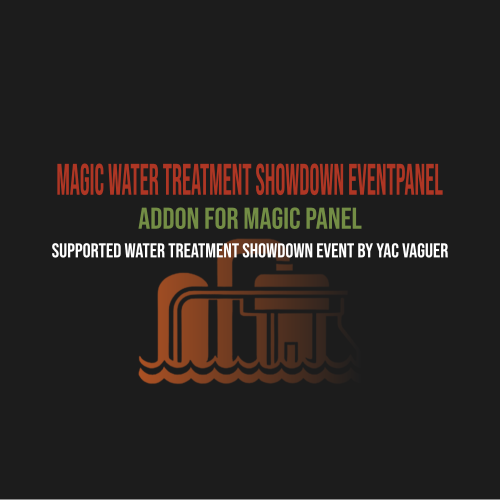


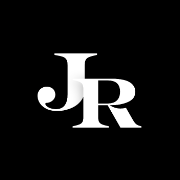

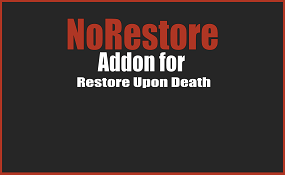


.thumb.jpg.d2d4483a50cee0b08b2a104d1a6f9746.jpg)
