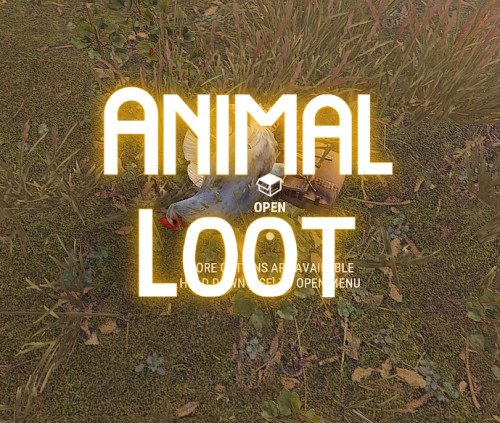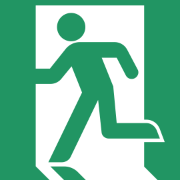Search the Community
Showing results for tags 'dropbox'.
-
Version 1.1.1
19 downloads
Video - https://youtu.be/6fJ6lRBo9GI [Plugin Description] The AnimalLoot Plugin is a plugin that allows players to get additional items when hunting animals in the Rust game. This allows players to increase the diversity and fun of the game. [Key Features] 1.Animal Loot Customization: You can set specific items to drop when you hunt animals. You can specify the items you want and adjust the number of those items. 2.Lucky Loot: You can get 'Lucky Loot' according to the probability set by the player. This has the ability to give special rewards within the game. 3.Setting the Maximum Number and Probability of Loot: players can set the maximum number of loot and the probability of getting Lucky Loot themselves. [Config] { "Enable Plugin": true, // This enables or disables the plugin. If set to false, the plugin will not function. "Box Decay Time (in seconds)": 600.0, // This sets how long (in seconds) before the dropped loot despawns. "Show Loot Message": true, // If this is set to true, a message will be displayed when player hunt or dispenser "Show UI": true, // If this is set to true, a UI element will be displayed when a player hunt or dispenser "Animal Loot": { "chicken": { "Drop Probability": 100, // The probability (in percent) that a animal will drop item. "Directly Loot from Animal Corpse": false, // This section lets you specify whether players can loot directly from an animal's corpse. "Items Per Stash": 3, // The number of different types of items a animal can drop. "Loot Items": { // The info of item dropped by a animal(Format - "Short Name": [quantity, skinid]) "wood": [ 100, 0 ], "stones": [ 50, 0 ] }, "Lucky Loot Enabled": true, // This enables or disables the lucky loot feature. If set to false, no lucky loot will be dropped. "Luck Loot Probability": 10, // The probability (in percent) that a animal will drop a "lucky loot" item. "Lucky Loot": { // This sets the quantity of item that can be dropped as lucky loot(Format - "Short Name": [quantity, skinid]) "wood": [ 50, 0 ], "stones": [ 50, 0 ] } }, "stag": { "Drop Probability": 100, "Directly Loot from Animal Corpse": false, "Items Per Stash": 3, "Loot Items": { "wood": [ 100, 0 ], "stones": [ 50, 0 ] }, "Lucky Loot Enabled": true, "Luck Loot Probability": 10, "Lucky Loot": { "wood": [ 50, 0 ], "stones": [ 50, 0 ] } }, "boar": { "Drop Probability": 100, "Directly Loot from Animal Corpse": false, "Items Per Stash": 3, "Loot Items": { "wood": [ 100, 0 ], "stones": [ 50, 0 ] }, "Lucky Loot Enabled": true, "Luck Loot Probability": 10, "Lucky Loot": { "wood": [ 50, 0 ], "stones": [ 50, 0 ] } }, "wolf": { "Drop Probability": 100, "Directly Loot from Animal Corpse": false, "Items Per Stash": 3, "Loot Items": { "wood": [ 100, 0 ], "stones": [ 50, 0 ] }, "Lucky Loot Enabled": true, "Luck Loot Probability": 10, "Lucky Loot": { "wood": [ 50, 0 ], "stones": [ 50, 0 ] } }, "bear": { "Drop Probability": 100, "Directly Loot from Animal Corpse": false, "Items Per Stash": 3, "Loot Items": { "wood": [ 100, 0 ], "stones": [ 50, 0 ] }, "Lucky Loot Enabled": true, "Luck Loot Probability": 10, "Lucky Loot": { "wood": [ 50, 0 ], "stones": [ 50, 0 ] } }, "polarbear": { "Drop Probability": 100, "Directly Loot from Animal Corpse": false, "Items Per Stash": 3, "Loot Items": { "wood": [ 100, 0 ], "stones": [ 50, 0 ] }, "Lucky Loot Enabled": true, "Luck Loot Probability": 10, "Lucky Loot": { "wood": [ 50, 0 ], "stones": [ 50, 0 ] } }, "horse": { "Drop Probability": 100, "Directly Loot from Animal Corpse": false, "Items Per Stash": 3, "Loot Items": { "wood": [ 100, 0 ], "stones": [ 50, 0 ] }, "Lucky Loot Enabled": true, "Luck Loot Probability": 10, "Lucky Loot": { "wood": [ 50, 0 ], "stones": [ 50, 0 ] } } }, "Version": "1.1.1" }$6.99 -
Version 1.0.2
453 downloads
The Dropbox Extension creates a backup of your Rust files and uploads them to your Dropbox account. Video Below Explaining Usage and setup Requires a Dropbox developer app to be made at http://dropbox.com/developer to get an OAuth2 Token and a directory in your Dropbox folder. File is contained in a zip. unzip the folder to find Oxide.Ext.DropBox.dll Power off your server, place the .dll in your RustDedicated_data/managed folder Please note some providers do not grant access to this folder you may need to open a support ticket with your host Powering on the server will create a file in the oxide/config folder. Configuration { "OAuth2Token": "Token here", "DropBoxDir": "DropBox_Directory", "BackupInterval": 3600, "BackupOxideConfig": true, "BackupOxideData": true, "BackupOxideLang": true, "BackupOxideLogs": true, "BackupOxidePlugins": true, "BackUpServer": true, "FileList": [] } V1.0.1 > BackUpServer value will save any files in your rust instance/server folder (maps, saves, etc) By default the extension will back up all of the oxide folder.. however if you only wish to backup specific files in the directory or say HurtWorld files set the values in FileList. E.g. "FileList": ["autosave_DiemensLand.plr", "autosave_DiemensLand.wld"] Once you have changed the settings a reboot will be required. VideoFree- 3 reviews
-
- 5
-

-
- #rust
- #hurtworld
-
(and 5 more)
Tagged with: