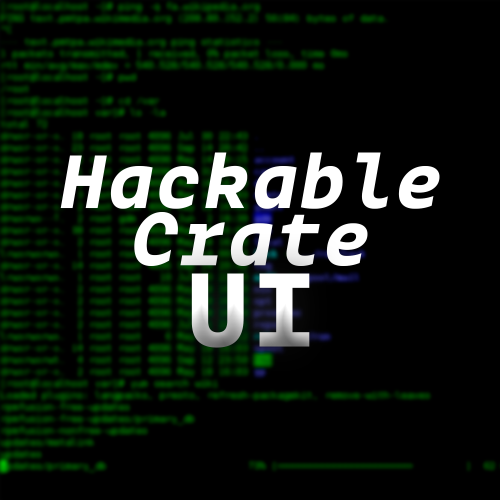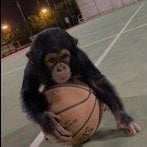Search the Community
Showing results for tags 'hackablecrate'.
-
Version 1.0.3
19 downloads
Adds hacker kit to the server. Just pick up a geiger counter and use it to hack. Just get close to the crate and hold the left mouse button. This plugin uses a geiger counter. Since this is not an item that players can usually get through loot, it is perfect for this purpose. Just use a plugin like BetterLoot to insert a geiger counter into your loot tables and then any geiger counter picked up by the player can be used as a hacker kit. Permissions: hackerkit.use - required to use hacker kit To assign a permission, use: oxide.grant <user or group> <name or steam id> hackerkit.use To remove a permission, use: oxide.revoke <user or group> <name or steam id> hackerkit.use (or just use the permission manager plugin) Config file: { "Hack speed": 10, "Prohibition message": "You don't have permission to use hackerkit", "SFX prefab": "assets/prefabs/gamemodes/objects/capturepoint/effects/capturepoint_progress_beep.prefab" }$9.99- 2 comments
- 1 review
-
- #codelock
- #hackablecrate
- (and 17 more)
-
Version 1.3.8
4,948 downloads
Adds an airfield event to your server! A cargo plane lands on the airfield and drops airdrops, boxes. Strong NPCs and a patrol helicopter will protect the crates You can also set up custom loot using the "SimpleLootTable" plugin Features: Easy to set up. Excellent customization options in the config Commands(admin only): afestart - force the event to start afestop - cause the event to end afefast - quick landing of a cargo plane, for testing settings afe_addcustom - adds a custom landing place for a cargo plane. You must stand on level ground and look in the direction where the cargo plane will move(do not forget to set in the config file "Use a custom place to land a cargo plane": true) Hooks: void AirfieldEventStarted() // called when the event starts { } void AirfieldEventEnded() // called when the event has ended { } AirfieldEvent config: { "Triggering an event by timer (disable if you want to trigger the event only manually)": true, "Time to event start(in seconds, minimum 900)": 3900, "Random time to event start": false, "Minimum time to event start(in seconds, minimum 900)": 900, "Maximum time to event start(in seconds)": 10800, "Minimum number of online players to trigger an event": 1, "Drops amount(number of cargo spawns after plane landing, maximum 10)": 3, "Crates amount(spawn every cargo drop)": 1, "Crate simple loot table name(plugin SimpleLootTable is required)": "", "Minimum number of items in a crate(plugin SimpleLootTable is required)": 0, "Maximum number of items in a crate(plugin SimpleLootTable is required)": 0, "Remove crates after being looted by a player(in seconds)": 300, "Extend the duration of the event if the NPCs were attacked(if there is less time left, then increase to the set time(in seconds))": 600, "Crates lifetime(in seconds). The crate will not be destroyed if it has been activated": 3600, "Crates timer(in seconds)": 900, "Airdrops amount(spawn every cargo drop)": 1, "Airdrop simple loot table name(plugin SimpleLootTable is required)": "", "Minimum number of items in an airdrop(plugin SimpleLootTable is required)": 0, "Maximum number of items in an airdrop(plugin SimpleLootTable is required)": 0, "Airdrops lifetime(in seconds)": 3600, "NPCs amount(spawn every cargo drop)": 0, "NPCs lifetime(in seconds)": 3600, "NPCs type(NPCs prefab, experimental setting, it is not known how the NPCs will behave) 0 - tunneldweller; 1 - underwaterdweller; 2 - excavator; 3 - full_any; 4 - lr300; 5 - mp5; 6 - pistol; 7 - shotgun; 8 - heavy; 9 - junkpile_pistol; 10 - oilrig; 11 - patrol; 12 - peacekeeper; 13 - roam; 14 - roamtethered; 15 - bandit_guard; 16 - cargo; 17 - cargo_turret_any; 18 - cargo_turret_lr300; 19 - ch47_gunner": 0, "NPCs health(0 - default)": 0, "NPCs damage multiplier": 1.0, "NPCs attack range": 75.0, "Minimum distance to NPC damage": 75.0, "Message if the player attacks far away NPCs": "NPC is too far away, he doesn't take damage", "Forcibly immobilize an NPC": false, "List of kits for each NPC(requires Kits plugin)": [ "kit1", "kit2", "kit3" ], "Default displayName for NPC(for SimpleKillFeed/DeathNotes plugin)": "Airfield NPC", "List of displayNames for each NPC(for SimpleKillFeed/DeathNotes plugin)": [ "Airfield NPC1", "Airfield NPC2", "Airfield NPC3" ], "Event message(if empty, no message will be displayed)": "Airfield event started", "Event end message(if empty, no message will be displayed)": "Airfield event ended", "Landing message(displayed when the cargo plane has landed)": "Cargoplane landed at Airfield", "Calls a helicopter to the airfield after landing a cargo plane": false, "How long the helicopter will patrol the airfield (in minutes)": 5, "Helicopter damage multiplier": 1.0, "Helicopter health": 10000.0, "Helicopter main rotor health": 900.0, "Helicopter tail rotor health": 500.0, "The patrol helicopter will not patrol the airfield if it has found a target": true, "Make helicopter fly away after end of patrol time": false, "Spawns a helicopter right on the airfield(if false, then the helicopter will arrive from afar in a few seconds)": false, "Event marker on the map(will spawn a marker immediately after the start of the event)": false, "If true, spawn the marker only after the plane lands": false, "Event marker name": "Airfield event", "Event marker lifetime(in seconds)": 3600, "Event marker transparency(0-1)": 0.75, "Event marker radius": 0.5, "Event marker color.R(0-1)": 1.0, "Event marker color.G(0-1)": 0.0, "Event marker color.B(0-1)": 0.0, "Use a custom place to land a cargo plane": false, "Custom place position": { "x": 0.0, "y": 0.0, "z": 0.0 }, "Custom place rotation": { "x": 0.0, "y": 0.0, "z": 0.0 }, "Use custom navmesh (enable if using custom airfield and getting NPC navmesh error)": false }$19.99 -
Version 1.0.0
4 downloads
Give your professional players another reason to excel with this volcano. - To access the volcano you will have to overcome the oil ring to get to the main box, activate the elevator with a button that will give you access to the elevator door. - As you go down to the volcano via the elevator, you can equip yourself and take some anti-radiation pills, you will need them. - Inside the volcano you will have to choose wisely the way to activate the door using a fuse and a red card, be careful, the access to this mechanism is dangerous, remember you are in a volcano, the ground is lava!!!!$12.90- 2 comments
-
- #volcanic
- #research
-
(and 51 more)
Tagged with:
- #volcanic
- #research
- #center
- #centre
- #volcan
- #cumbre vieja
- #volcano
- #fire
- #flame
- #explosion
- #radiation
- #hackablecrate
- #hackable crate
- #hackablecrates
- #npc
- #loot
- #pvp
- #pve
- #zone
- #damage
- #death
- #kill
- #resource
- #prefab
- #monument
- #custom monument
- #custom prefab
- #custom
- #badgyver
- #rust
- #rust custom
- #rust custom monument
- #rust custom prefab
- #custom rust prefab
- #custom rust monument
- #asset
- #rust asset
- #decor
- #decorative
- #decor prefab
- #map
- #spain
- #españa
- #custom spain
- #custom spain map
- #apocalypse
- #apocalypse spain map
- #rp
- #roleplay
- #role play
- #oxide
- #carbon
- #apocalypse spain
-
Version 1.0.0
8 downloads
Will you be willing to give your life to find fortune? IT CONTAINS: H1Z1 Lab is an experimental laboratory with various puzzles to solve. It contains Zombies, NPC, traps, puzzles and an original crystal box in which you will get two hackable oil rig crates, plus extra loot of elite crates. VIDEO DEMO:$12.90-
- #h1z1
- #lab
-
(and 77 more)
Tagged with:
- #h1z1
- #lab
- #h1z1 lab
- #laboratorio
- #laboratory
- #thunder
- #storm
- #tesla
- #tesla coil
- #tesla laboratory
- #sparks
- #particles
- #effect
- #explosion
- #tramp
- #puzzle
- #puzzles
- #red card
- #green card
- #blue card
- #cardreader
- #card puzzle
- #card
- #radiaction
- #hackablecrate
- #hackable crate
- #hackablecrates
- #npc
- #npcspawn
- #npcs
- #npcloot
- #lootbox
- #loot
- #lootable
- #pvp
- #pub
- #zone
- #damage
- #death
- #kill
- #resource
- #prefab
- #monument
- #custom monument
- #custom prefab
- #custom
- #badgyver
- #rust
- #rust custom
- #rust custom monument
- #rust custom prefab
- #custom rust prefab
- #asset
- #rust asset
- #decor
- #decorative
- #decor prefab
- #map
- #apocalypse
- #rp
- #role play
- #roleplay
- #oxide
- #carbon
- #horror
- #skull
- #halloween
- #fantasy
- #fantasy prefab
- #fantasy monument
- #fantasy asset
- #rabbit
- #pve
- #fear
- #fusible
- #keycard
- #keycards
- #oil rig
- #oilrig
-
- 1 comment
-
- 1
-

-
- #train
- #station
-
(and 40 more)
Tagged with:
- #train
- #station
- #train station
- #trainstation
- #wagon
- #casino
- #hackablecrate
- #hackable crate
- #hackablecrates
- #npc
- #loot
- #pvp
- #pve
- #zone
- #spawn
- #respwan
- #workcart
- #resource
- #prefab
- #monument
- #custom monument
- #custom prefab
- #custom
- #badgyver
- #rust
- #rust custom
- #rust custom monument
- #rust custom prefab
- #custom rust monument
- #custom rust prefab
- #asset
- #rust asset
- #decor
- #decorative
- #decor prefab
- #map
- #spain
- #españa
- #custom spain
- #custom spain map
- #apocalypse
- #apocalypse spain map
-
Version 1.2.3
59 downloads
This plugin is based on Hackable Crate Unlock. Hackable Crate UI adds a terminal-like user interface when a player starts unlocking a hackable crate. Firstly, a loading bar appears on the screen while login credentials (specified in the config) are sent to the player (either by chat or a note added to his/her inventory). When it finishes, a button can be clicked to "use the computer" and insert the username and password. After that, the player will be logged into the computer and has the possibility to access various functions, such as locking the crate (to prevent other users from looting it), reducing the hacking time, and seeing information about nearby players. Features Great user interface, which makes you look like a real h4x0r 1337. A lock function that makes impossible for players to loot the crate, except to the one who started the hack (or members of his/her clan). Accelerate unlock time by using targeting computers in your inventory or ServerRewards/Economics balance. View the name and distance from the crate of nearby players. This information can be extended with direction, health and active item. Highly configurable plugin, with three different permissions (see the config below). Set different unlock times for hackable crates depending on permissions. Set the maximum distance from the crate to be able to use the UI. Check the players with most hackable crates unlocked with /hc rank. Discord webhooks integration. Edits the message when crate is fully hacked or its unlocking time has been reduced, and deletes it when the entity is killed. Update 1.1.0: Function to view the content of the crate before it's unlocked. Update 1.2.0: Integration with ServerRewards/Economics. Set the price to use each function. and more! Permissions hackablecrateui.vip2 hackablecrateui.vip1 hackablecrateui.admin Commands /hc rank - Shows top 10 of players with most hackable crates unlocked. /hc clear - Wipes data file for /hc rank. Configuration Localization$9.99- 3 comments
-
- 3
-

-

-
- #crate
- #hackablecrate
- (and 4 more)
-
Version 1.0.2
24 downloads
Custom chinook allows you to create custom drop points for the chinook to drop crates off. This plugin is helpful for custom maps/monuments where the default chinook won't visit these destinations. Custom destinations can be added in the configuration file, along with interval between this event occurring. Additionally there is a setting for forcing the drop to the coordinates to get the coordinates of your drop location stand directly where you want it and run printpos in the console. Usage Permissions: CustomChinookCrate.call CustomChinookCrate.calloff Commands: /Call <- Triggers the calling of the chinook useful for testing drop positions. /Calloff <- Calls off the chinook sending it back into the abyss of the ocean. Config: bool ForceDrop; <- Forcefully spawns a crate at the specific position when chinook is overhead. float DropInterval; <- Interval between each chinook visit to default is 0 seconds which won't spawn any. List<Vector3> DropPositions; <- List of drop locations default is the center of the map but multiple can be specified.$5.00