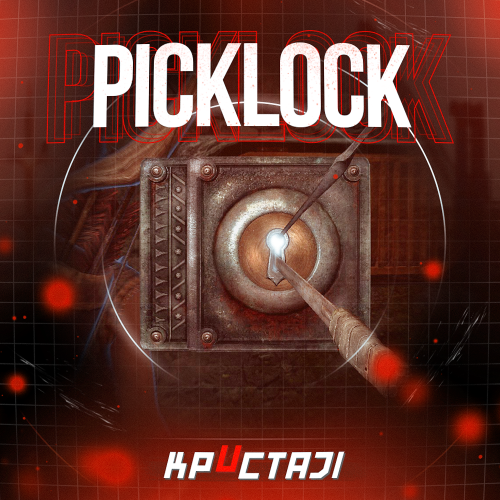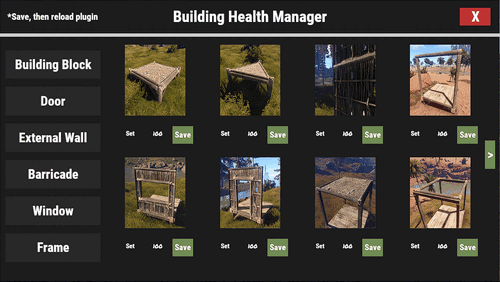Search the Community
Showing results for tags 'door'.
-
Version 1.0.0
90 downloads
This plugin is no longer updated. Instead, please use Building Health Manager, which supports all the features. ---------------------------------------------------------------------------------------------------------------------------------------------------------------------------------------------- This plugin is a simple plugin that modifies the health of a door. You can modify the health of each door in the CONFIG file. [CONFIG] { "Door health in percents": { "door.hinged.wood": 100, "door.hinged.metal": 100, "door.hinged.toptier": 100, "door.double.hinged.wood": 100, "door.double.hinged.metal": 100, "door.double.hinged.toptier": 100, "wall.frame.garagedoor": 100, "door.hinged.industrial.d": 100 } }Free- 12 comments
-
- #door
- #door health
-
(and 3 more)
Tagged with:
-
Version 4.2.3
75 downloads
A unique system of friends Here you can configure everything Turn on/Disable damage Turn on/Disable authorization in the turret Turn on/Disable authorization in the door Turn on/Disable authorization in the TC Turn on/Disable authorization in the turret Turn on/Disable authorization in SAM Beautiful interface You can disable all these settings in the interface The settings can be disabled uniquely for each friend Search for players in the interface. You can delete or add friends in the interface. Everything is very simple and convenien Setting on chat: Config { "Enable save during map save?": true, "Enable auto-authorization in single locks?": true, "Disable air defense attack on a copter without a pilot?": true, "Enable turret auto-authorization setting?": true, "Enable friendly damage setting?": true, "Enable auto authorization setting in doors?": true, "Enable auto authorization setting in air defense?": true, "Enable auto authorization setting in the TC?": true, "What is the maximum number of people you can be friends with?": 5, "Default friendly-fire setting": false, "Default turret-auth setting": true, "Default door-auth setting": true, "Default air defense setting": true, "Default TC auth": false, "Friend request response timeout (in seconds)": 10, "Enable air defense settings?": true } Lang { "SYNTAX": "/fmenu - Open friends menu\n/f(riend) add - Add friend\n/f(riend) remove - Remove friend\n/f(riend) list - Friend list\n/f(riend) team - Add all team to friends\n/f(riend) set - Set up friends individually\n/f(riend) setall - Setting up friends all at once", "NPLAYER": "Player not found!", "CANTADDME": "you cant add yourself!!", "ONFRIENDS": "The player is already your friend!", "MAXFRIENDSPLAYERS": "The player has a lot of friends!", "MAXFRIENDYOU": "You have the maximum number of friends!", "HAVEINVITE": "The player already has a friend request!", "SENDADD": "You sent a request, waiting for response!", "YOUHAVEINVITE": "You received a friend request write /f(riend) accept", "TIMELEFT": "You didn't answer the request!", "HETIMELEFT": "Your request has not been answered!", "DONTHAVE": "You have no requests!", "ADDFRIEND": "Successful addition as a friend!", "DENYADD": "Decline friend request!", "PLAYERDHAVE": "You do not have such a player in your friends!", "REMOVEFRIEND": "Successful unfriending!", "LIST": "The list is empty!", "LIST2": "Friend list", "SYNTAXSET": "/f(riend) set damage [Name] - Damage per person\n/f(riend) set door [NAME] - Damage per person\n/f(riend) set turret [NAME] - Authorization in turrets for a person\n/f(riend) set sam [NAME] - Authorization in air defense for a person", "SETOFF": "Setting disabled", "DAMAGEOFF": "Damage to player {0} disabled!", "DAMAGEON": "Damage to player {0} enabled!", "AUTHDOORON": "Authorization in the doors for {0} is enabled!", "AUTHDOOROFF": "Authorization in the doors for {0} is disabled!", "AUTHTURRETON": "Authorization in turrets for {0} is enabled!", "AUTHTURRETOFF": "Authorization in turrets for {0} is disabled!", "AUTHBUILDOFF": "Authorization in the closet for {0} is disabled!", "AUTHSAMON": "Air defense authorization for {0} enabled!", "AUTHSAMOFF": "Authorization in air defense for {0} is disabled!", "SYNTAXSETALL": "/f(riend) setall damage 0/1 - Damage on all friends\n/f(riend) setall door 0/1 - Authorization in the door for all friends\n/f(riend) setall turret 0/1 - Authorization in turrets for all friends\n/f(riend) setall sam 0/1 - Authorization in air defense for all friends", "DAMAGEOFFALL": "Damage to all friends is disabled!", "DAMAGEONALL": "Damage to all friends is enabled!", "AUTHDOORONALL": "Authorization in the door for all friends is enabled!", "AUTHDOOROFFALL": "Authorization in the door for all friends is disabled!", "AUTHBUILDONALL": "Locker authorization for all friends is enabled!", "AUTHBUILDOFFALL": "Authorization in the closet for all friends is disabled!", "AUTHTURRETONALL": "Authorization in the turrets for all friends is enabled!", "AUTHTURRETOFFALL": "Authorization in the turrets for all friends is disabled!", "AUTHSAMONALL": "Air defense authorization for all friends is enabled!", "AUTHSAMOFFALL": "Air defense authorization for all friends is disabled!", "SENDINVITETEAM": "Invitation sent: ", "SENDINVITE": "You received an invitation to the team from", "DAMAGE": "Can't attack {0} it's your friend!", "SYSTEMFRIENDS": "SYSTEM FRIENDS", "SENDACCEPTFRIENDS": "FRIEND REQUEST FROM {0}", "UIREMOVEFRIEND": "Remove from friends", "UISETTINGS": "SETTING", "UIDAMAGE": "Damage to players", "UIDOOR": "Access to door", "UIBUILD": "Access to cupboard", "UITURRET": "Access to turret", "UISAM": "Access to SAM", "FRIENDINFO": "Information about", "LISTFRIEND": "Friend list", "NOTFOUNS": "Not in base", "NOFRIEND": "No friends", "UIFIND": "Search", "UIINFOPLAYER": "WRITE NAME/STEAMID" }$29.99 -
Version 1.0.1
255 downloads
Allows players to upgrade doors to the next tier without having to take the doors off. Activate with the /dup command, and then hit with the building hammer to go to the next grade. Pay Options: Players must have the required resources on them to upgrade, and know the blueprint. These can be set in the config. Blocking Options: Recent Damage Raid Block Building Block Blueprint Block Config: { "Chat command": "dup", "Disable when item is switch from allowed tool": true, "Player must pay upgrade costs": true, "Player must have required blueprint unlocked": true, "Blocked upgrade when recently damaged": true, "Blocked upgrade when building blocked": true, "Blocked upgrade when raid blocked": true } Lang: { "Prefix": "<color=#90fce7>Door Upgrade</color>: ", "MissingBlueprintReq": "missing blueprint requirement.", "MissingIngredientReq": "missing upgrade items.\n{0}", "BuildingBlocked": "you are currently building blocked.", "NoEscapeBlocked": "you are currently raid/combat blocked.", "AlreadyTopTier": "door is currently top tier.", "UpgradeToggle": "was {0}.", "Enabled": "<color=#affc62>Enabled</color>", "Disable": "<color=#fc3d3d>Disabled</color>", "AttackBlocked": "unable to upgrade, upgradable in: <color=#90fce7>{0}</color>s." }Free -
Version 1.0.4
110 downloads
Is a simple but interesting plugin to add lock picking to the game! Description The picklocks can be used to open door locks and code locks (can be edited in the configuration). It is possible to change the time and probability of opening the door with a picklock (can be edited in the configuration). It is possible to change the spawn of picklocks in the crates if it is necessary. If you want to open the door with the picklock you need to go to the door, take the picklock in the player’s hands, and press the middle button of the mouse. The process of breaking the door will start. Console commands givepicklock {steamid} {amount} - gives the player with {steamid} a certain number of picklocks ({amount} pieces) in his inventory Plugin Config en – example of plugin configuration in English ru – example of plugin configuration in Russian My Discord: KpucTaJl#8923 Join the Mad Mappers Discord here! Check out more of my work here!$11.00- 17 comments
- 1 review
-
- 4
-

-

-
- #code lock
- #door
-
(and 12 more)
Tagged with:
-
Version 1.0.0
56 downloads
BarDoorCloser Who has ever walked through a real bar door? I loved it as a child. Preferably with a lot of effort so that the door slams completely open on the other side. It bothered me so much that these doors don't close automatically! That's why i have written a plugin which i would like to offer you for free download. I would be happy if you also look at my other works. Have fun with your new bar doors load, run, enjoyFree -
Version 1.0.3
260 downloads
This plugin is designed for the game Rust and is used for managing the health of constructions. The main objective of the plugin is to allow server administrators to individually adjust the health of constructions such as building blocks, doors, external walls, barricades, windows, and frames. You can very easily configure through the UI. * To fully apply the settings configured through the UI, reload the plugin. The Building Block type is set with a multiplier, 100 is 1 times. All other types can be set with natural numbers. [Features] 1. Building Health Configuration: Server administrators can set the health of each building element. For example, it is possible to increase the health of doors or windows or decrease the health of walls or barricades. 2. Building Element Categorization: Building elements are categorized into "Building Block", "Door", "External Wall", "Barricade", "Window", "Frame", and so on. This allows users to quickly find and change the health of the desired building element. 3. UI Interface: The plugin utilizes a UI interface, allowing users to adjust the health of building elements through the interface. 4. Raidable Bases : Can configure dedicated settings for Raidable Bases [Permissions] buildinghealthmanager.default - Required to use default settings buildinghealthmanager.vip - Required to use vip settings buildinghealthmanager.vvip - Required to use vvip settings buildinghealthmanager.admin - Required to use command [Command] /bhm - Open BuildingHealthManager UI [Config] { "Building Block Health": { "foundation": 100.0, "foundation.triangle": 100.0, "wall": 100.0, "wall.frame": 100.0, "wall.window": 100.0, "wall.doorway": 100.0, "floor": 100.0, "floor.frame": 100.0, "floor.triangle": 100.0, "floor.triangle.frame": 100.0, "roof": 100.0, "roof.triangle": 100.0, "wall.half": 100.0, "wall.low": 100.0, "ramp": 100.0, "block.stair.ushape": 100.0, "block.stair.lshape": 100.0, "foundation.steps": 100.0, "block.stair.spiral.triangle": 100.0, "block.stair.spiral": 100.0 }, "Door Health": { "Default settings": { "door.hinged.wood": 200, "door.hinged.metal": 250, "door.hinged.toptier": 1000, "door.double.hinged.wood": 200, "door.double.hinged.metal": 250, "door.double.hinged.toptier": 1000, "wall.frame.garagedoor": 600, "door.hinged.industrial.d": 250, "gates.external.high.wood": 500, "gates.external.high.stone": 500, "shutter.wood.a": 200, "floor.ladder.hatch": 250, "wall.frame.cell.gate": 300, "floor.triangle.ladder.hatch": 250, "wall.frame.fence.gate": 75, "wall.frame.shopfront": 500 }, "VIP settings": { "door.hinged.wood": 200, "door.hinged.metal": 250, "door.hinged.toptier": 1000, "door.double.hinged.wood": 200, "door.double.hinged.metal": 250, "door.double.hinged.toptier": 1000, "wall.frame.garagedoor": 600, "door.hinged.industrial.d": 250, "gates.external.high.wood": 500, "gates.external.high.stone": 500, "shutter.wood.a": 200, "floor.ladder.hatch": 250, "wall.frame.cell.gate": 300, "floor.triangle.ladder.hatch": 250, "wall.frame.fence.gate": 75, "wall.frame.shopfront": 500 }, "VVIP settings": { "door.hinged.wood": 200, "door.hinged.metal": 250, "door.hinged.toptier": 1000, "door.double.hinged.wood": 200, "door.double.hinged.metal": 250, "door.double.hinged.toptier": 1000, "wall.frame.garagedoor": 600, "door.hinged.industrial.d": 250, "gates.external.high.wood": 500, "gates.external.high.stone": 500, "shutter.wood.a": 200, "floor.ladder.hatch": 250, "wall.frame.cell.gate": 300, "floor.triangle.ladder.hatch": 250, "wall.frame.fence.gate": 75, "wall.frame.shopfront": 500 }, "Raidable Bases settings": { "door.hinged.wood": 200, "door.hinged.metal": 250, "door.hinged.toptier": 1000, "door.double.hinged.wood": 200, "door.double.hinged.metal": 250, "door.double.hinged.toptier": 1000, "wall.frame.garagedoor": 600, "door.hinged.industrial.d": 250, "gates.external.high.wood": 500, "gates.external.high.stone": 500, "shutter.wood.a": 200, "floor.ladder.hatch": 250, "wall.frame.cell.gate": 300, "floor.triangle.ladder.hatch": 250, "wall.frame.fence.gate": 75, "wall.frame.shopfront": 500 } }, "External Wall Health": { "Default settings": { "wall.external.high.wood": 500, "wall.external.high.stone": 500, "wall.external.high.ice": 500, "icewall": 200 }, "VIP settings": { "wall.external.high.wood": 500, "wall.external.high.stone": 500, "wall.external.high.ice": 500, "icewall": 200 }, "VVIP settings": { "wall.external.high.wood": 500, "wall.external.high.stone": 500, "wall.external.high.ice": 500, "icewall": 200 }, "Raidable Bases settings": { "wall.external.high.wood": 500, "wall.external.high.stone": 500, "wall.external.high.ice": 500, "icewall": 200 } }, "Barricade Health": { "Default settings": { "barricade.woodwire": 400, "barricade.concrete": 500, "barricade.metal": 600, "barricade.sandbags": 200, "barricade.stone": 100, "barricade.wood": 250, "barricade.cover.wood": 120 }, "VIP settings": { "barricade.woodwire": 400, "barricade.concrete": 500, "barricade.metal": 600, "barricade.sandbags": 200, "barricade.stone": 100, "barricade.wood": 250, "barricade.cover.wood": 120 }, "VVIP settings": { "barricade.woodwire": 400, "barricade.concrete": 500, "barricade.metal": 600, "barricade.sandbags": 200, "barricade.stone": 100, "barricade.wood": 250, "barricade.cover.wood": 120 }, "Raidable Bases settings": { "barricade.woodwire": 400, "barricade.concrete": 500, "barricade.metal": 600, "barricade.sandbags": 200, "barricade.stone": 100, "barricade.wood": 250, "barricade.cover.wood": 120 } }, "Window Health": { "Default settings": { "shutter.metal.embrasure.b": 500, "wall.window.bars.metal": 500, "shutter.metal.embrasure.a": 500, "wall.window.bars.toptier": 500, "wall.window.glass.reinforced": 350, "wall.window.bars.wood": 250 }, "VIP settings": { "shutter.metal.embrasure.b": 500, "wall.window.bars.metal": 500, "shutter.metal.embrasure.a": 500, "wall.window.bars.toptier": 500, "wall.window.glass.reinforced": 350, "wall.window.bars.wood": 250 }, "VVIP settings": { "shutter.metal.embrasure.b": 500, "wall.window.bars.metal": 500, "shutter.metal.embrasure.a": 500, "wall.window.bars.toptier": 500, "wall.window.glass.reinforced": 350, "wall.window.bars.wood": 250 }, "Raidable Bases settings": { "shutter.metal.embrasure.b": 500, "wall.window.bars.metal": 500, "shutter.metal.embrasure.a": 500, "wall.window.bars.toptier": 500, "wall.window.glass.reinforced": 350, "wall.window.bars.wood": 250 } }, "Frame Health": { "Default settings": { "wall.frame.fence": 100, "floor.grill": 250, "floor.triangle.grill": 250, "wall.frame.shopfront.metal": 750, "wall.frame.netting": 100, "wall.frame.cell": 300, "watchtower.wood": 200, "ladder.wooden.wall": 100 }, "VIP settings": { "wall.frame.fence": 100, "floor.grill": 250, "floor.triangle.grill": 250, "wall.frame.shopfront.metal": 750, "wall.frame.netting": 100, "wall.frame.cell": 300, "watchtower.wood": 200, "ladder.wooden.wall": 100 }, "VVIP settings": { "wall.frame.fence": 100, "floor.grill": 250, "floor.triangle.grill": 250, "wall.frame.shopfront.metal": 750, "wall.frame.netting": 100, "wall.frame.cell": 300, "watchtower.wood": 200, "ladder.wooden.wall": 100 }, "Raidable Bases settings": { "wall.frame.fence": 100, "floor.grill": 250, "floor.triangle.grill": 250, "wall.frame.shopfront.metal": 750, "wall.frame.netting": 100, "wall.frame.cell": 300, "watchtower.wood": 200, "ladder.wooden.wall": 100 } }, "Version": "1.0.0" } [Localization] { "NoPerm": "You don't have permission to use that command", "BuildingBlockSave": "The Setting for {0}'s Health have been saved as {1}", "OtherSave": "The {1} for {0}'s Health have been saved as {2}" }Free- 24 comments
- 1 review
-
- 4
-

-

-
- #building
- #building health
- (and 12 more)
-
Version 1.0.1
339 downloads
This plugin will allow players to open and close doors and gates by honking their horn. If the door is locked, players must have authorization on the lock in order for the door to be opened. IE if the player does not have the code entered into a codelock, or did not place the keylock on the door they are attempting to open, it won't open. Commands togglehorn - toggles the ability for the horn to open doors. Permissions horndoors.use - required to use this plugin horndoors.off - this permission is assigned when the players disable horn doors access with the toggle horn commandFree -
Hello, I've been trying to load a custom map onto my server for a few days, which works great in itself. My problem now is that when I place wooden doors (i only tryed the wooden door) or invisible chairs, they don't load on the server. I asked around a bit and was told that it could be due to Oxide.Ext.RustEdit. But I have already seen that it is already pre-installed on the server. I've also replaced it, but somehow it doesn't help either. The map I use already had some chairs on it, but when I move them, they don't load anymore. Or if I copy them they won't load either. I also have the suspicion that all the usable objects that I place do not work. What am I doing wrong and what can it be?






.thumb.png.d8730004887666a2775699ef18eb252c.png)