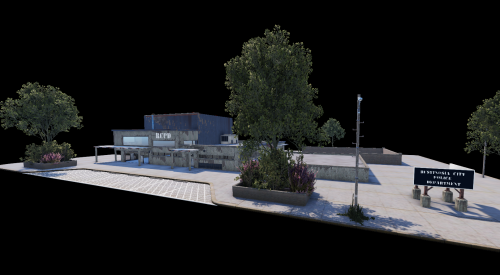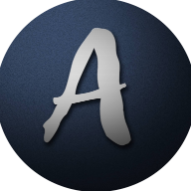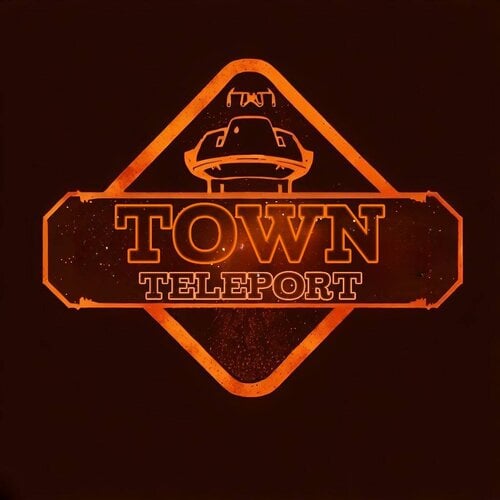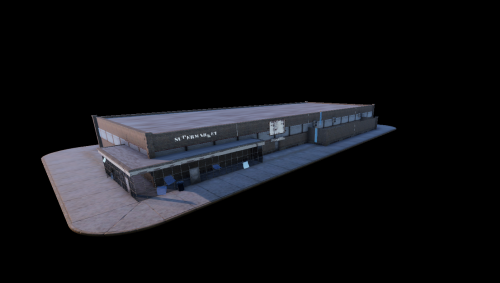Search the Community
Showing results for tags 'town'.
-
Version 1.0.0
2 downloads
This is a recreation of the Call of Duty Zombies map "Town". Within the realm of Rust, it serves as a self-contained arena, seamlessly integrating into existing maps. For a comprehensive understanding, I've provided a link to a video featuring a full walkthrough Here is a version without effects:$45.00 -
Version 0.1.1
104 downloads
Plugin for Real PvE servers, featuring damage prevention, anti-griefing measures, claiming vehicles, an automatic loot queue in radtowns and raid zones and much more. The ability to set "server.pve" to "true", which allows the server to have a "PvE" flag; Damage from NPC's are enabled when server.pve is true; The ability to inflict damage to one's own structures with "server.pve true"; The ability to destroy or rotate one's structures without any time constraints; The ability to force the decay of building blocks with Twigs grade, even if there is wood in the Tool Cupboard; No one, except the owner or their friends, will be able to open their loot containers (chests, storages, bodies, etc.); Players can't gather resources within the Building Privilege of someone else; The ability to schedule the killing of players if they disconnect within someone else's Building Privilege; Disabling backpack drop upon death(outside of the safe zone), even if it is full; The ability to disable 'Give' messages; The ability to modify the items given at spawn on the beach; The ability to create an unlimited number of custom permissions; The ability to allow players to bypass the queue; The ability to set limits on sleeping bags and shelters for each permission; The ability to set a multiplier for the prices of monuments and events for each permission; The ability to customize the price and amount of vehicles for each of your custom permissions; The ability to assign vehicles to each player; The ability to customize the assigned price and available amount of vehicles for each of your custom permissions; An assigned vehicle can't be damaged, looted or pushed by other players, but it can be pushed if it is within someone else's Building Privilege; The ability to loot monuments through a queue system; The ability to configure monuments, setting their looting price and time, and adjusting status bars for each monument; The ability to acquire the privilege to loot events (helicopters, tanks, and raidable bases) through a purchase; The ability to customize the price of each event types and loot attempts (lives); NPCs only aggress against players who are looting monuments or events; Only players who are looting monuments or events can inflict damage to NPCs; RaidableBases are protected from griefing(no damage, no loot and etc). Only the owner can interact with the raid; Neutral RaidableBases can be purchased; Prices for purchasing neutral raids are configurable for each difficulty level; Configurable raid limits (currently available) along with discount multipliers for purchases, for each permission. All permissions are created and configured in the config file under the "List of permissions" section. You can create as many permissions as needed and customize them flexibly. It is recommended to use the prefix "realpve" in the permission's name, for example: "realpve.vip". NOTE: The first permission will serve as the default permission for those who do not have any permissions. "List of permissions. NOTE: The first permission will be used by default for those who do not have any permissions.": [ { "Permission Name": "realpve.default", "Bypass Queue": false, "Limit of beds": 15, "Limit of shelters": 1, "Monuments price multiplier": 1.0, "Events price multiplier": 1.0, "Limit of RaidableBases(at the time)": 1, "RaidableBases price multiplier": 1.0, "Vehicles settings": { "Horse": { "Limit": 1, "Price": 200.0 }, "Bike": { "Limit": 1, "Price": 200.0 }, "Car": { "Limit": 1, "Price": 200.0 }, ... } }, { "Permission Name": "realpve.vip", "Bypass Queue": true, "Limit of beds": 20, "Limit of shelters": 2, "Monuments price multiplier": 0.9, "Events price multiplier": 0.9, "Limit of RaidableBases(at the time)": 2, "RaidableBases price multiplier": 0.9, "Vehicles settings": { "Horse": { "Limit": 5, "Price": 100.0 }, ... } } ] An example of a monument/event/rb multipliers using default permissions. For example, if you set the price for the Harbor at $1000, a player with the default permission(1.0) will pay $1000 * 1 = $1000. Meanwhile, a player with a VIP permission(0.9) will pay $1000 * 0.9 = $900. However, if a player possesses a misbehaving permission with a value of 1.1, they will need to pay $1000 * 1.1 = $1100. { "ImageLibrary Counter Check": 5, "RealPVE command": "realpve", "Is it worth forcibly implementing PvE for a server? Note: When the 'server.pve' is true, there may be bugs or issues with damage to objects.": true, "Use GameTip for messages?": true, "Is it worth preventing the sending of 'Give' messages?": true, "Which currency symbol will be used?": "$", "Anti-Sleeper - Time in seconds after which a player will be killed if they disconnect while inside someone else's Building Privilege. Set to 0 to disable": 1200.0, "List of permissions. NOTE: The first permission will be used by default for those who do not have any permissions.": [], "Settings for the events": { "CargoShip": { "Price": 100.0, "DeathLimit": 5 }, "PatrolHelicopter": { "Price": 100.0, "DeathLimit": 5 }, "BradleyAPC": { "Price": 100.0, "DeathLimit": 5 } }, "Settings for the RaidableBases": { "Easy": { "Price": 100.0, "BarSettings": { "Order": 10, "Height": 26, "Main_Color": "#00FF00", "Main_Transparency": 0.8, "Main_Material": "", "Image_URL": "https://i.imgur.com/5lkjFih.png", "Image_Sprite": "", "Image_IsRawImage": false, "Image_Color": "#FFDCB6", "Text_Size": 12, "Text_Color": "#FFFFFF", "Text_Font": "RobotoCondensed-Bold.ttf", "SubText_Size": 12, "SubText_Color": "#FFFFFF", "SubText_Font": "RobotoCondensed-Bold.ttf" } }, "Medium": { "Price": 150.0, "BarSettings": { "Order": 10, "Height": 26, "Main_Color": "#FFEB04", "Main_Transparency": 0.8, "Main_Material": "", "Image_URL": "https://i.imgur.com/5lkjFih.png", "Image_Sprite": "", "Image_IsRawImage": false, "Image_Color": "#FFDCB6", "Text_Size": 12, "Text_Color": "#FFFFFF", "Text_Font": "RobotoCondensed-Bold.ttf", "SubText_Size": 12, "SubText_Color": "#FFFFFF", "SubText_Font": "RobotoCondensed-Bold.ttf" } }, "Hard": { "Price": 200.0, "BarSettings": { "Order": 10, "Height": 26, "Main_Color": "#FF0000", "Main_Transparency": 0.8, "Main_Material": "", "Image_URL": "https://i.imgur.com/5lkjFih.png", "Image_Sprite": "", "Image_IsRawImage": false, "Image_Color": "#FFDCB6", "Text_Size": 12, "Text_Color": "#FFFFFF", "Text_Font": "RobotoCondensed-Bold.ttf", "SubText_Size": 12, "SubText_Color": "#FFFFFF", "SubText_Font": "RobotoCondensed-Bold.ttf" } }, "Expert": { "Price": 250.0, "BarSettings": { "Order": 10, "Height": 26, "Main_Color": "#0000FF", "Main_Transparency": 0.8, "Main_Material": "", "Image_URL": "https://i.imgur.com/5lkjFih.png", "Image_Sprite": "", "Image_IsRawImage": false, "Image_Color": "#FFDCB6", "Text_Size": 12, "Text_Color": "#FFFFFF", "Text_Font": "RobotoCondensed-Bold.ttf", "SubText_Size": 12, "SubText_Color": "#FFFFFF", "SubText_Font": "RobotoCondensed-Bold.ttf" } }, "Nightmare": { "Price": 300.0, "BarSettings": { "Order": 10, "Height": 26, "Main_Color": "#000000", "Main_Transparency": 0.8, "Main_Material": "", "Image_URL": "https://i.imgur.com/5lkjFih.png", "Image_Sprite": "", "Image_IsRawImage": false, "Image_Color": "#FFDCB6", "Text_Size": 12, "Text_Color": "#FFFFFF", "Text_Font": "RobotoCondensed-Bold.ttf", "SubText_Size": 12, "SubText_Color": "#FFFFFF", "SubText_Font": "RobotoCondensed-Bold.ttf" } } }, "List of tracked types of monuments": [ "RadTown", "RadTownWater", "RadTownSmall", "TunnelStation" ], "Is it worth changing the list of items given at spawn on the beach?": true, "List of items for the main inventory": [ { "ShortName": "note", "Slot": 0, "Amount": 1, "SkinID": 0, "Text": "MsgNoteText" } ], "List of items for the belt": [ { "ShortName": "rock", "Slot": 0, "Amount": 1, "SkinID": 3034565372, "Text": "" }, { "ShortName": "torch", "Slot": 1, "Amount": 1, "SkinID": 0, "Text": "" } ], "List of items for clothing": [ { "ShortName": "partyhat", "Slot": 0, "Amount": 1, "SkinID": 0, "Text": "" }, { "ShortName": "twitchsunglasses", "Slot": 1, "Amount": 1, "SkinID": 0, "Text": "" }, { "ShortName": "movembermoustache", "Slot": 2, "Amount": 1, "SkinID": 0, "Text": "" }, { "ShortName": "chicken.costume", "Slot": 3, "Amount": 1, "SkinID": 0, "Text": "" } ], "Settings for the monuments": {}, "Wipe ID": null, "Version": { "Major": 0, "Minor": 1, "Patch": 1 } } An example of an item list given for the main inventory: "List of items for the main inventory": [ { "ShortName": "note", "Slot": 0, "Amount": 1, "SkinID": 0, "Text": "MsgNoteText" } ] P.S. In the Text field, you need to specify the language key. Or, you can just write any text, but there won't be a translation of the text. EN: { "MsgNoteText": "Welcome to our PvE server!\nThis server utilizes the RealPVE plugin.\nYou can find more details about the plugin at the following link: https://codefling.com/plugins/real-pve", "MsgMonumentOccupied": "{1} occupied {0} in {2} minutes.", "MsgMonumentFree": "{0} is available for looting!", "MsgMonumentOfferTitle": "Unlock Treasures of {0}!", "MsgMonumentOfferDescription": "Tap the notification to pay {0}.\nAnd unlock access to undiscovered riches!", "MsgMonumentLooterDeath": "You died while looting {0}. You have {1} seconds.", "MsgMonumentLooterExit": "You have left the monument. You have {0} seconds to return!", "MsgMonumentLooterRemoved": "Time's up! You have been removed from the monument!", "MsgMonumentLootingNotFree": "You have been added to the loot queue. Loot cost: {0}", "MsgMonumentNotInQueue": "You are not in the queue! You need to re-enter the monument!", "MsgMonumentNoAccess": "no access", "MsgEventOccupied": "{0} is already occupied by {1}!", "MsgEventOfferTitle": "Claim {0}!", "MsgEventOfferDescription": "Tap the notification to pay {0}.\nAnd unlock access to undiscovered riches!", "MsgEventNewLooter": "You have claimed {0}. You have {1} death for your team.", "MsgEventDeathLimit": "{0} is no longer yours! You have exceeded your death limit!", "MsgEventComplete": "{0} destroyed at coordinates: {1}!", "MsgEventCargoShip": "Cargo Ship", "MsgEventPatrolHelicopter": "Patrol Helicopter", "MsgEventBradleyAPC": "Bradley", "MsgRaidableBasesDisabled": "This Raidable Base is disabled!", "MsgRaidableBasesOccupied": "The Raidable Base is already occupied by {0}!", "MsgRaidableBasesLimit": "Limit exceeded! You have {0} out of {1} available Raidable Bases.", "MsgRaidableBasesPurchaseStart": "Payment successful! Please wait...", "MsgRaidableBasesPurchased": "You have successfully purchased the Raidable Base!", "MsgRaidableBasesPurchaseFailed": "You were unable to purchase the Raidable Base! Funds refunded.", "MsgRaidableBasesOfferTitle": "Claim {0} Raidable Base!", "MsgRaidableBasesOfferDescription": "Tap the notification to pay {0}.\nAnd unlock access to undiscovered riches!", "MsgRaidableBasesBarText": "{0} Base", "MsgRaidableBasesBarNoAccess": "no access", "MsgRaidableBasesEasy": "Easy", "MsgRaidableBasesMedium": "Medium", "MsgRaidableBasesHard": "Hard", "MsgRaidableBasesExpert": "Expert", "MsgRaidableBasesNightmare": "Nightmare", "MsgPrivlidgeClear": "{0} players have been removed from the Building Privilege.", "MsgPrivlidgeClearEmpty": "Only you are authorized in the Building Privilege.", "MsgVehicleDialogTitle": "Department of Motor Vehicles", "MsgVehicleDialogDescription": "ID: \nCategory: \nRegistration fee: ", "MsgVehicleDialogDescriptionValue": "<b>{0}</b>\n<b>{1}</b>\n<b>{2}</b>", "MsgVehicleDialogDescriptionRegistered": "ID: \nCategory: \nRegistration date: ", "MsgVehicleDialogDescriptionValueRegistered": "<b>{0}</b>\n<b>{1}</b>\n<b>{2}</b>", "MsgVehicleDialogDescriptionNotOwner": "ID: \nOwner: \nCategory: \nRegistration date: ", "MsgVehicleDialogDescriptionNotOwnerValue": "<b>{0}</b>\n<b>{1}</b>\n<b>{2}</b>\n<b>{3}</b>", "MsgVehicleCarDialogDescription": "ID: \nCategory: \nRegistration fee: ", "MsgVehicleCarDialogDescriptionValue": "<b>{0}</b>\n<b>{1}</b>\n<b>{2}</b>", "MsgVehicleCarDialogDescriptionRegistered": "ID: \nCategory: \nReg date: ", "MsgVehicleCarDialogDescriptionValueRegistered": "<b>{0}</b>\n<b>{1}</b>\n<b>{2}</b>", "MsgVehicleCarDialogDescriptionNotOwner": "ID: \nOwner: \nCategory: \nReg date: ", "MsgVehicleCarDialogDescriptionNotOwnerValue": "<b>{0}</b>\n<b>{1}</b>\n<b>{2}</b>\n<b>{3}</b>", "MsgVehicleCarGarageEmpty": "The car lift is empty!", "MsgVehicleDialogLink": "Register Vehicle", "MsgVehicleDialogUnLink": "Cancel registration", "MsgVehicleDialogIncorrectPassword": "The password must consist of 4 digits!", "MsgVehicleNotOwner": "You are not the owner!", "MsgVehicleCanNotInteract": "You are not the owner or their friend!", "MsgVehicleNoPermissions": "You do not have permissions for this action!", "MsgVehicleLinked": "The {0} has been successfully linked! You have {1} out of {2} available.", "MsgVehicleUnLinked": "The {0} has been successfully unlinked!", "MsgVehicleFailedDeauthorize": "You can only deauthorize by unlinking the vehicle from you.", "MsgVehicleLimit": "Limit exceeded! You have {1} out of {2} available.", "MsgVehicleDestroyed": "Your vehicle {0}({1}) has been destroyed!", "MsgVehicleFind": "Your vehicle {0} is located in grid {1}!", "MsgVehicleClear": "Removed {0} vehicles!", "MsgVehicleClearEmpty": "No vehicles found for removal!", "MsgVehicleNotFound": "Vehicle not found!", "MsgVehicleTugboatAuthorization": "To authorize in the tugboat, it must be claim!", "MsgVehicleLandVehicle": "Land", "MsgVehicleAirVehicle": "Air", "MsgVehicleWaterVehicle": "Water", "MsgVehicleWinterVehicle": "Winter", "MsgVehicleTrainVehicle": "Train", "MsgVehicleHorse": "horse", "MsgVehicleBike": "bike", "MsgVehicleCar": "car", "MsgVehicleBalloon": "air balloon", "MsgVehicleMinicopter": "minicopter", "MsgVehicleTransportHeli": "transportHeli", "MsgVehicleAttackHeli": "attack heli", "MsgVehicleRowBoat": "row boat", "MsgVehicleRHIB": "RHIB", "MsgVehicleTugBoat": "tugboat", "MsgVehicleSubmarineOne": "small submarine", "MsgVehicleSubmarineTwo": "submarine", "MsgVehicleSnowmobile": "snowmobile", "MsgVehicleTrain": "train", "MsgFree": "Free", "MsgNoDate": "null", "MsgEconomicsNotEnough": "Not enough funds!" } RU: { "MsgNoteText": "Добро пожаловать на наш PvE сервер!\nДанный сервер использует RealPVE плагин.\nПодробней о плагине можно узнать по ссылке: https://codefling.com/plugins/real-pve", "MsgMonumentOccupied": "{1} занял {0} на {2} минут.", "MsgMonumentFree": "{0} можно лутать!", "MsgMonumentOfferTitle": "Откройте сокровища {0}!", "MsgMonumentOfferDescription": "Нажми на уведомление для оплаты {0}.\nИ разблокируй доступ к неизведанным богатствам!", "MsgMonumentLooterDeath": "Вы умерли во время лутания {0}. У вас есть {1} секунд.", "MsgMonumentLooterExit": "Вы покинули монумент. У вас есть {0} секунд на возвращение!", "MsgMonumentLooterRemoved": "Время вышло! Вы были удалены из монумента!", "MsgMonumentLootingNotFree": "Вас добавили в очередь на лутание. Стоимость лутания: {0}", "MsgMonumentNotInQueue": "Вас нет в очереди! Вам необходимо перезайти в монумент!", "MsgMonumentNoAccess": "нет доступа", "MsgEventOccupied": "{0} уже занят игроком {1}!", "MsgEventOfferTitle": "Займите {0}!", "MsgEventOfferDescription": "Нажми на уведомление для оплаты {0}.\nИ разблокируй доступ к неизведанным богатствам!", "MsgEventNewLooter": "Вы заняли {0}. У вас на команду есть {1} жизней.", "MsgEventDeathLimit": "{0} больше не ваше! Вы исчерпали свой лимит жизней!", "MsgEventComplete": "{0} уничтожен в координатах: {1}!", "MsgEventCargoShip": "Карго", "MsgEventPatrolHelicopter": "Патрульный вертолет", "MsgEventBradleyAPC": "Танк", "MsgRaidableBasesDisabled": "Эта Рейд база выключена!", "MsgRaidableBasesOccupied": "Эта Рейд база уже занята игроком {0}!", "MsgRaidableBasesLimit": "Лимит превышен! У вас {0} из {1} доступных Рейд баз.", "MsgRaidableBasesPurchaseStart": "Оплата прошла! Ожидайте...", "MsgRaidableBasesPurchased": "Вы успешно приобрели Рейд базу!", "MsgRaidableBasesPurchaseFailed": "Вам не удалось приобрести Рейд базу! Деньги возвращены.", "MsgRaidableBasesOfferTitle": "Займите Рейд базу уровня: {0}!", "MsgRaidableBasesOfferDescription": "Нажми на уведомление для оплаты {0}.\nИ разблокируй доступ к неизведанным богатствам!", "MsgRaidableBasesBarText": "Уровень: {0}", "MsgRaidableBasesBarNoAccess": "нет доступа", "MsgRaidableBasesEasy": "Легко", "MsgRaidableBasesMedium": "Средне", "MsgRaidableBasesHard": "Сложно", "MsgRaidableBasesExpert": "Эксперт", "MsgRaidableBasesNightmare": "Кошмар", "MsgPrivlidgeClear": "Из шкафа выписано {0} ироков.", "MsgPrivlidgeClearEmpty": "Кроме вас в шкафу ни кто не авторизован.", "MsgVehicleDialogTitle": "ГИБДД", "MsgVehicleDialogDescription": "ID: \nКатегория: \nСтоимость регистрации: ", "MsgVehicleDialogDescriptionValue": "<b>{0}</b>\n<b>{1}</b>\n<b>{2}</b>", "MsgVehicleDialogDescriptionRegistered": "ID: \nКатегория: \nДата регистрации: ", "MsgVehicleDialogDescriptionValueRegistered": "<b>{0}</b>\n<b>{1}</b>\n<b>{2}</b>", "MsgVehicleDialogDescriptionNotOwner": "ID: \nВладелец: \nКатегория: \nДата регистрации: ", "MsgVehicleDialogDescriptionNotOwnerValue": "<b>{0}</b>\n<b>{1}</b>\n<b>{2}</b>\n<b>{3}</b>", "MsgVehicleCarDialogDescription": "ID: \nКатегория: \nСтоимость: ", "MsgVehicleCarDialogDescriptionValue": "<b>{0}</b>\n<b>{1}</b>\n<b>{2}</b>", "MsgVehicleCarDialogDescriptionRegistered": "ID: \nКатегория: \nДата: ", "MsgVehicleCarDialogDescriptionValueRegistered": "<b>{0}</b>\n<b>{1}</b>\n<b>{2}</b>", "MsgVehicleCarDialogDescriptionNotOwner": "ID: \nВладелец: \nКатегория: \nДата: ", "MsgVehicleCarDialogDescriptionNotOwnerValue": "<b>{0}</b>\n<b>{1}</b>\n<b>{2}</b>\n<b>{3}</b>", "MsgVehicleCarGarageEmpty": "Подъемник пустой!", "MsgVehicleDialogLink": "Поставить на учет", "MsgVehicleDialogUnLink": "Снять с учета", "MsgVehicleDialogIncorrectPassword": "Пароль должен состоять из 4-х цифр!", "MsgVehicleNotOwner": "Вы не являетесь владельцем!", "MsgVehicleCanNotInteract": "Вы не являетесь владелецем или его другом!", "MsgVehicleNoPermissions": "У вас нет прав для этого действия!", "MsgVehicleLinked": "{0} успешно привязан(а)! У вас {1} из {2} доступных.", "MsgVehicleUnLinked": "{0} успешно отвязан(а)!", "MsgVehicleFailedDeauthorize": "Вы можете выписаться только при отвязки транспорта от вас.", "MsgVehicleLimit": "Лимит превышен! У вас {1} из {2} доступных.", "MsgVehicleDestroyed": "Ваше транспортное средство {0}({1}) было уничтожено!", "MsgVehicleFind": "Ваше транспортное средство {0} находится в квадрате {1}!", "MsgVehicleClear": "Удалено {0} транспортных средств!", "MsgVehicleClearEmpty": "Транспортные средства для удаления не найдены!", "MsgVehicleNotFound": "Транспортное средство не найдено!", "MsgVehicleTugboatAuthorization": "Для авторизации в буксире, его необходимо поставить на учет!", "MsgVehicleLandVehicle": "Наземный", "MsgVehicleAirVehicle": "Воздушный", "MsgVehicleWaterVehicle": "Водный", "MsgVehicleWinterVehicle": "Зимний", "MsgVehicleTrainVehicle": "ЖД", "MsgVehicleHorse": "Лошадь", "MsgVehicleBike": "Мотоцикл", "MsgVehicleCar": "Машина", "MsgVehicleBalloon": "Воздушный шар", "MsgVehicleMinicopter": "Мини коптер", "MsgVehicleTransportHeli": "Корова", "MsgVehicleAttackHeli": "Боевой вертолет", "MsgVehicleRowBoat": "Лодка", "MsgVehicleRHIB": "Патрульная лодка", "MsgVehicleTugBoat": "Буксир", "MsgVehicleSubmarineOne": "Маленькая подлодка", "MsgVehicleSubmarineTwo": "Подлодка", "MsgVehicleSnowmobile": "Снегоход", "MsgVehicleTrain": "Поезд", "MsgFree": "Бесплатно", "MsgNoDate": "пусто", "MsgEconomicsNotEnough": "Не достаточно средств!" } vehicle: find - helps to find a player's vehicle; unlink - unlinks the vehicle without the need to approach it; clear - unlinks all vehicles. Example: /realpve vehicle find *netID* This plugin provides the ability to claim vehicles, thereby preventing theft and griefing from other players. In permissions, you can set the price and quantity restrictions for each type of vehicle, ensuring flexible customization according to your preferences. An assigned vehicle can't be damaged, looted or pushed by other players, but it can be pushed if it is within someone else's Building Privilege. This plugin introduces queue system and loot purchases for monuments. All monuments are configured in the config file under the "Settings for the monuments" section. You can customize the price and time for looting each monument. Within monuments, only the "Looter" and his friends have the ability to loot, pick up items or damage entities. Additionally, NPCs within monuments do not aggress against other players and do not receive damage from them. If a player dies within the monument, they will have a grace period to return. This allows players to safely loot monuments without fear of griefing. Example of monument configuration: "ferry_terminal_1": { "Type": "RadTown", "ShowSuffix": true, "Broadcast": true, "LootingTime": 900, "Price": 0.0, "BarSettings": { "Order": 10, "Height": 26, "Main_Color": "#A064A0", "Main_Transparency": 0.8, "Main_Material": "", "Image_URL": "https://i.imgur.com/mn8reWg.png", "Image_Sprite": "", "Image_IsRawImage": false, "Image_Color": "#A064A0", "Text_Size": 12, "Text_Color": "#FFFFFF", "Text_Font": "RobotoCondensed-Bold.ttf", "SubText_Size": 12, "SubText_Color": "#FFFFFF", "SubText_Font": "RobotoCondensed-Bold.ttf" } } Type - This field serves only as an indicator for you. The changes won't have any impact; ShowSuffix - Suffix display. Some monuments (for example Warehouses) have suffixes in the name, like "Warehouse #12"; Broadcast - Enabling or disabling broadcasts when a monument is occupied or vacated; LootingTime - Time allocated for looting the monument; Price - The price for which you can start looting the monument. 0 means looting is free; BarSettings - Settings for the Advanced Status Bar. You can also choose the types of monuments by specifying them in the config file under the "List of tracked types of monuments" section. A list of all available types can be viewed on the MonumentsWatcher's page in the "Developer API" section. "List of tracked types of monuments": [ "RadTown", "RadTownWater", "RadTownSmall", "TunnelStation" ] Events, similar to monuments, offer the opportunity to claim events. All events are configured in the config file under the "Settings for the events" section. You can customize the price of looting and looting attempts(deaths, including friends). Just like in monuments, only the "Looter" and his friends have the ability to loot and damage entities. Additionally, in events, NPCs do not aggress against other players. If a player(including friends) exceeds the death limit, the event became free, thereby providing other players with the opportunity to claim the event. Example of event configuration: "Settings for the events": { "CargoShip": { "Price": 100.0, "DeathLimit": 5 }, "PatrolHelicopter": { "Price": 100.0, "DeathLimit": 5 }, "BradleyAPC": { "Price": 100.0, "DeathLimit": 5 } } Price - The price to claim the event. 0 means looting is free; DeathLimit - Limit of deaths after which the event becomes free. Integration with the RaidableBases plugin does not restrict its functionality in any way. On the contrary, it adds an anti-grief system that protects bases from malicious players. In raid bases, NPCs and other entities can only receive damage from the raid owner or their friends; Turrets and traps do not aggress against outsiders; You can customize the price of claiming to each difficulty and set individual discounts for each permission. You can still purchase raid bases using the /buyraid command. Raid bases without owners(buyable, maintained, manual and scheduled) can be bought for a price set in the configuration file or assigned to the first player who enters its radius, if the final price(price * discount) less or equals to 0. Additionally, as a bonus, upon buying this plugin, you receive 5 free bases for 3 difficulty levels, along with configured loot for them.$39.99- 1 comment
-
- #rust
- #real
-
(and 77 more)
Tagged with:
- #rust
- #real
- #pve
- #pvp
- #solo
- #build
- #friendly
- #raid
- #npc
- #monument
- #monuments
- #loot
- #looting
- #farm
- #fun
- #newbie
- #custom
- #status
- #bar
- #ui
- #cui
- #panel
- #vehicle
- #claim
- #link
- #server
- #true
- #server.pve
- #server.pve true
- #limit
- #limits
- #sleep
- #sleeping
- #bag
- #sleeping bag
- #bed
- #shelter
- #permission
- #permissions
- #vip
- #economy
- #economics
- #balance
- #money
- #founds
- #pay
- #payed
- #rt
- #rad
- #town
- #radtown
- #queue
- #bypass
- #vehicles
- #dmv
- #backup
- #pack
- #backpack
- #drop
- #dropping
- #full
- #raidable
- #base
- #bases
- #raidablebases
- #raider
- #raiders
- #humannpc
- #event
- #events
- #copy
- #paste
- #copypaste
- #plugin
- #plugins
- #umod
- #oxide
- #carbon
- #iiiaka
-
Version 1.0.0
1 download
Town 9 is ready to go on any map, this monument doesn`t contain a puzzle so no card is needed to loot and makes a great POI. Features: Entry-level monument; Great detail; Simple installing; Optimized FPS; 1-2-storey detailed inside the buildings; There is radiation. General Info: Prefabs count: ~3k; Type: for looting; Modifiers: Height&Splat&Topology. Loot: Oil barrels: 5; Food crates: 5; Barrels: 30; Ordinary crates: 13; and 1 green card. Other works:$9.30-
- #rust custom
- #custom monument
-
(and 5 more)
Tagged with:
-
Version 1.0.0
1 download
Town 9 is ready to go on any map, this monument doesn`t contain a puzzle so no card is needed to loot and makes a great POI. Features: Entry-level monument; Great detail; Simple installing; Optimized FPS; 1-2-storey detailed inside the buildings; There is radiation. General Info: Prefabs count: ~3k; Type: for looting; Modifiers: Height&Splat&Topology. Loot: Oil barrels: 5; Food crates: 5; Barrels: 30; Ordinary crates: 13; and 1 green card. Other works:$9.30-
- #rust custom
- #custom monument
-
(and 4 more)
Tagged with:
-
Version 1.4
12 downloads
A city taken over by scientists. Designed to be placed in the ocean or in a lake. (can also be easily adjusted to be placed on the mainland) This monument is constantly supported and updated for the current version of the game with all updates! NOTES – If you need support, you can find me on my discord server @ discord.gg/TJxwpKT2Ge – You can edit the monument while placing it. FEATURES – Chinook drop zone point (chinook can drop the crate here just like at vanilla monuments) – Can be connected to the underground tunnels – Recycler, Blue keycard puzzle, scientists, loot – Ziplines$19.90 -
Version 0.1.3
36 downloads
A plugin creating a trigger box around monuments to track entry and exit of players and entities from it. The list of all monuments can be viewed in the localization. Note: MonumentsWatcher is utilized as an API for other plugins. You won't obtain any functionality beyond displaying monument boundaries without an additional plugin. The ability to automatically generate boundaries for monuments; The ability to automatically regenerate boundaries for monuments on wipe; The ability to manually create boundaries for monuments; The ability to track the entrance and exit of players and entities in a monument; The ability to display boundaries. monumentswatcher.admin - Provides the capability to recreate or display monument boundaries. { "MonumentsWatcher command": "monument", "Use GameTip for messages?": true, "Is it worth recreating boundaries upon detecting a wipe?": true, "List of tracked types of monuments. Leave blank to track all": [ "RadTown", "RadTownSmall" ], "Wipe ID": null, "Version": { "Major": 0, "Minor": 1, "Patch": 3 } } The boundary settings for monuments are located in the file ".\oxide\data\MonumentsWatcher\MonumentsBounds.json". Monument bounds example: "airfield_1": { "Center": { "x": 335.881531, "y": 9.936, "z": 2096.53345 }, "CenterOffset": { "x": 0.0, "y": 15.0, "z": -25.0 }, "Size": { "x": 360.0, "y": 60.0, "z": 210.0 }, "Rotation": { "x": 0.0, "y": 44.06058, "z": 0.0 } } EN: { "MsgMonumentCreated": "Key {0} created at coordinates {1}. You need to specify the required data in the configuration file and reload the plugin.", "MsgMonumentRecreated": "The boundaries of the monuments have been successfully recreated!", "MsgMonumentCreateNoPosition": "You did not specify the position or specified it incorrectly!", "MsgMonumentKeyNotFound": "Key {0} not found!", "MsgMonumentNotFound": "{0} was not found!", "MsgMonumentShow": "{0} is located at coordinates: {1}", "MsgMonumentShowList": "Found and displayed {0} monuments with key {1}", "MsgMonumentShowNoPlayer": "Monument display works only for players!", "airfield_1": "Airfield", "airfield_1_station": "Airfield Station", "arctic_research_base_a": "Arctic Research Base", "arctic_research_base_a_station": "Arctic Station", "bandit_town": "Bandit Camp", "bandit_town_station": "Bandit Station", "compound": "Outpost", "compound_station": "Outpost Station", "desert_military_base_a": "Abandoned Military Base", "desert_military_base_a_station": "Dune Station", "desert_military_base_b": "Abandoned Military Base", "desert_military_base_b_station": "Dune Station", "desert_military_base_c": "Abandoned Military Base", "desert_military_base_c_station": "Dune Station", "desert_military_base_d": "Abandoned Military Base", "desert_military_base_d_station": "Dune Station", "excavator_1": "Giant Excavator Pit", "excavator_1_station": "Excavator Station", "ferry_terminal_1": "Ferry Terminal", "ferry_terminal_1_station": "Ferry Terminal Station", "fishing_village_a": "Large Fishing Village", "fishing_village_a_station": "Large Fishing Station", "fishing_village_b": "Fishing Village", "fishing_village_b_station": "Fishing Station", "fishing_village_c": "Fishing Village", "fishing_village_c_station": "Fishing Station", "gas_station_1": "Oxum's Gas Station", "harbor_1": "Large Harbor", "harbor_1_station": "Large Harbor Station", "harbor_2": "Small Harbor", "harbor_2_station": "Harbor Station", "junkyard_1": "Junkyard", "junkyard_1_station": "Junkyard Station", "launch_site_1": "Launch Site", "launch_site_1_station": "Launch Site Station", "lighthouse": "Lighthouse", "military_tunnel_1": "Military Tunnel", "military_tunnel_1_station": "Military Tunnel Station", "mining_quarry_a": "Sulfur Quarry", "mining_quarry_b": "Stone Quarry", "mining_quarry_c": "HQM Quarry", "nuclear_missile_silo": "Missile Silo", "nuclear_missile_silo_station": "Silo Station", "oilrigai": "Oil Rig", "oilrigai2": "Large Oil Rig", "powerplant_1": "Power Plant", "powerplant_1_station": "Power Plant Station", "radtown_small_3": "Sewer Branch", "radtown_small_3_station": "Sewer Branch Station", "satellite_dish": "Satellite Dish", "satellite_dish_station": "Satellite Station", "sphere_tank": "The Dome", "sphere_tank_station": "The Dome Station", "stables_a": "Ranch", "stables_a_station": "Ranch Station", "stables_b": "Large Barn", "stables_b_station": "Barn Station", "station-sn-0": "Tunnel Station", "station-sn-1": "Tunnel Station", "station-sn-2": "Tunnel Station", "station-sn-3": "Tunnel Station", "station-we-0": "Tunnel Station", "station-we-1": "Tunnel Station", "station-we-2": "Tunnel Station", "station-we-3": "Tunnel Station", "supermarket_1": "Abandoned Supermarket", "swamp_a": "Wild Swamp", "swamp_b": "Wild Swamp", "swamp_c": "Abandoned Cabins", "trainyard_1": "Train Yard", "trainyard_1_station": "Train Yard Station", "underwater_lab_a": "Underwater Lab", "underwater_lab_b": "Underwater Lab", "underwater_lab_c": "Underwater Lab", "underwater_lab_d": "Underwater Lab", "warehouse": "Mining Outpost", "water_treatment_plant_1": "Water Treatment Plant", "water_treatment_plant_1_station": "Water Treatment Station", "entrance_bunker_a": "Bunker Entrance", "entrance_bunker_b": "Bunker Entrance", "entrance_bunker_c": "Bunker Entrance", "entrance_bunker_d": "Bunker Entrance", "cave_small_easy": "Small Cave", "cave_small_medium": "Medium Cave", "cave_small_hard": "Medium Cave", "cave_medium_easy": "Medium Cave", "cave_medium_medium": "Medium Cave", "cave_medium_hard": "Medium Cave", "cave_large_medium": "Medium Cave", "cave_large_hard": "Medium Cave", "cave_large_sewers_hard": "Large Cave", "ice_lake_1": "Ice Lake", "ice_lake_2": "Ice Lake", "ice_lake_3": "Large Ice Lake", "ice_lake_4": "Small Ice Lake", "power_sub_small_1": "Substation", "power_sub_small_2": "Substation", "power_sub_big_1": "Large Substation", "power_sub_big_2": "Large Substation", "water_well_a": "Water Well", "water_well_b": "Water Well", "water_well_c": "Water Well", "water_well_d": "Water Well", "water_well_e": "Water Well" } RU: { "MsgMonumentCreated": "Ключ {0} создан по координатам {1}. Вам необходимо в конфиг файле указать необходимые данные и перезагрузить плагин.", "MsgMonumentRecreated": "Границы монументов успешно пересозданы!", "MsgMonumentCreateNoPosition": "Вы не указали позицию, либо указали ее не правильно!", "MsgMonumentKeyNotFound": "Ключ {0} не найден!", "MsgMonumentNotFound": "{0} не найден!", "MsgMonumentShow": "{0} расположен по координатам: {1}", "MsgMonumentShowList": "Найдено и отображено {0} монументов с ключом {1}", "MsgMonumentShowNoPlayer": "Отображение монументов работает только для игроков!", "airfield_1": "Аэропорт", "airfield_1_station": "Станция Аэропорт", "arctic_research_base_a": "Арктическая база", "arctic_research_base_a_station": "Станция Арктическая", "bandit_town": "Лагерь бандитов", "bandit_town_station": "Станция бандитов", "compound": "Город", "compound_station": "Станция Город", "desert_military_base_a": "Заброшенная военная база", "desert_military_base_a_station": "Станция Дюна", "desert_military_base_b": "Заброшенная военная база", "desert_military_base_b_station": "Станция Дюна", "desert_military_base_c": "Заброшенная военная база", "desert_military_base_c_station": "Станция Дюна", "desert_military_base_d": "Заброшенная военная база", "desert_military_base_d_station": "Станция Дюна", "excavator_1": "Гигантский экскаватор", "excavator_1_station": "Станция Экскаваторная", "ferry_terminal_1": "Паромный терминал", "ferry_terminal_1_station": "Станция Паромщиков", "fishing_village_a": "Большая рыбацкая деревня", "fishing_village_a_station": "Станция Рыбаков", "fishing_village_b": "Рыбацкая деревня", "fishing_village_b_station": "Станция Рыбаков", "fishing_village_c": "Рыбацкая деревня", "fishing_village_c_station": "Станция Рыбаков", "gas_station_1": "Заправка", "harbor_1": "Большой порт", "harbor_1_station": "Станция Моряков", "harbor_2": "Порт", "harbor_2_station": "Станция Моряков", "junkyard_1": "Свалка", "junkyard_1_station": "Станция Мусорщиков", "launch_site_1": "Космодром", "launch_site_1_station": "Станция Космонавтов", "lighthouse": "Маяк", "military_tunnel_1": "Военные туннели", "military_tunnel_1_station": "Станция Туннельная", "mining_quarry_a": "Серный карьер", "mining_quarry_b": "Каменный карьер", "mining_quarry_c": "МВК карьер", "nuclear_missile_silo": "Ракетная пусковая шахта", "nuclear_missile_silo_station": "Станция Ракетная", "oilrigai": "Нефтяная вышка", "oilrigai2": "Большая нефтяная вышка", "powerplant_1": "Электростанция", "powerplant_1_station": "Станция Электриков", "radtown_small_3": "Канализационный отвод", "radtown_small_3_station": "Станция Отвод", "satellite_dish": "Спутниковая тарелка", "satellite_dish_station": "Станция Связистов", "sphere_tank": "Сфера", "sphere_tank_station": "Станция Сфера", "stables_a": "Ранчо", "stables_a_station": "Станция Ранчо", "stables_b": "Большой амбар", "stables_b_station": "Станция Амбарная", "station-sn-0": "Станция метро", "station-sn-1": "Станция метро", "station-sn-2": "Станция метро", "station-sn-3": "Станция метро", "station-we-0": "Станция метро", "station-we-1": "Станция метро", "station-we-2": "Станция метро", "station-we-3": "Станция метро", "supermarket_1": "Супермаркет", "swamp_a": "Болото", "swamp_b": "Болото", "swamp_c": "Заброшенные хижины", "trainyard_1": "Железнодорожное депо", "trainyard_1_station": "Станция Железнодорожников", "underwater_lab_a": "Подводная лаборатория", "underwater_lab_b": "Подводная лаборатория", "underwater_lab_c": "Подводная лаборатория", "underwater_lab_d": "Подводная лаборатория", "warehouse": "Склад", "water_treatment_plant_1": "Очистные сооружения", "water_treatment_plant_1_station": "Станция Очистная", "entrance_bunker_a": "Вход в бункер", "entrance_bunker_b": "Вход в бункер", "entrance_bunker_c": "Вход в бункер", "entrance_bunker_d": "Вход в бункер", "cave_small_easy": "Маленькая пещера", "cave_small_medium": "Средняя пещера", "cave_small_hard": "Средняя пещера", "cave_medium_easy": "Средняя пещера", "cave_medium_medium": "Средняя пещера", "cave_medium_hard": "Средняя пещера", "cave_large_medium": "Средняя пещера", "cave_large_hard": "Средняя пещера", "cave_large_sewers_hard": "Большая пещера", "ice_lake_1": "Замерзшее озеро", "ice_lake_2": "Замерзшее озеро", "ice_lake_3": "Большое замерзшее озеро", "ice_lake_4": "Маленькое замерзшее озеро", "power_sub_small_1": "Подстанция", "power_sub_small_2": "Подстанция", "power_sub_big_1": "Большая подстанция", "power_sub_big_2": "Большая подстанция", "water_well_a": "Колодец с водой", "water_well_b": "Колодец с водой", "water_well_c": "Колодец с водой", "water_well_d": "Колодец с водой", "water_well_e": "Колодец с водой" } recreate - Recreating boundaries for all monuments. show - Displaying monument boundaries by key or ID. Example: Display by monument key(Will display all monuments with such a key): /monument show gas_station_1 Display by monument ID(Will display one monument with the specified ID): /monument show gas_station_1_4 OnEnterMonument void OnEnterMonument(string monumentID, BasePlayer player, string type) Called when a BasePlayer enters any monument void OnEnterMonument(string monumentID, BaseEntity entity, string type) Called when a BaseEntity enters any monument OnExitMonument void OnExitMonument(string monumentID, BasePlayer player, string type, string reason) Called when a BasePlayer exits any monument void OnExitMonument(string monumentID, BaseEntity entity, string type, string reason) Called when a BaseEntity exits any monument void OnEnterMonument(string monumentID, BasePlayer player, string type) { Puts($"{player.displayName} entered to {monumentID}({type})"); } void OnEnterMonument(string monumentID, BaseEntity entity, string type) { Puts($"Entity({entity.net.ID}) entered to {monumentID}({type})"); } void OnExitMonument(string monumentID, BasePlayer player, string type, string reason) { Puts($"{player.displayName} left from {monumentID}({type}). Reason: {reason}"); } void OnExitMonument(string monumentID, BaseEntity entity, string type, string reason) { Puts($"Entity({entity.net.ID}) left from {monumentID}({type}). Reason: {reason}"); } There are 12 types of monuments: SafeZone: Bandit Camp, Outpost, Fishing Village, Ranch and Large Barn. RadTown: Airfield, Arctic Research Base, Abandoned Military Base, Giant Excavator Pit, Ferry Terminal, Harbor, Junkyard, Launch Site; Military Tunnel, Missile Silo, Power Plant, Sewer Branch, Satellite Dish, The Dome, Train Yard, Water Treatment Plant. RadTownWater: Oil Rig and Underwater Lab. RadTownSmall: Lighthouse, Oxum's Gas Station, Abandoned Supermarket and Mining Outpost. TunnelStation MiningQuarry: Sulfur Quarry, Stone Quarry and HQM Quarry. BunkerEntrance Cave Swamp IceLake PowerSubstation WaterWell There are 15 methods: GetMonumentDisplayName: Used to retrieve the nice name of the monument, considering the player's language. To call the GetMonumentDisplayName method, you need to pass 3 parameters. The first one is the monument ID as a string. The second one is a player ID as either a string or a ulong. You can provide 0 or empty string to get default(eng) language. The third one(optional) is the suffix display as a bool. (string)MonumentsWatcher?.Call("GetMonumentDisplayName", monumentID, player.userID, true); (string)MonumentsWatcher?.Call("GetMonumentDisplayName", monumentID, player.UserIDString, true); GetMonumentType: Used to retrieve the monument type. To call the GetMonumentType method, you need to pass 1 parameter. It is the monument ID as a string. (string)MonumentsWatcher?.Call("GetMonumentType", monumentID); GetMonumentPosition: Used to retrieve the position of the monument. To call the GetMonumentPosition method, you need to pass 1 parameter. It is the monument ID as a string. (Vector3)MonumentsWatcher?.Call("GetMonumentPosition", monumentID); GetMonumentsList: Used to retrieve an array of all available monuments. (string[])MonumentsWatcher?.Call("GetMonumentsList"); GetMonumentsTypeDictionary: Used to retrieve a dictionary of all available monuments with their types. (Dictionary<string, string>)MonumentsWatcher?.Call("GetMonumentsTypeDictionary"); GetMonumentsByType: Used to retrieve an array of all available monuments by type. To call the GetMonumentsByType method, you need to pass 1 parameter. It is the monument type as a string. (string[])MonumentsWatcher?.Call("GetMonumentsByType", "SafeZone"); GetMonumentPlayers: Used to retrieve a list of players in the monument. To call the GetMonumentPlayers method, you need to pass 1 parameter. It is the monument ID as a string. (List<BasePlayer>)MonumentsWatcher?.Call("GetMonumentPlayers", monumentID); GetMonumentEntities: Used to retrieve a list of entities in the monument. To call the GetMonumentEntities method, you need to pass 1 parameter. It is the monumentID as a string. (List<BaseEntity>)MonumentsWatcher?.Call("GetMonumentEntities", monumentID); GetPlayerMonument: Used to retrieve the ID of the monument in which the player is located. If the player is not in any monument, an empty string will be returned. To call the GetPlayerMonument method, you need to pass 1 parameter. It is a player ID as an ulong. (string)MonumentsWatcher?.Call("GetPlayerMonument", player.userID); GetEntityMonument: Used to retrieve the ID of the monument in which the entity is located. If the entity is not in any monument, the string will be empty. To call the GetEntityMonument method, you need to pass 1 parameter. It is an entity as a BaseEntity. (string)MonumentsWatcher?.Call("GetEntityMonument", entity); GetMonumentByPos: Used to obtain the monument ID based on coordinates. If the monument is not found, the string will be empty. To call the GetMonumentByPos method, you need to pass 1 parameter. It is a Vector3 position. (string)MonumentsWatcher?.Call("GetMonumentByPos", pos); IsPosInMonument: Used to check if the specified position is within the monument. To call the IsPosInMonument method, you need to pass 2 parameters. The first one is the monument ID as a string. The second one is a Vector3 position. (bool)MonumentsWatcher?.Call("IsPosInMonument", monumentID, pos); IsPlayerInMounument: Used to check if the player is in the monument. To call the IsPlayerInMounument method, you need to pass 2 parameters. The first one is the monument ID as a string. The second one is a player as a BasePlayer or player ID as a ulong. (bool)MonumentsWatcher?.Call("IsPlayerInMounument", monumentID, player); (bool)MonumentsWatcher?.Call("IsPlayerInMounument", monumentID, player.userID); IsEntityInMounument: Used to check if the entity is in the monument. To call the IsEntityInMounument method, you need to pass 2 parameters. The first one is the monument ID as a string. The second one is a entity as a BaseEntity. (bool)MonumentsWatcher?.Call("IsEntityInMounument", monumentID, entity); ShowBounds: Used to display the monument boundaries to the player. Note: Since an Admin flag is required for rendering, players without it will be temporarily granted an Admin flag and promptly revoked. To call the ShowBounds method, you need to pass 3 parameters. The first one is the monument ID as a string. The second one is a player as a BasePlayer. The third one(optional) is the display duration as a float. MonumentsWatcher?.Call("ShowBounds", monumentID, player, 15f);$1.99 -
Version 1.0.0
4 downloads
Radio town is ready to go on any map, this monument doesn`t contain a puzzle so no card is needed to loot and makes a great POI. Features: Entry-level monument; Great detail; Simple installing; Optimized FPS; 1-2-storey detailed inside the buildings; There is radiation. General Info: Prefabs count: ~4k; Type: for looting; Modifiers: Height&Splat&Topology. Loot: Oil barrels: 5; Food crates: 5; Barrels: 30; Ordinary crates: 13; and 1 green card. Other works:$13.20-
- #rust custom
- #custom monument
-
(and 4 more)
Tagged with:
-
Version 1.0.1
12 downloads
This brick-layered police station, has multiple rooms and outdoor parking spots! Left mostly undecorated, you have the freedom to decorate as you wish, using all the many areas and lots of spaces to make great RP! It features : Main entrance. Side door access. Two outdoor parking areas. Indoor parking garage. Second story access. Roof access. Helipad for an easy helicopter landing location. Multiple rooms. Fully surrounded sidewalk areas. Total prefab count : 779. Screenshots were taken from the editor. In-game quality will be vastly greater! This is a standalone prefab.$4.99 -
Version 1.0.1
5 downloads
On this island the prefabs of the past months are installed. a city in the snow, a destroyed city in the desert and many smaller military facilities were created with great attention to detail. The monuments of the older generation such as water treatment, nuclear power plant and others have also been revised. Due to the abundance of things there was no more room for above-ground trains. but they exist in the underground. Have a look at the video, a few players are obviously having a lot of fun Monuments 1 Custom – Beach Club 2 Custom – Harbor 3 Custom – Horserace 4 Custom – Nuclear Power Plant 5 Custom – City Last Hope 6 Custom – Watertreatment 7 Custom – International Airport 8 Custom – Arctic Base 9 Custom – Farmer 10 Custom – Horserace 11 Custom – Field Military Base Camp 12 Custom – Car Service 13 Custom – Floating Island 14 Custom – City Rockford 15 Custom – Garage 16 Custom – Special Forces Military Base 17 Rust Monument – Desert Military Base 18 Rust Monument – Ranch 19 Rust Monument – Fishing Village 20 Rust Monument – Large Fishing Village 21 Rust Monument – Lighthouse 22 Rust Monument – Oil rig smal 23 Rust Monument – Oil rig big 24 Rust Monument – Unterwater Lab 25 Rust Monument – Fishing Village 26 Rust Monument – Bandit Camp 27 Rust Monument – Large Barn 28 Rust Monument – Cave Hard 29 Rust Monument – Cave Easy 30 Rust Monument – Freight Transit Line Bradley APC on, Airport and Camp Cargo Ship and NPC´s in game 33303 Prefabs No Trains!!! Please note: The map was checked on the day of upload and tested for functionality. Rust releases an update every month. if your server is not kept up to date, there may be problems with the map. Questions and suggestions: If you have any problems you can contact me via Katalaner – Discord: https://discord.gg/e2vrPszZFX Youtube: https://www.youtube.com/channel/UC_5P_wAFKl5bdndkDEQDK4g$40.16-
- #military
- #military camp
- (and 10 more)
-
Version 1.0.5
76 downloads
Kata Island is a particularly player-friendly island. It is well suited for PVE and Roleplay servers. One thing was very important when creating the map: Rust's standard monuments should be used as little as possible. Because it is particularly interesting not to always see the same things. The Nuclear Power Plant, Watertreatment, Arctic Military Base, Airport, the gas station and other monuments were replaced by custom structures. This promotes the joy of discovery in the game. The player-friendliness is particularly evident because up to 30 possible building sites have been created. They all have a flat surface and are marked with a cross on the map to be able to build there easily. A little tip: In the case of roleplay servers, these can be assigned by the mayor. Have fun on the map! The fun factor should not be neglected. Therefore, various interesting structures were created. At the horse race you can compete with others. The fastest player could then get a predetermined prize, just like in the car racing game where the vehicles can also be prepared beforehand in the garage of the Stock Car Race. The Arctic Race offers icy fun, where you can use a racetrack with snow mobiles. The sleds themselves are in the Arctic Military Base. But be careful, there are Scientists in the facility. To go sledding can also be a lot of fun: there is a long downhill trail in the middle of the island. If you don't want to walk up the mountain, you can buy a transport helicopter and fly up the mountain, you can even take your friends with you. If you are not yet fit to shoot, you can practice in the Riffle Club. Targets are available for this purpose. Do you want to compete? Missions The map offers many individual missions. They must be carried out using fuses and keycards. You can find these at the Airfield, Watertreatment, Train Station, Harbor and Military Tunnel. Loot All structures include loot boxes. Some also have locked crates. The regular barrels and crates can be found lining the streets. Buildings and monuments There is to discover: 1. The (custom) nuclear power plant 2. Rust's abandoned military camp 3. A custom train station with a little puzzle 4. The custom watertreatment with Bradley, in which two puzzles have to be solved 5. The town of Last Hope, where all vending machines are provided 6. The small police station, which contains a prison for evil players (teleport that) 7. A hospital with medical loot boxes. Who wants to play doctor? 8. A bus stop where two NPCs are waiting to sell you missions 9. The large excavator and the junkyard next to it 10. The custom Riffle Club and mining outpost 11. The custom Beach Club with surf instructors and jetty into the sea 12. The Outpost, Bandit Camp and Military Tunnel 13. A Custom International Airport with Bradley and adjacent a motel resort where admins can port players to 14. Two farms with farmland where pumpkins and corn grow 15. A military facility with new tanks and Humvees, and a field camp where a Bradley drives around 16. A custom Harbor, which also has a large storage with puzzles and scientists 17. A custom garage with a working hoist and the Stock Car Race 18. A hunter who has his little house in the woods 19. The race course and barn where horses are for sale 20. An underwater laboratory 21. A large mountain area with a ruined castle and a long sled track 22. The custom military camp in the snow region where the Dome is located 23. The town of Rockford, which has a small bottle factory, pizzeria, burger joint, grocery store, pharmacy, church, and a few houses that you can walk through 24. The floating island far out at sea 25. The small and the large oil platform 26. The broken pirate ship 27. The cargo ship 28. The large fishing village 29. A flight school where you can buy a helicopter 30. Train Yard where trains can be unloaded 31. Mo´s Gas Station with convenience store and Oxums Gas Station 32. The Lighthouse 33. Casa Vita, a ruined castle that you can climb up 34. The Freight Transit Line and the Above Ground Trains 35. 173 NPCs (Scientists) at the monuments The map has been tested by active players for functionality. Installed prefabs: 41765 Map size: 4500 Please note: The map was checked on the day of upload and tested for functionality. Rust releases an update every month. If your server is not kept up to date, there might be problems with the map. Questions and suggestions: If you have any problems you can contact me via Catalans - Discord: https://discord.gg/e2vrPszZFX Youtube: https://www.youtube.com/channel/UC_5P_wAFKl5bdndkDEQDK4g$40.16- 11 comments
- 1 review
-
- 1
-

-
- #katalaner
- #city
- (and 11 more)
-
Version 1.0.8
27 downloads
Awsome Spain Map, with plenty of monuments and custom prefabs and monuments! Size: 5000 Map can be edited: Yes. Monuments: 1 Large Oil Rig 2 Small Oil Rigs 5 Underwater labs 2 Harbors 2 Large Fishing Villages 2 Fishing Villages 1 Launch Site 1 Satellite Dish 1 The Dome 1 HQM Quarry 1 Stone Quarry 1 Sulfur Quarry 1 Arctic Research Base 1 Sewer Branch 1 Train Yard 1 Junk Yard 1 Abandoned Military Base 1 Military Tunnel 3 Caves 2 Large Barns 1 Ranch 1 Bandit Camp 1 Power Plant 1 Swamp 1 Airfield (with Bradley tank) 1 Giant Excavator Pit 1 Outpost 1 Lighthouse 1 Missile silo Custom prefabs and monuments: Hotel compatible with Hotel plugin, for more info you can search for it in monuments here on this website. Has lobby floor with 10 NPCvendingmachines, poker tables, slot machines, arcade machines, tables/chairs, phone and radio. Has 3 floors with 8 rooms in each floor. Recycler on each floor. Can interact with everything in the rooms. Roof with helipad. Also has working CCTV on each floor. Town has 18 houses. Each house comes with a nice yard where you can build on, you can build inside the house aswell. Also all the houses come with several prefabs like lights, bed, tables, etc. All the huses have a helipad on top. You can only build inside the house and in the yard, everything else is blocked, makes it perfect for roleplay, pve or even pvp. Shop with 3 NPCvendingmachines and a secound floor for admins where they can place beds, crates etc. Underwater Bases with elevator, for more info you can search for it in prefabs here on this website. Mainland and glaciar buildable bases. Floating islands (futuristic and simple design) Underwater bridge connecting mainland with Mallorca island. Arena for the usuall pvp. 1 extra APC patrol path at the Airfield monument. You will need RustEdit plugin in order to spawn the secound Bradley (BradleyAPC Spawned at :(-1760.0, 44.9, 1198.8)) ***Added Ziplines ***Added Surface Trains. *** Added Missile silo.$29.99 -
Version 1.0.2
37 downloads
A nice looking town can work with the Hotel Plugin (it is not 100% compatible yet since it has 2 doors and the plugin only uses one door) or by its own. To make it work with the Hotel plugin just place codelocks on main entrance in every hose and place normal locks on the rest of the doors to avoid unwanted visitors. The town has 18 houses. Each house comes with a nice yard where you can build on, you can build inside the house aswell. Also all the houses come with several prefabs like lights, bed, tables, etc. All the huses have a helipad on top. You can only build inside the house and in the yard, everything else is blocked, makes it perfect for roleplay, pve or even pvp. If you want to use it as an arena just block all the doors with locks. Tip: First apply the splat, then the height (in case you need to adjust the prefab to the splat).$16.99- 8 comments
-
-
- #bandit
- #banditcamp
-
(and 3 more)
Tagged with:
-
Version 1.0.1
121 downloads
About the Town Teleport Plugin: I have created a simple Town Teleport plugin for my own use, but I thought I would share it with you. This version only allows for the creation of one spawn point in this version, as I am not an expert in development; I just wanted to try making this. I hope you all like it. Features: Player Command: /town Admin Command: /setspawn Location information is stored in the /oxide/data/TownTeleport.json file. Thank you!Free -
Version 1.0.1
8 downloads
This bookstore features multiple brick textures on multiple stories. Maintaining the Rust theme, it has an old appeal to it, with simple lighting on the front and clear glass on all windows. This structure is also left blank inside, so you're able to freely decorate it as you please! It features : Main entrance with a side door. Roof access. Two levels. The bottom floor could be used as the main layout, with the second story as a reading/lounge area or whatever you please. Total prefab count is : 410. Screenshots were taken from the editor. In-game quality will be vastly greater! This is a standalone prefab.$4.99 -
Version 1.0.1
8 downloads
This simple supermarket design features a low prefab count, with a simple brick texture and layout, giving you various ways to decorate and purpose this structure. It features the following : Enormous interior space, left blank for you to freely decorate as you please to suit your needs. Roof access. Rear entrance and loading bay. Broken glass area, which could be used as a greenhouse utilizing the sunshine. The total prefab count is : 611. Screenshots were taken from the editor. In-game quality will be vastly greater! This is a standalone prefab.$4.99 -
Version 1.0.0
4 downloads
Town 8 is ready to go on any map, the puzzle needs a green card to get into the full loot. Town 8 is a mysterious monument, which is a small town located on the Rust game map. This monument consists of many private houses, two apartment buildings and two supermarkets, created with care for every detail. Town 8 is a great place for those who are looking for new adventures, experiments and new opportunities. This monument is able to diversify the gameplay of players and attract new players. Take a look at the world of Rust from a new angle and immerse yourself in the incredible atmosphere of the mysterious town Town 8. Features: Great detail; Simple installing; Detailed inside different houses; Optimized FPS; There is radiation. General Info: Prefabs count: ~11000; Type: for looting; Modifiers: Height&Splat&Topology. Loot: Oil barrels: 10; Food box/crates: 10; Barrels: 81; Ordinary crates: 28; Military crates: 2; and 1 blue card. Other works: You may like to take a look at a full finished maps by myself.$16.40-
- #rust custom
- #custom monument
-
(and 3 more)
Tagged with:
-
Version 1.0.0
3 downloads
This is bundle of 7 interesting custom monuments with all types of cards (3x none to green | 1x green to blue | 2x blue to red | 1x red ) The purchase price of all maps separately without sales: $58,4 Bundle consist of: Red card: Blue card: Green card: No access card: discord: shemov#6310$39.80-
- #rust custom
- #custom monument
- (and 9 more)
-
Version 1.0.0
19 downloads
Here you will find a large selection of different things that you can use to build. Create your own prefab! Application: Use (STR + D) to copy the object and drag it to a free area, where you can put together your own building piece by piece then. You find: Signs, walls, farmer vehicles, office supplies, tables, sofas, cabinets, piles of rubble, shelves and much more that you can use to build. Prefabs 2525 Here you can find the first version of the Creative Workspace Please note: Download the prefab files and place them in RustEdit/CustomPrefabs directory of RustEdit. The prefabs can be accessed in the custom section of prefab browser. To use single letters, the prefab has to be broken by selecting it (once placed) and using the "break prefab" function. Questions and suggestions: If you have any problems you can contact me via Katalaner - Discord: https://discord.gg/e2vrPszZFX Katalaner Webseite: http://katalaner.de Youtube: https://www.youtube.com/channel/UC_5P_wAFKl5bdndkDEQDK4g$15.09 -
-
- #caitthulu
- #medieval
-
(and 3 more)
Tagged with:
-
Version 1.0.0
2 downloads
The three buildings in the fog were probably little factories once. What exactly people were manufacturing there is no longer recognizable. The buildings are surrounded by a swamp. There are three access roads built with bridges. You can find loot in the buildings. Prefabs: 940 Please note: Download the prefab files and place them in RustEdit/CustomPrefabs directory of RustEdit. The prefabs can be accessed in the custom section of prefab browser. To use single letters, the prefab has to be broken by selecting it (once placed) and using the "break prefab" function. Important: I don't use "prevent building sphere/cubes" in any of my prefabs, also no monument markers are set. These need to be added by yourself. If the NPCs are not wanted, press the H key (overview of all prefabs) and delete them from the prefab. Questions and suggestions: If you have any problems you can contact me via Katalaner - Discord: https://discord.gg/e2vrPszZFX Katalaner Webseite: http://katalaner.de Youtube: https://www.youtube.com/channel/UC_5P_wAFKl5bdndkDEQDK4g$12.98 -
Version 1.0.0
9 downloads
the fallen city looks good in a desert. crumbling houses, apocalyptic mood. Attention: there are no loot boxes installed. these can even be hidden in places. Prefabs: 424 Please note: Download the prefab files and place them in RustEdit/CustomPrefabs directory of RustEdit. The prefabs can be accessed in the custom section of prefab browser. To use sinlge letters, the prefab has to be broken by selecting it (once placed) and using the "break prefab" function. Important: I don't use "prevent building sphere/cubes" in any of my prefabs, also no monument markers are set. These need to be added by yourself. If the NPCs are not wanted, press the H key (overview of all prefabs) and delete them from the prefab. Questions and suggestions: If you have any problems you can contact me via Katalaner - Discord: https://discord.gg/e2vrPszZFX Katalaner Webseite: http://katalaner.de Youtube: https://www.youtube.com/channel/UC_5P_wAFKl5bdndkDEQDK4g$5.02 -
Version 1.0.3
9 downloads
Rockford is a small town that survived the nuclear attack well. Although no one lives there anymore, the buildings are still in good condition. There are some shops where you can still find food. There is also a church. Water bottles were filled in a factory and it seems like people still come to the place from time to time. You can also get all buildings individually in the Codefling shop. Prefabs: 7663 Please note: Download the prefab files and place them in RustEdit/CustomPrefabs directory of RustEdit. The prefabs can be accessed in the custom section of prefab browser. To use sinlge letters, the prefab has to be broken by selecting it (once placed) and using the "break prefab" function. Important: I don't use "prevent building sphere/cubes" in any of my prefabs, also no monument markers are set. These need to be added by yourself. If the NPCs are not wanted, press the H key (overview of all prefabs) and delete them from the prefab. Questions and suggestions: If you have any problems you can contact me via Katalaner - Discord: https://discord.gg/e2vrPszZFX Katalaner Webseite: http://katalaner.de Rustgame Infoseite: http://webarte.de Youtube: https://www.youtube.com/channel/UC_5P_wAFKl5bdndkDEQDK4g PVE Urlaub Rust Server - Discord: https://discord.gg/75u3fJwPQw$25.15 -
Version 1.0.0
10 downloads
The pizzeria should not be missing in the city center. The Rowhouse was built to be attached to other houses. There is no loot inside. You can easily insert this yourself if you wish. This prefab was designed with great attention to detail. The top two floors cannot be entered, they are only for show. The pizza shop is a good meeting place for role-playing games. Prefabs: 579 Please note: Download the prefab files and place them in RustEdit/CustomPrefabs directory of RustEdit. The prefabs can be accessed in the custom section of prefab browser. To use sinlge letters, the prefab has to be broken by selecting it (once placed) and using the "break prefab" function. Important: I don't use "prevent building sphere/cubes" in any of my prefabs, also no monument markers are set. These need to be added by yourself. If the NPCs are not wanted, press the H key (overview of all prefabs) and delete them from the prefab. Questions and suggestions: If you have any problems you can contact me via Katalaner - Discord: https://discord.gg/e2vrPszZFX Katalaner Webseite: http://katalaner.de Rustgame Infoseite: http://webarte.de Youtube: https://www.youtube.com/channel/UC_5P_wAFKl5bdndkDEQDK4g PVE Urlaub Rust Server - Discord: https://discord.gg/75u3fJwPQw$4.53 -
Version 1.0.0
9 downloads
The 6th Town is ready to go, the puzzle needs a blue card to get into the full loot. Features: Simple installing; Detailed inside the buildings; Great detail; Optimized FPS; There is radiation. General Info: Prefabs count: 9520; Type: for looting; Modifiers: Height&Splat&Topology. Loot: Oil barrels: 5; Food box/crates: 5; Barrels: 30; Ordinary crates: 13; Military crates: 2; and 1 blue card. Other works: You may like to take a look at a full finished maps by myself.$12.30-
- #rust custom
- #custom monument
-
(and 3 more)
Tagged with:

.thumb.png.be5490ddb7f8a404b509692dd52986ad.png)