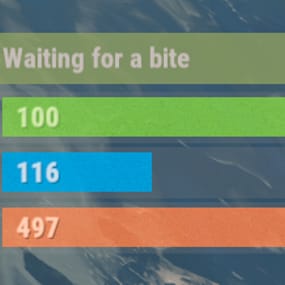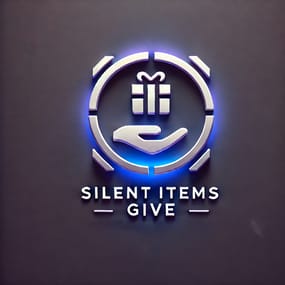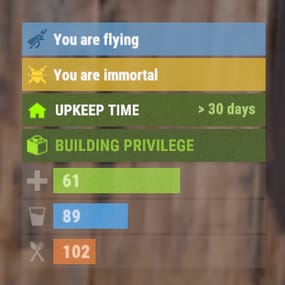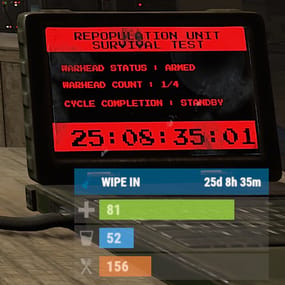About Monuments Watcher
A plugin that allows other plugins to interact with players and entities in monuments via API.
The list of all monuments can be viewed in the:
- Default(Source of monument boundaries when changing the map or recreating boundaries) - *SERVER*\oxide\data\MonumentsWatcher\DefaultBounds.json
- Vanilla - *SERVER*\oxide\data\MonumentsWatcher\MonumentsBounds.json
- Custom - *SERVER*\oxide\data\MonumentsWatcher\CustomMonumentsBounds.json
Note: MonumentsWatcher is utilized as an API for other plugins. You won't obtain any functionality beyond displaying monument boundaries without an additional plugin.

- The ability to automatically generate boundaries for vanilla and custom monuments;
- The ability to automatically regenerate boundaries for monuments on wipe;
- The ability to automatically adding languages for custom monuments;
- The ability to manually configure boundaries for monuments;
- The ability to track the entrance and exit of players, npcs and entities in a Monument and CargoShip;
- The ability to display boundaries.

- monumentswatcher.admin - Provides the capability to recreate or display monument boundaries.

{
"Chat command": "monument",
"Is it worth enabling GameTips for messages?": true,
"List of language keys for creating language files": [
"en"
],
"Is it worth recreating boundaries(excluding custom monuments) upon detecting a wipe?": true,
"List of tracked categories of monuments. Leave blank to track all": [],
"Wipe ID": null,
"Version": {
"Major": 0,
"Minor": 1,
"Patch": 9
}
}
Note: The list of available categories for monuments can be found in the Developer API section.

ENG: https://pastebin.com/nsjBCqZe
RUS: https://pastebin.com/ut2icv9T
Note: After the plugin initialization, keys for custom monuments will be automatically added.

- show *monumentID*(optional) *floatValue*(optional) - Display the boundary of the monument you are in or specified. The display will last for the specified time or 30 seconds;
- list - List of available monuments;
- rotate *monumentID*(optional) *floatValue*(optional) - Rotate the monument you are in or specified, either in the direction you are looking or in the specified direction;
- recreate custom/all(optional) - Recreate the boundaries of vanilla/custom/all monuments.
Note: Instead of a monumentID, you can leave it empty, but you must be inside a monument. You can also use the word 'closest' to select the nearest monument to you.
Example:
- /monument show closest
- /monument show gas_station_1
- /monument show gas_station_1_4
- /monument rotation
- /monument rotation closest
- /monument rotation gas_station_1_0 256.5
- /monument recreate

-
void OnMonumentsWatcherLoaded()
- Called after the MonumentsWatcher plugin is fully loaded and ready.
-
void OnCargoWatcherCreated(string monumentID, string type, CargoShip cargoShip)
- Called when a watcher is created for a CargoShip.
-
void OnCargoWatcherDeleted(string monumentID)
- Called when a watcher is removed for a CargoShip.
-
void OnSpawnableWatcherCreated(string monumentID, string type, BaseEntity entity)
- Called when a watcher is created for a Spawnable monument.
-
void OnSpawnableWatcherDeleted(string monumentID)
- Called when a watcher is removed for a Spawnable monument.
void OnMonumentsWatcherLoaded() { Puts("MonumentsWatcher plugin is ready!"); } void OnCargoWatcherCreated(string monumentID, string type, CargoShip cargoShip) { Puts($"Watcher for monument {monumentID}({type}) has been created!"); } void OnCargoWatcherDeleted(string monumentID) { Puts($"Watcher for monument {monumentID} has been deleted!"); } void OnSpawnableWatcherCreated(string monumentID, string type, BaseEntity entity) { Puts($"Watcher for monument {monumentID}({type}) has been created!"); } void OnSpawnableWatcherDeleted(string monumentID) { Puts($"Watcher for monument {monumentID} has been deleted!"); }
-
Entered hooks:
-
void OnPlayerEnteredMonument(string monumentID, BasePlayer player, string type, string oldMonumentID)
- Called when a player enters any monument.
-
void OnNpcEnteredMonument(string monumentID, BasePlayer npcPlayer, string type, string oldMonumentID)
- Called when an NPC player enters any monument.
-
void OnEntityEnteredMonument(string monumentID, BaseEntity entity, string type, string oldMonumentID)
-
Called when any other BaseEntity enters any monument.
-
Called when any other BaseEntity enters any monument.
-
void OnPlayerEnteredMonument(string monumentID, BasePlayer player, string type, string oldMonumentID)
void OnPlayerEnteredMonument(string monumentID, BasePlayer player, string type, string oldMonumentID) { Puts($"{player.displayName} entered to {monumentID}({type}). His previous monument was {oldMonumentID}"); } void OnNpcEnteredMonument(string monumentID, BasePlayer npcPlayer, string type, string oldMonumentID) { Puts($"Npc({npcPlayer.displayName}) entered to {monumentID}({type}). Previous monument was {oldMonumentID}"); } void OnEntityEnteredMonument(string monumentID, BaseEntity entity, string type, string oldMonumentID) { Puts($"Entity({entity.net.ID}) entered to {monumentID}({type}). Previous monument was {oldMonumentID}"); }
-
Exited hooks:
-
void OnPlayerExitedMonument(string monumentID, BasePlayer player, string type, string reason, string newMonumentID)
- Called when a player exits any monument.
-
void OnNpcExitedMonument(string monumentID, BasePlayer npcPlayer, string type, string reason, string newMonumentID)
- Called when an NPC player exits any monument.
-
void OnEntityExitedMonument(string monumentID, BaseEntity entity, string type, string reason, string newMonumentID)
-
Called when any other BaseEntity exits any monument.
-
Called when any other BaseEntity exits any monument.
-
void OnPlayerExitedMonument(string monumentID, BasePlayer player, string type, string reason, string newMonumentID)
void OnPlayerExitedMonument(string monumentID, BasePlayer player, string type, string reason, string newMonumentID) { Puts($"{player.displayName} left from {monumentID}({type}). Reason: {reason}. They are now at '{newMonumentID}'."); } void OnNpcExitedMonument(string monumentID, BasePlayer npcPlayer, string type, string reason, string newMonumentID) { Puts($"Npc({npcPlayer.displayName}) left from {monumentID}({type}). Reason: {reason}. They are now in {newMonumentID}"); } void OnEntityExitedMonument(string monumentID, BaseEntity entity, string type, string reason, string newMonumentID) { Puts($"Entity({entity.net.ID}) left from {monumentID}({type}). Reason: {reason}. They are now in {newMonumentID}"); }

[PluginReference] private Plugin MonumentsWatcher;
There are 15 categories of monuments:
-
SafeZone(0):
- Bandit Camp, Outpost, Floating City, Fishing Village, Ranch and Large Barn.
-
RadTown(1):
- Airfield, Arctic Research Base, Abandoned Military Base, Giant Excavator Pit, Ferry Terminal, Harbor, Junkyard, Launch Site;
- Military Tunnel, Missile Silo, Power Plant, Sewer Branch, Satellite Dish, The Dome, Toxic Village(Legacy Radtown), Train Yard, Water Treatment Plant.
-
RadTownWater(2):
- Oil Rigs, Underwater Labs, Cargo Ships and Ghost Ships.
-
RadTownSmall(3):
- Lighthouse, Oxum's Gas Station, Abandoned Supermarket and Mining Outpost.
- TunnelStation(4)
-
MiningQuarry(5):
- Sulfur Quarry, Stone Quarry and HQM Quarry.
- BunkerEntrance(6)
- Cave(7)
- Swamp(8)
- IceLake(9)
- PowerSubstation(10)
-
Ruins(11):
- Jungle Ruins and Tropical Ruins.
- WaterWell(12)
- DeepSeaIsland(13)
- Custom(14)
There are 26 api methods:
IsReady:
Used to check if the MonumentsWatcher plugin is loaded and ready to work.
The IsReady method returns true if it is ready, or null if it is not.
(bool)MonumentsWatcher?.Call("IsReady");
GetAllMonuments:
Used to retrieve an array of IDs for all available monuments.
(string[])(MonumentsWatcher?.Call("GetAllMonuments") ?? Array.Empty<string>());
GetAllMonumentsCategories:
Used to retrieve a dictionary of IDs and categories for all available monuments.
(Dictionary<string, string>)(MonumentsWatcher?.Call("GetAllMonumentsCategories") ?? new Dictionary<string, string>());
GetMonumentsByCategory:
Used to retrieve all available monuments by category.
To call the GetMonumentsByCategory method, you need to pass 1 parameter:
-
monument category as a string.
(string[])(MonumentsWatcher?.Call("GetMonumentsByCategory", "SafeZone") ?? Array.Empty<string>());
GetMonumentCategory:
Used to retrieve the category of the specified monument. Returns an empty string on failure.
To call the GetMonumentCategory method, you need to pass 1 parameter:
-
monumentID as a string.
(string)(MonumentsWatcher?.Call("GetMonumentCategory", monumentID) ?? string.Empty);
GetMonumentDisplayName:
Used to retrieve the nicename of a monument in the player's language. Returns an empty string on failure.
To call the GetMonumentDisplayName method, you need to pass 3 parameters:
- monumentID as a string;
-
Available options:
- userID as a ulong or a string;
- player as a BasePlayer or an IPlayer.
-
displaySuffix as a bool. Should the suffix be displayed in the name if there are multiple such monuments? This parameter is optional.
(string)(MonumentsWatcher?.Call("GetMonumentDisplayName", monumentID, player.userID, true) ?? string.Empty);//(ulong)userID (string)(MonumentsWatcher?.Call("GetMonumentDisplayName", monumentID, player, true) ?? string.Empty);//(BasePlayer/IPlayer)player (string)(MonumentsWatcher?.Call("GetMonumentDisplayName", monumentID, player.UserIDString, true) ?? string.Empty);//(string)userID ***recommended option***
GetMonumentDisplayNameByLang:
Used to retrieve the nicename of a monument in the specified language. Returns an empty string on failure.
To call the GetMonumentDisplayNameByLang method, you need to pass 3 parameters:
- monumentID as a string;
- two-char language as a string;
-
displaySuffix as a bool. Should the suffix be displayed in the name if there are multiple such monuments? This parameter is optional.
(string)(MonumentsWatcher?.Call("GetMonumentDisplayNameByLang", monumentID, "en", true) ?? string.Empty);
GetMonumentPosition:
Used to retrieve the Vector3 position of the specified monument. Returns Vector3.zero on failure.
To call the GetMonumentPosition method, you need to pass 1 parameter:
-
monumentID as a string.
(Vector3)(MonumentsWatcher?.Call("GetMonumentPosition", monumentID) ?? Vector3.zero);
GetMonumentByPos:
Used to retrieve the monument at the specified position. Returns an empty string on failure.
To call the GetMonumentByPos method, you need to pass 1 parameter:
-
position as a Vector3.
(string)(MonumentsWatcher?.Call("GetMonumentByPos", pos) ?? string.Empty);
Note: This method returns the first encountered monument. Occasionally, there may be multiple monuments at a single point. Therefore, it is recommended to use the GetMonumentsByPos method.
GetMonumentsByPos:
Used to retrieve all monuments at the specified position. Returns null on failure.
To call the GetMonumentsByPos method, you need to pass 1 parameter:
-
position as a Vector3.
(string[])(MonumentsWatcher?.Call("GetMonumentsByPos", pos) ?? Array.Empty<string>());
GetClosestMonument:
Used to retrieve the nearest monument to the specified position. Returns an empty string on failure.
To call the GetClosestMonument method, you need to pass 1 parameter:
-
position as a Vector3.
(string)(MonumentsWatcher?.Call("GetClosestMonument", pos) ?? string.Empty);
IsPosInMonument:
Used to check whether the specified position is within the specified monument. Returns a false on failure.
To call the IsPosInMonument method, you need to pass 2 parameters:
- monumentID as a string;
-
position as a Vector3.
(bool)(MonumentsWatcher?.Call("IsPosInMonument", monumentID, pos) ?? false);
ShowBounds:
Used to display the boundaries of the specified monument to the specified player.
To call the ShowBounds method, you need to pass 3 parameters:
- monumentID as a string;
- player as a BasePlayer;
-
displayDuration as a float. Duration of displaying the monument boundaries in seconds. This parameter is optional.
MonumentsWatcher?.Call("ShowBounds", monumentID, player, 20f);
Note: Since an Admin flag is required for rendering, players without it will be temporarily granted an Admin flag and promptly revoked.
PLAYERS API
GetMonumentPlayers:
Used to retrieve an array of all players located in the specified monument. Returns null on failure.
To call the GetMonumentPlayers method, you need to pass 1 parameter:
-
monumentID as a string.
(BasePlayer[])(MonumentsWatcher?.Call("GetMonumentPlayers", monumentID) ?? Array.Empty<BasePlayer>());
GetPlayerMonument:
Used to retrieve the monument in which the specified player is located. Returns an empty string on failure.
To call the GetPlayerMonument method, you need to pass 1 parameter:
-
Available options:
- player as a BasePlayer;
-
userID as a ulong or a string.
(string)(MonumentsWatcher?.Call("GetPlayerMonument", player.UserIDString) ?? string.Empty);//(string)userID (string)(MonumentsWatcher?.Call("GetPlayerMonument", player) ?? string.Empty);//(BasePlayer)player (string)(MonumentsWatcher?.Call("GetPlayerMonument", player.userID) ?? string.Empty);//(ulong)userID ***recommended option***
GetPlayerMonuments:
Used to retrieve all monuments in which the specified player is located. Returns null on failure.
To call the GetPlayerMonuments method, you need to pass 1 parameter:
-
Available options:
- player as a BasePlayer;
-
userID as a ulong or a string.
(string[])(MonumentsWatcher?.Call("GetPlayerMonuments", player.UserIDString) ?? Array.Empty<string>());//(string)userID (string[])(MonumentsWatcher?.Call("GetPlayerMonuments", player) ?? Array.Empty<string>());//(BasePlayer)player (string[])(MonumentsWatcher?.Call("GetPlayerMonuments", player.userID) ?? Array.Empty<string>());//(ulong)userID ***recommended option***
GetPlayerClosestMonument:
Used to retrieve the nearest monument to the specified player. Returns an empty string on failure.
To call the GetPlayerClosestMonument method, you need to pass 1 parameter:
-
Available options:
- player as a BasePlayer;
-
userID as a ulong or a string.
(string)(MonumentsWatcher?.Call("GetPlayerClosestMonument", player.UserIDString) ?? string.Empty);//(string)userID (string)(MonumentsWatcher?.Call("GetPlayerClosestMonument", player.userID) ?? string.Empty);//(ulong)userID (string)(MonumentsWatcher?.Call("GetPlayerClosestMonument", player) ?? string.Empty);//(BasePlayer)player ***recommended option***
IsPlayerInMonument:
Used to check whether the specified player is in the specified monument. Returns a false on failure.
To call the IsPlayerInMonument method, you need to pass 2 parameters:
- monumentID as a string;
-
Available options:
- player as a BasePlayer;
-
userID as a ulong or a string.
(bool)(MonumentsWatcher?.Call("IsPlayerInMonument", monumentID, player.UserIDString) ?? false);//(string)userID (bool)(MonumentsWatcher?.Call("IsPlayerInMonument", monumentID, player) ?? false);//(BasePlayer)player (bool)(MonumentsWatcher?.Call("IsPlayerInMonument", monumentID, player.userID) ?? false);//(ulong)userID ***recommended option***
NPCS API
GetMonumentNpcs:
Used to retrieve an array of all npcs located in the specified monument. Returns null on failure.
To call the GetMonumentNpcs method, you need to pass 1 parameter:
-
monumentID as a string.
(BasePlayer[])(MonumentsWatcher?.Call("GetMonumentNpcs", monumentID) ?? Array.Empty<BasePlayer>());
GetNpcMonument:
Used to retrieve the monument in which the specified npc is located. Returns an empty string on failure.
To call the GetNpcMonument method, you need to pass 1 parameter:
-
Available options:
- npcPlayer as a BasePlayer;
- netID as a ulong;
-
netID as a NetworkableId.
(string)(MonumentsWatcher?.Call("GetNpcMonument", npcPlayer) ?? string.Empty);//(BasePlayer)npcPlayer (string)(MonumentsWatcher?.Call("GetNpcMonument", npcPlayer.net.ID.Value) ?? string.Empty);//(ulong)netID (string)(MonumentsWatcher?.Call("GetNpcMonument", npcPlayer.net.ID) ?? string.Empty);//(NetworkableId)netID ***recommended option***
GetNpcMonuments:
Used to retrieve all monuments in which the specified npc is located. Returns null on failure.
To call the GetNpcMonuments method, you need to pass 1 parameter:
-
Available options:
- npcPlayer as a BasePlayer;
- netID as a ulong;
-
netID as a NetworkableId.
(string[])(MonumentsWatcher?.Call("GetNpcMonuments", npcPlayer) ?? Array.Empty<string>());//(BasePlayer)npcPlayer (string[])(MonumentsWatcher?.Call("GetNpcMonuments", npcPlayer.net.ID.Value) ?? Array.Empty<string>());//(ulong)netID (string[])(MonumentsWatcher?.Call("GetNpcMonuments", npcPlayer.net.ID) ?? Array.Empty<string>());//(NetworkableId)netID ***recommended option***
IsNpcInMonument:
Used to check whether the specified npc is in the specified monument. Returns a false on failure.
To call the IsNpcInMonument method, you need to pass 2 parameters:
- monumentID as a string;
-
Available options:
- npcPlayer as a BasePlayer;
- netID as a ulong;
-
netID as a NetworkableId.
(bool)(MonumentsWatcher?.Call("IsNpcInMonument", monumentID, npcPlayer.net.ID) ?? false);//(NetworkableId)netID (bool)(MonumentsWatcher?.Call("IsNpcInMonument", monumentID, npcPlayer.net.ID.Value) ?? false);//(ulong)netID (bool)(MonumentsWatcher?.Call("IsNpcInMonument", monumentID, npcPlayer) ?? false);//(BasePlayer)npcPlayer ***recommended option***
ENTITIES API
GetMonumentEntities:
Used to retrieve an array of all entities located in the specified monument. Returns null on failure.
To call the GetMonumentEntities method, you need to pass 1 parameter:
-
monumentID as a string.
(BaseEntity[])(MonumentsWatcher?.Call("GetMonumentEntities", monumentID) ?? Array.Empty<BaseEntity>());
GetEntityMonument:
Used to retrieve the monument in which the specified entity is located. Returns an empty string on failure.
To call the GetEntityMonument method, you need to pass 1 parameter:
-
Available options:
- entity as a BaseEntity;
- netID as a ulong;
-
netID as a NetworkableId.
(string)(MonumentsWatcher?.Call("GetEntityMonument", entity) ?? string.Empty);//(BaseEntity)entity (string)(MonumentsWatcher?.Call("GetEntityMonument", entity.net.ID.Value) ?? string.Empty);//(ulong)netID (string)(MonumentsWatcher?.Call("GetEntityMonument", entity.net.ID) ?? string.Empty);//(NetworkableId)netID ***recommended option***
GetEntityMonuments:
Used to retrieve all monuments in which the specified entity is located. Returns null on failure.
To call the GetEntityMonuments method, you need to pass 1 parameter:
-
Available options:
- entity as a BaseEntity;
- netID as a ulong;
-
netID as a NetworkableId.
(string[])(MonumentsWatcher?.Call("GetEntityMonuments", entity) ?? Array.Empty<string>());//(BaseEntity)entity (string[])(MonumentsWatcher?.Call("GetEntityMonuments", entity.net.ID.Value) ?? Array.Empty<string>());//(ulong)netID (string[])(MonumentsWatcher?.Call("GetEntityMonuments", entity.net.ID) ?? Array.Empty<string>());//(NetworkableId)netID ***recommended option***
IsEntityInMonument:
Used to check whether the specified entity is in the specified monument. Returns a false on failure.
To call the IsEntityInMonument method, you need to pass 2 parameters:
- monumentID as a string;
-
Available options:
- entity as a BaseEntity;
- netID as a ulong;
-
netID as a NetworkableId.
(bool)(MonumentsWatcher?.Call("IsEntityInMonument", monumentID, entity.net.ID) ?? false);//(NetworkableId)netID bool)(MonumentsWatcher?.Call("IsEntityInMonument", monumentID, entity.net.ID.Value) ?? false);//(ulong)netID (bool)(MonumentsWatcher?.Call("IsEntityInMonument", monumentID, entity) ?? false);//(BaseEntity)entity ***recommended option***