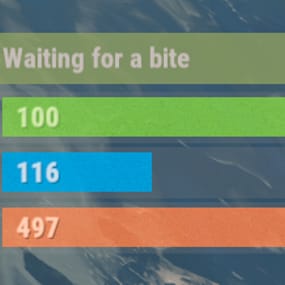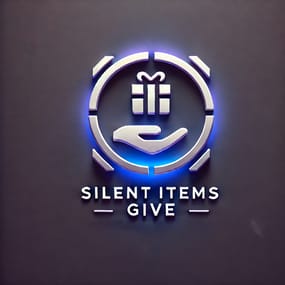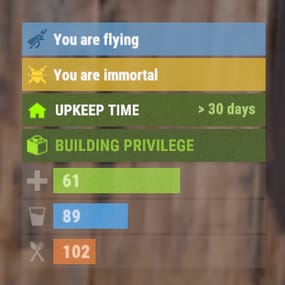About Wipe Status
The plugin displays the time until the next wipe in the status bar. Depends on AdvancedStatus plugin.

-
The ability to display the remaining time until the wipe:
- If there are N days left. Configurable in the configuration file;
- If player is in a safe zone or building privilege zone;
- The option to choose between a server wipe and a manually specified wipe;
- The ability to automatically generate language files for different languages(filled in English);
- The ability to customize the status bar for each of wipes;
- The ability to specify the order of the bar;
- The ability to change the height of the bar;
- The abillity to customize the color and transparency of the background;
- The ability to set a material for the background;
- The ability to switch between CuiRawImageComponent and CuiImageComponent for the image;
- The ability to get images from the local folder(*SERVER*\oxide\data\AdvancedStatus\Images);
- The abillity to set own image and customize the color and transparency of the image;
- The abillity to set sprite instead of the image;
- The ability to customize the color, size, font and outline of the text.

- wipestatus.admin - Provides the ability to set custom date of wipe.

{
"Chat command": "wipe",
"Is it worth enabling GameTips for messages?": true,
"List of language keys for creating language files": [
"en"
],
"Is it worth displaying the wipe timer only when players in the safe zone or building privilege?": false,
"The number of days before the wipe when the status bar will start to display. A value of 0 enables constant display": 0,
"Bar settings key for a vanilla wipe": "_default",
"Custom wipe dates list. Format: yyyy-MM-dd HH:mm. Example: 2025-12-25 13:30": {},
"List of status bar settings. Leave empty or null to recreate the default list": {
"_default": {
"Progress_Main_Color(Hex or RGBA)": "1 1 1 0.15",
"Progress_Main_Transparency": 0.15,
"BarType(TimeProgressCounter or TimeCounter)": "TimeCounter",
"Order": 10,
"Height": 26,
"Main_Color(Hex or RGBA)": "#0370A4",
"Main_Transparency": 0.7,
"Main_Material(empty to disable)": "",
"Image_Url": "https://i.imgur.com/FKrFYN5.png",
"Image_Local(Leave empty to use Image_Url)": "WipeStatus_Default",
"Image_Sprite(Leave empty to use Image_Local or Image_Url)": "",
"Image_IsRawImage": false,
"Image_Color(Hex or RGBA)": "#0370A4",
"Image_Transparency": 1.0,
"Is it worth enabling an outline for the image?": false,
"Image_Outline_Color(Hex or RGBA)": "0.1 0.3 0.8 0.9",
"Image_Outline_Transparency": 1.0,
"Image_Outline_Distance": "0.75 0.75",
"TextKey": "Bar_default",
"Text_Size": 12,
"Text_Color(Hex or RGBA)": "#FFFFFF",
"Text_Font(https://umod.org/guides/rust/basic-concepts-of-gui#fonts)": "RobotoCondensed-Bold.ttf",
"Text_Offset_Horizontal": 0,
"Is it worth enabling an outline for the text?": false,
"Text_Outline_Color(Hex or RGBA)": "#000000",
"Text_Outline_Transparency": 1.0,
"Text_Outline_Distance": "0.75 0.75",
"SubText_Size": 12,
"SubText_Color(Hex or RGBA)": "#FFFFFF",
"SubText_Font": "RobotoCondensed-Bold.ttf",
"Is it worth enabling an outline for the sub text?": false,
"SubText_Outline_Color(Hex or RGBA)": "0.5 0.6 0.7 0.5",
"SubText_Outline_Transparency": 1.0,
"SubText_Outline_Distance": "0.75 0.75",
"Progress_Reverse": false,
"Progress_Color(Hex or RGBA)": "#0370A4",
"Progress_Transparency": 0.7,
"Progress_OffsetMin": "0 0",
"Progress_OffsetMax": "0 0"
}
},
"Version": {
"Major": 0,
"Minor": 1,
"Patch": 10
}
}

EN: { "CmdMainAdmin": "Available admin commands:\n\n<color=#D1CBCB>/wipe</color> <color=#D1AB9A>bar</color> <color=#D1CBCB>*booleanValue*(optional)</color> - Toggle the wipe bar display\n<color=#D1CBCB>/wipe</color> <color=#D1AB9A>time</color> - Current time based on server's timezone\n<color=#D1CBCB>/wipe</color> <color=#D1AB9A>add</color> <color=#D1CBCB>*wipeDate* *barId*(optional) *numericValue*(optional) *numericValue*(optional)</color> - Add a custom wipe date. Optionally, you can specify the style of the status bar, interval/spacing between wipes, and the number of intervals. Date format: yyyy-MM-dd HH:mm\n<color=#D1CBCB>/wipe</color> <color=#D1AB9A>add bar</color> <color=#D1CBCB>*wipeDate* *barID*(optional) *newBarId*(optional) *targetBarId*(optional)</color> - Add new status bar settings. Optionally, specify the ID of an existing bar to copy from\n<color=#D1CBCB>/wipe</color> <color=#D1AB9A>update</color> <color=#D1CBCB>*wipeDate* *newBarId*</color> - Update the status bar settings key for the specified custom wipe date. Use 'vanilla' instead of a wipe date to select the vanilla wipe\n<color=#D1CBCB>/wipe</color> <color=#D1AB9A>clear</color> - Clear all custom wipe dates\n\n--------------------------------------------------", "CmdMain": "Available commands:\n\n<color=#D1CBCB>/wipe</color> <color=#D1AB9A>bar</color> <color=#D1CBCB>*booleanValue*</color>(optional) - Toggle the wipe bar display\n\n--------------------------------------------------", "CmdServerTime": "Current real server time: '{0}'", "CmdNewDateAdded": "The new date '{0}' has been successfully added!", "CmdNewDateRangeAdded": "The list of dates was successfully added!", "CmdNewDateAddFailed": "Invalid format or the date is earlier than the current one. Example: '{0}'", "CmdUpdateFailed": "Failed to add/update status bar settings for '{0}'!", "CmdClearDates": "Custom dates list has been successfully cleared!", "CmdBarEnabled": "Displaying the wipe bar is enabled!", "CmdBarDisabled": "Displaying the wipe bar is disabled!", "Bar_default": "WIPE IN" } RU: { "CmdMainAdmin": "Доступные админ команды:\n\n<color=#D1CBCB>/wipe</color> <color=#D1AB9A>bar</color> <color=#D1CBCB>*булевоеЗначение*(опционально)</color> - Переключение отображения вайп бара\n<color=#D1CBCB>/wipe</color> <color=#D1AB9A>time</color> - Текущее время по часовому поясу сервера\n<color=#D1CBCB>/wipe</color> <color=#D1AB9A>add</color> <color=#D1CBCB>*датаВайпа* *айдиБара*(опционально) *числовоеЗначение*(опционально) *числовоеЗначение*(опционально)</color> - Добавление кастомной даты вайпа. Опционально можно указать стиль статус бара, интервал/отступ между вайпами и кол-во интервалов. Формат даты: yyyy-MM-dd HH:mm\n<color=#D1CBCB>/wipe</color> <color=#D1AB9A>add bar</color> <color=#D1CBCB>*айдиНовогоБара* *айдиЦелевогоБара*(опционально)</color> - Добавление новых настроек статус бара. Опционально можно указать айди исходного статус бара для копирования\n<color=#D1CBCB>/wipe</color> <color=#D1AB9A>update</color> <color=#D1CBCB>*датаВайпа* *новоеАйдиБара*</color> - Обновление ключа настроек статус бара для указанной даты вайпа. Используйте 'vanilla' вместо даты вайпа для выбора ванильного вайпа\n<color=#D1CBCB>/wipe</color> <color=#D1AB9A>clear</color> - Очистка всех кастомных дат вайпа\n\n--------------------------------------------------", "CmdMain": "Доступные команды:\n\n<color=#D1CBCB>/wipe</color> <color=#D1AB9A>bar</color> <color=#D1CBCB>*булевоеЗначение*</color>(опционально) - Переключение отображения вайп бара\n\n--------------------------------------------------", "CmdServerTime": "Текущее реальное серверное время: '{0}'", "CmdNewDateAdded": "Новая дата '{0}' успешно добавлена!", "CmdNewDateRangeAdded": "Список дат был успешно добавлен!", "CmdNewDateAddFailed": "Не верный формат или дата меньше текущей. Пример: '{0}'", "CmdUpdateFailed": "Не удалось добавить/обновить настройки статус бара для '{0}'!", "CmdClearDates": "Список дат был успешно очищен!", "CmdBarEnabled": "Отображение вайп бара включено!", "CmdBarDisabled": "Отображение вайп бара выключено!", "Bar_default": "ВАЙП ЧЕРЕЗ" }

- bar *booleanValue*(optional) - Toggle wipe bar visibility;
- time - Current time based on server's timezone. Permission "wipestatus.admin" required;
- add *wipeDate* *barID*(optional) *numberValue*(optional) *numberValue*(optional) - Add a custom wipe date. Optionally, you can specify the style of the status bar, interval/spacing between wipes, and the number of intervals. Date format: yyyy-MM-dd HH:mm. Permission "wipestatus.admin" required;
- add bar *wipeDate* *barID*(optional) *newBarId*(optional) *targetBarId*(optional) - Add new status bar settings. Optionally, specify the ID of an existing bar to copy from. Permission "wipestatus.admin" required;
- update *wipeDate* *newBarId* - Update the status bar settings key for the specified custom wipe date. Use 'vanilla' instead of a wipe date to select the vanilla wipe. Permission "wipestatus.admin" required;
- clear - Clear all custom wipe dates. Permission "wipestatus.admin" required.
Example:
- /wipe add "2023-12-28 15:16"
- /wipe add bar "test" "_default"
- /wipe add "2024-07-16 19:00" "test" 7 20 - Starting from the date 2024-07-16 19:00, 7 days will be added 20 times, with "test" status bar style.
- /wipe update "vanilla" "test"
- /wipe update "2025-12-25 13:30" "test"