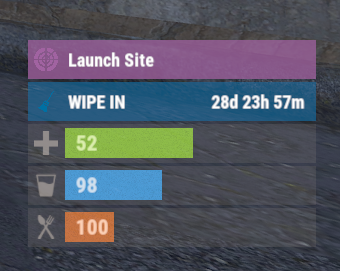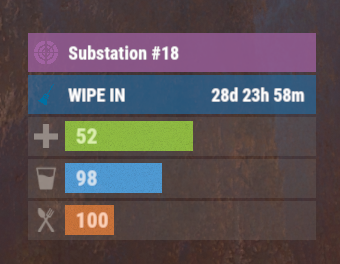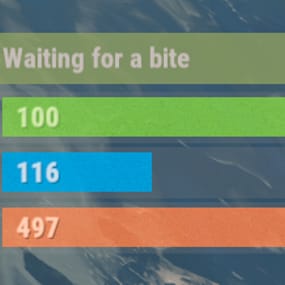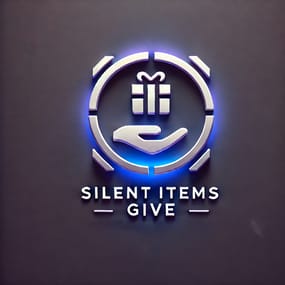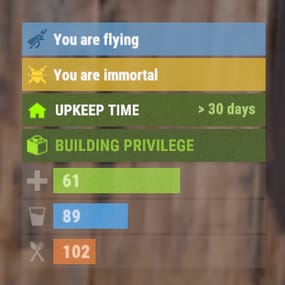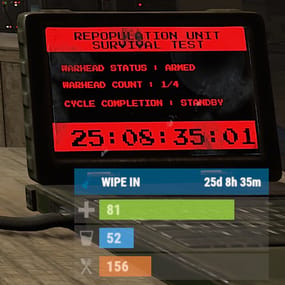About Zone Status
The plugin displays the current zone or monument to the player in the status bar. Depends on ZoneManager, MonumentsWatcher and AdvancedStatus plugins.
P.S. The settings for each zone or monument are located in the "*SERVER*\oxide\data\ZoneStatus\" folder.

- The ability to display the player's current monument;
- The ability to automatically change monuments names when the player switches languages;
- The ability to display the player's current zone;
- The ability to enable or disable visibility for each of the zones;
- The ability to customize the style for each of the zones(in the data file);
- The ability to specify the order of the bar;
- The ability to change the height of the bar;
- The abillity to customize the color and transparency of the background;
- The ability to set a material for the background;
- The ability to switch between CuiRawImageComponent and CuiImageComponent for the image;
- The ability to get images from the local folder(*SERVER*\oxide\data\AdvancedStatus\Images);
- The abillity to set own image and customize the color and transparency of the image;
- The abillity to set sprite instead of the image;
- The ability to customize the color, size, font and outline of the text.

{
"Is it worth deleting all saved Bar configs upon detecting a Wipe?": false,
"Is it worth deleting all saved Monument configs upon detecting a Wipe?": false,
"Is it worth deleting all saved Zone configs upon detecting a Wipe?": false,
"Is it worth deleting all unused Monuments during initialization?": false,
"Is it worth deleting all unused Zones during initialization?": false,
"The name of the zone which has no name": "No name zone",
"Is it worth enabling the bar display for new monuments?": true,
"Is it worth enabling the bar display for new zones?": true,
"List of prefix IDs that will share the same settings. Leave null to recreate the default list": [
"cargoship",
"deepsea_floatingcity",
"deepsea_island_tropical",
"ghostship",
"desert_military_base_",
"gas_station_1",
"lighthouse",
"station-",
"supermarket_1",
"swamp_",
"underwater_lab_",
"warehouse",
"entrance_bunker_",
"ice_lake_",
"power_sub_small_",
"power_sub_big_",
"jungle_ruins_",
"water_well_"
],
"Wipe ID": null,
"Version": {
"Major": 0,
"Minor": 1,
"Patch": 8
}
}
P.S. The default status bar configuration can be adjusted in *SERVER*\oxide\data\BarsConfig.json under the key "_default".

[PluginReference] private Plugin ZoneStatus;
There is 1 method:
- UpdateZoneSettings
UpdateZoneSettings:
Used to change bar settings for zones from ZoneManager.
To call the UpdateZoneSettings method, you need to pass 3 parameters, 1 of which is optional:
- <string>zoneID - The Id of the zone;
- <object[]>args - Array of objects to update;
- <bool>redraw - Optional. Is it worth redrawing the status bars for players? Defaults to true.
Note: It is not necessary to pass all parameters, but the indices are strictly tied to the parameters.
object[] args = new object[] { true, //0. Display - Is it worth displaying the status bar for this zone? "#A064A0", //1. Background_Color - Primary HEX color of the status bar. 0.8f, //2. Background_Transparency - Opacity of the primary status bar color. "https://i.imgur.com/mn8reWg.png", //3. Image_Url - Url of the status bar icon. "ZoneStatus_Default", //4. Image_Local - Name of the local image for the status bar. Note: The image must exist.(Leave empty to use Image_Url). false, //5. Image_IsRawImage - True for multicolored images, false for monochromatic images. "#A064A0", //6. Image_Color - Color of the status bar icon. For Image_IsRawImage = false. 1f, //7. Image_Transparency - Opacity of the status bar icon. For Image_IsRawImage = false. "#FFFFFF", //8. Text_Color - Primary text color. "#FFFFFF" //9. SubText_Color - Subtext color. }; ZoneStatus?.Call("UpdateZoneSettings", zoneID, args, true); //Call the API method UpdateZoneSettings with all necessary arguments for updating.
Example with incomplete parameters:
object[] args = new object[] { null, //0. Display - Skip index 0, as it is reserved for Display. "#A064A0", //1. Background_Color - Primary HEX color of the status bar. 0.8f, //2. Background_Transparency - Opacity of the primary status bar color. null, //3. Image_Url - Skip index 3, as it is reserved for Image_Url. null, //4. Image_Local - Skip index 4, as it is reserved for Image_Local. false, //5. Image_IsRawImage - True for multicolored images, false for monochromatic images. "#A064A0", //6. Image_Color - Color of the status bar icon. For Image_IsRawImage = false. 1f //7. Image_Transparency - Opacity of the status bar icon. For Image_IsRawImage = false. }; ZoneStatus?.Call("UpdateZoneSettings", zoneID, args, true); //Call the API method UpdateZoneSettings with all necessary arguments for updating.