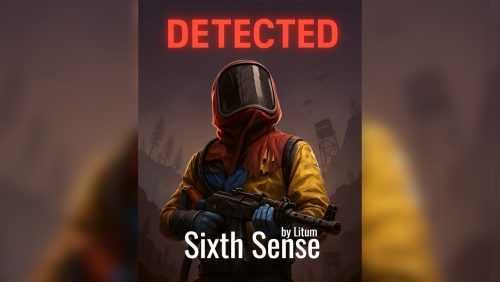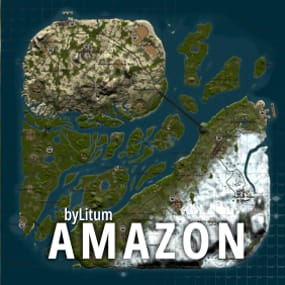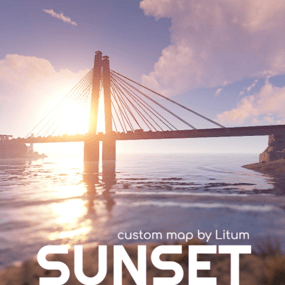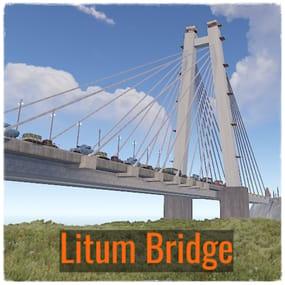About Sixth Sense
The plugin notifies the player when they’ve been spotted.
The player sees a message and hears a sound alert when they’re spotted.
For other players, the notification only triggers when the crosshair is aimed directly at hitbox. This does not apply to NPCs.
If the spotted player is in the same group, no notification is sent.
Notifications are also suppressed when the player is in a safe zone.
Customizable settings allow you to adjust the behavior to fit your server.
Features:
- Customizable indicator text
- Customizable indicator size and color
- Customizable indicator duration
- Customizable indicator sound
- Customizable detection range
- Customizable check frequency
- Additional permissions
- blacklist of NPCs
- Option to show the name of the spotter (the player who spotted you)
- The state of Sixth Sense is saved in a data file.
- Image support instead of text (in development)
- Localization support (in development)
Permissions:
- sixthsense.use
- sixthsense.vip
Commands:
- /sense - opens GUI for sixth sense state management.
Configuration:
"Default sixth sense state": false,
"Profiles": {
"default": {
"Indicator": {
"Indicator interval": 5.0,
"Indicator duration": 2.0,
"Indicator text": "DETECTED",
"Indicator color": "1 0 0 1",
"Indicator size": 36,
"Indicator notification sound": "assets/prefabs/tools/flashlight/effects/turn_on.prefab",
"Indicator show spotter's name": true,
"Indicator NPC interval": 10.0,
"Indicator NPC max distance": 30.0,
"Indicator NPC color": "1 0.6588 0 1",
"Indicator NPC size": 28,
"NPC Blacklist": [
"stag",
"chicken",
"horse"
]
},
"Raycast": {
"Tick Interval (players only)": 0.2,
"Raycast distance (players only)": 100.0
}
},
"vip": {
"Indicator": {
"Indicator interval": 5.0,
"Indicator duration": 2.0,
"Indicator text": "DETECTED",
"Indicator color": "1 0 0 1",
"Indicator size": 36,
"Indicator notification sound": "assets/prefabs/tools/flashlight/effects/turn_on.prefab",
"Indicator show spotter's name": true,
"Indicator NPC interval": 10.0,
"Indicator NPC max distance": 30.0,
"Indicator NPC color": "1 0.6588 0 1",
"Indicator NPC size": 28,
"NPC Blacklist": [
"stag",
"chicken",
"horse"
]
},
"Raycast": {
"Tick Interval (players only)": 0.2,
"Raycast distance (players only)": 100.0
}
}
}
}
- Default sixth sense state - Sets the default state of Sixth Sense (enabled or disabled) for new players.
- Tick Interval - The lower the value, the more frequent and accurate the checks will be — but it may put more load on the server.