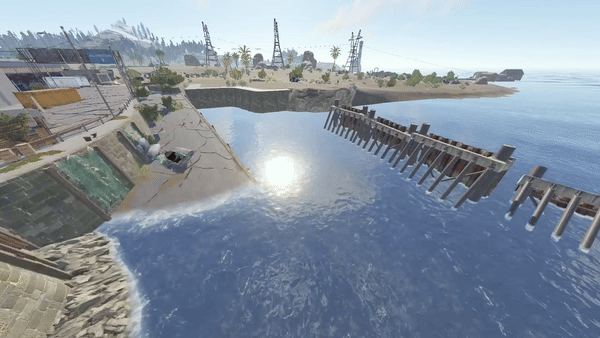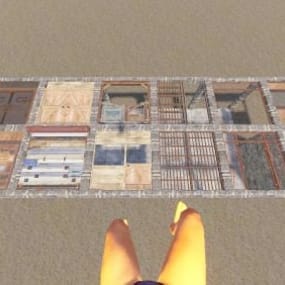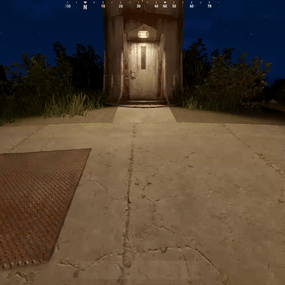About Vehicle Spawner Plus
Adds re-spawnable vehicles with command.
About Vehicle Spawnper Plus
With this plugin, you can:
• Define spawn points for different vehicles anywhere in your server's world.
• Set custom intervals for spawning vehicles, allowing you to control the frequency of vehicle respawns.
• Specify random interval for spawning vehicles, adding an element of unpredictability to your server's spawnpoints.
Whether you're looking to establish vehicle spawn zones, simulate dynamic vehicle distribution, or simply enhance the gameplay experience on your Rust server, this plugin gives you the flexibility and control to do so with ease.
Commands (ONLY ADMIN);
• /addvehiclespawn <name> <x> <y> <z> <vehicleName> <interval>  You can create a spawn point with static time and vehicle.
You can create a spawn point with static time and vehicle.
• /addvehiclespawnr <name> <x> <y> <z> <vehicleName> <intervalMin> <intervalMax>  You can create a spawn point with random interval.
You can create a spawn point with random interval.
• /deletevehiclespawn <name>  You can delete spawn points with this command.
You can delete spawn points with this command.
• /showvehiclespawns  Prints out spawn points in f1 console.
Prints out spawn points in f1 console.
 "<name>" This defines your spawn points name which you can use in /deletevehiclespawn.
"<name>" This defines your spawn points name which you can use in /deletevehiclespawn.
 "<x> <y> <z>" This is positions for vehicles to be spawned you can use console command "client.printpos" to see where you're standing at.
"<x> <y> <z>" This is positions for vehicles to be spawned you can use console command "client.printpos" to see where you're standing at.
 "<vehicleName>" You need to use the short name for the item you want to be spawned, available vehicles are "minicopter", "scrapheli", "tugboat", "rowboat", "rhib", "motorbikesolo", "motorbikeduo", "bikesolo", "bikeduo", "subsolo" and "subduo".
"<vehicleName>" You need to use the short name for the item you want to be spawned, available vehicles are "minicopter", "scrapheli", "tugboat", "rowboat", "rhib", "motorbikesolo", "motorbikeduo", "bikesolo", "bikeduo", "subsolo" and "subduo".
 "<interval>" This defines the respawn time in seconds.
"<interval>" This defines the respawn time in seconds.
 "<intervalMin>", "<intervalMax>" you can adjust those values for how much time later the item will be respawned for random time. Ex; 1 10, Item will respawn every 1 to 10 seconds.
"<intervalMin>", "<intervalMax>" you can adjust those values for how much time later the item will be respawned for random time. Ex; 1 10, Item will respawn every 1 to 10 seconds.
Here is the default config file;
{ "Spawn1": { "Interval": 300.0, "IsRandomInterval": false, "RandomIntervalMax": 180.0, "RandomIntervalMin": 600.0, "SpawnPosition": { "x": 100.0, "y": 10.0, "z": 50.0 }, "VehicleName": "minicopter" }, "Spawn2": { "Interval": 300.0, "IsRandomInterval": true, "RandomIntervalMax": 600.0, "RandomIntervalMin": 180.0, "SpawnPosition": { "x": 100.0, "y": 10.0, "z": 50.0 }, "VehicleName": "scrapheli" } }