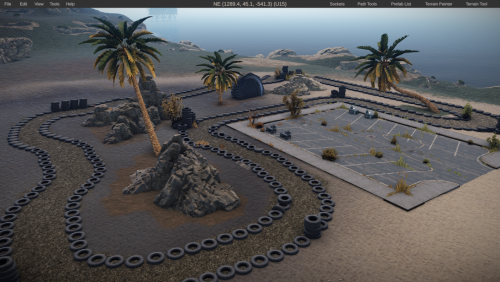Search the Community
Showing results for tags 'cars'.
-
Version 1.6.1
7,827 downloads
The New Year is coming and I have prepared for you a new preset customization for the train!After installing the update, customization will be automatically applied to all cars in the configuration of the armored train. To disable this, make the "Customization preset" parameter empty in the config. You can also disable the customization of certain wagons or change the customization of the NPCs in the file oxide/data/ArmoredTrain/NewYear New Year's map from the video: This plugin will add an armored train to your server, which can travel both in the subway and by rail. It can consist of any number of wagons. A helicopter can accompany it. Bradley, npc, turrets, simsites can be installed on the train. The plugin allows you to create any number of train presets, for which the order of wagons, the helicopter preset, the probability of spawn and the duration of patrolling can be specified. Each wagon or locomotive can be configured separately. Any speed can be set by the locomotive.If there is no spawn of trains on the surface on your custom map, read the section “Custom spawn points” Caboose By default, one of the presets of the train is a locomotive and a caboose. This train does not attack players first and there is no loot on it. It is intended only for players to travel around the map. You can add a caboose wagon to any other train, or create your own galley train with any number and any set of wagons. Halloween Update Have you already prepared your server for Halloween? On the eve of the Halloween Rust update, I have prepared for customization of all armored train cars. After installing the update, customization will be automatically applied to all cars in the configuration of the armored train. To disable this, make the "Customization preset" parameter empty in the config. Custom spawn points If you are using a custom map in which there are no spawn trains on the surface, but there is a railway, then for the train to work on the surface, you need to add custom spawn points of the train. Instruction: Stand at the point where you want the train to spawn Enter the command /atrainpoint If you receive a message that a point has been created, enable “Use custom spawn coordinates [true/false]” in config For correct operation, it is recommended to create several spawn points of the train Chat commands (only for administrators) /atrainstart– launches the event in a random configuration /atrainstartunderground - forcibly launches an event underground /atrainstartaboveground - forcibly launches an event aboveground /atrainstart <trainPresetName> – launches the event in the <trainPresetName> configuration /atrainstartunderground <trainPresetName> /atrainstartaboveground <trainPresetName> /atrainstop– stops the event /atrainpoint– creates a custom spawn point of the train in your position Console commands (RCON only) atrainstart– launches the event in a random configuration atrainstartunderground - forcibly launches an event underground atrainstartaboveground - forcibly launches an event aboveground atrainstart <trainPresetName> – launches the event in the <trainPresetName> configuration atrainstartunderground <trainPresetName> atrainstartaboveground <trainPresetName> atrainstop – stops the event Config en – example of plugin configuration in English ru – example of plugin configuration in Russian Dependencies (optional, not required) True PVE PveMode GUI Announcements Notify DiscordMessages AlphaLoot CustomLoot Economics Server Rewards IQEconomic Api bool IsArmoredTrainActive() bool StopArmoredTrain() bool StartArmoredTrainEvent() bool EndArmoredTrainEvent() bool IsTrainBradley(uint netID) bool IsTrainHeli(uint netID) bool IsTrainCrate(uint netID) bool IsTrainSamSite(uint netID) bool IsTrainWagon(uint netID) bool IsTrainTurret(uint netID) Vector3 ArmoredTrainLocomotivePosition() Hooks OnArmoredTrainEventStart OnArmoredTrainEventStop Contact me in Discord: Adem#955$29.99 -
Version 1.1.3
44 downloads
Adds to your server the ability to rent a car and ride it all over the map. You can also install bots in which you can rent a car. Commands share.ferrari [targetId] (give a Ferrari) share.mazda [targetId] (give a Mazda) share.skoda [targetId] (give a Skoda) share.opel [targetId] (give an Opel) Permissions You can set permission in config, for example: "Permission (example: carsharing.use)": "carsharing.use", Config { "Commands": [ "rent", "carsharing" ], "Permission (example: carsharing.use)": "", "Work with Notify?": true, "Economy": { "Type (Plugin/Item)": "Plugin", "Plugin name": "Economics", "Balance add hook": "Deposit", "Balance remove hook": "Withdraw", "Balance show hook": "Balance", "ShortName": "scrap", "Display Name (empty - default)": "", "Skin": 0 }, "Vehicle call item settings": { "Display Name": "RUSTSharing {carname}", "ShortName": "box.wooden.large", "Skin": 2591806406 }, "Cars": [ { "Permission (example: carsharing.vip)": "", "Command to give": "share.ferrari", "Image": "https://i.imgur.com/0GvWGOv.png", "Name": "Ferrari", "Cost per minute": 25.0, "Car class": "Luxe", "Average Speed": "100", "Modular Car Settings": { "CodeLock": true, "KeyLock": false, "Engine Parts Tier": 2, "Fresh Water Amount": 0, "Fuel Amount": 140, "Modules": [ "vehicle.1mod.engine", "vehicle.1mod.cockpit.armored", "vehicle.1mod.cockpit.armored" ] } }, { "Permission (example: carsharing.vip)": "", "Command to give": "share.mazda", "Image": "https://i.imgur.com/fAuuZIS.png", "Name": "Mazda", "Cost per minute": 10.0, "Car class": "Comfort", "Average Speed": "100", "Modular Car Settings": { "CodeLock": true, "KeyLock": false, "Engine Parts Tier": 2, "Fresh Water Amount": 0, "Fuel Amount": 140, "Modules": [ "vehicle.1mod.engine", "vehicle.1mod.cockpit.armored", "vehicle.1mod.cockpit.armored" ] } }, { "Permission (example: carsharing.vip)": "", "Command to give": "share.skoda", "Image": "https://i.imgur.com/u07yAdY.png", "Name": "Skoda", "Cost per minute": 10.0, "Car class": "Comfort", "Average Speed": "100", "Modular Car Settings": { "CodeLock": true, "KeyLock": false, "Engine Parts Tier": 2, "Fresh Water Amount": 0, "Fuel Amount": 140, "Modules": [ "vehicle.1mod.engine", "vehicle.1mod.cockpit.armored", "vehicle.1mod.cockpit.armored" ] } }, { "Permission (example: carsharing.vip)": "", "Command to give": "share.opel", "Image": "https://i.imgur.com/fEzJjIm.png", "Name": "Opel", "Cost per minute": 10.0, "Car class": "Comfort", "Average Speed": "100", "Modular Car Settings": { "CodeLock": true, "KeyLock": false, "Engine Parts Tier": 2, "Fresh Water Amount": 0, "Fuel Amount": 140, "Modules": [ "vehicle.1mod.engine", "vehicle.1mod.cockpit.armored", "vehicle.1mod.cockpit.armored" ] } } ], "Bots": { "8833355776": { "Car Classes (* - all)": [ "Comfort" ] }, "1317845641": { "Car Classes (* - all)": [ "Luxe", "Comfort" ] } } } VIDEO$19.95 -
Version 2.10.14
1,043 downloads
Crafting system that allows you to create items, cars, vehicles, recyclers, etc! Commands craft open interface crafts.setwb [categories: cat1 cat2 ...] set new custom workbench Permissions You can set permission in config, for example: "Permission (ex: crafts.use)": "crafts.use", crafts.setworkbench - allows you to use the "crafts.setwb" command (set custom workbenches) Craft Types Command Vehicle Item Recycler ModularCar How to install a custom workbench 1. Spawn the workbench (for example, in RustEdit or a plugin) 2. In the game, go to him and use the command "crafts.setwb" and specify the necessary categories. Example: /crafts.setwb Misc 3. Go to config (oxide/config/Crafts.json) and configure this workbench (use SafeZone, workbench level, etc.) VIDEO FAQ Q: Where can I see an example of a config? A: Config$19.95 -
Version 1.2.4
2,668 downloads
In a tense multiplayer event, players are thrust into a violent dispute between two warring gangs, witnessing a high-speed chase and explosive confrontation at Oxum's Gas Station, and then choosing sides or taking all the spoils for themselves, while customization options offer control over NPC settings, loot rooms, and crate contents Description The event begins with a message in chat that there has been a dispute between to warring gangs. One gang has taken members from their rivals hostage. A car chase ensues chase where the rival gang is coming to save or avenge their own! The chase comes to an explosive end at Oxum's Gas Station when the car being pursued crashes into the gas pumps! This is the beginning of the event for your players. Both gangs jump out of their vehicles and a shootout immediately ensues! When a player decides to approach, they will have a few choices. Will they take up arms with the ruthless gang willing to do anything? Will they stand beside the more honorable outlaws? Or will they simply kill both gangs and take all of the loot? The choice, is theirs! If the player decides to kill the first gang, the second gang will give the player access to their loot room, a bunker inside the basement of the auto repair shop, as a sign of gratitude. If the player decides to kill the second gang, then the first gang will give access to their hidden stash in the restroom inside the station, to show their appreciation. If the player decides to just wipe both gangs out, well then they deserve all of the loot! And regardless of what team the player decides to destroy, the chasing vehicle is always left unattended at the end of the event. The player can grab this as a thank you for cleaning up the servers streets! It's a junker but you can take it for parts, drive to Junkyard to scrap it, or just use it to get home quick and take the parts you want from it. The configuration file has many customization options, including NPC settings, their numbers, and you can fully customize the loot rooms, the crates and their loot for the event. Dependencies (optional, not required) True PVE PveMode GUI Announcements Notify Discord Messages AlphaLoot CustomLoot NTeleportation Economics Server Rewards IQEconomic Kits Chat commands (only for administrators) /gsstart - start the event /gsstop - end the event Console commands (RCON only) gsstart - start the event gsstop - end the event Plugin Config en - example of plugin configuration in English ru - example of plugin configuration in Russian Hooks void OnGasStationEventStart() – called when the event starts void OnGasStationEventEnd() – called when the event ends void OnGasStationEventWinner(ulong winnerId) – called at the end of the event, where the winnerId is the player who did more actions to complete the event My Discord: KpucTaJl#8923 Join the Mad Mappers Discord here! Check out more of my work here!$21.00- 64 comments
- 6 reviews
-
- 10
-

-

-
- #gas station
- #crates
- (and 20 more)
-
Version 2.0.4
1,216 downloads
Spawn in a lift ,parts ,modules ,chassis or car with permissions and shared cooldown. They still need to be fixed before driven ! Features : Updating to v2.0.0 will reset the garage prices only (backup the cfg file) !!! Set kits and sell them through the shop Use of Economics or ServerRewards (combined to 1 button as of v2.0.0) Configurable colors/backgrounds/transparency/buttons This is a Garage so no complete vehicles incl parts attached are planned in the near future Logging of each sale or attempt to a misbuy is saved in the log folder Garage is now able to use HumanNPC vendors. Changes made in 2.0.0 Rewrite of the plugin (phase 1) Added additional kit checks and added a chat message if not. Currency will now be combined into 1 purchase button for Eco/SR Backup your config price settings (images colors remain) Naming of prices changed this will reset all prices to the ones set in the plugin. Relocated buttons and images accordingly Added the Armored Passenger Module Permissions : garage.use : for using the Plugin garage.usenpc : Grants permission to use HumanNPC shops (new) garage.nocost : for free purchases (Shows in the UI you have the Free perm) garage.nocooldown : to have no cooldown on spawning them in Commands : /garage ui or /garage : to open Garage Shop /garage info : to show the commands and info in chat Logfiles : Log files are found in the oxide.logs folder garage_kits : All actions by using Kits will be in this file saving purchases errors and/or if the player didnt had enough cash garage_sales : Will list all sales/errors and/or players didnt had enough cash regarding buying parts/cars/chassis/modules Configuration : For use with HumanNPC : you can add multiple npc id's to the configuration. Make sure the npc has a clear area to spawn the chassis and cars to make sure there is room for them. Place the npc outside would be highly recommended. You can also only give the Cars and Chassis a Shared cooldown to avoid spamming. What can you change in the cfg.json ? Can you spawn inside (false by default) Cooldown (only cars/chassis) Using ServerRewards Settings Using Economics Settings Background image Kit Images Modules images Parts Images Button colors (cars/chassis/modules/parts) , (lift) and (close button) each share their colors ( ). Button text colors (cars/chassis/modules/parts) , (lift) ,(close button) and kits each share their colors ( ). Can change the Garage Title text on topside and its color which is (Garage By Krungh Crow v1.0.8) by default. Prices for all the cars/chassis/mods/parts and kits For making kits u make a "KIT" you would normaly do then add just the kits name incl uppercases for example The kits can be configured like normal the cooldowns will be taken over from the kits plugin so if u set the cooldowns in the Kits.json config file it will use that cooldown same goes for the amount of times u can take it (kit Title) : To show a short description/name for the kit (Icon Url) : Link to the image used for the kit (Kit name ID) : full kit name (use the kitnameID from the kits plugin) (Price) : Price tag Set prices to 0 if you will be using the cooldowns from the kits plugin !!!!!! Example config below : { "Cooldown": 5, "BuildingSpawn": false, "NPC Vendor settings": { "Use NPC shop": true, "NPC Id's": [ "5769350144" ] }, "Use ServerRewards": true, "Use Economics": true, "Garage shop Title": "Midlands PVE Garage Shop", "Garage Text color (RGBA)": "1 1 1 1", "Button color (RGBA)": "0.05 0 0 0.80", "Button text color (RGBA)": "1 1 1 0.90", "Menu Button color (RGBA)": "0.0 0.0 0.0 0.0", "Close Button color (RGBA)": "0.0 0.0 0.0 0.0", "Close Button Text color (RGBA)": "1 1 1 0.90", "Button Lift color (RGBA)": "0.05 0 0 0.80", "Button Lift Text color (RGBA)": "1 1 1 0.90", "Use Background Image": false, "Garage shop Background Image Url": "https://cdn.discordapp.com/attachments/718923255574167665/768477956007526400/Garage-Poster.png", "Garage shop Background Transparancy (0-1)": 0.95, "Main page button icon Image Url": "https://i.ibb.co/pLdsMQV/Green.png", "Modules page button icon Image Url": "https://i.ibb.co/s1xqmTX/Purple.png", "Parts page button icon Image Url": "https://i.ibb.co/Cbtx3rc/Blue.png", "Close button icon Image Url": "https://i.ibb.co/84xBH5Y/Red.png", "Kits text color (RGBA)": "1 1 1 0.90", "Kit 1 (kit Title)": "HQ Engine Parts", "Kit 1 (Icon Url)": "https://i.ibb.co/2NpSvZX/parts.png", "Kit 1 (kit name ID)": "car1", "Kit 1 (Price)": 3999, "Kit 2 (kit Title)": "Mechanics Outfit", "Kit 2 (Icon Url)": "https://i.ibb.co/Vm5drNd/mechanics-outfit.png", "Kit 2 (kit name ID)": "mechanic", "Kit 2 (Price)": 500, "Kit 3 (kit Title)": "Refuell", "Kit 3 (Icon Url)": "https://vignette.wikia.nocookie.net/play-rust/images/2/26/Low_Grade_Fuel_icon.png/revision/latest?cb=20151110002210", "Kit 3 (kit name ID)": "fueling", "Kit 3 (Price)": 500, "Kit 4 (kit Title)": "Carkit 4 description", "Kit 4 (Icon Url)": "https://i.ibb.co/JBmNcC0/carkitpink.png", "Kit 4 (kit name ID)": "car4", "Kit 4 (Price)": 0, "Kit 5 (kit Title)": "Carkit 5 description", "Kit 5 (Icon Url)": "https://i.ibb.co/R3SXcvY/carkitred.png", "Kit 5 (kit name ID)": "car5", "Kit 5 (Price)": 0, "Kit 6 (kit Title)": "Carkit 6 description", "Kit 6 (Icon Url)": "https://i.ibb.co/Fs0VqDQ/carkitgreen.png", "Kit 6 (kit name ID)": "car6", "Kit 6 (Price)": 0, "Lift (Icon Url)": "https://i.ibb.co/Sfd2kxH/modularcarlift.png", "Lift (Button Text)": "Get A lift", "lift (Price)": 2500, "Simple Cockpit (Image Url)": "https://i.ibb.co/tcg16yg/vehicle-1mod-cockpit.png", "Simple Cockpit (Price)": 1000, "Armored Cockpit (Image Url)": "https://i.ibb.co/SPvDV9c/vehicle-1mod-cockpit-armored.png", "Armored Cockpit (Price)": 1500, "Cockpit+Engine (Image Url)": "https://i.ibb.co/TtLNz4G/vehicle-1mod-cockpit-with-engine.png", "Cockpit+Engine (Price)": 1250, "Large Fuell Tank (Image Url)": "https://i.ibb.co/2YSbbRD/vehicle-2mod-fuel-tank.png", "Large Fuelltank (Price)": 1000, "Engine (Image Url)": "https://i.ibb.co/1dzkVVV/vehicle-1mod-engine.png", "Engine (Price)": 1250, "Short Flatbed (Image Url)": "https://i.ibb.co/s62zLrg/vehicle-1mod-flatbed.png", "Short Flatbed (Price)": 1000, "Long Flatbed (Image Url)": "https://i.ibb.co/VNMpXtp/vehicle-2mod-flatbed.png", "Long Flatbed (Price)": 1250, "Passenger Module (Image Url)": "https://i.ibb.co/3cBtXSL/vehicle-2mod-passengers.png", "Passenger Module (Price)": 1500, "Rear Seat (Image Url)": "https://i.ibb.co/KLJsdXQ/vehicle-1mod-rear-seats.png", "Rear Seat (Price)": 1250, "Storage Module Image Url": "https://i.ibb.co/BN2qFzp/vehicle-1mod-storage.png", "Storage Module (Price RP": 1500, "Armored Passenger Module (Image Url)": "https://rustlabs.com/img/items180/vehicle.1mod.passengers.armored.png", "Armored Passenger Module (Price)": 1500, "Camper Module (Image Url)": "https://i.ibb.co/kQN6XQC/vehicle-2mod-camper.png", "Camper Module (Price)": 2000, "Taxi Module (Image Url)": "https://i.ibb.co/HCLzx2S/vehicle-1mod-taxi.png", "Taxi Module (Price)": 1500, "Pistons Icon Url": "https://i.ibb.co/2qh1Q0G/pistons.png", "LQ Piston (Price)": 500, "MQ Piston (Price)": 750, "HQ Piston (Price)": 1000, "Crankshafts Icon Url": "https://i.ibb.co/THY34QF/cranks.png", "LQ Crankshaft (Price)": 500, "MQ Crankshaft (Price)": 750, "HQ Crankshaft (Price)": 1000, "Sparkplugs Icon Url": "https://i.ibb.co/YQ3g4sf/plugs.png", "LQ Sparkplug (Price)": 500, "MQ Sparkplug (Price)": 750, "HQ Sparkplug (Price)": 1000, "Valves Icon Url": "https://i.ibb.co/qkYPV9R/valves.png", "LQ Valve (Price)": 500, "MQ Valve (Price)": 750, "HQ Valve (Price)": 1000, "Carburetor Icon Url": "https://i.ibb.co/Wk9yQqz/carbs.png", "LQ Carburetor (Price)": 500, "MQ Carburetor (Price)": 750, "HQ Carburetor (Price)": 1000, "Small Chassis (image Url)": "https://i.ibb.co/VMbLdzN/chas2.png", "Small Chassis (Price)": 2500, "Medium Chassis (image Url)": "https://i.ibb.co/q0QRcqn/chas3.png", "Medium Chassis (Price)": 3500, "Large Chassis (image Url)": "https://i.ibb.co/164Fxxs/chas4.png", "Large Chassis (Price)": 4500, "Small Car (image Url)": "https://i.ibb.co/Tk38DWd/howard-schechtman-car1.jpg", "Small Car (Price)": 5000, "Nedium Car (image Url)": "https://i.ibb.co/vJWGtcw/howard-schechtman-car2.jpg", "Medium Car (Price)": 7500, "Large Car (image Url)": "https://i.ibb.co/zXpDRht/howard-schechtman-car3.jpg", "Large Car (Price)": 10000 } Localization : English language file included to use a diffrent language just make a new file in the language folder. { "NoPermission": "You do not have permission to use that command!", "InvalidInput": "Please enter a valid command!", "IndoorsBlocked": "You cannot spawn indoors only outside!", "Info": "\n\n/garage ui : to open the Garage Shop.\n/givelift to buy a lift directly", "Cooldown": "You are still on a cooldown!", "Spawned": "You spawned a {0}!", "Prefix": "<color=yellow>[Garage]</color> ", "Lift": "You just recieved a lift!", "BoughtSmallCar": "You just Bought a Small Car, Have fun!", "BoughtMediumCar": "You just Bought a Medium Car, Have fun!", "BoughtlargeCar": "You just Bought a Large Car, Have fun!", "BoughtSmallChas": "You just Bought a Small Chassis, Have fun!", "BoughtMediumChas": "You just Bought a Medium Chassis, Have fun!", "BoughtlargeChas": "You just Bought a Large Chassis, Have fun!", "FreeCar": "You just Got a free Car, Have fun!", "FreeChas": "You just Got a free Chassis, Have fun!", "Nokit": "No kit has been assigned!", "ReceivedCockpit": "You just recieved a simple cockpit!", "ReceivedCockpitArmored": "You just recieved a Armored Cockpit!", "ReceivedCockpitEngine": "You just recieved a Cockpit with a Engine attached!", "ReceivedFuelltank": "You just recieved a empty Large Fuelltank!", "ReceivedEngine": "You just recieved a Engine Module!", "ReceivedSingleFlatbed": "You just recieved a short Flatbed Module!", "ReceivedDualFlatbed": "You just recieved a Long Flatbed Module!", "ReceivedPassengers": "You just recieved a Passenger Module!", "ReceivedRearseat": "You just recieved a Rear Seat Module!", "ReceivedStoragemodule": "You just recieved a Storage Module!", "ReceivedArmoredPasmodule": "You just recieved a Passengers Armored Module!", "ReceivedTaximodule": "You just recieved a Taxi Module!", "ReceivedLowPart": "You just recieved a Low quality engine part!", "ReceivedMedPart": "You just recieved a Medium quality engine part!", "ReceivedHighPart": "You just recieved a High quality engine part!", "NoBallance": "You Dont have enough points!", "NotSet": "This currency is not set to true or not installed on this server!", "OnlyNPC": "The garage is only available at the Garage NPC in Town", "ReceivedCamper": "You just recieved a Camper Module!", "UIFreeBanner": "<color=green>For having Permission ,You get Items for Free</color> " } Credits * Steenamaroo for help with the cooldowns and uiFree- 44 comments
- 2 reviews
-
- 7
-

-

-
- #spawn
- #modular vehicle
- (and 12 more)
-
Version 2.1.8
1,258 downloads
This event automatically takes place in the Junkyard location if on the map Finally, the crane in Junkyard will have a true meaning and be fun again! Description The event begins with a notification in the chat that soon scavengers will arrive at Junkyard, who will have a rest there. Next, NPCs appear in the location, whose presets you can configure in the plugin configuration. A message appears in the chat that the scavengers hid a signal grenade in one of the broken cars at the landfill to call for supplies. The player needs to kill all the NPCs and find the rusted car in which the grenade is hidden. In order to find and activate the signal grenade, use a crane to load rusted cars into a shredder for recycling, it's bound to be in one of them! The number of rusted cars in the landfill is regulated by the value in the configuration. The required car is selected at random from the group. The player needs to recycle the rusted cars one by one until he finds the one in which the signal grenade is located in! After the player recycles the broken car, a plane will fly to the Junkyard location, on board of which there will be a truck with supplies. The plane will drop this truck and it will land in Junkyard via parachute. Once it lands, guards will come out of the truck and guard it. But the truck is closed, it cannot be opened. The player needs to kill these guards to get access to the truck. In order for the player to get access to the crates and the loot within, they need to recycle the truck by using the crane and placing it into the shredder! Next, the crates will travel along the conveyor belt of the shredder and the player will be able to open them. You can configure all the crates, their number and the loot in them, all in the plugin configuration. Dependencies Required NpcSpawn Dependencies (optional, not required) True PVE PveMode GUI Announcements Notify Discord Messages AlphaLoot CustomLoot NTeleportation Economics Server Rewards IQEconomic Kits Chat commands (only for administrators) /jstart - start the event /jstop - end the event /jpos - determining the position and rotation coordinates for changing the location of NPCs. It should write in the configuration (Attention! The event must be started, the current position of the administrator in relation to the Junkyard is read) Console commands (RCON only) jstart - start the event jstop - end the event Plugin Config en - example of plugin configuration in English ru - example of plugin configuration in Russian Hooks void OnJunkyardEventStart() – called when the event starts void OnJunkyardEventEnd() – called when the event ends void OnJunkyardEventWinner(ulong winnerId) – called at the end of the event, where the winnerId is the player who did more actions to complete the event My Discord: KpucTaJl#8923 Join the Mad Mappers Discord here! Check out more of my work here!$31.00- 33 comments
- 3 reviews
-
- 4
-

-

-
- #broken cars
- #cargoplane
- (and 26 more)
-
Version 1.1.0
27 downloads
This is my Racetrack 2 - Drift Edition monument. Great as a standalone monument, but even better as a (real ice effect) drift racing event area. Build your favourite vehicle and line up against your rivals in a guaranteed action packed 'Drift & Destruction' racing experience with your friends or server community. Prefab count: 8316 Racetrack 2 contains the following: Custom Pitlane Garage with 10 vehicle lifts Green card entry (..the official entry anyways) 2x Blue card puzzles (Vehicle themed loot table) 1 x Green Card puzzle (Recycler Access) Chinook Drop Zone Day/Night sensor lighting 'Chrome Robob Series 3' vending bot (Vehicle Parts 2) Oil Refinery, Tier 1 work bench, Repair bench Poker Table (Not usable) Heated Seats (because ice is cold) Prefab Modifiers: Alpha Biome Height Splat Topology Any issues? Give me a shout on my Discord Channel Note! You will need the latest versions of Oxide and Oxide.Ext.RustEdit.dll to use these on a map/server.$14.99 -
Version 1.0.0
5 downloads
Orkland is a small island with a map size of 2000. Many beautiful landscapes. Rust Monuments and Custom Monuments can be found. Hidden caves and underground tunnels. The perfect map for PVP and PVE players. Monuments: Bandit Camp Harbor Railstation Gasstation Junkyard Large and small Oil Rig Outpost Mining Outpost The Dome Train Yard Ranch Dinner Car Tunnel Easy Cave Custom Cave The Freight Transit Line Above Ground Trains Lighthouse Large Fishing Village Flight School Foodmarket Car Garage Large Barn Road Dealer Cargo Harbor Abandoned Military Base Small Fishing Village Trainstation Unterwater Lab Floating Island Nuclear Missile Silo Prefabs: 4760$20.03-
- #waterfall
- #hillside bunker
-
(and 4 more)
Tagged with:
-
Version 1.0.0
7 downloads
A car store/dealer that includes a showroom, a garage for mechanics, a staff lockerroom, a staff canteen and a office for doing transactions. Upstairs is not used. This building would fit perfectly in a city area and could be used for Roleplay or perhaps other purposes. The prefab is standalone and does not include height, splat, alpha or topology of any kind. Looking to get a prefab or map customly made? Feel free to contact me on discord [-Core-] Daan#1402$6.00 -
-
Version 0.1.7
271 downloads
Spawn any type of vehicle prefab with custom commands, permissions, cooldown, starting fuel, fuel consumption, extra seats and extra mounts. The default config contains every vehicle that currently exists in Rust. Using the default config as an example; - The chat command to spawn a Minicopter would be the SpawnCommandPrefix followed by the key in the config corresponding to the Minicopter: /mymini - The chat command to fetch the Minicopter would be the FetchCommandPrefix followed by the corresponding key: /gmini - The chat command to despawn the Minicopter would be the DespawnCommandPrefix followed by the corresponding key: /nomini Config "SpawnCommandPrefix" Prefix for the spawn chat command. "FetchCommandPrefix" Prefix for the fetch chat command. "DespawnCommandPrefix" Prefix for the despawn chat command. "AllowMultipleIdentical" Allows players to have multiple vehicles of the same type. "FetchOldVehicleInsteadOfSpawningIdentical" Fetches the old vehicle if the player attempts to spawn an identical vehicle. "AllowFetchingWhenOccupied" Allows players to fetch their vehicles when there are players mounted on it. "DismountOccupantsWhenFetching" Dismounts every occupant when the player fetches their vehicle. "AllowDespawningWhenOccupied" Allows players to despawn their vehicles when there are players mounted on it. "RefundFuelOnDespawn" Refunds any fuel left inside the fuel tank when the player despawns their vehicles using the chat command. "NotifyWhenVehicleDestroyed" Sends a chat message to the player when their vehicles are destroyed. "DestroyVehiclesOnDisconnect" Destroys every vehicle when their owner disconnects. "PreventVehiclesDecay" Prevents player spawned vehicles from taking decay damage. "ClearCooldownsOnMapWipe" Automatically clear the cooldowns from the data file when map wipes. "BlockWhenMountedOrParented" Prevents players from spawning or fetching vehicles when they are mounted or parented. "BlockWhenBuildingBlocked" Prevents players from spawning or fetching vehicles when they are building blocked. "BlockInSafeZone" Prevents players from spawning or fetching vehicles when they are in a safe zone. "BlockWhenCombatBlocked" Prevents players from spawning or fetching vehicles when they are combat blocked. (Requires NoEscape) "BlockWhenRaidBlocked" Prevents players from spawning or fetching vehicles when they are raid blocked. (Requires NoEscape) "RemoveChinookMapMarker" Removes the map marker from Chinooks. Vehicle settings: "Name" Name of the vehicle that will be shown in chat messages. "Prefab" Path of the prefab to spawn. "SpawnCooldown" A dictionary of permissions and their associated spawn cooldown. Permissions from the bottom have priority when player has multiple permission. The player must have at least one of these permissions to be able to spawn the vehicle. A permission without name means no permission needed, or the whole dictionary can be set to null. "FetchCooldown" A dictionary of permissions and their associated fetch cooldown. Permissions from the bottom have priority when player has multiple permission. The player must have at least one of these permissions to be able to fetch the vehicle. A permission without name means no permission needed, or the whole dictionary can be set to null. "MaxSpawnDistance" A dictionary of permissions and their associated max spawn distance. Permissions from the bottom have priority when player has multiple permission. A permission without name means no permission needed, if the the whole dictionary is 'null' a maximum of 100.0 is used. "FetchDistanceLimit" A dictionary of permissions and their associated fetch distance limit. Permissions from the bottom have priority when player has multiple permission. A permission without name means no permission needed, if the whole dictionary is 'null' there will be no fetch distance limits. "DespawnDistanceLimit" A dictionary of permissions and their associated despawn distance limit. Permissions from the bottom have priority when player has multiple permission. A permission without name means no permission needed, if the whole dictionary is 'null' there will be no despawn distance limits. "StartingFuel" A dictionary of permissions and their associated starting fuel. Permissions from the bottom have priority when player has multiple permission. A permission without name means no permission needed, the whole dictionary can be 'null'. "LockFuelContainer" A dictionary of permissions and their associated lock fuel container option. Permissions from the bottom have priority when player has multiple permission. A permission without name means no permission needed, the whole dictionary can be 'null'. "FuelPerSecond" A dictionary of permissions and their associated fuel per second option. Permissions from the bottom have priority when player has multiple permission. A permission without name means no permission needed, the whole dictionary can be 'null'. This options applies to Minicopters, Scrap Helicopters, Row Boats, RHIBs, Tug Boats and Hot Air Balloons. "IdleFuelPerSecond" A dictionary of permissions and their associated idle fuel per second option. Permissions from the bottom have priority when player has multiple permission. A permission without name means no permission needed, the whole dictionary can be 'null'. This options applies to Submarines, Snowmobiles, Modular Cars, Magnet Cranes and Trains. "MaxFuelPerSecond" A dictionary of permissions and their associated max fuel per second option. Permissions from the bottom have priority when player has multiple permission. A permission without name means no permission needed, the whole dictionary can be 'null'. This options applies to Submarines, Snowmobiles, Modular Cars, Magnet Cranes and Trains. "ExtraMounts" A dictionary of permissions and their associated list of extra mounts. Permissions from the bottom have priority when player has multiple permission. A permission without name means no permission needed, the whole dictionary can be 'null'. Position and rotation are relative to the vehicle (position X, position Y, position Z, rotation X, rotation Y, rotation Z). "ExtraSeats" A dictionary of permissions and their associated list of extra seats. Permissions from the bottom have priority when player has multiple permission. A permission without name means no permission needed, the whole dictionary can be 'null'. Position and rotation are relative to the vehicle (position X, position Y, position Z, rotation X, rotation Y, rotation Z). "YRotationSpawnOffset" Vehicle spawn rotation, relative to the looking direction of the player. (-90 is 90º left, 90 is 90º right) "CanOnlySpawnOnWater" Blocks vehicle from being spawned or fetched on land. "CanNotSpawnOnWater" Blocks vehicle from being spawned or fetched on water. { "SpawnCommandPrefix": "my", "FetchCommandPrefix": "g", "DespawnCommandPrefix": "no", "AllowMultipleIdentical": false, "FetchOldVehicleInsteadOfSpawningIdentical": true, "AllowFetchingWhenOccupied": false, "DismountOccupantsWhenFetching": true, "AllowDespawningWhenOccupied": false, "RefundFuelOnDespawn": false, "NotifyWhenVehicleDestroyed": false, "DestroyVehiclesOnDisconnect": false, "PreventVehiclesDecay": false, "ClearCooldownsOnMapWipe": true, "BlockWhenMountedOrParented": true, "BlockWhenBuildingBlocked": true, "BlockInSafeZone": true, "BlockWhenCombatBlocked": true, "BlockWhenRaidBlocked": true, "RemoveChinookMapMarker": true, "Vehicles": { "ball": { "Name": "Soccer Ball", "Prefab": "assets/content/vehicles/ball/ball.entity.prefab", "SpawnCooldown": { "": 86400.0, "vehicles.ball": 3600.0, "vehicles.ball.VIP": 300.0 }, "FetchCooldown": { "": 1800.0, "vehicles.ball": 60.0, "vehicles.ball.VIP": 5.0 }, "MaxSpawnDistance": { "vehicles.ball": 20.0, "vehicles.ball.VIP": 50.0 }, "FetchDistanceLimit": { "": 0.0 }, "DespawnDistanceLimit": { "": 0.0 }, "StartingFuel": null, "LockFuelContainer": null, "FuelPerSecond": null, "IdleFuelPerSecond": null, "MaxFuelPerSecond": null, "ExtraMounts": null, "ExtraSeats": null, "YRotationSpawnOffset": 0.0, "CanOnlySpawnOnWater": false, "CanNotSpawnOnWater": false }, "attack": { "Name": "Attack Helicopter", "Prefab": "assets/content/vehicles/attackhelicopter/attackhelicopter.entity.prefab", "SpawnCooldown": { "vehicles.attack": 3600.0, "vehicles.attack.VIP": 300.0 }, "FetchCooldown": { "vehicles.attack": 60.0, "vehicles.attack.VIP": 5.0 }, "MaxSpawnDistance": { "vehicles.attack": 5.0, "vehicles.attack.VIP": 15.0 }, "FetchDistanceLimit": { "vehicles.attack": 50.0, "vehicles.attack.VIP": 0.0 }, "DespawnDistanceLimit": { "vehicles.attack": 50.0, "vehicles.attack.VIP": 0.0 }, "StartingFuel": { "vehicles.attack": 0, "vehicles.attack.VIP": 1 }, "LockFuelContainer": { "vehicles.attack": false, "vehicles.attack.VIP": true }, "FuelPerSecond": { "vehicles.attack": 0.5, "vehicles.attack.VIP": 0.0 }, "IdleFuelPerSecond": null, "MaxFuelPerSecond": null, "ExtraMounts": null, "ExtraSeats": null, "YRotationSpawnOffset": -90.0, "CanOnlySpawnOnWater": false, "CanNotSpawnOnWater": false }, "mini": { "Name": "Minicopter", "Prefab": "assets/content/vehicles/minicopter/minicopter.entity.prefab", "SpawnCooldown": { "vehicles.minicopter": 3600.0, "vehicles.minicopter.VIP": 300.0 }, "FetchCooldown": { "vehicles.minicopter": 60.0, "vehicles.minicopter.VIP": 5.0 }, "MaxSpawnDistance": { "vehicles.minicopter": 5.0, "vehicles.minicopter.VIP": 15.0 }, "FetchDistanceLimit": { "vehicles.minicopter": 50.0, "vehicles.minicopter.VIP": 0.0 }, "DespawnDistanceLimit": { "vehicles.minicopter": 50.0, "vehicles.minicopter.VIP": 0.0 }, "StartingFuel": { "vehicles.minicopter": 0, "vehicles.minicopter.VIP": 1 }, "LockFuelContainer": { "vehicles.minicopter": false, "vehicles.minicopter.VIP": true }, "FuelPerSecond": { "vehicles.minicopter": 0.5, "vehicles.minicopter.VIP": 0.0 }, "IdleFuelPerSecond": null, "MaxFuelPerSecond": null, "ExtraMounts": { "vehicles.minicopter1": [ { "pX": 0.0, "pY": 0.35, "pZ": -1.45, "rX": 0.0, "rY": 180.0, "rZ": 0.0 } ], "vehicles.minicopter2": [ { "pX": 0.6, "pY": 0.2, "pZ": -0.2, "rX": 0.0, "rY": 0.0, "rZ": 0.0 }, { "pX": -0.6, "pY": 0.2, "pZ": -0.2, "rX": 0.0, "rY": 0.0, "rZ": 0.0 } ], "vehicles.minicopter3": [ { "pX": 0.0, "pY": 0.35, "pZ": -1.45, "rX": 0.0, "rY": 180.0, "rZ": 0.0 }, { "pX": 0.6, "pY": 0.2, "pZ": -0.2, "rX": 0.0, "rY": 0.0, "rZ": 0.0 }, { "pX": -0.6, "pY": 0.2, "pZ": -0.2, "rX": 0.0, "rY": 0.0, "rZ": 0.0 } ] }, "ExtraSeats": { "vehicles.minicopter1": [ { "pX": 0.0, "pY": 0.4, "pZ": -1.1, "rX": 0.0, "rY": 180.0, "rZ": 0.0 } ], "vehicles.minicopter2": [ { "pX": 0.6, "pY": 0.2, "pZ": -0.5, "rX": 0.0, "rY": 0.0, "rZ": 0.0 }, { "pX": -0.6, "pY": 0.2, "pZ": -0.5, "rX": 0.0, "rY": 0.0, "rZ": 0.0 } ], "vehicles.minicopter3": [ { "pX": 0.0, "pY": 0.4, "pZ": -1.1, "rX": 0.0, "rY": 180.0, "rZ": 0.0 }, { "pX": 0.6, "pY": 0.2, "pZ": -0.5, "rX": 0.0, "rY": 0.0, "rZ": 0.0 }, { "pX": -0.6, "pY": 0.2, "pZ": -0.5, "rX": 0.0, "rY": 0.0, "rZ": 0.0 } ] }, "YRotationSpawnOffset": -90.0, "CanOnlySpawnOnWater": false, "CanNotSpawnOnWater": false }, "heli": { "Name": "Scrap Transport Helicopter", "Prefab": "assets/content/vehicles/scrap heli carrier/scraptransporthelicopter.prefab", "SpawnCooldown": { "vehicles.scraphelicopter": 3600.0, "vehicles.scraphelicopter.VIP": 300.0 }, "FetchCooldown": { "vehicles.scraphelicopter": 60.0, "vehicles.scraphelicopter.VIP": 5.0 }, "MaxSpawnDistance": { "vehicles.scraphelicopter": 5.0, "vehicles.scraphelicopter.VIP": 15.0 }, "FetchDistanceLimit": { "vehicles.scraphelicopter": 50.0, "vehicles.scraphelicopter.VIP": 0.0 }, "DespawnDistanceLimit": { "vehicles.scraphelicopter": 50.0, "vehicles.scraphelicopter.VIP": 0.0 }, "StartingFuel": { "vehicles.scraphelicopter": 0, "vehicles.scraphelicopter.VIP": 1 }, "LockFuelContainer": { "vehicles.scraphelicopter": false, "vehicles.scraphelicopter.VIP": true }, "FuelPerSecond": { "vehicles.scraphelicopter": 0.5, "vehicles.scraphelicopter.VIP": 0.0 }, "IdleFuelPerSecond": null, "MaxFuelPerSecond": null, "ExtraMounts": { "vehicles.scraphelicopter2": [ { "pX": -1.235, "pY": 1.0, "pZ": -2.75, "rX": 0.0, "rY": 180.0, "rZ": 0.0 }, { "pX": 1.2, "pY": 1.0, "pZ": -2.75, "rX": 0.0, "rY": 180.0, "rZ": 0.0 } ] }, "ExtraSeats": null, "YRotationSpawnOffset": -90.0, "CanOnlySpawnOnWater": false, "CanNotSpawnOnWater": false }, "boat": { "Name": "Row Boat", "Prefab": "assets/content/vehicles/boats/rowboat/rowboat.prefab", "SpawnCooldown": { "vehicles.rowboat": 3600.0, "vehicles.rowboat.VIP": 300.0 }, "FetchCooldown": { "vehicles.rowboat": 60.0, "vehicles.rowboat.VIP": 5.0 }, "MaxSpawnDistance": { "vehicles.rowboat": 3.0, "vehicles.rowboat.VIP": 10.0 }, "FetchDistanceLimit": { "vehicles.rowboat": 50.0, "vehicles.rowboat.VIP": 0.0 }, "DespawnDistanceLimit": { "vehicles.rowboat": 50.0, "vehicles.rowboat.VIP": 0.0 }, "StartingFuel": { "vehicles.rowboat": 0, "vehicles.rowboat.VIP": 1 }, "LockFuelContainer": { "vehicles.rowboat": false, "vehicles.rowboat.VIP": true }, "FuelPerSecond": { "vehicles.rowboat": 0.1, "vehicles.rowboat.VIP": 0.0 }, "IdleFuelPerSecond": null, "MaxFuelPerSecond": null, "ExtraMounts": null, "ExtraSeats": null, "YRotationSpawnOffset": -90.0, "CanOnlySpawnOnWater": true, "CanNotSpawnOnWater": false }, "rhib": { "Name": "RHIB", "Prefab": "assets/content/vehicles/boats/rhib/rhib.prefab", "SpawnCooldown": { "vehicles.rhib": 3600.0, "vehicles.rhib.VIP": 300.0 }, "FetchCooldown": { "vehicles.rhib": 60.0, "vehicles.rhib.VIP": 5.0 }, "MaxSpawnDistance": { "vehicles.rhib": 5.0, "vehicles.rhib.VIP": 15.0 }, "FetchDistanceLimit": { "vehicles.rhib": 50.0, "vehicles.rhib.VIP": 0.0 }, "DespawnDistanceLimit": { "vehicles.rhib": 50.0, "vehicles.rhib.VIP": 0.0 }, "StartingFuel": { "vehicles.rhib": 0, "vehicles.rhib.VIP": 1 }, "LockFuelContainer": { "vehicles.rhib": false, "vehicles.rhib.VIP": true }, "FuelPerSecond": { "vehicles.rhib": 0.25, "vehicles.rhib.VIP": 0.0 }, "IdleFuelPerSecond": null, "MaxFuelPerSecond": null, "ExtraMounts": null, "ExtraSeats": null, "YRotationSpawnOffset": -90.0, "CanOnlySpawnOnWater": true, "CanNotSpawnOnWater": false }, "kayak": { "Name": "Kayak", "Prefab": "assets/content/vehicles/boats/kayak/kayak.prefab", "SpawnCooldown": { "vehicles.kayak": 3600.0, "vehicles.kayak.VIP": 300.0 }, "FetchCooldown": { "vehicles.kayak": 60.0, "vehicles.kayak.VIP": 5.0 }, "MaxSpawnDistance": { "vehicles.kayak": 3.0, "vehicles.kayak.VIP": 10.0 }, "FetchDistanceLimit": { "vehicles.kayak": 50.0, "vehicles.kayak.VIP": 0.0 }, "DespawnDistanceLimit": { "vehicles.kayak": 50.0, "vehicles.kayak.VIP": 0.0 }, "StartingFuel": null, "LockFuelContainer": null, "FuelPerSecond": null, "IdleFuelPerSecond": null, "MaxFuelPerSecond": null, "ExtraMounts": null, "ExtraSeats": null, "YRotationSpawnOffset": -90.0, "CanOnlySpawnOnWater": true, "CanNotSpawnOnWater": false }, "sub1": { "Name": "Solo Submarine", "Prefab": "assets/content/vehicles/submarine/submarinesolo.entity.prefab", "SpawnCooldown": { "vehicles.submarinesolo": 3600.0, "vehicles.submarinesolo.VIP": 300.0 }, "FetchCooldown": { "vehicles.submarinesolo": 60.0, "vehicles.submarinesolo.VIP": 5.0 }, "MaxSpawnDistance": { "vehicles.submarinesolo": 3.0, "vehicles.submarinesolo.VIP": 10.0 }, "FetchDistanceLimit": { "vehicles.submarinesolo": 50.0, "vehicles.submarinesolo.VIP": 0.0 }, "DespawnDistanceLimit": { "vehicles.submarinesolo": 50.0, "vehicles.submarinesolo.VIP": 0.0 }, "StartingFuel": { "vehicles.submarinesolo": 0, "vehicles.submarinesolo.VIP": 1 }, "LockFuelContainer": { "vehicles.submarinesolo": false, "vehicles.submarinesolo.VIP": true }, "FuelPerSecond": null, "IdleFuelPerSecond": { "vehicles.submarinesolo": 0.025, "vehicles.submarinesolo.VIP": 0.0 }, "MaxFuelPerSecond": { "vehicles.submarinesolo": 0.13, "vehicles.submarinesolo.VIP": 0.0 }, "ExtraMounts": null, "ExtraSeats": null, "YRotationSpawnOffset": -90.0, "CanOnlySpawnOnWater": true, "CanNotSpawnOnWater": false }, "sub2": { "Name": "Duo Submarine", "Prefab": "assets/content/vehicles/submarine/submarineduo.entity.prefab", "SpawnCooldown": { "vehicles.submarineduo": 3600.0, "vehicles.submarineduo.VIP": 300.0 }, "FetchCooldown": { "vehicles.submarineduo": 60.0, "vehicles.submarineduo.VIP": 5.0 }, "MaxSpawnDistance": { "vehicles.submarineduo": 3.0, "vehicles.submarineduo.VIP": 10.0 }, "FetchDistanceLimit": { "vehicles.submarineduo": 50.0, "vehicles.submarineduo.VIP": 0.0 }, "DespawnDistanceLimit": { "vehicles.submarineduo": 50.0, "vehicles.submarineduo.VIP": 0.0 }, "StartingFuel": { "vehicles.submarineduo": 0, "vehicles.submarineduo.VIP": 1 }, "LockFuelContainer": { "vehicles.submarineduo": false, "vehicles.submarineduo.VIP": true }, "FuelPerSecond": null, "IdleFuelPerSecond": { "vehicles.submarineduo": 0.03, "vehicles.submarineduo.VIP": 0.0 }, "MaxFuelPerSecond": { "vehicles.submarineduo": 0.15, "vehicles.submarineduo.VIP": 0.0 }, "ExtraMounts": null, "ExtraSeats": null, "YRotationSpawnOffset": -90.0, "CanOnlySpawnOnWater": true, "CanNotSpawnOnWater": false }, "tug": { "Name": "Tugboat", "Prefab": "assets/content/vehicles/boats/tugboat/tugboat.prefab", "SpawnCooldown": { "vehicles.tugboat": 3600.0, "vehicles.tugboat.VIP": 300.0 }, "FetchCooldown": { "vehicles.tugboat": 60.0, "vehicles.tugboat.VIP": 5.0 }, "MaxSpawnDistance": { "vehicles.tugboat": 10.0, "vehicles.tugboat.VIP": 25.0 }, "FetchDistanceLimit": { "vehicles.tugboat": 50.0, "vehicles.tugboat.VIP": 0.0 }, "DespawnDistanceLimit": { "vehicles.tugboat": 50.0, "vehicles.tugboat.VIP": 0.0 }, "StartingFuel": { "vehicles.tugboat": 0, "vehicles.tugboat.VIP": 1 }, "LockFuelContainer": { "vehicles.tugboat": false, "vehicles.tugboat.VIP": true }, "FuelPerSecond": { "vehicles.tugboat": 0.33, "vehicles.tugboat.VIP": 0.0 }, "IdleFuelPerSecond": null, "MaxFuelPerSecond": null, "ExtraMounts": null, "ExtraSeats": null, "YRotationSpawnOffset": -90.0, "CanOnlySpawnOnWater": true, "CanNotSpawnOnWater": false }, "hab": { "Name": "Hot Air Balloon", "Prefab": "assets/prefabs/deployable/hot air balloon/hotairballoon.prefab", "SpawnCooldown": { "vehicles.hotairballoon": 3600.0, "vehicles.hotairballoon.VIP": 300.0 }, "FetchCooldown": { "vehicles.hotairballoon": 60.0, "vehicles.hotairballoon.VIP": 5.0 }, "MaxSpawnDistance": { "vehicles.hotairballoon": 3.0, "vehicles.hotairballoon.VIP": 10.0 }, "FetchDistanceLimit": { "vehicles.hotairballoon": 50.0, "vehicles.hotairballoon.VIP": 0.0 }, "DespawnDistanceLimit": { "vehicles.hotairballoon": 50.0, "vehicles.hotairballoon.VIP": 0.0 }, "StartingFuel": { "vehicles.hotairballoon": 0, "vehicles.hotairballoon.VIP": 1 }, "LockFuelContainer": { "vehicles.hotairballoon": false, "vehicles.hotairballoon.VIP": true }, "FuelPerSecond": { "vehicles.hotairballoon": 0.25, "vehicles.hotairballoon.VIP": 0.0 }, "IdleFuelPerSecond": null, "MaxFuelPerSecond": null, "ExtraMounts": null, "ExtraSeats": null, "YRotationSpawnOffset": 180.0, "CanOnlySpawnOnWater": false, "CanNotSpawnOnWater": false }, "horse": { "Name": "Ridable Horse", "Prefab": "assets/rust.ai/nextai/testridablehorse.prefab", "SpawnCooldown": { "vehicles.ridablehorse": 3600.0, "vehicles.ridablehorse.VIP": 300.0 }, "FetchCooldown": { "vehicles.ridablehorse": 60.0, "vehicles.ridablehorse.VIP": 5.0 }, "MaxSpawnDistance": { "vehicles.ridablehorse": 3.0, "vehicles.ridablehorse.VIP": 10.0 }, "FetchDistanceLimit": { "vehicles.ridablehorse": 50.0, "vehicles.ridablehorse.VIP": 0.0 }, "DespawnDistanceLimit": { "vehicles.ridablehorse": 50.0, "vehicles.ridablehorse.VIP": 0.0 }, "StartingFuel": null, "LockFuelContainer": null, "FuelPerSecond": null, "IdleFuelPerSecond": null, "MaxFuelPerSecond": null, "ExtraMounts": null, "ExtraSeats": null, "YRotationSpawnOffset": -90.0, "CanOnlySpawnOnWater": false, "CanNotSpawnOnWater": true }, "sled": { "Name": "Sled", "Prefab": "assets/prefabs/misc/xmas/sled/sled.deployed.prefab", "SpawnCooldown": { "vehicles.sled": 3600.0, "vehicles.sled.VIP": 300.0 }, "FetchCooldown": { "vehicles.sled": 60.0, "vehicles.sled.VIP": 5.0 }, "MaxSpawnDistance": { "vehicles.sled": 3.0, "vehicles.sled.VIP": 10.0 }, "FetchDistanceLimit": { "vehicles.sled": 50.0, "vehicles.sled.VIP": 0.0 }, "DespawnDistanceLimit": { "vehicles.sled": 50.0, "vehicles.sled.VIP": 0.0 }, "StartingFuel": null, "LockFuelContainer": null, "FuelPerSecond": null, "IdleFuelPerSecond": null, "MaxFuelPerSecond": null, "ExtraMounts": null, "ExtraSeats": null, "YRotationSpawnOffset": -90.0, "CanOnlySpawnOnWater": false, "CanNotSpawnOnWater": false }, "snow": { "Name": "Snowmobile", "Prefab": "assets/content/vehicles/snowmobiles/snowmobile.prefab", "SpawnCooldown": { "vehicles.snowmobile": 3600.0, "vehicles.snowmobile.VIP": 300.0 }, "FetchCooldown": { "vehicles.snowmobile": 60.0, "vehicles.snowmobile.VIP": 5.0 }, "MaxSpawnDistance": { "vehicles.snowmobile": 3.0, "vehicles.snowmobile.VIP": 10.0 }, "FetchDistanceLimit": { "vehicles.snowmobile": 50.0, "vehicles.snowmobile.VIP": 0.0 }, "DespawnDistanceLimit": { "vehicles.snowmobile": 50.0, "vehicles.snowmobile.VIP": 0.0 }, "StartingFuel": { "vehicles.snowmobile": 0, "vehicles.snowmobile.VIP": 1 }, "LockFuelContainer": { "vehicles.snowmobile": false, "vehicles.snowmobile.VIP": true }, "FuelPerSecond": null, "IdleFuelPerSecond": { "vehicles.snowmobile": 0.03, "vehicles.snowmobile.VIP": 0.0 }, "MaxFuelPerSecond": { "vehicles.snowmobile": 0.15, "vehicles.snowmobile.VIP": 0.0 }, "ExtraMounts": null, "ExtraSeats": null, "YRotationSpawnOffset": -90.0, "CanOnlySpawnOnWater": false, "CanNotSpawnOnWater": false }, "tomaha": { "Name": "Tomaha Snowmobile", "Prefab": "assets/content/vehicles/snowmobiles/tomahasnowmobile.prefab", "SpawnCooldown": { "vehicles.tomaha": 3600.0, "vehicles.tomaha.VIP": 300.0 }, "FetchCooldown": { "vehicles.tomaha": 60.0, "vehicles.tomaha.VIP": 5.0 }, "MaxSpawnDistance": { "vehicles.tomaha": 3.0, "vehicles.tomaha.VIP": 10.0 }, "FetchDistanceLimit": { "vehicles.tomaha": 50.0, "vehicles.tomaha.VIP": 0.0 }, "DespawnDistanceLimit": { "vehicles.tomaha": 50.0, "vehicles.tomaha.VIP": 0.0 }, "StartingFuel": { "vehicles.tomaha": 0, "vehicles.tomaha.VIP": 1 }, "LockFuelContainer": { "vehicles.tomaha": false, "vehicles.tomaha.VIP": true }, "FuelPerSecond": null, "IdleFuelPerSecond": { "vehicles.tomaha": 0.03, "vehicles.tomaha.VIP": 0.0 }, "MaxFuelPerSecond": { "vehicles.tomaha": 0.15, "vehicles.tomaha.VIP": 0.0 }, "ExtraMounts": null, "ExtraSeats": null, "YRotationSpawnOffset": -90.0, "CanOnlySpawnOnWater": false, "CanNotSpawnOnWater": false }, "ch47": { "Name": "Chinook", "Prefab": "assets/prefabs/npc/ch47/ch47.entity.prefab", "SpawnCooldown": { "vehicles.chinook": 3600.0, "vehicles.chinook.VIP": 300.0 }, "FetchCooldown": { "vehicles.chinook": 60.0, "vehicles.chinook.VIP": 5.0 }, "MaxSpawnDistance": { "vehicles.chinook": 3.0, "vehicles.chinook.VIP": 10.0 }, "FetchDistanceLimit": { "vehicles.chinook": 50.0, "vehicles.chinook.VIP": 0.0 }, "DespawnDistanceLimit": { "vehicles.chinook": 50.0, "vehicles.chinook.VIP": 0.0 }, "StartingFuel": null, "LockFuelContainer": null, "FuelPerSecond": null, "IdleFuelPerSecond": null, "MaxFuelPerSecond": null, "ExtraMounts": null, "ExtraSeats": null, "YRotationSpawnOffset": -90.0, "CanOnlySpawnOnWater": false, "CanNotSpawnOnWater": false }, "sedan": { "Name": "Sedan", "Prefab": "assets/content/vehicles/sedan_a/sedantest.entity.prefab", "SpawnCooldown": { "vehicles.sedan": 3600.0, "vehicles.sedan.VIP": 300.0 }, "FetchCooldown": { "vehicles.sedan": 60.0, "vehicles.sedan.VIP": 5.0 }, "MaxSpawnDistance": { "vehicles.sedan": 3.0, "vehicles.sedan.VIP": 10.0 }, "FetchDistanceLimit": { "vehicles.sedan": 50.0, "vehicles.sedan.VIP": 0.0 }, "DespawnDistanceLimit": { "vehicles.sedan": 50.0, "vehicles.sedan.VIP": 0.0 }, "StartingFuel": null, "LockFuelContainer": null, "FuelPerSecond": null, "IdleFuelPerSecond": null, "MaxFuelPerSecond": null, "ExtraMounts": null, "ExtraSeats": null, "YRotationSpawnOffset": -90.0, "CanOnlySpawnOnWater": false, "CanNotSpawnOnWater": false }, "4mod": { "Name": "4 Module Car", "Prefab": "assets/content/vehicles/modularcar/4module_car_spawned.entity.prefab", "SpawnCooldown": { "vehicles.4modulecar": 3600.0, "vehicles.4modulecar.VIP": 300.0 }, "FetchCooldown": { "vehicles.4modulecar": 60.0, "vehicles.4modulecar.VIP": 5.0 }, "MaxSpawnDistance": { "vehicles.4modulecar": 3.0, "vehicles.4modulecar.VIP": 10.0 }, "FetchDistanceLimit": { "vehicles.4modulecar": 50.0, "vehicles.4modulecar.VIP": 0.0 }, "DespawnDistanceLimit": { "vehicles.4modulecar": 50.0, "vehicles.4modulecar.VIP": 0.0 }, "StartingFuel": { "vehicles.4modulecar": 0, "vehicles.4modulecar.VIP": 1 }, "LockFuelContainer": { "vehicles.4modulecar": false, "vehicles.4modulecar.VIP": true }, "FuelPerSecond": null, "IdleFuelPerSecond": { "vehicles.4modulecar": 0.025, "vehicles.4modulecar.VIP": 0.0 }, "MaxFuelPerSecond": { "vehicles.4modulecar": 0.08, "vehicles.4modulecar.VIP": 0.0 }, "ExtraMounts": null, "ExtraSeats": null, "YRotationSpawnOffset": -90.0, "CanOnlySpawnOnWater": false, "CanNotSpawnOnWater": false }, "3mod": { "Name": "3 Module Car", "Prefab": "assets/content/vehicles/modularcar/3module_car_spawned.entity.prefab", "SpawnCooldown": { "vehicles.3modulecar": 3600.0, "vehicles.3modulecar.VIP": 300.0 }, "FetchCooldown": { "vehicles.3modulecar": 60.0, "vehicles.3modulecar.VIP": 5.0 }, "MaxSpawnDistance": { "vehicles.3modulecar": 3.0, "vehicles.3modulecar.VIP": 10.0 }, "FetchDistanceLimit": { "vehicles.3modulecar": 50.0, "vehicles.3modulecar.VIP": 0.0 }, "DespawnDistanceLimit": { "vehicles.3modulecar": 50.0, "vehicles.3modulecar.VIP": 0.0 }, "StartingFuel": { "vehicles.3modulecar": 0, "vehicles.3modulecar.VIP": 1 }, "LockFuelContainer": { "vehicles.3modulecar": false, "vehicles.3modulecar.VIP": true }, "FuelPerSecond": null, "IdleFuelPerSecond": { "vehicles.3modulecar": 0.025, "vehicles.3modulecar.VIP": 0.0 }, "MaxFuelPerSecond": { "vehicles.3modulecar": 0.08, "vehicles.3modulecar.VIP": 0.0 }, "ExtraMounts": null, "ExtraSeats": null, "YRotationSpawnOffset": -90.0, "CanOnlySpawnOnWater": false, "CanNotSpawnOnWater": false }, "2mod": { "Name": "2 Module Car", "Prefab": "assets/content/vehicles/modularcar/2module_car_spawned.entity.prefab", "SpawnCooldown": { "vehicles.2modulecar": 3600.0, "vehicles.2modulecar.VIP": 300.0 }, "FetchCooldown": { "vehicles.2modulecar": 60.0, "vehicles.2modulecar.VIP": 5.0 }, "MaxSpawnDistance": { "vehicles.2modulecar": 3.0, "vehicles.2modulecar.VIP": 10.0 }, "FetchDistanceLimit": { "vehicles.2modulecar": 50.0, "vehicles.2modulecar.VIP": 0.0 }, "DespawnDistanceLimit": { "vehicles.2modulecar": 50.0, "vehicles.2modulecar.VIP": 0.0 }, "StartingFuel": { "vehicles.2modulecar": 0, "vehicles.2modulecar.VIP": 1 }, "LockFuelContainer": { "vehicles.2modulecar": false, "vehicles.2modulecar.VIP": true }, "FuelPerSecond": null, "IdleFuelPerSecond": { "vehicles.2modulecar": 0.025, "vehicles.2modulecar.VIP": 0.0 }, "MaxFuelPerSecond": { "vehicles.2modulecar": 0.08, "vehicles.2modulecar.VIP": 0.0 }, "ExtraMounts": null, "ExtraSeats": null, "YRotationSpawnOffset": -90.0, "CanOnlySpawnOnWater": false, "CanNotSpawnOnWater": false }, "crane": { "Name": "Magnet Crane", "Prefab": "assets/content/vehicles/crane_magnet/magnetcrane.entity.prefab", "SpawnCooldown": { "vehicles.magnetcrane": 3600.0, "vehicles.magnetcrane.VIP": 300.0 }, "FetchCooldown": { "vehicles.magnetcrane": 60.0, "vehicles.magnetcrane.VIP": 5.0 }, "MaxSpawnDistance": { "vehicles.magnetcrane": 3.0, "vehicles.magnetcrane.VIP": 10.0 }, "FetchDistanceLimit": { "vehicles.magnetcrane": 50.0, "vehicles.magnetcrane.VIP": 0.0 }, "DespawnDistanceLimit": { "vehicles.magnetcrane": 50.0, "vehicles.magnetcrane.VIP": 0.0 }, "StartingFuel": { "vehicles.magnetcrane": 0, "vehicles.magnetcrane.VIP": 1 }, "LockFuelContainer": { "vehicles.magnetcrane": false, "vehicles.magnetcrane.VIP": true }, "FuelPerSecond": null, "IdleFuelPerSecond": { "vehicles.magnetcrane": 0.06668, "vehicles.magnetcrane.VIP": 0.0 }, "MaxFuelPerSecond": { "vehicles.magnetcrane": 0.3334, "vehicles.magnetcrane.VIP": 0.0 }, "ExtraMounts": null, "ExtraSeats": null, "YRotationSpawnOffset": -90.0, "CanOnlySpawnOnWater": false, "CanNotSpawnOnWater": false }, "cart": { "Name": "Workcart", "Prefab": "assets/content/vehicles/trains/workcart/workcart.entity.prefab", "SpawnCooldown": { "vehicles.workcart": 3600.0, "vehicles.workcart.VIP": 300.0 }, "FetchCooldown": { "vehicles.workcart": 60.0, "vehicles.workcart.VIP": 5.0 }, "MaxSpawnDistance": { "vehicles.workcart": 3.0, "vehicles.workcart.VIP": 10.0 }, "FetchDistanceLimit": { "vehicles.workcart": 50.0, "vehicles.workcart.VIP": 0.0 }, "DespawnDistanceLimit": { "vehicles.workcart": 50.0, "vehicles.workcart.VIP": 0.0 }, "StartingFuel": { "vehicles.workcart": 0, "vehicles.workcart.VIP": 1 }, "LockFuelContainer": { "vehicles.workcart": false, "vehicles.workcart.VIP": true }, "FuelPerSecond": null, "IdleFuelPerSecond": { "vehicles.workcart": 0.025, "vehicles.workcart.VIP": 0.0 }, "MaxFuelPerSecond": { "vehicles.workcart": 0.075, "vehicles.workcart.VIP": 0.0 }, "ExtraMounts": null, "ExtraSeats": null, "YRotationSpawnOffset": -90.0, "CanOnlySpawnOnWater": false, "CanNotSpawnOnWater": true }, "agcart": { "Name": "Above Ground Workcart", "Prefab": "assets/content/vehicles/trains/workcart/workcart_aboveground.entity.prefab", "SpawnCooldown": { "vehicles.abovegroundworkcart": 3600.0, "vehicles.abovegroundworkcart.VIP": 300.0 }, "FetchCooldown": { "vehicles.abovegroundworkcart": 60.0, "vehicles.abovegroundworkcart.VIP": 5.0 }, "MaxSpawnDistance": { "vehicles.abovegroundworkcart": 3.0, "vehicles.abovegroundworkcart.VIP": 10.0 }, "FetchDistanceLimit": { "vehicles.abovegroundworkcart": 50.0, "vehicles.abovegroundworkcart.VIP": 0.0 }, "DespawnDistanceLimit": { "vehicles.abovegroundworkcart": 50.0, "vehicles.abovegroundworkcart.VIP": 0.0 }, "StartingFuel": { "vehicles.abovegroundworkcart": 0, "vehicles.abovegroundworkcart.VIP": 1 }, "LockFuelContainer": { "vehicles.abovegroundworkcart": false, "vehicles.abovegroundworkcart.VIP": true }, "FuelPerSecond": null, "IdleFuelPerSecond": { "vehicles.abovegroundworkcart": 0.025, "vehicles.abovegroundworkcart.VIP": 0.0 }, "MaxFuelPerSecond": { "vehicles.abovegroundworkcart": 0.075, "vehicles.abovegroundworkcart.VIP": 0.0 }, "ExtraMounts": null, "ExtraSeats": null, "YRotationSpawnOffset": -90.0, "CanOnlySpawnOnWater": false, "CanNotSpawnOnWater": true }, "agcart2": { "Name": "Above Ground Workcart 2", "Prefab": "assets/content/vehicles/trains/workcart/workcart_aboveground2.entity.prefab", "SpawnCooldown": { "vehicles.abovegroundworkcart2": 3600.0, "vehicles.abovegroundworkcart2.VIP": 300.0 }, "FetchCooldown": { "vehicles.abovegroundworkcart2": 60.0, "vehicles.abovegroundworkcart2.VIP": 5.0 }, "MaxSpawnDistance": { "vehicles.abovegroundworkcart2": 3.0, "vehicles.abovegroundworkcart2.VIP": 10.0 }, "FetchDistanceLimit": { "vehicles.abovegroundworkcart2": 50.0, "vehicles.abovegroundworkcart2.VIP": 0.0 }, "DespawnDistanceLimit": { "vehicles.abovegroundworkcart2": 50.0, "vehicles.abovegroundworkcart2.VIP": 0.0 }, "StartingFuel": { "vehicles.abovegroundworkcart2": 0, "vehicles.abovegroundworkcart2.VIP": 1 }, "LockFuelContainer": { "vehicles.abovegroundworkcart2": false, "vehicles.abovegroundworkcart2.VIP": true }, "FuelPerSecond": null, "IdleFuelPerSecond": { "vehicles.abovegroundworkcart2": 0.025, "vehicles.abovegroundworkcart2.VIP": 0.0 }, "MaxFuelPerSecond": { "vehicles.abovegroundworkcart2": 0.075, "vehicles.abovegroundworkcart2.VIP": 0.0 }, "ExtraMounts": null, "ExtraSeats": null, "YRotationSpawnOffset": -90.0, "CanOnlySpawnOnWater": false, "CanNotSpawnOnWater": true }, "locomotive": { "Name": "Locomotive", "Prefab": "assets/content/vehicles/trains/locomotive/locomotive.entity.prefab", "SpawnCooldown": { "vehicles.locomotive": 3600.0, "vehicles.locomotive.VIP": 300.0 }, "FetchCooldown": { "vehicles.locomotive": 60.0, "vehicles.locomotive.VIP": 5.0 }, "MaxSpawnDistance": { "vehicles.locomotive": 3.0, "vehicles.locomotive.VIP": 10.0 }, "FetchDistanceLimit": { "vehicles.locomotive": 50.0, "vehicles.locomotive.VIP": 0.0 }, "DespawnDistanceLimit": { "vehicles.locomotive": 50.0, "vehicles.locomotive.VIP": 0.0 }, "StartingFuel": { "vehicles.locomotive": 0, "vehicles.locomotive.VIP": 1 }, "LockFuelContainer": { "vehicles.locomotive": false, "vehicles.locomotive.VIP": true }, "FuelPerSecond": null, "IdleFuelPerSecond": { "vehicles.locomotive": 0.035, "vehicles.locomotive.VIP": 0.0 }, "MaxFuelPerSecond": { "vehicles.locomotive": 0.1, "vehicles.locomotive.VIP": 0.0 }, "ExtraMounts": null, "ExtraSeats": null, "YRotationSpawnOffset": -90.0, "CanOnlySpawnOnWater": false, "CanNotSpawnOnWater": true } }, "Version": { "Major": 0, "Minor": 1, "Patch": 4 } } Lang: { "NoPermissionSpawn": "You do not have permission to spawn {0}s.", "NoPermissionFetch": "You do not have permission to fetch {0}s.", "MountedOrParented": "You cannot spawn or fetch vehicles while mounted or parented.", "BuildingBlocked": "You cannot spawn or fetch vehicles while building blocked.", "InSafeZone": "You cannot spawn or fetch vehicles in a safe zone.", "CombatBlocked": "You cannot spawn or fetch vehicles while combat blocked.", "RaidBlocked": "You cannot spawn or fetch vehicles while raid blocked.", "NotOnWater": "You can only spawn or fetch {0}s on water.", "OnWater": "You can not spawn or fetch {0}s on water.", "TracksNotFound": "You can only spawn or fetch {0}s on train tracks.", "LookingTooFar": "You must be looking at a position closer to you to be able to spawn or fetch {0}s.", "Destroyed": "Your {0} has been destroyed.", "AlreadySpawned": "You already own a {0}.\nUse '/{1}' to fetch it or '/{2}' to despawn it.", "SpawnCooldown": "You must wait {0} before spawning another {1}.", "FetchCooldown": "You must wait {0} before fetching your {1}.", "Spawned": "Your {0} has spawned.", "NotFound": "You do not have a {0}.", "TooFarFetch": "Your {0} is too far away to be fetched.", "TooFarDespawn": "Your {0} is too far away to be despawned.", "BeingUsedFetch": "Cannot fetch your {0} as it is currently being used by another player", "BeingUsedDespawn": "Cannot despawn your {0} as it is currently being used by another player", "Fetched": "You have fetched your {0}.", "Despawned": "You have despawned your {0}.{1}", "Refunded": "\nRefunded {0} low grade fuel." } API List<Tuple<string, string, string>> GetConfig() Returns the suffix and its name and prefab for every vehicle in the config file. Example: List<Tuple<string, string, string>> suffixes = Vehicles.Call<List<Tuple<string, string, string>>>("GetConfig"); if (suffixes == null) return; for (int i = 0; i < suffixes.Count; i++) { string suffix = suffixes[i].Item1; string name = suffixes[i].Item2; string prefab = suffixes[i].Item3; } List<ulong> GetEntities(ulong playerID, string suffix) Returns a `List<ulong>` with the network ID of all available entities spawned by the player with this suffix, returns `null` if none found. Example: List<ulong> minis = Vehicles.Call<List<ulong>>("GetEntities", player.userID, "mini"); if (minis == null) return; BaseEntity newestMini = BaseNetworkable.serverEntities.Find(new NetworkableId(minis[minis.Count - 1])) as BaseEntity; BaseEntity oldestMini = BaseNetworkable.serverEntities.Find(new NetworkableId(minis[0])) as BaseEntity; Dictionary<string, List<ulong>> GetAllEntities(ulong playerID) Returns a `Dictionary<string, List<ulong>>` with the Key as the suffix and the Value as the network ID of all available entities spawned by the player, returns `null` if none found. Example: Dictionary<string, List<ulong>> entities = Vehicles.Call<Dictionary<string, List<ulong>>>("GetAllEntities", player.userID); if (entities == null) return; List<ulong> minis; if (entities.TryGetValue("mini", out minis)) { BaseEntity newestMini = BaseNetworkable.serverEntities.Find(new NetworkableId(minis[minis.Count - 1])) as BaseEntity; BaseEntity oldestMini = BaseNetworkable.serverEntities.Find(new NetworkableId(minis[0])) as BaseEntity; } List<ulong> boats; if (entities.TryGetValue("boat", out boats)) { BaseEntity newestBoat = BaseNetworkable.serverEntities.Find(new NetworkableId(boats[boats.Count - 1])) as BaseEntity; BaseEntity oldestBoat = BaseNetworkable.serverEntities.Find(new NetworkableId(boats[0])) as BaseEntity; } bool IsPlayerEntity(ulong entityID) Checks if the entity belongs to `Vehicles`. Example: bool isPlayerEntity = Vehicles.Call<bool>("IsPlayerEntity", entity.net.ID.Value); string GetSuffix(ulong entityID) Returns the suffix of the entity, returns `null` if the entity does not belong to `Vehicles`. Example: string suffix = Vehicles.Call<string>("GetSuffix", entity.net.ID.Value); if (string.IsNullOrWhiteSpace(suffix)) return; ulong GetOwnerUserID(ulong entityID) Returns the userID of the player who spawned the entity (**not the entity's OwnerID**), returns `0uL` if the entity does not belong to `Vehicles`. Example: ulong playerID = Vehicles.Call<ulong>("GetOwnerUserID", entity.net.ID.Value); if (playerID == 0uL) return; bool DespawnNewestEntity(ulong playerID, string suffix, bool refundFuel = false, bool notify = false) Despawns the newest available entity spawned by the player with this suffix, returns `false` if not found. Examples: bool success = Vehicles.Call<bool>("DespawnNewestEntity", player.userID, "mini"); bool success = Vehicles.Call<bool>("DespawnNewestEntity", player.userID, "mini", true, true); int DespawnAllEntities(ulong playerID, string suffix = "", bool refundFuel = false, bool notify = false) Despawns all the entities (optionally by suffix) spawned by the player, returns the amount of entities despawned. Examples: int despawnedAmount = Vehicles.Call<int>("DespawnAllEntities", player.userID); int despawnedAmount = Vehicles.Call<int>("DespawnAllEntities", player.userID, "", true, true); int despawnedAmount = Vehicles.Call<int>("DespawnAllEntities", player.userID, "mini"); int despawnedAmount = Vehicles.Call<int>("DespawnAllEntities", player.userID, "mini", true, true); bool AddEntity(ulong playerID, string suffix, ulong entityID) Adds the entity as the player's last spawned entity with this suffix, returns `false` if suffix does not exist. Example: bool success = Vehicles.Call<bool>("AddEntity", player.userID, "mini", entity.net.ID.Value); bool RemoveEntity(ulong entityID, string suffix = "", ulong playerID = 0uL) Removes the entity so that it no longer belongs to `Vehicles`, faster if the two optional arguments are provided, returns `false` if entity does not belong to `Vehicles` or to the player's list of entities for this suffix. Examples: bool success = RemoveEntity(entity.net.ID.Value); bool isPlayerEntity = Vehicles.Call<bool>("IsPlayerEntity", entity.net.ID.Value); if (!isPlayerEntity) return; string suffix = Vehicles.Call<string>("GetSuffix", entity.net.ID.Value); ulong playerID = Vehicles.Call<ulong>("GetOwnerUserID", entity.net.ID.Value); bool success = Vehicles.Call<bool>("RemoveEntity", entity.net.ID.Value, suffix, playerID); double GetCooldownLeft(ulong playerID, string suffix, bool fetch = false) Returns how many seconds are left for the player's cooldown to expire for this suffix, returns a negative number if the player's cooldown has expired, returns `0.0` if suffix does not exist, returns `0.0` if the player's permissions do not have a cooldown for this suffix, or returns `-1.0` if the player does not yet contain a cooldown for this suffix. Examples: double left = Vehicles.Call<double>("GetCooldownLeft", player.userID, "mini"); bool canSpawn = (left <= 0 && left != -1); bool onSpawnCooldown = (left > 0.0); bool notFound = (left == -1); double left = Vehicles.Call<double>("GetCooldownLeft", player.userID, "mini", true); bool canFetch = (left <= 0 && left != -1); bool onFetchCooldown = (left > 0.0); bool notFound = (left == -1); bool AddCooldown(ulong playerID, string suffix, bool fetch = false) Adds a cooldown to the player with the current timestamp for this suffix, returns `false` if the suffix does not exist. Examples: bool success = Vehicles.Call<bool>("AddCooldown", player.userID, "mini"); bool success = Vehicles.Call<bool>("AddCooldown", player.userID, "mini", true); bool ClearCooldowns(ulong playerID, string suffix = "", bool fetch = false) Clears the spawn or the fetch cooldowns for the player, clears for every suffix unless one is provided, returns `false` if the player does not have any cooldowns or if the player does not have a cooldown for the provided suffix. Examples: bool success = Vehicles.Call<bool>("ClearCooldowns", player.userID, "mini"); bool success = Vehicles.Call<bool>("ClearCooldowns", player.userID, "mini", true); bool success = Vehicles.Call<bool>("ClearCooldowns", player.userID); bool success = Vehicles.Call<bool>("ClearCooldowns", player.userID, "", true); string CooldownToString(double cooldown) Returns a formatted `string` with the span of time. Example: double left = Vehicles.Call<double>("GetCooldownLeft", player.userID, "mini"); if (left == -1.0 || left > 0.0) return; string duration = Vehicles.Call<string>("CooldownToString", left); bool HasPermission(string playerId, string suffix, bool fetch = false) Checks if the player has permission to spawn or fetch this suffix, returns `false` if suffix does not exist. Examples: bool canSpawn = Vehicles.Call<bool>("HasPermission", player.UserIDString, "mini"); bool canFetch = Vehicles.Call<bool>("HasPermission", player.UserIDString, "mini", true); bool CanSpawn(BasePlayer player) Checks if the player can spawn or fetch according to the config options. Example: bool canspawn = Vehicles.Call<bool>("CanSpawn", player); bool CheckSurface(string suffix, Vector3 position, out bool water) Checks if this suffix may be spawned or fetched on the surface at this position, returns `false` if suffix does not exist, `out` parameter returns `true` if checked surface is water. Example: //bool water; //bool allowedSurface = CheckSurface("mini", position, out water); //if (!allowedSurface) //{ // if (water) player.ChatMessage("Can't spawn on water."); // else player.ChatMessage("Can't spawn on land."); //} bool TryMoveToTrainTrack(TrainCar train, Vector3 position) Moves the `TrainCar` to the nearest train track at this position, returns `false` if no train tracks are found. Example: bool moved = Vehicles.Call<bool>("TryMoveToTrainTrack", train, position); Vector3 GetGroundPositionLookingAt(BasePlayer player, float maxDistance) Returns the position of the surface at up to this maximum distance at the point that the player is looking at, returns `Vector3.zero` if the distance between the position of the surface and the player's position is higher than the maximum distance. Example: Vector3 position = Vehicles.Call<Vector3>("GetGroundPositionLookingAt", player, 15.0f); if (position == Vector3.zero) return; void RemoveMapMarker(BaseEntity entity) Removes the map marker from chinooks. Example: Vehicles.Call("RemoveMapMarker", entity); bool SetFuelConsumption(BaseEntity entity) Sets the entity's fuel consumption and/or locks the fuel container as is configured for its suffix, returns `false` if entity does not belong to `Vehicles`. Example: bool success = Vehicles.Call<bool>("SetFuelConsumption", entity); bool SetModuleEngineFuelConsumption(VehicleModuleEngine moduleEngine) Sets the module engine's fuel consumption as is configured for the suffix that the engine is mounted on, returns `false` if the entity that the engine is mounted on does not belong to `Vehicles`. Example: bool success = Vehicles.Call<bool>("SetModuleEngineFuelConsumption", moduleEngine); int AddFuel(EntityFuelSystem fuelSystem) Adds starting fuel to the entity's fuel system as is configured for its suffix, returns the amount of fuel added or returns `0` if config is set to 0 or returns `-1` if entity does not belong to `Vehicles`. Example: int addedFuel = Vehicles.Call<int>("AddFuel", vehicle.GetFuelSystem()); bool success = (addedFuel >= 1); bool configNoFuel = (addedFuel == 0); bool failed = (addedFuel == -1); int RefundFuel(EntityFuelSystem fuelSystem, BasePlayer player) Refunds the player of any fuel left in the entity's fuel tank, returns the amount of fuel refunded or returns `0` if no fuel left. Example: int returnedFuel = Vehicles.Call<int>("RefundFuel", vehicle.GetFuelSystem(), player); bool success = (returnedFuel >= 1); bool empty = (returnedFuel == 0); List<BaseVehicle.MountPointInfo> AddMounts(string playerId, string suffix, BaseVehicle vehicle) Adds mount points to the vehicle according to the permissions the player has for this suffix, must be called before spawning the entity, returns a `List<BaseVehicle.MountPointInfo>` of the mount points that were added to the vehicle. Example: BaseEntity entity = Vehicles.Call("CreateEntity", player.userID, "mini", position) as BaseEntity; if (entity == null) return; BaseVehicle vehicle = entity as BaseVehicle; if (vehicle != null) { List<BaseVehicle.MountPointInfo> mounts = Vehicles.Call<List<BaseVehicle.MountPointInfo>>("AddMounts", player.UserIDString, "mini", vehicle); int mountsAdded = mounts.Count; } entity.Spawn(); List<BaseEntity> AddSeats(string playerId, string suffix, BaseEntity entity) Adds seats to the vehicle according to the permissions the player has for this suffix, returns a `List<BaseEntity>` of the seats that were added to the vehicle. Example: List<BaseEntity> seats = Vehicles.Call<List<BaseEntity>>("AddSeats", player.UserIDString, "mini", entity); int seatsAdded = seats.Count; List<BasePlayer> GetMountedOccupants(BaseEntity entity) Returns a `List<BasePlayer>` of mounted players. Example: List<BasePlayer> mounted = Vehicles.Call<List<BasePlayer>>("GetMountedOccupants", entity); int numMounted = mounted.Count; List<BasePlayer> GetParentedOccupants(BaseEntity entity) Returns a `List<BasePlayer>` of parented players. Example: List<BasePlayer> parented = Vehicles.Call<List<BasePlayer>>("GetParentedOccupants", entity); int numParented = parented.Count; void DismountOccupants(List<BasePlayer> mounted) Dismounts every player on this List from the vehicle. Example: List<BasePlayer> mounted = Vehicles.Call<List<BasePlayer>>("GetMountedOccupants", entity); Vehicles.Call("DismountOccupants", mounted); void UnparentOccupants(List<BasePlayer> parented) Unparents every player on this List from the entity. Example: List<BasePlayer> parented = Vehicles.Call<List<BasePlayer>>("GetParentedOccupants", entity); Vehicles.Call("UnparentOccupants", parented); string GetMapGrid(Vector3 position) Returns the map grid from this position. Examples: string mapGrid = Vehicles.Call<string>("GetMapGrid", entity.transform.position); string mapGrid = Vehicles.Call<string>("GetMapGrid", player.transform.position); BaseEntity CreateEntity(ulong playerID, string suffix, Vector3 position, float YrotationOffset = -90.0f) Spawns a suffix for this userID, returns the `BaseEntity` or returns `null` if suffix does not exist. Example: bool hasSpawnPerm = Vehicles.Call<bool>("HasPermission", player.UserIDString, "mini"); if (!hasSpawnPerm) return; double left = Vehicles.Call<double>("GetCooldownLeft", player.userID, "mini"); if (left > 0.0) return; bool canSpawn = Vehicles.Call<bool>("CanSpawn", player); if (!canSpawn) return; Vector3 position = Vehicles.Call<Vector3>("GetGroundPositionLookingAt", player, 15.0f); if (position == Vector3.zero) return; BaseEntity entity = Vehicles.Call("CreateEntity", player.userID, "mini", position) as BaseEntity; if (entity == null) return; entity.Spawn(); Vehicles.Call("AddEntity", player.userID, "mini", entity.net.ID.Value); BaseVehicle vehicle = entity as BaseVehicle; if (vehicle != null) { Vehicles.Call("SetFuelConsumption", entity); Vehicles.Call("AddFuel", vehicle.GetFuelSystem()); } Vehicles.Call("AddCooldown", player.userID, "mini"); BaseEntity FetchEntity(ulong playerID, string suffix, Vector3 position, float YrotationOffset = -90.0f) Fetches the last available entity spawned by the player with this suffix, returns the `BaseEntity` or returns `null` if not found. Example: bool hasFetchPerm = Vehicles.Call<bool>("HasPermission", player.UserIDString, "mini", true); if (!hasFetchPerm) return; List<ulong> minis = Vehicles.Call<List<ulong>>("GetEntities", player.userID, "mini"); if (minis == null) return; BaseEntity entity = BaseNetworkable.serverEntities.Find(new NetworkableId(minis[minis.Count - 1])) as BaseEntity; double left = Vehicles.Call<double>("GetCooldownLeft", player.userID, "mini", true); if (left > 0.0) return; bool canSpawn = Vehicles.Call<bool>("CanSpawn", player); if (!canSpawn) return; Vector3 position = Vehicles.Call<Vector3>("GetGroundPositionLookingAt", player, 15.0f); if (position == Vector3.zero) return; List<BasePlayer> mounted = Vehicles.Call<List<BasePlayer>>("GetMountedOccupants", entity); List<BasePlayer> parented = Vehicles.Call<List<BasePlayer>>("GetParentedOccupants", entity); if (!config.AllowFetchingWhenOccupied && (mounted.Count > 0 || parented.Count > 0)) return; if (config.DismountOccupantsWhenFetching) { Vehicles.Call("DismountOccupants", mounted); Vehicles.Call("UnparentOccupants", parented); } object obj = Vehicles.Call("FetchEntity", player.userID, "mini", position); .$12.00- 21 comments
- 3 reviews
-
- #vehicle
- #vehicles
-
(and 59 more)
Tagged with:
- #vehicle
- #vehicles
- #helicopter
- #helicopters
- #heli
- #helis
- #copter
- #copters
- #attack helicopter
- #attack heli
- #attack
- #minicopter
- #mini copter
- #mini
- #scrap transport helicopter
- #transport
- #transport helicopter
- #scrap heli
- #boat
- #boats
- #row boat
- #rowboat
- #row
- #rhib
- #tugboat
- #tug boat
- #tug
- #sled
- #snowmobile
- #snow mobile
- #snow
- #tomaha
- #hot air balloon
- #balloon
- #hab
- #ridable horse
- #horse
- #horses
- #submarine
- #submarines
- #solo submarine
- #duo submarine
- #chinook
- #ch47
- #sedan
- #car
- #cars
- #modular car
- #modular cars
- #magnet crane
- #crane
- #cranes
- #train
- #trains
- #cart
- #carts
- #workcart
- #work cart
- #above ground workcart
- #locomotive
- #mymini
-
-
-
Version 1.0.1
5 downloads
Here comes a collection of several vehicles that can be used for a convoy. the vehicles can also be placed in the field or at a monument. There are five different Humvee. For material, medics, transport, combat and a closed. Please note: Download the prefab files and place them in RustEdit/CustomPrefabs directory of RustEdit. The prefabs can be accessed in the custom section of prefab browser. To use sinlge letters, the prefab has to be broken by selecting it (once placed) and using the "break prefab" function. Important: I don't use "prevent building sphere/cubes" in any of my prefabs, also no monument markers are set. These need to be added by yourself. If the NPCs are not wanted, press the H key (overview of all prefabs) and delete them from the prefab. Questions and suggestions: If you have any problems you can contact me via Katalaner - Discord: https://discord.gg/e2vrPszZFX Katalaner Webseite: http://katalaner.de Rustgame Infoseite: http://webarte.de Youtube: https://www.youtube.com/channel/UC_5P_wAFKl5bdndkDEQDK4g PVE Urlaub Rust Server - Discord: https://discord.gg/75u3fJwPQw$12.07 -
Version 1.0.0
270 downloads
Car Sales with customisable sign. Each Variant has working Modular Car Lift as well as recycler and oil refinery , Vending machine contains Engine parts at a price. Desert variant has sand fx . This file contains 3 Variants: - Car Sales. - Car Sales Desert. - Car Sales Snow. I hope you enjoy and have plenty more on the way including map files. Nice.Free -
Version 1.2
679 downloads
Just a simple but modular bridge with lights; perfect for any vehicle to travel across. The bridge can also be quite high, allowing space for boats to pass underneath. The prefab is completely modular and can be broken down / added to if you wish to add any vehicles, rocks or tunnels to make it a bit more "alive". There are also sockets at both points of the bridge to easily connect the roads for a longer bridge, or to connect to land. EDIT: this prefab has now been updated and acts more as a monument instead of a basic bridge. The new version includes; Abandoned vehicles A vehicle on fire Crate spawns Barrel Spawns Some other nice bitsFree -
Version 1.0.0
512 downloads
There is a car service in the middle of nowhere. Good if you have a green key card with you. The building is nice for adding to a ringroad. Prefabs: 266 Please note: Download the prefab files and place them in RustEdit/CustomPrefabs directory of RustEdit. The prefabs can be accessed in the custom section of prefab browser. To use sinlge letters, the prefab has to be broken by selecting it (once placed) and using the "break prefab" function. Important: I don't use "prevent building sphere/cubes" in any of my prefabs, also no monument markers are set. These need to be added by yourself. If the NPCs are not wanted, press the H key (overview of all prefabs) and delete them from the prefab. Questions and suggestions: If you have any problems you can contact me via Katalaner - Discord: https://discord.gg/e2vrPszZFX Katalaner Webseite: http://katalaner.de Rustgame Infoseite: http://webarte.de Youtube: https://www.youtube.com/channel/UC_5P_wAFKl5bdndkDEQDK4g PVE Urlaub Rust Server - Discord: https://discord.gg/75u3fJwPQwFree -
-
- 1
-

-
- #shop
- #car sales
- (and 4 more)
-
Version 2.0.3
10 downloads
This monument is based on the real world MOT test (Ministry of Transport, or simply MOT) is an annual test of vehicle safety, road worthiness aspects and it carried out in garages across the UK. In this game version, you can find more car related loot than normal and also a working car ramp to modify your cars as well as a blue card puzzle with some nice loot and to top it off a red card spawn also now with a new addition hidden underground garage area with the owners project car. Includes MOT road sign prefab. Quick Start Extract the zip file into your RustEdit install folder. Start Rust Edit. Click on Prefabs at the top & open up your Prefab List. Under the Custom category you will now find RobJs Premium Prefabs. Double click on the prefab file and it will spawn it into the map for you. Drag it to the general area you want to place it and click on Snap To Terrain Apply the Height Mask, Topology Mask, and Splat Mask. Contact And Help If you need to contact me discord is best: RobJ2210#2553 For help/support my discord group is best: Join RustMaps Discord$8.99 -
Version 1.0.5
17 downloads
Modular Car are now ready-to-use at spawn. Features Every missing parts of the vehicle engine are placed at spawn. The quality of the missing parts are randomly chosen. Update checker The plugin benefits from an update verification system notifying administrators that an update is available. Optimized for Performance This plugin has been developed with a primary objective to be very performant, thus limiting plugin-related performance losses. Multilingual This plugin is designed to be usable in different languages. English and Français are available by default. Some Russkiy system messages will be also available by default. Administrators can add their own language. Tips Server administrators can set the default server language using oxide.lang <language> in the RCON console. Players can set their own language using /lang <language> <language> = two-letter language code (For example: /lang EN) Live Test I'm available for demonstrations on my development server. Resetting Plugin Unloads the plugin. Removes files: config/<pluginName> data/<pluginName> lang/ en/<pluginName> AND fr/<pluginName> AND ru/<pluginName> AND other language you added. Reload the plugin. Warranty and Updates The customers benefits from a 28-day warranty from the date of the last sell of the plugin. This warranty covers bugs related to the script and, as far as possible, bugs related to Rust and uMod updates. Terms of Service of Mælep The Mælep's plugins are in no way affiliated to Facepunch, uMod or Codefling. He should not be considered as a developer endorsed by Facepunch, uMod or Codefling. Any contribution or purchase made on this website is donated to Mælep. For more information, support or a purchase history, please use the support section available on the page of the plugin. Payment to Mælep is payment for the digital items contained in the purchase. This transaction is final and there is no refund. If you are banned for breaking the rules of Codefling, you will not be refunded. Requests for refunds due to delays, Rust and uMod update flaws or any other problems are submitted at the discretion of Mælep. Reviews Thank you for using my plugins and supporting my work. You can leave a review by clicking on the "Reviews" tab on the plugin page.$10.00- 2 comments
-
- #extension
- #modular cars
-
(and 5 more)
Tagged with:
-
Version 1.0.0
17 downloads
Herb's Auto Shop: Not your Grandpa's Shop! This custom monument comes with everything to add a more fulfilling and unique experience to your custom map. If you're tired of bland repetitive monuments, this one is for you. Comes with lootable crates as well as a research table in the kitchen. Mind the restroom, we called the local bomb tech to come disarm it, but we think he got lost along the way! This monument has 630 Total Parts. Features: 630 Entities. 2x Lootable Toolboxes 1x Research Bench 1x Green Keycard Contact: If you require support or have any questions feel free to message me on Codefling. If you like what you see remember to drop a follow! Thanks!$3.89 -
-
Hi, I was wondering if it was possible to get a plugin that has a group of npc cars traveling along a set of way points across a map. Im trying to run a Mad Max themed server and I feel like a pve event like this would add some amazing immersion to the map. The cars should all probably go the same speed, and have standard rad town loot crates for incentive. Maybe you can even salvage the broken down cars for parts? Or siphon fuel out of the tanks? I'd love to hear if this is doable, and if anyone is willing to try!


.thumb.png.913d4ec299161acf94081154072ade61.png)

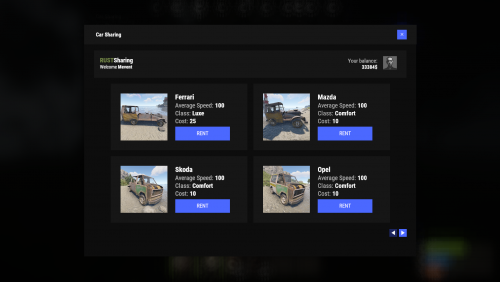
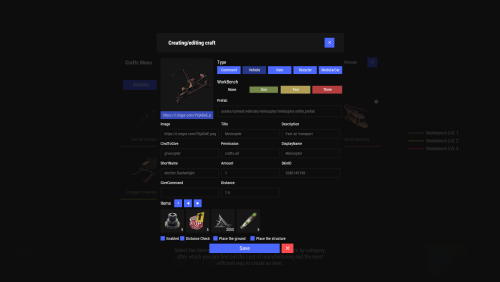
.thumb.png.d8730004887666a2775699ef18eb252c.png)




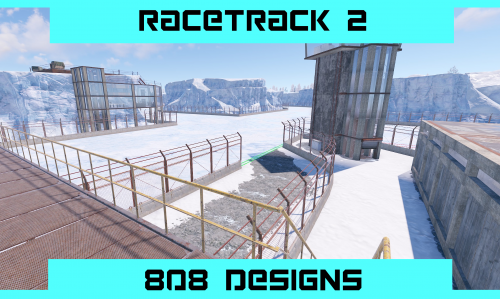



.thumb.png.ec2c7350b2d8f5765b18b61800d520ca.png)
.thumb.png.ce7dc2cf4b560099acd2420554021a6f.png)





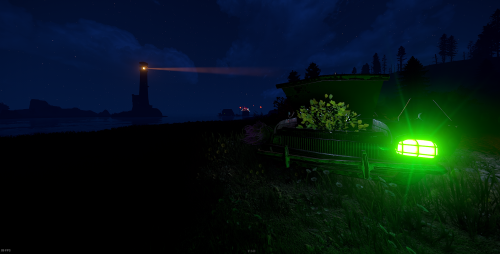
.thumb.png.4f6f9aa7639d75c5da2565d91c29f741.png)






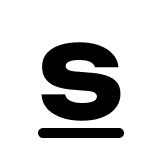

.thumb.gif.b68fcc45abe70ab7d7235dffc8a0c770.gif)