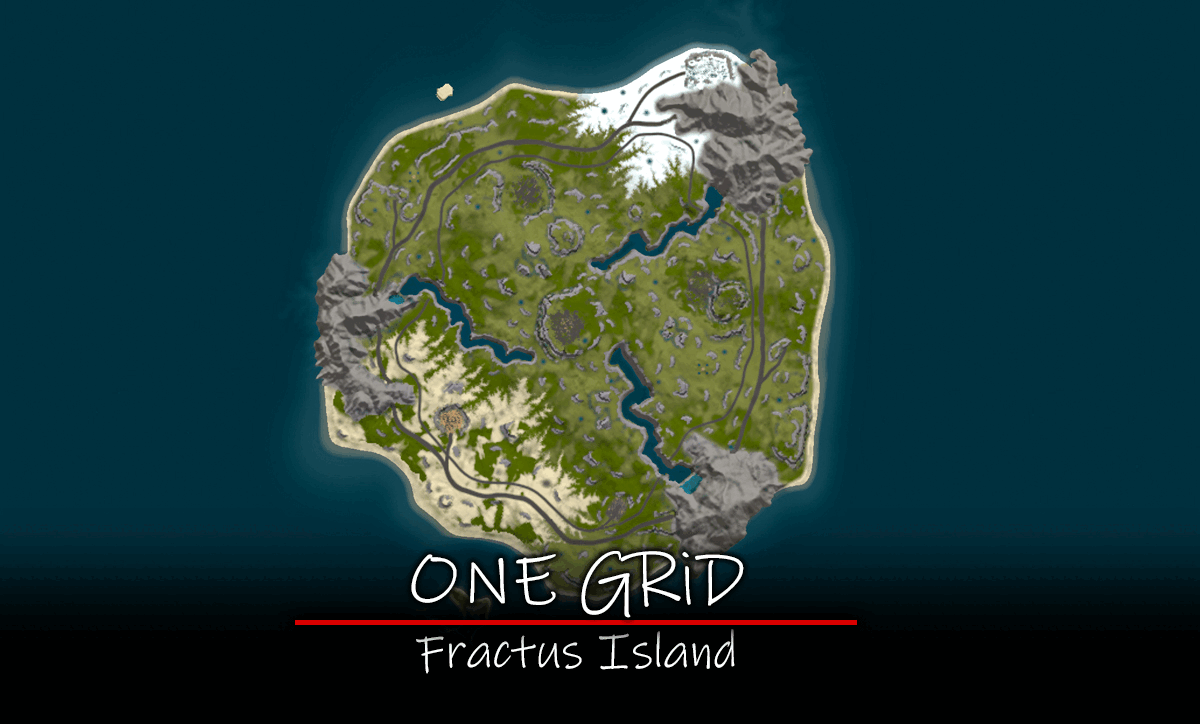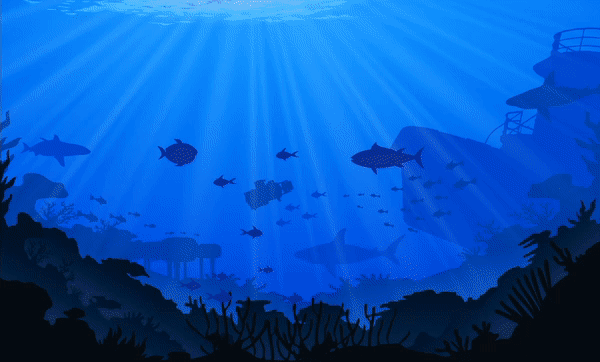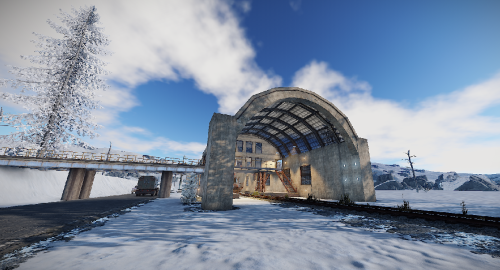Search the Community
Showing results for tags 'trains'.
-
Version 2.0.9
42 downloads
This plugin allows players to claim their very own train, currently any train that spawns will have these items applied to it at a chance! To upgrade doors, workbenches, or boxes all the player will have to do is Attempt to pickup the item with the appropriate amount of materials in their inventory, if they do not have enough the plugin will prompt them with the required amount. After attempting to pick up the item if the player does have enough materials the plugin will verify if they do/do not have the required blueprint (if any) If the player does have the blueprint (if any is required) & has the appropriate amount of materials the item will be upgraded. Chances (Configurable): Locomotive 0.9 //%90 chance Train WagonB 0.5 //%50 chance Work Cart Covered 0.9 //%90 chance Gambling Caboose 0.3 //%30 chance Car Wagon (flat) 0.5 //%50 Config: "Locomotive Build Chance": 0.9, "Locomotive Build Enabled": true, "Train WagonB Build Chance": 0.5, "TrainWagonB Build Enabled": true, "Work Cart Build Chance": 0.9, "WorkCart Build Enabled": true, "Gambling Wagon Build Chance": 0.3, "Gambling Caboose Build Enabled": true, "Car Wagon Build Chance": 0.5, "Car Wagon Build Enabled": true, "Train Wagon Max Health": 5000.0, "Train WagonB Start Health": 5000.0, "Remove Locmotive Collision": true, "Remove Wagon Collision": true, "Remove Work Cart Collision": true, "Remove Car Wagon Collision": true, "Remove Gaming Caboose Collision": true, "Remove Other Train Collision (lootables)": true, "Remove Train Barricade Collision (underground tunnels)": true, "Max Car Speed": 25.0, "Max Train Engine Speed": 12.0, "Train Engine Force": 250000.0 "Despawn Time": 480 Commands: Locomotive Admin Console Command: spawn locomotive.entity Features: 2 doors, 1 window shutter WagonB (Base Wagon) Admin Console Command: spawn wagonb Features: 4 small boxes, 1 public bed, 5 doors, 2 shelves, 1 T1, and 1 furnace. WorkCartCovered Admin Console Command: spawn workcart_aboveground2.entity Features: 3 doors, 1 shelve, 1 small box Gambling Caboose Admin Console Command: spawn caboose.entity Features: 2 doors Car Wagon Admin Console Command: spawn wagonc Features: has 2 different presets Preset 1: 1 Magnet Crane 1 Car Lift Preset 2: 2 Car Lifts$25.00- 17 comments
- 1 review
-
- 3
-

-
- #build on trains
- #trains
- (and 8 more)
-
Version 1.0.2
6 downloads
Railway Turntable & Maintenance Shed is a monument that can be used with or without a railway system connected and contains a work cart spawn inside if needed. You will find work carts and waggons in various stages of repair inside the maintenance shed and lots of looting opportunities including a blue card puzzle to access the storage room. What's Included Built-In Cliff Turntable & Maintenance Shed (Bare Bones) Built-In Temperate Decor Pack (Socket Snap) Built-In Arid Decor Pack (Socket Snap) Adding To Map Installing Built-In Cliff Version Contact And Help If you need to contact me discord is best: RobJ2210#2553 For help/support my discord group is best: Join RustMaps Discord$18.99- 2 comments
-
- 1
-

-
- #robj railway collection
- #railway
- (and 6 more)
-
Version 1.0.2
6 downloads
Welcome to my Medium Railway Station, which features two-time period theme kits to choose from modern and olden days. Each kit changes construction materials and many structural changes, and the little details fit the time chosen. Additionally, two biome decor packs contain rocks, grass, bushes, and plants to match biomes temperate and arid. The monument includes many great looting opportunities, including a blue card puzzle and underground tunnels. This monument can be added to a more extensive railway network or just used standalone. What's Included Medium Railway Station (Bare Bones) Temperate Decor Pack (Socket Snap) Arid Decor Pack (Socket Snap) Time Period Olden Days (Socket Snap) Time Period Modern (Socket Snap) Adding To Map Installing Temperate Station Installing Arid Station Monument Name Signs Contact And Help If you need to contact me discord is best: RobJ2210#2553 For help/support my discord group is best: Join RustMaps Discord$18.99-
- 2
-

-

-
- #railway
- #railway station
- (and 8 more)
-
Version 1.0.2
5 downloads
I welcome you to my large railway station, which has four main lines, two sidings, four platforms, and an overhead bridge and elevators that facilitate disabled access to all platforms. Additionally, Snap-On Add-Ons are included with this pack to allow you to easily and quickly customize the monument to suit your needs. Many looting opportunities are available at the monument, including a blue card puzzle and underground tunnels. With ease, this monument can be integrated into a larger railroad network or used as a standalone piece. Included Snap-On Add-Ons Temperate Decor Pack Arid Decor Pack Cargo Train (4 Wagons) Cargo Train (2 Loco + 1 Wagons) Cargo Train (1 Workcart + 1 Wagons) Cargo Train (4 Wagons) Damaged And Rundown Decor Pack NPC’s This monument has built-in NPC’s powered by an included plug-in. If you do not wish to use the built-in bots simply do not install the plug-in and add your own bots at your leisure. Help And Contact If you need to contact me discord is best: RobJ2210 For help/support my discord group is best: Join Rust Maps By RobJ Discord$19.99-
- 2
-

-

-
- #railway station
- #trains
-
(and 1 more)
Tagged with:
-
Version 1.0.8
77 downloads
Includes the Bradley APC, above the ground trains, MLRS, ziplines, arctic research base & many more! This map is constantly supported and updated for the current version of the game with all updates. NOTES – If you need support, join my brand new discord server @ discord.gg/TJxwpKT2Ge – The password for the editor is included with the map. CUSTOM MONUMENTS – Abandoned Ship – Green Keycard Puzzle, Recycler – Classified Undergrounds – Underground Bradley APC, Recycler, has 4 entrances – 1 main one at the actual ‘base’, and one at the end of each river (rivers are all connected, underground) – Train Depot – Green Keycard Desk – Desert Military Base – MLRS, Recycler – Hunter’s Hideout – Oil Refinery, 1x solo submarine (It won’t respawn after it’s taken) – Arctic Research Base – Blue Keycard Puzzle, Recycler – Plane Crash – Green Keycard Puzzle, Recycler – Abandoned Shacks – Recycler – Fishing Village – Recycler, Fortune Wheel (Bandit camp wheel),vending machines from outpost OTHER STUFF – A few custom junkpiles along the shores – A few custom junkpiles with scientists on the ocean – Above the ground ring rail track for trains, with custom bridges above the rivers – Tunnels through the mountains to connect the roads – Custom ‘dead end’ at the end of the roads – includes 2 Tunnel Dwellers – Ladders and climbable ropes along the rivers to make sure players don’t get stuck there – Custom log bridges over the rivers – Waterfalls at the start of each river, with manually placed vegetation – Manually made all the terrain, manually placed & painted all cliffs – Manually placed trees & vegetation on the mountains, nodes can also spawn on them. NOTE – Players cannot build on the Abandoned Ship island. FACEPUNCH MONUMENTS – Lighthouse – Small Oil Rig – Large Oil Rig$29.90- 3 comments
-
- #rust
- #facepunch
- (and 14 more)
-
Version 1.1.7
65 downloads
Details Barnacle Reef is a small to medium-sized map (3300) designed to feel bigger than default maps at a similar size and this is done by maximizing space with more land than water and better-proportioned monuments as well as moving some space-wasting monuments underground and out to sea. all-new custom monuments to discover as well as a mixture of the default monuments scattered around creating a nice balance of looting across the map. Fully custom landscape to explore and lots of interesting places to build bases and should provide players with hours of fun. highly optimised map with a healthy entity count that will result in smooth wipe performance. I would like to say a big thank you to Steenamaroo for all his help with plugins. Railway Features a working surface railway with twin directional lines that runs around the full map and through underground tunnels and over rivers and even down to the subways and with no dead ends its perfect for other train plugin events as well as its own custom work cart and wagon spawning plugin. Map Editing Yes, you are allowed to edit the map and add stuff etc. Custom NPCs Normal RustEdit Scientist’s have been replaced with my own set of NPC’S from the various factions from the rust world (Normal Scientist, Arctic Scientist, Tunnel Dweller and Underwater Dweller) if you do not like my NPC’s simply don’t install the plug-in and supply your own with any bot plugin you want. Monuments Airfield Nuclear Missile Silo Bandit Town Fishing Village Gas Station Horse Stable Lighthouse Underground Military Tunnels Oil Rig Large Oil Rig Small Outpost Sewer Branch Sphere Tank Supermarket Warehouse Trainyard Subway Greenhouse Deep Water Harbour Navy Shipyard Launch Site Junkyard Early Warning Radar Underwater Labs Desert Military Base Help And Contact If you need to contact me discord is best: RobJ2210#2553 For help/support my discord group is best: Join Rust Maps By RobJ Discord$40.00- 8 comments
- 1 review
-
- 5
-

-
- #railway
- #workcarts
- (and 12 more)
-
Version 2.6.5
249 downloads
Discover Keanland - a unique custom map! Tons of details, beautiful scenery, miles of endless roads and deep forests. Map Size: 6k FULLY EDITABLE! Optional Plugin: Work Cart Spawner Modular Vehicles _ All gas stations have a car lift allowing players to customize their vehicles _ Pristine engine parts can be bought from vending machines at any gas station. Underground Trains An underground train system connects all important areas of the map. Above Ground Trains [Optional Plugin - Work Cart Spawner] The above ground train system offers a relaxing and beautiful ride into the south of Keanland. Keanland is a multi-faceted map. Thoughtful details like custom monuments, prefabs and unique towns, makes this map versatile. It has many occupied and abandoned areas to visit, treasures to collect and beautiful places to relax. ⌬ Jefferson This is a small beach town and spawn point. This town is a stop on above and underground train routes. Players can buy clothing, practice their parkour skills, collect food at the supermarket and find loot all around town. At gas stations, players can buy fuel and engine parts for their vehicles. ⌬ North Harbor On the west side of the harbor, there is a locked office. All doors are locked by card readers leading to a room with plenty of loot. Players will only need to have the right key cards. ⌬ Greene Farm Hunt around the grounds for loot and explore the grounds. Players can find plenty of hidden crates scattered inside the farm buildings. ⌬ Hilltown This is a quaint small town located near North Harbor. ⌬ Van Horn If players go to Devil's Island they won’t want to miss this charming small fishing town. There is a hangar in the northern outskirts of the village with a locked door. If players solve the puzzle, they will have access to a locked crate with a hanging dingy to use for cover. _ Puzzle Requires: x1 Fuse and x1 Green Key Card. ⌬ Cargo Ship Wreck Near the lighthouse, a cargo ship lays on the seabed. This ship was carrying containers from Cobalt HQ to Keanland but sank before reaching port. Plenty of containers with their precious loot are scattered all around the shipwreck. Some of those containers are open and still contain some loot. Inside the cargo ship there is loot as well but players should look for the yellow opened container that contains 3 elite crates and one normal crate. This container isn’t easy to find but it is not too far from the shipwreck. Some areas have good loot but also hostile NPCs. ⌬ Central This huge playground has the Electric Plan, Train Yard and the Military Tunnel all connected together. A Bradley drives around the perimeter. ⌬ Military Harbor Players will have to navigate through a long and dark tunnel from Central to reach this harbor safely. Then they will have to wipe out the scientist's resistance to access their loot hidden in one of the containers. A Bradley drives around the perimeter there as well. ⌬ The Secret Laboratory There is a secret underground lab with only one entrance and exit. Players will only need a Green Key Card to get inside but will have to find the other cards along the way and fight to survive. Plenty of loot is waiting for them. To access the lab, they will have to find the entrance - which will also be a little challenge itself. This entrance is located along a river in the northwest of Buck Horn Lake - look for a mine entrance underneath an old tree. Get ready to fight for the spoils. _ Access Requires: x1 Green Key Card. ⌬ Devil's Island When Cobalt Corp. came to the island, miners believed that their work conditions would improve. Cobalt promised them that their miracle injections will help their respiratory problems. They got played for fools. Most of them died, others lost their minds and became thirsty for blood. Cobalt abandoned the island but the miners who “survived” remained. If players decide to visit the island, they better be ready to fight. This island also had mines to farm for hardcore players. ⌬ Uncharted Valley Cobalt Corp. was seeking to discover the secret of regeneration. They heard about a tribe living inside an uncharted valley who were rumored to be immortal. Cobalt dispatched a group of researchers to the valley. Going through an old mine tunnel they found the valley with a few remaining structures but no sign of life... An old Cobalt base was also found on top of a tree. It seems Cobalt also built a research facility at mine entrance but it seemed like they also left in a hurry… _ Access Requires: x1 Fuse. There are a lot of custom prefabs on this map. Some are unique, some are also sold on my page. ⌬ Bandit Barge The Bandit Barge is a perfect place to chill after raiding the oil rig or the container carrier. Loot is available for those who have the right key cards. _ Puzzle Requires: x1 Fuse, x1 Blue Key Card and x1 Red Key Card. Available here: https://codefling.com/monuments/bandit-barge ⌬ Cobalt Train An armored train owned by Cobalt Corp. got caught in a blizzard for days. Stuck in the snow, only the engine car got freed and went to Central to look for help leaving behind a small team of armed scientists and their precious loot secured inside the jumbo lab car. _ Puzzle Requires: x2 Fuses and x1 Blue Key Card. Also available here: https://codefling.com/prefabs/cobalt-train-laboratory ⌬ Caboose This very old abandoned train car is home for vagabonds. There is some loot... for heartless players… Also available here: https://codefling.com/prefabs/caboose ⌬ Camps, Shacks and Treehouses Keanland is huge and getting lost in the dark at the mercy of wild animals isn’t fun. Camps and shacks are scattered around the map. These prefabs all have a different amenities. Camps offer loot and a campfire but no protection against bandits. Shacks are safer unless you are lucky enough to find a psycho inside… The best option is to find a cozy treehouses - there’s loot and are relatively safe (but there are only 3 of them on the map.) The Tree House is available on this website: https://codefling.com/monuments/tree-house-hdrp ⌬ Beach Shelters “Life is a beach!” There are two beach shelters on the map. Those prefabs are ideal to chill around a bonfire and beautiful sceneries. Link to the monument: https://codefling.com/monuments/beach-shelter ⌬ Fort Champlain Named after a French explorer “Samuel de Champlain” this old fort gives off some colonial vibes. Those who love Red Dead Redemption will love this fort! List of non or barely modified Rust monuments included on the map: x1 Lighthouse x1 Airfield x1 Dome x2 Gas Stations (+1 Custom made) x1 Satellite Dish x4 Fishing Villages x1 Outpost x1 Bandit Village x1 Junkyard x3 Mining Outposts x1 Super Markets (+2 Custom made) x3 Carries x2 Harbors x1 Large Barn x1 Water Treatment Plan x1 Giant Excavator NOTE: Not all default monuments are connected to the subway. Some subway are closed. See map screenshots. YouTube: https://youtube.com/skirow Discord: https://discord.gg/gfTXEeuctR Steam: https://steamcommunity.com/groups/SKIROW Twitter: https://twitter.com/MadeBySKIROW$38.99 -
Version 1.6
23 downloads
Introducing "Fruella Island," a custom map designed to enhance the gameplay experience for players on your server. With its unique features and diverse range of elements, this map promises to captivate potential players and add a refreshing twist to their gaming sessions. Spanning an expansive map size of 4000, Fruella Island boasts an impressive count of approximately 60k prefabs. This abundance ensures a rich and immersive environment for players to explore and conquer. One of the standout features of this map is the extensive railway network. Players can effortlessly navigate the island by utilizing the extensive railway, roads, and zipllines, allowing them to reach any monument swiftly and efficiently. Custom caves that serve as bases and intersect with the railway are also showcased in the accompanying video, providing a glimpse into the map's ingenuity. In addition to the railways, Fruella Island offers a plethora of custom monuments and locations. From the bustling Town and Oil Refinery to the eerily abandoned Oil Refinery and the futuristic Nuclear Power Plant, players will be spoiled for choice when it comes to exploring new settings. The Heat Station, Warehouse, Industrial Settlement, and four designated Railway Stations further enrich the map's diversity and provide ample opportunities for players to strategize and establish their bases. If building a base is your passion, Fruella Island has got you covered. Marked by "X" on the minimap, players will find an abundance of custom locations perfect for constructing their fortified shelters. For those seeking a unique challenge, custom icebergs offer an exciting opportunity to build bases within them, enabling players to create an ultimate hideout amidst nature's icy wonders. The exploration doesn't stop on land – Fruella Island features underwater labs and designated underwater farm zones ("O" on the map), inviting players to explore the depths and uncover hidden secrets that the island holds. Moreover, Fruella Island seamlessly connects ground railways with its underground counterparts. To enhance the gameplay experience further, ziplines are scattered across the map, providing an exhilarating means of transportation. In summary, Fruella Island is a must-have for any server owner looking to diversify their gameplay options. With its expansive map size, abundance of custom monuments and locations, intricate railway system, and unique features such as custom caves and icebergs, this map offers endless possibilities for players to explore, build, and conquer. Don't miss out on the opportunity to elevate your server's gaming experience with Fruella Island! Features: Map size is 4000; Prefabs count : ~60k; A large number of railways. The player can get to any monument using railways, roads and ziplines; Custom caves to build a base through which the railway passes (They can be seen in the video attached to the map ); Works with BetterNpc; Works with Train Homes; Railways and railway stations; Underground Rail tunnels; A lot custom monuments and places on the map; A lot custom places to build a base on map ( "X" on minimap ) ( Works with Train homes( See the screenshots below ) ); Custom icebergs to build a base inside them; Underwater Labs; Ground railway connected with underground railway; Ziplines. Custom monuments: Town Oil Refinery Abandoned Oil Refinery Nuclear Power Plant; Heat Station Warehouse Industrial Settlement Railway Station 1; Railway Station 2; Railway Station 3; Railway Station 4; A lots custom places to build a base. ( "X" on map ); Underwater farm zones ( "O" on map ). Monuments: Outpost; Bandit camp; Launch Site; Power Plant; Junkyard; Satellite Dish; Airfield; Train Yard; The Dome; Arctic Research Base; Desert Military Base; Ranch; Oxum`s Gas station; Abandoned supermarket; Large fishing village Fishing villages; Lighthouses; Nuclear Missile Silo; Water Treatment Plant; Giant Excavator Pit; Underwater labs; Underground railway; Harbor 1; Ferry Terminal; Quarries(HQM,Stone, Sulfur); Large oilrig; Oilrig. My Discord: shemov A password is attached to the map. You can edit it.$39.90- 4 comments
-
- #rust custom
- #custom map
- (and 7 more)
-
Version 6.1.2
183 downloads
Welcome to Launch Island, a fully custom Rust map featuring the latest ziplines + unique custom monuments and a fully functional above-ground train system! This 4k map is packed full of engaging areas for players to explore and loot while also giving players a familiar feel with vanilla monuments. Prefab Count: 12174 FPS Optimized Custom Monuments SpaceX Launch Site Bradley patrolling the rocket hackable crate 10 scientist multiple loot spawns red/green card puzzle rooms MLRS Launch Site 10 scientists 1 MLRS Launcher 1 minicopter spawn multiple loot spawns Prison Guarded by scientist 1 hackable crate 1 recycler Red card puzzle room multiple loot spawns Abandoned Fairground Blue card puzzle room 1 hackable crate 1 recycler 2 diesel can spawns multiple loot spawns Train Stations Trains spawn in the stations (workcart spawner plugin required) 2 oil refinery's in each station loot and oil barrel spawns Carpenters cabin 1 recycler multiple loot spawns Other monuments Ferry Terminal Missile Silo Launch Site Military Tunnels Giant Excavator Satellite dish Arctic Research base The Dome Airfield Bandit Camp Stables Abandoned supermarket Sewer Branch Harbor Water Treatment Oil Rig small + large Underwater Labs Underground train tunnels Map password included Required Workcart spawner plugin: https://lone.design/product/work-cart-spawner/ Rust edit extension : https://github.com/k1lly0u/Oxide.Ext.RustEdit/raw/master/Oxide.Ext.RustEdit.dll Please make yourself aware of the TOS-Restrictions If you find any bugs or issues contact me on here or discord and il sort them out straight away @ DocNorris#5423.$19.99- 11 comments
- 2 reviews
-
- #custom map
- #custom monument
- (and 12 more)
-
Version 0.1.7
271 downloads
Spawn any type of vehicle prefab with custom commands, permissions, cooldown, starting fuel, fuel consumption, extra seats and extra mounts. The default config contains every vehicle that currently exists in Rust. Using the default config as an example; - The chat command to spawn a Minicopter would be the SpawnCommandPrefix followed by the key in the config corresponding to the Minicopter: /mymini - The chat command to fetch the Minicopter would be the FetchCommandPrefix followed by the corresponding key: /gmini - The chat command to despawn the Minicopter would be the DespawnCommandPrefix followed by the corresponding key: /nomini Config "SpawnCommandPrefix" Prefix for the spawn chat command. "FetchCommandPrefix" Prefix for the fetch chat command. "DespawnCommandPrefix" Prefix for the despawn chat command. "AllowMultipleIdentical" Allows players to have multiple vehicles of the same type. "FetchOldVehicleInsteadOfSpawningIdentical" Fetches the old vehicle if the player attempts to spawn an identical vehicle. "AllowFetchingWhenOccupied" Allows players to fetch their vehicles when there are players mounted on it. "DismountOccupantsWhenFetching" Dismounts every occupant when the player fetches their vehicle. "AllowDespawningWhenOccupied" Allows players to despawn their vehicles when there are players mounted on it. "RefundFuelOnDespawn" Refunds any fuel left inside the fuel tank when the player despawns their vehicles using the chat command. "NotifyWhenVehicleDestroyed" Sends a chat message to the player when their vehicles are destroyed. "DestroyVehiclesOnDisconnect" Destroys every vehicle when their owner disconnects. "PreventVehiclesDecay" Prevents player spawned vehicles from taking decay damage. "ClearCooldownsOnMapWipe" Automatically clear the cooldowns from the data file when map wipes. "BlockWhenMountedOrParented" Prevents players from spawning or fetching vehicles when they are mounted or parented. "BlockWhenBuildingBlocked" Prevents players from spawning or fetching vehicles when they are building blocked. "BlockInSafeZone" Prevents players from spawning or fetching vehicles when they are in a safe zone. "BlockWhenCombatBlocked" Prevents players from spawning or fetching vehicles when they are combat blocked. (Requires NoEscape) "BlockWhenRaidBlocked" Prevents players from spawning or fetching vehicles when they are raid blocked. (Requires NoEscape) "RemoveChinookMapMarker" Removes the map marker from Chinooks. Vehicle settings: "Name" Name of the vehicle that will be shown in chat messages. "Prefab" Path of the prefab to spawn. "SpawnCooldown" A dictionary of permissions and their associated spawn cooldown. Permissions from the bottom have priority when player has multiple permission. The player must have at least one of these permissions to be able to spawn the vehicle. A permission without name means no permission needed, or the whole dictionary can be set to null. "FetchCooldown" A dictionary of permissions and their associated fetch cooldown. Permissions from the bottom have priority when player has multiple permission. The player must have at least one of these permissions to be able to fetch the vehicle. A permission without name means no permission needed, or the whole dictionary can be set to null. "MaxSpawnDistance" A dictionary of permissions and their associated max spawn distance. Permissions from the bottom have priority when player has multiple permission. A permission without name means no permission needed, if the the whole dictionary is 'null' a maximum of 100.0 is used. "FetchDistanceLimit" A dictionary of permissions and their associated fetch distance limit. Permissions from the bottom have priority when player has multiple permission. A permission without name means no permission needed, if the whole dictionary is 'null' there will be no fetch distance limits. "DespawnDistanceLimit" A dictionary of permissions and their associated despawn distance limit. Permissions from the bottom have priority when player has multiple permission. A permission without name means no permission needed, if the whole dictionary is 'null' there will be no despawn distance limits. "StartingFuel" A dictionary of permissions and their associated starting fuel. Permissions from the bottom have priority when player has multiple permission. A permission without name means no permission needed, the whole dictionary can be 'null'. "LockFuelContainer" A dictionary of permissions and their associated lock fuel container option. Permissions from the bottom have priority when player has multiple permission. A permission without name means no permission needed, the whole dictionary can be 'null'. "FuelPerSecond" A dictionary of permissions and their associated fuel per second option. Permissions from the bottom have priority when player has multiple permission. A permission without name means no permission needed, the whole dictionary can be 'null'. This options applies to Minicopters, Scrap Helicopters, Row Boats, RHIBs, Tug Boats and Hot Air Balloons. "IdleFuelPerSecond" A dictionary of permissions and their associated idle fuel per second option. Permissions from the bottom have priority when player has multiple permission. A permission without name means no permission needed, the whole dictionary can be 'null'. This options applies to Submarines, Snowmobiles, Modular Cars, Magnet Cranes and Trains. "MaxFuelPerSecond" A dictionary of permissions and their associated max fuel per second option. Permissions from the bottom have priority when player has multiple permission. A permission without name means no permission needed, the whole dictionary can be 'null'. This options applies to Submarines, Snowmobiles, Modular Cars, Magnet Cranes and Trains. "ExtraMounts" A dictionary of permissions and their associated list of extra mounts. Permissions from the bottom have priority when player has multiple permission. A permission without name means no permission needed, the whole dictionary can be 'null'. Position and rotation are relative to the vehicle (position X, position Y, position Z, rotation X, rotation Y, rotation Z). "ExtraSeats" A dictionary of permissions and their associated list of extra seats. Permissions from the bottom have priority when player has multiple permission. A permission without name means no permission needed, the whole dictionary can be 'null'. Position and rotation are relative to the vehicle (position X, position Y, position Z, rotation X, rotation Y, rotation Z). "YRotationSpawnOffset" Vehicle spawn rotation, relative to the looking direction of the player. (-90 is 90º left, 90 is 90º right) "CanOnlySpawnOnWater" Blocks vehicle from being spawned or fetched on land. "CanNotSpawnOnWater" Blocks vehicle from being spawned or fetched on water. { "SpawnCommandPrefix": "my", "FetchCommandPrefix": "g", "DespawnCommandPrefix": "no", "AllowMultipleIdentical": false, "FetchOldVehicleInsteadOfSpawningIdentical": true, "AllowFetchingWhenOccupied": false, "DismountOccupantsWhenFetching": true, "AllowDespawningWhenOccupied": false, "RefundFuelOnDespawn": false, "NotifyWhenVehicleDestroyed": false, "DestroyVehiclesOnDisconnect": false, "PreventVehiclesDecay": false, "ClearCooldownsOnMapWipe": true, "BlockWhenMountedOrParented": true, "BlockWhenBuildingBlocked": true, "BlockInSafeZone": true, "BlockWhenCombatBlocked": true, "BlockWhenRaidBlocked": true, "RemoveChinookMapMarker": true, "Vehicles": { "ball": { "Name": "Soccer Ball", "Prefab": "assets/content/vehicles/ball/ball.entity.prefab", "SpawnCooldown": { "": 86400.0, "vehicles.ball": 3600.0, "vehicles.ball.VIP": 300.0 }, "FetchCooldown": { "": 1800.0, "vehicles.ball": 60.0, "vehicles.ball.VIP": 5.0 }, "MaxSpawnDistance": { "vehicles.ball": 20.0, "vehicles.ball.VIP": 50.0 }, "FetchDistanceLimit": { "": 0.0 }, "DespawnDistanceLimit": { "": 0.0 }, "StartingFuel": null, "LockFuelContainer": null, "FuelPerSecond": null, "IdleFuelPerSecond": null, "MaxFuelPerSecond": null, "ExtraMounts": null, "ExtraSeats": null, "YRotationSpawnOffset": 0.0, "CanOnlySpawnOnWater": false, "CanNotSpawnOnWater": false }, "attack": { "Name": "Attack Helicopter", "Prefab": "assets/content/vehicles/attackhelicopter/attackhelicopter.entity.prefab", "SpawnCooldown": { "vehicles.attack": 3600.0, "vehicles.attack.VIP": 300.0 }, "FetchCooldown": { "vehicles.attack": 60.0, "vehicles.attack.VIP": 5.0 }, "MaxSpawnDistance": { "vehicles.attack": 5.0, "vehicles.attack.VIP": 15.0 }, "FetchDistanceLimit": { "vehicles.attack": 50.0, "vehicles.attack.VIP": 0.0 }, "DespawnDistanceLimit": { "vehicles.attack": 50.0, "vehicles.attack.VIP": 0.0 }, "StartingFuel": { "vehicles.attack": 0, "vehicles.attack.VIP": 1 }, "LockFuelContainer": { "vehicles.attack": false, "vehicles.attack.VIP": true }, "FuelPerSecond": { "vehicles.attack": 0.5, "vehicles.attack.VIP": 0.0 }, "IdleFuelPerSecond": null, "MaxFuelPerSecond": null, "ExtraMounts": null, "ExtraSeats": null, "YRotationSpawnOffset": -90.0, "CanOnlySpawnOnWater": false, "CanNotSpawnOnWater": false }, "mini": { "Name": "Minicopter", "Prefab": "assets/content/vehicles/minicopter/minicopter.entity.prefab", "SpawnCooldown": { "vehicles.minicopter": 3600.0, "vehicles.minicopter.VIP": 300.0 }, "FetchCooldown": { "vehicles.minicopter": 60.0, "vehicles.minicopter.VIP": 5.0 }, "MaxSpawnDistance": { "vehicles.minicopter": 5.0, "vehicles.minicopter.VIP": 15.0 }, "FetchDistanceLimit": { "vehicles.minicopter": 50.0, "vehicles.minicopter.VIP": 0.0 }, "DespawnDistanceLimit": { "vehicles.minicopter": 50.0, "vehicles.minicopter.VIP": 0.0 }, "StartingFuel": { "vehicles.minicopter": 0, "vehicles.minicopter.VIP": 1 }, "LockFuelContainer": { "vehicles.minicopter": false, "vehicles.minicopter.VIP": true }, "FuelPerSecond": { "vehicles.minicopter": 0.5, "vehicles.minicopter.VIP": 0.0 }, "IdleFuelPerSecond": null, "MaxFuelPerSecond": null, "ExtraMounts": { "vehicles.minicopter1": [ { "pX": 0.0, "pY": 0.35, "pZ": -1.45, "rX": 0.0, "rY": 180.0, "rZ": 0.0 } ], "vehicles.minicopter2": [ { "pX": 0.6, "pY": 0.2, "pZ": -0.2, "rX": 0.0, "rY": 0.0, "rZ": 0.0 }, { "pX": -0.6, "pY": 0.2, "pZ": -0.2, "rX": 0.0, "rY": 0.0, "rZ": 0.0 } ], "vehicles.minicopter3": [ { "pX": 0.0, "pY": 0.35, "pZ": -1.45, "rX": 0.0, "rY": 180.0, "rZ": 0.0 }, { "pX": 0.6, "pY": 0.2, "pZ": -0.2, "rX": 0.0, "rY": 0.0, "rZ": 0.0 }, { "pX": -0.6, "pY": 0.2, "pZ": -0.2, "rX": 0.0, "rY": 0.0, "rZ": 0.0 } ] }, "ExtraSeats": { "vehicles.minicopter1": [ { "pX": 0.0, "pY": 0.4, "pZ": -1.1, "rX": 0.0, "rY": 180.0, "rZ": 0.0 } ], "vehicles.minicopter2": [ { "pX": 0.6, "pY": 0.2, "pZ": -0.5, "rX": 0.0, "rY": 0.0, "rZ": 0.0 }, { "pX": -0.6, "pY": 0.2, "pZ": -0.5, "rX": 0.0, "rY": 0.0, "rZ": 0.0 } ], "vehicles.minicopter3": [ { "pX": 0.0, "pY": 0.4, "pZ": -1.1, "rX": 0.0, "rY": 180.0, "rZ": 0.0 }, { "pX": 0.6, "pY": 0.2, "pZ": -0.5, "rX": 0.0, "rY": 0.0, "rZ": 0.0 }, { "pX": -0.6, "pY": 0.2, "pZ": -0.5, "rX": 0.0, "rY": 0.0, "rZ": 0.0 } ] }, "YRotationSpawnOffset": -90.0, "CanOnlySpawnOnWater": false, "CanNotSpawnOnWater": false }, "heli": { "Name": "Scrap Transport Helicopter", "Prefab": "assets/content/vehicles/scrap heli carrier/scraptransporthelicopter.prefab", "SpawnCooldown": { "vehicles.scraphelicopter": 3600.0, "vehicles.scraphelicopter.VIP": 300.0 }, "FetchCooldown": { "vehicles.scraphelicopter": 60.0, "vehicles.scraphelicopter.VIP": 5.0 }, "MaxSpawnDistance": { "vehicles.scraphelicopter": 5.0, "vehicles.scraphelicopter.VIP": 15.0 }, "FetchDistanceLimit": { "vehicles.scraphelicopter": 50.0, "vehicles.scraphelicopter.VIP": 0.0 }, "DespawnDistanceLimit": { "vehicles.scraphelicopter": 50.0, "vehicles.scraphelicopter.VIP": 0.0 }, "StartingFuel": { "vehicles.scraphelicopter": 0, "vehicles.scraphelicopter.VIP": 1 }, "LockFuelContainer": { "vehicles.scraphelicopter": false, "vehicles.scraphelicopter.VIP": true }, "FuelPerSecond": { "vehicles.scraphelicopter": 0.5, "vehicles.scraphelicopter.VIP": 0.0 }, "IdleFuelPerSecond": null, "MaxFuelPerSecond": null, "ExtraMounts": { "vehicles.scraphelicopter2": [ { "pX": -1.235, "pY": 1.0, "pZ": -2.75, "rX": 0.0, "rY": 180.0, "rZ": 0.0 }, { "pX": 1.2, "pY": 1.0, "pZ": -2.75, "rX": 0.0, "rY": 180.0, "rZ": 0.0 } ] }, "ExtraSeats": null, "YRotationSpawnOffset": -90.0, "CanOnlySpawnOnWater": false, "CanNotSpawnOnWater": false }, "boat": { "Name": "Row Boat", "Prefab": "assets/content/vehicles/boats/rowboat/rowboat.prefab", "SpawnCooldown": { "vehicles.rowboat": 3600.0, "vehicles.rowboat.VIP": 300.0 }, "FetchCooldown": { "vehicles.rowboat": 60.0, "vehicles.rowboat.VIP": 5.0 }, "MaxSpawnDistance": { "vehicles.rowboat": 3.0, "vehicles.rowboat.VIP": 10.0 }, "FetchDistanceLimit": { "vehicles.rowboat": 50.0, "vehicles.rowboat.VIP": 0.0 }, "DespawnDistanceLimit": { "vehicles.rowboat": 50.0, "vehicles.rowboat.VIP": 0.0 }, "StartingFuel": { "vehicles.rowboat": 0, "vehicles.rowboat.VIP": 1 }, "LockFuelContainer": { "vehicles.rowboat": false, "vehicles.rowboat.VIP": true }, "FuelPerSecond": { "vehicles.rowboat": 0.1, "vehicles.rowboat.VIP": 0.0 }, "IdleFuelPerSecond": null, "MaxFuelPerSecond": null, "ExtraMounts": null, "ExtraSeats": null, "YRotationSpawnOffset": -90.0, "CanOnlySpawnOnWater": true, "CanNotSpawnOnWater": false }, "rhib": { "Name": "RHIB", "Prefab": "assets/content/vehicles/boats/rhib/rhib.prefab", "SpawnCooldown": { "vehicles.rhib": 3600.0, "vehicles.rhib.VIP": 300.0 }, "FetchCooldown": { "vehicles.rhib": 60.0, "vehicles.rhib.VIP": 5.0 }, "MaxSpawnDistance": { "vehicles.rhib": 5.0, "vehicles.rhib.VIP": 15.0 }, "FetchDistanceLimit": { "vehicles.rhib": 50.0, "vehicles.rhib.VIP": 0.0 }, "DespawnDistanceLimit": { "vehicles.rhib": 50.0, "vehicles.rhib.VIP": 0.0 }, "StartingFuel": { "vehicles.rhib": 0, "vehicles.rhib.VIP": 1 }, "LockFuelContainer": { "vehicles.rhib": false, "vehicles.rhib.VIP": true }, "FuelPerSecond": { "vehicles.rhib": 0.25, "vehicles.rhib.VIP": 0.0 }, "IdleFuelPerSecond": null, "MaxFuelPerSecond": null, "ExtraMounts": null, "ExtraSeats": null, "YRotationSpawnOffset": -90.0, "CanOnlySpawnOnWater": true, "CanNotSpawnOnWater": false }, "kayak": { "Name": "Kayak", "Prefab": "assets/content/vehicles/boats/kayak/kayak.prefab", "SpawnCooldown": { "vehicles.kayak": 3600.0, "vehicles.kayak.VIP": 300.0 }, "FetchCooldown": { "vehicles.kayak": 60.0, "vehicles.kayak.VIP": 5.0 }, "MaxSpawnDistance": { "vehicles.kayak": 3.0, "vehicles.kayak.VIP": 10.0 }, "FetchDistanceLimit": { "vehicles.kayak": 50.0, "vehicles.kayak.VIP": 0.0 }, "DespawnDistanceLimit": { "vehicles.kayak": 50.0, "vehicles.kayak.VIP": 0.0 }, "StartingFuel": null, "LockFuelContainer": null, "FuelPerSecond": null, "IdleFuelPerSecond": null, "MaxFuelPerSecond": null, "ExtraMounts": null, "ExtraSeats": null, "YRotationSpawnOffset": -90.0, "CanOnlySpawnOnWater": true, "CanNotSpawnOnWater": false }, "sub1": { "Name": "Solo Submarine", "Prefab": "assets/content/vehicles/submarine/submarinesolo.entity.prefab", "SpawnCooldown": { "vehicles.submarinesolo": 3600.0, "vehicles.submarinesolo.VIP": 300.0 }, "FetchCooldown": { "vehicles.submarinesolo": 60.0, "vehicles.submarinesolo.VIP": 5.0 }, "MaxSpawnDistance": { "vehicles.submarinesolo": 3.0, "vehicles.submarinesolo.VIP": 10.0 }, "FetchDistanceLimit": { "vehicles.submarinesolo": 50.0, "vehicles.submarinesolo.VIP": 0.0 }, "DespawnDistanceLimit": { "vehicles.submarinesolo": 50.0, "vehicles.submarinesolo.VIP": 0.0 }, "StartingFuel": { "vehicles.submarinesolo": 0, "vehicles.submarinesolo.VIP": 1 }, "LockFuelContainer": { "vehicles.submarinesolo": false, "vehicles.submarinesolo.VIP": true }, "FuelPerSecond": null, "IdleFuelPerSecond": { "vehicles.submarinesolo": 0.025, "vehicles.submarinesolo.VIP": 0.0 }, "MaxFuelPerSecond": { "vehicles.submarinesolo": 0.13, "vehicles.submarinesolo.VIP": 0.0 }, "ExtraMounts": null, "ExtraSeats": null, "YRotationSpawnOffset": -90.0, "CanOnlySpawnOnWater": true, "CanNotSpawnOnWater": false }, "sub2": { "Name": "Duo Submarine", "Prefab": "assets/content/vehicles/submarine/submarineduo.entity.prefab", "SpawnCooldown": { "vehicles.submarineduo": 3600.0, "vehicles.submarineduo.VIP": 300.0 }, "FetchCooldown": { "vehicles.submarineduo": 60.0, "vehicles.submarineduo.VIP": 5.0 }, "MaxSpawnDistance": { "vehicles.submarineduo": 3.0, "vehicles.submarineduo.VIP": 10.0 }, "FetchDistanceLimit": { "vehicles.submarineduo": 50.0, "vehicles.submarineduo.VIP": 0.0 }, "DespawnDistanceLimit": { "vehicles.submarineduo": 50.0, "vehicles.submarineduo.VIP": 0.0 }, "StartingFuel": { "vehicles.submarineduo": 0, "vehicles.submarineduo.VIP": 1 }, "LockFuelContainer": { "vehicles.submarineduo": false, "vehicles.submarineduo.VIP": true }, "FuelPerSecond": null, "IdleFuelPerSecond": { "vehicles.submarineduo": 0.03, "vehicles.submarineduo.VIP": 0.0 }, "MaxFuelPerSecond": { "vehicles.submarineduo": 0.15, "vehicles.submarineduo.VIP": 0.0 }, "ExtraMounts": null, "ExtraSeats": null, "YRotationSpawnOffset": -90.0, "CanOnlySpawnOnWater": true, "CanNotSpawnOnWater": false }, "tug": { "Name": "Tugboat", "Prefab": "assets/content/vehicles/boats/tugboat/tugboat.prefab", "SpawnCooldown": { "vehicles.tugboat": 3600.0, "vehicles.tugboat.VIP": 300.0 }, "FetchCooldown": { "vehicles.tugboat": 60.0, "vehicles.tugboat.VIP": 5.0 }, "MaxSpawnDistance": { "vehicles.tugboat": 10.0, "vehicles.tugboat.VIP": 25.0 }, "FetchDistanceLimit": { "vehicles.tugboat": 50.0, "vehicles.tugboat.VIP": 0.0 }, "DespawnDistanceLimit": { "vehicles.tugboat": 50.0, "vehicles.tugboat.VIP": 0.0 }, "StartingFuel": { "vehicles.tugboat": 0, "vehicles.tugboat.VIP": 1 }, "LockFuelContainer": { "vehicles.tugboat": false, "vehicles.tugboat.VIP": true }, "FuelPerSecond": { "vehicles.tugboat": 0.33, "vehicles.tugboat.VIP": 0.0 }, "IdleFuelPerSecond": null, "MaxFuelPerSecond": null, "ExtraMounts": null, "ExtraSeats": null, "YRotationSpawnOffset": -90.0, "CanOnlySpawnOnWater": true, "CanNotSpawnOnWater": false }, "hab": { "Name": "Hot Air Balloon", "Prefab": "assets/prefabs/deployable/hot air balloon/hotairballoon.prefab", "SpawnCooldown": { "vehicles.hotairballoon": 3600.0, "vehicles.hotairballoon.VIP": 300.0 }, "FetchCooldown": { "vehicles.hotairballoon": 60.0, "vehicles.hotairballoon.VIP": 5.0 }, "MaxSpawnDistance": { "vehicles.hotairballoon": 3.0, "vehicles.hotairballoon.VIP": 10.0 }, "FetchDistanceLimit": { "vehicles.hotairballoon": 50.0, "vehicles.hotairballoon.VIP": 0.0 }, "DespawnDistanceLimit": { "vehicles.hotairballoon": 50.0, "vehicles.hotairballoon.VIP": 0.0 }, "StartingFuel": { "vehicles.hotairballoon": 0, "vehicles.hotairballoon.VIP": 1 }, "LockFuelContainer": { "vehicles.hotairballoon": false, "vehicles.hotairballoon.VIP": true }, "FuelPerSecond": { "vehicles.hotairballoon": 0.25, "vehicles.hotairballoon.VIP": 0.0 }, "IdleFuelPerSecond": null, "MaxFuelPerSecond": null, "ExtraMounts": null, "ExtraSeats": null, "YRotationSpawnOffset": 180.0, "CanOnlySpawnOnWater": false, "CanNotSpawnOnWater": false }, "horse": { "Name": "Ridable Horse", "Prefab": "assets/rust.ai/nextai/testridablehorse.prefab", "SpawnCooldown": { "vehicles.ridablehorse": 3600.0, "vehicles.ridablehorse.VIP": 300.0 }, "FetchCooldown": { "vehicles.ridablehorse": 60.0, "vehicles.ridablehorse.VIP": 5.0 }, "MaxSpawnDistance": { "vehicles.ridablehorse": 3.0, "vehicles.ridablehorse.VIP": 10.0 }, "FetchDistanceLimit": { "vehicles.ridablehorse": 50.0, "vehicles.ridablehorse.VIP": 0.0 }, "DespawnDistanceLimit": { "vehicles.ridablehorse": 50.0, "vehicles.ridablehorse.VIP": 0.0 }, "StartingFuel": null, "LockFuelContainer": null, "FuelPerSecond": null, "IdleFuelPerSecond": null, "MaxFuelPerSecond": null, "ExtraMounts": null, "ExtraSeats": null, "YRotationSpawnOffset": -90.0, "CanOnlySpawnOnWater": false, "CanNotSpawnOnWater": true }, "sled": { "Name": "Sled", "Prefab": "assets/prefabs/misc/xmas/sled/sled.deployed.prefab", "SpawnCooldown": { "vehicles.sled": 3600.0, "vehicles.sled.VIP": 300.0 }, "FetchCooldown": { "vehicles.sled": 60.0, "vehicles.sled.VIP": 5.0 }, "MaxSpawnDistance": { "vehicles.sled": 3.0, "vehicles.sled.VIP": 10.0 }, "FetchDistanceLimit": { "vehicles.sled": 50.0, "vehicles.sled.VIP": 0.0 }, "DespawnDistanceLimit": { "vehicles.sled": 50.0, "vehicles.sled.VIP": 0.0 }, "StartingFuel": null, "LockFuelContainer": null, "FuelPerSecond": null, "IdleFuelPerSecond": null, "MaxFuelPerSecond": null, "ExtraMounts": null, "ExtraSeats": null, "YRotationSpawnOffset": -90.0, "CanOnlySpawnOnWater": false, "CanNotSpawnOnWater": false }, "snow": { "Name": "Snowmobile", "Prefab": "assets/content/vehicles/snowmobiles/snowmobile.prefab", "SpawnCooldown": { "vehicles.snowmobile": 3600.0, "vehicles.snowmobile.VIP": 300.0 }, "FetchCooldown": { "vehicles.snowmobile": 60.0, "vehicles.snowmobile.VIP": 5.0 }, "MaxSpawnDistance": { "vehicles.snowmobile": 3.0, "vehicles.snowmobile.VIP": 10.0 }, "FetchDistanceLimit": { "vehicles.snowmobile": 50.0, "vehicles.snowmobile.VIP": 0.0 }, "DespawnDistanceLimit": { "vehicles.snowmobile": 50.0, "vehicles.snowmobile.VIP": 0.0 }, "StartingFuel": { "vehicles.snowmobile": 0, "vehicles.snowmobile.VIP": 1 }, "LockFuelContainer": { "vehicles.snowmobile": false, "vehicles.snowmobile.VIP": true }, "FuelPerSecond": null, "IdleFuelPerSecond": { "vehicles.snowmobile": 0.03, "vehicles.snowmobile.VIP": 0.0 }, "MaxFuelPerSecond": { "vehicles.snowmobile": 0.15, "vehicles.snowmobile.VIP": 0.0 }, "ExtraMounts": null, "ExtraSeats": null, "YRotationSpawnOffset": -90.0, "CanOnlySpawnOnWater": false, "CanNotSpawnOnWater": false }, "tomaha": { "Name": "Tomaha Snowmobile", "Prefab": "assets/content/vehicles/snowmobiles/tomahasnowmobile.prefab", "SpawnCooldown": { "vehicles.tomaha": 3600.0, "vehicles.tomaha.VIP": 300.0 }, "FetchCooldown": { "vehicles.tomaha": 60.0, "vehicles.tomaha.VIP": 5.0 }, "MaxSpawnDistance": { "vehicles.tomaha": 3.0, "vehicles.tomaha.VIP": 10.0 }, "FetchDistanceLimit": { "vehicles.tomaha": 50.0, "vehicles.tomaha.VIP": 0.0 }, "DespawnDistanceLimit": { "vehicles.tomaha": 50.0, "vehicles.tomaha.VIP": 0.0 }, "StartingFuel": { "vehicles.tomaha": 0, "vehicles.tomaha.VIP": 1 }, "LockFuelContainer": { "vehicles.tomaha": false, "vehicles.tomaha.VIP": true }, "FuelPerSecond": null, "IdleFuelPerSecond": { "vehicles.tomaha": 0.03, "vehicles.tomaha.VIP": 0.0 }, "MaxFuelPerSecond": { "vehicles.tomaha": 0.15, "vehicles.tomaha.VIP": 0.0 }, "ExtraMounts": null, "ExtraSeats": null, "YRotationSpawnOffset": -90.0, "CanOnlySpawnOnWater": false, "CanNotSpawnOnWater": false }, "ch47": { "Name": "Chinook", "Prefab": "assets/prefabs/npc/ch47/ch47.entity.prefab", "SpawnCooldown": { "vehicles.chinook": 3600.0, "vehicles.chinook.VIP": 300.0 }, "FetchCooldown": { "vehicles.chinook": 60.0, "vehicles.chinook.VIP": 5.0 }, "MaxSpawnDistance": { "vehicles.chinook": 3.0, "vehicles.chinook.VIP": 10.0 }, "FetchDistanceLimit": { "vehicles.chinook": 50.0, "vehicles.chinook.VIP": 0.0 }, "DespawnDistanceLimit": { "vehicles.chinook": 50.0, "vehicles.chinook.VIP": 0.0 }, "StartingFuel": null, "LockFuelContainer": null, "FuelPerSecond": null, "IdleFuelPerSecond": null, "MaxFuelPerSecond": null, "ExtraMounts": null, "ExtraSeats": null, "YRotationSpawnOffset": -90.0, "CanOnlySpawnOnWater": false, "CanNotSpawnOnWater": false }, "sedan": { "Name": "Sedan", "Prefab": "assets/content/vehicles/sedan_a/sedantest.entity.prefab", "SpawnCooldown": { "vehicles.sedan": 3600.0, "vehicles.sedan.VIP": 300.0 }, "FetchCooldown": { "vehicles.sedan": 60.0, "vehicles.sedan.VIP": 5.0 }, "MaxSpawnDistance": { "vehicles.sedan": 3.0, "vehicles.sedan.VIP": 10.0 }, "FetchDistanceLimit": { "vehicles.sedan": 50.0, "vehicles.sedan.VIP": 0.0 }, "DespawnDistanceLimit": { "vehicles.sedan": 50.0, "vehicles.sedan.VIP": 0.0 }, "StartingFuel": null, "LockFuelContainer": null, "FuelPerSecond": null, "IdleFuelPerSecond": null, "MaxFuelPerSecond": null, "ExtraMounts": null, "ExtraSeats": null, "YRotationSpawnOffset": -90.0, "CanOnlySpawnOnWater": false, "CanNotSpawnOnWater": false }, "4mod": { "Name": "4 Module Car", "Prefab": "assets/content/vehicles/modularcar/4module_car_spawned.entity.prefab", "SpawnCooldown": { "vehicles.4modulecar": 3600.0, "vehicles.4modulecar.VIP": 300.0 }, "FetchCooldown": { "vehicles.4modulecar": 60.0, "vehicles.4modulecar.VIP": 5.0 }, "MaxSpawnDistance": { "vehicles.4modulecar": 3.0, "vehicles.4modulecar.VIP": 10.0 }, "FetchDistanceLimit": { "vehicles.4modulecar": 50.0, "vehicles.4modulecar.VIP": 0.0 }, "DespawnDistanceLimit": { "vehicles.4modulecar": 50.0, "vehicles.4modulecar.VIP": 0.0 }, "StartingFuel": { "vehicles.4modulecar": 0, "vehicles.4modulecar.VIP": 1 }, "LockFuelContainer": { "vehicles.4modulecar": false, "vehicles.4modulecar.VIP": true }, "FuelPerSecond": null, "IdleFuelPerSecond": { "vehicles.4modulecar": 0.025, "vehicles.4modulecar.VIP": 0.0 }, "MaxFuelPerSecond": { "vehicles.4modulecar": 0.08, "vehicles.4modulecar.VIP": 0.0 }, "ExtraMounts": null, "ExtraSeats": null, "YRotationSpawnOffset": -90.0, "CanOnlySpawnOnWater": false, "CanNotSpawnOnWater": false }, "3mod": { "Name": "3 Module Car", "Prefab": "assets/content/vehicles/modularcar/3module_car_spawned.entity.prefab", "SpawnCooldown": { "vehicles.3modulecar": 3600.0, "vehicles.3modulecar.VIP": 300.0 }, "FetchCooldown": { "vehicles.3modulecar": 60.0, "vehicles.3modulecar.VIP": 5.0 }, "MaxSpawnDistance": { "vehicles.3modulecar": 3.0, "vehicles.3modulecar.VIP": 10.0 }, "FetchDistanceLimit": { "vehicles.3modulecar": 50.0, "vehicles.3modulecar.VIP": 0.0 }, "DespawnDistanceLimit": { "vehicles.3modulecar": 50.0, "vehicles.3modulecar.VIP": 0.0 }, "StartingFuel": { "vehicles.3modulecar": 0, "vehicles.3modulecar.VIP": 1 }, "LockFuelContainer": { "vehicles.3modulecar": false, "vehicles.3modulecar.VIP": true }, "FuelPerSecond": null, "IdleFuelPerSecond": { "vehicles.3modulecar": 0.025, "vehicles.3modulecar.VIP": 0.0 }, "MaxFuelPerSecond": { "vehicles.3modulecar": 0.08, "vehicles.3modulecar.VIP": 0.0 }, "ExtraMounts": null, "ExtraSeats": null, "YRotationSpawnOffset": -90.0, "CanOnlySpawnOnWater": false, "CanNotSpawnOnWater": false }, "2mod": { "Name": "2 Module Car", "Prefab": "assets/content/vehicles/modularcar/2module_car_spawned.entity.prefab", "SpawnCooldown": { "vehicles.2modulecar": 3600.0, "vehicles.2modulecar.VIP": 300.0 }, "FetchCooldown": { "vehicles.2modulecar": 60.0, "vehicles.2modulecar.VIP": 5.0 }, "MaxSpawnDistance": { "vehicles.2modulecar": 3.0, "vehicles.2modulecar.VIP": 10.0 }, "FetchDistanceLimit": { "vehicles.2modulecar": 50.0, "vehicles.2modulecar.VIP": 0.0 }, "DespawnDistanceLimit": { "vehicles.2modulecar": 50.0, "vehicles.2modulecar.VIP": 0.0 }, "StartingFuel": { "vehicles.2modulecar": 0, "vehicles.2modulecar.VIP": 1 }, "LockFuelContainer": { "vehicles.2modulecar": false, "vehicles.2modulecar.VIP": true }, "FuelPerSecond": null, "IdleFuelPerSecond": { "vehicles.2modulecar": 0.025, "vehicles.2modulecar.VIP": 0.0 }, "MaxFuelPerSecond": { "vehicles.2modulecar": 0.08, "vehicles.2modulecar.VIP": 0.0 }, "ExtraMounts": null, "ExtraSeats": null, "YRotationSpawnOffset": -90.0, "CanOnlySpawnOnWater": false, "CanNotSpawnOnWater": false }, "crane": { "Name": "Magnet Crane", "Prefab": "assets/content/vehicles/crane_magnet/magnetcrane.entity.prefab", "SpawnCooldown": { "vehicles.magnetcrane": 3600.0, "vehicles.magnetcrane.VIP": 300.0 }, "FetchCooldown": { "vehicles.magnetcrane": 60.0, "vehicles.magnetcrane.VIP": 5.0 }, "MaxSpawnDistance": { "vehicles.magnetcrane": 3.0, "vehicles.magnetcrane.VIP": 10.0 }, "FetchDistanceLimit": { "vehicles.magnetcrane": 50.0, "vehicles.magnetcrane.VIP": 0.0 }, "DespawnDistanceLimit": { "vehicles.magnetcrane": 50.0, "vehicles.magnetcrane.VIP": 0.0 }, "StartingFuel": { "vehicles.magnetcrane": 0, "vehicles.magnetcrane.VIP": 1 }, "LockFuelContainer": { "vehicles.magnetcrane": false, "vehicles.magnetcrane.VIP": true }, "FuelPerSecond": null, "IdleFuelPerSecond": { "vehicles.magnetcrane": 0.06668, "vehicles.magnetcrane.VIP": 0.0 }, "MaxFuelPerSecond": { "vehicles.magnetcrane": 0.3334, "vehicles.magnetcrane.VIP": 0.0 }, "ExtraMounts": null, "ExtraSeats": null, "YRotationSpawnOffset": -90.0, "CanOnlySpawnOnWater": false, "CanNotSpawnOnWater": false }, "cart": { "Name": "Workcart", "Prefab": "assets/content/vehicles/trains/workcart/workcart.entity.prefab", "SpawnCooldown": { "vehicles.workcart": 3600.0, "vehicles.workcart.VIP": 300.0 }, "FetchCooldown": { "vehicles.workcart": 60.0, "vehicles.workcart.VIP": 5.0 }, "MaxSpawnDistance": { "vehicles.workcart": 3.0, "vehicles.workcart.VIP": 10.0 }, "FetchDistanceLimit": { "vehicles.workcart": 50.0, "vehicles.workcart.VIP": 0.0 }, "DespawnDistanceLimit": { "vehicles.workcart": 50.0, "vehicles.workcart.VIP": 0.0 }, "StartingFuel": { "vehicles.workcart": 0, "vehicles.workcart.VIP": 1 }, "LockFuelContainer": { "vehicles.workcart": false, "vehicles.workcart.VIP": true }, "FuelPerSecond": null, "IdleFuelPerSecond": { "vehicles.workcart": 0.025, "vehicles.workcart.VIP": 0.0 }, "MaxFuelPerSecond": { "vehicles.workcart": 0.075, "vehicles.workcart.VIP": 0.0 }, "ExtraMounts": null, "ExtraSeats": null, "YRotationSpawnOffset": -90.0, "CanOnlySpawnOnWater": false, "CanNotSpawnOnWater": true }, "agcart": { "Name": "Above Ground Workcart", "Prefab": "assets/content/vehicles/trains/workcart/workcart_aboveground.entity.prefab", "SpawnCooldown": { "vehicles.abovegroundworkcart": 3600.0, "vehicles.abovegroundworkcart.VIP": 300.0 }, "FetchCooldown": { "vehicles.abovegroundworkcart": 60.0, "vehicles.abovegroundworkcart.VIP": 5.0 }, "MaxSpawnDistance": { "vehicles.abovegroundworkcart": 3.0, "vehicles.abovegroundworkcart.VIP": 10.0 }, "FetchDistanceLimit": { "vehicles.abovegroundworkcart": 50.0, "vehicles.abovegroundworkcart.VIP": 0.0 }, "DespawnDistanceLimit": { "vehicles.abovegroundworkcart": 50.0, "vehicles.abovegroundworkcart.VIP": 0.0 }, "StartingFuel": { "vehicles.abovegroundworkcart": 0, "vehicles.abovegroundworkcart.VIP": 1 }, "LockFuelContainer": { "vehicles.abovegroundworkcart": false, "vehicles.abovegroundworkcart.VIP": true }, "FuelPerSecond": null, "IdleFuelPerSecond": { "vehicles.abovegroundworkcart": 0.025, "vehicles.abovegroundworkcart.VIP": 0.0 }, "MaxFuelPerSecond": { "vehicles.abovegroundworkcart": 0.075, "vehicles.abovegroundworkcart.VIP": 0.0 }, "ExtraMounts": null, "ExtraSeats": null, "YRotationSpawnOffset": -90.0, "CanOnlySpawnOnWater": false, "CanNotSpawnOnWater": true }, "agcart2": { "Name": "Above Ground Workcart 2", "Prefab": "assets/content/vehicles/trains/workcart/workcart_aboveground2.entity.prefab", "SpawnCooldown": { "vehicles.abovegroundworkcart2": 3600.0, "vehicles.abovegroundworkcart2.VIP": 300.0 }, "FetchCooldown": { "vehicles.abovegroundworkcart2": 60.0, "vehicles.abovegroundworkcart2.VIP": 5.0 }, "MaxSpawnDistance": { "vehicles.abovegroundworkcart2": 3.0, "vehicles.abovegroundworkcart2.VIP": 10.0 }, "FetchDistanceLimit": { "vehicles.abovegroundworkcart2": 50.0, "vehicles.abovegroundworkcart2.VIP": 0.0 }, "DespawnDistanceLimit": { "vehicles.abovegroundworkcart2": 50.0, "vehicles.abovegroundworkcart2.VIP": 0.0 }, "StartingFuel": { "vehicles.abovegroundworkcart2": 0, "vehicles.abovegroundworkcart2.VIP": 1 }, "LockFuelContainer": { "vehicles.abovegroundworkcart2": false, "vehicles.abovegroundworkcart2.VIP": true }, "FuelPerSecond": null, "IdleFuelPerSecond": { "vehicles.abovegroundworkcart2": 0.025, "vehicles.abovegroundworkcart2.VIP": 0.0 }, "MaxFuelPerSecond": { "vehicles.abovegroundworkcart2": 0.075, "vehicles.abovegroundworkcart2.VIP": 0.0 }, "ExtraMounts": null, "ExtraSeats": null, "YRotationSpawnOffset": -90.0, "CanOnlySpawnOnWater": false, "CanNotSpawnOnWater": true }, "locomotive": { "Name": "Locomotive", "Prefab": "assets/content/vehicles/trains/locomotive/locomotive.entity.prefab", "SpawnCooldown": { "vehicles.locomotive": 3600.0, "vehicles.locomotive.VIP": 300.0 }, "FetchCooldown": { "vehicles.locomotive": 60.0, "vehicles.locomotive.VIP": 5.0 }, "MaxSpawnDistance": { "vehicles.locomotive": 3.0, "vehicles.locomotive.VIP": 10.0 }, "FetchDistanceLimit": { "vehicles.locomotive": 50.0, "vehicles.locomotive.VIP": 0.0 }, "DespawnDistanceLimit": { "vehicles.locomotive": 50.0, "vehicles.locomotive.VIP": 0.0 }, "StartingFuel": { "vehicles.locomotive": 0, "vehicles.locomotive.VIP": 1 }, "LockFuelContainer": { "vehicles.locomotive": false, "vehicles.locomotive.VIP": true }, "FuelPerSecond": null, "IdleFuelPerSecond": { "vehicles.locomotive": 0.035, "vehicles.locomotive.VIP": 0.0 }, "MaxFuelPerSecond": { "vehicles.locomotive": 0.1, "vehicles.locomotive.VIP": 0.0 }, "ExtraMounts": null, "ExtraSeats": null, "YRotationSpawnOffset": -90.0, "CanOnlySpawnOnWater": false, "CanNotSpawnOnWater": true } }, "Version": { "Major": 0, "Minor": 1, "Patch": 4 } } Lang: { "NoPermissionSpawn": "You do not have permission to spawn {0}s.", "NoPermissionFetch": "You do not have permission to fetch {0}s.", "MountedOrParented": "You cannot spawn or fetch vehicles while mounted or parented.", "BuildingBlocked": "You cannot spawn or fetch vehicles while building blocked.", "InSafeZone": "You cannot spawn or fetch vehicles in a safe zone.", "CombatBlocked": "You cannot spawn or fetch vehicles while combat blocked.", "RaidBlocked": "You cannot spawn or fetch vehicles while raid blocked.", "NotOnWater": "You can only spawn or fetch {0}s on water.", "OnWater": "You can not spawn or fetch {0}s on water.", "TracksNotFound": "You can only spawn or fetch {0}s on train tracks.", "LookingTooFar": "You must be looking at a position closer to you to be able to spawn or fetch {0}s.", "Destroyed": "Your {0} has been destroyed.", "AlreadySpawned": "You already own a {0}.\nUse '/{1}' to fetch it or '/{2}' to despawn it.", "SpawnCooldown": "You must wait {0} before spawning another {1}.", "FetchCooldown": "You must wait {0} before fetching your {1}.", "Spawned": "Your {0} has spawned.", "NotFound": "You do not have a {0}.", "TooFarFetch": "Your {0} is too far away to be fetched.", "TooFarDespawn": "Your {0} is too far away to be despawned.", "BeingUsedFetch": "Cannot fetch your {0} as it is currently being used by another player", "BeingUsedDespawn": "Cannot despawn your {0} as it is currently being used by another player", "Fetched": "You have fetched your {0}.", "Despawned": "You have despawned your {0}.{1}", "Refunded": "\nRefunded {0} low grade fuel." } API List<Tuple<string, string, string>> GetConfig() Returns the suffix and its name and prefab for every vehicle in the config file. Example: List<Tuple<string, string, string>> suffixes = Vehicles.Call<List<Tuple<string, string, string>>>("GetConfig"); if (suffixes == null) return; for (int i = 0; i < suffixes.Count; i++) { string suffix = suffixes[i].Item1; string name = suffixes[i].Item2; string prefab = suffixes[i].Item3; } List<ulong> GetEntities(ulong playerID, string suffix) Returns a `List<ulong>` with the network ID of all available entities spawned by the player with this suffix, returns `null` if none found. Example: List<ulong> minis = Vehicles.Call<List<ulong>>("GetEntities", player.userID, "mini"); if (minis == null) return; BaseEntity newestMini = BaseNetworkable.serverEntities.Find(new NetworkableId(minis[minis.Count - 1])) as BaseEntity; BaseEntity oldestMini = BaseNetworkable.serverEntities.Find(new NetworkableId(minis[0])) as BaseEntity; Dictionary<string, List<ulong>> GetAllEntities(ulong playerID) Returns a `Dictionary<string, List<ulong>>` with the Key as the suffix and the Value as the network ID of all available entities spawned by the player, returns `null` if none found. Example: Dictionary<string, List<ulong>> entities = Vehicles.Call<Dictionary<string, List<ulong>>>("GetAllEntities", player.userID); if (entities == null) return; List<ulong> minis; if (entities.TryGetValue("mini", out minis)) { BaseEntity newestMini = BaseNetworkable.serverEntities.Find(new NetworkableId(minis[minis.Count - 1])) as BaseEntity; BaseEntity oldestMini = BaseNetworkable.serverEntities.Find(new NetworkableId(minis[0])) as BaseEntity; } List<ulong> boats; if (entities.TryGetValue("boat", out boats)) { BaseEntity newestBoat = BaseNetworkable.serverEntities.Find(new NetworkableId(boats[boats.Count - 1])) as BaseEntity; BaseEntity oldestBoat = BaseNetworkable.serverEntities.Find(new NetworkableId(boats[0])) as BaseEntity; } bool IsPlayerEntity(ulong entityID) Checks if the entity belongs to `Vehicles`. Example: bool isPlayerEntity = Vehicles.Call<bool>("IsPlayerEntity", entity.net.ID.Value); string GetSuffix(ulong entityID) Returns the suffix of the entity, returns `null` if the entity does not belong to `Vehicles`. Example: string suffix = Vehicles.Call<string>("GetSuffix", entity.net.ID.Value); if (string.IsNullOrWhiteSpace(suffix)) return; ulong GetOwnerUserID(ulong entityID) Returns the userID of the player who spawned the entity (**not the entity's OwnerID**), returns `0uL` if the entity does not belong to `Vehicles`. Example: ulong playerID = Vehicles.Call<ulong>("GetOwnerUserID", entity.net.ID.Value); if (playerID == 0uL) return; bool DespawnNewestEntity(ulong playerID, string suffix, bool refundFuel = false, bool notify = false) Despawns the newest available entity spawned by the player with this suffix, returns `false` if not found. Examples: bool success = Vehicles.Call<bool>("DespawnNewestEntity", player.userID, "mini"); bool success = Vehicles.Call<bool>("DespawnNewestEntity", player.userID, "mini", true, true); int DespawnAllEntities(ulong playerID, string suffix = "", bool refundFuel = false, bool notify = false) Despawns all the entities (optionally by suffix) spawned by the player, returns the amount of entities despawned. Examples: int despawnedAmount = Vehicles.Call<int>("DespawnAllEntities", player.userID); int despawnedAmount = Vehicles.Call<int>("DespawnAllEntities", player.userID, "", true, true); int despawnedAmount = Vehicles.Call<int>("DespawnAllEntities", player.userID, "mini"); int despawnedAmount = Vehicles.Call<int>("DespawnAllEntities", player.userID, "mini", true, true); bool AddEntity(ulong playerID, string suffix, ulong entityID) Adds the entity as the player's last spawned entity with this suffix, returns `false` if suffix does not exist. Example: bool success = Vehicles.Call<bool>("AddEntity", player.userID, "mini", entity.net.ID.Value); bool RemoveEntity(ulong entityID, string suffix = "", ulong playerID = 0uL) Removes the entity so that it no longer belongs to `Vehicles`, faster if the two optional arguments are provided, returns `false` if entity does not belong to `Vehicles` or to the player's list of entities for this suffix. Examples: bool success = RemoveEntity(entity.net.ID.Value); bool isPlayerEntity = Vehicles.Call<bool>("IsPlayerEntity", entity.net.ID.Value); if (!isPlayerEntity) return; string suffix = Vehicles.Call<string>("GetSuffix", entity.net.ID.Value); ulong playerID = Vehicles.Call<ulong>("GetOwnerUserID", entity.net.ID.Value); bool success = Vehicles.Call<bool>("RemoveEntity", entity.net.ID.Value, suffix, playerID); double GetCooldownLeft(ulong playerID, string suffix, bool fetch = false) Returns how many seconds are left for the player's cooldown to expire for this suffix, returns a negative number if the player's cooldown has expired, returns `0.0` if suffix does not exist, returns `0.0` if the player's permissions do not have a cooldown for this suffix, or returns `-1.0` if the player does not yet contain a cooldown for this suffix. Examples: double left = Vehicles.Call<double>("GetCooldownLeft", player.userID, "mini"); bool canSpawn = (left <= 0 && left != -1); bool onSpawnCooldown = (left > 0.0); bool notFound = (left == -1); double left = Vehicles.Call<double>("GetCooldownLeft", player.userID, "mini", true); bool canFetch = (left <= 0 && left != -1); bool onFetchCooldown = (left > 0.0); bool notFound = (left == -1); bool AddCooldown(ulong playerID, string suffix, bool fetch = false) Adds a cooldown to the player with the current timestamp for this suffix, returns `false` if the suffix does not exist. Examples: bool success = Vehicles.Call<bool>("AddCooldown", player.userID, "mini"); bool success = Vehicles.Call<bool>("AddCooldown", player.userID, "mini", true); bool ClearCooldowns(ulong playerID, string suffix = "", bool fetch = false) Clears the spawn or the fetch cooldowns for the player, clears for every suffix unless one is provided, returns `false` if the player does not have any cooldowns or if the player does not have a cooldown for the provided suffix. Examples: bool success = Vehicles.Call<bool>("ClearCooldowns", player.userID, "mini"); bool success = Vehicles.Call<bool>("ClearCooldowns", player.userID, "mini", true); bool success = Vehicles.Call<bool>("ClearCooldowns", player.userID); bool success = Vehicles.Call<bool>("ClearCooldowns", player.userID, "", true); string CooldownToString(double cooldown) Returns a formatted `string` with the span of time. Example: double left = Vehicles.Call<double>("GetCooldownLeft", player.userID, "mini"); if (left == -1.0 || left > 0.0) return; string duration = Vehicles.Call<string>("CooldownToString", left); bool HasPermission(string playerId, string suffix, bool fetch = false) Checks if the player has permission to spawn or fetch this suffix, returns `false` if suffix does not exist. Examples: bool canSpawn = Vehicles.Call<bool>("HasPermission", player.UserIDString, "mini"); bool canFetch = Vehicles.Call<bool>("HasPermission", player.UserIDString, "mini", true); bool CanSpawn(BasePlayer player) Checks if the player can spawn or fetch according to the config options. Example: bool canspawn = Vehicles.Call<bool>("CanSpawn", player); bool CheckSurface(string suffix, Vector3 position, out bool water) Checks if this suffix may be spawned or fetched on the surface at this position, returns `false` if suffix does not exist, `out` parameter returns `true` if checked surface is water. Example: //bool water; //bool allowedSurface = CheckSurface("mini", position, out water); //if (!allowedSurface) //{ // if (water) player.ChatMessage("Can't spawn on water."); // else player.ChatMessage("Can't spawn on land."); //} bool TryMoveToTrainTrack(TrainCar train, Vector3 position) Moves the `TrainCar` to the nearest train track at this position, returns `false` if no train tracks are found. Example: bool moved = Vehicles.Call<bool>("TryMoveToTrainTrack", train, position); Vector3 GetGroundPositionLookingAt(BasePlayer player, float maxDistance) Returns the position of the surface at up to this maximum distance at the point that the player is looking at, returns `Vector3.zero` if the distance between the position of the surface and the player's position is higher than the maximum distance. Example: Vector3 position = Vehicles.Call<Vector3>("GetGroundPositionLookingAt", player, 15.0f); if (position == Vector3.zero) return; void RemoveMapMarker(BaseEntity entity) Removes the map marker from chinooks. Example: Vehicles.Call("RemoveMapMarker", entity); bool SetFuelConsumption(BaseEntity entity) Sets the entity's fuel consumption and/or locks the fuel container as is configured for its suffix, returns `false` if entity does not belong to `Vehicles`. Example: bool success = Vehicles.Call<bool>("SetFuelConsumption", entity); bool SetModuleEngineFuelConsumption(VehicleModuleEngine moduleEngine) Sets the module engine's fuel consumption as is configured for the suffix that the engine is mounted on, returns `false` if the entity that the engine is mounted on does not belong to `Vehicles`. Example: bool success = Vehicles.Call<bool>("SetModuleEngineFuelConsumption", moduleEngine); int AddFuel(EntityFuelSystem fuelSystem) Adds starting fuel to the entity's fuel system as is configured for its suffix, returns the amount of fuel added or returns `0` if config is set to 0 or returns `-1` if entity does not belong to `Vehicles`. Example: int addedFuel = Vehicles.Call<int>("AddFuel", vehicle.GetFuelSystem()); bool success = (addedFuel >= 1); bool configNoFuel = (addedFuel == 0); bool failed = (addedFuel == -1); int RefundFuel(EntityFuelSystem fuelSystem, BasePlayer player) Refunds the player of any fuel left in the entity's fuel tank, returns the amount of fuel refunded or returns `0` if no fuel left. Example: int returnedFuel = Vehicles.Call<int>("RefundFuel", vehicle.GetFuelSystem(), player); bool success = (returnedFuel >= 1); bool empty = (returnedFuel == 0); List<BaseVehicle.MountPointInfo> AddMounts(string playerId, string suffix, BaseVehicle vehicle) Adds mount points to the vehicle according to the permissions the player has for this suffix, must be called before spawning the entity, returns a `List<BaseVehicle.MountPointInfo>` of the mount points that were added to the vehicle. Example: BaseEntity entity = Vehicles.Call("CreateEntity", player.userID, "mini", position) as BaseEntity; if (entity == null) return; BaseVehicle vehicle = entity as BaseVehicle; if (vehicle != null) { List<BaseVehicle.MountPointInfo> mounts = Vehicles.Call<List<BaseVehicle.MountPointInfo>>("AddMounts", player.UserIDString, "mini", vehicle); int mountsAdded = mounts.Count; } entity.Spawn(); List<BaseEntity> AddSeats(string playerId, string suffix, BaseEntity entity) Adds seats to the vehicle according to the permissions the player has for this suffix, returns a `List<BaseEntity>` of the seats that were added to the vehicle. Example: List<BaseEntity> seats = Vehicles.Call<List<BaseEntity>>("AddSeats", player.UserIDString, "mini", entity); int seatsAdded = seats.Count; List<BasePlayer> GetMountedOccupants(BaseEntity entity) Returns a `List<BasePlayer>` of mounted players. Example: List<BasePlayer> mounted = Vehicles.Call<List<BasePlayer>>("GetMountedOccupants", entity); int numMounted = mounted.Count; List<BasePlayer> GetParentedOccupants(BaseEntity entity) Returns a `List<BasePlayer>` of parented players. Example: List<BasePlayer> parented = Vehicles.Call<List<BasePlayer>>("GetParentedOccupants", entity); int numParented = parented.Count; void DismountOccupants(List<BasePlayer> mounted) Dismounts every player on this List from the vehicle. Example: List<BasePlayer> mounted = Vehicles.Call<List<BasePlayer>>("GetMountedOccupants", entity); Vehicles.Call("DismountOccupants", mounted); void UnparentOccupants(List<BasePlayer> parented) Unparents every player on this List from the entity. Example: List<BasePlayer> parented = Vehicles.Call<List<BasePlayer>>("GetParentedOccupants", entity); Vehicles.Call("UnparentOccupants", parented); string GetMapGrid(Vector3 position) Returns the map grid from this position. Examples: string mapGrid = Vehicles.Call<string>("GetMapGrid", entity.transform.position); string mapGrid = Vehicles.Call<string>("GetMapGrid", player.transform.position); BaseEntity CreateEntity(ulong playerID, string suffix, Vector3 position, float YrotationOffset = -90.0f) Spawns a suffix for this userID, returns the `BaseEntity` or returns `null` if suffix does not exist. Example: bool hasSpawnPerm = Vehicles.Call<bool>("HasPermission", player.UserIDString, "mini"); if (!hasSpawnPerm) return; double left = Vehicles.Call<double>("GetCooldownLeft", player.userID, "mini"); if (left > 0.0) return; bool canSpawn = Vehicles.Call<bool>("CanSpawn", player); if (!canSpawn) return; Vector3 position = Vehicles.Call<Vector3>("GetGroundPositionLookingAt", player, 15.0f); if (position == Vector3.zero) return; BaseEntity entity = Vehicles.Call("CreateEntity", player.userID, "mini", position) as BaseEntity; if (entity == null) return; entity.Spawn(); Vehicles.Call("AddEntity", player.userID, "mini", entity.net.ID.Value); BaseVehicle vehicle = entity as BaseVehicle; if (vehicle != null) { Vehicles.Call("SetFuelConsumption", entity); Vehicles.Call("AddFuel", vehicle.GetFuelSystem()); } Vehicles.Call("AddCooldown", player.userID, "mini"); BaseEntity FetchEntity(ulong playerID, string suffix, Vector3 position, float YrotationOffset = -90.0f) Fetches the last available entity spawned by the player with this suffix, returns the `BaseEntity` or returns `null` if not found. Example: bool hasFetchPerm = Vehicles.Call<bool>("HasPermission", player.UserIDString, "mini", true); if (!hasFetchPerm) return; List<ulong> minis = Vehicles.Call<List<ulong>>("GetEntities", player.userID, "mini"); if (minis == null) return; BaseEntity entity = BaseNetworkable.serverEntities.Find(new NetworkableId(minis[minis.Count - 1])) as BaseEntity; double left = Vehicles.Call<double>("GetCooldownLeft", player.userID, "mini", true); if (left > 0.0) return; bool canSpawn = Vehicles.Call<bool>("CanSpawn", player); if (!canSpawn) return; Vector3 position = Vehicles.Call<Vector3>("GetGroundPositionLookingAt", player, 15.0f); if (position == Vector3.zero) return; List<BasePlayer> mounted = Vehicles.Call<List<BasePlayer>>("GetMountedOccupants", entity); List<BasePlayer> parented = Vehicles.Call<List<BasePlayer>>("GetParentedOccupants", entity); if (!config.AllowFetchingWhenOccupied && (mounted.Count > 0 || parented.Count > 0)) return; if (config.DismountOccupantsWhenFetching) { Vehicles.Call("DismountOccupants", mounted); Vehicles.Call("UnparentOccupants", parented); } object obj = Vehicles.Call("FetchEntity", player.userID, "mini", position); .$12.00- 21 comments
- 3 reviews
-
- #vehicle
- #vehicles
-
(and 59 more)
Tagged with:
- #vehicle
- #vehicles
- #helicopter
- #helicopters
- #heli
- #helis
- #copter
- #copters
- #attack helicopter
- #attack heli
- #attack
- #minicopter
- #mini copter
- #mini
- #scrap transport helicopter
- #transport
- #transport helicopter
- #scrap heli
- #boat
- #boats
- #row boat
- #rowboat
- #row
- #rhib
- #tugboat
- #tug boat
- #tug
- #sled
- #snowmobile
- #snow mobile
- #snow
- #tomaha
- #hot air balloon
- #balloon
- #hab
- #ridable horse
- #horse
- #horses
- #submarine
- #submarines
- #solo submarine
- #duo submarine
- #chinook
- #ch47
- #sedan
- #car
- #cars
- #modular car
- #modular cars
- #magnet crane
- #crane
- #cranes
- #train
- #trains
- #cart
- #carts
- #workcart
- #work cart
- #above ground workcart
- #locomotive
- #mymini
-
Version 1.0.0
7 downloads
This is a pack of Bridges, with a total of 146 Prefabs. =2 color version (simple) ( 64 Prefabs) =2 Detail version (v2) ( 64 Prefabs) = Addons ( 22 Prefabs) ---------------------------------------- Bridges: 4x 31 Prefabs (124 Total) ========================================= 14 Bridge Parts ( 56 Total) 12 Connections Parts ( 48 Total) 3 Pillar Parts ( 12 Total) 2 Connection Fillers ( 8 Total) Addons: 22 Prefabs ========================================= 12 Train Tracks Parts; 7 Full 4 Half 1 Quarter 8 Road Parts; 2 Connections 2 Full 2 Half 2 Quarter 2 Pillar Blocks *All Prefabs got sockets* ----------------------------------------$19.99 -
Version 2.5.21
637 downloads
Damage Control allows tuning the damage entities take. It has an in-game command line to allow you set and list the damage settings. You can control damage to Animal (set per Bear, Boar, Chicken, Horse, Stag, Wolf, Ridable Horse) Building blocks NPC aka Scientist aka NPCPlayerApex Player Zombie aka Murderer (I merged these two) APC aka Bradley Helicopter aka Heli Chinook aka CH47 Building (read FAQ for details) and Build Grades Balloons Sam-Sites Mini-Copter Scrap Transport Helicopter (Scrapcopter) Trains Modular Vehicles Note Balloons, Scrap Transport Helicopter and Mini-Copter have some oddities in how they take damage so expect some oddities there. It can make them significantly more durable, and the helicopters less of a death trap. Now supports adding entities with per entity modifier in the data folder, sample below. You can control damage by time per entity type either in game time or real time. Chat Commands /damagecontrol or /damcon or /dc Permissions damagecontrol.admin -- Allows player to use the chat commands Configuration Sample new /data/DamageControl.json:{"door.hinged.toptier": 0.666,"door.double.hinged.toptier": 0.666,"door.hinged.metal": 0.75,"door.double.hinged.metal": 0.75,"floor.ladder.hatch": 0.85} There are settings for global time modifiers, and per entity time modifiers. So you can have things like High Noon. The Heli_Bypass allows you to have the Heli bypass other settings to do damage when normally the entity is immuned. I personally would not run this as it allows heli-raiding, but it was requested. Allow Decay was added to protect buildings from all damages, except decay. Credits Many thanks to ColonBlow for sharing his plugin code and assistance to make this happen!Free- 7 comments
- 1 review
-
- 2
-

-
Version 1.0.0
4 downloads
A small abandoned train station in the middle of nowhere. There is a large warehouse with loot boxes on the upper floor. Please note: Download the prefab files and place them in RustEdit/CustomPrefabs directory of RustEdit. The prefabs can be accessed in the custom section of prefab browser. To use sinlge letters, the prefab has to be broken by selecting it (once placed) and using the "break prefab" function. Important: I don't use "prevent building sphere/cubes" in any of my prefabs, also no monument markers are set. These need to be added by yourself. If the NPCs are not wanted, press the H key (overview of all prefabs) and delete them from the prefab. Questions and suggestions: If you have any problems you can contact me via Katalaner - Discord: https://discord.gg/e2vrPszZFX Katalaner Webseite: http://katalaner.de Youtube: https://www.youtube.com/channel/UC_5P_wAFKl5bdndkDEQDK4g$6.94 -
Version 1.0.0
9 downloads
At only 99 pieces, this Freight Depot has all the amenities. From a sliding blast door that can hide a train wagon and stairs leading up to several floors from where bad guys can attack to a vehicle shredder and the perfect spot to spawn in a Magnet Crane for all your car-shredding needs. Includes a ramp to simply drive vehicles up on for easy pick-up! Tons of cover for you and your team or for placing enemy AI. Includes height/topology/splat with all IO connections are already made for you. Enjoy!$1.99 -
Version 1.0.0
622 downloads
This prefab consists of 4 individual parts that can be put together. You can determine the length of the station yourself. The entrance area for the passengers can be adjusted. Please note: Download the prefab files and place them in RustEdit/CustomPrefabs directory of RustEdit. The prefabs can be accessed in the custom section of prefab browser. To use sinlge letters, the prefab has to be broken by selecting it (once placed) and using the "break prefab" function. Important: I don't use "prevent building sphere/cubes" in any of my prefabs, also no monument markers are set. These need to be added by yourself. If the NPCs are not wanted, press the H key (overview of all prefabs) and delete them from the prefab. Questions and suggestions: If you have any problems you can contact me via Katalaner - Discord: https://discord.gg/e2vrPszZFX Katalaner Webseite: http://katalaner.de Rustgame Infoseite: http://webarte.de Youtube: https://www.youtube.com/channel/UC_5P_wAFKl5bdndkDEQDK4g PVE Urlaub Rust Server - Discord: https://discord.gg/75u3fJwPQwFree -
Version 1.0.1
14 downloads
A small suburban train station based on a real model. Ticket sales and a small shop are located on the first floor. A fish restaurant and the control center for the switches were built on the upper floor. There are storage rooms to the right and left of the main building. For one of the two camps, a fuse and a green card are needed to open the roller door. Prefab Count 1407 (how many prefabs are in the pack) Please note: Download the prefab files and place them in RustEdit/CustomPrefabs directory of RustEdit. The prefabs can be accessed in the custom section of prefab browser. To use sinlge letters, the prefab has to be broken by selecting it (once placed) and using the "break prefab" function. Important: I don't use "prevent building sphere/cubes" in any of my prefabs, also no monument markers are set. These need to be added by yourself. If the NPCs are not wanted, press the H key (overview of all prefabs) and delete them from the prefab. Questions and suggestions: If you have any problems you can contact me via Katalaner - Discord: https://discord.gg/e2vrPszZFX Katalaner Webseite: http://katalaner.de Rustgame Infoseite: http://webarte.de Youtube: https://www.youtube.com/channel/UC_5P_wAFKl5bdndkDEQDK4g PVE Urlaub Rust Server - Discord: https://discord.gg/75u3fJwPQw$13.07


.thumb.gif.b68fcc45abe70ab7d7235dffc8a0c770.gif)


.thumb.gif.454a3da41b6e995b8bf0e8c78cc3683b.gif)