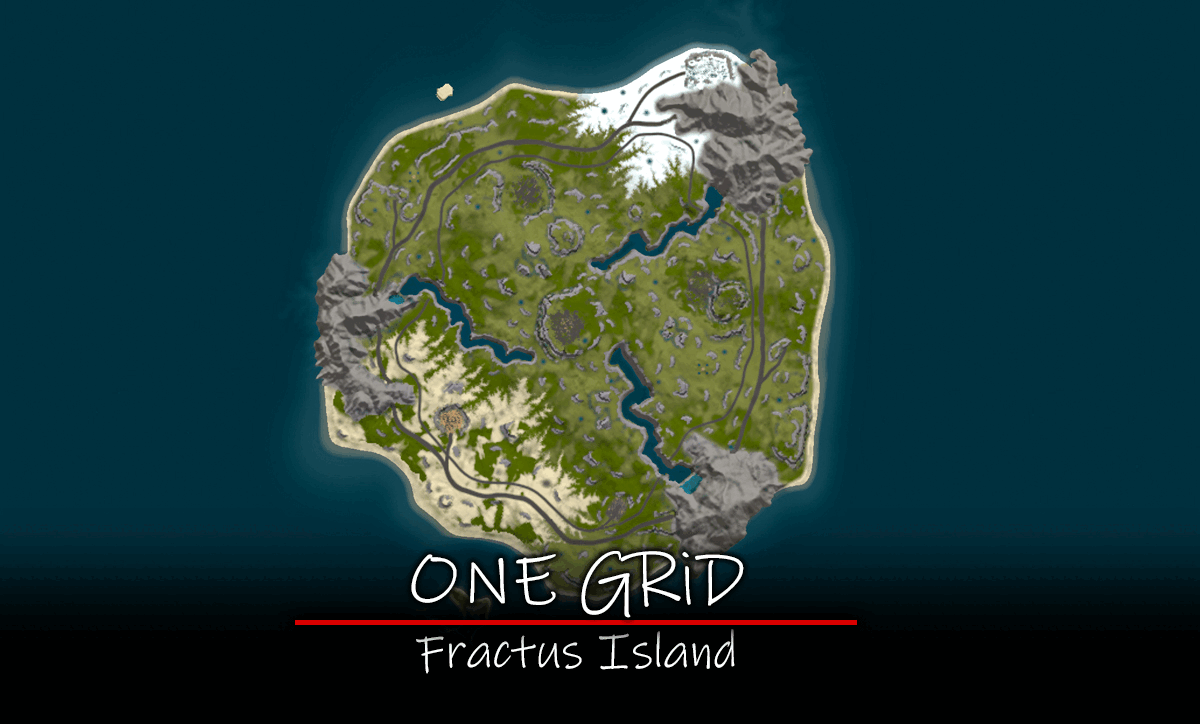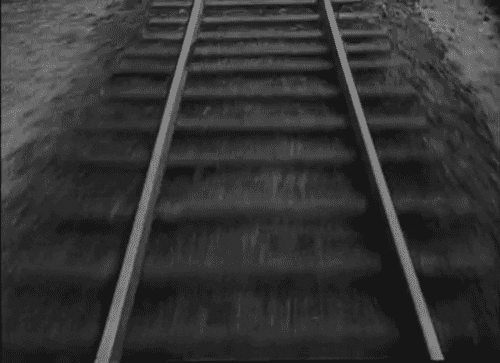Search the Community
Showing results for tags 'rails'.
-
Version 1.6.0
7,783 downloads
The New Year is coming and I have prepared for you a new preset customization for the train!After installing the update, customization will be automatically applied to all cars in the configuration of the armored train. To disable this, make the "Customization preset" parameter empty in the config. You can also disable the customization of certain wagons or change the customization of the NPCs in the file oxide/data/ArmoredTrain/NewYear New Year's map from the video: This plugin will add an armored train to your server, which can travel both in the subway and by rail. It can consist of any number of wagons. A helicopter can accompany it. Bradley, npc, turrets, simsites can be installed on the train. The plugin allows you to create any number of train presets, for which the order of wagons, the helicopter preset, the probability of spawn and the duration of patrolling can be specified. Each wagon or locomotive can be configured separately. Any speed can be set by the locomotive.If there is no spawn of trains on the surface on your custom map, read the section “Custom spawn points” Caboose By default, one of the presets of the train is a locomotive and a caboose. This train does not attack players first and there is no loot on it. It is intended only for players to travel around the map. You can add a caboose wagon to any other train, or create your own galley train with any number and any set of wagons. Halloween Update Have you already prepared your server for Halloween? On the eve of the Halloween Rust update, I have prepared for customization of all armored train cars. After installing the update, customization will be automatically applied to all cars in the configuration of the armored train. To disable this, make the "Customization preset" parameter empty in the config. Custom spawn points If you are using a custom map in which there are no spawn trains on the surface, but there is a railway, then for the train to work on the surface, you need to add custom spawn points of the train. Instruction: Stand at the point where you want the train to spawn Enter the command /atrainpoint If you receive a message that a point has been created, enable “Use custom spawn coordinates [true/false]” in config For correct operation, it is recommended to create several spawn points of the train Chat commands (only for administrators) /atrainstart– launches the event in a random configuration /atrainstartunderground - forcibly launches an event underground /atrainstartaboveground - forcibly launches an event aboveground /atrainstart <trainPresetName> – launches the event in the <trainPresetName> configuration /atrainstartunderground <trainPresetName> /atrainstartaboveground <trainPresetName> /atrainstop– stops the event /atrainpoint– creates a custom spawn point of the train in your position Console commands (RCON only) atrainstart– launches the event in a random configuration atrainstartunderground - forcibly launches an event underground atrainstartaboveground - forcibly launches an event aboveground atrainstart <trainPresetName> – launches the event in the <trainPresetName> configuration atrainstartunderground <trainPresetName> atrainstartaboveground <trainPresetName> atrainstop – stops the event Config en – example of plugin configuration in English ru – example of plugin configuration in Russian Dependencies (optional, not required) True PVE PveMode GUI Announcements Notify DiscordMessages AlphaLoot CustomLoot Economics Server Rewards IQEconomic Api bool IsArmoredTrainActive() bool StopArmoredTrain() bool StartArmoredTrainEvent() bool EndArmoredTrainEvent() bool IsTrainBradley(uint netID) bool IsTrainHeli(uint netID) bool IsTrainCrate(uint netID) bool IsTrainSamSite(uint netID) bool IsTrainWagon(uint netID) bool IsTrainTurret(uint netID) Vector3 ArmoredTrainLocomotivePosition() Hooks OnArmoredTrainEventStart OnArmoredTrainEventStop Contact me in Discord: Adem#955$29.99 -
Version 1.0.8
76 downloads
Includes the Bradley APC, above the ground trains, MLRS, ziplines, arctic research base & many more! This map is constantly supported and updated for the current version of the game with all updates. NOTES – If you need support, join my brand new discord server @ discord.gg/TJxwpKT2Ge – The password for the editor is included with the map. CUSTOM MONUMENTS – Abandoned Ship – Green Keycard Puzzle, Recycler – Classified Undergrounds – Underground Bradley APC, Recycler, has 4 entrances – 1 main one at the actual ‘base’, and one at the end of each river (rivers are all connected, underground) – Train Depot – Green Keycard Desk – Desert Military Base – MLRS, Recycler – Hunter’s Hideout – Oil Refinery, 1x solo submarine (It won’t respawn after it’s taken) – Arctic Research Base – Blue Keycard Puzzle, Recycler – Plane Crash – Green Keycard Puzzle, Recycler – Abandoned Shacks – Recycler – Fishing Village – Recycler, Fortune Wheel (Bandit camp wheel),vending machines from outpost OTHER STUFF – A few custom junkpiles along the shores – A few custom junkpiles with scientists on the ocean – Above the ground ring rail track for trains, with custom bridges above the rivers – Tunnels through the mountains to connect the roads – Custom ‘dead end’ at the end of the roads – includes 2 Tunnel Dwellers – Ladders and climbable ropes along the rivers to make sure players don’t get stuck there – Custom log bridges over the rivers – Waterfalls at the start of each river, with manually placed vegetation – Manually made all the terrain, manually placed & painted all cliffs – Manually placed trees & vegetation on the mountains, nodes can also spawn on them. NOTE – Players cannot build on the Abandoned Ship island. FACEPUNCH MONUMENTS – Lighthouse – Small Oil Rig – Large Oil Rig$29.90- 3 comments
-
- #rust
- #facepunch
- (and 14 more)
-
Version 2022.9.24.1102
230 downloads
This patch will change the procedural map generation algorithm to include the Trainyard monument and train tracks (railring) on any map size greater or equal to 3500. This works great with maps without the Giant Excavator as it provides a different way for your players to gather resources, use https://rustmaps.com/ to search for some good seeds. Tested extensively with map size 3650. This plugin manipulates the limits imposed by Facepunch for the rail ring to generate, rail rings takes a lot of map space. Monuments are placed in a certain order by the map generator, having the rail ring will ultimately mean that something will be left out due to the lack of space. We have no control over what gets culled.. so when using this plugin some seeds will work better than others. This is a standalone Harmony patch, Oxide installation is optional. Copy the Oxidation.CustomRailRingSize.dll file into your HarmonyMods folder and restart your server. What is Harmony ? Harmony is a library for patching .NET code during runtime, it directly manipulates game code (CIL) without any additional abstraction layer such as Oxide. The direct patching of the game's byte code allows more performant modding as developers no longer need to rely on third party code, events or hooks to build custom functionality.$3.99- 27 comments
- 3 reviews
-
- 1
-

-
- #trainyard
- #rail
-
(and 5 more)
Tagged with:
-
Version 1.0.0
10 downloads
This pack contains seven different bridges to cross ditches, rivers, rails or roads! Installation is easy. The parts can be placed together as often as you like. There is also a broken bridge in the package. Please note: Download the prefab files and place them in RustEdit/CustomPrefabs directory of RustEdit. The prefabs can be accessed in the custom section of prefab browser. To use sinlge letters, the prefab has to be broken by selecting it (once placed) and using the "break prefab" function. Important: I don't use "prevent building sphere/cubes" in any of my prefabs, also no monument markers are set. These need to be added by yourself. If the NPCs are not wanted, press the H key (overview of all prefabs) and delete them from the prefab. Questions and suggestions: If you have any problems you can contact me via Katalaner - Discord: https://discord.gg/e2vrPszZFX Katalaner Webseite: http://katalaner.de Youtube: https://www.youtube.com/channel/UC_5P_wAFKl5bdndkDEQDK4g$9.96


.thumb.png.913d4ec299161acf94081154072ade61.png)