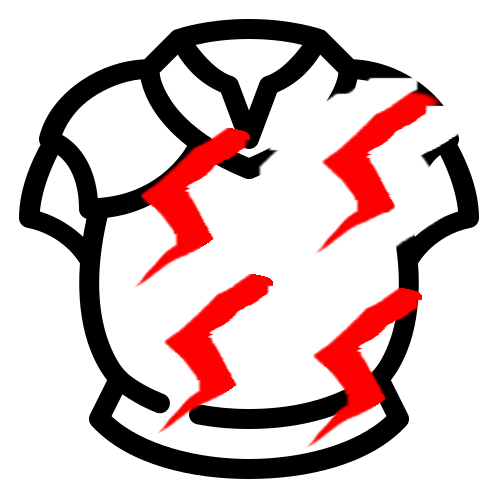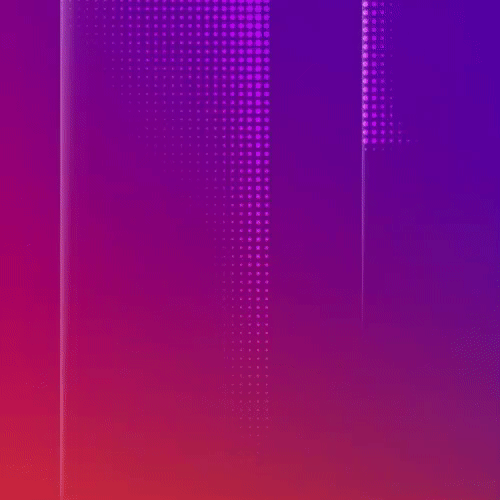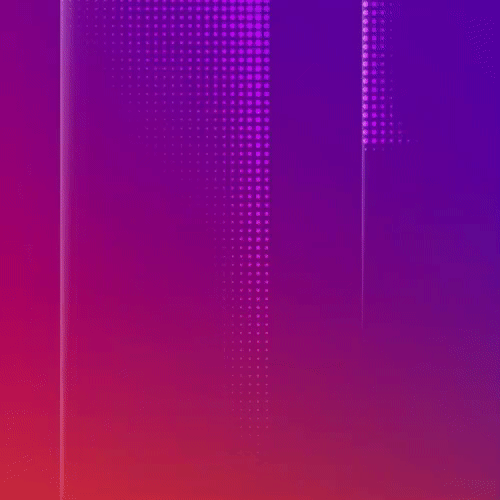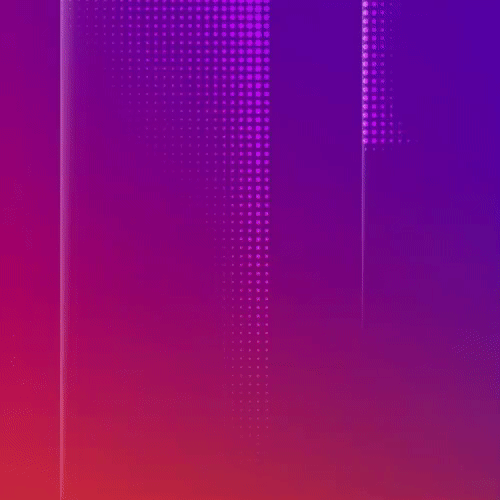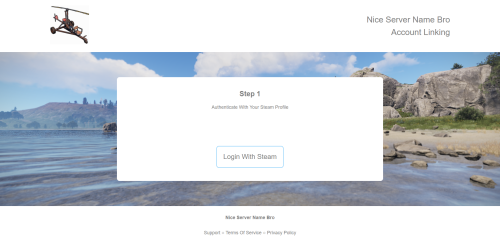Search the Community
Showing results for tags 'sale'.
-
Version 1.0.8
832 downloads
The best plugin that allows you to skip the night on the server. In addition to instant night skipping, you can use night acceleration. You can turn on white nights (under the full moon). Your players will love it! Features: Beautiful interface Voting is automatic (at the specified time in the config, without a command) Easy customization (time settings, text, interface, colors, etc.) Speeding up the day Speeding up the night White Nights (Full Moon) Video: FAQ: Where can I ask questions/get help quickly? My Discord: Mevent#4546 How do I turn on the full moon? 1. Enable nights with a full moon in the config. "Night with a full moon": true, 2. Configure the dates of the full moon in the config (you can get them from https://www.timeanddate.com/moon/phases/usa/new-york?year=2024) "Full Moon Dates": [ "2024-01-25T00:00:00", "2024-02-24T00:00:00", "2024-03-25T00:00:00", "2024-04-23T00:00:00", "2024-05-23T00:00:00", "2024-06-21T00:00:00", "2024-07-21T00:00:00", "2024-08-19T00:00:00", "2024-09-17T00:00:00", "2024-10-17T00:00:00", "2024-11-15T00:00:00", "2024-12-15T00:00:00" ] Config { "Time Settings": { "Day Start": "06:00", "Night Start": "18:00", "Voting time": 60, "Voting start time (time to check)": "20:00", "Time until which hour the voting will take place (time to check)": "21:00", "Time after voting (to which the night passes)": "08:00", "Fast skip the night": true, "Length of the night (minutes)": 5.0, "Length of the FAST night (minutes)": 2.0, "Length of the day (minutes)": 45.0, "Night with a full moon": true, "Full Moon Dates": [ "2024-01-25T00:00:00", "2024-02-24T00:00:00", "2024-03-25T00:00:00", "2024-04-23T00:00:00", "2024-05-23T00:00:00", "2024-06-21T00:00:00", "2024-07-21T00:00:00", "2024-08-19T00:00:00", "2024-09-17T00:00:00", "2024-10-17T00:00:00", "2024-11-15T00:00:00", "2024-12-15T00:00:00" ] }, "UI Settings": { "Destroy Time": 5.0, "Show Image?": true, "Image": "https://i.imgur.com/uNSAY42.png", "Image Width": 42.0, "Image Height": 33.0, "Image Up Indent": 16.0, "Left Indent": 212.0, "Bottom Indent": 16.0, "Width": 178.0, "Height for default version": 82.0, "Height for unfolded version": 184.0, "Background Color": { "HEX": "#F8EBE3", "Opacity (0 - 100)": 4.0 }, "Background Materal": "assets/content/ui/uibackgroundblur-ingamemenu.mat", "Voting Button": { "Width": 150.0, "Height": 30.0, "Bottom Indent": 15.0 }, "Progress Bar": { "Width": 150.0, "Height": 20.0, "Bottom Indent": 55.0 }, "Colors": { "Color 1": { "HEX": "#ABE04E", "Opacity (0 - 100)": 100.0 }, "Color 2": { "HEX": "#595651", "Opacity (0 - 100)": 75.0 }, "Color 3": { "HEX": "#74884A", "Opacity (0 - 100)": 95.0 }, "Color 4": { "HEX": "#FFFFFF", "Opacity (0 - 100)": 100.0 } } }, "Votes Settings": { "Number of votes": 5, "Use a percentage of the online?": true, "Percentage of the online": 30.0 } }$19.95- 23 comments
- 4 reviews
-
- 4
-

-

-
Version 1.3.1
118 downloads
TCLevels is a plugin that will make your server more fun and have more things to do! FEATURES ★ • Reduce the decay damage by tick; • Upgrade the authorizations limit; • Upgrade the building grade limit; • Upgrade the storage capacity of the cupboard; • Upgrade the stack size limit of the cupboard; • Unlock some deployable items; • Set a default building grade for the server; • Modify the default decay; • Keep the cupboard attributes when remove; Make your server fun ^u^ PERMISSIONS The plugin has a unique permission, which allows the player to use the cupboard upgrade: tclevels.use F.A.Q 1. How many items can be blocked? and which? You can block unlimited items and all items must be deployable or they will not be blocked. 2. Which area will be checked when i place my cupboard? The entire privilege area will be checked. But you can also disable checks in the configuration file. 3. Could it cause conflict with any plugin? Yes, but i am providing an API for the plugin so that other developers can integrate with it, so if there is a conflict, just go to the developer's plugin support and ask them to integrate it. Also if it is possible for me to integrate it from my plugin, i will do so without any problem. API </> // Gets the current cupboard allowed building grade limit // If the cupboard isn't provided, it will return the default building grade limit of the config; private BuildingGrade.Enum GetBuildingGradeLimit(BuildingPrivlidge? cupboard); // Gets the current cupboard decay multiplier // If the cupboard isn't provided, it will return the default decay multiplier of the config; private float GetDecayMultiplier(BuildingPrivlidge? cupboard); // Gets the current cupboard authorization limit // If the cupboard isn't provided, it will return the default auth limit of the config; private int GetAuthLimit(BuildingPrivlidge? cupboard); // Gets the current cupboard storage capacity // If the cupboard isn't provided it will throw an exception; private int GetCapacity(BuildingPrivlidge cupboard); // Gets a list of the cupboard blocked items // If the cupboard isn't provided it will return all locked items listed in the config; private List<string> GetLockedItems(BuildingPrivlidge? cupboard); CONFIGURATION TCLevels.json$20.00 -
Version 1.0.4
7 downloads
Are you tired of manually placing trap sets and deployables every time you build your base? Introducing our groundbreaking Automatic Trap Spawning feature, boost your productivity today! Premium TrapsDeployable Pack Include: 25 Deployable Traps with traps include own skin id's to add easy to your shop/kits/rewards etc. Much more will be added soon! Config setting: Change Skin Id Enable Auto Light Amount of items spawn when use command Use Permissons and Spawn all Traps Permissions Commands: /givetraps More will be added soon { "Autoload Handmade Shells to Shotgun Traps?": true, "Amount of Handmade Shells Per Trap (If Autoloading is Enabled)": 5, "Enable Random AutoTurret Weapon Equipping?": true, "Weapons that will equip to spawned AutoTurrets? (Won't work with AutoTurrets as the base Trap item.)": [ "smg.2", "smg.mp5", "rifle.ak", "rifle.ak.ice", "rifle.ak.diver" ], "Skins For Large Wood Box": [ 3089535231, 2862225402, 3073574332 ], "Skins For Wood Storage Boxes": [ 2968107939, 2814554242, 3140274442 ], "Skins For Locker": [ 2827174228, 3045135608, 2192426772 ], "Skins For Sandbag Barricade": [ 809144507, 883540119, 2875673223 ], "Skins For Concrete Barricade": [ 791070521, 2979413501, 3048748658 ], "Skins For Sleeping Bag": [ 890544230, 1846072235, 3138426426 ], "Skins For Garage Door": [ 3141844850, 3122757150, 3041397918 ], "Skins For Reactive Target": [ 824001540, 1559278854, 867566835 ], "Amount of Each Trap that will be Spawned Upon Command": 5, "Auto Ignite Lanterns?": true } Displayname - Shortname - skinid Deathbed - bed- 3142209738 Deathwish - Throne -chair.icethrone - 3142209392 SWEEPER-S1 - autoturret - 3141114360 Bedroll Trap - sleepingbag - 3141151356 Elite Worker - EH1 workbench3 - 3141143055 Bench X-5 - box.repair.bench - 3141187587 Lockdown Locker - locker - 3141146704 JACK3D TURRET - autoturret - 3141190617 DISCOV3RY BENCH - research.table - 3141193852 Working Man Trap - box.wooden.large - 3141243339 Garage Trap wall.frame.garagedoor - 3141262381 Trapboxx box.wooden.large - 3141262270 T-3000 Lantern - electric.teslacoil - 3141260773 T-3000 Siren ectric.sirenlight - 3141469034 Cozy Sofa -sofa - 3141251865 SnapTrap - storage_barrel_c - 3141252178 SnapTrap - cupboard.tool - 3141641822 TrapRack - shelves - 3141645233 StackTrap - box.wooden - 3141642954 Quick Deploy - barricade.concrete - 3141643596 Oldtimer - rockingchair - 3142210610 Search Trap - searchlight - 3142210215 Triple Barrel - electric.pressurepad 3141263818 Reactive Trap - target.reactive - 3142605567 New Wall Turret - spinner.wheel 3147202210 Barrel with Dual Shotguns and Front Bear Trap Description Behold the Barrel of Doom, innocently resting before you, concealing an unforgiving surprise within. Two Shotguns lurk inside, primed and ready to launch a hail of destruction, while a cruel Bear Trap guards the barrel’s entrance, ensnaring any unsuspecting intruders in a swift and painful embrace. Sofa with Teddy Bear and Middle Trap Shotgun Description Lounge in comfort while your enemies sow their own demise on the Sofa, accompanied by an innocent Teddy Bear. Concealed within, a Middle Trap Shotgun activates with every unsuspecting visitor, turning relaxation into a horrifying spectacle of carnage. Stack of Four Small Boxes with Side Traps and Lanterns Description Ascend the tower of danger with the Stack of Four Small Boxes, each harboring insidious Side Traps and illuminated by sturdy lanterns. Ascend with caution, for each treacherous step holds the potential for entrapment, rendering even the most intrepid adventurers helpless before your ingenuity. Sentry Turret with Shotguns on Both Sides Description Establish an impenetrable fortress with the Sentry Turret, complemented by Shotguns on both sides. This stalwart defender relentlessly watches over your stronghold, ensuring that any trespasser foolish enough to test your defenses will meet a swift and explosive demise. Locker with Small Box, Lamp, and Dual Shotgun Traps Description The Locker exudes an air of mystery, concealing a Small Box, crowned by a vigilant lamp. Silent sentinels flank its sides, with Dual Shotgun Traps poised to unleash a symphony of destruction upon unsuspecting foes who dare to peer inside. Workbench with Side Traps, Lamp, and Storage Description Harness the power of strategic craftsmanship with the Workbench fortified by Side Traps, illuminated by a steadfast lamp, and boasting concealed storage beneath. Craft your deadliest weapons under the watchful gaze of its protective mechanisms, offering both practicality and lethal defense. Research Table with Large Box and Side Traps Description: The Research Table assumes a dual role as both a fountain of knowledge and an impregnable fortress, complete with a concealed Large Box, Side Traps lying in wait, and Hidden Shotguns ready to defend your valuable research with lethal precision. Lantern with Tesla Coil [T 3000-lantaren] Description: The Lantern becomes an instrument of both illumination and unrelenting electrical defense with the installation of a Tesla Coil. Cast a luminous glow upon your surroundings while simultaneously ensuring that any who dare disturb the peace are met with a shocking, electrifying welcome. Orange Alarm Light with Tesla Coil Description: The Orange Alarm Light stands as a beacon of warning, paired with the pulsating power of a Tesla Coil. Its vivid hue serves as a visual testament to the imminent danger that lies in wait for any who dare to challenge your stronghold, delivering a relentless surge of electricity as a reminder of your unyielding power. Pumpkin on a Sentry Turret Description Amidst the haunting darkness, a foreboding Pumpkin sits atop a Sentry Turret, serving as an ominous warning to all who approach. Beware, for this Jack-o-Lantern harbors within it the formidable power of defense, ready to incinerate all who dare to challenge it. Tool Cupboard with Side Shotgun Traps Description Safeguard your territory with the Tool Cupboard fortified by Side Shotgun Traps, a testament to your commitment of absolute control and ruthless defense. This impenetrable bastion ensures that any who challenge your claim will face a relentless barrage of projectiles, quickly reducing them to naught but ashes. Sleeping Bag with Bear Trap Description Unleash a truly sinister surprise with the Sleeping Bag harboring a hidden Bear Trap beneath its seemingly innocent exterior. Like a predator in wait, this unassuming trap conceals its razor-sharp teeth, striking fear into the hearts of those who dare disturb your slumber. Large Box with Shotgun Trap Description The Large Box, shrouded in secrecy, conceals the promise of grand treasures. However, lurking beneath lies a Shotgun Trap, ready to thwart the greed of unscrupulous pilferers with a powerful blast that shatters illusions of easy plunder. Repair Bench with Box, and Hidden Shotgun on both side Description The Repair Bench assumes a dual role as both a sanctuary for mending and a formidable stronghold, featuring a concealed Box, Side Traps lying in wait, and a Hidden Shotgun ready to defend your valuable tools and supplies with lethal precision. Garage Door with Upside Down Shotgun Trap Description As the Garage Door opens, an Upside Down Shotgun Trap awaits, striking fear into the hearts of those foolish enough to breach your fortress. This deadly contraption inverts expectations, ensnaring intruders with an onslaught of piercing lead from above. Concrete Wall with Dual Turrets, Sandbags for Cover Description Construct an impregnable barrier with the Concrete Wall, its surface bristling with Dual Turrets installed with ruthless precision on either side. Offering an additional layer of protection, sandbags provide cover from incoming fire, turning this structure into an impenetrable fortress that strikes fear into the hearts of any who dare challenge it. (bewerkt) Ice Throne with Shotguns on Both Sides Description Rule the frozen wasteland from the Ice Throne, bedecked with Shotguns on both sides. Commanding awe and fear, this icy seat promises a chilling demise to any who dare challenge your supremacy, as they unwittingly succumb to the deadly embrace of its icy guardians. Pressure pad of Traps with Lamp: Description Enter the ominous territory guarded by a menacing Cluster of Traps. Three traps stand united, poised to ensnare intruders, as a foreboding lamp casts an eerie glow upon their malevolent presence. Tread carefully or face their merciless consequences. Searchlight with Twin Turrets Description Illuminate the battlefield and assert your dominance with the Searchlight equipped with Twin Turrets. This ingenious creation combines light and firepower, providing a watchful eye on both sides, ensuring no enemy goes unnoticed or unchallenged. Bed with Shotguns on Each Side Description Rest in the embrace of security with the Bed fortified by Shotguns on each side. Intruders will find themselves caught between a rock and a hard place, as they unknowingly enter your domain, only to be greeted by a hail of bullets from both ends. Swinging Chair with Shotgun on Each Side Description Sit back and witness the carnage unfold from the Swinging Chair, armed with a Shotgun on each side. Deceptively innocuous, this chair leaves its victims no chance for escape, delivering a symphony of destruction upon those who underestimate its deadly intent. Shotgun Trap Behind Reactive Target Description Harness the element of surprise with the Shotgun Trap cunningly concealed behind a reactive target. Set the stage for chaos as the target responds to the touch of an intruder, triggering the hidden shotgun to unleash a relentless barrage of destruction. None shall evade its lethal embrace once the trap is sprung. Box with Flamethrower Turrets on Each Side and Weapon Rack: - Description: Unleash a symphony of devastation with the Box crowned by Flamethrower Turrets on either side. Accompanied by a Weapon Rack, spawning instruments of destruction, this display of firepower raises the stakes and leaves assailants trapped in a relentless inferno of chaos. .Rack with Double Large Boxes and Side Shotgun Traps: - Description: Bask in the glory of organization and fortification with the Rack adorned with Double Large Boxes, flanked on both sides by deadly Shotgun Traps. This display of lethal efficiency combines storage capacity with a deadly defense, ensuring that any would-be thieves are met with a barrage of shotgun shells from every angle. New WAll Turret! Made By @Wrecks & TrapBox Dor info or faster help join our discord ! Discord:TrapBox https://discord.gg/RSuXWDsEVc$35.00 -
Version 2.0.6
1,823 downloads
Create your own UI buttons for your rust server! Plugin comes with built ingame editor which makes creating proccess so much easier! • Features - Create as many buttons as you want. - Attach Images or Text to buttons. - Set chat commands to each button. - UI Editor ingame - Toggle hide function to create small gui menu. • Commands • Permissions • Config Example • Cui Data Example Special thanks to @SinKohhfor contributing and testing plugin before release.$7.50 -
Version 1.1.2
90 downloads
Social Link New improved Version A site that allows the user to link their Discord/Steam account and get perks or rewards. Table of Contents Introduction Motivation Features Getting Started Requirements Installation Setup CRON Job Scheduling Dashboard Configuration Introduction Social Link is a site that allows the user to link their Discord/Steam account and get perks or rewards. It's a simple service that checks whether the user is present in the Steam group or/and in the Discord server (it can also assign a Discord role automatically), then it can send custom commands via RCON (compatible with multiple server). This project was primarily made for Rust servers administrators. Features Steam authentication Discord authentication Steam group checker Discord Guild checker Discord role assignment Sends custom RCON commands Possibility of having multiple Rust servers or RCON commands will be sent Option to Enable/Disable Steam Group Check / Discord Auth / Discord role assignment / RCON Commands Admin dashboard Discord Webhooks logs Possibility for the user to de-authenticated Possible for the admin to de-authenticated a user Custom Discord/Steam oxide group name Customization of the site name, logo, design, links (Discord / Steam group / store) Checking all users if they are in the Steam group and/or in Discord (Automated and Manual). Getting Started Requirements Ubuntu or Debian Nginx PHP SQLite Composer Node.js with npm Supervisor VPS with at least 2 GB of RAM and 2 cores. Installation Download the source code. Go to directory: cd Social-Link Create a database file with: touch database/social-link.sqlite Install: composer install Rename or copy env.example to .env: cp .env.example .env Generate a new application key php artisan key:generate You can find your Steam API key here. Discord Login Setup: Create new application here Go on OAuth2 and add redirect (use this format: "https://domain.com/discord/callback") Vk Login Setup: Create new application here Go on Manage -> Settings and add Authorised redirect URI: (use this format: "https://domain.com/vk/callback") Before continuing, you must modify the ".env" otherwise the rest will not work. This information is essential to be modified in the .env, other information will have to be modified on the dashboard. DB_DATABASE= # full path to your db file "/path/to/project/database/social-link.sqlite" ADMIN_STEAM_ID= # The first user who will have the admin role (you will have the option to add another admin later). STEAM_KEY= # The steam API key to authenticate via Steam. STEAM_REDIRECT_URI= # The redirect URL (it must be in this format: https://domain.com/auth/steam/callback) # If you want to use Discord: DISCORD_CLIENT_ID= # CLIENT ID to authenticate via discord DISCORD_CLIENT_SECRET= # CLIENT SECRET to authenticate via discord (NOT THE TOKEN BOT) DISCORD_REDIRECT_URI= # Redirection URL (it must be in this format: https://domain.com/discord/callback) # If you want to use VK (VKontakte) (https://vk.com/apps?act=manage): VKONTAKTE_CLIENT_ID= # App ID VKONTAKTE_CLIENT_SECRET= # Secure key VKONTAKTE_REDIRECT_URI= # Redirection URL (it must be in this format: https://domain.com/vk/callback) Once you have completed the .env file: Setup database tables: php artisan migrate:fresh --seed Install Node dependencies: npm install && npm run prod Job Scheduling To send RCON commands and check all users if they are in the steam group and/or in the discord in the background, you need to install Supervisor or use a tools like Forge or Ploi. Setup CRON (Automatic Check) Open crontab: sudo crontab -e Append: * * * * * php /path/to/project/artisan schedule:run >> /dev/null 2>&1 "/path/to/project/artisan" becomes whatever directory you've set in your nginx config file Dashboard Configuration Now you have everything configured you must log in. Go to the homepage (your-domain.com) and click on Get Started. Once logged in, go your-domain.com/admin, then go to Settings & Servers and edit the information! How to update To update Social Link, keep the .env and the database/social-link.sqlite file and recreate a directory, put the contents of the archive and put back the two kept files then run this command: composer install && php artisan migrate && npm i && npm run dev$30.00 -
Version 2.6.5
249 downloads
Discover Keanland - a unique custom map! Tons of details, beautiful scenery, miles of endless roads and deep forests. Map Size: 6k FULLY EDITABLE! Optional Plugin: Work Cart Spawner Modular Vehicles _ All gas stations have a car lift allowing players to customize their vehicles _ Pristine engine parts can be bought from vending machines at any gas station. Underground Trains An underground train system connects all important areas of the map. Above Ground Trains [Optional Plugin - Work Cart Spawner] The above ground train system offers a relaxing and beautiful ride into the south of Keanland. Keanland is a multi-faceted map. Thoughtful details like custom monuments, prefabs and unique towns, makes this map versatile. It has many occupied and abandoned areas to visit, treasures to collect and beautiful places to relax. ⌬ Jefferson This is a small beach town and spawn point. This town is a stop on above and underground train routes. Players can buy clothing, practice their parkour skills, collect food at the supermarket and find loot all around town. At gas stations, players can buy fuel and engine parts for their vehicles. ⌬ North Harbor On the west side of the harbor, there is a locked office. All doors are locked by card readers leading to a room with plenty of loot. Players will only need to have the right key cards. ⌬ Greene Farm Hunt around the grounds for loot and explore the grounds. Players can find plenty of hidden crates scattered inside the farm buildings. ⌬ Hilltown This is a quaint small town located near North Harbor. ⌬ Van Horn If players go to Devil's Island they won’t want to miss this charming small fishing town. There is a hangar in the northern outskirts of the village with a locked door. If players solve the puzzle, they will have access to a locked crate with a hanging dingy to use for cover. _ Puzzle Requires: x1 Fuse and x1 Green Key Card. ⌬ Cargo Ship Wreck Near the lighthouse, a cargo ship lays on the seabed. This ship was carrying containers from Cobalt HQ to Keanland but sank before reaching port. Plenty of containers with their precious loot are scattered all around the shipwreck. Some of those containers are open and still contain some loot. Inside the cargo ship there is loot as well but players should look for the yellow opened container that contains 3 elite crates and one normal crate. This container isn’t easy to find but it is not too far from the shipwreck. Some areas have good loot but also hostile NPCs. ⌬ Central This huge playground has the Electric Plan, Train Yard and the Military Tunnel all connected together. A Bradley drives around the perimeter. ⌬ Military Harbor Players will have to navigate through a long and dark tunnel from Central to reach this harbor safely. Then they will have to wipe out the scientist's resistance to access their loot hidden in one of the containers. A Bradley drives around the perimeter there as well. ⌬ The Secret Laboratory There is a secret underground lab with only one entrance and exit. Players will only need a Green Key Card to get inside but will have to find the other cards along the way and fight to survive. Plenty of loot is waiting for them. To access the lab, they will have to find the entrance - which will also be a little challenge itself. This entrance is located along a river in the northwest of Buck Horn Lake - look for a mine entrance underneath an old tree. Get ready to fight for the spoils. _ Access Requires: x1 Green Key Card. ⌬ Devil's Island When Cobalt Corp. came to the island, miners believed that their work conditions would improve. Cobalt promised them that their miracle injections will help their respiratory problems. They got played for fools. Most of them died, others lost their minds and became thirsty for blood. Cobalt abandoned the island but the miners who “survived” remained. If players decide to visit the island, they better be ready to fight. This island also had mines to farm for hardcore players. ⌬ Uncharted Valley Cobalt Corp. was seeking to discover the secret of regeneration. They heard about a tribe living inside an uncharted valley who were rumored to be immortal. Cobalt dispatched a group of researchers to the valley. Going through an old mine tunnel they found the valley with a few remaining structures but no sign of life... An old Cobalt base was also found on top of a tree. It seems Cobalt also built a research facility at mine entrance but it seemed like they also left in a hurry… _ Access Requires: x1 Fuse. There are a lot of custom prefabs on this map. Some are unique, some are also sold on my page. ⌬ Bandit Barge The Bandit Barge is a perfect place to chill after raiding the oil rig or the container carrier. Loot is available for those who have the right key cards. _ Puzzle Requires: x1 Fuse, x1 Blue Key Card and x1 Red Key Card. Available here: https://codefling.com/monuments/bandit-barge ⌬ Cobalt Train An armored train owned by Cobalt Corp. got caught in a blizzard for days. Stuck in the snow, only the engine car got freed and went to Central to look for help leaving behind a small team of armed scientists and their precious loot secured inside the jumbo lab car. _ Puzzle Requires: x2 Fuses and x1 Blue Key Card. Also available here: https://codefling.com/prefabs/cobalt-train-laboratory ⌬ Caboose This very old abandoned train car is home for vagabonds. There is some loot... for heartless players… Also available here: https://codefling.com/prefabs/caboose ⌬ Camps, Shacks and Treehouses Keanland is huge and getting lost in the dark at the mercy of wild animals isn’t fun. Camps and shacks are scattered around the map. These prefabs all have a different amenities. Camps offer loot and a campfire but no protection against bandits. Shacks are safer unless you are lucky enough to find a psycho inside… The best option is to find a cozy treehouses - there’s loot and are relatively safe (but there are only 3 of them on the map.) The Tree House is available on this website: https://codefling.com/monuments/tree-house-hdrp ⌬ Beach Shelters “Life is a beach!” There are two beach shelters on the map. Those prefabs are ideal to chill around a bonfire and beautiful sceneries. Link to the monument: https://codefling.com/monuments/beach-shelter ⌬ Fort Champlain Named after a French explorer “Samuel de Champlain” this old fort gives off some colonial vibes. Those who love Red Dead Redemption will love this fort! List of non or barely modified Rust monuments included on the map: x1 Lighthouse x1 Airfield x1 Dome x2 Gas Stations (+1 Custom made) x1 Satellite Dish x4 Fishing Villages x1 Outpost x1 Bandit Village x1 Junkyard x3 Mining Outposts x1 Super Markets (+2 Custom made) x3 Carries x2 Harbors x1 Large Barn x1 Water Treatment Plan x1 Giant Excavator NOTE: Not all default monuments are connected to the subway. Some subway are closed. See map screenshots. YouTube: https://youtube.com/skirow Discord: https://discord.gg/gfTXEeuctR Steam: https://steamcommunity.com/groups/SKIROW Twitter: https://twitter.com/MadeBySKIROW$38.99 -
Version 1.0.5
138 downloads
*Project Sky Bases* Looking for a challenge in Rust? Check out our raidable sky bases with traps! Our expertly designed bases will put your raiders skills to the test while offering an exhilarating gaming experience. With a variety of traps and obstacles in each base, you'll need to use your wits and strategy to successfully raid and loot. Don't settle for basic bases - take your gaming to the next level with our raidable sky bases. easy to add in F1 instructions are in the Read me Raidable Sky Bases Comands add new profile !!! rb.config add "Sky Easy" sky-Easy1 sky-Easy2 sky-Easy3 sky-Easy4 rb.onfig add "Sky Medium" sky-Medium1 sky-Medium2 sky-Medium3 sky-Medium4 sky-Medium5 rb.onfig add "Sky Hard" sky-Hard1 sky-Hard2 sky-Hard3 Sky-Hard4 Sky-Hard5 sky-Hard6 sky-Hard7 rb.onfig add "Sky Nightmare" sky-Nightmare1 sky-Nightmare2 sky-Nightmare3 sky-Nightmare4 sky-Nightmare5 sky-Nightmare6 sky-Nightmare7 sky-nightmare8 added a Readme easy-steps Instructions Raidable$35.00- 18 comments
- 4 reviews
-
- 5
-

-

-
- #raidable base
- #bases
-
(and 7 more)
Tagged with:
-
-
Version 1.0.1
13 downloads
Raidable Base Medium Pack include 40 Raidable Bases with traps bases include all necessary items to have a Good Raid, don't wait and Boost your Raidable Base Rotation with these nice medium bases Rb.config add "Medium Bases" M-1 M-2 M-3 M-4 M-5 M-6 M-7 M-8 M-9 M-10 M-11 M-12 M-13 M-14 M-15 M-16 M-17 M-18 M-19 M-20 M-21 M-22 M-23 M-24 M-25 M-26 M-27 M-28 M-29 M-30 M-31 M-32 M-33 M-34 M-35 M-36 M-37 M-38 M-39 M-40$40.00 -
-
Version 61 150822
163 downloads
ALCATRAZ, MAJOR UPDATE, If you are a previous owner please read this fully as the monument has undergone some major changes and it performs differently After the HDRP update it was shown that the monument needed some “Renovation” – The prison itself has been rebuilt from the ground up, it looks and behaves more like a prison. ADDED There is a guards area, showers, kitchen and execution room, there is a guards control room with buttons to open the doors in the solitary wing. You as Admin will need to add code locks to each of the doors in solitary if you wish to house prisoners. Because it has been re-designed you can in effect run it as a prisoners VS guards PVE / Roleplay if you wish. The guard room also controls the exit to the outside, the yard and the roof. If prisoners get hold of cards then they could find an easy escape. If you wish to allow prisoners to escape via Heli then you can spawn (as Admin) the scrap transport helicopter on the roof Custom loot has been added inside the prison for the use of guards and prisoners. Escape out is via the roof, the yard or by any means possible, maybe by obtaining cards or by gaining access to the guard room. If you wish to use it a Prisoner VS Guards then you will need to remove the NPC spawners around the island and inside the prison via the use of Rust Edit. The roof is protected by a motion activated sensor, the timed cut off for this is in the Wardens Office, if it is not cut off then the Heli will be destroyed if that is being used as a means of escape by the hidden SAM site If your prisoners gain access to the wardens office and find the hidden loot then expect a war, guns and explosives are their as this is the main loot There are only basic crates in the prison, prisoners will need to find a way out using these basics, vending machines only supply food You can if you wish in Rust Edit remove walls and/or floors then when in game build add on sections that could be used to “Tunnel” out with pick axes, use your imagination with this one and try out before committing to this form of escape You may need to do some minor terrain blending, reapply the road heights etc to get the best results and it is strongly advised you do not rotate the monument. Finally check the alpha holes, locations are the cave exits north and south the yard, the pipe climb to the roof, the cave sink hole, the area next to the lighthouse. CCTV is in effect, AL1 through to AL31, guards and the warden can monitor these from their respective rooms, you will need to set up each camera. Approx. 16K Objects, Physical Size for comparison is approx. 1.5x Launch Site Thanks Niko When adding to your map create a flat area in the sea. Use the waterline of the dock to line up the height of this monument. It may require some minor terrain blending/smoothing and checking of the alpha once in place along with checking of the road heights.$19.95 -
Version 1.2.6
1,098 downloads
Instant Barrel - Rust Plugin A plugin for Rust that optionally makes all barrels and road signs 1 hp and spawns their loot in player's inventory when destroyed. Works with tools and optionally weapons, farming distance for weapons can be adjusted via the config file Showcase video: Permission: Give players permission: InstantBarrel.on Config: { "Enable farming with weapons": true, "Max farming distance": 3.0, "Make barrels 1 hit to kill": false, "Enable barrel gibs": true }$4.99 -
Version 1.4.15
227 downloads
SAVE 13% WHEN BUYING THE BUNDLE This is a server management plugin. It allows you to have consistency and visibility over all the information related with your server, including it's basic configuration. You may find this valuable no matter if you manage ONE or TEN servers, it works great with automation tools, docker and alike. It has four main features: Wipe schedule calculator (support weekly, biweekly and monthly) Manages server information (Title, description, tags, logo, banner, etc) Manages the basic server configuration (cvars) Manages Oxide's groups, permissions and user membership. Loading messages when a player is joining and/or waiting in queue. Timed messages (adverts) Public chat command "!wipe" that will inform: Last wipe date Next wipe date The current time in UTC Support the new Nuclear Missile Silo computer countdown Support dynamic slots (increase total slots according to connected players) 1. Wipe schedule calculator The plugin provides four "tokens" that you can use within the server's title or description to inform your users when was the last wipe and when it will be the next wipe. You can customize the date format and wipe schedule on the config file and the wipe schedule calculator will have into account the Thursday forced wipe. // You can format the date as you'd like "Date": { "Short": "dd/MM", "Long": "dd/MM/yyyy" }, "Wipe": { "DoW": 4, "Hour": 19, "Timezone": "Europe/London", "Frequency": "BiWeekly" }, 2. Manages server information This one is pretty self-explanatory, it allows you to define all the metadata about your server. "Server": { "Name": "DEVELOPMENT SERVER | %LASTWIPE%", "Description": [ "Map size is %WORLDSIZE% using seed %WORLDSEED%.", "Last wipe was at %LASTWIPE_LONG%, Next wipe is at %NEXTWIPE_LONG%", "Server has %UPTIME% seconds uptime, running at %FPS% fps with %ONLINE%/%MAXSLOTS% players online." ], "Banner image": "https://assets.example.com/banner.jpg", "Logo image": "https://assets.example.com/logo.png", "Tags": [ "weekly", "vanilla" ], "Website": "https://example.com/", "Custom map name": "kasvoton was here", "Wipe schedule": 7 }, Notice the special feature "Custom map name" which allows you to customize the map name that is displayed on the server list (Procedural Map). This shows in not only at Rust's in-game server browser, but also all on all the other sites that show off your server, i.e. Battlemetrics. WE DO NOT REQUIRE OXIDE'S SANDBOX MODE TO BE TURNED OFF AS OTHER PLUGINS DO. 3. Manages the basic server configuration (cvars) It allows you to have a clear view of what cvars are applied, very helpful if you run automation tools such as docker or github to manage server configurations. "CVars": { "fps.limit": "32", "server.tickrate": "10", "server.censorplayerlist": "true", "server.maxplayers": "8", "env.time": "12", "env.progresstime": "false" }, 4. Manages Oxide's groups, permissions and user membership. When you define a group inside the plugin's config file it means that the plugin will make sure that the group is created, that the permissions are assigned and that the listed members are part of the group. You can (and should) assign users to your groups using the oxide's tools or any other third party plugin as usual, the only difference is that the members listed on this config file will always be added back to the groups even when manually removed. "Permissions": { "Delay": 60.0, "Groups": [ { "Name": "admin", "Title": "Administrators", "Parent": "developer", "Rank": 0, "Default": false, "Permissions": [], "Members": [] }, { "Name": "default", "Title": "Default", "Parent": null, "Rank": 0, "Default": true, "Permissions": [], "Members": [ "*" ] }, { "Name": "developer", "Title": "Developer", "Parent": "administrator", "Rank": 800, "Default": false, "Permissions": [ "plugin.e", "plugin.f" ], "Members": [ "123456789123456789" ] }, { "Name": "administrator", "Title": "Administrator", "Parent": "moderator", "Rank": 80, "Default": false, "Permissions": [ "plugin.b", "plugin.c", "plugin.d" ], "Members": [ "123456789123456789", "123456789123456789" ] }, { "Name": "moderator", "Title": "Moderator", "Parent": "default", "Rank": 60, "Default": false, "Permissions": [ "plugin.a" ], "Members": [ "123456789123456789", "123456789123456789", "123456789123456789" ] } ] } Note the important config parameter "Delay", when the server starts we have no way to tell in which order the plugins will get loaded by Oxide, which means that when OxidationMetadata loads it's probable that we will not be the last one getting loaded. If we try to assign a permission to a group but the third party plugin has not yet loaded then the permission is not found and we'll get an error. The "Delay" creates a waiting period for OxidationMetadata to wait for all other plugins to load and only then it tries to assign the permissions, the value of the delay is really dependent of your own server. List of supported string format "tokens": %FPS% Average FPS value on the server %MAXSLOTS% Max number of players on the server %ONLINE% Total number of online players %UPTIME% Server uptime in seconds %WORLDSEED% Seed used to generate the world %WORLDSIZE% World size i.e. 3500 %LASTWIPE% Last wipe date formatted in short form %LASTWIPE_LONG% Last wipe date formatted in long form %NEXTWIPE% Next wipe date formatted in short form %NEXTWIPE_LONG% Next wipe date formatted in long form$4.99 -
Version 1.2.0
228 downloads
Premium 10x is a quick template to get a server up as soon as possible. All features you get with this server template: - Better Loot Tables. - No Workbench. - Clans. - Instant Crafting. - Automated Events. - Much Higher Stack Sizes. - Welcome Panel. - Better Chat. - Remover Tool. - Automatic Authorization. - Faster Smelting. - Raid / Combat Block. - Furnace Splitting. - Teleportation / Home system. - Always hot spot. - 10x Gather Rates. - Instant Barrels. - Automated Chat messages. - Faster Airdrops. - No Blueprints. - Faster Recycler Speed. - SkinBox You do not need to use all of the plugins in this template for it to work, but for example you need "NTeleports" for teleportation and homes. Join my services discord for more: here$15.00 -
Version v2.1
217 downloads
Don't have time to make your own Raid Bases? No worries, we have you covered! Just purchase the pack and pop in your copy/paste folder and setup your profiles! Rotate out your base line up with 37 Raidable bases in this pack! all raidable and good designd Easy - 8 Medium - 9 Hard - 15 Expert - 3 Nightmare -2 *Easy bases* rb.config add "Easy Bases" "+E1-base" "+E2-base" "+E3-base" "+E4-base" "+E5-base" "+E6-base" "+E7-base" "+E8-base" *Medium bases* rb.config add "Medium Bases" "+M1-base" "+M2-base" "+M3-base" "+M4-base" "+M5-base" "+M6-base" "+M7-base" "+M8-base" "+M9-base" *Hard* rb.config add "Hard Bases" "+H1-base" "+H2-base" "+H3-base" "+H4-base" "+H5-base" "+H6-base" "+H7-base" "+H8-base" "+H9-base" "+H10-base" "+H11-base" "+H12-base" "+H13-base" "+H14-base" "+H15-base" *Expert* rb.config add "Expert Bases" "+EX1-base" "+EX2-base" "+EX3-base" *Nightmare* rb.config add "Nightmare Bases" "+N1-basee" "+N2-base" Discord: https://discord.gg/WrzAz8JMS4$40.00- 22 comments
-
- #bases
- #raidablebase
-
(and 5 more)
Tagged with:
-
Version 1.0.5
46 downloads
our new resort! We've created a luxurious building that features everything you need for a comfortable stay. Take a dip in the pool, sip on a drink at the bar, or grill up some food with friends on our outdoor grills. Our resort offers multiple levels of living spaces, including a rooftop terrace with breathtaking views of the surrounding area. It's the perfect spot to unwind after a long day of scavenging include 5 base files Christmas normal 1 resort normal - WITHOUT TRAPS 1 Raidable resort 1 Halloween Theme resort 1 Resort no tugboats 20 rooms all are different and ready to raid or rent out ! ( 1 at the top of the building ) 1.place file inside /Release/oxide/data/copypaste 2. /paste resort (Raidable)$15.00 -
Version v2
60 downloads
This bundle of raidable bases is perfect to brighten up your server for the Christmas season around the corner and offer some unique bases that your players can raid themed around the holidays! Celebrate the Christmas season in Rust with our special holiday-themed raidable bases! We have 48 raidable bases with traps all over the place! all adorned with festive decorations and designed to immerse you in the true spirit of Christmas Pack Includes 40+ bases: - 14 easy bases - 23 medium bases - 7 hard bases - 3 expert base ! ReadMe.txt file for help/Discord ! Base designs Shelter design Normal base designs Ship design Tree designs Balloon design Raidable Towns Copy and paste these commands in F1 for easy setup rb.config add "Easy Bases" "santa13" "santa14" "santa18" "santa20" "santa26" "santa27" "santa28" "santa29" "santa30" "xmas-balloon" "santa38" "santa36" "santa35" "santa32" rb.config add "Medium Bases" "santa1" "santa2" "santa3" "santa4" "santa5" "santa6" "santa7" "santa8" "santa9" "santa10" "santa11" "santa12" "santa15" "santa16" "santa17" "santa19" "santa21" "santa22" "santa31" "santa32" "santa33" "santa34" "tree1" rb.config add "Hard Bases" "santa25" "santa24" "santa23" "tree2" "santa40" "santa42" "santa43" rb.config add "Expert Bases" "xmas-town-expert" "santa39" "santa41" rb.config add "Nightmare Bases" resort-nightmare$35.00- 2 reviews
-
- #christmas
- #bases raideables
- (and 25 more)
-
Version 1.3.3
41 downloads
For growing various plants (hemp, pumpkin, corn, etc.), players receive special points that they can spend in a farm barn in an NPC town. In the city of the NPC, a small building called "Farm Barn" will spawn, in which there will be 8 boxes - they will differ by category (resources, tools, constructions, clothing, weapons, components, equipment, items). In the configuration, you can set up the items sold, change their price, set a marker to display the farm barn on the map, set up the issuance of the initial balance to the players, set up the issuance of points, change the pictures on the sign. You can separately disable any boxes by deleting products from it in the config. In this case, when you open the box, it will be empty and the purchase interface will not appear. P.S: The plugin allows you to sell custom items. The MarkerManager plugin is required to display the farm barn on the map! Video: Config: { "How many points to give out for the planted plants?": 200, "Initial balance for the player": 0, "Reset player balance after wipe?": true, "Disable chat notification when you receive points?": false, "Products": { "Resource box": [ { "Item name (if needed)": "", "Item shortname": "wood", "Item icon url (if custom item)": "", "Skin ID": 0, "Amount": 1000, "Price": 100 }, { "Item name (if needed)": "", "Item shortname": "stones", "Item icon url (if custom item)": "", "Skin ID": 0, "Amount": 10000, "Price": 500 }, { "Item name (if needed)": "", "Item shortname": "metal.fragments", "Item icon url (if custom item)": "", "Skin ID": 0, "Amount": 1000, "Price": 100 } ], "Tool box": [ { "Item name (if needed)": "", "Item shortname": "hatchet", "Item icon url (if custom item)": "", "Skin ID": 0, "Amount": 1, "Price": 100 }, { "Item name (if needed)": "", "Item shortname": "pickaxe", "Item icon url (if custom item)": "", "Skin ID": 0, "Amount": 1, "Price": 100 }, { "Item name (if needed)": "", "Item shortname": "axe.salvaged", "Item icon url (if custom item)": "", "Skin ID": 0, "Amount": 1, "Price": 100 } ], "Constructions box": [ { "Item name (if needed)": "", "Item shortname": "door.hinged.toptier", "Item icon url (if custom item)": "", "Skin ID": 0, "Amount": 1, "Price": 1000 }, { "Item name (if needed)": "", "Item shortname": "door.double.hinged.toptier", "Item icon url (if custom item)": "", "Skin ID": 0, "Amount": 1, "Price": 1000 }, { "Item name (if needed)": "", "Item shortname": "door.hinged.metal", "Item icon url (if custom item)": "", "Skin ID": 0, "Amount": 1, "Price": 100 } ], "Clothes box": [ { "Item name (if needed)": "", "Item shortname": "hoodie", "Item icon url (if custom item)": "", "Skin ID": 0, "Amount": 1, "Price": 100 }, { "Item name (if needed)": "", "Item shortname": "shoes.boots", "Item icon url (if custom item)": "", "Skin ID": 0, "Amount": 1, "Price": 50 }, { "Item name (if needed)": "", "Item shortname": "metal.facemask", "Item icon url (if custom item)": "", "Skin ID": 0, "Amount": 1, "Price": 200 } ], "Weapons box": [ { "Item name (if needed)": "", "Item shortname": "rifle.bolt", "Item icon url (if custom item)": "", "Skin ID": 0, "Amount": 1, "Price": 200 }, { "Item name (if needed)": "", "Item shortname": "rifle.ak", "Item icon url (if custom item)": "", "Skin ID": 0, "Amount": 1, "Price": 300 }, { "Item name (if needed)": "", "Item shortname": "rifle.m39", "Item icon url (if custom item)": "", "Skin ID": 0, "Amount": 1, "Price": 200 }, { "Item name (if needed)": "", "Item shortname": "pistol.m92", "Item icon url (if custom item)": "", "Skin ID": 0, "Amount": 1, "Price": 200 } ], "Components box": [ { "Item name (if needed)": "", "Item shortname": "scrap", "Item icon url (if custom item)": "", "Skin ID": 0, "Amount": 1000, "Price": 800 }, { "Item name (if needed)": "", "Item shortname": "gears", "Item icon url (if custom item)": "", "Skin ID": 0, "Amount": 10, "Price": 100 }, { "Item name (if needed)": "", "Item shortname": "propanetank", "Item icon url (if custom item)": "", "Skin ID": 0, "Amount": 10, "Price": 50 }, { "Item name (if needed)": "", "Item shortname": "metalpipe", "Item icon url (if custom item)": "", "Skin ID": 0, "Amount": 10, "Price": 100 } ], "Equipment box": [ { "Item name (if needed)": "", "Item shortname": "largemedkit", "Item icon url (if custom item)": "", "Skin ID": 0, "Amount": 1, "Price": 100 }, { "Item name (if needed)": "", "Item shortname": "syringe.medical", "Item icon url (if custom item)": "", "Skin ID": 0, "Amount": 10, "Price": 100 }, { "Item name (if needed)": "", "Item shortname": "ammo.shotgun", "Item icon url (if custom item)": "", "Skin ID": 0, "Amount": 10, "Price": 50 }, { "Item name (if needed)": "", "Item shortname": "ammo.rifle", "Item icon url (if custom item)": "", "Skin ID": 0, "Amount": 10, "Price": 100 }, { "Item name (if needed)": "", "Item shortname": "ammo.pistol", "Item icon url (if custom item)": "", "Skin ID": 0, "Amount": 100, "Price": 100 }, { "Item name (if needed)": "", "Item shortname": "explosive.timed", "Item icon url (if custom item)": "", "Skin ID": 0, "Amount": 1, "Price": 1000 }, { "Item name (if needed)": "", "Item shortname": "explosive.satchel", "Item icon url (if custom item)": "", "Skin ID": 0, "Amount": 1, "Price": 250 } ], "Items box": [ { "Item name (if needed)": "", "Item shortname": "furnace", "Item icon url (if custom item)": "", "Skin ID": 0, "Amount": 1, "Price": 100 }, { "Item name (if needed)": "", "Item shortname": "furnace.large", "Item icon url (if custom item)": "", "Skin ID": 0, "Amount": 1, "Price": 200 }, { "Item name (if needed)": "", "Item shortname": "sofa", "Item icon url (if custom item)": "", "Skin ID": 0, "Amount": 1, "Price": 50 }, { "Item name (if needed)": "", "Item shortname": "bbq", "Item icon url (if custom item)": "", "Skin ID": 0, "Amount": 1, "Price": 25 } ] }, "Ambar local position": { "x": 0.0, "y": 0.0, "z": 0.0 }, "Ambar local rotation": { "x": 0.0, "y": 0.0, "z": 0.0 }, "Marker on the map": { "Enable display of the farm barn on the map?": true, "Display name": "Farm Barn", "Marker radius": 0.32, "Marker fill color": "c0392b", "Marker outline color": "e74c3c" }, "GoldenFish plugin support": { "Enable GoldenFish plugin support?": false, "How many points to give out for a caught goldfish?": 4 }, "Oysters plugin support": { "Enable Oysters plugin support?": false, "How many points to give out for a caught oyster?": 4 }, "Pictures": { "GUI Image": "https://www.rustyplugin.ru/FarmBarn/eng/gui.png", "Banner Image": "https://www.rustyplugin.ru/FarmBarn/eng/logo.png", "Picture for sign 'Components'": "https://www.rustyplugin.ru/FarmBarn/eng/components.png", "Picture for sign 'Constructions'": "https://www.rustyplugin.ru/FarmBarn/eng/constructions.png", "Picture for sign 'Equipment'": "https://www.rustyplugin.ru/FarmBarn/eng/equipment.png", "Picture for sign 'Items'": "https://www.rustyplugin.ru/FarmBarn/eng/items.png", "Picture for sign 'Resources'": "https://www.rustyplugin.ru/FarmBarn/eng/resources.png", "Picture for sign 'Tools'": "https://www.rustyplugin.ru/FarmBarn/eng/tools.png", "Picture for sign 'Weapons'": "https://www.rustyplugin.ru/FarmBarn/eng/weapons.png", "Picture for sign 'Clothes'": "https://www.rustyplugin.ru/FarmBarn/eng/clothes.png" } } Commands: /farmbarn balance - shows the player his current balance in the farm barn fb [STEAM ID] [AMOUNT] - gives the player a certain number of points (works only from the server console)$20.00 -
Version 1.4.1
17 downloads
Winter Wonderland is a christmas/winter themed map with dominant biome arctic and minority of the rest. Map contains 4 unique custom made cabins for players to explore and build in + a large ice valley that can be an unique location for a town or just player bases. Custom Safezone including all vendors from both Outpost + Bandit Camp , including Airwolf Vendor. 3 unique Heli Towers placed on top of mountains and 3 unique Gas Stations made by !David#1337 On top of mountains you will have the Sled Shop Cabin which allows players to race towards the Christmas Modern Village and Terminus Safe Zone , Sled Shop will sell sleds (Loot Profile included in zip file in case you want to do edits). The pack of wolves down next to Modern Christmas Village are dormant and will not move/attack or be hurt by any player interactions or AI. Snowflakes that you see on map picture are underwater terrain modifications. The map features custom and procedural monuments ~Procedural Monuments : Water Treatment Plant Train Yard Airfield Power Plant Launch Site Military Tunnels Satellite Dish Junkyard Sewer Branch The Dome Arctic Research Base HQM & Sulfur & Stone Quarries 2 Mining Outpost 2 Abandoned Supermarket Large & Small Oil Rigs 6 Underwater Labs ~Custom Monuments : 3 Public Heli Towers with Tier 1 - 2 - 3 Workbenches / Repair and Research Bench / Recycler and Vending Machines / Recreation area 4 Custom Winter Cabins featuring a deep hidden cave under the cabin and attic 2 Gas Stations made by !David#1337 Terminus Safezone - Including all Vendors from both Outpost & Bandit Camp with Airworlf Vendor and extras Modern Christmas Village featuring 4 Modern Villas in unique location and slightly modified Roadside bus stations with cover and fire source to warm your players Santa's Atelier with Reindeers (Pack of Wolves on budget) Sledge track towards Safezone and Village Sledge Shop on top of mountain between the Sledge tracks Frozen Valley ~ Entity Count : 29770 ~ Map Size : 4000 Password Comes with the map.$25.00- 8 comments
-
- 3
-

-
- #christmas
- #rust
- (and 9 more)
-
Version 1.4.1
279 downloads
This plugin allow to the NPCs to hit and decrease the equipped armors durability. Currently the plugin choose randomly from the available equipped armors, what still has durability and not broken item, and extract the (total, maximum durability) * configured percentage value. Ideal plugin for PVE servers to avoid stacked up gears by the players. 3 different permission related value can be set, to support other plugins or vip/rank systems. It also has the feature to exclude weapons or tools from the function, up to the need. The plugin can work 3 different mode. 1 - no permission used at all -> normal percentages configured will be used. 2 - The player can have more then one permission, in this case always the HIGHER permission percentage value used combined with the class values. 3 - The player shall only have 1 permission, in this case i recommend to activate the "Permission check against multiple permission group" and optionally the "Warning agains multiple permission group (can flood the server console)" configuration, to set to True, and if a player by mistake got 2 different permission, the plugin feature will be skipped and a warning will be shown on the server console. Example: Bone Helmet - 100 Maximum durability/Condition point. LongDurabilityPercent configured to 1.0 percent. It will take 100 Hit, if only the Bone Helmet equipped, to make the item broken. Grouped up weapons for the Configurable categories: Meleeweapon : Anything, what is unhandled from Hit information point of view, and "grenade.beancan.entity.prefab", "bone_club.entity.prefab", "knife_bone.entity.prefab", "chainsaw.entity.prefab", "salvaged_cleaver.entity.prefab", "grenade.f1.entity.prefab", "flamethrower.entity.prefab", "flamethrower_fireball.prefab", "hacksaw.weapon.prefab", "butcherknife.entity.prefab", "pitchfork.entity.prefab", "sickle.entity.prefab", "hammer.entity.prefab", "hatchet.entity.prefab", "knife.combat.entity.prefab", "mace.entity.prefab", "machete.weapon.prefab", "militaryflamethrower.entity.prefab", "paddle.entity.prefab", "pickaxe.entity.prefab", "rock.entity.prefab", "axe_salvaged.entity.prefab", "hammer_salvaged.entity.prefab", "icepick_salvaged.entity.prefab", "explosive.satchel.entity.prefab", "stonehatchet.entity.prefab", "stone_pickaxe.entity.prefab", "spear_stone.entity.prefab", "longsword.entity.prefab", "salvaged_sword.entity.prefab", "torch.entity.prefab", "spear_wooden.entity.prefab" Closeweapon: Following weapons are considered as Close combat weapons: "double_shotgun.entity.prefab", "pistol_eoka.entity.prefab", "m92.entity.prefab", "nailgun.entity.prefab", "shotgun_waterpipe.entity.prefab", "python.entity.prefab", "pistol_revolver.entity.prefab", "shotgun_pump.entity.prefab", "pistol_semiauto.entity.prefab", "smg.entity.prefab", "spas12.entity.prefab" Longweapon : "mgl.entity.prefab", "semi_auto_rifle.entity.prefab", "thompson.entity.prefab", "rocket_launcher.entity.prefab", "mp5.entity.prefab", "l96.entity.prefab", "lr300.entity.prefab", "m249.entity.prefab", "m39.entity.prefab", "compound_bow.entity.prefab", "crossbow.entity.prefab", "ak47u.entity.prefab", "bow_hunting.entity.prefab" Additionally, BaseHelicopter, BradlyAPC, AutoTurret, Guntraps and Beartrap also considered as damage source to decreas armor, they are under Meleeweapon category at the moment, they use the same value as configured for MeleeDurabilityPercent Explosive: Not handled yet, only available for future usage. Permissions itemslostdurabilityonnpchit.protectplayer - Prevent armor damage. Basically disable the plugin for the players with this permission. itemslostdurabilityonnpchit.profile1 - permission percentage rank itemslostdurabilityonnpchit.profile2 - permission percentage rank itemslostdurabilityonnpchit.profile3 - permission percentage rank Configuration The settings and options for this plugin can be configured in the ItemsLostDurabilityonNPCHit.json file under the oxide/config directory. The use of a JSON editor or validation site such as jsonlint.com is recommended to avoid formatting issues and syntax errors. Suggested percentages see below. Anything that is higher than 1.5% seems feels too fast on client side. Experience example: 2 Metal item, 1 Sign skirt From 100% to all 3 item broken with 2 melee Attacker take 3 minute constant hit, with 0.5%. { "CloseDurabilityPercent": 0.75, "ExplosionDurabilityPercent": 0.0, "LongDurabilityPercent": 1.0, "MeleeDurabilityPercent": 0.5, "itemslostdurabilityonnpchit.profile1 permission percentage scale range: 0-X, 0.1f mean 10% of the original durability": 1.0, "itemslostdurabilityonnpchit.profile2 permission percentage scale range: 0-X, 0.1f mean 10% of the original durability": 1.0, "itemslostdurabilityonnpchit.profile3 permission percentage scale range: 0-X, 0.1f mean 10% of the original durability": 1.0, "Permission check agains multiple permission group": false, "Warning against multiple permission group (can flood the server console)": false, "CleanPermission on Wipe": true, "Pop off the armor from the player, if broken": false, "The popped of armor will be placed into the player inventory (if false, it will be dropped on the floor) [Only relevant, if \"Pop off the armor from the player, if broken\" configuration set to true]": false, } Localization No. Develop API No. Hooks No.$7.00- 25 comments
- 5 reviews
-
- 4
-

-
- #durability
- #rust
-
(and 7 more)
Tagged with:
-
Version 1.2.0
201 downloads
Premium 5x is a quick template to get a server up as soon as possible. All features you get with this server template: - Better Loot Tables. - No Workbench. - Clans. - Instant Crafting. - Automated Events. - Decently Higher Stack Sizes. - Welcome Panel. - Better Chat. - Remover Tool. - Automatic Authorization. - Faster Smelting. - Raid / Combat Block. - Furnace Splitting. - Teleportation / Home system. - Always hot spot. - 5x Gather Rates. - Instant Barrels. - Automated Chat messages. - Faster Airdrops. - No Blueprints. - Faster Recycler Speed. - Always Day. - SkinBox. You do not need to use all of the plugins in this template for it to work, but for example you need "NTeleports" for teleportation and homes. Join my services discord for more: here$15.00 -
Version 1.2.0
135 downloads
Premium 3x is a quick template to get a server up as soon as possible. All features you get with this server template: - Better Loot Tables. - Faster Airdrops. - Clans. - Faster Crafting. - Automated Events. - Higher Stack Sizes. - Welcome Panel. - Better Chat. - Remover Tool. - Automatic Authorization. - Faster Smelting. - Raid / Combat Block. - Furnace Splitting. - Teleportation / Home system. - 3x Gather Rates. - 50 Minute Day / 10 Minute Night - Level 1 BPs - Automated Chat messages. - Faster Airdrops. - SkinBox. You do not need to use all of the plugins in this template for it to work, but for example you need "NTeleports" for teleportation and homes. Join my services discord for more: here$15.00 -
Version 1.2.0
198 downloads
Premium 2x is a quick template to get a server up as soon as possible. All features you get with this server template: - Better Loot Tables. - Faster Airdrops. - Clans. - Faster Crafting. - Automated Events. - Slightly Higher Stack Sizes. - Welcome Panel. - Better Chat. - Faster Recycler Speed. - Automatic Authorization. - Faster Smelting. - Raid / Combat Block. - Furnace Splitting. - Teleportation / Home system. - 2x Gather Rates. - 40 Minute Day / 20 Minute Night - Level 1 BPs. - Automated Chat messages. - Skinbox. You do not need to use all of the plugins in this template for it to work, but for example you need "NTeleports" for teleportation and homes. Join my services discord for more: here$12.50 -
Version 1.0.4
115 downloads
Account Linking You can test the linking system at https://link.kopter.me Features Mobile Friendly/Responsive Support for Discord server boosting Support for a Steam group Discord bot has useful commands Importing data from previous solutions is also supported What's Included Website Discord Bot Rust Plugin Installation Guide (Text and Video) Video Coming Soon Requirements/Dependencies For hosting, a cheap VPS from OVH or Hetzner, for example, is enough to run this. Server with at least NodeJS 12 A MongoDB database Note: NodeJS 16 will be required when the discord bot is updated to Discord.js V13, so it's recommended Importing Data If you have used something before to link players Steam and Discord accounts and want to transfer that data, it's possible to do that. You can find which ones are supported below and if you use something that's not listed here, something might be arranged. Discord Auth from uMod$25.00- 4 comments
- 2 reviews
-
- 5
-

-

-
- #discord bot
- #discord nitro
- (and 6 more)
-
Version v6
18 downloads
A modern heli tower which can fit perfectly on any PVE/PVP modded server. Comes with height mask , biome mask , splat and topology. Vending machines from the screenshots work just like a normal vending machine with the custom vending profiles which are provided with the prefab. CCTV Cameras are : To use this on your map copy the files from "Custom Prefabs" and "Vending Presets" folders into your "CustomPrefabs" and "VendingPresets" folder in RustEdit directory and after that you can see your new prefab in the Custom Prefabs list in Rust Edit and be able to edit the vending profiles if you wish so.$12.00


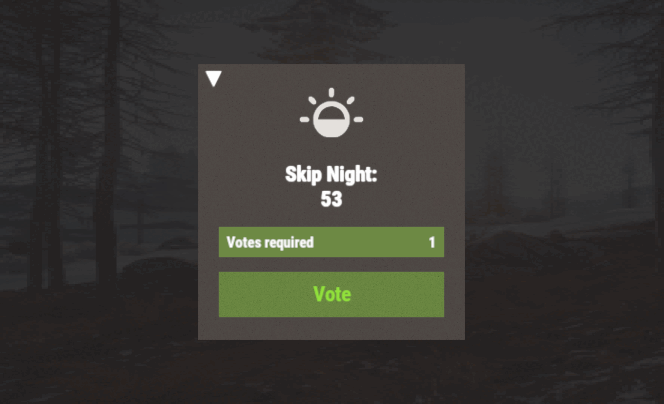




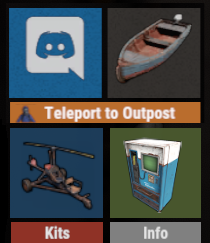

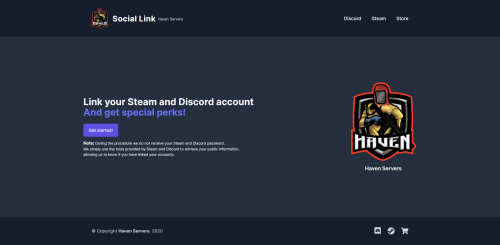








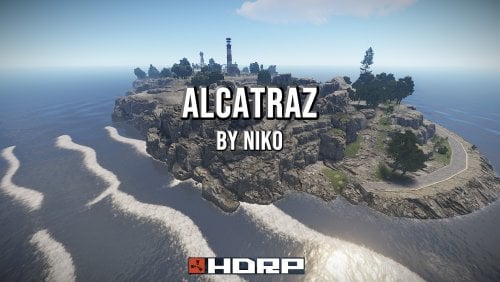



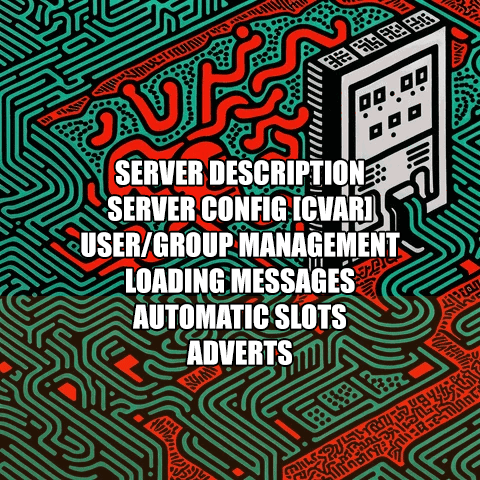

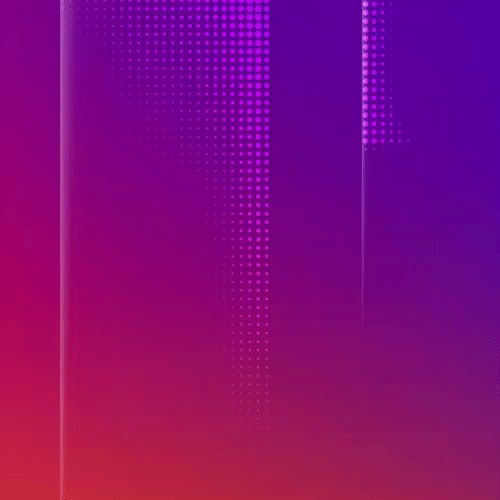
.thumb.png.a3b91000432eb24ac6db388deccaf489.png)
.thumb.png.dc3da04276a800d420d74abe91067c6f.png)



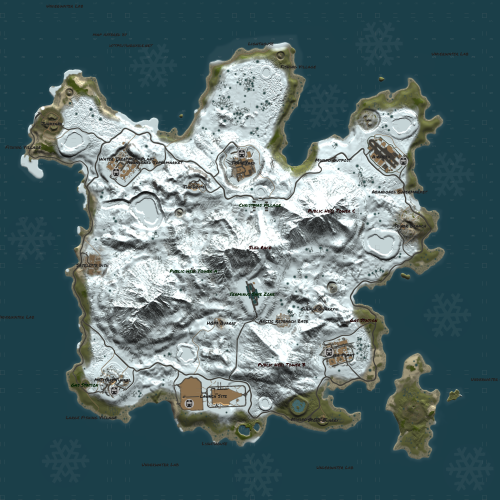
.thumb.png.8fb9cb5db33376288eba94beb961d0c6.png)